Microsoft Surface App Reviews
Microsoft Surface App Description & Overview
What is microsoft surface app? Here are the things you can do:
• Update your earbuds and headphones
• View and change device info
• View battery info and volume level
• Personalize settings
• Change equalizer settings to get the sound you want
• Control which devices are connected
• Change language settings
• Reset your earbuds and headphones to the factory settings
• Watch tutorial videos
• Send us feedback
Please wait! Microsoft Surface app comments loading...
Microsoft Surface 2.977 Tips, Tricks, Cheats and Rules
What do you think of the Microsoft Surface app? Can you share your complaints, experiences, or thoughts about the application with Microsoft Corporation and other users?
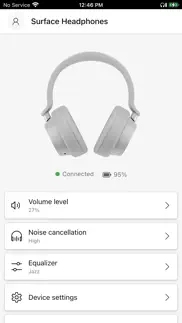
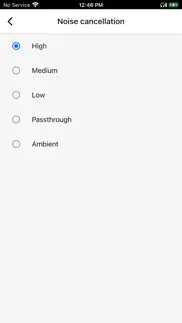
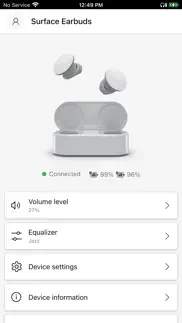

Microsoft Surface 2.977 Apps Screenshots & Images
Microsoft Surface iphone, ipad, apple watch and apple tv screenshot images, pictures.
| Language | English |
| Price | Free |
| Adult Rating | 4+ years and older |
| Current Version | 2.977 |
| Play Store | com.microsoft.SurfaceAudio |
| Compatibility | iOS 11.0 or later |
Microsoft Surface (Versiyon 2.977) Install & Download
The application Microsoft Surface was published in the category Utilities on 07 May 2020, Thursday and was developed by Microsoft Corporation [Developer ID: 298856275]. This program file size is 71.36 MB. This app has been rated by 122 users and has a rating of 3.0 out of 5. Microsoft Surface - Utilities app posted on 13 January 2023, Friday current version is 2.977 and works well on iOS 11.0 and higher versions. Google Play ID: com.microsoft.SurfaceAudio. Languages supported by the app:
BG HR CS DA NL EN ET FI FR DE EL HU IT JA KO LV LT MS NB PL PT RO ZH SK SL ES SV TH ZH TR Download & Install Now!| App Name | Score | Comments | Price |
| Microsoft OneNote Reviews | 1 | No comment | Free |
| Remote Desktop Mobile Reviews | 3.9 | 3,849 | Free |
| Microsoft OneNote Reviews | 4.7 | 867,822 | Free |
| Microsoft Selfie Reviews | 3.2 | 385 | Free |
| Microsoft OneDrive Reviews | 4.7 | 446,174 | Free |
Thanks for using Microsoft Surface app! This release includes bug fixes and performance improvements.
| App Name | Released |
| Amazon Fire TV | 22 December 2014 |
| Fonts | 24 February 2019 |
| ChronoLock | 28 November 2023 |
| Google Chrome | 28 June 2012 |
| Xfinity | 18 April 2017 |
Find on this site the customer service details of Microsoft Surface. Besides contact details, the page also offers a brief overview of the digital toy company.
| App Name | Released |
| Watchla for Tesla | 16 February 2021 |
| FORScan Lite - for Ford, Mazda | 02 November 2014 |
| ForzaTune Pro | 08 May 2018 |
| R4 Companion | 30 August 2023 |
| EMF Field Detector RF Scanner | 01 August 2014 |
Discover how specific cryptocurrencies work — and get a bit of each crypto to try out for yourself. Coinbase is the easiest place to buy and sell cryptocurrency. Sign up and get started today.
| App Name | Released |
| Google Maps | 12 December 2012 |
| Threads, an Instagram app | 05 July 2023 |
| Amazon Shopping | 03 December 2008 |
| SHEIN - Shopping Online | 19 May 2014 |
| Delta - Game Emulator | 17 April 2024 |
Looking for comprehensive training in Google Analytics 4? We've compiled the top paid and free GA4 courses available in 2024.
| App Name | Released |
| Poppy Playtime Chapter 2 | 15 August 2022 |
| HotSchedules | 30 October 2008 |
| Bloons TD 6 | 14 June 2018 |
| Paprika Recipe Manager 3 | 15 November 2017 |
| Geometry Dash | 13 August 2013 |
Each capsule is packed with pure, high-potency nootropic nutrients. No pointless additives. Just 100% natural brainpower. Third-party tested and validated by the Clean Label Project.
Adsterra is the most preferred ad network for those looking for an alternative to AdSense. Adsterra is the ideal choice for new sites with low daily traffic. In order to advertise on the site in Adsterra, like other ad networks, a certain traffic limit, domain age, etc. is required. There are no strict rules.
The easy, affordable way to create your professional portfolio website, store, blog & client galleries. No coding needed. Try free now.

Microsoft Surface Comments & Reviews 2024
We transfer money over €4 billion every month. We enable individual and business accounts to save 4 million Euros on bank transfer fees. Want to send free money abroad or transfer money abroad for free? Free international money transfer!
UNI-Networks. I don’t have a surface
Worse app created for a product..... I love my headphones and have both windows/android and Mac/IOS eco systems. But this apps offers really bad customization and experience compared to the windows version. It makes no sense to have so much different products on two different os for the same product. The pair system doesn’t work properly it asks for a re pair even if they are already paired. Really bad experience when the windows version is close to a 4-4.5 rating.
Surface Earbuds. Just purchased some earbuds and the out of box experience was super smooth. Scan the QR code in the box and downloads the app then immediately walks you through the pairing process. Also like that they have the quick tutorial videos here so you don’t need to keep your box. Audio on the earbuds are just so crisp and sound amazing.
Please fix!. I just paid $250 for what I thought would be great headphones. I can't get them to connect to the surface app. I may have to return them.
Broken. Worked okay for a while but now can’t even attempt to connect to my headphones — says “cant connect” straight after I click to pair. Reset everything, still busted. Headphones are only 3 months old.
Doesn’t work. Tried to connect, doesn’t even work
Won’t let me log in. I try to log into my Microsoft account, but it just says “Authenticating” for 30 seconds and then it does nothing.
程序功能太次了. 整个程序没甚么功能!想不到微软做东西这么不用心!
Glitchy Connection. It constantly has issues detecting my Surface headphones when they are connected. The EQ is nice but wish there were a few more bands. These have boomy higher frequency bass but not enough low frequency bass by default which you cannot properly tune with the app EQ.
Doesn’t connect. The had the surface headphones 2 for a few months now and the app refuses to connect with the headphones even though it’s already connected to the phone. It worked in the first few months but it just refuses to accept them.
Run far away from this app. The app is super clunky and slow, I’m using it with the surface headphones and it’s slow to pair, the customization settings are too sparse and the app itself is questionably designed which is a shame since the headphone hardware is good. Overall the horrible software brings the excellent hardware down. Very typical Microsoft experience 😬
Love it. Love the app I can dial in EQ. And the headphones are fantastic. Thank you Microsoft
Frustrating experience. Managing these headphones is a full time job. Super buggy, hard to connect, and frustratingly finicky.
Doesn’t See Headphones. Headphones are connect through Bluetooth and the app keeps searching.
Surface App replaced Surface Audio App & no longer works w/ headphones. Not sure why Microsoft decided to do away with an app that was working perfectly fine with the Surface Headphones & replace it with one that can’t connect to the Surface Headphones? Couldn’t connect the new App to the Headphones, so factory reset the Headphones… and still nothing. It’s fine, I didn’t want to customize my Headphone settings or quickly adjust connections. Mind boggling.
Pairing is painful. There is no way to easily switch between paired devices the way the Bose Headphones do, and I have to frequently un-pair and re-pair to get it to work.
This ain’t my surface it not useable. Here it is
Won’t Detect Headphones. Won’t detect Surface Headphones 2+. The phone’s OS detects them and can pair fine, but the Surface app is stuck on searching for them. After having paired with iOS directly, this still can’t detect the headphones. Similar issues in Windows 11, BTW. Absolute garbage…
Frustrating Headphones and Limited App. Getting these headphones (specifically the microphone) to work with a Windows 10 laptop has been a chore. And some of the default settings on the headphones are annoying (maximum noise cancellation when turned on, reading my computer name back at startup, auto-pause feature) and cannot be changed.
Doesn’t know headphones are already paired. Never got to test the app. Headphones connected right away out of the box. While listening to them I down loaded the app. Headphones still playing but app wants me to pair the headphones ?? Not impressed! Guess I have to unpair and the pair through the app !???? Who knows !
Works okay. The app works well, it just takes a while for the app to connect with the headphones. Other than that it’s great.
App functionality intact, but firmware update quality can be questionable.. Overall, I very much like the Surface Earbuds. The app itself is barebones and has very few customization options - it would be nice to be able to adjust the gestures to perform different functions, for example - but it loads quickly. The equalizer also does a semi decent job, and could benefit from having a full presets gallery like Jaybird’s do, especially if you’re anticipated to be moving between different environments like work, transit and home with these things in your ears 24/7. I’m leaving a review on the app specifically to report that after the most recent firmware update, my Bluetooth connection has gotten significantly spottier, with skipping signal between each individual earbud. It’s been really distracting, and unfortunately detracts from my initial positive out of box experience with these earbuds.
Great headphones, garbage app. This app is terrible just like any other software put out by Microsoft. It’s just as if its designers never used a smartphone before. May they’re still using Windows phone?
Doesnt connect to headphobes. Headphobes work great, but this app doesnt connect to them, so its useless, a bad joke, which is the norm for MS software. Hardware is great though.
Fix this ****. As the title say, tried connecting 12 times in a row and says it couldn’t connect even though the headphones are in fact connected to the device. And yes I did a full resync on ALL devices to get it to work.
Bluetooth pairing issues. Really disappointed with this app, the iPhone settings and this app struggle to work together.
Unable to use features. I can no longer use the app to adjust levels and whatnot. $300 for what?
Not yet used.. I’ll let you know when it works.
Not so seamless. Wish it was easier to switch between devices with the surface earbuds. The app used to work ok for it, now it doesn’t and takes about a min to figure it out. Hopefully these issues get resolved with the new surface app.
Authentication broken. This app has become worst. Now the authentication is broken.
Will Not Connect iOS App. What’s the deal? Surface Headphones 2 will not connect to iOS App? I cannot get the control functions to work? Please fix
The latest update brought Ads on the app.. The latest update has ads in the app what you see on the application page and what you get are 2 different things. The app now contains ads front and center. Proudly Microsoft. I’m sad that this is the company leading the ai wars. Because if the inevitable win we will all be watching ads before chatting with our new copilot assistant.
Broken. Doesn’t work. Doesn’t detect headset.
App Nearly Impossible to Pair to Headphones. I have owned these headphones for 2+ years and have never been able to get this app to work properly. Like the title says, this app is effectively useless. Even with the headphones connected manually via settings it still goes into pairing mode limbo. If you power cycle your phone/ the headphones and open the app back up it will show up, prompt you to play a sound which has never in my case and then tells you something went wrong and to power cycle the headphones. Garbage, avoid at all costs
Great sound. I love my headphones 2
Did you know that you can earn 25 USD from our site just by registering? Get $25 for free by joining Payoneer!
I want my money back. Surface ear buds worked maybe 5 times. Now I have a constant red light on and they won’t pair anymore. After reset I get a constant white light but they won’t connect anymore to my IPhone X. Difficult if not impossible to get support. Still working on it
What a joke - the ads work great 👎🏻. The app rarely connects to the Surface Headphones and no improvements have been made aside from the removal of Cortanna features. Constant red light when connected and playing music. BUT THE ADS. ADS WORK GREAT. WHAT I REALLY WANT TO SEE WHEN IM TRYING TO MODIFY THINGS IS TO BUY ANOTHER CRAPPY PRODUCT. GREAT STUFF MS. It’s good to see how they’re not bothered about the products when they’re basically a SAAS company. Won’t be buying another “Surface” device until this priority has changed.
Imagine you at your best. All the time. Picture yourself at your sharpest and most productive. Your most alert and focused. Your most lucid, creative and confident. At work. At play. In every area of your life. Add Mind Lab Pro® v4.0 to your daily routine and uncap your true potential. Buy Now!
Horrible app. Took me 2 hours just to pair surface headphones 2. Just horrible in general. There’s also no option to disable the noise cancelling being turned down when you answer a call or listen to a voice message automatically, which is completely distracting and downright stupid.
Bad. Don’t wast time on this
Poor functionality. Multiple attempts are required to get the app to recognize the headset when also paired with laptop. I expected more from a Microsoft product that claims to be able to connect to multiple devices.
Great new app with minor issues. I love the redesigned Surface app! It looks much better than the old one. I appreciate that I can now reliably connect to my headphones without restarting the app. Great job, team! I did notice two issues: I can’t manually change the eq sliders. Also, the connected devices list sometimes inaccurate. For example, it shows my laptop as connected after I switch to my iPad.
Does NOT connect to headphones. I just got my surface headphone 2 and the app keeps on failing to connect. I am connect to my phone and the audio is working but the app can’t finish the connection setup. Then what’s the point of this app?
Finally Some Improvement!. Glad to see the developers finally put out an update after 8 months and addressed many feature concerns such as dark mode, landscape screen orientation (for iPad), etc. The next step would be to allow access to the app on MacOS. There are many people who want to use their Surface Audio products on Macs. Either you can implement this through an official Mac app, or even easier, just allow the iPhone/iPad app on the Mac App Store. With Apple Silicon (M1) you can run iPhone/iPad apps on Macs. It requires minimal effort from the developers. Please consider this! Good job on the new update and please update the app more regularly.
Surface is perfect. Go Microsoft go...
Doesn’t sync. It does not connect with surface headphones 👍🏻
No good ! 0% !. Not good at all, 0% satisfaction !
Adsterra is the most preferred ad network for those looking for an alternative to AdSense. Adsterra is the ideal choice for new sites with low daily traffic. In order to advertise on the site in Adsterra, like other ad networks, a certain traffic limit, domain age, etc. is required. There are no strict rules. Sign up!