Hexer — Hex File Viewer App Reviews
Hexer — Hex File Viewer App Description & Overview
What is hexer — hex file viewer app? Hexer is a desktop level hex viewer packed with features. It was developed from the ground up for iOS and iPadOS. It is natural and intuitive to use for everyone. It is integrated with the Files app. So you can browse Dropbox, Google Drive, your git repositories, your downloads, your documents in iCloud Drive or your desktop. Or you can just share any file to it.
Bytes are highlighted in different colors: Printable characters are cyan, spaces blue, null bytes grey, control characters pink and so on. The colors appear across the binary, hexadecimal, and ascii column — or can just be turned off completely.
▶ Many advanced options
• Many popular themes from text editors and terminals
• Line numbers (offsets)
• Overscroll
• Complete control over the formatting of what you copy or share
• Column counts in powers of two (8 bytes, 16, 32, ...) or in any number that fits
• Interpret bytes as ASCII, ISO Latin 1 or EBCDIC
• The UI is navigable by keyboard and there are keyboard shortcuts to toggle almost everything
• Further features for you to discover
▶ Search
• Search for content in the hexadecimal, ASCII or binary column
• Preview results with context and jump to and highlight them in the document
• Filter results with Regular Expression and based on case sensitivity
• Jump between results with arrow keys
▶ Analysis
• Get information about the selection or the entire document
• Decode to integers
• See byte frequencies
• See detected file signatures (magic numbers)
• Read metadata like creation date and Unix permissions
▶ The App is made by a real person out of love
When you buy the app (no hidden in app purchases) the money goes straight to me to support development. If you have any questions or feature requests you can just write me an email and let me know. I will continue development with many more planned features like editing.
▶ The App is friendly
There are no in app purchases, ads, tracking, nor is there any data collected. You buy it once and then use it. Nothing more. Nothing less.
Please wait! Hexer — Hex File Viewer app comments loading...
Hexer — Hex File Viewer 2.1 Tips, Tricks, Cheats and Rules
What do you think of the Hexer — Hex File Viewer app? Can you share your complaints, experiences, or thoughts about the application with Hans Schulein and other users?
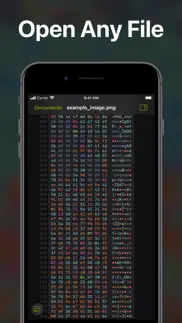
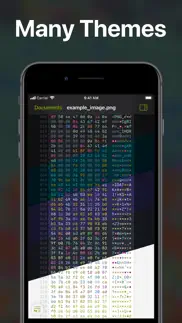



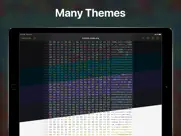


Hexer — Hex File Viewer 2.1 Apps Screenshots & Images
Hexer — Hex File Viewer iphone, ipad, apple watch and apple tv screenshot images, pictures.
| Language | English |
| Price | $3.99 |
| Adult Rating | 4+ years and older |
| Current Version | 2.1 |
| Play Store | com.hans.Hexer |
| Compatibility | iOS 13.0 or later |
Hexer — Hex File Viewer (Versiyon 2.1) Install & Download
The application Hexer — Hex File Viewer was published in the category Developer Tools on 01 October 2019, Tuesday and was developed by Hans Schulein [Developer ID: 1247291041]. This program file size is 5.85 MB. This app has been rated by 21 users and has a rating of 4.4 out of 5. Hexer — Hex File Viewer - Developer Tools app posted on 31 May 2021, Monday current version is 2.1 and works well on iOS 13.0 and higher versions. Google Play ID: com.hans.Hexer. Languages supported by the app:
EN Download & Install Now!| App Name | Score | Comments | Price |
| Equalize Reviews | 4.5 | 2 | Free |
| IPViewer Reviews | 1 | No comment | Free |
This version brings new icons as well as many medium and small improvements including new features. Search Filters and Improvements: • Filter ASCII search with RegEx and select case sensitivity • Share search results • Select search results in the document Jump to Offset: • Jump to a given hexadecimal offset • Highlight the byte at the given index Codepages Support: • Select one of multiple codepages • Support for ASCII, ISO Latin, and EBCDIC • Select multiple syntax themes for each • Classic HexFiend and HexDump modes Metadata Information: • View metadata in analysis tab • Inspect UTI, creation date, modification date and Unix Permissions iPadOS Cursor Support: • Cursor snaps accurately to bytes • Cursor snaps to byte frequencies • Added secondary click options to many buttons Visual Improvements: • New app icons! • New “Shaded of Purple” theme • Alternating rows option • Indicate currently open sidebar • Change sidebar color to resemble iWork apps • Increase sidebar width • Removed sidebar slideover mode • Indicated byte in frequency grid • Changed some contrasts for accessibility • Linked new website and mail • Further small design tweaks Bug Fixes and Improvements: • Removed a bunch of crashes and memory leaks • Improved performance when scrolling and resizing in a variety of ways • Restored ability to launch on M1 Macs • Decreased app size
| App Name | Released |
| O-KAM Pro | 06 January 2022 |
| Chikii - SSH Server Toolbox | 14 February 2022 |
| Python Editor App | 19 February 2023 |
| WebSSH - SysAdmin Tools | 08 March 2012 |
| Koder Code Editor | 22 December 2018 |
Find on this site the customer service details of Hexer — Hex File Viewer. Besides contact details, the page also offers a brief overview of the digital toy company.
| App Name | Released |
| Arduino Bluetooth Pro | 30 October 2022 |
| RGB Color Maker | 03 May 2022 |
| Programming Notebook LITE | 25 June 2020 |
| IHTTP Tracker -Network monitor | 21 May 2019 |
| San Fransymbols | 29 March 2020 |
Discover how specific cryptocurrencies work — and get a bit of each crypto to try out for yourself. Coinbase is the easiest place to buy and sell cryptocurrency. Sign up and get started today.
| App Name | Released |
| DoorDash - Food Delivery | 10 October 2013 |
| Snapchat | 13 July 2011 |
| BigFuture School | 28 September 2023 |
| WhatsApp Messenger | 03 May 2009 |
| Netflix | 01 April 2010 |
Looking for comprehensive training in Google Analytics 4? We've compiled the top paid and free GA4 courses available in 2024.
| App Name | Released |
| Poppy Playtime Chapter 2 | 15 August 2022 |
| Arcadia - Watch Retro Games | 18 December 2019 |
| Geometry Dash | 13 August 2013 |
| Bloons TD 5 | 15 November 2012 |
| Potion Permit | 06 February 2024 |
Each capsule is packed with pure, high-potency nootropic nutrients. No pointless additives. Just 100% natural brainpower. Third-party tested and validated by the Clean Label Project.
Adsterra is the most preferred ad network for those looking for an alternative to AdSense. Adsterra is the ideal choice for new sites with low daily traffic. In order to advertise on the site in Adsterra, like other ad networks, a certain traffic limit, domain age, etc. is required. There are no strict rules.
The easy, affordable way to create your professional portfolio website, store, blog & client galleries. No coding needed. Try free now.

Hexer — Hex File Viewer Comments & Reviews 2024
We transfer money over €4 billion every month. We enable individual and business accounts to save 4 million Euros on bank transfer fees. Want to send free money abroad or transfer money abroad for free? Free international money transfer!
Works well, beautiful design. The app is fast and responsive even with large files, the search tool is very usable and the theming is pleasant. I would like to request float and double BE/LE be added to the Decoding section of the Analysis view. Thank you!
Excellent and versatile file viewer. It says hex, but you can view in binary and ASCII as well. The app is really well thought out with nice features such as: - strong search facility with REGEX -you can select different types of views with just a tap -A real bonus is all the relevant file information that is provided by the app. I would give it five stars except for a minor, but annoying, bug which I have reported to the developer. I'm running the latest version of iOS 14 and the caps lock and num lock features on the keyboard do not work with this app. Instead of staying locked, they switch back to their default positions. So if I turn on caps lock and type "b" I get a "B". But all the following Characters are lowercase, and you can see The caps lock turn off. Same thing with num lock. You get one number and then the keyboard switch is back to alpha. All in all, it is still the best file viewer I have found for iOS and it's right up there with the best file viewers I have used on windows and Linux. It does look like the developer is making regular updates, so that's great. I appreciate that he has a link to send bugs and feature requests.
No editing feature. I realize that the notes do say that editing will be supported in a future version, but for paying $3.99 for a file that can simply VIEW files… not worth the money. I would rather copy the files off my iPad and view them on my PC
So far so good. This app is really great and I appreciate the customization. I am very eager for the planned features and the biggest one would be editing Hex files
Great, but waiting for edit functionality. Very polished. Looks good. Works well. In fact an effectively replacement for Files app? Just wish I could actually edit files. Changing extensions names too would be great. 3.5/5 for now
Good app but not perfect. Good app, but missing option to edit files. The only reason I bought the app was to edit my save file from a game and then send it back to my console with the edits.
Did you know that you can earn 25 USD from our site just by registering? Get $25 for free by joining Payoneer!
very nice... with potential to grow!. This is a great little program. Really needs a search function though (I see that mentioned as a potential addition - yes, that would be very welcome and I would say almost mandatory). Good stuff. :)
Imagine you at your best. All the time. Picture yourself at your sharpest and most productive. Your most alert and focused. Your most lucid, creative and confident. At work. At play. In every area of your life. Add Mind Lab Pro® v4.0 to your daily routine and uncap your true potential. Buy Now!
Pros and Cons. The app is great,The placement of all the functions is perfect.The clean set up is easy to read the file and find a specific sections. ****B U T**** I can’t believe I just paid for an app that I cannot make changes to the file! This is ridiculous what is the point of this app? Someone spent so much time developing this and left out the most important part of it. Don’t buy this app if you actually plan to use it for some thing other than looking at the file .. LOL
Beautiful design, does what it says but …. App does what it says, is beautifully designed and has a decent color scheme, I just wish the developer could add editing functionality something like what Flipper Zero app lets you do, Also I appreciate it if he could add support for Flipper Zero nfc files. It does show the Hex of the file itself instead of the hex content inside the file.
Hooray!. This app is great and I love to see awesome developer tools on the iPad!
Adsterra is the most preferred ad network for those looking for an alternative to AdSense. Adsterra is the ideal choice for new sites with low daily traffic. In order to advertise on the site in Adsterra, like other ad networks, a certain traffic limit, domain age, etc. is required. There are no strict rules. Sign up!