Screen Mirroring・Cast・Mirror App Reviews
Screen Mirroring・Cast・Mirror App Description & Overview
What is screen mirroring・cast・mirror app? Replica is an app that takes video from your iPhone or iPad and puts it onto your TV using screen mirroring.
Normally you'd need a device that supports AirPlay but not with Replica!
With Replica installed you can send video to almost any TV or computer.
Supported devices include streaming devices such as Google Chromecast, Amazon Fire TV, Android TV, and many more.
Smart televisions from Samsung, LG, TCL, Xiaomi, Sony Bravia, Philips, Hitachi, and Toshiba are just some of those supported.
You can even use Replica to put video onto your Tesla's big screen, too. In fact, any device with Apple Safari, Google Chrome, or Microsoft Edge installed can receive video from Replica.
Being able to mirror your screen can come in super handy.
- Need to run a Keynote presentation at work, but want to be able to show everyone on a large screen? No problem.
- Want to show off photos from your vacation, but don't have an AirPlay-compatible TV? Replica has the answer.
- Want to be able to watch your home movies on almost any TV or computer? Now you can.
- Need to watch web-based video from your browser on a bigger screen? We've got you.
- Want to cast social media apps like Instagram or TikTok onto the TV? Replica handles it.
- Need to show messaging apps like Whatsapp or Telegram to everyone? Show it with Replica.
Using Replica is as easy as can be and is as simple as downloading the app onto your iPhone or iPad, connecting to the display device following on-screen instructions, and enjoying the show. With great video quality and low latency, Replica is the only app you need to put any iPhone or iPad into the big screen.
We're so confident that you'll love Replica that we offer a referral program invite a friend and get an extended free trial, plus a discounted annual plan!
DISCLAIMER: Some apps with copyrighted content (Apple TV, Fitness, Music, Netflix or Prime) will not work when using screen mirroring via Replica. In the case of protected content, a black screen will appear. This is not a fault of Replica, but rather a feature implemented by the content providers.
A note for Tesla users: Do not use this app while driving. The use of this app may be restricted based on your local jurisdiction. This app should only be used when the car is parked. A vehicle with the MCU2 hardware is required for screen mirroring.
The app is not affiliated with Google, Amazon, Tesla or any other trademark mentioned.
This is not an official app of Google, Amazon, or Tesla.
For any questions or concerns, please contact:
replica.cast.app@gmail.com
Website
https://www.tryreplica.com
Privacy Policy
https://www.tryreplica.com/privacy-policy/
Terms of Use
https://www.tryreplica.com/terms-of-use/
Please wait! Screen Mirroring・Cast・Mirror app comments loading...
Screen Mirroring・Cast・Mirror 20240212 Tips, Tricks, Cheats and Rules
What do you think of the Screen Mirroring・Cast・Mirror app? Can you share your complaints, experiences, or thoughts about the application with Tiago Martinho LTD and other users?


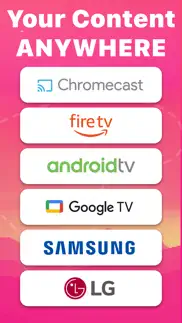





Screen Mirroring・Cast・Mirror 20240212 Apps Screenshots & Images
Screen Mirroring・Cast・Mirror iphone, ipad, apple watch and apple tv screenshot images, pictures.
| Language | English |
| Price | Free |
| Adult Rating | 17+ years and older |
| Current Version | 20240212 |
| Play Store | com.tm.replica |
| Compatibility | iOS 15.0 or later |
Screen Mirroring・Cast・Mirror (Versiyon 20240212) Install & Download
The application Screen Mirroring・Cast・Mirror was published in the category Utilities on 23 January 2020, Thursday and was developed by Tiago Martinho LTD [Developer ID: 1719419125]. This program file size is 106.11 MB. This app has been rated by 22,332 users and has a rating of 4.3 out of 5. Screen Mirroring・Cast・Mirror - Utilities app posted on 18 February 2024, Sunday current version is 20240212 and works well on iOS 15.0 and higher versions. Google Play ID: com.tm.replica. Languages supported by the app:
AR CA HR CS DA NL EN FI FR DE EL HE HI HU ID IT JA KO MS NB PL PT RO RU ZH SK ES SV TH ZH TR UK VI Download & Install Now!| App Name | Score | Comments | Price |
Bug fixes and improvements
| App Name | Released |
| Lumos - VPN to Enjoy Content | 08 May 2018 |
| Facemoji AI Emoji Keyboard | 28 April 2016 |
| V2Box - V2ray Client | 07 April 2023 |
| DuckDuckGo Private Browser | 27 June 2013 |
| TV Remote - Universal Control | 19 November 2020 |
Find on this site the customer service details of Screen Mirroring・Cast・Mirror. Besides contact details, the page also offers a brief overview of the digital toy company.
| App Name | Released |
| Calcullo - Calculator Widget | 18 September 2023 |
| ForzaTune Pro | 08 May 2018 |
| Alook Browser - 8x Speed | 28 July 2017 |
| AdBlock | 15 March 2014 |
| Necrometer | 25 May 2023 |
Discover how specific cryptocurrencies work — and get a bit of each crypto to try out for yourself. Coinbase is the easiest place to buy and sell cryptocurrency. Sign up and get started today.
| App Name | Released |
| Indeed Job Search | 07 June 2009 |
| BigFuture School | 28 September 2023 |
| 06 October 2010 | |
| 05 February 2019 | |
| Delta - Game Emulator | 17 April 2024 |
Looking for comprehensive training in Google Analytics 4? We've compiled the top paid and free GA4 courses available in 2024.
| App Name | Released |
| Merge Watermelon for watch | 04 March 2021 |
| Pou | 26 November 2012 |
| FL Studio Mobile | 21 June 2011 |
| Paprika Recipe Manager 3 | 15 November 2017 |
| Bloons TD 5 | 15 November 2012 |
Each capsule is packed with pure, high-potency nootropic nutrients. No pointless additives. Just 100% natural brainpower. Third-party tested and validated by the Clean Label Project.
Adsterra is the most preferred ad network for those looking for an alternative to AdSense. Adsterra is the ideal choice for new sites with low daily traffic. In order to advertise on the site in Adsterra, like other ad networks, a certain traffic limit, domain age, etc. is required. There are no strict rules.
The easy, affordable way to create your professional portfolio website, store, blog & client galleries. No coding needed. Try free now.

Screen Mirroring・Cast・Mirror Comments & Reviews 2024
We transfer money over €4 billion every month. We enable individual and business accounts to save 4 million Euros on bank transfer fees. Want to send free money abroad or transfer money abroad for free? Free international money transfer!
This app tricks you into subscription. When you open the app it gives you an option of a 3-day trial but you can’t click that button because it’s not even a real button so you keep clicking and accidentally click the button overlapping to purchase the yearly subscription! 🤦♂️ It even reorders the option so the default is yearly instead of weekly or monthly like it is when you first open the app. This is ground scum baggy hoping it will become a parasitic purchase monthly without the average user noticing because it just works. The app works just fine if you find the magical “close” button instead of paying for the subscription. This is so scummy I’m shocked this made it through Apple review and I will be reporting this directly to apple!
Miracle app. I got chromecast thinking I’d be able to watch anything I watched on my phone on the tv. It didn’t work that way. This app does everything I thought chromecast was supposed to do but didn’t. If I am watching something in the internet browser, I can watch it on my tv. Now I don’t have to watch movies or shows on a miniature screen!
Just started to use. Just started to use and so far so good, I’m not use to using one of these apps put it seems very user friendly, just got a new 70” 4K Sony tv and I have a iPhone 8 and two seem to marry well. I I was happy to see that it was updated recently. Happy to know that there’s always room for improvement and this app is not stale.
The best screen mirroring app for iPhone to Fire TV!. I’ve tested a lot of these apps, and this one is by far the best I’ve found. Not only does it play very smoothly, but it also maximizes the display the right way imo (not stretching it, but cropping to the aspect ratio of your TV). I’ve tested it with a Fire TV and a Chromecast and it works great with both. My only complaint is that the interface for the Fire TV is confusing because it says “waiting for connection.” I interpreted that as not being able to connect to wi-fi until I finally figured it meant waiting for a phone/tablet to connect. Overall, pretty solid! Don’t look elsewhere.
Issues need fixed before buying. Issues needing fixed before buying: 1. Freezes when you try to exit Chromecast mirroring in app. You have to exit manually. Other apps like Chromecast Pro do this without any problem. 2. It has a bad lag when you try to mirror in full screen. Some apps will not update the screen because of lag. Most likely because this app relies on native screen recording and not Chromecast mirroring like apps like Cromecast Pro. I will not subscribe unless this is at least improved. 3. Replica has hard to find feature with mirroring “zoom”. Problem is that Replica has no zoom in / zoom out controls to adjust screen where positioning where you want it. Please implement and will be more worth the subscription. 4. Please implement support in Facebook Messenger and or Telegram. It’s too hard to get a hold of you . A lot of people don’t use native email.
🥵. here from tiktok the creator IS SOOO HOTTTTT. anyway it works really well and it’s is so easy to use if apple’s airplay isn’t available. although i would like to see a non-local sharing feature that would be like actually really really useful like i was wanting to show my friend my and we were both at our own houses. that would be even cooler
Great concept but poor execution.. I’ve been watching recorded shows on my iPad and everything has worked fine. I got this app to watch the shows on full screen on my smart TV. At times, it works pretty well. At other times, the audio increasingly lags the video until I have to shut everything down and start up again. At other times the connection will just stop in the middle of the show. The show will continue on either my phone or my tablet but refuses to play on my TV. The TV works fine on my other apps so I’m assuming the problem is only with this one. I’m hoping for updates to correct the frustrations that I am facing.
Very good app. I spent so much time looking for a screen mirror for my phone. My tv isn’t smart so I had to buy a separate Chromecast. The screen mirror works so much better than the other apps I used, I was so close on buying a 3.99 one but I came to this one and it works so much better. The other apps lagged way too much and disconnected.
I actually like it BUT. It keeps on skipping and the connection keeps cutting off. At first the 10 min video I was playing it played all of 8 minutes but then the remaining 2 mins kept on buffering to then finally Losing connection in total. If I restart it again it will play for 1 min and then buffer to losing connection again. I would have to let it rest for 10 mins or so and then try it again and it’ll work for a longer period of time but then again it starts buffering & losing connection completely. If somehow this can be fixed it’ll be awesome because so far this screen mirror app actually shows the actual size display on my TV when I screen mirror. I actually like it, it’s better than most of other apps
Thumbs up so far. This is my first time using this app. I loaded this onto my Firestick and iPad this morning to replace another screen mirroring app I had been using, one that kept closing & bumping me out of the exercise program vids I use every day. Today Replica downloaded & connected very easily and immediately. Once mirroring began the vid played smoothly, no buffering or stuttering, and surely. I hope Replica continues to work as well as it did today. If is does I will be beyond delighted.
It works. I purchased DDP yoga intending to use it on my TV. However my smart TV was very difficult to select videos due to it not having a mouse or touch screen. This app saved the issue. I start the videos with my tablet and have it cast to the tv and use the tvs sound. Very slight delay in sound. Would prolly get annoying for movies, but it works ok for work video
Screen mirroring that finally works. Update- my initial review was five stars but now I’ve purchased a year subscription and the audio skips and lags. The audio is higher pitch than it was before now it sounds like everyone has taken helium, and their voices are higher than they should be. I love the screen mirror feature and the audio quality that comes with it. I use it to cast the Bible app to the TV all the time. The other paid apps I tried had strange Audio mix. There’s a reason this one is slightly more expensive, it works like it should.
Nice App!. I tried a variety of apps that required preauthorization via credit cards and none of them were as straight forward or flexible as Replica. It allowed me to connect directly to the TV and through the Firestick. Video and sound quality were good and responsive. It made what was becoming a headache easy to accomplish.
Somehow, after a bit, it worked. At first, it wasn’t working very well. I closed it, reopened, and it worked perfectly. I couldn’t see what I was casting from my device, but I saw & heard it on my TV which is where I wanted it. I don’t know how I fixed it; at one point, before I restarted it, I had no sound, but once it got going, it was perfect. I’ll probably try again next week & we’ll see how that works.
Only thing I have to say about this app. It’s great👍. Great app. Convenient easy to use. Only thing is that I can’t figure out why it keeps pausing in the middle of my video. Also would like to know how to remove other t.v.s in the household from the device connecting list in the app. I have some personal stuff on here that I would like to keep personal. Other than that it’s great👍
So far so good. Havent bought the full version, tried it for a few episodes of anime that I shared on chromecast from my iPhone. It seems to work as well as you could hope. It isn’t the same “only upload photos and saved videos” stuff that other mirror apps do. I hope it continues to impress.
First try sorta works then fails. iPhone 7plus here. Connecting to a Samsung tv model UN40Jxxxxx. Worked initially, with significant lag. On 5G home wireless, no other devices. Made watching video, with the lag, painful when audio and video aren’t synced up. Almost eight minutes into the show, the app loses connection and the video stops. Had phone sitting next to tv and both are 20 feet from my network extender. Will look for another solution elsewhere. Probably fine if you’re not watching video, but then why would you even want something like this?
Best Screen Cast App for iPad! Reliable and no lag.. My school have launched a piloting program with iPad, Chrome Cast, and Samsung TV in classrooms to engage students. I have downloaded many similar apps, and this is the only one I like. It is reliable with high quality images and no lag. My principal is going to purchase licenses from the developer, and he offers us a great promotion program. There is no way to mirror the screen from iPad through Chrome Cast without this app. Customer service is prompt. The most important part is the engagement of our students and the satisfaction of our teachers. This is the best app!
Honestly the only good Chromecast mirroring app for IOS. Simple design and is relatively stable. Doesn’t crash too often. Pictures and videos are clear with a 1 second latency I’d say. Sound works great. I especially like that when you have your Bluetooth headphones connected to your device the sound comes through both TV and device. So not hard to just mute the one you don’t want to hear.
Can you do a little bit better. It works really well if you does he need a Google Chrome cast which can cost up to like $30 and then you can only do for about up to 10 minutes until you have until it’s up and you have to buy the subscription but overall it’s a good app recommend getting if you have Comcast
AMAZING. Very easy to reflect my screen and takes less than 30 seconds, super convenient and straight forward. Way easier than using google chrome casting apps. No other apps are like this one and I have tried many mirror cast apps and this one is the best, most simple, and convenient one.
Great but.... The thing is all great but that’s why I gave it a five star so I can’t connect my switch to my iPad for some weird reason I have my Google home mini set up so I think that’s why so developers of this can you please make it so you can have like your Google home mini be able to be set up wow doing like your switch if you have a Nintendo switch? Thanks that would be amazing!
Love it❤️🧡💛💚💙💜. This is amazing!! 5 stars ⭐️⭐️⭐️⭐️⭐️ most of the apps you have to pay to use it or make it have sound but this one don’t need to which is perfect!! Best app ever but I’m just wondering can the glitch/lag thing be fix because sometimes it mess up the sound or look but it’s no big deal! Keep up the awesome work 😊💕
Excellent app for mirroring iphone. I’ve tried one other app to mirror my iphone 11 pro to my google chromecast but it would only work for maybe a minute then freeze. So i found this app and so far it’s been perfect. Automatically chooses best resolution and allows me to listen to the audio through my AirPods while watching it on the tv via chromecast device. This is exactly what i was looking for and for less then a 20 dollar bill a year im not complaining!
Absolutely the best ! Without question !. A five star app in my opinion. Hands down worth every pennie. I was a little skeptical about it at first but once I learned of all of its features the screen recording being just the first the intercom feature and the ability to see your own camera on the tv screen will leave you in astonishment . I will continue to recommend this app to everyone and keep my membership going as I am very excited for what more is coming. Awesome app !!!
WORST app ever! STAY AWAY!. Seemed like maybe they’d be quickly addressing my complaints (mostly about constant multiple Picture in Picture screen images) but after I sent them, at their request, a couple videos of the on-screen trouble, I heard nothing back. The original response time was within a few hours; this time it’s been all day and zero word from them. The free trial went fine, but using the exact same phone and FireTV Stick, in the exact same location, screening from the exact same app, it went nuts. And this started the very first time I tried using it after my payment was processed. It’s been consistently ridiculous ever since. STAY AWAY!
I can finally cast to Google Chromecast from my iPhone!. This app works well. It does everything you’d expect on the free version and there are premium features available. If used for work or needed for daily use, premium is a reasonable price. I have been hoping for a way to cast from my iPhone for years. Apple TV is just not as great as Google’s product, and I don’t plan to upgrade my television any time soon. I’m so glad this app was developed. Thank you to the devs for bridging that tech gap.
What about Roku?. I am wondering why you haven’t yet added support for using this on Roku? If you can make this work on the other platforms, you could make this work on the Roku as well. Please please please add Roku to the platforms that you can cast to! All I have is a Roku box. I don’t have a smart TV. I got this app several months ago, hoping you would add Roku so I could screen mirror to my analog TV that I hooked my roku up to. I would love to use your app, when you can add Roku to the supported platforms for screen mirroring. Thank you for taking the time to read my message! I really hope you will take the time to add Roku so I can use your app. Thanks! The app sounds great, but until Roku is added, I can’t give it more than 2 stars. That’s because I can’t use it yet, because you didn’t add Roku, and the two stars are for how good it looks in the provided screen shots. I will give more stars once I can actually use it.
“Worked” once but not again. Apple TV not supported. We wanted to watch some programs from Apple on our big screen Samsung TV instead of huddling over an iPad. We got the app to connect to our TV once — we could see the iPad’s Home Screen — but the transmission stopped there. Later read that Apple TV is encoded so that it can’t be screencast using third-party software. And after trying and failing with Apple TV, we weren’t able to get the app to connect again. Perhaps our problem but we invested as much time as we were ready to. Gave up and deleted the app. YMMV
I love it but there’s a small problem…. I love that you can watch what your doing on a TV but your doing it on a smaller screen. It’s great that everyone can see without pushing and crowding around a small screen. I love that you don’t have to pay anything unless you want premium. I don’t like how laggy and glitchy the TV is though.
Sharing photos. I love being able to see all my photos on my phone projected to the big screen tv so I can share them with family and friends, or just enjoy the meal by myself. A friend went to Israel with a tour group and we’ll be going through her many photos at our next book study group. Great app to share with others!
First time used. Just started using. Works well and easy to start up. Will know better once using with different apps. Update. This app has worked well every time. Easy to start and am using it to screen mirror my iPad FaceTime with my trainer in another city.
It was good till it started CLIPPING AND LAGGING. So I tried the app, it was pretty good. A new show series came up and I was really excited so I bought the lifetime membership which is the price of a week’s groceries. Then the streaming started lagging and clipping and the contents are bugging like crazy. Nothing has ever changed. The same amount of devices were connected to the same router, the same phone model, the same TV, but just suddenly today nothing will play smoothly. I even tried the offline videos from my phone thinking it might be a wifi problem. But NO it’s still clipping. That’s really disappointing. Tried to reach out to them through their message transaction haven’t heard back yet. :(((( really really sad and upset and disappointed.
Very good service. I am using Google Chromcast to connect with iPad. It was working ok but recently, this didn't work well. No sound or No view. It shows only black screen. I reported my situation and they responded I should use iPhone. I want to use iPad and requested to fix the issue. They fixed in one day and now i could connect Google Chromcast with iPad. Very good service and quick work. I am very pleased for this apps
Subscription only. There are better bang for your buck apps out there that aren’t subscription only. Pass on this one. Most of the ratings are from back when the app was way better. Also, this app uses dark patterns to make you think you can only use the app if you subscribe. I literally had to go through the reviews to realize you can swipe down to make that screen go away. Scummy. There are better and cheaper apps/app-packs that do everything this does and don’t use dark patterns and don’t use subscriptions.
would be perfect—except for copyright.. UPDATE: I just found precise reason why this app is sort of useless (at least for quality television and films). The very first FAQ on Replica’s website points to DRM (Digital Rights Management) which limits functionality of this app, e.g. black screen; error messages, etc. I don’t see the point, if the client (me) owns a title or purchases a streaming service? It must be a licensing issue w/ Replica This was a promising option but alas doesn’t work with ‘A’ list media.
—————
Replica works like a charm with my brand new iPhone 12 max pro—which even comes with one free year of Apple TV. Perfect right? Well the bummer is that Apple won’t allow broadcasting, as the title is so-called “recording” via Replica. That’s the point of the app, right? I was expecting it to behave like Chromecast (I own the film titles). So now i’m on the hunt for a work around or troubleshooting guide. i’m on the clock (1 year of apple tv; 3 days of Replica) to figure this out or i’ll have to drop both Replica and apple tv! 😢
i’ll try to update this review if i figure it out. For what it’s worth pairing Replica with my tv device was incredibly seamless. As i’m typing this, i see a big fat image of it on television—but not why i downloaded the app!
Best Screen Casting App Ever. Every other screen casting app that I’ve downloaded has asked me to pay money for the service. This app works even better than the payed apps and is completely free. I recommend this to anybody who is looking to put their phone screen on their tv and thank you for making this app
This is the best chrome cast app. I’ve tried many apps for a long time now and all of them were to laggy, had an annoying water mark,or straight up didn’t work. This one works amazing, some of the other apps didn’t support audio but this one does. Please pick this app to use your chrome cast it’s amazing and the creator deserves to be recognized for his amazing work.
Very Scammy Feel to Subs. When you try to use it, there is a button to sign up for subscriptions, and what looks like a button for a trial, but if you try to push it, it acts like you selected a subscription. It seems like maybe you have to sign up for a sub, and it gives you 3 days to try it out, but then i was charged immediately. And it didn’t even hardly work! It almost did what i wanted for a few minutes, but disconnected randomly and then i had to go back and set it all up again.
WELL DONE!! 🤾♀️🤸♂️🤾♀️📲📺❤️🥰. I love it! I use it when working with my clients and for personal use as well. For what it does..I’m pleased. Now do I wish it worked with Roku..OF COURSE I DO but, it doesn’t so I use it with what I have that DOES work..Fire TV. It’s as simple as that. Because I like it..I’ll keep using it and will wait until the developer makes it compatible with Roku …IF the developer does make it compatible…So, if you want to display your iPad /iPhone content on your device that works with this app….GET IT! I wasn’t paid or contacted by the developer for this review either. IJS ✌️
I have to say it’s good.. Although some may complain abt the 15 minute time unless you upgrade to premium, its more than enough time. It works to screen record onto my mac very well. It is delayed, and can also buffer a little, but i’m impressed with the audio quality. Creating an IP was a very smart solution for the developer to create screen mirroring and I am so grateful for the amount of work put into this application. I have made websites, games, and apps all coded from bare bones with not templates or franeworks, and so I know creating an app is a LOT of work. The developer is very kind in the reviews and seems so nice overall, and I am so happy with the app. Thanks so much. 😀
Problems. For anyone wanting to play games on their phone and get the experience of seeing them on a bigger screen the answer is you simple can’t because of the amount of lag that comes out of it even though the app says low latency you go to more forward and you can let go of your phone and the character moves about 20 seconds later on the tv just hoping either the developers could fix this issue or not advertise as low latency when your app has the same as all the other mirroring apps on here just a piece of advice and suggestions to the company for the average mobile gamer
App no longer working correctly. UPDATE it’s working great again. This app worked awesome for well over a year, recently it’s not been working correctly. The mirror is sometimes backwards and/or it will be very delayed. It’s a shame because I use it with swing profile to watch my golf swing and now it’s unusable. UPDATE: hard reboot of iPhone corrected the issue, app is working great again!
App performs and Support is great!. I have tried several apps to figure out how to screen share on iPhone to my TV and this works very fast and is an exact “replica” of my phone screen. When I ran into problems with a specific app working I saw another review that stated to contact the developer using the email provided. I did and very quickly I received feedback and suggestions fir adjustments to make which solved all the issues I experienced!! Well worth the subscription!
Charged! And no trial. This app is not transparent about it’s fees. I submitted what I thought was “no, I don’t want and extra service for $30 to do video chats” and the next thing I knew I had a full year subscription. Zero FREE trial. I am so furious. The wording at sign up is not “check here to select your subscription” rather, it makes and offer. If you tick that box, ‘I am sure” (e.g. I am sure I don’t want video conferencing you are offering) then you are forced to click continue. This subscribes you to a full paid year. I cannot even speak to whether this works. But it is pathetic that the developer did not bother with usability tests.
It does work but then it doesn’t work. Basically when I connect it to my Xbox it connects it to my tv so then sometimes all it does is load then other times all it does is when I press the home button on my iPad it just stops working so I have to go back in, wait ten seconds so the ad for the subscription even when I press remind me in an hour and I have to go back and screen record yet again it pops up this is a lie
I find it expensive and relatively useless.. I thought I could cast videos from my phone to the TV, but they’re so small I can’t see them. Much better to get them on the phone where at least I can get close enough to see. And the trial is only 3 days. I forgot to cancel and now I have spent $29 of our grocery money on something I can’t use. That’s my bad but I wish these apps would warn you. I don’t know what you would want this app for, because it only blows the screen up a little bit and if you don’t get right up next to the TV it doesn’t matter because I’m close to the phone, but I don’t sit a foot from my TV. But maybe you do.
Keep up the good work!. Replica is the best of this type on iPhone and iPad Pro to date! Google should have come out with this app or have developer write for them! IMHO!! But most important of all is when there is a problem and I write the developer he does two things first he writes to me then he fixes the problems! Therefore in a few days as my upgrade ends I’m going to upgrade to the highest level! Hopefully that I make it through cn-19 and he keeps developing this app to be number one in its type!
An App that Saves the Day!. I work at a school where the teachers move and the students stay put! I also use many digital whiteboard type apps with an iPad and Apple Pencil so my students always have digital notes. While my “homeroom” has a TV which supports Apple TV, other rooms do not! All of the classrooms have ChromeCast that works (albeit extremely inconsistently) with the school issued Chromebooks/laptops. However, this does not help me at all! This app solved the problem. So far, I can cast to most any TV in the building. As an individual teacher, this has made my life much easier. Since I am not really looking to cast entertainment related apps such as NetFlix, the “black screen” you supposedly get on those is not a problem for me. I just wish that I hadn’t missed the lifetime subscription offered on AppsGoneFree by one day. Supposedly, it was normally offered for a set fee that I would be willing to pay, but I don’t see the “lifetime” or “one-time payment” option offered anywhere within the app now.
Replica Tutorial. I thought this was pretty well done. I had a little stumble with the app having an insistence to hold your attention on the screen that makes it look like you can go no place else until you sign up for a year which is not what I wanted. Once I got a handle on how to get out of that screen Things went smoothly. Download the Google Home app, Set up the Chromecast device and I was casting to it in no time. The only drag is that the mirror cast doesn’t handle landscape very well in fact at all. I think that might be the monitor but you’d think it would be better at that as all the monitors are 16 x 9 now. And users are casting at that aspect ratio just like movies played on the same monitor. Would appreciate your feedback on that as it is somewhat of a limitation
Did you know that you can earn 25 USD from our site just by registering? Get $25 for free by joining Payoneer!
Can’t afford to pay.. I’m only young and want to watch my movies without paying, but the quality is poor and the screen keeps freezing.😔 I can’t afford the pay for it want to use this app as I have tried with many others. This app is better and I would prefer if I can have high quality or medium quality but want to be able to screen mirror the sound because the sound is out of time with the movi.😕 Please help!
Sound and Video Quality. Easy to use, works well with chrome for casting other apps, really happy to subscribe!
Genius. This app idea is really great. Me and my partner like to do crosswords together. Mirroring my screen allows me to look at my phone but she can watch in comfortably on the tv.
Recommended. First impressions of this app are great, although I had some lag issues. This may just be a problem with my home wifi, so it isn’t a deal breaker for the app. No obstructing watermark like other apps and the small amount of ads that do come up are fine as this is a free app and can be removed with a membership.
Review. I like the replicate app it allows me to show things and videos on my phone that I can’t cast. However, I find that it switches off very quickly and this can be quite frustrating. It needs only to stop casting when I press to stop casting.
Sometimes work and sometimes don’t. Screen to chromecast is unstable since the launch of iOS 16, I’m currently on iOS 15. When I try to mirror to chromecast it just show black screen
Thank God. Thank u for GIVING US SOUND!!! I had to erase my phone and redone load my apps, to which I realised u now have to PAY FOR SOUND?! Oh my gosh I must have downloaded at least twenty apps before this one all wanting u to pay for sound?! I’ll watch an add before I cast if I have to. Thirty seconds or a minute is far more affordable for students than six dollars A MONTH?! THANK UUUUU
Can’t recommend this enough. This by far the best mirroring app I’ve used, there is nearly no lag and it is surprising that there is audio in the base version!
Amazing work.. The developer of this app is also the one that is a solo guy, on his own, running the whole show!! I found out after speaking to him on a small issue I had that was resolved. I give him 5 stars for the professionalism and the quick response and most of all, the AMAZING APP!! Good job my now friend 👍🏽.
It works better than most screen mirrors. It does what it’s meant to not like other apps
Probably the most reliable for me. This app for me personally is probably the best app in the way of speed to the chromecast tv and reliable connection. I would highly recommend at least giving it a try
it’s works well, but can have slight issues. the first try my iPhone screen was just frozen on the tv screen. But on second attempt it worked and looked and sounded good!
Love it a lot. I love the app I tried so many and this was the only reliable one that worked. It worked instantly and took me 2 minutes to set up.
Repilca. fix it can you Connect to the VPN or phone or iPad or iPod or apps to update software no working or fixing maybe just tomorrow maybe it’s Saturday 7:30 AM updating software is coming maybe Not sure update software 😩 let’s reply the update software When it is not working 🤔 maybe aref did it not working don’t have a VPN not working update software not working my iPad iOS update software is not working 👋 bye
Excellent so far. Have only used the app for a short time, so far the report card is giving it an excellent rating.
Great for budget-minded artists and animation enjoyers !. Perfect for streaming during the process of making my art work and making proofreading notes, assignments very engaging and fun. No more strained eyesight and big hands blocking my brush strokes for me! :0-D
Instant mirroring and video playing. Very nice software connects straight to the tv without hiccups and runs video from your phone to Tv easily.
Very useful. Use app quite regularly. Very useful tool for watching home videos directly on my TV. Love the simplicity
Good it just needs speed. The app is free wow so good it’s so easy to use I love it all. I just wish it would be faster when I change or move on my iPhone/iPad it takes so long to change on my tv. But apart from that there nothing to say but I love it all!!!!!!
updates. can you please make these improvements in future updates: 1. to stop it from lagging 2. the device i was casting my screen on, the screen was so behind. can you make it when for example i press an app and as soon as i press it it shows up on the screen i am casting at the exact same time i press it.
I wanted something light & easy ... RELICA!. It was just so easy to get working despite my home network security. I didn’t want to have a host running on the PC to connect to so the browser solution is ideal for my use case. Thank you.?
Did exactly what I needed. I’ve only used this twice but it does exactly as it says for simple casting. A little longer process (open, watch ad, press record, open item to mirror, does lag at times, remember to turn off when finished) but this is the free version so happy enough, thanks. Note - this would not cast any movie streaming app like Netflix, Stan or Prime Video; only sound comes through, perhaps due to copyright laws?
Great App. Just in process of trying the trial version. The first feel comparing to other similar Apps, it’s a wonderful App with flawless broadcasting ability for standard HD video.
Good but needs work. Ok so well I’m I get the app it works for the first time and then all at a sudden stop I try and try again to get it to work but it’s just not working please fix this and add more TVs to the list please to so some off my friends can do this to thanks Please and these changes Lillie
Hmmm. This app is ok I think you could improve a bit on the speed of graphic transfer ( if possible) as it tends to lag a fair bit both in game and video stream A 3 star rate is fair I guess maybe .5 on the high side but there is room to move up 🙂
Must have app for your iPhone. Very easy to use and it works as simple as it should. I will purchase full version in the future. Must have for every iPhone.
Absolutely amazing. This app is easily the best at what it does, I was searching for about half a day for a app like this and this exceeded expectations. I saw a company charging for literal sound to your TV, the only negatives is the sound, it would sometimes glitch out, this did happen quite a bit but usually after long sessions so just stop it and start again. The input lag is there but by no means is it even a con to this app as it is not very heavy, the ads are fine and they had to monazite this app somehow. I won’t ever be changing my chrome cast app, thankyou your making my lockdown far better. Please keep up the outstanding work and don’t stop being awesome :)
I love it but a few problems. I love how there is so many devices to link to and it’s so easy to do so! But I have one problem it’s so blurry and I don’t want to pay for other additional things but other than that I love this I totally recommend it! Also why a 10 minute limit that is what i find most annoyinh
Great memories came alive. Thank you so much. For the first time we were able to see the memories generated by iPhone albums on a big screen.
Great!. Very easy to use and works first time, every time. Can’t ask for much more than that!
Audio. Not sure, but all of a sudden the audio when I screen to the TV is crackling The picture is great
Not a scam, just buggy. I am amending my review because the (single) developer of this app contacted me regarding known bugs. The bug I encountered during login was so detrimental I thought the app was a scam. I believe the developer is trying to offer a suitable product for a common need of going iOS to chromecast, but expect this app to be buggy.
Easy to use and free. Very intuitive, found devices to link automatically, lovely interface, I love that it’s free for basic features. Thanks :)
So far great. I’ve only had it for a short time but super easy to set up and use - the screen recording aspect freaked me a bit but there’s an answer for it in the FAQs that is nicely detailed, I would like a little more explanation but I am alright with it Completely solved the problem with my iPhone not mirroring to my TV, now I can set my iPhone up with a lecture and just watch Cant fault it
Looks great but unsupported. Looks like a great reputable app. Unfortunately doesn’t support Hisense (tv was a gift!) User interface looks user friendly. Also I’d rather pay a one off fee as opposed to subscription.
Slower than a Snail. Gave it two stars cause it actually connected to my new tv, where as most of these Apps Don’t! But it’s really Delayed by 5 seconds or more when playing videos I.E. Your devices playback has finished, but the video is still playing on the tv for a while??? Very annoying. And…. For the 21st Century, the Picture Quality is pretty Poor as well.
I like it but..... I really like the app and the sock knocked off my feet when it actually worked but the only down side that I have is it really would mean the world to me if the time limit was longer because I'm doing a show and have the slide show stop every single 15 minutes so if you could do that it would mean the world to me. Thank you for your time
Only app that works for me. Went through a dozen apps like this one and this is the only one that truly worked for me. Only problem is the amount of notifications it gives you if you have them on
Using it before purchasing. Works well, haven’t trialled the full version however it seems very functional, holding a connection for 10 minutes.
Very reliable. I have been using it for the last few days. It simply works! No issues
Amazing. App works perfectly! Found great new and easier way to watch movies with my family! Absolutely love it! So grateful to have found this!! Thank you 🤩
Disappointed. Disappointed - works well sometimes then on other occasions freezes and loses sound intermittently. Frustrating especially as I subscribed to Premium.
Best Screen Sharing app I have found. Really cheap subscription plans and the best iOS casting to chromecast I can find by a long shot.
It works!. I’ve tried plenty of methods to mirror my iPhone 14 to my 50” TCL TV, with no success until I tried this app. It’s really easy to set up, it loses a little definition, but I’m hoping that will improve
Amazing app.. So easy to use and perfect audio and picture quality every time.
Subscription required. Software bridging the gap between old/ incompatible devices, regrettably opting for a subscription based revenue model. Will and should become defunct over time. EDIT: responding to developer response. I don’t think it’s strange for an app to have a cost, no. But a subscription? Bit much. And really pushing for early reviews/ subscribing before the user has any idea of how much they’ll need the app. Sympathising with the attempt to cost-recover, sounds challenging.
Works great on ios14. Using iOS 14.4.2 works great was able to broadcast my phone directly to my chrome cast. It detected my poloroid 4K tv but wouldn’t load 30aud per year is pretty expensive I would reconsider if it was 30aud for lifetime. I’ve purchased other apps with lifetime for a fraction and they have become obsolete due to apple’s practices Using iOS 13.5 this app will not even load for more then a split second. Probably remove iOS 13 from the requirements as it won’t work at all
Deleting the app seconds after downloading. The only reason I got it was to be able to stream something to the tv as airplay is the only option, and isn’t compatible with my tv. It mirrors everything I do on my phone, but the second I press play on a tv show, the screen is black and it only has the audio.
I knew it was too good to be true. As far as I can tell the only difference between this and all the other apps that try to rip you off.. is that this gives you a 30 minute taste of how things could be. Why wouldn’t you just use the proper Google app if you’re gonna charge the same. Obviously most of those reviews were written before the 30 minute trial expires. It’s a clever trick I’ll give you that.. can you provide a screen Mirror application with the sound so many don’t provide.. only to pull the plug after 30 minutes. It’s just another version of the same Scam. For 30 minutes I was very happy. I’m now at 32 minutes and highly disappointed. Don’t believe the positive reviews.. they are all premature.. I was going to jump on and give a review as soon as I saw that it provided the sound and I decided no I will wait and watch one movie and see how it goes.. Low n behold it’s no different to the rest 👎🤥
Works great and quick. Tried a heap of these apps, this is the best for mirroring. By far the least lag and only very minimal. I’m using iPad via Chromecast.
Imagine you at your best. All the time. Picture yourself at your sharpest and most productive. Your most alert and focused. Your most lucid, creative and confident. At work. At play. In every area of your life. Add Mind Lab Pro® v4.0 to your daily routine and uncap your true potential. Buy Now!
Perfect. Super easy to use, works as expected. 👌
Awful app. Absolutely doesn’t disconnect and is not user friendly.
Meeka. Oqaituk
Freeze too much. Freeze too much on fire stick, and quality of stream is not good even at hi quality setting Hope this will be fix soon
Buffers badly. Lags badly unusable
Very useful app. I highly recommend this app. You try it you become addicted to it.
Easy to use good functionality. Good UI . Dev did a good job here —
Z. Doesn’t work with Apple TV app.
Kaba. Yes,I’m enjoying…But it’s not for free
Unstable apps..doesn’t work after 1 week. Hi I’ve been using this Replica App for about 1 week and it’s not working anymore. The free trial is 3 days instead of the usual 1 week so I’ve been billed $25 for an App that doesn’t work. Avoid the trap !!
Help!. I still can’t figure out what this software does! It’s whetting my appetite to try it, but I don’t know what to ask for, or how to start it. Andrea Hodges
Super buggy didn’t work with model X. Horrible appp
I love this app. I love this app
Bien. Bien
Apple TV not mirroring fromiPhone to Roku TV. TV shows from Apple TV app not mirroring from my iPhone to my Roku TV.
Great app. This was the only app worked perfectly with iPhone and Sony tv.
Piece of garbage. Stop charging people money to mirror something onto a t.v or monitor. You should be ashamed of yourselves
First day. As I have always used my phones mirroring capabilities, it was only recently I discovered that not all devices react to such device factory installed apps So your app was featured in a YouTube I watched to figure out this issue I followed the youtubers instructions and it seems to work fine There is a lag time between the phone screen and what’s displayed on the TV, but the quality once the stream is going seems fine.
Doesn’t work for video. Maybe it’s my iPhone 13, but I can’t cast Apple TV. Just a black screen on the TV. Netflix works in “phone” screen size view but won’t work in panorama mode (full screen). I might have been expecting too much from the app but it doesn’t do what I want it to.
Arnaque. On doit payer un abonnement de 25$ annuellement.
Merci !!. C’est tout simplement merveilleux môme application !🫶
Brutal. So choppy. Useless.
Diffusion sans image.. Avant d’acheter le plan J’ai essayé et malheureusement l’application illico mobile de videotron au Québec diffuse seulement le son, pas d’images. Le miroir de mon écran est parfait sur ma TV mais pas pou l’application dont j’avais besoin Pourquoi un tel fonctionnement?
j aime beaucoup cette application merci beaucoup. j aime beaucoup cette application merci beaucoup
iOS best screen mirror app. For iOS iPhone this is best screen mirror app
Merci pour mirroring. Je dois donner une formation débutant iPad. J’ai cherché partout la façon de diffuser l’écran du iPad sur une télé ´pas intelligente et Chromecast. Avec Replica et Googlehome, vraiment un jeu d’enfant. Fonctionne très très bien.
Ez. It works
Works♥️. Its working I love it so much its awesome
Tellement mauvais. Le son fait juste buger et il a un décalage
J’adore. Rapide et une bonne qualité d’image. Ça pourrait être plus limpide
It doesn’t work. It doesn’t work at all on my screen. So disappointed
False Advertising. Advertises a 3 day trial of premium before billing for the whole year. They will bill you right away leaving you out 28$. App works somewhat well for what it is, but the false advertising and billing me instantly before the trial has even started makes this deserving of a one star review. Be careful with your payment option.
great app. Easy to use and free
BAD. It works really poorly and shuts down. Also impossible to cancel the subscription! Tiago is a tricky scammer.
sucked. it sucked and didn’t let me play shows
Money grab. Trash app demanding exorbitant cost for a simple feature
Mala. No sirve y es cara
Super!. Je viens de découvrir. C’est bien.
Mirror app. Very simple and reliable
Je l’aime un peu. J’aime bien l’application mais la qualité et la vitesse, ce n’est pas la même chose. Si je peux me permettre, ce n’est vraiment pas la meilleure application pour partager l’écran de votre Smartphone. Sinon, elle est quand même bien…
Money. Money money thats what this app need
Didn’t work with Roku. Was away at a friends and tried to stream to his Roku TV… didn’t work. 🤷🏼♂️
Amazingly effective. Worked impeccably within 2 minutes of downloading.
Sucks. How do I get my money back?!
Garbage app - ID thieves. Garbage app - ID thieves - beware
works well. works well
Only get 15 min. It is the only app that works but you only get 15 min then you have to pay a subscription
App too slow. I’ts too slow situ delay.
Invest partner tech webinar financ devlop. Super Nice app i love her management and simple management great job :)
It actually works. So far it works much better than about 5-6 others I’ve tried. Hope it continues👍🏻
Adsterra is the most preferred ad network for those looking for an alternative to AdSense. Adsterra is the ideal choice for new sites with low daily traffic. In order to advertise on the site in Adsterra, like other ad networks, a certain traffic limit, domain age, etc. is required. There are no strict rules. Sign up!
Great app. I have an iPhone and a chromecast and they don’t play nicely together when it comes to casting videos from apps in my phone like Fitbit premium workouts. I’m only giving it 3 stars though because it’s glitchy and sometimes the sound goes out and the video doesn’t work. But it does what it says it will do most of the time.
Perfectly functional and easy to use. I thought like most other mirroring apps that this one would just not work. I was pleasantly surprised and proud of myself that just by pressing a few buttons I can get this thing to work.
Great alternative to AirPlay. It works well. I have not seen any other apps that do this. One of a kind Side note: I think the gear icon at the top right should be one of those icons that is a circle with an “i” in it. It looks like another settings icon right now.
Doesn’t work with Viasat internet.. Save yourself some time. I downloaded this and it couldn’t find my device (Sony Bravia 4K TV with built in chrome cast) it said make sure your google home account was linked to your tv. I didn’t have a google home account so I downloaded google home and it found my tv no problem. The replica app continued to not be able to find the device. Tried troubleshooting for about an hour then canceled my subscription and deleted both apps.
Best app for trying to let my textbooks play on my tv!. As someone in nursing school, I use my tv to display the textbook while I write the discussion boards on my laptop. I would recommend this app for anyone in school. Also, I can project movies and music to my tvs with ease.
Works for most things.. Obviously there are some things this app won’t do but everything it can do, it does it well. Definitely recommend.
Works Mostly. For free there’s a 9 second ad and then you can mirror your screen but if your phone locks it will end and sometimes the mirror will freeze while the movie keeps playing and won’t unfreeze so you’ll have to start over. But for a free app it’s the best option I’ve found!
Didn’t test. Couldn’t test it properly without buying so I didn’t and won’t. Free version was not full featured and the image quality was poor. Could not tell if paid version was acceptable without paying. Free for two weeks isn’t free if I have to figure out how to cancel. PS I don’t use Facebook so I cannot even contact the developer!
Great app. This app is great. It does what it’s made for and more. There’s a little glitch when moving through your phone and I’m sure it will be fixed soon. Thank you!
Learning new language. I needed something for screen mirror and find this app very useful , not frozen or sleeping picture on live videos. Season of live meeting was 1h whiteout no problems. Very helpful in reading and follow class on big screen,clear picture,good resolution. Thanks
I'm in denial that I just paid half of a hundred dollars for this simple app.. I'm in denial that I just paid half of one hundred dollars for this simple app. Why did I pay half of one hundred dollars for something this simple with hardly any features, customization, and app functionality? I could've done a whole lot more with that money than spend it on this simple yet not so simple app. Please add more functionality to justify other future buyers purchases.. I wouldn't recommend this app unless you have the money to spend on something that just works, which this app does insanely well. For something that gets the job done for a lot less in lifetime costs, I recommend TV Mirror+.
Chromecast only?. Ive been trying to have the screen share app work on my fire tv stick, but to no avail. The app on my phone found the fire tv stick, and says its connected and began the broadcast, but the app on my tv just says “waiting for connection” with two buttons at the button that say “retry” and “info”. Ive gone through basic troubleshooting and restarted the router, disconnected and reconnected to the wifi, used separate wifi networks, restarted both the phone and tv, turned on and off bluetooth, allowed both devices to be discovered by other devices on the network... etc, etc. Id like to hear an alternative solution to the problem Im having, otherwise remove the app from the fire tv store; its not working.
So easy. We have been trying to figure out Chromecast on our smart TV has honestly been so frustrating. I watched a You Tube video and they talked about Replica, did not believe it could be so easy!! Get this app its a game changer!!’
Finally an app that works with iPhone. Works great! Haven’t had any issues yet. A bit expensive at $30 per year, but at least it’s an app that actually does what it says. A huge eye roll to google for not having this native on the Home app
Cancellation. Great product. Had this for quite some time without any issues but now I need to cancel. I don’t see an option to cancel my subscription. Is it true that I must cancel 1 day before the next billing cycle ??
Deserve the one star rating. I tested the free version of replica with my Samsung Smart TV and it went well. After I bought the weekly subscription to test the quality and improvement as premium, I could not be able to connect to my TV. What a shame of Premium version. It just connected once with the premium version. The quality is still bad like free version and it delays while casting on TV. You just only deserve 3 USDs and one star Mr. Developer.
Seems to be working well after some time of having it. Bugs have been worked out and it is very useful.
Woooooooooow ! It works. I’m blown away ! It works the way it should work. The setup is super easy and 3,2,1 you are connected to your Google chromecast. Already signed up for premium for a year after 30 seconds of using the app, keep up this amazing work !
Freddy S. Used this app for the first time this morning for Church service. It has a slight delay but other than that it was super easy and worked as promoted. Can’t say enough about good things about it. If you ever have a doubt- Don’t. Give it a try like I did.
Very Convenient App in absence of Apple-Google Chrome-cast integration. The app works perfectly and was easy to setup. Only slight problem was a little delay in sound compared to video display. Perhaps some tweaking needed.
Notifications. Please stop sending me notifications about the discount for this application as I have already bought it forever. Thanks a million
Seems to work great!. Just got this and testing it out still but so far so good. My wife and I use some fitness apps with videos that unfortunately do not have the option to cast to our TV in the gym. Downloaded this app to rectify that issue and it’s working beautifully.
Only app that worked. Giving it 5 stars because it’s it the only app out of several that I tried that actually worked and it’s very easy to use.
Freezing. When I try and use the app and connect to my tv, the screen on the tv freezes while on my iPad it is not frozen. Please fix this because I tried it out on another device and it worked perfectly, except that device was not mine.
So great!. This was extremely handy. I have a Google Chrome cast and wanted to play my games on my phone to my tv. I kept looking online and nothing was helping. Found an article talking about about this and BAM! Super easy to connect and I didn’t have to go through all these hoops to do so. Thanks!
Thank You!!!. Dear Developers, thank you for making my day with this app. It works perfectly well and it is the best app with Chromecast. I have been looking for an app like this for a long time, so thank you! Keep up the good work!
Haven’t used it yet. Tenho uma pergunta.. Apps like this (I have several) worry me that I’ll be casting accidentally? Any way to prevent this? I’ve casted a private video to a neighbor’s tv before. So far, I declined the search for networks part. At the moment it shows on the first screen ‘Enable Local Network’. Obrigado Tiago. Viva Brasil! e boa sorte na copa do mundo.
Great app, minor issues. Using this app as a Dashboard for my home from an old iPhone. Wish there were more tweaks for the aspect ratio but understand. Better than any other chromecast screen mirror option I’ve found yet
Apple needs to hire t this whole team. This app is amazing literally works with just about everything and make screen mirror soooooo much easier than it is
Pretty good app. Not sure if it’s the app or connection with the phone and tv, but it gets supper choppy and laggy periodically, even after adjusting the settings. Other than that it’s a good app, it’s nice to be able to cast to my tv for shows I can’t get on my firestick.
Works like a charm!. I downloaded this app so that I could mirror my iPhone to my Tesla screen.I was frankly shocked at how easy it was to set up. Within two or three minutes I was flawlessly mirroring my iPhone to the Tesla. Very nice app! I highly recommend it. Thanks for developing it!
Seems to work well!. I did have to pay a fee to use the service, but after that everything else works great. It seems like a great alternative to use on your phone. I like to use it with my Chromecast on my TV. Seems like a great product so far!
Help. I got it off App Advice abd git thé lifetime option when it was free but it wants to charge me again I hit restore I had a nightmare getting it to give me the promo and after India’s it’s never wished again please help because I love your app Replica you helped me get it but his it wants to charge me Richard Craig Smith
Good!. Pretty good for a free app. It actually works and has a interface that makes sense. You do have to watch ads every so often to cast without the premium plan, but at least in my experience it’s not too annoying, and it’s an easy way for me to pay for this service without actually having to pay.
Football!!. Yahoo sports has no way to chrome cast, despite playing all in market games for free on their app! This app did it for me, making me able to cast my screen and playing football finally!
seems to work ok, got the lifetime plan, yes free!. i hope there is no tricks or scams that in a week or so i get charged as ir showed lifetime plan is free. I will update my review qith in a few months and follow up on a review for everyone. till then try it out and also comes with a free vpn. NOT BAD AT ALL! Thank you to the developer and his team.. appreciate it especialy now with the pandemic with a family to support, im very greatful
So far, so good.. I just read about, downloaded, and ran this app all within 5 minutes. It was stupid easy to do and worked great so far. I hope to update again later after more usage.
Novelty. The app was surprising in that it actually started casting immediately however I had to start and stop broadcasting twice in order to get a decent picture and finally when I did get it working right the sound was way too loud and the video feed had a 10 second or longer delay on what was happening on my native screen which made it unusable, maybe later down the road the bugs will get ironed out.
Me like. I love that its free most screen mirroring apps aren’t free which is dumb no one is gonna pay for this so yea I think this app will go a long way and maybe work on the delay but everything else is perfecto 🤫
Great App. Just downloaded this Screen Mirroring app and it works BETTER than 95% of the more downloaded ones within the app store, easy and convenient i have had no issue. Thank you!
Nice app. Simple to use. Got my Chromecast and wanted to cast my phone to the TV. Fumbled around for a while then found replica. Really simplified the whole process. Just start replica and you are casting at the touch of a button! It’s that simple!
It did not work.. Sir I am sure others has completed this software download for this app and it worked flawlessly. I am still trying but no success so far.
Works. Finally one that works! I tried about a dozen or more before I found this one. The others either would not connect to my smart TV or the aspect ratio on the tv screen was crap. This app works great. Thank you!
Replica screen mirror app. This 100% works & I didn’t have to pay any weekly/monthly/yrly subscription fees that are charging way to much btw. This actually works for FREE so thanks a million for this app, what a life saver!!!! Definitely recommend!!!!
Wirelessly Share Your Screen!!!. I'm loving the app. I'm a product designer who just happened to be born without hands. I've been looking for a way to share my phone with my developers over Zoom without having to plug my phone into my Mac this is amazing.
Best screen mirroring app, and it’s free!. This app is great for chromecast. The best part, If you don’t mind loosing out on some premium features, it’s 100% free! Much thanks to the app developers for allowing others to enjoy their expertise without a price tag.
Very good. Very good with screen mirror. It will be so helpful when the grandparents come so they can view/watch the kids pictures and videos from my iPhone. I was having difficulty, never used this technology before, SUPER fast response and very helpful.
I can only hear. It took me a really long time to set it up I couldn’t hear anything it kept asking me to buy stuff I mean I couldn’t see anything I can hear a small bit but didn’t see anything at all and it was just asking me a bunch of questions if you try to pay money for that don’t you just wasted your money because it is the worst app I have ever used
Great simple app to cast from my iPhone. This app is very simple to use and worth the cost for a solution to screen from iOS. The visuals do lose a bit of quality but everything else about it is on point.
Problem. The application is excellent, but when I play a video on Chromecast, the subtitles do not appear, please solve the problem The application is excellent, but when I play a video on Chromecast, the subtitles do not appear, please solve the problem