Photo Summary App Reviews
Photo Summary App Description & Overview
What is photo summary app? Photo Summary allows you to quickly and easily create beautiful images containing the camera settings used to take the photo.
How to use:
1. Select a photo from your camera roll (perhaps previously downloaded via AirDrop Google Drive)
2. Add any notes or adjust settings if necessary then click 'Save'
3. Choose your favourite option from the list of designs and it will be saved to your camera roll.
This app was inspired by the camera settings being shared in groups such as "Learn to Light - An OCF Lighting Community".
Features coming soon:
- iPad Support
- Ability to edit presets
*PRICING NOTE:* This is a once-off purchase. I will never ever add any in-app purchases, subscriptions, advertisements or anything like that. I'm a photographer trying to give back to the community that has shared so much and will keep this app updated with new features as quickly as I can.
Ways that don't work:
The app reads the EXIF metadata in your image which is not part of the image if you:
- Use a screenshot of your photo
- Use 'Save For Web' in photoshop (normal 'Save' works)
Please wait! Photo Summary app comments loading...
Photo Summary 1.3.2 Tips, Tricks, Cheats and Rules
What do you think of the Photo Summary app? Can you share your complaints, experiences, or thoughts about the application with Isaac Insoll and other users?
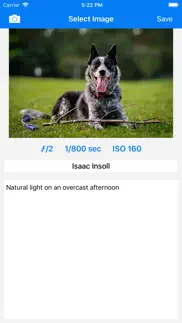


Photo Summary 1.3.2 Apps Screenshots & Images
Photo Summary iphone, ipad, apple watch and apple tv screenshot images, pictures.
| Language | English |
| Price | $1.99 |
| Adult Rating | 4+ years and older |
| Current Version | 1.3.2 |
| Play Store | com.IsaacInsoll.PhotoInfo |
| Compatibility | iOS 11.0 or later |
Photo Summary (Versiyon 1.3.2) Install & Download
The application Photo Summary was published in the category Photo & Video on 09 July 2019, Tuesday and was developed by Isaac Insoll [Developer ID: 584635566]. This program file size is 11.2 MB. This app has been rated by 35 users and has a rating of 4.0 out of 5. Photo Summary - Photo & Video app posted on 24 July 2023, Monday current version is 1.3.2 and works well on iOS 11.0 and higher versions. Google Play ID: com.IsaacInsoll.PhotoInfo. Languages supported by the app:
EN Download & Install Now!| App Name | Score | Comments | Price |
| Steptacular Reviews | 1 | No comment | Free |
| Your Exercise Programmer Reviews | 1 | No comment | Free |
Add support for A7R IV A
| App Name | Released |
| AirBrush - AI Photo Editor | 07 October 2015 |
| InShot - Video Editor | 11 June 2015 |
| Picsart AI Photo Video Editor | 02 January 2013 |
| PhotoCircle | 19 April 2012 |
| YouTube Studio | 12 July 2014 |
Find on this site the customer service details of Photo Summary. Besides contact details, the page also offers a brief overview of the digital toy company.
| App Name | Released |
| EE35 Film Camera | 15 November 2017 |
| ProCam 8 - Pro Camera | 30 October 2013 |
| TV Cast Pro for Chromecast | 29 July 2016 |
| TV Cast Pro for Sony TV | 30 August 2017 |
| Superimpose X | 15 December 2017 |
Discover how specific cryptocurrencies work — and get a bit of each crypto to try out for yourself. Coinbase is the easiest place to buy and sell cryptocurrency. Sign up and get started today.
| App Name | Released |
| PayPal - Send, Shop, Manage | 03 February 2019 |
| DoorDash - Food Delivery | 10 October 2013 |
| 07 April 2016 | |
| Telegram Messenger | 14 August 2013 |
| Indeed Job Search | 07 June 2009 |
Looking for comprehensive training in Google Analytics 4? We've compiled the top paid and free GA4 courses available in 2024.
| App Name | Released |
| The Wonder Weeks | 30 May 2012 |
| Shadowrocket | 13 April 2015 |
| Bloons TD 6 | 14 June 2018 |
| MONOPOLY | 04 December 2019 |
| Muse Dash | 14 June 2018 |
Each capsule is packed with pure, high-potency nootropic nutrients. No pointless additives. Just 100% natural brainpower. Third-party tested and validated by the Clean Label Project.
Adsterra is the most preferred ad network for those looking for an alternative to AdSense. Adsterra is the ideal choice for new sites with low daily traffic. In order to advertise on the site in Adsterra, like other ad networks, a certain traffic limit, domain age, etc. is required. There are no strict rules.
The easy, affordable way to create your professional portfolio website, store, blog & client galleries. No coding needed. Try free now.

Photo Summary Comments & Reviews 2024
We transfer money over €4 billion every month. We enable individual and business accounts to save 4 million Euros on bank transfer fees. Want to send free money abroad or transfer money abroad for free? Free international money transfer!
It doesn’t show date information in the summary. It used to show the date taken on the information summary. It does not longer shows it
Good app. Very nice app to include the exif info. One thing I don’t see is the camera and lens info. There is no place to include this in my iOS app though I purchased it. Does anyone know this issue?
Great but missing one thing. This app is great, but it randomly provides the mm of the photo taken from my telephoto lens. Certain images it displays 220mm (600mm FF), and others it displays nothing. I have triple checked that the images exported from Lightroom still contain the data and it is displayed on all of the photos. Either add the ability to edit the mm that the photo was shot at manually like the other settings, or update it to reliably display this information correctly. This one small improvement would knock it out and boost it to 5 stars for me. Overall I really enjoy this app and it’s simplicity.
Works great. Great app. Simple and does its job! Love it.
Good app but lacking customizable options. It’s getting the mm of my lens incorrect. Please add ability to edit and show or hide each content section. This would give a lot of much needed customization. I really only want the top 4 content lines, and those would preferably be vertically/horizontally centered. Love where this is headed though! Thanks!!
Easy to use!. Downloaded and began using right away, It is very user friendly, had to contact the developer and Isaac responded to my inquiry immediately!
Great. Finally an easy way to add your exif data as an overlay in one easy step! I used one app to get the exif, then another to make the overlay, save that and then open it again to create a transparent layer over the photo. Oh, and if your photo was in a different orientation, you had to keep two templates. Good work on creating this!
Does not save to camera roll. I paid for the app and it does not save to camera roll. They ate normal jpeg photos from sony. I didnt save to web or screen shot. It uploads the data but cant save to camera roll. What a waste.
Great App. Love the app, wish there was a version I could put on my laptop.
Maybe it’s me🤷🏽♂️. So I’ve had the app for about a year and it has never added my meta data to any photos when transferred from my camera to my phone. I’ve watch my friend download the app and select a random pic off his phone and his data showed up. What a waste. Or maybe it’s me 🤷🏽♂️. Any suggestions??!!!
No option to edit metadata. It’s a real frustration there’s no way to edit the way metadata is presented on your image. For people who shoot adapted lenses or medium and large format, there’s no way to manually enter your lens focal length or aperture. Give us the option to at least turn it off so there’s not unfilled information on our images.
Does not work with HEIF (iPhone) Photos. This information should be disclosed before purchase. I bought the app and I mostly shoot with iPhones and found out after purchasing and going to the troubleshooting menu that it doesn’t work with HEIF photos. Please do an update as more photos are taken on iPhones than all the other cameras put together.
Where is camera/lens info??. I really like what the app is intending to do however, there is no camera/lens/light/modifier input options making this seriously lack some of the basics I thought this app would have. Looks like I will go back to using Adobe to make it happen. I’m all for supporting the local community, but I just hope with time this app improves and develops more.
Need options for long exposure. I saw this app and thought it looked really nice. So after editing one of my latest shots, I thought I’d buy it and start using it. Of course, the first photo I try yo use this on, the shutter speed was 140 seconds. The app only allows you to do up to 30”. Would love an update so we could accurately put our shutter speed for long exposures. Instead of having to put in the notes sections, that this app limits me to 30 seconds.
Stop working. For the first month after downloading this app it worked amazingly. Then for some reason it stop working for my photos taken by my canon camera. But it works for photos taken by my iPhone. I did do an update on the iso for my iPhone, I hoping that’s what mess the app up. Maybe the designers of this app can help me with this issue. Other then that the app was great..
Camera/Lens. Great app, but I’m having the same issue some other people have: even when the EXIF data is recognized, it still won’t show the camera or lens used. It would be amazing if the next update let you manually insert that info.
Great Little App!. Love it! Only wish for future versions is a bit more control of what can be added as text. For example - maybe I do not care to share camera and lens info - only shutter, f-stop, and iso. But again - great little app. :)
Did you know that you can earn 25 USD from our site just by registering? Get $25 for free by joining Payoneer!
On iPhone 14 Pro Max. Unlike on Samsung Tablets, how come I cannot edit the size and place of the photo summary details on a photo taken by my canon R5, transfer and editted on my lightroom classic on my iphone?
Imagine you at your best. All the time. Picture yourself at your sharpest and most productive. Your most alert and focused. Your most lucid, creative and confident. At work. At play. In every area of your life. Add Mind Lab Pro® v4.0 to your daily routine and uncap your true potential. Buy Now!
Worst app ever. Had this app purchased today on a friend’s suggestion. Turned out to be wasted money. Doesn’t give any customization options, app is full of bugs. Not sure the developer charged the amount for what functionality.
Great app. Love the app and how it works. Not sure if it can read png photos but jpegs from photoshop work.
Adsterra is the most preferred ad network for those looking for an alternative to AdSense. Adsterra is the ideal choice for new sites with low daily traffic. In order to advertise on the site in Adsterra, like other ad networks, a certain traffic limit, domain age, etc. is required. There are no strict rules. Sign up!