Arlo Secure: Home Security App Reviews
Arlo Secure: Home Security App Description & Overview
What is arlo secure: home security app? Control your Arlo smart home security system with one, easy-to-use app. Use the Arlo Secure App to protect your home, inside and out, with Arlo’s award-winning home security system, video doorbells, cameras, and floodlight.
Protect your everything and personalize your entire home security system. With the Arlo Secure App, you can control multiple locations at once and quickly arm or disarm your system with one tap.
Get round-the-clock protection with 24/7 Live Security Experts that will monitor your home, so you don’t have to or use one tap Emergency Response to quickly get police, fire, or medical help to your home.* Easily customize your security by creating smart activity zones to reduce unwanted notifications and set schedules to arm or disarm your system.
See important details from your home security camera system with up to 4K resolution, 12X zoom image capabilities, and color night vision. When motion is detected, receive interactive notifications on your phone and watch an animated preview, call a friend, activate a siren, or initiate Emergency Response.*
With an Arlo Secure plan and an Arlo camera, video doorbell, or floodlight camera, you can view 30 days of video history, receive notifications that tell you when a person, package, vehicle, or animal has been spotted with advanced AI Object Detection.
Disclaimers:
*Emergency Response (available in the United States only), Object Detection and Video History require an Arlo Secure paid plan after trial period.
**4K resolution, 12X zoom image capabilities, color night vision, and Emergency Response features vary by camera model.
Please wait! Arlo Secure: Home Security app comments loading...
Arlo Secure: Home Security 4.12 Tips, Tricks, Cheats and Rules
What do you think of the Arlo Secure: Home Security app? Can you share your complaints, experiences, or thoughts about the application with Arlo Technologies Inc. and other users?

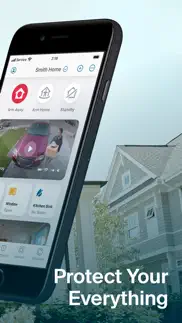
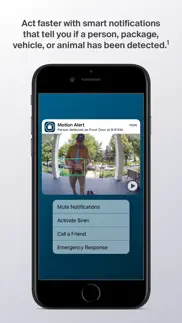
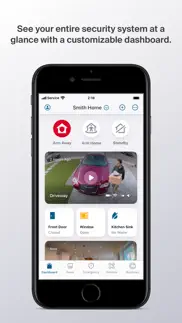


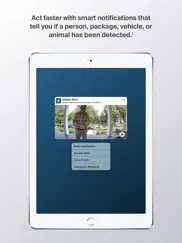

Arlo Secure: Home Security 4.12 Apps Screenshots & Images
Arlo Secure: Home Security iphone, ipad, apple watch and apple tv screenshot images, pictures.
| Language | English |
| Price | Free |
| Adult Rating | 4+ years and older |
| Current Version | 4.12 |
| Play Store | com.arlo.app |
| Compatibility | iOS 11.0 or later |
Arlo Secure: Home Security (Versiyon 4.12) Install & Download
The application Arlo Secure: Home Security was published in the category Lifestyle on 04 September 2019, Wednesday and was developed by Arlo Technologies Inc. [Developer ID: 1457647429]. This program file size is 1.2 GB. This app has been rated by 210,423 users and has a rating of 4.0 out of 5. Arlo Secure: Home Security - Lifestyle app posted on 13 February 2024, Tuesday current version is 4.12 and works well on iOS 11.0 and higher versions. Google Play ID: com.arlo.app. Languages supported by the app:
DA NL EN FI FR DE IT JA LV LT NB PT ZH ES SV ZH Download & Install Now!| App Name | Score | Comments | Price |
Updates in Arlo Secure 4.12 include: - General stability and performance improvements
| App Name | Released |
| MyChevrolet | 27 October 2010 |
| Square Go | 07 June 2022 |
| Umax - Become Hot | 29 November 2023 |
| LotusLanternX | 15 September 2017 |
| Surveys On The Go | 14 June 2011 |
Find on this site the customer service details of Arlo Secure: Home Security. Besides contact details, the page also offers a brief overview of the digital toy company.
| App Name | Released |
| Stylebook Men | 06 April 2012 |
| Baby Monitor 3G | 17 January 2012 |
| Duotv | 19 June 2022 |
| Paranormal Spirit Music Box | 01 December 2022 |
| WiFi Blocker | 30 May 2017 |
Discover how specific cryptocurrencies work — and get a bit of each crypto to try out for yourself. Coinbase is the easiest place to buy and sell cryptocurrency. Sign up and get started today.
| App Name | Released |
| X | 09 October 2009 |
| DoorDash - Food Delivery | 10 October 2013 |
| Microsoft Authenticator | 30 May 2015 |
| Lemon8 - Lifestyle Community | 12 March 2020 |
| 28 April 2011 |
Looking for comprehensive training in Google Analytics 4? We've compiled the top paid and free GA4 courses available in 2024.
| App Name | Released |
| Incredibox | 27 March 2016 |
| AnkiMobile Flashcards | 26 May 2010 |
| Minecraft | 17 November 2011 |
| Suika Game-Aladdin X | 06 March 2024 |
| Bloons TD 6 | 14 June 2018 |
Each capsule is packed with pure, high-potency nootropic nutrients. No pointless additives. Just 100% natural brainpower. Third-party tested and validated by the Clean Label Project.
Adsterra is the most preferred ad network for those looking for an alternative to AdSense. Adsterra is the ideal choice for new sites with low daily traffic. In order to advertise on the site in Adsterra, like other ad networks, a certain traffic limit, domain age, etc. is required. There are no strict rules.
The easy, affordable way to create your professional portfolio website, store, blog & client galleries. No coding needed. Try free now.

Arlo Secure: Home Security Comments & Reviews 2024
We transfer money over €4 billion every month. We enable individual and business accounts to save 4 million Euros on bank transfer fees. Want to send free money abroad or transfer money abroad for free? Free international money transfer!
Not a great experience. At first it seemed like this was a great system. My husband did a lot of research before choosing these cameras for our house. After the first charge on one of the cameras, it wouldn’t turn back on or work. My husband contacted support and they said they would send us a new one BUT we paid shipping for it. That was the first irritating thing. We have had to contact support several times over the cameras not turning back on after charging them. We have three total. One camera won’t even connect on my app anymore but it does on my husbands. And this is probably the most important one as it points at our front door. The sensitivity on them doesn’t adjust well. We constantly get notifications for cars on the street passing when we have it on the lowest sensitivity. Some times it takes forever for alerts to load and pop up. Making it so I can’t even check on a motion. It has cool features like being able to talk through the system to whoever is outside or alerting emergency services. But like I said most of the time the videos or live feed won’t load. I constantly have to log back in which defeats the purpose, to me at least, of being able to check our surroundings fast and be aware of what is outside before anything happens. Would not recommend to anyone.
Really, really good but not great… like but don’t love…. App itself is very full featured. In comparison to all the others I’ve tested, Arlo is still at the top. Haven’t tested Nest to be fair tho. Arlo does a lot of smart things in the setups allowing a lot of customization, particularly in setting how one or more cameras behave based on motion on another - that’s really great and also the customization of geo settings and arming specific cameras of choosing based on location, presence. arrival, departure, etc. Also great ability to adjust motion zones, lighting, brightness, duration, etc. My biggest complaint is the time it takes for a camera image to load after receiving an alert. Not the alert image, the actual camera if clicking the alert to open the app. It’s painfully long and seems longer than when just viewing the cameras without an alert. And this is when one has the greatest sense of urgency in wanting/needing to view it! My 2nd biggest complaint is the CVR feature, not awesome or that user friendly compared to all your other features/capabilities… cannot do a quick view “overview” like some competitors offer, or even a 2x or 5x speed view, which would be super helpful! And for the price we’re charged it’s not great, and it’s a per camera fee, at least allow 2-3 cameras for the fee to make up for the lack of CVR features. Still work to do to be the best.
Arlo needs work. App itself is very full featured. In comparison to all the others I've tested, Arlo is still #1. Haven't tested Nest to be fair tho. Arlo does a lot of smart things in the setups allowing a lot of customization, particularly in setting how one or more cameras behave based on motion on another - that's really great and also the customization of geo settings and arming specific cameras of choosing based on location, presence. arrival, departure, etc. Also great ability to adjust motion zones, lighting, brightness, duration, etc. My biggest complaint is the time it takes for a camera image to load after receiving an alert. Not the alert image, the actual camera if clicking the alert to open the app. It's painfully long and seems longer than when just viewing the cameras without an alert. And this is when one has the greatest sense of urgency in wanting/needing to view it! My 2nd biggest complaint is the CVR feature, not awesome or that user friendly compared to all your other features/capabilities... cannot do a quick view type "overview" like some competitors offer, which would be super helpful! And for the price we're charged it's not great, and it's a per camera fee, at least allow 2-3 cameras for the fee to make up for the lack of CVR features. Still a big fan but still could be better too.
Arlo security system. Overall the arlo security system is good, but there are a few areas and operational used that should be improved on! I have two locations with one having a Pro 2 system with 5 cameras. I also have another Arlo security system Pro 3 located in another State with 4 cameras ! The problem I have others have when they have two systems at Different locations is that you can not have both system controlled ( armed and disarmed etc) on one device like a iPhone or iPad ? You need two different accounts on two different devices ? Why ?!! Also if you buy a system say a 3 camera system they only allow one additional camera on the system unless you pay $10 a month fee for any additional cameras ? There also a few minor issues with controlling each device arming and disarming separately On the Pro 3 system as compared to the Pro system ! I am amazed on today technology that the engineers at Arlo cannot solve these basic issues and product a system that is a leading edge in security systems for the buck ! Overall I like Arlo but as stated above the system has its draw backs and issues !
Custom modes. The current app is too restrictive in building custom modes. The previous app allowed build of a custom mode in which the user could decide which cameras were included in the mode, and each camera’s activation could be configured individually. The current app allows inclusion of multiple cameras, but the cameras are activated based on the setting of only one camera in the new custom mode. For instance: In a new mode with 4 cameras, cameras 2,3, and 4 do nothing until camera 1 detracts movement. I have cameras inside and outside of my home. At times, I only want to arm the exterior cameras. I want my backyard camera to activate independently of my front driveway camera. Also, when I’m trying to access the app, and view a camera because it just alerted me to movement, that is NOT the time to try selling me something or ask me to rate your app! I’m heavily invested in your devices. (8 HD cameras and doorbell) I’ve been a monthly subscriber since you first started. In theory your product sounds great. But in reality, you over promise and under deliver. Video quality is poor, huge latency and lag in response, and numerous system errors. If not for the large cost and wasted investment, I would remove Arlo and move to something else. And I’ll stop ranting now. This “review” is long enough already. In summary, please fix the app with true custom mode capability.
Home Security, Sometimes. This product could be great, if they wanted it to be, but there’s just too many issues. I have exhausted all attempts to fix the problems, over the last year and a half. The issues just keep coming back, I’m tried of going online to update, hours of work and it does even last the day. You only get to use 5 cameras without paying for the service, which would be great, if the cameras actually worked. The cameras are grainy, one has turned the video a weird reddish brown color, the microphones on two won’t turn off so when the wind blows it records the noise and wastes the battery. Several of my new cameras broke right away and I replaced them with older used cameras which work better then my brand new cameras. I want to love the system, I really do. We still use it even with all the problems however now I noticed another one of the cameras is not recording correctly, it use to record the front entrance now you only get the person leaving the frame so you get an their lower arm or lower leg. No more seeing them walk down the driveway (no adjustment was done to the camera recording area in the last 1-1/2yr. In the beginning it would have given the system 5 stars but decided to try it out first. If I could get the three cameras working properly, without microphone, discolored video and the frame issue this would be a 5 star review.
It’s ok.. Arlo its self can be a scam. They promote long battery life and sell you these packages at a decent price. What they don’t tell you is the long batter life comes with the bigger batteries you have to buy at $50 a pop as well as the router which if I remember right is another $100 and then sign up for their monthly services which is another $20 a month. Before it was all done I had close to $1800 plus the monthly service wrapped up in my small system for it to work the way they promised in their advertising. Then the app sometimes works well and sometimes it takes forever for videos to download. This is on the same wifi service as we know they will come back and say it depends on the service you are using. I can be sitting In my living room one day and they will download quickly and be sitting in the very same place doing the very same thing and wait so long for videos to show. I give up!! More trouble with Arlo customer service. It is the worst. My credit card was hacked and when trying to log into arlo to add a new one. My google saved my password but arlo refused it and locked me out. It took two days to get into the system to add another credit card. There is absolutely no way to get ANY help for arlo for issues like this. Arlos chat bit couldn’t be more worthless. Once these cameras wear out I will be glad to be dumping arlo.
I like my arlo. I like that Arlo cameras but I will tell you there is to try to get a hold of someone and or you can pay your account to put your cameras back online is terrible I gave you -0 I want to get my cameras back online but I’ve done everything you’ve told me to do I cannot log in my account y’all got a problem with my account I cannot get in there to pay you now I put these things in and recommend you guys when I tell you why this is embarrassing if my friends have to go through what I do I’m trying to get these cameras back where you can record this is plum ridiculousI’ve never seen a place that I’m trying to pay you guys $9.99 a month and you don’t evidently want my money what do I Gotta do to pay you guys wanna put my cameras back online because i have been broken into in the past if I get broken into now I have no poof. So if I have to go get me another system besides Arlo I will be on social media which I have the right to do say what kind of problems that you guys I am about trying to get what you get yourself back online I have been trying for two months two months
Great Video Quality but Beware of Ad Creep. My wife and I use Arlo Baby primary on our smartphones. Pros: We are impressed with the video quality. We use the music and light features to stimulate our baby before he gets out of his crib. This is a part of his morning daily routine which allows him to ease into getting up and give us a few extra minutes to get his bottle ready. Also being able to view the room from anywhere on your smart devices when you are away from the home is a clear advantage from other stand-alone baby monitors. This comes in handy when you have a babysitter for a night out or might be doing work around the house in areas where wifi signal is week or non-existent. Cons: The live feed does take a few seconds to load (10-20 sec) which may not seem like a lot but can sometimes be frustrating when you just want to pop-in to take a quick look at your little one. The most annoying thing about the app is that every 10th time you open the app there is an ad to promote some paid Arlo premium feature like Arlo smart. Before you can view the live feed of the room you have to click past it. I find this to be a major turn off and considering regulate two-way monitors don’t do this, it sets Arlo baby a part, in a negative way. I haven’t found a way to opt out of seeing these Ads but I would suggest to Arlo to at least provide such a way to do so or stop the Ad creep altogether.
Hit and Miss. I have a four camera system and each with its own solar panel to keep it charged. Well these cameras keep going offline quite often. Also more often than not they don’t begin to record on time and miss the entire event. Not too happy with the system. It is what it is. Update: even with motion areas on the camera still detects movements where you don’t have it set at and drains the battery. Update 2: after 2 years and still these cameras don’t record the important events. But all the wind it captured perfectly. Moving cars and people, nope! I have stopped using the solar chargers on 2 cameras as they gave out after 1 year and these are now hard wired straight to power. I have also disconnected arlo extended service as it was a waste of money since again the cameras were non-response when most needed. I figured stop flushing money away on extras if they aren’t going to perform as intended. I contacted tech support and was pretty much told that the cameras need to be directly next to the hub in order to work properly. If that’s the case I might as well have left them next to the hub, in the box and on the shelf at the store. Rainy days and they just don’t work. Hot summer days and they don’t work. So pretty much they need to be kept indoors away from the elements.
Does not work right on iPhones.. Videos lag, not everything is recorded, activity area never records, I have cameras programmed to record every single activity, now cameras only record when they want to, several hours in between even though there is activity 4 hours go by no recordings on one camera, but other 2 cameras record everything. All 3 cameras are set exactly the same. Per your instructions on how to solve this issue, the instructions have nothing to do with the issues I’m having. Cameras quit working during the night for now reason, not picking up vehicles when my other cameras do. Can’t diagnose it, webpage not available , just instructs me to buy new cameras. Update- one camera is plugged in, was fully charged, won’t accept scan on my phone to reset it. Can’t get any info, customer service at Arlo was crap, and I guarantee it hasn’t changed. It takes them weeks to months to help you for anything, except when your payment is due!!! Already did the update for the app. The camera will not hold a charge, regardless of how it’s charged. Camera will not work. Spent an hour and a half on the chat with trouble shooting agent. Was a waste of time, customer service is useless. No answer as to why my cameras aren’t working right. Complete waste of time.
Almost Perfect. We love the fact that Arlo can be wireless or hard wired. We have an older home and hardwiring for our front door would take an”expert” to do. My husband who is a communications engineer was not able to understand 1940’s wiring. We then opted for the wireless doorbell and it worked immediately. The Arlo App it’s self is good and almost perfect. I’m not sure if we have an earlier generation but the gigahertz for the wireless connection has to be low for “successful” connection. We feel that we don’t get immediate notification when the camera is sending us notifications. Otherwise, the camera itself is displaying really clear images on both wireless door camera and wireless spotlight camera. The app does allow us to see remotely the battery life on both devices and adding devices are pretty easy as long as you follow instructions. We like how we can view and save/download recordings but wish we had the option to mass delete rather then delete individual recordings. We have dogs and they run around our house and it’s a annoying task to save data space on our phone and clean up the dozen videos of our dogs being dogs. Hopefully the tech team are working on the slightly inconveniencing issues- but other then that, pretty great system.
Not that great. The cameras are good, but the software to use the is a pain. You can’t just select a camera without going through a bunch of other elements and the process is not easy to follow. Whoever did the programming didn’t dumb it down for the average user. I am sure they thought they had it perfect, but I think it is not user friendly at all. This is my least favorite element of the system.. once you open a camera you also get an annoying microphone feedback which I have not been able to eliminate. The zones are rectal linear which limits the ares of detail that you really need when setting up specific zones without making several smaller squares which is not ideal. Overall I give this a 4 out of 10…maybe…I have ordered solar panels for the cameras, OMG what a pain that was. There are no less than three types of connectors available for the solar panels; micro A mini USB, Type C and a three contact magnetic variety. I know because I have been sent all three. I had to purchase adapters from a third party because the ARLO Customer Service department, who claim that they are in the Philippines, can’t help you because they are only “technicians’ not supply personnel. There are no Americans to call directly or will help you…oh, yeah the “technicians’ will hang up on you. Find another source. These batteries are crap and support is no-existent…Don’t waste your time with these. I can only imagine the monthly fees are going to be in the realm of Highway Robbery.
Have had the system Several Years. First off in order to get optimal wifi to the camera base router I installed a wifi extender (in the same room as the base) that is solely used for the cameras. I also have fiber internet that is super fast. Before I did the cameras were slow to begin recording and inconsistent. I originally purchased 2 camera system and about a year later an whole new system with an additional 4. Here is where I take a star away, I can only have 5 cameras connected even though I purchased 6 the base will only allow me to connect 5. If I want to connect additional cameras I have to pay on the app. I am not a fan of paying monthly for something I already paid for outright. Here is where I take the second star. Every time I change the batteries to a camera the settings I had previously programmed are reset. So if I have movement set to 93; after battery change it goes back to 80. Sometimes I am in a hurry and forget. These are all things that could be fixed easily by programming to get your 2 stars back. Other than these 2 things I like the system overall. The set up is super easy. That being said I have had to reprogram a couple cameras after a lightning storms but it’s super easy.
The Good and Bad. The cameras were expensive and, at the time of installation, I could not buy a camera without having to also buy a router with which to sync the camera. So, I wound up with extra routers because I synced all cameras to one router. I’m sure the expense of unnecessary routers was included in the cost of the cameras. So, even though I can find lone cameras now, my initial setup was expensive. Secondly, a camera’s video is always pink. Happened too long ago to talk about returns now. I just put up with it but I don’t like it. One can adjust the length of recordings. I like that. Managing the app is simple. That’s good. I regret buying the cameras that need batteries because the batteries are expensive and troublesome to replace (climbing ladders, etc). When I purchased one that uses electricity, everything worked better. The images were clearer, motion was more easily detected, etc. The battery-operated cameras often have visual glitches where images are broken up into pieces and there is stalling and skipping of movements. The good thing is that I have five cameras and pay nothing to use them and they provide some benefit of recording and retaining information for a limited period of time. So, the fact that they were expensive to purchase is offset by the absence of monthly fees.
No longer giving alerts. Had my Arlo for well over a year & it would send notifications to my phone if it detected someone at my front door (although it was a 5-10 second delay). Then I upgraded my phone to iOS 15.3 & boom! no more alerts or notifications. All my settings are the same & it still captures video to the library, but doesn’t send a notification to my iPhone. So, basically worthless as a security system if I have to open the app (which also stopped showing the number of notifications on the icon) to see if there has been anyone or anything detected, which kinda’ defeats to purpose of having a security camera installed if it doesn’t alert you. Checked all the settings & they are correct(set to send notifications & alerts to my phone), yet it no longer lets me know of any motion detected (human, animal, or otherwise). Documentation on app & website are worthless in trying to figure out what is wrong, but I suspect it has to do with my updating iOS as it worked reasonably well (reasonably because of the 5-10 second delay, but still notified me) on iOS 14. This issue with iOS 15 needs to be addressed & fixed as I see I am not the only one having this issue of notifications disappearing. Camera is still detecting & recording to library, but defeats the purpose if I’m not being notified.
Not satisfied. Needs improvement.. After my all my time/efforts and my $400+ investment into Arlo i was frustrated to find: The app needs much improvement! I was faced with multiple recent scary situations where someone I didn’t know approached my door after i installed my Arlo pro 3 system and my biggest issue was I couldn’t connect to the cameras to speak to them through the app and question who they were or what they wanted and most times you get notified it’s almost well after the persons been standing at the front door for a few moments. They also need to add to the app a way to allow you to set different notification sounds for the Arlo alerts because It sounds exactly like all my other notifications so there’s no way to distinguish this from my other less important apps. They also need to figure out a different system for how the batteries in the camera are charged and replaced although the batteries do last a decent amount of time between charges having to change the batteries every so often is a large pain and inconvenience especially for people that have placed the cameras in high positions on their homes. Don’t even get me started on how expensive the reoccurring monthly charges are either for it to operate like it should. I’m giving it the two stars because the cameras actually record nice quality videos and the sound is good too, I have mine recording in 2K.
awesome. It’s amazing, the quality it really really clear and so it the audio. It has only started recording a bit late when someone approaches the door like 3 times since I got it 4 months ago and people come and go to my house including package delivery about 20-25 times a day at least, no exaggeration. The only thing holding back from 5 star is that when someone rings the doorbell, it takes it like 45 seconds to connect to my phone before I can start talking to them and there’s a pretty major delay every single time I’ve done it. It could be my Internet though so I don’t wanna fault it too much in that department. I’ve also opted to hardwire it to my existing doorbell but no matter what I’ve tried, I’ve been unable to successfully get it to chime. Even in the app, it’s just gray and I can’t do it. Luckily though my phone rings whenever someone rings the bell, but like I said it takes like 45 seconds to fully connect to interact with whoever is ringing the bell which doesn’t sound like long, but it is when you’re sitting there waiting for it to load. Luckily though, Arlo pairs super easily with my Alexa device so whenever someone rings the doorbell and I’m not home, but others are home who do not have the Arlo app, Alexa announces on all devices that someone is ringing the doorbell and she makes a doorbell sound. It’s great
Brings peace of mind. We have had a three camera system up for over 6 months. The cameras have worked amazing, even in negative winter temperatures in northern Wisconsin, (way north). The two outside cameras that are exposed to full weather and temperatures have only had problems when we were -30 degrees and lower. They will shutdown if to cold, but come back on when it warms up. The third camera is protected a little more and it doesn’t get any colder than 35 degrees and has had no problems. Strong wifi is needed to support the system. We are currently using Starlink satellite and have no problems with delay or coverage. The video clarity is very good and the stored video library has been helpful on several occasions. We have a $9.99 monthly membership. We recommend buying the official Arlo power cords to plug-in if your cameras will have a lot of activity. Otherwise you will be changing/charging your battery, (XL battery), every three days. The two cameras that have extensive activity for detection we have hooked up to Arlo outdoor power cords. The one camera that has very little activity, the battery goes several months between charges. Other family members also have Arlo cameras and they are very happy too. Random pros are we have been able to monitor weather conditions while away from home, get great video of wildlife and monitor people that may be up to no good, but see our security cameras. We have no cons.
Arlo Pro 3 won’t connect for two way audio off site using iPhone!. I recently spent over $1K on a six camera Arlo pro 3 system and have not been impressed! The system will NOT allow me to access two way audio using iPhone off site. This is unsatisfactory and I wouldn’t/will not recommend unless the issue is resolved in the next couple days before I return product. The video and audio work very well but it will not allow me to access two way audio off site and when I attempt to access it says connecting until I try to exit at which point it will not allow me to exit so I have to force close the application and then the cameras are froze and say offline! The system then needs reset and that isn’t a quick fix either, at times it’s taken as long as twenty minutes to have cameras back up. I spent countless hours reading/watching reviews on various totally wireless systems and decided I would spend the additional money for what was described as a superior product. I feel I have potentially made a huge mistake and should’ve saved myself a few hundred dollars and purchased a system I know first hand works as advertised. Before the questions, yes, the software for Arlo is latest, my iPhone has the latest update, all permissions in Arlo application are approved, the product simply doesn’t work as advertised. Frustrated is the safest, politically correct way to describe my current position on this product.
Arlo Security System. The system itself is great . The only downside is that there’s no way to take it off of motion activated and set it up on continuous recording . So because of this, if you have outdoor pets . Like two or more dogs . In less than eight hours you’ll have well over 1500 individual videos to watch if you’re looking for something in particular . which can be very time consuming as well as takes up space on your phone .Yes, there is a setting where you can turn off where it will not pick up pants, people, or other things . However, it will still pick up the motion no matter what and you will still have over 1500 videos But instead a bit, let you know if it was an animal, vehicle or person it will just tell you motion .So there is no way to get around that .Also, because of this issue, it drains your battery very quickly . I personally have seven cameras and I have solar panel charger connected to all of them, and it still drains the battery because the solar panels cannot charge the batteries faster than the camera is being activated . so if anybody chooses to buy this Arlo system, you need to keep that in mind . If you do not have any pets, this system would be great and it may even be fine with one being outside, but would be okay with one pet inside . I hope this helps .
Do your research!!!. Buyer BRWARE!!! I’m on my 3rd set of arlo pro 4 cameras in about a 14 month time frame. Very VERY buggy, inconsistent and the app isn't that great either. Needed camera’s in a hurry and at a lower price. The ONLY reason I'm on my 3rd set is because the big box store i bought them at, will not give me a refund, they’ll only warranty them as long as I buy the warranty of course. So do your research. Check into a service like ADT, etc. Oh!, they also raised their monthly charge without notice. And their customer service is virtually non existent. No number to call to speak with a live person. You limited to messaging. And getting to deal with 1 representative is impossible! But they all assure you that you are in good hands and they will fully correct the issue(s). If i had it to do over, I would NOT buy arlo. But for now, I’m stuck with them since the warranty price is cheaper then a new set of camera’s in any brand. After a recent update, the audio is HORRIBLE! It sounds like the martians on the kids 2 way radio from the movie SIGNS…. Don't waste your money, time or energy with arlo. My app reverted back to the older and even LESS user friendly app. Not sure how, why. But i cant set the sensitivity settings any lower without just flat out turning off the camera all together. Its killing my batteries in about 4 days max. Audio has intermittent issue. Loud scratchy feedback during live feed and on recorded video.
Still needs to be fine-tuned ..... Good picture quality BUT takes over 30 seconds to load when notification happens. Doesn’t help when you want to see who or what’s there in order to respond!! In colder weather hubby needs to bring camera inside to recharge, won’t recharge if it gets below 30 degrees...we live in midwest, pain in the neck to constantly bring our 3 cameras in to charge them, luckily they’re easily accessible!!! We have long winters... One camera needs recharging almost every day since it picks up every little movement or noise, you can adjust sensitivity to what they detect, for time period you want detection, subscribe monthly for video storage, etc. Audio is fair to poor when trying to converse with someone on a camera. Hubby being second user, most of the time has difficulty accessing cameras away from home on his iphone. All in all, we purchased a 3 pack camera system....spent additional money on covers and posts to attach 2 of them to since they did not work well on the gutters where we originally had placed them. We purchased 3 additional boosters for better wifi access so they wouldn’t lose their connections. We spent a LOT OF MONEY getting these cameras up and running....would we do it again....probably not.
Great cameras, but security system needs improvements. I’ve been an Arlo customer for years and think their cameras are excellent. However, I purchased their security system about a year ago and have had multiple issues with the system, including spontaneous arming of the security system in the middle of the night, and arbitrary disarming of our camera motion detection capabilities ever since installing the security system. After dozens of interactions with their technical customer service team, the issues remain unresolved and it is unclear if the issues are related to to security control pad itself, or the new app installed with the new security pad. My guess is that I have a faulty security pad, or Arlo prematurely launched their security pad and/or new app with multiple bugs (likely also with compatibility issues with their own technology). While the customer support team is friendly, their ability to resolve an issue is very limited, and forces the user to try multiple ways to resolve the problems over an extended period (in my case, over countless hours and without resolution). The response time for their advanced technical team is also unacceptable, often taking several weeks. For these reasons, I rate Arlo as a 2 (5 stars for their cameras alone, and 1 star for their security system). This is unfortunate since there is a lot of potential for a great integrated system if everything worked properly.
The Arlo app. After the free trial you have to pay a high monthly rate for each camera & I have 4 so I can an only see the live view, not even enough time to show the snip-it of the alert itself. I paid over $200 a camera including the 4 solar charging panels, so I would have spent the money more wisely on a unit with its own at home recording system that I could access The camera and app works well and I get live alerts which is really all I need. If I felt I needed more security I would activate one or two in an appropriate place. Does have great instant alerts so using the cameras and app is good. Main complaint is that when you buy 4 cameras then you should only have to pay for the group and not each security camera. Would give 5 stars if they would fix that problem. Otherwise might look into a home hub for all the cameras I have, with a hard drive of a Tara bite. Update:The other 3 lights are set for motion and people, but flood lights won’t come on unless I go into the app and actually turn it on manually. So they aren’t good unless you pay individually for each light. That was misleading and if I had it to do over I would have just ordered some good deterrent lights with out the cameras for much less.
Any issues you may experience, you’re on your own.. I have been experiencing issues with my wife’s account that I was added to/shared with. When we first started using it, I was able to change modes and do almost everything an admin can/should be able to do. The owner has more privileges on the app, which should also be adjusted to allow most privileges to be shared with the Admin as well, but I digress. For some reason, over the last month I have lost the ability to switch the modes of our system/app. It shows me what mode is selected but it is dimmed out and will not allow me to select the other modes. I have looked on her account and on her app and everything is fine on hers, as well my “rights” through her account have been unchanged and unhindered… so I do not know what the issue is. But over the last month I have been trying and struggling to get help from Arlo. The app has a section to “ask for help” but it’s all automated and forces the user to stick to specific lines of questions and does not allow deviation. There is no way to reach an actual specialist. And the closest I’ve come to finding “help” was two phone numbers for overseas. Not sure what the issue is… not sure what the disconnect is. But I’m about to start sharing with everyone I know and don’t know how horrible this experience has been.
Tech support is horrible. Support is horrible. You will not find their tech support phone number. The 2 numbers that can be ungraved on their website and in the app say “cannot be completed as dialed”. Support chat bot is useless and gives blank dropdown menus when you try to connect to a person”. The only way I was able to connect to chat with a person was by clicking that I wanted to make a purchase. I explained to tech rep that I bought a pro 4 camera bundle set that came with an Arlo. After working for 3 weeks, all cameras disconnected from the hub. I’m good with technology and did my own basic troubleshooting of my internet router, potency of all cables, rebooting and resetting the hub and all of the cameras, trying to sync them through the app and manually nothing worked. The was just defective. One tech had me do the same steps I had already done for over an hour and then escalated me to a higher level tech who did the same steps for another hour and then told me that he is going to escalate it to higher tech support 🤣, who will contact me via email. I asked how do I contact tech support directly and he confirmed that they don’t have direct tech support phone number and that you have to go through the chat bot that doesn’t work. It’s hard to trust security system company with with such horrible customer support. Good thing I bough this Arlo bundle at Costco.
Unreliable. I’ve had Arlo Pro cameras for a year now and I find them completely unreliable. I live in an urban community but I have the fastest internet available. When watching the cameras alive, I find I have to keep pressing the play button every minute or two. They should stay up all the time as I am watching live, but they don’t. Also when watching live if there is activity happening while I am watching live either the camera will drop and when I press play, it will clock and it will clock until the activity ends which means I’m not getting the benefit of having a camera. There are lots of gaps in the coverage. My cameras are hardwired and I pay for Continuous video recording. How is it that one camera view is recording just fine and at that same time another camera has a gap and is not recording. It can’t be the Internet if one camera is recording just fine. I reboot my Internet several times a week because I find a lot of lag or clocking as I’m trying to watch archived video. Also, the timeline will pick up a motion for a person which is great but then I don’t get the snippet ( my term for the video alert that gets sent to me) of that activity. So I wouldn’t know if someone was in view of my camera, if it weren’t for the timeline. If I had an invested so much in the cameras already, I would trash them and try something new. Very disappointed.
Arlo App and needed features. I love my Arlo set up except after a short time one of them stopped alerting or even storing any movements. If I watched it “Live” that’s the only thing that it would work. I found it difficult to get any tech support and I work my way around technology and such typically very well. I took the batteries out and removed the device and then added it as a device again is the only way to make it work. What a pain! I had to get up on a ladder. And there are alert zones you can set but you can only set them while they are plugged in. How do you do that with any accuracy, they are wireless. Also, they need more selections for pausing alerts. How about letting the customer choose an exact amount of hours? If I want 8 hours 2 hours or whatever? Then I bought a pack of two cameras label said Arlo Pro 2 but they were Netgear without rechargeable batteries nor a place to plug in a solar panel or zones to set nor two way voice. False advertising. I had to buy batteries and they are expensive. Two sets of batteries would have paid for the solar panel accessory. I guess I won’t be buying a solar panel which works great! I did buy one for one of my true Arlo cameras. Save your money for the pack that comes with as many cameras as you will need instead of adding more later because the additional “Netgear” cameras won’t have all the features. Besides that, “ I love my Arlo and app.
Hardware is great but the app needs a lot of work. I love Arlo’s hardware. Well built security cams. For the past 5 years they’ve held up well in the elements of New England. However, I can’t justify paying for Arlo secure anymore because the app UX is so bad. With the latest update, every time I arm the system, the app logs me out so I can’t shut the cameras off when I return home because I get SSL or time out errors when trying to log back in. Face ID nor passwords work—we just have to deal with the app sending notifications that the cameras are picking up motion for a while. Sometimes I can’t log back in at all and have to manage the system through their web interface which is equally as bad. I reached out to support and they couldn’t even find my account. Mind you, you have to be logged into the app with your email when you live chat with them, so they know who I am. I had to take a photo of my subscription to prove I pay them. I understand there are a lot of moving parts to the system, but even when sensitivity is all the way up, I can easily walk quickly in front of the cams and they don’t pick me up. Recording notifications can often be delayed for minutes, which is a problem if it’s urgent. The monthly prices just went up a couple bucks a month yet the quality just isn’t there for the system. After 5 years, I think it’s time for a replacement.
Great So Far. I like the design of the camera and the optional solar cell array has kept the battery charged at 100 percent even when checked during the middle of the night. I like the magnetic cable connector as well. The AI seems to be accurate so far. I have it set to only alert for people, animals, vehicles and package delivery. It ignores all other movement which I need since I have a yard with a lot of tree branches that move from wind. The spot light and siren are good features as well. The camera seems to not lag at all which is important to me. The audio when talking to someone near the door is good. I could go on and on but I’ll stop here. It’s a great camera and I will be buying more of them soon. They definitely beat a competing product I had before though they do cost more. Well worth the money. Update: One thing I don’t like is the delay caused by the video first being uploaded to them for AI analysis before we get to see the video. This causes a delay from a few seconds to, in my experience, up to 20 seconds or more. Further the amount of the delay can vary between cameras making them get out of sync. For example someone can knock on your door and the camera can’t yet show them to you. Other than that my cameras with solar panels are great. I do like the AI.
Slow video load and false alerts. Good tech support. Sooooo we’ve been using ARLO for 2 years. Often, when you go to look at the camera because of some type of alert, you may or may not actually see what caused the alert in time. I.e. The threat has passed before you can actually see what happened. All of my outdoor cameras constantly send Alerts to my phone but when you look at the video nothing is setting it off. Seems dangerous to me but... I don’t even see trees moving. Recently we added 2 Arlo doorbell cameras. We had to disconnect one of the cameras because they won’t both work at the same time. And the same complaint as everyone else, when the subscription ends,there are absolutely no recordings. Not 7 days like my other cameras, not 7 minutes not 7 seconds. The thing that makes me angry is before I spent hundreds of dollars on these cameras,Nowhere did it indicate that this was going to be the case. They are getting just like the greedy competitor Ring. And to spend all this money and then have things not function the way it supposed to, it’s really upsetting. What’s the point to a camera without the recording? It’s a matter of principle. Just include it in the price already! Greedy companies just trying to be in your pocket every month of the year. Do I sound mad??? It just went off again for no reason!!! And my sensitivity is set low.
Takes too long to load or doesn’t at all. The setup of the app is great but it constantly won’t load one of the cameras even though our WiFi is at full connection and working perfectly fine. It happens so frequently I wouldn’t recommend spending the money on the cameras plus the monthly fees per camera. It was faster during our 30 day trial. It’s supposedly 2k but is always grainy and we’ve tested our WiFi speed to see if that’s the issue, but it’s not. My partner and I both have phones that supposedly support the 2k. Edit: The help articles didn’t have any information we haven’t tried as we have read them before to setup a secondary account and make sure we had the right placement for our cameras. My partner and I also are constantly being logged out of the app. I’m assuming because I’m not the person who setup the subscription I don’t have access to many of the features like support. My app says “no devices associated with this Arlo account” but the cameras and videos are on there. The payment is from both of us, my partner was just the one to set it up on her phone first so that’s another frustration to add to the list. You can’t both login to the same account at the same time or it will kick the other person off so we setup mine as a secondary account a while ago that only has limited access. There should be a way for two adults to have access to the full features.
Needs Update. Video 0/5: Pros- The night vision is great and it does well for daytime as well. Cons- Can’t monitor the video feed outside the app. The HomeKit integration is next to worthless and only allows one person to view the video feed at a time, sometimes not even that. 1080p while great for a nanny cam if you can put the camera close enough quickly becomes less adequate once the child is big enough to grab the camera anywhere near the crib and you are forced to move it farther away. Sensors 3/5: Pros- It is very useful to know how warm/cold the room is to appropriately dress the lad and know when to go in and put a blanket on him. Cons- We are not sure how accurate the sensors are since when we both have the monitor up on our phones the temperature and humidity readings are different in real time. Connection 4/5: Pros- Via the internet it is very functional and we enjoy being able to look in on our son from anywhere. Cons- This doesn’t allow a direct connection so when we have to go on a trip where internet or a secure network will be unavailable, this camera/app is worthless. Conclusion: This is a decent app since it has fixed a lot of it’s crashing issues but it needs to fix it’s HomeKit integration, inconsistent sensor readings, and add support for the Picture-in-Picture functionality. If/when those are fixed this is 5/5 as far as I am concerned.
Not very happy. We have 3 cameras & a doorbell camera. The cameras do have a good quality picture and show clearly even when you zoom in. I do like the doorbell camera so when someone comes to the door & I don’t have to open my door but can talk through it & see them. Now to why I’m not happy with the cameras.... first we are constantly changing the battery in each camera as they don’t hold charge too long. We purchased extra batteries so we have some charged right away. I don’t like how their is a delay when it wants to record & it only records when some kind of movement is in camera view. I thought it was a constant record & not just movement. So on windy days the trees trigger the annoying ding on my phone that there is motion in my cameras. I hate that annoying constant alert on my phone with every motion captured. I just wish these were a constant record rather then when it sees nothin. Also they are off-line constantly. So some times it won’t capture video for days cuz we have to mess with the connection with the internet. Wish I would have done more research before purchasing these. But when they do want to work they are really good cameras & the doorbell camera is a great safety feature.
Constant app issues. Using app version 3.6.8 on iPhone 13 with iOS 16. Wife uses iPhone 12 with same app version and iOS version. Neither phone can see live videos from our 3 Arlo Pro 3 cameras. Tapping the play arrow results in one second of a spinning load indicator and then nothing. Not acceptable. Developer responses from reviews today ask users to update to the “new” app update 3.5.1 which was new over 9 months ago and there are more recent updates. Do they even know the new version of their own app? 3.6.8 is from three months ago. Any competent developer would have already tested the app with the beta iOS software to make anticipates updates and no recent updates for iOS 16 released recently. Poor app development and software management. Cameras often have glitches and blank out during recordings just when you need to see the subject in the video. Phantom movements cause recordings of nothing or the recordings start too late. I will not be buying Arlo again because of extremely poor software. The cameras are nicely made with good power management but the software is mediocre at best. We have 3 Arlo Pro 3 Cameras, 3 Arlo Pro cameras, a doorbell camera and an Arlo baby. All have issues constantly. I just deleted and reloaded the app so don’t give me that advice either because it didn’t fix anything. You just need better software developers. I would not recommend anyone purchase these cameras or use this app at this current time.
Takes too long. Update: still hate this app. Not at all useful if I want to see what is happening in the moment. I need to find another camera and app. I hate using this app and camera. First, it doesn’t alert you of motion until about 5 seconds after, and then when you press on the alert to open the app to see the recorded video, it takes forever. It completely defeats the purpose of having an alert. If I hear the alert on my phone and I am home, it is much faster if I go downstairs and look out the front door than if I tried to view the camera. And even still the person is long gone because the alert didn’t even go off until a few seconds after motion was detected. It’s good if at the end of the day, you want to view activity but I wish that once it detected motion, it would show 5-10 seconds of what was going on before the motion as well. I have had so many things stolen off my porch but I would like to know if they walked by first and saw it from the street. The videos always start with someone already on my porch even though I put the motion zone on the walkway. Anyway, the slowness of this app and camera has just caused me frustration. It should alert you as soon as it detects motion not when the motion is over and going to the live camera should be close to instant to be effective
Geofencing stopped working. No support from Arlo.. I've had a Arlo for several years, it has always worked great love the geofencing because the cameras would automatically arm once left home, and then disarm once I arrived home. However, Geo feneing has stopped working. I have deleted the app and download it the app, I have made sure I have the most recent update, lam on an iPhone 14. When I go in and look at the Geo fencing settings I have the correct address, the GPS contract me within our knows Geo fencing settings, It shows me on a map when I am not home, and it shows me on the map when I am home, yet the cameras do not automatically arm or disarm any longer. It's very frustrating to have to go in and manually arm and disarm my cameras once I leave the house when this feature was working so great before, I don't know what the problem is. My location services are on, I have a location set to always on for a Arlo, I also have precise location selected just as the instructions say. I checked the support community and the only solution I can find is that I must have the wrong version of the Arlo app, or my Ario app is not updated. But like I said l've deleted the Arlo app and downlosd it again, it says I have the most updated Arlo app available, Yet, Geo fencing does not work... I'm beyond frustrated and I am thinking of getting rid of Arlo and changing to Ring security cameras unless someone from a Arlo can help me with this.
Best wireless security. I’ve been with Arlo since 2015 and all five of my original cameras work flawlessly presently. Since then Ive added a couple ultra 2’s and indoor baby monitor. All cameras work as they should. There’s been some app issues along the way but the Arlo team continues to work thru them. I do miss the free web service they once offered that included up to 7 days of video and motion notifications alerts for free. I would have like to seen some sort of kick back for original customers who have been there since beginning, discount on services.??? Even with the minor issues that have popped up over the years. I still wouldn’t choose another wireless security system. I do recommend solar charging to reduce the times you charge batteries or you can purchase wired charging cables for outdoor use. So far my favorite camera is the Essential XL. This camera battery lasts for several months without having to charge it. I got three of them for my parents property and they love them. The app can be odd sometimes for some reason logging you out and won’t let you back in until after many attempts. But latest update seem to fix this unless you have an older phone.
Best security system/app!!. Cheap subscription offers tho offers a couple free features free of charge w/o subscription needed. Easy to set up and even easier to continue to use. I have older cams that don’t have chargeable batteries, but looking to upgrade to them soon and once I do I see how w/ only a couple simple steps it will be to upgrade to new cams &/or hub. Excellent quality + works wonders during weather changing conditions in my experience. Lastly want to add if anyone is looking how to best use the app to set up a tv monitor/television as a solo or shared on any smart tv in your home; if you own or able to purchase Alexia/Alexia app; just download the app on any screen and therefore you can just ask “Alexia show me (front door) cam please”? It’s really a wonderful feature I wish I had learned about sooner bc now while watching tv I can have any Arlo camera either brought up to the small corner of my television OR covered in full screen on my tv!! It’s really cool. Just wish Arlo the app itself could do this feature solo and not have to purchase/own /use Alexia, but that’s the only struggle Ive experience in my 3 yrs of owning & using Arlo/Arlo app!!
App doesn’t always work.... Arlo has a great reputation. However, I don’t know why. It must be because they’re paying off reviewers. I have used ring and nest products in the past, and either are better products. One thing you must consider when purchasing, arlo doesn’t record at all times. Arlo only records based on events. So it’s not armed because you’re home then nothing gets recorded. They app is buggy. The only reason I bought them it’s because of the iOS HomeKit integration. However, only the pro 3 and the pro 2 lines are officially supported. I originally purchased the 4K ultras and they weren’t supported. Also the video doorbell is not supported by HomeKit. It’s a joke. It literally is the worse product you can put up. Their signal is so finicky also. I have a camera stopped working after charging. Their customer support is also a joke. I sent in complaints and they have responded 4 days later with a canned message. Then the following day I get a “it’s been 5 days since you contacted us” email stating they will be closing my case because of inactivity. I spent over $1000 for sub-standard equipment, received a mediocre app that constantly lags (takes about 5-10 seconds for your video feed to go live), and awful customer service. You could literally get that from any other company for a lot less. Not worth the money or the time.
Very buggy app. The app leaves a lot to be desired. You cannot control the types of activity that get sent to the feed by individual camera. The settings apply to all cameras unfortunately. So while I might want to see people activity from one camera but not from different cameras, I have to settle for getting people activity from all cameras in my feed. You also cannot mass delete clips from the feed page. You have to delete each one by one. When I want to get a live feed from a camera, it times out trying to connect to the camera about 40% of the time which is unacceptable. I have to shut the app down and try multiple times to reopen it before finally getting a successful live feed. Also when I want to turn off a camera temporarily I will often get the spinning wheel making it look like it is continually trying to shut it off. I have to shut down the app and reopen it to see that the camera actually did turn off. All these issues are happening despite having a strong wifi connection on the cameras and my phone. Regarding the cameras themselves, I have the Pro4’s. The quality of the recordings is good and it is very easy to set the cameras up. The only negative about the hardware is that batteries don’t last that long if you have frequent activity being recorded. I was hoping for better battery life based on other reviews.
What Good Is It. I have had my Arlo Pro system for several years and have seen it slowly go downhill to the point that it is worthless. What good is a security camera app that requires you to log in EVERY TIME you try to view a notification and then takes FOREVER to connect? By the time it connects to your app and then to the camera, whatever triggered the alert is gone and there is absolutely no history reflected, not even a snapshot (no I do not pay for the subscription service, as I have no need to store videos, just the ability to view the camera alerts, something I used to be able to do). The app used to be fast and connect immediately, but over the past few years, has been converted to useless. My next camera will NOT be an Arlo! ****Arlo support - don’t respond telling me to uninstall/reinstall my app or that my problem is my network or internet. Uninstall/reinstall renders the same effect and my network/internet works just fine with all my other devices, including cameras.**** My advice is to stay away from Arlo and from Netgear, money over customer service seems to be their mantra nowadays. So….really tired of the typical IT “it’s not us, it’s you” response, uninstall/reinstall, restart your device, that doesn’t work (and apparently you didn’t read my review **** ). Spend more time fixing your app and less time responding with responses to reviews you don’t read.
Complete disappointment. So I have had this system for a few years now (7 cameras plus a doorbell). From day 1 they miss activity random- it’s never been an issue that I have NEEDED to address. Well last night a vehicle was stolen and I have zero recording of anything- system was armed and motion sensitivity was on max. The vehicle it should have caught takes up about 30% of the cameras field of view and it completely missed it. My neighbors much less costly camera caught activity. Well after talking with support I found out how poor their support system really is- I got the usual IT troubleshooting mumbo jumbo but absolutely no real help in understanding how the system missed a pretty catastrophic even- it had the opportunity to capture a vehicle, a person and general movement and it failed on all counts- not just one camera, but several. It failed to do it’s one job and that is capture an emergency as it’s happening. The support I received was friendly but ultimately unhelpful- it ended with me telling them I have no choice but to scrap this expensive system and go with someone else. Maybe their newer products are better but what would have kept me around would have been adequate support/explanation for the failure. I would have considered upgrading my system with them but not after the lack of support I received. Lots of people have good luck with arlo- I am not one of them.
Videos take forever to play, no matter how good signal is. Trash.. Even after buying into the pro subscription that every business uses to now grift their way past an honest product, I was hoping to get at least an honest functionality out of this app. For the money I paid, this is close to worthless. I have been looking far and wide for how I can get my videos backed up and recorded to my base station’s hard drive. You get a lot of articles on their site that point you to a non-working solution. The app and desktop platform reject my attempts to get this to happen. When i look up further help for it, I get the same worthless article with no solution. No person and no real support. So what am I left to do? Purchase their stupid subscription plan which backs up my videos to the cloud. At worst, these hurdles of poor support for how I want my Arlo to work are an outright fraud to get me to buy a subscription package and at best it’s an understaffed brand that dismisses customer service for automated “FAQ” sections that in fact lead to nowhere. To make matters worse, it doesnt matter how good my cellphone data or service coverage is, the videos that are recorded and I am alerted to don’t play. They sit with the loading loop over and over. Not only did I buy into a seemingly slimy grift, but I bought a grift for a functionality that is totally useless. I should have gotten a ring. These are terrible.
Anxious and frustrated. Update 1: Ever since the transition from the Legacy app to this new buggy app the performance has been terrible and getting worst with each new updates. The latest update has made me extremely nervous as the camera sometimes stops detecting motion. I know it’s not a connectivity issue or the positioning of the camera. Also, any recording takes a long time to upload and many times I need to exit the app then go back in for it to upload. What is going on with Arlo? It’s becoming unreliable and untrustworthy. Update 2: So frustrating. The new update released few days ago did not fix the motion detection issue. There are now more missed detections than before. All of my cameras don’t detect movements even though I purposely testing them. Getting extremely upset at the amount of money I spent on Arlo products. Will be looking elsewhere and will not recommend this to people. Disappointed that this once great product got butchered with months. Update3: all of sudden I no longer receive any notifications. I have to check the library for recordings so that makes my cameras basically useless. The high stars ratings in the App Store is very deceptive as they were rated before Arlo became an independent company. Since then I’ve only seen mostly negative ratings in the Store. People should sort ratings by Most Recent to get get a sense of Arlo product before purchasing!
Good cameras when they work.. The reason I bought this cameras was to see as close as possible to real time alerts. About a year or so the app worked fine and was happy wit it. For some reason the app now give you an alert, not just once but multiple times for same alert that ends up getting annoying but worse is that video takes a long long time to load or does not load at all when tapping on alert. Video works better when you just open up app and select live view. This takes about 5-10 seconds, I have had packages stolen from my front door and all I get to see is the after the thieves walk away with packages. The live speaker with mic works great, but there should be a setting where I can select it to come on for any camera of my choice when ever I press live view. This of course will probably drain battery faster but it would be my choice. This future would come handy when someone is around your property and not just available on the doorbell camera. Over all I would probably buy a system again if the double alerts get fixed with faster loading videos when you tap on alert. Here is a simple fix Arlo engineers, maybe instead of you getting video to load for why you got alert you just get alert and go straight to live view with option to have mic/speaker on.
Not as good as I expected. Before making the purchase, I talked to a number of people who said Arlo was one of the better options for wireless security cameras. I made the purchase and installed them. The system and app weren’t very intuitive but I managed. The first thing I noticed was the delay and inconsistency in getting alerts. Then there is a significant delay in accessing the video from the alert. If you’re planning to use this as an “alarm” it will be too late… We went ton vacation two weeks after installing the system and about three days in every camera went offline. I couldn’t get them back on line without physically being at home. At that point they were worthless. Once at home I had to re-sync each camera. What a pain. My system has 2k resolution. I wanted the ability to ID someone or read a license plate. Having 35+ years in law enforcement I understand how critical this is. Every video I’ve checked gives marginal, at best, video clarity. I’m not convinced that in a moment of need it will be enough. Now I will admit I don’t have cable Internet service but my speeds are decent. I don’t think that would make the system function this poorly. Now I’m stuck with either buying a smart hub to eliminate “cloud only” recording and hope for the best, or buy another system.
Hopefully the IPad App Bugs are Finally Fixed!. Update as of 2/8/24: It seems that the recent App version 4.11.2 may have finally fixed the frustrating IPad bugs below. So far so good. I will use the App daily to see if all functions as it should over time. I’m glad it’s finally fixed but don’t understand why it took over a year. Especially now that Arlo charges for basic video storage, which it never used to! Original review: After repeated calls and emails with Arlo, they still have NOT fixed the IPad app bug. Once you open your “feed” to watch a video, there is no back arrow to return to your dashboard. You have to actually close down the app and reopen it. Come on Arlo! It’s been a year since I brought this to your attention. Just fix it. So I use this app on my IPhone and IPad all the time. However the IPad App has a bug that I’ve reported to Arlo several times with no real solution. When you open a video to watch from your feed to full screen, it will not minimize and take you back to your feed. The little arrows in the upper right corner just change direction when you tap on them but nothing happens. You have to go to your home page, close the Arlo Secure app, then reopen it to get back to your feed list of videos. PLEASE Arlo, fix this bug for IPads!!
ARLO review. I love it! The quality of components; the ingenuity of the functionality and physical design; the flexibility of ways to employ the devices for monitoring, and so far,(1 year), the durability. Perfect product! The “doorbell “ systems are stupid! The first thing they do is tell an intruder that you HAVE a security system, and then, whether or not anyone is actually monitoring that system! All the intruder needs is a can of spray paint or a piece of tape to totally disable the system! I put my ARLO cameras in places that are inconspicuous and unreachable. I want to see what potential intruders are doing when they DON’T think they are being watched! The movement detection feature tells me immediately when anything enters my security perimeters, and then, I can watch them to decide whether they are a threat. My system has detected and recorded, cats, birds and even hornets at my front door! I mounted an ARLO camera high in a tree at the back corner of my backyard; I can’t see or reach it, and I know where it is! This camera displays the entire yard and detects movement when I draw the shades on my back door! I feel COMPLETELY secure and in control with my ARLO products and system. Five stars!
Did you know that you can earn 25 USD from our site just by registering? Get $25 for free by joining Payoneer!
Time delayed and doesn’t record long enough. We have had issues with horrible neighbours, Jumping our fences and going through our yard, looking for things to steal. It’s all well and good getting the notification that a person has been detected, but by the time you open the app, to be able to view the camera and hopefully yell out to them, or get back home to catch them out, they are gone. It’s badly time delayed. Sometimes it completely logs you out and you have to attempt to log back in before you can even view anything again. Meanwhile the cameras are going off saying “person detected”. It’s Super frustrating. Also, with recording.. the recording stops after minimal time, then the people just disappear and you can’t see where they went or what happened. There’s no option to keep it recording for longer. It’s just stops after a very short time. Contemplating changing camera brands, just need to get the money together to do so. Unless some serious updates with the app change between now and then.
Flawed reviews. Searched for a security camera system for our place and all reviews online brought me to the Arlo Pro 4 so I purchased 4 x cameras, a doorbell ringer and paid for the upgraded 4k subscription. The system is wireless requiring charging. Cameras: camera quality is great during the day and at night with lights activating when sensing someone present. You can set an area you want for the camera to pick up motion. I have mine set to motion capture only. The issue I find is by the time the camera records it and alerts you the person is gone. Doorbell: again camera quality is great but the delay is awful. I have had packages delivered and the delay for it to come through to my phone the driver is already back in the car. Battery: terrible. Its why I have it set to record motion only and had to limit the area it captures to try make the battery last longer. I spent $1400 AUD on the system. I could of paid $1800 to a mate and got a full security system hardwired in, with recording 24/7. I looked for something convenient and reasonable at the time. I should of waited, spent the extra cash and got something better. Stuck with these for now.
My Home Is Now Secure.. I have been so happy with Arlo has worked a treat, I can see everything that happens, when it happens at my property now, I can even keep an I on my three cheeky dogs as well. The automatic calls from my Arlo doorbell is fantastic I can greet my neighbours and the postman/woman when they deliver me treats and packages, the subscription is a very affordable price and gives me peace of mind I know my home is guarded, I have even stopped a feral dog attack on my own with the siren feature, thank you Arlo, and for your future customers, trust me you won’t be disappointed. PS Arlo could you fix my Sisters bug on her Arlo app.
Incompatible with Google Wifi. 1. The Arlo Q cameras are incompatible with Google Wifi (possibly due to Google Wifi using a 5GGz band, as others have suggested). Having invested in more than a dozen Arlo cameras for multiple properties, including several Arlo Qs, this is immensely frustrating. First, it’s a huge unexpected security risk, as the security features of Google Wifi are vastly superior to those of my ISP’s modem-router (to which Arlo Q will connect without difficulty). Further, it took an entire day is fiddling with the cameras to figure this out on my own as the wifi requirements of Arlo cameras ought to be disclosed prior to purchase. 2. Several of my cameras and/or batteries ceased to work barely a year after they were purchased. 3. The custom power cables are flaky and temperamental, and two appear to have ceased working, giving an error message re incompatibility. 4. Even the fact that they need custom cables instead of standard micro USBs is a frustrating nuisance. Here I am, stuck at a regional property, with cables that won’t charge the batteries - and no way of getting new cables except online, which will take weeks to arrive. Bottom line: if I weren’t invested in the Arlo family of devices, I would not buy them again and would not recommend them.
Good app. When it works it’s good, I find adding a new device to an existing plan is tedious and very easy to be charged multiple times if not careful. I also find that there is about 3-4 seconds delay between the camera and actual events that can get very annoying, and my app has stopped giving notifications for one of my cameras and I have no clue why, I have all notifications on, camera is paid for and fully up to date. Overall great camera’s but now the free units have caught up so I have been considering just getting the free product from the competitor companies, and since this app now chooses for its self what notifications I get I find paying for something like that not worth it.
Keeping us secure and safe.. We bought an ARLO 2 kits (5 cameras + Base Station) and have been really happy. The custom modes for arming certain cameras are what makes the system so useful. We get a great deal of front door traffic, so that always tells us as soon as somebody is near. We added the powered Doorbell earlier this year and that too is great. Being able to answer my doorbell via my phone from anywhere in the world is just terrific. *note: if you add more than 5 cameras, you are supposed to pay for a subscription- it hasn’t made us do do, even with the doorbell, but I’m unsure what would happen if we bought another standard camera. On the cameras, battery life is frankly unimaginably GREAT. Even if the system is fully armed, at 95% sensitivity for video AND sound, we get at least 6 weeks out of a charge. Literally months per camera if we are at home all the time. Can’t recommend this system enough.
Easy to install & use, but misses a lot. I’ve had the Arlo system for over 12 months & have mixed good & bad experience. It’s very simple to install and use, the wireless nature means you can easily do it yourself. The picture quality is good, even at night and the system is scalable, so you can add additional cameras as required, to increase area coverage. Unfortunately I couldn’t fully recommend the system, because it’s core function is to capture footage of activity and it frequently fails to. The auto-recognition of movement to commence the recording seems to miss a lot. I walk and drive directly past 3 of my cameras when I depart my home and it almost certainly fails to record any movement on at least 1 camera, but often doesn’t pick up movement on all 3; with an uninterrupted view, at distances of between 5 and 25meters.
Grant. Getting better but it still keeps flicking off after I have had it on. Also the alarm and recording no longer works together although when I purchased it worked. You can’t sell something then change the game 2 years later. I tried fixing this and spent 3 hours on the phone for 3 weeks even 2nd day. When the Philippines were handing it the ladies were knowledgeable. It went to India and I had Arned he kept me stuffing around. He said he’d get back to me. Never did and all the time I heard young men laughing and playing up like school children. So no I have to put tape over it so I can walk in my small housing lounge room. Tried calling a month later and couldn’t get through. I finally worked out how to set it up then came the 2 factor authentication it stopped turning on one night. Then I noticed that you couldn’t record, and have the alarm go off. Why
Buggy camera firmware. I have 10 of Arlo Pro4 cameras. Following a recent firmware update my cameras have become unusable. The cameras spontaneously disconnect from the WiFi network and, therefore, do not transmit any data. The batteries drain in a matter of hours, apparently attempting to reconnect to the WiFi network. I have manually reset my cameras a number of times. Most of the time resetting the camera will cause the camera to reconnect to the WiFi network temporarily, but within 10 minutes or maybe up to 8 hours, the camera recycles offline again. A number of Arlo camera owners are experiencing this problem of the camera spontaneously cycling offline and none of us has been able to get help from the support desk. Arlo makes a nice camera, but until they figure out how to fix their firmware problems you should not buy this camera. It does not work.
Good but with opportunities. Good app but could be even easier to use when using more advanced functions. (Chime/door bell usage, show latest triggers in the Library instead of sorting per camera, taking too long time to load alarm mode etc). The Arlo smart function is also good but they should really take away the ~15+ second delay you get when using it (due to that they send the data to a slow far away data center instead of to a close cloud based data center with low latency). Could also be better when alarm goes off to directly show which camera triggered and show the picture. It also isn’t 100% reliable. I get woken up when cats are outside, but not when burglars where going through my car… (that camera had issues though due to that I had dropped it. Now replaced to the latest 4k camera).
Works for me!. Great system. I’m a renter so the essential wire free system suited best. I love the fact that on the spot remotely I can sound an alarm, speak if I need to, turn the spotlight on all from my phone while I’m away from home. I wish the batteries would last longer though. I’ve had to get the solar panel for my back one as my dogs movement & windy days it goes off a lot, in return depleting the battery after 1 week! I’ve ended up turning the camera off when I’m home, so that’s convenient from the app & then it lasted 2 weeks. Just think overall the batteries could be longer lasting. Yep you guessed it when they’re low u need to climb the ladder, unscrew the camera which is really easy to do (after you’ve initially installed them) charging is quite quick, about 30-45mins. Suits my needs as I can’t hardwire.
Feeling secure at home. We’ve certainly enjoyed the functionally and the sense of security that our Arlo Pro has provided for my family for about two years now. Thank you. However, just recently we have been experiencing very annoying connectivity “drop-outs”. It is NOT a battery issue, NOT an internet availability issue, and ALL possible connections & settings have been doubly checked, including all device Two-Step verification settings, etc. We have had to Logout and Login up to five times a day to try and resolve the problem but still the “connectivity” issue continues. Strangely though, I might add, even when we have NO “connectivity”, we continue to (apparently) still receive important video notifications - at least that is a comfort. Can any better advice be offered please ? This security system is TOO GOOD not to be working effectively. Thanks for listening.
Good, but could capture video earlier. Overall a good security solution. I find that the videos of automatic detections don’t include the video frames that actually caused the detection to happen. So my main request to Arlo is that the cameras keep a rolling buffer of a few seconds of video so that it can be sent to the cloud if something is detected. I’m assuming there is enough RAM in them for a few seconds of uncompressed video which is compressed and sent only if need be. My other suggestion for Arlo is that the WiFi network’s primary DNS is relied upon too much so the secondary DNS should be used earlier in configuration as I think that was the cause of my very bad experience with setting up the cameras. Or Arlo should only rely on IP addresses not DNS. Also the audio detection often triggers at 4:12am for no reason (I checked!). Anyhow if Arlo wants more info I’m owner of camera serial number A7X41A7XA0491
Arlo please improve. This app needs a lot of improvement. Any movement will trigger alarm. Where is the smarts in this app?! Good cameras but what is the point having them if the app has so many issues?! It is slow (between 6 to 15 second lag in the live connectivity with the units when trying to check the monitored site and the same with the live monitoring: about 5 seconds lag. Also the camera won’t record immediately if a person comes within the sensor range so “you blink it than you miss it”. If the personal car is parker within the sensor’s area then the camera will continually detect it and the app will send notifications with “vehicle detected”. Because of the weather conditions the car cover is moving and the app is sending this “vehicle detected” notification every 3 minutes.
Disappointed with Entire Arlo System.. It needs to have either phone contact with a human being or a place where you can visit someone. I have bought 5 cameras, a base station, wanting it to work from 3 different locations, and also bought 3 different routers, with 3 SIM card plans to pay every month. Prior to leaving for overseas, spent a lot of time trying to connect 2 cameras to one router and 2 cameras to another router, unsuccessful. Left the country, paid for all this equipment and currently paying for 2 sim plans and I receive absolutely nothing for my purchase. Third location got it working, very happy with it, giving hope I can resolve the other issues when I get home. But after a month it has gone offline. Only support none. Had a professional system installed at another location, that is the only system working. So completely disappointed with this whole process. For the money invested and time, there is no support. Don’t try to run it like Apple. They have support with humans on the phone or in person. Too difficult to resolve issues in a timely manner. And all I get is correspondence to buy more products from Arlo, when the current ones don’t work. I would, if it worked, was reliable and robust, like the advertising states. A very disappointed customer, out of pocket. Paul.
Unreliable live streaming and bad delay. I use extensive cameras around my house. I have great Internet relative to what these cameras need for streaming but the delay is terrible most of the time, probably more to do with Arlo back-end infrastructure than the camera or my connection, and sometimes the app sits on connecting and never gets round to showing video, so you have to force quit and retry multiple times. Sometimes even that doesn’t work, and there’s no errors noted in the app. Just a terrible overall experience. You can forget using the walkie-talkie feature as it cannot cope with the delay or flaky live stream feature. Funny because I had a Withings cam years before Arlo and it was twice as reliable and low latency.. but went all in on Arlo cameras so have to live with it now.
Arlo Security Cameras: Disappointment in Every Frame. Dear prospective customers, Allow me to share my disappointment with Arlo security cameras. Initially, I was thrilled with my purchase, as the product worked flawlessly for a couple of years. However, my enthusiasm quickly turned sour when Arlo implemented a compulsory subscription for basic operational features that were originally included with the product I purchased outright. This decision felt unjust and coerced me into paying more just to utilize what I had already paid for. To compound the issue, I discovered that my model would no longer receive updates and would soon become obsolete, rendering it useless to me. This disregard for loyal customers is a glaring example of a poor business model. Over the years, I've been burdened with an exorbitant annual fee for basic features I initially possessed, leaving a bitter taste in my mouth with each renewal. When my product inevitably reaches its "End of Life" at Arlo's discretion, I refuse to invest in their products again. In summary, Arlo's business practices have left me feeling disillusioned and frustrated. I urge potential buyers to consider these factors before investing in their products.
Terrible. Always needing to log back in, or added back to the list of approved people. When I log back in, it asks “do you trust this device?” When you press ‘trust’ it won’t let you access the cameras. When you press ‘do not trust’ - it lets you access cameras. What the ?? App is not user friendly. Our device goes offline constantly, we’ve had a new device sent out, still the same issue. Our internet speed and service is fine. Arlo is the only thing that has issues. If you hear something and want to investigate what is was on the cameras, say an intruder, or a parcel being delivered.. it doesn’t automatically record while you’re watching the camera, and by “watching” I mean it won’t load quickly. From the time you hear the noise, to picking up your phone, select the Arlo app, it’s another 1-2mins if the app locks you out, then you select the camera you want to view, if the camera still detects movement on that camera, it will take another 30secs before you can view the footage (no exaggeration), and then there’s a 3 second delay between the movement and when you get to see it on the app. By that time, the intruder is in your house and the delivery driver is taking your package back to the local post office for you to drive 10mins to pick it up yourself later.
I have regrets I am with Arlo. There is the high price for initial purchase of hardware, which seems somewhat justified by the product quality, usability & support. Once my free 1 year subscription ended the subscription fee I had to pay to get the same service & App,functionality is really much too high. The is has always had issues even to this day there a technical problems with it. They have never got it to work properly yet, I have been a user for 4 years. The image quality (I have the 4K cameras) for the products I have is not like they show on the website with the super clear zoom in picture quality. Nothing short of misleading. Please consider your options carefully before you enter this route.
Delayed and sometimes misses events. Delayed by 15 seconds generally. So by the time someone has walked up the long driveway where camera should pick up,and has knocked my door I still don’t get notified. I’ve updated the app regularly and still no change. Internet is fast here. I’ve had couriers drive up and leave a box at my door and no notification whatsoever. I see the package at my door later in the day and go back to see if I missed it in the app. In one frame it’s not there, then when there’s a movement like wind that the camera has picked up, then it’s in that frame. I’m paying monthly. Wouldn’t recommend. Am looking into alternatives. I also didn’t know that the first month trial meant all video was wiped at the end of the month. I needed a video for proof of something that happened and they told me it wasn’t possible to get back.
Mostly works well. The app generally works well for its intended purpose. Images are clear, although with a minor lag time between detection and notification. Functionality is good and it allows me to do all that I need to do - program the cameras, fine tune, get notifications and look at the video. Geofencing is a bit hit and miss and perhaps the greatest disappointment. My wife and I both have the app on our iPhones - me as the main account holder and get as a guest. With all of the instructions followed ( mobile data on, location set to “ Always” etc..) it’s either my phone and location that activates the cameras or nothing. So we have to do a lot of manual arming when we are both away from home as the app fails to detect that we are both away. Apart from that Scheduling is excellent. Detections are spot on albeit at times a little zealous. Perhaps the cameras need to be fine tuned a little more.
Good, but could be great if software shortcomings are addressed. As a retired IT product manager I scoured the market before settling on 4x Arlo Ultra2 with Base Station, as all my requirements were apparently covered. The system is a frontrunner of what IoT is all about because the devil is in the detail and the detailed design and build passes with flying colors. The one big big ‘gotcha’ is that I live in a regional/semi-rural area and depend on 4G wireless internet which comes with data limitations. The Arlo system basically forces me to use Arlo cloud services despite purchasing the local storage solution; the Base Station which still needed me to go get a micro SD card for the data. I less than one week the cloud service gobbled my entire months data allowance so now what? I fully understand why businesses want subscription revenues, but the product is seriously flawed if the software is deliberately semi-disabled by marketing. It is not cheap kit by any measure, and I would be happy enough to have a fully functioning system via a ‘pro’ type app subscription if the setup could run locally stand-alone. BTW I had to extend my wi-fi network reach with mesh routers to reach a couple of the yard cameras so that added to the overall cost and effort. Conclusion: Potentially a great solution with necessary accessories such as solar charging and outdoor power available, but the software implementation constraints must come off before it can become market leading or best in class.
W Works well most of the time without paying for their cloud access. The app is good, however it does play up occasionally when using it for free. When I had the free trial of the premium plan, it seemed to never has issues, however because I am not subscribed to the premium plan, it plays up. Well that is how I feel about it. I am also sick to death of being prompted to subscribe to the premium plan. I do not want it, I am fine with my USB drive saving the clips and I keep saying no. I would expect any reasonable company to stop slowing down things by asking over and over again if I want to have a premium plan when clearly I have no intention of doing so. End of rant and it is still OK to have the app and cameras despite the annoyances as described above.
DO NOT BUY - Arlo Camera. Without a subscription plan, EACH AND EVERY TIME THERE IS A NOTIFIXATION FROM HOIR VAMERA - you will need to remove the storage card from the camera, inserted into your computer, review, the footage, remove the card from your computer, put it back in your camera - if you want to review the footage of the notification! So imagine you are at work or interstate or out of the city and you have one or two or three cameras, sending you notifications of motion, detection or activity you will never ever be able to view what it is, and whether it is serious or not, without literally removing the card and putting it in your computer, reviewing it and putting the card back into the camera to record so how can you do that every day for every notification from every camera! Or, you could just leave it, and review it every two weeks or four weeks, but what is the point of having live notifications in that case? There is also a huge latency in the app connecting via GSM to the camera and sometimes it just does not connect and you have to try three or four times!
Great until just recently. We have had no issues on our baby Arlo up until a month ago, now it is all over the place. Sometimes it shows a picture as live when it isn’t, and it almost always takes 20-30 seconds for the video and/or sound to connect when logging in. We have logged it, and followed all of the advice for uninstalling, moving router, following all the suggested steps etc etc etc, to no effect. I always have to press ‘stop’ and then ‘play’ to get the picture to come up when logging in. But the motion/audio alerts to our phones are always instantaneous, so I don’t think it is our network. It was so fabulous before this, now I just want to throw it out I’m so frustrated!
Can only log in on a single device at a time. Arlo only allows your account to be logged in on a single device at a time. Whenever you log in on a new device you’re automatically logged out of the last one you used. This restriction is incredibly annoying if you regularly us multiple devices. For example, if I want to check my cameras while I’m at home or work I’ll probably use a web browser or my iPad, but if someone rings my doorbell while I’m out I’ll use my iPhone. Almost every time I use the app I have to log in again. The workaround is to create a separate Arlo account for each device and then share your cameras from your main account. This works, but it seems like having multiple accounts to manage is actually a bigger security risk than allowing one account logged in on multiple devices.
Nice conception spoiled by commercial model. The app neatly passes the test of quality by being effective but unobtrusive. It’s easy and fairly intuitive to use and has some very useful capabilities of being able to discriminate between adults children and animals, and to analyse the nature of any observed motion - for example informing you of the delivery of a package. This image analysis capability is both useful and signals further future potential. However, the app’s more useful capabilities are significantly hobbled unless the user is willing to pay for a regular subscription on top of an eye-watering initial purchase price for the hardware. Unless you subscribe, the system delivers miscellaneous motion detection similar to the cheapest and simplest alternatives. This is despite a basic three camera setup costing close to A$1000. Another restriction imposed by Arlo prevents the user storing video on their own Cloud service - Cloud storage is only allowed as part of their subscription model. Until Arlo come to their senses and offer a more competitive commercial model, including integrating fully with existing Cloud services, I recommend going with more cost-effective alternatives.
Arlo cctv system rocks!. From the moment I first installed a second hand Arlo 4 - camera system I have had peace of mind with the security of my warehouse in Brendale. I didn’t realise the full functionality of the cameras until I really started monitoring them, and when I needed to check out particular movements of a staff member one day. As I was watching the cameras, seeing them automatically follow the subject, zoom in and pan left or right when required, gave me the feeling these cameras had their own brain! The technology inside the white Arlo casing around me. I can hear conversations clearly, see movement at night in full colour, and zoom in or out as desired. I can even have a conversation with someone through the camera-as clear as if I was talking to them in person. I just went and purchased another system today for our home, and this system doesn’t require a head unit physically plugged into the modem-it’s entirely wireless with only requiring a wifi connection! So out of the 4 new cameras, I can have 3 at home and add another to the warehouse, and have full access and connectivity through the app on my phone. Arlo gets 5 stars and a massive YES from me. Thanks for the peace of mind!
Frustrated Incorporated. I use my laptop to login. Authorization approval requests come through via the app so slow that I have to go into the app on my phone & have it sitting on screen before I log on to my laptop, else authorization times out before the app even registers the approval request has been made (a feat given the generous timeout window). Even then I still often have the frustrating experience of watching it countdown & fail, apparently not registering granted approval. I get the need for some kind of 2FA, but every other tech implementation I’ve experienced is timely and seamless. Not this one. This has turned my use of Arlo, which used to be satisfactory, into a painful experience every time. I hope the update improves this - I can’t tell right now, because it’s failing to complete without a helpful explanation.
Not perfect but close…. I’ve experienced some functionality issues, and some non intuitive settings in the interface. However, overall the Arlo system and App have exceeded my expectations. Battery life on the remote cameras isn’t 6 months but is multiple months; good enough that I don’t find it a hassle to keep them charged. It gives me such peace of mind to be able to review my home in real time whilst away, including checking on my dog! Not a perfect system (yet) but the minor imperfections aren’t enough for me to drop off from 5 stars.
Arlo a lot to learn from Nest. I am a new Arlo customer.. Arlo gave a lot to learn from Nest, the APP the function and the subscription, CVR - 14 or 30 days... and you can’t create manual clips??? Alerts and recording of clips - the delay to start the recording of the alert clip is amazing ... people walking past and the clip doesn’t capture them from when they enter view of the camera??? Cost of subscription, CVR is only 1080p even for Ultra Camera, All the functions of the Plans but you still can’t look back on the app... only the recording of what it picked up.. So far for a very expensive camera system there are a lot of improvements that need to be made. Only giving a 3 star review for this system... if I’d known it was going to be like this... I would have looked at another system..
Cats, cats, everywhere. I’ve never felt so safe since installing the Arlo system. The detection is amazing and clear. In the first four weeks, we discovered that our front yard was on the local cat transit lane. We have clear recordings of the cats as they leave each night, always in the same direction, and then return in the morning. Left to right, one cat after another. I swear that the lead cat stopped and glared at the camera as if warning me that it new I was there and if I shared what I knew I’d be eliminated. I felt the death stare right through to my soul. If we can see murderous intent in the eyes of a cat, I can only imagine how good Arlo would be detecting humans. Best system ever.
It can detect the wrong things.. It’s great most part however the camera’s detect the wrong things. Stating it’s a person when it’s an animal ie: my horses walking about. We are relieved it’s our horses however it does give you a scare as it’s says it’s a person. The charge on them is good but I may think of adding a solar back up due to having animals triggering it so our’s wear down quicker but it’s around a two week charge with them being set off. It can take a while to log in at times for some reason, when it’s alerted so your thinking hurry up. So for that it’s a 4 out of 5 for us, However this is one of the best camera systems so far we have seen and had. You can also talk to people on it whilst they are in front of it or like me talk to your animals. When talking to your animals it’s hilarious as they then start looking around for me. The glitch is minor it would just be great if it came up with misc rather then saying it’s a person or vehicle at 1am when it’s not. It’s shows as a vehicle for our rooster which is also funny. Most part it gets things on point, we would still buy it all over again as it outshines everything else on the market. Hope that help’s.
.. Arlo review I hate having different battery/charges for doorbell/cameras It hard to charge camera inside shell None of faq has pictures of the what each charger looks like so I know what to look for It is not the device is damaged it gets ridiculous amount of action from the dogs being recorded I have two doorbell one of which has stopped connecting have tried troubleshooting also the battery should be the same as ultras it’s ridiculous if not I also got two because slightly cheaper I have to have daytime and night time armed for each camera For scheduling it takes for ever Because for front of house I want to know if they escaped the dogs every area has different functions I put them all to not recognise dogs but all day it keeps taking videos if armed 100s of videos of the dogs I don’t want The alarm is not loud enough and wierd sound I want to be able to setup my own custom geofencing I can size for my unit For each schedule is very slow because you have to add for every single scenario I just want a quick easy way to get all the cameras in armed 12-7 over night and the rest of the time unarmed Some times in a day I have 437 arlo app notifications and it is ridiculous when all are the dogs barking/ There is a setting asking if you want to be able to detect dogs or not So I don’t get it and need to fix as for past week I have disarmed every thing until it is fixed If you look at my current schedule
Can be improved. Something improved of retrieving the clips. If the clips can provide one more function which is to choose play speed x2 or normal it will be faster screening all clips. The view is wide enough. Resolution is good but still can’t see clearly of human face if it’s long distance. Most of the time can’t retrieve the videos instantly or can’t see live right away when things happened as the web server kept circling. Maybe web server socket weren’t enough to use. Sometimes all recordings will disappear or can’t access camera settings as Arlo is fixing something issues. When battery went down to 55%, misses recording got more. If the record time can be slightly longer, say 15-20 seconds, then we might see a full picture instead of cut-off scenes.
Arlo closed down?. After a more than a year of using Arlo GO I can no longer access my account. I can’t log in with my password or change my password. I continue to pay for a 4G service with no service. I can’t get telephone support during Australian business hours. When I call in the wee hours no one answers. Even when it worked I would often lose service and have to reset the camera. This would mean coming home to fix the service. I had a wi-fi camera before and it seemed to have trouble maintaining any sort of connection to a camera a few feet away. I think wi-fi type units can’t deal with being in an apartment. When you lose service there is no warning on the wifi type nor the 4G. Its an expensive, faulty, toy not a security system. If you need to know it has stopped working you have go in and check for yourself. You also need to have a sixth sense to know to know to check it is not working. I still can’t contact Arlo with my normal account. I did manage to open a new account that can contact Arlo. I recommend you don’t use Arlo. I am locked in because of the linked 4G data account for Arlo GO and the contract. Update. Still junk. Barely works at all.
This Version of the App is Unstable-Beware!!!. Arlo states in its description of this version of the app (4.1) that it addresses stability issues and and bug fixes! It is far more unstable than the previous version and routinely crashes on my iPad Pro (running the latest version of iPadOS 16.3). This version also reintroduces an issue with Live View that was addressed by Arlo in an update in July 2021. When accessing the ‘enlarged’ Live View window for more than 2 minutes the screen will routinely freeze. The only way to return to the Dashboard is to close the app and relaunch it There appears to be major flaws in the software/hardware and reason enough not to purchase Arlo security cameras. There are far more affordable and reliable systems available from other manufacturers!
Terrible App. Terrible Support.. Have had nothing but issues. Out of the box, cameras worked great, but after about 6 months, I could no longer stream in 4K and 1 of the cameras wouldn’t connect; simply forever on a loading screen. To solve I found I needed to reboot the smart hub base station, which would fix the camera loading issue for a few days, until it happens again. It seemed to occur after an app update. To which has never been fixed. Spent over a month on constant chat with Arlo support. These people are useless. They purposely send you around in circles until you finally give up. I have Gigabit internet, with a mesh system, and all cameras are within 5m-10m of the base station. I am on wifi. Etc. etc. etc. over 6-7 months later and the issues still persist. After spending over $2000 AUD on 4x Ultra 2 4K cameras, with the hub, a hardwire kit and an indoor cam; non of the cameras work as they should. Save your money and go with wired cameras, which offer better performance, and non of this garbage support.
Odd sound and connection issues. There’s a constant sound that plays through the audio that sounds like crickets and the app constantly freezes when starting up and then crashes every time I use it. This means we have to keep the volume down low enough to not be bothered by the artificial noise which means that the noise not only interferes with listening to our child but means it’s harder still to hear because the volume needs to be turned down. When we want to keep the app running and monitoring our child at night or during a movie we need to keep checking and restarting the app as it keeps crashing and or freezing. I’m sure both these problems could be solved but they just haven’t. Given the cost to buy Arlo in the first place I’m more than a little disappointed.
Love them. Can watch from overseas or away. I started with one Essential Spotlight and loved it so bought another one. Then was surprised at my sisters doorbell that was it - I bought a doorbell as well. I can keep watch from overseas or away on holidays. I even saw a pesky fox going for my chickens and neighbors dogs coming in my courtyard if someone leaves my gate open. I can straight away contact people/friends back home to set things in order. I can also message my lawnmower guy to mow the lawn. Lol. I don’t have a base unit but find the Arlo App subscription works just fine.
Went downhill real quick. The first 3 months was pretty good after I bought it, it was on free trial as well. Then I have to pay $15 a month just to keep the cameras working. It has been going downhill since then. It always has at least 10 seconds delay either for recording or live view. Sometimes when I need it the most, it won’t even let me connect to live view. Cameras would go offline for no reason, sometimes it lasts for few minutes and sometimes it lasts for few days. And yes, I tried all the trouble shoot. Not sure if it’s the cameras problem or it’s the app problem. It has been sending me 2 notifications for the same recording since over a year ago, or the notification would come in 5 minutes after the event happened. Recently it has been sending me 30 plus notifications for just 1 new recording or would notify me that I have 30 plus unread recording, where clearly there was nothing to review. Sometimes if the event has been happening for few minutes but it would only record the last 10 seconds of it. I have people standing in front the camera for couple minutes, no alert no recording at all, but if a leaf has flew by or the shadow of a tree moved slightly, it would send me 5 notifications. And yes, I have the cameras on the right setting. When there is emergency service in front of the house, fire trucks, police or ambulance. Never ever have I got any notifications or recordings. Isn’t that the most urgent situation? It is getting very frustrating.
Luv my Arlo’s But. I love my arlos and I have 6 cameras 2 bases But Sometimes live feed stops was suggested to get faster speed nbn and didn’t fix problem. Sometimes less sensitive than other times. I think updates should be more regular as this is a fantastic product but lacks proper customer support and updates as I use my iPhone for most things including looking at my cameras. I got the wires that keep them charged as I’m disabled and don’t have to worry about going up and down ladders to charge batteries as I live inner city I get more than 200 people walking passed my house per day. At first with full charge battery lasted 3days. Got solar panel couldn’t keep up. But happy I don’t have to worry about them anymore. They are a great investment for protecting your home and better than any other camera on the market. Well done. Keep the updates coming.
Held to ransom. The Arlo system is great except that after a year you are forced to pay far too much for what is essentially basic, cheap , rolling cloud storage. The app itself boots you out and now with 2SV enforced, unless you have another device handy you can’t easily log back in. If you opt out of paying (and you manage to get into the app) you can view real time motion but no recordings are kept. Motion sensitivity appears to have been ramped up so that you have a constant stream of annoying alerts that you cannot easily check on. Feels like a ploy to get you subscribing to the cloud storage. You can keep records on an SD card but there’s no simple way to access these from the app. Just another way to force you into overpriced cloud storage. Better to look at Swann where rolling cloud recordings are inclusive of the package.
If they can not make a baby camera surely can not make a decent security camera system. Zero customer service unless you have a subscription. Many people with baby arlo are facing the same problem since last year and they still Have the issue 10 months after. This is not a $20’camera is an expensive piece of technology and the fact that I can not check my kids over night because it stops live-streaming every 10/30 mins is shocking. I tried all the troubleshooting option available on the arlo community. My internet is perfectly working, full coverage and internet extension devices around the house ( it’s on one floor so not a big deal anyway but I do have them to ensure perfect internet coverage everywhere) Last version iPad and last I phone . Updated apps. If no one contacts me about this issue and offer solution I definitely going to spread awful reviews all around internet because this is not a product that they should be allowed to sell !
Review update. System performance has improved!. I have 3 ultra cameras, 2 essential cameras and a video door bell all connected to a hub. I wrote a scathing 1 star review about 1 year ago. My Arlo system was driving me nuts and although Arlo support tried to help, I could not get my system to work reliably at all. Not a day would go by without multiple issues going on. It was pretty much useless. However, over the last 6 months or more (im not sure how long it has been as I had given up and wasn’t really taking much notice) my whole system has been working 99%. Hardly any problems at all. I have no idea why or what has happened or what improvements have occurred but my system now just works! I have only had one small issue the other day that arlo support fixed for me very quickly. That was that my Apple HomeKit suddenly stopped communicating with the arlo system. The cost of my subscription, that I did cancel at one stage but reinstated, has dropped by $2 per month and I now pay $12:99au per month. Not much I can do about that I guess as it really is needed to get any useful features. Anyway, thanks Arlo. I have no idea what you did or if it’s just a pure fluke, but I am now happy. Fingers Crossed !
But then subscribe. These cameras are at the top of the price point for security cameras. But, after the initial trial period, their function is limited unless you pay an annual subscription. Motion detection also only appears to work on the lower two thirds of what the camera sees. So, if you are monitoring something more that 3 meters away, you will have to aim the camera at the sky in order to get the motion detection to work. But then whatever you capture will be useless because the camera will have set its exposure for the sky and not your subject. Without an ongoing subscription, these cameras are no better than the cheap K-mart cameras. In fact, the K-mart cameras pick up motion better and allow me to view event recordings while I’m away. Arlo doesn’t. I need to be connected to my own wifi network to view recorded footage.
Huge delays but good concept. Having the wifi cameras has been great for knowing what has gone on at the house throughout the day - deliveries, visitors we’ve missed etc. however it falls down in terms of security due to the huge delay that occurs when you get a notification that someone is at your property and click in to the app- it takes up to 15 seconds sometimes (and we have NBN with no speed issues). This has literally meant we missed the one and only time someone stole a package from our doorstep. By the time the camera loaded and we said something through the speaker, they were long gone. So frustrating as we literally had to watch it happen before our eyes. Same thing at night when you hear a noise - by the time the app loads.. the crazed serial killer would be at your bedroom door 🤪 (touch wood). It’s a shame - good otherwise.
Reasonable. During the 3 months trial period found considerable time delays of event notifications and the event activation. Due to the time delay of notifications of events the ability to respond immediately not was possible. Needed to rely on recording of the event to see what happened. Even then the recorded event may have been only for the first few seconds of the total event time. On line access to recorded events were also slow. Therefore now just use local storage to record events. Cannot see the value of subscriptions for notifications and recording events on line when event notifications are slow and recorded event is time limited, on line access not all that great. Otherwise find the cameras and base station to excellent.
It’s good, but not good enough. The Arlo system as a whole is a good one. Easy install and use for the novice and then some pretty good options for the more technically minded. While the system may have plenty of options the app does not - it is simplistic and finicky and has bouts of freezing and generally not working. The UI is both cluttered and baron (a unique achievement) while the overall UX is pretty ordinary. Worst of all, it’s slow. Really, really slow. It’s slow to open, slow to show your cameras and slow to respond to commands such as sounding the alarm, engaging lights or enabling the speaker. Arlo are premium cameras, they are certainly priced and marketed that way, and I think the entire user experience (from the app to the online portal and support) are in desperate need of a well though out overhaul; especially since you guys charge monthly for having the privilege of using it. You need to do better guys.
Slow and unreliable.. I own the Arlo Ultra 4 camera system, the battery life is no where near advertised, likely due to the requirement for a seperate base station wireless network and no way to configure it which, in a modern house is a nuisance because it conflicts with our netgear router. If we could just wire the base station to the router and connect the devices over our home wifi instead of directly to the base station most of these problems would probably go away. Either way trying to connect to the camera’s is very slow in the app, potentially because of the network issues mentioned, and the quality is not close to 4K detail, not worth the money wouldn’t recommend it. Arlo’s solution is to put the base station far away from your router, have done that and it improved a little bit but is still pretty terrible, Arlo at the very least let us configure the advanced settings for the wireless base station.
Imagine you at your best. All the time. Picture yourself at your sharpest and most productive. Your most alert and focused. Your most lucid, creative and confident. At work. At play. In every area of your life. Add Mind Lab Pro® v4.0 to your daily routine and uncap your true potential. Buy Now!
bad for security. the base station keeps losing its connection to the servers and so stops recording. makes for a bad security system
User friendly, easy to install. Need to improve in-app functionality. Geofencing not reliable, many lags and the problem has been reported many time over the last few years - still unresolved. Outside camera can’t support below -20 degree, camera will go off as it needs to warm up.
Horrible. Arlo is a giant waste of money. I bought 2 Arlo baby camera for my kids rooms and the app has such a long delay that it’s not even effective. I can hear my kid crying through the walls, go into their room, fix whatever their issue is, get back in bed, and then watch myself do all of that on the iPad because the delay is so long. It’s completely pointless. And that’s not even mentioning the issues with connecting to the cameras Every. Single. Night. And how the app randomly closes at 2am with no notice. I’m switching to Google Nest as soon as they go on sale. This is ridiculous.
Can’t link to google home or Apple HomeKit. Grrr
App Update. The new app update since the beginning of September has to be the slowest and most unreliable app ever. It literally stops recording whenever the hell it feels like... I like the cameras and wish the app would change back.
Garbage. This system used to work flawlessly but lately I have to restart the entire setup daily otherwise the cameras don’t operate as in won’t record and I cannot monitor them either. What’s the point of a security system that cannot be monitored or will not record. Absolute garbage now.
Barely works. Not worth the time or money
Worst camera Ever!. I would give it zero stars but it won’t allow me so I give it a 1. The worst possible connection have to constantly reset the camera. Also the room temperature is never accurate. Horrible product would never recommend.
Beyond disappointed. The delay between the time someone rings the bell and the time my phone app activates is way too long. And that’s IF the phone app works. The connection keeps dropping and many times my phone doesn’t ring at all. Total waste of money.
Inferior software/app. My first house had Nest Cameras and this is what I compared this camera system too. Installation was easy and the physical camera is nice BUT You keep having to take your cameras down to recharge the battery. As for the app, with the Nest app as soon as you opened the app all 3 cameras would start to live stream. Once you chose a camera you could scroll back in time and see every second of everyday for 15 days. I very much dislike that I can’t do that with this app. The small snap shots often don’t even show the whole story. This app sends you way too many notifications even with an activity zone set up. I have a large tree in front of the house (outside of the activity zone) and when it’s windy it’ll send me constant notifications (hundreds) of a vehicle in my driveway. My vehicle... that isn’t moving. I don’t like that the live stream stops after a while. I like to put the stream on my TV and it either doesn’t work at all or, it stops. There’s a bunch of little icons on the app I had to google as to what it meant because you can’t click on them or they do not tell you what they mean. The app isn’t very intuitive and hard to figure how to do what you want to do. I would rather have a wired installations and have the same features my Nest System had. Still considering returning the system.
Review. So I’m liking this app, seems to be working well for my needs. Thanks
Arlo. Cameras not very good, service has not been good. There have been app issues. I’m so disappointed with Arlo
Customer Service Sucks. Expect to wait over 30 days before your case is not even resolved. They will ask you question after question each time they deal with you. Delaying the resolution you hope for and IF they do resolve it- there is no such thing as compensating you for your grievances, the days you could not acccess your cameras. Worst customer service experience ever.
Arlo app/cameras. Not going to lie, I am not satisfied with these products/services. The cameras go on/offline all the time against what I have them set for. Most of the times they do not work. Read a number of concerns regarding the quality of video, and app function; and yet Arlo is not fixing these issues. I would purchase a different system, but don't want to spend the money at this time.
Your device is not connected. Recent changes is causing Your device is not connected Also video pixelation
Too container to delete notifications.. When I have a persistent bird or cat at the door it is annoying to try to delete each video one at a time
Geo03. In the Canadian winter is not wow
Used to work well until a few months ago. Used to work well until a few months ago Now only 1 of my 4 cameras is reporting any videos even though nothing was changed by me Arlo please test your software thoroughly before releasing it. And of course pease fix the problems you created in recent updates.
Hijacked my plan! ZERO STAR SERVICE. I’ve purchased FIVE, four camera systems over the last year and a half. Four Arlo 2 and one Arlo 3. I have TWENTY cameras. Last year my smart elite plan cost me $129 for the year. This year for the same features, covering my twenty cameras will cost me in excess of $1000 per year!!!!! I called support and plead my case. They didn’t care. They understood my frustration and sensation of being hijacked and somewhat stuck. I’ve got over $5k worth of Netgear Arlo hardware that I’d love to sell for a fifth of the cost, if I could. They totally betrayed me and anyone else who has multiple systems. I can understand a 10,20...... hell maybe even 30% price hike. BUT 80%?!?!? THIEVES. NEVER AGAIN. DO NOT BUY THESE PRODUCTS FOR ANYTHING MORE THAN THE CRAPPY FREE SERVICE.
Constantly spams me despite already having a subscription. Every time I open the app I get a full-screen ad telling me to sign up for a plan via PayPal, even though I already have a subscription. Talk about punishing your own customers!
not happy. My camera broke after a year only, 200$ waste. Never been able to reach a technical support by phone and the website is a big mess.
Absolument obligatoire. Je ne suis pas d’accord
Cameras and system are always down. For one reason or another the system is down. Buy a different system. Too many problems all round making it unreliable.
Things keep going offline. It’s hit and miss one day one camera won’t work then another. Just one at a time. My son figures these have been a waste of time. NOT reliable. And it’s not the internet. They are not very reliable. And prescription is too pricey for what you get forall around reliability. Vig
Work good. Parfait pour la surveillance d’une maison
Too slow. Would be better if you could directly connect to system rather than go to cloud
Assez bien. À part le retard entre le mouvement réel et l’alarme. L’enregistrement commence avec un retard de plusieurs secondes. On doit aussi pouvoir paramétrer la durée de l’enregistrement
Unreliable when you need it the most plus ads if no monthly fee. I have owned a set of 4 Arlo pro for 2 and half years and the product as a package is getting worst and worst. Over the year the connection speed and reliability in accessing recorded videos are getting slower and slower and sometimes cannot be accessed at all. The camera will stop recording for no reason requiring it to be “forgotten” and reset up. Also, we purchased the product knowing there will be 7 days free recording. It disables many features without monthly fee. Now in 2020 March, it displays ads in the app? Really now. A product over 1000 dollars that won’t let you use it offline is pushing ads so that you pay their monthly fee. Arlo, please reflect on your business model, fix your servers reliability, and stop pushing your monthly fee on existing users that bought it for the 7 day ad free recording. When the product becomes defunct I will not purchase another Arlo product unless this business model is fixed.
Arlo is garbage. They are not the cheapest cameras but I must say I’m looking for a better system to replace this junk! Dislikes *Cameras don’t work well outside in the winter *Always having to remove and charge is a task in itself *Image quality is poor * doesn’t record everything sometimes you can’t download video Wish I had shopped a little longer rather than just making this purchase
Don’t do it.. Brutal, geo fence stopped working a year ago, despite many updates it still does not work. Two of my four cameras or fifty percent have turned pink.
very bad for what you pay. Today the app is showing me that all my devices are ‘not connected’ even though the web interface shows all as okay. I also regularly get notifications of activity and then when I access the app to see them they aren’t there — they show up in the ‘library’ much later. And this company has really made it next to impossible to get any kind of support for problems like this. For a so-called ‘premium product’ this is just really really bad...
Horrible product and customer service! Steer clear!. Customer service is all re-routes to the Philippines where no one calls back, places you on hold for over 20 mins and end result is you’ve now wasted 2 hours with nothing being done. This is a brand new product under full warranty, imagine if it wasn’t. Other products out there with better service then this.
Comments on Arlo’s and Arlo Pro. One Arlo drains the battery in 24 hours and one half of screen is green One Arlo pro can not connect and doesn’t work if temperature is below-10 Celsius
Not statsfied. Sucks!!! Sucks sucks I don’t recommend any one to buy this stupid camera system eating the battery so fast i wast more than $1000 for nothing .
Super disappointed.. After a short time with the new arlo ultra the system stopped notifying and recording. Cannot find a fix spoke with arlo support and it was unsuccessful on providing help. Super disappointed. When the system worked I praised it and would highly recommend without the recording it is useless.
App. New to Arlo app but very disappointed that we can not have a unique volume controlled notification option that allows customizing the sound would allow alerts from arlo that stand out as high priority !
App has slowed significantly. I’m afraid this app has seen better days. Performance is very slow and responsiveness to changes on the camera system takes awhile to update in the app. Not to mention the cameras are inconsistent all of a sudden as well. Products are not what I had read about when I got them.
Waste of money. They don’t last.
So easy to use. Installed without a hitch. Good instructions. Works very well so far. We’ve had it about 3 months, no problems. How can I change my password? Can I just stay logged in?
Rip off. Don’t buy these cameras... they force you do buy a membership and their customer service is the absolute worst! We bough 5 regular cameras and a spotlight camera. The spotlight camera kept disconnecting from the base station and not recording then when we asked for a new one they sent a list of 20+ IT questions ( what’s your bandwidth, what is your internet provider, what colour light is flashing on the front of the device, what is your upload speed, what is your download speed, and the list went on and on!) whatever you do avoid this crap company! Also the recording timing is terrible, the person is already on your front step before the camera captures them and then only records them for a few seconds.... there is not live stream recording feed. I would get nest or another competitor.
Stop forcing Arlo smart ads. You know that we bought Arlo for free cloud storage. And we wont pay any extra.
Serious Problems. * Doesn’t work with Apple Home App * Camera doesn’t work with temperatures bellow -20
Buggy and rarely fixed. Don’t buy arlo, bugs and problems in the software and they don’t fix things. The Ultra version was my second and last purchase of arlo.
Hmmm. I have been using arlo since it came out. And it’s an amazing product. But now they want to restrict you from the feature unless you pay for them per month. Don’t be sucked in to paying it’s not worth $ 11 per month to tell me the difference between at person and an animal. Also on the pro 3 the batteries don’t last long. I have to change mine out every 2 days and I have it set on the lowest settings. I suggest if you see older models buy them. They work.
First review. I bought the product as it was totally wireless. Simple easy to connect. Night vision range is poor for triggering motion detection. Also cameras chew up battery life as they each take 4 - 123 lithium batteries (not cheap). The batteries last 3-6 months max. I’m looking at other options.
Arlo. Not user friendly
Comically Awful. It seems like anytime I go to check my cameras after getting a notification about motion being detected I have 3 pop-ups slowing me down and asking me to log back in or upgrade my service. Bad product.
Crash all the time. After thr newest update. It crash every timr at thr begin loading the app. My cameras are useless now since I cannot use the app. Please fix it asap.
Loved them till they charged for Cloud storage. When I first got my Arlos, I loved them! Nest was charging to store video but Arlo did not. The cameras were easy to set up, the support was outstanding, and the interface was very easy to use. I recommended them to many friends and bought myself a second set to increase the surveillance coverage at the house. Sadly, I learned that beyond five cameras, you have to pay for the cloud storage in order to record video - Eg using the motion sensors to catch people at the door or burglars. The price was pretty high - more than I was willing to spend. Needless to say I was unimpressed. I learned that you could work around the problem by setting up your cameras on two different email addresses. However that has proven not to be useful: [1] you can’t have contingencies on filming between the two sets of camera – i.e. if someone is on your front porch, you can’t start filming on all the other cameras to watch for other activity on the property [2] I can only access one set of cameras easily from my iPhone. If I’m out and get a message that someone is on my porch, it’s very difficult to look at the cameras in the second set to see what’s happening. This also means that in order to turn the motion sensors on, I have to do so on my computer before I leave the house. Definitely not a functional arrangement. As a result, I no longer recommend Arlo to my friends. As for some other points: [1] I’ve been pleasantly surprised by battery life and the cameras come with one power adaptor and you can always buy extras if needed. [2] This may be caused by my Internet but I have the following issues: [a] the Internet speed isn’t fast enough to use the voice option when someone is on the front porch [b] there’s often a long delay when I try to view a camera from my iPhone – for example, if the burglar alarm goes off and I’m madly trying to get eyes on other parts of the house, the delay is very frustrating. So all in all, Arlo had a great product which they killed when they started charging to record video to the cloud. ....N
August 24 app update is unrealizable. Never has an issue with our Arlo pro cameras for two years. Last update from Aug 24, 2020 is terrible. The app delay is horrible. The delays are in -notifications.. -device connections -camera viewing Everything you need and why you picked Arlo is currently not functioning as it was. My iPad is running an app from April 2020 and I have no issues with it. Would like the old app back for my iPhone... please.
Adsterra is the most preferred ad network for those looking for an alternative to AdSense. Adsterra is the ideal choice for new sites with low daily traffic. In order to advertise on the site in Adsterra, like other ad networks, a certain traffic limit, domain age, etc. is required. There are no strict rules. Sign up!
Really annoying, terrible service. Got rid of my Arlo cameras a few years back because the app was clunky/slow and the cameras drained charge too frequently. Purchased hardwired cameras from a service instead. When we switched, I deleted my account. Or so I thought. Haven’t seen an Arlo email in 2+ years. Now all of the sudden I’m getting weekly emails again. They are no-reply emails so I tried the Contact Us page of their website. The chat feature is a bot. I created a case that said I’d have an answer in 1-2 business days. That was 4 days ago. Tried the chat again with even worse results. Then tried calling. I got stuck in a loop of “Press # for [whatever]” before the menu ended the call. Never even made it to a person. Ultimately I decided to try to re-activate my old account to delete my account from the Web Portal per instructions I found on the community page. It let me reset my password, but the actual account page won’t load. Just scrolls and scrolls and scrolls. Tried 3 different browsers. Thus, I ended up redownloading the app and guess what… you can’t delete your account from the app! I really just want to delete my account (again) and get off the email list. I’m begging you. Help a sister out.
Works about half the time. It seems to have a lot of issues. It will tell me that there's a vehicle out front and there's no vehicle. It will tell me there's an animal out front and there's no animal. It will tell me there's a person out front and there's no person. And then I can stand at my door watching a vehicle drive slowly in front of my house and then come to a stop and sit in front of my house and the cameras never pick it up. And I will go on my app to see if they are working and they say they're working. It'll pick up other things that aren't there. Spent over $400 and now they're going to say it will cost a monthly fee?? If it works 100% of the time then I would not have a problem with it. But working 50% of the tim, I will not pay a monthly fee. Update: 2 cameras have stopped working completely. One camera I have turned off, and it continues recording. I bought this system because I was being harassed and stalked. Last week I was assaulted at my house. Cameras did not work, did not pick it up. The Only thing they picked up was the attacker coming towards my house, and the quality is so bad you can't even really tell who it is. He climbed my closed and locked gate, camera is facing directly towards my gate in the driveway and it did not pick it up. I changed my review the one star.
App needs to be more user friendly. I’ve only had the Arlo app in operation for a few days, so I may be changing my rating later on. I’m very disappointed that I have to individually delete each video feed rather than having an option of deleting all or selecting a grouping of video feeds at one time. I understand that this isn’t the case for people using an older version of this app. Since I currently have company my cameras have been activated quite frequently for the last couple of days so I have been spending a lot of time individually deleting video feeds. Yesterday I had around 150 feeds. There have also been things I can’t figure out how to do and instructions are very limited like selecting a zone . Another thing I can’t figure out is how to access another video feed after watching one that I don’t want to delete at the moment because there isn’t a “back” button. Maybe after doing some research I’ll figure it all out. But on the positive side, the images during the daytime hours are very clear and sharp. However, the night videos are grainy and not very clear despite changing to B/W.
Deceptive practice. I bought two (2) Arlo Pro 2 three (3) Wire-Free HD Security Cameras a few days ago from Costco. I set up the app and starting install the cameras. When I went to install the final 6th camera, the app gave me a message that it will only support five (5) cameras and if I wanted to support the 6th, I would have to join a plan for $9.99 PER MONTH. No where are you given this information in advance until you try to set up the 6th camera. The box says “Free app”. It obviously is not free and I think it is deceptive. When you go to “Support” my device (VCS3000C) is not even listed. When you go to “Community”, it states “Problem solved”- you must get the latest app version, the old one sent the 6th camera message in error. Not so. I installed the latest app and still can not set up the 6th camera. When you call for support, they tell you you need to buy a 6 camera system or pay for a plan. (By the way, the Costco Concierge Services phone support told me the same thing- you need to purchase a monthly plan to make all 6 cameras work). I will probably take down the five cameras I installed and return them to Costco (along with a complaint) for a full refund. Next time I will be more careful choosing a system. The Costco tech guy whom praised the Arlo system did not mention the 6 camera issue either. Maybe he did not know.
Don’t Buy Waste Of Time!!!👎🏽👎🏽👎🏽. Zero stars!!! Hate the system wasted so much life with this playhouse camera!!! Don’t waste your time or money on an Arlo Ultra!!! Motion detection all over the place tried everything over and over again. Also too many glitches with activity zones and the motion detection screen. When I call tech support I always am told to do the same thing- in plug the hub, reset hub, disable camera, re enable camera, reset WiFi, delete app, download app, etc. give me a break it’s bad enough the camera isn’t recording what I need it to record half the time. Probably works great in low traffic areas With no trees or shadows from trees or bushes. Today is slightly windy so just in the time it took to write this review I have received 20 motion detections which equals 20 videos. Now keep in mind the tree that is setting off the camera is not even in the highlighted activity zone. I would definitely not buy again!!! I’ve wasted so much time with all these problems and still have yet to have a proper working home security camera. I’ve read that arlo has switched a few things over the past couple of years and and the camera functionality has suffered. Hopefully they fix it soon or I will have to call it loss and go with something better so I Can protect my family and home!
Slow response. I’d have to say that I wouldn’t recommend Arlo to anyone. First reason is they are so slow to respond. At best they are just there to show you the aftermath of whatever sets off the cameras. If you get an alert by a camera be prepared to wait about 5-20 seconds for a live view and just random seconds to minutes for the recording to ever show up on the cloud. I have a google nest mesh network with very solid coverage, 75/10mbps internet speed and zero fluctuation in any of that. Arlo on the other hand has a very variable service speed. Secondly the base station is its own WAP that finds and sets its channel the same as your primary wireless router thus congesting the channel extremely badly. This is wildly bad best practices and If you don’t have a way of putting the base station on the opposite side of the house from your primary wireless device then be prepared to see all of your wireless devices such as phones, gaming consoles, TVs, etc performance just fall through the floor randomly and often. Final thoughts, If the base station didn’t set itself to the same channel as your primary wireless router or WAP, this prob would be a good product. I’m not sure about the delay on the live view or upload to the cloud. I find BlinkXT to be faster to get to a live view but not by much. At least Blink base stations don’t kill your WiFi network signal though.
Feature rich, but not well organized or well explained.. The Arlo app has difficult work flow as if it is not well thought out, but the feature do all work which is what you are paying for once you get comfortable with the app. The major issue I discovered that is not well explained was that my Pro4 cameras will send the video to the cloud for storage and this created a hidden expense of increasing my ISP data usage to the point that I needed to spend another $29 a month on additional data! In addition, the killer app of facial recognition and more complex routines based on recognizing the person in front of the camera only comes in third party app’s and is not super mature yet. We also had a ton of notifications when we started using the cameras. This only became less frequent once we began paying for the Arlo serivce. The free trial was useless. So the Arlo app is okay for casual users but clunky to operate because the features that are sometimes needed are buried in menus in areas you do not intuitively think to look. If I had it to do all over again I might just use a IP based security system to avoid the cash drain this turned out to be.
Hmmmm. Struggled to figure out how to set the “geofencing” and then make it work. Initially it was inconsistent, sometimes working and then not at all. I beleive the “system update” changed the software in that I do not see the word “geofencing” when looking for it. I have now put together with “Support’s” help, that you use “Routines” and set it for when you (the specific devices) leave… But, if you also have it on an iPad that never leaves the home, using when “everyone leaves”setting to trigger the cameras, it does not work….. you must specify each device, not each “individual”. Additionally as we live in a suburban area, ALL noises from the neighbors, passing cars, etc, sets off the cameras. You have to turn off the “Audio” settings under the device settings. One night, we had 287 recordings. That led me to call “support”. Now, if we have a concerning audio recording that we would legitimately want to know about, (screaming/loud crash/gun fire etc.) it will not be recorded. “Support” did not or could not answer my questions as to how to set the audio so that particular loud noises could be picked up while lesser mundane noises would be ignored. Not great. Just simply not user-friendly.
Sometimes the cameras goes offline.... Overall, I am pleased with my purchase... relieved, there is a local backup storage for devices... I figured out how to get my cameras back online when the notice pops up... Refresh my phn... or, turn phn off and, turn back on... then proceed to tapping the screen to refresh it... it will come back on... thank you for a fine product... Only down side is... the cameras are NOT continuously recording only if objects are detected...if you want to record live... leave the camera on live... not sure if it recording yet, I can see live where my cameras are pointing or, positioned... I will be purchasing another camera to add to my system... it states, it can only hold up to 5 cameras on one hub with the basic free online storage package... I am grateful for this... cloud is free and I recently just purchase a USB drive to connect to the USB Port... I am fine with this option for extra storage... thank you ARLO...🌸 I also purchased the silicone protective covers for my cameras... they are a nice feature to hv... I hv a solid black front door and a solid black garage door...great curb appeal...🌸🇺🇸🇺🇸
Convenient portable security system. I love my Arlo security cameras. I have 2, and use them in lieu of my prior big company home security monitoring subscription. The beauty of these cameras is that they are small, portable, and can be mounted just about anywhere with the magnetic bottoms of the cameras and included mounts. But I usually just set them on a counter or shelf. The cameras have pretty good resolution and include a night vision mode. I can view past recordings snippets online for free or pay for a larger storage capacity, and can zoom in on recordings for better detail. There is also an alarm feature, which with the press of a button on my phone sounds a screeching alarm. Downsides are there is a slight lag (feels like 5 seconds or more) between when the camera detects motion and when you receive an alert on your smart device. Also, I currently receive email alerts but being able to receive text alerts would be better. Finally, if someone unplugs the home base the entire system is rendered useless. Overall, I still highly recommend this as a solid, reasonably priced home monitoring and security system.
Horrible security system. When I purchased the security system I had just been robbed by some homeless P.O.S. I felt violated and vulnerable. So I admittedly purchased without doing the research that I should have, so this is in a way my own fault. So the system work pretty good and I got notifications when there was something moving in the cameras view. The problem started when the “free trial” ended. They say it will still detect movement and sound and then send you a notification...what they don’t tell you is that if you don’t sign up for the monthly payment plan they will purposely screw with you. I started getting massive notifications of sound detection, if a dog barks the miles away the system sends an alert. My neighbor was mowing his lawn and I received over fifty alerts for the sound. When a car goes by I get an alert of sound, this became so annoying that I finally turned off notifications rendering the system useless! Now if someone walks up to the house I don’t get a notification so I am back to no security and feeling vulnerable. So I decided to comply with them and purchase a plan and am unable to turn the notification back on as they where when I first got the system and was on trial. I am extremely frustrated and I wish I had never heard of Arlo security cameras!!!
Disappointed in app. Just bought a 4 camera system and I’m really disappointed in the app and general lack of guidance. There are no instructions in the box besides a tiny piece of paper that says basically ‘plug in your hub and Download the app to follow instructions’ which would be fine except the app doesn’t offer much of anything besides dead ends and more confusion. I don’t remember there ever being a point where the app was like “let me show you around” which would have been very helpful since the app is so robust. I feel like there wasn’t much thought that went in to the pages that talk about the subscriptions - they are ready and willing to take your money, but don’t do much to help you understand what you are getting. For example, I signed up for the CVR, paid and everything, and then the next day I notice a little red hazard icon and it says that CVR isn’t supported unless plugged in to AC power. <— THIS IS SO ANNOYING. In hindsight, I totally understand why this is needed, but PLEASE inform me of that before taking my money! I feel like the app is either intentionally deceptive or just carelessly designed. I’m considering returning this system because it’s just so much more of a headache than the peace of mind I was hoping to gain.
Great previews, zones. I have several different brands of cameras and therefore several apps (one per brand). This is the best. The previews have an image. The recordings have a start image before I even click on it to see the recording. Due to the location of my house, the number of squirrels and deer, the sensitivity that I prefer I do get several videos a day even with the zones (which work great and reduce the triggers from things I don’t want—like the sidewalk on the street). The preview notices Include the ability to touch and hold the image to see what triggered the recording I can quickly see if it’s a the mailman, a deer, raccoon etc before I even watch the entire video. That’s huge as another (I won’t name it) camera has no preview image and it’s a royal time consuming pain to go through videos. My adult son can be given access on his phone so when I travel he can “watch” the house. I need to buy more cameras to properly set up the house security and it will be Arlo based on my tests of the other brands , both the camera images and the software.
Love it for the most part but…. I really enjoy these cameras. I have had them for at least five years and have been able to rely on them on many occasions. however recently I have had notifications of vehicles or person and that was not the case it was just the wind. it has been quite windy however I would think that would be a audio Notification. about three weeks ago I had a group of teenagers or young adults decide to suddenly walk into my front yard I happen to be looking out the front window but my cameras did not pick them up at all!!! this is a time when I would especially expect my cameras to come in handy but failed. very strange I felt considering two cameras should’ve picked them up! I do notice that vehicles coming down the road should’ve been picked up as well it might have been because they were white and the camera sometimes misses light colored vehicles. other than that I’ve always felt it’s a really good camera system I love my Arlo 3 pro otherwise:) JUST FOUND OUT NO LONGER SUPPORTING THESE CAMERAS!!! Very disappointed will be looking elsewhere for new cameras very soon! Was giving it 4 stars until I found that out :(
Arlo Pro2 (6 camera set). Installed all six cameras, ran into lots of motion issues, false motion sensing. Phone support was good at installation time (3years ago), had couple of defective cameras and 1 battery first year, was doing ok until Arlo separated from Netgear and started getting lots of delays on viewing the recordings, called support many times, no cure! There were times that one could enter my backyard, grab something and go away and yet none of my 4 cameras could report anything. By the time I got notification, he was already gone. After the second year all of a sudden all my 6 cameras went offline and was unable to bring them back. Called Arlo to find out that they no longer provide phone support. Soon I learned that way too many had the exact issue and were denied phone support. It turned out that it was due a firmware upgrade that had caused the issue and Arlo support didn’t move a finger to help. This condition took me a week to find out how to fix it. I then decided to go away from Arlo and invest in Ring security cameras, which I’ve installed and they are great, phone support is 24x7 and they work great. Stay away from ARLO.
Great!!. I’ve bought 13 cameras so far. For four different locations. Four at my work shop.. which paid off the very next day. We had a person break in and steal $2500 worth of tools. This happened 2:30 in the morning. I watch the video at 7:30 am, all four cameras picked him up. One which I have hidden, got a clear pic of his face. Well the police knew him and by 2:30pm I had ALL my tools back. Three, I installed in my store.. I can see my employees arrive and all customers as they walk around. Yet another two at my home. I see my front door perfectly. As well as my back door, which also looks over my pool. So should any grand children decide to take a swim without supervision, I can see and take quick action. Last four at our congregation. Being COVID-19 we are not meeting there. So we installed Arlo cameras. They have spot lights and sirens on them. Very handy. ——>Absolutely NO complaints.<——- I can view all 13. Video alerts me as quick as anyone is in view. Sound, lights and voice are perfect. Actually, I plan on buying more.
Slow. No support. No Continuous Recording on Doorbell.. Bottom line, better options. Spend your money elsewhere. Updated. Continued intermittent drops. For example, away for the weekend only to find out Saturday that I had been logged out of the app (no geofencing, no notifications). This is a common occurrence, especially when iPhone updates. Night vision extremely limited. As a user for over two years, stay away from Arlo!I It takes a minute sometimes for a notification to show up on our fast gigabit speed Internet. Support tickets are opened and then ignored, then closed automatically with no resolution. I like when I get a notification and open up the app and I got an ad for another Arlo product instead of seeing who’s at my door. The latest thing an issue that has been going on for a couple of months is that it doesn’t always recognize my phone, so I have to send a two factor authorization. Then I have to tell the app not to trust my phone for it to work. This is a known issue expressed on different forums which still has no fix. The doorbell does not have an option for CVR recording, so even more events are missed. Our neighbors have different security cameras placed in the same spot that do a much better job. I wish that ours worked.
My Arlo Experience. The idea is great. The expectations even greater. The reality, no so much. Easy to install, at least the physical objects. The internet setup can be challenging. The directions are straight forward. However the connection may take a few try’s. Actual performance is fair. The picture is clear with a good range. Cameras are slow to react once activated. Sometimes they may not catch the motion at all and at other times it will pickup motion at a distance further than the motion it missed. Often, your phone is not able to pick up the recording for what feels like forever, but the system is still recording. This comes in handy as a record of the event past. Possibly that’s the intention of the system, vs an immediate live recording of what’s currently taking place. But once it connects, it’s good. Our base station is wired directly into our router, but still the Arlo often loses its connection. This can be extremely frustrating. But when it works, it works with notifications as expected, they really got that part right. Battery times are short. We get just over 4 weeks per charge. Solar panels, are a must. They are weather resistant, at least thru SoCal winters. Support is above average.
App is better than the cameras. Update: no customer service at all!!!! I can’t believe a customer can’t speak to a person 60 days after purchasing you products! Update: not much better, now there’s no customer service by phone AT ALL after so long after purchase! The cameras are not filming on the weekends and again it’s more like snapshots than it is video! These cameras are horrible! Update: still not too happy with these cameras, they do not video on the weekends (not sure why or how they know it’s the weekends) and when they do video it’s literally more like a picture and not a video that’s how short the video is. Easy install and setup but goes down hill after that! Battery life doesn’t last long, have to recharge it weekly so install where you can get to it frequently and the videos only last up to 300 seconds not the whole time there is movement on the camera. So it basically videos very short portions of what’s going on outside. There is also a slight delay in live streaming! I have ordered a solar charger for the cameras so we will see how that goes. Update: the solar charger works great. I’m still very disappointed in the video length I get. Not long enough. Update: the solar panel chargers work great!
Arlo is all about the subscription!. It’s not enough that one buys Arlo’s overpriced hardware. They want all of you’re money! While it’s true, Arlo allows one to store and view video locally, they certainly don’t want the customer to do that. To watch locally stored video, one must purchase a hard drive that meets their requirements. Every time one tries to view a video, Arlo advertises their cloud hosting service before allowing access to the desired video. Arlo will not allow more than 1 device to view video stored on MY external hard drive. Therefore, my wife can’t view video on her iPhone. In addition, Arlo customer support is inadequate. The representatives do not have the ability to relate to their customers. For example: The initial 3 camera Arlo kit I purchased came with 2 defective batteries. Arlo boasts a battery life of up to 6 months. Two of my cameras went from 100% to 5% within 2 days. When recharged, they behaved identically and were dead within 48 hours. Arlo would not swap them out. Instead they wanted me to go through several Draconian steps (power off/on cycles, etc. and would not listen to reason. I uninstalled the entire kit and returned it to Costco for a new kit. All three batteries in the new kit have been running now for 5 months (on their first charge). Poor form Arlo. I’m very disappointed in Arlo and I’m waiting for something better to come along.
Cheaper solutions. Honestly for how expensive this system is it is completely garbage. I bought 3 pro 3’s and even have the overpriced solar panel AND I’m subscribed to the cloud service as well as the 24/7 recording which is another subscription. On top of that I even recommended it to my parents who also have the exact same set up as me and I couldn’t be more ashamed. You’re literally bleeding people for money when over half the time the app doesn’t work, it takes at least 10 seconds for the live viewing to load and there’s is a minimum 7 second delay from real time to when it shows on your “live feed”. My other two cameras which are reolink Argus pro’s the first ones that came out years ago are better than the Arlo and there is no subscription, no delay in live feed and the quality is just as good if not better, not to mention the app works 100% of the time. That’s sad a $60 camera is better quality than yours. Who ever is reading this do yourself a favor and get literally anything else. The only reason I went with Arlo is because of all the hype as well as I don’t want to run wires throughout my house just to move a couple years later. (I’m in the military constantly moving) Their PR team is amazing though being able to sell crap so well.
Very happy. The app and cameras work wonderfully. Both are very easy to navigate and use. The only issue I have had with either the app or camera. When off site and I try to connect to the cameras live feed and microphone to talk to the person in the camera, my success on the live feed is fairly solid (success 95%) but when I select the microphone it either takes to long to activate or I get an connection error (success 30%). Otherwise very happy with the set up. Purchased at Costco 2-3 years ago. Oh battery life is surprisingly very good. During the winter battery south facing outside last about 3-4 months with about 20 daily alerts. During the summer about 1-3 months, with the same amount of alerts. I mention south facing because the heat does drain from the battery life. Cameras indoors last about 8 months but also on only about 5 times a month. Again the cooler the room the longer the battery life. Also I will pull a camera down from indoors and charge the battery fully and then use it to change out the south facing battery. This allows for little disturbance on my main camera.
Love my Arlo. Pros: The Arlo system is user friendly, easy to set up and use with my IPhone. The camera has a wide and clear view. There is the capability to use voice or siren if there is a visitor or intruder. The camera can be muted which is a great feature when you know the area will be having high traffic for a period of time, or for when you don’t need a particular area under watch. There is also the capability of blocking out zones for the camera, for instance, I block out a shrub that blows in the wind and sets off one of my camera’s notifications. I have more than one camera and each camera can be adapted to its position, sensitivity to detect objects, light setting, volume, etc. Cons: 1-There is a lag time in viewing the notifications or current view. 2- I gifted an Arlo system to my daughter. She shared her devices with me so that I could also be notified when her system detected movement. But there is no way to mute her system without muting mine. She has children and pets and her system constantly sends notifications. I have completely reset both of our systems and I AM STILL RECEIVING PUSH NOTIFICATIONS ON MY IPHONE FEOM HER SYSTEM!!!!!
Constantly on with support. I have Essentials and I am constantly on with support because notifications are sporadic. Some days I get them as expected. Other days I get alerted if a leaf blows (yes I’ve adjusted motion sensitivity) other days I get absolutely nothing. I can stand in front of the camera and wave like a mad man and nothing. But it shows in the Feed. Add a feature to snooze alerts (when they are working). We should have the option to pause alerts such as when the landscaper is working. The only options are Push or email notifications. How about PAUSE/SNOOZE??? The zone creation is a joke. We’re stuck with the option of squares and rectangles. Every space we wish to monitor isn’t a perfect square or rectangle. How about oh I don’t know pinpoints where we can more precisely create a zone? Take a peek into Ring and get some clues. Speaking of zones when notifications do work I constantly get alerted to motion outside of the zone. Just overall a terrible experience. Purchased in May 2023 and wish I could return these cameras. I may have to take the loss and switch to Ring. When trying to view alerts (when they do work) from a push notification the app connects to the live camera instead of showing the preview.
Not what it used to be!. I had the first Arlo that came out. Quit using it because of the high cost of batteries although it worked perfectly and as it was meant to. Signed up for xfinity home. Bad mistake. Finally able to purchase Arlo pro 2. What the heck happened Arlo? It’s junk. Now I’ve recently purchased Arlo Essential 3 camera pack. There is a new issue every day with one of the cameras, not always the same one. The app has gone to complete crap! Depending on it’s mood (it changes constantly) i have to jump through the hoopes to get to my live view. It either tells me I need to do this first or that first and them I go to my camera view, which is a complete waste of time because it won’t connect. Mind you, this is after I’ve received an alert. So next I go to library and viola, i have to search for the correct day because it’s not showing the current alert. It is the most frustrating app I’ve ever had to deal with. And when I use it for safety reasons, say, someone is breaking in to my house, I’m already dead before Arlo even lets me sign on. Good thing I carry. After purchasing 3 different Arlo pkgs I’m done. No more money going to junk. Sorry Arlo, your first system was great but battery usage was too much. You just went down hill from there.
Arlo App and Pro 2. Arlo App is user friendly and very easy to use. I gave 4 stars because of the quality and the delay of cameras recording movement. The best part of the camera system is the wireless ability of the cameras. They can be move and placed almost anywhere. The range to the base is pretty far. I have placed a camera a good 150ft away from the base and it still worked. I have the pro 2 cameras and the video quality is just ok. When the cameras first sense motion they activate and miss the first second or two of video, then when the video does record the first second or two are very pixelated. It clears up after that and you can see what’s going on. If you want to pause and zoom in on objects on your recording you will not get much detail. Other negatives are the distance the cameras detect motion really are not that far away, so if the object is moving any faster than a quick walk you may not get the object in the recording or just get the tail end of it. If your Wi-Fi is down and something happens you will not get a video clip. Pro is the free 7 day recording, so no monthly payments.
Needs work. App needs some work. Even though I set activity zones for alerts, I keep getting alerts within the entire area of view of the camera. I live on a VERY busy corner lot with hundreds of cars each day and people walking. I have reduced the activity zones of 3 of my cameras to NOT include the street but I am still alerted hundreds of times a day with alerts of cars. I end up turning off all alerts for 24 hours almost every day. It would also be great if you could customize alerts for each camera instead of turning off all alerts. That way I could get rid of the car alerts but still could get alerts for the camera aimed just at my back door. My other problem is that I have 4 cameras. You cannot review just one certain camera’s video in the library. You have to go through all 4. And if I get an alert from a camera, it doesn’t take you to that video when you go look. It connects you to the camera live. And so to see what it alerted you too you have to go out to the library and sort through all 4 cameras video clips. This system really isn’t functioning like I wanted. Probably not an issue for most people, but for people who live on a busy street it’s a nightmare of alerts all day when you are trying to work.
Very disappointed. We started off by buying an Arlo doorbell. It worked great so we decided to buy a three pack of cameras that can be mounted. We constantly have problems with these cameras and for as much as we paid it’s very annoying. All of our cameras are outside. And they all get three bars of Internet connection except for the one in the backyard which is furthest from the house,It gets two bars but surprisingly it’s the one that works the best. We pay a subscription so the cameras will record to the Doc but for some reason one of the cameras literally will not record, we’ve tried everything from contacting tech-support to just restarting the cameras and trying to re-hook them to the dock it will not work. And then we constantly have a problem we’re all of our cameras except for the doorbell will say your Arlo camera appears to be off-line. And this only happens when we try to watch the live view of what’s going on. And then the one time that we’ve actually really needed them for an intrusion they literally failed us. They wouldn’t let us see what was going on and they stopped recording. And then one minor thing. It would be great if they made some kind of cover to put over because when it rains water droplets get on the camera and you can’t see anything.
Really disappointed. I’ve had my Arlo system for almost 4 months now. For the first month, which was the free month, it worked great. My only real complaint during that first month was the fact that there was a 5 to 10 second delay in receiving notifications when my cameras had activity. This is apparently a common complaint with the Arlo system, as I have read it in multiple forums. As soon as I entered into my Arlo subscription, I started noticing glitches. Everything from unwanted and repeated motion sensing when nothing was in front of my cameras, to complete and total camera outages. The most recent issue is that as soon as I leave the area of my home, my entire Arlo network goes down and says that my system is no longer connected to Home network. If I attempt to login when I’m away from my home and not logged into my own Wi-Fi, the cameras remain off-line and I can’t view them. If I login when I am on my Wi-Fi, then the cameras work just fine.I’m not sure what the issue is. I know my home network is fine, because everything else connected to it works great. I really wish Arlo would get these things figured out. These cameras have potential but if they can’t work when you’re away from home, they are useless.
Arlo Camera Review. This is an Arlo Camera Review, more than the Software. Approximately 2-years ago, I purchased the Arlo (4) Camera System with the Arlo Netgear VMB 3500 Camera Base Station. When we originally set up the camera system, we did have some issues with range but we kept moving cameras closer and in different locations in order to maintain contact with the Base Station. Nearly every time I changed the batteries I would be challenged by the same issues, however, in general, things worked out fairly well. I might add that the residence is a 3-story cement block and Hardie Board construction with a total of approximately 3,000 square feet. All cameras were used outside around the sides. Within (1) year, the first camera failed and was unusable. Approximately 4-months later, another camera died. Then about 5-months ago our 3rd camera died. Originally, I was planning to expand the cameras and add new locations, however, due to the poor performance of the cameras, we have decided to abort those plans and have added a different a/c powered camera system that greatly exceeds the image quality and functionality of the Arlo System. I would not purchase Arlo again and cannot recommend it. Thank you. J.N. Flagler Beach, FL
Need Alarm tones and volume. The cameras work fantastic, and the batteries last forever. They are great home security cameras. However there is one huge issue I have with my Arlo pro 2 system. You can not change the sound notification or volume to the Arlo notifications. These aren’t cheap systems, you should be able to set siren style tones to wake you up if your camera is activated. It should also be able to be on loud, even if your other notifications are are silenced. I would even go one step further and add functions to control sounds and volumes on the cameras individually. Don’t think that’s very hard to do with apps these days (I could be wrong). If you sleep and don’t wake up to a regular text message notification then you won’t wake up to your Arlo cause it’s the same thing. Some thieves tried to get into our cars in the driveway, would of loved to have been able to call the cops on them while they were here. Instead I woke up 3 hours later and just got to watch a creepy video of strangers walking around in my driveway (luckily the cars were locked and they just left). What’s the point then of having these cameras (especially considering the price tag)? If your even a remotely heavy sleeper I would suggest trying a different setup.
Help/Support is non existent. I like the cameras, actually I love them (the Arlo 3). However I have been having issue with my Arlo baby cam. I have been searching for days trying to find a way to contact the customer support, on their website when you click “contact us” it says page not found. Great product but when you need help they have essentially tried to push you to rely on other users “Arlo community.” I feel a company should provide easy and clear way to get help with a product they produce that is malfunctioning. Not to mention I found a bug in the app (when you hit the edit button for motion sensitivity for the Arlo baby cam it closes the app) and have no way to report this to have them fix it. 9 out of 10 for video and device quality. 1 out of 10 for customer support as it doesn’t exist. I also have tried email them and got computer generated responses, while waiting for my replacement baby’s cam that was said to have shipped weeks ago, however there are no links to check it without a RMA number that I wasn’t provided. Very frustrating. If they could fix the lack of customer support I would recommend this product to everyone. Until then I have not recommended it.
It’s My Very Own Guard. We’ve has Simply safe for years now to which my husband got it for me since he worked out of town and I was by my self 5 days out of the week. I have to say its made me feel safe because we live in the rural area and neighbors are a good piece from me. The panic button is right where I can reach it on my bed headboard if I were laying in bed. There was a time on Christmas Eve we were out of town staying with our son and I get a call from their service center after I had gone to bed saying the alarm was going off and did I was an officer to go out. I knew breakins happens at strange times at Christmas so I said yes. But then I remembered our cats. She said she would tell the officer. From then on we turned the camera upside down as they recommended and then we didn’t have any trouble. For having a 26/7 security system for the price we couldn’t ask for anything better. We looked at the others and couldn’t afford what they charge. Simply Safe was just what we needed. To me it’s like having my very own security guard.
Notification sound feature -DANGER. I’ve had an Arlo system for quite a while. And I’ve been watching and waiting over the years for them to add the ability to change the notification sound within the app. This is a very simple fix, any app developer knows that. But Arlo has chosen to disregard tens of thousands of views in their community center asking about this. I can only assume it’s because they close each of those threads and no longer log what’s being discussed,Also a very easy fix.. Or it’s just not that important for Arlo. It is to me, and it is to my family. To not be able to know the difference between a new recipe being released on a random app and when a camera has been triggered should be a real problem for anyone / including Arlo. And then again I would’ve thought with the addition of the Arlo doorbell they would’ve at least added that at that time but still nothing. I can no longer put my families security at risk, over actual security!!!!! Arlo also makes it completely impossible for you to reach anybody in support if you haven’t bought any sort of an extended warranty. So you have no way of telling them this. And I think they know that too
Free Subscription Expired. When I bought my Arlo Ultra, I knew that I only had a year of free subscription. They were definitely an upgrade from the Arlo ones that I had in the past. However, once my subscription ran out I had to pay for the new subscription. First off, it was actually fairly difficult to navigate and be able to find where I could enter my information to subscribe to Arlo. Ever since then, I have found that everything is so much slower. When I try and pull up my cameras, it takes probably 1 to 2 minutes. Then when I can finally view them, that’s what I can look at my recordings. I am definitely not happy with the subscription that I pay for now. The free subscription was actually much better. I am considering just going to a hardwire system and taking Arlo off the table completely. If they find a workaround, and I can view everything faster, I will keep them for a while. And there’s nothing that they can say about my Internet. It is the fastest Internet possible and worked just fine for the longest time until about a month ago when I had to pay for the subscription. It’s ridiculous. When you get an alert and can finally view it, whoever was there is long gone.
Great concept horrible connection. The concept of these cameras and recording systems are great. It is exactly what we need. Sadly the cameras disconnect from the system over and over. When I called customer service they upsold me on a new base station for better connectivity. Guess what? It didn’t work any better. There is no notification when cameras don’t record. We use these at home and at our business. I get on and check every couple of days and without fail at least one of the cameras hasn’t recorded in days. Full battery. No connection. We have to hit live to get the cameras to reconnect. God forbid something happens when they don’t feel like recording. And they have no answer for this. Buy more stuff. Same garbage. Complete and utter failure for a camera system. A waste of thousands of dollars. If it happened once, maybe it was me. It has happened with all four systems they talked me in to buying. They want me to send info to them to help better their system BUT have never once offered a solution. Junk. And now they have the audacity to say my cameras are out of warranty because they are over a year old…. I have been dealing with their horrible service for over a year with no solution. Now they can’t help me! Seriously hilarious.
Too slow. Update: it’s even worse. It is painfully slow to start recording with a long delay to see what triggered it. You’ll often never see what triggered it. The pictures are too grainy to see much detail at night and sometimes cameras will go offline for extended periods of time for no reason. Customer service is nonexistent. I would never buy this again Still too slow to respond and show recordings. I got a response recently of me leaving my garage 15 minutes after it happened. Another couple minutes before seeing what triggered it. Also fails to capture activity quickly- I often can’t see who or what triggered it. It also stops before activity ends or fails to trigger when actions occur in the zone. Update - it’s even worse now and sometimes doesn’t catch obvious and blatant attempts to trigger it. The voice communication never has worked. Definitely would not waste my money on this if I had known it would be so unacceptable. The talk feature - something very important to me - has NEVER worked. More recently, at least one cameras is always blurry in the morning. One day this week, they were all blurry. There has always been zero customer support
Everything Is Great, But.... I love my new Arlo wireless Doorbell, though I have a couple of gripes: 1. The only way I can get notified of someone on my porch pushing the button on my “doorbell” is on my phone or iPad, which works great, but has its drawbacks. I don’t have wiring in my condo for a chime so my only known option is to buy an Arlo Chime, which requires that I get an Arlo Hub for a total of just under $150 w/tax OR have an electrician come in and wire up some sort of chime that I would have to buy and would no doubt cost more than what I could buy from Arlo. It seems to me that they could come up with an algorithm that would allow the Doorbell to “speak” to their Chime ($29). Maybe they’re working on it, but the skeptic in me says “why would they lose out on a product they could sell for $99 to make life easier for their customer?” 2. ...and you’ll probably think this is petty (and it IS a first world issue, but so is even having an Arlo Wireles Doorbell), but wouldn’t it be cool if you weren’t required to hear and record every time you LEFT your house? I think I may have too much (restriction) time on my hands. I have spoken.
Frozen. I really like most all functions and aspects of our two Arlo wireless cameras, except for a couple issues recently surfaced in the past few months; 1) With night vision on on both cameras, we seemed to have lost the color aspect and a certain amount of visual clarity at nighttime. Daytime viewing is noticeably more clear and crisp as opposed to night vision. And although they r seemed to have transitioned to almost all black and white at night as compared to great color and crispness for the daytime. 2) With the cold weather upon us lately, both cameras seemed to have checked out during temperatures below zero. One camera said it could not be located on wifi, and the other one said the battery was pretty much dead. I had fully charged them both just a day before they went offline. One came back online when in the sun for a few hours, and I had to bring the other one indoors to warm up before putting it back out, when it then started working. At this time, it’s 14° out and they both are functioning for now. They both returned active, and still showing near 100% battery charge. Strange!
Terrible quality control. We bought the Arlo home cameras, baby monitor, and doorbell because it was highly recommended. For the most part the hardware is very good. The cameras live outdoors through some harsh weather and hold up very well. However, the software you need to make the hardware work is nothing short of terrible. The previous Legacy app had new and more exciting bugs with every version that broke things like audio, geofencing, and video playback. After using the new app for a while, it’s clear that relaunch is less about fixing the app and more about trying to ditch the terrible ratings it had. The “new” app still has many of the same issues. Geofencing is useless, as it keeps adding other devices as the source of truth despite expressly telling it not to. Video playback freezes and you frequently need to restart the app just to get a live picture. I get that software has bugs. It’s part of dealing with tech. However Arlo is particularly obtuse about it and often leaves its customers hanging and in the dark about fixes for weeks at a time. Also, when your core business is home security and baby monitoring, you have to make reliable products. Unfortunately, this is all very expensive and we are going to have to wait to replace all the hardware we bought.
Very Laggy. Ok so i had three of the Arlo Pro 4 cameras for about 7 months now. & if i could rate it ZERO stars i would. Save your money. My first complaint is that once your free subscription ends the cameras are useless. It doesn’t record. What’s the point of a camera if it doesn’t record? It doesn’t even send you notifications anymore. My second complaint… before i bought these cameras it said the battery life is 6 months. That is a LIE. I had to change/charge the battery at LEAST 12 times a month, for EACH camera. My final and biggest complaint … IT’S VERY LAGGY. It’s unbearable laggy. I called customer service and made me do all of these unnecessary steps with my router. (We already figured out my WiFi is NOT the problem beforehand) we ran a speed test and my wifi has the highest speed. First it was only one of the cameras that had a lag. Now it’s all three. (All of my cameras are outside, i think the cold weather messed them up) i don’t think these cameras were really made to be outside. FINALLY after 5 hours on the phone with them, they decided to send me a new camera because it’s still under warranty, but they made ME pay for shipping. I know i will still have the same problems once the new camera arrives. I’m currently looking for a different brand to buy. $600 down the drain
Difficult and Jumpy interface to try to cross sell you services. Arlo has changed its interface to try to push customers into full home security monitoring from beyond monitoring and surveillance. Numerous aspects of the UI have become absurd on iOS for mobile devices: 1) It’s several layers deep to put on a temporary mute while someone is at the house, or 2) if you’ve gotten an alert the mute function is overlaid by the pop up and can’t be reached until returning to a non obvious screen. 3) scrolling through devices is touchy and as you scroll, the software may react to your scrolling as if you’re trying to access a device part way down your list and force you to quit the pop up window and restart your selection 4) filtering and searching recordings has become a multi-step more complex process that leaves your selections in place. All of this in the name of leaving what is essentially an advertising button on the front of the UI to try to force users into buying home security. A truly unpleasant downgrade/redesign of the interface. I’m deeply invested in the arlo echo system due to the number of cameras I’m using, but I am frustrated.
No longer giving alerts. Had my Arlo for well over a year & it would send notifications to my phone if it detected someone at my front door (although it was a 5-10 second delay). Then I upgraded my phone to iOS 15.3 & boom! no more alerts or notifications. All my settings are the same & it still captures video to the library, but doesn’t send a notification to my iPhone. So, basically worthless as a security system if I have to open the app (which also stopped showing the number of notifications on the icon) to see if there has been anyone or anything detected, which kinda’ defeats to purpose of having a security camera installed if it doesn’t alert you. Checked all the settings & they are correct(set to send notifications & alerts to my phone), yet it no longer lets me know of any motion detected (human, animal, or otherwise). Documentation on app & website are worthless in trying to figure out what is wrong, but I suspect it has to do with my updating iOS as it worked reasonably well (reasonably because of the 5-10 second delay, but still notified me) on iOS 14. This issue with iOS 15 needs to be addressed & fixed as I see I am not the only one having this issue of notifications disappearing. Camera is still detecting & recording to library, but defeats the purpose if I’m not being notified.
Customer Service. I have used Arlo base and cameras for the last six to seven years. For most of that time I have been satisfied with the performance and felt that purchasing the equipment was a good value. However, the lack of access to customer service has never been what I feel was adequate. Within the past year or two it has all but disappeared. Even when trying to access support for seemingly simply issues, I am instructed to contact other users. While this may work for FAQs, it is not adequate in my opinion. Often the response from other users is slow to come and may be too detailed to understand or too simple in addressing "my" Inquiry. The recent issue regarding discontinuing services and support for legacy equipment is in my opinion irresponsible and insulting to those of us who purchased equipment with the understanding that these services were part of what we paid for. I continue to believe that Arlo equipment is generally good. Having said this, I have a current problem that I am trying to resolve which may involve upgrading equipment. All of the above has me considering if I should abandone Arlo and buy other brand equipment.
Love. I really like Arlo! I have had 6 cameras in and about my house for 2 years. I recharge them every 2-3 months, depending on the camera. The picture quality is most excellent as well as volume. The ability to pick up sounds like crickets at night or being able to hear your teen use bad language when they think no one is watching (haha), is excellent. If I had to make two recommendations for improvement, they would be: the ability to activate a camera very quickly for monitoring purposes and better ability to quickly speak into the camera. When I’m in my detached, home office, I sometimes hear someone drive into my yard (deliveries). When I click on the camera (from App) to see who is there, it could take up to 7 seconds before it pulls up. When I hear my teen use bad language, I want to immediately address it. When I push the button to speak, there is about a 5-7 sec delay before it’s heard. With this said, quality of pictures is superb! Two years with no issues or repairs! Will stay with this system.
A solid well made and very dependable system.. I’ve had two 4K pro cameras for several weeks. For the first week I kept having trouble with one camera constantly disconnecting from my grid WiFi network. I ended up pulling the battery out and reconnecting. After I did that I’ve had absolutely no issues with the cameras. They are dependable and work flawlessly. Before I made the purchase I researched quite a bit and became interested in the Arlo products. I then contacted a coworker that sells security for our company for his recommendations on a reliable home camera system. Without coaxing he said he had heard some good things about Arlo. That sold it for me. I highly recommend the product. I love the notifications and find I watch the app quite a lot. After having the cameras for a while I just ordered the doorbell and chime. Great product! Tom O Rochester NY I’ve now had the camera for several months and I absolutely love the product. We’ll made, dependable, and easy to navigate. I purchased the Arlo storage application and I’m glad I did.
Purple light scares 5 year old. I have the status LED set to off; however, once in awhile a bright purple light comes on at the bottom of the camera (we have the one that looks like a rabbit) and scares the living bejeebus out of our kid. I have NO idea what the purple light is and we have the status LED disabled so I’m not sure why the purple LED comes on intermittently. Also, I decided to do the two way talking once when she was three and it scared her so bad that she wouldn’t sleep in her room for a week until we sat her down and showed her the app and let her talk through it herself. So parents, if you’re going to use the two way talking through it, start early and get your kid used to it. Also, notifications are wonky at best. We get notifications when we have it set to not give us ones and when we have it set TO give us notifications we get none at all. Otherwise, the camera is fine. Daytime mode is great. Colors are crisp and video is clear. Night vision mode is great as well. We can see our kid asleep and if she gets out of bed with no problems. The camera does have about a 5 second delay between the video you see and what is actually happening in the moment though.
Horrible Connectivity. No one should never be forced to spend 30-60 minutes figuring out how to reconnect the a WiFi enabled product in the year 2020. My home base constantly turns off and won’t allow me to view my cameras unless I manually reconnect it. But more fundamentally, why do I need to manually reconnect my device to WiFi when it is directly connected via an Ethernet cable to my WiFi system? I own no other device that requires me to manually reconnect it to WiFi; they all do so automatically. And why does there exist a home security system that forces you to manually reconnect it? What if you are in the middle of an emergency and your device isn’t working — should I wait in a vulnerable position while my device reconnects? I have never been in a situation with my device where it didn’t take more than half an hour to reconnect it to the internet, no matter what methods I try and no matter how close to the letter I follow Arlo’s trouble shooting tips. Every camera is well within range to my home base, and my WiFi is always connected when I have connectivity issues with Arlo. I have plenty of other complaints with Arlo, such as lengthy delays in the live feed, poor battery life, and inconsistent device responses to name a few — of which I can live with. But this issue and clear design flaw is so terrible that it has put me over the edge.
Not what I expected from Arlo Ultra 2. The good: video quality is great, I love the microphone addition and design is excellent- it “feels” like a quality product. The bad: customer support is useless, they don’t listen to your problems and want to go through their script. I have an open ticket since I installed the cameras and Arlo keeps emailing me to “update” the ticket. Signal connectivity is sporadic. Some days I see 3 WiFi bars in the Arlo app then the next day it reads no connectivity although nothing changed with the setup. Batteries only last a couple days no matter how much you reduce the “activity zones” which also do not behave correctly. Even though Arlo indicated they are compatible with HomeKit, the message from Apple HomeKit shows they are not supported but sometimes it works maybe 50% of the time. Overall if I had to do it over again I would not purchase the Arlo Ultra 2. Update - July 2021. This system is complete garbage. I wish I could return it. Batteries now last less than a day, still not connecting with HomeKit, some of the recordings have half of the screen blurred with a green vail while other recordings have a “0”length, so it shows there was a recording but nothing was recorded. Tech support in South Asia still useless. Avoid this company!
Decent app but several bugs hinder the experience. The app is fairly easy to use, but several improvements could be made: * often when viewing a camera live, the option to return to the menu disappears, and so does the gear icon. App needs to be killed to restore functionality. Quite a few stability issues overall. Sometimes, you need to log out and back in to view updates, like changing the geofencing device names. * even after giving full admin rights to someone else, many functions are not available for them to use * once switching to the Arlo Home Security app, it doesn’t seem possible to place schedules on individual cameras to disable certain functions like alerting during daytime. The automation system seems rich, but is really quite confusing to use, and seems to be missing this capability (at least I couldn’t figure it out). Cameras in the back yard will be going off all day even if all you want is to get alerts of what happens up front during the day. Obviously you want back yard cameras to be recording events at night.