Clocke: Clock Calendar Photos! App Reviews
Clocke: Clock Calendar Photos! App Description & Overview
What is clocke: clock calendar photos! app? Clocke is a simple, large and easy to read clock that clearly displays the full day of the week, month, date and a greeting message in large letters.
Clocke is great for seniors! Clocke provides structure, routine and focus for people faced with memory loss, Dementia or Alzheimer’s, who often lose the ability to recognize what day it is. Clocke has a clear and large display that helps reduce anxiety about the time of day and ease the worry of missing an appointment, mealtime, birthday, a favorite TV program, or any other event. Add comforting photos to the display or add calendar events from personal, family or shared calendars in the Calendar App. Displayed on an iPad with a stand, Clocke is invaluable for the visually impaired or anyone who wants to easily see the time/day/day of week or calendar events for the day.
Customizations include:
Display Calendar Events – choose from a list of the Calendars you have set up in the Calendar App. Choose the number of events to show, Small/Medium/Large type or, as a reminder have Clocke flash upcoming events. Use "shared" Calendars to be able to add/remove/edit Events remotely.
Event Alert Sounds – use a System sound or record a custom sound to play an alert at upcoming Events.
Have your facility create a "shared" Google calendar that you can subscribe to and display in Clocke.
Give a calendar the name "Reminders" and these entries will be displayed without times. For example, a Reminder with a Start Time of 10:00 AM and End Time of 10:30 AM could say "Did you take your morning pill?". It would only display during the set time. An "All Day" Reminder could say "Tomorrow is Sue's Birthday", and would be displayed all day.
Name a Calendar "Birthdays and Holidays" to add your own special "All Day" events to be displayed.
Clock Display - sizes and colors are adjustable. Choose from a variety of display arrangement options.
Display Photos – Clocke gives you the ability to display photos from Albums you have set up on your iPad or iPhone. Choose an Album or Albums to display and the amount of time you want each photo to display.
Auto-Dimming On/Off – the display automatically dims at 7:00PM and brightens at 6:00AM by default but these values are customizable. Auto-dimming settings from “Light” to “Extra Dark” are available as well as turning Auto-dimming Off/On/Always On.
Personal Greeting On/Off – an on/off setting is available as well as the ability to add a name to the message. Making the display more personal and comforting is easy by adding a name to the “Good Morning”, “Good Evening”, “Good Afternoon” and “Good Night” message. Parts of the day begin at: Morning 4:00AM, Afternoon 12:00 Noon, Evening 5:00PM, and Night 10:00PM.
Protection from accidental changes – changing the Clocke settings can be set to require a double-tap on the "Settings" button, keeping users from inadvertently making changes or getting confused.
Power "Not Connected" Indicator – we recommend that your device be connected to power while Clocke is in use. An indicator is displayed if the device is not connected to power.
Time Formats – Clocke supports AM/PM and 24-hour time display. It supports displaying the Day, Time, and Date in the current Region setting. Event times are also displayed using the current Region format. Event titles are displayed in the same language that they are input in.
Privacy – Clocke does not collect any user data or display ads.
We also recommend that you use of a stand for your iPad or iPhone. See our website for which ones we like.
Please wait! Clocke: Clock Calendar Photos! app comments loading...
Clocke: Clock Calendar Photos! 1.1 Tips, Tricks, Cheats and Rules
What do you think of the Clocke: Clock Calendar Photos! app? Can you share your complaints, experiences, or thoughts about the application with LocoDog Design LLC and other users?
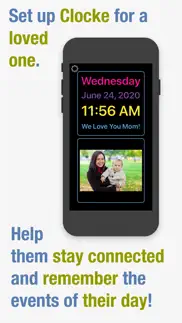
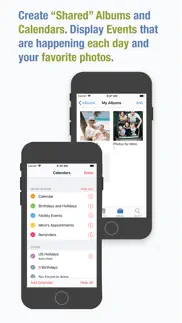
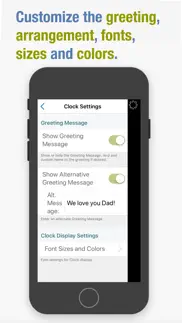

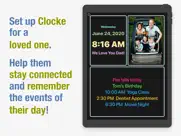

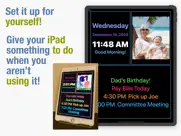

Clocke: Clock Calendar Photos! 1.1 Apps Screenshots & Images
Clocke: Clock Calendar Photos! iphone, ipad, apple watch and apple tv screenshot images, pictures.
| Language | English |
| Price | $2.99 |
| Adult Rating | 4+ years and older |
| Current Version | 1.1 |
| Play Store | com.locodogsoftware.MyDayAndClock2 |
| Compatibility | iOS 9.3 or later |
Clocke: Clock Calendar Photos! (Versiyon 1.1) Install & Download
The application Clocke: Clock Calendar Photos! was published in the category Health & Fitness on 23 December 2020, Wednesday and was developed by LocoDog Design LLC [Developer ID: 1131466723]. This program file size is 29.66 MB. This app has been rated by 1 users and has a rating of 5 out of 5. Clocke: Clock Calendar Photos! - Health & Fitness app posted on 02 March 2021, Tuesday current version is 1.1 and works well on iOS 9.3 and higher versions. Google Play ID: com.locodogsoftware.MyDayAndClock2. Languages supported by the app:
NL EN Download & Install Now!| App Name | Score | Comments | Price |
| ConnectEasy Reviews | 2 | 1 | $0.99 |
| FuelMizer Reviews | 5 | 3 | Free |
Improvements and bug fixes. Fix for Region set to Canada.
| App Name | Released |
| Calm | 22 February 2013 |
| BetterHelp - Therapy | 10 July 2015 |
| Workout Planner Muscle Booster | 21 December 2018 |
| HeartBeet-Heart Health Monitor | 12 July 2023 |
| Sweatcoin Walking Step Counter | 01 September 2016 |
Find on this site the customer service details of Clocke: Clock Calendar Photos!. Besides contact details, the page also offers a brief overview of the digital toy company.
| App Name | Released |
| HRV4Training | 14 August 2013 |
| Little Bean - Cosmetic Checker | 13 August 2021 |
| Schumann Resonance | 06 May 2019 |
| IMuscle 2 - iPhone Edition | 08 June 2011 |
| Health CSV Importer | 30 August 2017 |
Discover how specific cryptocurrencies work — and get a bit of each crypto to try out for yourself. Coinbase is the easiest place to buy and sell cryptocurrency. Sign up and get started today.
| App Name | Released |
| Telegram Messenger | 14 August 2013 |
| YouTube TV | 05 April 2017 |
| Messenger | 09 August 2011 |
| WhatsApp Messenger | 03 May 2009 |
| SHEIN - Online Fashion | 19 May 2014 |
Looking for comprehensive training in Google Analytics 4? We've compiled the top paid and free GA4 courses available in 2024.
| App Name | Released |
| AutoSleep Track Sleep on Watch | 19 December 2016 |
| Bloons TD 6 | 14 June 2018 |
| The Past Within | 02 November 2022 |
| Pou | 26 November 2012 |
| Stardew Valley | 24 October 2018 |
Each capsule is packed with pure, high-potency nootropic nutrients. No pointless additives. Just 100% natural brainpower. Third-party tested and validated by the Clean Label Project.
Adsterra is the most preferred ad network for those looking for an alternative to AdSense. Adsterra is the ideal choice for new sites with low daily traffic. In order to advertise on the site in Adsterra, like other ad networks, a certain traffic limit, domain age, etc. is required. There are no strict rules.
The easy, affordable way to create your professional portfolio website, store, blog & client galleries. No coding needed. Try free now.

Clocke: Clock Calendar Photos! Comments & Reviews 2024
We transfer money over €4 billion every month. We enable individual and business accounts to save 4 million Euros on bank transfer fees. Want to send free money abroad or transfer money abroad for free? Free international money transfer!
Did you know that you can earn 25 USD from our site just by registering? Get $25 for free by joining Payoneer!
Imagine you at your best. All the time. Picture yourself at your sharpest and most productive. Your most alert and focused. Your most lucid, creative and confident. At work. At play. In every area of your life. Add Mind Lab Pro® v4.0 to your daily routine and uncap your true potential. Buy Now!
Adsterra is the most preferred ad network for those looking for an alternative to AdSense. Adsterra is the ideal choice for new sites with low daily traffic. In order to advertise on the site in Adsterra, like other ad networks, a certain traffic limit, domain age, etc. is required. There are no strict rules. Sign up!