Calligraphy Calm - Ink Brush App Reviews
Calligraphy Calm - Ink Brush App Description & Overview
What is calligraphy calm - ink brush app? Calligraphy Calm - Ink Painter is a minimalist art app in the tradition of Chinese and Japanese painting and calligraphy.
Create a realistic, fluid ink painting effect on your iPhone and iPad with the swipe of your finger!
Practice the art of simplicity and capture the essence of your subject.
OUR BRUSHES
Our brushes create a dynamic 'tapered' line effect, which produces a beautifully organic feel for handwritten typography and drawing.
Try overlaying brush strokes and you will find the ink colors merge with the paper texture.
Move your finger QUICKLY to increase the thickness of the line and SLOWLY to get a really thin line. This is what makes our brushes unique.
Bigger brushes produce a rougher line texture.
SPECIAL FEATURES
To keep the app in line with Asian traditional painting you can add:
• Ornamental borders to frame your art or calligraphy
• Red stamps in the style of Chinese chops (choose from 22 designs)
HOW TO ENJOY CALLIGRAPHY CALM
1) Use the painting tools for calligraphy writing or art.
2) Get into the flow of minimalist painting and feel calm.
3) Save your progress to the gallery *
4) Download your best designs to your device Photos for safe keeping.
*Please note - Your paintings are saved to your device. Deleting the app will delete your saved artwork.
FREE version:
• 3 brushes
• 3 ink colors + black
• 4 paper textures
• Eraser tool
• Save 6 paintings to your Gallery screen
• Download images to your Camera Roll
To unlock all ink colors, all papers and tools please upgrade to the PRO version.
PRO upgrade:
• Save unlimited paintings to your device
• 34 inks colors (with gradient depth)
• 2 pens + 4 brushes
• All paper textures
• Eraser tool (use it in combination with the brushes)
• Remove the watermark logo on image downloads
• Remove Ads
Paint your way to calm :)
Please wait! Calligraphy Calm - Ink Brush app comments loading...
Calligraphy Calm - Ink Brush 2.2.8 Tips, Tricks, Cheats and Rules
What do you think of the Calligraphy Calm - Ink Brush app? Can you share your complaints, experiences, or thoughts about the application with Frosby Designs Ltd. and other users?
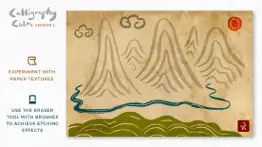

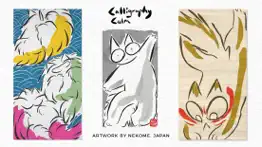
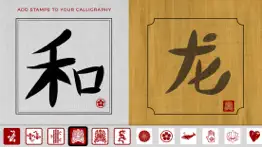
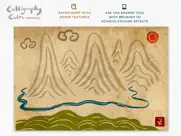


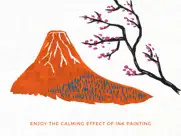
Calligraphy Calm - Ink Brush 2.2.8 Apps Screenshots & Images
Calligraphy Calm - Ink Brush iphone, ipad, apple watch and apple tv screenshot images, pictures.
| Language | English |
| Price | Free |
| Adult Rating | 4+ years and older |
| Current Version | 2.2.8 |
| Play Store | com.frosby.calligraphy |
| Compatibility | iOS 12.0 or later |
Calligraphy Calm - Ink Brush (Versiyon 2.2.8) Install & Download
The application Calligraphy Calm - Ink Brush was published in the category Graphics & Design on 01 December 2018, Saturday and was developed by Frosby Designs Ltd. [Developer ID: 470948182]. This program file size is 23.84 MB. This app has been rated by 42 users and has a rating of 3.4 out of 5. Calligraphy Calm - Ink Brush - Graphics & Design app posted on 07 January 2024, Sunday current version is 2.2.8 and works well on iOS 12.0 and higher versions. Google Play ID: com.frosby.calligraphy. Languages supported by the app:
EN JA KO ZH ZH Download & Install Now!| App Name | Score | Comments | Price |
| TechSafe - Sexting Reviews | 5 | 1 | Free |
| TechSafe - SEND Reviews | 1 | No comment | Free |
| Dippy Chick - Pixel Bird Flyer by Qixel Reviews | 3 | 2 | Free |
| Qixel - Pixel Animation Maker Reviews | 3.6 | 15 | Free |
| TechSafe - Under Pressure Reviews | 1 | No comment | Free |
- updated with new software - the Upgrade button is now removed in Pro mode
| App Name | Released |
| StoryFont for Instagram Story | 15 April 2020 |
| Gencraft - AI Art Generator | 16 March 2023 |
| Clockology | 14 June 2020 |
| AI Photo Generator -Collart AI | 10 April 2021 |
| Flyer Poster Design Maker App | 06 October 2022 |
Find on this site the customer service details of Calligraphy Calm - Ink Brush. Besides contact details, the page also offers a brief overview of the digital toy company.
| App Name | Released |
| Fonts for Harry Potter theme | 15 May 2020 |
| Nomad Sculpt | 04 August 2020 |
| WordCloud.app | 27 September 2021 |
| VizRef Lite | 11 March 2020 |
| Tattoo Print System | 25 October 2020 |
Discover how specific cryptocurrencies work — and get a bit of each crypto to try out for yourself. Coinbase is the easiest place to buy and sell cryptocurrency. Sign up and get started today.
| App Name | Released |
| YouTube TV | 05 April 2017 |
| PayPal - Send, Shop, Manage | 03 February 2019 |
| CapCut - Video Editor | 14 April 2020 |
| 09 October 2009 | |
| Hive Social | 18 October 2019 |
Looking for comprehensive training in Google Analytics 4? We've compiled the top paid and free GA4 courses available in 2024.
| App Name | Released |
| Bloons TD 6 | 14 June 2018 |
| The Wonder Weeks | 30 May 2012 |
| Paprika Recipe Manager 3 | 15 November 2017 |
| AutoSleep Track Sleep on Watch | 19 December 2016 |
| Procreate Pocket | 17 December 2014 |
Each capsule is packed with pure, high-potency nootropic nutrients. No pointless additives. Just 100% natural brainpower. Third-party tested and validated by the Clean Label Project.
Adsterra is the most preferred ad network for those looking for an alternative to AdSense. Adsterra is the ideal choice for new sites with low daily traffic. In order to advertise on the site in Adsterra, like other ad networks, a certain traffic limit, domain age, etc. is required. There are no strict rules.
The easy, affordable way to create your professional portfolio website, store, blog & client galleries. No coding needed. Try free now.

Calligraphy Calm - Ink Brush Comments & Reviews 2024
We transfer money over €4 billion every month. We enable individual and business accounts to save 4 million Euros on bank transfer fees. Want to send free money abroad or transfer money abroad for free? Free international money transfer!
Frustrating. I use this app on my iPad Mini and for a long time was very satisfied. However, the app now crashes frequently without saving what I’ve done, despite the fact I “saved” it repeatedly as I went. It’s disheartening to work so hard and long on a drawing or painting only to lose it all when it’s halfway done.
Does not work. I paid for the app and now it’s not drawing anything! I would like to request a refund.
Paid yet not showing up as pai. I really haven’t used this app much maybe 🤔 twice I purchased because I like 👍 it. But it’s still asking to upgrade Restore purchase does nothing ❣️
Best calligraphy app ever!!!!. I have no idea why this app is not more popular! I loved using it and so much fun doing calligraphy on it. Thank you for making this beautiful app!
Please add “Help” section. Would love to find help section with this app. For instance, paintings are saved to gallery but I have yet to find the gallery.
Nice. It’s is nice for all brush artwork and I am very thankful that this app got released
Good. I feel like we shouldn’t have to pay for colors,but I really love the app.
Uh. So I couldn’t buy the thing but even if I restore purchase i can still only use color. And why do we have to pay for eraser too!? But i love how you made it! It’s just hard to buy for me!
Glitch. I am trying to purchase the upgrade and nothing happens? It says the purchase went thru but how do you access the things you get with the upgrade???????
Will change to 5 Stars when Erase Function is fixed. Great app, worth the $1.99 upgrade. Unfortunately, the Erase functionality remains selected even after trying to go back to the Brush selection. The only way to "fix" this is to exit the program and restart it, which means losing your work. Undo can be used to "erase" major errors, but it would be nice to be able to fine tune. Other than that, it's a really nice app.
Good app. Wish the manual was better. This is actually quite a nice drawing app but I wish the manual was better. For the life of me I can’t figure out how to use the stickers. Anyone figure that out I’d like to know. Update: Thank you for your response but what do the stamps do? Do the just stay in the corner as ....... what? Do they mean something and that’s why they are there?
Perfect for my artwork.. Best app for calligraphy or just plain art.
Not user friendly. There’s no tutorial to help beginners get started, no real calligraphy teaching at all. Just has a few letters to trace but nothing to teach a user the basics of starting calligraphy. Everything has to be a chargeable upgrade in order to get what I’m looking for, which isn’t helpful. I’m about ready to just delete the app and get a calligraphy kit vs trying on my iPad… very disappointing to say the least!
Totally great Inspired Genius App.. There still needs a way to make a duplicate copy so I can make new interations while preserving original. All the other paint apps have this so it shouldn't be too difficult. It is limited without this capacity as I am stopped from further evolving images but keping earlier ones. I would also like even more colors in the yellow range. But I must say I otherwise do totally Love & use your Calligraphy frequently.
Not that great. It’s not that great because I gotta pay to get colors and some other apps have colors for free…
Upgrade? I already paid for it.. So I start up the app after I haven’t used it in a while, and I notice it STILL says “upgrade” on the start screen. This leads me to the option to “pay to unlock” for the premium. I’m happy with it for the canvas paint style, but I’m sure this is an annoying glitch. Right?
Needs more features. I love almost everything about this app. It responds beautifully. I just wish it had more features and allowed more feature adjustability.
A Simple App both Brilliant and Powerful. I am now 81 with health and mobility issues that prevent my doing the "real world" sumi-e painting I so enjoyed for so many years. This App now gives me a sense of that same joy and wonder with just the use of my finger and I am profoundly grateful to its developers for this reclaiming. It's simplicity is powerful and brilliant and can easily be used by both beginners and lifelong sumi-e painters with great joy and satisfaction. Try it. It will change your life.
Underwhelming. Most of the tools and colors are locked.
Amazing Calligraphy Resource. I’m so thankful that I found this app. Calligraphy is a huge source of stress relief for me. I practice Japanese calligraphy. But due to my disability, I sometimes cannot practice calligraphy with a traditional brush and paper. These times, I get really stressed with no way of relieving it. However, I found this app during a time of great stress, and to my delight, it reproduces brush strokes really well! The blank canvas with the three different brush sizes lets me express what I need to express in an easy, accessible manner. Well done!
Did you know that you can earn 25 USD from our site just by registering? Get $25 for free by joining Payoneer!
Unable to unlock. It’s a nice app. But after paying for it, I still could unlock all the features as promised. So I have asked for a refund.
It’s ok.. I bought the premium features and they were great, but the brushes were quite hard to use and make it look good. It would take a lot of skill. 1 thing that annoyed me is switching between pen and eraser.
Meh... I paid for the app - not too expensive. However not worth it. There does not seem to be too many features - not enough brush sizes and options. After erasing the colour would default to black, is a little irritating. It’s okay, but not the best,
Imagine you at your best. All the time. Picture yourself at your sharpest and most productive. Your most alert and focused. Your most lucid, creative and confident. At work. At play. In every area of your life. Add Mind Lab Pro® v4.0 to your daily routine and uncap your true potential. Buy Now!
Why is this asking me to pay again. I like this app a lot. So much, that I paid to upgrade it. Why is it asking me for another payment to upgrade again? This shouldn’t happen. Thanks.
Paying 2x???. I already paid for this app and now after the update it is asking for payment again??? What gives?
Adsterra is the most preferred ad network for those looking for an alternative to AdSense. Adsterra is the ideal choice for new sites with low daily traffic. In order to advertise on the site in Adsterra, like other ad networks, a certain traffic limit, domain age, etc. is required. There are no strict rules. Sign up!