Driver - AI Cloud Dash Cam App Reviews
Driver - AI Cloud Dash Cam App Description & Overview
What is driver - ai cloud dash cam app? Driver is here to ensure you’re taken care of on the road. Driver offers a fully connected driving experience through our Cloud + App platform, covering liability protection, roadside services, claims assistance, speedometer, driver education, legal and vehicle support, partner deals, and more.
The Driver App has two primary modes for liability protection: 1) Dash Cam 2) Pocket Drives. In both modes, your trips are fully enriched with location, speed, G-force, weather, and telematic events and are automatically uploaded to the Driver Cloud after the end of your drive. Sharing a trip with your insurance, boss, or family is as easy as sending a URL link to your trip on the Driver Cloud.
DASH CAM MODE with Apple CarPlay:
Driver Cloud Historical View
Backup full length HD videos of all your trips to the Driver Cloud with a 90-day lookback
Clip Capture
Bookmark a 1-minute segment of your trip for easy access
Dual Camera
Record external & internal video simultaneously on iPhone XS or newer.
Automatic Storage Management
Driver App automatically deletes all trips successfully uploaded to the Cloud after 2 days to save space on your phone.
POCKET DRIVES MODE:
All the data you need to share your story minus video. The perfect companion for outdated hardware dash cams or for days when your phone is left in your pocket.
DRIVER PREMIUM:
Gain peace of mind knowing you’ve got your back covered.
- Store HD versions of your trips on the cloud by uploading over Wi-Fi
- Access Driver AI safety features like forward collision alerts
- Get roadside assistance 24/7 throughout the U.S. within 15-30 minutes (U.S. only)
- Save on gas with Driver & GasBuddy (U.S. only)
- A tree planted every month
- Camera and video customization options
- Free Driver Cooler to use Driver in Dash Cam mode (Limited time offer, available only on annual plans, U.S. only)
DRIVER AI:
Forward Collision Warnings
Get audio alerts to warn you if you're getting too close to the car in front with just your iPhone. Our proprietary advanced computer vision algorithm adjusts the system’s sensitivity based on the driver’s attentiveness to improve the system’s performance.
Drowsy Alerts
Get visual and audio alerts if you’ve nodded off while behind the wheel. The system will start calibrating at a speed threshold of about 20mph.
Incident Detection
Driver uses machine learning algorithms to automatically capture hard braking, hard accelerations, speeding, near accidents, unsafe following events, and more. Data is knowledge and can be used by anyone to become a safer driver.
TIPS:
- Connect your phone to Apple CarPlay to use Driver in Dash Cam Mode alongside your preferred navigation and music apps
- Use a dash mount that allows Dash Cam mode to record in landscape
- For longer trips, keep your phones plugged into your charger (USB cable)
- During hot summer days, avoid prolonged exposure to direct sunlight
ABOUT DRIVER:
At Driver, our mission is to make driving safer and smarter for everyone. The non-paid version of the App is ad-free and absolutely free. Please check out https://www.drivertechnologies.com to learn more about Driver’s product offerings.
We will charge your iTunes account when you purchase a Premium subscription plan. Your account will automatically be charged for renewal within 24-hours prior to the end of the current subscription period unless you disable auto-renew. You can turn off auto-renewal at any time by going to your Account Settings on the App Store after purchase.
Privacy Policy: https://www.drivertechnologies.com/how-we-protect-your-privacy
Terms and Conditions: https://www.drivertechnologies.com/terms-and-conditions
============
Note: GPS is required. Like other GPS-based apps, continued use of GPS running in the background can hurt your device’s battery life. Other factors, such as temperature, battery health, and other apps running in the background can also affect battery performance.
Please wait! Driver - AI Cloud Dash Cam app comments loading...
Driver - AI Cloud Dash Cam 6.5.1 Tips, Tricks, Cheats and Rules
What do you think of the Driver - AI Cloud Dash Cam app? Can you share your complaints, experiences, or thoughts about the application with Driver Technologies Inc. and other users?

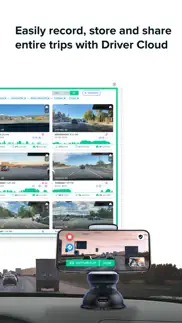



Driver - AI Cloud Dash Cam 6.5.1 Apps Screenshots & Images
Driver - AI Cloud Dash Cam iphone, ipad, apple watch and apple tv screenshot images, pictures.
| Language | English |
| Price | Free |
| Adult Rating | 4+ years and older |
| Current Version | 6.5.1 |
| Play Store | com.trydriver.driver |
| Compatibility | iOS 15.0 or later |
Driver - AI Cloud Dash Cam (Versiyon 6.5.1) Install & Download
The application Driver - AI Cloud Dash Cam was published in the category Navigation on 02 August 2018, Thursday and was developed by Driver Technologies Inc. [Developer ID: 1426560225]. This program file size is 88.11 MB. This app has been rated by 11,360 users and has a rating of 4.6 out of 5. Driver - AI Cloud Dash Cam - Navigation app posted on 04 April 2024, Thursday current version is 6.5.1 and works well on iOS 15.0 and higher versions. Google Play ID: com.trydriver.driver. Languages supported by the app:
EN JA PT ZH ES ZH Download & Install Now!| App Name | Score | Comments | Price |
In addition to the usual under-the-hood bug fixes and improvements, this release includes: - New Insights section in Gallery - New Upload Percentage in Gallery - Fixed an issue where the video might not be playable correctly
| App Name | Released |
| PlugShare | 07 March 2011 |
| Electrify America | 03 June 2019 |
| OnX Backcountry Trail Maps GPS | 09 December 2020 |
| Premium Parking | 22 October 2013 |
| Speedometer Simple | 18 November 2014 |
Find on this site the customer service details of Driver - AI Cloud Dash Cam. Besides contact details, the page also offers a brief overview of the digital toy company.
| App Name | Released |
| GPX-Viewer | 23 May 2014 |
| Speedometer 55 Pro. GPS kit. | 10 June 2012 |
| World Tides 2024 | 14 November 2023 |
| WakeWatch | 31 March 2016 |
| Bronx Zoo - ZooMap | 16 May 2021 |
Discover how specific cryptocurrencies work — and get a bit of each crypto to try out for yourself. Coinbase is the easiest place to buy and sell cryptocurrency. Sign up and get started today.
| App Name | Released |
| Amazon Shopping | 03 December 2008 |
| Gmail - Email by Google | 02 November 2011 |
| CapCut - Video Editor | 14 April 2020 |
| Uber - Request a ride | 20 May 2010 |
| Lemon8 - Lifestyle Community | 12 March 2020 |
Looking for comprehensive training in Google Analytics 4? We've compiled the top paid and free GA4 courses available in 2024.
| App Name | Released |
| AutoSleep Track Sleep on Watch | 19 December 2016 |
| The Past Within | 02 November 2022 |
| TV Cast Pro for LG webOS | 23 June 2016 |
| AnkiMobile Flashcards | 26 May 2010 |
| Monash FODMAP Diet | 17 December 2012 |
Each capsule is packed with pure, high-potency nootropic nutrients. No pointless additives. Just 100% natural brainpower. Third-party tested and validated by the Clean Label Project.
Adsterra is the most preferred ad network for those looking for an alternative to AdSense. Adsterra is the ideal choice for new sites with low daily traffic. In order to advertise on the site in Adsterra, like other ad networks, a certain traffic limit, domain age, etc. is required. There are no strict rules.
The easy, affordable way to create your professional portfolio website, store, blog & client galleries. No coding needed. Try free now.

Driver - AI Cloud Dash Cam Comments & Reviews 2024
We transfer money over €4 billion every month. We enable individual and business accounts to save 4 million Euros on bank transfer fees. Want to send free money abroad or transfer money abroad for free? Free international money transfer!
Almost five stars only because of overheating issue. Love all features in the app! Forward collision warning is my favorite. The only issue is the phone got overheated if I use it for a long drive, and that’s when I need this app the most. If I run google map at the same time it got overheated even faster. So now I no longer use it, I hope the developer can fix this soon so I can use this app again.
Low resolution = Deal breaker. The app so far seems fine in free mode. But my iPhone 13 Pro, with its awesome high-resolution cameras and ample storage space, is NOT allowed to take advantage of these capabilities when Driver is recording a trip. The video is frustratingly low-res. License plates are impossible to read on a saved video even on a clear day unless my car is literally only a few feet away. I would consider paying a small subscription fee for this app if high-resolution video was offered. But as it is now, the Driver app is unable to promote itself as a superior dashcam solution because all saved videos are low resolution and thus license plates are basically unreadable.
Why should I allow always track locations?. I have been using Driver as my dash cam for over 2 years now and I have loved it! So much better than all my old dash cams that just break and can’t review my videos. In the most recent update, your app is asking me to allow “always” on locations. I don’t understand why you need this permission? What are you doing with my lcoations? Are you tracking all my locations all the time and sharing it with insurance companies?
Good, but why so much data?. I’ve been using this app for a couple weeks now, and had a bit of a shock. It has used over 1gb of mobile data over about 20 trips! I share a single 4gb plan with my wife and son, and for one app to have sucked up 25% off that was alarming. Thankfully, this app seems to operate fine even after I revoked its access to cellular data. Data aside, this fills the gap nicely of needing a dashcam, while hunting for a hardware one with exactly the features I want.
App worked great for the most part.... ...until last week when I would turn my music on my phone and then turn the recording on the app and the music starts playing very faintly through the phone and not the Bluetooth receiver. Disappointed because I didn’t have this problem until recently and I’ve been using this app for months. I was hoping there would be an app update but there currently isn’t one. This keeps happening I’m going to have to find another way to record my drives
One of the best apps out there.. I think this App is one of the best apps on my phone. I also think it is one of my most important apps because I know that I will have peace of mind knowing that my phone will protect me in case I get rear ended from a tailgater or have to slam on my brakes for a deer. Or if I don’t have my seat belt on, which I always do. Also, if I was driving the speed limit or not. All of this for FREE. This app has my back. Love it!!
Needs work.. Video simply stops before the trip is complete. Crashes or stops recording without error or notification. Leaves unexpected gaps in trip video and data. Great app idea and features when it’s working. It be worth money to make it work for entire trips. Usually crashes at the 30 minute point in a trip. Unless it’s supposed to stop due to demo limitations. The stopping times seem random and due to either phone resources or limitations. Using iPhone 12 Pro Max.
The Winner !. I looked at every dash cam app in the Apple store. This one by far exceeds all others. The interface and recording screen is easy to use and understand. The dual camera recording is awesome. You can stop and start recording at will. I also love that fact you can share the videos and upload them to my OneDrive Storage. However, the app is missing some key features I would love to see in the near future and the only reason they missed that elusive 5 star rating. Here they Are... 1. Date Time Location on recorded on Video 2. Location on Map tracking while playing back in app. 3. A PC app to playback and see all 4. Touch screen picture capture Modified: I decided to give them a 5 star and hope these features and many more show up in a future version. Keep up the Great Work ! Can’t wait to see how much I can save on insurance.
Use it Everyday. I use this app nearly everyday. It’s great, especially since they added stabilization. That made a huge improvement. I can’t tell you how many narrow misses I’ve had with other drivers nearly tagging me on my daily commute. I’m convinced I will need this app to clear my side of the story. It’s not a matter of if, but when.
Great App! Only 1 issue…. This is a great dash cam app! The only issue that I have run into is there needs to be a way to manually focus the camera because when it’s raining, the camera tends to want to focus on your windshield instead of the road in front of you… Other than that, it’s perfect…🍻
Excellent App. Thanks Driver Developers! I’ve never really given any app 5 stars or written a review unless it’s horrendous to heed consumers or freakin’ awesome to support the app/developers for an excellent job. This App is freakin’ awesome. To the developers , I appreciate it so much. This app saves me money from buying expensive roadcams. Once again this app is great for the people who have smart phones. Please keep it excellent. 5stars and thank you !
Good Interface but…. Good quality recording and easy to use but if you use a secondary device, make sure to turn on airplane mode and turn off WiFi and Bluetooth on iPhone. Also make sure not to let the battery get low. If any push notification or low batt warning comes up, recording will stop. The app will still appear as if it’s recording but upon review, the footage won’t be there anytime after the message. Don’t risk losing potentially valuable footage!
This app is great. I use this as my daily everyday dash cam, literally don’t go anywhere without turning this bad boy on. I’ve had a few minor issues with overheating however I was able to get in contact with support and they sent me a case (free of charge)to combat the overheating issues, And it’s HELPED ALOT, th developer is very passionate about helping everyone has a wonderful experience so I recommend definitely reaching out before writing a bad review! They will do all they can to help combat the app issues and everything else!! I only have great things to say about this app!
App gets to where it won’t open. I use this app for my everyday driving, but ever so often I will click on the app to open it and it won’t load, it will go off and go back to my Home Screen than I have to delete the app than go to the App Store and download the app again, and when I do that it erases all the videos of the trips that I have made and all of the points I have accumulated so I have to start all over, but I love having the security of this app while I’m driving
Video clarity is beautiful!. This super easy app for dashcam recording is far superior than any stand alone dashcam. The updates have been flawless. Uploading any videos has not been a problem at all. I look forward to using this in the years to come. It gets better all the time!
This will sound ridiculous. So, I have one issue, I can’t find any way to delete a trip. Apparently on testing and without be knowing it started recording a trip (while I was walking). Another two issues (have to keep phone on (kind of makes sense) and you have to keep the app open (really doesn’t make sense)). If both of those issues could somehow be fixed and worked with apple on that would be great.
Great app. I love how the app doesn’t have any camera lag while driving and I like how the app allows you to use other mapping apps other then just the one that is provided one thing I would love that I feel would be a great add on to the app is speed detection so that if an officer says your were speeding and you weren’t you can show the speed at which you were really going.
It’s ok. Here’s How it could be better…. 1. Let me configure the default navigation app in the settings, so when I click the navigation icon it automatically opens Waze rather than showing me a list of installed and downloadable navigation apps. 2. When I click on the navigation icon, shrink the the video screen into the corner of Waze so that I can see the map. Also keep recording while doing so. This would be the ideal use of the app. I don’t want or need to see what my camera is recording while driving. I just want confirmation that recording is on while using Waze. 3. The toggle options in settings are hard to distinguish. Change from shades of gray to other colors so that it’s easier to see what settings are configured for saving videos, etc… If the above could be implemented then this would be a five star app. Essentially I want Waze and dashcam app to work at the same time.
A tutorial?. Hey I’ve just started to use this app and see the people commenting about a few things that I feel like could be fixed. I believe that if you guys include a tutorial for this app showing the users how to prevent over heating and where to go to find the videos, over all explanation on how the app works would be really useful! I wouldn’t force users to have to watch the tutorial, like a lot of apps it pops up and you can either watch it or skip it. I had just started driving and when I looked into the library it only had a few seconds of video recorded but the whole trip was there, I’m assuming since nothing happened it was deleted? Again something that could be explained if you gave a tutorial with it app. How to help prevent the phone from over heating? I would include a service to connect the app to the car via Bluetooth so it can do more then just record, and the sensors are aligned with how the car is actually being operated. I also wouldn’t mind knowing where the best place to set the phone in the car you are using, ie it scans your windshield and shows you through the app where the phone would work best. Just some ideas! I’m enjoying it so far!!!
A struggle to get working. It does record, but sometimes my phone will turn off for no reason while the app is on, and sometimes I can’t reopen the app, it just sits stuck in the load mode. Plus if you delete the app, you lose your driver history, even if you created an account. And it takes forever for your video to load anyways. Just a mediocre dash cam app, will begin using another app for sure now. I never make reviews, but this app frustrated me enough for me to create a review. UPDATE: There are 3 constants in life: Death, Taxes, and Driver app stuck in the Green loading screen
Please help!!!. I already emailed support, but I’m following up here as well, also with the purpose of informing other potential users on my experience. The app worked with few glitches for a couple days, and I was getting very excited about exploring all of the features of premium, but then my trips started getting corrupted, and now I can’t get a single trip recorded without the back camera video being essentially blank. Aside from this glaring flaw, the app is amazingly designed, and I really want to use it properly and not have to cancel before my trial renews!
Good App. Been using the app for about a week. Love the video quality, and the ease of navigating the app. I wish the route shown on the map would show some correlation between location shown on the map and the actual position on the video. I have not yet tried to use the navigation feature, as my car has GPS overload with built in NAV, and Waze, Google, etc. available on CarPlay.
Nice, but missing key feature. Easy to use app, but speed is locked behind premium. Not worth $5/month when I can get that feature with a one time payment of buying a dash cam. Average speed is useless, if I need to fight a ticket, live speed synched to camera and gps is needed. I was pretty excited about this until I realized the speed wasn’t there. I’d be willing to pay a higher one time fee to unlock live speed, but I’m not paying for anymore subscriptions. No wonder people complain about not being able to afford rent when they’re spending their rent money on 100 different subscription services. ETA: they did offer a free trial of premium for me, but I will have to decline as I will not renew and I don’t want to use services that cost you money when I know I won’t be convinced in the end. If it ever becomes available in the free version though, let me know, this is a great app that I would happily use. Another option if you want to still incentivize the premium plan is to have the live speed stored in the video data but not displayed in the free version. So you gotta go premium to see it live, but if you need to defend a ticket with the free version, you can pull up your saved video and see the live speed.
Need video clip setting time. Apps work great. I am new on this. I read about this apps on internet it said that the clip will save after record 15 minutes of record then start a new clip. Not working Other apps can save clip variable time from 1 3,5 etc...minutes. I love to see that option setting in the apps. Thanks in advance
It’s a great app!!!. For my work I have to move between hemodialysis clinics and I always use the app, I love it! I just wish I could delete the videos and not have to wait for the memory to be full or a week, which is the minimum you have to wait for it to be automatically deleted, if you guys fix that, it’s the perfect app!!! Thank you so much!!!!!
Customer Service Assistance. I had the issue that my phone and my father’s get too hot while using the app and it consumed the battery. Customer support reached out to us and address the following: -This is an ongoing issue they are trying to fix. In the meantime, they suggested we used just the dashcam and navigation only, and disable the other options. It worked, the phones don’t get too hot. -They provided me a cooling phone case to reduce overheating, which it worked. I used the app during a 2 + hours trip (dashcam and navigation) and it worked perfectly. -Navigation works fine for a road trip, but it will be up to each person to use it or not. My suggestion is to add stops for gas stations as Waze has it, for a road trip at least. -If you use it for your normal commute in the city the app works fine. I was about to buy a dashcam, but I would rather use the app instead.
Motion Access?. Used to work great. Now it’s asking me to allow motion access. What’s that? Click the link and it sends to to the app’s settings, which are all on. Makes no sense. Time to look for another app. UPDATE: Turns out that iOS changed how to allow motion access, as in where that switch was located. Thanks to Driver’s excellent customer service, we sorted my problem (and others’) together. Back to 5 stars for me!
Bad application. I had this application for 3 months it was superb and perfect .the videos were very nice until last update 2 weeks ago the app become the most annoying app crashes all the time videos stop after 1min recording then videos not there you can’t even play 1 min recorded video ..I was willing and ready to pay for the app if they changed there mind .now no way I will pay a dime for it after those issues I don’t trust them .
Bullied into premium. I feel bullied into premium. I used to be able to throw my phone on the mount and start driving. Now, after I start driving, I’ll notice the premium subscription pop screen came up. So I have to reach over and hit that x while driving. I see no “don’t show this message again” button - only the option to pay to remove it. It’s a safety hazard.
Exactly What You Want Without BLOAT. Simple. I’ve been using the app for 2+ months now with no issues. I go off-roading in my Jeep and two hour trips record no problem. I have an iPhone 13 Pro Max and have no heat issues with the phone (the phone gets warm/hotish but no warning and mine is in a case). My one complaint (and I hate to call it that because it’s such a first world problem) is that when I “share” a video, even when I snip it down to like 90 seconds long, I takes FOREVER to make the clip. In HD a 90 second video might take 8-10 minutes to download to my photos. Maybe longer. It takes a while. Did I mention it takes too long? Like start the share and go wash your car (or grow a beard). Is it because of the video resolution on the iPhone 13? Great product. I showed to to friends and now there are at least 4 of using it all the time (especially when off-road).
Great app as a work in progress!. I’ll have to say, so far, my experience with using the app hasn’t been great. However, the developers have proven so far to be interested in improving! We addressed most of my previous concerns. Apple has placed multiple restrictions on how the app functions in the background... which explains why it crashes when other apps are active. Not yet up to 5 stars, but I’m excited to see how things will improve and if I can aid in the process. 5 stars in the works!
The most valuable free app. This app is such a valuable tool for any driver that isn’t able to (or just doesn’t want to) buy a dashcam unit. In fact, this is in many ways a better and easier to use product than a standalone cam, and it can be used entirely free. The hard work of making and perfecting this app is apparent, both in the multiple great features and the very responsive and helpful support when I had questions. These people deserve all the stars, not just five. This app is a lifesaver for anyone in a traffic accident; I’ll never travel unprotected now that I use Driver. Thank you to the Driver team for such a remarkably well-made, affordable/free app with responsive tech support.
I really want to like it. Ok first off I have an iPhone 11 ProMax. I am not experiencing any of the issues some users are saying about low volumes while listening to music with the app running nor any phone overheating issues at all. I’m usually using Apple Car Play and can listen to my music and have Apple Maps running and have no heat issues or volume or sound quality issues while this app is running. That’s a plus. My issue is with the recording video size in one giant recording instead of smaller loops. This eats a large amount of storage space on my phone and I have not found a way to delete unwanted recordings except wait a week for each one to drop off via the settings. That won’t cut it with me so now I pick and choose when I really want it to record in order to save space. I received no response as of yet when I emailed 1-2 weeks ago asking if there was a way to delete recordings. I may end up just purchasing a stand alone dashcam. I give them an A for effort though. If I see some improvements I’ll change my rating.
Failed to record video properly. This app has mostly been good but let me down when I wanted to replay a video. it’s all messed up and only playing audio. It also has half the audio so I don’t know if I can depend on this app. Good thing it wasn’t an accident but I wanted to review something that happened on the road and now I can’t. I’ll be seeing if there’s any better options but for now this app remains my main app and the rating stays 3 stars till it can price itself better.
It's almost good.. I haven't seen any dash cam app as good as this one so far. But, this app really frustrates me. I have two phones, one is an old phone i chose to reuse as a dash cam. (an iphone 7) and it works ok, sometimes. Trying to rewatch videos and export videos is horrible. I have to wait about an hour to export a video to my other phone. Sometimes the video is just frozen on one frame and renders the entire video useless. I tried to log into one account on both my phones. Hoping that it would transfer videos more quickly, but no. They act like completely unrelated accounts. So, I chose to purchase the premium because of the "cloud feature" but, still doesn't work. I logged into my account with premium on both phones, but it only works one phone. And logging in is so strange. You press "Login / Create Account" and login. Then it says "success" but still shows the option to enter, and to login / create account. That isn't a functional error. It just confuses me a lot.
Wow. I have been spending months searching for a dashcam and little did I know that I had one in my pocket this whole time. This app is so useful and trustworthy that I literally returned my Kingslim 4K camera just to use this. Top of the line when it comes to camera to phone integration because it’s literally your phone! One thing I noticed was that you have a partnership with GasBuddy and I was wondering if you’d also be able to make a partnership with PlugShare as well for EV drivers. Of course, all of this is being said with just a couple drives, so the freshness is still settling in. I’ll post any gripes about it later down the line if I have any!
Driver Dash Cam & Cloud. This app is awesome and it’s so convenient to use at anytime since you’re actually using your phone. Of course sometimes there’re bugs but they are eager to fix it. Customer support has been there to answer any questions I’ve had. I love the features of Driver Das Cam and I don’t see the need for any other. Great job guys. I’m looking forward to new features brought about.
Okay easy to use app with some bugs and one important missing feature.. The app is straightforward and simplistic. There is an audio bug which others have expressed when using car pay. The issue is when using CarPlay with the app the vehicle switches from “audio” output type to “voice” output type. Think phone call. Your car play unit will funnel audio out of one or two front speakers leading to low volume and tinny music and podcasts. I have been able to work around the issue by starting the driver app first, starting the recording, leaving the app and start music or podcasts then going back to the app and restarting video. This works 85% of the time but is finicky and doesn’t always work first shot. The HUGE missing feature is the ability to record video using the wide angle lens. Dash cams have a larger FOV to capture vehicles at intersections. Only being able to use the main lens is problematic because it cuts out huge areas that would accurately show an incident. This to me is an obvious flaw and one I’m hoping the developers will fix. Not sure if the developers can fix the audio issue though as it seems like it could be a problem with vehicle manufacture head units deciphering what is being connected. This is why it may not happen to some people.
Love it. BUT.... Everything that this app offers on ios is great. I have seen this app crash my Carplay a time or two, making map directions a pain, needing to restart my phone to fix it(it happens randomly). Also, when i exit the app for a second or receive a phone call: answered or not, the video recording pauses, and during playback in the recordings page, the playback just stops and refuses to continue; So i am not sure if it actually keeps recording or not. If by any chance they could add a few things at some point such as an active speedometer, active date and time display option, placement setting for both, display dimming on top of the screensaver so LCD phones don't overheat. Picture in Picture recording (if possible, idk) or some workaround to the app exiting recording stop. Thank you for a great app though! :)
Almost perfect.. I would very much like to see a feature where the dash cam continues recording when I switch apps. My preference for navigation is Apple Maps because it sinks with my apple watch to give me more accurate turn by turn directions. So I would like to be able to have my Apple Maps open and the dash cam still recording at the same time. In short I would like the option to manually turn off the dash cam when I wanted to stop recording. Other than that I think your app is great.
Skeptic?. I’ve enjoyed hundreds of different apps since the 2007 inception of iOS. Never before have I felt the need to congratulate a developer on a job well done; as it’s my humble opinion: a job is not worth doing if it can’t be done right. Driver however is SO incredibly well done, I’m embarrassed i looking into physical dash cams at all. Usability: the app itself is straightforward and wonderfully designed. In all honesty, skip the tutorial and go straight to the app— navigating the tutorial was more confusing than the app itself. Features: base app is loaded to begin with, add the 4.99 premium and you’re upgraded to the cloud which can store videos as well as make trip summaries, driver assistance features such as object identification and crash warning… and literally what blew my mind: if you provide your address, they’ll mail you a car mount. A FREE car mount. A free COOLING car mount to prevent your phone from overheating in the windshield. I expected the thing to arrive in six month given the price point… it arrived in three days. Quality: I’m downright flummoxed how they’ve managed to accomplish recording simultaneous high quality feeds with limited storage space required. About 6 hours of dual-cam fed footage is equivalent to 2 gigs on my phone. Wishlist: just one (which says a lot because I got needs)…you can identify people, you can identify buses and cars… how bout an alert when the light turns green?
Does not work, non-existent customer service.. I had high hopes for this app. I love the idea of saving money by using an old iPhone as a dash cam, but those hopes were lost pretty quickly. The first couple of times I used it, the app worked well. However, today it stopped working. I recorded the exterior and interior, and in several sessions recorded today, it did not record any exterior. The interior was only a few seconds despite it showing the entire clip was several minutes long and the mileage was recorded. I’m a pretty tech-savvy guy, so I used the usual troubleshooting steps, and the issue persists. I contacted customer service twice about the issue and, as of this writing, have not received a response. I also signed up for premium, where they offer a free mount. They say that I should receive an email within 2 days of subscribing. It has now been more than a week, and no email. I emailed support about this several days ago and have not received a response. As of today, the app doesn’t work on my old iPhone 11 Pro Max, which is very disappointing. I will update my review after I am contacted by support.
Newbie. I just downloaded this app and tested it out in my living room, a few adjustments for sound and two way recording, however, my concern is this: I will be using this app for our drive from Alaska to the lower 48, THROUGH Canada, is it possible that the roadside assistance will be available in Canada?? It’s not s big deal but it could be useful.
It’s good BUT!!. I first started using this app about a year ago. Due to me have way to many saved videos it’s was starting to run slow( so I thought). I would have taken days to delete all of them ( even though it should be deleted after 30days it wasn’t) so I decided to just uninstall the app and reinstall it. After installing it and using it for a couple of days I noticed I was still taking long to open the app and start recording when I start a drive. Didn’t think to much of it. I also noticed that they took away showing what your speed was your driving. They took away the forward collision warning as well, but I can live with that. It the speed they took away is why I gave it 3 stars and now is super slow to do anything. I thought about the subscription but if the app is this slow I’m not willing to pay for it. Do better Drive you had a really good dash cam now is ok
One flaw that made this app useless. I just started driving for Lyft and I actually had a situation where a dash cam would have been extremely helpful (violent passengers). That convinced me to get one and I’ve been trying cam after cam to find what I need and I stumbled across this app thinking ‘FINALLY!’ Nope. This app is not able to record UNLESS THE APP ITSELF IS OPEN. Which is ok for normal drivers but rideshare drivers need the rideshare app to be open. So unfortunately as excited as I was, I deleted this app less than an hour later after discovering that =/
Wow!. I’m impressed! I’ve just recently started using this app. I am a delivery driver and am driving all day long. In any accident the truck driver is considered guilty until proven innocent, so a good dashcam is a very important tool for a driver to have. I’ve tried a few other dashcam apps and they all pale in comparison to this one. The interface is hard to use or the video quality is junk or both with the other apps. The interface on Driver is very simple to use, basically just signing up and hitting record, and the video quality is superb. Also, even if you aren’t recording, if you have a crash the app will automatically record certain info like speed at time of the crash and things like that. Best of all it’s completely free! They do have a premium version with features that I don’t need, but I’m thinking seriously about getting the premium version just to support these devs. Highly recommended!
Easy, effective, just what I needed. It’s easy to open the app, place the phone on my magsafe mount in the center of my dash, press record, and go. I do it without thinking now. I love the fact that I can quickly delete uneventful trips, or set a schedule for deletion so it doesn’t overload my phone. I can also see stored videos online if needed for a truly modest subscription. I can choose HD if I want to capture small details like license plates, etc. I recently saved some video of a near miss so I know I can access an accident if needed. I’m able to review trips on my Mac—a nice convenience. I also used it with navigation and it worked fine. I’m on an iPhone 14, so I don’t have an option to record sound yet, but that’s not a feature I have to have. It beeps if it detects a possible hazard, and clearly identifies the objects in front of me by name—car, bus, truck, person. Frankly, I can’t believe this app is available for my phone. I can’t think of a single reason why I’d want to pay for an independent dashcam. This does the job effectively, with a device I already own. Great app.
Much better now.. I now know how to go into profile settings and then preferences and delete all your old trip that are recorded. It’s weird that it’s buried here instead of right at the main section where you can see the history of your trips, but there should be a select all button there I feel so you can delete them much easier. The developer did reach out though. There wasn’t a clear way listed to begin with but now that I understand it, I am-rating the app higher.
Excellent Idea - Execution Is Wanting. I want to love this app and the idea of using a single device for everything. But navigation is nearly invisible and sometimes I prefer navigation up front so I can see turns coming up when I’m joyriding in the mountains. This app just needs navigation built into it so you can minimize the video and see full screen maps without needing to run this app in the background. Do that and this app ends the need to buy a separate dashcam.
Perfect replacement for a dash cam. This app is the perfect replacement for a dash cam. I bought a used iPhone 7 and installed this app so I could use the phone specifically for a dash cam. Phone didn’t cost too much, and the app is great and does everything you need it to. It cost me about $100 less than an actual dash cam, and honestly it’s way better than one. Especially cause the phone has its own screen/battery, so I don’t have to deal with an obnoxiously long power cable routed through my entire car or mediocre dash cam software/hardware.
Did you know that you can earn 25 USD from our site just by registering? Get $25 for free by joining Payoneer!
I can’t turn on the motion access. There is no option for me to turn in the motion access. I can’t event get it started. I’m using IOS 14
Question. Can someone explain to me why the age classification for this app is 4+ years old is that 4+ years old mentally or physically?
Imagine you at your best. All the time. Picture yourself at your sharpest and most productive. Your most alert and focused. Your most lucid, creative and confident. At work. At play. In every area of your life. Add Mind Lab Pro® v4.0 to your daily routine and uncap your true potential. Buy Now!
App and Customer Service…amazing!. I put this app on one of my old iPhones and used it for a long road trip. It is absolutely amazing to be able to look back on the trip with matching mapping. Upon return I had to contact customer support for some assistance (issue was me, not them) and they were incredibly patient and helpful. I can’t say enough good things about this app. I am a very happy subscriber.
Road. Very good
Anonymous. Free dash cam app!
Poor amera angle. It can’t record in wide angle even though an iPhone 11 supports 120 degrees.
Mauvais prix. Abonnement de 120$ par ans alors qu’on peut s'acheter une dashcam pour 100$
Impressed. 2 days been using it and i am sold. Better yet, it is free!
Does not work properly. If you use navigation from the app button it stops recording when you switch to gps.
Doesn’t work while using navigation. Video stops recording if you switch to navigation. Needs to stay active while using Maps, otherwise not very useful.
Helpful. To bad that subscribing is a little expensive.
Crashes a lot….. Not happy because it’s always crashing.
Best thing ever. With collision alert on, it aids in turning
Adsterra is the most preferred ad network for those looking for an alternative to AdSense. Adsterra is the ideal choice for new sites with low daily traffic. In order to advertise on the site in Adsterra, like other ad networks, a certain traffic limit, domain age, etc. is required. There are no strict rules. Sign up!
Not recording. iPhone 12pro max. Not recording video when screen goes into “safety mode”. But it is recording trip info. When at a stop and the screen comes back on. Video resumes. Till movement turns screen off.
Problem. This is a good idea but if you’re a Uber or Lyft driver this app is useless!! You’d need two phones 1 for Rideshare and 1 for Your app And most people don’t have two phones.
Just what I needed!. I’ve been looking to getting a dashcam, but I felt with the phone, my dash will be cluttered. This is a great alternative. It’s intuitive and not a lot of features. I love the fact you cannuse your own navigation apps.
Good ….. but. Worked as advertised. However, I do not like that I cannot hear my music when connected to Bluetooth. And when I connect the phone through CarPlay, the music plays but sounds like it’s just playing in the background and a much lower level.
Speedometer. No complaints love the app. My only suggestion is can y’all display the speedometer while recording used to have another dash app where it would display the speedometer while driving. other than that, that’s all I have to say, only wish this could happen.
Works well with iPhone XR. Had some problems getting my iPhone 14 pro max to focus. But installed on iPhone XR and it works fantastically well. There are a few minor glitches with audio alerts and car play but overall a fantastic app.
Works fine. Was having issue with it randomly stop recording or freezing up. Seems this issue was resolved after removing & reinstalling the app. Needs a setting to pause recording while not driving & listen to audio via bluetooth & usb
Good but…. I’ve found this app useful land it does work as advertised, however to fully make this a one stop app I’d build maps into the app and add a gps speedometer. I’m having to use a second phone just for that. I do understand this app is constantly being worked on so hopefully these are added in a future release.
Simple to use, but.... Two major issues : - When someone calls phone, the screen exits recording and goes to phone's calling screen (iphone 12 pro max w/ latest iOS). - Doesn't seem to have an option to dump/delete previous recordings without manually deletion. When looking at the saved recordings, the first heading for each drive usually says, "Great Drive!" when I'd rather be looking at Day (Tuesday), Time, Trip (work, errands). That might be asking a lot for a free app but I do think addressing these issues would greatly improve the quality of app.
Great App. This Driver app works great with all types of navigation apps. It works with carplay. The carplay screen on most late model cars works independently of the iPhone connection so you can record while you use your navigation app.
Great for front view. it works amazing. I love that it backs up to a cloud so you can view footage on a later day. Would love if the app didn’t use so much memory. It will stop recording in the middle of a drive.
Help. Help I just download this onto my iPhone and it’s not working.. I’m still sharing it with other drivers but do I need to uninstall it and reinstall it?Recommended highly from Legal Rideshare Lawyers
Best driving app I have found. But I don’t think I should have to pay for features they should come with and should be a completely free service. I’m using my own camera.
Great app but overheats. This is a great app good quality video great sound two way recording but the only problem is is the app overheats and sometimes they shut down within two hours either the app or the phone shuts down within two hours
Overheating issues. Great app but is shutting my iPhone 14 down after 15 mins due to overheating. The car has the AC on and no other apps running. Has done it every time I’ve been recording. Really love the app when it’s working but I have to figure out this overheating issue.
So far I’m loving it!. Just started using the app a few days ago! So far it’s been working great for me. Been playing with the settings and figuring out the best placement on my dash! I’ll post more information after I have been using the app for awhile!
No working. I just downloaded your app but it won’t open. It just comes up with a green/blueish screen that says Driver & nothing else. No controls or option buttons & tapping swiping doesn’t do anything. I deleted the app & download it again but the same thing happens. I’m using iPhone XS & iOS 14.8
10 minute limit with GPS on. I will change this review back to a 5 star once I can figure out how to get the video to record for longer than 10 minutes after turning on Directions/GPS. I have the free version. From my experience, if I am only using video, it will record for as long as I need it to. However, if I first select Record and then go to Waze, every single time it only records for 10 minutes and then stops!!! Very frustrating.
Revised - GR8 app, but….. Just got this app recently, so far all the features exceed expectations. One problem though, it makes my iPhone 13 very hot. After superlative communication with developer overheating is no longer an issue. Did require uninstall old version and reinstall latest update.
For a good company to get back. I use the app almost every time I drive. I like the fact that it requires inside and out but the overheating is a little worrisome. Hope they can fix that bug or contact me on how to get my device to cool. Otherwise, a great tool for free with a great company
Great but one major major annoyance. This is a great piece of software, but the opening screen is dangerous. First a full screen nag that only has a small x in the corner pops up 5 seconds after starting the app. Not great or safe if you need to use Siri to open the app while moving. Also the main screen is cluttered with nonsense. There should be one BIG record button and that is it. Also the auto delete videos after a certain date has never worked in the year or so I've been using the app. I really have no use for the subscription service but id definitely kick them some one-time $$ to fix the above stuff.
Failure. I witnessed a wreck on the highway involving two cars with one arm flipped over onto its roof. I captured this all on this app on my iPhone. I was able to show the video to a police officer but then when we tried to transfer it to him the app deleted all of my saved videos! So, the accident video was lost! Fortunately the officer had already reviewed the video. I’m switching to a different app!
APPLE! Get your act together!. For those asking: The Driver app is most likely crashing because of Apple’s memory usage restrictions per individual apps.
Good app. It’s a pretty good app but luck clear instructions such as how to share the video. I would suggest to add a moving dot on the map when reviewing the video so users could know the location on the map.
What a waste of time…. Videos stay inside the app, sharing is a single frame that you can air drop, email or sms. I’m fairly certain that if you contact the company and pay a fee you’ll be able to download your videos… Luckily I did a test drive before our trip and discovered that either the company thinks they own your videos or the CEO’s stepson doesn’t understand how to save video to the photo’s app or the cloud! Next, the UI is a failure, it should be simple and intuitive for an app like this but it isn’t. Start recording and the stop recording becomes a little tiny square with the time current trip duration. I don’t know who wrote these 5 star reviews but I think everyone knows each other as in family or employees!!!
Not very good. I downloaded this app thinking it would help me behave myself while driving. It turns out that this app is crap. It overheated my phone and shut it off. The app kept losing video while using it in navigation mode and when using it in video mode only it just kept shutting off. If I could give this app minus stars I sure would.
Recent update. Why is it that the recent update doesn't work? When i turn on it turn off right away.
How to fix video not clear?. I really like this APP. But, the video is not clear. Can’t see license plate number of car in front of me, even when car is stopped 2 feet away.
Don’t bother downloading. Trying to find a good app for a dash cam so I won’t have to have yet another device in my car. Well this one only records 10 mins at a time of your trip and you have to go back into the app to turn it back on! Def def not good for drivers! Not reliable at all.
Hard reset required. The update on my iPhone 14 pro max broke the app. The video is completely blurry now. After a hard reset, the app no longer recorded out of focus videos. Great app.
Great app, some bugs popping up. The app started out awesome. It was a great dash cam app that used the full lens angle on the phone. However, recently, it started cutting the video off 20 seconds into recording. It acknowledges the fact that I drive for a long time (usually 30 minutes), but the videos are only 20 seconds max. Hopefully they fix the bug.
eats battery. I started a drive that lasted 1.5 hours in a commercial vehicle. Battery was at 50%, when i arrived at my destination my phone had died. Other than that, i love the app. i stick my phone in the center of a roll of duct tape put on dash and go
Frustrated. Sometimes it works great but most of the time I have to keep my eye on it because it will cut off after 2 minutes and you have to turn it back on and wait for two more minutes or less and it stays on more than 3 minutes your good. I don’t know why it does this, and this is after deleting trips on the app . There is no sound either
Background music issue. After a week of normal use without issue, it can’t play background music on car’s audio all of the sudden. Every time I start recording the background music disconnects from the cars audio and play via phones speaker. This is so bad and if it continues I will have to delete this app.
Maps. Awesome app only wish it allows more direction option. For example different routes to destination not just one. Would give it 5 stars if this was an option.
Works for a bit.. The app worked well for about a month then started stopping at 5 minutes of recording and I have to manually restart it the app also does not automatically delete recordings after the day selected.
Doesn’t play well with others. The app works great if it is the only thing you’re using. But if you’re using other apps like pandora or other media applications, it glitches and won’t record anything. Which you won’t even realize until you go back to watch the feed. Hope you don’t receive a phone call either.
Love the app but it has some issues. Don’t get me wrong… Best dashcam app I’ve ever used but it has problems loading the videos. First few days went by fine but then all of a sudden the videos just stopped uploading and half the time I can only watch the first few seconds of the video.
Wonderful Product. Thank you so much to driver support, They got my order in and now I got everything in one box, Thank you so much & thank you for being by my side 24/7!
DashCam GPS Combo?. The dashCam looks pretty crisp through my iPhone 11. However, it’s not great if you don’t know where you’re going and have to rely on the GPS in your phone. Having a hard time trying to make them both work simultaneously!
Awful User Interface. The interface isn’t very end user friendly. It has pop ups that are difficult or impossible to remove. Especially while driving, which you would think is a drive hazard. The upselling is also very inconvenient. I do not recommend this at all!
There’s no way to change email. Is there a way to change my email??? Update... Someone on the Driver staff changed my email for me. So thanks! But my phone gets really hot after about 10 minutes in the window.
Loved it, now not so much. Since the offer for subscription began popping up I notice my GPS apps do not work. They work properly when this ap is deleted SO I know it’s the problem. Please I need the dash cam and my directions to work simultaneously or it’s the camera that’ll go. Help?
Lacks Loop Recording. How is this any better than just using the camera app? It lacks the ability to record on a loop. It just keeps recording until you press stop. All decent dash cams offer the ability to set a length of recording and to loop over old footage. This app lacks that basic feature. Its really just a camera app. Stupid gimmick.
Absolutely amazing. I downloaded this because it’s snowing really hard where I live, it doesn’t take up space in your phone and it saves every drive you do. Absolutely amazing
What a well polished app. Worked immediately with absolutely no learning curve necessary. I contacted HELP because I wanted the screen off while I drove. Got an immediate email with precise (and very simple) directions. Five stars and two thumbs up!
Good App, However…. It records my trips but logs no data. It doesn’t register my speed in spite of me granting all permissions. I even connected my iPod Touch (latest gen) to my car’s Bluetooth but that didn’t help either. 😔 I’m continuing to use it because it does record my trips and I hope someday it will figure out my speed.
Red beeps. The app has been great so far, other than muting my music when the app is recording. I have one question though... please what’s with the beeping sounds with red sign saying WAR?
Love this! Does the job, but I can’t use my phone for rideshare and the camera at the same time.. I have another device I can use. It’s definitely easier than installing an actual dash cam and far less expensive.
Great app. Been using this app and I love it. Now days it gives you that extra protection on the road and the navigation is great. Would recommend this to everyone. I know the developers put time and thought into this app. Great job