WALLARY: Test Pictures with AR App Reviews
WALLARY: Test Pictures with AR App Description & Overview
What is wallary: test pictures with ar app? WALLARY makes it easy for you to find the best pictures for your wall. How it works? We use Apples latest AR technology to visualize your pictures in any size and with different frames on every wall. Our goal is to inspire everybody which picture or photo gallery fits best to a given spot.
HOW IT WORKS
- Upload a picture from your gallery or choose one from UNSPLASH Gallery
- Choose frame & Passepartout
- Start AR mode and test your pictures on the wall
WALLARY is developed for photographers, interior designers, art lovers, painters and everybody else who loves to see great pictures on the wall.
PRO VERSION
As a WALLARY Pro subscriber, additional features are available to you.
Additional functions:
- Create individual layouts from multiple images or access our ready-made
templates back
- Use the Pro Toolbar to customize the frames, passe-partouts, colors, and backgrounds of your artwork
- Save all designs in your digital gallery, so you can visualize your artwork any size, anywhere on any wall
This Subscription is optional and automatically renews upon completion. WALLARY Pro can be terminated at any time. Payment will be charged to your Apple ID account at the confirmation of purchase. Subscription automatically renews unless it is canceled at least 24 hours before the end of the current period. Your account will be charged for renewal within 24 hours prior to the end of the current period. You can manage and cancel your subscriptions by going to your account settings on the App Store after purchase.
The following options are available:
1,99 $ per 1 month
11,99 $ per 1 year
Please note: WALLARY can only be used on the following devices: iPhone 6s or newer, iPad (5th generation) or newer, iPad Pro (1st generation) or newer
Terms of use: https://www.wallary.app/terms-of-use
Privacy Policy: https://www.wallary.app/en/data-protection
SUPPORT
For FAQs and tutorials visit our website at www.wallary.app
Please wait! WALLARY: Test Pictures with AR app comments loading...
WALLARY: Test Pictures with AR 5.4 Tips, Tricks, Cheats and Rules
What do you think of the WALLARY: Test Pictures with AR app? Can you share your complaints, experiences, or thoughts about the application with Wallary GmbH and other users?

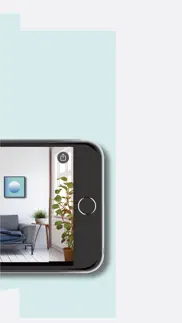
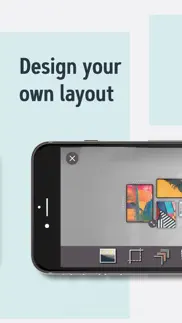


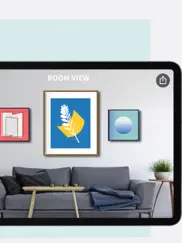
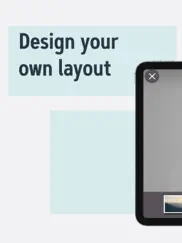

WALLARY: Test Pictures with AR 5.4 Apps Screenshots & Images
WALLARY: Test Pictures with AR iphone, ipad, apple watch and apple tv screenshot images, pictures.
| Language | English |
| Price | Free |
| Adult Rating | 4+ years and older |
| Current Version | 5.4 |
| Play Store | com.rr.wallary |
| Compatibility | iOS 12.0 or later |
WALLARY: Test Pictures with AR (Versiyon 5.4) Install & Download
The application WALLARY: Test Pictures with AR was published in the category Lifestyle on 09 June 2018, Saturday and was developed by Wallary GmbH [Developer ID: 1442808783]. This program file size is 193 MB. This app has been rated by 339 users and has a rating of 4.3 out of 5. WALLARY: Test Pictures with AR - Lifestyle app posted on 05 April 2021, Monday current version is 5.4 and works well on iOS 12.0 and higher versions. Google Play ID: com.rr.wallary. Languages supported by the app:
EN Download & Install Now!| App Name | Score | Comments | Price |
Improved performance and minor bug fixes.
| App Name | Released |
| Ring - Always Home | 18 November 2014 |
| SmartThings | 19 June 2017 |
| Eero wifi system | 22 February 2016 |
| Phone Tracker - Family Locator | 31 May 2023 |
| LotusLanternX | 15 September 2017 |
Find on this site the customer service details of WALLARY: Test Pictures with AR. Besides contact details, the page also offers a brief overview of the digital toy company.
| App Name | Released |
| Sleep trainer - Ferber method | 08 April 2021 |
| Spirit Talker | 30 October 2020 |
| Universalis | 31 January 2019 |
| 1000 Hours Outside | 31 May 2021 |
| Stylebook | 28 October 2009 |
Discover how specific cryptocurrencies work — and get a bit of each crypto to try out for yourself. Coinbase is the easiest place to buy and sell cryptocurrency. Sign up and get started today.
| App Name | Released |
| ChatGPT | 18 May 2023 |
| Google Meet | 01 September 2016 |
| Gmail - Email by Google | 02 November 2011 |
| 05 February 2019 | |
| Cash App | 16 October 2013 |
Looking for comprehensive training in Google Analytics 4? We've compiled the top paid and free GA4 courses available in 2024.
| App Name | Released |
| Bloons TD 5 | 15 November 2012 |
| AnkiMobile Flashcards | 26 May 2010 |
| Paprika Recipe Manager 3 | 15 November 2017 |
| Slay the Spire | 13 June 2020 |
| Unpacking | 24 August 2023 |
Each capsule is packed with pure, high-potency nootropic nutrients. No pointless additives. Just 100% natural brainpower. Third-party tested and validated by the Clean Label Project.
Adsterra is the most preferred ad network for those looking for an alternative to AdSense. Adsterra is the ideal choice for new sites with low daily traffic. In order to advertise on the site in Adsterra, like other ad networks, a certain traffic limit, domain age, etc. is required. There are no strict rules.
The easy, affordable way to create your professional portfolio website, store, blog & client galleries. No coding needed. Try free now.

WALLARY: Test Pictures with AR Comments & Reviews 2024
We transfer money over €4 billion every month. We enable individual and business accounts to save 4 million Euros on bank transfer fees. Want to send free money abroad or transfer money abroad for free? Free international money transfer!
Lack of precise measurements frustrating. Good concept but the lack of precise measurement is really frustrating. I wanted to hang a 16”x20” frame but the only options are odd numbered increments, eg 15”, 17”, etc.
Missing key features. Can't select standard frame sizes, and when I resize a photo it snaps to odd increments, so I can't get an 8x10, I can only get 9x11 or 7x9, which really throws off the whole gallery wall concept. That renders the whole thing pretty much useless to me. At least I only paid for one month.
Picture sizes. The app becomes completely useless if a person cannot create an issue of the exact size of a picture/mirror. I see on other reviews that others have complained about this for over a year, but no change (and no warning is given to users). With this app, correct measurement is critical, not optional. So disappointed to have wasted good money.
Great app but with one flaw. It has helped me picture and scale two single canvas arts in the bedroom and dining room. However it is much harder with gallery walls since you cannot change the scale of a group of pictures together. You need to do it one by one and that’s almost impossible.
Exactly what I needed.. This app is wonderful.
Crashes every time. App crashed every time I tried to add photos from my own album while trying to create a picture set. So this app is useless for me now
Good but unusable in small spaces.. Crops way too far in making it impossible to use in smaller rooms. Even mid size rooms (4m x 5m) prove difficult. Unfortunate because otherwise it works very well.
App crashes when I try to add photos. Week designed app, but the App crashes when I try to add photos making it useless as of writing of this review. Hope they update it soon.
Why can’t I use even numbered inches?. This is frustrating. I can’t create a layout with the sizes of my frames. 16x20 and 28x24. Why?!!
Weird frame sizes. Cool app but the frame sizes are weird, not standard frame sizes.
Just Awful. Really wanted to like this app and even upgraded to pay. There NO instructions or menu to help navigate. There are only two options, neither of which I wanted. I just want to drop pictures into a template but this does not allow you to put in the dimensions of the wall. So putting in the size of the pictures is useless. Really awful app.
Great app. This is a great app only wish I can actually order the pictures from here that would be sick. But I love it
Do not buy pro version. I tried the pro version for a week on a job that I was doing. I did like it and it worked well. But I have been charged for months and I can’t cancel it. It doesn’t show up on my apple account charges, or in my active subscriptions, yet every month I get an apple receipt saying I was charged.
So helpful!. This makes it so easy to plan my walls. Only wish it had some other frame colors/options like metallics, but you can get the idea with the color picker. Would also like the option to create offset mats.
Fake reviews and terrible app. No option to use your own wall, no ability to save your art pictures and no ability to save a layout. Literally and utterly the most useless app with a cool logo.
Not enough light. This program continues to say more light even though the window curtains are open on a sunny day and the room lights are turned on
I am digital designer It’s awesome for me and my clients.. I am digital designer and sell my art workes online and this app is one of the most amazing apps I ever had before. It’s awesome for me and my clients. Thank you.
Almost perfect. I’ve enjoyed using this app to provide pre-visualizations of wall art for my clients. The pro version provides even more flexibility and is recommended for anyone using this regularly. My only frustration is the way images are resized when placing on a wall. On my iPhone 11 Pro Max, I cannot resize images in any direction with an even number. For example, when I bring in an image I cannot select common print sizes such as 20x30-inches or 24x36-inches. I have to settle for wonky 21x31. It’s close but not something I would expect, especially in the paid version.
Really helpful!. Love this app. Really helps visualize my photos on my walls. As another user pointed out, it would be nice to be able to use even numbers for 8x10, 16x20, etc. but that’s a relatively minor quibble. The visualization on my actual wall is awesome.
Cool but...Missing a key functionality. I am trying to create a gallery arrangement for my home and trying to resize the pictures is driving me nuts. It very difficult to resize them to smaller sizes and you do it by pulling the corner with your finger and it takes me a million tries to get it right. It would help a ton if you could just click on each picture and type in the dimensions you want. That said, it did help me figure out where I want to put pictures and how big I want them in relation to each other and frame colors. But I think now I’m going to have to take the layout I’ve created here and use paper to actually create squares the exact dimensions I want and see how they would fit. That or another app.
Can’t customize frame sizes with even numbers. Very cool app in concept... however, I’m unable to customize frames with even inches. For example I can’t do 6x8 but can do 7x9. I can’t do 16x20 but can do 17x21. The exception is when you get to prints larger than 60”... you can then only do even inches and not odd. Can you please fix this? I’m referencing the paid version of the app. Thanks!
Very useful!. I am working on a large wall in my living room. I own a piece called “Sanctuary”. Wayfair has 2 other prints that I really like, one with a navy colored heron, and the other is a large stylized lotus flower. I have been able to put them together with other pieces to get an overview of the wall’s focus and impact. It is better than shopping! I am hoping to add a photo...
Barebone. It's ok if you want a quick premade layout but it lacks a save feature for custom layouts which makes it annoying. Also the measurements are in metric which makes it an extra hassle for those in the US.
How to edit again the saved layout?. The layout usually disappear when I open another app for few minuets. When return to this app, the self designed layout disappear and the app looks like restart from the beginning. It’s quite inconvenient if I want to add more pictures or change the previous layout....
Bad photo selection UI. Can’t browse my own images by album or search. Stupid custom UI that has less functionality than built in iOS. Uninstalled.
App allows download on incompatible devices. I have an iPad mini 2 and this app allowed me to download, install, and get all the way through the workflow before bothering to mention that it wasn’t compatible with my device. A similar app prevented me from downloading and spared me the trouble. P.S. please add an alternative contact method such as email to your website, not everyone uses Zuckerberg products. I would have done that, instead my only option was to write this review.
No small size frames. Major fail: I can’t resize frames to anything smaller than 7x7.
Support and refund requested asap. I selected the monthly subscription in error. Realized it five minutes after signing up. Canceled subscription right away. Would like a refund but you have no way of contacting you other than Facebook and Instagram. I don’t have accounts for either of those. Please provide your support email.
Amazing App. This honestly might be the coolest app I’ve ever used. I wish I could upload photos so you could see how I’ve used it to create a huge two-story gallery wall in my home. I was a bit overwhelmed trying to lay out dozens of frames before putting nails in, but this took all (OK, most) of the dress out of what turned out to be quite a large home improvement project. Also, comparable apps are more than 10x the price of this one.
I’m loving this app!. Me not having an eye for interior design led me to download this app. It has been great!!! Easy to use, customizable image sizes, very stable AR image placement, great image mapping onto the AR picture frames. Excellent app and does what it says.
Did you know that you can earn 25 USD from our site just by registering? Get $25 for free by joining Payoneer!
Just does what it’s supposed to do. I suggest you use ios pictures app to change the plane of the photo you take first. After that the app just does what it’s supposed to do - easy and simple!
It works, but the UI is so painful and bad. Why can’t it let you pick photos from favourites or albums than scrolling for ages to find the photo you want? Why does it force you to scroll from a seemingly endless list of frames rather than let you customise the 4 or 5 parameters?
Imagine you at your best. All the time. Picture yourself at your sharpest and most productive. Your most alert and focused. Your most lucid, creative and confident. At work. At play. In every area of your life. Add Mind Lab Pro® v4.0 to your daily routine and uncap your true potential. Buy Now!
Disappointing and frustrating to use. So many issues with this app that makes it a pain 1. Centimetres only, so I have to do math outside the app 2. Size changes are in 5cm increments, no granularity for precision 3. Can’t lock the size of a photo so you might accidentally resize it while dragging 4. No text input for sizes 5. Multi layout has no concept of grouping so you have to drag each picture manually This is a toy application at best and when you get serious about planning a layout it’s a big let down. Don’t recommend without significant improvements.
Great app. Be patient and spend a few minutes setting up the app to work in your space. You won’t be disappointed. It’s so great to see the art on different walls in a room.
Needs a lot of work. Couldn’t load photos. Wasn’t able to save template to edit later, couldn’t change size of wall or even tell how big the wall template was. Couldn’t judge or measure distance between pictures.
Adsterra is the most preferred ad network for those looking for an alternative to AdSense. Adsterra is the ideal choice for new sites with low daily traffic. In order to advertise on the site in Adsterra, like other ad networks, a certain traffic limit, domain age, etc. is required. There are no strict rules. Sign up!