Celestron StarSense Explorer App Reviews
Celestron StarSense Explorer App Description & Overview
What is celestron starsense explorer app? Unleash the power of your smartphone to take you on a guided tour of the night sky, even if you’ve never used a telescope before.
STARSENSE SKY RECOGNITION TECHNOLOGY
This one-of-a-kind app uses patent-pending technology in combination with a Celestron StarSense Explorer telescope (sold separately) to analyze star patterns overhead to calculate the telescope’s position in real time with pinpoint accuracy.
StarSense Explorer’s sky recognition technology has revolutionized the manual telescope by eliminating the confusion common among beginners and enhancing the user experience for even seasoned telescope users. Many would-be astronomers become frustrated or lose interest in their manual telescope because they don’t know where to point it to see planets, star clusters, nebulae, and galaxies—the good stuff! StarSense Explorer tells you exactly which celestial objects are currently visible in the night sky and where to move your telescope to place those objects in the telescope’s eyepiece.
THE NIGHT SKY AT YOUR FINGERTIPS
The user-friendly planetarium interface allows you to scan the skies for objects you wish to view. You can also search for objects in the extensive database.
Not sure what to observe? StarSense Explorer automatically generates a list of all the best stars, planets, galaxies, nebulae and more currently visible from your location. Simply select one from the list and off you go!
While you observe, you can access detailed information, images, and audio descriptions for the most popular objects. It’s a great way for the entire family to learn scientific facts, history, mythology, and more, deepening your understanding of the night sky.
EASY AS 1-2-3: DOCK, LAUNCH, OBSERVE
To get started, assemble your StarSense Explorer telescope and download the app. Your telescope includes a unique unlock code to access the full features of the app. Connect your phone to the telescope by placing it into the StarSense dock and launch the app.
After a simple 2-step procedure to align the smartphone’s camera with the telescope, the app displays a view of the night sky and shows a bullseye on the screen to represent the telescope’s current pointing position. From here, you can select an object to view by tapping it in the planetarium view or selecting it from the Tonight’s Best observing list. Objects will vary from night to night; you may see planets like Jupiter or Saturn, nebulae like Orion, the Andromeda Galaxy, or other object types.
Once you select an object, the app displays pointing arrows onscreen. These indicate where to move the telescope to find it. Follow the arrows until the bullseye appears centered on target. When the bullseye turns green, the object is visible in the telescope’s lower powered eyepiece.
HOW STARSENSE EXPLORER WORKS
StarSense Explorer uses image data captured by the smartphone’s camera to determine its pointing position. The app captures an image of the night sky and then matches the star patterns within the image to its internal database in a process like fingerprint matching or facial recognition.
The process of extracting star pattern data in images to determine a telescope’s current pointing position is called “plate solving.” It is the same method used by professional observatories and orbiting satellites.
The StarSense Explorer app is the first app ever developed that uses plate solving to determine the smartphone’s current pointing position. Other astronomy apps rely on the smartphone’s gyroscopes, accelerometers, and compass to estimate its pointing position. These methods are not accurate enough to place objects within the telescope’s field of view.
StarSense Explorer technology is patent-pending.
COMPATIBILITY
Compatible with iPhone 6 and higher.
LOCALIZATION
Support for English, Spanish, French, Italian, German, Japanese and Russian.
Please wait! Celestron StarSense Explorer app comments loading...
Celestron StarSense Explorer 1.1.8 Tips, Tricks, Cheats and Rules
What do you think of the Celestron StarSense Explorer app? Can you share your complaints, experiences, or thoughts about the application with Celestron, LLC and other users?


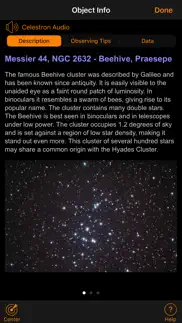

Celestron StarSense Explorer 1.1.8 Apps Screenshots & Images
Celestron StarSense Explorer iphone, ipad, apple watch and apple tv screenshot images, pictures.
| Language | English |
| Price | Free |
| Adult Rating | 4+ years and older |
| Current Version | 1.1.8 |
| Play Store | com.celestron.skybox |
| Compatibility | iOS 10.0 or later |
Celestron StarSense Explorer (Versiyon 1.1.8) Install & Download
The application Celestron StarSense Explorer was published in the category Reference on 07 January 2020, Tuesday and was developed by Celestron, LLC [Developer ID: 445142854]. This program file size is 495.2 MB. This app has been rated by 118 users and has a rating of 3.4 out of 5. Celestron StarSense Explorer - Reference app posted on 05 July 2023, Wednesday current version is 1.1.8 and works well on iOS 10.0 and higher versions. Google Play ID: com.celestron.skybox. Languages supported by the app:
EN FR DE IT JA RU ES Download & Install Now!| App Name | Score | Comments | Price |
| Celestron SkyPortal Reviews | 3.5 | 297 | Free |
| Micro Fi Reviews | 4.2 | 4 | Free |
Added new device models.
| App Name | Released |
| Google Translate | 08 February 2011 |
| Blue Letter Bible | 17 May 2010 |
| Surfguardian VPN for Phone | 15 January 2024 |
| Naver Papago - AI Translator | 10 September 2016 |
| Merlin Bird ID by Cornell Lab | 11 December 2013 |
Find on this site the customer service details of Celestron StarSense Explorer. Besides contact details, the page also offers a brief overview of the digital toy company.
| App Name | Released |
| The Warbler Guide | 21 December 2014 |
| Orthodox Study Bible | 10 December 2012 |
| Daily Readings | 09 April 2012 |
| Lost Person Behavior | 03 February 2015 |
| Wise Words for Moms | 16 June 2012 |
Discover how specific cryptocurrencies work — and get a bit of each crypto to try out for yourself. Coinbase is the easiest place to buy and sell cryptocurrency. Sign up and get started today.
| App Name | Released |
| YouTube TV | 05 April 2017 |
| 09 October 2009 | |
| SHEIN - Online Fashion | 19 May 2014 |
| Google Chrome | 28 June 2012 |
| DoorDash - Food Delivery | 10 October 2013 |
Looking for comprehensive training in Google Analytics 4? We've compiled the top paid and free GA4 courses available in 2024.
| App Name | Released |
| Slay the Spire | 13 June 2020 |
| 75 Hard | 19 June 2020 |
| Purple Place - Classic Games | 17 May 2019 |
| Paprika Recipe Manager 3 | 15 November 2017 |
| True Skate | 18 October 2012 |
Each capsule is packed with pure, high-potency nootropic nutrients. No pointless additives. Just 100% natural brainpower. Third-party tested and validated by the Clean Label Project.
Adsterra is the most preferred ad network for those looking for an alternative to AdSense. Adsterra is the ideal choice for new sites with low daily traffic. In order to advertise on the site in Adsterra, like other ad networks, a certain traffic limit, domain age, etc. is required. There are no strict rules.
The easy, affordable way to create your professional portfolio website, store, blog & client galleries. No coding needed. Try free now.

Celestron StarSense Explorer Comments & Reviews 2024
We transfer money over €4 billion every month. We enable individual and business accounts to save 4 million Euros on bank transfer fees. Want to send free money abroad or transfer money abroad for free? Free international money transfer!
Not working. My telescope and app wouldn’t work like at all and I’m very disappointed.
I could sit for and hour and the app still won't find its position. It's a perfect clear sky with the perfect clear conditions. My StarSense telescope is all set up and I'm ready to be fascinated with the stars ready for some fun. Instead I'm set up with the inconvenience with this app thing not finding its position. I've tried moving the phone holder mirror so many times and the app is still nagging me to "move to a clear part of the sky", I ended up going inside being letdown. Now I have to brush off my excitement I had for tonight.
Alignment is off. I have a Celestron StarSense explore 114 AZ. I have followed the procedure for proper alignment on the app and the telescope. My alignment with the red laser and the eyepiece are aligned properly but when I use the app to aline in to the telescope the object is about an inch off on the screen and I’ve tried to align the app multiple times. I do like this app just wish alignment was a little easier or maybe I’m doing something wrong.
Doesn’t work on iPhone 14. The app worked fine with my iPhone 12 Pro but doesn’t work at all my 14 pro. Please update!!!
Not working anymore. I live in city with light pollution and the first few month using this scope was awesome, also I remember that I wrote celestron and congratulate them for the app, don't know what happened the last 2 or 3 time that I went outside even with new moon and when tried to calibrate It was pointing to wrong direction, then the app are not able to plate solve the sky position anymore. I would give 5 star if it work as the beginning. This app with the telescope would be perfect for fast set up for beginner even advance astronomers. I was in this hobby of astronomy and astrophotography for more that 7 years and more than 10 scopes.
Worked awesome at first. This app worked awesome when I first got my telescope about a month and a half ago but now I can’t even get it to align. I’m really bummed because it worked so well at first. I like trying to find the challenge objects but it’s useless without the alignment being set. I’ll review again if this problem ever gets fixed because the app is certainly really cool....if you can get it aligned :(
العراق. ارجو اضافة اللغة العربية
Incredible! Easy and Fun. Your guided tour through the sky with pictures, information and an audio tour of each item. I am not sure where others are having trouble but following guides should get you to where you want to be..... Viewing cool stuff in the sky! Of course you need a Celestron Starsense Telescope but it's amazing.
No alignment. Purchase the 114 with the starsense explorer app and cannot use the app at all. Tried it on different phones and after it being perfectly aligned according to the instructions it cannot locate the telescope. Either the app is faulty or the universe is out of focus, it is 2020 after all. Don’t buy because of the app, thank goodness for the red light
Really, Celestron??. I would recommend this product with six stars if the app had half the functionality of Celestron’s SkyPortal freeware, and ten stars if it lived up to the SkySafari engine that runs them both. I manage a large lending library of telescopes for my local club, and own a dozen telescopes ranging from $250 up to $7500, but bought this one for outreach and pure curiosity to try out the mounted app-driven interface. It could be the perfect storm, and to be honest, I’m not sure why Celestron chose to 1) attach it to their lowest line of hobby-killer junk telescopes and 2) dumb down and cripple the utility of the app so as to make it only useful in the most basic and prescriptive way. I should be shocked, but guess that I’m not, since the platform represents a potential threat to their own top of the line go-to tech. As sold, its an enabling tool with *so* much potential, but in practice, the functionality of the app and cell phone mount (let’s face it, the only reason to try the thing out) is so dumbed down as to be nearly useless. Two stars because it works, but soooo disappointed. Rookie move, Celestron.
No alignment No accuracy. I bought a 130 mm explorer telescope just to use with this app. The telescope and the app are both fine but they are not alignment to each other at all. There’s a big off side between telescope and the point that app shows. You can use the red dot pointer for visible objects like moon but for other planets don’t count on the app to find it for you.
So easy. Just got to use the telescope and this was so easy. Got to see Orion Nebula for the first time. Love it.
Amazing App for beginners and Intermiate Astronomers. The Celestron StarSense Explorer app is an amazing piece of technology. Using plate solving it will find where you are pointed in the sky with great accuracy. I have used this on the 80/102/130mm scope and it will always put the object selected within the field of view. I use a Celestron 8-24mm zoom most of the time and at 24mm, the object is always there. At 8mm I would say it is in the field of view over 50% of the time. Zoom out and readjust. Bingo! I live in a Bortle 7-8 zone and I have found object with StarSense that I would have otherwise would have not found. The descriptions and audio are very informative and keep thing interesting while observing. Now nothing is perfect. StarSense will get occationally lost if you make a big move. Tap the StarSense icon, select it is still aligned and it will find itself again. Worst case, close the app and reopen it, selecting it is still aligned. Wishes - I wish I could pan across the sky in the app to find objects of interest, rather that having to move the scope to pan to another location. Logging, I would like to be able to record an object in a favorites list, so I can go back to them at another session, or build a list before I go out to observe.
issues. it has issues finding north , south ,east , west says moon is west when its east does not work
Waste of time, will not align. I’m wondering how many of these reviews are fake. Seen so many 5 star ratings and they all are very similar. Hmmm. I purchased a Celestron StarSense LT 114, it came with an activation code for this app. Set it up, followed the instructions, the app will not align. Every time I try to realign it does the exact same thing. The calibration on the app is way off. When you try to look at a planet or star the app tells you you are lined up and has green light, but the scope is not. So far nothing has fixed this issue, and the app simply will not align properly. So if you are reading this, Iam a real person and this found this app to be junk. You are better off using a finder scope for your star gazing, much quicker and easier than messing with this garbage.
Works great!. This app is necessary with the new Celestron StarSense Explorer DX telescopes and you need to have one with their special phone mounts in order to use this app to its fullest. The plate solving features work great! I really like the nightly challenge objects list. I like that it makes me semi competent at finding objects and seeing awesome things that I would have a really tough time finding otherwise. I think this app does what it aims to do really well. If only I could have more clear nights to make use of it, although this has really come in handy even in less than ideal conditions. Like all things that are new, it is not without its kinks, but nothing I can’t work around!
Off by a mile. I bought the Celestron Starsense 102 DX for $400.00. I wanted a telescope that would point out planets, stars, nebulae, and galaxies without all the guess work, since I'm a beginner. The app is not bad when it comes to the graphics, and the information, but when it comes to using the app in the field, it's a whole other ball of wax. I aligned my telescope to my red dot finder with horridly, clumsy controls. I then centered the phone's cam lens over the mirror, then put the object in the crosshairs on my phone. I picked a target on the screen, then following the arrow on the screen, I centered the object. The reticle turned green. (I should be on target, and the object should be in the eyepiece) It was way off target. I tried again, and again, and again. I could not get it to work. I did everything correctly, and wasted two and a half hours messing with the app, only to be exasperated and packing up for the night. I gave it another chance the following day by attempting to align the app to the sun. Again, way off the mark. I promptly repackaged the telescope and everything that goes with it into it's box, and returned it. I wouldn't recommend buying this, or any other Starsense telescope. It's not even close to being worth the $400.00 it costs.
Scam Likely. They used the app as a selling feature for an overpriced telescope then after getting their sales they ditched their support for the app leaving everybody hanging.
Great app. This app has a lot of things that I wished other sky viewing apps, you can use the app without a telescope there is a free access.
Locked out. For some reason my code is locked out. I first bought this about a year ago. I got it to work for me so we took it south for the winter. It worked fine there, but back up North it hasn’t been good. I saved the demo mode, & figured out it wasn’t working, but I couldn’t move the button to get it out of demo mode. I had to delete the app & reinstall it. Now it says I’ve entered the code too many times & need to contact tech support. It’s useless until I can figure out how to reach tech support. Help!!!
Doesn’t know north from south. I’ll be facing north and the app says I’m looking south help me.
It worked for a few days then stopped. Not sure why but it worked fine for a while, now it’s showing the moon and other celestial bodies in random directions no where near where they actually are…
Please Work on this app. The telescope is completely fine but this app however is not. I understand that things are opposite when you look in the view finder BUT I was looking for Mars which I could see with my eyes but the app was telling me to point the telescope in the opposite direction and down. What if I really needed help locating an object with this app that I couldn’t find on my own? It would be of no help. I still have things to learn as this is my first telescope but because it is more for beginners and I wish it would have a better app that is actually helpful.
App functionality disappointing. I've been using telescopes for 50 years and set up a DX 102 starsense explorer for a friend who bought this as a beginner scope. Let's start with the good. For a beginning achromat it is solid and very good quality. The red dot finder is great. The alt-az mount is sturdy and mount head movement is smooth and stays where you put it. Also very good assembly instructions. Now the app. I think the app itself is actually great as a tool for seeing what's out there. It has great graphical interface, a ton of information about the objects you're looking at. Unfortunately the whole smart-phone to telescope alignment and telescope orientation using that patented LISA algorithm or whatever does not seem to work very consistently if at all. I did get the telescope to orient initially and tried moving it to M42 and it was about 1 field width off. Then I tried improving telescope alignment and after that the telescope would not locate at all. Nice idea but just doesn't work well enough at least so far from what I have seen
Demo mode. How do I remove demo mode?
Good app needs arrows. This app is the best astronomy app I’ve ever had.Im going to get the celestron StarSense explorer.The problem I realized was that when it moves your view you don’t move the phone so it won’t move ur telescope.so it does 0 help whatsoever. When u have arrows you move it to where it should go so when u move ur telescope the phone moves with it so when u look through the telescope u see it what u wanted instead of nothing.Also I haven’t had a astronomy app with so many objects. :)
Useless without the telescope. I have not gotten the telescope scope yet, but I have to warn all you buyers: don’t buy the app without the telescope! Everything is really confusing unless you have it set up right. So the app alone? 3 stars. But i’m guessing that the telescope and app combined would be 4 and a half stars.
Needs fixes ASAP. Only good thing about this app is telling you about the best observation conditions otherwise this app is useless. First off the alignment doesn’t even work and that’s the main problem. Which destroys the whole purpose of this app. If they fix the alignment problem on this app then it gets 5 stars
Overall Decent App, Lots of Bugs. I really like the concept of this app and how much information there is. But unfortunately, the bugs overshadow the app immensely. For instance, my location is incorrect over half the time which is very frustrating when you're trying to look for something in specific- especially as a beginner.
Ok. Hard to align and use the app. I haven’t even used it yet because it’s so confusing
Great app. I saw in the reviews a lot of people are saying it’s off but you have to point the telescope at a clear part of the sky and wait until the telescope position is found I had the same problem but I figured it out
Skysense app. This app is completely useless. I don’t know what sweatshop they used to make it but it’s ducking pathetic
Did you know that you can earn 25 USD from our site just by registering? Get $25 for free by joining Payoneer!
Currently… useless !. I got this app with my new Star Sense Explorer telescope. There is a constant issue with aligning the telescope and it’s usually off when positioned to the object in night sky. I used IPhone 6 and 7 but the problem persists on both. The app constantly has to align to the sky and a slight movement will make it re-align again which takes minutes and by that time the selected object moves and the app has to re-align again which is doing nothing. I am using other apps such as Sky Safari which points where the objects very precise but can’t be used with the telescope as this app should do. Can this be fixed with updates please?
Gary. It’s rubbish. I’m looking at the moon but the app is telling me it’s behind me. Don’t waste your time!
Not working!. We bought this telescope intentionally as it was able to hook up to your phone, but the app will not find the telescopes position while phone is exactly placed as it should be. When will this be fixed?
Imagine you at your best. All the time. Picture yourself at your sharpest and most productive. Your most alert and focused. Your most lucid, creative and confident. At work. At play. In every area of your life. Add Mind Lab Pro® v4.0 to your daily routine and uncap your true potential. Buy Now!
Worst App EVER!. When I got a telescope and downloaded this app and aligned it. I noticed that the sun was about a quarter away from the sun on the app. Everything was off, I kept typing a different time zone but it didn’t even change anything. FIX YOUR APP!
You need a telescope to use app. Can’t be used without a telescope
very buggy and poorly made. has trouble finding telescope position in the sky everytime i use it, even on clear nights. or says it found location and is still way off. sometimes app stays stationary or flips upside down when i move my telescope side to side. youre better off using an app like stellarium and pointing your phone to the sky than this app.
Idea of improvement. It could be nice to be able to log what we saw during a stargazing session, but great app!
Adsterra is the most preferred ad network for those looking for an alternative to AdSense. Adsterra is the ideal choice for new sites with low daily traffic. In order to advertise on the site in Adsterra, like other ad networks, a certain traffic limit, domain age, etc. is required. There are no strict rules. Sign up!