MyUPMC App Reviews
MyUPMC App Description & Overview
What is myupmc app? Manage your health information anywhere, anytime, with MyUPMC
With MyUPMC, you can:
• Send a message directly to your doctor’s office anytime
• Schedule appointments with UPMC providers
• Access your medical records and doctors' notes
• Conveniently manage your family's health
• See your test results, medications, immunization history, and more
• Manage your appointments and save to your calendar
• Renew prescriptions without calling your doctor’s office
• Quickly view and pay your bills
• Find a UPMC doctor, including primary, pediatric, and specialty care providers, and request to schedule an appointment
Access is convenient, free, and secure!
For the best experience, please update your mobile device or iPad to the latest iOS operating system. If you experience issues, completely close the app, restart your device and open the application.
Encounter a problem? Need to ask a question? Please call the MyUPMC Support line at 1-866-884-8579, option 2. Have a suggestion or feedback? Email MyUPMC_Feedback@upmc.edu. Thank you!
Enjoying the MyUPMC app? Rate it now and let us know.
Please wait! MyUPMC app comments loading...
MyUPMC 3.15.0 Tips, Tricks, Cheats and Rules
What do you think of the MyUPMC app? Can you share your complaints, experiences, or thoughts about the application with UPMC and other users?


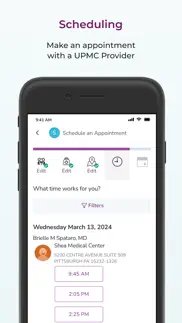
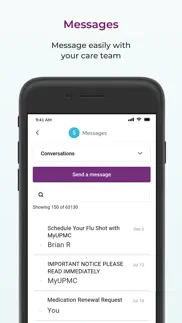


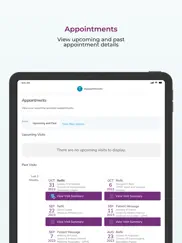
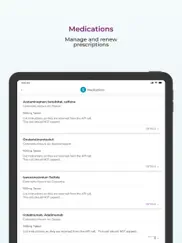
MyUPMC 3.15.0 Apps Screenshots & Images
MyUPMC iphone, ipad, apple watch and apple tv screenshot images, pictures.
| Language | English |
| Price | Free |
| Adult Rating | 12+ years and older |
| Current Version | 3.15.0 |
| Play Store | com.upmc.enterprises.myupmc |
| Compatibility | iOS 15.0 or later |
MyUPMC (Versiyon 3.15.0) Install & Download
The application MyUPMC was published in the category Medical on 03 October 2018, Wednesday and was developed by UPMC [Developer ID: 457603950]. This program file size is 40.1 MB. This app has been rated by 88,403 users and has a rating of 4.7 out of 5. MyUPMC - Medical app posted on 09 April 2024, Tuesday current version is 3.15.0 and works well on iOS 15.0 and higher versions. Google Play ID: com.upmc.enterprises.myupmc. Languages supported by the app:
EN Download & Install Now!| App Name | Score | Comments | Price |
| UPMC Pocket Pathologist Reviews | 5 | 1 | Free |
| UPMC EMS Navigator Reviews | 3 | 21 | Free |
| UPMC AnywhereCare Reviews | 4.9 | 15,381 | Free |
| UPMC Magee Equations Reviews | 1 | No comment | Free |
With this release, we’ve made minor updates in addition to other improvements and bug fixes.
| App Name | Released |
| Telehealth by SimplePractice | 24 May 2018 |
| AthenaPatient | 16 November 2022 |
| Publix Pharmacy | 31 May 2017 |
| Hims | 08 November 2019 |
| Kardia | 06 January 2013 |
Find on this site the customer service details of MyUPMC. Besides contact details, the page also offers a brief overview of the digital toy company.
| App Name | Released |
| Rash ID - Rash Identifier | 13 March 2020 |
| EMDR 101 | 05 December 2013 |
| Vargo Anesthesia Mega App | 08 January 2014 |
| Pedi QuikCalc 5 | 16 August 2022 |
| ICN Food List | 25 January 2012 |
Discover how specific cryptocurrencies work — and get a bit of each crypto to try out for yourself. Coinbase is the easiest place to buy and sell cryptocurrency. Sign up and get started today.
| App Name | Released |
| Cash App | 16 October 2013 |
| WhatsApp Messenger | 03 May 2009 |
| Google Drive | 28 June 2012 |
| Duolingo - Language Lessons | 13 November 2012 |
| ChatGPT | 18 May 2023 |
Looking for comprehensive training in Google Analytics 4? We've compiled the top paid and free GA4 courses available in 2024.
| App Name | Released |
| MONOPOLY | 04 December 2019 |
| Arcadia - Watch Retro Games | 18 December 2019 |
| Muse Dash | 14 June 2018 |
| Merge Watermelon for watch | 04 March 2021 |
| Slay the Spire | 13 June 2020 |
Each capsule is packed with pure, high-potency nootropic nutrients. No pointless additives. Just 100% natural brainpower. Third-party tested and validated by the Clean Label Project.
Adsterra is the most preferred ad network for those looking for an alternative to AdSense. Adsterra is the ideal choice for new sites with low daily traffic. In order to advertise on the site in Adsterra, like other ad networks, a certain traffic limit, domain age, etc. is required. There are no strict rules.
The easy, affordable way to create your professional portfolio website, store, blog & client galleries. No coding needed. Try free now.

MyUPMC Comments & Reviews 2024
We transfer money over €4 billion every month. We enable individual and business accounts to save 4 million Euros on bank transfer fees. Want to send free money abroad or transfer money abroad for free? Free international money transfer!
Needs work!. App is great but needs improvements. A lot of the content accessible on the website is still not accessible on the app. For example, previous test result comparison chart. It would really be helpful to see the changes of lab work by tapping on the specific test. Additionally, doctors after-visit notes do not show up on the app either.. super important to be able to read this information as a patient.
Not worth the position. Over the last 6 months I have seen 4 doctors in the UPMC network who have been listed as “head of the department” only to be treated as dirt under their fingernails and not even addressed to the problems I was seeing them for. It was all a total waste of time and money. Not one of them even stopped to listen to me or tried to get to the root of the problem. Each one brushed me off to have physical therapy for 4 separate and non related problems. I will avoid UPMC doctors at all cost now. They aren’t worth the paper their so called diploma is printed on.
By far The Best compared to others. The only reason I didn’t give it a 5 Star review has to do with trying to delete past appointments which accumulated for years. I be have to delete them individually. It’s good to have an extra step added; so, not to delete something by accident, but not being able to target groups of old appointments etc.,etc., etc. is time consuming. The UPMC App has been the easiest and better organized App I’ve dealt with. Thank you
Maaaan/Guuuuurl LISTEN!!. I do so much better managing my healthcare with this app. I have REALLY bad anxiety so it’s hard for me to even CALL and make appointments sometimes let alone call to discuss a problem I’m experiencing. I love having access to message my doctor and staff so easily. It’s perfect too because on weekends if I’m having symptoms I won’t follow up if I’m feeling better Monday, but it’s something my doc needs to know... I’m more likely to tell her. Also knowing the exact time/location for an appointment without making a phone call. It’s your entire healthcare at your fingertips for REAL!
App used to be great. Not long ago the MyUPMC app was updated to give more access to pages you could access online but were unavailable in the app. During this update they also removed the in app functionality of messages and appointment notifications. Now when you tap on anything it takes at least 10 seconds to open a browser window and load the content you’re looking for. Compile this with the multiple messages before and after every appointment (messages that I’ve already read bc they were forwarded to my actual email address) and it’s nearly impossible to clear out the clutter in the notifications to locate information that’s actually important and helpful. The web portal pages have no “mark all read” feature, and the notification tab in the app has no “clear notification” functionality. They’ve taken an app that made electronic health records easy to access and complicated every click/tap needed to engage. The website is no better. Three clicks to get to the new letter/message - filed deep in a overly complicated filing system. Poor execution of a good idea.
UPMC!. This Application has saved me so much time, made my life easier, so much easier. It’s super easy to work, you don’t have to think about it. I have a rare cancer and I’m on this all the time. It’s keeps me updated and informed on all my appointments, schedules, testing, also I can ask questions to my doctor and even they reply! This is a wonderful Application. Download it you won’t be sorry:)
You are in Control of Your Own Health Results!. All my friends tell me how they hate using these “online portal accounts” because they believe that they are difficult to use. I used to feel that way too! But the UPMC portal was easy to setup and easy to use. It really does make reordering prescriptions easier and lab and test results are there usually in one day or less!! You can’t beat that! How awesome to not have to sit and worry about a blood test result or a scan until you can get another appointment to see your doctor for your result. There’s a brief review of your results right there at your fingertips! You have the control of your results! And you can message your doctor any questions that you may have. I especially like that I don’t have to call the office and take up the nurses time asking them questions that I can now directly message to my doctor. And I’m sure they appreciate it too!
Test results not posted in a timely manner. On multiple occasions my complaints have been that test results don’t get posted in a timely manner. I hope MyUPMC works to correct this issue. It is very frustrating when I have to take additional time to contact the physician for results rather than get them through MyUPMC!
Website is better. I use the website instead of accessing the iPad app. Biggest problem is the screen does not rotate. I’d love to add more data to this user experience! (Maybe this is a HIPAA problem) Unifying connectivity to other healthcare records (like AHN), insurance (like BCBS), or testing services (like LabCorp) would be very helpful. Family history is another gap in healthcare data. I can’t tell anyone that my Grandfather has Skin Cancer and I’m at risk too.
Questions Answered. I greatly appreciate that I can read exactly what my results are and how they are interpreted by experts. I value being able to refer to prior results as a baseline since my surgery for an emergency aortic dissection repair (with excellent results I gratefully must also say). This helps me keep track of my condition as I return for checkups and determine what I need to do for myself to stay healthy. I was contacted by UPMC because there were some lung nodules that had slowly and slightly increased in size. I received excellent follow up care . It is comforting to know that efforts were made to determine how much of a concern they might be. I feel that every effort was made by my doctors there to care for my health.
Best Medical App I’ve Used. Seriously best app I’ve used. Simple to use. Choices are clear....appointment needs, medication needs, option to ask questions of doctor or nurses, plus all your medical info at your fingertips: office visit summaries, testing ordered, test results, etc. It’s all there quickly & clearly. (And staff & physicians are super fast at responding to questions....sometimes within minutes!) I highly recommend!
So beneficial.. If you do not have the app I suggest you download it immediately. I would’ve loved to have this app while I was caring for my elderly mother. I would be losing my mind (with my recent health issues) if I did not have this app. I have instant access to test results, appointment dates, pre registration and messaging my Drs with quick questions that are swiftly answered . The app has a feature that shows the results of abnormal blood tests in (graph form) from the first time they tested your “Iron” till your last “Iron” test. It is an invaluable resource and aids in your understanding of your health. UPMC and their impressive Drs, Nurses, Medical Technicians and Facilities are all world class and this app is just another exceptional service they provide in aiding you in your journey to better health. I love UPMC. Everyone from the first person you speak to on the phone to the last person you see when leaving (valets). Their employees are always smiling, kind, knowledgeable and eager to assist you or answer questions. This app is just another exceptional way in which UPMC helps make your health journey kinder and less stressful.
Frustrating now as no longer know that message has been received and reviewed. Hi, Not sure why the “message read or reviewed” option has been removed. It used to be very easy for patients when message has been viewed by dr. or team to know to decide whether to send follow up or call or needed to send email again. But now I can no longer know message even has been reviewed or read and just have to keep waiting to see whether I get any call or response. Any reason why the read option is now removed????
🗑️ Edit Data ✍️. I believe that the patients deserve the option to change or remove their information … delete old messages , test results , appointments , visit summaries , adjust medications & allergies etc. . 🗄️ There is a lot of outdated / irrelevant info which takes up space on my iPad and space in iCloud . Hopefully you will create an update that allows the user to delete … years of data ! ✅ Otherwise , the app performs well and is a wonderful tool for managing your doctors , appointments , get info/references , send text messages and other tasks .
Haven’t been able to access. I loved this app when it worked. Now I have a child with health issues and I haven’t been able to access this app or app support in weeks. I’m hoping by submitting this review it will call attention to this. This is the error message I get: My UPMC is currently unavailable. Please try again later. For additional assistance please contact MyUPMC support. When I try to access my UPMC via a web browser is says the server could not be found. I would like to be able to send messages to my child’s doctor.
Could be a 5 if. I recall being able to see many of my repeat labs, side by side. Whether over months or years, I don’t recall. That was very helpful to me. Explaining a test would help as well. “ Lytes . “ Cute. Think we grew up at some point Electrolytes ? Makes sense to me. In a more perfect world it would be terrific for the patient to know exactly what your testing for. I use this app frequently. I check laboratory work more than once. I thought I could cancel an appointment on here too, no such luck. Room to improve.
Compare test results. You used to be able to compare previous test results with the most recent test results. With the new update that function is no longer available anymore. As mentioned in an email to me, “We're always looking for ways to improve the app and sorting lab results is a great suggestion.” although, the email said it was a great suggestion, it was not a new suggestion. That is the way it functioned before the update or before that, as I had not chosen the function in some time. I used to be able to see and compare several years of results of the same test. I am unable to do that now. I’m not really sure when it changed, but it has. It would be great if that function could be reinstated. Thanks for listening!
SIDEWAYS?! Must type uphill using an iPad with keyboard.. I use this app a lot to communicate with numerous doctors and nurses at UPMC. I also use an iPad Pro that has a keyboard, and have for years. This app “says” it is compatible with “this iPad” but all communication is in Portrait mode… NOT LANDSCAPE mode. I would hope to see the developer fix this, as typing uphill, or sideways, or whatever you call it is most annoying. It’s a great app, and the medical teams I work with use it to get messages to me quite frequently… but THEY are not the ones to tell. Hey developers, make this app “Great Again” by fixing this issue, and for anyone out there sharing my experience, let App Support know this as well. THIS IS THE SECOND TIME THIS IS BEING SENT…. WHY CANT THIS BE FIXED??
Such a great method of communication with UPMC. This app has made my life 100x easier whether it’s tracking my blood work results, immediate contact with physicians for questions or appointment scheduling and canceling; you can upload important documents without faxing- it’s a great tool and it’s user friendly. I am not particularly tech savvy but if you can navigate facebook and email this will be easy for you to use!
Sign out needs to be more obvious. Users should not have to go hunting for how to sign out. That option should clearly appear at the top. The refill function is nifty, but should include a field for comments or requests, such as could you please write script for 90 vs 30 days. There should be an open field for communication.
Vertical Only. While the app always provides good information on visits and tests, nice to see it finally came out with a version again that works on iPad. But so disappointing to see it is in vertical mode only. I have a keyboard and use my iPad most of the time in horizontal mode. Today, hard to believe they don’t allow the app to rotate to horizontal. And I didn’t see a LOG OUT button anywhere. Last version has it right on the side of the menu.
Scheduling issues. Every time I use this app to schedule pediatric appointments there is a problem. I go through selecting the type of appointment (ie well-child, school physical, etc), I choose an available time with the kids’ provider, and it tells me I’ve successfully scheduled their appointment. Then the pediatric office calls me and leaves grumpy messages on my voicemail and MyUPMC informing me that “there’s not enough time for the provider to see my child.” Then they cancel the appointment. Obviously this renders the on-line scheduling aspect utterly pointless/useless.
I like it.. This App is the future. I’ve had two emergency appt. ovet the video interface. Real time and send your scripts to your drug store. Really very convenient. Plus you can see your blood test history. Ask your doctor questions. I just can’t see the down side. This is kind of like when banking and checking flipped to online. Maybe a bit worrisome at first but now bill paying is 10 minutes and no stamps. Nice Job UPMC.
Questionnaire. You need to fix the questionnaire so if you’re Going to want the questions answered each time they clear. The way it is now you have to hit the answers twice-after first hit it says that has to be answered so you have to hit it again to answer the question. It should either clear or, if answers haven’t changed, you should be able to hit continue. I have called I detest myupmc. I have never had a good experience with it. I constantly complain to the one who answers the phone and my problems are with the program and I can’t get thru to them. I detest myupmc. I have never had a good experience with it. I constantly complain to The one who answers the phone and my problems are with the program and I can’t get thru to them
Making appointment-unable to pick provider from a practice. I have been going to the same fabulous practice for 40 years for routine gynecological exams. The practice is made up of several Drs/PA’s/CNP’s. There are 3 individuals that have seen most often in the last 10 years and naturally I want to use the app to look at availability in the practice schedule to see if one of them is available. But the app does not allow this. It will only check availability of the last doctor I saw. It is annoying. I should be able to select from several providers within a practice and see who has openings available - not only the last doctor I saw.
Forces You To Update Constantly. Every time I go to use the app, it says “you must update to the newest version.” Developers, please stop REQUIRING users to update. New features and bug fixes are not a necessity, and we know you’re not making huge backend changes that require us to update. Please get rid of this “feature,” as everyone I know complains about it, and i would use the app more frequently if I didn’t have to update so often. Yes, it’s annoying enough to be one star. And no, not everyone can use “auto update,” especially beta testers like myself.
Visit instructions for Radiology Dexa scan appointment details. The visit instructions for the Dexa Scan “Upcoming Appointment” notice needs to be updated to include “Do not take Vitamin D on the day of the Dexa scan appointment.” Unbeknownst to me, I took my morning Vitamin D since it was not on the do-not-take list of the system generated uncoming appointment details. I was refused the scan and had to reschedule. I called the MyUPMC help desk regarding this omission to no avail. I also sent an email to the MYUPMC help address in the app. What a waste of my time and UPMC staff time. Otherwise, I have had no issues with using MyUPMC. Thank you!
MyUPMC app is the best🍁🧠. 🍁🧠This app works perfectly on my iPhone; it definitely helps keep my doctors posted constantly on my health concerns with pictures of my concerns to add to my medical files so they remember what it looks like at first; it’s so much easier than driving to the UPMC place to keep the doctors posted in person trust me!; I always get a reply back either from the doctor themselves or their nurses, medical assistants or other colleagues with the doctors. If you are a patient with UPMC I strongly recommend setting up your account information with a password & download this app immediately.🍁🧠 thank you.
If This. …. This is a good idea on paper. Now if there was only a consistency with how many UPMC physicians would actually use the website portal for more then appointment reminders. I have experienced a variety of UPMC physicians that either refuse to use the portal. Or only rely on UPMC designated staff member only enter selected patient data and/or patient information. It almost appears that it is informative on a basis of what a patient needs to know approach. How could that approach be useful for a patient in regards to maintaining a personal quality of life. This almost appears that a patient only medical value is in being consistently medically ill.
Better on iPhone than iPad. I really like this App and use it a lot. But it does not work as well on my iPad. I have an iPad Pro that I use with the smart cover & keyboard. That requires that the iPad be in Landscape mode. However, the MyUPMC App stays in portrait mode and will not switch to landscape when I rotate the screen. That makes it difficult for me to type (messages, appointment requests, entering health tracking information, filling out pre-visit questionaires, etc) while using the app on my iPad. There has to be some way to fix that. If you are able to fix that, the App would be near perfect! Thank you.
It works most of the time for most things. I don’t like that I can’t sort my test results by date or have the same functionality as the website. I can’t show the results on the graphs or compare previous results. Sometimes past appointments are not able to be viewed by some error or programming fault. They video visits usually work. It has a lot of room for improvement. The website is better for most things. It’s faster than the website, I think, but the functionality (especially the viewing of test results and appointments) needs to improve significantly for me to give 5 stars. I think UPMC knows all these problems, but I’m just putting them here in case they don’t…
So helpful!. I’ve recently have been going through some health issues. This app is great. It keeps all my appointments organized, and I can go back to the visit and read the doctors report. If I have to go to a different clinic for a test, I can get directions and the phone number for that location. I can also go in and read all my test results. It has really made my life easier.
Great way to keep in touch. Anytime I’ve had a question about a test that was done this system was always up to let me know early as possible so it definitely can help for those who worry a lot like me about test and any findings . May save lives one day if you think about it with doctors being so busy to spread news to point a to point b you can have your access right in Palm of your fingers ready to get the ball going on ur health.. god bless the sick and hope that they find this system helpful as I did.
Prompt and convenient. I get a call every time with my results. Blood work can be drawn right next door and your results can be viewed through the App. It’s quick and convenient. I Never have to wait long to be seen. No long waiting periods for appointments. Phone call returns and requests, such as script renewals are prompt. I am very happy with this facility.
Disappointed. I’m very frustrated and disappointed in this app. I scheduled an appointment through the app and the appointment was cancelled because the provider said they don’t honor appointments made through the app! Now I’m on what could be a year long waitlist! I don’t think scheduling should even be an option on here until every provider honors the system. The only positive of this app is that you can easily view your lab results.
Unhelpful App. This is a very basic and unhelpful app. 50% of the time, you have to call the doctors office to schedule an appointment instead of being able to use the app. The app also does NOT let you update your health insurance. It also does NOT sync with Epic Systems and UPMC doesn’t integrate/offer Blue across affiliation in network which means you you have to go through the added stress and work to have your doctor outside of UPMC fax everything to UPMC then UPMC loses the documents and you have to repeat the process again. This problem would be solved if UPMC just synced with other health systems network - aka Epic.
Quick App for GREAT information!. It took a bit to open and get it installed etc.. However, the wonderful UPMC call person was as patient as a mother teaching her child... ok, I am not very tech savvy... We were on the phone over an hour!! Yet they never were anything but polite and helpful. Once installed, I have yet to have a problem using it for whatever I wanted to see or do. Do I still call offices to make appointments, or check in to my appointment on the office itself? Yes, but the days of calling to ask when and what time my appointment is ( because I can’t find it in my iPhone) are over. Plus, you can see test results instead of waiting, calling, and holding for a nurse .
Website is better. I’ve tried several times to book an appointment, each time I get 2-3 steps into it to find out that there are no appointments meeting my needs. I back out a step or two and get an entirely different screen. I enter the information on that screen and sometimes I can book an appointment, but more often than not I get another error message. Go to the website and I am able to book. Can’t always find a doctor I am looking for, even with their full name and specialty. Again, works on website. Looking for a booked appointment? It shows you the next one coming up, but no way to see beyond that. When I was discharged the doctor said they’d make my referral appointment for me so I don’t have to. Couldn’t see any of them. Once again, the website showed me everything. Finally, while the app claims to be tablet compatible it isn’t. You get an enlarged view of the phone app - turn the tablet to landscape and the app stays in portrait. That is not tablet friendly, especially if you use a keyboard and stand for the tablet. This is a really poorly designed and implemented ipad app.
Messaging/Prescription Renewal. I thought that I really liked this app at first because it’s convenient, but it turns out it’s not convenient because the workers don’t make it that way. I tried to renew my prescription (which is important) on November 4th. I hadn’t heard anything back so I waited a little. About a week went by and I still hadn’t heard anything. So I sent a message to my doctor, which can be read by any of the staff, and still no response. It is now November 19th and I still don’t have my prescription renewed. I even sent them a message stating that this is important and if something isn’t done today then I’m going to switch providers. And still nothing. So today I am going to have to go the ER to get the medication that I need. This is disgusting.
Access to health info is good, billing is unacceptable!. Feedback for doctor visits and test results is wonderful, and since it’s written you have time to digest and even do a bit of research if you wish. However if you are looking for billing information you can forget about it. Access to outdated billing is available, although like the actual bill, is not straight forward. Current billing information has a link to details that takes you to a page without any additional information. Very frustrating.
Greedy. I have been going to them since before I had my first son. Well I had to wait a month for my latest pregnancy to even get an appointment. Sadly 4 days before my appointment I miscarried. Ended up in er. Well upmc calls to confirm my appointment. I tell them I miscarried and was told to call with any questions I may have. Im having back pain and bad cramping still two days later. I called to make sure that this is normal. They refuse to talk to me since I haven’t seen Abigail for this pregnancy yet. Of course they want me to still come to my appointment Monday. They don’t care about us as actual people. Only care about charging for the doctors visit. Wish I never recommended them to friends and family.
Still needs work. I like that I can see all of my test results in the app - that is a nice feature. The scheduling feature is ok, but about half the time I still need to call UPMC for assistance. The appointment scheduler is 50/50. I find myself still having to call places to make appointments fairly often. But I do like that I can see when my next appointments is, with whom, and where it is located. That is very helpful on the day of the appointment. However billing (and billing across UPMC in general) is ridiculous and needs work. If I select “details” to find out why I owe a certain amount, I should see the reason for the amount. Not the number merely repeated again without stating which service this fee is for. If I go to statements to see details, it once again just restates the fee but not the reason for the fee/service provided. I’ve had a lot of medical appointments recently and I’m finding it very hard to keep track of what I paid for which appointment when I am given no information. Also, some services like PT can’t be paid for in the app or on UPMC’s main website in the normal billing place?! Their bills state you can pay online, but I have to spend 30 minutes trying to find that specific bill and payment method. If the app had provided details of what I was paying for, I might not have received threats of sending me to collections in the mail from PT’s billing dept.
Mobile app not well integrated with desktop app. The mobile app version of MyUPMC is inconsistent with and not well integrated with the desktop version of the application. Numerous times I have received an email alerting me to the availability of new test results or new communication from my physician only to find that they were not available on the mobile (iPad/iPhone) versions of the MyUPMC app. But if I logged in through the desktop web version of MyUPMC those new tests or communications were visible. It sometimes takes hours for the mobile app data to catch up to the desktop web version.
All interactions listed as Appointments?!?. Why are any interactions with doctors being listed under Appointments with After Visit notes?!? A message via the app is NOT an appointment and will NOT be billed as such by the insurance. If a provider were to do so would clearly be FRAUD. So why is UPMC - a top medical organization- listing messages under Appointments on the app and showing them with After Visit notes? 🤨 This •poor work by the app developer & UPMC •confusing for anyone who gets notification of an After Visit summary when they didn’t have an appointment but rather just exchanged messages with a physician •something that needs corrected ASAP!
Review. I like being able to message my medical professionals any time, it is so much easier to send a message then it is to call. Also, calling is more intrusive and the medical professionals are very busy. With sending a message they can read it when time allows. Having my appointments readily accessible is also very convenient for planning purposes. It would be nice in my oncology group was available for me to message. Another way to improve medical care would be to have the records for all medical available for my oncology group. Thank you Patty
MENTAL HEALTH. I thought this app was so cool that you can go on there and make an appointment. My psychiatrist stopped taking my insurance so I need to get back on my medication so I came on here and typed in “behavioral health” and a list of doctors popped up, I picked the soonest available appointment who happened to be DR CODY ALAN SMITH. He was so rude and unprofessional and clearly did NOT care! I did NOT know that he was a PCP, I thought he was a psychiatrist. So that was neither of our faults, that’s this APPs fault for linking me with him. He should not be a doctor even listed on here! He LIED on this app and said that I left without being seen??? I sat there and waited, then a nurse asked me a bunch of questions (without having any care behind what she was asking), and then I SPOKE TO HIM and after talking to him for 10-15 minutes, he told me that the best advice that he could give me was to call my old PCP…..
Useful app but…. in addition to providing you with access to your medical records/information, the app makes it very easy to pay any charges you might go. However, the app does not make it easy to find the invoice a listing charge is for. It’s there but not easy to find. So you get a very clear message that you owe, say, $50 and can pay it with One click but you have to look for a reason you owe that $50.
In-app browser makes navigation difficult. Generally I don’t hate the MyUPMC app. Other apps like this are usually unusable, but I actually feel like I know where to go for things with this app. However, one thing that changed is most pages now open an in-app browser instead of having their own page within the application. This isn’t necessarily bad, but navigation is not easy. For example, if I visit my test results, it opens a browser. I click on one test result, and after viewing it I want to go back to the list of test results. But, the “back” button is grayed out and not clickable. Clicking “Done” closes the browser, meaning I need to go back into the test results to view another. This is frustrating when I have 5+ test results to view.
Inability to receive a call back from doctor’s office. I was hoping I could contact Dr. Carol Chesin’s office in Monroeville through this UPMC app. I have left four messages starting a week ago last Friday, June 2. I tried to refer this issue to a patient advocate, but they only serve people in the hospital. Dr. Chesin has been my doctor, as well as the doctor for three of my sisters. This has to be an anomaly. My family doctor, pulmonologist, and oncologist are all very professional. I suspect they would never leave a patient in the wind like Dr. Chesin’s office. I am not giving up as I need my condition remedied. I will try again tomorrow. Thank you, BarbGolden
Paste fails. I was trying to paste the text of an article in for my doctor. I kept getting an error message “unsupported characters”. Hello, 1985 is calling and it wants its software back. I could not paste at all because some dropout from User Interfaces 101 did not understand responsible UI design. I used the Web interface and it worked perfectly. So I did the only responsible things I could do: wrote nasty feedback, deleted the app from my iPhone, and wrote this review. I have a 54-year professional programming career and I would never have written anything this bad. But I know how to program responsibly. Whoever wrote this app did not.
Did you know that you can earn 25 USD from our site just by registering? Get $25 for free by joining Payoneer!
Imagine you at your best. All the time. Picture yourself at your sharpest and most productive. Your most alert and focused. Your most lucid, creative and confident. At work. At play. In every area of your life. Add Mind Lab Pro® v4.0 to your daily routine and uncap your true potential. Buy Now!
Adsterra is the most preferred ad network for those looking for an alternative to AdSense. Adsterra is the ideal choice for new sites with low daily traffic. In order to advertise on the site in Adsterra, like other ad networks, a certain traffic limit, domain age, etc. is required. There are no strict rules. Sign up!
I love this app. This app has been a game changer for me. I have a son with Cerebral palsy and he has a lot of appointments and papers that need to be faxed here and there and this my UPMC app makes it so easy and the my CHP Upmc app for kids especially for check in for appointments and being able to message the doctor.
Test results. Test results were easier to quickly review when it had bar lines with low and high markers. Also would be nice to have each test result with a year over year chart for comparison. Otherwise a good app
No flip camera option for virtual visit. App worked for my virtual appointment, but when I had to show my dr an issue there was no option to flip the camera, I recommend adding that to the app to make it more user friendly.
Help with Mold Exposure. I just want to thank you ALL! Dr Toth was the ONLY doctor that helped me get answers. I will forever be greatful to UPMC healthcare ! I will not use anything else . On top of the care and documentation, every staff member was super kind and helpful! I will never use a different hospital or team ever again! Ty Ty Ty from the bottom of my heart 🙏🏻♥️😊☀️God is good
Reliable and efficient. My kids have been at the doctors office alot lately. With this app, I am able to keep track of my children’s’ health as well as my own. Test results show up super quick. All appointments are listed. I find great ease in the purpose and use of this app.
Social security number. To answer “How do you feel” post procedure followup requires re entering sign in information including social number. I do not give my social security number for non government tax matters. So, these post procedure responses do mot get my input. On a positive note, refilling prescriptions works very well. Thanks
Calendar Add Gone. Used to enjoy using this app now it has lost the functionality that I used the most. On the previous version, in the specific appointment, there was a button I could hit that would allow me to add the appointment directly to my calendar. That was removed after the last update. Now, I have to manually put my appointments in my calendar. That was a nice convenience that made the app worth while and also helped to keep appointments straight.
Telemedicine trouble with sound. My speaker and sound failed to work when I had a telemedicine appointment this week (Dr. Shobana). The doctor was not able to hear me although I had not muted the sound and volume was dialed up fully, I was unable to hear the doctor. She had to simply call my phone. I have this app on my IPhone. Sheila Gold
Disgruntled spouse. Anyone using the app please be aware that on the day the person passes they close the account and there is no way to get back into it and print off what you need. You must go through Medical Records. This was not clearly explained. What a useless app. I am the spouse and I can understand locking it but as a spouse and needing information you should be permitted into it. Also the gentleman that answered at the help desk was RUDE and lacked Empathy.
Change in test result view. Previously in the app in the Test Results tab it would show what values (specifically in any sort of blood work) were abnormal with a red exclamation point, then it also gave the general appropriate range of values for each of the tests results. I heavily rely on that information to quickly check my routine bloodwork. Other than that the app is adequate simple setup & dashboard, easy messaging, and a good way to keep up to date with my providers & test results.
So Many Flaws. I’ve been complaining for over a year that I can’t pay my bills on with this app. I put all the info in and when I submit it says Consumer First Name is required. What does this mean? There’s no where to put a Consumer Name. Also this app runs very slow.
Review. Hard to navigate. One example: pharmacies are all wrong. Should be able to list a preferred pharmacy without having to go thru the process of renewing a prescription. Should be a personal setting! Many other resources are not intuitive to find
UPMC rehabilitation of McKeesport. The staff over at the Rehab is amazing. Sue runs the front desk and whole place. Nathan the physical therapist is so good at what he does. He has the magic touch for getting us patients back to work. I love love love Emily she brings cheer to the work place and gets us patients healthy again
New update screwed me over. The app just updated today. Logging me out of the app and taking it all back to the sign on screen. When I go to recover my account, it says it is sending me an email. Which I have yet to receive. It’s been almost 30 minutes and I’ve tried multiple times. Can you NOT log everyone out when you do updates?! It’s very inconvenient, especially when I’m waiting on message responses from a question I sent to my provider early this morning.
Great App!. I love myUPMC! I’ve had the “apps” of other healthcare systems and they don’t compare to myUPMC - It’s so well integrated for everything. I can message my doctor, see appts, pay bills, etc. All runs through one place, which is a big deal.
The message system is worse than awful!. If you would like an analysis of your message system take a look at how many times I’ve messaged the office and gotten no reply back. I told the doctor about this and my messages don’t even show up on her chart. Then when I do get a message back and i answer that I don’t get a reply back. I have called into the office and left messages on this system neither have I gotten any kind of answer to the question I sent.
Patient. I am an older person with an older iPhone, and they keep updating the MY UPMC APP- I’m having difficulty with it- I wish that they would keep the old app the same for those who want to use the old app.
My UPMC. I was reluctant to use this app because I’m on the computer so much for work. However this app works so well, conveniently organizes so much information, and gives great access to providers. Having a list of upcoming appointments is so helpful and prevents confusion on the day, time and location.
Great tool for managing health. Love the UPMC app. Easy, intuitive. Everything at your fingertips. All of your test results and after visit summary’s. Upcoming appointments. Amazing ease of use for telehealth appointments which are so valued during the time of this pandemic. Medication refills. Just everything is packed into this powerful little app.
Easy to navigate around. I love this app because it’s so easy to see everything you need and when you need a refill on your medication you can control it instead of waiting on a nurse or doctor to get back to you. Plus you can go back and read about your appointments,
Review. I would like to recognize Dr Kevin Gerrity and Nurse Peighton for exemplary care on the evening of Nov18, 2023. Both of these individuals are at the top of their line. Very courteous and caring about my feelings. I came in with chest pains and they determined I had a panic attack with follow up instructions. Both were very professional— best of luck to them.
Mixed quality. App is good for viewing test results and corresponding with medical staff. The scheduling features are horrible, often misleading patients. Sometimes you can schedule using the app, sometimes you cannot. It’s not clear why. I sent 2 appointment requests that were never returned. I think it’s risky to imply scheduling is progress when it is not.
Poor communication. I downloaded the UPMC for me app two weeks ago in order to get results from Dr ordered blood work. To this date no test results listed on my app and after sending a message through the app, no response at all. Is the app bogus? Asking for a friend.
Our top flight health insurance provider.. We are very happy with the professional staff and supporting facilities. We have not had one single disappointment from major surgeries to in- office visits. Keep up the great work and give our best to nurses during “their week.”
Love Upmc. When we first started coming up to Upmc I was so worried but they make you feel like family not a number. The staff took very good care of us not only my husband but the both of us when he had his liver transplant. Thank you much. Mrs. Susie Salisbury
Great and Convenient!. I’ve been using this app for years now. It’s really perfect and wonderfully convenient. I can communicate with my Provider(s) and I have access to all of the information that I need in a timely manner. This app is reliable!
Good App with one major flaw. This is a good app if you use UPMC health services. The app makes it easy to communicate with your doctors as long as they are part of the UPMC community. However, the app doesn’t rotate. This means if you’re using an iPad in landscape mode (which is the default if you have a keyboard attached) the app will remain in portrait mode. A real inconvenience for iPad users. If this is corrected I will give it 5 stars.
Being Ahead of the Curve. The electronic healthcare services developed in advance by UPMC is an example of being ahead of the curve. It is comforting in these historical times of uncertainty to have care at your fingertips in real time. It conserves valuable resources in providing healthcare. It also enables patients to remain at home as much as possible as directed by our medical experts during the COVID-19 Pandemic.
Video appointments slow, failing, not connecting. In the past, this app has been very good for video appts., but today is would not connect on iPad at all. It did slowly connect on iPhone, but kept freezing and failing, even before the visit began. It appears to be a different video link than in the past and is essentially useless for a video appt.
Hand and more current. I use both the mobile app and the web portal. The app shows test results sooner than the web portal. The web portal shows historical test results and graphs while the app only shows 1 test result per date. Both have their strengths
Not much here. Useless!. If I go online there is way more information than signing into this app. When I click on summary in app I get a list of prescriptions and allergies. If I go to summary in line I get all my Drs office notes. I don’t find the app complete. I prefer not to use it. I find it useless.
Update. App is now just a web wrapper. Keeps asking for login and password when closed even though I enabled face id i.e. quick login. I use both myupmc and mychart which is essentially the same but now the myupmc is very user unfriendly! Makes it hard to manage appointments. Also trying to cut and paste from a password manager does not work as it wipes out the user name when you go back to cut and paste the password.
Going downhill. It used to work great— easy to navigate, easy to schedule, easy to view tests and messages and appointments, etc. Now for some reason everything loads in a mobile browser and is impossibly difficult to navigate because of it, and on top of that, it consistently logs me out and occasionally crashes. It’s as if each update is a downgrade. If we could please revert back to the way it functioned at the start of the year, that would be fantastic.
UPMC is requiring patients to download multiple apps. PATIENTS BEWARE. This app is a copy of the app MyChart by Epic Systems. Us patients are supposed to have one app and be able to Switch Organizations when we see a doctor anywhere or when we need have testing performed anywhere due to insurance or our spouses have insurance. This app denies us the ability to use the regular app MyChart and this app reinforces tribal healthcare, the “UPMC way” or “tough not our problem”. BEWARE and think.... “Am I being forced to use their app and then others apps too?”
Gabby. I really appreciate my UPMC it is very easy to use and you get your information and test results immediately. If you have any questions of your doctor you can ask them and they get back to you ...this is a wonderful app thank you.
Best Health App. Everything, all in one place. Appointments, messages, and text results. So convenient. Love being able to reach out to doctors so easily via the app. The ability to see test results and compare them to other results is a great benefit.
Terrible update: more mobile browsers. I had high hopes for this app, but it turned out to be a major disappointment. This update have messages and appointments as mobile browser which looks very bad on phone! It has ruined the user experience. Also, messages feel incredibly slow and clunky. Every action I take, from tapping a button to scrolling through content, comes with a noticeable delay. It's frustrating and takes away all the fluidity it used to have.
Convenient at t he e touch of an app. I really appreciate having the ease of access to my information, and being able to communicate with my doctors via texts. Lately I’ve been receiving notices of test results, but when I access the app the results aren’t uploaded for viewing. I hope this is temporary, but it’s been happening for at least a month. Thank you for an app well done!
Five Stars. Using the MyUPMC portal is fast, user friendly, and easy access. My appointments, lab results, any X-ray, ultrasound, CTscan and MRI can be reviewed by myself and other health care professionals~ plus all prescription medication is listed for other physicians and you can refill or request a prescription by sending a message~ everything is private and confidential...we really like this app
Issues with the App Interface. Since the “bug fixes” last week, all my app has been is buggy. It keeps saying I have messages and tests when there are none. Sending me emails stating such (again when there are none). And it now keeps opening browser windows inside the app instead of just moving within the application. It’s become very frustrating and difficult to use and navigate.
No longer able to access my UPMC. I like a significant number of senior folks are using an Apple 6 IPhone while the current model is 13! This advancement/ improvement prohibits my ability to download the update! Please advise .
Great Help. I love this app. I especially like being able to get my test results and being able to communicate with my doctors through messages. So far, the doctors have been very expedient about answering my messages.
Access to test results. I am unable to see my daughter test results even though I have proxy access and no one seems to be able to help me. I called the help desk they said I needed to use a desk top!! I can access my results on my phone app why should o need a desk top!! I am frustrated right now need some answers.
Seamless. I am so impressed with this app. I love how I have access to all (most) my test results and office visits. If the rare occasion a Dr or hospital doesn’t see the test, results I can usually pull everything up in my portal. There has been an occasional occurrence where I needed outside office assistance. Recently in the emergency room I was able to show an ER Dr results of a test that determined further tests. Thank you for this portal!
Review of my Service. Most of the employees were very friendly and helpful and made me feel very comfortable: Overall my experience with the UPMC team was very nice and helpful with helping me going throughout this trying time I have to go deal with. And I appreciate all the service they gave me.
Everything at one place. This app has made it so easy for me to see everything at one place. One feature that appeals most to me is taking a look at the test results as soon as they’re available in the system. Also communicating with Dr’s office has become so much more convenient!
5 Star. Luv being able to check on results of tests and Dr., reports …it takes all the anxiety away. Also, in the hospital and Re-Hap when they got my prescriptions wrong …l went to my chart to explain the correction needed!!
New app is terrible. What is happening??. This USED to be a phenomenal app! Easy to use, I’d rarely encounter a bug that impacted my use, reliable, etc. The latest updates have tanked my user experience. I constantly receive timeout errors, Face ID settings aren’t retained, I can rarely navigate past the home page (it requires multiple app refreshes). The whole point of this app is to make patient data easily accessible to the patient. This latest update is making it impossible for me to manage my medical records! Please fix this! As someone who is experiencing medical issues, I’m relying on this app to schedule appointments, view frequent test results, manage billing. Timely and reliable access to this app are incredibly important.
Not as intuitive as I’d like. For instance, why are visit notes and summaries under appointments? Then we have to scroll through choosing past visits or upcoming. Too much clicking. We should be able to immediately see a link for that on the opening page. Messaging is a bit clunky too, choosing between creating a new or old one.
My UPMC keeps me in touch. This is a great app for staying in touch with my UPMC health care providers. I can get prescription refills sent to my pharmacist, ask and get quick and comprehensive answers to health related questions, make and be reminded of appointments, and get timely and informative test results. The app is straightforward and easy to use even for a non-tekkie like me!