Elgato Screen Link App Reviews
Elgato Screen Link App Description & Overview
What is elgato screen link app? Share Anything
Wirelessly capture your iPhone or iPad screen to your computer. Instantly record or stream via your favorite software. And do it all in stunning quality up to 1080p60.
Tap to Produce
With the Screen Link plugin installed on your PC, your iPhone or iPad automatically appears as a source in leading apps like OBS Studio, Streamlabs OBS, XSplit, and Game Capture. All you need to do is swipe up to access your Control Center, and tap the broadcast icon. That's it. You're instantly ready to create professional mobile content.
Mobilize Your Games
Whether you’re building barracks in Minecraft or battling for victory in Clash of Clans, Screen Link makes sharing your mobile gameplay a breeze.
Augment Your Content
From zapping zombies in your living room to taming dragons in your kitchen, Screen Link gets your AR antics online for all to see. And because it works wirelessly, you can enjoy total freedom of movement within your local network. Your viewers will feel as if they’re right there.
Shoot from the Hip
Vlog live on the fly from anywhere in your home. Or simply capture moments directly to your computer, bypassing the hassle of exporting them. Screen Link features an integrated camera interface devoid of overlays, ensuring a clean feed for customization on your terms.
Get the Missing Link
You already have a PC and an iPhone or iPad. All you need to level-up your mobile content is Screen Link. So go ahead and get started for free. Then upgrade to pro for unlimited power.
Please wait! Elgato Screen Link app comments loading...
Elgato Screen Link 1.0.5 Tips, Tricks, Cheats and Rules
What do you think of the Elgato Screen Link app? Can you share your complaints, experiences, or thoughts about the application with Corsair Components, Inc. and other users?



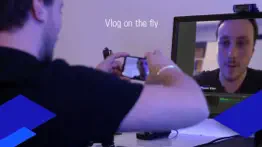

Elgato Screen Link 1.0.5 Apps Screenshots & Images
Elgato Screen Link iphone, ipad, apple watch and apple tv screenshot images, pictures.
| Language | English |
| Price | Free |
| Adult Rating | 4+ years and older |
| Current Version | 1.0.5 |
| Play Store | com.elgato.ScreenLink |
| Compatibility | iOS 11.4 or later |
Elgato Screen Link (Versiyon 1.0.5) Install & Download
The application Elgato Screen Link was published in the category Photo & Video on 02 January 2019, Wednesday and was developed by Corsair Components, Inc. [Developer ID: 650718405]. This program file size is 50.7 MB. This app has been rated by 100 users and has a rating of 1.8 out of 5. Elgato Screen Link - Photo & Video app posted on 31 March 2020, Tuesday current version is 1.0.5 and works well on iOS 11.4 and higher versions. Google Play ID: com.elgato.ScreenLink. Languages supported by the app:
EN Download & Install Now!| App Name | Score | Comments | Price |
| EpocCam Webcamera for Computer Reviews | 4.3 | 26,152 | $7.99 |
| Elgato Stream Deck Mobile Reviews | 4.5 | 2,613 | Free |
| Corsair Voyager Air Reviews | 2.1 | 17 | Free |
| Elgato Capture Reviews | 4.3 | 23 | Free |
| EpocCam Webcam for Mac and PC Reviews | 4.3 | 55,869 | Free |
- Improved compatibility with iOS 13.x. - Enhanced low latency (dependent on local network performance.) - The front camera can now be un-mirrored in your capture feed. - Overall improvements.
| App Name | Released |
| Retake - Your AI Photographer | 01 October 2023 |
| Epson Smart Panel | 31 March 2020 |
| BeautyPlus - AI Photo Editor | 24 April 2013 |
| Photo Collage Maker PicJointer | 20 March 2012 |
| Picsart AI Photo Video Editor | 02 January 2013 |
Find on this site the customer service details of Elgato Screen Link. Besides contact details, the page also offers a brief overview of the digital toy company.
| App Name | Released |
| IWebTV PRO | 15 March 2019 |
| TV Cast Pro for LG webOS | 23 June 2016 |
| TV Cast Pro for Google Cast | 28 July 2016 |
| TV Cast Pro for Roku | 30 June 2016 |
| TV Cast Pro for Chromecast | 29 July 2016 |
Discover how specific cryptocurrencies work — and get a bit of each crypto to try out for yourself. Coinbase is the easiest place to buy and sell cryptocurrency. Sign up and get started today.
| App Name | Released |
| Google Chrome | 28 June 2012 |
| Hive Social | 18 October 2019 |
| YouTube TV | 05 April 2017 |
| 09 October 2009 | |
| 07 April 2016 |
Looking for comprehensive training in Google Analytics 4? We've compiled the top paid and free GA4 courses available in 2024.
| App Name | Released |
| Incredibox | 27 March 2016 |
| Slay the Spire | 13 June 2020 |
| Geometry Dash | 13 August 2013 |
| Purple Place - Classic Games | 17 May 2019 |
| Bloons TD 6 | 14 June 2018 |
Each capsule is packed with pure, high-potency nootropic nutrients. No pointless additives. Just 100% natural brainpower. Third-party tested and validated by the Clean Label Project.
Adsterra is the most preferred ad network for those looking for an alternative to AdSense. Adsterra is the ideal choice for new sites with low daily traffic. In order to advertise on the site in Adsterra, like other ad networks, a certain traffic limit, domain age, etc. is required. There are no strict rules.
The easy, affordable way to create your professional portfolio website, store, blog & client galleries. No coding needed. Try free now.

Elgato Screen Link Comments & Reviews 2024
We transfer money over €4 billion every month. We enable individual and business accounts to save 4 million Euros on bank transfer fees. Want to send free money abroad or transfer money abroad for free? Free international money transfer!
HORRIBLE!!!. Don’t waste your money. It don’t work!!!
Not a bad idea for an app. I like the idea of being able to stream your device screen to a pc and I was looking at this to possibly use my phone as a webcam but the delay is just too bad for it to be used. If that’s something they could possibly fix, I’d definitely use this.
App is great but doesn’t seem to work with the first gen iPad Pro. I have a first gen iPad Pro and tried to test the streaming capabilities.. couple second lag but bout 5 minutes into it, it cuts stream due to not enough bandwidth .. I have the 5ghz requirement and pc is more than powerful enough, hopefully this will be looked into since I already tried lowest settings and still disconnects
Listen to the reviews. It doesn’t work…
Doesn’t Work at All. Elgato’s strength has always been its hardware, and this app is further proof of that. The problem isn’t the app itself, you pretty much just install it and then use it as a broadcast source from Control Center’s screen recording function. The problem is, and always has been, Elgato’s Game Capture software on the PC. I’ve spent hours troubleshooting, uninstalling, reinstalling, etc. Nothing I’ve done gets the Screen Link to show up as a source. Without that, this app is dead in the water.
I’ve fallowed every instruction available. I have an iPhone XR I have download every thing I have to download everything it is to download for my pc try every plugin and image from my iPhone won’t appear anywhere probably the iphone is to advance fir this c**p $209 tax included with a piece of junk that work function 4 day 5 hrs doing everything possible this crappy company should pay for my time wasted now I know why is call el gato, stink and it clap all over Just noticed last upgrade for this app was 8month ago back there iPhone 7 no wonder my iPhone won’t work with
Update for iOS 14 Please!!!. I use this app primarily to share my ipad screen on study with me streams and it worked great until iOS 14. it’s unfortunate that it doesn’t work anymore and it needs to be updated accordingly
Didn’t work. I spent 10 bucks on this and it doesn’t even work
Great idea, poor execution. Elgato, you have a great idea on your hands, but it’s extremely undercooked. After buying Pro, I’m very disappointed with what comes with it. Now, unlike some people, I was able to get it to work first try on my PC and iPhone X. However, the issue I see for is how poorly everything is done. You let me use my camera, yet I can’t get it to connect to Streamlabs OBS or even regular OBS for use as a webcam. On top of that, the lag is unbearable. I have a very high internet speed, with the router in my stream room and wired into my PC, and I still get seconds of lag in between. Also, why can’t I rotate the camera? What streamer uses a portrait webcam? I feel like all of these can easily be fixed for a much smoother experience. Allow us to have a wired connection to the PC, that way we aren’t constantly losing battery and it can eliminate a lot of the lag. And if you coded something into the software in 4K Capture that allowed the Screen Link to be recognized as a webcam, that would be amazing. And please, add the ability to rotate the camera in-app! This would solve a lot of the issues and I would wholeheartedly recommend this app. But for now, I’d say you’re better off waiting for them to address these issues.
Great App but slow. It’s a great app and works perfect and do recommend buying the pro for $5 but only issue is that it lags behind by like 2 or 3 seconds and it needs to be quicker but other than that it works perfect hope they can get that fixed! Or if I could get a device response.
Waste of money, 4 seconds of delay!. Waste of $10 don’t even buy it. No one says that the delay on the app is horrendous, 4 seconds for me and I have the best WiFi.....and there’s not even a way to delay a video source in OBS so this app is a waste of money. Getting my refund right now
Improvement to tutorial video/ Adding more integrations. This app has the potential to put all Screen sharing apps to sham, please continue to improve the app in both simplicity and in performance.
Good one Elgato. The trial version worked great so I bought the pro version and now 4k capture utility doesn’t even recognize it... enjoy the 10 bucks Elgato that’s the last you’ll ever get from me for any of your products.. and I have several. I’ll be sure to give this product a nice review on my game stream... a review fitting of how well it works right now.
Sound?. Everything seems to work great minus the slight delay until I order my Elgato HD this seems to work good for my iPhone max. I do have a problem with capturing in game audio is there a way to do this or am I missing something?
Constantly freezing. Read the reviews but decided to give it a shot anyways. Well that was a bad idea because I bought the pro version and basically threw away $12 because this freakin app used with Game Capture HD KEEPS FREEZING! Screen Link itself seems to be functional but the receiving program Game capture HD on my MacBook Pro constantly freezes and disconnects from my iPad. As I’m trying to use this to run a stream background with my iPad it’s super annoying to have this drop out mid-stream multiple times, reconnect everything only to have it drop out again after a few minutes. It runs well for maybe 5 minutes and then begins to lag really badly and finally just dies in a freeze. Useless
I hope this update fix this app. I really hope this update fix the app cuz I feel i just wasted my money buying an app that doesn’t work. I have a good internet connection and it doesn’t work to me.
Useless.. I upgrade to pro, and it stopped working. I can’t get it to work. I contact support and they take 2 days to answer. The problem is this app that hasn’t been updated since 11 months ago. The problem it’s not my computer or my phone, it s this app.
Doesn’t work at all. The iOS device says the screen is broadcasting but the capture computer just shows a black screen with no audio. The computer can capture other hardware devices just fine though. This app is broken.
THIS IS AWESOME. This is so good. If I hade a capture card it would be a lot easier to get a face cam but this is the next best thing. It has great resolution for being wireless. I could care less about the 2 second lag because how small of a youtuber I am. Thanks so much for this app Elgato. 😃
This is the worst. This app is very bad I was very disappointed when it did not work
Don’t bother. Waste of a download.
Update your app. I loved this app until recently. Now I have horrible connection issues and it’s been driving me crazy. I thought it was my network for a while (which is stellar speed) but after so much troubleshooting, I realized the app hasn’t been updated in 9 months! Let an app go like that and it degrades. Very disappointed.
Cool for games but not a webcam. There is unfortunately no way to remove the flip camera and “X” option when using the camera on the phone. I searched for a while but found no solution, I even bought the pro version expecting the option to be there. There is no way I can record or stream with giant buttons on either side of the screen. If there is a solution please tell me, I’d love this product to work.
Terrible app. Do not buy pro until they fix it. This app absolutely does not work for what seems like most people. Tried multiple articles within the elgato help sites and not a single one of them worked. Downloaded everything I needed and the screen still won’t show up on my pc. Who even developed this???
Interesting toy so far. I love the idea, but it needs work. I'm trying to use it from my iPhone Xs to my Macbook Pro. My network is running off of Google WiFi (feet from an access point) and no other devices are currently streaming. Everytime I stream with 1080p selected, it tells me it has to degrade the stream because of the network. On my Mac the stream hangs, stutters, and is typically several minutes behind. The app crashed once as well- out of the 3 times I tried to use it. With some improvements this could be an awesome tool. I hope big improvements (or support for a wired connection) are coming!
App used to work.. I had this app on my iPhone X running iOS 12, it worked great. I’m now on an iPhone 11 Pro, iOS 13, and it no longer functions. In app video guide has no audio, and capture device does not appear in the screen mirroring section. Sad bc it was working great, but now it’s not of any use and is money wasted.
Doesn’t show up capture devices. I have an up to date streaming PC and the game capture software on my computer, everything is up on the same network via Ethernet and Wifi. There are no devices being shown so screen link app is worthless. Elgato if you want me to like your stuff you need to lower the price or send me some products to review because so far I hate everything involved with elgato as a streamer. It feels cheap and is overpriced.
Don’t upgrade to pro. It actually worked well before I before I paid for pro. But strangely enough, after purchasing pro it began crashing and stopping the stream even before I hit the 15 minute mark. And before Elgato support comments on this blaming my network, no it’s not my network. It’s not my iPad either. I highly recommend not paying for pro and just stopping before the time limit. Or do what I’ve done and just use the build in screen recorder, which is way more stable. Either way, the free way is the way to go.
Please help!!. So, I have recently bought this app to use for my phone to use as a webcam for my streams. Unfortunately, I can not connect it wirelessly to my PC, which is a huge bummer cause I bought a nice tripod for my phone (Iphone XR) and I can't even get the app to work. Now I did get it to connect using my mac, but the only problem with that is the fps is atrocious and my mac doesn't have all the required specs for it to run smoothly. Any help on how to get it to connect to my PC would be much appreciated as I would love to use this to my advantage to use my phone as a face cam, but it just doesn't seem to work.
Idea is great but delay can be an issue for some. The idea is great especially if you stream a lot of phone games. Me personally I was going to try to use it as a webcam replacement and while it works the delay makes it useless in my personal use case. If they maybe had a wired mode where I could connect my iPhone to the PC/Mac and it would get rid of the lag this would be perfect
Great app. This works really well. Took me a bit to figure out exactly what I needed for it to work on my PC and it was a bit confusing as it’s called Screen Link plugin in the app but is actually the 4K Capture program. Also, if buying the pro version is not enabled right now and the app is in beta, why is the 15 min time limit still enabled? It would be a lot more effective if while in beta (or till buying pro was enabled) everyone could just stream for as long as they wanted. That way they get a really good feel for how the app works. Plus, every time the 15 min is up it takes me a couple more min to get the stream back up which is a pain.
cannot use with OBS on macOS. on macOS it cannot be used as a video capture device for other programs like OBS, so this is kind of useless
Delay. Don’t waste $10, I wish I would have known the delay would be intense and now I cant get my money back.
Don’t buy. Worked at first so I figured I get the pro since most of my products are elgato. Now it won’t work I just wasted $10. Either fix it Elgato or take it down it hasn’t had an update in 2 years???
Broken sessions all the time. I was convinced that the free edition worked fine for the first 15 minutes for me to decide to get a Pro version. I was hoping the Pro version will have no lags whatsoever. Turned out, the 10-15 seconds lag also there in the Pro version. Not to mention that the app keeps having session errors. I’d agreed with others that the Pro version shouldn’t have such issues.
IF this app worked, it would be great. (It doesn’t). I’m going to try to be as fair as possible because it’s listed for free and that is the only reason it isn’t a one star review. Setup was easy. Took less than five minutes to get it recording and broadcasting to OBS on my desktop. That’s when you begin to see just how poor this app is from a quality standpoint. I have fiber internet and consistently test upwards of 90 Mbps down and 75 Mbps up. The stream from the iPad is often delayed 10-15 seconds from the iPad to OBS (ridiculous). This affects the quality of stream to such a degree that this alone would be a convincing reason to avoid this app. The far, far more frustrating issue is the frequent, unavoidable error that occurs so frequently you might have just made a clicker game because that’s what it feels like whenever you have to dismiss the error dialog box “Live Broadcast to Screen Link has stopped due to: Attempted to start an invalid broadcast session” and then restart the stream. There is no troubleshooting to fix this. You feel happy when this doesn’t come up after two minutes, as it often decides to stop streaming within a minute of starting. The devs need to fix this before offering a PAID version with no evidence that the free version even works.
App does not work - deserves negative stars. Save your money. I bought the paid version two days ago and not only threw away $10 but lost time and energy that could have used elsewhere. I should have realized this app is worthless when the last update was 9 months ago as of Dec 2020.
Please Stay Away from this.. May 18 is when i downloaded this and also decided to buy the Pro Version. After using it for a few days, It has a very long delay of several seconds which is atrocious, and yes, this is the PRO version I'm talking about. It overheats and slows down my phone the longer its being used, which for someone with an older phone than mine, it could really be dangerous for the life span of their phone. It disconnects every now and then and I’d have to go through a whole process to get it to reconnect, even when i have a very stable and fast connection. Now it’s currently June 11 and why am i now reviewing this? Well because just earlier today, i tried downloading another app here on the App Store and i continued to get a “Verification Required” message, seeing that my payment method said “(Failed)” next to it, i clicked on my Purchase History to see that Screen Link Pro is under “Pending”, which means that I was never charged when i purchased it and its still there as I’m typing this, and because its there, I’m unable to do any type of purchase with my Apple ID because my card will continue to get declined. It makes no sense because looking at my bank history, Screen Link Pro was purchased on May 18, and the recent purchase I had made after that was on May 20, 2 days later after buying it. Very bad experience, don’t recommend this, if you’d like to record your screen, I suggest iOS’ built in screen recording. For streaming, i’d recommend saving for one of Elgato’s external Capture Cards and buy a Lightning to HDMI adapter.
Won’t connect on Mac. I tried connecting it to a Mac and it doesn’t work. I followed the instructions on the app and downloaded the latest version of game capture HD but nothing I do connects my iphone to my Mac.
Unfortunately of no use. Unfortunately I paid for the full version before watching a complete review. I wanted to use it for Ecamm Live (does not work with this software) and even if I could figure out how, the delay is unusable. Wish I could get a refund
Terrible. Not user friendly and multiple connection issues when trying to use OBS. Don’t buy Pro.
Trash app don’t bother with Pro version. I had full intention of buying this app to use as a webcam but as the review show its extremely buggy, non-responsive, and not as simple as their steps show. I only saw my device pop up once in the capture device list and it never appeared again. Don’t waste your time or money! :)
Don’t bother.. Installed three times and it doesn’t find my device, I will continue with ApowerMirror.
Excited. I’m to excited over this app gonna help me a lot but nope app keep crashing every 2-4min (pro version) I haven’t try how long it will take to crashed on free version. Cuz I purchase Pro version immediately. I feel stupid if developers not gonna fix this problem ASAP. Other than that I’m so hype on this app.
Scam. 9+ seconds of delay. Unusable to stream with. Should receive a class action lawsuit for all the people like myself whom have been scammed into getting the pro version.
Wish it would just WORK. The concept and idea behind this is amazing, but it feels as though elgato just “came up with a solution” threw something together half way and said, YUP THATS GOOD. The software does not work on any platform (OBS/Streamlabs OBS, or even the Elgato software! Lol what?) I was excited to test this out and use my iPhone XS Max as an additional webcam or even just a better capture device for things I do on my phone. In concept, downloading and set up is insanely easy. I installed the app on my phone as well as the 4K capture software on my PC, but upon trying to connect my phone to the capture utility the only thing that popped up was “searching for capture device” I made sure both devices were on the same 5g WiFi, made sure everything was up to date, and even tried uninstalling everything a few times. But the same thing popped up every time in OBS/Streamlabs/Elgato capture. I would highly advise anyone trying to use their phone as a webcam test the free version first to make sure you can actually get a connection before paying $10 for something that does not work.
It works, but the delay can be a pain. I love the app, I’ve enjoyed playing around with it and testing some things for a set up. My only complaint is that delay is annoying to work with and match up. Mic audio is the easy part, the game audio( and video ) not so much. Is there any plans for an update to make it work VIA usb rather than WiFi to fix the 2–4 second delay ?? Other than that I like it
No Capture Devices Found. My iPhone won’t show on the 4K Capture Utility that I am broadcasting. Everything is set up correctly and even have OBS set to capture the screen from the 4K Capture Utility, but I can’t get the most important part. Actual video broadcast from my phone. All apps are up to date, iPhone is up to date. On the same internet connection, iPhone is broadcasting to Screen Link. Please help.
Would give it no stars if I could. I can’t believe I purchased the pro version thinking it was going to make my experience better. I stream games online and started streaming mobile games. I use a Mac not a pc and to think that this app was suppose to be better for the Mac users... NOT!! Had me going back and forth with emails to elgato representatives just so they could feed me bs and not help me fix the issue. The truth of the matter is if you want to screen record online this is not the app to do so. I recommend using Streamlabs app trust me I noticed the difference right away. Elgato screen link is So much lag too many crashes too many headaches.
No capture device. +1 to never getting it to show up in Game Capture on Mac. Waste of an afternoon trying to get this running.
Did you know that you can earn 25 USD from our site just by registering? Get $25 for free by joining Payoneer!
Does not work with OBS on a Mac. This is a pure time waster. It’s made me rethink buying anything Elgato other than a green screen.
Doesn’t work. It simply does not even work With all instructions followed while broadcasting and 4k utility on the pc software does not pick up my phones signal at all
Do not recommend. I’ve tried using it and it just doesn’t work. Thankfully I’ve refrained from purchasing the pro version and I advise you to do the same. Avoid this application at all costs!
Far too slow!. Horrible 2+ second lag with this app, absolutely no use for live streaming with such a long delay.
Greedy developers. As a purchaser of Elgato HD60s, i feel sick that elgato still want additional money on top of the 350$ i have already spent. This app should be free for the owner of elgato hardwares
So were is pro version. I installed Elgato cam-link and it’s working ok. I installed screen link and went to iOS App Store and purchased the pro version instead of getting the trial version first. Paid $15.99 for pro version. Tried running it and it says I only have trial version. Clicked restore purchase on phone, but ALWAYS says App Store can not be contacted. What the hell?
Does not work. I don’t know what to say, I’ve been trying for 3 days through various different routes to get this to work and it just does not connect. I’ll be getting a refund and it’s sad that Elgato has completely abandoned this app
as expected. not working
This app is fine. This app is not as bad as you think. I had minimal issues hooking up to my Mac. Just make sure you have a reliable internet connection though as I had a choppy frame rate because of my internet.
Awful, don’t recommend.. I purchased the pro version but the software keeps cutting off mid-livestream claiming that I’m “streaming invalid sessions” or something along those lines, when, I’m just trying to stream my art to Twitch. I’m appalled and would like my money back. Absolute waste of time and money. It’ll work for like two minutes at a time before failing.
Amazing. Hi my story, I have been looking for something like this for a while and I finally found it. I found this from a YouTube video from Alpha gaming. This has saved my life so much money, but one thing is how much it is for prime version, I understand that there needs to be money for you developers. But at the end of the day this one of the best app.
App does not work for my needs, refund denied twice. Avoid.. AVOID THIS APP. After realising that this app does not allow manual exposure controls at all or control over which of the three iPhone 12 Pro Max cameras you can use during NDI broadcast, I requested a refund from the App store and purchased a better app that allows you to do so (Camera for OBS Studio). The refund for Screen Link Pro was denied twice, now I’m out of pocket for an app I already deleted and do not intend to use ever again. What a disgraceful experience. Avoid this app, avoid any Elgato products altogether, there are so much better alternatives like the Atomos Connect 4K Capture for a fraction of the price. Do not give Elgato your money because they will hold on to it even if their app doesn’t do what you think it does. I will be submitting a report to the Australian Competition and Consumer Commission against Apple and Elgato and I urge everyone who is in a similar situation to do the same. AVOID THIS APP.
Imagine you at your best. All the time. Picture yourself at your sharpest and most productive. Your most alert and focused. Your most lucid, creative and confident. At work. At play. In every area of your life. Add Mind Lab Pro® v4.0 to your daily routine and uncap your true potential. Buy Now!
Just use discord. If you want to have your iPad or iPhones screen show up on your pc. Just stream the screen on discord and have an alt acc watch the stream. Way easier and less delay than this app.
Garbage. All apps is just pay so you can live stream well I’m not paying this trash 0 - 15 capture wow no wonder people are buying PCs
If u dont care about delay its good for u. I purchased this app bud im not satisfied cuz I thought if I buy it the delay would gone but no. I have high-speed internet and good connection settings but delay on screen is about 10-30 seconds and it’s terrible.
Fantastic software. Worth giving this a shot. It’s great, it’s easy, it works and it’s free. ( though I’d recommend upgrading to pro. ) When you buy Elgato products, you know you’re buying quality. This software is no exception. The only con , is your computer needs to be connected to the same wireless network as your mobile phone. It might be worth buying a wireless USB dongle for a few bucks if your intention is to play on your PHONE anyway. ( I’m looking at you , comment who said real gamers game on wired connection only )
Will not connect. I spent an hour troubleshooting to connect to my PC, and it will not connect. I wish I didn’t buy the full version before testing. I trusted the Elgato name and it let me down greatly. $14 for absolutely nothing.
Game Capture/OBS does not see the broadcast.... The idea is good but in practice it doesn’t work...
Amazing!. As a windows owner you cannot get iOS footage without a Mac. The cost of a Pro version is great as it is very cheap, and beats buying a Mac. The added benefit of being wireless is amazing as the cord length to a computer is too far to be comfortable. As I already have the HD60 Pro it’s great to have the extra ability to stream from my iPhone!
Trash. Does not work if pc has no wifi. Gamers are connected through ethernet cable.
0 stars if I could. Genuinely frustrated with this app. I bought the upgraded version, and recently uninstalled the app because 4K capture utility isn’t detecting it, and even then half the time it didn’t work. It’s now asking me to buy the pro again. When it says I already bought it. Don’t bother with this app, honestly. Wish I could refund the 9 because I’m that petty
Adsterra is the most preferred ad network for those looking for an alternative to AdSense. Adsterra is the ideal choice for new sites with low daily traffic. In order to advertise on the site in Adsterra, like other ad networks, a certain traffic limit, domain age, etc. is required. There are no strict rules. Sign up!
Worst thing I’ve payed money for.. Do not spend your hard earned money on this, please.
Good start. Useing your iphone as a web is just not Viable yet. There is still to much of a delay or buffer. I have 300up and 300 down. I am hopeing that over time with updates the buffer will be fixed. But for now sticking with my trusty c920
Doesn’t work more than a couple seconds before freezing on window 10. Do not buy. Constantly freezing
Improvement to tutorial video/ Adding more integrations. This app has the potential to put all Screen sharing apps to sham, please continue to improve the app in both simplicity and in performance.
Question. Once I have purchased the Pro version, how many iPad I can use the pro version?
It’s good. I would much rather the full paid version out by now but it’s a great. No hurry with the paid version lol.
Refund please. I purchased the pro version thinking it would work for streaming my mobile fortnite games to twitch through obs.... what did you guys sell me? Literally does not work at all. I would like a refund please.
DO NOT GET. This barely even works I tried
Extremely disappointing. I downloaded this app as an alternative to an HD60 capture card and the app is horrible. I am glad I tested it out before paying the $10. I have an IPad Pro 2018 and my pc is connected via Ethernet. There is extreme lag and a long delay. This app was horrible and very disappointing.
Best Streaming App. Live this thing! I broadcast off my phone wirelessly while PS4 Remote App on at the same time!
Invalid Broadcast Session. @Elgato, what sort of product is this. Why is everything you make such a headache to use and why is there no where to find Answers. I have the pro edition of screen link and it won’t hold the screen for longer than 2 seconds. Or the screen is just black. I’ve played with the incredibly limited settings you have in both the App and the 4K Capture Utility on the PC and Nothing is making it better. Also why do I need to Download the 4K Capture Utility? Why isn’t this a part of the Game Capture HD Software? Please Respond. I want this to work.
Terrible do not use as web cam!. The app is made for streaming mobile games only. If you are wanting to use this app as a replacement for you streaming webcam DONT! There is a terrible delay, I had to delay mic and gameplay by 60 seconds in order to have an “ok” stream.
Wasted hours setting up and can’t even use it. Waste of time and money.. There are free ways to do the exact same thing so it was an absolute waste of money to upgrade for $10 and not even be able to fully use elgato’s abilities because of Mac limitations anyway.
It won’t record landscape.. This is bad I want my money back. Very disappointed when I seen that you flip your phone to landscape and only half of the screen is showing. A waste of money.
One start because it should work more than it does.. This doesn’t work all the time. Like it will work but it freezes and sometimes also just doesn’t connect to my computer. I’d give it more stars but coming from an established company you’d think there would be more support.
Didn’t work no matter what I tried.. I would like a refund, but there seems to be no option for one. Wasted $10.
Perfect app for me!. As a content creator and twitch variety streamer this app went beyond my expectations. By far the most intuitive app I have ever fallen in love with. I can stream my art and not have to shell out thousands of dollars for more equipment. Thank you Elgato and Corsair! - TipsyRose @ twitch.tv
Good. Good
Doesn’t Work on Win 10. The camera doesn’t show up in the Game Capture software. Going to the help section of their website offers no solutions.
Doesn’t even work. Bro this stupid ass app doesn’t even work but they will charge you money for it
made my pc crash. any time i’d open it and almost get it to work my pc would just start stuttering and eventually i wouldn’t be able to move anything. i had to manually shut it off and i don’t know how to refund my pro version maaan.
Fails to work. Every time I start to record, after a few seconds, the app pops a notification into the center of the screen saying it failed because of some error. I use this with the Game Capture HD app for Mac
accidental purchase. there was no warning, i had my finger resting in the home button and the pro version was purchased. absolute waste and i want my money back
Need pro. Apps works and does that it should. Waiting on pro release. Will change score then.
It works but it stops the broadcast after a few seconds. I’m on iOS 12.4 iPhone 7 Plus If this helps fix the problem in the future
Did not work for me.. Was excited to use this software. But after following the instructions and downloading the NDI. The program failed to deliver. Could not select my iPhone XR
Disappointed. Sadly I bought the pro and now when I try opening the app it crashes even if I try to reinstall.
15 minutes. This “webcam” could be good. I had the app previously and got it again to see any changes yet had the same problem. The free version is useless. Unless you pay 10 dollars (the average price of a cheap webcam) you can only use it for 15min then you have to reset. Honestly you would be better off buying a 20-30 dollar webcam if you actually want to use this to streaming, but its ok for something casual. BTW check me out on YT or twitch @LeftzYT
Doesnt work on ios 13.3.1 with the current mojave. Totally dead. Doesn’t work at all, waste of time
Trash app don’t bother with Pro version. I had full intention of buying this app to use as a webcam but as the review show its extremely buggy, non-responsive, and not as simple as their steps show. I only saw my device pop up once in the capture device list and it never appeared again. Don’t waste your time or money! :)