Alignment Viewer App Reviews
Alignment Viewer App Description & Overview
What is alignment viewer app? NRG Alignment Viewer is a Civil Engineering tool that allows the display of Geometric alignments, lines, points, cross sections, and the creation of photos watermarked with chainage / station and offset.
Designed to assist highway and railway construction/maintenance the NRG Alignment Viewer allows the conversion between Geodetic WGS84/ETRS89 World coordinates (Latitude Longitude) to Cartesian Easting Northing and Geometric Alignment coordinates based on a given transformation. By default Alignment Viewer supports hundreds of different coordinate transformations and allows users to load custom transformations.
**Geometric Alignments**
Alignments can be loaded by the following methods:
Loading an NRG Alignment file(.nst).
Importing a LandXML file (.xml) to NRG Alignment file.
NRG Alignment Viewer provides support for Geometric Alignments incorporating Curves, Spirals, Clothoids, Parabolas and Straights.
Provides support for Alignments using Chainage/Station/Meterage and Offset.
**Geometric Pins/Points**
Allows the import of pins from Google earth files (.kml), NRG Pin files (.gpf) and ASCII/CVS files (.txt).
Pins can be manually placed based on Geodetic, Cartesian EN or Geometric Alignment coordinates.
Allows for editing of imported pins.
Allows for the export of new Pin files(.kml, .gpf or .txt).
**Geometric Lines**
Lines can be imported from Google Earth files (.kml).
Lines can be loaded to the map, loaded to the cross section or loaded to both.
Cross section display colour can be selected for each line file.
Provides support for loading multiple line files at once.
**Watermarked Photos**
Photos can be taken which will then be watermarked with the coordinates of the current location.
Watermark coordinates can be displayed in Chainage/Station and offset, Cartesian East North or Latitude Longitude depending on user preference.
**Cross sections**
Allows the creation of a cross section perpendicular to a given geometric alignment.
Cross section can be updated in real-time (Track mode) or on demand (Search mode).
Cross section mode supports pausing updates, locking scale / transformation and importing ground elevation data.
**Landscape mode**
Perfect for placing on your vehicle dashboard NRG Alignment Viewer landscape mode provides clear and real-time updates to the device position in terms of WGS84, Cartesian EN and Geometric Alignments (Chainage/Station/Meterage) coordinates.
NRG Alignment Viewer provides many user defined preferences to customise your use of our tool.
**Geometric Alignment Configuration Options**
Offset display format: -/+ or Left/Right.
Alignment distance: Change/Station/Meterage.
Alignment format: 10000/10+000.
Decimal places display for Alignment/EN.
**Map Configuration Options**
Enable / Disable real-time map scrolling.
Street, Satellite and Hybrid map types.
Enable / Disable centre point Crosshair.
Enable / Disable distance scale bar.
Select scale bar unit of measurement: Imperial/Metric.
**Cross Section Configuration Options**
Cross section centre Mid-Point or user defined Offset.
User defined scale section / Cross section distance.
Vertical Exaggeration.
Google Elevation segments distance.
Enable / Disable Scale bars.
**Manual**
NRG Alignment Viewer manual can be found at:
http://www.nrgsurveys.co.uk/downloads/alignmentviewer.pdf
It is strongly recommended that new users view the manual to make full use of the NRG Alignment Viewer.
Please wait! Alignment Viewer app comments loading...
Alignment Viewer 2.9997 Tips, Tricks, Cheats and Rules
What do you think of the Alignment Viewer app? Can you share your complaints, experiences, or thoughts about the application with NRG Surveys Ltd and other users?


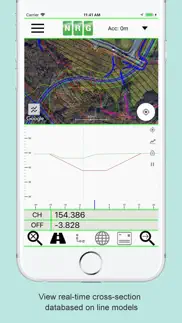
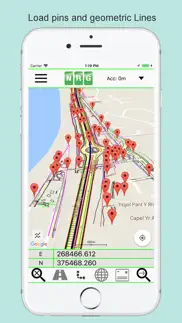
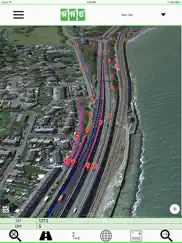
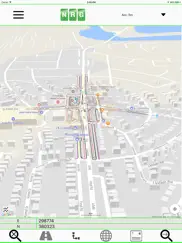


Alignment Viewer 2.9997 Apps Screenshots & Images
Alignment Viewer iphone, ipad, apple watch and apple tv screenshot images, pictures.
| Language | English |
| Price | $16.99 |
| Adult Rating | 4+ years and older |
| Current Version | 2.9997 |
| Play Store | com.nrgsurveys.alignmentviewer |
| Compatibility | iOS 10.3 or later |
Alignment Viewer (Versiyon 2.9997) Install & Download
The application Alignment Viewer was published in the category Navigation on 22 January 2018, Monday and was developed by NRG Surveys Ltd [Developer ID: 1334623382]. This program file size is 189.38 MB. This app has been rated by 5 users and has a rating of 3.2 out of 5. Alignment Viewer - Navigation app posted on 01 February 2024, Thursday current version is 2.9997 and works well on iOS 10.3 and higher versions. Google Play ID: com.nrgsurveys.alignmentviewer. Languages supported by the app:
Download & Install Now!| App Name | Score | Comments | Price |
| Local Scale Factor Reviews | 1 | No comment | Free |
bug's fix
| App Name | Released |
| Volta Charging | 11 June 2015 |
| Footpath Route Planner | 07 May 2013 |
| Speedometer Simple | 18 November 2014 |
| NAVER Map, Navigation | 01 May 2009 |
| EVgo EV Chargers | 17 October 2017 |
Find on this site the customer service details of Alignment Viewer. Besides contact details, the page also offers a brief overview of the digital toy company.
| App Name | Released |
| Aprs.fi | 02 December 2015 |
| Cachly - Geocaching | 11 December 2015 |
| WakeWatch | 31 March 2016 |
| Theodolite | 30 November 2009 |
| Blitzer.de PRO | 03 August 2022 |
Discover how specific cryptocurrencies work — and get a bit of each crypto to try out for yourself. Coinbase is the easiest place to buy and sell cryptocurrency. Sign up and get started today.
| App Name | Released |
| 12 February 2019 | |
| CapCut - Video Editor | 14 April 2020 |
| 09 October 2009 | |
| Cash App | 16 October 2013 |
| Snapchat | 13 July 2011 |
Looking for comprehensive training in Google Analytics 4? We've compiled the top paid and free GA4 courses available in 2024.
| App Name | Released |
| Plague Inc. | 25 May 2012 |
| The Past Within | 02 November 2022 |
| Earn to Die 2 | 20 November 2014 |
| Incredibox | 27 March 2016 |
| Bloons TD 5 | 15 November 2012 |
Each capsule is packed with pure, high-potency nootropic nutrients. No pointless additives. Just 100% natural brainpower. Third-party tested and validated by the Clean Label Project.
Adsterra is the most preferred ad network for those looking for an alternative to AdSense. Adsterra is the ideal choice for new sites with low daily traffic. In order to advertise on the site in Adsterra, like other ad networks, a certain traffic limit, domain age, etc. is required. There are no strict rules.
The easy, affordable way to create your professional portfolio website, store, blog & client galleries. No coding needed. Try free now.

Alignment Viewer Comments & Reviews 2024
We transfer money over €4 billion every month. We enable individual and business accounts to save 4 million Euros on bank transfer fees. Want to send free money abroad or transfer money abroad for free? Free international money transfer!
Got worst. Not sure what got improved but app crash after update and require me to reinstall to get to work. Lost all my data points in the process. They should really keep the data in a folder that wouldn't be erased if u installed. Also light gray backdrop on white text is a terrible choice to display information. Really have to strain to read.
The Most Important App I Have. This developer has provided an app that will calculate your station and offset based off a universal .xml alignment file. This has not been done by any other developer and as a road & bridge construction inspector who works on very large projects - I am so thankful. This has increased the quality and accuracy of my deliverables and changed the way my team works in the field. It is not feasible for everyone to carry and GNSS Rover to acquire their station and offset, this app fills that gap. I hope it gets the support it needs for continued maintenance/support. Had to reduce two stars because Google map and satellite imagery no longer works. The developer stated that google changed the way apps access their data and they do not currently have a solution to resolve. The app has not been updated in three years. I hope the developer can correct this issue for all of those who have bought the app. I recommend the developer charge $49.99/year to assist in keeping the app updated. I would also like to see station equations supported on iOS.
Did you know that you can earn 25 USD from our site just by registering? Get $25 for free by joining Payoneer!
Imagine you at your best. All the time. Picture yourself at your sharpest and most productive. Your most alert and focused. Your most lucid, creative and confident. At work. At play. In every area of your life. Add Mind Lab Pro® v4.0 to your daily routine and uncap your true potential. Buy Now!
It’s been reliable until today, Jan 30, 2024. iPhone 15 Pro, iOS 17.2.1, app version 2.9996. The app won’t open anymore. It loads then aborts after about 1 second. I even deleted the app, shutdown phone, fresh install, restart and still no luck. I tried email to developers but no response. There really isn’t a tech support contact.
Great. Perfect for stationing on projects
Adsterra is the most preferred ad network for those looking for an alternative to AdSense. Adsterra is the ideal choice for new sites with low daily traffic. In order to advertise on the site in Adsterra, like other ad networks, a certain traffic limit, domain age, etc. is required. There are no strict rules. Sign up!