HomePass for HomeKit & Matter App Reviews
HomePass for HomeKit & Matter App Description & Overview
What is homepass for homekit & matter app? HomePass allows you to get rid of that old notebook and store your HomeKit or Matter device's codes right on your iPhone, iPad or Mac.
“HomePass is a must-have utility for HomeKit enthusiasts.” - 9to5Mac
Featured on 9to5Mac, MacStories, iDownloadBlog, iCulture.nl, appgefahren.de and more.
• HomeKit and Matter codes anywhere, synced to iCloud
With HomePass, you can keep your device codes off paper and synced into iCloud.
• Import Existing Accessories
HomePass offers the ability to easily import your existing accessories, just input the device's setup code yourself or scan it with either the camera or NFC.
• Custom Accessories
Add any accessories you have that aren't in HomeKit or Matter now, simply fill in the details as needed.
• Dark Mode
HomePass comes with a dark mode with automatic switching based on screen brightness.
• Apple Watch
View and then scan your HomeKit or Matter device codes back into Home on your wrist. Requires watchOS 8.
• Export and Backup
Export to your HomeKit codes to a PDF ready for printing, sharing or storage on iCloud Drive. Automatic PDF backup allows you to upload a PDF on every change to iCloud Drive. This provides you a piece of mind with multiple backups of your HomeKit codes
Note: HomePass cannot import a device's setup code as this is not stored by HomeKit or Matter, you will need to manually enter it or scan it's code tag.
Please wait! HomePass for HomeKit & Matter app comments loading...
HomePass for HomeKit & Matter 1.9.25 Tips, Tricks, Cheats and Rules
What do you think of the HomePass for HomeKit & Matter app? Can you share your complaints, experiences, or thoughts about the application with Pearce Media Limited and other users?
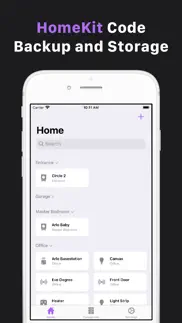
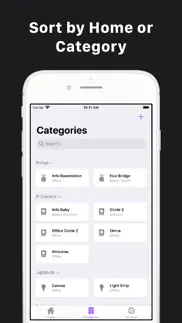






HomePass for HomeKit & Matter 1.9.25 Apps Screenshots & Images
HomePass for HomeKit & Matter iphone, ipad, apple watch and apple tv screenshot images, pictures.
| Language | English |
| Price | $4.99 |
| Adult Rating | 4+ years and older |
| Current Version | 1.9.25 |
| Play Store | com.aaronpearce.HomePass |
| Compatibility | iOS 15.0 or later |
HomePass for HomeKit & Matter (Versiyon 1.9.25) Install & Download
The application HomePass for HomeKit & Matter was published in the category Lifestyle on 08 March 2018, Thursday and was developed by Pearce Media Limited [Developer ID: 428120686]. This program file size is 27.18 MB. This app has been rated by 205 users and has a rating of 4.4 out of 5. HomePass for HomeKit & Matter - Lifestyle app posted on 11 January 2024, Thursday current version is 1.9.25 and works well on iOS 15.0 and higher versions. Google Play ID: com.aaronpearce.HomePass. Languages supported by the app:
NL EN FR DE ES Download & Install Now!| App Name | Score | Comments | Price |
| Barter - App Sales Widget Reviews | 4.5 | 11 | Free |
| HomeLog for HomeKit Reviews | 3.8 | 19 | $4.99 |
| HomePaper for HomeKit Reviews | 4.5 | 61 | Free |
| HomeRun 2 for HomeKit Reviews | 3.8 | 39 | Free |
| Eat the Shorts for Safari Reviews | 1 | No comment | $0.99 |
This update fixes Shortcut support.
| App Name | Released |
| Watch Faces by Facer | 02 March 2016 |
| Umax - Become Hot | 29 November 2023 |
| CyclopsTunneling | 18 September 2023 |
| LG ThinQ | 17 July 2016 |
| Eero wifi system | 22 February 2016 |
Find on this site the customer service details of HomePass for HomeKit & Matter. Besides contact details, the page also offers a brief overview of the digital toy company.
| App Name | Released |
| Pool Water Calculator | 20 June 2017 |
| Gardenate | 16 March 2010 |
| 1000 Hours Outside | 31 May 2021 |
| Sex Offenders Search iPhone | 02 June 2010 |
| B-hyve pro | 22 February 2017 |
Discover how specific cryptocurrencies work — and get a bit of each crypto to try out for yourself. Coinbase is the easiest place to buy and sell cryptocurrency. Sign up and get started today.
| App Name | Released |
| Google Maps | 12 December 2012 |
| Ralph Lauren | 08 November 2021 |
| BeReal. Your friends for real. | 08 January 2020 |
| YouTube TV | 05 April 2017 |
| 05 February 2019 |
Looking for comprehensive training in Google Analytics 4? We've compiled the top paid and free GA4 courses available in 2024.
| App Name | Released |
| Plague Inc. | 25 May 2012 |
| Paprika Recipe Manager 3 | 15 November 2017 |
| Procreate Pocket | 17 December 2014 |
| Suika Game-Aladdin X | 06 March 2024 |
| Bloons TD 5 | 15 November 2012 |
Each capsule is packed with pure, high-potency nootropic nutrients. No pointless additives. Just 100% natural brainpower. Third-party tested and validated by the Clean Label Project.
Adsterra is the most preferred ad network for those looking for an alternative to AdSense. Adsterra is the ideal choice for new sites with low daily traffic. In order to advertise on the site in Adsterra, like other ad networks, a certain traffic limit, domain age, etc. is required. There are no strict rules.
The easy, affordable way to create your professional portfolio website, store, blog & client galleries. No coding needed. Try free now.

HomePass for HomeKit & Matter Comments & Reviews 2024
We transfer money over €4 billion every month. We enable individual and business accounts to save 4 million Euros on bank transfer fees. Want to send free money abroad or transfer money abroad for free? Free international money transfer!
Very useful app and a very responsive developer. I have my whole house (60+ HomeKit devices) cataloged using this app. When I first purchased it and encountered a strange bug with the camera on an iPad that I reported, the dev contacted me personally and pushed an update to the app within a day which fully solved the issue I was seeing. Truly can’t ask for more than that.
This is an essential HomeKit tool. This app is by far the best tool for managing the setup codes for all your HomeKit accessories. Don’t risk loosing access to your devices. Use this app to store the codes.
Absolutely must have if you use HomeKit!. Rarely do I find myself so impressed with an app such as this. It over delivers on its primary function which is to keep track of all of your HoneKit device codes. That said, the UI is elegant and well laid out and incredibly intuitive with the perfect blend of simplicity yet comprehensiveness. I can’t think of a single criticism and commend the developer on a very useful and well thought out app…
Great utility and very useful.... Great utility to help keep track of all your HomeKit codes so you don’t have to worry about losing the hard copies. Very useful and has been rock solid app with solid updates. Highly recommend.
Awesome. Neat little App for storing HomeKit codes. Developers is proactive about fixing bugs. Well worth the price of admission.
UPDATED: No way to switch Homes. I have two homes set up in Apple HomeKit. With the most recent update there is no longer a way to switch between them. I loved this app, but need to be able to access the data stored for both HomeKit locations. The developer confirmed the bug immediately and are working on the fix. That’s real customer support! I have the whole bundle of their Home apps and use at least one of them every day. Excellent apps and outstanding people.
Love it. It has been a great app addition to my lineup of Smart Home tools. Highly recommend!
Great App. It really is the perfect app for keeping track of HomeKit codes. It is easy to understand and use.
Thanks for the reply. I don’t appreciate being called dishonest. Your website has no mechanism for contacting support like one would expect. So I was frustrated for a half hour searching for a way to contact support. I later found a link through the app. So yes, I am frustrated about that. I have since reproduced the bug again. The Mac app is very buggy. If I try to edit an entry it frequently force quits or doesn’t allow the edit. This app has a lot of potential, it’s just not ready for me to be able to entrust it with data that isn’t backed up somewhere else. Maybe if I just go back to using it on the iPad or iPhone it will be fine.
Fantastic. Does what it says it does
Latest update crashes on opening. The latest update crashes on opening
Great App, Great Features. Keeps all important HomeKit info secure and at fingertips. Nice work!
Diagnostic Logs?. Getting a lot diagnostic logs for no reason whatsoever. They’re all full of (null). What’s going on? Yes, I just updated it today, October 24, 2020
HomeKit MUST HAVE 😎👍. Those little stickers are not going to last. This protects your investment by documenting and saving your HomeKit codes.
Works Great. It does what it says it does. At first I didn’t think the app was worth it, but after I started using I really like it. I have over 35 HomeKit devices. It’s great to have a simple program to store all the codes. I like how it syncs to my other devices. I also like the PDF export option. I now have multiple backups for my HomeKit codes.
Essential HomeKit app. I appreciate swift response from Aaron.. Congratulations for creating a great app! App is awesome and works as expected on iPhone. But it keeps crashing on iPad. Please fix this at your earliest convenience. Thank you!
Best 5 bucks I’ve spent.. I’m glad that I pulled the trigger on this. I got tired of taking pictures of my HomeKit codes and having them stored along side my photos.
Very useful in the smart home.. I would say if you have any smart home devices, an app like this is a great backup plan and a must-have. It’s great to be able to access this information on your phone or wrist rather than digging up documentation.
Great for HomeKit. The app is the best thing I could ever buy. Keeps all my HomeKit codes in on place. The only thing I don’t like about this app. Is once you switch things around from one room to a different room. It thinks it is new. And you can’t delete it from the app. Even tho it is the same thing you already added. I wish they would fix that ASAP. But it is a good app to have for HomeKit
Great way to organize. Everything went smoothly except the optical character recognition. It wasn’t always accurate when scanning the device codes and I often times had to enter them manually. Other than that I’m happy
Best App for keeping track of devices. I have over 60 HomeKit devices, and keeping track of them with a spreadsheet is tedious. HomePass lets me quickly log what my HomeKit setup codes are, and makes it trivial to scan my HomeKit configuration to see what devices I may have missed.
Dropped from 5 to 2 to 1 star. Was 5 as I was impressed. Then when find Homekit devices don’t show up to add I dropped it to 2. Then tried to contact the developer for support only to find support links to their marketing page, dropped to 1 star.
Positive privacy changes. I applaud the developer for switching away from a 3rd party analytics suite to Apple’s one. While the developer gets less data about how customers use the app, we the users get better privacy about us and our usage. Bravo!
Have to have for Homekit. You just absolutely need this for HomeKit. Well, to be truthful, for Homekit if you have more than 3 or 4 accessories. Either that or a notebook to keep track of device codes. One or the other. if you think you don’t need it, just wait until you need to re-enter one of the codes!
Great app!. Developer has done it again with an excellent design and a great many features. Totally worth it for Apple HomeKit users!
Works. It’s works as it says. The CSV export backup is nice. Just wish I could upload a photo of the devices for the S/N and stuff. It can be helpful if you have multiple of the same device.
Excellent app. Title says it all. This is the perfect solution to managing HomeKit codes and storing reliable and accessible backups.
erased my data. This works as advertised except beware you might loose precious data. I had manually typed in the MAC address for all 50 of my homekit accessories into my iPad, only to find out when I downloaded the Mac version that it didn't sync accross properly and actually deleted all of the custom fields. The pdf "backup" doesn't include the MAC address. Also there is no support from the company so my only outlet is through this review.
Great GUI for, effectively, a free Notes entry.. It does what it says, though I felt led to believe that was something else: specifically, it doesn’t auto-import codes from your existing HK setup, leaving you to manually enter them all from scratch (just as you’d have to do in a Notes app note). I paid the $3 to avoid this time-consuming task, and though I now understand that’s impossible to do (HK doesn’t store them, apparently) the sting of throwing money at a solution I could’ve had for free via Notes is still there. Three stars for being what it said it is. -2 for not making what it’s *not* more clear. It’s a great solution if you’re willing to put in the work.
Greatest name of all time. Only a genius could’ve come up with it.
Good app.. So far, so good. It intuitively stores the codes (even syncs with cloud). I have not yet had a reason to get the codes from the app, so don't know how easily that will be done.
Essential App for HomeKit. This app was worth every penny and is a MUST HAVE for anyone who uses the Apple Home app for automation. The time spent inventorying all your HomeKit compatible devices and storing them is this app will save you a lot of frustration and time in the future. Absolutely brilliant!
Good App. This app is good for storing and saving codes. Would like to see the ability to sort the list of accessories rather than just the newest at the top.
Useful App. Easier to manage HomeKit codes than manual notes
Great app to supplement Homekit. A great way to organize Homekit codes instead of looking through the pile of papers or tracking in a spreadsheet. The app works as advertised. I had an issue with syncing across devices (iPad and iPhone) and emailed the developer for support. He responded within a day with a fix. Good to know that any issues will be resolved quickly.
Lack of support.. I purchased the application on my iPad. It doesn’t work. Crashes when you try to open it. Had to download it on my iPhone. It worked there. I contacted the developer. As of today-no response. I requested a refund.
HomePass is ESSENTIAL for any HomeKit Home. At some point in the next year, you _will_ need to move one of your HomeKit devices around, and of course, you won't be able to find the manual that has the little sticker in it -- it will happen, trust me! With HomePass, it won't matter! Spend 10 minutes of your time now, and catalog your HomeKit codes to save yourself 2 hours down the road!
Easy Interface. Easy to store passwords. I appreciate the integration with Homekit. It allows me to add existing Home devices.
Absolutely Must Have. I couldn't agree more with 9To5Mac. I've been using HomePass since it's release and it is indespensible. Those of you that use HomeKit like I do, know it's not perfect. Devices dropping off or suddenly failing to respond, resets required, Automations stop working. HomePass is awesome for resetting devices when things go wrong. Thanks for bringing it to the Mac.
Not working on Apple Watch. Running all the current iPhone and Apple Watch updates. HomePass is showing “no accessories”, yet iPhone has all my HomeKit accessories.. Uninstalled from both watch and iPhone. Still not displaying after reinstall.
Must have app for HomeKit users. Fantastic app please keep updating this app as it is a must-have for any HomeKit user.
Works. Works as advertised. I wish it could just pull codes from devices automatically.
Export Function on Mac no longer works (on Ventura). One of the most valuable features of the app is currently disabled, at least for MacOS Ventura. The Export Function is Greyed Out in the Menu Bar. I always used this to output a current PDF file of scannable Homekit QR Codes. Rather than keeping track of all the scraps of papper, labels, attached to cardboard boxes, etc, I could always refer back to my PDF files, if / when I made any major changes to my home automation system. Now, this major feature is gone, and unless it is restored, I'm back to rriting down codes or copying everything over to a spreadsheet.
Exceptional value!. Best 5 bucks I've spend on the App store in a long time. Rapidly catalogued my 15 Homekit devices in about 20 minutes. Only quibble: wish it could scan serial numbers too. Instead, I just used dictation to read off the serial numbers. Great integration across Mac, iPad, iPhone and AppleWatch.
Works well. Didn’t know this app would be so helpful until I had some homekit switches disconnect for whatever reason. Does what it supposed to and works well.
Cool. Would be cool to be able to link the app the device uses
Fills a huge void. Stickers, manuals, photos of stickers. Strike one, two, three, You Are Out (of luck) if you misplace those dang number codes for your HomeKit accessories. This is an app that every single one of us with HomeKit accessories needs to own. Or you need to be very judicious about preserving this info SOMEWHERE. It’s worth the $3 to lose the hassle.
Very helpful app. It’s very easy to misplace HomeKit codes. Great idea. 1 problem I’ve noticed: When deleting an accessory, the app crashes.
What a waste of money. The application will not even start. This should be removed from the App store and refunds issues.
Great start and well needed. This is a great first release and is a simple but needed app for people who have a decent amount of HomeKit accessories. I’d love in a future release, aside from notes, when editing a bridge, you can catalog individual Hue bulb serial numbers with attributes like bulb type, location, and description.
Did you know that you can earn 25 USD from our site just by registering? Get $25 for free by joining Payoneer!
Easy to track HomeKit codes. This has become the most easy way to keep track of HomeKit codes! :)
Absolutely essential. This fills a gap that the native home app should do. Which is offer an easy way to record all those critical HomeKit codes. A must buy!
Well Done. While the app is necessary for some people, for a lot of people who are invested in HomeKit, having this is a life saver and I’m super happy with the app/support. It seems the developer takes on all advice given, supports multiple iOS devices (iPhone X, iPad Pro etc) and is a genuinely fantastic developer. I hope you keep up the good work. We all appreciate it!
Nicely done!. It is always good to find an app that is designed to do one thing really well. It may be a bit niche, but I am really happy it exists. Thanks, devs!
Works well, but no longer. This was working fine on Catalina, but at some stage it was updated and no longer works (requires mac os 11) Disappointed that my working version went away. ----- Update: developer says it never worked on Catalina, so they know what they are talking about. I did have it installed on my Catalina only operating system, so I don't uderstand how it would have been in my Applications folder it if wasn't compatible.
Imagine you at your best. All the time. Picture yourself at your sharpest and most productive. Your most alert and focused. Your most lucid, creative and confident. At work. At play. In every area of your life. Add Mind Lab Pro® v4.0 to your daily routine and uncap your true potential. Buy Now!
Appears useless to me. >We've detected a HomeKit bridge, some accessories you expect to see, may be hidden as bridged accessories do not have unique setup codes. Nothing else I seem to be able to do with this app other than manually add my Phillips Hue Bridge.
Useless for bridged accessories. If you use Phillips Hue or another bridge, don’t purchase this app. I wish I knew before paying! I only have one accessory not bridged!
Not quite what I was hoping for. I realized (after purchasing) that HomeKit codes have to added manually. This somewhat defeats my purpose for getting the app. I could’ve used a spread sheet to accomplish similar results. I can see the developer has put a lot of time into this, as it’s a polished app, but might I suggest a few additions: Sorting - right now, it seems to be by alphabetical only. Grouping - everything is on one page. I have a ton of HomeKit devices and having a flat layout does present a challenge Better scanning - As another review mentioned, I have to verify each HomeKit code, as the app scanner is not 100% accurate
Now on macOS! Does what it says it does, and does it well!. As I wrote in my iOS review, before buying this app, reread the description. No app is magic, and all are limited by what Apple will allow a developer to do… I had had many false starts at making notes of my HomeKit codes with free tools. They've always suffered as being too cumbersome. Once I picked up this app, I finished the record keeping project in one session. The addition of custom fields is excellent! I would buy this app again.
Scanner is 80% accurate. I had to double check and rescan 20% of my codes to ensure they were recorded properly. In some cases the app detected a non-numeric character and lacked the error checking to automatically ask to rescan the code.
Does what is says it does, and does it well!. Before buying this app, reread the description. Does what is says it does, and does it well! I have had many false starts at making notes of my HomeKit codes with free tools. They’ve always suffered as being too cumbersome. I picked up this app a few weeks ago, and finally had an opportunity to use it tonight. I finished this little record keeping project in one session. Finally. The user interface is tight and clean. The mechanisms work well. I would buy this again.
Was not able to add existing accessories. Useless
Limited functionality. Not sure I ever used to set up device that needed resetting. I can see the HomeKit code but I still need to scan it with phone rather than using this app with copy/paste. Perhaps I am using it incorrectly. As well I can’t figure out how to add another Home or how to change the room identification in edit. Seems to randomly leave the field blank or add something like ‘default room’ rather than actual room - and can’t change this. Frustrating. I still have on my iPhone but this app is gathering dust.
Getting there. I was so excited to see in lates release more options for type of accessory, but still no Dimmer. Also, I have so many dimmers and switches, why does it use the name I gave it in HomeKit so I can tell them apart? Finally, my Ecobee thermostat assigns a new 8 digit pairing code each time, so what the point of saving it here?
HomePass. A must have for anyone who uses HomeKit! So convenient having all the HomeKit codes in one place. Well done!
Exactly as expected. Does it’s job and does it well
Adsterra is the most preferred ad network for those looking for an alternative to AdSense. Adsterra is the ideal choice for new sites with low daily traffic. In order to advertise on the site in Adsterra, like other ad networks, a certain traffic limit, domain age, etc. is required. There are no strict rules. Sign up!
Unusually great app. I don’t write many app reviews because I seldom find one that does exactly what I need it to do. One reviewer commented that you still have to manually enter the codes. If you call scanning the code into the app, I guess you would call that manually but just barely. It takes about a minute if you take your time. I spent half a day looking for my codes yesterday. I decided I don’t want to do that again, so I checked forums to see what apps people use. This one was overwhelmingly recommended. I have 52 smart devices, and it took less than an hour to enter all of them. The app scanned my network and entered almost everything for me. I added the codes using the scanner on my phone. I’m keeping the codes, but there’s a bonus…you can export to a PDF or a CSV file, so I have backups on my computers and the cloud. This app does most of the work for you, and I would give it more than 5 stars if I could.
Hot garbage. NFC scan does nothing. Incredibly useless UI for scanning QR code. Basically you must type the code. Just an annoying app overall. Save your money and use notes app. Much smarter and faster to use than this.
I imagined an app just like this!. And voila!
Persistant crash on launch with MacOS 10.15.7--Update adresses this issue. This app roks great on my iDevices. I read a review that there was now a Universal version on the Mac AppStore so I downloaded it. Compatability is listed in the Mac AppStore for 10.15 or later. The program crashes on launch do to a missing library. There doesn't seem to be any way to contact the developer via his website to report this issue. -------------------------- Update-The developer has updated this app to show compatability exclusively with Big Sur (MacOS 11). The only issue now is the rather clumsy way to handle moving an accessory from one room to another. The app sees a moved device as a new device and there is no way to link the "new accessory" with the existing entry wich necessitates deleting the previous entry and re-adding and reentering the details if you don't want this accessory suggested in the add accessory menue every time you add a ligitimately new accessory. I can imagine this will be especially critical for bulbs, switches and sensors which are not immediately recognizable and may be found multiple times in a home.
Waste of money. Good for nothing, don’t download this app.
Boo. Crashed immediately on Catalina due to the absence of a shared library /System/iOSSupport/System/Library/Frameworks/HomeKit.framework/Versions/A/HomeKit.
Import?. Export but no import?
Perfect way to store those elusive HomeKit codes. I love that this lets you keep track of all the HomeKit codes for your devices. No more worrying if you can’t see behind the device or read the tiny codes on some bulb already installed in the ceiling. Just capture and catalog each code. The app even lets you associate them with specific HomeKit devices it knows.
Game Changer. I used to resort to storing my HomeKit codes in the notes app and forgetting that it was there. Then I found this app and started to use it. It has changed the way I set up my home as whenever I get a new HomeKit device in immediately store the code here. The other day while resetting my wall light switch I noticed the code was gone! Well, no problem there as I opened up HomePass and had it available to re-add the device. Big thanks to the dev for this and his entire suite of apps which I’ve downloaded and added to my HomeKit must haves.
Peace of Mind. Good looking and functional solution to store HomeKit codes. Nice scanner and PDF code generator if you have to rebuild. After reading horror stories of devices becoming useless bricks if the code is lost I feel a lot better having them all in one place.
Free template you can use Notes. You could do everything that does in notes
Oustanding. This is a must have for anyone using Apple Home. You might think you won’t need to re enter a HomeKit code but trust me, you will at some point. I have over 20 devices and this app make storing my codes EASY and effective! I highly recommend using this app as well as the others from this developer.
Handy tool. I purchased this anticipating needing to change over my WiFi network, and it really made it a lot easier to re-pair devices. Several of the devices I own have codes in places that are hard to get to while they are actually plugged in, and while I don’t consider this a flaw (I don’t want the codes showing all the time) it does make it trickier to re-pair them if you don’t have the manuals handy. By adding all of the devices to this app, it was easy to reset each device and pair it by looking for nearby devices and then copying and pasting the code, rather than trying to scan them when they were already plugged in (impossible for some switches). I also really like the PDF auto export since I know I can still have a copy of my codes handy if I ever can’t access the app or it is discontinued.
Code scan inaccurate!. A big problem with Homeless is that the scanning engine seems different from the Apple HomeKit version. Homekit is so far 100% accurate in scanning the codes, but Homepass makes mistakes often and you have to check to ensure the correct code is read. A few times already I forgot to check and entered the wrong codes which was accepted but when retrieving them to use found the code invalid so I had to trace back all the old codes.
Great app if you have a ton of hardware. Please be aware, this app only stores the HomeKit code that is usually on bridges. Phillips hue bulbs do not have HomeKit codes, only serial numbers. Maybe in the future you’ll be able to add serial numbers from hue bulbs, but until then I’d use a spreadsheet or something.
Not yet. Home pass found all my devices and codes and accurate info almost immediately but none could be saved to the app! I do give the developer credit as he immediately followed up with me. BUT not sure where the value is in having this app. It can find your hubs/devices, but I know what equipment my house is running on. Once found you have to manually get the set up/registration codes for each hub/device HomeKit code. Also note devices like ecobee thermostats which display set up codes only when being added and therefore must be removed from the home app and re-added in order to get the setup code (not happening as I’m not interested in losing all automation using my two ecobee devices). I am very big on documenting all serial numbers and codes for all devices makes trouble shooting and tech support/warranty calls so much faster and efficient. THIS APP truly does little more then creating and saving a NOTE in your iPhone titled HUB CODES. In some cases the devices own app which may be needed for initial set up and pairing to HomeKit has an area for notes on the device and setup codes can be put there.. or a simple picture of the devices HomeKit code and named by device set up in a pic file will do the same thing with ultimately less steps! I guess this app has a benefit to someone just getting started on setting up a smarthome but I wonder how many newbies to smarthome tech would think to own this app before they start! Lastly in hindsight once devices are set up not sure where the benefit of having codes handy would come in as if there becomes a need down the line to USE the registration/setup code you likely will need to be at the device itself anyway for pairing/rebooting or other set up initiating reasons! I have in my home 6 different brands of hubs, Insteon, Philips, chamberlain, circle, Rachio (beta), ecobee, I have run my home as a smart home for over 15 years the last five of which utilizing hubs and the last two using home app and HomeKit to finally combine all... and truthfully the only time I have needed to access the set up codes it’s a trouble shooting scenario and I also need to be at the device! Not trying to bash on the app but certainly want to hopefully educate others to control the expectations of what this app can actually do for them..
Does as advertised!. Storing and retrieving these codes is a nightmare, especially when they sit behind a screwless switch plate. You have to pop the plate, unscrew the tiny screws holding on the bracket and then access the code. All a thing of the past. $2.99 is low.
Nice app that does the job. The app helps me keep information about HomeKit accessories and other network “things” in one location. I don’t mind that it doesn’t import HomeKit codes from settings, but if it had the potential to load a photo that was previously taken and store that in the database, that would be a plus. For accessories for which I no longer have the code on a booklet or package, I take a photo of the code (e.g., if printed on the base of a lightbulb). I always then type the code into the app as well, which is not a big deal, but if I could keep pull the photo from the photos app and store it within this app, it would help me be more confident that I have typed the digits correctly and I could delete it out of photos. it’s always good to be able to cross reference but easier if it’s in the same app. That isn’t a criticism and might even be overkill, but my hope is that it’ll be possible in a future update. That said, I’m happy with the app as it is. Thanks!
Problem entering HomeKit codes manually. The QR codes and bar codes on the Lutron modules are too small to scan with the iPhone camera, so they must be typed in. The codes have letters and numbers, but there seems to be no way to enter the letters. I need to enter a code 033 DE 096 — the screen has a 3-D-E-F key, but all I can get is the 3. So the app is almost useless for me.
Great app, a few suggestions. I finally broke down and purchased this app. At first, I was disappointed HomePass didn’t ask to add all accessories automatically. I was aware that I had to enter the HomeKit code manually, but I thought it would auto import. I have a few suggestions that I would like implemented in a future update. Make the HomeKit Code, not a required field. I have an ecobee lite 3 that gives a random code, and there’s no way of seeing the code after adding HomeKit to it. I know I can use a dummy code, but still. Tapping on the HomeKit Code displays a bigger version of the code for scanning purposes. I know the Apple Watch does that, but having that ability on other devices would be much appreciated. Remove “Cancel” when viewing an accessory. I think showing it only when editing an accessory is a better choice.
Doesn’t do anything you can’t already do. It’s easier just to create a Notes doc or even better a Numbers spreadsheet and store this data yourself. This app is not worth even $3. If the developer wants to make it worthwhile I would at least add two things. 1. Get device serial numbers from HomeKit data. I know it’s possible because other apps do it - I literally opened those apps, took a screenshot and used Photos.app text detection to cop/paste the device serial number. 2. Generate HomeKit QR codes. There is a github with code and a few JavaScript examples I found that you could use to generate an actual HomeKit QR Code for your pdf exports.
Can’t see all my installed accessories. I have five eve outlets/switches installed in My Home kit set up they all work fine your app sees all five of them but as soon as I add one of them to home pass it no longer sees the other four and it doesn’t matter which one of the five i Add the other four disappear and they all have different HomeKit code As a follow up the developer reached out to me immediately and we discovered it is a limitation of the eve app itself extremely helpful developer recommend him and his apps highly Absolutely awesome developer he reached out to me again and told me how to change the internal names of my devices within the eve application itself fixed all the problems I had the application is awesome
Good but doesn’t sync with HK and requires manual labor. The idea is solid. Kudos to the developer for saving me from collecting pieces of paper with HomeKit passes! The main drawback is that the app does not comprehend name changes in HomeKit. So for example if you change the name of an accessory, the app will think it’s a completely new accessory and ask to get its HomeKit code. I haven’t found any east workaround for this aside from deleting the HomePass entry and making a mew one.. tedious labor and needs to be fixed in an update.
Time saver!. What an absolute time saver and also and life save if you lose the setup code for your device but don’t want to dismantle to find the code! I have a ton of smart switches and dimmers in the house and recently reconfigured them all on my network and having the codes in this app ready to copy and paste was just a huge time saver.
Great place for storing HomeKit codes.. Beware, some switch and plug makers only put the codes on printed materials. If you throw those materials away, your smart device is suddenly dumb. I got burned when I tossed a box out after 2+ years of faithful service. Shortly after, the switch needed reconnecting. I was out of luck. Now with HomePass, I will never loose my codes again. I just wish the app could reach out to the device and get the code from it to make it easier to store. I still love it.
Great app, but one major feature is missing.. This app is a lifesaver and definitely worth grabbing. The one thing that becomes an issue is if you relocate and rename a device (in the home app) after you have saved it to HomePass. The name does not update. Dear developer, please enable support for automatic name updates on previous saved accessories. When I change my home set up I shouldn't have to manually figure out which code goes to which renamed accessory.
Handy app and responsive support!. Very easy to use and great central location to keep the HomeKit codes in one place along with specific device details. For me, I have one outdoor device where the code is fading and another where the code is just on an insert that came in the package that is easy to use. This is what drove me to search out an app like this and will be handy for hard to get to devices as well. I only had one question for support and I received a response quickly. I highly recommend getting this app if you are starting to set up a HomeKit system or already have a system in place. Much better than losing a code and ending up with the device not being able to be used in HomeKit.
HomePass is able to add HomeKit connected devices. While this may be missed from reading the app description, when adding devices to HomePass, HomePass is able to access devices already registered in HomeKit; the device code may be entered manual or entered by scanning the code typically found on the device or in the manual accompanying the device.
Great app would love QR code in PDF printout. Only thing holding back from 5 stars would be to include HomeKit QR code on the exported PDF. Fantastic app!
Saved me. Love this app. Simple and solves an important problem. Recently had my entire HomeKit set up go sideways and had to reinstall everything. Rather than pulling faceplates from every device, I was able to cut and paste codes from app and save tons of time. If I could add one feature, I’d want a process where I can “add existing accessory” and then link it to a code already stored in HomePass rather than having to scan or enter the code again.
Doesn’t read the codes you have to enter them. Waste of time
Polished app that works precisely as stated. Simple but polished UI, works just like it should, haven’t run into any bugs thus far other than occasional difficulty in scanning HomeKit codes at odd angles (but this was a minor non-critical inconvenience). This is a great app to have if you have accrued a lot of HomeKit devices, as are the other Sunya HomeKit apps. App has a number of nice touches - dark mode, optional Face ID security, cross-device syncing, HomeKit code scanning, and a solid Apple Watch app which provides instant access to codes. It handled multiple HomeKit homes for me without any trouble. I’d recommend to anyone with HomeKit devices. Also check out the developer’s bundle of HomePass, HomeRun, HomeScan, and HomeCam. Straightforward, up front pricing, and they all work great!
Doesn’t do a lot. You have to find the Homekit codes yourself. Good luck if you thrown the piece of paper or documentation away. And it is impossible to find Philips Hue bulb Homekit codes as they don’t exist.
fantastic!. Title.
UX feature request. Great app, simple and clean! One request: ability to pull in all HomeKit devices into the HOME tab, and have the app indicate each device that does not have the “HomeKit code” field entered. As it currently is, you have to manually add each device one by one. It would be good to see from a high level all of your devices and of those, which ones don’t have a valid code in that field.