SEE Finance 2 App Reviews
SEE Finance 2 App Description & Overview
What is see finance 2 app? Manage all of your financial accounts in a single place and gain control over your finances. Track all of the financial accounts you might have including banking, credit cards, investments and others.
Packed full of options to allow you to take total control of your finances. There are many options available to you to personalize the app just for you.
Store your file(s) on iCloud Drive and access them from your Mac, iPhone and iPad. iCloud Drive lets you access your files from multiple devices, keeps them secure, and under your control.
Features:
- Quick Transaction Entry
- Split Transactions
- Transaction Attachments
- Multiple Currency Support
- Create Multiple Files
- Customizable Preferences
- Companion macOS Version
Please wait! SEE Finance 2 app comments loading...
SEE Finance 2 2.3.0 Tips, Tricks, Cheats and Rules
What do you think of the SEE Finance 2 app? Can you share your complaints, experiences, or thoughts about the application with Scimonoce Software LLC and other users?
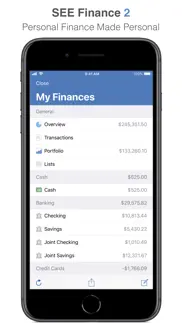

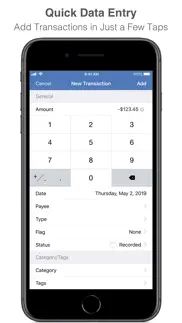
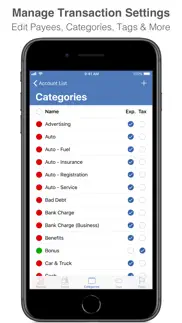



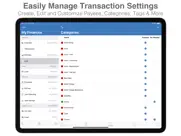
SEE Finance 2 2.3.0 Apps Screenshots & Images
SEE Finance 2 iphone, ipad, apple watch and apple tv screenshot images, pictures.
| Language | English |
| Price | $4.99 |
| Adult Rating | 4+ years and older |
| Current Version | 2.3.0 |
| Play Store | com.scimonocesoftware.SEE-Finance-2-iPhone |
| Compatibility | iOS 12.0 or later |
SEE Finance 2 (Versiyon 2.3.0) Install & Download
The application SEE Finance 2 was published in the category Finance on 01 December 2017, Friday and was developed by Scimonoce Software LLC [Developer ID: 1017159111]. This program file size is 23.79 MB. This app has been rated by 80 users and has a rating of 4.0 out of 5. SEE Finance 2 - Finance app posted on 28 December 2022, Wednesday current version is 2.3.0 and works well on iOS 12.0 and higher versions. Google Play ID: com.scimonocesoftware.SEE-Finance-2-iPhone. Languages supported by the app:
EN Download & Install Now!| App Name | Score | Comments | Price |
Compatibility adjustments for iOS 16. Various other minor adjustments and bug fixes.
| App Name | Released |
| Intuit Credit Karma | 18 July 2012 |
| Testerup - earn money | 21 December 2017 |
| Crypto.com Buy BTC, ETH | 31 August 2017 |
| Amex | 31 March 2010 |
| Cash App | 16 October 2013 |
Find on this site the customer service details of SEE Finance 2. Besides contact details, the page also offers a brief overview of the digital toy company.
| App Name | Released |
| Family Money | 06 August 2020 |
| Adding Machine 10Key Universal | 26 November 2012 |
| US Debt Clock .org | 22 October 2014 |
| AI Stock Prices Quotes Signals | 08 April 2016 |
| Debt Free - Pay Off your Debt | 14 December 2010 |
Discover how specific cryptocurrencies work — and get a bit of each crypto to try out for yourself. Coinbase is the easiest place to buy and sell cryptocurrency. Sign up and get started today.
| App Name | Released |
| Uber - Request a ride | 20 May 2010 |
| ChatGPT | 18 May 2023 |
| Snapchat | 13 July 2011 |
| CapCut - Video Editor | 14 April 2020 |
| WhatsApp Messenger | 03 May 2009 |
Looking for comprehensive training in Google Analytics 4? We've compiled the top paid and free GA4 courses available in 2024.
| App Name | Released |
| Stardew Valley | 24 October 2018 |
| The Wonder Weeks | 30 May 2012 |
| HotSchedules | 30 October 2008 |
| True Skate | 18 October 2012 |
| Pou | 26 November 2012 |
Each capsule is packed with pure, high-potency nootropic nutrients. No pointless additives. Just 100% natural brainpower. Third-party tested and validated by the Clean Label Project.
Adsterra is the most preferred ad network for those looking for an alternative to AdSense. Adsterra is the ideal choice for new sites with low daily traffic. In order to advertise on the site in Adsterra, like other ad networks, a certain traffic limit, domain age, etc. is required. There are no strict rules.
The easy, affordable way to create your professional portfolio website, store, blog & client galleries. No coding needed. Try free now.

SEE Finance 2 Comments & Reviews 2024
We transfer money over €4 billion every month. We enable individual and business accounts to save 4 million Euros on bank transfer fees. Want to send free money abroad or transfer money abroad for free? Free international money transfer!
Great functioning personal finance program. See is easy to use, but it has some limits. I would like the ability to create a report or save a transaction list to excel or as a pdf report.
Mac Desktop is nice but not the app. The app on the iPhone/iPad is painfully ugly and it doesn’t copy over parameters like hidden accounts to the iPhone or iPad. You can’t click on the Overview or Portfolio. Hopefully they improve the app soon. If the developers are reading this. I WOULD PAY A LOT MORE FOR A GOOD APP!
Pretty good but some UI issues. The handling of finances and syncing works very well for me. The set up was the tricky part in getting banks to accept online access. But the everyday use of this app is aggravating due to user interface issues. On iPhone 8+ almost always, I am unable to read the full transaction...Payee name cuts off, Category is cut off, and forget Memo. This is due to SF using System font size default. While that’s acceptable for emails, texts, and web pgs that wrap, not for financial ledgers. Sure, I can adjust it quickly in Control Center, but is that the typical experience of any iOS app? So a preference setting for this is sorely needed...it really makes it impractical to use right now. Overall, the UI has various design flaws especially with settings & prefs...it’s always dependent on the screen context instead of universal to the app; you have to change context (account, report, data file) to change that UI. And for God’s sake, can some financial app help us lefties and NOT have the new entry “+” on the right side, especially at the bottom...at least put it in the middle! Overall a good app but this is due to the years and efforts put into the Mac version...this iOS app just suffers from 1.0 and the need for better development for a mobile device.
Excellent. This is a terrific app. Does exactly what it is supposed to do. Syncs flawlessly (at least so far)
Wonderful. I like the desktop (Mac) version so much. And I found this app to compete strongly with the big names here. However, the mobile version is good with a room for a lot of enhancements such as better synchronizing, reports, and easier entering for a transaction. Keep the good job.
Poor iCloud sync. Almost every time I close the app on my iPad, the changes I made do not save to iCloud. This is an intermittent problem, because sometimes the data does get uploaded. I can’t rely on data entered on iPad showing up on the iMac version which is sharing the iCloud data. The iMac changes always upload and are available on both the iMac and iPad. Has me looking for a different app.
IOS 14 issues. I love the Mac version. The iPhone app was ok until IOS 14 upgrade, now it crashes all the time.
The best!. Been a long time quicken user for over 20 years and have never found anything that I liked better until now! This is the greatest financial tracking software there is IMO! And no rotten price gouging after being a loyal customer. Quicken offers nothing for loyalty but offers cheaper prices for new users. I’m sick of it! Move over Quicken it’s time for me to “See”better! Kudos to See financial!
Abandonware. NINE years ago here was an exact quote from the developer: "The iOS versions will not be as full featured as the desktop version initially, but are planned to be full featured in the future." SIX long years later this app was finally released, lacking major features like reports, data import/export, and scheduling transaction maintenance. THREE years later none of these essential features were added. It took three years just to add two tweaks: duplicate transaction and memorized transaction processing. ONE year later absolutely no additional enhancements have been made. Feature requests have duly been submitted via email, as suggested in the Developer Response below. All requests, major and minor, have been "prioritized" but simply forgotten. The "future" is here and it is certainly not "full featured." Sadly, this product has been abandoned.
Don’t expect support. My bank is listed as supporting account download (and does with other apps), but does not appear as an option when setting up accounts. Three attempts to contact support have been ignored. Save your money.
The best Apple personal finance app is being updated and supported again!. As some reviewers have noted, support and updates had ceased for the last six month. However, I was delighted to be notified a few days ago that an update was available (which resolved a problem I’d been having), and I also received a response from the developer about an issue. This is truly the best Apple personal finance program I’ve used (and I’ve been reviewing choices since the earliest days of Quicken.) It is fast, reliable, has great automatic transaction and security updates from a massive range of financial institutions, and the support (apart from the worrying hiatus) has been great.
Used To Be….. the best App for financial software, however it appears that it is no longer supported. Too Bad. 12/26/22: Can appreciate the developers response but without a Chase Bank direct connect, it may be easier to make a switch for the start of the new year.
Reasonable for the price and what it is designed for. I think that for privacy, it is the best in the market and it is also quite complete to manage your finances. Just a few adjustments with the budget and include more financial institutions and the cryptocurrency market. The reports are poor too, but on the subject of privacy I think it's worth it.
Wanted to love it, but needs better interface. I really, really wanted to love this - I definitely want to use iCloud for syncing, and the syncing worked perfectly. But the interface is poor - others have noted some of the issues - I would add that it just looks tired, that the transaction entries don’t show enough data unless you click on them, and then you have to exit; that split entries require clicking on the little split sign rather than just seeing the split when you open the entry; that you can’t do search and replace of categories, which made the import clean-up terrible. I also think the budget function is too limited. So, as much as I really applaud these guys for a non-subscription, iCloud based syncing app, I don’t think I can use it. I am not sorry I bought the app - it was worth exploring, and I will keep my eyes on this app in hopes that it matures into something that works for me.
Frustrating!. I am using See Finance 2 across Mac, iPhone and iPad. Every once in a while, especially when using it on iOS my files just randomly loose transactions entered and saved earlier!!!... making a personal finance tracking tool such as this one frustrating and totally useless!!!
Wonderful software (Read update below). I use this app on all my devices and enjoy the functionality of them. I used to use Banktivity, but like this better and with no account downloading fees. Yes, there are a few things I would like added, but the developer is working hard to improve his product. The best part is the OUTSTANDING customer service! I cannot say enough. Banktivity took me about a week for a reply. SEE has been between minutes and a couple hours, closer to the minutes zone. No complaints here. Give it a try! 10/22 Been trying to get support for the last 3 weeks as Direct Access needs to be updated to download Chase accounts. Absolutely no response from See. Others have also complained. Maybe the staff is gone for another six months or forever. Can’t get a reply and most of my accounts are with Chase. Must drop my rating until/if fixed. Would be nice if See would advise their faithful users what is going on.
Useless as a mobile app. The developer has disappeared. Check recent reviews of the desktop version. Don’t waste your money on either like I did.
No customer support. The company does not respond to requests for support. Repeatedly. It is a wonderful program until it isn’t and when you get to a glitch and can’t sort it out yourself you will find the developers unreachable and unresponsive. Then, you will need to find another program that has current support (take a look at Debit & Credit, that’s where I am now after the last debacle with See Finance). This applies to the Mac and iOS versions. Sort of the same message as with hard drives - we all who rely on hard drives are in one of two groups, those that have had a key hard drive fail, and those who haven’t had a key hard drive fail, yet.
No longer supported?. This was a great piece of financial software that appears to no longer be supported. Scimonoce Software has not responded to requests for customer support in 8-9 months. Just recently downloads from Fidelity started to error out (code 500) and are no longer updating transactions. Requests for support are replied to by a automated email saying there is no support other than the web site. Sad to report I need to start looking far a replacement.
Too naive!. Good categories, but a very naive app that only sums up! When you record a debit on an account, it won’t credit any from the source account, so you have to enter every transaction twice and if you forget, you’ll be no more balanced. Could’ve bought a notebook and a pencil instead.
iPad needs report capability. I really like the desktop version, and it's useful to be able to enter transactions on my iPad or phone, but I hate that I can't produce reports with the iOS version. It really limits how I can use the software while travelling, as do not have a laptop.
One-time price, clean & efficient app. The price is a one-time purchase, not one of those subscription snowballs. The app records routine data with admirable clarity of entry and viewing. And it is perfectly coordinated with the Mac app for heavier lifting like investments. The sync is by keeping the data file on iCloud. The unit couldn’t be cleaner or more efficient. And, to emphasize, there’s no hassles with subscriptions. A five-star production if there ever was one.
Ok for adding transactions on the fly. Basically only shows individual transactions for various accounts and allows transaction entry to these. Would be nice to have a few summary screens similar to those found in the Mac versions.
Great App. I’ve had zero issues with this app. It syncs well with my Mac and I feel it’s extremely intuitive once everything is set up. I’ve been using financial software since ‘98 and this is probably my favorite in terms of interface, functionality and the cost is well worth it. Great job developers!
Great companion to the Mac app!. I love the Mac version of this app and have been using it since 2009. This mobile app has a lot of the same options. It’s great for recording transactions while out and about and also for editing transactions during free time. The developer has always been quick to answer questions over the years including one recently about the Mac app. Thanks for the great apps!
Can’t download transactions. I downloaded this app and tried to use it on my IPad. I can’t download my transactions from Bank of America. I read the help section for IOS and still can’t find what I need to do to connect to my bank. This should be spelled out better in your description. It sounds like this can only be used if you have a business account. I would like a refund of my money since I can’t make this app work for me.
Best financial app For the Mac. SEE Finance 2 and it’s companion app on the iPhone and iPad are by far the best apps out there. They’re better than Quicken. They are a comprehensive solution for your finances!
Not being allow to download my saved bank files to iPad. Error received is unable to download, error SCP 32032-32179-28438 They downloaded to my laptop and to my iPhone, why not to my ipad_ Thank you Linda I did all the noted suggestions, now it does not download to either device. I have lost all my banking info. The file is there but will not open. I had the file before on the one device, uploaded it to iCloud and saved to a different place on that device, however, the file is still un-useable after following the instructions! I feel as though I should get my money back from both versions that I purchased, as neither are useful to me now! Beta was only installed on the iPad, the files were saved on a laptop. Maybe a Beta version could of interfered with the Cloud backup, however that should not have interfered with the self contained back up on the laptop without Beta! If the file was saved in two completely different places, and not on the iPad, the Beta version on the iPad should not have effected that saved file! I had the file open on my laptop after reinstalling to IOS on the iPad. If I had not done what you suggest in the first place to get the file back on the ipad, I would still have that file! So please do not make this out to be all my fault the file is corrupt!
Good companion to the desktop application. I’ve been using See Finance on the desktop for over five years. Although it isn’t perfect, it has been reliable and exceeded my expectations based on years of using Quicken for mac. The iOS app is a great companion and I expect it to improve. The app is useful for review and making quick changes. My biggest wish is report support.
Won’t connect to my bank, can’t import bank file manually.. See title, useless, waste of $4.99.
Did you know that you can earn 25 USD from our site just by registering? Get $25 for free by joining Payoneer!
No Response to Support Emails. Emailed developer with a question. Never responded.
Imagine you at your best. All the time. Picture yourself at your sharpest and most productive. Your most alert and focused. Your most lucid, creative and confident. At work. At play. In every area of your life. Add Mind Lab Pro® v4.0 to your daily routine and uncap your true potential. Buy Now!
Looks good but dysfunctional. I used the iPad version of See Finance. I was unable to enter stock transactions. It appears this is a companion to a desktop version. I ditched my desktop years ago. I do everything on my iPad so this app is useless for entering stock transactions. Too bad because the app looked good.
Awkward. Entering information into the IOS version is very awkward. When setting up an account, it wouldn’t let me create an account name using the touch screen. Needed a keyboard. Entering an investment transaction was very awkward.
Adjunct to OSX version. IF you use See Finance 2 for OSX then the iOS versions can be handy for checking balances. But it doesn’t do all the OSX version does, (can’t see anything but total amounts under Overview and Investments for example which is a big flaw). But handy to check for latest transactions. I wouldn’t use this on its own but only as mobile check to the OSX version.
Adsterra is the most preferred ad network for those looking for an alternative to AdSense. Adsterra is the ideal choice for new sites with low daily traffic. In order to advertise on the site in Adsterra, like other ad networks, a certain traffic limit, domain age, etc. is required. There are no strict rules. Sign up!