OLEDX App Reviews
OLEDX App Description & Overview
What is oledx app? A simple Clock/Information Interface made to take advantage of the iPhone OLED displays. Keep track of time, add a personal note, check the weather, add icons or images to the Information Interface.
The interface takes minor jumps each minute (3 pixels), this is built as a safety measure for OLED panels.
OLEDX is highly energy efficient. By using the most efficient methods to accomplish its main purpose OLEDX achieves very low power consumption.
The iPhone OLED screens make it possible to have zero light emitting from pixels that are not being used, the entire screen will look completely dark while the information interface pixels will emit light.
Features:
-Display Time and Date
-Current Weather Face
-Display Battery Information
-Display Icon or Personal Note
-Display Icon
-Dual Time Zone Interface
-Analog Or Digital Clock
-Proximity Sensor Monitoring
-Energy Efficient
-Multiple Watch Faces
-Face color customization
-Star Roofs
-Adjust brightness of the interface by panning up and down across it.
And more.
Star roofs once set will go into a slide show mode and will loop through the set. This is done in order to prevent a single roof from being displayed for extended periods of time.
The Settings button shows on and off when you first enter the app, but you can tap on that position of the screen anytime to access the settings menu. Screen brightness can be adjusted by panning up and down with your finger across the interface.
Please wait! OLEDX app comments loading...
OLEDX 1.6.1 Tips, Tricks, Cheats and Rules
What do you think of the OLEDX app? Can you share your complaints, experiences, or thoughts about the application with Ronan Stark and other users?



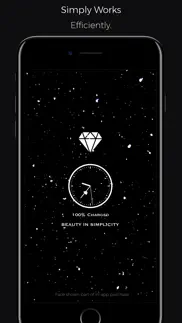
OLEDX 1.6.1 Apps Screenshots & Images
OLEDX iphone, ipad, apple watch and apple tv screenshot images, pictures.
| Language | English |
| Price | Free |
| Adult Rating | 4+ years and older |
| Current Version | 1.6.1 |
| Play Store | com.unicornapps.OLEDX |
| Compatibility | iOS 12.0 or later |
OLEDX (Versiyon 1.6.1) Install & Download
The application OLEDX was published in the category Utilities on 15 November 2017, Wednesday and was developed by Ronan Stark [Developer ID: 968657679]. This program file size is 16.72 MB. This app has been rated by 4,949 users and has a rating of 4.6 out of 5. OLEDX - Utilities app posted on 16 January 2022, Sunday current version is 1.6.1 and works well on iOS 12.0 and higher versions. Google Play ID: com.unicornapps.OLEDX. Languages supported by the app:
EN Download & Install Now!| App Name | Score | Comments | Price |
| Instant Quote - Add the best quotes to your pictures instantly Reviews | 3 | 2 | Free |
| Black Lite - Live Wallpapers Reviews | 4.5 | 4,180 | Free |
| Black - Live Wallpapers Reviews | 4.5 | 1,567 | $0.99 |
| The Weather Console Reviews | 3 | 3 | Free |
| Ink Lite - Live Wallpapers Reviews | 4.4 | 15 | Free |
-Bug Fixes & Optimizations -Fixes dual time zone watch face issues
| App Name | Released |
| Scan QR Code. | 01 November 2022 |
| Amazon Fire TV | 22 December 2014 |
| Brave Private Web Browser, VPN | 19 February 2016 |
| 12 February 2019 | |
| T-Mobile Internet | 23 March 2019 |
Find on this site the customer service details of OLEDX. Besides contact details, the page also offers a brief overview of the digital toy company.
| App Name | Released |
| Holyrics | 01 March 2019 |
| Clear Spaces | 14 October 2020 |
| EMF Field Detector RF Scanner | 01 August 2014 |
| Goblin Tools | 31 May 2023 |
| IUniform AGSU | 10 August 2021 |
Discover how specific cryptocurrencies work — and get a bit of each crypto to try out for yourself. Coinbase is the easiest place to buy and sell cryptocurrency. Sign up and get started today.
| App Name | Released |
| 12 February 2019 | |
| 06 October 2010 | |
| Telegram Messenger | 14 August 2013 |
| Amazon Shopping | 03 December 2008 |
| WhatsApp Messenger | 03 May 2009 |
Looking for comprehensive training in Google Analytics 4? We've compiled the top paid and free GA4 courses available in 2024.
| App Name | Released |
| Purple Place - Classic Games | 17 May 2019 |
| Merge Watermelon for watch | 04 March 2021 |
| Shadowrocket | 13 April 2015 |
| The Wonder Weeks | 30 May 2012 |
| Slay the Spire | 13 June 2020 |
Each capsule is packed with pure, high-potency nootropic nutrients. No pointless additives. Just 100% natural brainpower. Third-party tested and validated by the Clean Label Project.
Adsterra is the most preferred ad network for those looking for an alternative to AdSense. Adsterra is the ideal choice for new sites with low daily traffic. In order to advertise on the site in Adsterra, like other ad networks, a certain traffic limit, domain age, etc. is required. There are no strict rules.
The easy, affordable way to create your professional portfolio website, store, blog & client galleries. No coding needed. Try free now.

OLEDX Comments & Reviews 2024
We transfer money over €4 billion every month. We enable individual and business accounts to save 4 million Euros on bank transfer fees. Want to send free money abroad or transfer money abroad for free? Free international money transfer!
Date doesn’t advance. Overall pretty happy with the clock app, however, I have noticed that the date doesn’t advance. In order to get the date to advance I need to kill the app and restart it. Not a major issue by any means, but, kind of annoying.
Worked well on my old phone. On my 11 pro it worked just fine. I recently got the 12 pro max, and the blacks isn’t quite black unless I put my hand over the proximity sensor. Then the whole screen turns off. Almost looks like an LCD backlight, but I know it can get darker.
Locked users phone. Hard to navigate. Ugly. Anxiety Producing.. Downloaded this to help my mom who needed an always on clock and it locked her out completely just because she set up the password option. This is the most unintuitive app, I’ve downloaded. So difficult to maneuver. Lots of choices on the menu but no real options. Randomly dims the display. It feels like you may have just downloaded a virus so it produces anxiety. 0/10 DO NOT RECOMMEND
It doesn't ways work... He free version consistently showed the always on display but when I upgraded to pro things turned to 💩.. The best screen option is the one that shows the clouds icon and the weather conditions but that information fades and your phone eventually goes to sleep instead of being always on... I want my $2.99 back!
Love it, but I have a suggestion or two.. All I want is some buttons to open apps and you could set a transparent logo and select the color of it for the icon. And you could tap to toggle the apps and on certain faces to toggle the extra info such as weather. Thank you!
Text Message Notifications. This is exactly what I have been looking for but while using this app, I am not getting notifications of my text messages. Is there a way to get text message notifications while using this app?
Like Samsung’s. I recently got a iPhone from a Samsung and I noticed that iPhone did not have always on display so I looked it up on the App Store and I saw this one I downloaded it I love it I recommend it 5 stars
Not actually ‘always on’. I was hoping this would display whenever my phone screen is turned off - but the app has to be opened to activate the clock screen. Maybe that is beyond the possibility of apple apps.... Otherwise works well on the iPhone X.
Alarm doesn’t work. I got this app so I could have my phone as an alarm clock on my nightstand while it’s charging where I can see the time without having to touch it. That part works great but I can’t get the alarm to work and my regular phone alarm won’t sound when this app is displayed. I emailed support but never heard back. Disappointed.
Closest you’ll get. This app is the closest thing you’ll get to an always on display with an Apple device. I would have given five stars if there was a way the app could display notifications as well. Maybe in an update?
Missed calls and notifications. Displays notifications and missed calls
Outstanding. The simplicity is great but at the same time the app is so well done as it takes care of everything and it seems to have no energy usage increase, brilliant, five stars
Love the App. I love this app. However, would love to have the option of knowing if I have any notifications without having to exit the app. Dropping 2 stars just for the lack of not being to view notifications. Security is another challenge. While you can use Guided Access, but that disables notifications.
Shuts off after 30 seconds. Have been using this app for several months with no problems. For the past few days it shuts itself off after about 30 seconds. Of course this defeats the entire reason for the app
Notifications. This app is very good, but it could be better if you guys at OLEDX have the option to lock it with out using Guided Access and show the notifications
Date doesn’t automatically change. Date doesn’t automatically change, only time
Got late at work because of this App. Guided access is enabled my alarm clock didn't work and I got 2 hours late at work. One more thing, receiving a call the phone won't stop right ringing even if just a Miss call. The phone will only stop when you just unlocked your phone. Seems this app still not useful to those people who needs an AOD on an iPhone.
Subpar Alam Function. The app is nice to proved the Always On feature at night that I was used to with Samsung. The issue is the alarm. I set 2 alarms to go off M-F but they always go off in Sat. No matter what I do I cannot fix this. Then I deleted all of the alarms and an alarm went off anyway! Just this weekend I needed to get up early in Sunday so I set an alarm and it didn’t go off at all! I set it to go everyday. Useless without the alarm function, at least for me. And I paid for the full version.
iPhone XR. Almost locked me out of my phone. I can’t get it to turn off By clicking side Button 3 times ..I have to click side button over and over to get to turn off.. I just spent 5 minutes trying to get it to turn off. It says click side button 3 times or use face recognition to unlock but it doesn’t use face recognition either.
Great app. A great app to iOS users who wanted an always on display like. What I want to see in future update is an option to place each things wherever you like and maybe show your notifications
Good with one drawback. While I was able to display a clock for me to see at night, the phone in not locked. Every night I need to select the app before going to bed as opposed to just hitting the lock button. Missing my Samsung right now.
Iphone 11. Just got the new iphone 11 today and the app is not working as with my iPhone X. The screen is not totally black while using the app, it is bright and it cant turn totally black even when completely turning the brightness down. I hope you can fix it! I loved habing my phone as a bedside click with my personal message. I can’t use it like this because the light on the screen is too bright.
Won’t stay on. Since 3/7 the app will not stay “always on”. Turns off after 5 minutes or so. Have had the app for over a year with no problem on my iPhone 12pro max, software version 15.3.
ADDS NOTHING to IPHONE. I was looking for my phone to display clock when screen is locked. This sort of does it, but you have to set it up each time, so is more trouble than it’s worth. I wanted the clock to rotate with a position of the phone, was told by customer service that it can do it if I upgrade to premium. I did, and absolutely nothing changed. The customer service here is so incompetent that I am done with it, and am removing this app from my phone. Don’t waste your money, and more importantly, your time.
Quirky. The clock is pretty, but the alarm works poorly and has a design flaw. Though I have it set to go off on weekdays only, it consistently goes off on the weekends too, and the snooze button and stop button are designed too close together, so precision is key for which button you hit in the morning — not ideal when you’re half asleep and wanting to snooze, but discover 30 minutes later you accidentally turned it off by mistake. Needs work. Don’t use as your primary alarm unless you like surprises.
RESPECT!. When an app only collects data related to diagnostics and system functionality, and lets you make a reasonable one-time purchase rather than force you into a subscription, these are things you have to respect these days. The app is easily customizable to the point where it makes it do exactly what you want (full disclosure I have the paid version, and never tried the free version because I jumped at the one-time purchase option) and I absolutely LOVE it. Thank you for not making this a subscription and not harvesting data, and offering a good honest service that performs perfectly.
Inconsistent time outs. I downloaded the premium yesterday. Even with the Guided Access enabled, after about 8 minutes or so it either gets so dim that you can’t see it, other times the screen goes completely black. Always On Display should mean it doesn’t time out? Also you will not get any calls when this is activated, sends all calls immediately to voice mail. Wish I knew this before paying.
This was exactly I was waiting for ma iPhone X. You can have always on display and keep the screen locked at the same time Thank you
Time. The time is not always and usually not in sync with my phone's time I repeatedly tried deleting and res installing and it would not sink together even when I had premium it just never went in sync with the real time and I notice it was slowly getting more accurate but then after it finally synced it became a whole minute
Superb, but two ideas,. First being ability to set all onscreen elements as fixed, essentially removing the built in burn out protection feature. Second ability to upload custom dimmed background pictures.
To the developer! 😄. I really enjoy this app! I am a premium user. I would like to recommend some new features and addons: 1 shake for menu... what I mean is instead of having the settings tag pop up whenever you touch the screen, you shake your phone to open up the settings, I’ve seen other apps use this method and it looks really nice. 2 custom star roofs 3 customize layout and fonts... change where the clock and notes (ect) are as well as how many icons and what fonts to use. Place things anywhere on the screen and make them as big or small as you want. (Premium) 4 more custom icon spaces I love it hope you take my ideas into consideration, thanks for such a great app!
Always-On. This provides the one thing I missed from my Note8. They are working on a dual-time display. Notification icons aren’t yet possible because of Apple not supporting it.
Notifications. It’s a well put together application. My only concern is when in use and guided access is enabled I don’t get any notification. Or at least sound of notification. Which has me having to check my phone often for text or any type of notifications. Would be cool to at least get sound to notify user of a notification.
OLEDX REVIEW. I like this app because i can see the time and battery when my phone is technically off… I wish i did not have to set up a new setting in settings. Otherwise , it is a great app!
Nice AOD app!. Would like to see more analog clock options with bigger faces. Also, on the digital clock display, please remove the 0 on the front of the 4 digit time display unless there is a military time display option. Can we have a display that only shows the time, leave the day and calendar date off or make it optional. I personally use this as a nightstand clock and don’t need to know the date, just the time in the middle of the night when our 2 year old boy wakes up for the 5th time. Thanks!
One Little ADDition. Was looking for an app that displays time / battery charge percentage & If battery is charging. When you put phone on Qi charger, sometimes you can’t see the charge light. This app looks like it does 2/3 of what I wanted (but it does much more.) If there is some way to get the little lightening bolt to come on when phone is changing, haven’t figured it out yet. Going to experiment. Developers seem engaged, if I’m not missing something, they may see value in suggestion. Update: Read the instructions. Turn low power mode off. When the phone is charging, the display will show CHARGED next to the percentage. Personally I see no point in the ‘change screen icon’ option and I’m playing with the display that shows the battery bar but can’t get it to work. Dual time zone screen could use your current location on top and have a slightly smaller ‘home’ time zone below. Also if you charge the font size multiplier to to larg a size , clock digits begin to disappear.
iPhone 6 and later. So I can’t seem to set it on my iphone6. I see that it talks only about X but not sure if it is meant made for only X If its supposed to wok on older models too then Not sure why I cant figoit out. I will hate to find out that college was waste of money if this does work on iphone6
Great app for the 12South PowerPic!. I was looking to have something always on when charging in the PowerPic! I bought the Pro option thinking that it would allow me to load a picture in the background. It does not. Explanation wasn’t clear. Just as an small icon on the screen. Would give 5 stars if it allows to add a custom picture background while doing the picture pixel shift as well on that BG.
Best app. I just want to say I really love this app! Especially since on the watch faces that have icon they actually open the app it’s suppose to. The only one thing I want to suggest is that maybe being able to control music from this app like a mini player like if it was locked screen. Other than that it’s perfect! Thank you
Suggestion. It would be really nice if the icon of the app also matches with the screen inside it
Great app but should be able to turn side ways. I like this app and it seems really good but i want to display my phone sideways so i can just look at my phone when i need to so I think that you should add screen rotation to the app
Good. Cool app. But I wish it could just start after I put the iPhone down. Most of the time I set it down and later find out it’s gone dark screen because I forgot to start the app again. 👍🏻
Works mostly as intended. Some features just refuse to work such as trying to turn off the proximity sensor or successfully removing the AM/PM label feature
Works amazing. I love this app because I can get more customization for what I want as my “lock screen” and I love how you can set notes and icons. My only problem about this is that it slowly eats up battery, but not by much. Definitely recommend for anyone
Let us change the font!. Hello, OLEDX! I just purchased the premium, although, there is one things missing for premium members...let us change the font!
Awesome. This app is AWESOME!! I was looking for something with sort of an always on display(like the galaxy s8 has) on my iPhone X and I found this. This app is amazing. It takes almost no battery at all and when I’m Carrying my phone around in my pocket to go places the sensor turns the screen off until I take it out of my pocket. That makes it so it doesn’t use any battery at all when it’s in your pocket. I love how you can adjust the brightness too! This is literally my new power button...(the app) because I just click it and put it in my pocket and its so easy! I also leave it on when I go to bed. I put it on a wireless charger facing me and you would think it would brighten up the whole room but it does NOT. the only time you can see it is when you look over at your phone! This is a great app and I really recommend it. (Also it’s free so that’s even better)
Works well, quite nice to have, much room for improvement however.. This app works well, the options, while a little scarce are helpful and easy to understand. But please add weather, it would be so useful to have weather right on the display. Otherwise a great app I use everyday.
Always on display. I’ve been a Samsung galaxy customer for years I always got used to my always on display when I finally got my iPhone 13 promax and realize that there is no always on display. How did to be very disappointing and now with the new iPhone 14 Pro, Max, and it has a special screen for the always on display. I kind of felt a little sad that I didn’t have that feature but with this app that changes everything again and I love my phone again.
Good if you don’t have iOS 17. Old iPhones don’t have iOS 17 which means no standby mode but this works ok instead of some other apps I’ve used
An amazing app that should be a system feature!. Thank you so much for this app! It’s perfect for when I’m working at my desk and have my phone on it’s wireless charger. Helps me keep an eye on the time and easily see how much charge I have. One minor addition I’d like to see is the ability to add icons from Files instead of just photos, I have issues with PNGs from photos so most of mine are by default saved in Files.
Did you know that you can earn 25 USD from our site just by registering? Get $25 for free by joining Payoneer!
This apps useless. Only working when I launch app it needs to work in standby that’s what always on display is for!! Lol
Password. Great app but if u walk away someone can click home button or swipe up on iPhone X’s. Plz plz put password on
Nice but displays PM when it’s AM Australia. ..
Not always display. At first the app appeared to work well but lately I’ve found that it closes down for no reason I’ve tried everything so that that display would stay always on even turning off the proximity sensor and display off to never but it’s always shutting down have to press the home button to wake it I’d give it 5 star rating if it always stayed on and as I’ve bought the premium version I’m not happy that it’s not doing as it should.
Burn outs. Great app except for one thing, clock needs to move around the screen to prevent chances of burn outs
Not worthy. It’s doesn’t work when screen locked. It alway needs unlock screen.
Pretty good but has major problem. The major problem with this app is that you have to keep it running for it to work. Not like closing your phone and the app to work there. This is okay though and has some pretty cool features like putting a personal note to your self plus a icon to represent. -Uzair
Good interface. Nice app, functioning well. Autostart feature requires.
Refund pls. Thought it was a good idea as recommended by a website. Worked well so upgraded to premium version. Now it won’t alter from PM to AM even after reinstall. Battery drains as well. Obviously has a few issues. Don’t install or purchase the upgrade.
Great but could be even better.. This is a great product and makes for an excellent glance screen for quiet time overnight. It would be even better if it could be programmed to show a little icon indicating mail or message etc. Thank you.
Review and Suggestion. OLEDX is a great app but I am having an issue with the app thinking it’s PM when it’s AM. I don’t know if you could fix this or if you could add a function that allows you to manually set the time. Thanks! Alex
Not for iPhone 12 mini. Not suitable for smaller screen - clock “disappears” off edge of screen early in the morning. Apple have refunded cost.
Looks clean!. Very lightweight app!
Dumb. I guess this is the best you can do with a third party app, but triple clicking to lock the phone and double clicking to unlock is just ridiculously inconvenient. We will have to wait for apple to officially include this feature in iOS before its worth bothering with.
Not automatic. Must launch app every time you use it.. Good but doesn’t come on automatically when the hone locks. You need to launch the app every time you want to use it. I wish that was clear from the start as I purchased the paid pro version so I could customise it. But now I’ll never use it. CAN YOU PLEASED MAKE IT COMPATIBLE WITH SIRI, so we can at least add a shortcut/automation. Thanks.
Showing pm instead of am?. Can’t use this anymore as it shows the time in pm instead of am (and vice versus) and doesn’t align with the iPhone time. So my alarms never work.
Good app but drains battery. Unless you are using this app while your phone is on the charger it will drain your battery. Left this on overnight as I don’t like to wake the phone to check the time during the night and lost 40% in 7 hours. Notifications alert would be good too. I will rate higher if the app is more energy efficient.
Laflame. Here are some suggestions If you can somehow figure out this app to work on Lock Screen mode where when put on charge You wouldn’t have to have your phone unlocked you know what I mean. And also have tiny icons when notifications are received Overall it’s probably the best app on the store right now regarding always on display
Bad app. Terrible I could only get good stuff with premium and it costs so much for premium in advance get rid of premium please I want to change my clock face colour
Imagine you at your best. All the time. Picture yourself at your sharpest and most productive. Your most alert and focused. Your most lucid, creative and confident. At work. At play. In every area of your life. Add Mind Lab Pro® v4.0 to your daily routine and uncap your true potential. Buy Now!
First two days of use.. Need to be able to dim the time for nighttime use. Lights the room up too much.
Phone stays unlocked!. The app is a great idea especially in light of how Samsung and LG have implemented this feature into the OS but with this app, the phone does not lock or go into sleep mode. When the app is active anyone can pick up your phone and have full access! Not good. This should be written in the description of the app. UPDATE: The developer’s Guided Access solution does indeed work. It is obviously not as seamless of an experience as if it were built into the OS but probably the best that can be achieved on iOS.
Totally useless. I can’t believe this app got this rating.
IT ONLY WORKS IF YOU KEEP THE APP OPEN!. I thought this would work as a proper always on display, but after paying $4.00 and figuring out I would have to leave my phone unlocked and on this app, I quickly realized what a scam this was! Very disappointed!
How it works on iPhone 8?. Please let me know
French. En français svp
How do you use this?. When I turn of my phone the clock won’t pop up!
its good but.... i like it but i dont like the fact that it is 2.79 to change colors it should be like 0.99 or 1.79 but its ok
Super app. Il serait interessant de pouvoir avoir le mode 24h.
Not ready for prime time. Devours battery life like crazy and wireless charging can’t work when the app is running. Save your money.
It’s good. But When the app is on all my messages and phone calls don’t show up...if someone calls me it goes straight to my voice mail. Please help!
Wait what?. Ok it's a great app and it wowd the first time but the second time I opened it the icon at the top and the text at the bottom kept disappearing.
Ok app, but missing options. Changed from Samsung Galaxy series phones to iPhone Xs Max. Tried to recreated the ‘Always On’ display that comes standard on the Galaxy series so that by looking at the screen, you can see if you missed a text or phone call without having to touch the phone, since iPhones don’t have a LED blinking light like my old phones. Found this app. Thought that with the always on and guided access, I could have a replacement for this feature. Unfortunately, it does not offer this option. There was a watch-face in the premium package with the icons of the messages app and others, but they are just shortcuts to the apps and not a notification badge. I than thought that by using OLEDX, with guided acces and persistent banners, I would noticed missed texts and missed calls, since the OLEDX would always be on and the persistent banners would stay, but the guided access blocks all notifications. If all you want is a watch, this app will suit you. If you are trying to have a get around the fact that iPhones don’t have a LED blinking front light that discreetly blinks all the time (not like the back flashlight that is not discreet and doesn’t keep blinking continuously) to let you know there is a message waiting or a other chosen alerts that you programmed, this one is another disappointed.
Will this create a burn affect in the iPhone X?. I’m not sure if it’s true but it’s said if you leave a phone on too long that has a oled display it starts to burn the screen. Will this burn the screen of my iPhone?
Deficiency. Should be able to make The font bigger
It’s a cool app. You get the change all kinds of faces you can download your own apps it’s all right.
Great but missing a feature. Perfect as a night time clock, but I wish it silenced notifications!
Nice bedside clock. Works great. Wish it didn’t calculate into screen time totals though.
Fast fixes, works very well. Developer is very quick with updates. Works great. Thanks
Great idea, but.... Unfortunately, this app is too glitchy for my iPhone XS Max. It keeps resetting itself, and I can’t keep the clock I like on the screen. I’ll try again later, and maybe the bugs will be worked out. If so, I’ll even buy the full version. Keep up the great work guys.
It's pretty good, especially if you use the guided access trick. Set it up for always on, which works! (Battery be damned) Since the device is on, can you make a feature to pull the weather info, to display weather maybe every polling interval?. Also, if you ask for all notification permission, you could do something clever with grouped notifications
Lager text. Want to increase text size but the resize not working
What I wanted. This is pretty close to what I wanted for a clock in my bedroom. I made a shortcut to run this clock when my phone is charging. I do really wish it could display notifications, if possible. I would put them under the horizontal clock.
Cant activate on iPhone 11. I have downloaded the app but i m not able to activate it on my iphone 11
Best OLED Clock app. This app is my goto as a nightstand app every night and I’m very glad to finally see an update to fix some of the outstanding bugs. I’d love to see an improved colour picker (the 2 bottom sliders do the same thing?) and I feel like I can’t always quite get the colour I want. It’d also be great if you made each layout editable, so I can drag around, reorder and resize the individual elements within a layout to really have it laid out how I like it. Thanks for a great app!
Very good, but can be improved. I absolutely adore this idea as basically this can be your new lock screen. And on the newer devices with the "Super Retina" display (also known as... OLED) having this on instead of just completely turning off your phone barely wastes any battery life. I would really like to see enabled integration of this app with the actual lock screen in iOS 13. I also don't like how sometimes it's buggy and how there is only one face with weather display. Other than that I would say this app is worth 3$
Doesn’t show the time on Lock Screen. I don’t see the option to set always on - on my iPhone to display the time on my Lock Screen.
Nice app for nightstand use on wireless charger!. Would be great if the font multiplier could go a bit higher than 0.5, to maximize the size of the clock without clipping.
Adsterra is the most preferred ad network for those looking for an alternative to AdSense. Adsterra is the ideal choice for new sites with low daily traffic. In order to advertise on the site in Adsterra, like other ad networks, a certain traffic limit, domain age, etc. is required. There are no strict rules. Sign up!
Help. When you fitst open the app the clock appears with the word settings in the upper left. If you touch settings the entire screen goes black and that's all. After that, nothing. Plus I locked my phone and there was no clock. This must not work
Alarm issue. I think this is a great app but I am so shocked that this app doesn’t let the alarm work for my phone this is a easy fix and hope it can Be fixed
Time no longer displays. No developer response. Update: After multiple unsuccessful attempts to get support, I have deleted the app. There are alternatives. Time no longer displays. Multiple requests for help have gone unanswered.
Looks great. The free version looks great but for some crazy reason, I am unable to save an alarm after setting it. I can set the time, change the ringtone and choose the days for the alarm to ring on, but it will not save. Any ideas?
Should be called always open phone access. It works, but in order to have this feature “always on display”, you always have your phone open for anyone to access. Disappointing.
No flexibility. Disappointed in customization options. Clock faces are set and can not be changed. Would like to see an option to show weather information.
Battery hog. I have a old iPhone 6s at home and would like to use it as a clock. However, a full charge can only run for this app for about 20 hours with no other app open.
I really want a alarm clock. Please make a alarm clock. I tried with similar apps that have the alarm clock but i really like more this app so please we need a update.
Garbage. The only thing that works on IPhone Mini 13 is the Analog clock. Tried changing and adding other features but nothing works, Oh and the Clock is tiny. This App is Useless…… There is not even Weather as advertised and I had to pay for this crap!!
As expected. I just need a simple screen with the time sometimes.
Alarm. Will be 5 stars when you can see an upcoming alarm on the clock screen. This is the only thing missing from an otherwise great app.
Relaxing.. The app is so smooth and doesn’t do other strange stuff, app is straight to the point and no ads, 10/10.
Missing feature. Unable to have it go into app as sleep mode or set time of the day when app automatically gets launched.
Love it, but needs horizontal support. I love this app. It’s absolutely awesome for the OLED panel. I do ask one tuning though for a 5 star rating. Please add horizontal support so on the Xs Max, that on some chargers needs to lay horizontal to charge in a case, the app still works.
Clock disappears into bottom of screen. OLEDX was great at first. Now the clock, date and battery info slowly disappear into the bottom of the screen until the screen is black. The clock should only move in the middle of the screen.
Weather Temperature. Can you change the weather degree from Celsius to Fahrenheit so it would be easier to read?
Could be improved. I live the app, but the time is a little off for me. But otherwise, it has great features and it looks nice
It’s nice but not perfect. I like the options and it’s nice and clean. But it would be nice for the display would be the lock screen. Maybe it’s me and user error and it does have this function.
love the app But. i wish i could make the clock fonts BIGGERRRR. I keep trying to spread my fingers to try and make fonts bigger because I sleep a little farther from my iPhone I’d like to be able to read it from farther away like 10 feet
iPhone XR. Almost locked me out of my phone. I can’t get it to turn off By clicking side Button 3 times ..I have to click side button over and over to get to turn off.. I just spent 5 minutes trying to get it to turn off. It says click side button 3 times or use face recognition to unlock but it doesn’t use face recognition either.
Stupid waste of time and money. This app should be free considering the amount of time it takes to set up and even then it doesn’t work like an always on display is supposed to. Definitely regret wasting my money on this.
Great app! But... Would like to see it with the the Touch ID lock and unlock feature! Used it on my 7 Plus and very impressed by the quality. Wanted to pay to upgrade to the premium, but not without the lock feature. Looking forward to the updates
Wish it had more clock faces. I wish this app had more face kinda like the Samsung galaxy s9 does and more thing to customize
It Killed my battery iPhone 7plus. My Battery was fully charged 100%, unplugged it thru the night had the clock displayed and wake up with battery almost dead. I really liked it but if this is what it does all never use it again, I have an Samsung 8+ with always on, and was hoping this would do the same but if it kills my battery I can’t use it.
Would consider as a new night time “Lock Screen”. This is the best! I made it so that it says “Press Home To Unlock” to make it as if I set the default lock screen as OLEDX! Litty!
Uses battery. This is a cool app but uses up phone battery so much… I was surprised to see that my iPhone’s battery was critically low after using this app for several hours.
Doesn’t change anything. Hello I recommend nobody to ever buy the Premium pack since it doesn’t change anything on your Lock Screen or does anything that could be useful in any way a waste of money.
Animationssss. Can u please add cool animations so that if I like get a notification from the messages app it would play a quick animation indicating that notification
Very good but... It’s great, It’s just that I don’t know how to make it work 😐. Every time I turn off my phone, it’s not on the lock screen.
Need more options. The app really needs more custom features: Select font, font size, logo size adjustment and so on.... I bought the premium one, but the faces are not so special... I expected more for my money. Let’s hope they will add stuff in the future.
Worth it!!. Definitely what I was hoping to find. Worth the premium price to set it up exactly how I wanted it.
Trial Mode is Neutered. Might as well move along, there's 4 options on the settings page and everything you might want this for is a premium feature.
Great. Until it wasn't. Like others, it stopped being always on Since March 7th. Prior to that it was a clear 5 star app.
This was exactly I was waiting for ma iPhone X. You can have always on display and keep the screen locked at the same time Thank you
Lock Screen disappointment. Auto lock won’t function unless you click power button three times to activate and then another three to deactivate. Not useful with face recognition.
Night stand clock app. Perfect setup for night stand viewing of time while laying in bed.
Good but no wallpaper. It’s really good but almost all the features need premium and there’s no wallpapers like the iPhone 14 pro has
Not what I thought it would be.... I thought this was a lock screen or home screen background, rather than just an app to open. Contacted the developer with questions, and received no reply.
Good, but missing one option. I like this AOD app, but it would be perfect if it were able to start automatically
One missing item to make 5 star.. Works great for a nightstand clock. Add the next alarm date and time and it would be perfect.
Great App!. Does what it says. Like that I can have an always-on clock. Been looking for an app like this. Great job!
Like it but drains battery. I use 40% of my iPhone XR power in just 8 hours. The background screen with this app has a low light level which seems to be draining the battery. Any suggestions?
Needs work. Alarm doesn’t work. Even after you pay. Only good for displaying time, but it’s not system time. So it’s not 100% accurate. Not many apps out there that take advantage of OLED screen, so disappointing that it doesn’t work, but I’ll give it one star.
Nice app, but...... This is a really nice app but the thing is, I have an iPhone 8 and when I got it I went to sleep with it on, and my phone was dead when I woke up, any way you can fix that? If so please make it for all phones because this is really a great app!
Always on display. After adding the guided access to keep your phone locked it becomes a great app
Dual time zone. Great app but wish I could select the time zone but it wouldn’t let me select it, all it did was highlight it, nothing else
Crashed everytime I wanted to change color. Crashed everytime I wanted to change color
Does not work. This looked like it would be a great app, but it does not work on my iPhone 11 Pro which has an OLED screen. The screen turns off after 30 seconds so this is worthless. I did find another very simple app made for OLED screens that does work for free.
AWESOME. You don’t even need the “premium” upgrade, it’s perfect exactly how it looks the first time you use it.
How to use the actual screen. How do you use the wallpaper and have it on your lock screen?