MyGov Code Generator App Reviews
MyGov Code Generator App Description & Overview
What is mygov code generator app? ABOUT THE APP
The myGov Code Generator app creates codes. You enter a code from the app when you’re signing in to your myGov account at my.gov.au. You can’t sign in to your myGov account through the app.
You use the code generated by the app instead of SMS codes or secret questions.
SET UP THE APP
After you download the app, you need to set it up on your device. The app will generate codes after you’ve finished setting it up.
During set up:
• we’ll ask you to read and accept the Terms of Use
• we’ll ask you to set up SMS codes as your sign in back-up, if you use secret questions
• your myGov sign in option will change to use a code from this app, instead of SMS codes or secret questions
• your myGov account sign in settings will automatically register your device for the app.
USING THE APP
Once you’ve set up the app on your device:
1. go to my.gov.au
2. sign in to myGov with your username and password
3. open the app and enter the 6 digit code.
UNINSTALLING THE APP OR GETTING A NEW DEVICE
You could lose access to your myGov account if you:
• uninstall the app from your device
• get a new device.
To prevent losing access to your account, you must change your myGov account sign in settings.
IF YOU LOSE YOUR DEVICE
If you lose your device with the app installed, you can still access your account with your sign in back-up. You’ll need to change your myGov account setting sign in options. If you don’t have a back-up, you’ll lose access to your account.
APP TIMER AND CODE
A new code will display every 30 seconds. A countdown timer resets each time a new code generates. You have a further 30 seconds to use the code before it expires.
You’ll need to use a new code each time you sign in to your myGov account. You can copy and paste the code, if you sign in to my.gov.au on the same device.
MORE HELP
Go to my.gov.au or call the myGov helpdesk on 13 23 07 and select option 1.
Please wait! MyGov Code Generator app comments loading...
MyGov Code Generator 2.1.0 Tips, Tricks, Cheats and Rules
What do you think of the MyGov Code Generator app? Can you share your complaints, experiences, or thoughts about the application with Services Australia and other users?

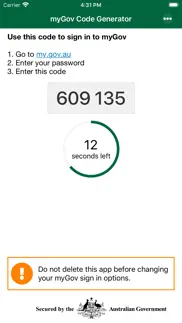
MyGov Code Generator 2.1.0 Apps Screenshots & Images
MyGov Code Generator iphone, ipad, apple watch and apple tv screenshot images, pictures.
| Language | English |
| Price | Free |
| Adult Rating | 4+ years and older |
| Current Version | 2.1.0 |
| Play Store | com.humanservices.mygovaccess |
| Compatibility | iOS 9.0 or later |
MyGov Code Generator (Versiyon 2.1.0) Install & Download
The application MyGov Code Generator was published in the category Utilities on 07 December 2017, Thursday and was developed by Services Australia [Developer ID: 499478465]. This program file size is 22.09 MB. This app has been rated by 11 users and has a rating of 1.5 out of 5. MyGov Code Generator - Utilities app posted on 31 January 2020, Friday current version is 2.1.0 and works well on iOS 9.0 and higher versions. Google Play ID: com.humanservices.mygovaccess. Languages supported by the app:
EN Download & Install Now!| App Name | Score | Comments | Price |
| Express Plus Child Support Reviews | 1 | 1 | Free |
| MyGov Reviews | 5 | 2 | Free |
| PRODA Code Generator Reviews | 2.6 | 3 | Free |
| Express Plus Centrelink Reviews | 3.7 | 11 | Free |
| Express Plus Medicare Reviews | 3.5 | 6 | Free |
Terms of use have been updated to change Department of Human Services references to Services Australia.
| App Name | Released |
| Google Chrome | 28 June 2012 |
| Universal Remote for TV Smart | 24 August 2023 |
| QR Reader for iPhone | 01 May 2010 |
| Brave Private Web Browser, VPN | 19 February 2016 |
| TV Remote - Universal Control | 19 November 2020 |
Find on this site the customer service details of MyGov Code Generator. Besides contact details, the page also offers a brief overview of the digital toy company.
| App Name | Released |
| Pastel Keyboard Themes Color | 18 November 2014 |
| Goblin Tools | 31 May 2023 |
| Shadowrocket | 13 April 2015 |
| IConnectHue for Philips Hue | 29 April 2013 |
| RepeaterPhone | 07 October 2022 |
Discover how specific cryptocurrencies work — and get a bit of each crypto to try out for yourself. Coinbase is the easiest place to buy and sell cryptocurrency. Sign up and get started today.
| App Name | Released |
| PayPal - Send, Shop, Manage | 03 February 2019 |
| Target | 24 November 2008 |
| 07 April 2016 | |
| Amazon Shopping | 03 December 2008 |
| TikTok | 02 April 2014 |
Looking for comprehensive training in Google Analytics 4? We've compiled the top paid and free GA4 courses available in 2024.
| App Name | Released |
| Poppy Playtime Chapter 1 | 08 March 2022 |
| HotSchedules | 30 October 2008 |
| Incredibox | 27 March 2016 |
| Pou | 26 November 2012 |
| Paprika Recipe Manager 3 | 15 November 2017 |
Each capsule is packed with pure, high-potency nootropic nutrients. No pointless additives. Just 100% natural brainpower. Third-party tested and validated by the Clean Label Project.
Adsterra is the most preferred ad network for those looking for an alternative to AdSense. Adsterra is the ideal choice for new sites with low daily traffic. In order to advertise on the site in Adsterra, like other ad networks, a certain traffic limit, domain age, etc. is required. There are no strict rules.
The easy, affordable way to create your professional portfolio website, store, blog & client galleries. No coding needed. Try free now.

MyGov Code Generator Comments & Reviews 2024
We transfer money over €4 billion every month. We enable individual and business accounts to save 4 million Euros on bank transfer fees. Want to send free money abroad or transfer money abroad for free? Free international money transfer!
Horrible for overseas citizens!. The whole idea is great which is Security. However the way that its been implemented is HORRIBLE! I’m an Australian Citizen, created all my ATO, Medicare, Centrelink accounts back in 2010 or 2011 and linked them all to “myGov” right after the option got available. Since then I was using “myGov” with my User & Pass without any issues. I left Australia & I’m in the USA and all I have is my true Username & Password, with no more active Australian phone number. Recently had to “Restore my iPhone” so I downloaded the App again ON THE SAME DEVICE “iPhone X” which the App was working on it earlier BUT stupidly the app says, “ Already connected on another device! “ which is NOT RIGHT! What is this?! Why you’re not able to predict such a simple thing?! This application has blocked my access to everything & I’m on the other side of the world. I can’t sign up again! It seems like if one ATM machine is not working, then you should open a new account!!! Get it fixed! I got the legal advise that all the legal consequences should be addressed to this unwise application. Get it fixed! Make it usable!
This app needs some engineering attention. Australian Government, if you want us to use our MyGov accounts you might like to put a little more resources into updating the code generator app you require us to use to get into our MyGov account. I downloaded the app to my phone but it won’t let me log in as there’s no log in option, only a register option and I’ve previously registered the app to my device, but deleted it at some point off of my phone. Not user friendly at all. And then it requires me to log in to my MyGov account to remove my device and re-register, but I can’t log in without getting the code through the generator app. So please fix this. You’re making it impossible for Aussies outside of Australia to stay connected to MyGov.
Asinine and Inconvenient. This app is essentially a OTP (one time password) generator but foolishly the myGov system has crippled what is normally a very powerful and convenient mechanism for increasing security. You have to use this dedicated app and cannot link up existing systems like Google Auth, Authy or 1Password etc that are designed for exactly this purpose. You can only have the app active on one device. If you lose it or it breaks unexpectedly you are screwed and will be locked out of your account. With every other OTP system you can activate it on more than one device, and in more than one app to provide some redundancy. This is industry practice and it is baffling why myGov has invented their own crippled system instead. It is strongly recommended this system be avoided until myGov allows use of third party OTP apps.
Terrible. Ok, so I download and can’t get out of the first step which is the code you have 30 seconds to use. But doesn’t tell you to have the site already open to start. Then once I did that the app just kept producing the30 sec code over and over. Couldn’t use the app so had to delete it.
Not a MyGov app - just a login token generator. Usually an app is developed to allow users a better experience than navigating a website on a mobile device. Not so with this app, it does not allow a user into MyGov. The geniuses at the Australian Federal Government decided to waist taxpayer dollars reinventing the virtual two-factor Authenticator, already provided for free by google and others. This app has no value.
System won’t let me register. I enter all the required info and when I push the REGISTER button, the thinker dial shows for a second and then disappears and nothing happens. It does not register me. Please send help!
Did you know that you can earn 25 USD from our site just by registering? Get $25 for free by joining Payoneer!
Awful and absolutely ridiculous. Only found out about this app after scammers used it to gain access to my account. I didn’t get a notification for verification or anything! I’m exhausted and annoyed from needing to run around checking and locking all my accounts and changing passwords, I even needed to lock and delete the “hacked” account and will spend the next month wondering what they are doing with my information. Only reason I got this app is to make sure nobody else can use it to gain access to my new account so easily again. Very frustrated, if you intend to keep this app up as a log in option it needs some SERIOUS work and improvements.
Works, but why another app?. I just installed it and was able to login successfully, fairly straightforward process. However, as other people have already commented, why do we need to have another app to do this, my password manager would be more than capable of handling something like this.
MyGov Issues. I’ve had to make a new MyGov account every other year since this garbage Authenticator system came to be. Most people get a new phone every other year or so, creates massive issues because of the unnecessary 1 device to any 1 myGov account. Completely unrealistic and out of touch. 0/5 stars from start to finish.
Worst creation!!!. Had to create a whole new MyGov account because I put this app on my phone as after that I was unable to sign in and nobody was able to rectify!!! Extremely frustrating and time consuming exercise!!!!
Embarrassing. This whole system is an absolute joke. Every element is confusing and frustrating. I haven’t used this app in years, and if anything, it’s gotten worse. How many bad reviews, abusive phone calls, is it going to take for the government to fix this rubbish?
Account blowing away. This app is absolutely useless I tried to sign in to my myGov account and doesn’t allow me to login successfully wherever it says I have another device used which I don’t. And now I have been locked out of my account and no longer able to sign in again using this app
Brilliant. This is so easy to use and saves heaps of time on the phone - thanks!
Won’t let me register. As per title The app won’t even let me register. We as tax payers pay for this second rate bs. Amazing how they can design an app for my 2yr old to build some farm but can’t get an app to work that’s designed as a security option for my government details Thanks
BEWARE: never install this App. Just as others have said, this app will potentially (and eventually) blow away your account by their unbelievable mechanism. No help available either to manually recover your account once you’re stuck with this App, they’ll just tell you to create a new account and you’ll have no choice other than creating a new myGov account for the sins you have committed (that is, installing this APP)
Good app, worked everytime.. Used this app to access myGov account for years, no problems, worked every time.
Works Fine. The app works fine, even after changing phones it was easy to remove my old device and register my new phone. But why re-invent the wheel? An authenticator such as Google’s would work fine.
Worst. Would rather rip my hair out than use this. Keeps saying I have a device connected but there are no devices listed for me to delete- once you get a new phone or have it fixed this app becomes null and void. Impossible even if you delete the app and reinstall. Maybe you guys need to update this to have unlimited devices or at least listen to the feedback and fix the issue. Useless
Worst app I’ve ever used. Dear god! Whoever created this app really needs to have a look at the mess they have created. This has got to be the most useless, frustrating app I have ever used in my entire life. Not user friendly AT ALL. What a waste of storage data just having this on my phone.
Great App. Makes it easier to log into myGov . Very helpful. Don’t have to wait for a text message.
Very unfortunate. Worked fine until I broke my phone. Now unable to access my account and have to create another one as it seems there is no way to reset or regain access again. Seems incredibly unintuitive….
Useless. They ask me to login in to my Gov to active it, but the purpose of download this app is to login my Gov. It’s like a locksmith ask me to grab the key to unlock my door when I forgot my key inside. Well here we can see how the Gov waste the tax money on, and never fix it.
Does what it needs to do perfectly well. I am very grateful to have this app as I don’t have a mobile telephone where I live. Thank you
Very Difficult App - PLEASE CHANGE IT. The myGov Password Generator App DOES NOT WORK. I have NOT BEEN ABLE TO ACCESS MY myGov account for 6months despite downloading this app multiple times and trying to access the account online on a desktop. The ATO helpline DOES NOT work on weekends for IT support and I DO NOT have time to wait on that phone queue during weekdays because I DO WORK and do not have valuable time to waste!
Been locked out of my account…. I haven’t been able to access MyGov in years because of this stupid app. I called up MyGov and their response was to make a new account… What a flawed system when that is your solution to a simple problem. You’d think they take into consideration that some people might lose or break their phones and just be permanently locked out of their account 🤦♂️
One star is too much!. What’s the maximum negative stars rating possible? Double it! This waste of money just repeats itself, makes you run around in circles, and is frustrating to the end. I’ve had to delete and reinstall this several times, and it still doesn’t work. It would take me less time to translate this review into the 5 classic languages than it would to get this thing working. It’s amazing how effortlessly the legacy of bureaucracy has translated into the modern world and is just as annoying and frustrating in apps. Can’t fault your tireless consistency.
Actually works. Sign in and setup was easy, too easy as it didn’t even have an online check to verify that the TBOTP worked. For a few more notable issues: - The app/website doesn’t give the end user any recovery codes or even the TBOTP seed to back up, instead suggesting that you enable SMS as a second sign in method. - App isn’t password/fingerprint/FaceID protected and you aren’t allowed to use objectively better third-party authentication apps. Despite this, it’s still an improvement to SMS or secret question authentication and thus, pretty good.
Requires IOS13. I'm not going out and buying a new iPhone every time they increase the supported version. I'm happy with my iPhone 5 and shouldn't have to go and buy something that supports iOS13. Not that I can afford to anyway, hence why I need the app in the first place.
Reinstalled. Still hopeless.. Nothing but blank or frozen screens when I attempt to register my phone. I’ve wasted far too much time on this already. My complaint seems to be the same as many others. Time it was fixed.
Change iPhone region to Australia. The app would crash every time I tapped register. Until I changed my phones region to Australia. Then it worked fine. Give this a try if the app keeps crashing on you.
Worse than nothing. As others have said extensively, this app is non functional in so many ways that I’m honestly surprised that apple even allowed it to be published to the App Store. I’m lucky enough that I can’t even get far enough to be locked out of my account, the app simply crashes with a white screen after clicking register. Honestly you can feel the utter contempt these government departments have for ordinary citizens when using something like this. This must have been worked on, seen, checked off and brought to the attention of hundreds if not thousands of people, yet still we ended up with this flaming garbage. I hope whoever was in charge of this ends up trapped in an eternity of Sisyphean hell, forced to engage with endless chat bots, call hold music and terrible designed apps.
Would give zero stars if possible. Renewed my password online on my computer and then tried to log in via my phone and the app says I typed it wrong (even though I revealed it before I submitted) and locked me out of my account for 2hrs. Tried to type the same password into the website on my laptop to renew a setting and it worked straight away. Considering this is a government app, I expected better.
A bad solution for a solved problem. There are so many great 2FA apps out there. Why did myGov have to create a proprietary one that works far worse? Just enable support for 3rd party 2FA apps and be done with it. Problems with this app - can’t transfer to a new phone when you get one - if you can’t access the app while logging in (because you got a new phone) you can just opt to use sms 2FA which defeats the purpose! SMS 2FA isn’t safe
Hopeless app. Beware that if you ever reinstall this app on your phone you will likely never be able to link it to your myGov account again. In my case the app keeps complaining my phone is already linked (from prior deleted install) and the myGov website keeps failing to unlink the old app. Why the government can’t just utilise standard TOTP authentication codes and built this hopeless solution is beyond me.
Needs work. Needs to be updated so that you can change the device used to receive codes through this app; it should only take loading up the app new device and clicking transfer.
Terrible. This app is terrible. Unable to transfer to new phones and also if phone reset, the data won’t allow you to login .. error: already logged in on this device, yet unable to access..
Remarkably terrible for something unnecessary. Good 2FA apps exist. Which makes the existence of this travesty even more enraging. And the virtually impossible to use login in page makes it extremely enraging. How do you screw up a simple form with two fields and a button? Really, I want to know. I’d ask how this passed QA but clearly QA is a foreign concept to MyGov. Fire everyone who approved or signed off on this user hostile catastrophe, throw it away with great force and use a standard off the shelf solution.
Irritation Level 10. ‘You are signed in on another device’ the most infuriating message. I have a new phone. I can’t delete the old phone because I can’t log in! The most frustrating system known to man....So I go to the website. Enter my details ‘ You are already signed in’ Nooooooo no I’m not! No support. No help. No access. No idea.
Next to useless. It’s unbelievable how bad this app is. I recently got a new phone… it’s practically impossible to register a new device without calling you. I’ve been locked out multiple times. What a joke. It’s 2021. Plus you’re holding Covid vaccination records here. It’s not ok that our government can’t even design and implement a passable app experience.
How typically "government". App doesn't work!. I have a new phone. The app on the phone says there's already a device connected so I need to disconnect the old device on the website before connecting the new device. So I sign in to the website to find... "You have no apps connected". Laughable for me because I have no urgent requirements. What about those truly in need of assistance? Btw, the chat box said, there's "simple instructions" at a site given... BARHARHARHARHAR!
Most pointless app ever. I went through all hassle of entering all my documents. They were all accepted. Then I open the app and it does nothing. It just tells you that the MyGov website has now verified who you are. Pointless as I have been using the MyGov website with no issues. Am I missing something. What is the point of this app??
DO NOT INSTALL - SCAM. If you lose or change your phone this app will 99% lock you completely out of your MyGov account resulting in you having to create a new MyGov account and re-linking all services. MyGov people CANNOT do anything to give you access. Complete waste of time. Stick to the good old 3 questions.
Works fine. Works fine but gotto be a bit a tech savvy to set it up
So secure you can’t get in. I got a new mobile phone and number, after my old one was disconnected. I’ve tried setting up MyGov new details and I can’t connect my new phone to my account. When you try calling them to help you get in, the only solution they have is to tell you to make a new myGov. What a joke of a secure MFA.
No device. Rubbish, will not me register my phone because it says there is another device registered, please go to website. Go to website , where there is no intuitive way to find where this information might be. Miserable little bot help app on the website which knows nothing!
Just don’t use this app. Read the reviews. They are all correct. 2 hours on the phone and Twitter and no possible resolution. The same complaints were being made 12 months ago and nothing has been done. Disgrace
App use. This app is not needed if you go online and set up text only for messages, you just have to go through Account Settings one logged on to MyGov
Do not install it, move to a new phone impossible. The phone support on myGov have no idea how to handle this issue: if you buy a new phone and try to install myGov app again you’re screwed, your account is locked forever. they can’t remove it from your account. I spent more than 1h on the phone with them and still no solution.
Tells me register then tells me I can’t register as this account is already registered!!. Tried to remove the account which it says to do on the help screen but there is no option to do this! Half baked solution.
It’s been fine when ever I used it. I’ve never had any trouble with it, but then again I didn’t confused it with constantly login into it hahaha
This App is garbage. I am unable to register my device after multiple attempts to delete and reinstall this App. When I press Register nothing happens and screen becomes non functional. Such a waste of time and public money.
Useless App. No real need for it or a point. You try to sign up for it and it says there is another device connected... then you sort that out and put your password in and it’s wrong when you know it’s right as you’re using it on the other apps associated with it. So frustrating when the government is so incapable or producing something that works and is simple.
Why. Ridiculously complicated to set up even as a techy guy, then no face/fingerprint ID on launch for extra protection. Why can’t I just use my own Authenticator app which is easier to set up, use and has better security for the end user and not have so many apps on my phone. I only use it because text authentication is insecure.
What is everyone complaining about?. This App is exceptionally functional! I have no idea what everyone is griping about - I downloaded it easily! Set up no problems! - even changed phones with no problem! - this is the most functional app for the task it was designed! I’d even recommend it to my grandmother! BTW - for the record I don’t work for the department and this is not a planted review
Works every time. Cannot fault the app. Does what it needs to. easy and safe 2FA
Amazingly realistic experience. Impressed by the way they’ve been able to recreate all the frustration and pointless bureaucratic work of actually entering a service centre onto the app. It’s rare that you come across an authentic online experience which is able to completely override the conveniences of using online services, in order to mimick the realistic experience of spending three hours arguing with government clerks. Just waiting for the accompanying VR app which simulates standing in a line. Keep up the great work guys!
Imagine you at your best. All the time. Picture yourself at your sharpest and most productive. Your most alert and focused. Your most lucid, creative and confident. At work. At play. In every area of your life. Add Mind Lab Pro® v4.0 to your daily routine and uncap your true potential. Buy Now!
Horrible. The app is broken and won’t let me register my device thus not allowing me access mygov.
Terrible app. I log into the myGov account on my laptop, it asks for a code from the code generator app I go to the app it tells me that this device is already registered and to go to the myGov account to remove this device and re-register. The problem is I can’t get into myGov account without a code and I can’t get the code without being able to get into the myGov account…!!!
Adsterra is the most preferred ad network for those looking for an alternative to AdSense. Adsterra is the ideal choice for new sites with low daily traffic. In order to advertise on the site in Adsterra, like other ad networks, a certain traffic limit, domain age, etc. is required. There are no strict rules. Sign up!