Streamlabs: Live Streaming App App Reviews
Streamlabs: Live Streaming App App Description & Overview
What is streamlabs: live streaming app app? Streamlabs is the best free video streaming app for creators. Live stream mobile games, your phone screen, or broadcast your camera to share your IRL experiences to social platforms such as Twitch, YouTube, Facebook, and more!
With similar features as Streamlabs Desktop packed on your mobile device, you can chat with people all over the world as they watch your epic gameplay and livestream everyday adventures in real-time. The app also works with Streamlabs widgets like the Alert Box, Chat Box, Event List, and more! Take your stream to the next level with Streamlabs Prime and unlock exclusive features like multistream and professional mobile themes.
STREAM TO ANY PLATFORM
Unlike other apps that have you join yet another social live streaming network, Streamlabs links to your existing channels so you can go live and chat with fans whenever you want! Custom RTMP destinations are also supported, all you need is your URL and stream key. You get more than Twitch live game streaming. Also stream to platforms like YouTube, Facebook, Loola, Trovo, Nimo, and more. One app, infinite destinations!
STREAM GAMES
Game streaming made simple. Whether you’re playing PUBG Mobile, Call of Duty Mobile, Free Fire, Clash Royale, Pokemon GO, or any other mobile game, the app makes it easy to share gameplay with your fans. You can add a microphone, stream internal audio, or mix different sources together inside the app.
BROADCAST YOUR CAMERA
Swap between front and rear cameras and stream high quality video to your fans. Whether you’re a travel vlogger, musician, podcaster, or are just chatting, the app lets you take your audience with you on the go.
PERSONALIZE YOUR STREAM
Whether you're game streaming or streaming life, customize your stream with professional mobile themes. Make your stream unique by adding beautiful overlays in a few easy clicks. You can also add your own logo, other images, and text to your stream.
ALL YOUR WIDGETS
Simply select the widgets you’d like to include in your mobile stream and we’ll do the rest. Available widgets include Alert Box, Chat Box, Event List, Donation Ticket, The Jar, Donation Goal, and many more to come!
DISCONNECT PROTECTION
Get your very own private server hosted on the Streamlabs Cloud. This means that if your mobile real-time stream gets disconnected, your stream won’t go offline and lose all your precious viewers. Unlimited bandwidth and private server included for free in Prime.
CUSTOMIZE EVERYTHING
Like Streamlabs Desktop, the Streamlabs mobile app gives you full customization of your stream. Adjust the bitrate, frames per second, audio sampling rate, which events trigger alerts on stream and much, much more. Customize whatever you want, there's no one way to make an omlet.
REWARDS
Get rewarded for streaming more. Earn points by going live, setting up your account, and broadcasting to new destinations. Redeem your points inside the app on exclusive rewards like multistream – so you can stream on Twitch, YouTube and more at one time) – and free mobile themes.
Start streaming in seconds and share your experiences with the world using the Streamlabs mobile app.
Your fans are waiting!
Privacy Policy: https://streamlabs.com/privacy
Terms of Service: https://streamlabs.com/terms
Please wait! Streamlabs: Live Streaming App app comments loading...
Streamlabs: Live Streaming App 3.15.3 Tips, Tricks, Cheats and Rules
What do you think of the Streamlabs: Live Streaming App app? Can you share your complaints, experiences, or thoughts about the application with Streamlabs and other users?

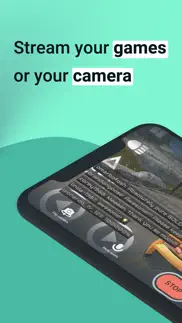
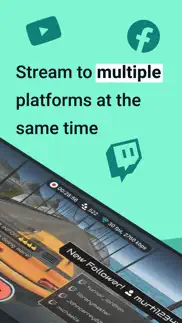




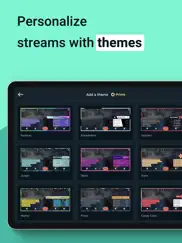
Streamlabs: Live Streaming App 3.15.3 Apps Screenshots & Images
Streamlabs: Live Streaming App iphone, ipad, apple watch and apple tv screenshot images, pictures.
| Language | English |
| Price | Free |
| Adult Rating | 4+ years and older |
| Current Version | 3.15.3 |
| Play Store | com.streamlabs |
| Compatibility | iOS 14.0 or later |
Streamlabs: Live Streaming App (Versiyon 3.15.3) Install & Download
The application Streamlabs: Live Streaming App was published in the category Social Networking on 13 October 2017, Friday and was developed by Streamlabs [Developer ID: 1296663686]. This program file size is 63.29 MB. This app has been rated by 14,935 users and has a rating of 4.1 out of 5. Streamlabs: Live Streaming App - Social Networking app posted on 14 April 2024, Sunday current version is 3.15.3 and works well on iOS 14.0 and higher versions. Google Play ID: com.streamlabs. Languages supported by the app:
EN FR DE PT ES Download & Install Now!| App Name | Score | Comments | Price |
| Streamlabs Controller Reviews | 4.5 | 1,932 | Free |
- Improve streaming performance - Add a widget to control the chat position - Minor UI improvements
| App Name | Released |
| Telegram Messenger | 14 August 2013 |
| LINE | 22 June 2011 |
| Securus Mobile | 20 January 2016 |
| Zangi Private Messenger | 08 August 2012 |
| GettingOut | 14 August 2014 |
Find on this site the customer service details of Streamlabs: Live Streaming App. Besides contact details, the page also offers a brief overview of the digital toy company.
| App Name | Released |
| WristPin for Pinterest | 09 March 2020 |
| Threema. The Secure Messenger | 28 December 2012 |
| Palaver IRC | 24 August 2012 |
| SpeedLight Viewer | 16 December 2020 |
| Gibberish Writer | 13 April 2024 |
Discover how specific cryptocurrencies work — and get a bit of each crypto to try out for yourself. Coinbase is the easiest place to buy and sell cryptocurrency. Sign up and get started today.
| App Name | Released |
| Amazon Shopping | 03 December 2008 |
| Threads, an Instagram app | 05 July 2023 |
| Spotify - Music and Podcasts | 14 July 2011 |
| Messenger | 09 August 2011 |
| Airbnb | 10 November 2010 |
Looking for comprehensive training in Google Analytics 4? We've compiled the top paid and free GA4 courses available in 2024.
| App Name | Released |
| Monash FODMAP Diet | 17 December 2012 |
| Procreate Pocket | 17 December 2014 |
| Incredibox | 27 March 2016 |
| Earn to Die 2 | 20 November 2014 |
| Slay the Spire | 13 June 2020 |
Each capsule is packed with pure, high-potency nootropic nutrients. No pointless additives. Just 100% natural brainpower. Third-party tested and validated by the Clean Label Project.
Adsterra is the most preferred ad network for those looking for an alternative to AdSense. Adsterra is the ideal choice for new sites with low daily traffic. In order to advertise on the site in Adsterra, like other ad networks, a certain traffic limit, domain age, etc. is required. There are no strict rules.
The easy, affordable way to create your professional portfolio website, store, blog & client galleries. No coding needed. Try free now.

Streamlabs: Live Streaming App Comments & Reviews 2024
We transfer money over €4 billion every month. We enable individual and business accounts to save 4 million Euros on bank transfer fees. Want to send free money abroad or transfer money abroad for free? Free international money transfer!
Really needs a dark mode. Especially on iPhone 13, the front facing camera is so close to the edge, any lens attachments reflect the white background in the app making a little “J” shaped smudge in the picture. This would be solved by simply having a black background. Might as well take it the extra step and make a dark mode for the app. Using true black as much as possible would also help with battery life on OLED screens.
Confusing app, not a good app for art streamers. It’s advertised to be able to stream mobile games, so I figured that meant live-streaming from your iPad’s screen is a feature. Once i connected my twitch, theres no option for me to ensure streaming from my screen. It automatically defaults to the camera and i cant find any way to switch it. I am unsure if ONLY mobile games are able to be streamed from. If thats the case, thats really unfortunate for artists who want to stream apps like procreate and clip studio. If youre an artist interested in streaming from your iPad and want to use themes and widgets, i cant recommend this app. If im wrong and it’s possible, well, it’s very anti user friendly and i cant figure it out!
New issues. So I love this app and have been using it for 4 months but the last 2 weeks every time I try to use it I have an issue. The first thing that popped up was when I went live it would only show a single pixel of the video with a green square sent to twitch and have a 0 FPS and no bitrate even on great internet connection. I deleted the app, redownloaded and had to rebuild all of my settings and when I tried to stream the other night I was muted and could not get it to work and I was able to stream just fine the day before. I don't want to have to delete it and redownload it yet again because having to set up the scenes and images is a pain
Really good but. This live streaming app is the best live streaming software ever for me! But I have two problems. When I screen record live after a couple mins it was stop for some reason but I have a solution for it. I would just start screen recording again, then it would work just fine. It’s not all that bad. But the biggest issue is sometimes when I try to use the camera, it would just say connecting and it would never get to my channel it would show the event and title of the stream, but it would never connect. Please fix so I can do it all the time thanks!
It’s good but not great. Streamlabs was working perfectly 2 years ago! But then it started stopping in the middle of my streams while I was trying to draw and talk to my community. It was annoying to keep starting it because it would take several minutes and attempts. Now I’m lucky if it starts for more than 3 minutes. I’ve tried everything there is ti try to fix this. I haven’t been able to find any other app to use though and am trying to get a live started as I write this. It’s been 2 hours and absolutely nothing has worked.
Constant problems. My connection was just fine, yet it constantly went back and force with either not showing video or audio or both...which is an obvious problem. Although you cant add overlays to the twitch mobile streaming it runs 1000x better so don’t bother with this. It couldn’t hold a stable connection with a server for anything and wasn’t communicating well with Twitch at all. It was humiliating honestly and I wish I tested it out before hand...I also have Streamlabs Prime which is supposed to protect you from disconnections to streaming due to due to a sudden internet interruption but that clearly didn’t save me either.
Worst Update. It seems every time there’s an update to this app, it doesn’t want to work with the screen capture anymore. It keeps on saying “unimplemented streaming platform” and it didn’t say that before, or I mean it did but then it worked again. This is my second time dealing with this and it feels like it’s not gonna be fixed anytime soon. If this doesn’t get fixed soon, I might have to switch apps. This has worked well for live-streaming art, but I’m getting tired of being told I can’t livestream by this app when it’s 100% capable of live-streaming.
Many problems. I stream on twitch and was looking for something I could stream off of my phone, and at first glance, it was fine. I could edit the screen and overlays and such, but I could not edit any of the widgets to what I wanted to. I tested a live-stream and it seemed fine, but I went in-depth to test, and on stream, there is a GIANT gap around the screen of my phone, and the overlays do not work while screen recording. I was testing the normal camera as well, and it had the same problem, it was not fitting to the screen, and the overlays and widgets were fine but they were misaligned and if you watched that stream it looked terrible. I hope you can fix it but right now it was a waste of my time.
Great streaming to move for the casual streamer who does IRL. Some great improvements would be the Bilicki to capture the screen of the device you’re using to stream from so if you had a game that he wanted to play on your iOS device then you could stream that maybe even put a WebCam view on one corner of that front tight shot of the WebCam but other than that I see no room big improvements or they can do it’s really great that very easily is very user-friendly very on top of their game good job hit Hey great Mark for this app and I hope you continue making great app like this that make people’s lives easier thank you
This app is incredibly frustrating. **bump** Feature request!!! Please allow us to save a copy of our livestream locally to our phone. As a mobile live-streamer on occasion I lose connection and my steam becomes laggy. I would love a copy of what my camera is capturing to be saved. Other apps allow this (prizm) and that is the main reason I don’t use Streamlabs anymore. Sometimes mobile live-streaming is super easy. But it would be nice if I could record a high quality version of the stream so I could upload it later.
Ok, from what I've seen.. It seems nice! It has a pretty self explanatory set up, although I've yet to see it in action. I have three things that I think should be added; first of all, and this is one you probably get a lot, add screen recording for IOS. Second, there should be a way to get help from the app, or a way to explain what each feature looks like and does. Third, a way to play music in the background, but of course, only some users will want that. Sorry for bugging you, if any of this has been implemented.
Horrible update. I loved this app before the last update. Everything worked fine, I had no problems. Now after the update, my alerts are broken. Some will only show on stream if my iPhone is in portrait mode, some will only show on stream if my iPhone is in landscape mode, and some I haven’t been able to get to work at all. The font size of words in the alert box is also locked now? Everything is giant and 9 times out of 10 something is stuck off screen, even when the alert box takes up my entire phone screen. How on earth did you guys break the alert box so badly??? My iPhone is an older SE, but it’s still supported by Apple, so unless Streamlabs decided to nix my device support out of the blue, the alert box is broken for devices smaller than a tablet. I honestly strongly dislike using this app so much now that I’m going to try and switch to pc Streamlabs only. If there was a way to rollback this app to the previous update, I’d be ecstatic. For now though, I’ll just quietly hate the changes in this app and leave as soon as I can.
The app is Fantastic but it can’t pickup discord audio. So I’ve been using this app for sometime messing with it doing test live streams but I noticed that it only picks up my audio and my games audio. I thought it was just me so I did everything I could to try fixing it. After like 4-5 hours of research I found out that no one knew how to capture discord audio. All I really want to see from this app is that it will capture my friends audio when I am live so I don’t sound like I’m talking to myself. So until this is fixed or developed I don’t know what to do... so please if you can please add this
Not worth using. This seems like a cool app to use to stream to the world. But it’s not. I’ve reached out for help and barely get any from the creators of the app. I’ve had nonstop issues. I’ve tried it on several devices just to make sure I’m not that dumb or a device. I’ve bought a Apple iAir tablet issues with streaming video. I then bought a Samsung Galaxy S7 5G plus tablet issues with sound (it doesn’t share the sound from the game it, creates its own sound), and lastly I first started with a iPhone XR Max then got a iPhone 12 same issues as both (I still own all three devices). By the time I get one fixed the other issue pops up. When I change the title of the game it reverts back to the first title I tried to use it with. So I’m stuck going back to that game not able to stream different games. Help please. As it seems that I have gotten much elsewhere. I’m glad companies are working to help us stream. I understand it’s free and thank you for that! But with the issues it’s kinda hard to recommend you and give you a good rating when support is so hard to get at times from your company.
Would have given it a 4. I would have given it a 4 if not for the fact that the chat that the broadcaster reads is horrible. You can't move it, you can't enlarge the text to make it easier to read ( you'd think that would have been a no brainier ) and you can't change it's color. There's zero moderation capabilities other then trying to type in chat commands. However. I give it three stars because of the ability to use layovers and get alerts. It's the closest you can get on mobile to a PC broadcasting feel. It could just be a lot better.
It’s good but couple issues. It’s a easy way to stream on mobile for my channel but I have couple issues. The main issue I have is sometimes when I try to end the stream it will say it ended but then it doesn’t and it just pauses on the end of my stream for like 7 hours and sometimes delete half the footage with it from the actual live stream. 2nd sometimes I will be looking in the chat for questions or anything and then my friend will text me saying chat won’t work so I have to make a new stream so they can comment/ chat in the stream.
Doesn’t work at all. I paid for prime and everything and it still doesn’t work. I have tried this app on amazing wifi to cellular data and it still doesn’t work. I’m a Twitch Partner and I’ve supported Streamlabs for years now and it’s incredibly disappointing to see this app be worthless. It would constantly disconnect and the audio lags way too much. The video and audio are constantly out of sync and I’ve tried every fix in the book. Really disappointing and frustrating. No reply from support either. My content creator friends are gonna hear about this too. Unbelievable.
No support. I tried to use this to stream Pokémon GO from my iPhone 13 Pro. I attempted to do so several times and not only did none of the streams go through to my Twitch (which I connected to no avail), but there seems to be no support or explanation as to troubleshoot the issue. Every video and article I looked up had no explanation beyond the initial setup. On top of that, the app has no way to contact someone for troubleshooting support. Neither does the website. Just the same vague set-up instructions and the option to put in a ticket to be responded to at a later time. I feel like this was a waste of time. Wanted to stream my camera and chat to my Twitch, but the only thing that worked was broadcasting directly to Twitch without using Streamlabs. Don’t waste your time.
please make intro makers and custom tip alerts free to use and not with joining prime.. Don’t get me wrong, I like using streamlabs obs for my twitch streaming. It is a good streaming app to use to stream to twitch and I find it helpful. However, by far in my opinion, its BIGGEST downside is that it makes you Join Prime to create custom alert tips, create intro makers, and all the good stuff that can allow streamers to grow. Not everyone is super rich and wants to pay for prime every month. I myself want to use the intro maker and tried creating one, but then when i went to download it, it said that i need to pay for prime to download intro makers, custom tip alerts, stream overlays, and more. I hate that part so much. That is the only reason i gave it 4 stars. Just let making intro logos, tip alerts, and all the streaming growth items free. There is no reason not to. There are a lot of people that are considering leaving streamlabs obs solely because of them being forced to use Prime to get all the simple growth equipment. Please make intro makers and all the other streaming growth items free and not having to join prime. Streamlabs, by making it free, you can potentially bring back thousands who left due to being frustrated of having to join Prime. Please make them free and don’t make them go with Prime. Thanks.
Fraudulent claims made. Don’t waste your time or money!. The app description clearly states that if you upgrade to Prime that you can stream simultaneously to multiple services. This feature does not work. I have tried with two different Streamlabs accounts on different phones and I have tried to use 5 different streaming accounts. I have the same issues regardless of what configuration or device is being used. I have contacted support and I have not received a response. I asked for a refund, but they are refusing because the refund request was made one hour after I made the purchase, even though no paid feature was ever used. Think about that. If the app does not work, and if you try to contact support, your 1 hour window will expire. This company is a fraud. Don’t waste your time nor your money. They were given the opportunity to refund my money and they stubbornly refused. I assure you that the arrogance of their customer service and incompetence of their developers will soon become widely known. This app has no place on the Apple store. It’s a waste of money, and Streamlabs’ business practices are tantamount to fraud.
Apps great, but…. This is an amazing live streaming app. Everything works fine, but the subscriber alert box does not… Every time someone subscribes to my channel while streaming the subscriber alert does not go through. I’ve been trying to fix this myself but I can’t get it to work. My last live stream I did I got 10 new subscribers, but only 1 subscriber went through. So Streamlabs if you can please fix the subscriber alertbox so every subscriber shows on the screen. Thank you!
Great mobile streamer,however falls short 1 step. This app has the best functionalities and customization of any mobile streamer app. However, this app does not support screen recording streaming and only camera recording. More streamers stream games rather than vlogging, therefore making the app almost pointless for those who want to stream what’s on their screens. I one day hope that screen record-streaming will be possible, especially since it’s now easier than ever with iOS 11’s replaykit.
Crashes after 15-20 minutes. Mute is iffy.. Very slick and beautifully polished user interface, and very easy to set up and get started. However, after 15-20 minutes of continuous streaming, the app crashes every time, closing out the app and returning you to your phone’s home screen. Very unfortunate and disappointing. Otherwise, this would easily be a 5-star app, no question about it. Also, happening to me a couple of time: if initiating a stream with a muted mic (muted via the mic mute on the recording stream view), the broadcast isn’t actually muted; I’ve had to toggle the mute button to “on” and then “off” again to get it to recognize a muted state. The mute issue isn’t that big of a deal to me, really, but the crashing is. Deal-breaker. Hands-down this app would be the #1 best for no-nonsense basic streaming otherwise. Bummer. ☹️
mixed opinions. very nice app I would say, a problem I have with it is you can’t see chat when screen sharing. I don’t really have another device to my disposal to check chat. I haven’t done a full fledged stream yet but from experimenting with it, I couldn’t really find a solution. Another problem I found is that when having the camera source and a custom asset, the camera is behind the asset even when in the layers it says it’s on top. Overall, it’s okay and it’s definitely better than some others I found
Theme assets make things tricky. Limitations in the app make custom themes difficult… The only way to get a custom image INTO the app is to use the iOS Photos app. Problem is, saving a transparent PNG and selecting it in Streamlabs breaks the transparency. There is no other means to send (share) an image at the app itself. The only other alternative is to load it via a URL. As it turns out the app does not download it, rather it loads it live every time. While this has some benefits (auto updating assets), since I was using a free service I came to find that the image links I was using expired after a week… It took me a while to realize this is what kept breaking my theme… I’m now hosting my assets on a commercial web hosting service, which should allow my theme to keep working (as long as I pay my 3rd party hosting bill). Ideally the app should allow me to “share” an image into it and treat these the same as images added from the photos app… But as of now at least I got things working so I don’t have to rebuild my theme every time I try to stream.
This app has great potential. This app has great potential but nothing compared to the pc app Its not very easy to use I cant figure out how to proceed to streaming my game without my microphone or camera and Buttons tend to fail If you want to stream on mobile without issue I would recommend omlet arcade (edit) It seems they have fixed these issues of buttons not working now I would completely recommend you use this I haven’t had any problems yet
Horrible customer service and refund policy.. I have really bad wifi at my house so I e had to stream using my phone. I decided to upgrade to premium to get the best options and both times I streamed, I eventually lost connection. So I asked for a refund but for some unholy reason they only offer refunds within the first 12-24 hours. I asked politely, letting them know hat happened and that it just doesn’t work, and they refused to give me a refund. My main reason for such a low review is it took me way more than one day to figure and set things up just to stream. Then when I did, it crashed every time. So how am I supposed to ask for a refund within their allotted time frame? This is extremely frustrating and I will never use streamlabs again. I hope more people complain about this so they change it for future issues.
Good.... but I have a few suggestions. I like this app but there is something I really hate about it. No offense but this is going to be probably the most major flaw in the history of streaming apps. I kind of want to, you know, not have to keep my microphone on the entire time! and also I really want to stream when I’m not on the app because if I can stream something in my camera roll I won’t have to get up early in the morning and my viewers will have to pay more money for the app every time so that they can see me(this is the flaw), because I am kind of Internet famous. also, this is in the floor I just kind of want you to reach out to universe, The website building app. Maybe you can work something out with them so we can use that app to stream on our websites.
The WORST. I don’t understand how they can actually ask people to pay them $20 a month for the worst app ever made. It cannot do anything it’s useless it doesn’t overlay anything. It doesn’t even offer a free trial which just goes to show they know it’s trash. this is a scam. They should be arrested for how bad this is $20 for this awful thing is a robbery. It’s just nothing it accomplishes nothing it’s ugly. It’s impossible to use, I can’t believe they have the guts to put this out there and the fact that anybody give this a review other than trash they must have paid people to review this thing. It’s the worst thing I’ve ever used to try to accomplish streaming I want my time back, I should be charging you the developer for my time trying to using this awful piece of software you should be ashamed
It has some issues but it was okay. I tried using this on my iPad that’s up to date, and it worked great for me... for the most part. I couldn’t see what the stream looked like for one, I think that adding something similar to Netflix’s picture in picture could fix that. And I couldn’t screen record it for more than 3 minutes before it stopped and wouldn’t let me after that. It does have some nice things for beginners like me though. The easy to use format was really nice, and it seemed really beginner friendly. Really my major issue was with the screen recording, it seems like it would be a minor thing to fix but most people appear to have a similar problem. Overall I think it would work for someone that isn’t me.
Random malfunctions. Screen sharing mode is full of surprises. Sometimes, it auto-fills the “category” field with an unrelated option (for some reason, it’s always “world of Warcraft” for me). Other times, despite the warning that “everything, including notifications, will be broadcast,” it broadcasts my sound, but only shows the Streamlabs screen-sharing interface & timer instead of what I see on my screen—for the entire duration of the broadcast, which I think is showing what I’m seeing (including notifications) the entire time. I was trying this out for a month to see if I wanted to invest more time and effort into creating game strategy content for Twitch, but unless there’s another way with my equipment, this won’t work.
It’s great until it’s not…. I’m 1-5 with attempting to stream with this app. I haven’t found the bandwith “sweet spot” yet and unfortunately the app doesn’t let you know if you’re there. I’ve had 3/4 bars of service and my FPS and KBPS bounce all over the place. If you’re losing frames it does not alert you and if you don’t have any audio coming through it does not tell you. There is no way to test your bandwith prior to going live. With that said, your only option is to promote your stream like normal, go live, cross your fingers, and hope that the app can hold it’s own…and if it doesn’t…hope that one of your friends is nice enough to text you to let you know that your live stream is completely useless. Pretty bummed that I spent $150 on the premium version of this app just to have to constantly close it out and resort to going live on Instagram instead. I don’t have enough faith in it at this point to click “go live” anywhere outside of my home…which is the point of the app.
Almost okay but ruined by a bug. I have done 13 streams on YT with this. Except, it’s more like 30 because of one single bug that knocks this app from a high 4-star or low 5-star all the way down to a low 2-star. There is always a chance that your stream will end randomly with the painfully unhelpful error message, “aTtEmPtEd To StArT iNvAlId BrOaDcAsT sEsSiOn.” Today was my final straw. The glitch happened 3 times today (it happened twice in my 12th stream) and my first “13th” stream started at 11:00 and the last one ended at 11:22. Except, I streamed for ELEVEN MINUTES. TOTAL. HALF OF THAT TIME WAS ME SETTING UP THE STREAMS BETWEEN THE TIMES WHEN THE BUG HAPPENED. And at this point, I am done with this garbage. It is hugely aggravating for me and hugely inconvenient for my fans. looking for a new streaming app that is like this one without this miserable bug. I barely even gave this 2 stars instead of 1, and I’m only doing 2 because this is exactly what I was looking for if the glitch didn’t exist. Truly unfortunate.
Streamlabs is SHAMELESS. Streamlabs as a company has no CSR compass. Their services and GUI designs are literal copy pasta then they turn around and call it their own. Incredibly hard to cancel subscription service, where mechanism for cancellation is hidden layers away and unreasonably difficult to access (ended up having to contact support by email several times for cancelation) Not to mention the subscription was started involuntarily (they started the subscription when I made a donation to a streamer and they just bundled their “pro” donation gifs or effects with my donation.) This subscription stuck with me for half a YEAR before I realized this repeated payment and called them up. This app actually completely resembles an app I made in HIGHSCHOOL.. its layout, optimization, and UI pipeline (and its general uselessness) make the two apps twins!! Trash app, trash company, trash humans. You need more reasons bruh? Absolute pepegas.
Crashes randomly. First let me say I really like this app! It lets me stream even though I have a useless computer. However, it has a few issues, one of them major. I’m using this app for streaming art with screen capture on my iPad Pro and there’s a lot that it doesn’t let me do, such as using overlays and putting music in the background. The worst problem is the crashing. It happens randomly with no apparent trigger. I streamed for about 9 hours today and it went without crashing for an hour to crashing every five minutes seemingly at random. I really like this app and would love to continue using it if the crashing problem gets solved.
I think I don’t know how to use it or I think it may not work on my phone. So I am on iphone6 And I have downloaded this app before but each time I have the same problem when I try to stream it tell me I can’t cause I don’t have 1k subs but I other YouTuber that have promoted it said you don’t need 1k subs so this is really get me confused and I hop you that this can you please make it where you can stream on all Nintendo’s I think this will benefit because there are so many people who want to stream on Nintendo
Cool functions, but disconnects a lot. I’m using this app to do a basic Facebook livestream for a scholastic sports team. I wanted to add the team score and a couple other basic things during the stream. That part works great, and it’s really easy to switch between scenes and create them. However, I have noticed a significant problem with disconnections while using the app. It’s been bad enough that I have stopped using the app midway through a match and switch to live-streaming directly on FB without the graphics. It’s a shame because if it connected well enough, I would use it a lot more. I’m also not really digging the idea of buying disconnection protection, which is part of the premium service. I don’t know what the marketing team was thinking there, but I’m closer to giving up on the app than I am spending money to make sure it works as it should. Core functionality should never be hidden behind a paywall.
It’s a good app but with some MAJOR hitches. This app has a ton of cool features, Event list, alerts, chat, ultra wide camera support, 60 fps, 1080p, neat compact formatting tool for placing chat and alerts wherever you want, and it does all of that very gracefully. However, there have been issues that I cannot fix. No matter how I edit my settings I can’t help but get video/audio desync when I stream, my audio is always 3 seconds ahead of my video. And unfortunately there is not much documentation online on how to fix this issue. You cannot lock the app in landscape mode It flips to portrait mode way too easy. when you’re streaming you can point your phone at the ground without it flipping and there’s no way to change it. If you do an orientation lock on iPhone it locks it, but it locks it in portrait mode. I would love to find a way to fix it but there is very little documentation for this app online.
Would like sound alerts to function when playing games. I’ve been trying to get sound alerts to work for about an hour. When the app is open it says everything is connected on sound alerts dashboard. But the moment I switch apps it stops working and won’t let any alerts through until the app is opened again. Please fix this issue
Praying together. It was such a joy to pray with people that I know around the world in the feel the presence of God come in to each one of their places of prayer. Some at work summer school some traveling in the car and others at home with her family. Thank you for providing the technology to have such a wonderful interaction may discontinue for the rest of my life. Sent in love pastor Richard Gazowsky
Great add on! Good for phone and PC streams!. I love the easygoing feel of Streamlabs. I love how easy it is to add and customize your layouts. The one thing that is a big problem for me is the fact I have a hard time seeing chat off on the side. I don’t have enough desk room for another monitor so I rely on using my phone most of the time. One feature I really would love to see added would be the chat room feature for whatever platform you stream on. Also in the app it doesn’t like to rotate according to the angle I have my phone at. This being fixed is a minor but much appreciated fix.
Questions. So far streamlabs for Mobil is working fine but I'm hitting one big snag. I am a voice actress and wanted to have a way to use my pngtuber model when my pc kicked the bucket but the mobile version doesn’t have the option to add sources like the desktop version and its been very difficult figuring out how to stream still if there could at some point be a function similar to the desktop it’d be extremely helpful i know a large group of people would be helped out a lot from something like that.
Love the app but….. I think this app is great but definitely could use the mirror camera option for front face users when they are going live, I honestly don’t ever see myself ever looking like that when I stream on my computer but on phone it’s like inverted completely, can y’all please add something for me so I can feel more confident about irl streaming
Good Phone Streaming app. I’m loving streamlabs right now, but the only thing I need help with is that. The text to speech, and donation notifications are not going off on my iPhone 6s Plus all the time. I can see them but there’s no sound, regardless if the volume is all the way up or my phone being on silent or not. I’m not sure if that has to do with the iPhone itself, my carrier, or I’m doing something wrong. My notification sounds are on too. But other than that this is a good app 👍🏾
Works Great… but missing Features I need. I use this app to stream my Drone Flights live. The only way I am able to do this to both Twitch and Facebook is to use the Screen Record function. When I stream, I am not near a computer where I can monitor the stream… I do have another phone… I would like a way to monitor the chat and activity in one location. Is there an app for this? While using screen record on one phone, the only way I can monitor any chat is if I pull that stream up on my other phone…. So If I stream to more than one platform, I am completely missing out on the chat activity from the other platforms I don’t have pulled up on my other phone.
Maybe it's just me, but.... Maybe it's just me, but I can't seem to broadcast my screen, even after following the directions given. I check my page and twitch app and it doesn't register. What I would eventually wanna do is use PS4's remote play app so I could cast my PS4 gameplay on Twitch! Here's what happens on my iPad: After a few minutes, it registers for a few moments and then it stops. Nothing registers on my account. On my iPhone: It stays on like it's broadcasting, but it doesn't register on my Twitch. If I wanted to use the cameras, then yeah they work, but screen capping is difficult for me. I request a 2020 tutorial in order to be able broadcast my screen!
Worked for the first time, the second time, not at all.. Hello there, your app is absolutely beautiful if I have to say about the design and functionality. Unfortunately, when I was about to used it for the second stream - which I have never done through phone before - the GO LIVE button seems like it wasn’t working at all. I was extremely busy that day so I did not check the app before proceed to stream, it did not turned out as I expected. Your app has a lot of potential, I hope you would see this and targeted the bug as soon as possible. Thank you.
Won't use again until sound notifications are integrated. I was really excited to see that Streamlabs has a live streaming app. The overlays are easy to set up and it's a great looking app, but there is NO SOUND for the notifications. It might just be my issue, but my stream keeps randomly dropping when I use this app. I reached out to SL for this issue in the Discord. The support channel is flooded and all my attempts are overlooked. My other streaming app offers the SL overlay integration, (offers sound notifications for a fee) and doesn't crash on me several times a stream.
Not what it’s hyped to be!. This is a cool app, BUT the remote doesn’t work because on the software I have for my Mac the settings section doesn’t have a “Remote control” tab so I reinstalled it and now my video won’t show. You have to do all this extra stuff and the tutorials make it look easy...”Well all you do is this!” And it’s not that easy! Maybe t works better if you use a Windows PC, but I don’t. So the whole think stinks!! I gave it 2 stars for mere potential, but it’s a waste of time! There’s no real help for the problems I’m having and it leaves you googling for answers to which there is no help. You WILL get frustrated with this!
Excellent. Once you get to understand how to operate the Features, it becomes the best device to used for streaming. You have the opportunity to stream to different platforms at click of a button. What I find most interesting is that you have person to assist with any problem you may come across. This is a great app and I recommend it to everyone who wants to reach a cross section of audiences quality.
Did you know that you can earn 25 USD from our site just by registering? Get $25 for free by joining Payoneer!
HORRIBLE. Firstly I had to block my channel because it showed my face Secondly you can’t delete the lives you post Thirdly it always puts clips from other videos
Keeps saying the binding is not compatible. I’m a small youtuber and I like to stream a lot but now I can’t cuz of some binding issue please fix this
Rtmp stream. Would be nice to put a tiger on any rtmp stream And to have option to have a few rtmp streams available that you could save and use at a later date
Stream issue. After the update, mobile streaming is not available on iOS
Microphone issues. So the visual goes out well, but no one can hear me speak or use music for a substitute. I have tried so many ways to fix this but nothing, I can’t even find a customer contact anywhere to fix this
Love this app. I updated this app and now there are back bars on the side
What is wrong. This thing keeps coming up and it’s said unable to do broadcast null and it won’t let me screen record because that it or stream
Can't stream ps4 gameplay with iOS. Sad
Screencast. Screen capture is not working idiot app I am not able to use it when I tap on screen capture and select active event and when I try to stream my screen is not going to my live stream but my back camera of iPad is going to stream
It’s ok. It’s a very reliable way to stream BUT the chat font is tiny. As a visually impaired person I’m having to go in close to read it. Prettiest please can you fix this??!!
Null error for iOS mobile streaming.. Kept getting a (null) error when trying to stream via my iPad Air, onto Twitch. I was trying to stream my screen. Apparently this null error is consistent with iOS systems, which is a disappointment.
4-Star for quick response and Camera streaming. I can’t seem to figure out how to stream my mobile games though, been at it for 2 days now and it’s only using the cameras I’m on ios14 on iPhone 11 Please help!
Can’t flip the screen?!. Works good but why can’t I flip the screen upside down by simply turn the phone upside down, like any other normal app? the orientation its lock on means the front camera is far to the left when I hold the phone in my left hand! Think about the left handed people!
won’t include sound. This app says I can broadcast for free, but in actual fact, I can only broadcast for free WITHOUT sound. No explanations are given. So… all in all, trying to use this app seems a waste of time
WORST STREAMING SERVICE AFTER THE UPDATE!!. Hello Streamlabs, I am a streamer that has used your streaming service in the past 2 years ( from now ) I would like to say why I have a 1 star rating. Would have been five, but I chose one. First the prices: You need to multistream and you gotta pay like 75 AUD dollars for a year or whatever just for the service?! Can’t you just lower the ratings of the price because that’s too high to afford. Secondly: Some streams wanna be silent My stream the other day was ruined because of the voicing. You gotta turn on the stupid mic just to stream. Well I don’t wanna cuz like I have ppl in the household shouting and I don’t want them ( the viewers ) to hear what stuff is happening. So if people want them silent, can you please remove that feature when you want the mic off and you gotta put it on to stream? Well anyways I hope this will be noticed, I loved stream labs from the start but sorry if this review had make you really shocked and upset.
It’s ok ig. When i tried to stream on roblox it didn’t allow it so..idk how to do it really so i think that there should be tutorials on how to do everything when you download the app
Stats Problem. When I start recording my lifestream. A statistic bar comes up at the top of the stream identifying the recording, viewers and internet speed. I cannot workout how to remove this statistic bar so that my audience doesn’t see it?
Anthropomorphic TV review. So it’s a very good concept but there needs to be extra things added to definitely make the billeted to make the inside facing camera work as well because we can’t keep swapping the camera back and forward every time we want to try faces if we are walking around it will make them feel dizzy and our self and also need to wait to see how the concurrent bit rate is going instability graph on connection quality
Uh. So umm A: i don't want the camera to record and there is nowhere to turn it off B:it doesn't even record my screen
Can’t Broadcast,. I verified my account so I can live stream, but it says “no”
UGH!. How do I record my screen? It’s so annoying because I can only do camera and it’s really hard to use because I just want to. Record my screen while I stream but it’s really confusing on how to. Please get back to me devs
Can live stream my screen. I used it for 3 or 4 days and after that the screen record feature was gone I reinstalled a bunch of times and still didn’t work please fix on iPad
Keeps crashing. Keeps crashing during stream staying something about and unauthorised broadcast. I can’t force update it to fit the issue either.
Won’t let me stream. This app doesn’t work, it doesn’t let you stream, and if it does it’s only for a couple seconds and then it stops
Great concept, poor execution. I was so happy to finally be able to use an app to stream my games instead of 50 different serves when I heard about the app but it was all talk no walk. I tried using my screen recording and checked on twitch if I was live and guess what, nope! The editing of the images is so hard and glitchy and I can’t even add labels. When I stream I can’t even stream! Pls fix it so we can all use this amazing apps concept and make it a reality
Alerts. Make it so you can see you alerts and chat while screen recording it’s just annoying otherwise it’s a great app good job
Needs improvement. Its a good start to the app for phones but it needs a lot of improvement. A lot of the widgets don’t work at all
Screen recording. Unable to stream mobile games after the update.
Do not use for streaming games. I selected streaming games but I won’t allow you to screen record and makes you put your camera on. This causes it to stream irl when I want to record games. Needs a lot of improvement
Worst app ever. This streaming service is trash, every time I try to stream it says “Invalid broadcast session” even though I just tried to get it ready, fix your app or I’m never playing again.
Good app but there should be more to it!. This app is good and all, but i need some things so I can have the best streaming service I can have. 1. The app should have many features that will improve and probs give the app a better rating, especially to the iOS community. Please add a facecam feature for the iOS users, and easier settings for the chat box and chat. Also, please make the alert box automatically show up in the stream 2. Please fix this notification that says unimplemetented streaming platform, it’s gotten very annoying and It’s very difficult in my state of mind because of my computers, there super outdated 3. For your themes, make some things that are free, while others are for prime. Let’s take simplicity in free and complexity in prime PLEASE SEE MY MESSAGE AND IMPLEMENT THESE, THE IOS COMMUNITY NEEDS THESE SO BAD
I like the app but. I can’t turn off the camera and iv had trouble with this for some time now I would give it a 5 but due to this issue I’ll have to be a 4
Screen recording!. Hey guys, when I try to screen record stream, it doesn’t work!
Easy, no issues, works with all broadcasters. Including CAM4....best FPS ever No dropouts Was using my windows 7 pc to chat and an iPad mini running the Streamlabs app
Best app ever but........ Hello I’d just want to say if u could fix the glitch when you press select merch I press the present but nothing happens pls fix it thank you 😊
Streaming issue.... My issue is when streaming it’ll not show the very bottom or top of the screen and cut it off... change it plz
A big issue. I wanted to stream my channel but after a lot of tutorials I just gave up cuz when i try putting the title in it just stops! I found this quite annoying so I tried again and it didn’t work so I would keep using it if this got fixed
What is going on. Hey, I just wanted too live stream on my iPad right,and than for some reason I got blocked from live streaming
Good concept, but absolutely horrible for gaming.. I was so happy when I found this app, I recently wanted to get into streaming. Looks like I chose the worst app to do so. Gaming doesn't work, screen broadcasting doesn't work, and everything is just so confusing. Would not recommend to people who are gamers.
Old update was better. Well, this app was not what I expected. In the old update, you could stream mobile games straight to twitch, no issues, but now you need to get prime to do gaming streams, which costs $300 or more yearly to do. If they just kept the old Stream labs, that would be better
Stream keeps crashing. Every time I try to stream Fortnite, it always just stops like 5 secs later so I can’t stream. The only way I can stream is im real life. Please fix this. Thanks
Why doesn’t it work. I watched a tutorial and it didn’t work
There’s something wrong!. I was trying to stream and I was all Hype then when I did start it did the countdown the. After it was finished it said ‘steam labs has canceled the stream’ and idk why pls fix it because I have always wanted to stream and I thought I finally found an app and then I’m sad bc I can’t stream! -MythicDraws
Cant stream. So when i TRY to stream i cant because it says missing brodcast identifier and i dont know what that is so if you can help that would be helpful
Useless. Useless for iPhone, because i got prime only for mobile streaming, i can't customise my camera size or not even add or share screen to specific space i can only share camera or else screen there is no option to customise it
Great App!.... Just Missing 1 thing.. Sensational App Guys and Seriously The only addition I would make to the app is the ability to Share your Front Camera the Same time as Screen Sharing.... would just make those gaming videos a little more personalized and viewer interactive. If you add that feature I swear to God I’ll login with every alternative account i have access to and Give you 5 🌟Star Ratings all round!
Invalid Broadcast. Streamlabs has gotten better from when I last used it. But now it goes for like 4 mins then it just stops saying Invalid Broadcast. I really thought it would have got better by now. But I’ll stil use it.
What’s with overlays?. I make digital art and other screen recording type stuff but I can’t get any of my overlays to show up. I’m sure I set them up right, but not even the chat box is working. Can you please explain? :/
You Can’t Record Gameplay!!. The App Is Really Good But You Can’t Record Gameplay Because Your Stream Stops Recording And When You Get Back Into The App It Resumes. Please Make It So You Can Record Gameplay 🙁
Unplayable. The app effects the in game sound. You can no longer sense direction. Making games unplayable. I have 250 mbps download and 50 upload and the stream always crashes. This app is bad. Don’t use it for gaming.
Imagine you at your best. All the time. Picture yourself at your sharpest and most productive. Your most alert and focused. Your most lucid, creative and confident. At work. At play. In every area of your life. Add Mind Lab Pro® v4.0 to your daily routine and uncap your true potential. Buy Now!
Cant capture ios. Cant capture screen with ipad 5
Just steals money from you.. I went on this to donate money to someone for a good cause. For some dumb reason I need pro to give money to someone. Lost 16$ for no absolute reason. Don’t get caught in this scam. (Update. Found out I never had Streamlabs pro cause I tried logging in and the site said I never had it. Bunch of scammers have been just taking my money. Delete this app.)
Keeps crashing on iPad Air 2. As stated in my title
Almost Good, except.... App is working fine on my iphone 8+. The chatbox is showing live on streamlabs app but not on Twitch. I didn’t even add a graphic overlay on chat. The dynamic text like viewer count is not visible when placed on top of a graphic element so there’s definitely a problem in pulling the data OR layering the elements together. Using other static layout like Stream Elements will cause flickering of the graphic so no go on that option. I see great potential of this app so please fix these major issues.
Half the time I can’t even stream this app sucks. It’s stupid
Alert Sounds??. I have alert sounds set from streamlabs on my computer but on my mobile app it only plays any notif once then if someone follows or something I never get a sound notif telling me they did? Streamlabs please fix the alert sounds please!!
Fix it please. Whenever I stream it keeps cutting out please fix this guys I don’t want to change apps
Terrible. It won’t let me stream 2 seconds when it starts in brings up a message saying “CaNt StReAm FrOm StReAM LaBs DuE tO 403 iSsUe
Need to be able to use flash. Need to be able to use the flash and fix the microphone and should not be using the side microphone on the phone I should be using the back microphone on the back camera not the side microphone because I’m always covering that microphone and it pisses me off fix the frame rates to make it handled 60 FPS please ASAP right now! Like this if you agree with my comment!
No game audio when using app. As much as I try to find a solution online, I just can’t figure out a way to use this app to record me playing magic arena on my phone. I have a new phone, the game works fine on my phone and the app works for everything but capturing the game audio. I can live stream the game footage from the app of my mobile gameplay but as soon as I start recording the game audio becomes fully muted when I launch back into the game.
Connection issues. Been trying to stream to my YouTube but connection wait time was well over an hour for 2 day in a row. FAQ or trouble shooting seems non existent on to site and there on the app. Will try to figure out what’s happening on my own but so far this seems needlessly complicated.
Add a higher quality and different microphone support. Please add higher quality than 1080p and add different microphone support like stereo, audio front microphone stereo, audio and omnidirectional, back camera microphone stereo, audio bottom microphone and microphone audio boost volume slider, for headphones and just the standard microphones on the phones, and wireless earbuds and add flash support for the back cameras Thank you.
Worst app ever. Doesn’t even work. Sat there and waited for it to load the Twitch login and it didn’t. Absolute trash can’t even perform the only use for it. Can’t sign in to twitch what a waste.
No good. Add it so i can login atoumaticly
Awesome. This stream app got me toons of Money on donations thx
Amazing works perfeclty fine but JUST 1 THING LEFT. Add a music option so that our viewers wanna stay in our live streams and btw have a nice one
Great but..... This app is great to stream to twitch on! Only cut my stream once but..... I have a problem I wish they had implemented a feature to put overlays on your screen broadcasting and add your own pictures. If you read this streamlabs, please consider adding that. Other then that this app is a 3/5
scam. screen capture doesn't work. fake app
Stream crash. Whenever I start streaming it will just say “stream has stopped due to null”
Works well aside from Audio. Alert box audio doesn’t play through the phone when someone donates, follows, subs, etc.
stopped working completely after 1 time. I keep getting the same error, over and over and support didn't help. I streamed to a custom rtmp with screen recording prior to ios 13.4.1. after the first time it stopped working other than for camera streaming which isn't what I want at all. Then I updated both the app and my system update which is now 13.4.1 but it still wasn't working
Good app needs more features to be usable.. Hey its a good start for streamlabs on mobile. But it needs few improvements. It should be able to record the device audio as well as the mic audio, to stream (choice of one or both). Also it kept closing the broadcast in ios 12, but in ios 11 it was fine. Looking forward for future updates.
Not bad. I’m happy with the app as it is easy to use but I wish it was possible to have the chat overlay when streaming games
Good but... The app is great all in all, but I don’t know how to stream the app I’m on.
Please increase video quality. Please increase video quality
Pk je ne peut pas stream. Vous pouvez m’aider svp
Me too ! No good this app. Fake can’t to connected with facebook and my Facebook asked me to change my password and then Facebook blocked me ...no no it’s not joke like that..now I’m use iPhone 8
This app is bad. Streamlabs won’t even let me login. It won’t finish loading for the I’m not a robot thing
Game. Can’t stream games... almost perfect
The remote doesn’t work. Can’t get the app to work as a slobs remote which is the whole reason I downloaded it. It tells me it can’t connect with my Streamlabs when I scan the QR code. Happens on BOTH my iPad 5th gen and iPhone 6
Alerts. With everything correctly setup up on my pc and phone, alerts do not show up at all.
It is not working. It is not working every Time I start my stream it does not work
Works ok. I can’t get Spotify to play.
Very good. 10/10 because I am trying to get big on twitch and they help a lot 🤩
It doesn’t let me stream. When I try to stream it says it stopped due to null
Do not get this app. Every time I try to Stream an error message pops up and it says try again but I try again and the same thing pops up I think I scam you for passwords and emails do not get this app
No.. Why! Every time I leave an app the stream ends :(
it works great but. whenever ali try to stream on youtube, or twitch it says “attempted to start an invalid broadcast session” Help?
Doesn’t let me stream. Says the stream stopped
Streaming doesn’t work. When I start a stream and click start stream now it shows up on my YouTube page as upcoming event
Frameskips a lot. I tried livestreaming irl and it keeps skipping a lot is frames. Tried lower settings and combos but still no luck. App layout and options are nice and but doesn't really work for irl streaming that well: I get full bars on my internet.
Information stealing. THIS STEALS YOUR ACCOUNT INFORMATION DON’T DOWNLOAD THIS DOWNLOAD omlet arcade instead
FIX IT!!. I’m trying to sign in to twitch and it says cannot connect to reCAPACTHA
Complete garbage. Don’t get it whata waste you need a QR code to start they tell you it’s in settings under neath remote nope no QR code in the app and their manual connection is also useless they can’t even run the app right or give the information needed you start off knowing nothing about no matter how many YouTube vids you watch nothing is there to help there’s no QR code so it doesn’t work
Error 404. It says my user is not capable. Everyone says you don’t need 1000 subs. What is the problem?
Can’t log in. Just got it and it keeps loading when I try to log in 🤦♂️
Wade. Awesome app
Cant stream game. Can't select game pls fix
Cant stream to facebook.. Wont find page on facebook to stream to. This lay out is not user friendly in any way.
Please fix audio. So I have everything working for irl streaming except the audio won't play on donations or subs, this is such a big problem to me as I want to have text to speech on and it won't play. I don't know where to contact for help but besides that best live streaming app for mobile
Adsterra is the most preferred ad network for those looking for an alternative to AdSense. Adsterra is the ideal choice for new sites with low daily traffic. In order to advertise on the site in Adsterra, like other ad networks, a certain traffic limit, domain age, etc. is required. There are no strict rules. Sign up!
Doesn’t stream audio. For some game no audio might be fine, but definitely not Beatsaber. Been trying to find a way to stream my quest2 to Facebook but nothing so far. The app is really confusing and constantly loses connection. An audible warning that the stream has stopped would be nice. Playing for an hour only find you have no audio and it quit after 13min is frustrating. Wouldn’t even consider prime when I have no idea what it offers, and that the basic functions don’t work very well. Do I have to have prime to get audio?
Is Streamlabs safe?. Hello! I wanted to live stream, but I can’t. And my friend said to use Streamlabs. I just wanted to ask if it’s safe? I’m scared u guys might HACk my account so I just wanna make sure. I only have 9 subscribers and I’m scared I might loose all my progress. I just wanna make sure it’s safe. Please replie just to make it safe to use this app. Thank u - FrostyVenus
New updates make stream lag A LOT, VERY CHOPPY. With the new IOS 13 and recent updates made to streamlabs for it, streaming with screen-capture has become much more CHOPPY. Before the updates, I streamed with a 1080p, 60fps, 10,000 bitrate setup in the streamlabs settings, and streams were pretty good. Now, since the new update (and no my WiFi/device hasn’t changed) the stream can’t handle 10,000 bitrate AT ALL, and it’s WAY TOO CHOPPY/LAGGY. HUGE PROBLEM. The only bitrate that works now is 5,000 MAX, just so the stream isn’t choppy, and boy is the quality/resolution low. FIX THIS PLEASE. 10,000 bitrate should not be laggy on an iPhone with the latest software. Thank you.
When are you fixing screen recording error. I think you guys really need to start thinking more about fixing the screen recording error because no one can basically live stream anymore on their phone when they play video games or just stream videos and things in the reason why I give this a one star is because it would be really good if you guys can finally fix the screen recording error because if you guys did it would really work well and it would have way better reviews than what I’m giving and what other people are giving that’s the reason why Omlet arcade is beating you guys
Goodish. Listen this game could be really and I mean really good all they need to do is add screen recording it is the only thing keeping me from using it it would be nice to be able to live stream games and have the ability to look at alerts and see who’s watching if there’s a developer and customer support person reading the or any employee please tell me if your going to add it thanks has potential to do great if only for screen recording
A+ app for live streaming. Really liking this app. Was referred to by a friend and not sure why I haven’t tried it sooner. Easy to go live, pairs super well with all the stuff streamlabs team makes, including acting as remote control for their desktop software - which is basically a free remote control device on your phone
I can’t stream.. Hi so I’ve been using Streamlabs for the past month to stream on Twitch. At first it was great and now after I updated my phone, almost every single time except for once, I haven’t been able to. I reached Affiliate and I need to stream as a source of income and every single time I start the stream, it ends and says, “Attempted to start an invalid broadcast session.” Like what does that even mean? I’m using iOS 13 and I really need to this be up and running. Please fix ASAP.
Most recent update ruined this app. Updated the app and the interface is ugly, busy, and confusing. There are white borders/curtains on the side now instead of it being full screen. It used to be really simple and clean. Additionally when I live stream from my phone to twitch with Streamlabs in landscape mode a big green block appears at the top and makes my camera only fill 50% of the screen. Also there was no audio at all. This was the only app I used for IRL streams but the update has rendered it completely worthless now.
Great app but sometimes lags. It’s a great app but sometimes when I’m streaming my screen it will stop showing it which is very annoying especially when I don’t notice it, I wish it had more features like different scenes and stuff similar but it’s the best thing I could find for mobile so it’s pretty good! If your on pc I recommend obs or something else
It’s good, but…. So anytime I’m making a live stream I want to see my live donation like put it on the side my tab, but the problem is I can’t do that now I seen like tutorials how to do it but it seems like y’all updated it so now I can’t do that it really makes it hard and I don’t wannaleave the app just to see my life chat it’s really just extra work
What happened?. This app has great potential but for some reason they removed the screen capture live stream feature so I really have no use for it anymore. Also when screen capture was available there was always are horrible audio problem and the stream would still run for hours after trying to end it… Please bring back screen capture and fix the audio problem and I will change my review!!!!
Not the app for customizing.. unless you pay or earn pts.. Five years later and they are now charging for basically everything except letting you stream through their app. Coming back and searching for a new streaming app because the one that helped you make your stream unique, wants all your money. Just a couple free layouts would have been nice. I don’t have a computer to spend time making my own cool/fun/cute/unique layouts. When Streamlabs didn’t charge, life was easy.
Needs IOS Support. This app is amazing! I can do whatever I want and the prime isn’t even really required. I still have all the main things I need, except for IOS support. It makes me sad when I work so hard to make overlays, then when I stream it, it tells me it won’t work for IOS. Please fix, thanks!
Good for camera, not for screen. What works well: If I want to broadcast my camera feed, this has worked really well. Did a crafting video for two solid hours with no problems at all! What doesn’t work: I’m an artist, so I was very excited to stream my screen while working in Procreate from my iPad. Sadly, Streamlabs has crashed every single time I’ve tried, usually after about 5-10 minutes. I was really hoping this would solve all my streaming problems in one place, but so far that hasn’t been the case.
Full of lies.. I tried to stream on my phone following the exact instructions it says and it just cancels it and gives a notification saying that it’s a prohibited/not allowed actions and that I can’t do it. The advertising here says “Stream Mobile Games!” But how can you if it says you’re not allowed to stream anything? I am writing this to warn everyone NOT to get this app. They should not be rewarded for false advertising and fake content. I wish it would work because it sounds like it would and should but it doesn’t at all. They should either fix this or take down the app and stop all of this lying and deceit.
I like it but. I like being able to stream my games but I want to have a text box and such for when I stream my games like a chat overlay. Cause I need to use my screen capture to stream but I want to see my chat in an overlay as well since I can’t be in the stream labs app and stream my games at the same time.
Access setting disappeared - can’t stream publicly. I’ve been using Streamlabs for over a year and until today, found it to be a streamlined process to get videos uploaded. When I tried to stream today, it didn’t give me an option to create a public video so I let down lots of people who missed a stream.
Screen recording doesn’t work. Screen recording doesn’t work well at all and the app likes to disconnect and reconnect all the time it seems.. so kinda renders this application pointless in that regard. Just take out the iOS screen recording all together as a feature.. cause all it does is cause a couple hours of frustration and then disappointment when you finally realize that it doesn’t work , and no you cant bypass the need for a screen mirror app through airplay..
Easy for IRL streaming. Did my first game tournament stream with this and it worked flawlessly just using stock iPhone XS Max and cell network. Would really like to see an option for more customization for these mobile live-streams such as logo overlay, score overlay, and Apple Watch control (scores, graphics, start, stop). Even if these features cost a few bucks would be excellent. Or maybe an iPad version with switching and control?
It's the best option for streaming on ipad but please.... I don't want fancy features and little tricks, just please focus on making it stable. I streamed my ipad screen to Twitch but it crashed nearly an hour in. I just want it to be reliable. I love it in theory but it really desperately needs polish. Stop over-monetizing it and make it stable. The fact that it constantly crashes doesn't really incentivize anyone to support the app financially.
Money hungry. Can’t even link this to my console, the app doesn’t let you use any background or overlay with out paying an obscene amount of money. The settings are non existence, you are left to blindly set up your page with no help. Literally a worthless app unless you want to pay $150 for a yearly subscription and your paying for background and it doesn’t even give you the option to load up your own image. Honestly kind of sad I wasted 20 minutes of my life on this app and all the fake reviews.
Great, just want one important feature. The app it self is great and works well as a remote for SLOBS. However, it would be great if you could use your phone as a webcam scene while streaming with SLOBS. It would allow to walk around if having to go somewhere while streaming on pc. This app would be amazing if it could do that.
Surprised at how good this is.. It’s great! I mean it’s good quality, good frame rates. The alerts are confusing, but I think I’ve figured. The one problem that takes this to 3 stars is the screen-broadcasting. I try multiple things, but haven’t figured how to get it to work. Every time I try t says broadcast stopped due to (null). (I’m broadcasting to DLive) It’s annoying. If it worked I would definitely without a doubt rate this 5 star and recommend everywhere.
It’s a scam!. I downloaded this app, and they ended up charging me $150 for a years worth of their prime subscription, when I never signed up for it. Had no clue that they took the money out of my account, and when I went to cancel it and get my money back, they told me that I wasn’t eligible for a refund because I didn’t reach out to them within an hour of being charged, of course I didn’t reach out to them because I had no clue of the charge. Save yourself the time and your money and find a different obs to use
Could really use the widgets while screen capturing.... I use this app regularly to stream while I draw in Procreate. It is a bit of a hassle to have to pull up Twitch on the side in order to see the comments and audience engagement. I've seen the widgets for recording with the camera, and it would be really nice to have them while screen capturing too. I would really appreciate that being implemented into a future update!
Lacking a lot and loses audio. The limitations of this app are high, it’s great that I can stream straight from my phone but audio doesn’t work. I’ve checked many places to remedy this but they all say allow for permission of my mic. Which I have, but when I plug in and test my stream no audio. Again there’s a lot of features that SLOBS has on their desktop version that the mobile on doesn’t have. Too many to list, slobs should be able to transfer from the desktop to the app, so that I can edit everything on my desktop and is it on the phone.
Good app, needs ability change stream title. Ive tested everything but streaming and so far its good but i couldn't find any buttons or ways to change the title of the stream before i stream unless i go on my computer but its very annoying and makes the whole stream anywhere thing kinda useless if you don't have the title you want for what your doing.
Better than the rest.. By far the best app I’ve tried for sharing from my iPad. However when I screen record my digital art to Twitch it crashes after about 5 mins. That’s longer than the other apps have given me but restarting your stream every 5 mins is...not ideal. However streaming from the camera is great! It’s just not something I’ll use near as often, maybe once a month, vs how often I’ll be streaming from an app.
Plz add one more thing. If you were able to add a face cam for mobile games that would be amazing. And, since I don’t have a capture card yet I have to film/stream on my phone, I think you should make another app like a facecam app completely free to use and it connects to this app. If you could definitely do that that would be dope. Happy Valentine’s Day
Borders on stream on iPad. Everything is ok with this app other than on iPad there is black borders on the sides of the stream. The game does not fit the screen all the way like other streaming apps will do. Kinda unfortunate and the only thing keeping me from using this app to stream from. Also all of the pictures for the app are on an iPad Pro which is ironic because you can’t use themes or alerts on iOS devices apparently. But it shows an iPad choosing themes. Kinda false advertising
It’s good but..... So I love using this app I love stream on it one problem is that every time I use it it randomly crashes saying “Broadcast has stopped due to “null” and it’s kind of annoying I would rate it a 5 but like it keeps saying that but when I’m in the app and watching it stop nothing happens it only happens when I go out of the app. Please, fix this bug or if you can’t then apple needs to fix this bug but, overall this is a good app to use to stream
Massive connectivity issues. Recently this app has been absolutely horrible. Constant spikes and dips in FPS and connectivity causing my stream to die while I’m on either Wi-Fi or Data. Some days are better than others but the app is completely unusable in its current state and I’ve have to change course to the desktop app while running a 3rd party webcam extension for my iPhone. So spending my money on a 3rd party app to make sure I can still stream since this mobile app is pretty horrible right now. Not sure what happened.
Doesn’t work. I was very happy that I could finally stream, but when I started streaming, I went on my laptop to see if it was working, and it was not. And also, I cannot change the title of the stream before the stream begins. I watched a video on it and there is supposed to be a “pencil” that doesn’t exist. I am on iOS and O made sure that I had screen recording on, and I had already had it on. If it actually worked for me, I would give it 4 or 5 stars. I had just waste 40 minutes of my life trying to figure this app out. Disappointed.
No Category!!. Cool app but one problem, I can change the title and the description of the video but can't pick category. Big fall off because thats what people search by. So when I do my cooking streams with this and it still pops up as league of legends viewers don't get it. I try to change it manually via twitch and it still doesn't work. Quality is good though you got something here.
Screen capture was fine before but now it’s blown up. I tried live-streaming today after updating and even though Pokemon masters worked the image was too big. Prior to the update the screen looked just fine and was captured entirely. Anyway can I adjust the stream so nothing is cut out? I am using an iPhone 7. I give four stars because it was working great before although it would keep stopping the stream it was quick to restart it.
This is amazing but just 1 THING!. I use this for streaming all the time. But 1 thing you can add is, using widgets on iOS for screen share. It would make me happy because I don’t have a computer. And I love streaming on this iPad for little mobile games. So please, if you see this, consider adding this little update. Thank you for reading
It was amazing for a bit. I got the app excited to use it and it worked! I used it for a few days and I was happy with it. Then for some reason it stoped working when ever I tried to recorded it says (live broadcast to stream labs stopped due to) It was a really good app til now. I will recommend this app to people because it’s good and it works well. I’m just very disappointed that now it’s not working if you know how to fix it please let me know thanks you.
Causes my stream to pause. It would lag every five minutes. My followers would say it’s lagging hard and that I’m frozen. I know it’s not my internet connection because I’m able to stream on other apps just fine. I was really looking forward to using Streamlabs because I use it when I stream on PC. I’m pretty disappointed because I would love to be able to utilize the widgets feature while streaming from my phone
Literal TRASH. Does not work. Period. The app literally does not do the only thing it claims it’s purpose is for. Won’t stream anything onto any platform. Never works, hasn’t for years, has never improved or fixed anything. Literal trash and I don’t know why this piece of junk application is on the apple App Store. Edit : they also offer this piece of trash for free so that you can’t report the fact that the application doesn’t work properly in any way to Apple, allowing them to continue charging people for the “Premium” plan for their garbage app and staying on the App Store.
Great!. I was just looking to see if you had a companion app. and it turns you do and it’s fantastic! The simple fact I control the desk app from the phone is awesome! I’m wondering if there a way to monitor stream chat from the app? I don’t run dual screens at the moment and this would be very useful so don’t have to tab out for that as well as see alerts.
Simple - if you want to broadcast mobile games look elsewhere. I do not know what the problem is at Streamlabs and their inability to make mobile iOS screen sharing / broadcasting work but it is clear they can not figure it out. They will blame iOS for the constant failures or mobile broadcasts that attempt to use screen sharing. The truth is it is Streamlabs not iOS. There are several competing iOS apps that make it work reliably ( Omlet and Mobcrush ). I really wanted Streamlabs to succeed on this aspect but they are either not interested or woefully short on talent capable of getting this feature operational, even though they advertise it heavily.
Awesome app. Totally would recommend this to other streamers wanted to find a way to make their streams better I really enjoyed this app after only 10 to 15 minutes I had a really great time using it on my stream and I got a bunch of followers so I recommend this to bunch of other streamers that want to make their streams is better
Really good! But some drawbacks. Streamlabs is great for streaming with your phone to twitch but sometimes if I put text on the screen it erases leaving everything else fine then pops back up ~10 minutes into the stream. Also I would like to manage my merchandise store from mobile 🙂
Simple and effective 👍. Like all the other acoustic entertainers, I’m now live streaming exclusively. I don’t have a lot of patience with technology or more like my comprehension of technology lol. Streamlabs is easy to set up. I created .pngs for my banner & links and am able to display them along with a chat widget through Restream. Everyone says the stream looks and sounds great. Can’t ask for more. Yet lol.
Can it actually work?. Stream Labs is quiet the powerful tool on PC, yet when using on iPad/iPhone the app disconnected after 3 to 10 seconds of streaming. I don’t know if it’s just a malfunction with for me and the oculus app but I’ve been trying to stream VR without using a PC and this isn’t working well if the developers could get back to me for support or a link a support email or something that would be very much appreciated. And when streaming directly through the twitch app it only lasts up to 13 seconds.
Thanks for fixing that crash. It went from 60 frames to 0 then to 60 and 0 then it crashed and it happened during my stream today but that was before I updated it and I just updated
The app never works. The app should be just fine, I would even give it a 5 star review, but every time I start to stream fortnite from my IPad there is so much lag and my frames comepletely drop. It’s not like I can even stream with this app anyway because whenever I try to stream the broadcast fails, and my game occasionally crashes. I tweak with all the settings and log in and back out even deleting apps but nothing works. Until you guys update and fix the app I will not use it. If you guys reading this have the same problem, switch to omlet arcade, but it only works a little better.
Unskilled developer. Stream has stopped due to null on iPad immediately when you attempt to start broadcasting . They have never gotten this app working on iPad and probably never will. On their support forums they claim it’s apples fault as some competitors have the same issue. Funny thing, many competitors that used to have this issue have long ago fixed their apps to work. There are only a handful of streaming apps with untalented developers too lazy to hunt down and resolve their error and sadly this is one of them. “#1 Free Broadcasting App” said no iPad user ever.
"Unable to start invalid broadcast session". I am a youtuber and stream aviation videos. I try my best to have good content so on and so on. But every time i start streaming a little warning shows up saying "Unable to start invalid broadcast session" around every 3 seconds. The stream crashes and i have to restart it resulting in alot of past livestreams on my channel instead of one full livestream.
Best app. Hello there i want to tell that this app is the best app i have ever use for live streaming speacialy on twitch i hope you all best luck, but i want to tell an extra note that i hope it will be helpfull that i hope you will add more stages for live stream like facebook and others and i think that will be very good for an app that have the ability to do the best for us. Many thanks, and best luck.