Microsoft Edge: AI Browser App Reviews
Microsoft Edge: AI Browser App Description & Overview
What is microsoft edge: ai browser app? Microsoft Edge, your AI-powered browser, with Copilot built in to enhance your browsing experience. Empowered by GPT-4, Copilot enables you to ask questions, refine searches, receive comprehensive summaries and create images with DALL-E 3. Microsoft Edge is a smarter way to browse, find, create and shop on the go.
Microsoft Edge prioritises your privacy with smart security tools, such as tracking prevention, Microsoft Defender Smartscreen, AdBlock, InPrivate browsing and InPrivate search. Use Microsoft Edge – the private browser to secure your browsing history and enhance online privacy for peace of mind. Sync your passwords and favourites across your devices. Discover a smarter way to shop with built-in tools, such as coupons, and get rewarded for it with Microsoft Rewards* on your purchases.
MICROSOFT EDGE FEATURES:
A SMARTER WAY TO FIND – POWERED BY GPT-4
• Enhance your searches with Copilot built in to help you find exactly what you’re looking for, providing comprehensive answers and page summaries.
• Copilot utilises AI to distill and summarise the latest information from the web and PDFs, offering concise, cited answers, in a flash.
• Next-generation GPT-4 built on an OpenAI model that’s more powerful than ever.
A SMARTER WAY TO DO
• Create images with DALL-E 3, give it a text prompt and our AI will generate images matching that prompt.
• Compose with Copilot: you can effortlessly transform your ideas into polished drafts, saving valuable time, wherever you write online.
• Listen to content while performing other tasks or improve your reading comprehension with Read Aloud, in your desired language. Available in a variety of natural-sounding voices and accents.
A SMARTER WAY TO STAY SAFE
• Protect yourself online with InPrivate browsing that safeguards sensitive information from trackers.
• Enhanced privacy protection in InPrivate mode, with no search history saved to Microsoft Bing or associated with your Microsoft account.
• Password monitoring helps you be alerted when credentials that you have saved to the browser are detected on the dark web.
• Default tracking prevention for a more private browsing experience.
• Secure synchronisation of favourites, passwords, Collections and other data.
• Ad Blocker – use AdBlock Plus to block unwanted ads, enhance focus and remove distracting content.
• Stay protected while you browse by blocking phishing and malware attacks with Microsoft Defender Smartscreen.
A SMARTER WAY TO SHOP
• Receive coupons and apply them to orders for quick-and-easy savings.
• Get cashback with Microsoft Rewards* – a free programme that gives Microsoft Rewards members cash back or rebates when they shop with participating retailers.
Get Microsoft Edge, your AI-powered browser, and explore a smarter way to browse, find, create and do beyond what you ever thought possible.
A fast and secure web browser prioritising security, safety and privacy.
*This shopping feature is currently only available in the United States. Microsoft account required.
Please wait! Microsoft Edge: AI Browser app comments loading...
Microsoft Edge: AI Browser 124.2478.50 Tips, Tricks, Cheats and Rules
What do you think of the Microsoft Edge: AI Browser app? Can you share your complaints, experiences, or thoughts about the application with Microsoft Corporation and other users?
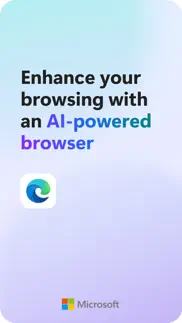
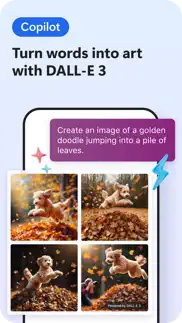


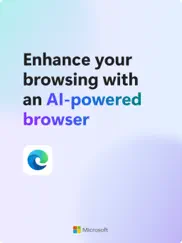

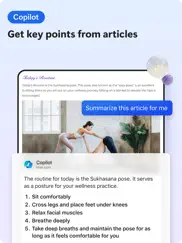
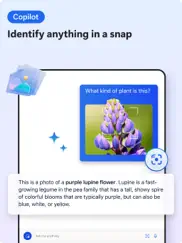
Microsoft Edge: AI Browser 124.2478.50 Apps Screenshots & Images
Microsoft Edge: AI Browser iphone, ipad, apple watch and apple tv screenshot images, pictures.
| Language | English |
| Price | Free |
| Adult Rating | 17+ years and older |
| Current Version | 124.2478.50 |
| Play Store | com.microsoft.msedge |
| Compatibility | iOS 15.0 or later |
Microsoft Edge: AI Browser (Versiyon 124.2478.50) Install & Download
The application Microsoft Edge: AI Browser was published in the category Utilities on 30 November 2017, Thursday and was developed by Microsoft Corporation [Developer ID: 298856275]. This program file size is 287.88 MB. This app has been rated by 186,759 users and has a rating of 4.6 out of 5. Microsoft Edge: AI Browser - Utilities app posted on 22 April 2024, Monday current version is 124.2478.50 and works well on iOS 15.0 and higher versions. Google Play ID: com.microsoft.msedge. Languages supported by the app:
AR BG CA HR CS DA NL EN FI FR DE EL HE HI HU ID IT JA KO LT MS NB FA PL PT RO RU SR ZH SK ES SV TH ZH TR UK VI Download & Install Now!| App Name | Score | Comments | Price |
| Microsoft Outlook Reviews | 4.7 | 6,740,799 | Free |
| Xbox Game Pass Reviews | 4.7 | 82,433 | Free |
| Microsoft Copilot Reviews | 4.7 | 45,344 | Free |
| OneDrive Reviews | 1 | No comment | Free |
| Microsoft Wordament Reviews | 4.6 | 10,731 | Free |
Welcome to Microsoft Edge! Check out what's new in this release. · Bug fixes, stability and performance improvements. Upgrade to the latest version and enjoy a smarter and more efficient Microsoft Edge!
| App Name | Released |
| Remote for Samsung | 05 March 2019 |
| 12 February 2019 | |
| Universal Remote TV Controller | 30 August 2021 |
| Universal Remote TV Control | 13 November 2021 |
| TV Remote - Universal Control | 19 November 2020 |
Find on this site the customer service details of Microsoft Edge: AI Browser. Besides contact details, the page also offers a brief overview of the digital toy company.
| App Name | Released |
| Watchla for Tesla | 16 February 2021 |
| Quantumult X | 11 October 2019 |
| Necrophonic | 24 July 2018 |
| Transcend Theory | 16 April 2024 |
| Necrometer | 25 May 2023 |
Discover how specific cryptocurrencies work — and get a bit of each crypto to try out for yourself. Coinbase is the easiest place to buy and sell cryptocurrency. Sign up and get started today.
| App Name | Released |
| Google Chrome | 28 June 2012 |
| Messenger | 09 August 2011 |
| Hive Social | 18 October 2019 |
| Target | 24 November 2008 |
| Netflix | 01 April 2010 |
Looking for comprehensive training in Google Analytics 4? We've compiled the top paid and free GA4 courses available in 2024.
| App Name | Released |
| Monash FODMAP Diet | 17 December 2012 |
| Stardew Valley | 24 October 2018 |
| Minecraft | 17 November 2011 |
| Earn to Die 2 | 20 November 2014 |
| Slay the Spire | 13 June 2020 |
Each capsule is packed with pure, high-potency nootropic nutrients. No pointless additives. Just 100% natural brainpower. Third-party tested and validated by the Clean Label Project.
Adsterra is the most preferred ad network for those looking for an alternative to AdSense. Adsterra is the ideal choice for new sites with low daily traffic. In order to advertise on the site in Adsterra, like other ad networks, a certain traffic limit, domain age, etc. is required. There are no strict rules.
The easy, affordable way to create your professional portfolio website, store, blog & client galleries. No coding needed. Try free now.

Microsoft Edge: AI Browser Comments & Reviews 2024
We transfer money over €4 billion every month. We enable individual and business accounts to save 4 million Euros on bank transfer fees. Want to send free money abroad or transfer money abroad for free? Free international money transfer!
Love all Microsoft products many Xbox 1,2,3. Just need noADS on Microsoft 🌐 and really wish for a Full custom Microsoft keyboard a LOT of options to customization the keyboard such as Fonts deep deep customizations for the keyboard more customizable fonts and more daily updates I even have my original Xbox The very 1 still in my closet it been broken for at lest 12 years as much as I am a nerd at heart ♥️ for collecting all thing gaming I only gave this a 🌟⭐️🌟⭐️🌟 Also want to see my 1gen Xbox fixed if Microsoft should really 🤔 think 💭 about the old generation and so much money went to 1gen Xbox turning the century AKA 2020 ‘common ERA ‘ looking back I wish prince of Persia warrior within was on the Xbox one 🖖🤑😱🤩🤓😍😘🖤💚💙💙
100% Important. I absolutely never write a review, especially about a Microsoft product, however, I am an IT Professor and teach Microsoft Office in a required Freshman year due to so many children today coming from High Schools have never even used Office before. Nearly every school system in America is run by Chromebooks (cheaper) so all they know is Google Docs, Slides, etc. FINALLY MICROSOFT HATS OFF 😆👌🏼! You finally designed the new edge from the open source called Chromium which is the basis for Google Chrome and Opera and a couple others. It's a very professional and presentable Home Tab that you can customize as well. One thing that needs fixing is the continue to an from PC, at least with an iPhone iOS 13+ newest one. That's the only complaint I've gotten.
Chrome + Firefox = Edge 2020. This is like if chrome and Firefox had a baby and Microsoft was the surrogate mother. This browser took the best parts of Firefox and the best parts of chrome and merged it with the best parts edge had in the past. Battery life is amazing on my surface and my iPhone. Looks great, just waiting for more extension support for the desktop version. Some tips for the future, if you ever listen to me. Listen, MBA executive’s who call the shots. Make a Microsoft version of “google apps” and connect it the bing search engine like google does. Make make it in a way you can’t get sued for it and actually have it connect to the actual applications through the cloud. This would be such a power love it would take google 2-3 years to catch up.
Terrible Browser. Every time an app says “can only be opened in edge”, I know I won’t be getting that task accomplished today. Its usually an overzealous blocking software that’s blocking me from accessing resources within my own company that I can access on my laptop. Its a corporate connected device, so it should have same access, but any app that diverts to edge is an app I delete because those links never work. Theres always some sort of issue on microsoft’s end that makes it sound like my own company doesnt want me to access my own work files on the device that they provided to me. I mean come on guys, whats the point of a corporate connected device if I can’t use any apps, I just get referred to edge to sign in and then told I cant. I can’t print from my work ipad, but I can from my work laptop. Does that sound like a rule that a company would have? Ofcourse not, its not blocked, its horrible software.
Persistent UI issues. After many months and many updates, the iOS Edge still has the UI problems it had the first time I downloaded it. Why has nobody at Microsoft fixed these? When switching orientation, either landscape to portrait or vice version, the browser just zooms in on the webpage for no reasons. If I do it several times, it will zoom in so much that texts are blown out of proportion. It should scale the webpage perfectly so that the edges of the page align with the edges of the screen instead of zooming in. Following the zoom issue, whenever I pinch to zoom out in landscape mode, the page is scrolled up by some amount. Why? Shouldn't it maintain the same position? Also, there are issues with the address bar when I tap the top of the screen. Sometimes it shows the address and sometimes it doesn't. It's very inconsistent and annoying. Another annoying thing is it automatically opens a new tab when I get back to the app after a long time, even when I set the startup behaviour to stay with open tabs. I thought the developers for this browser would have seen the issues and fixed them during one of the tens if not hundreds of updates in the past year. It's such a shame.
Weird syncing issues. I went all in with edge to take advantage of the enterprise account integrations to the browser and syncing between devices. It’s extremely frustrating to invest time into the browser on iOS only to get error messages and no explanation on how to address them issues. I logged out to reset and it won’t sync now. “Something went wrong. [2400]” Maybe it is an SSO issue, but the experience with the browser happens on mobile and on desktop with zero explanation. Searching online for help yielded little to zero help on how to troubleshoot. [update] Reply to Microsoft’s developer response: I have now submitted feedback within the edge app. I’d hate to have to go back to bloated chrome browser. Edge has so much going for it, I hope you contact me and connect it to this review and trouble shoot this extremely frustrating issue. Rco****** at *****ics com
Password Syncing has always been a problem for me since first use!. I’m Office 365 user for four years and I love Microsoft’s softwares, the same for Edge browser. I like speed and reliability of Edge browser EXCEPT for syncing! For me, syncing passwords never works in Edge browser(iPad). Bookmarks syncs, but sometimes history not sync ... etc. Edge on my iPhone(never on iPad) syncs passwords but it takes a long time to sync. It’s a real pain. I don’t know why passwords and history syncing in CHROME browser happens in real-time but NOT in Edge browser. So, I have to rely on Chrome although I don’t trust Google for web browsing. I don’t know why Microsoft can’t fix this to sync in real-time even though it is one of the most advanced Tech-companies in the world. Please FIX Syncing Problem!!!!
Pretty good, a few features I’d like to see however. This browser has become my default on my phone cause it looks way cleaner than Safari or Chrome, and the news section on the homepage is amazing! There’s one feature missing that prevent me from giving it 5 stars, however, and that is custom search engines. The desktop version of Edge allows you to set up any search engine you want, but for some reason the mobile version only supports Google, Yahoo, Bing, and DuckDuckGo. That’s probably fine for most people but I’ve been a big Ecosia user for years, and while I have been using Bing a lot more recently, I still think it would be nice to have the option to use any search engine I want. Plus, I occasionally seem to have serious performance issues when having 50 or more tabs open, while with Chrome, even with that many tabs, I had no such issues. Besides those annoyances, this is still a clean and better designed alternative to Chrome and Safari.
Edging Out Other Browsers. The speed of Edge has made it my go to on Windows...and now on iOS. I like the design, especially the minimalist navigation bar on the bottom of the browser. Being able to send a URL to another Windows device is also neat - and allows Windows users the ability to continue browsing on the desktop - just as OSX users can on Safari. Being a cross platform user, I am loving being able to integrate the two ecosystems in varied ways. Tab navigation on Chrome is also superior to others. The snapshots and grid of tabs makes switching a breeze .... and it is much easier to use than the ‘cascading cards’ on Chrome and Safari. The only complaint (minor quibble) is that it’s not fully integrated into other MSFT applications on iOS. For example, Outlook only allows me to open links in Safari and Chrome, not Edge.
Microsoft edge. Installed this app on my iPad. I love it. The speed was a welcome surprise. And, surprisingly for this old lady, fairly easy to figure out how to use. The ads are still “tagging along” and I try to fool the “programmed content” of the ads by checking out things I care about, don’t care about and being too curious, I try to be careful, like NOT logging in thru the VPN AVAILABLE IN France, Canada, Singapore, etc... don’t want NSA “overworking” their paranoid possibilities, try to stay away from social media, but I am trapped there cause it’s the only way the children in my life will even attempt to stay in contact...but like all families, extended and all, that is complicated. Anyway, I’ve used edge on and off for about a month now, and I like it. So far so good.
First time ever rating an app!. 5 stars Keep up the good work! Cut out Google and safari, they have made enough money and had plenty of popularity! But it’s same stuff no changes, searches with cam on Google is horrible, so If there’s a way, to automatically look up highest true value not what people’s selling for on EBay collectibles in mint condition, medium, Adair and poor, the different types of collections, such as coins, football, wrestling, and baseball cards by a quick easy to find cam icon at the browser to snap a picture also with a place to write a little known info person has to help the search and do better than google with a few added features! Bye bye google! You took over! The pricing needs found through known appraisal places instead of kids stealing dads ball cards selling for gas money on eBay ruining the value of collectibles. Thank you for reading, I have more ideas for u if somehow we can talk!
Works great, better than others for Smartphones. I started using this because I needed to transfer a ton of tabs from my iPhone to my PC, because I was looking at video game mods in bed. This can’t be done with Safari (for PC, but Mac is fine…), and while it can be done with Firefox and Chrome, I don’t like either on iOS. Edge has an option to even import tabs from Safari, and it made everything easy! I don’t even like Safari anymore, and I used it on my iPhone X for nearly 4 years. As for any other mentions, I love the widgets button at the bottom. It keeps the screen from looking cluttered.
Error in favorites bar and feedback. Hello, i tried using the help and feedback option in the edge ios app but the send button will not send after typing issue . So i do it here... I am blind and use apple accessibility mode Voice Over on my iphone se3 with 15.5 and the latest edge app , i checked there are no updates. Ok, when in favorites bar and creating more then 12 folders every folder after 12 is not spoken by Voice Over its like they are nameless. I had created 19 folders but 13 to 19 the name is not spoken and i did give the folders a name. I am blind i cannot confirm if the folders are not showing or just not spoken. Anyway not more then 12 folder in favorites bar i think that is an error. I thought i will report this thank you Mak :)
It's great. I used to hate Microsoft Edge but now i love it I mean it has all the essentials and more. Okay here me out if you see something on your screen in a different language the sidebar has an in built translator which is much faster than Google Translate. They also have an in built calculator for easy access and let's say you're bored Edge has in built games. You can customize your sidebar to even show apps you use a lot. If you're on a site with lots of information that you don't want to read press the read aloud button! Edge is great alone and with extensions it's even better Chrome and google is only good with extensions and safari is just plain horrible for anyone who actually actively uses a browser. And also I want to talk about Microsoft rewards as well because you can get things like free robux and if you play or have a friend that does so for my Review I'm just here to say it's great
Overall really good could use some features and fixes. Overall this is my main browser. I use it as my go to now. On the iPhone I don’t think I have ever ran into an issue at all. On the other hand on my iPad some changes could be used to make it great. On the iPad when I close the last tab it doesn’t open a new tab automatically like it does with the iPhone. On the iPhone this works great and I love that I don’t have to click the open tab button again and again. Another issue just specific to the iPad is when I come back to use it I get an error message that says tab closed unexepectly and a restore button is available. I hit that it opens a new tab and I keep moving. I wouldn’t say it happens every time but happens enough to be annoying. If those two iPad specific issues get resolved then it’s for a sure a 5 star browser. I think it’s just a little better than Safari and better than firefox and Brave. Down grading to 3 stars as some of my favorites icons flash when I close an existing tab. Might sound like a small issue but it gets annoying. Seemed like an update broke caching the image somehow.
Good browser, needs more. I like using edge instead of safari mostly because safari is to me just boring. I like the fact I can make my browser dark, to me it just looks better. It's fast and accurate. There are only a few things I would like to see changed, first would be implementing 3d touch for viewing links the way safari does, second be the ability to add your favorites to the start screen when edge is first started, and the only other thing I would like to see is fixing the problem of saving gif images that are actually animated, I have tried several times unsuccessfully to save gifs, and unfortunately am forced to revert back to using safari to save any kind of animated pictures. Fix those 3 things and this will be a 5 star browser.
Frequently freezes and crashes when starting up. I have been trying to switch to edge for 2 years but it's actually unusable still. I have 6-10 tabs open at any given time and over 30% of the time I launch it, it freezes within 5 seconds and crashes. When I wait for it to finish crashing and open it back up, it'll pop up a prompt saying "edge crashed, restore tabs?", But if it crashes again, which it does about 1/3 of the time, I can no longer access the restore tabs feature, losing all my in progress workflow, and none of the tabs are in history or recently closed. This is obviously unacceptable, but the fact that it's so frequent is really embarrassing. Guess I have to go back to Chrome AGAIN. It's kind of mind boggling that it's so difficult to justify using in a situation where they already have very low market share. You'd think they'd be extra cognizant of massive issues like this.
Automatic light/dark modes vs default page colors?. As a user of edge and bing for a few years now I absolutely prefer it to other browsers for the speed it provides and for the different experience from using browsers that are maybe more mainstream and default for work and home use (ignoring the obvious cost of more RAM that it uses to provide the boost of speed). But the recent change to the mobile app that added the weird dark/light mode feature that is impossible to be turned off unless you go into advanced system settings seems like an unfriendly option IMO. I have dabbled with adding extensions to my PC browser that adds a dark mode to sites that wouldn’t originally have them and sometimes it can be nice! But obviously user experience may vary and not all sites are created equally so using a plugin or filter that makes most things on a page dark sometimes leads to text being unreadable or the site just looking much uglier than it would’ve even if it was blindingly white. I am glad that you are able to disable this feature in the advanced settings I just wish it was on the main page of the dark mode settings instead of being hidden in the advanced section!
The newest version killed my favorite feature. I loved that I could now, with the update before, add favorites from safari. I use edge on my computer and it was a super fast way to use both and navigate without over loading my phone by opening them in edge and safari just to save them. But now I can’t do that anymore!!!!! I open so many pages a day and leave them open… I tried to just open them on edge but the app crashed and they were all gone!!! So o keep to safari on my phone and I loved that I could have to option to save them when I went to open them in edge. I love the browser but to give me something I love and take it away so quickly makes me sad. That’s why this is four stars. Cuz I have some sadness now. Will still use just it makes me sad… for what was.
Really like it but. I’ll change the review if anything changes. But recently it’s over laying in correctly. if I do a search and I try to scroll down, it automatically triggers AI copilot, over laying the screen with search but not triggering co pilot to turn on or even allow me to click on search results unless, I click co pilot AI, close the window of co pilot, and then everything works like normal. But it happens during every single search. Even if I turn off the copilot function, it’s still happening. i’ll check back in a week or so to see if they’ve given it an update. very disappointing because I switched the iPhone about a year ago and I’ve kept using Microsoft edge and it’s my go to browser but now I can’t use it on my iPhone.
Best browser available. I dislike leaving reviews because most aren’t worth reading, and you might feel the same about mine… Having said that, I have used every browser and software option possible both on my Apple personal products, (phone, watch, iPad, MacBook Pro, etc.) I have also tried everything available for my work Windows and Linux PC’s as well as my Samsung S23Ultra. Edge is the best browser without comparison, from the ultra fast load times to much better content blockers, (if you so wish to use them,) and most importantly the workflow between every Microsoft app, on both my work and personal computers and phones. I used Safari, Firefox, Google, and Opera for years, but I keep coming back to Edge and everything else Microsoft because it just works so dang well. Download it and try it out, you have nothing to lose and I’d bet my paycheck that you enjoy it more than what you use, with the exception of very high level and intelligent computer wizards which I am working towards but not there yet. —Maximillian
Great browser!. I have been using Edge for iOS since it was in the beta testing stage. I've really enjoyed experiencing its tweaks and improvements all along, to bring it ever closer to the quality of browser that I love in Windows 10. While it doesn't (yet) have all the functionality of the Windows version, it's stable and likeable enough that I've given it the prominent spot on my iPhone's and iPad's dock, instead of Safari. Granted, there are things Safari does better, but most things are just as good (if not better) on Edge. The built-in "Continue on PC" is extremely useful; I've used it countless times. Altogether, Edge for iOS is top-notch! I'm curious to see what else Microsoft has up its sleeve!
The Cutting-Edge Browser That's Got It All". As a long-time browser user, I've tried my fair share of different browsers over the years. But recently, I've been blown away by the performance, features, and elegance of Microsoft Edge. First and foremost, Edge is fast. I'm constantly impressed by how quickly it loads pages, even when I have multiple tabs open or am streaming video. But it's not just speed that makes Edge stand out – it's also incredibly rich in features. From the built-in ad blocker and password manager to the integration with Microsoft services like OneDrive and Bing, there are so many tools that make my browsing experience easier and more streamlined. But what really sets Edge apart for me is its design. The sleek, minimalist interface is a joy to use, and the way that the tabs and address bar are arranged makes it easy to navigate between different sites and tasks. And with features like vertical tabs and immersive reader mode, I can customize my browsing experience to suit my needs and preferences. Overall, I've been absolutely delighted with my experience using Microsoft Edge. It's clear that a lot of thought and care has gone into designing a browser that's both powerful and intuitive, and I'm excited to see where Microsoft takes it in the future. If you haven't tried Edge yet, I highly recommend giving it a chance – you might just be as impressed as I am!
Good browser with a few issues. I enjoy using Edge as my preferred browser on iOS. Support for organizing and editing favorites and collections is almost equal between iOS and Windows. There's even support for some hidden settings in this app via edge://flags, just like on Windows. I also like the ability to scan barcodes and QR codes via the camera tool in the address bar/omnibox. However, I'm experiencing a few issues with Edge on iOS. ISSUE 1: Edge on iOS unnecessarily truncates default favorite names that are over 50 characters long. On the Windows desktop platform, these names are not truncated. The truncation makes no sense to me because there is enough room for the full page title in a favorite's name on both iOS and Windows. I can copy and paste the full heading from a page into the name, and it saves just fine. ISSUE 2 (FIXED): At random times, my pinned top sites used to be overwritten with "frequently visited" sites. Thank you for fixing this issue, Microsoft. ISSUE 3: The ad blocker occasionally fails in Edge. Fortunately, I was able to make the ads go away by flipping the Tracking Protection switch back and forth. I hope this issue gets fixed, since the ad blocker is one of my favorite features. It would be nice to be able to use the ad blocker with "Balanced" tracking protection so I can properly view features like embedded tweets. Also, I wish the ad blocker worked in InPrivate tabs.
Printing problems. Everything is great except one thing, and that’s if you’re trying to print. I print recipes frequently from my phone and cannot do it through this browser. When I go to click the print icon on webpages it doesn’t do anything at all in this browser. If I hold it down and try to open the print page in a new window it says there’s a JavaScript error. The exact same webpage in Safari works fine. After clicking print in Safari it will open the print menu and I can print the page. The only way to print in Edge is to print the entire webpage which means it’s not formatted right and you get a lot of unnecessary junk. Sadly that means for all my printing needs guess I’ll still be using Safari until this gets fixed.
Really liked Edge until.... Really liked Edge and made the switch from Chrome. When setting up it asked to sync my bookmarks which I did and all was fine until a day later. Duplicate bookmarks and multiplying. Did the removed duplicates feature and they came right back and subsequently duplicated them across all devices and browsers too (Chrome etc.). Had to make a clean copy of my bookmarks, store as a file, delete Edge and Chrome as well as disable all syncing on all devices. Installed a clean version of Chrome, imported bookmarks, and no all is fine. Support from Microsoft was poor, support from Google 1 was poor as each blamed the other. Though I will admit no issue ever using chrome. Shame as I really liked the Edge browser too. When it is for sure fixed I may give it another try.
Better, but not there yet. Not bad, not great. The GPT Chat feature is the most alluring element, but sadly the UI flickers a lot and there are some UI bugs with the content hiding and appears as you scroll or if you tab away and come back which is pretty annoying. I also really dislike the feature where if you scroll down when you get to the bottom of the messages it transitions you to search results. I regularly accidentally end up in that view and have to switch back. I selected Chat, just let me be in Chat. I also dislike that when I copy the response it includes all the sources and injects the annotations into the response which I then have to go back through and delete. It often times ends up being as much text as the response itself.
Unexpectedly picked up the slack when other browsers failed. This is the last browser that actually has a functioning desktop view feature, which is something very important to me because 2010s mobile web design is absolutely atrocious. Chrome, Firefox, and Safari's "Request Desktop Site" buttons have done absolutely nothing for the past several years, and Puffin has been held down by Apple far enough to not be compatible with many sites anymore. I'd been hunting down and trying so many other browsers, but virtually all of them had the same problem. This was my desperate last resort. But to my surprise, that last resort pulled through. The desktop view in Internet Explorer (I know it's not called that anymore, but I still call it that out of affection) isn't perfect—the text wrap is irritating and makes sites like Reddit unreadable in-browser, for instance—but at least, unlike every single other iOS browser, the desktop view EXISTS.
Good but previous version was better. Previous version was better in terms of user interface. This January 2020 locations of buttons is much harder to use compared to previous version where It is much easier to navigate most buttons where it is on the right side on the screen from the bottom and top. I really like the floating video which is one of the main reasons I used Microsoft edge browser aside from earning rewards. Also when saving a bookmark there is no way to choose to save it to a folder that I created, you have to go to favorites then edit then move to a folder. I hope you make the interface back to an easier way to navigate that will make me decide to bring it to a 5 star rating. But I still like Microsoft edge browser, fast and great browser.
A nightmare to use, Microsoft likes making people suffer.. The only, and I must emphasize, the only reason why anyone uses this garbage of an obsolete browser is because of Microsoft rewards, and you know this. That’s why you keep making it harder for Microsoft rewards users by making it impossible to solve website searches on mobile, while simultaneously making load times excruciating and killing your battery every time you search, with or without Microsoft defender on. You also removed community sharing, which made it easier to accumulate points between families in order to redeem things faster, and you haven't done a 10k points challenge on gamepass in years for whatever reason. I understand that you’re giving your users some money back from their searches by allowing them to use Microsoft rewards, but the amount of obstacles one has to cross before they finally complain has a limit. Garbage app, at least fix the battery issue, I’m tired of it killing 30%+ of my battery every time I use it for 10 minutes.
Quick and reliable browser!. Since Windows 10 came out I have regularly used it on my PCs at home. Over the past year+ I’ve been using the Edge browser on my iPhone and it’s been trial and error over the time, but like the PC version it’s come a long way and works great! Other than speed that you’ll see as a difference vs Safari and Chrome, there’s a lot of customizable features available on the settings and of course everything links conveniently to your Windows desktop if you want to set it as so. My personal favorite that is built into the Edge phone app is the ability to enable add blockers on webpages so they do not show up (so you don’t accidentally click on one) and it speeds up the page loading even more. Highly recommend, excellent browser for mobile devices!
Browser is Great… just needs an update…. I like this browser on iOS more than Google Chrome and sometimes Safari. Overall, I like how I can manage my extensions within the browser, controlling what my Ad Blocker can do. It also syncs my account to the browser, which is nice. But I think Microsoft Edge needs to move the address bar to the bottom like it was on Windows Phone… YES, Windows Phone. Legacy Edge on Windows 10 Mobile had the address bar at the bottom, and so does the current version of Safari on iOS. I have geared myself to use Edge, since I also use it on Windows 10 and Windows 11, but not on the phone. I primarily use Edge as a backup to Safari if something doesn’t work, but may reconsider it as a default if the address bar could get moved to the bottom instead of the top.
Pleasantly Surprised. After many years looking for alternatives to Safari and Chrome I’ve settled here with Edge. I did use Firefox for a while too, which I liked, but it came down to finding something that worked well on all devices I use. I’m a windows user for work, but iPhone devotee and also use iPad for work. Edge syncs quite well through all devices and has become pretty user friendly IMO. As a matter of fact, it’s been my experience lately that all windows apps have been working and playing very well on the apple devices I own. I’ve very pleased all around. I love apple devices, and find lots of Microsoft software useful. This has just been a good user experience for me.
This browser gives the upper edge!. This browser is really good! Since it is my favorite browser on Windows 10, of course I had to download it when the version for iOS came out! I am very impressed with the speed! Since I have an iPhone 5, and since Safari and Google Chrome are CPU intensive and since iPhone 5's CPU isn't very powerful, I've found that Microsoft Edge works much better than the competitors! The only problem is that sometimes when I am using the voice search and when I try to use it a second time, I have to start the browser again. I am not sure if the exact reason, but I am guessing it is because my RAM is maxed out, since my phone only has 1GB of RAM. But overall it is a very good browsing experience and I would like to say really good job Microsoft! You have made a really good browser on Windows 10, and finally brought it over to iOS. The browser is just as good and I am really happy that it's finally over on mobile phones!
My favorite browser. I have experimented with all the top browsers for my iPad and this works best for my needs. I can copy/paste, save, and send with ease. A close second best is Yandex and the third one is FireFox. I like all three but Edge has a slight edge on the competition. Microsoft gave it a well deserved name. If you do an image search this browser will let you touch a gif to watch it without going into full screen or double touch to go full. Not good at explaining things in detail but I highly recommend anyone trying it for themselves. Thank you all that took part in designing Edge because I think it’s the best of the best. To me Edge browser with Bing search engine will be a hard combination to beat.
Great Browser!. I’ve used Internet Explorer, Google, Firefox, and other browsers and Edge is at the top for me. It may not have the most friendly or common of UI’s like Google or others but I like the simplicity of it and that the search is right there. I use primarily Microsoft Apps with Edge and they run smoothly with each other which is another upside! The addition of Microsoft Rewards is another great feature that gives you points just for searching things up, and all those points can be used for Gift Cards, Sweepstakes Entries, and a whole bunch of other cool things! I highly recommend this browser to be tried out if you haven’t already!
Good but not the best. After exploring Microsoft Edge on the iPhone after its initial release to the App Store I have to say it’s good but not the best. Where to improve: Privacy settings: I would like the ability to save my privacy settings from my previous browsing session and have them applied to my next browsing session. Like say for example I toggle the offer to save passwords switch off in my first browsing session I would like it to remain off in each following browsing session following when I toggle that switch off. Next: when opening a new tab I would like it to go to a home page I set. I do not see the ability to set a home page in the app. Unless I have to pair my iPhone with my computer to get those settings I have applied to Microsoft Edge on my computer I would like the ability to set those settings similar to how I have Microsoft Edge on my computer. The good: I have my favorite sites from my computer in the favorites section on my iPhone I can print articles to the AirPrint enabled printer I use I can set my theme from light to dark like I have on my computer If possible I would like the settings I have suggested addressed
A Browser I’ve Been Waiting For. This is a very good browser for many reasons. The synchronization between my Windows 10 desktop and my iPhone is great. It is performed in app and requires no 3rd party software installation on my desktop. This is an advantage over iCloud sync via windows to phone in my opinion. Continue on desktop is nice because I like to be able to send a website to my desktop as well. However, this should be done seamlessly in my opinion because the feature can just as deadly be used on the Safari iPhone browser via continue on desktop app. The browser is also very speedy and loads content quickly story would expect.
I wish there was Edge Extensions for iOS. I have been a user of Microsoft Edge for more than 2 years ever since the Chromium version came out and even before. I have gotten the ability to explore many extensions on my desktop but what makes me unsatisfied in one case is that I wish there was extensions for iOS as it would make things more convenient. Or I wish Microsoft Edge at least was able to sync my extensions from my desktop to iOS mobile. Overall, Microsoft Edge is a powerful, advanced, and easy browser to use. It’s UI is beautiful and the web browser includes many built-in features like translate. It would be great if the browser included many other built-in features in the near future. Microsoft keep it up!
Best browser ever than the legacy version!. When I was trying to log in to Clever in Google Chrome on my computer during the beginning of a new school year, it keeps redirecting me to the same page. However, I tried logging in Microsoft Edge and it worked and I became interested in using the new Microsoft Edge. I usually use it for my school work and everything else. Well, I also like to use Google Chrome sometimes for education and everything else. I think like both browsers (Microsoft Edge and Google Chrome), as well as other Chromium-based browsers. The legacy version of Microsoft Edge became unsuccessful, due to fewer features of the browser. I used Google Chrome as my default browser and I became to like it a lot. Since Microsoft Edge became Chromium-based, I became to like it. I do like browsers that became Chromium-based. Thank you, Microsoft! Microsoft Edge is so new, newer than ever!
Odd bug/feature with tabs is just baffling. One very odd thing i found is that the order of the tabs differ depending on whether you are in grid view or just using the tabs bar. The grid view displays the newest tab first, top left, then displays older tabs moving to the right, down. The problem is that when you go to a tab, the tabs bar display *oldest* first, starting from the left, and shows newly opened tabs moving to the right. It gets confusing when you have more than 5 tabs open, with you being at the right most end of your tabs bar but at the top left corner at the tabs grid. Edge has been very great to use as a browser! It hasn’t had any performance issues and has been a great alternative to chrome and safari. I hope the devs fix this issue because it’s the one thing it lacks that all the other browsers have.
PLEASE?. Please stop putting gigantic pictures that are included with articles, unless they are truly necessary, on your Immersive Reader. Sometimes there’s vital information in the article and I absolutely need to print it. But I can’t leave out the images because there’s no choice to do so. I can’t keep spending money on ink! I’m not a millionaire! At least give us a choice of whether or not we want to print the images with the article. Doesn’t that make sense? Help us to save money, so that we can have it to buy other things besides ink and paper, maybe even a new Windows computer or a loaf of bread. I hope that you will consider my request, and that I have your attention. Thank you. I love your products. Keep up the good work!
Edge is my Favorite. I use Edge because it's consistently good on every platform. It's nice to be able to sync all my favorites and collections no matter what device or operating system I'm using, and unlike Chrome, Edge has a built in ad blocker. This browser is wonderful for reading articles as well, it's built in reader is in my opinion superior to what Safari and Chrome offer. I actually have started using Bing (I know I fell into their trap) but after a lifetime of Googling things I've noticed Googles search results and general layout to be more chaotic and harder to parse compared to Bing. Bing feels more streamlined now. I feel like this is where Microsoft really shines in consumer tech. Making software like this! So please keep it up. It's nice to have a GOOD alternative to Chrome. Edge is kinda like if Chrome and Safari had a love child that turned out to be the best of both it's parents and more.
Better than chrome. When I got my computer I tried to download chrome but I dicided to stick with bing and it’s way better I’ve earned a Xbox gift card just for doing research in school google is filled with ads and usually never gives you a direct it just gives you a paragraph from a article that usually isn’t helpful but with bing it will give you the answer and 3 or more sources also whenever you search up a country or a historical country on bing it will have a side menu with all the important info when google just gives you some ads and a Wikipedia article. Chrome also puts up propaganda like the COVID vaccine tab and other things. Chrome is outdated and frankly just bad. TLDR: chrome=❌❌❌❌🚮🗑🗑🤮🤮🤮🤢🤢📉📉📉🤦♂️🤦♂️🤦♂️ bing =👍👍👍👍👍👏👏👏💨💨🏎🏎❤️❤️❤️🆒🆒🆒📈📈📈
Bug? Lacks split screen and slide over. Like all browsers on iOS, Edge is just a skin overtop of Safari that gives access to Edge synced favorites, tabs, history, etc. And that’s lovely. I use a desktop PC and love to be able to sync all of that stuff from my Windows PC to my iPad. Edge does all of this except for one critical thing that for my usability, really makes it hard to use this over Safari. It completely lacks the ability to use splitscreen app mode with itself, something that is extremely useful to me and many others. It also doesn’t have the ability to use slide over, which is kinda odd considering there is an iPhone version of the app of course. If it just had these abilities, it would be my go-to browser app without a doubt.
Reluctant for years to use Edge. Like many others I’m sure, I was using Google Chrome and then over the last few years switched to alternative browsers like Opera that offered features other browsers, including Edge, didn’t. Now with Edges updates, additional features, and the new addition of ChatGPT, I switched and I couldn’t be happier. I have a 365 account for personal/work use and the integration and synchronization across multiple devices, be it Apple and Windows, is amazing. If you’ve held out because you didn’t want to get Edge, it’s worth trying it out. I’m sure you’ll be more than satisfied with the results!!!
Reader View Missing. Rating this 1 Star for now even though it does deserve more than that, but I’m hoping a developer can read this review. The app right now advertises its immersive reader mode, but it actually doesn’t work if it’s even available. Tried a few different webnovel sites like RoyalRoad and Scribblehub, but no matter what, the reader mode option just didn’t show up. If I wanted to contact support, it looks like I would have to jump through a bunch of hoops, so I’m leaving this review here. I’ll make sure to update it if it ever gets fixed. On another note, if the reader mode is fixed or added to the app, I'm hoping for it to really be an “immersive” reader. So every time a new web chapter is available, it will automatically load it (the next page) once I finish my current chapter. Safari used to do this, but unfortunately the last update removed this feature. The only browser I know that still does this on iOS is Alook.
Issues far outweigh its usefulness. Summary: The issues far outweigh the benefits. It’s clear MS is still trying to play catch-up, and are still far behind. This browser has good privacy, but the issues it has make it near unusable about half the time. I had gotten better over the year but the fact that it seems to have some serious issues when using Google as the search engine means I don’t recommend it. The good: it works more like chrome and sites work good (good, not great). The privacy features are a plus, even over chrome. I’ve chosen to use it over chrome for this issue. The bad: using google as the search engine causes issues on every search past the first one. If you go into app switcher, close edge and search. No issues. If you come back several minutes later and search again in the same tab, the search freezes and the browser does nothing. MS - I’m not going to use Bing. It’s crappy (I’ve tried multiple times a year and it hasn’t gotten better). Stop handicapping other search engines to push your own stuff. Certain sites which are coded to hide the search and option bars, have issues when trying to get those bars to show up. Edge starts to act like no touch events are being made so it takes a lot of clicks to get them to show so I can navigate elsewhere. Either that or edge is just slow in responding to this. Neither of which is good.
Keeps crashing. Go to Udemy and preview any of the videos, the page tab then locks up and doesn’t allow you to stop the video that’s playing or even use the back button to return to the previous page! I have to close the entire tab and start over. I tried several times, with different courses. I even logged into Udemy to see if it made a difference, but was again disappointed when trying to preview another course and it froze (the video keeps playing, but the page and all the buttons/links are unresponsive, other than scrolling up and down). I really wanted to like this browser since it offers the AI chat feature and copilot, but ended up removing it for now. Maybe I’ll try again in the future to see if they fixed it.
Freezes when typing in address bar. I love the new Microsoft Edge on PC and Mac, and for the most part, it works wonderfully in iOS. Recently, however, I have noticed that after launching the app, if I try to type in the address bar—either by tapping in it, or typing <⌘> + L on the Apple Smart keyboard for iPad Pro—the app freezes, becoming entirely unresponsive. The only solution at this point is to force quit the app. After relaunching, the app shows its usual startup logo for longer than normal (~2-3 seconds) before displaying the home page. All works fine as long as I don’t try to enter the browser address bar. I have uninstalled/reinstalled and checked/changed the iOS browser settings to no avail. Both the app and iOS (14.5.1) are up-to-date at the latest version. I believe this problem may have been going on for sometime, and that my attention hasn’t been drawn to it since I usually tap on bookmark favorites to navigate after launching the app (and only uncommonly type in the address bar after startup). I wonder if others have noticed this persistent, reproducible problem!
Did you know that you can earn 25 USD from our site just by registering? Get $25 for free by joining Payoneer!
Enjoying with Bing chat just one problem. Using with IPad Pro 12.9 3rd gen in landscape mode I sometimes lose the chat and have to use it in vertical - not a big problem but when using with Magic Keyboard it’s a pain.
Great app missing a few things. Please add the same options as we do on the desktop version, mainly being able to search by time frame! Cannot use a browser if it frostbites have this feature. Also there is a way to set Edge as default which involves setting a restriction on safari in screen time. Other browsers have managed to accomplish this. Can Edge please do the same?
Please remove the extra step at the start. Hello, Really like the browser and have removed Google Chrome from my phone. I just have one gripe - when the browser starts we see the Microsoft logo and a search bar, clicking on search bar takes us to next page, why the extra step? It would be great if the browser displays the search bar with top sites as the first screen
Fast and stable... But. I use autofill a lot on my pc or ios device especially when i have repeat entries to make. Autofill in edge works pretty well on windows 10 as 9 times out of 10 it remembers previous entries like names etc on web pages. However this does not work at all on ios. It is deal breaker for me as i have to repeat a lot of data entry when using my browser in particular sites that i frequent. Chrome has no issue with the autofill function on my ios device. It is a shame that this does not work as i do quite enjoy using it.
Best web browser on any platform :). Microsoft edge is the best browser on any platform. I use it everyday on windows and it is lightning fast and smooth on any device. I started using it in 2018 when it was legacy edge but in 2019 when edge became chromium based it got really good and became better than chrome. The only downside is that there is no bottom search bar option but that could come in future updates. I would recommend edge to everyone.
Big improvement. Edge is now winning once again. Great browser I love continue on my pc. Great feature I’m forever getting sick of a smaller screen and wanting to get more hands on with keyboard and mouse and saves me typing the whole URL
Good but…. Update - downgrading to 2 stars because there is still no way to add more than 2 accounts. You can do this on the computer easily. There has never been a response to this request which is disappointing. It’s pretty good, however I would like to add more that 2 accounts to edge and I don’t see a way to do this.
Efficient without all the fuss. This web browser is extremely efficient easy to use intuitive without all the fast pairing and syncing with all of my devices has been a breeze I highly recommend it after testing this new version of edge for almost 1 year.
Well done Microsoft. Great browser. Well done. I will give you feedback to make further improvements. Much better than Google Chrome.
Good app. I like the app can’t pick any faults just works a treat but would like to have the option to have the address bar at the bottom like safari has It’s not for everyone but I prefer it at the bottom Great app beatle_1961
Great potential, a bit buggy. So happy to have edge on iOS, however, it doesn’t seem to sync everything over, such as usernames and passwords. Sometimes it becomes unresponsive, such as pressing the back button. I hope they can fix it soon as I’d like to keep this as my main browser!
Shifted from Chrome to Edge. I used to have Chrome in my mobile since it’s fast, reliable & UI was good. But bing has been really good, with new UI and features its really easy to use. Especially the new chatbot feature is bang on!
Pretty Good. I mean, overall it's a great app. It's faster than chrome and safari and is pretty good at keeping hold of things. But at times, the app tends to shut away all my tabs without me even wanting to. Other times all my history suddenly fades and i cannot trace back my things. Otherwise great app and would reccomend.
Absolutely love it.. It finds you all the same info that Google Chrome does plus gives you rewards for using it. I just wish I could think of more things to do a search on.
Need better support for multi accounts. Edge would be great with multiple work/education account support like the desktop versions. Having this support would be amazing for working students or people with multiple work accounts.
Auto playing videos horrible. I really want to love it, but: - the inability to disable auto playing videos is a showstopper for me. It’s horrible going to any wikia page for example, and having a video start unprompted. - Adblock plus is a pretty horrible adblocker, other options would be good hear. Otherwise everything else is great, I just can’t use it with the above issues.
A new problem for developers. Well not exactly knew, this has been happening for about a month. When browsing, for example, searching, a keyword, after the search has been performed many of the following questions and answers that are normally links, are not operational. They do not open. Touching on them does nothing. however, performing the same search in Safari does allow a user to click on these items to open them up. The search engine I am using is the Microsoft edge engine.
Amazing. So far using Edge has been amazing. From being able to “close all” tabs 👏 to dark mode 🙌 and to replacing Safari on my phone 👍 The only thing I would provide feedback and improvements on will be to please include add in support to 1Password. Safari did that and losing that functionality now is a bit difficult. Also maybe allowing a modification on the tool bar on the bottom of the screen, I don’t want to share to my device in the bottom middle of my screen, I’de rather access the share menu so I can message almost right away a link to a friend then tap on the “...” then share, then message.
Automatically delete tabs. There is NO warning given before the app automatically deletes the earlier tabs and the limit of tabs allowed is low. I didn’t know about it and I cannot get my deleted tabs back. Really disappointed. Also you cannot move tabs, only delete by swiping or tapping X. Accidentally swipe a tab? It’s gone. Safari does way better in these aspects. I lost all my tabs somehow but I don’t remember pressing close all tabs and there was no confirmation. Please can you put in a function to restore all tabs. This is ridiculous and unreliable.
Latest update reopened tabs from previous versions. This latest update has restored my previously opened tabs from 2 updates ago and very happy with this 👍😄😄thank you
Suggesting websites is annoying. Recently noticed if I start typing in the address bar edge will suggest a website which has nothing to do with what I’m looking for besides matching the letters I’ve typed. Sometimes it loads slow so I accidentally tap it instead of the search suggestion. Can’t find how to turn it off. It’s a terrible experience and offers no value
Awesome VIP feeling Day. Bruce our tour leader did an excellent job showing us Optus Stadium yesterday. And because we were only 4 in our group made It even more special. He interacted really well and gave us information which are easy to understand. It was great to know so much additional info behind the scenes and made us want to watch a game there one day. It is so impressive and the tour is well worth it. Totally recommended.
Decent. Not great. Doesn't sync any more for me across devices. Can't send tabs to PC. Glitchy AF when opening (and no animation when tapping the search bar for some reason). Collections not available when in InPrivate mode (which makes no sense). Desktop Edge is pretty awesome so far but the mobile version really needs some work.
Great - but latest update has dropped a few features. Quick, intuitive and great browser Coupons is an awesome feature - however it has disappeared in IOS. Would be great if it could be added again.
Much faster than safari !. I have an apple se and can’t believe how much faster edge works compared to safari . Much more user friendly overall . Highly recommend !
Redesign in the wrong direction. I’m sure this redesigned version of Edge for iPad is far superior ‘under the hood’ than the older version, but in terms of usability, and look and feel, this feels like a hard step backwards. From the harsh black titlebar (no option to change), the bizarre choice to undock the favourites menu so now you can’t see more than a sliver of your favourites (unlike on past version where you had the whole screen length available) which ignores and makes no use of the large screen size on iPad, and the unfortunately ever-consistent glitchy sync status, I’m at a loss. Used to be my browser of choice, not any more.
Best browser. Edge is my favourite browser on iOS. Syncing collections makes it easy to share only the pages I want to between devices. I find the UI more intuitive than Safari and with plenty of accessible settings and features… but if Microsoft decides to release another update which resets my settings back to default (including Bing search) I will delete it.
Missing the mark currently. Since switching to Edge when the default browser option became available, it’s been a real hit and miss. Currently external app links don’t seem to work right, with often mobile websites not recognising that the app might be installed, making opening links a little troublesome at times. In saying that, the schronisation across your account with the Desktop Edge has been great and has made keeping track of bookmarks so much easier. I also appreciate not having to wait until the next system update to get new features. However, and this is why I’ve swapped back to Safari, every now and then Edge locks up and needs to be force closes. When you load it back up, all the tabs have been lost and gotta start again. Never been an issue ok Safari so this ones a dealbreaker and that one bug that I’d fix to reconsider it again.
Great app. This is a fantastic app that I can see myself replace Chrome with it. However, one tiny drawback is that whenever I access the “favorites” menu it always starts on the very top of my favorite lists, instead of where I left the menu last time. This makes it a lot of extra scrolling downs when you’re trying to find a particular website that you saved because you have to scroll down every time until you find the one website you’re looking for. This is even worse for people like me who has hundreds of websites saved on “favorites”... I wish the developers of the app can see this review and add this feature but it’s still overall a great app!
Sync favourites just not working. I have a dream ... that someday iOS Edge will sync my "favorites” with my Windows 10 favourites since I’m using same account . But no ...each new version does nothing and my iphone still has zero Favourites from Syncing! And unlike Chrome bookmarks, Edge Favourites handling has always been a mess between different devices ... you get nothing on iPhone, and in Win 10 you end up with some weird hybrid from each Win 10 device with no easy way to clean up and get consistency across devices. Still overall better than Safari for people used to Windows .
Great browser, but removed all tabs after update. I prefer Microsoft Edge over Safari simply because it lags less, however, a recent update cause all my tabs to be reset. Even my history was erased so I wasn’t even able to restore my lost tabs. I would rate this browser 4 or 5 stars otherwise. Edit: The latest update has now resolved this issue and I have all my tabs back prior to the update that removed them. A huge thanks to the devs for getting onto this issue and getting back to me so quickly, I’ve updated my rating to reflect their support. If the devs read this, I thought I might add a few ideas to help improve Microsoft Edge even further: - the ability to view all tabs as a list (instead of the current card layout), this would help in managing tabs easier. - the current swipe down gestures are really useful, but I would love to see a gesture implemented to be able to switch tabs easier (similar to how you can switch tabs in Safari on iOS 15). Anyways, thanks again for solving this issue. - Nuzza
Latest version does not fit iPhone screen properly. I updated to the latest version of edge when prompted and it is absolutely woeful. It cannot even display webpages properly they do not even fit on the screen when the iPhone is in portrait mode. If I turn the phone to rotate to landscape edge still cannot display the whole webpage as I can scroll to the left and right but still a quarter of the right hand side of the webpage is cut off. If I zoom out as soon as I tap the webpage snaps back again and I still cannot view the whole webpage. The last version of edge didn’t do this and I certainly have not changed any setting to cause this problem. Thank goodness for Safari.
Share button now hidden in hamburger menu. Why?! It now takes multiple taps plus scrolling down to share a page which makes the browser basically unusable if you regularly use across app interactions such as bookmarking apps, read it later apps etc. Please change it back so that the share button is directly on the bottom toolbar or at least provide the option to have it set that way or the new way. 🥺🥺🥺
My new fave despite some bugs. Been using a week and I’m now using as my default. While I like the app, swiping left to right to get back the precious page is buggy. Doesn’t always work meaning you have to try a few times.
Review.. Make it clearer on how to turn off the ai, couldn’t find anything online and had to dig around the settings. Other than that I really like the minimalist style of this app and you can easily switch your default browser to something other than bing…
Love it but have a little thing I would like. I love Edge, it’s easy to manage and it allows me to send documents and tabs to my other devices easily. I can have as many tabs as I want open too, that’s amazing, but it’s also difficult to find what I need, I dearly wish it had a search feature similar to Safari. Is it possible, developers, if that could be added in the next update? It would be much appreciated :))
Amazing! But still needs some work. I have been testing edge as my daily browser on my iPhone XS Max for the last 2 weeks. I LOVE it so much!! It does so much more than any other iOS browser , HOWEVER... it can be a bit glitchy at times but I know these are just minor bugs which will be sorted out in time! Highly recommend
Great browser - when it works properly... Since the most recent updates to iOS and also the app itself, Edge is sluggish upon loading - it takes up to 15 seconds to open properly and during that time the app is unresponsive. Will update score and review when this is fixed!
I love Microsoft Edge but…. I love Microsoft edge and I use it everyday on my laptop. I also use rewards for Microsoft but for an extra 60 points I have to search on mobile but if you want to do this too don’t use this app. For some reason Microsoft rewards does not work on this app so I recommend using the Bing Search app instead
Fault with deleting history. This app doesn’t perform well with deleting browsing history. Once deleted, previous searches appear again and again. Using the little garbage icon also doesn’t clear the history successfully. I’m considering changing my default browser as this is time consuming and frustrating having to repeatedly delete things.
Good. But a few missing features.. Been using it for just a few hours, and it’s good. But it fell short when I tried to force hold an animated gif to copy it and send through iMessage to a friend. Doesn’t sound like a huge issue at all, but when we only ever converse through a series of animated gifs, the browser simply couldn’t accomodate our conversation. Shame, because I’m really like it so far, and offloading to PC is a really handy feature. The force touch also allows us to open a new browser window from links. So even though my main gripe was because of animated gif copying, the actual productivity feature of opening a new window from links is quite serious. In fact, there doesn’t seem to be any force touch at all with further testing. And the navigation/new tab on long press also doesn’t seem to be implemented. Back to Safari for the time being. Shame, as it did look and feel nice.
Surprisingly good. I’m quite impressed by this browser. It’s good, solid and works well with other apps. I’ve set it as the default on my device, Edge runs rings around Safari and I like it better than Firefox. Microsoft is producing and honing some great tools these days, and maintaining them well.
Microsoft Edge... My New Favourite Browser?. I only recently started using Edge. Being an Apple Mac user, I was looking for a new browser to replace my regular browser, Safari. I didn’t want to use Google Chrome. However, Microsoft’s new Edge browser caught my eye as a great alternative to either Safari or Chrome. I really like the direction Microsoft has taken with Edge. Edge is a great browser that is only going to get better as Microsoft adds new features and refines the over all product. Edge is certainly leaps and bounds better than both it’s predecessors (the old Edge browser and the infamous Microsoft Explorer). Great job Microsoft!
Features Removed. Long tap to preview a link has been removed from the latest redesign, additionally, the option to close all tabs when closing the browser has also been removed. News guard has also been removed! Up until a few days ago edge was my primary browser on iOS. It’s now unusable and I have switched to another. Please restore these features!
Better than Bing with A.I. Why is this so much faster than Bing with A.I? It’s lightning fast in response time compared to it so called more intelligent brother. Searching for the exact same thing shows that EDGE shows the page within a second whilst BING takes around 20sec to respond, WHY?
Microsoft killed Edge with bloat. I was an early adopter of Edge. I loved it, but the desktop version of edge has become fatter and fatter with useless features like “Coupons”, which required digging into settings to turn off. Again and again I was disabling superfluous fat. So, I moved back to Chrome which Google has been very careful to keep lean (If you want an extra feature, you add it as an extension). So why uninstall the iOS version of Edge and leave this review? I synchronise my bookmarks and settings between pc, phone and tablet. I don’t want multiple web browsers. I want one. So with my decision to move to Google Chrome on my PC, I’ve also done the same on my phone and tablet. Microsoft, when will you learn?
High mid. This has so much potential except for Bing Chat sometimes saying it cannot connect and occasionally searching on a search engine randomly takes a long time to load
Robert. 2/4/21. The best feature (on iPhone) is being able to open multiple tabs like when working on laptop. Much easier to toggle between when working from multiple tabs.
Good but a little bit buggy. I’ve been using Edge ever since the chromium update and I have to say I love it on my laptop however I have noticed a bug while using the app variant. It has a tendency to freeze and not allow me to scroll or tap on anything a simple app reboot fixes it but still not great. Apart from that I do love the app and hope the bug gets fixed!
Fast, safe, and links to your PC edge bookmarks and tabs. I was very pleased to hear Microsoft had launched Edge for the iPhone. I can now have all my bookmarks synchronised between my PC and my phone and iPad (I know I could do this with Safari and Chrome but I am not a fan of these on the PC). Experience so far has that it has been quick to load, and easy to use. Ultimately one web browser is pretty much like another. But if this one is your flavour on the PC, then you will greatly appreciate it here.
Imagine you at your best. All the time. Picture yourself at your sharpest and most productive. Your most alert and focused. Your most lucid, creative and confident. At work. At play. In every area of your life. Add Mind Lab Pro® v4.0 to your daily routine and uncap your true potential. Buy Now!
Fast yet "slow". I find the page rendering to be the fastest in all browsers that I've tried and that's why I keep coming back to it. What asks me is the deficiency in UI in that you can't close a tab or open a new one from the main page and have to constantly tap a new button (tab management) to be able to do those functionalities. I wish I'd see the design of Opera or Brave with the background engine of edge. And for some reason ad blocking is not consistent on YouTube.
Update ruined this app. This wasn’t a bad browser, though it would quit occasionally for no apparent reason. Unfortunately, the latest update wrecked it completely. MS added a lot of useless glitz to the app, and now it’s even slower, doesn’t work right, and still crashes occasionally. I’m dumping it for another browser. I wish there was a way to return to the previous version, if you realize you made a mistake upgrading.
CANNOT DISABLE “search and cite suggestions ”. I don’t know if the Edge developer team did on purpose or not. I can’t turn off search and cite suggestions from Privacy settings. So as long as I type something on the search bar on the homepage, I got suggestions from my browser history and collection, which I completely don’t want, even the setting on privacy settings is off. Also PLEASE give us a option to STOP tracking my most visited cite and suggest it on my homepage and search bar displayed as a small square with a icon in it. I can’t find any option to turn that off, instead I have to manually delete those suggestions, which I totally don’t have to.
My new go to browser. I can switch easily between my windows 10 pc, iPhone and iPad. This is my new go to
Can’t continue work from phone onto computer. I would have liked to be able to open a webpage from my phone on my computer as advertised but I am having issues and my feedback cannot be sent in app either. A solution to this would be much appreciated.
Horrible with ChatGPT. This app is not designed for iPads. Trying to use the new chat feature, when I click into the chat text area to begin typing, the keyboard appears as expected and the screen scrolls so I can see the text area. Great. But when I start typing, the screen scrolls down so the text area is behind the keyboard - I can’t see what I’m typing. When I try to scroll back up I’m kicked out of chat mode and into regular search mode. How did this ever get through UAT?
nice. awesome
Thumbnails show inaccurate information!. Thumbnails will change automatically to different ones, either old visited website thumbnails or even from incognito tabs in normal browsing mode, can’t trust this browser in terms of privacy, wish if it was free of excessive bugs..
Awesome app!!. Edge has officially replaced my safari AND google apps!! Excellent Excellent Excellent!!!
Garbage but... I get free stuff from it so it’s half decent
Stable , user friendly , fast. It is revolutionary browser . I never liked internet explorer, cuz it was slow and keep crashing . How ever this one , is very stable , very fast and user friendly . I gotta say bravo , and job well done MS
WOW its faster than chrome. My new favourite browser
Would be useful. Would be very useful to have url address bar at the bottom, as on mobile device it’s hard with one hand to reach the top of the phone
Great browser but lacks iPhone support. I like working with Edge very much. I have recently moved from an older iMac to a desktop PC and I am very happy with Windows 10 but I really miss the integration my iPhone had on my mac. I realize this is probably due to resistance from Apple but it will be awesome if I can make calls and send and receive messages using my iPhone on my Windows PC. Thank you.
No iPad version. Why is there no iPad version?
Missing goodies. OK, so where is the side bar with all the tools? Page reader would also be nice to have. Lack of extensions is discouraging. Might as well keep using chrome.
Terrible browser. Terrible browser. Laggy and glitched the entire time spent browsing online and cart check out process. Ridiculous.
'?' 🤔🧐🤨. Now, how should I rate this App. . . . . . . Well, to begin with, when using the Outlook App, Edge 'overrides' one's default browser choice and basically 'takes over'. Pour moi, this is an absolute DELETE Edge App. Look, I know Outlook App and Edge app are related, duhhhh ! 🙄Deleted. I tried. Goodbye. Microsoft, don't interfere with my Settings for my device. If you 'want 'in'', ask 😎🤨🧐 . . . . . . . Don't assume 😠
Forces edge default browser. If you have edge installed you cannot use another browser to link out to. Uninstalled. And this was my desktop browser but I don't support crooked stuff like this.
Changement. Microsoft à fait tout un travail, c’est vraiment formidable car le changement que vous avez apporté, fait de Microsoft edge maintenant un moteur de recherche le plus convoité et le plus sûr et devenu meilleur alors; surtout au niveau de sécurité c’était déjà pas mal donc c’est tout un changement, tout une révolution et je peux dire sincèrement depuis explorer est devenu edge je l’utilise beaucoup à la place des autres.
Better then safari. Yeah I give this a five star it’s the most fastest browser I’ve used in my life
Good, with a few key problems. Lack of extension support (so no Adblock possible). No way for it to identify as mobile safari to take advantage of websites formatted for iPhone screens (for example, google news). Force touch to preview links for example doesn’t work.
Quick fast plus…. It’s just as fast as Crome and just as user friendly but on top of all that you can also earn Real life rewards via Microsoft rewards just for searching stuff and doing the daily quizzes! It’s really a no brainer to switch if your using crome!
New version sucks. They introduce major bugs everytime they update it. Old version was ok once they fixed them but this recently released version is terrible. Slow, glitchy, removed some core functionality/settings. Wish they would stop chasing new fancy interfaces and useless features like extra bing functionality and just make a browser app that works and can do 100% of the core stuff. Guess I’ll replace it with something else for now.
Sexual. Give Random ads some are overtly sexual and explicit
Great browser. Great browser. Very fast. I only wish it had more customization such as my own background.
Good so far. Seen on Twitter that edge was coming to iOS, decided to try it and it has replaced google chrome for me which I been using for years. Seems to be quite snappy and the interface is nice. No complaints or bugs with edge since I been using it.
Doesn’t open after IOS update 16.1. Can’t even delete the app.
Drops the ball on BASIC features. Microsoft Edge lacks obvious features that other browsers like Firefox already have. For example there is no way to choose to display a web page in Night Mode for easy reading a la Firefox and other browsers. Speed is pointless if the site is difficult to read. Also there is no Real extension and security support such as UBlock Origin - AdBlock doesn’t cut it. Two stars.
Favourite Icons are Blank. The Favourite Icons no longer show the livery/logo of the site. Also, some favourites are now repeated on the home page. This occurred after the previous update.
Microsoft Edge closed unexpectedly.. Microsoft Edge closed unexpectedly. Microsoft Edge closed unexpectedly. Microsoft Edge closed unexpectedly. Even with no tab opened the next time I open Edge it’ll still say it was closed unexpectedly.
Crashes often iPhone 14 IOS16.1.2. Edge performs faster than google, better than safari, and I use it across multiple devices. I switched due to several handy features revolving around device sharing. However since the latest IOS update, it crashes frequently (and restores fine) on all my Apple products. Although mainly a nuisance, less a productivity issue; If it remains unresolved, I’ll return to Safari.
Very fast. Good job Microsoft, this is a very fast browser, faster than chrome and safari on my iphone SE.
Useless on my iPhone XR. When I try to start it, it either crashes or freezes. Totally useless so I deleted it.
Good Choice. Edge Browser is very user friendly. It’s a good choice if you use a Microsoft account. One drawback is it keeps asking to sign into accounts I no longer have and won’t delete them from its suggestions.
Keeps asking me to sign in.. I don’t want to sign in. It never gives up asking to sign in. Annoying. There are better browsers out there. App deleted.
Edge vs Google chrome. Features: Both Edge and Chrome are feature-rich browsers, but they differ in some ways. Edge has some unique features such as built-in note-taking and annotation tools, vertical tabs, and immersive reader mode, which helps improve the reading experience. Chrome, on the other hand, has a larger ecosystem of extensions and add-ons, making it more customizable. Performance: In terms of performance, both browsers are fast, but there are some differences. Edge uses the same engine as Chrome (Chromium), but it has some optimizations that make it slightly faster and more responsive, especially on older hardware. On the other hand, Chrome has a larger memory footprint, which can slow down older computers. Security: Both browsers have robust security features to protect users from various online threats such as phishing, malware, and tracking. However, Edge has some additional security features that make it a more secure browser, such as its Application Guard and SmartScreen technologies. Application Guard isolates the browser from the rest of the system, making it more difficult for attackers to exploit vulnerabilities, while SmartScreen helps to block dangerous websites and downloads. Privacy: Both Edge and Chrome have similar privacy features, such as the ability to browse in incognito mode and clear browsing history. However, Edge has some additional privacy features such as tracking prevention, which blocks third-party trackers and protects users' privacy online. Compatibility: Both browsers are compatible with most websites and web applications. However, Chrome has better compatibility with some web applications, especially those that use Google services. Overall, both Edge and Chrome are excellent browsers with similar features and performance. However, if you are looking for a more secure and private browsing experience, Edge may be a better option. On the other hand, if you need a browser with a larger ecosystem of extensions and add-ons, Edge could walk you through the future.
Does not sync. If you got excited about the possibility of linking your iPhone to your windows pc, save yourself some time and don’t bother installing. After opening the ‘Phone App’ on my computer, it’s stuck on a page asking me to log in to my email address. I’ve logged into the same email address on both my phone and computer , but it’s stuck on that page. Nothing on the help page online helps. Until they fix this glitch, there is no point using this app. Everything else that comes with the app is available in other browsers (e.g history across devices, saved passwords, etc) while the function i wanted (linking phone to pc) doesn’t work. If you simply want a browser, then this is for you. Otherwise don’t waste your time like I did . Cheers, Aquila
Microsoft ecosystem trap. This app recognizes other microsoft accounts on your phone and tries to login in automatically. Microsoft is becoming new GOOGLE. Forcing people to login or create account to use thier apps. Gonna stick with open-source FIREFOX.
Was Great… Not Anymore. I loved Edge up until recently. Now for some reason, after being on any webpage for approx. 5-10 seconds, it auto-reloads the page. This has become extremely annoying and potentially problematic, as you end up losing your progress. Gonna try another app for now until this problem is resolved…
Bing chat got page rendering problems on iPad!. Text on bing chat disappear and appear from time to time, can’t use it!
Make this app available for iPad. Please make this app available for iPad.
Used to be good but getting worse with every update. After the last update, the option to close previous tabs and show the new tab page no longer works. It’s just flat out broken. Adblock also seems to be broken. I’m seeing ads on sites where they were previously blocked. You also can no longer disable top sites. You’ll always see them when typing in the URL bar and you can only remove them from the new tab page now. So hinging top sites from the new tab page is a useless option. I’m now looking for an alternative browser for mobile as well as desktop.
It’s ok but could be better. Can we get this implemented into the edge browser of ios app iphone and ipad devices? Like can we get more ad block and prevent going to a dangerous site and upgrade the prevent tracking
I love it!. I love this browser! I am a low income individual with severe A.D.H.D my concentration is terrible for reading things on websites etc but when I listen to it I can retain the information so I am really happy to have a browser thats free and offers the read page allowed option it really really helps! Thank you so much I am so grateful.
Disk space. Edge on iPad takes so much space, it’s insane. Check online seems like a common problem. Cleared caches and browsing datas… still too much.
Finally Microsoft has got back the Iron throne.... Excellent browser in the history of Mankind.
Pop up Adware Garbage. You force me to download this app to access Microsoft Outlook Corporate email on my iPad for work, and then bloat it with Microsoft pop up’s and requests to login to sync etc. Unprofessional. I would use Safari if I could but the Outlook client due to policy security reasons doesn’t let me.
Close but not there yet. I uninstalled this app because of the rendering of the web pages. The text was too small and the general appearance a little clunky. I did not find any setting to adjust the font in the app without going into system settings to adjust the entire system font size. Is there a setting? Then I thought I would fix this by choosing reader view. Much to my surprise I could not find this setting on any pages that I browsed except one. On this page, only the first paragraph would show, but still with small font size. I am disappointed because I am a fan of Edge on the PC and I use mostly Microsoft apps wherever I can in iOS. If I am missing something about Edge for iOS then someone please tell me and I will reinstall it. I will also update this review. I would like this app to be successful for me because it was excellent and superior to other iOS browsers in many ways.
The Edge of Microsoft Edge: What Makes It Different. I have been using Microsoft Edge for a while now and I have to say it is the best browser I have ever used. It is fast, secure, and easy to use. But what makes it different from other browsers is the A.I. features that make my web experience better and easier. For example, I can create collections of web content that I can access anytime, read web pages in a distraction-free mode that adapts to my preferences, search the web with my voice using Bing, translate web pages into over 60 languages with one tap, compare prices and find coupons for online shopping and more. Microsoft Edge also syncs with my other devices so I can access my favourites, history, passwords, and settings across them. Microsoft Edge is not just a browser, it is a smart assistant that helps me get things done online. Download Microsoft Edge today and see why it has an edge over other browsers.
Adsterra is the most preferred ad network for those looking for an alternative to AdSense. Adsterra is the ideal choice for new sites with low daily traffic. In order to advertise on the site in Adsterra, like other ad networks, a certain traffic limit, domain age, etc. is required. There are no strict rules. Sign up!
Sync is broken. If you have a lot of browser data that you imported from another browser (Chrome, Firefox, etc) while setting up Microsoft Edge for the first time, don’t even think of using Edge on iOS. Sync on iPhone and iPad is so ugly and painful that you’ll end up wondering how on earth did Microsoft, a company known for its grueling coding interviews (I know coz I’m an SDE myself), come up with such a worthless product. And what’s more surprising, is how on earth they released an app riddled with bugs, in production, without proper testing. Not only does sync take hours and hours, during which you have to keep your phone screen on and ensure Edge is the primary app running, but sync will “magically” stop working after a few weeks and you will have to go through the whole ordeal again.
Excellent!!!. I have really been impressed with the Edge browser on iPhone and Windows 10. Microsoft has been knocking it out of the park with their mobile office apps. Microsoft Edge for iPhone is no exception to the rule!! Fast, sleek and smooth, it is a browsing experience that is worthy to replace Safari on my phone's app dock (and it has). I like the cortana integration as well. The Edge Browser has been getting increasingly more polished at a faster and faster rate. Microsoft is really blowing the pants of Chrome, Fire Fox, and other browsers. If I did not need Internet Explorer for business purposes Edge would be the only browser I would install; I would also say the same concerning Safari, it's boring, slow, buggy, and from this Windows user perspective and opinion, it's also counter intuitive in many ways. I've always loved the quality, design, and security of the Apple iPhone, I just think Microsoft has done the superior job of engineering powerful, stable, serious workhorse apps that excel in business and in personal use.
Freezes when typing in address bar. I love the new Microsoft Edge on PC and Mac, and for the most part, it works wonderfully in iOS. Recently, however, I have noticed that after launching the app, if I try to type in the address bar—either by tapping in it, or typing <⌘> + L on the Apple Smart keyboard for iPad Pro—the app freezes, becoming entirely unresponsive. The only solution at this point is to force quit the app. After relaunching, the app shows its usual startup logo for longer than normal (~2-3 seconds) before displaying the home page. All works fine as long as I don’t try to enter the browser address bar. I have uninstalled/reinstalled and checked/changed the iOS browser settings to no avail. Both the app and iOS (14.5.1) are up-to-date at the latest version. I believe this problem may have been going on for sometime, and that my attention hasn’t been drawn to it since I usually tap on bookmark favorites to navigate after launching the app (and only uncommonly type in the address bar after startup). I wonder if others have noticed this persistent, reproducible problem!
The iPad app needs work. I have been using Microsoft Edge as my main browser now for a few years and have really had no major complaints and it has some distinct advantages over competition—specifically within the Microsoft ecosystem. The iPad app however is in need of some catch-up work. There are a few problems. Highlighting the address bar for copying web addresses doesn’t ever seem to want to cooperate and often does not make it to the clipboard for pasting. There is no option yet for adding sites to collections which is a big selling point of this browser. No extensions yet either. It needs to be developed alongside the iPhone version and both versions need to be caught up with the desktop to some degree also.
Almost perfect. I recently switched to Edge from Firefox, and I really liked it, but it is missing a few features. For example, I cannot send web pages to my PC from my phone due to an unknown error, and I can’t find a way to send a web page from my PC to my phone. Also, when I tried to send feedback about this, I received that same unknown error. I also really wish everything would sync between my phone app and my web app, and I wish there were better privacy settings. I’m sure this will be figured out and added into the app, but it’s definitely annoying when it worked so well with Firefox. Generally, though, I really enjoy Edge, and I’m glad I switched.
Way better than others. Edge is way better than other browsers. I especially like being able to go from my phone to my laptop smoothly. I also use Bing for my search’s. I do use another browser for certain activities, it’s called duckduckgo. When you are done browsing the web and close the browser it deletes everything so sites can’t track you based upon your previous activity. There are other features that you can see by searching the App Store for that browser.
Wish it was more similar to the native Edge Browser. I have the Edge browser on all my windows machines, and it is awesome, comparatively chrome is becoming a bloated mess. The thing that has really captured me on Edge is the vertical table, and the ability to minimize bookmark bars except on new tabs. This provides a clean easy multi-tasking environment. However, I cannot find a way to use verticals tabs on iPad OS, and basically I want the same awesome experience from native desktop Edge on IPad OS, and heck even IOS. I know apple makes it annoying to have a non-native browser, and you have to use their web engine, but I have seen other IOS browsers with vertical tabs, so it should not be impossible in my opinion. Is this ever going to come to IOS\Ipad OS?
There’s 1 reason I wrote this review. I ignored Edge for quite a while. I started to think about when I learned that Edge puts idle tabs to “sleep” because I usually have many tabs open for uncounted weeks, sometimes over 100. The reason I’m writing this to let you know that I think Collections is a great feature but its full potential requires nesting in my opinion. 1 more thing, Edges on my laptop and phone are synced but the Tabs from other devices just goes to a blank space where a list should be
Piece of $#!7. Wasted too much time screwing around trying to use the Your Phone app in Windows 10 with Edge. You are forced to use Edge in order to link your phone but in the end gives no access to the (supposedly) connected phone. This is very deceptive of Microsoft because they are intentionally misleading people into downloading their worthless web browser in hopes of being able to use the Your Phone app, only to be met with a totally none functioning app. Microsoft should not be advertising that their Phone app works with iPhone as a way to get people to download Edge. For those of you who are looking for a good web browser I would suggest trying out Brave, its wonderful. PS. Microsoft, a small piece of advice. Don’t ship $#!7. Maybe then you will understand a successful app launch.
No tab syncing and too many clicks. I love edge fir desktop, but without tab syncing, it’s not worth using edge on iOS. Mobile browsers should be quick, and it takes too many clicks to get between tasks and to open favorites. Opening a new tab or clicking in the url bar should reveal a list of favorites to choose from (like in safari), and not some shortened quick access menu. The three-dot menu at the bottom should also fully expand when clicked or have further customization, as it requires a secondary swipe to see all the options available. These are nit-picky things, but it’s those little details that make permanently switching browsers worth it.
No option to delete previously signed in accounts. I love using Microsoft Edge, but was forced to delete the app because it’s broken. Every time I log into the Microsoft edge app, I’m signed out of both the Bing app & Microsoft start. I deleted my old Microsoft account, and once it was deleted I used the same associated email address on my current account, but this has caused be hours of headaches. When I try to log into edge, it still shows my old (now deleted) account name & profile photo, and it still shows my email next to it which is now associated to my current Microsoft account. When I log in, I keep getting the “account switch detected” error. I’ve been unsuccessful at getting edge to forget my old account, and had to delete it because there’s nothing I can do.
Sketchy sites being promoted in browser feeds. The browser has improved with recent updates especially the Collections feature. However I wish you were able to choose were you get your news sources you see when you open an empty browser page. Some of the "News" sources populating on that page with legit reputable sources, are coming from obvious sketchy conspiracy theory websites, some promoting covid conspiracies. I've seen the ability to weed out the junk on the desktop browser and I hope it comes to the mobile app or at the very least Microsoft be more proactive in vetting the news sources populating that page
Edge iPhone app. Used it one day after installing it, sucked the battery dead in less that 2 hours. Does not reward bonus points as it should. Spoke with tech support about the issue and they know that there is problems, I guess they will fix it soon I hope. To this day, still does not reward searches. Support for this product is terrible at best. I was finally able to contact someone at Microsoft support and they were able to confirm that there is a wide spread issue with the app and rewards points not being rewarded. Update to this review. I reinstalled this about 3 months ago, well, it’s not much better. Very sluggish operation. The layout of email makes it hard to read them on my iPad. Both Google and Safari browsers operate much smoother to me.
Knocks the socks off of Chrome!. If you’re walking around, thinking, that Chrome is the best browser because it’s just a given, give edge a try. Aside from being faster, its built-in features make it super useful. It’s great having AI at hand. If I go to a long article, I just click Bing Chat, and a side panel opens that gives me an option of summarizing the article I’m reading. This has save me lots of time. I’ve also saved a lot of money by being offered coupons automatically on various sites. All of this comes right out of the box with no added extensions.
Good, I noticed a few missing/broken features quickly.. Hello Microsoft, this is a great app, I’m very impressed with everything, I am just wondering if there is a feature like brave browser where you can “lock” the app and need to unlock it with fingerprint or Face ID, that would be a great addition to the app for extra security. An issue that I have in dark mode is that when I look something up, it’s partially on light mode, then it glitches into dark mode, so I am wondering if that could be fixed, because I don’t want to see a white screen in a dark room, it’s uncomfortable. Thank you if you reply.
Keeps crashing. Go to Udemy and preview any of the videos, the page tab then locks up and doesn’t allow you to stop the video that’s playing or even use the back button to return to the previous page! I have to close the entire tab and start over. I tried several times, with different courses. I even logged into Udemy to see if it made a difference, but was again disappointed when trying to preview another course and it froze (the video keeps playing, but the page and all the buttons/links are unresponsive, other than scrolling up and down). I really wanted to like this browser since it offers the AI chat feature and copilot, but ended up removing it for now. Maybe I’ll try again in the future to see if they fixed it.
Edge the best!!. Edge gives the best browsing experience and allows to focus on the page contents by filtering out all the ads and distractions. So easy and getting things done . Not sure how many users knows that the immersive reading feature in EDGE is so useful and will make your time as PRODUCTIVE time spent in browsing . Click on the address bar and notebook symbol shows up along with a speaker. Click on that, the webpage opens up with the TEXT alone - all Advertisements are filtered and enjoy the magic of immersive reader option . Thoughtful job MICROSOFT!! Love this ❤️
Wish My Tabs Stayed Open. I gotten so used to using Edge on my PC at work that I’ve started using it on my Mac at home for everything except making purchases where I plan to use Apple Pay. Wanting to use the same browser on my phone as well, I tried the iOS version on my iPhone XR. I generally think this is a well designed mobile browser, but I’m encountering a really annoying bug where the app crashes and closes all my tabs about once a day. No matter how much I like the design of the browser, I’ll have to continue to use Safari for now as I can’t rely on Edge as my main mobile browser until this gets fixed.
Edge Favorites don’t sync. I have both an Apple and PC desktop and have always been a supporter of Microsoft. I hate my Apple desktop but love the PC. I love my Apple mobile devices and hate all other (including the surface PC I have). When I was prompted by Microsoft to share my data amongst all my devices I jumped on the opportunity. I have no problems with Safari but this is Microsoft and why not. I installed Edge it is a blank browser. I did not import my favorites and it does not give me the option to do that. You would think if you were logged into your account it would do that automatically not to mention all other browser installs ask if you want to import the favorites. To me it is not worth the effort to install this app and spend hours trying to figure out how to install my favorites let only going through each one and adding them again.
It is about time!. I can’t believe how fast and snappy this works with my PC! The continuous viewing from iPhone to PC is fantastic!!! Nice to see two giant tech companies playing along and making everyone’s life easier! I really feel like Microsoft has been stepping up their game lately. I was less than impressed with initial launch of Windows 10 but I got to say I couldn’t imagine going back now with all the additional updates they have put out since! Making your I phone and PC communicate almost instantly for continuing browsing is just amazing! Great work to all who designed the app! Super clean, intuitive, and FAST! Keep it coming Microsoft! 👊
Microsoft edge. Installed this app on my iPad. I love it. The speed was a welcome surprise. And, surprisingly for this old lady, fairly easy to figure out how to use. The ads are still “tagging along” and I try to fool the “programmed content” of the ads by checking out things I care about, don’t care about and being too curious, I try to be careful, like NOT logging in thru the VPN AVAILABLE IN France, Canada, Singapore, etc... don’t want NSA “overworking” their paranoid possibilities, try to stay away from social media, but I am trapped there cause it’s the only way the children in my life will even attempt to stay in contact...but like all families, extended and all, that is complicated. Anyway, I’ve used edge on and off for about a month now, and I like it. So far so good.
Edge - I use on iPhone instead of Safari. I prefer Edge over Safari. In particular I like the fact that I can have it open a link in another tab and not have to go to that tab right away. I also like the fact that it has integration across the Microsoft spectrum. I use Windows and MS Office software, so using Edge (with Bing of course!) makes things easier and faster. Frankly I use an iPhone primarily because of the ease of use in making video calls with other iPhone users (like family members). Other than that, I am a 100% Microsoft user. I find that Edge mates the best with the Microsoft family and is an easier browser to use.
Yes it is made Microsoft, now would like a better mobile browser or not?. As much as people seem to enjoy criticizing Ms browsers and the like, I think this is the most intuitive browser available. You don’t have to search for simple commands like Safari seems to enjoy putting you through, and the appearance is (gasp!) more sleek than either safari or chrome. It doesn’t make you jump through hoops or do some arbitrary swipe to save a picture, or go back a page. Good Job Ms, now if you’d only work on making games for Windows little more than an xbox one store I’d be all the more pleased.
the best on windows the worse on ipad os. as a daily user of Microsoft edge in windows I find it that it is the best browser and windows but in iPad OS there is no extension. Why why there is no extensions also, there is no PDF editing also the sidebar search feature. These was the best things that made me leave chrome and windows, and use Microsoft edge for about two years But in iPad it is just a browser with no extensions. By the way there is one small problem and Microsoft edge and windows. That that I can’t insert image on PDFs opened by Microsoft edge. Please fix that problem. and and also if it was not fixed, Microsoft edge is and always will be the best browser and windows besides that one of its features is that it uses a very low RAM
Best Browser. This browser is probably the best browser out there. Originally, I was only drawn the edge because of the rewards program, but after using for a while, it is clear that this browser is the best. First of all, it is extremely fast, like the difference is noticeable compared to other browsers, and it still pleasantly surprises me to this day. On top of that, it is packed with useful features, most notably being the AI. The integration of AI in this browser is seamless, and the GPT 4 powered copilot makes browsing the web so much easier.
Love all Microsoft products many Xbox 1,2,3. Just need noADS on Microsoft 🌐 and really wish for a Full custom Microsoft keyboard a LOT of options to customization the keyboard such as Fonts deep deep customizations for the keyboard more customizable fonts and more daily updates I even have my original Xbox The very 1 still in my closet it been broken for at lest 12 years as much as I am a nerd at heart ♥️ for collecting all thing gaming I only gave this a 🌟⭐️🌟⭐️🌟 Also want to see my 1gen Xbox fixed if Microsoft should really 🤔 think 💭 about the old generation and so much money went to 1gen Xbox turning the century AKA 2020 ‘common ERA ‘ looking back I wish prince of Persia warrior within was on the Xbox one 🖖🤑😱🤩🤓😍😘🖤💚💙💙
Bad feature implementation or missing features. 1) No option to view favorites on the browser home page. Accessing favorites requires two extra taps to access. Worst of all they are displayed as line items and not grid icons so I would need to scroll down the list more often. Please add an option to display favorites (in addition to frequently visited sites) in the browser home page. 2) Missing option to toggle view a current web page as mobile site. Tapping on … option button, I see there is an option to request viewing desktop site version of the current page but no option to reverse back to mobile site view. So if I decide the desktop site page doesn’t look good, I would need to close the current tab and re-open the ev page again. (Safari has an excellent implementation of toggling between mobile view and desktop view. Just tap then option in browser address bar). Please add option to easily toggle between desktop and mobile site view. 3) No reader view. The lack of reader view alone disqualified Edge browser from being a Safari replacement on my phone.
Randomly deletes open tabs.. The app crashes fairly often but I could put up with that if my tabs were not deleted and no restore option provided to get them back. I have multiple tabs open at any given time and it is very frustrating when they close suddenly and are just gone. It is not acceptable that my only option is to go find the previous tabs via history. That is way too time consuming and clunky of a process. I am highly disappointed that this is an ongoing issue regardless of numerous updates. It appears that nobody cares to fix this issue. If a developer responds requesting evidence of said issue I will know they are not even reading my review. By the very nature of the issue it would be impossible to get evidence. Thanks for nothing. I will find another search engine.
Solid, but.... I like Edge because of the better cross-platform availability when it comes to bookmark management. (However, creating bookmarks must be done from Windows - if you do it from this app it says "Added to Favorites" without ever letting you choose a folder, and sure enough the added Favorite is nowhere to be found - what a shame.) What drives me nuts about this browser is that MS chose to arrogantly swap the main buttons around - if you want to compete with Apple’s iOS browser on their home turf then it makes sense to respect the muscle memory users have grown over many years of using Safari. That and the Favorites issue is enough recurring frustration for me to cut away two stars.
Fast browser, short on features. Edge is gorgeous and fast. But if you dig into Settings, you’ll quickly discover that there are nearly none. A July 2018 update added “additional search options” to Bing (which, by the way, is the lone advanced setting), and those turned out to be...wait for it...Google and Yahoo. Sharing also takes too many taps, the first of which is unintuitive. Icons saved as favorites on the new tab page come and go as they please. And the browser’s built-in voice command isn’t nearly as accurate as the mic on the iOS keyboard. A promising start that need tending. Next time, start at least equal to other browsers and improve from there, if you expect people to switch.
Best web security!. I have had issues with the security of Safari on some websites such as fandom wiki, where the intrusive pop for winning a gift card has been menacing. I've tried multiple approaches for resolving the pop up issue short of not using Safari at all, but came upon this app. Since then I haven't had a single pop-up or the residual effects of pop ups (such as glitches). Still not a fan of the desktop version, but for mobile use this is probably one of the best I've used in terms of intuitive design, security, and web browsing.
I AM NOT IN THE UK!!!. I think that Microsoft Edge is hands-down the best browser out there, and for that reason I’m pretty devastated to finally give up and delete the app..... meaning I also have to delete it from all my other devices so that everything can sync. The iPhone app continues to change my location to the United Kingdom, essentially destroying any hope for helpful search results. I can’t tell you how many times I have changed the setting back, cleared my data/history/cookies, deleted and reinstalled, and sifted through proposed solutions on technical support message boards..... Today I finally had enough and pulled the plug. Please PLEASE let me know if this bug ever gets fixed. In the meantime I’ll be browsing with boring ol’ Safari. ☹️
Perfect browser for someone without a Mac. I’m not a Apple or Microsoft fanboy. I'm a guy who got an iPhone a long time ago and use Windows. I have always disliked having to email myself links or saving bookmarks or wishing I had the browser history from my other devices. This browser is a massive step closer to a seamless experience across platforms. Not only is it functional, it is beautifully designed, incredibly easy to use and fast. Especially on my iPhone 6 that has been ruined by iOS 11 performance issues. I absolutely love this browser. Now if only the was cross platform iMessage.
Great Browser!. I’ve used Internet Explorer, Google, Firefox, and other browsers and Edge is at the top for me. It may not have the most friendly or common of UI’s like Google or others but I like the simplicity of it and that the search is right there. I use primarily Microsoft Apps with Edge and they run smoothly with each other which is another upside! The addition of Microsoft Rewards is another great feature that gives you points just for searching things up, and all those points can be used for Gift Cards, Sweepstakes Entries, and a whole bunch of other cool things! I highly recommend this browser to be tried out if you haven’t already!
Continues to crash without solution. I love Edge. I use it on my PC and phone. Unfortunately, the iOS version has been crashing for WEEKS now, multiple times a day. I open the app and am greeted by the option to restore all my open tabs. That’s great, except for the first time I encountered it when trying to open a link from email… I missed the restore message and lost about 25 open tabs, most of which also failed to show up in my tab history. There have been multiple updates, yet this issue persists. It also occurs on my iPad, so it’s not limited to just the phone app. Needless to say, this is really frustrating, and disappointing to see it go on so long without a fix.
Thrilling experience with Microsoft ecpayste.. I recently switched to Microsoft Edge and Bing Search as my default browser and search engine, and I am thoroughly impressed with the Microsoft ecosystem. I had been using Google's ecosystem for so long, that I didn't even know there were other options available. Having used OneNote and Microsoft Office products for a long time, I appreciate the seamless integration between these products and the new Edge browser and Bing search. The Edge browser's sidebar is a standout feature, and the customization options in Bing search and its feeds are a real plus. And this is just without the AI-powered features! I can only imagine how much more amazing the experience will be once those are added to the mix. I am thrilled with my decision to start using this app and highly recommend it to others looking for a better search and browsing experience."
Finally. Since the 80’s I’ve searched for a browser that wasn’t so intrusive. Do you remember the pop ups exploding the pc? Working with, on and destroying some pc’s/servers , I had it with electronics. But we are in an age now where the dependence upon such devices has rendered us near useless without a connection. Sound right? Mr Gates and Microsoft did not bring comforting thoughts. But, I will say that Microsoft has zipped it up with this browser. I’m impressed to finally see a rich featured browser with almost bulletproof privacy. Nice job Microsoft, kudos to you all.
OK wow. I have to admit I am pleasantly surprised. Making this default on all my devices for now, Chrome is so laggy I just can’t anymore and Safari doesn’t support extensions the way I need it to. Brave was nice for a while but they never did dial in the syncing functions and how they handled rewards on mobile. Edge is fast and easy to get set up and synced across all devices - it’s basically everything awesome about Chrome and Safari put together with everything annoying taken away. Again, wow. I did not expect to be impressed by Microsoft but I am.
Read aloud mode is now terrible. Microsoft should have left well enough alone with the read aloud feature in reader view. The default setting is now way too fast and if you slow it down, it’s too slow. Also, entire articles are read aloud as one long run-on sentence with no pause after a period. Lastly, you used to be able to choose a voice by region but now they just list a name to choose from and you have no idea what region the voice is from until you try it.
Forced to download if I wanted access to my own files. I really hope there’s another explanation for this, because if there isn’t it’s ridiculous and unfair and frankly somewhat coercive. I plugged my iphone 6s into my windows 10 computer to transfer my photos. Typically you open your desktop or file explorer and you find the USB drives, right? Not anymore! I scoured my computer, I scoured every single folder under “my PC”, I searched myPC for “usb” and only found settings that told me “the device is working properly”. Next step was the “your phone” tool, which claims all sorts of improvements and conveniences, which is a load of crap. In order to access MY photos from MY phone and put them on MY computer, I was taken to a step wherein I had to download this app before I could continue with the sync. This is utterly ridiculous. Nobody uses this browser. Is it an attempt to inflate your product because you know nobody uses it but lots of people will give in for access to THEIR OWN FILES from THEIR OWN DEVICES? I guess it’s true that our belongings no longer actually belong to us, since we’re at the mercy of bad updates that remove functionality while pretending they’re trying to improve it.
Great, But Lacking a Few Key Features. I greatly prefer this browser to Safari and Chrome, and it’s my go-to on my PC. I do occasionally run into bugs but it’s also a relatively new browser so I think that’s to be expected. However, the inability to download files and use the web versions of things like Google Docs essentially prevents me from using this browser for my business, which is unfortunate because I do prefer this one. I’m not sure if this is on Apple or Microsoft, but I’m forced to use Safari until Edge catches up in this department—at least for business. Those who are using Edge for personal browsing though will probably find it superior to Chrome and Safari though!
Bug Will only show desktop version of certain sites. It was good while it lasted. Not sure if it’s some thing in the latest update or what, but certain websites only show in the desktop version on the iPhone app. In my case, it’s specifically Airbnb. Even if I go to the menu, my only option is to request the desktop site, if I do that, it will then let me select request mobile site, but selecting that doesn’t change the site at all. I even cleared the cache, deleted the app reinstalled, all nothing. Same problem. To make matters even worse, if you go to Microsoft support page, there is no way to contact Support about Microsoft edge. Even after expanding the menu, they don’t show there’s a monster list of products. Just fantastic. Goodbye edge!
Best browser on iOS besides safari. I have tried multiple browsers outside of Safari and this one is the best by far. It’s the easiest to use, has great News feed articles, and I like how you can use it with windows 10. Best of all it’s free. Only thing I wish it had would be extensions outside of it but otherwise it’s my go to browser when not using Safari mainly because of the little things that Safari has an edge on but it is not by much. There is things I like about Safari better and there are things I like about edge better so I end up using both depending on what I’m doing
Edge is a game changer. I feel like a lot of people are sleeping on this browser, both in mobile and desktop it has a huge quantity of useful features for productivity. I’m writing this review because up until recently the ‘Look up’ option in iPhone when you select a word was no longer appearing, but after updating the browser you guys had already fixed the issue, nicely done! It’s one of the features I use the most since I enjoy learning languages, thanks for bringing it back.
Amazing. I haven’t really wrote a review for anything for a long time. Today I just tried out the Edge browser by Microsoft and I liked it so much better than I do Safari, that I made it my default browser. There are so many features I find myself using that are very useful such as the coupons that pop up when I’m shopping online. I never thought that I would be saying anything good about a Microsoft product, but I do recommend this browser over safari. I even find the search results are way more helpful than other search engines on what I need to find.
Works great, better than others for Smartphones. I started using this because I needed to transfer a ton of tabs from my iPhone to my PC, because I was looking at video game mods in bed. This can’t be done with Safari (for PC, but Mac is fine…), and while it can be done with Firefox and Chrome, I don’t like either on iOS. Edge has an option to even import tabs from Safari, and it made everything easy! I don’t even like Safari anymore, and I used it on my iPhone X for nearly 4 years. As for any other mentions, I love the widgets button at the bottom. It keeps the screen from looking cluttered.
Review. It is good overall, but still Microsoft has to stop having articles divided into segments. Most of the articles that I have read are fascinating, but they are divided up into segments. Where you have to go to a new page to read the next part of the article. This can take up to an hour of reading the whole article, because you have to keep on clicking to the next page and adjusting the page so you can read the article. This is because you can click about 25 to 50 times an article. This the only downside of browsers that use this format for articles.
Amending this again after a few days use. Unable to sign into NYTimes because doesn't handle recaptcha validation. No favorites bar; unclear how to add to quick start links. Needs work That said, the app feels comfortable to use. It syncs nicely with the PC version. Would prefer a favorites bar but the bookmark icon does feel comfortable to use. I look forward to further updates. As it is, I prefer to Safari and the IOS Chrome app. I make use of folders in favorites and have a long list of links in each folder. When I'm using a folder I like the favorites tag to remain in that folder. Previous versions worked well. This latest version returns to the root list after each link is accessed necessitating three clicks to get back to the folder's contents. Not good.
Good but could be better. It’s look and feel is pretty good! Better then chrome and sometimes better then safari, but it doesn’t work as good as it looks! I don’t know how many times I have had to restart my app in the middle of doing something and then I went back in and it didn’t save anything of the last session, so I had to start all over again. And it hasn’t happened only a hand full of times, but more like every time or every other time I use it, it ends up making me force close! But I want to be able to give it 5 starts! And I wanna be able to use it lots more. Please fix it so I can... Thanks!!!
A few issues. I use Edge browser on my windows 10 computers near exclusively, and on my iPhone as much as possible. It’s a good browser but there are a few problems with the recent windows 10 update. (1) I can no longer forward websites to any of the 3 windows 10 OS since the update to the OS. (2) Should also be able to send pages I’m reading on my windows 10 desktop to my mobile iOS device. (3) Really need a way to be able to make the Edge browser (and others) become the default browser on iOS. Not sure why Apple has it restricted to only allow iOS default installed browser to be default when in the late 90s Microsoft was sued over this exact issue and lost the anti-trust case against them by Netscape.