TapMeasure – AR utility App Reviews
TapMeasure – AR utility App Description & Overview
What is tapmeasure – ar utility app? Meet TapMeasure, the spatial utility that combines computer vision and AR, creating a whole new way to capture and measure your space.
▶ 3D Room Builder
Create scale-accurate 3D models of rooms that you can measure and review immediately, or revisit later.
▶ Quick Measure
Capture point-to-point measurements with just two taps.
▶ Smart Level
Ensure picture frames and artwork are perfectly level, automatically.
TapMeasure is the fastest, smartest way to measure a physical space. Period.
Additional Features:
• Geometric Recognition: Automatically detect rectangular objects like doors, windows, artwork, and more, and add them to your model.
• Quick Outlining: Create simple outlines of items on the walls or floor.
• Easy Sharing: Send your 3D model to anyone with a simple URL.
• SketchUp Export: Export your 3D model as an .SKP file, allowing you to view and edit in both free and pro versions of SketchUp.
We built TapMeasure as an easy to use, everyday spatial utility — but it also works great for pros, including interior designers, architects, contractors, real estate agents, appraisers, insurance agents, and anyone that needs quick, approximate 3D models and measurements.
TapMeasure combines the new ARKit framework in iOS 11 with advanced computer vision, to recognize and track objects. Since TapMeasure uses ARKit, you'll need an ARKit-compatible device (iPhone 6s or newer).
TapMeasure is built by the team at Occipital (occipital.com). We're the same team behind 360 Panorama, Structure Sensor, Canvas, Bridge, and other spatial computing products. We can't wait to see what you create with TapMeasure!
Please wait! TapMeasure – AR utility app comments loading...
TapMeasure – AR utility 1.4 Tips, Tricks, Cheats and Rules
What do you think of the TapMeasure – AR utility app? Can you share your complaints, experiences, or thoughts about the application with Occipital, Inc. and other users?
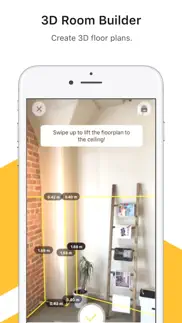






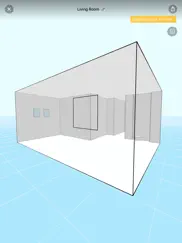
TapMeasure – AR utility 1.4 Apps Screenshots & Images
TapMeasure – AR utility iphone, ipad, apple watch and apple tv screenshot images, pictures.
| Language | English |
| Price | Free |
| Adult Rating | 4+ years and older |
| Current Version | 1.4 |
| Play Store | com.occipital.TapMeasure |
| Compatibility | iOS 11.0 or later |
TapMeasure – AR utility (Versiyon 1.4) Install & Download
The application TapMeasure – AR utility was published in the category Utilities on 19 September 2017, Tuesday and was developed by Occipital, Inc. [Developer ID: 304567629]. This program file size is 38.33 MB. This app has been rated by 421 users and has a rating of 4.0 out of 5. TapMeasure – AR utility - Utilities app posted on 31 March 2019, Sunday current version is 1.4 and works well on iOS 11.0 and higher versions. Google Play ID: com.occipital.TapMeasure. Languages supported by the app:
EN Download & Install Now!| App Name | Score | Comments | Price |
| Canvas Lite for Homeowners Reviews | 3.1 | 191 | Free |
This update makes smart level even easier to use as walls are now automatically detected! A few UI bugs also got fixed.
| App Name | Released |
| Google Chrome | 28 June 2012 |
| TV Remote - Universal Control | 19 November 2020 |
| Universal Remote TV Control | 13 November 2021 |
| Facemoji AI Emoji Keyboard | 28 April 2016 |
| Speedtest by Ookla | 03 January 2009 |
Find on this site the customer service details of TapMeasure – AR utility. Besides contact details, the page also offers a brief overview of the digital toy company.
| App Name | Released |
| Mapper for Safari | 14 October 2021 |
| Calcullo - Calculator Widget | 18 September 2023 |
| ForzaTune Pro | 08 May 2018 |
| Alook Browser - 8x Speed | 28 July 2017 |
| R8 Companion | 18 August 2023 |
Discover how specific cryptocurrencies work — and get a bit of each crypto to try out for yourself. Coinbase is the easiest place to buy and sell cryptocurrency. Sign up and get started today.
| App Name | Released |
| Uber - Request a ride | 20 May 2010 |
| Microsoft Teams | 02 November 2016 |
| Zoom - One Platform to Connect | 15 August 2012 |
| Spotify - Music and Podcasts | 14 July 2011 |
| SHEIN - Shopping Online | 19 May 2014 |
Looking for comprehensive training in Google Analytics 4? We've compiled the top paid and free GA4 courses available in 2024.
| App Name | Released |
| Slay the Spire | 13 June 2020 |
| AnkiMobile Flashcards | 26 May 2010 |
| Shadowrocket | 13 April 2015 |
| Minecraft | 17 November 2011 |
| Geometry Dash | 13 August 2013 |
Each capsule is packed with pure, high-potency nootropic nutrients. No pointless additives. Just 100% natural brainpower. Third-party tested and validated by the Clean Label Project.
Adsterra is the most preferred ad network for those looking for an alternative to AdSense. Adsterra is the ideal choice for new sites with low daily traffic. In order to advertise on the site in Adsterra, like other ad networks, a certain traffic limit, domain age, etc. is required. There are no strict rules.
The easy, affordable way to create your professional portfolio website, store, blog & client galleries. No coding needed. Try free now.

TapMeasure – AR utility Comments & Reviews 2024
We transfer money over €4 billion every month. We enable individual and business accounts to save 4 million Euros on bank transfer fees. Want to send free money abroad or transfer money abroad for free? Free international money transfer!
Sci-Fi Cool!. I think this app is a sci-fi cool! I had no idea I could generate a 3-D model of my homes floorplan in three minutes. Yes, the measurements are sometimes a little bit off, but that is being picky. “Measure twice, cut once.“
Great use of AR. This was pretty easy to use once I got it calibrated on a surface. It took a little while for the horizontal but lane to take. Once it did, the measurements were easy to make and highly accurate.
Magic. Works like magic (with some bugs though). Definitely worth trying out
Amazed at what it can do. Having tried a number of ARKit apps, this is one that is truly useful. In a matter of seconds, I was able to build an accurate model of my living room, which I can now use for an interior design project I have planned. It's also just plain fun to go around measuring everything I see! Five stars.
Great idea but needs some work still. The app works well for the most part. Needs some work when it comes to low light and some surfaces don’t work well. Some of the perspectives can make the measurement off. Maybe a predictive modeler that gives some points for reference may help. I do love this idea though. Keep up the good work.
Finally a measurement app that works!. I’ve used tons of measurement apps over the years, and this is probably the first one I’ve tried that doesn’t flip out and fail the second you move. Plus, two big thumbs up for SketchUp export!! 👍🏻👍🏻 Would love to see a way to quickly export and share a PDF of a top down view with the measurements. It’s easy enough to screenshot or share the viewer, but a PDF might be more familiar to the less tech-savvy trades.
nice quick floor plan. measured my room and saved the plan so I can bring it up on my phone when I go to ikea this weekend. worked well for me and seems accurate. had to guesstimate the corners covered with furniture, maybe why the plan looks a little skewed. wish there was a 90-degree corner mode or something. still, way better than a tape measure pencil and paper
Inaccurate - Dealbreaker. I expected more from this team, they were a quiet, head’s down company working on what promised to be great AR/VR blended hardware. However, this app fails time and again (I keep trying it ever since the launch of iOS 11.) The truth is, it’s too inaccurate to be of real use. Plain and simple.
App not working. I measured an appointment I went to visit and now when I open the app and the rooms saved there’s a black screen with some green pixels on top left side. I can’t open the measurements I took anymore! Also the app has crashed my phone 3 times. Luckily I had taken screenshots of the areas otherwise I’d be very upset.
Focus is stuck at a very close distance. I can’t use this app because it locks the focus in to the shortest distance. Things are only in focus with this app if I have my camera right up to them, which is pretty useless. Cool concept (seen it before, but this app seems like it knows what it’s doing more)
Finally. The days of hand measurements are over.. Yes! This is exactly what I need for my project. I’ve tried a bunch of other measurement apps with no luck, but this one actually works. I wish it was easier to take screenshots though. Overall, great app. Total game changer.
Easy to use, has SketchUp export. Was able to build a quick 3D model of my living room and upload it to get a SketchUp file! Art leveling feature is neat too.
Good app. This was one of the first at apps on the App Store and it wasn’t that accurate at first, but I tried it out later and their accuracy had improved a lot! I would highly recommend this app.
Didn’t work for me. I may be using it wrong, but I tried to measure a basic room for square footage and the app did ok, the huge problem is that you can’t edit the wall spacing nice your done. The app assumes that everything is perfect and it measured everything correctly....wrong!
Handy to have in my pocket. Writing this review after using the app for a few weeks. I must say that I’m really happy to be using this rather than going to the closet and looking for a tape measure. What a great idea. The UI is pretty intuitive and I find that I can use it quickly now. I have also played around with the floor plan creator and it’s a really cool concept for DIY. Great product — give it a try!
Great Concept. Decent Accuracy.. This app has an EPIC concept that has been well implemented in a smooth, easy to use app. After installing I did a few test measurements around home with a traditional tape measurer in hand to double check the app’s results. The app’s measurements were consistently about an inch off, thus the knock in stars. For my layperson purposes the app gets close enough and I will continue to use it with hopes that continued dev will improve accuracy. To the makers: Thanks for your hard work and for finally replacing the clunky tape measurer I can never seem to find when needed!
Amazing app works very well. Works great helps out a lot to get a quick estimate on measurements. For the Developers it would be nice to have a setting to measure a wall and then it can automatically show you where the studs should be located on a wall.
Still Playing w/ It..... I’m still messing around w/ app but already getting a feel for the complexity of its mapping and how it affects dims if not accurate on refs. I like the detection function and the 3D measuring. Once I’ve gotten far enough that I’m comfortable I’ll give it a full go and see how accurate it is. As long as it’s no more than 1-2” off over 10’, I think it will prove very useful for quick dims when doing kitchen remodel layouts, etc. I’ll report back on final when ready.
Phenomenal. Works like a charm for single rooms. If you want to measure entire house at once - don’t expect magic and there will be small disconnects on the plan. Still the result will be quite good unexpectedly.
Very cool and helpful. This app proved really handy in getting a rough measurement of my living room for a flooring job. It can be a little fiddly if you don’t have good lighting in the room - getting it to detect surfaces at the start is problematic if the surfaces are reflecting too much or the room is too dim. But when it’s working, it’s really slick.
Works Perfectly. Just make sure you have enough light in the room which you should anyway if you need to measure something and it will do its job. Great app!
Don’t waste your time. I’m not stupid but I can’t accurately do anything except measure a distance on the floor. I tried to level a picture and it keeps referring me to a tutorial about measuring the floor. Not easy to use and not intuitive. I didn’t find it particularly accurate and it sure isn’t easy to use. I’ll keep trying but don’t have high expectations for it.
Simple easy and effective measurements. Easy uncluttered Interface makes it easy to measure distances (between walls, size of object etc) Feature Requests for App developers: Add a 3-axis cross hair to the point selector to help accurately align the point with a corner. Add optional grid lines, aligned to the floor or wall, so measurements can be made along a level plane.
Great time saver. This is a great tool for me to quickly measure for my estimates. I would say it is pretty accurate as far as the measuring. Very handy and hopefully they add some more cool features but for the most part really enjoy it! Thanks
Good enough for a quick approximation. The results were good enough for a quick approximation. Of course you wouldn't use an app like this for precise measurements.
Tap Measure. Just mapped my living room, bedroom, and kitchen with this. Surprisingly accurate and nice way to instantly share a 3D model. Now let’s see if Home Depot will let me use the measurements!
Good when the lighting is good.. A mostly precise measuring tool. I would personally still use something like a real tape measure for home renovation, but anything which you need a “good enough” measurement will work fine. If your lighting is dark, then you will want to turn up the lights to get more precise measurements.
Why not start from above?. Dear Occipital team, I’d like to use TapMeasure to build a model of my own house, and I was just trying to work around furniture to pinpoint the corners of a room, however some pieces of furniture are easy to move but some are either too heavy or not movable at all, since most of the corners of the ceiling are visible I was wondering if there was a way to model the room starting with the ceiling instead? or alternatively some sort of option to manually “input” the otherwise not easily visible corner of the room? I am big fan of your work, vision and innovation and have been looking forward to learning more ever since I first saw the Structure Sensor campaign in Kickstarter years ago, keep up the good work! Thank you kindly
Most useful AR app. I’ve used this to make a rough measurement of my apartment’s square footage, and I plan on using it in an upcoming apartment search so I can objectively compare spaces. It’s really hard to get the square footage of a space with weird shapes and nooks, but with this app it’s easy!
More accurate than I but not as readily available. The app worked great when I First downloaded it I put it to a measurement test with a piece of metal I had and it said 4’1” so I brought it down an inch because I figured it would be 4 foot even the I used a measuring tape and the metal piece was 4’1” exactly but now when I try to use it it constantly says initializing tracking but never loads
Super Easy To Use. This app made it really easy to map my floor plans. It would be cool if fully closed shapes were filled with a transparent color. I will be using this app all the time.
This App Works. This App Works, Especially If You Follow Instructions. This app gets five stars for usability and sharing features. It’s also free which is mind blowing if you ever used another app to do similar measurements. I think the accuracy depends on what type of device you’re using, but with a 7 Plus and a lot of light, it rendered a room that I could take with me furniture shopping. Thank you devs. Humble suggestion, allow the ability to manually correct & enter data after the fact and/or some “draggable” templates for very basic room layouts? Haven’t seen that feature offered in another app yet.
Measurement Tool doesn’t work properly.. You can only measure things bellow you. Also, it’s not always accurate. I wish the measurement tool worked correctly each and every time and that you could measure objects in front of you or even above you. It would be a shame to cut materials to the measurement provided and it doesn’t fit properly. Too bad.
Smooth and accurate. I have tried several measurement apps and this is the best by far. It operates smoothly and gives you good feedback on what to do, and above all else is as accurate as measuring by hand without the hassle. Thumbs up 👍🏻👍🏻👍🏻
Does exactly what I needed. This is great. Used it to create a floor plan of my apartment in about 60 seconds. Easy to use and quick. Perfect utility if you need close (but not exact) measurement.
Great measuring tool. Finally I don't have to fumble around with a tape measurer. This is super user friendly and it takes just a few seconds to measure something.
Easy to use but needs fine tuning on accuracy. Insanely nice to use. But needs fine accurate measurements and some rough bug fixes otherwise 9/10 .
Hoping for better leveler. It won’t level my or read my door it only chance to read the carving squares in my door but I hope you guys could change that and I’m looking for an app myself right now hoping you guys make it before I find another app
So nice to find an app of this kind that works. I feel like apps like this always crash, so glad to have found one that actually seems to work! I’ll defiantly be looking for excuses to use this all over the house.
Couple of notes. 1) UI is a little confusing. Not clear what you tap on to start a measurement. I tried tapping on the spray of dots and then the single small dot many times before tapping on the mode button again to set a point. 2) being able to measure on a vertical surface would be helpful. Is this a limitation of AR kit?
Excellent. This app is really cool to use and makes measuring a breeze. Not only can you visualize what your measuring but also see the measurements. The only thing i would like to see if measuring small items like another iphone i haver got got that to wokr yet
Ridiculously close but not quite. This is ALMOST a working easy space measurement app. I tried the room measurement scanner...first off, it takes forever to map the floor surface even in highly lit rooms. Then when that was done, I started to drop the points to note the corners of the room...but for no apparent reason, the app MOVED the points around as I circled. When I came back to the first point to close the outline, it had somehow been moved like two feet to the left and about a foot off the ground. Utterly useless. And the tutorials make no mention of this problem or any way to compensate for or stop it. This is yet another failed attempt at an easier spatial mapping app for a phone. I literally could have measured all three bedrooms and living room of my new house with a pencil, pad and old fashioned measuring tape in the time it took me to finally get a single (wrong) scan of a single room. Junk.
Measurements not accurate. Well, this app would be amazing if it worked. However it’s failed the first 3 simple tests I gave it. The measurements it gave were simply inaccurate, and badly so. For example, the displayed measurement of the ground in front me read 4’5” in the app. I pulled out my tape measure and measured it, and the true distance was 6’. A measuring tool that doesn’t deliver accurate measurements is useless. If I wanted an approximation I could do that by eye. Also, this tool doesn’t measure vertical surfaces, which is what would come in vastly more helpful. Being able to measure a vertical line that would be physically inaccessible to me to measure with a tape measure- that’d be awesome! This app has no such functionally. Measuring horizontal surfaces in front of me can easily be done more accurately with a simple tape measure. I reserve it one star because I haven’t yet tested the 3D room builder. That may be a more handy tool- approximate measurements in that case may be “good enough”.
Good idea. This is a really cool and great idea, although with that in mind it wasn’t able to work as advertised, I tested it in a really well lit area and it had a couple of problems. 1) I had to keep moving the object around the room to find a spot for the app to even let me measure, it didn’t have enough confidence or points to go off of for some reason. 2) the measurements were off a perfect example I didn’t was measure a rectangle menu. It’s a 13 3/4”x6 1/2” menu (this was the closest object it got to getting the right measurement) it had plenty of points on the menu and when it measured it the app said it was 13”x 6” so it means that up. This was the one it got the closest but still, this menu or “media” should be relatively easy to measure compared to others, but it wasn’t able to.
Doesn’t work w iPhone 8 Plus. I just bought this app in good faith and now I regret it. After opening it stays on a front loading screen that says “Swipe to continue” faded out (as if still loading?) and it doesn’t recognize my finger. I’ve pressed multiple ways and times. Closed and reloaded. Nothing. Doesn’t work If you have a new iPhone or the new OS don’t bother.
Great Free App. I must say your app is a better more simplistic design that’s easier to use then Magic Plan’s AR. Great job, with the auto picture leveler! It’s my wife’s favorite feature out of almost all of her apps on her phone!! Well done, happy wife happy life! Thanks guys way to use AR
Good handy tool for a quick check. I think the limit here is what AR can do. Measurements are often off by one inch plus minus which is however in construction a lot. For a rough initial quick room dimensioning this app can be quite handy actually.
More accurate than others I’ve tried. I’m not sure why but this tool has been more accurate than others that I have tried. I'm still not ready to throw away my tape measure, but this is a handy tool to have in your pocket! Very useful. Remember to move slowly and smoothly when taking measurements. That helps a lot.
Incredible!. I can’t believe how ridiculously cool this is. I’ve used Occipital’s 360 pano app for years, I’m so glad to see they came out with another totally cool app! It far surpasses my expectations, I didn’t know phones could do this sort of thing
Please add objects in space option. Would be awesome to scan the walls, then the windows, and then the stuff like kitchen counters, beds, and dressers as separate groups in the model! These could even be measured as 2-point rectangles instead of 4 uneven lines, and then the option to set the height. Also, an option to take a picture of the space with the dimensions overlaid (instead of having to screenshot).
Did you know that you can earn 25 USD from our site just by registering? Get $25 for free by joining Payoneer!
Constant crashing. It works, but the tutorials seem to crash the app after it finishes playing.
Decent compared to the rest. I use an iPhone 6s. I tested out a number of these AR measure apps and found this one to be the only one worth using. It’s by no means perfect but can be used to obtain rough measurements of ground based objects. I can only imagine this will get better with technology and time, so not a bad start! Helped immensely with my uni project!
If this is AR, it is a huge disappointment.. Grossly inaccurate. I measured the legs of a table; four legs, four different measurement. Useless. Thank god it’s free. At least I only wasted a bit of time.
Quick and reliable. Loved using this app. The measuring works well in unfurnished rooms. Work ok with furniture but it’s harder to be accurate. I haven’t exported to SketchUp.
Love it. Can not believe how accurate it is! Love it.
Surprisingly Accurate. I’ve seen this AR feature coming and didn’t expect it to work so well, but I was nicely surprised. It measured remarkably well down to the centimetre.
Future. The future is here Garry
Almost never picks up the thing I am trying to measure. Average at best
Not good. I used apps and Normal TapMeasure is 5 cm shows different
Imagine you at your best. All the time. Picture yourself at your sharpest and most productive. Your most alert and focused. Your most lucid, creative and confident. At work. At play. In every area of your life. Add Mind Lab Pro® v4.0 to your daily routine and uncap your true potential. Buy Now!
Amazing!!!. Easy to use, best app ever for measuring, room building and leveling my pictures on the wall!!! Very intuitive to use!!! 5/5 imo!!!
Does not work. Just bought the app, tried to use it on many surfaces and it simply does not work. When it does work, your starting point moves so the distances are always off. That is you click on the corner of an object and then as you go to select the end, the first point moves from its original location.
Five star app. Simply works!
Impossible and inaccurate. I tried two functions before giving up. First the picture straightening. You are required to mark off a segment where the floor and wall meet. Most of my pics are above a couch, TV etc so that was no good. I had one pic that was clear and it showed the pic was .4 degrees out, but correcting it was a huge pain. Next I tried the measure tool to measure the size of my 15.3 laptop screen. That worked like a charm, except it said my screen was 38 inches! I’m sure I am the problem, but I’m tech savvy, not sure what skill level you need to make this work. The picture straightening tool is a total disaster.
Initializing tracking. That’s all the app does. It says in Initializing tracking and nothing else works
Adsterra is the most preferred ad network for those looking for an alternative to AdSense. Adsterra is the ideal choice for new sites with low daily traffic. In order to advertise on the site in Adsterra, like other ad networks, a certain traffic limit, domain age, etc. is required. There are no strict rules. Sign up!
Crashes at End. I spend 10-20 minutes on the floor plan and right before it saves, it crashes. Wasted time. Useless.
Not stable, not usable. I tried to use this app to measure a single room in a house. The interface was simple enough that I was easily able to create the initial floor plan. However, whenever I try to view the floor plan the app crashes. I was never able to see the measurements because of this fatal flaw.
Works Great. A little unstable on the 6S Plus but it works well. Very intuitive and fairly accurate
Love it!!. Easy accurate and a super awesome tool
Where have you been all my life?!?. I ❤️ LOVE 💗 love 💕 L-O-V-E this app. !!! So incredibly cool - love the 3D room view! Very useful and fun.
Good accuracy but still needs some work. First of all thumbs up for fairly accurate measurements. Vertical measurement is on top priority.
Doesn’t work.. The app simply doesn’t work. I think Apple approved it to fill out their AR apps. Possibly under perfect conditions it might be ok but we tried for 2 hours and nothing worked.
This is super cool. I would recommend getting this app just to see how freaking cool it is.
Amazing. Just works. Quick, simple, useful
The future is now!. Works great on an iPhone 7 Plus
Never detects. Just sits there trying to detect no matter the room or the lighting and does nothing. I’ve looked at your support page. No help. Waste of money! PLEASE REFUND.
NEEDS A VERTICAL AXIS MEASUREMENT. The measurement tool is pretty nice but it works on the horizontal axis which confuses people like me first time. Other than that other tool works pretty fine but it’s laggy sometimes.
Awesome concept, poor execution. The measuring tool works great I love that. However the room modeling part crashes if you put too many points into it, which is unfortunate because most houses and apartments have quite a few corners.
Unbelievably useless. I got this app to help with room dimensions of a home I will be moving into. I wasted 30minutes trying to get the dimensions of each room so I could go back later and figure out where my furniture will go. Don’t waste your time or money on this app.
Not accurate. Disappointed.. I’ve tried several locations - plenty of light. Great concept but it’s not magic. Technology just isn’t there yet.
Best measuring app I’ve seen. TapMeasure not only measures but also allows you to make sure wall art is level. It creates a 3D room shell and allows you to export to sketchup. Super cool!!
Fast measurement capture. The fastest way to measure your Home and get a real 3D model!
Truly Innovative!. This app is so cool! When Apple introduced AR Kit in June, I thought it would only be for Video Games like Pokemon Go. This app proved my thoughts wrong. It's so useful! And surprisingly accurate!
Amazing app. Very well done, works really smoothly
Another great app from Occipital!. I am a huge fan of their Structure Sensor and now TapMeasure as Occipital continues to create great products.
Only works below eye level.. Below eye level, it seems to work okay. Get about 1-2feet above eye level when measuring vertically, then it goes crazy. Attempted to measure something vertical. As soon as I got about 1 foot higher than my height (I’m 6’ tall), then it suddenly said it was 23’ tall. Smh.
Amazing!. This is a great app to have for people like me who love interior design and are perfectionists! The app measures very accurately, it’s a tech magic!
Greate start. Still needs some work but off to a great start
Bull... I want my $2 back.. I got excited. It probably was the yellow color and overall branding that convinced me to waste my money. The app did not work in my house. I tried pointing at almost everything including my hand and arm. Nothing worked.
Lot of potential...keep up the good work. Though the app crash several times before completing measurement and have to restart the apps. On iphone 6s plus. please fix.
Doesn’t work on air2. This app doesn’t work on iPad Air 2 anymore !
Shocked it works for some. I tried measuring a very simple, straight line. It told me it was 4’ 10”. I measured it with a tape measure and it was 4’ 6”. No thank you. Not worth the risk. I’ll stick with the tape measure.
Didn’t work even once. I love throwing money away! This stupid app didn’t work even one time on my iPhone 8. All it said was could find any flat surfaces. Hello? I’m pointing directly at the floor in a perfectly lite room. Waste!
I so wanted this to work but nope.. I think this idea is genius. In theory this would be so ideal because when ever I need to measure something I can’t seem to find a tape measure. I could not get it to work on the iPhone X
Works great. Does exactly what it’s supposed to! Nice work and easy to use.
Doesn’t work at all. Cool idea but not anywhere close to accurate. Said my coffee table was 2’7” by 5’1” when it’s 1’10” by 4’. Nothing I measured was even close to accurate
App doesn’t work. If this is an example of AR we are all doomed. Interface is terrible and impossible to use. Tried it several times with only frustration. Promptly deleted. Don’t waste you time. Wait for more mature AR apps.
Does not work. The idea is great but unfortunately at this point it does not work. I was trying to measure a Wall and it would not pick up where it starts or where It ends. I also tried it on a flat square table and I got same results.
Export file type. Any thoughts on adding .ESX for transferring sketch to Xactimate or to Symbilitys files?? For insurance claim use?
Would pay for it. Very good app. Feeling will get to one of these apps you cant live without. Keep the good work!!
This app is awesome!!. Latest update is a little confusing because of the slide to continue arrow pointing in the wrong direction. The app works and the developers response is a super helpful feature.
Amazing. Excellent use of ARKit. All the one star reviews just don’t know how to use it lol
Use with caution. Since there this is not a paid app and it's well sponsored... It's probable that it's sending user private data to another company... I would recommend to use the apple measurement tool instead of this
Doesn’t work for walls. I have tried everything to get it to work to measure a wall, but it can only measure things on the floor, not very helpful.
Good app, but........ We want more functions!
Incredible. Wow, truly amazed. So simple to use and seems to just work. Nice work!
Non functioning app. This app is still off. It tells me that my 3 foot table measures in at almost 30 feet. I have had three people try this with this iPhone 6s and no go. Maybe one day this will work, but I'm not holding my breath.
Works. Works and that’s all that matters 👍
Very inaccurate. I tried it around my living room and it is saying that half the wall is 25ft tall lol, when it should be about 6’ definitely does not work. Deleting.
Works pretty well. Main complaint is the camera is blurry. It anchors the points pretty good.
Me. The idea is great!! Like the idea of world peace, it don’t work. Simple test, stand in one place and measure, move a little and remeasure 3 times three different lengths, no where near actual.👎👎👎
Crashing. App crashes after tutorial video
Awesome. Great idea and use of a smartphone! The use cases are unlimited. Looking forward to watching you perfect it. Thank you!
Amazing!. The wall level feature is insanely cool
Best arkit app. simple intuitive. this is what I was looking for Thanks