Garmin Drive™ App Reviews
Garmin Drive™ App Description & Overview
What is garmin drive™ app? The Garmin Drive™ app is a simple and convenient app solution for the latest Garmin automotive navigators and dash cams. Visit garmin.com/driveapp for a list of compatible devices.
For compatible navigators, the Garmin Drive app provides real-time information for traffic, parking, advanced weather, and photoLive traffic cameras, in addition to smart notifications from your Bluetooth-enabled mobile device.
For compatible dash cams, the Garmin Drive app provides quick access to camera controls, settings, and recorded footage. Up to four dash cams can be wirelessly connected with the Dash Cam Auto Sync feature to provide comprehensive coverage around a vehicle, offering various viewpoints recorded by the multiple cameras. The Garmin Drive app can create a “picture-in-picture” video from any two perspectives at the same time, making it easy to review video and also share videos with friends, insurance agencies, or legal authorities.
Garmin Speak™ and Garmin DriveSmart™ 65 with Amazon Alexa are two Garmin products that bring what you love about Amazon Alexa to your vehicle. Just ask Alexa to hear music, news, and more. Also, enjoy Garmin turn-by-turn navigation. Stream the audio (music and other responses) from your vehicle’s stereo when you connect Garmin Speak to your stereo using Bluetooth® or AUX.
Older Bluetooth-capable Garmin navigators are compatible with the Garmin Smartphone Link app, and older Wi-Fi-enabled Garmin dash cams can access video footage through the Garmin VIRB app.
Please wait! Garmin Drive™ app comments loading...
Garmin Drive™ 4.23.32 Tips, Tricks, Cheats and Rules
What do you think of the Garmin Drive™ app? Can you share your complaints, experiences, or thoughts about the application with Garmin and other users?
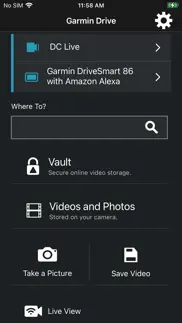
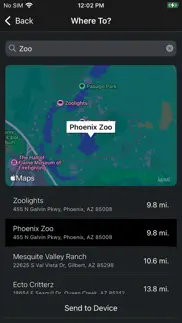



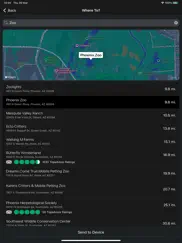


Garmin Drive™ 4.23.32 Apps Screenshots & Images
Garmin Drive™ iphone, ipad, apple watch and apple tv screenshot images, pictures.
| Language | English |
| Price | Free |
| Adult Rating | 4+ years and older |
| Current Version | 4.23.32 |
| Play Store | com.garmin.gecko |
| Compatibility | iOS 15.0 or later |
Garmin Drive™ (Versiyon 4.23.32) Install & Download
The application Garmin Drive™ was published in the category Navigation on 17 October 2017, Tuesday and was developed by Garmin [Developer ID: 411046952]. This program file size is 163.06 MB. This app has been rated by 6,519 users and has a rating of 4.6 out of 5. Garmin Drive™ - Navigation app posted on 04 January 2024, Thursday current version is 4.23.32 and works well on iOS 15.0 and higher versions. Google Play ID: com.garmin.gecko. Languages supported by the app:
AF BG HR CS DA NL EN FI FR DE EL HE HU ID IT JA KO MS NB PL PT RO RU ZH SK SL ES SV TH ZH TR VI Download & Install Now!| App Name | Score | Comments | Price |
| Garmin Smartphone Link Reviews | 2.0 | 867 | Free |
| Garmin Alpha Reviews | 1.2 | 12 | Free |
| Garmin VIRB Reviews | 1.8 | 188 | Free |
| Garmin VIRB Edit Reviews | 1 | No comment | Free |
| Garmin BaseCamp Reviews | 1 | No comment | Free |
The Garmin Drive™ app is continually working to improve your experience and help simplify your drive. This version includes bug fixes to improve device functionality, as well as features to support new Garmin devices.
| App Name | Released |
| NAVER Map, Navigation | 01 May 2009 |
| PlugShare | 07 March 2011 |
| OnX Backcountry Trail Maps GPS | 09 December 2020 |
| Citi Bike | 21 May 2013 |
| Circuit Route Planner | 22 March 2017 |
Find on this site the customer service details of Garmin Drive™. Besides contact details, the page also offers a brief overview of the digital toy company.
| App Name | Released |
| Jacksonville Zoo - ZooMap | 25 October 2021 |
| Speedometer Speed Box | 11 February 2019 |
| LeadNav GPS | 30 September 2013 |
| Ship Finder | 01 April 2010 |
| WakeWatch | 31 March 2016 |
Discover how specific cryptocurrencies work — and get a bit of each crypto to try out for yourself. Coinbase is the easiest place to buy and sell cryptocurrency. Sign up and get started today.
| App Name | Released |
| Ralph Lauren | 08 November 2021 |
| DoorDash - Food Delivery | 10 October 2013 |
| YouTube TV | 05 April 2017 |
| Hive Social | 18 October 2019 |
| 09 October 2009 |
Looking for comprehensive training in Google Analytics 4? We've compiled the top paid and free GA4 courses available in 2024.
| App Name | Released |
| Pou | 26 November 2012 |
| Plague Inc. | 25 May 2012 |
| AutoSleep Track Sleep on Watch | 19 December 2016 |
| Terraria | 28 August 2013 |
| The Past Within | 02 November 2022 |
Each capsule is packed with pure, high-potency nootropic nutrients. No pointless additives. Just 100% natural brainpower. Third-party tested and validated by the Clean Label Project.
Adsterra is the most preferred ad network for those looking for an alternative to AdSense. Adsterra is the ideal choice for new sites with low daily traffic. In order to advertise on the site in Adsterra, like other ad networks, a certain traffic limit, domain age, etc. is required. There are no strict rules.
The easy, affordable way to create your professional portfolio website, store, blog & client galleries. No coding needed. Try free now.

Garmin Drive™ Comments & Reviews 2024
We transfer money over €4 billion every month. We enable individual and business accounts to save 4 million Euros on bank transfer fees. Want to send free money abroad or transfer money abroad for free? Free international money transfer!
Highway. It’s a little tricky to get started sometimes but once it’s started it usually works great. It’s great at showing what’s going on in front of me while I’m driving especially in today’s society where they want to back up and hit you then say that I rammed them or something. All I gotta do is wait until the cops get there and tell them I got proof on camera that they backed up into me trying to scam me and/or my insurance company. One thing I’m really happy about is that it doesn’t record what speed I’m doing because depending on what stretch of road I’m on and how heavy my foot I would be in some real trouble. Let’s just say that I have the potential to go more than 2.5 times the interstate speed and go from there. No I won’t admit to how far I’ve pushed it either lol.
Used to be good. For the past year, the app has honestly been completely awful. I have to unplug and re-plug my camera for my app to discover my Garmin tandem. I have the newest phone and the latest update of the application to this day if I go to my Bluetooth connections it’ll constantly be connecting on and off nonstop and the only way I could look at my footage is by removing the SD card and manually connecting to another device to review the footage, completely defeating the point of having the application smh. if this is something that could be fixed, I would like to hear from the developers
Garman Car GPS. This is my second Garman GPS. The 2nd one is much better. The screen display quality, audio quality, the instructions before intersection, exit, lane merge or split, etc are clear and give driver enough time to adjust. Some old model’s instructions were little bit too late. Another new feature is Bluetooth connection which makes updating map much easier. The only con is the GPS is a little foo chatty.
Poor choice. I have used Waze, Maps and Google Maps prior to using a Garmin Smartdrive 65 device linked to the Garmin Drive app. Out of all of them, Google Maps has been the most accurate in predicting traffic problems while the Garmin device is in the very lonely last place by a country mile. While perfectly able to plot an efficient route when there is no traffic, the Garmin drive is VERY slow to recognize problems further down the route. My car does not have apple carplay making a dash mounted gps unit a lot more convenient than using the apps on my phone but if I am in a hurry to get somewhere, I will get Google maps to get me there. The Garmin is useful but not very reliable.
Repeatedly Asking for Bluetooth on iOS 15. Update: I thought I had fixed the constant pop ups from Drive asking for Bluetooth to be turned on. But I did not. No matter what I change in the settings, I get this pop up every time I wake up my phone. Annoying and unnecessary. I kept getting pop ups from Drive asking for Bluetooth to be turned on after upgrading my phone to iOS 15. I solved this by removing my dash cam from the app and deleted both dash cam Bluetooth connections. Then reinstalled the dash cam from scratch and all is working well now. I also upgraded my Mini 2 and it now has an independent sensitivity setting for parking mode. Nice!
Good camera overall. Great picture quality with the Garvin Mini2. The lens filter I had to order separately, which I believe should be included with the camera. I wish it downloaded the videos onto my phone permanently, instead of only being able to access them from the memory chip on the camera. I can’t download them onto my laptop, but dragging my laptop out to the car is a pain in the neck. And removing the camera from the windshield to bring inside, it’s also not convenient. I’m looking forward to getting a second camera for the rearview, and see how the system works with multiple cameras. Overall very good system for the money.
Loved it until this past month…. Since the last update, I haven’t been able to connect my 67W. What’s even better is that means my subscription to the wireless access and uploading of videos is useless. I’ve tried reconnecting, deleting the app and reinstalling it and reconnecting again. However, the app locks up after “adding device” in the pop up window. I’m pretty annoyed about this… I used to use this to document stuff for my investigations, but it’s useless now. If I want video, I have to pull the card out, find the videos I want and stitch them together. I’d rather put my gopro in the dash and add the time and date later. Ridiculous.
Love It. I just finished a 5,000 mile, multi-destination trip with it and I love this Garmin DriveSmart 86. I have no complaints. The extra large display is great. It senses “up” so I can orient it in any of four directions and the display remains upright. It has a feature to help me find food, fuel, lodging, rest stops, and attractions near my present location, up ahead (not behind) and will provide instructions to them with only a few button clicks. It displays lots of relevant info I might want as a driver such as my speed, direction, elevation, average speed, moving average, miles traveled, time and distance remaining to destination, and much more. It links to my phone via Blue Tooth for traffic updates and weather. It is the best GPS I have owned so far.
Great App!. I previously purchased a different dash cam, and quickly found out that the app for it was horrible. I returned the dash cam and purchased the Garmin mini two and I have had a really good experience with it. The app is straightforward and easy to use, and I love the speech recognition on the camera. I can give it a command to save a clip without ever having to pick up my phone or press any buttons on the camera. I highly recommend a Garmin Dash Cam.
Better than the VIRB app. This app is an improvement from the VIRB app that my previous Garmin Dash Cam 55 had to use. I like this apps ability to connect multiple cameras but it seems to hang loading the images when the secondary camera is not powered on. The improvement I would like to request is the availability to filter the parking videos from the in motion videos. The only filtering is for video or photo only in the gallery. I have the camera in my truck constantly recoding and the gallery has way more “saved” video than the moving ones.
Pairing Failure. I really like this app when I can get it to pair with my iPhone 6S or iPad Pro, but you usually only can get a day with successful pairing. Hard restarting, forgetting device and removing the app and re-downloading don’t always assure you that the pairing will be successful. Message states “make sure the Garmin device is on and nearby” even when phone and GPS units are touching! I travel frequently into major cities and rely on the active traffic functionality which enhances the regular traffic notifications of my Garmin DriveSmart 65. If Garmin can get this fixed, I could give it a solid 5 stars-when it works it rocks.
camera is fine, app is clunky considering it's 2023. I like having a dash cam in general, but every time I use the app I feel like I'm living in 2010 or something - every time I adjust where I want to trim the video, it resets where I was watching from, which might be fine if you could scan to a fine-tune scale, but mostly just takes you to a minute (can't scan through seconds very easily). And then once you do have a couple-minute clip, it takes at least 20 minutes to export that short clip! All the while I can't turn off my car (since the camera is plugged in and has no battery backup) or even navigate away from the app for a second. And since sometimes my internet connection randomly disappears, in order for me to reconnect, I'd have to navigate away (just for a second) and restart the whole process.
My Garmin. I have had the Garmin for about a year and haven’t got lost, well not very lost😏. I drove over the road for 25 years and got used to following a map so there isn’t many problems going forward. I do like to see my ball and camping trailer ball reciever when I try to hook to it. Makes life easy when i get underway for a couple of hours and Garmin asks if I need a break then gives a list on what lays ahead. I have the “40” backup camera which needs 2 double A batterys. I’m still on my first pair.
Smartphone services wont connect. Everything worked great until a few days ago when I updated my device firmware. Now I can't get "smartphone services" to connect. Typical garmin. They make a pretty solid device but the smartphone integration is spotty. Why need an app? Everything should be wifi and done on-device. Scrap the text messages and voicemail/missed call notifications. I'm on a Zumo XT with a motorcycle. I don't even want calls or texts. Just basic properly working functionality. Weather is nice but you can do that via wifi anyway. Also, I had all my service history stored on device but a firmware update succeeded in wiping all that out. Guess I won’t keep service records.
Pointless App!!. A little while back I had to start driving to and from Los Angeles for work and it was apparent that I needed to get a dash cam. I decided to go with a company I recognized and got one for the front and rear. The cameras themselves are okay, but the area where this setup falls apart is the app. I have on a few occasions had to pair one or the other cameras with the app a few time (the app telling that it was needed), exports of the videos take way too long (a 56k modem would be faster) and rarely make it to 100% before falling, it will not allow me to access the SD card when the car is not running (even though it will let me get a live view), and there is no option to mark a video to move it to saved (for the times the video command fails). I end up having to pull the SD card and bypass the app altogether (which loses the Picture in Picture option).
Easy to use. Camera is easy to set up and install. It does everything they say it will ……. This is a huge plus after the year or so I had Nexar and they couldn’t get my camera working properly. I bought the mini version of the Garmin. It takes up no room and because of its size it’s easy to place in an location that will not obscure your field of view. The ability to have multiple cameras work inside one app is nice. As the funds become available I plan to get a few more mini cameras for extra views while driving. The only feature I would like to have is one that would allow it to record my drives to my phone in real time like a Scosche camera I had years back. It allowed the camera to loop and do what it needed to to maintain the storage in the camera but let me choose what I wanted to keep without having to interact with the camera or it’s SD card directly.
Great camera!. I love the garmen app! The camera is amazing if I go over a bump or hit something it will immediately start recording. There is a save button on the side so u can save anything! The only thing is if you turn off your car it doesn’t stay on. It will turn off to save power. Other than that the app is very easy to use and you can assess the footage. Just make sure you save it from the app to your phone otherwise it will delete in a couple of days, so you don’t use up all your storage. The footage and the audio is clear!
App is good but not straight forward at first. I got the mini dash cam for my truck and the app that you must use with it, because the model does not have a screen. The initial experience with the app was confusing at first because I didn’t really know how to access video footage because in order to watch video from the cam you must have it paired with the cam via wifi (which does not need to be hotspot, it just registers as a wifi signal when pairing). Because of this my Apple Car Play kept kicking me out off the wifi signal to continue the Car Play stuff so I had to disconnect the truck from my phone first. This is not a problem once you figure that part out, but the easiest thing to do is if you have wifi at home to simply connect your dashcam to your home wifi and it will save important footage for you to view later.
App needs more features f/ Dash Cams. I previously had a competing brand Dash Cam and their app was more intuitive and informative in regards to the meta data stored for the recordings. You could easily access an overview displaying map location, speeds, Etc. This app is so bland when it comes to accessing those features. I shouldn’t have to pull my memory card and export to a 3rd party program on my PC every time I want to review my trip info. Example: let’s say I want to show Law Enforcement a location of an accident where there is no obvious indications of where it was, say the interstate or highway. Ideally it would be nice to pull open the app, click the video for that trip or selected recording and display a map location with time, Etc. Catching on to what I’m saying here Garmin? This applies to us Dash Cam only drivers. Updated review - 3 stars to 2 stars. No innovation since my last review. Progressively getting slower and worse for the connection. Sorry Garmin, you lost a faithful consumer.
Dissatisfied with app. I have yet to have a single occasion where I download a video without any problems. You cannot keep your connection to the wifi for long. And when you do, the app freezes or crashes. Not a good thing if you've been involved in an accident and need immediate footage. Ive been trying for over an hour to get a 10 second clip. I am using the Garmin Tandem camera. Didn't want to spend 300 dollars on a camera to not get the videos downloaded.. Im sure the videos look great if only I could get them downloaded. Does look like a good quality camera. Convenient set-up.
The app is ok…just ok. I have the Tandem camera and the options are pretty simplistic. I have a Jeep that and my only option is to use CarPlay as a wired option. I do have to wait for the camera to connect to my phone before I can plug in my phone for CarPlay. That is definitely an inconvenience. Also, asking my phone to connect to the Wi-Fi every time I want to see a video or picture, is annoying. More times than not, I’m connecting on a 5G network but loading things on my phone is very slow. I also haven’t found a way to connect my camera to my M1 MacBook. It never appears as a storage device on my computer. I would love more options to actually control the camera, such as turning options off/on when connected, such as turn off/on the inside camera when needed.
Love to drive again. Ok, just a little sarcastic, but yeah... I drive professionally, and this thing makes it so I can concentrate on the road while it handles getting me where I need to go, and usually haven’t been before. A couple things I would like to have it do, though, to help professional drivers. 1. Allow for ‘learned’ routes. Multiple drives to a certain address that don’t follow the suggested or alternate route due to destination issues. 2. Allow map editing to indicate areas that are off limits, such as an area that doesn’t allow a company vehicle/bus in their townships. Yes, Windcrest, Texas, I’m talking about you. 3. Have a “Pro” option where the directions always put the destination address on the right at arrival. Also would like to see tighter address control. No one knows how to standardize house addresses, and finding them in the dark is a pain if the directions tell you that you’ve arrived two blocks from the actual house. 4. HUD MODE. Projection technology exists, there should be a way to project the display onto the windshield. I’ll leave my wish list at that, but even without those items, you’re a fool if you need something like this and don’t get this one.
Great hardware… lousy software. I recently bought two Garmin dash cams… The 57 and the Mini 2. As with all garment products, I’m impressed with the hardware. The cameras are sturdy, and they work wonderfully. The software, on the other hand, is mediocre at best. That has always been true with Carmen. The interface looks dated and unattractive,And the speed with which the app communicates with the cameras is ridiculously slow, verging on useless. A sidenote, which is not Garmin’s fault: The app communicates with the cameras through a Wi-Fi connection. I happen to be running a wireless CarPlay which is using that connection all the time. To connect the Drive app with the cameras, I have to unplug my wireless CarPlay dongle every time.
Wireless Apple CarPlay and This doesn’t Work. So I found a bug in the way this setup works, so if you have “wireless” Apple CarPlay and you want to view the cameras the system doesn’t work and you won’t be able to connect and view footage as the iPhone is trying to connect to the WiFi network generated by the radio for CarPlay so it never connects to the dash cameras. I called garmin support and was told I was added to a ticket and they were aware of the issue. I haven’t heard anything as of late....In today’s world were most radios are supporting CarPlay you would think this is more of a priority... anyway in case anyone else comes across this issue how to side step it if you need to connect to your cameras is go to the WiFi networks while your phone is connected to CarPlay and disable auto join on the WiFi network your radio generated and reboot your phone. Your phone won’t be able to use wireless CarPlay however you will be able to access the dash cams if needed.
Extremely laggy - always crashing. I went ahead and bought 4 garmin dash cams to have a 360 monitoring (Tesla like) experience. I had heard that the application wasn’t that good so wasn’t expecting much but the developers still managed to disappoint me! I have an iPhone 13 Pro Max (the fastest iPhone as of a month ago) and the application is super slow and it always crashing! When you have multiple cameras like in my case for every video you can click front left right right and watch the same part of the video from the other cameras /angles. Extremely neat feature if it was working. In my case when I try to click at another angle the application is crashing! To initially register the cameras takes FOREVER! I was in the car for like an hour to manage to register the cameras (takes forever to appear while your phone is searching). The cherry topper is that my rear camera has reached the memory sticks capacity and instead or erasing the oldest footage is erasing the most recent one! Again great idea and feature but bad implementation! FYI I have the 67w at the front mini2 left and right and regular mini at the back. For the regular mini for some weird reason I now can’t even access the canera’s settings - which is a problem since the garmin mini doesn’t have a screen by itself!
🛑Can’t connect Dash cam mini 2 to iPhone with iOS 15. The latest version (from early Dec 2021) - still not working!! Cannot connect new Dash cam mini 2 to iPhone with iOS 15.2 - cannot finish the setup in the app. After I select the device it remains on the same screen without finishing the setup. I do see under Bluetooth settings two active connections with the device name (one ends with “_BT”. But that’s it. I tried it all - delete the connections, delete the app, restart the iPhone, even updated the dash cam to the latest software through pc. I have a dash cam mini 1 and it reconnected from scratch again without problems. Disabled content blockers and new privacy features o. iOS 15.2. Didn’t help :(
Great app. This app works - at least for me flawlessly. I use voice commands for “take a picture” and “save video” all the time with no issues. The only reason I am rating this app is that there are those having issues with it and I simply wanted to say that I have zero issues. It easily connects and stays so until I turn off my car; then you must obviously reconnect. The vault makes little sense to me as the SD card saves everything. It is hard to beat the Garmin Dash Cam Mini 2 (with its app) size, quality, and convenience. I have a friend with the Mini 2 who agrees 100% with the above review.
Garmin Drive fills a void. I’ve been using Garmin automotive products for over 20 years and I currently use a pair of DriveSmart 66’s. Their one deficiency was a lack of Internet search capability, and the Garmin Drive app fills that void. Please do not cease developing advanced, automotive navigators, and definitely do not discontinue support of the BaseCamp app. BUT… your product support is terrible! Either your agents are overworked or undertrained. About 70% of the feedback I get is either incomplete, or it misses the mark completely. I have taken this up with them directly.
The best. I have had Tom Tom gps’s and rand McNally gps’s even their tablet. Hands down the otr1000 is the best gps on the market. The information I have with the voice activation and single touch on the screen is phenomenal. The upcoming city screen has been a huge aid. I find I have more confidence in my trip planning; and changing my route on the fly. I can write a 1000 page paper on how useful this gps, the otr1000 is. Great product!!!!! Thank you all from CEO to the assemblers.
Works most of the time.. So I’ve had issues with this app working properly. And some issues getting some things to work. Like if I don’t save a clip, I have a hard time grabbing the video editor thing to shorten the video from the beginning of the video. It tries to have me go to the last page because you can swipe to go to the last page. And it’s really frustrating to not be able to edit down your video. I’ve also had connection issues when uploading a unsaved on the dash cam video clip to my phone. It will say that it lost connection to one of my cameras, and then stop the process.
DEZL OTR700 Truck GPS. I honestly was going to buy a Rand Mcnally but then I heard from a manager that works on Love’s Truck stop and said that Rand Mcnally have a lot of returns but the Garmins doesn’t have any returns. Then I decided to give a try at the Garmin DEZL OTR700 and honestly it blow my mind with so many features that the GPS can offer for truckers. If you are a trucker or even someone that it’s looking to buy a GPS for the car. I recommend 100% the GPS have both features for truck & car routing. Greay buy honestly! If you want to buy it go to a Love’s travel center since they have discounts.
My DriveSmart55 Experience. Have been using now for just a few weeks and so far, absolutely no complaints. Application setup and interaction is both very helpful and intuitive. The just unboxed unit was easily updated specific maps as well feature firmware. My previous Garmin was the Nuvi model, it lasted without any issues till finally exhausting the internal battery last month. I purchased it in 2011! If this new unit serves me similarly I really will be most pleased. Thanks so much Garmin for quality support as well sold GPS units. Billy Allen
Did you say Garmin or Garbage?. I’m having nothing but problems with all things “Garmin” I just purchased the expensive top of the line Garmin GPS at a truck stop recently. It’s nearly impossible to use, and no it’s not a lack of know how on my part. Any address I enter simply cannot be found. It will list nearby services but not anything in the out of state are I’m heading to. I thought maybe getting the Garmin Drive app might resolve this issue. Nope, it’s just causing me more problems. It’s stuck at the user agreement screen and the switch that allows you to agree and move forward is virtually nonfunctional! I’ve been trying for weeks to get past this problem but Garmin customer service is nonexistent as well. I pray that this GPS can be returned for a refund. If not it’s a $300 loss. Either way I’m done with this piece of trash, I’ll find a better brand because when you travel your in a hurry and there’s not time for these kind of headaches
Hands-free phone still pops up. I updated the software to the latest version and it started showing the hands free phone even though I have all the notifications shut off on the phone and the Dezl OTR 800. I even deleted the app on my phone and unpaired everything and set it all up again making sure all notifications were off. This is annoying!!! Called tech support on Monday and they said that there had been many calls about this and they are working on fix Software update came out later that day and fixed the issue
Saving grace. True story - we were in the Arkansas Ouachita mountains and got lost following the signage on the road. Kept going in 20 mile circles up and down these jeep trails. Started getting dark and low on gas of course. No cell service, so I beginning to freak out! Then I remembered that our marvelous GPS, that we call Grandma, uses satellites!! Cranked her up and she lit up and took us right back to camp. I was always amazed at the excellent work she does, but this was above and beyond. Get one Garmin or waste your money!!!
Dash cam proves driver is not disrespectful. With the simplicity of the Garmin drive app I was able to use the video footage on my Garmin dash cam to prove to a receiver that I was not belligerent and disrespectful to the gate guard when I arrived at their facility... when I talked with the manager at the facility he told me that the guard had accused me of being vulgar and belligerent when I was told that I was not going to be loaded. I sat in my truck for a few minutes after this conversation and realized that my dash cam was on I checked to see if it had recorded the audio between me and the guard and it did surprisingly it was a very clear audio with the cam mounted to my windshield and an electronic speaker approximately 3 feet outside the door of the truck all the conversation was clearly recorded. Playing the video with audio back to the manager gave him a total respect for the integrity of a person who was not just trying to defend himself but telling him the truth... The app is very easy to use self-explanatory and is worth it’s weight in gold . (that is if it has any weight)
I love my garmin. I wouldn’t drive without it. This is my 5th Garmin over the years and the Drive Smart 65 is the best one yet! I have no sense of direction, so before I had my first Garmin I was terrified every time I had to make a road trip to someplace I wasn’t familiar with. Sometimes it was even difficult finding my way home! Now I just say “Go Home!” People with out this condition won’t understand but it was awful! The free updates keep me going in the right direction. Thank You Garmin!
Great setup, could use a bit more features.. Really love my Dash Cam 57 and the Drive software works well. One feature that I feel is missing is the App’s ability to send push notifications, and keep a LOG of those. Maybe even via Apple Car play? The logistical hurdle is that I have the camera installed stealthily such that I can’t view the screen (I wanted the 57 performance but not a fan of windshield obstruction) and when the cam sends warning beeps for monitoring features - close encounters, speed traps, red lights, etc - I have no idea what they are because the screen isn’t visible. A push notification or log in the software would enable me to see what events were logged.
Continuously, disconnect and reconnect with my phone. Extremely annoying. I’ve contacted Support, and they advised me to try the troubleshooting tips. I have tried all of them. I have an iPhone 12 mini. Latest software updates to my phone, to my Garmin dash cam, as well as the latest Garmin drive app. When I open the app, most of the time it says, partially connected, waiting to fully connect. And when it is finally fully connected, it only lasts for a few minutes. My dash cam is defective or there is another issue such as the hardware or the app. Please repair asap or i will be forced to return the cam. Thanks
Come on Garman. Hey Garmon for heaven sake’s I’ve had Garman drive an Alexa working for several years suddenly the end of October they get a divorce Alexa doesn’t want to even think that she wants to deal with garmon Inc comes up with every excuse so they’re not speaking do I get to a counselor I get them back together a lawyerTo assist in my quest for a class action lawsuit or will you listen up to the people were having problems reach out to the people at Alexa get your act together and fix problem According to your company you’re aware this is happening and you’re not fixing it at this point folks I would stay away from this company until they get their act together
Love my Garmin. Used Waze for many years but with its changes I found it not very helpful as much. I returned to Garmin and love it. The Garmin Drive app is like using Waze. I program in my phone where I want and it always finds the location and tells me traffic. I must be Bluetooth to Garmin for this to work but that is fine. I think the only thing I miss from Waze is where the police are hiding out but as long as you drive with speed limit you don’t have to worry.
Great dash cam but…. The Garmin mini 2 dash cam has worked good since I purchased it, however, it seems there is an overheating issue. If the cam is left plugged in and your vehicle is parked in the heat it will not function properly when you crank your car back up. Normally I’d have to unplug it and wait 15 minutes and then plug it back in to get it working. A simple solution is to unplug it when you park your car and plug it back in when you go to leave. Please note the overheating issue came from leaving my car parked in the heat for long periods of time.
Garmin reliability. There's lots of dashcams on the market but I didn't expect to find Garmin offering anything in this end of the pool. That's not necessarily a criticism but i do believe you get what you pay for. And in this case what I got was Garmin reliability and simplicity at the price of cheaper offerings. The Dash Cam Mini 2 comes nicely boxed with a full set of cables and mounts. I almost sprung for the parking mode cable and am glad I didn't. This unit works well without it and the power drain is minimal, though I do unplug it when the car is in my garage. It's small. It has voice control. The SD holds enough minutes for me to record long minutes of epic roadside beauty. Okay, that's a gimme for Garmin. But the unit is beautifully versatile and largely unobtrusive. It delivers a crisp picture and the image has always been stable for me. The incident detection feature kicked in twice when traffic suddenly came to a halt. And in the one accident that happened in front of me, I was able to edit and send the footage to the aggrieved party quickly. It's a good little camera.
Cannot pair dash cams to app—6 months with no fix.. Updated 1/24, still happening. This app does not appear to allow dash cams to pair properly. I successfully had a prior version of the app pair with a Dashcam 46 and a Dashcam Mini, so I know it’s not my phone. The app asks you to initiate pairing from the Dashcam, and then it says “you will need to select your accessory from the pop-up menu” and… no devices show in the menu which pops up. The phone itself shows a successful pairing, but within the Garmin app, nothing. Have tried with two Dashcam 47Ws, two 67ws and two Mini 2s. No dice. Other users have reported the same problem. This is occurring on a Xs and now 13 pro, with the newest iOS 14, 15, and 16 releases available over the last 18 months. Garmin, please fix this or I will have to return all the devices.
Love the garmin and app. I have a iphone xr and it has no issue at all. Works great and i move this from car to car as i rent alot. Alexa works great with only a few features not available like playing video. I would love if it would show nest and blink camera. That would make this product perfect. i can run my home lights, alarms, temp, irrigation and all other smart home features (less the cameras). Garmin features are hands free and very easy to use. I could not be happier with this product.
Worse and worse with every update. When I had my 66W, it would record 1.5 minutes before and 1.5 minutes after an event or voice triggered recording. Now with the 67W it only records 15 seconds before and 15 seconds after an event or voice triggered recording. This is absolutely useless. I have been a user of garmin products for over 10 years and it seems with every software update they get more and more useless. The app never stays connected to the camera and if it DOES manage to stay connected during an export, it’ll ready 80%-90% and then say “WiFi connection was lost” I DO NOT recommend the app and I NO LONGER recommend any garmin drive cam system. There are currently better options for less money.
Good buy easy to use app. I would give this five stars. The only reason it’s getting four is formatting the SD card per the instructions in the box are a little more challenging than what they should be. During camera set up it gives you the option to format the SD card once the camera is added to the app and it takes a second for it to format the card versus the other way, which took several minutes if it even worked at all. Other than that love the cameras and love the quality video it has, and works really great for me and my vehicles!
Good cameras except……. I have been using garmin dash cams for many years now. I love them except for one thing, well, maybe two. 1 the download speeds are painfully slow! Please fix this by making the downloads faster. And 2, let’s bring back the ability to narrow down the search for a specific incident . The cropping slider is very difficult to retrieve a 1 or 2 minute clip. Did I just confuse you? … me too.! I need a better way to find and narrow down a clip I want to save from the unsaved videos. With my memory card being a large capacity card it’s super hard to go back and find that small clip I want to recover. Otherwise I love garmin dash cams.
Reliable Recording. My camera starts right up every time I get in my car. I have a recent video where someone was not watching what she was doing in a parking lot and drove right out in front of me. I was able to slam on the breaks and miss hitting her. She could barely see over the steering wheel and looked at me like “what’s your problem” and kept making her turn in front of me. It scares me as I could have T boned this lady and really hurt her. Since hitting a motorcycle at night just over a year ago, I have become hyper aware of everything around me. It was at night and I turned in front of a motorcycle I never saw. A black crotch rocket, driver admits to speeding. Driver all in black from helmet down and could not have had any headlights or reflectors as I saw nothing. Thank God the driver has literally no serious injuries except of course road rash, a chipped tooth, and a broken thumb. He was driving suspended. So glad to now have a dashcam. The whole thing would have turned out differently if I had video. I never saw him. If I did, why would I turn?!
Beats the Panties off Rand McNally!. Oh wait, Rand McNally doesn’t even have an app! Even if they did Garman would still be superior. I used that other company for five years and got so disgusted with them that I decided to make a switch. There are some features on the interface that are lacking, such as a compass rose and Highway mile marker being displayed all the time, but that’s a small trade off. Routing is superior and the device is easy to use. What more could one ask for?
Did you know that you can earn 25 USD from our site just by registering? Get $25 for free by joining Payoneer!
Simple to use. The app works well with dash cam 56, updates it’s firmware and download videos on the wifi!
XT Review. Absolutely fantastic, best GPS and connectivity I have had. Information has been accurate 😊
Definitely worth the 5 stars!. Absolutely brilliant little piece of gear. Easy to set up, easy to pair with the Garmin Drive App, easy to adjust. Not as scary as the PDF instruction manual! Good set of features. Highly recommended. I love it!!
Service n operations. I have never spoken with such polite and helpful people you all could not help me enough. And my RV 890 is the best GPS unit I’ve ever owned. I refuse to use my jeep unit as it’s so far behind my Garmin. I am always show it off to people. Anyone that hasn’t have one they should look into getting one. Again thanks for all. Blondie mills Tasmania
Mostly very good.. The volume control on the unit is less responsive to my needs than I would ideally like. Not a critical problem for me but I’m having trouble getting to grips with the separation between the functions it controls. Other than that, the drive 76 is a great improvement on my last Garmin unit. With its very visible 7” screen, it’s improved response to my voice and it’s much faster response to commands and added functionality across all functions. It actually monitors my music playlists too. Thanks Garmin. A great step forward for me.
Makes traveling easier.. Clear directions with all necessary information given. Easy to use.
Price x benefits. It’s my second one! Easy to use, speed camera alert, accident detector to warn people of the distance to the front car! Good acquisition.
Simple to use. Had no issues connecting and getting started. Layout is easy to understand and control. Very good app.
Good but could be better. Easy to setup and then works automatically. Notifications for traffic etc seamless. I really wish you could use another app other than apple maps to send locations to Drivesmart using iOs.
App not working properly. This app was really good before the update. When you type an address into the Bluetooth app on your iPhone it doesn’t give you choices of the addresses to chose the correct one, just shows the large map (Australia) then you only have the go button to press but it takes you to a different address ?
Highly recommended. I was looking for small size device without lcd screen. I didnt want it to make it clear insight while driving. Apps is also easy to check the videos and it provides firmware update by the wifi. Highly recommend! Very good :)
Garmin Dash Cam 66W. Excellent cam, quality build & 180 degree field of view is very good. Perhaps a little more expensive than some however you get exactly what you have paid for. Five stars.
Garmin 67. So far it has been faultless. I’m A truck driver and the unit is on 24 hours a day and is working perfectly. I did turn the collision alert off as it was a pain but I like that it tells you when your at the lights and cars are starting to move and the lane assist is ok. Sometimes your in your lane when it goes off but at least it makes you double check. Video quality is really good. For me it’s a 10/10
Great App. I have used different brands over the years and Garmin is the Leader by a long shot
Travel buddy. Seamless connection. Garmin doing a good job keeping up with smartphones by well featured app. My phone gps died and Garmin can replace it minus google search
Great route changer. The app advised my GPS of a advisable route change to avoid a traffic jam and saved the frustration of start stop traffic on my heavy Harley Davidson. It would have been a killer of 28 minutes of Aussie heat and a hot bike.
Dash cam mini 2. This app is useless when trying to connect the dash cam mini 2. Even after troubleshooting through all the connection help options the solution is to restart your iPhone. It also will just randomly shut down when you have cycled through the help options more than once. Garmin also don’t seem to care and keep selling the device that can’t connect to their ancient looking app.
Save Feature. Please upgrade to save feature. So that we can save our favourites in the mobile app only and also to save best places we visit.
Haven’t used the app much. But love the sat nav. Love the satnav. It’s brilliant. Love the upgrade which tells me where the speed cameras are Also love the route modification capacity.
Still new but loving it. So far it has been pretty easy to set up and use. Looking forward to spending more time with it
Clear Picture. Installed it today and went to shopping center and got break in my car and captured the video of whole incident from interior view. I had connected my dash cam tandem with OBD port with GARMIN Constant Power supply cable.
Won't connect to phone. My 55 will not connect to my phone's Bluetooth, which is disappointing. Also I'm looking for a tracking my drive, like previous models did with a blue line. Please assist in my issues?
Good one but. Love tha apps does basic things which is friendly and easy. Improvement can be done like option to save your fav places, option to choose the route from mobile and transfer to navigator. UI can be improve a lot.
Garmin smart drive 55. This is a great device and easy to install and easy to setup and use thanks
App renders Mini Cam 2 useless. Using iPhone 14 pro iOS 16.6 with Garmin MiniCam 2. The pairing process has 2 steps - first pair with the phone, then pair with an “accessory”. The second step never succeeds, despite trying every help step offered from Garmin troubleshooting. This appears to be a long standing issue (2yrs+) with the Mini Cam and iOS devices. Hours wasted trying. I’m not sure why the MiniCam2 is still available for purchase and with relatively high ratings. Very disappointing for the Garmin brand.
No flip/mirror camera/lens functions. This App doesn't catered for rear facing mounted dashcams. Very very disappointed with Garmin software engineers not implementing the Flip/Mirror functions. Bought four dashcams for rear facing mounted on rear windscreen. All recorded videos are incorrectly orientated. No good for insurance or courts claims usages. If there are negative stars I would give this app -5. App is very slow to connect/view live or recorded videos with selected dashcams, paired to iPhones with latest iOS version.
Good quality videos, not user friendly. It’s great when you upload videos, they go straight to your phone. It’s difficult to understand though and you have to sit in your running car for about 20 - 25 minutes to upload a video bigger than 30 seconds.
LGV 1000. Works great but the start up time in the morning is annoying,you think they would fix it?
Garmin got us there. Would not travel with out it
Extremely Happy. What a great little unit As a Tradie l want it to just work simply and it does Great clarity and simple to check video if needed Happy Customer
Needs increased functionality. Garmin dash cams can live feed to the drive app / or enable viewing of the saved files. It would be more useful for the drive app to work with Apple CarPlay so that you can control the camera through Apple car or see the live feed / playback on the Apple CarPlay screen.
Best on market. My Garmin micro dashcam is the best, small in size but packed with easy to use features… Every vehicle on the road should be fitted with a Garmin
Mini 2. Excellent device! App is easy to use and video quality is fantastic. I’m very impressed with what you get from such a small dash cam.
It does everything you need very well. Night a Garmin camera for the car and very pleased how easy it is to trim clips on camera before exporting to my device. Another great Garmin product v
Great app with live view feature. Pretty straight forward to set up and use. I wish the cam was capable of connecting to wifi.
Love my Garmin. Wow what a great tool for my truck and car , I’ve had a few people jump in front of my truck and if I didn’t have my camera I couldn’t of proved it was the drivers fault , captured road rage idiots too !!!! Great thing and it tells you where all the speed cameras are and gives you a speed check . Great camera great sound , easy app to use on your phone quality pictures. This won’t be the only Garmin I’ll buy super highly recommend.
Liking it so far. As some other reviewers have said the app is a little bit clunky at times. I had a lot of trouble connecting my cameras when I first got them but have been very happy with them ever since. The Wi-Fi connection can be a bit slow to export clips but it does what I need.
It has worked well. It has worked really well for me :)
Seamlessly. I’ve had this for over 3 years now and really relied on this app whilst travelling to Tasmania and crisscrossing the island multiple times. The app is quick and has pin point accuracy.
A little bit more. Not too bad. Functional but basic interface. Where it does need work is this: the app has a "where to" field, so you click on that which then takes you to another screen with another field, and you have to click in there to get the "cursor"/ focus. Why on earth would any developer think this was a user friendly interface?
Great Simple App To Use. Works well. Seamless, Bluetooth connects on startup every time, seamlessly. Compared to the Mivue Pro equivalent, it is so much better. Adresses sent instantly starts being calculated and appears on my DriveSmart 66 instantly, without needing to interact with the device. Even better when you’re a delivery driver. 10/10
Garmin Drive. Really good app helps me maintain distance and provides a safe driving experience
Does what it needs to do. It is not the prettiest or graphically most advanced app, but it reliably connects to the dash am and seems to do everything it needs to. Live view of the camera can be a bit glitchy, in that it may fail to show the camera and or takes a very long time to load, or switch views.
Awesome. Really easy to use, great screen size. Using the app is really easy and has some great features. Being in my late seventies ( 78) I absolutely love the find my car option, especially at the shopping mall car park. Saves my car battery as I don’t have to keep locking and unlocking the car to find the flashing lights.
Not working properly with dash cam mini 2. App keeps prompting me to connect via Bluetooth even though it is already connected when I check the Bluetooth settings in my phone. If I go through the prompts again it says the dash cam is already connected to another device - yes, it’s connected to my phone. Unable to see what footage is being recorded as the app won’t move on past the Bluetooth connection screen. Same thing happens with the app on my partners phone too.
Fix the dash cam mini 2. Spent $250 on a dash cam mini 2 and because I use an iPhone it won’t connect. Tried calling customer support spent 40 minutes on hold to get told they aren’t sure why it’s not working. Everyone seems to be having this issue and they won’t fix it.
A handy tool to quickly download and share your videos and pics. The software is simple and easy to use for basic functions. It would be nice to have a few extra tools to help you find the clip you’re looking for from within the many others. It works very well from your phone. I’m quite happy with this package all things considered.
Easy as…. Being able to give Voice Commands IS a Huge Plus for GPS guidance !
Easy to use. Easy to use connects to Garmin easily and smoothly
Good for an adventure. The Garmin navigation is good for an unexpected adventure. It guides you to places you didn’t plan to go. But cannot guide you to destinations across the road. In Australia absolutely an adventure, have driven 60+ km to a destination 20 km away, constantly navigating us to private roads and through National Parks where driving is not permitted. A paper map or Google map are necessary along with Garmin navigation. Roads completed 3 years ago are not included, using such roads confuses the navigation system that much that it only recommends to go back to your start, instead of recalculating. Have fun on your travels ;-)
Imagine you at your best. All the time. Picture yourself at your sharpest and most productive. Your most alert and focused. Your most lucid, creative and confident. At work. At play. In every area of your life. Add Mind Lab Pro® v4.0 to your daily routine and uncap your true potential. Buy Now!
Love. Simple to use
Garmin driveSmart 55 GPS. This app works great with my car GPS, pairing was quick and now I have weather alerts on my GPS. Live traffic not only on the highway but also in the city. All together a good addition to my car GPS.
Garmin. So far happy with dashcam was fairly easy install and love the app on my phone!
Garmin is the best. I’m very satisfied
Gets stuck in parking guard. Love the camera and App as I’ve been using it for a few months with the Garmin constant power supply cable I bought…and it’s installed in my vehicle. The only problem I have had is when the camera begins to count down to activate parking guard. It gets stuck on 3-2-1 and stays on 1 for days and cannot be shutdown or powered off. I have to take it back into the house, connect it to the power cable in the box and restart. So hopefully this next software update will rectify this issue because it seems there’s a lot of other people posting about this same issue on Reddit and in other forums. For now, I simply shut off Parking Guard🤷♀️.
Like the camera, but. But their app to camera functionality is painful to the point of being useless.
Great seniors device. The DriveSmart screen is great since it is large and when properly configured, shows and tells clearly when and where you should be. Have used it for a month and it has been a true bonus in directing how to get from A to B with stops in between.
Garmin Drive. Super 👍🏼
Dash cam. Easy to connect and works vary well
Works Great, Small size. Like this unit. Unobtrusive and functional! Garmin has a great product line.
Wish there is a faster way to export over wifi. Exporting a custom cut (1min) long video took forever over wifi.
Great To Good Work. Smart Work
Works horrible with Wireless Apple CarPlay equipped cars. I have the DC Minu 2, it is a constant chore to operate this device daily, anytime I need to review footage I must first go into Bluetooth; disconnect my car from CarPlay, either disconnect or forget my car in Bluetooth. Restart car and phone for me to be able to connect to DC mini 2. Garmin please implement a way so that iPhone users can concurrently connect to th DC mini 2 via Garmin drive app while still on wireless car play. FYI I drive a 2021 Elantra so it's recent.
Good application. Good so far
Wont work, can’t connect. You can’t find accessories when you try to pair up your dash cam and iPhone. I waited like 20 minutes and still can’t find accessories.
Garmin Speak Plus issues. Can’t customize most of the settings. Doesn’t show options to turn on and off driver assistance.
67W and Drive App. This is exactly why I purchased a Garmin Dashcam. The interface is a little bit bumpy on first setup. But after that smooth and robust.
Awesome little dashcam.. This little gadget is what i need, i like this better than with display, you cant get distracted with this. Its worth the money.
Excellente application. Je transfert mes GPX de mes application sur mon IPhone et tout se fait sans fils. Juste WoW
Has potential. This app has some potential, but it needs a lot of work. I do like some things like the live view, and being able to save videos in the app etc. I find that the videos take forever to save them to your phone from the app. The old VIRB app was much faster, so I have resorted to removing my card & plugging it into my laptop to save videos off of it. While trying to save an unsaved video in the app, it is very difficult to pinpoint the time that you want to save, then you sometimes get an error saying it has quit unexpectedly & have to start again. Very frustrating. Live view takes a long time to load, sometimes it keeps saying it can’t connect at all. While trying to delete clips, it often says “deletion error”. It frequently comes up saying “we need to repair your connection”. Then you have to select the device again, as if you’re setting it up when new. Another time I could not even save a video because it wouldn’t connect even though it was earlier. I like the ideas of this app, but I think there’s are a lot of bugs to work out still. I have tried using an old phone, and it does work better, but still have the same issues, just not as often.
2009 Tacoma install. Garmin working as expected, few restarts on occasion, but works and records very well in all lighting conditions
Very happy with purchase. Works as advertised and easy to use
Garmin. Very impressed with the unit. The only drawback is voice command ,wake up is hard to use ,have to repeat myself, sometimes to get it to wake up… and really new updates , that’s all
Dash cam. I love this app
Dash Cam Mini 2 Not connecting. Trying to setup Dash Cam Mini 2. BT setup stalls when selecting accessories menu. Won’t allow setup completion. Cannot see User Inerface
Great tool. The ability to anticipate or avoid steep grades when possible is a wonderful asset. Helps reduce slope anxiety!
Garmin zumo. Vraiment super
Awesome Camera. I’m extremely satisfied with the purchase.
Terrible interface. I have Garmin Tandem dash cam and app connects to cam about 30% of the times. So whoever is rating this app more than 2 stars is imbecile
My experience. Very pleased with my system, easy to use,reliable and accurate navigation Thank you Garmin
Garmin dash cam. Very good video quality.
Will not pair with Garmin RV 785. After many attempts through Garmin tech support will not pair with Garmin RV 785 using iPhone 12 and 14. RV 785 Soft ware up to date.Tried all known trouble shooting items through tech support. Unable to use traffic and weather options. Will pair with phone but not this app. Given my issues would not recommend.
Good, but wish there was better performance when accessing it remotely.. The camera allows you to access it remotely when it’s connected to wifi. But the performance could be much better. Would be great to create a similar experience to what Tesla Sentry mode is.
Easy to use. Nice app. Not very complicated to use. Connectivity is a little slow though
Amazing tool. This app is very good when trying to use navigation on the road. For me I use it with Garman and Alexa together while I’m on the road.It can easily send destination address to your device from your home or anywhere and you don’t have to plug-in when you enter the car.
It just works!. I’ve had my mini for a year now and I just don’t have to think about it it is always working. Easily connects to phone to download pictures or videos.
Can use. Took a while to figure out. But I now using the cam properly. Thanks
Work great!. Nice little app, easy to use, work well so far 👍
Useless. This app is completely useless if trying to use it with Garmin Speak Plus. Just a brick. Not happy.
Decent dash cam app. Garmin is a great company that makes cool things!
Good. Good
Garman Driving. Works great with more features than expected. I like the lane assist and forward collision warning. Just wish the notification stayed on screen a little longer. But great just the same.
I am a truck driver and am so satisfied with the result. Of course i recommend truck drivers to buy the 67w better than the other ones!
Garmin Dash Cam Mini 2. I want to like it but - doesn’t work well with my Chevy Bolt infotainment. In order to connect to the app I need to disconnect my phone from my infotainment system and turn it off completely otherwise it shows an error and you can’t view live stream or review your recordings.
Great app. Like it very much
Useless to Work With. This app will not work as common sense would dictate. It’s hard to transfer vid, clips, or photos. It always uses my iPhone data. Never my WiFi, even right beside the modem. Very fudding difficult to select a 1 minute clip from a 32 minute trip. Too long to display a preview to ensure it’s the right clip. The dash cam is just as useless. Pass anything Garmin until they smarten up. ie: spend money for proper development.
Mel. It’s great but a lot of features to try to make sense of
Garmin DC2. Awesome camera with easy to use features.
Smart Notification disabled. I am using garmin since 2013, recently I bought OTR700 and got an update, after that I did turn off smart notifications but it still shows whenever I make or receive calls
Accurate. We were travelling in the US and it asked us to do an update. I made my husband wait until it was finished. Turned out, that it saved us a lot of time as there was a highway that was closed and we would have taken it and then had to retrace our steps. Thanks Garmin. Feb 2024
Adsterra is the most preferred ad network for those looking for an alternative to AdSense. Adsterra is the ideal choice for new sites with low daily traffic. In order to advertise on the site in Adsterra, like other ad networks, a certain traffic limit, domain age, etc. is required. There are no strict rules. Sign up!
Excellent. I use this app for my small business to transport handicapped, Senior Citizens, dialysis and regular people with needs. I prefer it 100% more than Smart Link! I like the fact Advance Weather and Photo Live are free vs. $4.99 on Smart Link. It’s a blessing to be hands free while earning money. Oh no need to link Facebook or Twitter your message automatically come across the screen. Just log into FourSquare once. A basic looking screen which is HIGHLY functional. Sincerely Marvin Lewis Barksdale of Barksdale Reliable Transportation LLC.
Borderline useless. This app is impossible to get footage from in my experience. I have two Garmin Dash Cam Mini 2’s, one in the front and one in the back of my car. I cannot retrieve footage without taking the SD card out and using my computer. You are supposed to be able to retrieve footage in the app but all I get is a pop up that says “Connecting to Wi-Fi” that never goes away. I’ve waited half an hour before… Nothing. The only thing I can do in the app is view live feed and see a list of all the footage. I can’t actually VIEW or DOWNLOAD the footage…
My new Garmin GPS. My new car came equipped with a GPS & back up camera. I hate it, so annoying to set up to get anything entered. After many years of owning a older model Garmin I purchased a new Garmin…what a easy peasy set up . So many new features and every one works without a masters degree. Garmin Drive Smart 71 ex with traffic, worth every penny.
First 2 Week. I’ve been using this app with my DriveSafe 65 and the interface is awesome. I use it daily for work and the ease of adding stops along the way is great. Also, the notification sidebar keeps the distractions to a minimum. So far, highly recommend the device, and the app makes it much more convenient.
Smartphone features pop up even when all is disabled. Distracts the driver when you’re on the phone using Bluetooth. All features disabled and Bluetooth hands free unchecked and yet some how it still shows on the Garmin that you’re in the phone. Within maps you can’t use ANY tabs bc the phone feature takes over the screen. Garmin if you wanna be the best I HIGHLY recommend getting rid of the phone feature........ this is so annoying I can’t use weather radar or live traffic now bc I am forced to be shown a caller on screen. Please for the love of all things REMOVE CALLER crap
Annoying erroneous popups. The app works pretty well for detecting traffic. However, every couple of hours there is an annoying popup on my phone that says there is an update available for my device. In fact, there is no update and my device is fully current. I have done numerous updates to the device since purchasing it. I have had over a hundred of these alerts, and it appears the only way to stop it will be to delete the phone app.
Could have been a great dash cam. My Garmin mini would be a 5 star dashcam if it weren't for this AWFUL app. It has all the options you don't want, and none of the options you want. I cannot change the length of saved videos, even though I have a 64GB SD card in the camera. I'm stuck with 30 second clips unless I want to sort through the recording of the entire ride, just for the app to randomly disconnect from my camera and delete all my clip editing progress every 2-3 mins. Literally unusable, it's a shame because the camera is great.
Dash Cam is Great but App is Obnoxious. I don’t like to leave Bluetooth on unless I am using it but this app will stop whatever you are doing several times per day to notify you that you need to turn Bluetooth on and there is no way to stop it. I confirmed this with their support staff and even closing the app won’t prevent it. So your choices are either leave Bluetooth on 24/7 or put up with frequent pop ups that prevent you from using your phone until you acknowledge them. As such it’s more convenient to just leave the app uninstalled until you need to get video off the dash cam, talk about great design decisions.
This app is trash.. I have been hesitant about sharing this review because I want to like this camera, but Garmin makes it difficult... I have a Garmin 66w in my front and back windshields. Aside from some issues with the lane departure settings the cameras themselves are decent. The 180 degree field of view is why I bought these cameras. However this app is garbage. The WiFi connection to the cameras is hit or miss. (It’s not my device, I have tried 4 different devices) Saving a video of a 20-30 minute drive, takes well over an hour which is understandable because it’s a large file. However most of the time the file will fail to save. I can only think of 3 times this app has worked properly and saved an entire drive. Other times it only saved a few seconds of a trip, even after selecting the entire 20 minute trip in the trim section. I have had better success using GoPro products with the GoPro app for dash cameras.
You had one job. Got into an accident today and tried to pull the footage for the police but Garmin Mini won’t connect to iPhone 12 Pro. Both with latest app and firmware. Tried restarting garmin hardware, restart garmin app, restart the iPhone 12 Pro, turn wifi/Bluetooth off and on. Nothing worked. The iphone 12 with iOS 14.4 (as of January 2021) showed garmin mini connecting and disconnecting at 500ms intervals over and over again. I finally had to reset the garmin hardware and re-pair the Bluetooth connection. It took 30+ minutes to troubleshoot this at the scene. Complete and utter crap. It should ha e resolved itself when both the garmin mini and iPhone 12 were restarted.
Daily user. I really like the Zumo XT. I use it for daily commutes and adventures via motorcycle. The drive app allows for extra “goodies” on my gps unit. I do however think that the drive app could use an update, the features are non-existent. Maybe a little more user interface or “fun” navigation advice would likely be well received by users. Otherwise, I love my garmin and I don’t think I can live without it for my journey .
Perfect companion to Mini 2 dash cam. Finally found a dash cam I like. The Mini 2 is unobtrusive - no screen, no annoying sounds. Just a status LED so you know it’s working. The Drive app lets me control functions and review videos on my phone. Super easy to use. In a world where every software and app seems trending bigger and bloatier and more intrusive into my life, this is minimal and stays in its lane. Well done, Garmin.
Works very well.. It took a couple of tries to get my camera and the app to talk to one another but I got to say once everything got it was up and running. It’s amazing and I really like it exercise a terrific app. The pictures look really great. And so far it is handled the Arizona summer heat without a problem. It’s a worthwhile purchase.
So far so good,. Bought the rv890 for our f450 while towing the rv, it is great, easy to use. Also just added the 67 dash cam, after a horrific accident right next to us, has to get one just in case for future issues, found out the guy got away, haven’t found the car, went by so fast that no one got the plate number , never again
Can’t Setup. I have a brand new Garmin 47 dashcam that I cannot get to work with the Garmin Drive app. I’ve tried every help article available. I’ve reinstalled the app, restarted my phone, forgotten the Bluetooth device, reset the dashcam, and even plugged the cam into my laptop and installed the latest update. Nothing. It shows it’s connected to the dashcam under Bluetooth, but gets stuck on the “select an accessory” screen under setup. No accessory appears no matter how long I wait. So even though my Bluetooth settings on my phone and on the webcam say connected, the accessory won’t populate for me to move forward with setup.
WIFI keeps disconnecting. I can’t view any recorded videos in the app because any time I start to play one I’ll get a wifi disconnected pop up and to join again. I click join and it’ll say couldn’t connect and take me back to the front page. I’m connected to my cars wifi and also tried my phones hotspot. With my phone’s internet it won’t even open a video, maybe the signal is not strong enough. If the app worked as intended where accessing recorded videos with playback was possible, this would be a great device (garmin mini 2) and app. But it’s not.
Plug and Play. Easy install and set up. Once set up, it linked easily to my vehicle and to my phone. Set it and forget it, it is that simple. Records every time (my other system was always hit or miss), and tracks everything going on in front and to the sides of my vehicle. I couldn’t be more happy. A great product, which I recommend without reservation.
Really easy to use. I love my Garmin mini 2 and the app is so easy to use and really great at trouble shooting my camera stopped working one day and i followed the really clear quick directions to try and resolve the problem turns out all along i have an issue with my outlet moved outlets and problem solved!
Front Dash and back window Dash mini. I set this Dash 46 for the front window and the mini for back window in 2 cars and Sienna van. For van I extended its cord with a 2’ male/female USB cord and that gave enough to hide cable along the path. Works great. Overwrite feature and ability to give front camera a verbal command to save is nice. Mini cam for back window does the trick, could have used for front window too, but like the other warning features of the 46. Video feed at 1080 is plenty good.
Zumo XT. I have owned a zumo 550, zumo 665 and now the new Zumo XT, this has got to be the best Zumo I have ever owned. The maps can be update thru wifi without taking the zumo off my motorcycle. The 28gb internal memory is great to. Maps have gotten so big, but with the new zumo xt you still have full view of the United States without having to select a region. Just go out and buy the new Zumo Xt, you will not regret it.
Love the way you can use your smartphone with it. Love the synergy between this Garmin and my smartphone Sending drive destinations to it before one is still in the house and not yet in the car is great I only wish it displayed the destination it is headed to. Have to push buttons and scroll down to see. It be great to get the positive confirmation at the time it sets off to go or when it asks if you want to change or set a route. Just to make sure we’re agreed on where we’re going.
App has consistent issues. Overall, the Garmin Drive app gets the job done. However, there always seems to be one bug whenever updates happen. For a while the Garmin speak plus was not able to connect to the app at all and l this was remedied, but now the speak plus cannot live stream any data over Wi-Fi to the app. I can’t wait for the day when everything works just like it should.
Best for use w/ my RV. A while back, I was using a gps that came with my iPhone, while driving my class C and towing a car. The gps had me immediately turn right. I found myself on a narrow sugar-sand road. Using a tow dolly meant no backing up, so I had to continue, eventually traversing a rickety wooden bridge. No more! My Garmin RV 890 takes into consideration my rig’s height, width, weight, and whether or not I’m towing. My Garmin RV 890 allows me to safely travel with confidence.
Great app, great cam. I had trouble at first. The app wouldn’t connect to my 67W camera until I discovered that another app (Norton) was forcing my phone into VPN mode. I deleted the offending app and everything works fine. Great little camera, good app. I haven’t tried all of the features yet. My granddaughter’s dash cam proved that she wasn’t at fault in an accident. I hope I never need it for that.
Awesome For My Needs. This has been a game changer for me. I’m routinely on the road for business and travel 2-300 miles on a variety of roads. Having the prompts to help navigate congestion and avoid the occasional crash or other problems is a huge help. I’d give it 5 stars except for the update times on traffic can vary. I’ve had some lengthy delays in getting data on a few occasions. Not insurmountable,just a bit annoying.
Great app!. Very good app. Has many features. Only thing for me is that it is not easy to download videos to my phone or computer. They take too long to convert. Please make a computer app or converter. Besides that, the app is excellent! The camera is the best investment I have made for my car, I plan on buying more for my wife and for my children. The camera is fantastic.
Great Camera. This camera is much better than I was expecting. I especially like the fact that the files are relatively small and only about a minute long each. They are much more manageable and seamlessly continue from one to the next. My last camera made one file each time it started recording making one bear of a file.
Unfortunately poor. Unstable and finicky. When it works, it works very well. However, after four months using this app with three Dashcam 57s in two vehicles I’m deeply disappointed. Seems to lose Bluetooth pairing frequently. Constant need to “Repair Connection”, or inability to see a given camera at all. The nuisance is not worth the effort. Dashcams proper seem to work well, so if there’s an incident I can just pull the memory card. But that’s not the way it’s supposed to be.
So much potential!. This app has so much potential! I want to love it, but there’s so many glitches. Sometimes not all the cameras are synced and other times the app just crashes. My current issue is that when I’m trying to export a video, the picture in picture doesn’t export with it. For example, I have my front camera and want a picture in picture with one of my side cameras. The front will export just fine but the picture in picture will not. Garman please for the love of God work on the glitches of this app because I want to love it so much!
So far so good!. I have used my RV GPS to go and come from Tulsa to Miramar beach and to Wichita Falls. I feel it has kept me on the shortest safe routes every time. It did take me down 2 lane highways, but they were in good shape. It did not take me in any of those Google Maps shortcuts to save 45 seconds going through a neighborhood! That is a good thing with a 39 foot C class and a tow vehicle!
Good GPS. I like using the GPS but hopefully in the future you’ll be able to add features that Google maps has like warning where speed traps are or disabled vehicles to help other drivers avoid them and adding a battery percentage meter so if the GPS is not plugged in we know how much battery life is left.
Best Dash Cam. As an attorney who deals with a considerable number of auto accidents, having a dash cam in the modern world is a must. One day, all cars will have them. I highly recommend this device, noting the price, quality, and easy usage. I use mine for the rear window to protect liability in rear end accidents. Doing so, also reduces the number of cars that ride bumpers. It causes drivers behind me to back off.
Works great with otr 1000 and iPad. I use this app A LOT with my iPad for my OTR 1000 GPS. My configuration is with a 12.9 iPad Pro with the app, and it is mounted to a Mob Armor tablet mount with clear silicone mounting the disk to the dash that the magnetic mount uses. When my company sends a load assignment via text or email, i can copy the address and paste it to this app and via blue tooth, it will route to the Garmin OTR 1000 unit and display my route there. I really like the GPS voice command by saying, ok Garmin truck stops in Ripon, CA , or Sapp bros in Salt Lake City. You can be broad or detailed with it. I Do not use the app beyond relaying addresses to GPS, but it will send weather and traffic to the unit as well. Great App to work with the GPS! This is how it should work, well done Garmin!
Drew. So glad I made this purchase! The drivers today are terrible and I wanted to buy a dash cam to protect myself. The only issue I had was when I first downloaded the app, it said the dash cam was already linked to another phone. After a couple tries, everything worked smoothly. I wish the video download was a little quicker though.
Simply Unreliable App. Constantly disconnecting. Upgraded camera from Mini2 to the DC47 and still having the issues. Ow fighting to see videos that are being uploaded to the vault that I don’t have a subscription for nor need. The save feature works great and the cameras are great. My only problem is constantly losing connection. Also, why is the travel lapse feature not accessible through the app? I drive a commercial vehicle and having to reach for it to turn it on is unsafe.
Great guidance. The application guided us away from the fastest path. The fastest path was a narrow two lane road we have used in the past. On this road we have encountered large farm combines that require more than half the highway. The application also provides warning s regarding road conditions such as steep grade etc. We are enjoying the app and the device.
Cannot input GPS Coordinates. Even though its not really used by most I think that functionality should be implemented. Sometimes you have to look for the entrance of any given location becuase given address is not a truck entrance and while using google maps one can see truck entrances and get a pin point to that location something i was able to do with a regular car gps using pin point gps coordinates. This app is ok but lacks features like the Garmin smart link has
Plenty of features, nice screen. I enjoy everything this GPS has to offer. I own a 2009 Honda Fit without any modern electronic amenities. Using a cd mount, the unit covers most of the radio except for the volume knob, which is perfect. I also have the wireless backup camera, which I fully recommend. On the downside, the OS seems to crash and reboot frequently. I think it has something to do with Bluetooth. I have a small Bluetooth dongle to play music, and the Garmin only hooks to the Drive app and the voice features on my iPhone. But when I connect to the music dongle I have noticed the unit freezes and reboots sometimes. All and all, I would recommend this unit. I am sure Garmin will address the Bluetooth issue in a software update.
A Daisy of an app!. Victorian slang “a Daisy” means best in class. After fumbling with the app for my wife’s dash cam, and subsequently looking at the review for the app, looking at reviews for dash cam apps became a true priority when selecting a dash cam for my new pickup truck. Garmin by far had the best reviews, and after experiencing the two apps side-to-side, Garmin’s interface is WAY more user friendly. I will definitely recommend to others.
Love it. Was having problems connecting to the camera tried everything and I couldn’t use it the day I got it because of it. The next day it just click and it’s been working smoothly ever since. Being able to connect to the camera makes up for the bad first impression. +Love how discrete it is!
Garmin DC57 and app are junk. Zero star rating!!! The camera is almost impossible to connect and when finally connected it’s almost impossible to navigate to certain part of the recording to download and when finally found the portion of the recording to export to your iPhone then it takes forever to do so and then at the end it says it failed to export the video and the resolution is not clear enough to read license plates or other small lettering. Don’t waste your money on any Garmin dash cam and don’t waste iPhone space with downloading the Garmin drive app or any other Garmin app. It’s all junk!
Small Size Great Camera. I love this camera. It’s a quick and easy install. The app syncs without much work and the picture quality is terrific for the price. If I’m nitpicking I’d like to be able to save videos/pics directly to my phone instead of having to upload it in the vault/app first and then downloading it to my phone. That aside I can’t think of any negatives. Highly recommend.
Harmon drive app. This app is exceptional!! The numerous features make traveling so much easier. Features like live traffic alerts, active weather and alerts, speed limits and over speed warnings, upcoming exits and services at each exit, 3D map features and trip details! Plus you can get software updates online!!
So simple. I bought this because it’s tiny, it’s super simple and does not have a screen, which is so small you can’t use it anyway on most Kirkham. I love the audio control. I got two, one for the front and one for the back. It’s important to have a camera out the back window because statistically, the most likely accident you were going to have is getting rear ended.
Bring Back Your GPS App, Please. I really wish you’d bring back your stand alone GPS app. It was great. I used it all of the time. Those available not don’t compare. I like the WAZE app, but I refuse to give Google access to my info, as much as possible. I have an iPhone and their app is good, but has holes in it. The other either just aren’t all that good or require a fee. I have a Nuvi, but it doesn’t appear to work with this app (drive). That is the only reason I gave this a 3 star rating. Usually your stuff is 5 stars.
Dr. Ken Perkins. We love this app. We travel throughout the USA for business and, simply, because we love to visit new places. Entering new addresses into this app on my phone, sending it to our GPS is easy and results in quick, exact directions every time. This app replaces awkwardly picking up our GPS off the dash & laboriously typing in an address that too often it fails to find.
Great camera and app. I love my camera, but I feel the parking mode does not always react if there’s commotion or impact. I’ve tried moving in front of camera range and I tap on the hood or the car and it doesn’t react only sometimes. Other than that I love using the camera and the quality is fantastic for when I need to save and transfer or share, it gives me a great peace of mind on the road at least. The app makes it easy to find what I need. Great Pair!
Had to solve my own connection issue. How it started: I can pair my dash cam 47 but it asks to select an accessory and doesn’t find it again. Can’t use this app what a waste. Help is helpless too!!! Update. Garmin thinks this is a dash cam device issue and is sending a replacement. I added a star for that and will update my review as we go. Update. New camera does the same thing!!! Fix this app How I solved it and got the app to work: I had to delete nearly all my Bluetooth devices to get it to fully connect!!! After I repaired my Sony car stereo by setting it as an “other” Bluetooth device. Garmin didn’t help with this. I read another review that talked about CarPlay. I decided to just delete most of my Bluetooth devices. It was probably the car stereo.
Limited. I totally get it that they don’t want you to use their free app for navigation, you need to pair it with a device. This app absolutely shows nothing on the phone screen. If the driver is looking at the directions, the passenger navigating has to keep stealing a look at the Garmin. I wish I could zoom in on the small scale map to help. I totally feel like I’m not able to assist the driver when they should have their eyes on the road.
Temporary Review from VP. Wanna give this 5 stars but I’ve had it for a week. I’ve had a Rand McNally since 2018 and I really like it. Lost the base attachment moving from truck to truck and needed it right away. This was all BestBuy had. I hated it at first bc it would update the maps. Was gonna return it and then it did. It’s been pretty great so far. Very clear, detailed instructions. The added feature of using your phone with it is a plus