Scan My Document - PDF Scanner App Reviews
Scan My Document - PDF Scanner App Description & Overview
What is scan my document - pdf scanner app? Instantly scan, create, share, and sign professional PDF documents with the tool that's always in your pocket - your smartphone.
THE BEST PDF DOCUMENT SCANNER!
5/5 "Scan My Document has made my business trips so much smoother. Scanning documents is so easy. I even threw out the scanner I had at my home office. This app is a game changer!"
5/5 "I was impressed at how fast and clean this app scans. I scanned over 50 documents in just a minute or two."
5/5 "I downloaded this because I was traveling and had to send a contract. I didn't think I would use it again, but I ended up using it all the time. This app really comes in handy and will become your go-to app when you need to scan and send a document!"
MAKE YOUR LIFE EASIER
• Lightning Fast & Easy To Use! Scan your documents, receipts, contracts, checks, pictures, etc - in an instant. Scan My Document detects borders and scans automatically, correcting distortions and geometry. Scan multiple documents in seconds.
• E-Sign Documents. Easily add your e-signature and send important documents from anywhere! No printer necessary. Avoid the hassle of printing your documents just to sign and scan again. Save hours of time on contracts, invoices, and anything else that requires a signature. Now you can work where you want - sign documents from airports, coffeeshops, during your commute, or from your home office.
• Track Expenses. Make scanning and storing your receipts an afterthought. Snap a pic and you're done. Great for tax season, frequent business travel, and bookkeeping.
• Backup & Storage. Convert paper documents, notes, or even books and magazines to digital PDF. Store important files on your hard drive, your phone, or the cloud. Never spend time digging through file cabinets again!
• Scanner In Your Pocket. Scan My Document will always be right in your pocket, so it's there when you need it. Whether that's in a meeting, your home office, or even the airport, Scan My Document gets it done. Create detailed scans of documents any shape or size, wherever you are.
SO MANY FEATURES:
• Full Image Editor. Edit your document with rotation, crop, resizing, and adding text. Present your documents exactly the way you want them.
• Auto-Detect Page Borders. Scan My Document instantly recognizes document borders, allowing you to capture your document or picture only without a cluttered background. The app automatically adjusts your document so that it appears completely flat and rectangular.
• Connect To Online Storage. Easily share your documents to Dropbox, iCloud, email, and other platforms.
• Choose Images From Gallery. Grab any picture from your gallery and scan it with edge detection. Edit as needed.
• Draw On Images. A picture tells a thousand words. Highlight or mark up your documents as needed.
• Adjust Contrast. Balance the levels of your scan to get it looking exactly the way you want.
• No Internet Connection Required. The app will still scan documents without internet.
IDEAL SCANNER APP TO:
• Track receipts
• Scan pictures
• Store documents and pics
• Photocopy documents
• Share documents and pics
• Scan documents while traveling
• Sign documents with an electronic signature
• Do taxes
Questions? Comments? We'd love to hear from you!
http://www.scanmydocument/support
SUBSCRIPTION PRICING & TERMS
Scan My Document is free to download. The monthly subscription will automatically renew unless auto-renew is turned off at least 24 hours before the end of the current period. Account will be charged for renewal within 24-hours prior to the end of the current period. Payment is charged to iTunes Account at confirmation of purchase. Subscriptions may be managed by the user and auto-renewal may be turned off by going to the user's iTunes Account Settings after purchase. Monthly subscription users are billed per month, yearly subscription users are billed the whole annual amount on the date of purchase. Cancel any time. Terms & conditions: http://bit.ly/2TmfA8H
Please wait! Scan My Document - PDF Scanner app comments loading...
Scan My Document - PDF Scanner 1.7.3 Tips, Tricks, Cheats and Rules
What do you think of the Scan My Document - PDF Scanner app? Can you share your complaints, experiences, or thoughts about the application with Bickster LLC and other users?
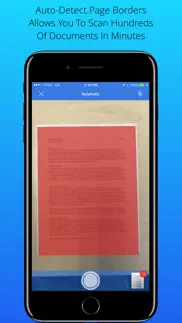



Scan My Document - PDF Scanner 1.7.3 Apps Screenshots & Images
Scan My Document - PDF Scanner iphone, ipad, apple watch and apple tv screenshot images, pictures.
| Language | English |
| Price | Free |
| Adult Rating | 4+ years and older |
| Current Version | 1.7.3 |
| Play Store | com.bluespiral.ScanMyDocument |
| Compatibility | iOS 11.0 or later |
Scan My Document - PDF Scanner (Versiyon 1.7.3) Install & Download
The application Scan My Document - PDF Scanner was published in the category Business on 05 October 2017, Thursday and was developed by Bickster LLC [Developer ID: 599177362]. This program file size is 29.52 MB. This app has been rated by 1,243 users and has a rating of 4.2 out of 5. Scan My Document - PDF Scanner - Business app posted on 27 April 2022, Wednesday current version is 1.7.3 and works well on iOS 11.0 and higher versions. Google Play ID: com.bluespiral.ScanMyDocument. Languages supported by the app:
EN Download & Install Now!| App Name | Score | Comments | Price |
| Streakster - Habit Tracker Reviews | 4.3 | 554 | Free |
| Health App to Strava Sync Reviews | 4.4 | 31 | Free |
| Fitbit to Apple Health Sync Reviews | 4.3 | 17,392 | Free |
| Fitbit Tracker Reminder Reviews | 3.6 | 110 | Free |
| Find My Fitbit - Finder App Reviews | 4.5 | 15,005 | Free |
- Minor fixes - Fixed PDF page order issues - E-sign any of your scanned documents by adding your e-signature within the app. Signing a document with your signature couldn't be any easier! - Now you can scan and sign documents from anywhere in the world. No printers necessary! Perfect for tax season, home offices, coffee shops and frequent travelers. - Changed default scanning mode to semi-automatic. Semi-automatic mode identifies the borders of your document by highlighting it with a blue box. When happy with the highlighted area, click the "take picture" button to scan the document.
| App Name | Released |
| Paycom | 30 May 2017 |
| FedEx Mobile | 10 November 2015 |
| Google Chat | 28 February 2018 |
| Workday | 05 June 2009 |
| SCAN SHOT document scanner pdf | 05 August 2021 |
Find on this site the customer service details of Scan My Document - PDF Scanner. Besides contact details, the page also offers a brief overview of the digital toy company.
| App Name | Released |
| Voice Recorder HD | 27 May 2010 |
| Free WiFi | 14 March 2009 |
| Contacts2XL | 05 May 2016 |
| Asphalt Calculator-Advanced | 28 October 2014 |
| EcMobile | 15 February 2013 |
Discover how specific cryptocurrencies work — and get a bit of each crypto to try out for yourself. Coinbase is the easiest place to buy and sell cryptocurrency. Sign up and get started today.
| App Name | Released |
| Gmail - Email by Google | 02 November 2011 |
| SHEIN - Shopping Online | 19 May 2014 |
| Google Meet | 01 September 2016 |
| 05 February 2019 | |
| Netflix | 01 April 2010 |
Looking for comprehensive training in Google Analytics 4? We've compiled the top paid and free GA4 courses available in 2024.
| App Name | Released |
| Shadowrocket | 13 April 2015 |
| Muse Dash | 14 June 2018 |
| Pou | 26 November 2012 |
| Unpacking | 24 August 2023 |
| Merge Watermelon for watch | 04 March 2021 |
Each capsule is packed with pure, high-potency nootropic nutrients. No pointless additives. Just 100% natural brainpower. Third-party tested and validated by the Clean Label Project.
Adsterra is the most preferred ad network for those looking for an alternative to AdSense. Adsterra is the ideal choice for new sites with low daily traffic. In order to advertise on the site in Adsterra, like other ad networks, a certain traffic limit, domain age, etc. is required. There are no strict rules.
The easy, affordable way to create your professional portfolio website, store, blog & client galleries. No coding needed. Try free now.

Scan My Document - PDF Scanner Comments & Reviews 2024
We transfer money over €4 billion every month. We enable individual and business accounts to save 4 million Euros on bank transfer fees. Want to send free money abroad or transfer money abroad for free? Free international money transfer!
Ooops. Per my previous review, documents can be emailed but since the send bottom is white and on a white background it’s impossible to see.
Outstanding!. Great app! Fast and super useful!
No letter recognision, no lense adjustment. Expected a bit more functionality from this paip app. It only let’s you adjust some contrast that you could do with any free image editing app. No scewing, no letter recognition and usability is a nightmare. On top of that, it still has ads! Are you kidding me? The only thing it does - changes the file extension to pdf.
In app purchases??. A pdf scanning app that isn’t normally free has in app purchases...WHYYYYYY???
This app is a life saver!. I was away from my desk/scanner and needed to scan an important document, I went into the App Store looking for an app that would fit my function. I found this scan app and I could not have been more pleased with it. I was able to scan, and email the document. This app also enables you to text and save my document too!! Thank you for creating this app!
S. This app is horrible what a waste of money
Great auto detect but lacking manual corner select. This app works great if you have a contrasting background to the document you are scanning. But if the background and the document are similar in color it’s difficult to auto detect the borders. I also tried scanning a book cover that was very busy and colorful and it never detected the borders. I wish I could manually select the corners from a picture, which I could do on other apps I’ve used. I haven’t found that feature if it exists and I cannot give 5 stars without it.
Perfect PDF app. Perfect app for scanning stuff out of the office. I work from home a lot and this is much more convenient than having a big scanner in my house.
It is bad program!. The program does not take the image as a jpg extension and does not contain the sharing property.
I need my money back for the app , please. I chose to make a pdf ( document file ), but when the receiver opened it , it had turned back to just a jpg ( photo )!!! Please refund . I wasted an HOUR redoing . No luck .Thank you ! Stephanie Rohan 305.302. 5674
Not so good. To many popups
Great app.. Really helped me organize and backup all my important documents! 👍🏻
مشکل دارم. فایل هایی که اسکن کردم نمیتوانم ذخیره کنم.
Not there yet. Auto scan works well on standard documents and the quality of the pdf is good. Everything else, needs work. Hopefully this feedback helps them clean it up. Manual does not work even when set. Opening files to view, takes two clicks - one to get to that file screen, and two to open Emailing a file is bad - the send buttons as almost invisible. Ads are annoying
Great customer service!. Great app for scanning documents to PDF. I am not the most tech savvy person so was delighted to have a great customer service interaction!!
Great app! Does as promised.. Quick, intuitive, easy to use. Helped me get out of a jam quickly! Very satisfied!
Not recommended. Document must be perfect to be scanned.. Tried to scan a document for an hour. The app wouldn’t scan any part at all on either automatic or manual. Finally gave up and just took a picture. Don’t bother with this app.
Monthly charges on paypal after 1 year. For some reason I started getting charged 5.40 everymonth, this app is the only one I have with that same amount when I bought it.
Slow & stuck. Often using the app to send a document by email I have to turn phone off and on to even get back to my documents. I am even afraid to use it.
Pretty bad. Difficult to use. Not user friendly. No instructions
Best scanning app. Great scans and easy to use. I love find great apps on the App Store and this one of them. Being able to scan documents and photos anywhere anytime is awesome for me as I travel a lot. Scanning was easy and quick. I love all the options to share the PDF. Thank you!
Doesn’t work. Tried twice to send a sample PDF I scanned with this App and although the scanned item was clearly saved on my IPhone, I could not open the file with Adobe Acrobat when it was received on my PC. It showed up as received with a PDF extension, it just wouldn’t open. Maybe I’m doing something wrong but I couldn’t find a tutorial. Meanwhile, it is useless to me.
Paid $4 for app with ads. why all the popups? I paid for this!
Well done!. Exactly what I needed to organize all of the paper in my life! Very easy to use.
Very disappointed. Cannot send through email
Printer scanning replacement. I don’t own a printer with a scanner and probably never will. I want to be paperless. This app allows me to do that. I can scan documents and photos and then I can email the PDF right from app. There are other ways to send the PDF, but email works for me. The app also puts all my PDFs and the original scanned images into folders so I can go back and find them later.
Great page scanning app. Great page scanning app. I love how it automatically detects the edges of the pages and is ease of use.
Beware!. Doesn’t work. No instructions on set up or help!!!
Love it!. What a concept! Loving this app, just made my life a whole lot easier. Glad I found it
Teacher. It has helped me send assignments to my students, since school has been closed due to the Pandemic.
Awful. Full of ad pop ups, imprecisions in the scan, convolute archiving of pdf and no cloud support. Trashed!
Works like a charm. I often have to scan printed forms and applications. I hate keeping paper around and this app lets me quickly scan and share and recycle the originals. Love it.
Trash can. I really like this app but wish the trash can was on the opposite side. With my chubby fingers I keep trashing documents when I’m trying to send email them. I’m sure I’m not alone with this chubby finger syndrome.
PDF scanner for pictures. Needed to send a bunch of pictures to a friend, but wanted to send them as one file. My sister said to send them as one PDF and then recommended this PDF scanner app. Worked great. A was able to add my photos from my photo library to create one PDF and then send the PDF by email to my friend. Couldn't have been easier.
Scan my receipts. Scanning my receipts with this app into a PDF was easy. No printer scanner needed. Takes high quality scans.
Terrible. Does not capture entire page. Area to be scanned wiggles— doesn’t remain steady to capture what one needs to capture despite holding phone very steady. Tried many different kinds of documents. Waste of time.
Great app! Very easy to use.. Very intuitive and easy to use. Makes document execution and sharing easy from the road. No need to wait for access to a scanner. Better/clearer pdf documents compared to conventionally scanned documents. Nice job!
My pictures to PDF. I love being able to send a bunch of pictures as one PDF document to my family. I can group pictures in folders and create sellers the PDFs for each occasion. I’ve got a wedding folder, birthday folder that has all the pictures for that occasion in one PDF that I can share with anyone.
Scam!. Downloaded as a free app! It won’t even let me open the app without $2.00 a MONTH subscription. I decided to delete it instantly, but even that is hard! By holding down the app button what normally enter the mode where an user can delete app doesn’t work! It activated different menu instead. Apple should kick this app out of apple App Store.
Great App, real time saver. Awesome app. Scanned of documents with it. Real easy to use for people who are bad at it this stuff.
Waste of time. I am not able to get the files off my phone. Will not copy will not send great PDF that’s it in a file that you can do nothing with.
Nice app!. Almost 5
Great pdf app. I downloaded this app to convert my documents and pics to pdf and its super fast. Just what I was looking for thanks.
Awful, no directions on how to use. Figured I’d do a quick photo, convert to pdf then email pdf. Camera operation to get the photo straight is a nightmare, then I did 2 photos and no way to delete one and keep one . No help, no directions. Then I save and I haven’t clue one where it is. This app is horrible.
Very good. This pdf scanner app worked very well for me thank you
Paid app full of ads. This is a paid app, yet it’s full of advertisements as if it was free.
No need for a printer that scans anymore. It's great that I can use the app anywhere to scan physical documents and include other images in my photo gallery to create a PDF. Including multiple pages in one PDF is fantastic. The app also worked really fast. Auto detecting document edges and scanning them automatically without hitting a button was the best.
College Student. For one of my classes, I have to send my homework electronically through something called blackboard. They require that it must be a pdf and this app allowed me to easily take a picture so I can send it as a pdf. This is a great alternative to buying an expensive scanner or paying to borrow the college’s scanner!
Not what claims. It won’t let you sign a document unless you upgrade to another version. As if $4.99 wasn’t enough?
Bugs. There’s no option to email or text my scanned document.
Did you know that you can earn 25 USD from our site just by registering? Get $25 for free by joining Payoneer!
Mr. Very good app it's amazing thanks!!!!!!
Imagine you at your best. All the time. Picture yourself at your sharpest and most productive. Your most alert and focused. Your most lucid, creative and confident. At work. At play. In every area of your life. Add Mind Lab Pro® v4.0 to your daily routine and uncap your true potential. Buy Now!
SCAM. DO NOT BUY. I could only scan the document into PDF but then completely unable to send it, not via email nor anything else. Don’t buy this. Cannot save in the phone as a document either. Only stays in the app. Pointless.
Clumsy. Used it on my other device. Too many adverts and free version is not without adverts. Need to streamline and clear out junk. Thanks
Not professional. The paid version is not cheap but is full of Ads to the point of being ridiculous. There’s one ad after another. If this was a free app I would’ve already removed off my phone.
Adsterra is the most preferred ad network for those looking for an alternative to AdSense. Adsterra is the ideal choice for new sites with low daily traffic. In order to advertise on the site in Adsterra, like other ad networks, a certain traffic limit, domain age, etc. is required. There are no strict rules. Sign up!
Scanner app. This scanner app worked well. Very simple to use. Doesn't complicate scanning the documents and then creating the PDF. Sharing was even better. I could send the PDF by email, upload to cloud, even send it as a text message. Another great app on the App Store. I love apps.
Useless. The app won’t let me do anything with my pdf past editing it, there is no share icon on a bottom like shown in the YouTube video, the only icon I have is a trash.