Tarot Journal App Reviews
Tarot Journal App Description & Overview
What is tarot journal app? 78 card images with keywords gives you the ability to input your own keywords for reference and study.
Easy to use Tarot tool for seasoned Tarot readers.
Log all the information after Tarot reading with querent, quick and easy to email PDF or HTML of your reading.
Choice of a selection of built in spreads and notes for customer to keep.
You can add your own card sets using the camera or importing saved images of cards.
Create your own spreads and edit the meanings of each card in the spreads.
Search for readings by card name, keywords, questions or your notes for the reading.
Edit keywords for each card, upright and reversed
Daily Journal great for seasoned professional readers or people new to the tarot to create personal daily tarot journal. Choice of one card or 5 card daily reading.
Choice of using reversed cards.
"Learn Keywords" lets you run tests to pick cards given a list of keywords to improve your learning of what cards mean.
On iOS 13.4 devices you can add Shortcuts for Siri - you will need to activate the Shortcuts in the Settings view of the Tarot Journal app and you can then ask Siri (even when app is not open) to:
1. Deal a random Tarot Card - ask "Deal Tarot Card"
2. Find Tarot Cards by keyword or name - ask "Find Tarot Card" then when requested give the card name or keyword
3. Start a new Reading - ask "New Tarot Reading"
You have some control over editing how the Readings appear in PDF/HTML when sharing with your Querent.
Data is shared via iCloud to other iPhones and iPads.
Great way of keeping in touch with clients for return or future readings.
Please wait! Tarot Journal app comments loading...
Tarot Journal 3.16 Tips, Tricks, Cheats and Rules
What do you think of the Tarot Journal app? Can you share your complaints, experiences, or thoughts about the application with Steve Godfrey and other users?

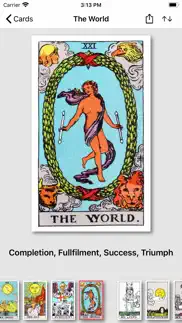
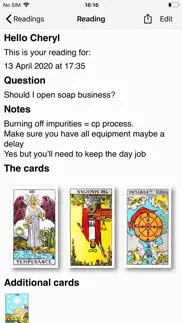


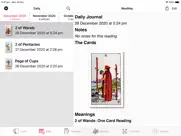

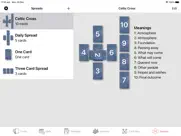
Tarot Journal 3.16 Apps Screenshots & Images
Tarot Journal iphone, ipad, apple watch and apple tv screenshot images, pictures.
| Language | English |
| Price | $2.99 |
| Adult Rating | 4+ years and older |
| Current Version | 3.16 |
| Play Store | com.popuptarot.tarot |
| Compatibility | iOS 13.0 or later |
Tarot Journal (Versiyon 3.16) Install & Download
The application Tarot Journal was published in the category Lifestyle on 25 August 2018, Saturday and was developed by Steve Godfrey [Developer ID: 1208555812]. This program file size is 32.19 MB. This app has been rated by 53 users and has a rating of 4.5 out of 5. Tarot Journal - Lifestyle app posted on 15 March 2021, Monday current version is 3.16 and works well on iOS 13.0 and higher versions. Google Play ID: com.popuptarot.tarot. Languages supported by the app:
EN Download & Install Now!| App Name | Score | Comments | Price |
You can now change the card set in the Cards view tapping on the nav bar title You can now restore Spreads, Card sets and tests from backups, restoring Querent and Readings will be in a later update. Bug fixes and other behind the scene improvements We will continue to improve and fix issues that you may find, please contact us if you have any ideas for improvements or issues using the app.
| App Name | Released |
| 28 April 2011 | |
| SmartThings | 19 June 2017 |
| Google Home | 26 August 2013 |
| IRobot Home | 19 September 2015 |
| My Love - Relationship Counter | 18 December 2010 |
Find on this site the customer service details of Tarot Journal. Besides contact details, the page also offers a brief overview of the digital toy company.
| App Name | Released |
| Ravit - Ravelry on the hop | 18 July 2017 |
| INKHUNTER PRO Tattoos try on | 29 March 2018 |
| Baby Monitor 3G | 17 January 2012 |
| LeafSpy Pro | 19 March 2015 |
| The Secret Daily Teachings | 28 October 2009 |
Discover how specific cryptocurrencies work — and get a bit of each crypto to try out for yourself. Coinbase is the easiest place to buy and sell cryptocurrency. Sign up and get started today.
| App Name | Released |
| 28 April 2011 | |
| Netflix | 01 April 2010 |
| Telegram Messenger | 14 August 2013 |
| WhatsApp Messenger | 03 May 2009 |
| Microsoft Authenticator | 30 May 2015 |
Looking for comprehensive training in Google Analytics 4? We've compiled the top paid and free GA4 courses available in 2024.
| App Name | Released |
| Geometry Dash | 13 August 2013 |
| AutoSleep Track Sleep on Watch | 19 December 2016 |
| Minecraft | 17 November 2011 |
| Earn to Die 2 | 20 November 2014 |
| Poppy Playtime Chapter 2 | 15 August 2022 |
Each capsule is packed with pure, high-potency nootropic nutrients. No pointless additives. Just 100% natural brainpower. Third-party tested and validated by the Clean Label Project.
Adsterra is the most preferred ad network for those looking for an alternative to AdSense. Adsterra is the ideal choice for new sites with low daily traffic. In order to advertise on the site in Adsterra, like other ad networks, a certain traffic limit, domain age, etc. is required. There are no strict rules.
The easy, affordable way to create your professional portfolio website, store, blog & client galleries. No coding needed. Try free now.

Tarot Journal Comments & Reviews 2024
We transfer money over €4 billion every month. We enable individual and business accounts to save 4 million Euros on bank transfer fees. Want to send free money abroad or transfer money abroad for free? Free international money transfer!
One of a kind!. In searching for tarot reading journal I discovered that there aren't many options available. When I found this one I had to give it a try. I've had it for a few hours now and all in all it is fairly user friendly. I've already added my personal deck along with images of each card. I've also created a few more spreads in the app. Love that I can add different querent profiles and email them their reading, so they have a visual to reference. This and the save reading function is worth the cost of the app. I do have one suggestion however, which would be to include an "add card" function when adding a deck. My personal deck has two extra cards, so 80 in total, add opposed to the traditional 78. I'd love to include the extra 2 cards in that deck but haven't found an option to do that anywhere. Outside of that suggestion, I am super happy with the app!
Great journal app with a couple of minor gripes. I love this app! It’s so useful for keeping everything handy, and I really appreciate the clean and simple interface (and it never crashes). There’s only a couple of minor things that I wish it did: 1. Reversed cards: When selecting the cards from a physical spread, I can’t place them reversed. Currently, I just note it in the notes for the entry, but it would be nice. 2. Custom decks: The app lets you add custom decks and add a photo of each card, but I wish I had a little more control over the photo adjustment, like finer rotations. It would be great if it had features like the doc scanner in the built-in notes app, where I can take a photo, drag anchors to the four corners of a page, and have the app resize and rotate it accurately. In this app, I can currently only resize and rotate in 90-degree increments. 3. Desktop/web companion?: This is more of a wishlist thing because it’s a bigger ask, but it would be awesome if I could have a synced version of this that I could open on my full computer. It would make it easier to edit entries and decks. If it’s of the same quality as this app, I’d gladly pay for it. I know this review is mostly requests, but make no mistake: this app is great and absolutely worth the money.
Great App!. Definitely just what I needed. I love being able to look back at previous spreads, reflect, and add notes. Very easy to use. The ability to customize the deck, the meanings, and create personalized spreads really lets you feel connected; and it can always be adjusted to any questioner, whether it be yourself or someone else. Just a request: Could you add the ability to use 2 different decks when setting up and using a spread? When I do spreads I occasionally like to use 2 decks in the reading at once.
Great app!. I love this app and use it almost daily. There aren’t many apps out there that give you the freedom to change decks and spreads and keep track of your decks and readings across devices. I would really love to be able to add Oracle decks as well. The ability to enter a number of blank cards of my choosing and not have to go through and delete the existing tarot cards that automatically populate would make this a 5-star perfect app for me!
Very useful!. I’m finding this application extremely useful as I follow the Fool’s Journey. I’ve added my own custom spreads and have also modified the keywords to include some additional insights, which brings me to a question. Since I use this on multiple devices, is there a way to sync my customizations? Fantastic app!
For beginners or pros!. This App is amazing if you’re a beginner or pro! I love the fact that you can learn tarot and donsorads and share them. Keywords is a great function allowing you to change them! This is a very well thought out app that is super simple to use but doesn’t lack in anything at all!! Bravo! Get it if you’re into tarot!
Amazing App. Love this app so far!!! Love the fact that you can modify the keywords affiliated with each card! Great design and easy to use. My only complaint is that it requires you to enter an email when creating a profile for a querent. I thought that was weird. Minor complaint for an otherwise very flexible and thoughtful tarot app.
Needs Updates!. This is a really wonderful app that I use daily. It has been a couple years since there have been any updates. One nice thing would be to be able to see the card of the day on the Apple Watch. Please consider some of the other great suggestions in the other reviews to refresh and update this app!
Great Idea Poor Execution. The general idea of this is great, I liked that I could ad my own decks and keywords but the interface is clunky and practically unusable especially when trying select cards for a reading. It’s hard to switch between cards in a multi card reading. The whole process was just very frustrating and not very intuitive.
A Couple of Issues.. I like the daily card function of this app. It’s very smooth and seamless. The images of the cards are high quality and the interpretations seem to be accurate to my previous knowledge of the rider-Waite style. I love that you can change the backs of the cards. A couple of things though. I might just be stupid but I couldn’t figure out how to “flip” the cards in the Readings tab once the reading was complete. No matter how I pressed or swiped they just stayed face down. I suspect I’m either missing something or perhaps it has something to do with the “save to photos” integration on iPhone, which just defaults a press or selection of the cards to trying to save a photo of them. When choosing “export as HTML” option for readings the app just crashes. All words containing apostrophes don’t register correctly in the notes section of readings. The apostrophe appears as a series of symbols. Hopefully these issues can be fixed. Until then I won’t be using the app for readings, just the daily card function.
Loving this app!. This has been such a useful tool for me as a beginner. I love being able to keep my journal on my phone, and that I can upload my own decks! I also really like that you can change keywords, but my only wish is that you could add more detailed information on cards and then maybe expand the details in the card keywords area. I am learning to read intuitively, and while keywords are helpful, I’d like to be able to write a little more about the story on the card, especially with decks that stray from the traditional imagery. It would also be amazing to be able to add an oracle deck, as I often use them in tandem with Tarot during a reading. But overall, I am so happy I found this app.
Glitches. I really wanted to like this app. Every time l go to add one of my own cards, in order to use my own deck the app goes back to the last screen. Its like it only wants me to use the pre-loaded rw deck. App needs fixing!
Perfect. This app is exactly what any tarot reader needs to document their readings. Can’t really do better than this.
Awesome. Awesome app I really enjoy being able to import my own decks into it which helps it feel way more personalized. The only thing I’d like to see is a way to add extra cards for those decks that don’t abide by the set 78card style. I have a deck that has an additional card so it would nice to be able to incorporate it.
Did you know that you can earn 25 USD from our site just by registering? Get $25 for free by joining Payoneer!
Imagine you at your best. All the time. Picture yourself at your sharpest and most productive. Your most alert and focused. Your most lucid, creative and confident. At work. At play. In every area of your life. Add Mind Lab Pro® v4.0 to your daily routine and uncap your true potential. Buy Now!
Wow!. So far for me, this app does SO much! It seems far more polished and capable than anything I expected when I downloaded it, and I just felt it deserved to be acknowledged here!
Great so far. I just downloaded this app and do far I really like it 👌
Adsterra is the most preferred ad network for those looking for an alternative to AdSense. Adsterra is the ideal choice for new sites with low daily traffic. In order to advertise on the site in Adsterra, like other ad networks, a certain traffic limit, domain age, etc. is required. There are no strict rules. Sign up!