Noteshelf 2 App Reviews
Noteshelf 2 App Description & Overview
What is noteshelf 2 app? A new version of Noteshelf is available on the App Store as a free download. Search for "Noteshelf 3" on the AppStore to find it. We’ll continue to support “Noteshelf 2" (this app). However, if you are a new user, we recommend "Noteshelf 3". It has the latest features to enhance your note-taking experience.
Digital note-taking, simplified! Student, working professional, or bullet journalist, Noteshelf is a perfect note-taking app for you. Take beautiful notes in your natural handwriting just as you would on a notepad, but only better. You can type, annotate PDFs & record audio.
You can also personalize your notes with beautiful covers and organize them the way you want. What's more - you can sync and share them with your colleagues, friends, and family!
FLUID HANDWRITING
Experience natural writing in Noteshelf—as smooth and fluid as writing on a notepad. Choose from a range of pens, pencils, and highlighters; a wider range of colors and sizes to suit your needs. Our fountain pen makes your handwriting look gorgeous!
SEARCH/ CONVERT HANDWRITTEN NOTES/ OCR
You can search through the notes taken on your own handwriting and even convert handwriting to text. We provide handwriting recognition in 65 different languages.
MARKUP DOCUMENTS & IMAGES
Import PDFs, MS Office documents or images; or add them to your existing notebooks. Highlight, underline or write notes on your documents/images.
TYPE TEXT, CREATE OUTLINES & CHECKLISTS
Noteshelf brings you the convenience of typing too. You can choose from many styles and formatting options like bulleted/ numbered lists, and checkboxes.
RECORD AUDIO NOTES
Record audio as you take notes so you never miss anything important at school or work. Add as many recordings as you want and play them back anytime, even as you take handwritten notes. Loved by students while taking lecture notes!
MULTI-TASK LIKE A PRO
Open up multiple windows of Noteshelf and work simultaneously with ease. This multi screen workflow of using 2 notes side by side will work only on iPads running on the iPad OS.
GO HANDS-FREE WITH APPLE WATCH
Create voice notes with Noteshelf for the Apple Watch. You needn’t have your iPhone or iPad nearby. Auto-save all your recordings to the iPhone and use iCloud to sync them across devices. Take notes later as you listen to those recordings.
DO MORE THAN JUST BOOKMARK
Sometimes notebooks might run into hundreds of pages. So, bookmark important pages, name and color them to search with ease.
EVERNOTE AUTO-PUBLISH
Auto-publish your notes one-way into Evernote and access them on Evernote, from just about anywhere.
NOTESHELF CLUB
100s of beautifully crafted paper templates and notebook covers to go with your good notes. Get them for free when you signup for the Noteshelf Club!
Find paper templates for student notes, meetings memos, to-do lists, shopping lists, personal health trackers, journals, and many more!
SOME MORE FEATURES
iPhone and iPad support. Mac app coming soon!
Squares, circles or triangles, use auto-shapes to draw perfect geometrical shapes with ease.
Auto-backup to Dropbox & OneDrive.
Share your notes with colleagues, friends, and family. We support - Dropbox, Evernote, Google Drive, and OneDrive.
Secure your notes with passcodes. We also support Face ID and Touch ID to lock and unlock your notebooks.
Ask Siri to create a new notebook, search for an existing notebook, or open a notebook in a snap!
Create multiple folders and subfolders to keep your notes organised.
Keep your personal and business notes separate. Drag and drop notebooks into groups or categories easily on the iPad OS.
We now support a dark color scheme - as beautiful as the system-wide dark mode. (Only on iOS 13 for iPhones and iPad OS for iPads).
Noteshelf is on the way to delight it’s users with amazing features which makes it your go-to app for note-taking.
Got a suggestion? We'd love to hear from you—write to us at noteshelf(at)fluidtouch.biz!
Happy note-taking!
Please wait! Noteshelf 2 app comments loading...
Noteshelf 2 8.9.2 Tips, Tricks, Cheats and Rules
What do you think of the Noteshelf 2 app? Can you share your complaints, experiences, or thoughts about the application with Fluid Touch Pte. Ltd. and other users?
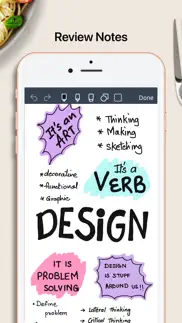
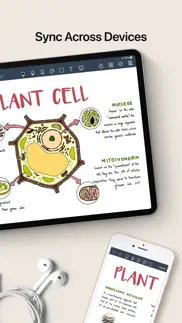
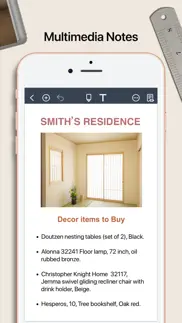
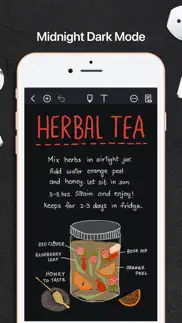
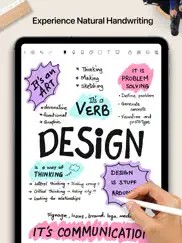
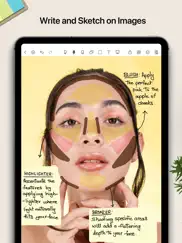


Noteshelf 2 8.9.2 Apps Screenshots & Images
Noteshelf 2 iphone, ipad, apple watch and apple tv screenshot images, pictures.
| Language | English |
| Price | $9.99 |
| Adult Rating | 4+ years and older |
| Current Version | 8.9.2 |
| Play Store | com.fluidtouch.noteshelf |
| Compatibility | iOS 13.0 or later |
Noteshelf 2 (Versiyon 8.9.2) Install & Download
The application Noteshelf 2 was published in the category Productivity on 09 October 2017, Monday and was developed by Fluid Touch Pte. Ltd. [Developer ID: 318004740]. This program file size is 266.47 MB. This app has been rated by 610 users and has a rating of 4.3 out of 5. Noteshelf 2 - Productivity app posted on 06 March 2024, Wednesday current version is 8.9.2 and works well on iOS 13.0 and higher versions. Google Play ID: com.fluidtouch.noteshelf. Languages supported by the app:
EN FR DE IT JA KO ZH ES ZH Download & Install Now!| App Name | Score | Comments | Price |
| Noteshelf 3 Reviews | 4.1 | 247 | Free |
- Minor bug fixes and performance improvements. ~ Noteshelf- Digital Note-Taking, Simplified! ~
| App Name | Released |
| ID.me Authenticator | 12 December 2018 |
| Get Robux for Roblox | 26 November 2022 |
| ChatGPT | 18 May 2023 |
| Authenticator App | 18 November 2020 |
| Google Sheets | 30 April 2014 |
Find on this site the customer service details of Noteshelf 2. Besides contact details, the page also offers a brief overview of the digital toy company.
| App Name | Released |
| Oblique Strategies SE | 16 May 2016 |
| WristBoard - Watch Keyboard | 21 February 2019 |
| Master Bender Gold | 08 November 2016 |
| EDrawings | 01 May 2012 |
| ATracker PRO Time Tracker | 21 April 2012 |
Discover how specific cryptocurrencies work — and get a bit of each crypto to try out for yourself. Coinbase is the easiest place to buy and sell cryptocurrency. Sign up and get started today.
| App Name | Released |
| ChatGPT | 18 May 2023 |
| CapCut - Video Editor | 14 April 2020 |
| 05 February 2019 | |
| Netflix | 01 April 2010 |
| Gmail - Email by Google | 02 November 2011 |
Looking for comprehensive training in Google Analytics 4? We've compiled the top paid and free GA4 courses available in 2024.
| App Name | Released |
| Muse Dash | 14 June 2018 |
| Earn to Die 2 | 20 November 2014 |
| Arcadia - Watch Retro Games | 18 December 2019 |
| Ultimate Custom Night | 28 April 2020 |
| Plague Inc. | 25 May 2012 |
Each capsule is packed with pure, high-potency nootropic nutrients. No pointless additives. Just 100% natural brainpower. Third-party tested and validated by the Clean Label Project.
Adsterra is the most preferred ad network for those looking for an alternative to AdSense. Adsterra is the ideal choice for new sites with low daily traffic. In order to advertise on the site in Adsterra, like other ad networks, a certain traffic limit, domain age, etc. is required. There are no strict rules.
The easy, affordable way to create your professional portfolio website, store, blog & client galleries. No coding needed. Try free now.

Noteshelf 2 Comments & Reviews 2024
We transfer money over €4 billion every month. We enable individual and business accounts to save 4 million Euros on bank transfer fees. Want to send free money abroad or transfer money abroad for free? Free international money transfer!
Best Note Taking Application by Far. The most important aspect of a note taking application to me is the writing experience. Does the Pencil and screen leave a mark that is realistic. This is the best Apple Pencil note taking experience I’ve found on the IPad - hands down. All of the other features are a bonus. The writing experience sets this leagues above the other applications my opinion. There’s also no subscription ! Buy it now and thank yourself later.
Subscription based apps are 🤮, one time pay is so much better. App works just fine, notebooks look great, plenty of templates and pens to choose from. Recommend this to all my friends who need such an app. Has a few bugs that need fixing but they’re doing improvements constantly so its not an issue imo. And its great that its not a subscription, and no ads in it. Subscription and ad filled apps are depressing.
It’s 2022 and you still cannot do curve. It’s already 2022 and you still cannot do curves! The first time I see “hold and into shape” function I was really excited. After 3 years finally some really update. But nope. You draw a curve, you hold it and boom, two straight lines. The same as the stupid shape tool. It has been a pain drawing logarithmic curves by hand and you haven’t improve the poor shape tool at all in a whole three year period! You know your shape tool is a crap, right? Take a look at notability, the hold and shape function even give me the dots which I can change the shape of the curve myself if the automated shape is not good enough. But in Noteshelf: “two straight lines connected together is the best I can give you” The only reason I keep this app is because of the pen style, but now I probably moving to goodnotes or notability, at least they have proper tools for taking notes:(
New Version - One Positive—One Fixed. There seem to be a couple changes made on the recent upgrade. The positive: you can now add a new page by scrolling vertically down the page. The negative: the “shapes” option (where you can add a square, rectangle, etc.) has suddenly become super sensitive. It used to be easy to quickly create a square or rectangle. You didn’t need to be super precise. But now it is very difficult to create either. You have to draw an almost perfect square or rectangle for it to create one. What you get instead is odd quadrilaterals that follow the exact lines you drew almost exactly. It makes it unusable. Update: They fixed the problem with the “shapes” option I described above. Thank you!
metallic/shimmer pens PLEASE?!. hi! i love this app and i prefer it to goodnotes and all the other ones, and i have been using noteshelf since 2018. i have requested metallic/shimmer ink colors since then, every year, but every update they arent there! it would make the app more fun and more creative users would appreciate it so much if you guys implemented it and it would also give the app a one up on the other ones since they dont have those options! PLEASE make! i will change to 5 star once it’s done.
Happy happy user. I’ve used this app for the last 5 years nearly everyday. I take meeting notes in it, review pdf files in it, download sheet music into it and practice with it nearly everyday and make presentations from it on a daily/weekly basis. Here’s what I love about it. 1. I love the way it turns pages. It may seem like a minor thing, but for presentations it’s great to be able to flip a page and go to the next point. 2. I love the way I can create handouts in it. When I teach, my diagrams and flow charts are a hit with adults and students alike. 3. I love moving jpegs in and manipulating them. This allows me to create PowerPoint slides, move them into Noteshelf and add my presentation notes to each one. 4. I also like it’s improved search and filing system. I can find what I need. 5. I also love it’s free planner and free paper/notebook options. 6. There is a very low learning curve. Here’s what I wish it had….1. The ability to fill a shape with color. 2. A better calligraphy writing tool. In the old version, my printing took on a more flowing style. In fact that’s what drew me to the app in the first place. It made even my printing/writing look nice. I wish that remained the same. But those are minor compared to the other pluses.
I just have one request. I really like this app! They take feedback well and make good changes. When I was an Evernote user I loved things updating into my Evernote. Also I like the inking and text (which is way better than GoodNotes text). My one request is to be able to auto backup my notes as PDFs (plus or minus recordings). Several of the other apps support this and it makes me feel better that I can still read (even if I can’t edit) my important notes even if this app stops being developed, and view them now on my windows machines. That’s the one thing holding me back from committing.
My Go To Note taking App. I have used Notshelf for almost 2 years now, and am always impressed by their updates. I primarily use it for work, to take notes during client meetings. I do wish that the audio recording can follow along with where I left off in the notes. They have a ton of free note templates that fit my needs: calendar, cornell style note page, task list, etc. I wish I had this app when I was a student in undergrad. This would have come in handy without a doubt!
Noteshelf is really great, just one thing keeps me using Goodnotes. Writing on Noteshelf is simply a pleasure, it is so smooth, the virtual pencil options are very elegant and well designed, it even seems my handwriting becomes (barely) legible. Evernote integration is very handy, much easier than exporting each note (though it could be much easier if you could set it to sync all new notes by default...), it was what made me buy it. There is one small detail that makes me continue using Goodnotes: the paid Mac app, which costs $9 (while Goodnotes offers it for free for its iPadOS paid users). Given the limited function a Mac handwriting app has (how many of us have a tablet, my older Mac won’t even run Sidecar), it seems really foolish to pay extra just to be able to see and export my notes from an app I already paid for. Change this and I will become an active user and an advocate...
Very Stable App. I use this app multiple times a day and refer it to many. I love the fact I can easily add/annotate pdf files. I often insert “ruled” templates in between my pdf pages so that I add additional notes. One of the best features for me is the ability to search on both handwritten and typed text. I also loved how the new shaped tool operates. The best! Adding the option for the highlighter tool to keep straight lines is amazing. One request. Because I constantly switch between pdf and “ruled” templates, I have to switch between pen and highlighters to keep a consistent look. The “ruled” templates need a heavier line/font. If that was made to look consistent, I’d give this app a 25/10!!
Love it. I was already enjoying using this app for notes and science homework, but what truly kicks it up to 5 stars for me is an exchange I had with the support team. I had a concern about not being able to draw hexagons (important for organic chemistry). I emailed support, and within a day or two received a response showing me how to use the existing shapes tool to make hexagons, octagons, etc. I honestly didn’t expect an app developer to be so helpful. Thanks, Noteshelf/Fluid Touch.
Great writing feel and features. I have tried many different apps trying to satisfy my need for pen/paper feel with all the technological benefits. This app works wonderfully. I appreciate that you can search in the app and that it integrates with Evernote program. Also, the paper pack with the smart hyperlinks on the journal dates is awesome for note taking. This app has a great feature rich picture database to add customization to your notes. Plus it has a voice recording feature to record meetings and such. It would be nice if it matched the voice to the writing, but I haven’t found it that much of a burden.
All my notes in one place. I have been using Note Shelf for several years and have found it very convenient for me. I especially use it for all my work notes. I prepare for meetings by writing up my notes before a meeting then I can easily reference my thoughts during the meeting. I also use it for my church notes of things that God has given me and use to encourage others. I have also been using it for design of wood working projects even though this is not a design app. I keep a daily journal as well. It’s been a great way to keep all my thoughts and ideas in one place.
Great app - Couple Suggestions. I tried many different apps for all the right features I needed. The most important features I needed; was good text recognition, convert handwriting to text and be able to export my hand writing/drawings to a transparent png. I find Noteshelf a better app than good notes. They are similar apps, but Noteshelf allows you to record audio and I love the floating favorites toolbar. However, I do have a few suggestions; 1) if I drag any object on a page I cannot drag it onto another page. It clips off the only way to get around this is to cut and paste onto another page. 2)A feature that allows me to convert the entire document from hand writing to a TXT file so I don’t have to do all my handwriting on individual objects; that’s just more time consuming.
Best note taking app from a perfectionist. I have tried Goodnotes, Notability, and Noteshelf. Kind of went back and forth on Goodnotes and Noteshelf, never really fell in love with Notability, but I can confidently say Noteshelf is my favorite note taking app. I dont know if anyone uses the line spacing feature on the zoom box like i do or if its supposed to be like that, but the thin dashed blue line is an amazing tool to make sure all your letters are the same size. Really helps when you're as finicky with handwriting as i am. The ability to adjust your grid lines is also a feature i wish Goodnotes had. The only issue i do have is i feel like the design for adding a picture from gallery could be adjusted slightly like how adding a picture from unsplash works. Why is there a large amount of gray space between the middle two columns? Just a thought. Almost perfect! The ability to edit pictures and remove the background by erasing it can be a very simple scrapbooking feature that i believe if developed more can make this app stand out more. Keep up the good work!
Amazing!!. I was an avid Notability user for 2 years until I found this app! It combines notability and goodnotes so you get the best of both! There are plenty of cover and template options to choose from, as well as free ones offered. With multiple pen styles you can make your notes beautiful as well! The only thing I miss from notability is their in-app marketplace where you could purchase stickers and planners to seamlessly add to the app. I would love to see a similar feature, or even a way to add uploaded stickers with just a few clicks instead of importing them each time.
Great note app for business notes. Has all the features I needed to eliminate my beloved paper notebooks completely. Has a couple of levels of organization - categories and then notebooks within categories - which is perfect. Very good tools for sharing pages, moving pages and snippets to different notebooks, etc. The writing tools are excellent - everything you need for business notes. A few minor complaints - e.g., page navigation requires a swipe unless you open the page listing. Would prefer an onscreen button for page navigation, but that’s a very minor thing, and a personal preference. All in all, I highly recommend Noteshelf. And you can’t go wrong for the price.
Amazing experience!. I have been using Noteshelf for years, starting with the first, independent version of it. I use it on a daily basis to take notes and to give presentations, and I absolutely love it. I have tried other note-taking applications in the last several years, but I continue using Noteshelf. Beyond the stability and the many features, I greatly appreciate that the developers continue improving the application. Kudos to you!
Great Handwriting recognition but still there's A ROOM FOR IMPROVEMENT!!!. I use noteshelf for mainly note-taking during class. Below are my wish for next update. - I wish I could control the thickness of pen "CONTINUOUSLY" not in discrete manner. Not sure, but due to the size of paper in pdf, the thickness automatically adjusts... I normally use thinnest pen, but it is thicker in small sized pdf sheet, which is really annoying to manually adjust it. - I don't want the start and end of pencil to be thick (or more vague?). I really love the texture of pencil type, however, the start and end point being more black (or thicker) like real pen is slightly annoying. Since other pen types recognize pressure, I wish pencil type not recognize it.. Except for those two issues, noteshelf is PERFECT. I purchased and tried GoodNotes and Notability, and Nebo, however, overall noteshelf is better than all the others. Templates are great, handwriting recognition is awesome.
My favorite note app for grad school!. I’m in my fourth semester of grad school and this app has been one of the most useful tools I’ve had for my studies. In the beginning, I tried just about every note app I could find (and purchased several) in order to find the one that worked for what I needed. I wanted something that I could use for handwritten notes, typed notes, adding screenshots from reading materials, and importing PDFs I could highlight and write notes in. I love that I can do all of this in Noteshelf—and that I can compile different types of content into notebooks, easily rearrange pages, use predefined templates, and much more. It also says a lot about the Noteshelf team that this is an outright purchase and not a subscription service like many other competing note-taking apps.
Once they fix this they’ll have Greednotes in a headlock. Goodnotes is getting greedy with the expensive update. Not to mention their new childlike UI design. It has everyone in the digital planning community looking for the new best alternative. This app would be it! But when you copy a hyperlinked page and paste to the front it of the document, the app re-links to the copy. Copying and pasting hyperlinked pages without it messing with the original link is so important for digital planners. I want to promote this app so bad but if it changes hyperlinks, I can’t right now. It wont work for many planners. When they fix it I’m converting my entire customer base and following over to noteshelf! The overall aesthetic of Noteshelf is wayyyy more modern and clean as well! Oooo it’s so close that it’s heartbreaking! We are all really rooting for this App!
Best Note taking app Ever. I have had Noteshelf for a very long time. Prior to having Noteshelf and also during the time I have had Noteshelf I have continued to compare other note taking apps. Just a simple comparison with other note taking apps shows that you get more with Noteshelf for the price and just in over all features offered (like the recorder for note taking). Noteshelf is also very easy to use and your handwriting comes out beautifully. I use Noteshelf predominantly to take notes in class and for journaling. I am and have been extremely pleased with this note taking app. You get a lot for your money! Noteshelf has also kept up with technology…like the addition of the Apple Pencil for writing instead of just typed notes. But, the cherry on the cake is their personalized service and prompt response to a customer’s request. I recently dealt with Pallavi on a request I had from Noteshelf. She was a joy and a pleasure to deal with. The Noteshelf staff are courteous, professional, helpful, knowledgeable, prompt and service oriented to their customers. It’s hard to find that kind of service today! That alone speaks for what you get with Noteshelf!
It WAS good (read till the end). After last update, the app expects more interaction with the pdf file itself where I’m writing on (highlighting and selecting a document portion) instead of allowing me to write on it. Since I have the habit of writing everything by hand, this is sooooooo annoying because whenever I try to write, the app starts to select the portion of the pdf template. I have two different suggestions to correct this issue. First, you could allow me to toggle this feature on or off. Second, you could set a time a little longer for the app try to highlight or select something in my pdf template. I have been using this app more than 5 years. I contacted the support and they said me they will try to address my request only after more people mentioned the same problem. I can’t wait so long. I’ve downloaded other apps and started some tests to change all my notes to another place. Oct 13th update: The developer answered my review, and YES, the issue that I mentioned is gone! This app is perfect. Thank God I didn’t have time to move to another app yet. Noteshelf is the best! Changing my review to 5 stars.
Undecided. I like the layout, etc of the old one better. I finally upgraded so I can sync notes across devices and use a pen, but I’m not in love with this (especially for the price). First, all of the special paper from the first app doesn’t come over. There is something in their support that says I can email them and they’ll make it available (but sent email and no response). I’m sure I’m missing some functionality of the new version but there isn’t any real documentation to learn what all it can do. I’d say I liked the old better, it was more intuitive and looked better.
Ugh. I have used and loved this app for years, it is my go to app for notes and notebooks of all types: shopping, church, work, doctor visits and notes, etc. until the last 5-6 weeks. Beginning of April, I opened the app and ALL my version 2 notebooks are G. O. N. E. !! FOUR notebooks from Noteshelf 1 was all that was there!!! I freaked out!! Turned off iPad/turned iPad back on - NOPE! Went to settings checked to make sure everything in iCloud was as it should be - it was. Beyond frustrated, Ticked. Off!!! Decided to cool down some. Stopped working (had to, couldn’t get in my work notes). Came back an hour later - everything was back as it should be! What. The. Heck?!?!?!? Deep breathing and thankfulness going on. The above scenario played out again - at least 3 times since the first week of April, including right now. What is going on?!?!? I cannot deal with this continuing to happen. If this cannot be fixed I will have to just delete this app and look elsewhere.. PLEASE FIX THIS!!!
Incredible Tool for Professionals!. I’ve never written a review for an app on the App Store, but this one merits the time. As a professional (federal prosecutor), I had long been looking for a flexible and adaptable note-taking application for the iPad. I love the fact that it is easy to create your own notebook covers and note pages. I’ve been able to create note pages similar to Cornell notes that are modified to suit my needs as well as to do lists that exactly suit my requirements. I’ve also created color coded covers that I use to help organize cases. In addition, I love the fact that you can enter data in a number of ways—typing, writing (works great with an Apple Pencil!). You can import .pdf, audio, photo, and other files. Finally, unlike many other apps, the developers seem to care about their product. Updates and added features occur with an amazing regularity. I highly recommend this product. Carrying an iPad with the Noteshelf app installed is far easier, making you more productive and more organized than carrying a bunch of references and notepads around. Noteshelf is one of the few apps that I have found where you get far more than what you have paid for.
It keeps getting better!!!. I wrote the second part of this review a bit ago. I love it even more! They keep getting better! Now I can strike through without losing what’s underneath. Let me tell you about the support team. I have emailed them a couple of times and they get back within 24 hours. Pallavi has been most helpful and kind. If you’re looking for a fantastic note taking app with exceptional support you can do no better I bought this app a little better than a year ago and loved it then. Now, after a few updates, it is even better!! While taking notes I can add a hyperlink to a webpage with more information. I can create my own pages and insert them into notebooks and make them mine. But to be honest this isn’t even the best part. The support is amazing. I didn't know how to hyperlink so asked the question on the fluid touch site and was quickly answered. I asked if I could add video like I add pictures. No, but we will work on that. I have asked a couple questions after my first one to the same email and she always responds. Her name is Pallavi and she is just wonderful. I usually get an answer in a day or two. This app is amazing and keeps getting better.
Game Changer. This app has allowed me to take all my notes, planner (Ink & Volt pdf), bill paying/tracking etc digital! It works seamlessly w the Apple Pencil. I’ve broken down all categories into separate notebooks and switch between them w ease. I’ve scanned & uploaded hard copies of notes/PowerPoints/work documents & handouts so as to not need the actual paper. Everything I need is in one place! Adding pages and different layouts is wonderful and takes away any anxiety about keeping a flawless index page. It’s incredible!
Finally. A decent and well made Journaling app with all the important features. I’m exhausted! I’ve been looking through all the note taking apps I can find. Only Noteshelf wraps up all the core required functions into a great looking and enjoyable to use package. I’m relieved. I’ve found it. So many note apps miss one or more features that are required for a pleasant experience! Some how I could not stick to a notes app unless the aesthetic worked well with the UI. My eyes have to enjoy it for my brain to enjoy it. Thankfully Noteshelf didn’t put overall appearance at the bottom of their priorities. Hopefully I will find I can happily be a Noteshelf user for life or at least a VERY long time. AND it just feels right. Something about using and writing in this app feels extra satisfying. Very smooth experience and enjoyable experience.
Bring back the small writing feature. Split screen section work.. I lost the split screen feature for writing only on a small section of a page as I write and draw with my iPencil. After spending an hour playing with the updated app. I was able to figure out that I could expand a section of the page so as to write on that section and when the page was whole again I could see everything again with all my small writing not wasting a whole page for a few lines. I wish when major features are changed that their was an email or an extended notification of how to still achieve features used in a different way.
Awesome app. I have been using this app since it first came out. I love it! It is always getting better. Its easy to use and I love the pen options. Its easy to make favorite colors and styles and save them for future use. Having access to my notes on my iPad and my phone is great! I always recommend it to others. I’m always surprised when GoodNotes and noteability get all the hype and noteshelf is not mentioned. I just got GoodNotes as well just to try it out and really Noteshelf does a great job and is so easy to use. Plus there are so many templates available as well as cover designs. I like that I can have more than three pens favorited and enjoy the “pencil” option when drawing things. Overall it’s a great app!
Awesome note-taking app!. This is now my go to application to take notes. The addition of the pen tool bar is a real time saver when you find yourself switching pen colors or types in the same document in order to emphasize elements of your writing. As a teacher, I use noteshelf2 to document my complete solutions to homework and test questions which has sped up my grading process especially looking for partial credit opportunities.
My entire family’s MOST USED app. As a home educating family this app is a work horse. It serves as my ever-present white board, it hosts my planner, I create worksheets on it. I am also an author and use this app for my outlines and word sketching to clarify my thoughts before turning to my word processor. We use this app for filling out PDF and signing documents. My kids use Noteshelf for art, coloring, note taking, learning to write, creating music sheets as they convert songs to tab, etc. As a family we love all kind of games and we keep a copy of the score sheets in a notebook for score keeping. This app is used for HOURS every day. The developers are also very responsive. They are very involved with and continue to invest in their product making it better and better. They do a great job!
Better than Better than I imagined. My last review raved about how good NS2 is. But since then it just keeps on improving. UI has been updated to an even more gorgeous look and the new pastel covers have a super clean appearance. After a pleasant interchange with their support team earlier today, I just wanted to reiterate what I said earlier. Within a day they answered my inquiry in concise, easy to follow instructions that were very helpful. I would also like to mention a nice functionality that I recently discovered. Sometimes when editing handwriting or graphics, the size of the eraser tip prevented cleaning up lines wedged into small spaces. I found a easy fix is to simply select and drag the unwanted strokes out of the tight space with the Lasso tool (which can be extremely precise with an Apple Pencil) to an area on the page where it can then be erased with ease. This app is the best!
I hate this update. I feel like this update was just to make Noteshelf look more like another note taking app and I hate it, it’s way more complicated. I also hate that the now if I wanna use the shapes tool with a current color I’m using, I can’t do that anymore. Now I have to use the shapes tool, change the color, and then make it. Or I have to use the wrong color and then change it with the selection button. Also, why can’t I highlight with the shapes tool??? I loved using the shapes tool for highlighting because then the highlighted box would be perfectly symmetrical. I don’t understand why apps try so hard to be the same as other apps.
Good App but…. I have been using this app for the last 4 years and truly love it. It contains all my clients’ files. I bought a second Apple iPad for my assistant to work on the same files and share with me. Unfortunately, it is impossible to share. I am disappointed. I am still in full control of the files while I could use the much needed help. Let me know if there is a way to share without having someone else having access to my cloud personal files.
Is there a manual?. I like the NoteShelf but for the life of me I can not figure out how to delete pages or notebooks. I’ve watched UTube videos and I do not seem to have all the same options on the header bar on the iPad or in pull down menus. I have updated the app several times. Could someone direct me to some place to get help because checking help in the pull down menu isn’t helping me solve this simple problem. And yes, I know I’m going to feel stupid when when I get the simple answer. I think NoteShelf probably deserves 5 stars but out of frustration I’m only giving it 3 stars today. Bmercertx
The Best. I have used Noteshelf since 2012, beginning with Noteshelf 1, which is when I effectively abandoned physical notebooks. I thoroughly discontinued use of note paper with the advent of Noteshelf for the iPhone. This is, unequivocally, my “go to” note taking app. I have been a walking advertisement for Noteshelf, as I am continually asked “What app is that?” I recommend Noteshelf to anyone who asks! Even for each of my grandchildren, from whom I have computer drawn artwork, some from as young as 18 months. The Noteshelf capability is so multi-faceted and complete. They leave very little to the imagination. If you find a feature that you’d like to have added, just send an email requesting it. I’ve done this for several years. I send requests for features I encounter in other note taking apps. I describe the feature and provide the app name, so the Noteshelf developers can experience exactly what I want. I’m telling you, over the years, I have seen them add every feature that I’ve requested. I’m sure I wasn’t the only one requesting, but it’s certainly wonderful to feel as if you’ve been heard. If asked, I would describe myself as a “come-back-every-time” loyal Noteshelf customer. I continue to try new note taking apps just to see what new features are on the market. Each time, I find myself coming back to Noteshelf within the free trial period of the new app. In my experience, Noteshelf cannot be beat! Try it! You’ll love it!
Please improve searches & loading. The main search bar takes forever to load any search results unless the word is in a notebook’s title; if you want to search your handwriting, you have to search it WITHIN a notebook, so if you forgot where you wrote something, good luck with that! And I’m tired of waiting for notebooks and pages to load when I’ve only just closed out of them! They should be ready to go since they’re supposed to be downloaded to my device, not be frozen and half-loaded. These issues have been going on for months, so I might just move all my stuff to another app if they don’t get fixed soon.
New Features…?. Love this app. Note taking is smooth. Great that you can record audio from within app. Would be much better if you could move audio around to associate it with specific part of your notes on a page and would be the BEST if there was an included in app ability to transcribe audio to text! Would also like the ability to create colored boxes (like in Goodnote) and a grid and/or ruler option something you could toggle on and off. This would make writing and drawing on a blank page (where you don’t want lines on the actual page) much easier. Also, is there a way to change how a hyperlink you insert in a document on Noteshelf appears in your doc (like there is in Goodnotes)?
great app with excellent support. I have been using Noteshelf for all of my writing, generating hundreds of pages per week. Ithas servedme well, and I have come to rely on it. A couple of weeks ago a problem with lag in writing cropped up. The support people swung into action immediately, and fixed the problem in about two weeks. It's now back to its usual convenient self, and is a pleasure to use. Thanks to support for being so responsive!
Love, but app freezes/delays when zoomed in. I’ve used this app for about two years now and love it! My only issue is I like to write with the pages zoomed in, and I find that when I write with it zoomed in, the pages tend to blur and start freezing. My writing becomes delayed (when it normally appears in real time) and the app itself starts to freeze up. I’m not sure why it does this and I have to close out of the app and reopen it, but that always fixes the issue. Just frustrating when I’m recording audio in a lecture and then I miss some content, but other than that it’s just a little bug. Great app and would definitely recommend!!
You Cannot Be Without Noteshelf. This is the note taking app you cannot be without. The writing engine is smooth, precise and pleasing. The interface never gets in the way of you getting things done. It’s an app that mimics pencil and paper so much that you'll find yourself doodling during meetings just like you do on your legal pad! If the Noteshelf crew is reading this, I have one little ask. I still keep the original Noteshelf. It has one really cool feature: the ability to erase portions of a photo when I’ve imported it. Can we have that back please?
Worked for a time and not anymore. I am using this app for quite a long time, taking notes from my classes. After I finish each class I transfer my notebook in PDF format to my PC, in order to keep my notes in the same folder where I have other documents from the same class. After the file in PDF is generated, I normally transfer it via Google Drive. BUT IT IS NOT HAPPENING ANYMORE ! WHILE GENERATING THE PDF FILE THE APP JUST CRASHES WITHOUT ANY EXPLANATION! I already sent two e-mails to the developers and no answer was provided. So, my only solution was to buy another app and abandon this one, unfortunately with some notebooks trapped in it.
Problem with newest update. Overall, this program is amazing. The utility is unmatched since Noteshelf provides so many functions. This paper saving app is allowing me to excel during my time at university. However, the newest update is causing an issue with my Apple Pencil. The PDF highlighting and analysis functions are causing the letters I draw to be deleted when I finish writing. If you attempt to rewrite the word, there’s a strong chance the letter with be deleted again making this a very frustrating bug. Hopefully the developers can fix this soon :)
Getting Frustrated with an App that I have LOVED for years. Recently, my Noteshelf 2 files randomly stopped opening on my iPad. I can get the option list but when I click on “Open”, nothing happens. I sent an email about it, but have not heard a response. I expected to migrate to Noteshelf 3 when it came out, but I do not want to do it because this program suddenly stopped working for all my files. I can get around it (sometimes) by duplicating it and then the duplicate copy opens. But, really? Up until this issue starting happening (began a few months ago and has gotten steadily worse), this was my FAVORITE note-taking app. Please fix this or just tell us there is no more support for it. Then I will have to decide: should I stay or should i go? Update: They DID respond, it went to my junk mail. I am now trying to get the problem fixed. If it gets fixed, this will become a five star rating because in all other ways this app is the best.
almost the bast note app ever. I have bought every note app availed, and this is so close to being my favourite! I genuinely think the handwriting is much better on this app than any of the others. The ONLY reason this is not a solid 5 star review and my go to app for everything is that there are some significant bugs specifically when attempting to insert photos. If this is not something that you need to do regularly, choose this app, it is the BEST! If you pull photos or screenshots into you notes on the regular, you will be annoyed at the process of loading the photo to the app, going back into the photo section, and adding the pic, not only is that mildly more laborious than other apps, it crashes consistently, Albeit the first pic of the writing session seems to always work, it is subsequent photo uploading that will not work consistently. For my purposes, this is a big issue and I use the app, but can’t let go of the apps like GoodNotes that in my option are inferior, but consistent in this much needed function. Many of the other bugs and glitches have been remedied so I am hopeful that this one will be to in time and I can give the 5 star review that it otherwise deserves and delete the other note taking apps from my devices. Fingers crossed!
I finally found my app!. Hands down, Noteshelf is the most amazing digital note taking app. I’ve been searching multiple apps to find my ‘perfect’ note taking app for school for a long time now. I kept seeing amazing reviews on Noteshelf and I just had to try it myself. At first stroke of my first note, I fell in love. I love how we have a pressure sensitivity option. That made my writing so much neater. The tools that can be used is just astounding as well. I love how we can also download other templates for other things such as finances and project plannings. Trust me, if you’re someone who puts a lot of pressure while writing on your Apple Pencil, this app is for you. I love it! :)
Love it! Hope for more features!. I use this app to give free online lessons to children, and I truly love its simplicity, ease of use and huge library of vector images and photos that make my lesson preparation so much easier. Since I tend to insert a lot of images it does tend to freeze on me sometimes, especially if I try to duplicate several pages, but I only have to restart the app and it runs smoothly again. To its credit, I haven’t lost a file of even a part of my work yet when that happens. A feature I would dearly like the developers to add is a laser pointer, like the one Notability has. It would be useful to point to things on my screen without scribbling and then deleting every time. Another thing I would love to have as a teacher, is the ability to design and then save some pages as templates to use again and again. It would be easier than duplicating, then moving to another place.
I want to give 5 Stars. This is a wonderful app, and I really want to use it, but it’s hard to take notes and do the things I want to do when I can’t constrain images to where I want them. I can’t manipulate the images in a way that I need them to. Like stretching and shrinking from any side. I’m only able to make the picture larger or smaller by maintaining its original proportions. It makes it really hard for specific editing for certain types of projects. Add this feature and this app would have it all.
Did you know that you can earn 25 USD from our site just by registering? Get $25 for free by joining Payoneer!
Avoid this app!. Documents that have been imported to the app disappear. They are visible on the thumbnail but cannot be viewed on the actual note, and therefore cannot be read. The page appears blank. I have reported this to Noteshelf’s support page one week ago, and have not even received a confirmation of receipt of email let alone an actual solution. I would strongly recommend that you consider another note app that is more reliable in terms of functioning and customer service. Update: after waiting for a reply from customer service and only getting one following a critical review here, I am told that the information is not recoverable. This was attributed to the app crashing before the information was saved (although it had been saved for months), failure to sync with iCloud (had again been there for months before disappearing) or being overwritten by using another device simultaneously (I only use one device). I was told to back up data on a drive in the future. Clearly this app is unreliable. Data can be lost after apparently being saved to iCloud and you will not receive adequate assistance. My advice, choose a more reliable app
Saved in the nick of time..... I have been using Noteshelf for a number of years and it has been consistently very good. There were a few months last year when it was less stable than usual, which could have been my system of course. Since it seemed to be loosing its shine - and so many apps do - I started looking at alternatives. I spent a long time down the App Store rabbit hole. I have tried countless note taking apps but I kept coming back to Noteshelf. Whatever instability issues were there have disappeared over the last few months which I am so happy about. Here is why I love Noteshelf and all the things I use it for. - I am an enthusiastic Apple Pencil user and this app is perfect. - marking up PDF's for work. - keeping a personal journal with photos and other media (the hyperlinked diaries available within the app are fantastic). - sketches - creating notes with audio files. - taking client notes - taking meeting notes - so many choices of papers and covers with the ability to customise. - ease of use and functionality. - backup ease. - so many great choices, options, extras etc. that are all easy to use and find. - simple interface and looks streamlined and beautiful. - NO monthly/annual subscription fees. I don’t mind paying for something (and would even pay a higher one-off fee for Noteshelf once I had had a trial) but I really object to being hit constantly for recurring fees. Thank goodness Noteshelf have not gone down that road. All these things are great but when I contacted Noteshelf a year or two ago, to firstly say what a great app it was, but also to ask if they could streamline the hyperlink on/off option they, replied promptly. That suggestion was taken on board and is now in the latest update. Noteshelf is my most used app on my iPad. If there was just a way to add/integrate Noteshelf with my calendar app ( I use the iPad one) I would be beyond happy. I have to use a calendar app so I can share my schedule with work and family but I would love to be able to click a date or link in my calendar app and it took me to my journal page in Noteshelf. However, I have not found anything app yet that will do that - perhaps it is too difficult? Anyway, thank you Noteshelf. I am a very happy Noteshelf user.
Great and useful tool. Have been using Noteshelf since it was first on the market and never fails to impress. One of my top 2-3 apps. The PDF and not taking. It's like having a folder with 500 of your closest files each only 2-3 flicks away. And the writing tool and smoothness is satisfaction from the fountain pen. I use it only for business and personal noting and occasionally when I want to write my diary in handwriting, and can do so privately here. In landscape mode it is a great whiteboard on Teams and a sketch tool for draft powerpoints and when you want to handwrite a short letter. Can't say enough about how well this app has served me since at least ... 2011? Perhaps earlier. Highly recommended.
Does what is says on the box..... Noteshelf has a great product here that is of benefit for those who wish to sync with Evernote. It is far superior to Evernotes drawing abilities. My suggestions to the app maker are: 1. When your system updates a note in Evernote has the update happen where the original note exists, rather than just have the updated note move to the Noteshelf standard Notebook in Evernote. Readwise are able to do this with Quote Annotations so I imagine you can too. 2. Create an option for the highlighter to be one stroke only. So when two highlighter lines cross over it doesn’t darken. I prefer this aesthetic and think it is really classy. OneNote highlighter does this very well.
New Updates. Sorry but I don’t like the new scrolling update, can it be a setting that you can either scroll up and down or scroll the whole page left and right. I like to see the whole page and not 1/2 of one and 1/2 of another. Copy and paste? What happened to circling to copy then being able to tap where it is to be pasted, not having to use the icon ( when using the apple pen) Please fix 😩 I use this app all day, every day for my work and personal and I love this app.
Classic Noteshelf to new NS restore failed. I have been using the classic for yrs and like it. Got a new iPad Pro recently and found out that you no longer have the NS classic available and i am “forced” to pay again to buy the new NS v7 * not too happy(. But, the worse part is I cannot backup my NS classic from old iPad and then restore it to my NS7 in new iPad. Tried even convert NS classic to NS7 in old iPad (which was successful) and then pushed to either iCloud or Dropbox. Hope that from new iPad I can restore it from the cloud service. But the process just going on and on for 24 hrs ( my data size is only 200mb , not hugh). Lost all my data now. Find that the backup and restore in NS classic worked more promising than the new NS7. Will still use it, but it will not be my main app for my future note taking anymore for sure.
Forget the rest, this is best. When I decided to get a stylus for my pad, I started looking for a note taking app. I downloaded and tried about a dozen apps. Including all the well known ones. For free hand notes taking this is best by far. For PDF markup this is great, use for all my work related equipment manuals, w goldmine without. Try intensely you won't regret it. Does not get any easier.
Look no further. As with others, I have tried all the writing apps, but could not find one that is as intuitive and well suited to the apple pencil as this one. It syncs to my iphone so I can see them anywhere, I can use my apple watch to make quick audio recording - voice memo. It also appears to recognise your handwriting to enable you to search notes. Amazing!
Amazing App for Note-taking. The best app I have tried for note-taking. Great handwriting and text recognition, customisable covers for your notebooks which go on a virtual shelf, and good backup syncing capabilities. Worth every cent 🙂
Best Note Taking App for iPad Pro bar none. I rely on Noteshelf on a daily basis and it never lets me down to its capabilities highly recommend to anyone with an iPad Pro and Apple Pencil
noteshelf. Noteshelf is my favourite note-taking app so far, aside from the wide variety of pen choices noteshelf has become my main note-taking space. I previously used the app notability which is also a great app for taking notes, but my main reasons for switching to noteshelf is the handwriting being noticeably smoother and less reactive to hand movements. Although, noteshelf could implement some additional features that would help improve the app even more and definitely support my decision of switching from notability. Firstly, adding a fill tool in order to fill in shapes with colour rather than having to draw in the colour, this tool would be extremely useful for taking efficient and effective notes whilst also being able to quickly draw up diagrams and using a fill shape tool rather than manually colouring in the shapes. Another useful feature that could be implemented may be a table making tool or when drawing shapes a tool that allows you to connect the lines or shapes drawn to one another making more time efficient notes, especially when it comes to having to include tables in my notes this feature would really improve the app in terms of efficiency for me personally. Another feature that could really improve the apps functionality could be a stabilisation slider for different pens, for me personally I like to have notes that are as neat as possible and i know many other perfectionists who feel a similar way, adding pen stability would improve handwriting and save time spent on rewriting specific notes due to the neatness. One more cool feature I could suggest implementing is a tool that allows users to save their drawings and keep them in a gallery as stickers. Saving drawings as stickers would really save the time I've spent on re-drawing certain symbols such as stars, bullet points etc. As well as being able to save drawings as stickers a final feature that could really add to the apps functionality overall could be a public gallery where people can share their designs and templates into a communal space and share and like each others creations as well as using them in personal note taking as well, I think by implementing this last feature the app could build its audience and create a community of users who are able to add to the app through sharing designs, stickers, templates, drawings, activities etc. Other than everything previously listed i personally think that noteshelf could be the best note-taking app/software available on the app store, by implementing these certain features i believe the app could significantly improve its user experience and gain an even larger customer base. I hope you somehow end up seeing this review and think about the suggestions I personally recommend as a noteshelf user, features that I believe would definitely improve the quality of the app and give me a few more reasons as to why I believe noteshelf is the best note-taking app currently available.
Tried them all - love this one best ATM. I am a professional who manages a number of client files on a regular bases. I also undertake studies and attend at conferences and training course on a regular bases.....and I also keep a personal journal. Up until a few months ago I was regularly using Goodnotes 4 which is also an awesome product with similar functionality to this app however it was missing a couple of minor things that I prefer about this app and one major thing that I prefer about this app. Firstly the minor....I prefer the beautiful UI aesthetic of this app, the menu systems and the pen selection tool. The major thing I prefer about this app is the ability to password protect the notebooks. The app gives me the ability to quickly import PDF course notes or docs etc and annotate them with my Apple Pencil during lectures/conferences/meeting etc. I can also easily categorise and sort the notes and notebooks into relevant groups. Keep up the good work guys and thank you.
Quite good. I use this app to take notes in lectures, classes and when reading textbooks. While I love the app, I find it annoying that if you have different types of classes for the one section, you can’t make a folder to group different notebooks for the one subject. I also find it annoying that nearly every time I tried to write on top of a picture, the picture becomes selected and moved around. Other than these to problems it is perfect.
Great app, would love a feature to go forwards (only a back button available). Use this app daily but always get frustrated by the lack of a forwards button, I sometimes accidentally press the back button and lose a section I didn’t mean to press back on
My go to note-talking app. Happy to see that no data is collected in Noteshelf, one of the most important reason I’m loving this app. Continual updates has made this app good to use. No complaint in functionality, aesthetics or bugs since I started using Noteshelf as my main note-taking app. I’ve used GN, Nota, the brown-iconed app and the famous-for-handwriting-recognition app and many others over the years. While I do like that some of them having Mac version included in the purchase, I don’t need it anymore. In the past, I’ve encountered different issues with them. The last straw was the privacy policy.
Great App but having problems. I love this app. I use it everyday to make detailed notes for work. However, lately I’ve noticed the app frequently freezes and subsequently crashes when I try to use the selecting tool. I’ve also had a LOT of trouble with cutting and pasting within the same document. The size of the text somehow changes between pages of the same template when cutting and pasting. It’s infuriating, and it really slows down my workflow. If these issues were to be fixed, the app would be a solid 5/5!
Ok but lacking improvement. Good but vendor is lacking issuing features. Left goodnotes for this but thinking of heading back as they have continued to invest in the product. Really lacking in this app.
No longer the best. Noteshelf used to be the gold standard for note taking apps. Noteshelf 1 led the way with features but most importantly, fluid, natural writing. Back then Noteshelf ink was raster based and then they ‘upgraded’ to vector based ink and things started to go down hill. Now the fluid natural writing is gone and replaced by laggy ink that just barely keeps up with the Apple Pencil. Checked on both a 8th gen iPad and 3rd gen iPad Pro. Compare that experience to GoodNotes where you have close to zero latency natural feeling ink/pen feel. With it’s MacOS desktop app, GoodNotes is now the king, not just because of the best writing experience but also due to better functionality. It’s a shame - loved Noteshelf when this all began but it hasn’t kept up with the competition.
Great app but could be better. Love this app it’s the best for my needs for note taking at work but there are some parts it could improve on: Having an option to set a group or category for Evernote publish rather than having to manually do this for every notebook Auto scaling a page to the width of the screen rather than scaling to fit the whole page in the screen - better for those of us that prefer writing with the iPad in landscape Everything else is reasonably minor but overall a MUCH better setup than the first app!
What’s not to love?. I’ve struggled with various note-taking apps over the years and wish I had found this one sooner. Someone somewhere said that this app is like Notability and GoodNotes combined. I agree, except it has a few more nice touches added in. The UI is fantastic. Smooth handwriting. Everything just works. So intuitive. If you are looking for a text only app then there are several better options. But if you are after a hybrid app that handles text, handrwriting, drawing, shapes, audio, etc … this is it. Stop looking and buy. Fantastic value for money. Kudos to the developers.
Revisiting after some years. Noteshelf remains the best of the note taking apps. This is even more so on iPad Pro with the most expensive pencil in the world. I love the new features, I think it’s worth buying the app again for. It’s good to finally see better Evernote integration. However, when pages are imported to Evernote they are “read only”. (If Sent as a .png file, .pdf is better). This is a polished app and very useful in my business. I especially like that it imports .pdf files from the cloud on iPad, to all drawing apps do that. *** problem solved! Export to Evernote as .png. Then in Evernote note options (...) select “simplify formatting” and the image becomes editable. Now why couldn’t Noteshelf tell me that?
Amazing. I’m using it for everything from storyboarding to writing my weekly shopping. Love this app! I haven’t bought a notebook since and ended up saving loads of money and space. I write a lot and struggled to stay organised before. This app is also very comfortable to use compared to others I’ve tried.
Noticeable lag when writing. This app is absolutely perfect with all the features is has. It has an amazing text typing system as well. The reason it has 1 stars however is latency in writing is slower than GoodNotes or Apple Notes. There is a noticeable lag when writing. Write side of side with GoodNotes and Noteshelf and you will notice it. That’s the only disappointing setback otherwise this application would be perfect
Sync to devices. I love the Noteshelf software. I just wish it would sync across devices. I don’t mean back ups, I need to be able to access notes across phone, iPad and MacBook. If it could do that it’s best on market.
Needs some work but best app out there.. **Update** Handwriting recognition is really good, I love the fact you can turn your hand written notes into a text box in their current location. This is a big winner compared to some other note taking apps. Highlighting functionality needs some work. I’m now noticing the highlighter function is poor compared to GoodNotes 5 and Notability. I use a lot of different coloured pens for labelling projects and annotating PDF’s and highlighting these pens is very poor. The highlighting masks over the top of the pen marks which makes it subdued. GN5 has a great function where the highlighting allows the pen stroke to sit on top of the highlight. It also allows erasing of the highlighting ONLY which is an awesome idea. The eraser could do with some additional features such as options for stroke deletion or as mentioned highlighting deletion. Currently only provides size options. When using templates it is annoying that when you swipe to add an additional page the next page is blank. Unsure if this is supposed to be like this- but it is really annoying. Auto backup and Evernote sync is still great but there needs to be some fixes made.
I use it all the time. I’ve used Noteshelf for 3 years. I take notes on my iPad at all my meetings and automatically upload to the cloud so I never need to worry if I lose the device. So easy.
Another who has tried them all but loves this one. It's the first handwriting app that allowed me to completely forget it wasn't pen & paper. There's many options to customize all the way through as there are with most of the good one's but it's the writing experience which is uniquely satisfying. I also recommend Noteshelf 1 as they are essentially different in the ’engine’ but both brilliant and un-deletable on my devices. Update: the regular updates are actual updates with ‘new features’ that are genuinely new features continually improving functionality and performance. It’s always a such pleasure to see them. Digital notebooks have definitely become a crowded marketplace but the front runners are pulling away rather than being caught by the pack... and this one is leading the way.
Very good app. Does pretty much everything I want. The only thing I would love to have is a light yellow background-aperture template, like Good Notes has. Otherwise, highly recommended.
Great, but some issues.. I’ve noticed lately that after having the app open for not very long, an input delay appears to take effect with my strokes. I’m pretty sure it’s not my iPad’s issue because I immediately test other apps when I notice this and they function fine. Really frustrating considering the app has worked fine for me these past 3 years or so. Also a mode where we can view two notebooks at once would be an actual godsend. The amount of time I’ve spent swapping between books so I can refer to my notes to help with a problem I’m working on in a separate notebook is pretty ridiculous and definitely a disadvantage against working on paper. Everything else is fine though!
Needs teacher features. This app is a great fusion of Notability and GoodNotes. It brings the minimalism of Notability (and voice recording) with the features of GoodNotes. It is however, missing a laser feature so both my colleagues and I can not use it for classroom teaching. Edit: Noteshelf has since implemented this feature! They added a traditional pointer laser and one that leaves a trail (would be nice if the trail laser faded away after a few seconds instead of staying on the screen) Thanks Noteshelf devs! Next up: Allow pinch to resize after lassoing.
After trying out all the writing apps, i prefer this one. I really like the fact that i can choose a book and the paper that is going to be in it. And then unlimited pages, i can write and write, It feels nicer than the other writing apps. I miss the bookshelf animation from the first generation book shelf. I use this every day for my journalling and love that i can back it up to google drive. I love writing hand written letters and sending them via email. Writing on pdfs and sending them back This app does all of this I don’t expect perfection and this is not there yet. *What i would like to see is handwriting to typed text feature *more paper options for ipad 12.9’ *for the copy and past i would like that to be less buggy, it seems to not be as good as how it was in the old version *i have been trying to get this app to sync with my phone app. It would be nice to see this app a little more user friendly
Pretty good. If i were to compare this to notability, the other main option for note taking imo, i would prefer it, if not for three points. The first is major, and I can’t describe my frustration with this. I use the IPad Pro with the magic keyboard and Apple Pencil. With this device there are shortcuts accessible with the cmd key, the only issue is this app doesn’t have any support for this, which is a major irritant for me. Not even basic shortcuts such as cmd z for undo. Second, there’s also no way to paste content without going into the menu - its simply not efficient (which is the whole point of using this app). Finally notability has better options in terms of pictures that look good and fit the style of ‘notebook’. Even if you have to pay for them, I still like the option of them being there - so this last point isn’t really that critical. But ffs those other two are irritating. So, why do i still have noteshelf? Because in terms of writing with the pencil it is a lot easier to edit quickly, ie with the select tool. If noteshelf could add those two simple features I would love it. Until those basic features are added, its only a three star.
Not as good as the original :-(. The original version of NoteShelf is one of my favorite apps - I rate it 5 stars. Based on raster graphics, it is perfect for mind mapping and sketch noting. Unfortunately, NoteShelf 2 has lost most of what made NoteShelf my favorite. The move to vector based graphics, makes it more like GoodNotes. The strength of NoteShelf 1 is that it does things differently to GoodNotes & other vector based notes apps. In the end NS2 is not as good as GoodNotes OR NoteShelf 1. PLEASE keep maintaining and developing NoteShelf 1!
Don't download or update to latest - lost months worth of notes. I've been a happy user for many many months and have hundreds of notes saved in Noteshelf. Three days ago I woke up to find all my notes gone. I have the app on both iPad and iPhone. Neither have been upgraded to iOS 13. However, it looks like my iPhone was updated to the latest version of Noteshelf. That appears to have caused the complete deletion of all my notes. Not knowing this, I've since updated the iPad to the latest version of Noteshelf in the hope I could get my notes back but no luck. I've sent multiple emails to Noteshelf app developers with no reply. I found a post on appgroves dot com where the poster has said all notes have disappeared after the iOS 13 update (the update for Noteshelf, not iOS 13 itself). To the Developers: do something please. NOW. Update: a week later I get a reply. No answers to my questions and just reiteration of the FAQs on their site. Losing faith on this product, fast.
Love it. I’m so happy with this app I can do so many thing, diary’s, journal, notes for meetings, notes for home, and lots more. I’m always buying diaries and note books and now I don’t have to and I can keep them all together in just one app
Could be great, but major syncing issues between devices.. I almost love this app, but the syncing issues are a dealbreaker, as is the poor customer support. My iPhone can’t import any native Noteshelf docs from Google drive. At first I thought it was just docs created on my iPad, but it doesn’t even see folders or docs created on the iPhone itself. Sent this issue to support but received no reply. Going to refund and try Goodnotes or Noteability.
Writing on this App feels slow. I would not recommend this app to anybody with an Apple Pencil. Their pen tracking is inferior to what you would get with notability or GoodNotes. There is a clear lag while you are drawing, and the pen shoots way passed the point where your pen stopped and then comes back. It makes it useless for people who write quickly. Sorry, but I’m going to have to give it a bad review till this is fixed.
my favorite digital writing tool. this app needs to blow up in popularity and im 100% sure it will if the devs keep working on it. the app is more optimized, easier to use, and the ui is super clean. lots of customization too!! only thing i’d add would be a folder to upload stickers. thanks ✨
My go to. I loved the previous version of Noteshelf and had so much trouble getting the hang of this newer version. I even tried numerous other apps after which I returned to Noteshelf determined to work this newer version out. I’m so glad I made effort. This is the only note taking app I go to now. This is an excellent app once you get the hang of it and I wouldn’t recommend any other. Well done Noteshelf, you have won back one of your old die hard fans.
Suggestions. Please upgrade so that, viewing 2 pages or more on one screen is possible. Also allowing to bundle pages together, ie when inserting a file bundle the file together so you don’t have to flick through each page of the file, and viewing the pages on the side bar would only show the first page of the file. The app is really good for folio work ( artistic work that involves researching, so both academic and freedom of design)
Tried a bunch, liked a couple, love this one. I’ve tried a number of notetaking apps, but I wish I’d started with this one; it would have saved me quite a few dollars, plus a whole lot of time and frustration. Noteshelf 2 is exactly what I need for my brain. There’s no steep learning curve, yet it is pleasantly sophisticated, really pleasing on the eye, and with some lovely customisation options. These developers put a lot of time and love in to this app. They’ve even added clip art to help make our pages even prettier. I did more with this app in the first day having it than I did with all the other apps in a week.
Most used app. I work with children, many of whom hate drawing and writing, but not with noteshelf - Apple Pencil, all errors correctable, easy to use and export. And for me, the best place to think and draw, doodle and create. And I never lose the bits of paper. The new shelf categorisation is very helpful when you have a lot of books.
Terrible. I used to refer everyone I could to Noteshelf. I loved how intuitive it was and how good it looked. Aside from taking notes I used it as a whiteboard as I am a regular presenter at large forums. Almost without exception after each presentation people would ask me what app I was using and I would gladly tell them it was Noteshelf. The look and feel of Noteshelf 2 is terrible. Files and folders move around based on when you last used them. Noteshelf development team please start again and retain much of what made the original version so good.
Why move delete ?. In the selection tool, now I have to click the right arrow to delete - another step - consider your UIX devs Thanks
Best App I have ever bought, 5 stars isn’t enough. This app keeps on getting better and better. The continual updates and additional features makes this app far superior to any other note taking apps especially when working with an apple pencil
Best note taking app. Big statement but this app has allowed me to carry minutes/agendas and notes of various projects that I am involved with. Handwriting is fluid, markups are easy and it has the best range of page templates bar none. Can’t wait to try out the handwriting recognition.
Truly superb. Optimisations all over this. Very solid product. Trust it with 300 pages of maths in a single notebook. Syncs seamlessly to all your devices. Which mostly uses Apple’s magic if course but these devs use it. Used it for years, no screwups yet with upgrades.
Still the best.. I’ve used Noteshelf since it first came to the App Store. It has the best most natural handwriting engine out of all the notebook app available and the developers continue adding great new features. Highly recommended. Update: It’s been over 5 years now and still the best, nothing else comes close. All updates just keep making it better and the handwriting is still as smooth as ever.
Lost it’s appeal. I’ve been using Noteshelf for more than a year now and loving it. I thought Noteshelf 2 is an upgrade, instead, it seem to have ditched its differentiating appeal from its competitors. I really like the look and feel of the original version, the ability to flick beautifully from page to page by tapping the bottom corner of each page creating a notebook-like motion. The real-life looking notebook background, realistic looking covers and shelf designs in the original version which lived up to the app’s name - all lost in this new version. The ‘convert to text’ and ‘handwritten search’ functions are handy in the new version but even Notability, Good Notes, Evernote and other apps had them before but I still chose Noteshelf because of its stunning simplicity and close to real-life experience when using the app. I was so proud showing it to colleagues and friends that I’m writing on real notebooks, instead digitally! In this new age digital world, having real-life experiences, becomes novelty and is what should be considered as cutting edge tech. Noteshelf 2 is now just the same as others, with even less features, complex navigation and unappealing UIs. I’m disappointed and regret purchasing this new version.
Response fast. Latest version 8.5 works well - no lag and smooth writing experience.
Imagine you at your best. All the time. Picture yourself at your sharpest and most productive. Your most alert and focused. Your most lucid, creative and confident. At work. At play. In every area of your life. Add Mind Lab Pro® v4.0 to your daily routine and uncap your true potential. Buy Now!
Page freezes on iPad Pro 11. Please fix the performance issue. (iPad OS 15, auto backup on)
Almost perfect. They just need to add a couple “painting” or “fill” tools and it would be a 6/5. Everything else makes this the best note app ever. The best I’ve used.
Hey, this guy is perfect. I have tried almost writing applications on my Ipad mini 5. Every app has a particular advantage, but this guy is truly perfect in every aspect. A quick note or extended writing even satisfy me too. Its ability to synching itself with the laptop is also desirable; no lag or gap either, and the most important thing is the genuine feeling of the pencil tip and the screen touching that is likely on paper I give it five stars. Thank you guys
개좋다. 깔끔하고 녹음도 되고 개좋다고. 사 사!!!!!
draw into shapes. really good note-taking app. but so far we can only draw solid straight line, hope we will be able to draw dash line as well, or implement a ‘ruler’ tool.
Good. Sometimes it will be very slow and I have to reopen it. But the upgraded version is fantastic. I like it
Great. Great app.. it’s like notability, except with a privacy policy I’m more comfortable with
Great app but needs improvements. I hope you can add a button for recording on the toolbar and add a feature to resize the recordings circles button and move them to different pages. Thanks
Favourite. This is my favourite note taking app for digital planners and journals.
A little advise. The shape correction is too complicate. When I turn on this functionality. I only want to draw something like rectangle, circle, line. When I draw some rectangle carelessly. The software transform it to a polygon. I think you should just make it recognize simple shapes, but make it know which shape I draw should be transformed. e.g. if I’m drawing a block diagram, sometime I need to draw a rectangle and write text in it. I don’t want to turn on and off this function again and again.
Vraiment frustré. J’adore cette application, c’est vraiment ma préférée de toutes celle que j’ai essayée ! Mais, elle bogue que trop souvent depuis quelques mois et c’est rendue vraiment désagréable et toujours en train de devoir recommencer les notes car elles s’efface automatiquement une fois de temps en temps, fermer l’application et attendre que ça fonctionne de nouveau… même si je n’utilise pas beaucoup de mémoire dans l’appli ça bogue… je recommandais cette appli à tout le monde que je connais, mais maintenant j’ai pu le choix de changer, car c’est absolument contreproductif à présent tellement ça bogue constamment…
Uploaded everything and deleted everything locally. All my notes has been uploaded to icloud without any warning and it deleted everything locally, I have to download them back, very very very slow
Great for recording lectures. I use this with screen recording to record my lectures, all while preparing PDF notes to accompany them. Best app I’ve found for live note generation with an Apple Pencil. My only complaint is the lack of a fill tool (or at least the lack of any that I’ve found). I’m not expecting illustration tools in a note app, but filling closed shapes would be handy.
Wonderful app!. I really like the app
Favourite note taking app. If you like taking handwritten notes this is hands down the best app for that.
Excellent app which I use all the time. I’ve been using this app for years now, and referred it many times. I take 100% of my notes on this app, both professional and personal. I’m never going back to paper!
Not bat but have some problem. It’s not bad actually but have a big problem which is use battery a lot in compare with other app. It’s really made me crazy
Great app. I like that pencil best in writing
Loving Noteshelf. I love Noteshelf. As a consultant, I use it for business. In the past I used to make notes using pen and paper. My client files were in binders and bulky. Now, with Noteshelf I take notes on each client stored on my iPad Pro electronically in one place, and no longer need to lug around multiple bulky binders. Plus, I can email notes from meetings direct to attendees right from my iPad as well. It’s all in one easy to find place stores on the Cloud. Plus, I can access all notes written on my iPad on the same Noteshelf app on my iPhone as well. Noteshelf has made my life so easy.
Love it. Very easy to use love i+
In love. I’m a teacher and Noteshelf user since 2013. I love how it improves with every update. Great app to have all my plans organized by writing on rules paper, my own templates created as PDF and taking notes in meetings agendas or slideshows saved as PDF. Noteshelf was also my whiteboard for online teaching. It is a must to me.
Good App with lots of good templates. I use this app almost daily and find it’s very good when I take notes it’ll also record the meeting for anything I miss.
👍🏼. Totally underrated. Up there with the two most mentioned note-taking apps - if not simply better. Get the word out! (Love the Media we can add and easy access to most everything, and please put back the emojis one-tap away - as opposed to within a menu). A tap (instead of a swipe) on the right/left side of the screen to switch pages would be brilliant.
Use it for all note taking. This is the perfect app for all purposes-conference information, workshop notes, journaling, day plan book for teaching, staff meetings, PDF file and/or photo storage and connected information...you name it. It works great with my Apple Pencil! Love this app.
Perfect except for one thing. I love this app i can organize my notes and it has so much to offer the only thing is that it takes a lot of energy and it drains the battery so fast. It is frustrating. Is there an update that could fix that?
Love it. I love this app, I use it everyday!
Love this App but have a serious problem. I opened Noteshelf today and most of my notebooks are absent. It was unusable! I had not updated. Updated after and still useless. Thank goodness still worked on my iPhone 12 Pro Max. Help I really use this everyday.
Notes shelf. Application est excellente et nous nous en servons beaucoup pour noter et documenter les actions de chaque jour et echanger des dessins croquis via email. Le seul point a ameliorer serait de prevoir une datation de chaque page, date de creation et date de derniere modification qui pourraient apparaitre dans le bas de la page et qui pourrait aussi servir lors de recherche par date. Peut etre aussi avoir la possibilite de creer un automatisme pour associer des mots cles a chaque page. This application is really helpful for us and allows to exchange sketch via email and to take daily notes. It could become even better if there was an automatic datation on each page giving the creation date and last update for example, and it would also benefit having a popup window that would allows us to put some keynwords. All of these modifications would be beneficiial especially when it comes the time to find some oldest notes. I take over 1000 pages of notes and sketch each year and my biggest challenge is to find my notes back after couple of months. Keywords or date would then ease my search.
Needs improvement. I enjoy using this app on my IPad to annotate class readings and for quick note tacking, but it does lag. It experiences pdf import failures, issues with Apple Pencil writing (I.e., lag while writing) and becomes unresponsive while multitasking in split or Slide Over view. I appreciate its user friendly interface, and various note document format options. Overall, I wish I could say I love the app, but there is definitely need for improvement.
Saw this recommended from an internet review. It’s great for taking hand written notes. I have used it for a few days to learn a new language and it’s perfect with PDF markup and hand writing notes. Love it!
BEST NOTETAKING APP I HAVE USED!. I am not one to leave reviews but after trying every note taking app under the sun, I can finally say have downloaded the last one l will ever need to
Avoid if you plan to use family sharing. The app is okay but has major flaws. Backing up data is a pain and you have to. Every few updates kills it and you have to delete the app and reinstall. The result is you lose all your data. Same with family sharing. The second person randomly lose access and has to delete it and reinstall to make it work again. Also, total loss of data. Avoid if you are not too committed to it.
Not perfect but useful. At times the app has malfunctioned but has been repaired. Normally very useful and reasonably easy to use. Would like to see a native planning calendar and more paper choices.
Love this only one thing would make it perfect. I love using this app. It is amazing at keeping my adhd brain organized and so easy to email myself anything I need while taking notes for my work. The one thing that would make it perfect if it had the ruler like a few other apps. Yes you can get straight lines without it, but it would be nice to have a clear ruler like in the app sketchbook. But still a 5 star rating even without it.
Suggestion of hyperlink and praise for debugging. During previous version, this app freezes a lot and I sent feedback about this annoying bug. Very soon, the developer replied and debugged with a newer version, by which the app does not freeze as badly as it used to be. Only while sometime zooming in or out, the response will be delayed. Another suggestion is enabling making hyperlinks among pages, which is different from the bookmarking function. Although previously I have suggested so, the developer replied that I could use Keynotes to achieve this. But turning between Keynotes and Noteshelf is too rigid and not agile at all. If Noteshelf itself can be equipped with this function, it will be unbelievably convenient in connecting pages agilely, by which the notes can be linked without checking among a bunch of bookmarks, and the template will be made and modified very smoothly and pleasantly.
Amazing app. The app is 100% just add one more thing please which is a ruler
Color pallets are awful... I have tons of colors but it’s hard to organize them and select color. 🥲
Exactly What I Needed. A really great app I can effectively markup a pdf, do a quick design sketch and make quick text and music notes on a large variety of paper. The selection of technical graph and music staff papers alone would have sold me and there's so much more going on. Not sure why these things would be so difficult to combine into a reasonably priced easy to use app but I'm over the moon to have found it in Noteshelf. Made for real to do real world work.
Best app for pdf and markups. Best app for pdf and markups. I used it on a daily basis and works great!
Works seamlessly with Adonis jot. This app has all the critical features, easy to use, connects to Adonis jot, handwriting conversion ( even my bad handwriting) audio recording, back up. And so far, stable. No crashes.
Super. Écriture sublime avec l’Apple pencil. J’adore cette app je m’en sers tous les jours.
Great program. Love how easy it’s has made taking notes for my classes. Would give it 6/5 stars if I could!
Almost everything I want. I’ve tried all kinds of note taking apps, and this is the one I wouldn’t want to do without! It’s excellent for annotating files. I use it for all my essay marking. On the iPad with an Apple Pencil it’s pretty much exactly like writing with a pen on paper. I love that it doesn’t flatten the annotations like other apps do. I can reopen the file hours later and still erase and add annotations. I also like the new options for customizing covers. Makes it really easy to differentiate and identify notebooks for particular purposes. The main area for improvement is file import/export. Even though the function implies you can do multiple files at a time, you can’t. Super frustrating doing them one at a time. The exported files are also embarrassingly huge.
Too many Bugs, don’t recommend. I have used this app for less than a year but over the last month there have been lots of bugs and it is not following my Apple Pencil well. I bought a new pencil and everything to make sure that wasn’t the problem. I use this everyday and it is disappointing that it is not working. I will be buying a new note taking app.
Love this app!. I bought all the popular apps and spent about a month on each before settling on this one. It’s my fave by far.
Love this app!. This app is the only notebook I’ll ever need.
The best handwriting. Writing feels very natural. Much better than the Notes app, GoodNotes or notability. Simply the best note taking app for iPad. I would like to see features that the competitors have, like hold to create perfect shapes, double tap to undo or straight line when highlight, but it still hands down my favorite app.
Limited organization on Noteshelf. Revised comment. The app is ok, but with limited organization. Developer is very responsive. An instructions page would be helpful. Sometimes late to sync, causing panics for those of us using multiple devices. I love the organization on the sister app to Noteshelf, DailyNotes. The limitation on that is that it was developed BEFORE the Apple Pencil arrived on the scene. I hope a handwriting-enabled version of the DailyNotes app is in the cards at some point. The keyboard-only format is a severe restriction for those of us who loved that app for journaling and keeping ideas organized.
Really good writing app. Only wish that there was a “hold to create a shape” implementation like notability for fast pace note taking. Other than that this is really good writing app. Writing feels great and organization is excellent! I love the different notebooks and different paper templates also.
Handwriting lag and stutter on iPad Air. Hi I’m using an iPad Air 3 and have the most updated version of noteshelf. I experience a very annoying and serious handwriting lag for three days now. The results of my writing showed up slowly with really poor quality. And as I scroll up and down, the lagging issue also occurs. Restarting doesn’t help at all. Please fix it ASAP. Now I have to use goodnotes as a substitute but the experience is really bad as I’m so used to noteshelf. Pleaseeeeeee fix it! Thanks!
Adsterra is the most preferred ad network for those looking for an alternative to AdSense. Adsterra is the ideal choice for new sites with low daily traffic. In order to advertise on the site in Adsterra, like other ad networks, a certain traffic limit, domain age, etc. is required. There are no strict rules. Sign up!
The Best, Fantastic !!. This not taking app is outstanding. It always seems to continually get better. I enjoyed at least five years of use and then bought an Apple Pencil. My favorite note app became my go to app for all kinds of stuff. I find it so helpful and have recommended it to many. Those I recommended it to have all had super positive feedback. Awesome!!
I’ve tried them all. This app works the best for me and my daily flow. The price is reasonable and the amount of free resources is amazing. Sometimes not using one of the two most popular apps stings a bit but even when I try one of the others updates I always come back. The hyperlinked journal is worth the price alone.
Audio recording intermittently does not work. The audip recording sometimes does not work at all and no matter how many times I try, it gives me a zero second recording. Then sometimes it randomly starts working and I can record several recordings without any issue. And the some random day and time, it would again give me zero second recordings. The bad thing is that while you are recording, you will not know if you will get a zero second recording. Not sure if it because of iPad or iOS version. I have iPad Pro 2nd generation with latest iOS version.
Too many steps to name files and sync to Evernote. I started using Noteshelf because Penultimate is no longer supported. Three annoying things: 1) each time you name a notebook, you have to manually delete the “Untitled” form profile - 8 taps and 2) There’s no “upload all to Evernote.” It takes 4 steps to enable backup to Evernote for each note. I start a new note for each meeting or research project, so this is very time consuming. 3) I can’t figure out how to sync my notes to the app from iPad to iPhone.
Upgrade. I’ve just upgraded from Noteshelf 1 and WOW, such nice and useful improvements without loosing the natural handwriting engine. Added sharing options are great. One thing I would like to ask though... Is it possible to implement Apple Books application engine for turning pages or something that would bring that effect? I believe that it would gravely improve UX
Stop Offloading. I’ve used Noteshelf for years and loved it. This new update seems to have one feature I hate. Maybe it’s user error though. I wish it would stop offloading all my notebooks. Every time I open the app all my notebooks show a cloud and have to be re-downloaded. This is very frustrating because I often need to use it offline. I want my notes backed up, but is there some way to auto backup without offloading them automatically?
One of my all-time favorite apps. One of my all-time favorite apps. Works great with iPad and Apple Pencil. I accumulate reading materials throughout the day and then load them into Noteshelf to review and mark up later. Can easily move a subset of pages into another app for follow up or email them to someone else. I only wish the offline docs I haven’t worked with in a while could be more easily searched.
No pressure sensitivity. The pressure sensitivity offered changes the opacity of the brush not the line weight so sketching isn’t supported GoodNotes is able to import stickers and removes any white bg they might have, but this app doesn’t differentiate between images like that so it can’t This also makes it so if I want to use stickers I have to put them in a folder on my device and not hosted on the app which is a nice GoodNotes feature I got this app for its brush options (the lack thereof made GoodNotes unusable for me), but for a price more then GoodNotes it can do far less
Changes made this great app awful. I loved this app until recently. I was able to set the quick notes to bring up lined paper with one tap. Now its unlined and it takes three steps just to get to a quick lined note. When I’m in a note the tool bar keeps disappearing and I can’t get it back. It takes multiple steps now to access edit for the pages of a note. Whatever you did made this clunky and unusable. Before the last update I’d have rated this 5 stars, now its 2 stars. Please undo whatever you did that ruined this app.
Excellent. I’ve tried a lot of different note taking apps. Many of them were good but not great. I found writing with the Apple Pencil to be tricky but not very much like using an actual pencil. With Noteshelf 2 I found the solution. The pencil feels very natural and works very well for taking notes in my many business meetings. Pricey but worth it. ____ A few years later and I still love Noteshelf. Great app that I use quite regularly.
So close to perfect…. I have tried LITERALLY every notes app trying to find the right one. Noteshelf is sooooo close to being perfect. The pen tool response is the best out there, my hand writing is exactly the same as on paper. The only problem that I’ve had it that it crashes a lot. I just did the update so fingers crossed that that fixes it! Either way, if handwriting notes and annotations is your thing this is the note app for you,!
I have always been a fan, but now I’m in love. Noteshelf has always been my favorite note taking app, but Noteshelf 2 with the Apple Pencil rocks! And I love that they keep improving the app. One request: I would madly love if we could change the ink color on a selection. UPDATE: Fluid Touch contacted me to say that we CAN change the color on a selection now - I feel silly that I never noticed that feature. AWESOME customer service! Thank you!
Great journaling app but photos are difficult.. I’ve used Noteshelf for years! I love the templates, the ease of hand writing, and, well, everything about it except adding photos to a note. I really preferred it when you could add a photo, size it, and move it around. The current way you can add a photo is counterintuitive and clunky and takes up the entire page. Thanks for listening.
I use Noteshelf every day!. Noteshelf is an integral part of my daily life for both business and personal planning. I write, track and document, journal and add ideas and photos for vision boarding, I pull PDFs documents in for different layouts (using the mark up/ features), add in voice notes when I need to talk it out. It’s simply a fantastic app for the way I work/plan and journal.
다좋은데 확대하기 불편해요 버벅여서 i hate this app!!. 다 좋아요 파일이나 이미지도 불러오기도 편하고 파일까리 묶어 그룹도 지정할수 있구요 그런데 확대만 하면 자꾸 버벅이고 쓰기도 불편해요 갑자기 멈춰서 껐다가 키기도 많이 하고요 환불하려다 말았는데..... 격하게 환불하고 싶어요 When i zoom the screen, suddenly it stoped... i cant move the screen... cant write anything even.. so i must turn off or refresh the app... it makes me angry every time... plz do something for this... u guys need to upgrade it.... The First day that i bought this app, i wanted to refund it.... and still i feel that way...
Makes me WANT to write. I’ve used the original Noteshelf to keep a daily work calendar for several years. I really like the update and think it was well worth the cost. I love writing with this app and ALMOST wish I was back in college so I could take notes. Instead, I continue to keep my daily calendar and other notebooks and practice my handwriting when I want some fun. So silly, but I’d rather work i Noteshelf than play an app game.
Enjoy this App. I had been using Notability which I still do for certain things. I love Noteshelf it gives me flexibility with my notes also using the pencil feature which I use on a daily bases for notes. Also, real easy to scan and add other stuff to my notes.
Cloud sync failure. As a notebook app, it has everything I want, especially excellent handwriting. However, the iCloud sync offloads the notebooks between every use, and then often freezes re-downloading them. I have to disconnect and reconnect iCloud to get it working again. Or wait 30min for something like 2Mb to download. I emailed support and they never responded. The Google Drive backup also does not work consistently, despite reconnecting multiple times.
Hope it can be better than Good note 5. I start use this app cus when I wright with good note 5 it makes ma hand write like a terrible . I saw a review bout this app in website and lot of ppl said it better ,,, absolutely this app got a lot of own template and don’t need to download new one . Well ,,, I use only for a day but I can say this app is better for writting.
Best Note Taking App. I’ve researched all of the note taking apps and used many of them. Noteshelf is the best note taking app I’ve used. I can take handwritten notes on my iPad or type notes if I prefer to use my keyboard. Having all of my notes in one place, being able to sync across all devices, and the ability to search my notes have been game changers for me!
SLOW. I have tried most all of the note taking apps and I like this one because of the way it writes and the navigation. I would give it a 5 Star but it takes to long to appear on my Ipad Pro Screen so I can use it. The only support takes days and my time is more valuable. I will probably look for something else if we cannot straighten this out. I have been trying for several months.
Excellent app. I use this outstanding app for all my note taking, and appreciate all of the many features, especially the easy ability to add photos and import documents. Only reason I don’t give it 5 stars is that every now and then I have an issue with my Apple pen not working properly with it. This may be an issue with my iPad overheating or something, but it only happens with this app.
Almost perfect. I have used this app for about 4 years but since the last update it get frozen completely when using the drag and drop function it’s really frustrating because it close the page completely and then you have to re do it whatever you were doing plus it takes too long to refresh. Function must be improved
Fantastic customer service. I love Noteshelf and use it every day. I had an issue with the lasso tool, and sent a message through the app to customer service, and received a quick response and was walked through how to correctly use the tool. Problem solved! I’ve tried every digital notebook app, and Noteshelf is far and away the best.
My Favorite. I’ve used this app for years, and I love it. I prefer Noteshelf over both Goodnotes and Notability. Great layout, uncluttered interface, a pencil tool (rare find in note taking apps), good pens, beautiful color palettes, great range of ready made covers and papers, customizable interface color, and iCloud sync between devices. Well done, Noteshelf!
Most responsive writing experience. I've been using this app everyday for a couple of years - no other Notes app is as responsive to the Apple pencil, and I can say that confidently after acquiring half a dozen other popular Notes apps over the years that may have more features but don't "flow" as well. The photo pasting and resizing is really easy to use. I use it to paste in puzzles (Sudoku and Kenken) that I screen capture from other sites, then use the Apple pencil to solve them. Over the years I've also used it as a daily journal and to take handwritten notes for online classes. Because of how easy it is to write, the app is always a pleasure to use.
Noteshelf is fantastic. I’ve been using Noteshelf for years starting with the first version and have really improved my productivity with the app. I use it to markup PDF files and take notes during meetings. I’ve really enjoyed seeing the app evolve with new better features. Definitely recommend the app.
Great app been using for years. I started out with Noteshelf one and upgraded to 2 have loved it. It is so easy to use but what I have appreciated most especially in the past 3 days is the developers commitment to these apps. I had a an issue with my file not opening and they resolved it. Thank you for your hard work and dedication to this app
LOVE Noteshelf!!!. I research and teach. I’ve tried EVERY note taking app or program available. After finding Noteshelf— it’s the ONLY service I use. Each version keeps improving it. I’ve made suggestions, which the designers/creators not only incorporated but even made better or more improved changes. I won’t use anything else.
I come to really enjoy it. I have been using Noteshelf for more than a year and steadily have become my favorite hand written note taking app. The interphase is nice and easy to learn. There are plenty of templates to select from and is easy to create your own template from a PDF file or a picture. Great App
Love, love, love!. I love this app so much, I look for ways to use it. It makes me want to write even more. I wish there were a way to magnify the whole page, but I still love it. I’m new to the whole “note-taking app”scene, but this app is so intuitive, that I even use it for taking notes at work. Thanks so much!
Needs enhanced shape tools. I use this app for coaching (notes, practice plans, drawing up drills, etc.) and overall it’s the best option I’ve found so far. The only thing lacking is the shape tool feature… things like filling shapes, putting text inside of shapes, visual cues that items are parallel/perpendicular to other items on the sheet seem common on similar apps but just don’t exist here.
Love the app. But got some issue with it.. This is best app we can use to make notes. Been using it for long time without any issues and complaints but recently it’s working slow. Pages took long time to load and some part of page remain blurred for long time. Quick question: if I delete the app and download again will I be able to recover my last work.
Simply put, the best. With the best writing experience and it’s integration with other platforms, Noteshelf gives you by far the best and most elegant writing experience. For example, Noteshelf’s integration with Evernote is powerful, making it the perfect marriage between productivity and functionality. Noteshelf also boasts the best integration with Evernote!
I love this app. I use for everything from my weekly grocery list, to party planning, to journaling and many other things. I reQlly like the recent upgrades with done of the visual add ins. Not being artistic it is nice to be able to find photos of illustration s the as t help me communicate my feelings. Keep up the great work with this one.
Great Note-taking app (but problems with auto save). I had this app for almost a month. I use it for reviewing/taking notes for university. I really like how they offer a variety of templates and book covers. The convert to text and text recognition is accurate most of the time. I gave three stars because of the recent updates. I am experiences problems with the text box. It gets frustrating when it does not save my work automatically and I have to type one whole page again. I wish the app had a manual save button.
Best. Noteshelf is just one of the best note taking app. If you like to do hand notes with your Apple Pencil, this is a must to have app. Very simple to use, lots of features, like different papers to choose, lots of covers, text recognize, different pens and colors to choose, zoom in and zoom out, writing window and so more. It’s just one of the best writing apps , give it a try won’t be disappointed
My go-to app for journaling, design. I’ve kept work and research journals for 25 years now. Four years ago, I switched to an iPad from paper. Fortunately, Noteshelf was one of the first journaling apps I tried. I liked it for how well it captured my handwriting—just as if I were writing on paper. The app just keeps getting better.
Started off being awesome, but then. I don't know what happened this past week, but the app keeps crashing. I have my medical journal on here and I have been keeping track of my daily vitals, sugar level, blood pressure and diary since my heart attack. I needed my stuff while at the doctors and could not pull it up. I have had to use another app and can't retie any of the vital information. So if you need to store important information or projects, use extreme caution because you may not be able to retrieve the information When you need it most.
iPad mini…writing. I love this app! Have used it for years…mostly on my iPad Pro, but recently got an iPad mini and was so excited to download and use the app on it as well…however, there seems to be a lag in the pens and somewhat ‘lack of control’ when writing…if that makes sense. I hope that on the future there will be an update to fix the issue when using the Noteshelf app on the iPad mini. Keep up the great work.
Apple Pencil no longer working. I have been a loyal follower of Noteshelf 1 and converted to Noteshelf 2 However, my Apple Pencil no longer works flawlessly with it. It skips and lags and it’s too frustrating to use. I emailed support a couple days ago but have yet to hear anything. Can you please fix this speedily or advise? I know it’s not my Apple Pencil because It is working flawlessly in Procreate.
My favorite app,. I literally use this app every single day, and it’s never disappointed me even once. I journal in it, schedule in it, take book and class notes, and even use it as scratch paper so I never lose anything. I love writing rather than typing, and the fact that this app can recognize my writing and search through it when I forget which notebook I left something in is amazing.
Very Good for Handwritten Notes! I love it! Indispensable.. I love this app. So many of the Subtleties that One Note gets right. The only reason I did not give this App 5 stars is because there are three improvements that would really make this app perfect in my opinion. But as far as working with PDFS, marking them up, taking notes, reading PDFs, this APP is the best. I wish this App was available when I was in Grad school and Law School. SO USEFUL!!!!!!! These are my three suggestions. 1) The ability to go AT LEAST one level deeper with folders. 2) The ability to hyperlink between notebooks and Folders and within note books. 3) The ability to see pages as an OUTLINE. In other words more versatility with how pages are arranged as tabs.
A possible Bug?. I just want to say, this is a great app. But lately I have been getting frustrated with trying to pick my colors for my pen. Was there an update to the color slider that got rid of the arrows to help navigate through colors? I have a lot of colors and without the arrows it gets tedious especially when I get close to the end to pick colors because the slider won’t stay where I put it the first time. I wish there was a way to view all the colors in the color palette like you can in GoodNotes. Also i don’t know if it’s part of the new update or a bug, but hitting a hyperlink with the pen when you go to write, takes you to that link, when it didn’t do this before. I did prefer hyperlinks only being active by using text or the selection tool.
Best ever!. I completely love this notes app it’s so much more than any I have used!! There is nothing the developers haven’t giving thought to in making this the best writing experience on the iPad you can have!! I truly can’t say enough, everything you need for the best pen and paper writing is all rolled up into this app!! I use it for literally everything I need to write down EVERYTHING! HONESTLY Can’t live without it!! 😁
USEFUL APP. Noteshelf has been a useful app for many endeavors. I enjoy the ease to navigate and the options to make notes on the various forms. One thing that was part of the original Noteshelf was the ability to move Notes and Notebooks, within their grouping, around, but that function seems to be gone now. I am still trying to figure out the writing changing into type text. Overall I find this app useful for my line of work.
LOVE IT. Honestly I don’t write reviews but this app has changed my life when it comes to taking notes. The only issue I have is that it doesn’t do a great job of transferring them to other devices by itself so I have to do it manually but its not hard at all. If you are in collage and trying to switch to digital notes I highly recommend.
Finally there!. Noteshelf was always the sleekest and the most gorgeous note taking app for the Apple Pencil. But I simply liked GoodNotes better. Ever since Apple Pencil was out there, GoodNotes really was the best for writing, without any lag or any flaw, and really felt like writing on paper. But after countless updates, Noteshelf understood what was wrong and caught up. Now it’s just as good as GoodNotes when it comes to writing, and it’s still the better looking, by far
Easy to use. For me this is just like using a paper notebook but with the ability to change the type of page as often as necessary. I use this both for work and personal projects. It definitely lives up to expectations. Thank you
Really Glitchy. I don’t usually write reviews for apps but I really would like something positive to come out of this. I like this app because of the pencil brush but it keeps freezing. I can’t finish a task because I have to exit out of it several times before I can finish a drawing or write down several notes. Also, the eraser is the worst. If I erase a line in half and have two lines, why is it that I can’t erase one full line with the full erase. The eraser erases both lines.