Mirror for Roku TV App App Reviews
Mirror for Roku TV App App Description & Overview
What is mirror for roku tv app app? Application to mirror the screen and audio of your iPhone or iPad to your Roku. This can be any Roku Streaming Player, Roku Stick or Roku TV (from Hisense, TCL, Insignia, JVC, RCA, Westinghouse, Philips, Sanyo, Hitachi, Magnavox, Element, Onn and Sharp)! You can mirror any app on your iPhone or iPad to your Roku.
In using the app, there will be a couple of seconds of latency (usually between 1 and 3). So this mirroring is not suitable for gaming.
However, it is very suitable for watching movies, giving presentations, watching photos, and much more!
How the app works:
1. Make sure that your iPhone or iPad is connected to the same local network as your Roku. Don't use multiple VLANs, a VPN or subnets.
2. Launch the Mirror for Roku app. It will start looking for your Roku(s) on your local network. When a Roku Player, Stick or TV is found, please select it. When you use this app for the first time, your Roku will go to the Mirror for Roku install page. Select Add Channel to add the Mirror for Roku receiver on your Roku.
3. Turn on notifications for this app. We will not spam you, but we will use this to let you know if your Roku is working correctly or not. So please, please allow it, otherwise when things don't work as they should, you are left in the dark.
4. Click on Start Mirroring to start mirroring on the Roku that is currently selected. After that, you can just go to any other app on your iPhone or iPad and the mirroring just continues to run.
5. To stop mirroring, there are two options. (1) click on the red top bar that you will see on your iPhone or iPad. (2) Go to the Mirror for Roku app and click on Stop Mirroring.
Limitations and known issues:
DRM
Some apps block Screen Mirroring. This means that application developers can choose themselves if they want to block Screen Mirroring. For instance, Netflix, Disney and AppleTV+ have decided to block this.
There is a simple test that you can do to see if the app that you want to mirror has blocked Screen Mirroring:
Open that particular app and slide up Control Center on your iPhone/iPad. Then, click on Screen Recording and start recording the screen to your Camera Roll. Watch the app that you want to mirror and at some point stop the screen recording. Then go to your Photos app and watch the video that was recorded. If the recorded video shows the app you want to mirror, it works fine. If the video is empty, then the app you want to mirror does not allow Screen Mirroring.
You can purchase the Mirror for Roku Pro Version through an in app purchase.
The Pro Version has the following features:
1. Adds audio to the screen mirroring
2. Provides for free lifetime updates of the app
3. Gives the option to choose higher screen resolutions, like 720p and 1080p
* Payment will be charged to iTunes Account at confirmation of purchase.
* Subscription automatically renews unless auto-renew is turned off at least 24-hours before the end of the current period.
* Account will be charged for renewal within 24-hours prior to the end of the current period, and identify the cost of the renewal.
* Subscriptions may be managed by the user and auto-renewal may be turned off by going to the user’s Account Settings after purchase.
* Any unused portion of a free trial period, if offered, will be forfeited when the user purchases a subscription to that publication, where applicable.
Our Terms of Use: http://bit.ly/ABTV-TOU21
Our Privacy Policy: http://bit.ly/ABTVPrivacy
What our users are saying:
"Worked great!" - 5 STARS - by HeatherWorky
Sure there is a slight delay, but I just turn down the audio on my iPhone and it’s fine. Works perfectly. Was about to pitch my roku but now I can use it with Spotify and other accounts. Thanks!
"Love it !!! Thank you developers" - 5 STARS - by Kenjikaea
It works smoothly for me currently on a iPhone X no lag at all I can watch movies play apps from my smart tv .
Please give us feedback by mailing to support@airbeam.tv
Please wait! Mirror for Roku TV App app comments loading...
Mirror for Roku TV App 5.1.7 Tips, Tricks, Cheats and Rules
What do you think of the Mirror for Roku TV App app? Can you share your complaints, experiences, or thoughts about the application with AirBeamTV BV and other users?


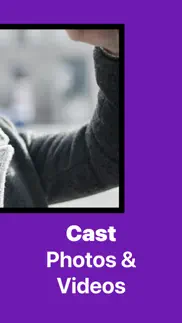
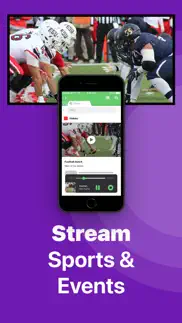

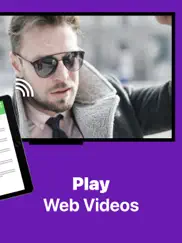


Mirror for Roku TV App 5.1.7 Apps Screenshots & Images
Mirror for Roku TV App iphone, ipad, apple watch and apple tv screenshot images, pictures.
| Language | English |
| Price | Free |
| Adult Rating | 4+ years and older |
| Current Version | 5.1.7 |
| Play Store | tv.airbeam.mirrorforrokuios |
| Compatibility | iOS 13.0 or later |
Mirror for Roku TV App (Versiyon 5.1.7) Install & Download
The application Mirror for Roku TV App was published in the category Photo & Video on 12 May 2018, Saturday and was developed by AirBeamTV BV [Developer ID: 1107644798]. This program file size is 150.55 MB. This app has been rated by 4,277 users and has a rating of 3.8 out of 5. Mirror for Roku TV App - Photo & Video app posted on 27 January 2024, Saturday current version is 5.1.7 and works well on iOS 13.0 and higher versions. Google Play ID: tv.airbeam.mirrorforrokuios. Languages supported by the app:
AR NL EN FR DE HI ID IT JA KO PT RU ZH ES ZH TR VI Download & Install Now!| App Name | Score | Comments | Price |
| Mirror for Sony TV Reviews | 1 | No comment | $14.99 |
| Mirror for Samsung TV Reviews | 1 | No comment | $14.99 |
| Mirror for Chromecast Reviews | 1 | No comment | $14.99 |
| Screen Mirroring Panasonic TV Reviews | 3.9 | 302 | Free |
| Screen Mirroring Mac,PC,Desk Reviews | 4.0 | 1,042 | Free |
Please rate our app! Here’s what’s new: ■ Increased app performance ■ Fixed minor bugs We're continuously improving our app. Please contact us if you need our assistance: https://www.airbeam.tv/contact-us/ Or, rate our app with a positive review or rating.
| App Name | Released |
| AirBrush - AI Photo Editor | 07 October 2015 |
| AI Photo Enhancer - AI Editor | 08 February 2021 |
| Dazz Cam - Vintage Camera | 17 August 2018 |
| Snapchat | 13 July 2011 |
| Remini - AI Photo Enhancer | 01 August 2019 |
Find on this site the customer service details of Mirror for Roku TV App. Besides contact details, the page also offers a brief overview of the digital toy company.
| App Name | Released |
| TV Cast Pro for Sony TV | 30 August 2017 |
| TV Cast Pro for LG webOS | 23 June 2016 |
| IWebTV PRO | 15 March 2019 |
| EpocCam Webcamera for Computer | 18 May 2011 |
| PhotoPills | 21 March 2013 |
Discover how specific cryptocurrencies work — and get a bit of each crypto to try out for yourself. Coinbase is the easiest place to buy and sell cryptocurrency. Sign up and get started today.
| App Name | Released |
| Airbnb | 10 November 2010 |
| Uber - Request a ride | 20 May 2010 |
| Google Chrome | 28 June 2012 |
| WhatsApp Messenger | 03 May 2009 |
| Netflix | 01 April 2010 |
Looking for comprehensive training in Google Analytics 4? We've compiled the top paid and free GA4 courses available in 2024.
| App Name | Released |
| Pou | 26 November 2012 |
| Ultimate Custom Night | 28 April 2020 |
| Arcadia - Watch Retro Games | 18 December 2019 |
| Incredibox | 27 March 2016 |
| Geometry Dash | 13 August 2013 |
Each capsule is packed with pure, high-potency nootropic nutrients. No pointless additives. Just 100% natural brainpower. Third-party tested and validated by the Clean Label Project.
Adsterra is the most preferred ad network for those looking for an alternative to AdSense. Adsterra is the ideal choice for new sites with low daily traffic. In order to advertise on the site in Adsterra, like other ad networks, a certain traffic limit, domain age, etc. is required. There are no strict rules.
The easy, affordable way to create your professional portfolio website, store, blog & client galleries. No coding needed. Try free now.

Mirror for Roku TV App Comments & Reviews 2024
We transfer money over €4 billion every month. We enable individual and business accounts to save 4 million Euros on bank transfer fees. Want to send free money abroad or transfer money abroad for free? Free international money transfer!
Great Costumer Service. At first I was having trouble with the app but it was because I did not understand it very well. But after sending a simple message to customer service they gave me step-by-step and in a couple of minutes I was using my phone as a mirror for on my TV. It works great and it’s extremely helpful especially when you need your computer to do two different things. You can work on your computer and on your tv as a giant computer by just using your phone and this app!! Thanks you
Amazing App. I didn’t know there was such an app that would let me mirror what’s on my phone to both my Roku SmartTV and my less smart TV with a Roku stick. It has worked really well for me for about the last 18mos and when I did run into an issue the technical support was prompt and super helpful. Would definitely recommend this app!
Update your misleading advertising.. I bought this based on a video I watched on there site which says the only thing you shouldn’t use it for is gaming. I got this specifically to use because Roku has yet to work out a deal with HBOMax. After trying it and realizing that it will not work for HBOMax’s app, I read in the reviews that it won’t work on DRM content. Then I see in your app description that you’ve thoroughly explained this. Which, fine. That’s on me for not reading the description in the App Store I guess. But please, do your customers the courtesy of explicitly stating this on your website and in your video. Honestly, I have no use for this now but other than on protected content, it works fine.
Roku Mirroring. I find this app easy to use and helpful in projecting content from my Apple device to my television. With more people connecting through social media and meeting apps during the Covid 19 crisis it is nice to have this feature to project on to a larger screen! Would appreciate it if the sound were to carry over on all projecting from other apps as there is a slight delay of a second or two in the projection process. I suppose that it could be the app that I’m trying to use and that might not be helped on this apps end.
Works with sound!. I read all the reviews and honestly I was worried that it wasn't going to work, but i figured I could just ask for a refund through apple if it didn't. I wanted to watch Drybar comedy app on my roku tv but it wouldn't connect through the drybar app for compatibility issues. This app works just like it says it does. I downloaded this app on my tv, and then paid for the app on my phone. Both connected to the same wifi. Started mirroring and opened the drybar app. Worked perfectly. Sound came through and everything. It has a few second delay but not a big deal. Even when i rotated my phone it went full screen on the tv. I tested whether this was possible to mirror the drybar app with sound before purchasing, by screen recording it while playing, and I was able to record video with sound. This app crashed once during use. Not sure why but I was able to pick up where I left off pretty quickly so I am still satisfied with it.
Fantastic app and Support. I bought this app so I could share a webinar with my father on his Roku TV from my iPad. The app worked but there was no sound from the TV which meant the sound from my iPad was out of sync with the 3 or so second lag getting to the TV. I saw in a previous review that sound from the TV was possible. Unable to figure it out myself, I dropped a note to support not really expecting anything to come of it. I was surprised to get a response only a few minutes later. Turns out there is an audio issue in iOS 12 that was fixed in iOS 13. Unfortunately my iPad is too old to run iOS 13. I was asked to try playing the webinar in the Dolphin browser instead of the one I was using. That worked. I got sound from the TV and we finished the webinar with no problems. I was also informed the diagnostic data from my device showed serious network issues, probably from an old router. My father’s router is very old and we’ve been having random issues with other things that recently had me suspecting there could be a network issue. Having this confirmed was great as it might have just solved some other problems too. Very glad I bought this app. Thank you very much! Adam QD Hall
Ruined my tv and doesn’t work. I paid $5 for this app so that I could connect a remote dance class through zoom on my phone to my TV. Customer service was helpful when it would not connect to my TV but they had me reset my internet, restart my phone, and unplug my tv. I was initially able to get on but the video feed was severely delayed and the sound would not connect so my dance class was completely ruined and it kept shutting off and disconnecting. Eventually it disconnected and would not reconnect and then I found that my entire television would no longer connect to the internet. Seems to have ruined my television. I will never use this app again and wish I could get my money back because it’s totally fraud.
Best Roku mirroring product out there!!!. We love this product!! You have improved immensely since I first started watching during the pandemic. That’s not to say you didn’t already have a very solid, well oiled service. To the contrary!!! Your service is the only one I use. I am very thankful that my daughter ran across your information. Keep up the good work, Kent
Very buggy. When it works screen/sound quality are great but the caveat is: when it works. When I first downloaded/paid for subscription sound did not come through at all. Seems an update fixed that but it frequently crashes and runs into buffering issues. Most of the time it will work for 3-5 min and then crash claiming buffering issues and I have to “restart broadcast” repeatedly... this app is incredibly fragile (will crash if I pick up my phone and it flips to landscape/portrait mode, if an alert pops up, if I switch apps on my phone)...developers have a lot of stability issues to work out— I hope you are working to improve this.
Updated review. Updated review - developer gave me the recommendation to try their stream app for macs and that one works when you go through your chrome browser. Updating my review based on that, but I’d recommend you default your app purchases to the same trial run so users can make sure it fits their needs before having to pay for the full download. Original review - If you plan on using this app to stream purchased tv/movies or stream premium add-on channels (like the new HBO Max) from your iOS device, don’t bother. You’ll be kicked out of the mirror playback or receive a message stating, “The connected display is not authorized to play”. Want my money back!
Frustrating. I bought this app and made sure to also download puffin web browser like the other reviews said thinking it would work. It does have sound unlike some of the other reviews. Every time I try to watch videos from puffin web browser it works for maybe 2 min and then freezes. It is jumpy and does not do its job. I thought maybe it was my internet connection but we have amazing internet speed and full bars for WiFi. I don’t have any internet problems when I’m not using this app. Something is wrong and I’m hoping they can fix otherwise I’ll be getting my money back.
Works but with sizable delay. I spent money on this app and luckily I had no issues setting it up. My tv is on a wired connection but this is still a whole 2 seconds of delay between what happens on the phone and what appears on the tv. It works fine enough if your streaming a movie or something where you just mute your phone but if your doing anything in real time the app is unusable for those purposes so you need to know before hand what you plan on doing with the app since it is paid.
Easy to use and responsive customer service. I purchases this app as I wanted to use it to cast an exercise app to my Roku TV without needing to buy a different TV. It worked great. Super quick and easy set up. Recently I had an issue with my device not showing up in the app. The customer service was immediately responsive through email and walked me through the solution. They responded to every email within a minute or two. That is what ultimately made me give this app 5 stars! It is not perfect, but it works when there are no other options that don’t cost a grip!
Son’s graduation. I was on the hunt how to watch my son’s online graduation on my TV without buying a new one! I was about to give up and settle on watching on my phone, buying a laptop, or new TV to cast from my phone ! Then I started googling about mirroring from phone to TV and found this app!!! So I thought $4.99 is worth taking a chance, then I seen the tip about screen recording the video or movie you want to mirror before buying! Well bingo it WORKED, now I can rest at easy I’ll be able to relax at home and watch such and important event in the privacy of my own home and not at work which was a last resort!!! THANK YOU!!!
Handy App, but you have to turn it on again over & over sometimes. I like the app & use it because there aren’t a lot of apps who can do the same thing right now, but if your internet hits even a little turbulence it will turn off. Then you have to go to your TV, click mirror of roku, go into the app & restart it, then open up whatever you were looking at before. I’ve gone through stretches where you have to do this every 5-10 minutes. At that point it’s just useless.
Works as intended. App works as advertised. There’s a short delay but not enough to make a big difference with media. Not ideal for gaming but that’s not what the app is intended for. Video quality isn’t the greatest, perhaps 720p (1080p at best but not likely). Either way, worth the price when other apps don’t work as they say they will. I use to use airplay on my tv but it would often freeze but not this app.
Can’t figure out how to make sound come only through tv. I have this app for both my phone and my Mac on my Mac it has the option to play sound only through the tv but on my phone it plays through both and that really annoying. Can somebody help me figure this out? Other than that AMAZING app lags doesn’t bother me at all and one of the few apps that actually works.
Great mirror app!!!. I downloaded the airbeam app for my Roku tv. Since I have downloaded this close to 7 months ago the app has been working great. Couple of days ago I couldn’t see my tv on the app so I reached out the app support team. They answered and helped me thru the process to get back my app to connect to tv. Thanks for all the help and effort. All in all a good app with some little flaws that can get fix as the app grows. Once again thanks for keeping this app in good shape
Awful worst app ever made. This is horrible doesn’t even deserve a one star. I want a refund. Was a waste of time and money. The app doesn’t even mirror. You have to waste gbs in your iPhone to screen record for it to mirror plus if you can’t hear any volume and if your screen record on safari and try to watch a movie on flixtor or movie ocean it will not work correctly. Do not buy anything please I am trying to save you. This app was a waste of my time and effort two hours trying to understand how to work this app went down the drain. On the same day I bought this app I deleted. This app is expensive and dumb.
Don’t let dummies steer you away. I was hesitant to buy the app because of people reporting that you had to “record” videos of your screen. It’s a poor choice of words from the developer, because that’s not actually what’s happening. It’s just creating a buffer. Your TV will be a few seconds behind your phone, but because of the buffer it plays sound and images smoothly. I have a ton of fitness apps with HD video and it’s so much easier to just stream them to my TV than workout to a tiny phone. Love this app. It’s exactly what I wanted and probably what you do too if you searched “mirror Roku”. Like my title says, don’t let the dummies who didn’t hit “screen record” and give the app a shot spoil it for you.
Great app (real review). I paid for this app to download after my iWebTV app stopped working. And it’s been great. You just open the app while on the same WiFi as your tv. And connect. That’s it. It literally has your whole phone screen but on the tv. It’s like screen record with iPhone but recording to the tv. When you’re done, just disconnect. I was able to watch many online videos, Facebook videos, view my camera roll on the tv, etc.
WOW!!!. I’m amazed! My expectations were pretty slim because I had tried a couple of other apps that actually had ROKU in their name, and those didn’t work for me. This one is surprisingly great! I wasn’t sure what to expect when the app and the screen on my ROKU tv said “recording, do not disturb while recording everything on your device’s screen”, meaning my iPad. I waited while it recorded, not knowing how long to wait, what to expect, and what was going to work. I wondered if I was supposed to have something selected to record, which I had not done. Not necessary! The app on the ROKU tv matching the one on my iPad were connected, in progress, and I only watched to make sure the iPad didn’t go to sleep. It was done in just under 10 minutes. Everything I’ve tried out has worked amazingly. My iPad games, photos, other apps, and even this review as I type it on my iPad are on the screen of my ROKU tv! I subscribed to a quilting group, The Quilt Show, and wanted a way to see it on my ROKU tv screen in my sewing room. This app is going to make that possible. (Otherwise, I would be dropping my subscription with the quilt group.) Thank you so very much for this app! I wish I could include a photo here. The ROKU tv shows exactly whatever I open on my connected iPad, including the other apps - games, photos, video, online, offline. 😢
Judged too quickly. I would like to know how to get a refund. It says some apps block it but how could you know beforehand? If the mirroring option was available in the particular app I’m trying to use, why would I even need this app? It blurs the picture and only pics up audio (only some of the audio, though—the music). Please help or refund my money. UPDATE: I appreciate the response and that cleared things up. It won’t project the app I got this for, it does for another app (the tv version doesn’t offer the audio presets but it doesn’t mirror the sound right, meaning it’s that app’s issue) it does, however, work with the Fight Camp app. They don’t have a Roku app and the music projects the way it’s supposed to. I would say read and run the test they mention in the description (or in this response to me) and determine if it’s what you’re looking for *Turn down your volume on your device* sound will play from both and be delayed but if you turn your device down, you’re good
Great app!. I initially tried all the free ones I could find that claimed to do the same thing, and none of them worked properly. Even the one that let you try it once for free and then pay didn’t work. So I was understandably very hesitant to drop $5 just to see if this one did. It was a gamble that completely paid off. So far I’ve been able to stream videos multiple times with no problems. There’s a few-second delay, which is well advertised before you download it. As long as you make sure your audio and video are coming from your tv (instead of audio through phone and video on tv), there are no sync issues. Great app, and literally the only one I tried that actually worked! My only disappointment, which is substantial enough to want to lower the stars I give, is that this company makes each tv brand it’s own app, so it’s another $5 if you want to stream to another branded tv, as well as the annoyance of it being a separate app on your phone. I really wish everything was included in one app. That being said, wonderful job on making an app that works, and I hope my taking the time to give 5 stars will encourage you to make the proposed changes and keep working on perfecting the app. Thanks a bunch! (Much cheaper than an Apple TV!)
Awesome 🙌. It took me about ten minutes to reset permissions on my TV. After resetting the app and the TV.. It Worked!!! The only downfall is the sound is delayed from the phone to the TV. Be sure to turn the volume down or there will be serious echoing. As stated there are some that are blocked. I tried and found it to be true. Netflix opens and the sound laggs and the TV screen stops with the counter in the toggle pose. I guess for now I will still have to watch Netflix on my phone. Best $5 spent on an app this year!!
Best wireless mirroring option I’ve found. Works like it says it does. There is a 3 second delay, but other than that it’s works great. (And they tell you right out there’s a delay so I knew that before I purchased.) I searched around for a long time for a way to mirror my iPad to my roku tv, and finally this is what I settled on. It’s definitely worth 5 dollars. I also had trouble with my iPad finding my roku tv when I first installed it, but it was a simple solution. Customer service responded quickly and helped me trouble shoot the “problem”. Basically I just needed to restart my WiFi router. But they responded in minutes and were very clear and helpful. 5 stars for customers service. 5 stars for an app that does exactly what it claims.
Love this app and their customer service!. I tried all the “free” apps out there to get my iPhone to cast to my Roku tv, and they never worked. I even tried another paid service before this one and was so disappointed. Ever since I began using Mirror for Roku, everything has been great! Even when I had a system issue, they had me back up and running in 20 minutes. Very impressed!!
Read and trust the bad reviews!!. So I read the negative reviews and still bought this terrible app. My mistake! Sadly I purchased it for both household macs and my iPhone, yes totally over $25.! Nothing worked, customer support runs you through all the usual stuff, who doesn’t do all that before they customer service? So, of coarse I did all the usual re-booting and checking of devices again! Pointless, time consuming and annoying! The reality is the app is useless and customer service really can’t help fix something that has no possible way of ever working. I asked for a refund, funny right! Thought it was worth a try. If they truly cared about customers they would have at minimum offer a partial refund!
Nice quality & easy to use. I finally figured out how to mirror the pics and videos on my iPhone onto my TV that uses a Roku stick. I decided to pay the lifetime fee so I can continue to enjoy this feature on my TV at home as well as share my pics and short videos with friends who have Roku. Highly recommended!
Real Person Here (US). I’ve had my Mirror for Roku and Fire TV for about four years now and they’ve only gotten better. It was ahead of it’s time then, and now there are many other ways to cast. I’ve used airplay but it crashes constantly. There is a 2 second lag but it beats the competition and it works every time! And a one time purchase lasts a lifetime with updates. These apps have been downloaded many times over numerous phones and the product is always the same. Thank Mirror!
DO NOT PURCHASE THIS APP. AVOID AT ALL COSTS. This app has been nothing but issue after issue. The customer service reps are prompt and helpful, but the app continually fails. My phone had trouble connecting at first and when I finally got it connected (had to restart my router, phone, and tv) my music app stopped broadcasting. When I went back to troubleshoot that, it couldn’t connect again. Mind you, this all happened in one day of having the app. Restarting my equipment every time I want to run the app defeats the purpose of having it...which is to make listening to music on my speakers more convenient. Pass on this one.
Review.. I personally really like this app. I have had a few minor problems along the way where I have had to restart my Roku device or restart my iPhone, but it always starts working again and it’s very dependable. And I recently had a problem when it stopped working and they responded to me very quickly and helped me to fix the problem.
Worked beautifully!. I purchased a Christmas concert for my sister, but didn’t really want to watch it on my iPad. I discovered my Roku TV didn’t have AirPlay so I started searching for a product that would mirror my screen. I spent several hours reading reviews and decided on this product. I have to say it performed exactly like it supposed to. At the start of the show they had a countdown and there was about a 2 second delay to the TV. My sister enjoyed watching it on the TV screen, I was very happy the screen was mirrored! The only drawback was on my part in not figuring out how to turn notifications off 😄
A little slow, but actually works really well!!!. This is probably the only product that worked for me for more than a day, however, I’m only giving this four stars because of the lag, it’s not that big of a deal for the most part however the lag is usually over 3 seconds behind, please if you could try to improve on that It would be great to hear, either way very good response on this end.
Fantastic support staff, app is workable, not amazing.. Their staff were prompt and helpful in getting my issues resolved. The app consistently has 3 seconds of lag, often a touch more... which is a lot... but I can’t fault their customer service. As long as you don’t need real-time streaming, I think this app is a solid bet. If you have any problems, just contact them, and they’ll walk you through a solution... 3 stars for the app, 5 for the support.
Worth it!!. I have been searching for hours to find a screen mirroring app that doesn’t charge too much AND casts sound to my TV since a lot of other apps I’ve been seeing have sound bugs or don’t even have sound and charge like $20 to not work. Pros: Sound is clear, picture looks clear, (I have a 55’ Insignia Roku 4K smart TV) and perfect if you want to listen to your own music. Cons: There is a definite lag when it comes to sound and picture so I don’t recommend this for watching videos or movies. Sometimes the app cuts out but it returns shortly.
Works great and has sound!. EDIT: This issue below has been fixed in the latest update and I changed my rating to 5 stars. Thanks MFR team! I’ve been using this app for over a year with no issues. Unfortunately, out of the blue, it doesn’t recognize either of my TCL Roku TVs. Yes, they’re on the same Wi-Fi. Yes, I’ve deleted the apps on both devices and re-downloaded them. Yes, I’ve reset everything. I’m at a loss. Every other mirror app I’ve downloaded finds my TVs, but this one won’t all of a sudden. I suspect there’s some sync issue with the app. It’s unfortunate because I didn’t realize how good I had it with this app. Every other app costs between $5-$20 and doesn’t even transfer sound… I already got tricked into buying another “pro” mirror app only to realize there’s no audio. Help.
Solid App. I’ve been using this app for well over a year. The app worked until a recent update and the developers were responsive after messaging through the app. They informed me of a coming update and now it’s fixed. That’s customer service! Bottom line: the app is easy to use and is supported by great service.
Works fine on my Roku!!. I am chef and I was looking for something to display the recipe on the 22 inch monitor in my kitchen from my phone. Such a pain picking up my iPhone each time and time to turn the screen each to view the recipe with my hands full of flour and otter things and since I am over 50, my eye sight is not as good as it used to be. This works perfect for me to put the recipe from chrome up on the monitor! Easy cheap solution!! Also been using it to mirror the local news from their website, since the channel is weak through the antenna.
Great App and Fast Reponse from Support!. I tried all the free apps and none of them worked with my IPhone to mirror my entire screen and do home workouts through my work out app. Until I paid and downloaded Mirror for Roku! This app has been a game changer for me. I did run into a little hiccup not being able to find my Roku TV (after a week of no issues) and I contacted support. They replied via Facebook within minutes and asked me to send them my diagnostics through the app via email. They asked me to reset my router, tv and iphone. It took two tries but I found just resetting the router did the trick (and patience). If you have a problem with the app it could be for many reasons other than the app itself so please make sure you contact support because they did a fantastic job helping me through getting my Mirror for Roku back up and running. I can't wait to see new features added and will continue to use this app. Thank you for creating this app to help us Apple and Roku lovers bring the two together!
Stick with it, it’s worth it!. I had a hard time with this app. Being in the age of instant everything....I almost gave up. But I wrote them and they replied within 2 minutes...and stayed with me step by step until I had it up and running and streaming on my Roku TV! I also have a Roku stick it works with on a regular TV. I have written them about 4 times and they reply in less than 5 minutes every single time. Today with their help, I changed to a better browser and got sound and closed captioning working even when I paused and then came back. I realize twice it was the browser not working with this app and the browser not updating. I never heard back after writing the browsers for help. They know which browsers work best for which devices and trouble shoot with you...they do not send you a computerized response where you have to figure it all out on your own. I am a retired, disabled grandmother of 12....so believe me when I tell you I am not computer literate but have always been treated with respect by the airbeamTV/Mirror for Roku Support! I love being able to stream on a 55” TV again with great sound/picture/closed captioning! THANK YOU AIR BEAM!
Excellent mirroring for not much $ investment. There is a small time delay, so this would not be good for gaming. But for movies or videos from your phone or tablet, it works excellent. Only on rare occasions has it buffered and then only for a second or two and it picked up right where I left off. I have an Apple TV (which I also like) in my living room, and this app on my Roku TV in the family room, and I see no difference in mirroring quality and this App was A LOT less expensive than getting a second Apple TV. I tried other free mirroring apps and none worked well. Open your wallet, spend a reasonable few bucks, and enjoy mirroring with this app.
Very good deal. First of all This is not fake this is real this app is the best app to get even if you spend $5.00 on it it WILL be worth it. If your liking for a mirror then this is the one well this is because there is no other ones BUT this app doesn’t have glitches or adds it has a short delay but that’s because it has to load in to get perfect quality. It has sound thought tv and everything you needed great price because Apple TV is more expensive and any other thing like HDMI router so yea this is the best app to mirror THANKS ALOT MIRROR FOR ROKU ITS THE BEST
So helpful!. I use this app often! It’s great for live stream broadcasts on Facebook or other platforms not available on my smart tv. Right now I am taking an online class with videos, and it is great to watch them on the television instead of through the class app on my phone. There is a slight delay, but if I turn off the volume on my phone so I only hear it with the broadcast on my tv screen it is no problem. Highly recommend!
Not for iPhone, not for ITunes Store. While on vacation the smart TV advised this app to stream from iPhone. We are not ones for electronics on vacation, but weather and Covid had us inside and we decided to bend our rule. Downloaded the app. Easy enough. Phone mirror image was literally a screenshot image of the phone screen. Pushes through and received error message that I could not stream my iTunes library from my phone to the TV because it was not an authorized device. With all that said, it did allow me to broadcast photos a little bigger than my phone. But not what we wanted to accomplish. $4.99 down the drain.
Works great until it doesn’t. Not worth $30. The app works great at first, however after about 5-7 mins of usage it stops streaming. You have to close and restart the app constantly. We have party games on our iPad that we thought would be fun to stream to bigger TV via Roku. Very frustrating when you have to stop the action to restart the app every couple of rounds. Definitely the app as I had other streaming apps that worked better but are no longer supported. Hope a fix comes soon otherwise I wasted $30.
Streaming starts and immediately stops. With 100 Mbit wireless connection to Roku Ultra 2019 and iPad mini right beside it - and with apple tv gen 1 there as well - all under the TV, let’s light this candle. So, when starting a stream with this app running on mini to Streaming for Roku on Ultra, as soon as the stream session starts, wow! I can see the mini screen. But even with an app I want to stream already running, streaming starts and stops almost immediately when I start broadcast. The only thing that works better is the gen1 apple tv, and the one thing that is quickest of all is the submission of $4.99 before one can even experience this. Good job.
Outstanding App!!!. I bought tickets to the Joe Bonamassa virtual live concert from the Ryman Auditorium and wanted to be able to watch it on my smart TV rather than on my iPhone or computer. Researched how to do this and Mirror For Roku does it all. Concert was mirrored to my TCL Roku large screened TV in beautiful, clear video...I couldn’t be happier!!! This app is well worth the small purchase fee, and I’ll be using it often in the future.
Great app & Great service.. I’ve trying weeks now to find a way to link my iphone to my roku to screen mirror on it and I finally found this app. It was a little tricky trying to get it to work at first, it wasn’t the app as much as it was me. I messaged support and they very quickly replied and helped me figure out the problem. It was as simple as restarting my tv (once it turned back on it, it had done an update and was ready to go). So, my husband and I were playing with it a little last night and it does seem to lag and be behind what my phone was showing us but it’s not like that’s really going to cause any dissatisfaction with the app. You’re watching it on the big screen anyhow, you’re not gonna notice.
Just like all the other. This app works the first time you try it and then everytime after that it can't find the TV. Even if you are 100% sure that the phone and TV are on the same network and you're standing directlyy in front of the TV. I could understand if there was a power outage, then you would need to reset your box but every other wifi based app on my phone can easily find the signal even after a power outage but this one is just as bad as all the other so called screen mirroring apps - Dont waste your time or your money.
Did you know that you can earn 25 USD from our site just by registering? Get $25 for free by joining Payoneer!
Refund. The idea is great but it doesn’t seem to work with Telstra TV which is a Roku box but doesn’t have access to the mirror app or channel or anything else the instructions mentioned therefore I am awaiting a refund.
Unuseable. Wasted my time.. Does not work as intended. 5 second delay between Video stream and audio, rendering it useless. Switches to another screen to buffer every couple of minutes. Lost connection unexpectedly within the first 5 minutes using the app. I am on a 100/50 mbps connection with a top of the line router. NOT GOOD ENOUGH.
Not working on Telstra Roku (Refund). Not working with Telstra Roku. I need a refund but no option once purchased.
See and share. Great to be able to see and watch video links with others on a tv screen. Being able to look at things together is very useful.
Imagine you at your best. All the time. Picture yourself at your sharpest and most productive. Your most alert and focused. Your most lucid, creative and confident. At work. At play. In every area of your life. Add Mind Lab Pro® v4.0 to your daily routine and uncap your true potential. Buy Now!
Mirroring. Love it
Opens up a new window.... This mirroring app does a fine job of streaming my iPhone X to my Sharp smart tv. I spent several hours doing research and installing/uninstalling apps that claimed to be easy to use and effective, but nothing worked. I wanted simplicity and efficiency and this app gives both. In addition, the customer service is really superior: I made a dumb installation mistake and emailed the developers for advice. I had a response within an hour, by which time I had already noticed and corrected my error. So—if you want easy mirroring from iOS to big screen, this is the app.
Waste. Waste of money. Did work just first time after that doesn’t work.
#1. It does exactly what I wanted which is cast my iphone screen to my TV by Roku to watch online live contents. Theres a little buffering delay at the beginning but once its set up, after a few seconds, the small lags disappear and it works just fine. Your TV maybe a few seconds late than whats playing real time on your phone. Easy to set up. Was working fine as you can see my previous comment. But suddenly, for no reason, it stopped working. Its been almost one week and it still not working. When I press Cast to Roku, my TV screen changes but than you can see that its bugging and it fails a few seconds later. No matter how many time I try it, it fails every single time. I guess they still have some work to do. But for a product that we have to buy its disappointing. I give 2 stars because it was working fine at some point. But at the moment it deserves a 1 star maybe even 0 star because its just NOT working... Its back to working perfectly. If it stays this way, its very nice and easy to use. Back to my first opinion.
Recording ?. Does this put the broadcast recording in your phone to a saved area or on your tv in a saved area that you can access later ?
Amazing service. Just got the app. I had trouble setting it up (problem on my end). Went to Facebook support and they immediately answered and got me up and running in no time at all. Love that I can do my streaming exercises from my TV. I think that you couldn’t ask for better customer support!
Mirror Image. This app used to work now it’s not it keeps turning off so I can’t even get through a live stream of anything.
Thanks. I recommend this app completely.
Too much delay. Purchased this app to mirror to my Roku tv but it was very slow and had a long delay then would just stop working. Huge waste of money!
Easy mirroring for a Luddite. I set this up today to mirror TV from my phone to my TV screen . It worked incredibly well and I am thrilled I can watch streaming sites such as CBC Gem on my big screen . Very reasonable price too . I am a senior who wasn’t brought up in tech so the fact that I can do it means anyone can . Enjoy !
Horrible. Save yourself the money. All this app does is buffer, lag and restart. Purchased this app and within 10 minutes I was done with it. Waste of money!
Nice. Little delay but works nicely
Roku. Free trialWorked great until I paid for app now doesn’t work at all
This is a really good app. Wow
⭐️⭐️⭐️⭐️⭐️. The greatest.
Awesome app. Love this app - as an artist this is an invaluable asset I can have my subject matter on the big screen while working - makes detailed work so incredible - and then of course there’s the lessons and other media that can be viewed directly from my iPad - I am still unable to mirror Apple TV - not sure why as if I have a subscription and sign in what’s illegal? This one is puzzling - but this is one of my favorite apps - highly recommended
Moins chère qu’une Apple TV. Le mode miroir s’arrête seul après 3 mins.... Assez désagréable.
Unfair. How come everytime i use casting i have to pay..?wow i ama rokusubscriberbut when they will stopgetting money to their customers
Great app. Just great app, thank you!!!
I love it. HAMHDJGJDHJHSGJDHKHSJGJAHJSHHGFGFUH
Airbeam app. I like the app because my main issue with other ones was that the sound was always delayed but with air beams app there's no delay in audio
Garbage. Don’t even work
Love the APP. If you get the Roku . it worked great on my iPhone.
C’est vraiment. J’ai vraiment beaucoup aimé l’application et je suis satisfaite ❤️🥰
Trop lent et non flexible. J’ai dû m’abonner. La version gratuite est limitée à quelques photos. La version pro fonctionne, mais impossible de faire un diaporama. Il faut changer les photos manuellement et tres long entre chacun des changements. Aussi compliqué.
Works great for smart tv. No complaints
No. Never install that thing!!!!
Terrible. Bought this to stream sports from my phone to tv. Sound but no picture. Would like my money back.
Stepmj. Sssssss
? Not working. We hope for simple easy applications. Sorry not the case here.
Don’t waste your time. Free version does nothing!
Works well. Able to stream from my phone, picture quality isn’t the greatest but it works. There’s a delay so you can stream games we’ll but the video works great
Great App. User friendly and great picture quality you will enjoy 😉
very bad. omg it’s just the worst app ever don’t loose your money
Works as promised. Second mirroring app I tried. Much more reliable and sound works well. Very satisfied.
AirBeam for Roku. Works smoothly and flawlessly from iPad Gen7. I could not be happier.
Hate it. Works for photos but that’s it.. Ver disappointed
Waste. I purchased this app so I would be able to watch crave since Roku doesn’t have the channel. It doesn’t work and I now have no use for it. Thanks for taking my money
Didn’t work at all. Sucks all together won’t work
Garbage. If I could give no stars, I would. Drops connection with the TV before I can even get a show to play. Waste of my money. Don’t waste yours!
Doesn’t work. It worked for a few hours then all of a sudden it crashed and now doesn’t work at all. Waste of money
Very slow. I’m so glad I did the free trail before purchasing its very slow and buffers every minute, and stops streaming randomly, don’t waste your money on this app please!!?
Buffering. Love that I can mirror my work out app on to tv. 4 stars because it glitches once and a while. But for me it’s worth te 20$. A lot cheaper then the gym. I’m sure there’s plenty other uses but this is mine
It’s useless!. I thought I could play something like a show on it! Uselesssssssss! (Sorry if I am being a bit harsh) I wanted to cast an anime to my tv from my iPad so me and my dad could watch it but all you can do is cast photos and videos! Like, what is the point of that??? You invite someone over and want to show them a video. So you grab whatever tech you have and cast it on your tv. Meanwhile you can just show them it from the tech you are casting the video/picture from! So in my opinion any apps (including this one) that are just like this and only allow you to cast videos/pictures to your tv are useless to have. Not sure about other people but that’s my opinion.
M. The picture and audio quality are great, but it drops the steam constantly
Screen share from iPhone. I purchased this app so I can mirror my workout apps on my tv using the Roku premier. The mirror works but the volume doesn’t if I try to Bluetooth my phone to my sound bar. It kicks me out. Also the mirror is not full screen as advertised. It shows the image in the middle, both left and right sides are black. If you are doing it for workout apps your better to just use your iPad. It’s useless if I can’t get volume while I’m using it. Boo. Ps it shut down multiple times I had to reconnect, frustrating. Would be nice if it was full screen like it shows in the ad. Very misleading. I rated 2 stars because I get the picture, easy set up. Hope this helps!
Meh. Rip off for iPhone
Junk. Total junk.
Works perfect every time!. I use this to stream workouts. It’s fantastic. Easy to use and works every time.
Bug. Ça bug et fais toujours arreter le partage d’écran
Adsterra is the most preferred ad network for those looking for an alternative to AdSense. Adsterra is the ideal choice for new sites with low daily traffic. In order to advertise on the site in Adsterra, like other ad networks, a certain traffic limit, domain age, etc. is required. There are no strict rules. Sign up!
Delay and paywall. The only reason I downloaded this app was the off chance it actually worked. Of course it didn’t or rather it won’t unless you pay. It’s about 15 dollars a month which is quite steep for something as simple as a screen mirroring feature. I personally would rather just not have the option. I tried it for a little while on the free option and the quality is awful. The screen is quite blurry and there is a lengthy delay which is quite frustrating if your watching a video as the free option doesn’t have sound, meaning the sound comes from the device that is casting. Overall not impressed and would suggest not downloading unless your willing to pay the equivalent of a Netflix subscription.
Great tech support!. Had problems with buffering & video stopping completely. Frustrated so I decided to message app support. Got a reply within minutes with instructions on how to send video log. Sent it & got reply with instructions & app up & running great within minutes. Great app!
Works as advertised. I had some reservations in looking at the reviews but ultimately decided to give it a try. I must say that I’m happy I did. This works exactly as described. 2 or 3 seconds of buffering on the phone before it starts to play on the TV. I’ve only used it a couple of time with the Peloton app but it worked flawlessly. The set up could be the most seamless process I’ve ever experienced. Literally less than 2 minutes from start to finish. If you’re researching options to mirror your iPhone, don’t have an Apple TV, but do have a Roku, I would highly recommend this app.
Won’t work I with Apple Movies. I bought this app because I buy movies thru the Apple TV app that comes with the IPhone XS Max. I have quite the collection and thought it would be nice to see them on TV without purchasing the Apple TV. I bought this app and everything besides that works. I can mirror my phone without issue but as soon as I try to play the movie it says error loading content or it just plays a black video. When I turn off the mirror and play the video again, I get the actual movie playing. Mirror and the movie is just a black screen. I suspect it’s apple’s way of forcing you to dish out over 150 bucks. However, this app doesn’t do what it mentions on the Apple store. I would like to request a refund or if I am doing something incorrectly can the developer let me know so I can play my movies on the TV. Otherwise I’d like a refund since I have no other need for it.
Not mirroring. It’s not mirroring at all and send me this message You are here:KB HomeiPhone / iPadSome apps won’t Screen Mirror, how is that possible?< Back Some apps block Screen Mirroring. This means that application developers can choose themselves if they want to block Screen Mirroring. For instance, Netflix, Disney+ and Apple TV have decided to block this. There is a simple test that you can do to see if the app that you want to mirror has blocked Screen Mirroring: Open that particular app and slide up Control Center on your iPhone/iPad. Then, click on Screen Recording and start recording the screen to your Camera Roll. Watch the app that you want to mirror and at some point stop the screen recording. Then go to your Photos app and watch the video that was recorded. If the recorded video shows the app you want to mirror, it works fine. If the video is empty, then the app you want to mirror does not allow Screen Mirroring.
Works for me!. Mirror working well for me. I’m mostly streaming website videos using the Safari browser from my Apple iPad and iPhone to the Roku Ultra. There is a one-second lag between the iPad and the TV using Roku, however it’s not an issue as long as I mute the sound on my iPad. Overall, I’m very happy with this easy-to-use streaming solution.
Not worth the $!. Worked great the first few months after I bought the app. Now even with updates and “bug fixes” it will only work for 1-2 seconds before the app shuts down. App and phone is updated with plenty of empty space still available- neither phone is even 1/2 full. Husbands phone is the same. We have different phones/tablets (iPhone X and iPhone 8 and just purchased it for our iPad which we bought brand new last fall) and our Roku is only a year or so old so it’s not outdated stuff that’s the issue. It’s the app! Regretting spending the $ for this app! Not worth it!!!!!
Fantastic service!. I had not used this app in a while and couldn’t get it working so got a hold of the support team-they were extremely helpful and now am mirroring away!Its an excellent app and I again appreciate the fantastic support!!
Mirror mirror on the screen. Really enjoy having this feature with the television sure is nice to be able to show photos videos or anything else I want to in large aspect not have to be splitting at a small cell phone screen or even a tablet great for showing photos to large groups!!
Works fantastic !!. My only complaint and it’s not any fault of the creators is that I didn’t realize it will mirror everything on your screen (duh!!). But I didn’t have this revelation until AFTER a sensitive text appeared on the tv. The developers have now added to their page to make sure you put on your “Do not disturb”. Do that and your golden! Love this for watching skillshare
I don’t get the bad reviews - this app works great!. I’ve been using this for a couple weeks and it has worked flawlessly so far and worth the 5 bucks. I tried all the free ones and none worked. I did need a little help to get it set up - support was very quick to respond and helpful.
Not Worth $5. I bought this app so I can do home workouts during this time. It takes about 5-6 tries for it to work, buffering constantly, and it’s not surprising for it to crash multiple times. It’s not my internet connection because I’ve checked it time and time again. When it does want to work, there’s anywhere from a 10-30 second lag. I have to do one swipe at a time to get to the next screen-if I swipe more than once to get to an app, it immediately buffers and crashes. Not worth the money and more infuriating than anything.
Awesome app, well worth the price. I hardly ever pay for apps. I read the reviews which were mostly positive with a few saying it didn’t work for them so I hesitated. But today I decided to give it a try and I’m so glad I did. It worked flawlessly streaming my Peloton app workout class to my Roku TV. Thank you to the developer for creating such a great app. Love it!
It’s just another scam app. Just like most of the others this app is a scam. It does not do what it claims. Because of using a Apple product and their belief that they are God you are stuck with utilizing what ever they wish to allow. The claim this app would get by that was false only to be discovered after purchasing it. Like Apple they claimed no worries our app will allow you to mirror from your Apple device to your tv, wrong, and you can not discover this until you purchase it. My mistake for trusting what you read. Buyer beware.
Awesome mirroring app!. Yes, there is a slight delay. But so what??!! That is disclosed in the description. When streaming from my iPad, I start streaming and then turn the volume all the way down and turn the iPad screen away from me so I don’t see or hear it. Then it is just like watching any content on TV. It never buffers or glitches. It is amazing. Worth the money 100%
Screen mirror finally works!. I’m glad I found this app which is actually working that other apps don’t. Everything can be mirroring. It’s great. Only complaint is screen mirror being syncing is kinda slow like few seconds behind on everything I do like videos, video chat, presentation, etc. Pls update it to be better for us since we paid $5 on this app. Thanks tho!
Easy to mirror iPhone to Roku. This is an awesome app! Super easy to mirror your screen to any TV that is Roku compatible. There is a delay from the iPhone to the TV, but as long as you stream with your iPhone volume down and the tv volume up there is no delay between the tv’s screen and sound. I was aware of this before I purchased it and it hasn’t been a problem while I stream games.
Limitations should be prominently shown. Like others, we bought this to use for HBO Max only to learn it doesn’t work, but can see it being potentially useful for other things, so I still gave it enough stars to help bring their rating up a bit. I don’t think all the 1 stars is fair, though these app makers are shooting themselves in the foot by not strongly advertising this app’s limitations!!
Update Review. I originally gave this app a 1 star review because it wasn’t working and kept “buffering”. After my iPhone got the newest update installed, this app works really well! I have been able to watch hour long live streams on Facebook using this app on my tv with absolutely no issues. I am very happy with it!
Waste of money. I wanted to stream a video from a website on my iPhone to my Roku Ultra. First, I was able to get it to successfully mirror to my TV, however, there wasn’t any audio. I read through the support and found out audio isn’t supported on Safari and I now had to download Dolphin Browser if I wanted audio. Despite being frustrated about this, I downloaded the low-rated browser anyway. Went to the website of the video I wanted to watch just to find out that Dolphin Browser won’t play the video. What a waste of $5.
Mirror for Roku. I like this app is works smoothly from my iphone to my roku stick. Only thing i wish would be if i tild my phone it also does so on screen for like tiktok (or i haven’t learned how yet). I play monoply from my cell to the tv and it gives me full screen. I enjoy doing so. Thank you for creating this application.
Works great. I use this app to watch my church service every week, to show my family pictures, and to view other apps on my phone. The only drawback is that it shows texts that come in and stops when I get a call.
Excellent Support. The app does exactly what it says it does and works flawlessly with very little lag over my home network. It didn’t work at first, but their support was able to pinpoint the problem very quickly and told me which settings to change on my Roku to make it work. Great purchase, very much worth the price!
Amazing Customer Service. Hi I haven’t had this app long but the customer service had helped me for the past hour and a half to get the mirror to work on the internet on a older device. The app has given me no other problems and if it does I know I can contact their customer service team to help me out with the problem. Definitely worth the 5 dollars I spent.
It isn’t very good. I have to reset my internet every time I want to use it, which is just so annoying. When it does work, it works well. Unfortunately there is a lag which isn’t that big of an issue to me. The biggest issue is the fact I can barely even connect half the time. Overall not worth the 5 dollars, but I really can’t find any other option
Thanks for Easy Install. The adage, “You get what you pay for” definitely applies to this app. Like several other users, I tried the recommended app and some others. With one, all I got was a green screen. NONE of the apps worked, until I purchased this one. Haven’t used it the way I intended yet, but install, tv connection and projection were seamless and easy. No convoluted instructions or need to research. Great app
Trouble connecting to Roku. I work in a college dormitory, and I hoped I could mirror my work iPad to a Samsung TV (older smart TV) with my Roku during meetings. The app worked before school started, but once students returned, I could never find my Roku to which to connect on the app. There would be as many as 15 Roku’s to choose from, just not the one that was eight feet from me (mine). In the off chance that the app could find and connect to my Roku, the connection was shaky and would often drop. Thus, I have been unable to use it and am stuck with an obscenely long HDMI cable.
Unusable. That was a waste of $5. The app won't stay connected to my Roku device and when it does connect, it mirrors for a second and then tells me the app I'm using blocks mirroring even though I'm only mirroring my phone screen. You need to let people try it for free to ensure it works before taking people's money. Should have listened to my gut that this wasn't going to work. Very few things actually do. Experiences like this ruin me for ever wanting to try anything. Please give me money back. I've had the app for 15 minutes and it's a total failure.
Great App, Helpful Team. This app works but keep in mind if you’d like to mirror an app to your TV, certain apps will not allow mirroring. How do I know this? The developers for AirBeam TV explained this via Facebook messenger. They answered my questions in minutes. Highly recommend downloading, especially for this virtual world we’re getting accustomed to.
Excllent for my IPad to TV. This App was everything I was looking for to watch movies streaming from my iPad to my ROKU TV. All these people who say it does not work did not read the fine print. Make sure you use the Browser Puffin and the picture AND sound will sync up beautifully to the screen. Fantastic App A+
Love it!. I use this to mirror my yoga videos to the screen so I can do them with my kids. I also use the same company’s program for my Mac, and their customer service is faster and better than any other company I’ve seen. I had a problem and messaged them in Facebook and it was solved within minutes.
Life changing. How did I not know about this sooner? I can now mirror my iPhone screen to my Roku. Note: some older Roku units may require a reboot each time before the mirror app can “see” them. And if you have a WiFi extender in your home make sure your phone is connected to the same router or extender as your Roku.
Works well after help. I had to change some settings on my Roku that weren’t mentioned in their setup guide, but their tech support was able to help me find. They were responsive and helpful. I wish there was less lag, and that I didn’t have to mute my phone to avoid hearing the audio seconds before it plays from my TV.
Not a very acceptable experience. I downloaded this app to stream videos from my iPhone to Roku (as you can probably guess) and bought the $14 a year deal, but when I tried streaming my phones screen to my tv, it delayed for maybe 7-8 seconds, not very convenient. I absolutely don’t understand why that happened since my wifi connection is very reliable. Canceled the subscription, and until they get that error fixed, absolutely not recommending it 👎🏼
Solves a problem for me. I live far from local news broadcasters... too far for a digital antenna. I don’t use cable, either. However, I can use my iPad browser to livestream local TV news with my home WiFi . With this app I can now mirror to my large screen TV. Very good quality. Easy setup. Well worth the money!
Not worth it. I already paid for it so I’m not deleting it but it’s truly so glitchy. After about 10-15 min it starts to claim it’s an “internet connection” even though I’ve got fantastic internet service and ALL other devices in my home (3 phones, 4 tv’s, 3 laptops etc) are all connected and working just fine. I can literally stream an entire season of a show on my phone and have ZERO issues with my internet. Not worth it, don’t buy it!
Almost 5 stars- best mirroring app I’ve found so far. 4 1/2 stars - At least this app doesn’t disconnect. There are a couple of brief time “catch-up” glitches that happen each time I’ve used it, but so far working better than anything else I’ve tried!
Doesn’t work. I read the reviews and was so irritated I couldn’t get HBO MAX in my Roku when I’m spending too subscription price for the service so I went ahead and purchased this. Basically I just threw $5 away. The app mirroring first of all buffered NONSTOP and then on many of the shows I got audio and no visual. So frustrating. Now back to figuring out why I spend so much money on these Apple products and I can’t get AirPlay to just work- it’s free. * if you are the developer there is no point in responding to me in German. I can not read it.
Please no buffering!!!!!. I really love this app . I will like to see it mirror and entire movie without buffering; maybe if the app records about 3 minutes in advance then sends the previous recorded material and keeps recording while viewing there could be an uninterrupted video or movies with no buffering.
Works Great!!. Our daughter texted us multiple videos and pictures, taken with her iPhone, of her family’s vacation in China. We were able to watch her videos and pictures from my iPhone on our TV using SR app on my iPhone using the partner SR app on our Roku.
Buffering and stop streaming. Honestly was real excited to stream my phone movies on my tv but so far that’s not happening. It streams at first and lags the first few seconds which is understandable but once I get onto the movies everything stops and it’s paused on the tv but it’s playing on my phone. I’ve tried it with all three of my different TVs and all of them did the same thing. I’m looking for a refund bc I paid for this app and it doesn’t even work.
Common stability problems. All the mirroring apps seem to share an unreliable iOS mirroring framework that hangs my iPhone when the mirroring ends. Maybe if you wait long enough (minutes) it will eventually come back, but that’s frustrating and I’ve given up on mirroring as unreliable in general. I did send an application log to the developer but they didn’t find anything.
Worst App EVER. I have lost connection with this app so many times that I have literally lost count. Within the first 15 minutes I list it 6 times. After that I completely lost count, and got fed up with the app. Worst money spent. If you want to waste $34, I advise you just light a match to the money and get more satisfaction out of burning it than wasting your time with this app. very disappointing and not at all pleased you’re lucky if you get 3 to 4 minutes of stream before it disconnects.
Works great after trouble shooting. It didn’t work right off the bat, (iPad app wasn’t finding my Roku TV) but as others have stated, the customer service and support is top notch. They quickly reply to messages and advise steps to get it up and working. I can now mirror from Facebook live posts on to my TV. Exactly what I wanted.
It really works!!!. I had some technical issues and they were excellent about getting them resolved and getting me up and running! I can now stream ANYTHING playing on my iPhone to my Sharp Roku TV. It’s AWESOME!!!! I highly recommend this app for its performance and also for the great customer service.
Extremely helpful. I reached out to support to troubleshoot why my TV would not show up on my tablet so that I could broadcast. The tech department responded to my text and patiently walked me step by step on how to get my tablet/TV to broadcast. After several emails back and forth we finally go it to work. Thank you!!
Very useful app that works as described.. Having this app made it possible for my family to watch a performance on my tv rather than us having to crowd around a computer. It worked perfectly and we were all amazed. Another plus of this app is great support when you have a problem or a question.
Really cool!. I’ve been using this to mirror the Peloton digital app from my phone. It has been working great and makes it easier to follow the exercises. The slight delay is no big deal .i just make sure the volume on my phone is down. So excited for being able to view through the tv. Can’t wait to try my photos and videos next!
Well Worth $5. If you follow the advice given in the description, you will love this app. So far, it works wonderfully! There is a bit of a lag, but it is not bothersome. You can mirror whatever is on your device’s screen. I tried or considered other apps, but they were very expensive ($40!) or worked terribly. This is by far the best $5 I have spent all year!
The app worked great!. Not being too technically inclined, I had some trouble with mirroring in the past with a couple of other apps I tried. I'm going from my iphone to an older Roku TV. Once I updated my TV settings, it all went just flowed together, great sound & all, for a premiere streaming. Thank you!