Site Report Pro- Punchlist App App Reviews
Site Report Pro- Punchlist App App Description & Overview
What is site report pro- punchlist app app? Site Report Pro is the #1 mobile app for generating a site audit inspection report or professional punchlist report as a PDF or XLS file (Excel document). Fast and easy to use, with powerful features not found in other punchlist and site audit report apps, we are confident it will revolutionize the way you manage projects, highlight punchlist issues, perform risk assessments and generate your site audit or inspection report.
Whether you are an individual or a team, you can benefit from tools to mark up photos, simple issue assignment, powerful filter & sort capability, and generation of PDF audit reports in a choice of 30 premium themes that will amaze clients and colleagues.
Customizable for a specific trade or industry, Site Report Pro is used worldwide for site walks, reporting punchlist issues, producing a custom site inspection report, performing risk assessments, tracking construction projects and much more.
The Site Report Pro App makes it easy to create and share a site inspection report, site audit report, or puchlist report, as an XLSX file (Excel document) or as a professional PDF report, all while on site using only your iPhone or iPad.
Benefit from the following 10 features that are generally not often found in other site audit report, snag list, and snagging apps:
- Add up to 8 photos per issue to ensure all observations are captured in the report.
- Mark up each photo to highlight issues using powerful annotation tools - don’t worry if you make a mistake, annotations can be moved and resized.
- Produce and share professional punch list PDFs & site audit reports via e-mail (or 3 party tools such as drop box).
- Choose from 30 available report themes.
- Configure each Excel document (XLS, XLSX) or PDF audit report using powerful customization, sorting and filtering tools - e.g. generate and send each trade or contractor a report of outstanding issues.
- Powerful sorting, searching and filtering of projects, issues & punch lists.
- Use the flexible tagging capability to categorize the site audit report or punchlist report any way you want.
- Assign and send issues to your team members, colleagues and contractors.
- Maintain a chronological history of work with automatically time-stamped comments.
- High quality software and first class customer support.
Site Report Pro does not require an online service or sign-up and there are no monthly subscription fees.
With one time in-app purchases you can:
- Unlock all functionality within the App.
- Unlock PDF report themes.
Please wait! Site Report Pro- Punchlist App app comments loading...
Site Report Pro- Punchlist App 1.3.3 Tips, Tricks, Cheats and Rules
What do you think of the Site Report Pro- Punchlist App app? Can you share your complaints, experiences, or thoughts about the application with Pipe Flow Software and other users?


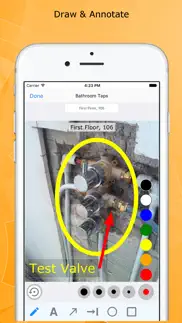



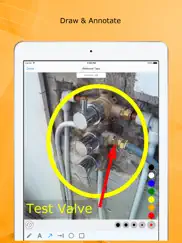

Site Report Pro- Punchlist App 1.3.3 Apps Screenshots & Images
Site Report Pro- Punchlist App iphone, ipad, apple watch and apple tv screenshot images, pictures.
| Language | English |
| Price | Free |
| Adult Rating | 4+ years and older |
| Current Version | 1.3.3 |
| Play Store | com.daxesoft.sitereportpro |
| Compatibility | iOS 11.0 or later |
Site Report Pro- Punchlist App (Versiyon 1.3.3) Install & Download
The application Site Report Pro- Punchlist App was published in the category Productivity on 04 July 2017, Tuesday and was developed by Pipe Flow Software [Developer ID: 1193064957]. This program file size is 51.38 MB. This app has been rated by 509 users and has a rating of 4.6 out of 5. Site Report Pro- Punchlist App - Productivity app posted on 22 September 2023, Friday current version is 1.3.3 and works well on iOS 11.0 and higher versions. Google Play ID: com.daxesoft.sitereportpro. Languages supported by the app:
EN Download & Install Now!| App Name | Score | Comments | Price |
| Pipe Flow Gas Pipe Length Reviews | 5 | 1 | Free |
| Pipe Flow Liquid Flow Rate Reviews | 4.7 | 4 | Free |
| Pipe Flow Liquid Pressure Drop Reviews | 5 | 8 | Free |
| Pipe Flow Gas Pipe Diameter Reviews | 1 | No comment | Free |
| Pipe Flow Wizard - Calculator Reviews | 4.5 | 81 | Free |
Introducing the new angle annotation tool - simply select the tool, start drawing in one direction and then draw in another direction without lifting your finger. Expanded naming customisation and support for international keyboards. Resolution of a few defects such as the duplication of large projects along with some user interface improvements.
| App Name | Released |
| VPN - Super Unlimited Proxy | 15 May 2018 |
| AI Chat -Ask Chatbot Assistant | 09 April 2023 |
| CamScanner - PDF Scanner App | 27 August 2010 |
| Microsoft Excel | 27 March 2014 |
| Microsoft Copilot | 29 December 2023 |
Find on this site the customer service details of Site Report Pro- Punchlist App. Besides contact details, the page also offers a brief overview of the digital toy company.
| App Name | Released |
| Calzy | 19 April 2013 |
| Wipr | 24 September 2015 |
| Spoolstock | 21 December 2023 |
| UnTrap for YouTube | 08 August 2022 |
| Pythonista 3 | 13 June 2016 |
Discover how specific cryptocurrencies work — and get a bit of each crypto to try out for yourself. Coinbase is the easiest place to buy and sell cryptocurrency. Sign up and get started today.
| App Name | Released |
| SHEIN - Shopping Online | 19 May 2014 |
| Snapchat | 13 July 2011 |
| Duolingo - Language Lessons | 13 November 2012 |
| DoorDash - Food Delivery | 10 October 2013 |
| Amazon Shopping | 03 December 2008 |
Looking for comprehensive training in Google Analytics 4? We've compiled the top paid and free GA4 courses available in 2024.
| App Name | Released |
| Incredibox | 27 March 2016 |
| Pou | 26 November 2012 |
| FL Studio Mobile | 21 June 2011 |
| Purple Place - Classic Games | 17 May 2019 |
| AutoSleep Track Sleep on Watch | 19 December 2016 |
Each capsule is packed with pure, high-potency nootropic nutrients. No pointless additives. Just 100% natural brainpower. Third-party tested and validated by the Clean Label Project.
Adsterra is the most preferred ad network for those looking for an alternative to AdSense. Adsterra is the ideal choice for new sites with low daily traffic. In order to advertise on the site in Adsterra, like other ad networks, a certain traffic limit, domain age, etc. is required. There are no strict rules.
The easy, affordable way to create your professional portfolio website, store, blog & client galleries. No coding needed. Try free now.

Site Report Pro- Punchlist App Comments & Reviews 2024
We transfer money over €4 billion every month. We enable individual and business accounts to save 4 million Euros on bank transfer fees. Want to send free money abroad or transfer money abroad for free? Free international money transfer!
Can’t send as a PDF file. The report is something I’ve been looking for however I’m not going to require all my customers to buy the application in order to download and review my report.
Easy to use. The app is very easy to use, you can efficiently record report the issues during the site visit or even later on. One thing I think is missing from this app and most similar apps, is that you cannot pinpoint an issue to your existing site plan or a map in your phone.
Great potential. Working with the free version which is very limited but overall it’s an awesome app. I would definitely use this regularly if it was cross platform but many of my colleagues use laptops and androids. Would like to see a few more filters added to the report section like assigned to or reviewer and maybe location. Unsure how this syncs if at all if using between iPhone and iPads. I’ve used Wunderlist in past for this type of lists and the syncing allows for many people to work on the projects. If a few more features were added this would be well worth a higher subscription or onetime price. Hopefully the developer keeps this project ongoing I’ve noticed not many updates of late which concerns to commit to this app for a larger group. Again nice work keep it up and improving. Love to beta test other platforms if needed.
So far it looks promising. I would like the ability to text the PDF report to client as well as email. If you could add the ability to text that would be great.
It is not user friendly. The program is not as user friendly as I would like.
Very nice piece of mobile field software. Recently we started using Site Report Pro for our field installations(fire alarm and electrical contractor). It worked great but we use keyboard cases on the iPads which are in landscape. A feedback request was sent to them on their website and a response came back that it was on the agenda but a little more difficult than it sounded. What a pleasant surprise to see the next update cover what we had requested. Now this software is the ideal field reporting tool for us.
A few glitches but great overall. I would give 5 stars because it’s literally cut down my office time already. Nice comprehensive report that used to take me hours to download pics and put together a few reports. Now, I can do them as I’m out in the field. I work for a landscape company and I can’t tell you how much easier this app has made it for me and the property managers I work in partnership with. Here are my glitches. (Fix and I will gladly give 5 stars) -I bought the template design packets (‘cause who likes the same thing everyone has?) but the font doesn’t adjust to the margins. Example: I love the “modern standard” template but it cuts out part of the company name and other bits I have typed in. - if I change the font, again it doesn’t auto adjust so unless I leave it arial it doesn’t auto adjust to the pages and things get cut off. I’ve already had people reach out and ask for clarification because my typed report is cut off. - when I delete reports ( created multiples once I found out it was cutting stuff off from my reports and started testing to see if it was the template margins or font that was affecting) it freezes. Sometimes it lets me delete one or two but then freezes. So I have to delete, force close then delete, rinse repeat. You have a great product here. Please fix!
Cleaning Pools, Dolphin Exhibit Pool. Pool has green gunk in bottom, needs to be cleaned and pressure washed to make ready to receive waterproofing.
No Sync. Would be a fantastic app except there does not seem to be an ability to sync between devices, which essentially makes the app useless to me. Depending on the day I will either have my iPhone or iPad sometimes both. Projects only show on the device they were created on. Similarly, if I’m working with someone else we have to make separate reports that often overlap and you miss things from previous days. If sync between devices was possible this would be a must have
Great app. This app is the best I have used! Wow.
Potential to be a Great App. Very good app but very restrictive when it comes to adding or renaming fields. Everything else is great but would be nice to be able to customize more. Would still recommend this app as it is the best so far that i have found For documenting field issues. Nice Job!
Easy and intuitive to use. Easily tracks all my projects with the right meta data. Suggestion, after selecting PROJECT>ISSUE 1, can you add a swipe left/right feature to get to ISSUE 2? It’s a bit cumbersome to go back to the issues list screen to select the next issue
Good app. Some suggestions. Just started using this app to do inspections. Works well with good functionality. Is there a way in future updates that you could add a way to import issues into an existing project. I want to add items from another inspectors list to my list. That would be really helpful. Thanks nice work
Wow. Freakin awesome tool
Mechanic technician. Very nice application I recommend everyone
Great App … great value. Very easy to use and like the fact unlike similar apps that there is a one time cost and not month to month crap. Thank you.
In general, a great app. This review has been updated to correct a few functions that I thought were needed but absent. App developer was quick to respond to my review, pointing out how to accomplish desired functions. The main functions of this app are great, but the little features, that you use a lot, require a bit if fine tuning and honestly are a bit frustrating. Pros: - Very quick and easy to create a new issue, document with photos, and notate either on the spot or in preparation of the final report. - Good templates that export easily both to PDF and XLS. - Most notation features were easy to do on-site. - In general, the pros far outweigh the cons, but the cons below are simple and should be improved. - One time fee for app, though many templates cost extra. Cons: - Glitch: When you’re typing in a description, if you have to delete and re-write text, it will automatically capitalize the first word where you start even in the middle of a sentence. This has caused many frustrating deletions of sentences just to correct the auto formatting error. - Glitch: There are two default font sizes. I normally preferred the smaller, but if you select this you must complete/close the window, then open back up (sometimes more than once) to get the smaller font to stick. - I wish the photos taken within the app allowed the camera to zoom or pan out. I have the newest iPad Pro which allows such functions, but within this app could not do so.
On the fly updates.. Was always frustrated trying to align my field photographs with my hand written notes. This App allows for that and more. My productivity has gone way up, producing reports on the fly!
Love the software. Super helpful!
Good App. This is a good app, wish it had the capability to sign in and use on both iPhone and iPad but overall I enjoy the new functions that provided
Great app. Used it to make punch list for contractor finishing my basement
Great for job site phots. This app is great helping to organize job site photos. It helps to create a report and share the photos. I wish there was a way to store large file size photos for archival and project use.
Sync between iOS devices. Is there a way to enable sync through devices? When I create a project on my iPhone it doesn’t come up in the app on my iPad to continue work...
A lifesaver!. I love the fact that I can export to excel with photos! I’m still learning about all that this app can do but so far I’ve been impressed that it is easy to use and the developers seem to have thought of everything!
Not to bad. Nice little app. ABSOLUTELY need to be able to customize the reports. Need to be able to add or delete unnecessary fields from the report. We don’t need all the fields it prints and our site guys don’t fill in the fields we don’t use but those fields get printed to the report any way. Other than that... nice little app. Perhaps custom fields will make it to the next upgrade. All the “canned” reports are nice looking. The only negative we have are customizable fields.
Construction Project - Big Help!. I love this app. It is really helpful with keeping track of all the many issues during a renovation project. The ability to easily annotate photos ande share that info is a big help. The app is highly recommended for any construction related project.
Great app. So far loving the app and capabilities. Wish it was available outside iPhone, a few of my employees have androids and won’t be able to utilize it on a company level. Also would like to see device sync. Are you able to share report and open on another device within the app? If not even if you could do that it would be helpful, but sync would be most helpful. Also interested in the custom report templates other user mentioned.
Font. Just started to used this app. I like it unable to make larger font. You want all people to be able to read it…
Newbie but looks good.. I’m new to the app but it looks like it is exactly what I am looking for. The only thing I don’t see that I wish it had was iCloud sync. I use an iPhone and an iPad for work.
Disaster. I am terribly sorry- This application is a disaster- As a front end developer myself my opinion is that it is too complicated the idea is to simplify the field work- It is much easier to drag all photos to xactimate and doit from my desk- Best Regatds
Did you know that you can earn 25 USD from our site just by registering? Get $25 for free by joining Payoneer!
Using as a personal simple project app. So far working well But dislike the way apps ask to to review soon after purchase before you have the opportunity to test widely.
Elevated Reports. Professional, clean and easy to use. Its a great app once you get used to the fields and customisation tools. Its taken my standard building reports and taken it that step further. Had great comments when presenting with this app.
Really useful for quoting. I’ve found this app really useful for basic quoting
Love it. This app has bridged the gap between our current work order system to enable our business to creat a detailed report that captures issues as a bench mark, between being handed over a new build to our caretaking and maintenance services. We look forward to seeing this app evolve.
Tim. This app has been great for my water pump service business, it has almost everything I need and presents very professionally.
Suzie. Love this app!
Awesome APP. This app is the best work resource I have ever used. It allows me to compile a professional report in so many different formats on the run, out in the field. Saves time, defines objectives and targets, and it includes timelines & photos. 👍🏾
Support for iPad and Apple Pencil?. Hi Couldn't find a place to contact developer, however do you plans to Add Apple Pencil support for the app. Also would like to know how customisable the purchased app will be as our reports need to remain consistent.
Facility’s Building Managers. Very useful app for facility Building Managers
Just what I needed. I’m using this app to record building defects and corrective maintenance work. It easily collates pre-existing photos or on-the-fly pics and presents them in an easy to distribute report. Info on each picture or group of pictures can quickly be added as you move around a site. You can allocate work to a person and prioritise the work as you go. This is a good piece of programming!
GREAT so far. I’m a building manager and so far it’s worked well. I haven’t had enough time though to fully go through but seems simple easy to use. One thing I want to see if the report shows bigger pictures when sent or printed out.
Imagine you at your best. All the time. Picture yourself at your sharpest and most productive. Your most alert and focused. Your most lucid, creative and confident. At work. At play. In every area of your life. Add Mind Lab Pro® v4.0 to your daily routine and uncap your true potential. Buy Now!
Very Convenient. Great program. Our past reports were done on a word file but ppl had problems with consistency in the format. You can fill out Site Report Pro on an iPod or an iPhone with easy. Reports look professional.
Good app to organize issues. A time function would make it 5 stars!. Using for Cabinet Deficiencies. Would be nice if they had a time to completion function. To estimate the time needed for each task and for the job as a whole.
Adsterra is the most preferred ad network for those looking for an alternative to AdSense. Adsterra is the ideal choice for new sites with low daily traffic. In order to advertise on the site in Adsterra, like other ad networks, a certain traffic limit, domain age, etc. is required. There are no strict rules. Sign up!