GoToWebinar App Reviews
GoToWebinar App Description & Overview
What is gotowebinar app? Being away from your computer doesn’t mean you have to miss out on online events. The free GoToWebinar mobile app lets you not only see and hear webinars, but take part in them as well. No matter where you are, you can ask questions, take part in polls and more. If you’re running the webinar, you can present directly from your iPad, share your iPad’s webcam and chat with other event staff.
FEATURES
For Attendees
Attend and participate in online events while you’re on the move.
• Join easily by tapping the online event link in an invite email or your calendar.
• Use a single tap to dial in to the phone conference or connect to audio using WiFi or 4G/3G.
• View the event speaker’s slide presentations up close.
• Participate in polls, raise your hand and ask the event speaker a question.
• View up to 6 webcams on any iOS device.
For Organizers
In addition to the above, as an organizer you can
• Schedule Webinars
• View previously scheduled Webinars
• View the number of registrants for an upcoming Webinar
• Share a Webinar registration link via email, SMS, twitter, facebook and more.
For Panelists
In addition to the above, as a panelist you can use your iPad to
• Share your webcam
• Share a document from your favorite cloud storage app
• Chat with other panelists and organizers
HOW TO JOIN AN EVENT
There is no purchase necessary to attend a GoToWebinar event. Two easy ways to join:
• Tap an event link in the invite email or your calendar.
• Tap the GoToWebinar icon after you download the app and enter the session ID.
NOTE: Presenter controls can be passed to anyone in the event if they have content to share. If you’re using an iPad, you can access and present content stored on cloud services.
AUDIO
• Upon joining an event, you will automatically connect to audio through your Internet connection (WiFi or 4G/3G).
• For the best audio experience, plug a headset into your iPhone, iPad or iPod Touch.
• If you prefer to dial in over your phone line, you can do that with a single tap after joining the event.
• If you are attending the event in person, easily disconnect from audio any time so you can continue to participate in polls and see the speaker’s presentation up close.
NOTE: Due to network constraints, iPhone users on the Verizon network will be unable to join the event and dial in over the phone at the same time.
VIDEO CONFERENCING
If additional presenters are using webcams, you will automatically see them upon joining the event.
• GoToWebinar presenters can turn on webcams by tapping the webcam icon then the Share My Webcam button.
• While it is possible to stream video over a 4G/3G connection, WiFi is recommended to avoid charges with your network carrier.
Please wait! GoToWebinar app comments loading...
GoToWebinar 7.6.3 Tips, Tricks, Cheats and Rules
What do you think of the GoToWebinar app? Can you share your complaints, experiences, or thoughts about the application with LogMeIn, Inc. and other users?
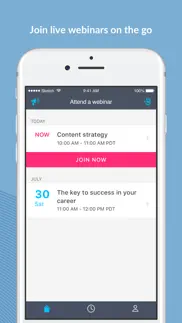

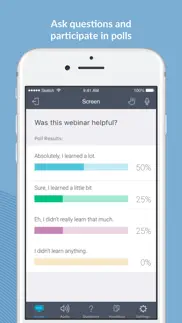
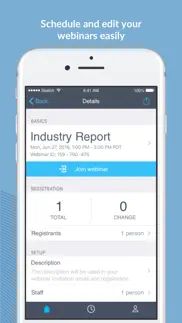




GoToWebinar 7.6.3 Apps Screenshots & Images
GoToWebinar iphone, ipad, apple watch and apple tv screenshot images, pictures.
| Language | English |
| Price | Free |
| Adult Rating | 4+ years and older |
| Current Version | 7.6.3 |
| Play Store | com.logmein.gotowebinar |
| Compatibility | iOS 10.0 or later |
GoToWebinar (Versiyon 7.6.3) Install & Download
The application GoToWebinar was published in the category Business on 14 June 2017, Wednesday and was developed by LogMeIn, Inc. [Developer ID: 299616804]. This program file size is 345.76 MB. This app has been rated by 9,564 users and has a rating of 4.6 out of 5. GoToWebinar - Business app posted on 03 May 2023, Wednesday current version is 7.6.3 and works well on iOS 10.0 and higher versions. Google Play ID: com.logmein.gotowebinar. Languages supported by the app:
EN FR DE IT JA KO PT ZH ES Download & Install Now!| App Name | Score | Comments | Price |
| GoTo Resolve Reviews | 3 | 3 | Free |
| GoToAssist Remote Support Reviews | 1.6 | 20 | Free |
| GoToMyPC - Remote Access Reviews | 4.1 | 306 | Free |
| GoToAssist Support - Customer Reviews | 2.1 | 28 | Free |
| Join.me - Simple Meetings Reviews | 4.2 | 1,898 | Free |
Bug fixes
| App Name | Released |
| SCAN SHOT document scanner pdf | 05 August 2021 |
| Google Chat | 28 February 2018 |
| UKG Pro Classic | 21 August 2017 |
| Intune Company Portal | 19 November 2013 |
| Fiverr - Freelance Services | 11 December 2011 |
Find on this site the customer service details of GoToWebinar. Besides contact details, the page also offers a brief overview of the digital toy company.
| App Name | Released |
| Awesome Voice Recorder PRO AVR | 05 July 2014 |
| EcMobile | 15 February 2013 |
| Machinist Journeyman | 04 February 2010 |
| Gov Job Search | 05 December 2013 |
| PDF417 AAMVA | 07 July 2022 |
Discover how specific cryptocurrencies work — and get a bit of each crypto to try out for yourself. Coinbase is the easiest place to buy and sell cryptocurrency. Sign up and get started today.
| App Name | Released |
| Snapchat | 13 July 2011 |
| Netflix | 01 April 2010 |
| Telegram Messenger | 14 August 2013 |
| Gmail - Email by Google | 02 November 2011 |
| Airbnb | 10 November 2010 |
Looking for comprehensive training in Google Analytics 4? We've compiled the top paid and free GA4 courses available in 2024.
| App Name | Released |
| Earn to Die 2 | 20 November 2014 |
| The Wonder Weeks | 30 May 2012 |
| The Past Within | 02 November 2022 |
| Slay the Spire | 13 June 2020 |
| Monash FODMAP Diet | 17 December 2012 |
Each capsule is packed with pure, high-potency nootropic nutrients. No pointless additives. Just 100% natural brainpower. Third-party tested and validated by the Clean Label Project.
Adsterra is the most preferred ad network for those looking for an alternative to AdSense. Adsterra is the ideal choice for new sites with low daily traffic. In order to advertise on the site in Adsterra, like other ad networks, a certain traffic limit, domain age, etc. is required. There are no strict rules.
The easy, affordable way to create your professional portfolio website, store, blog & client galleries. No coding needed. Try free now.

GoToWebinar Comments & Reviews 2024
We transfer money over €4 billion every month. We enable individual and business accounts to save 4 million Euros on bank transfer fees. Want to send free money abroad or transfer money abroad for free? Free international money transfer!
Robust and resilient performance. I used this to attend a large scale VTC. I clicked the web link and discovered the app wasn’t even installed. I clicked “Get” (this was on iPhone), it installed and then to my surprise it connected to the original meeting I clicked without further delays. No registering or collecting of information unrelated to my call. I was so relieved as I was late to the meeting. It then streamed with great audio and video quality. Audio especially was easy to hear and understand conversations, not like some other services that seem to do fancy audio adjustment that make it sound big and pretty but hard to actually use for communication. Interface was sleek extremely minimal and kept the content front center and using most of the screen. I then got on an elevator and lost cell service. When I got off, it reconnected immediately! I was in a low coverage basement at that time, and it seemed to prioritize audio quality over video which is EXACTLY what I would have wanted. I then entered a WiFi area, and the connection popped back to full quality immediately without missing a beat! I was extremely impressed with this. I’ve used many other solutions that did not handle this nearly as well, most of them would simply hang or remain distorted for several minutes. I will definitely be remembering this experience in the future when I choose and recommend solutions.
Webinar and iPhone. I gave 4 stars and not 5 because I had issues seeing videos the demonstrator posted. I could not enable or see videos whatsoever. Also I was not able to comment or post a question to the speaker from my iPhone. Otherwise I could see and hear very well and Webinar did a great job with it Overall. Thank you Teepa Snow, State serv, Webinar and others who put this session together; Fantastic information for healthcare workers and family members!
Blue Cross/Blue Shield meditation seminar worked flawlessly!. I got the link from an email. Told me I needed to install the GoToWebinar app first. That install was extremely quick and, once done, took me right into my webinar, which was already started. There was no signing in necessary, no questions or verifications to get through. The webinar functioned seamlessly. Audio was perfect. Video was great. Very satisfied.
On older iPad frozen at iOS 9 by Apple, get msg must upgrade to iOS 10 level. Help! App won't let me sign up for any new webinars, until I upgrade to latest app version requiring iOS 10 ... although my older iPad was frozen at iOS 9 by Apple, so CANNOT install iOS 10, and thus NOT able to run apps requiring iOS 10. PLEASE LET THOSE OF US WITH OLDER DEVICES WHICH DON'T SUPPORT iOS 10, TO CONTINUE USING PREVIOUS VERSION OF APP (which is still working fine for webinars I'd registered for earlier). (app support useless: I explained problem 4x over 20 minutes - but rep ignored everything I said, repeatedly telling me that I needed to upgrade to iOS 10 app anyway. I asked to speak to supervisor, was kept waiting 40 minutes while rep repeated same over & over, then told me supervisors too busy & one would call me back - that was a week ago, with no callback.)
A great app. I very much like GoToWebinar because it’s an easy to use platform with great audio; no hissing or such. I also like that once I’ve registered for a webinar, I’m automatically connected when I open the app. I didn’t have any difficulty installing the app and just a little fuss to figure out how to use it the 1st time, but I’m not very ‘techy’ so I think any problems were due to my lack of experience. I highly recommend this app.
Easy to use - no complicated technology to work through. This “GoToWebinar” is amazing! Fast and easy to install directly from the link shown on the screen. It only took seconds to download and took me directly to my webinar without any password or other info. Very happy & will use again.
So easy and clear. I am new to video formats and have tried several. I struggle with how to interact and get connected on my iPhone due to both hearing and vision challenges, though I am considered well trained and frequent user of technology. This is by far the easiest and most frustration free platform I have experienced. The sound quality is phenomenal and video layout and choices are quite doable for me.
Pretty good app. I joined as an organizer using this app and it worked fairly well. I was able to switch presenters which was cool. The only feature I missed is the ability to monitor and respond to attendee questions. While it doesn’t make sense if you’re the presenter, when we use this for webinars in listen-only mode, we always have another organizer monitoring questions and posing them to the presenters. This avoids the clumsy or awkward moments when a presenter is trying to talk and sift through questions at the same time.
The BEST Webinar site. During my Pandemic Confinement, I’ve watched 1-5 webinars 6-7 days per week! I now believe that GoToWebinar is the easiest, clutter free, responsive and logical way to watch a webinar. I can’t say enough about the beauty in simplicity of their site design. I’m not a computer person so my perspective is from the point of a reader who wants to dive into the subject and not waste time navigating through the obstructive technology to realize my learning goal. Cheers for GoToWebinar‼️
A Must-Have App for Business Owners. Attending a webinar using this app is so incredibly easy. Once registering via a link in an email for instance, the user is given an option to have webinar info populated in the calendar. Should the webinar be about to begin or is already in progress the attendee is taken automatically to the presentation. Both audio and video are excellent whether viewing on ones phone, tablet, laptop or desktop computer. The interface is very user-friendly. Whether a novice and using the app for the first time or a seasoned user this app is a must. I use it in my office and on the go. In fact after meeting with a colleague or client it is so enjoyable to not have to be in a rush to return to my office to attend a scheduled webinar. I can easily plug in my earbuds and attend the session without interfering with others around me. Do yourself a favor and download this app!!!
Easy to use after download. I’ve used GoTo Webinar 3-4 times now. Frustrating when used first time. Had not been told to go early to site and download the program. Took a few minutes to load, then a few glitches. After that first use, GoTo Webinar has been so easy and excellent for educational and training webinars. Great app once downloaded!
You can't get any easier than this, thank you GoToWebinar!. Easiest way to join a webinar ever. I was invited to the webinar a month ago through GoToWebinar I downloaded the app and it automatically linked to my calendar. Today an alarm on my phone started sounding 15 minutes before the webinar so that I could log into it. To login to the webinar all I had to do was click on the link on date on my calendar and I was automatically linked into the webinar.
Easy and versatile. I love this app and have attended many presentations this way. There are many options for presenters and attendees. Such as the ability to control both incoming and outgoing audio, and video. The app is simple and self-explanatory, easy to quickly test and discover each feature. I like the ability to watch the presenter and switch to the screen or visual aspects of the presentation they are sharing. The ability to provide full anonymity is great! I didn’t know or see or hear anyone in a group webinar. But in a business meeting, am able to see and hear (and be seen and heard) as needed. Both presenter and attendees have control.
Generally smooth, seamless experience.... The only problem when running the app on an iPhone 6S with iOS 10.3.3 and limited available space, while using cellular data were a couple of quick and minor interruptions. They didn't seem to interfere with hearing everything that the presenter was saying, so this wasn't a big deal. But for this reason, I can't rate the app 5 stars. I do wish I could give it 4.75 stars, because I had no other complaints.
Clear and simple. I use Zoom, MS Teams, Crowdcast and other apps for webinars. For the presentations I saw today GoToWebinar was 100% adequate. I didn’t require visual interactivity and the questions function was very easy to use. I can’t say this is my go-to app now because each platform has its uses. When chosen thoughtfully, it’s a fine app that is worth trying. It’s certainly less complex than most of its peers, particularly for seniors or those who aren’t comfortable with technology generally.
Regional Training Tool. I attend training meetings with attendees from around the country and leaders from various parts of the country in the same meet-up without leaving home or getting dressed up. The audio is mostly clear most of the time, 4 out of 5. Larger screens, larger devices make it easier to see both the presenter and slides or video simultaneously. It works any where you can get an internet connection, even while traveling.
Great Webinar App. I attended a class on this app for the first time today. It was easy to connect from the email notice, the video and audio were clear. I had to switch between home bluetooth, my phone speaker, and my car bluetooth. All went well, I could follow the class and see the video presentation.
App represents the best of tech. This is how I always think apps should work, but they do rarely do. I was in the car, behind schedule, and thought I would take a pass at listening to my webinar as I drove. My car has wifi (as do many new cars) so I knew it was theoretically possible, but expected barriers within the app. There were none. I clicked on the link in my email, my meeting popped up instantly, started playing via Bluetooth, and was flawless. Thank you.
Class on Tax Representation understanding the audit of Sch. C. The app that we used to take, this class was very seamless and easy to use. I was able to toggle between screens as needed and figured out how to answer the questions after the first one was already done. I would recommend this app and this way you’re taking classes anytime.
Super Star!. 6:30 am is very early for me to get into a webinar. At 6:29 I get on my ipad, click the link and I discover I had not downloaded the app! I click on the “get app” button, it downloads, I click ... I’m put directly into the webinar. Yeah! The transmission had clear visually and sound. Questions were easy to post. Will absolutely look into using this service when I am conducting a webinar. Thanks folks, G
Nice and Easy. I have used a few other type of webinars, this is the first time I have used particular app. It is very easy to use, just download and go. It is easy to figure out how to ask questions, get the attachments, etc. The sound and picture quality are great (remember to turn off your other notifications during the broadcast). I would definitely recommend this app.
Straightforward & Effective even at 4 AM. Attended a webinar at 4am that was hosted in a different timezone. All I did was wake up, click the link in the email, downloaded to my phone and joined in. Didn’t need to fuss about because like I said 4 AM🥴. Everything was pretty clear save for a couple of disturbances, the format was clean and intuitive because again... 4AM so it didn’t cause me any frustration. Much easier to use than some other webinar services. Especially at 4 AM.
Extremely handy and convenient!. This was my first time using this application. And it was surprisingly easy. I clicked on the link connecting me to the webinar; and when it asked me to download the application, I did so. Whereupon I was automatically linked immediately to the webinar I wanted. I can understand why it’s such a popular app! Very, very easy to use and extremely convenient!
Author Speaker Corporate Trainer. GoToWebinar has been extremely helpful in my weak internet home office! It has turned down time into productive learning experiences. The variable presentation modes of video, audio over PowerPoint, and interactive features make it memorable. With these tools, it is almost like being there! Though I enjoy seeing other faces on Zoom, sometimes I find that distracting. For high focus, interactive learning, I rate it 10!
Great way to network and disseminate information!!. First time I’ve tried this app (for an aviation safety Webinar) and it was the easiest I’ve seen; to log in and connect to whatever webinar one is lookin for is easy even for technologically challenged people like myself. Extremely user friendly so that one can ask questions and be answered quickly, vote on a poll, comment via text, video or microphone, etc. One can be as involved as they choose. This app is very nice and simple, yet effective and efficient!! Great app. (And for what it’s worth, I don’t rate things 5 stars often).
Great way to communicate.. I enjoyed the webinar from World Wide Travel. We could type questions and answered right away. Getting on was relatively easy. They tell you to do a test run and during that time you’re able to download their app. Then you go back to the e-mail and just hit join meeting and your on. It tells you if the host hasn’t come on yet and that she’ll be on momentarily. I would use this again, I was pleased listening and seeing pictures, it was almost like a live presentation.
If only..... It was better then other webinar platforms(for mobile) in terms of connection, besides for about 3 minutes in the middle of the webinar when it went black(No video or Audio)screen it was a smooth connection. I would also give a higher rating if like other platforms u can see comments and unlike any other platforms/Apps u were able to interact/have full access to webinar like on a laptop/desktop computer.
Easy to use! A+ Highly Recommend!. Can join webinars easily by clicking one link on my iPhone. No issues, no having to type in the webinar number, passcode, etc. I really appreciate how easy it is, especially when I’m traveling! Highly recommend! Thank you for making it so easy unlike many other apps!
GoToWebinar on the iPhone. Using the GoToWebinar on my iPhone is fantastic! It’s fine on my Desktop or Laptop and I would rate that experience at four stars [****] but when I rate the experience on my iPhone it pulls in the fifth star [*****] No more - digging out the laptop and trying to get connected - just click the link on your iPhone and you are in business! Take screenshots that are saved to photos and they become your notes
Above the rest. I have attended many webinars (especially since the shut downs) and this is by far the most clearly presented format. The speaker view was optional - I could resize her screen as I wanted, and the slides section was very clear to view. Questions went smoothly (I asked two and was answered quickly) and feedback was simple and easy. Very good!
Quick upload. Easy to use for webinar. Needed link from email of host to enter. Was able to choose auto mute upon entering. I did not try to raise hand or ask questions so I’m not sure how that would work. I am working remotely in a new town with less office electronics and devices and adequate email for my laptop so I was able to participate fully with my iPad mini.
Zoom is better. This app used to be the only game in town and as a result they got a little full of themselves and are clearly too slow to adapt to needed changes in the way we now function. I’d say they really missed out on a great opportunity for growth. But they stuck with the same old plan. With this app you simply have to jump through too many hoops to be able to set up a meeting, host, be a panelist, view all of the panelists. It’s ridiculous. With Zoom, you simply download the app, set up a meeting or join the meeting and (snapping my finger) there everybody is! And you can share your screen. No headache. It couldn’t be any more user-friendly. But this app? No, “you have to be administrator to set up a group meeting“ nonsense. What is that anyway?? Especially when it is almost impossible to become an “administrator.”I must’ve spent an hour trying to figure out how I become an administrator. Is that a paid feature or something? I’ll be happy if I never have to open this outdated dinosaur of an inconvenience again.
A great way to learn.... The COPD Foundation had a webinar, this evening, on COVID19 that was my first. While this time it was slides and audio, it was most comprehensive and helpful, and very easy to use. I can see I’ll be attending more webinars, as I hear of them. I didn’t need to worry over signing in for the event, as a link, especially for me, in the email confirmation for the webinar, took me right to where I needed to be. I still don’t know what all those little hearts are, but most of the features on the display panel were pretty intuitive.
Works well but.... App works really well for what it dose but... I would love to see some quality of life improvements. The number one feature I’d love to see added is being able to cast and airplay to smart tv’s that support it. Watching on my iPhone or iPad is fine if I don’t have a way to do it. But if I’m in front of tv that supports casting or airplay it should would be preferable to do that. But like I said it dose fit the bill for what it dose.
Great App, well designed, no issues. I enjoy online training and webinars, but even more so when I can be mobile and/or multitasking while watching & listening, The layout and functionality of the app is done very well. Even with a subpar DSL connection, the audio was flawless and there was no lagging, distortion or issues with the picture quality. Most importantly, no crashes!
Easy to use with just one click!. Super easy to use. Good sound quality and pretty simple interface. No need for a tutorial if you have ever done any sort of remote communications such as Teams or other webinar platforms. Can comment, raise hand to ask a question, etc. Good for professionals seeking an easy way to convey information through webinars and presentations.
Iphone 6s. Attended a live webinar on iphone 6s (latest sw update) with audio and screen shots. I had to load the Gotowebinar App, no special account setup 🙂 necessary, just the access ID provided in advance by presenter. Couldn’t get audio to work although screen acknowledged ‘talking’ so I called in on the same phone and listened to phone (thru aux stereo) and watched screen presentation on the same phone. Assuming user error only recommendation is to allow Cast to tv ability if possible.
Great Performance. I have an iPhone. I clicked on the meeting invite and it took me to a page that said a new version of the app was available. I couldn’t figure out how to bypass to avoid being late for the meeting. I clicked and it took me to the new download page. It took less than 5 seconds and then I connected to my meeting. Quick and easy. I was impressed.
A really good app!. I’ve used this app multiple times over the years for jobs to set up presentations and in receiving presentations. It is a tremendous help, it always works really well and has made some improvements over the years. It’s esp. helpful when using the app on the desktop and I can download handouts and other material rather quickly.
Perhaps it Wasn’t Written for Safari & a Mac. I have a Mac Air and I use Safari. I have the latest versions installed as soon as they are released, but I hate GOTOWEBINAR. Whenever I turn on the app the sound from my computer starts popping and has a lot of static. The only way I can use it is to turn the sound off on my computer and then bring up the app on my iPhone. Once my iPhone is turned on I can watch on my computer and listen through my iPhone. We’ve tried this several times and always get the same results. If anyone has a better solution, I’d love to hear it.
Best. Clearest picture and audio of any meeting platform I have participated in since schools shut down March 13. No blurriness or messed up sound. Like watching tv, very clear picture and sound. I attend a minimum of 7 meetings or webinars a week. Most of my meetings meet on a Google platform, which is horrible. A few on Zoom, not bad, some small issues occasionally. Only one company uses this platform. Far superior. No issues at all.
Do you need to catch up is life and money passing you by. Then don't even think about it download this app I can change your life and maybe even get you back in the running give your life some opportunity and the possibility of not just making it in our new economy but dominating what ever field your getting information that uses this app trust and believe you will not regret it . GOOD LUCK BELIEVE IN YOUR SELF and this app will help you
Very inspirational and practical pep talks. I’ve been a member of the Aish Webinar series since 2017 and learned much spiritual and pragmatic knowledge from their various speakers. Although they are Chabad (Chassidim), they have a temperament of respecting every person, Jew or non Jew, as we all experience similar challenges: G-d’s presence in my life, dating & marriage, childhood traumas, financial concerns, self-esteem, etc. They give a Torah perspective on these issues and they explain Hebrew terms and Talmudic passages. My special shout out to the webinars by Dr. Miriam Adahan and Chaya Hinda Allen whose talks have so enhanced my religious commitment and interpersonal relationships.
Great iPad web experience. This first time user was able to download Web App and log in to webinar: In 5 minutes I was plugged into presentation—which was already being delivered. Helped me participate on the road with clarity of reception that was better than my desk-top web training sessions. A must have tool for everyone on the go: Thanks for helping simplify my work routine and expanding access to online content offerings. Joe in Mexico
Prevent meeting disturbance. I wish there was a way to test my connection and the webinar functions before joining a meeting because when I “put my hand up” and got called on by the speaker unmuting my microphone I inadvertently became disconnected from the meeting while stumbling to figure how to get my microphone to work. I missed the answer to my question while trying to reconnect. I was then scared to put up my hand again in fear of disconnection. Otherwise I found the experience and ease of use quite worthy of recommendation.
Totally impressed by this platform!. I just started using this platform about 3 months ago & I wish I knew about it sooner! The clarity of both the video and audio is quite resilient, even when my bandwidth or cellular connections are fluctuating. I highly recommend it to anyone or any organization looking to use a reliable AV web hosting platform.
Exceptional!. This webinar was exceptional and I am overly pleased how I was able to interact with the host and team members. The audio was clear, the presentation was crisp, the functionality of the app was effective, manageable, and easy to navigate. I absolutely loved my experience which is typically had from my desktop or surface, and now, from the palm of my hand; cellphone. Thank you!
Watching webinars from my phone, 👍🤓👍. If only everything could be as simple as this. I have a weekly webinar with my company and literally just watched the whole thing from my bed, in my pajamas and next to my wife nursing our baby. I know...TMI, but my baby never woke up because I text my questions or responses and I'm wearing over-the-ear headphones so only I have to listen to this. Thank you GoToWebinar.
Generally easy to connect and a great education tool. I have "attended and "several go to webinars and appreciate both the quality of the content the relative ease of use, and the ability to also access it on my phone when on the go. The only glitch I have experienced is getting it connected from my iPhone to the car speaker, and being able to see the screen that accompanies the audio presentation. After losing the connection when I reconnected I could no longer seem to access the slide presentation that accompanied the audio.
Great experience. Are use a webinar for a vocational nursing class orientation. The meeting was at 8 o’clock in the morning when I went to click on the link I immediately was in the orientation the video quality was good I didn’t miss Any verbiage due to Internet quality. I like the tabs at the bottom where you were allowed to send questions there’s also a button on top are you raise your hand that you have something to say it’s a great first time experience for me definitely will keep the app on my phone
Did you know that you can earn 25 USD from our site just by registering? Get $25 for free by joining Payoneer!
Excellent. I can log on to the webinars with my iPad or phone if not at home so needn’t miss any great training
Very fast.... The Webinar App was very fast to download and went straight to my Webinar⭐️
Simply works.. In a world of slugware, bloatware, and unreliable connection, this platform delivers clear vision and audio and enables simple audience questions and feedback. I’ve attended hundreds of webinars over time and even on a phone, can attend his GoToWebinar.
User friendly. No learning curve. Covers all bases
Great resource. A wonderful (and free) resource. As a teacher, I need easy ways to connect with others and share information quickly. This is it! Well done, developers.
Helpful. It seems good to learn new things
Better than other tools !. Great quality throughout the hour session. Ability to run pills kept it interactive. Way better than zoom or MS teams in my opinion which I use daily !
Flowed really well. The presentation flowed very well and the slides and presenters worked very well in sync. One thing though it would be good for attendendees to be able to make comments outside of the question box, say in the chat box.
Understanding Mental Health in Students with Autism.. First time user. I am very impressed with the quality of the download ; great sound, graphics and easy to use.
Great App!!!. Great service!!! Recommend this program and App to anyone
Don't download this App. Check if your device is IOS 10 first - seems they stopped the program working on previous versions. Only compatible with newer IPads now. Website says older versions 'no longer supported'. Very disappointed!!
Simple functionality & easy to use. Quick and easy to figure out and works smoothly.
Fabulous access. It is so good to be able to access a talk through Webinar from the other side of the world. Very easy to access and operate with no glitches within the technology. It is all there and so easy to join. Thank you so much!
Great app.. This is the single best app I have used to date. This is a seamless app from start to finish.
Webinar app. We watched it today for the first time, it streamed fantastic and the audio was super crisp .
Great value. The absolutely BEST thing about GoToWebinar is that you don’t have to physically go somewhere, on a specific day/time, to further enhance your knowledge & skills.
Works. Wow, having been forced to use many a lesser product in the past, I managed, while multi tasking, to be linked to, download and attend a seminar within 5 minutes. Three of those minutes were me finding my Apple password. The seminar sound and graphics were great, I am a rural user and so used to buffering and drop outs I was astounded that there was not a hitch in over an hour of listening and viewing. Will highly recommend.
Good ecommerce/business tool. Don't know if there are any other apps as good as this one, I'd hazard a guess that 90% of ecommerce guys use it :)
Dr Constance West. Today I had great clarity of the voice of the speaker and visual as well was great. Great Webinar.
EZY PEZY. As an attendee for the first time ever on a webinar this app is extremely user friendly.
Missing slide-over. Really needs slide-over so users can see the Webinar in this app and take notes in another.
Easy as.... Worked faultlessly on the iPhone.
Clear reception. Easy to use, no drop outs, integrates handouts to down load ( which I donloaded and put my own notes on with notability while still listening to talk)
Works well. Clear audio and visuals Worth using.
Great product. Easy to use and works all the time, great to use for any business presentation.
Easy to use. Fast, simple and efficient
Go To Webinar Are Generous”. Now can you believe your eyes, this platform for putting information into action , Over Delivers” No Not Just Amazing” We Are Looking For Results” This Is Being On Top of The Game”
But. We can get the girls to see what we are looking like in our backyard or we could meet at our own table in front row with the other
Great tool. Great app, works well and allows interaction between host and attendants.
Good, not great. The app has basic functionality. It is okay, but the ability to create and download or email reports would be great. Also the ability to change registrants details would help, when people have an obvious typo in their email address, preventing them from getting the information and links.
He. We can get the girls to see what we are looking like in a couple weeks if we can go in a bit and get some rest of it to do something
Terrible audio connection. Overall functions app but terrible at audio connections! A lot of times audio doesn’t work or audio just does not pick my voice up. Not Happy At all!
Makes Info Accessible. I live rural, but I could be a busy Mum, a busy Dad, a back packer, a shift worker, someone on the move; if I couldn’t be home on time today, I could pull over and access the webinar from a parking bay. Made sure I got my coffee first.
Wouldn’t work. Kept getting messages a problem our end. 🙁 I’m on an iPhone
Not able to download on iOS 9.3.6. Please make it compatible to earlier versions as my iPad unable to update iOS further.
I just saw a webiners about an introductory Econ situaopportunity I have ever seen! No B S. Belinda Short bshow
User friendly. By selecting the email link as a participant I was automatically linked to the webinar. Viewer friendly graphics assisted in the presentation and allowed for simple to follow audience participation. A no stress, user friendly system.
Excellent for listening to lectures. Great app for watching/listening to lectures around the home or on the go. Would be even better if it is updated to support multitasking on the ipad pro so that a note-taking app can run in split-screen without obscuring the lecture slides.
Get user flow Experience on iPhone. The flow from clicking on my email link to getting into the meeting early was the best experience ever. The tone and timing of the waiting room announcement was just perfect on the iPhone. Absolutely preferred app. All functions were clear fast and simple to interact with - a professional experience.
Very satisfied.. I was on low data mode. Still, I could download, run and participate by remaining in audio mode. I could see the slides but consumption of data in seeing the faces and furniture was avoided. I was very happy, till the end of WEBINAR.
Mobile Webinar. It’s all too easy these days. No excuses for not keeping up with current practices.
Cyber bullying webinar. Clear. Informative. Good to have a couple of breaks. Very helpful.
Easy. Have used it many times and so easy and never had a problem. Definitely recommend it.
GoToWebinar review. Easy to install and use. Even under time pressure. 😬
Keeps asking me to update. Takes me to the Apple store even though the lasers app is on my phone, frustrating !!!
Financing The Real Way. Interesting and great means of tuning in to the financial words realities Not to be missed
GoToWebinar.. A great program that allowed the session to flow well. The program performed what it was designed to do and it just worked. Thank you for designing this product. Keep up the good work.
Rating window on iPhone. The keyboard hides the text windows making it impossible to type feedback
Very good. It will keep working even while driving in outback areas of Australia . Very rare for it to dropout , if it does it hooks back up automatically . You can also expand the screen to zoom in . Nice
Easy, easy, easy. Very straightforward, with no mishaps or trouble loggin on. Excellent first time using it. Very impressed.
Imagine you at your best. All the time. Picture yourself at your sharpest and most productive. Your most alert and focused. Your most lucid, creative and confident. At work. At play. In every area of your life. Add Mind Lab Pro® v4.0 to your daily routine and uncap your true potential. Buy Now!
Gotowebnar. Works very well! Awesome app
To everyone!! If you are interested in making money you should check this app out. Great experience for anyone that wants to learn new skills
Easy and Works Well. Love the ease and that you do not have to jump through hoops to get connected.
Doesn’t work on my iPhone. Always worked fine for me on all devices. Now I cannot consistently and reliably view a webinar on my iPhone. It links through to download the app (which is already downloaded) then doesn’t go to the webinar. Frustrating and not good for a business who is trying to get people on a webinar. I use my phone extensively and this has been a real problem for past several months at least.
Barre de message. Je n’ai pas réussi a trouver la barre de chat . Mais le rythme est bon et le feed régulier sur iPad
5+. Works great
Great product. Simple easy to connect, use, and maneuver their platform.
App.. Very easy to use for first time. Worked great and convenient.
Great!. Yon can’t miss with this app! I recommend for all for your web meeting.
Easy peezy. Very intuitive, a 4 year old would get it! 😊
It just works!!. Great product. It does what is should. Reliable!!
Good👍👍. I wish this were as popular as zoom. It's hard to ask people to download several different applications for the same functions.
Great product. Works very well!
Mastering Alchemy. Just Watched A Mastering Alchemy Webinar- What An Excellent Site. You Can Feel The Energy Resinating Off Of Jim Self. Unbelievable!!!
Smooth process from download to joining a webinar. Great app will definitely recommend
Perfect. Worked perfectly for my seminar
The BEST. This Webinar APP has to be the best in CLASS. Access is easy. No glitches. I would highly highly highly recommend it over ZOOM or TEAMS for example. Thank you Webinar, Good job!!!
Works smoothly. No complaints.. So far so good.
Samsung. Was great , able to hear and understand
Recommend. Easy to use.
MPAC webinars. This webinar app was clear and easy to use.
Great App. Easy to use with great video and sound quality!
Don’t bother if you are an event organizer or panelist. There is. Great feature in GTW for attendees to ask a question of the panelists or organizers without using the chat mode. Unfortunately iOS version of this software will not let event organizers or panelists *SEE* the incoming questions. When approached, GTW support simply says “you need to use the desktop software (Mac or Win). For this dismissal from GTW support, you get 1 star. There are users who do not have access to desktop software, and your refusal to add this simple functionality to the app is frankly unacceptable.
Good interface.. An uncomplicated way to present and experience information.
Works well with no latency observed. I was very pleased with the product and feel it has evolved and is very stable now.
Excellent. It is so user friendly and I loved being able to interact with the presentation. A very helpful app!
Works smoothly. Use this for various seminars, works well
Webinar. These webinars have assisted me in attaining the information deemed necessary to complete my training. Great idea!!!!
Overseer. Easy, fast and secure.
Go to webinar. Definitely not for anyone less than a computer programmer.
Works great!. Works great for webinars.
Great product. Easy. Nuff said!
Webinar. Works great, and always easy to get on.
Excellent app. Listened in on a number of presentations. The ability to view the presentation and ask questions is very good.
GoToWebinar. GoToWebinar is an excellent platform for listening and, scheduling webinar sessions.
Great Tool.. Very easy to use. Log in was without hitches.
Mona. I haven’t tried it yet. Thinking I don’t need to pin my finger few times a day, it makes me feel better. Mona
Mrs CNN. It works very well with little or no interruptions
Great product. Good sound - no static or other interference - did not freeze or have any delay
Expert conseil. Très bon outil de communication, de formation et de diffusion d’informations!
5 Stars. Fantastic platform! Thank you.
Superb. So clear. Works very well
Easy stable great connection!. Excellent
Rating. A great way to gain useful educational informations .
Worked efficiently and provided great info!. Thanks! Hopefully a light at the end of the tunnel for us Sole Proprietors
GoToWebinar. Works as advertised even with 2-3 bars of cellular service in 3G network in Lake of the Woods area far from population centres and cell towers
First Webinar I was apart of !. Extremely Easy to set up and link to the webinar I just first time did! Great easy app
Great product for webinar. Just used to attend a webinar. It was smooth, experienced no issues.
Maryanne. Works great
Impressive. Good sound and question format
Adsterra is the most preferred ad network for those looking for an alternative to AdSense. Adsterra is the ideal choice for new sites with low daily traffic. In order to advertise on the site in Adsterra, like other ad networks, a certain traffic limit, domain age, etc. is required. There are no strict rules. Sign up!
Works as you expect it should!. No audio problems; no connectivity issues. Audio persisted while I went to other screens/apps from my iPhone. Easy tap-toggle to and from full screen, and followed back and forth multiple times from portrait to landscape mode. I will be using this app when I host webinars. Well done!
Smooth operation on International Meeting. Having not used this before, I can’t comment on earlier versions of the app but with the latest version, on a widely distributed international webinar, the app was easy to use, audio clear as a bell, visuals sharp and clear. I was using a new iPad Pro, so I suggest using updated equipment with current software and keep the app updated
Great quality. Just used this for a webinar and the quality was great, with the sound being on point, being able to chat and ask questions, and being able to see the slides on the screen. I highly recommend!
Indiana State Fair Everyone Every Day training seminar. The webinar connection worked very well, the seminar ran well, was very upbeat, no put down or fear like we were stupid children who were destined to do wrong instead of right, we highly recommend this seminar!!
Easy and convenient. Easy to access! Clicked link in email to join, shown I needed to install app, clicked provided link to App Store, clicked “Get”, once it was installed I clicked “Open”, and I was taken straight to my webinar. Audio was a lil sketchy at times; otherwise I would’ve rated it a 5... and I’m not sure if audio issues were actually the fault of this app or not...
GoToWebinar. Easy to install, Load, run and ask questions via at text window while in a noisy environment. Despite initial background chatter, which disappeared within a couple of minutes, and likely due to limited bandwidth on my end, worked flawlessly
Great connectivity, like it knew what to do…. I clicked thru the link in the email, but didn’t already have the app, and it sent me straight to the App Store to it for free downloading and use. Then hooked right into the webinar that already in play. This app is rock solid!
Great experience!. I was the first time user, a few minutes late to a webinar, downloaded, signed on, in less than a minute! Quality of sound and video was excellent – no lag time – easy to use, easy to navigate. I’m using it on my new iMac And my iPhone 6s with no difficulties. Great app!
Love Go to Webinar. I love this app because it’s not encumbered by the need to be connected to WIFI! I can be driving and never miss a webinar. I can connect and share with my team anywhere. The webinars I registered are later by date and time so I never have to search for my next training. It’s all at the touch of my phone screen.
Easy and well laid out. I had a Saturday webinar and was able to use my cell phone to join webinar. It was easy to access, laid out well for the small screen, and intuitive to move around in
Pinergy webinar. The instructions were clearly explained on the screen and there were many opportunities for questions. I was worried about having access to my webinar away from my home and reliable wifi but I had no trouble connecting and staying connected. I would recommend this service to anyone.
Easy to use. I was traveling and wanted to listen to a webinar. I did not have the Go to Webinar installed. It installed very quickly, joined the webinar immediately without issues. I listened to the entire webinar without interruption while riding through the Smoky Mountains.
Great app. Though I’m not entirely new to the use of webinar, this app provided a new way of using the tool. No more dial ins! A simple click takes you straight to the live webinar and the menu provides and easy to navigate suite of options. Oh, I forgot, the best part is that I can now synchronize my calendar to the webinar even effortlessly. I’m grateful I found this app.
Workable. This app works really well, the reason for the four-stars is because some of the webinars are doing the days when I’m at work and I have the authority to participate. The problem is the app is not authorized to be used while I am at work it is blocked. So if the developer can ensure the security of their application then maybe I will be able to do more of these webinars with this app. Workplace is government employee.
Super Simple. I hadn’t downloaded the app before my webinar, but installation on my iPhone took hardly any time ... and I didn’t miss several minutes of my meeting by trying to get installed and logged in. A clear connection and no time lag between speaker and presentation slides. Having this app on my iPhone allowed me to travel and get to my next meeting on time.
Good stuff!. This is a painless way to learn information that will help you maintain your health and well-being. If you have a particular medical problem, there are opportunities to learn more about it here. You don’t get this kind of information in school!
Really Easy. This is very easy, and I’ve never had a problem with a webinar. I take screenshots to help me retain and reference information. Have used many times and it is quite consistent. Highly recommend!
Awesome virtual tool. Very self explanatory to register, log in and attend. The control buttons are visible and easy to access. Attachments are able to be added to the call and are able to be accessed the whole time. Overall, great functionality and so far no hiccups or issues for me. Very happy
Super easy to use!. Clear audio and visual! Just be sure to download the app from the App Store before your webinar, and your experience will be seamless! I was able to toggle from application to application during my webinar without losing connectivity which was also great!
Great webinar format. I haven’t always had seamless use experience with every webinar format. This one was great. I like that it muted myself at the beginning by default then if I choose I can unmute and interact. But I didn’t have to worry about my surrounding sounds right off the bat being disruptive upon joining.
Easy to use. I thought the app was easy to use and worked perfectly for the one hour course I viewed. I was on my cell and had to switch back and forth from speaker to power point but it wasn’t bad.
BT Speaker connectivity?. Attending 5:15am webinar every weekday and webinar audio has never switched to car audio from the iphone? Yes calls come thru car audio if I answer during webinar, but is there a choice to play webinar audio to external speakers??? Also, when I need privacy in listening to webinar on iphone11pro, I cannot mute webinar audio to zero
Easy to participate in!!!. I loved this because it was easy to be a part of there were no distractions, no technical difficulties, you could hear and see everything perfectly. It also is very simple to ask questions during the webinar!
Still no full screen functionality. It’s 2022 and there’s still no way to view webinars in full screen due to the useless “toolbar” at the bottom that takes up a third of the screen. This makes watching screencast webinars on a phone really annoying. At least you have a dedicated app, where with other webinar providers I have to watch in a browser.
Abortion and White Supremacy. This was the smoothest and glitch free webinar I have ever attended. The sound was perfect and synced with the speaker. The producers of the webinar chose a “less is more” format and it worked brilliantly. Many times webinars are very busy and distracting with too many speakers and ambient noises. This one was positively serene.
Blue Cross Blue Shield Resilience Webinar. Excellent hosts provided valuable information and tools to be resilient in these current circles we are all living in, and also for beyond when life gets ‘back to normal.’ I’m appreciative of the webinar, the opportunity to be a part of it and again, for the valuable information and tools provided. I highly recommend.
Faye. I don’t miss out any training or meeting . This is the best communication I I don’t get nervous or get anxious who do I ask for the meeting outcomes I lost. I can attend at any place any time I have a training schedule Thru my phone or the computer all is voice clear My questions can be answered so I can understand well. Webinar is a lifesaving
Courses. These webinars were absolutely fantastic. They were very interactive. You could ask questions and immediately get a response. Also, you can get handouts after the class so that you can refer to them later. GREAT JOB!!!
First use, was excellent. Attended a webinar on this app and it was flawless. No loss of connection, no screen break up or loss of sound. All this during the COVID outbreak when the internet was overloaded. Congratulations to the company, they know what they are doing or someone they’ve hired knows what they are doing. Thank you very much.
Easy Flexible Convenient. I can learn on the go, wherever I might be whether at home or on the road. The option to view past webinars helps to reinforce learning if I’m not 100% comfortable with the materials, I can review the webinar again. The option to ask questions is also great if clarification is needed. Fantastic platform for learning.
Webinar app OK. In general I like this app, but would like more functionality like on desktop browser. I need a way (other than photo screen capture on iPhone) to save questions/answers, chat, and announcements from webinar session for future reference when I can’t join a webinar on my laptop browser to take notes (because I’m obviously mobile)!
Used newer iPad. Very user friendly. Had no problems throughout the hour long webinar. Was easy to ask question or comment through the ? Icon. This particular event was only for participants to listen and had slides with the information being discussed. I took screenshots to refer to at a later time. Nice introduction to this app.
It works, it really works. I recommend this app to anyone who does Webinars. The app runs smoothly, no glitching, good sound. I see nothing at all that would cause me to give anything less than a perfect score. Wishing success to the developers and all involved. Well done!
Makes webinars easy to view. I appreciate the simplicity of the layout and functions. I have had to use GoToWebinar as an attendee of some continuing-education workshops and it’s worked great! Easy to ask the presenter questions, easy to enlarge the slide deck on my screen.
Easy, intuitive, effective. I had the opportunity to use the app once. It was seamless to logon from the email invitation to my smart phone, The four person panel was easily displayed, and clear, and it was easy to enter my questions, and the phone microphone unmuting button worked with only a minimal delay. Easy!
Timesaver!. I had a webinar that was about to start, but I was out running errands and couldn’t get to my computer in time. Luckily, the app was available and I was able to log in on time to acquire the important information that I needed all from the convenience of my device! Thanks a million!!
Better than before. I would give this version 4.5 stars but previous versions were less quality and I expect the quality will fluctuate as they release new versions, add/delete developers and do other internal management things. I hope that they don’t release any crappy versions but I’m a developer and super finicky user, so I expect they will drop the ball sometimes. This time they did ok.
Easy to use. I’ve never ran a meeting yet. But I’ve attended plenty of webinars. It’s super easy to use. I’ve logged on from my computer, iPad, iPhone. I love that they send you reminders to your email. You just download the app onto your mobile device. Then click the link and it’s like magic. It just pulls up and just works.
Parent. The app gave me access to a PTA meeting explaining the plans for a return to school in the Fall. Access was extremely easy, there were no complications regarding passwords, nor sales pitches. The connection was superb an uninterrupted....much better than what I had anticipated...left me feeling that I had been an actual participant!
Excellent for webcasts. I have attended several webcasts with large audiences, always had a seamless (smooth) user experience. GTWeb offers professional, high-quality audio and video, with lots of options for connectivity. Very pleased as both a participant and presenter.
Crystal clear. During the webinar there weren’t any distractions in the Audio. I have used other apps and had some issues hearing the host. Go to the webinar care clear throughout the session. Just don’t take my word for it, check it out for yourself .
Easy to access. This app is so easy and efficient! You get reminders and can add alerts to your calendar. I especially like it because I can access it on my phone while traveling and not miss out on important information and continuing education credits!
Easy to navigate, slight lag time though. I had installed it to attend a webinar and it loaded everything great. The only thing was the visual/audio sync. However, there were a lot of attendees, so that may have been the issue. Besides that, the audio was clear as a bell. I will be using this more often, hopefully for my future courses.
Great App. This program has good graphics, great sound quality and is easy to download. It has enabled me to attend webinars when I’m out of the office and don’t have to carry my laptop. Easy to use on my mobile phone. I would highly recommend this app to anyone who is busy and on the move.
GoToWebinar is a great app. It works all of the time and is easy to use. I just listened and watched a live event in the parking lot on my phone with sound playing through my car. I had to get out of my car and was able to continue listening through Bluetooth on my hearing aid. I love technology that works like it is supposed to.
Ok but lost the Platform Wars. I like it. However, it lost the platform wars to Zoom, Meet, and Discord. Main problem is that no sharing screen on iPad and there is a lot of bugs. Sad. It could be better than Skype and has potential, though. Nine out of ten for rating.
So Easy to Use. Fantastic webinar software! Used it the first time for a meeting on joint replacement surgery. Audio didn’t fade in/out or hiccup even once! All slides were clear, and we never had any lad, drag or viewing interruption. Excellent and so easy to use, even for those in attendance who weren’t as tech savvy.
Fantastic Tool.. I just attended my first Webinar and was very impressed with how simple and glitch-free it was. The worst thing was my apprehension that it would be stressful, go over time-wise, or be a waste of time. It was none of these things. I was up and running as soon as I entered my info. I learned a lot, felt really connected with the group, and am ready to roll.
Very user friendly. With just a few taps I was on! I can fit any meeting in my day no matter where I am! From what I can tell, any problems you may come across would be a problem with the internet, out of date phone or device. If you have good internet, updated software, and sufficient battery you should be good to go! Great app!!
Very Easy. I love this app. It’s very easy to use and connect with. I was able to also multi task while on the webinar and use other screens on my phone while still listening to the host of the webinar. The options on the screen are very easy to discover and are self explanatory. I’m not very tech savvy and found it very easy to use.