Messages & SMS Export to PDF App Reviews
Messages & SMS Export to PDF App Description & Overview
What is messages & sms export to pdf app? Want to backup your messages and chats? Look no further! Messages Export allows you to create a single PDF or image file from your favorite text conversations. Create a single PDF from multiple screenshots following these easy steps:
1. Open App
2. Select screenshots
3. Edit and cut
4. Share!
Want to record your conversations as video? Look no further! Record your favorite messages from any application and save them as video! This is the perfect way to backup your conversations. You can trim your video recording to remove unwanted parts, and you can crop the top and bottom parts (same as you do with stitching method). Also, you can even speed down the video for easier message reading.
Record in 5 easy steps
1. Open App
2. Press the record button
3. Open the messages app you would like to record and scroll the conversation.
4. Go back to the app and stop the recording
5. Trim and crop video. Done!
Stitching Features:
+ Simplicity +
Select your recent screenshots and start editing/stitching them. No over complications with nonsense features.
+ Precise tools +
Cut your screenshots with precision. Also, we facilitate the stitching process by showing a transparent overlay
+ Fast and secure +
Every PDF|JPG|PNG conversion is done right on your device. That means all your images and files are securely stored on your device and the conversion is done in seconds (As it should be!)
+ Organized +
Manage your files with folder management and file naming. Keep the app uncluttered when you have a lot of files!
+ Share and Print PDF
Export and share all your messages conversations right from the app with a single tap. Send via iMessage, Open in other apps, Print, etc.
+ Share and Print as JPG, PNG and Multi Page PDF
(In App Purchase Required)
Recording Features:
+ Start and stop the recording right from the app
+ Every recording is store securely on your device only.
+ Crop and trim tools
Please wait! Messages & SMS Export to PDF app comments loading...
Messages & SMS Export to PDF 2.4.2 Tips, Tricks, Cheats and Rules
What do you think of the Messages & SMS Export to PDF app? Can you share your complaints, experiences, or thoughts about the application with DIGISET LLC and other users?
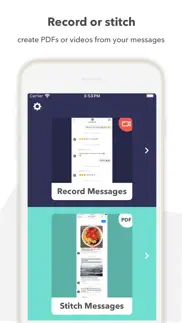
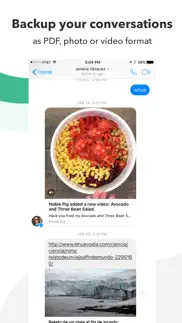






Messages & SMS Export to PDF 2.4.2 Apps Screenshots & Images
Messages & SMS Export to PDF iphone, ipad, apple watch and apple tv screenshot images, pictures.
| Language | English |
| Price | Free |
| Adult Rating | 4+ years and older |
| Current Version | 2.4.2 |
| Play Store | com.digiset.MessagesExport |
| Compatibility | iOS 15.0 or later |
Messages & SMS Export to PDF (Versiyon 2.4.2) Install & Download
The application Messages & SMS Export to PDF was published in the category Utilities on 01 June 2017, Thursday and was developed by DIGISET LLC [Developer ID: 944123342]. This program file size is 30.74 MB. This app has been rated by 3,558 users and has a rating of 4.5 out of 5. Messages & SMS Export to PDF - Utilities app posted on 14 February 2024, Wednesday current version is 2.4.2 and works well on iOS 15.0 and higher versions. Google Play ID: com.digiset.MessagesExport. Languages supported by the app:
EN FR PT ES Download & Install Now!| App Name | Score | Comments | Price |
| PDF it All Document Converter Reviews | 4.8 | 5,832 | Free |
| Messages and Chat Export PDF Reviews | 4.5 | 3,558 | Free |
+ Fixed an issue when exporting PDF (Thanks Costa!)
| App Name | Released |
| DuckDuckGo Private Browser | 27 June 2013 |
| Facemoji AI Emoji Keyboard | 28 April 2016 |
| TV Remote - Universal Control | 19 November 2020 |
| Universal Remote TV Controller | 30 August 2021 |
| TP-Link Tether | 16 May 2013 |
Find on this site the customer service details of Messages & SMS Export to PDF. Besides contact details, the page also offers a brief overview of the digital toy company.
| App Name | Released |
| HLL Artillery Calculator | 18 November 2021 |
| Necrometer | 25 May 2023 |
| Hell Let Loose Calculator | 22 June 2023 |
| Crew Rest | 27 October 2008 |
| ProPresenter Remote | 16 December 2008 |
Discover how specific cryptocurrencies work — and get a bit of each crypto to try out for yourself. Coinbase is the easiest place to buy and sell cryptocurrency. Sign up and get started today.
| App Name | Released |
| PayPal - Send, Shop, Manage | 03 February 2019 |
| Hive Social | 18 October 2019 |
| DoorDash - Food Delivery | 10 October 2013 |
| Gas | 27 August 2022 |
| Target | 24 November 2008 |
Looking for comprehensive training in Google Analytics 4? We've compiled the top paid and free GA4 courses available in 2024.
| App Name | Released |
| Poppy Playtime Chapter 1 | 08 March 2022 |
| TV Cast Pro for LG webOS | 23 June 2016 |
| Shadowrocket | 13 April 2015 |
| The Past Within | 02 November 2022 |
| Purple Place - Classic Games | 17 May 2019 |
Each capsule is packed with pure, high-potency nootropic nutrients. No pointless additives. Just 100% natural brainpower. Third-party tested and validated by the Clean Label Project.
Adsterra is the most preferred ad network for those looking for an alternative to AdSense. Adsterra is the ideal choice for new sites with low daily traffic. In order to advertise on the site in Adsterra, like other ad networks, a certain traffic limit, domain age, etc. is required. There are no strict rules.
The easy, affordable way to create your professional portfolio website, store, blog & client galleries. No coding needed. Try free now.

Messages & SMS Export to PDF Comments & Reviews 2024
We transfer money over €4 billion every month. We enable individual and business accounts to save 4 million Euros on bank transfer fees. Want to send free money abroad or transfer money abroad for free? Free international money transfer!
This is NOT free app as advertised. This app is not free. They will allow you to record text messages; however, when you want to export them into any format, they will ask to pay! Such a scam.
Helping but. Screenshots upload to my phone out of order? Makes it difficult to follow
Great App!!!. This is the easiest and most simple App I’ve found and downloaded. It works great. If you need to screenshot and save text messages or etc this is the best app to download and use.
Very helpful. My attorney needed the text message conversations from a litigious customer in order to respond to allegations. This app was very useful in creating several long-form PDFs to email to him. It allows you to re-edit text screen shots if you mess up somewhere. Also, the basic features are free & easy to use.
It’s not worth it. I don’t know why this app has so many reviews I tried it and wasted my time as it wanted 899 for me to download my messages the same time it takes me to use the app I can use my iPad to record my messages as you still have to scroll as it’s doing a screen record save yourself the money and just use a device that can record it’s the same thing
“My First Program” (age 11). Virtually useless. What you are supposed to do is to know enough about the underlying data structure of the way messages are stored, and use that to build a PDF file, in which text messages are stored as byte codes, URL’s are stored as URL’s, and camera pictures are converted into Acrobat’s image format. It is not remotely good enough to photograph screenshots, and do this stitching nonsense.
Not so terrible. I stumbled across this app and was so happy. Working in management this is a great tool! I use it to document texts and conversations from nasty supervisor and from staff. It’s not as easy to use as id like though.
Doesn’t do what you expect. The app says you can export text messages. The free version did that. So, I bought the paid version. Guess what? There’s no functionality to export messages. I can record a text message, I can stitch together a set of screen shots. But the export is gone.
Personally I love it closest thing. I can mostly get away with uploading 37 images to stitch which does it in order thank God by the ones I select then I can export it as a pdf or email it to myself . Yes it can be tedious but if you want to purchase the full thing inapp for $2.99 I say it’s worth it because I have downloaded multiple apps trying to achieve what this app actually does and they all crash or don’t work with exporting at all.
What is even the point?. Seriously, this app has two main features, “stitching” and “recording”. Stitching is where it allows you to make one continuous document by stitching multiple screenshots together. This is actually a great concept, except this app can’t handle any more than stitching 5/25 pictures before it loses it’s mind and crashes. It’s second feature, recording, literally is just a screen recording. You know, SOMETHING ALL IPHONES 5S AND NEWER HAVE. I’m not saying this app doesn’t have some good ideas, but I am saying that it can’t actually do any of the things it promises, or can’t do it any better than the pre-existing tools on your phone
Almost!. Your feature to block the top and the bottom of the video is somewhat useful, but usually that's the least important parts you want to crop. It's usually just their name and the entry field at the bottom. But I feel you missed a huge feature that would be easy to implement -The same feature for the sides. Most messenger apps have a list of people to the left we need to block, or in some cases on the right. Please add those capabilities to put gray sliders to crop the right and the left! Best regards, and thank you
Can’t delete…. When starting a new stitch… it starts where you left off on the last one. No matter how hard you try, you can’t delete the pictures. Worked well once???
Very, very good. Recommended.. Simple to use. Let’s you try App first before upgrade to Pro. Best of all App Store says this app does NOT collect information. How’s that for a change! If you decide to pay for Pro version you only pay once for lifetime access. Find and support apps like these.
A Must Have!. This is the easiest application I’ve used this far. It will be my favorite moving forward.
Does not function properly! DO NOT BUY!. I tried to stitch messages together and they appeared to be whole. Whenever they would export (using the premium version), they would cut off. In other words, it’s highly non-functional for its sole intended purpose. I tried to contact support and demand a refund. I never heard back. So here I am letting you know not to get this program, and definitely don’t pay for it!
Don’t waste your memory downloading this app. This app does not overlap photos of texts as advertised. You have to guess where one photo ends and another begins. This makes the app completely worthless. The whole point is that you are supposed to be able to overlay and “stitch” a text conversation seamlessly.
Works well. Easy to use…. Allows you to quickly stitch screen shots together to document/save text messages. Since it is a screen shot function, it could easily be used for anything else
Such a pain. Takes forever to get the different screen shots to line up. There should be an easier way to convert texts other than screen shots and merging together…
Simple to use. I have been using this app for over six months to save text messages in a format that could be saved, emailed and even printed for a court case and I couldn’t have asked for anything more user friendly. It does exactly what they say it will and has been a huge help to me.
Purely fantastic!. This app is all that you will need in terms of screenshot stitching! It allows you to precisely cut each individual photo, it auto aligns the stitches to look spectacular once cut, it can save your stitches to multiple file types such as pdf, png, and jpeg. As a bonus, it doesn’t collect your data! How much better can you get than that? Definitely a must have if you want to stitch any amount of screenshots into one beautiful stitch that you can send to your friends and family.
Handy & Versatile. Purchased this application immediately after trying it due to it's simplicity and multiple uses in the future. It's also worth noting there are instructional video clips under settings for those who are completely clueless about most things beyond calling and texting. My grandmother of 90 could use this application. Lastly, it's one of the better and the closest apps you will find for saving iMessage conversations. Stitches anything you can screenshot into a photo or PDF file though, so has many uses beyond just that, including saving longer recipes, books and more. Great app for those of us who love easy, yet highly functional. 👍🏼
are you serious?. first off the recording of messages can already be done from the iphone with the built in screen recorder. second the export to pdf is a joke at best. so you want me to screenshot my messages (all 1000+), overlap them by 20% so i end up doing 1/5 the extra work and trim them all myself just so you can “stitch” them together? AND have the gall to ask for a 9.99 lifetime access fee??? bwahahahaha. you stoopid. what a waste of time and money.
Works well for small projects. App works fine as long as you don’t need too many screenshots stitched together. I uploaded a lengthy text thread and the app took hours to convert it to a PDF, then crashed every time I tried to export the PDF. I’ll have to split into multiple small projects and try again which is frustrating.
The ability to VIDEO RECORDING of the iPhone screen is KILLER !!!!. WOW !!! VIDEO RECORDING of the iPhone screen is KILLER functionality versus very time consuming “stitching” of multiple iMessage pages together!!!!
No free exports. It would be fine but why make a free app with no functionality. You can’t export anything unless you pay. Also the stitching of the messages is something a grade schooler could manage in paint. Ended up just emailing screenshots to myself and pasting them in word. App works fine but produces poor results and has a last minute “gotchya” demand for pay after you’ve gone through most of the process. Seems sleazy.
Works well.. It isn’t pretty but it really does the job.
Great app. I’m 72 years old and not very tech savvy but I figured out how to use this app easily and LOVE it. I’ll be upgrading.
Intermittent app crashes/ losing your work every time!! :(. Really want to love this app!! Pros: Love the idea of stitching my text messages. User friendly. Cons: Crashes constantly — after carefully selecting and aligning screenshots with precision, as soon as you give it a title and hit the save/create button, the app complete crashes and you lose all of the work you just did. This has just happened to me three times in a row - I’m done with it until there is an update that actually fixes it. I’ve had this app close to a year now and have kept my hopes up that an update would fix this bug, but it’s been happening on and off since day one. I’d say about 1/3 of my projects end in this specific app crash. WHY??! Fix this please!!!
Text message export. Exports messages by stitching screen shots into a pdf or other format. Works as advertised, but when you go to export the pdf file, you have to pay to get this feature
Not. You have to have trail even if you watermark it! Get with it. The goal here is to take text and convert to a PDF or text file. You don’t even allow us to try it! You and every other app developer wants the $4.99 especially when you product is crap. No go for me if I can see if it works.
Quick and easy!. I needed to share a text string with my supervisor. This app fit the bill. Thank you!
App is actually 2.99. The app teaches you how to stitch your text messages together, but once you’ve spent 20 minutes doing so, you get a PDF document that you cannot export or use whatsoever. You are required to pay 2.99 for the full version before using what you stitched together. Deceptive, I wouldn’t bother with this app
Garbage. The app uses your screen shots of two to “help” you to stitch them into a larger photo. If you have to scroll more than 4 times, your text messages are not going to get done. This is the work of a mad man. It might take you hundreds of hours if you are trying to capture your cute messages from your partner. Nonsense absolutely nonsensical.
Yes convert text to pdf. This app works EXACTLY as advertised for my iPad. Had a long text chain about Mother’s illness. The app is great press start, scroll through a day or more, stop, save and edit. Most excellent for siblings who get amnesia on what things they text.
Does the job. These really isn’t enough apps that can download your messages and put them together in a format presentable for legal issues. But this is the only one I’ve found that will do the job without charging a bunch. It’s still A LOT of work if you have a lot of text messages to get through, like I do. Still have to screen shot everything. But this app does get the job done.
Perfect. I’m so happy I found this app. I had a wonderful message involving myself, my husband, our daughter and our son announcing her engagement and all of us being silly as per our usual. I loved the conversation and wanted to save it. This app worked perfectly. It gave me the chance to fine tune the stitching and make perfectly seamless transitions and it’s fairly easy to use. I haven’t tried the video portion yet, that’s next. Try this app, you won’t be sorry!
Super easy to learn and use. This product was exactly what I needed to organize a long series of texts. It’s very intuitive and the ghosting function that allows you to align multiple text screen shots is very effective. You have too pay to print or send the file but definitely a great value.
Very handy app. This app is really nice for documentation of CYA type of items. I work in Real Estate sales and Insurance, and it’s great to have the ability to save conversations and upload them to client files for complete records keeping. My only gripe is that the instructions aren’t super clear, had to play around with a few stitches before I figured out how to quickly cut/stitch the pages. App also repeatedly force-stopped and closed while I was working, however progress to that point was saved, so not the end of the world.
Not worth it. This was the only one we could find to save a text thread for work. The regular version requires you to take a screen shot and then they stitch together. Works great for a small conversation. The pro version with the video creates a link that is too big to email.
Fun app, no other choice but to enjoy it. I typically “run” to the App Store for an occasional unusual task; I dread the learning curve on most apps so when one shows up with a lot of stars and simple graphic overlay, I plunge, give it a try, and decide then what I am willing to pay for it. This app however, won’t let you go through those steps. It’s good, it works, it’s easy to use BUT the “end result” won’t manifest unless you pay the fee, so lol...I did. You won’t get a five from me unless you drop the clever hijack, team sms-stitch.
No way to edit trim video. I have iOS 12 on my iPhone 6 and my screen doesn’t look like the one in the tutorial. There is no video editing button or icon, just a record and a stitching feature —- that’s it.
Awesome!!!. This app worked perfectly! The lady at the print store I use joked that she was proud of me because I downloaded the app, created the PDF and emailed to their system without her help! (She normally has to walk me thru stuff) lol I now have the conversation and screenshots that I need all printed out and they are all numbered too. THANK YOU
IF you can get this moody app to work…. …it’s fine. But it’s moody. Sometimes it will delete screenshots you are finished with and sometimes not. Sometimes it will ask and select new screenshots from your photos and sometimes not. Overall, nice when it works but it’s not dependable. A huge pain.
Useful but Takes Forever, Lost My Stitch Almost Immediately. I just spent 30+ minutes screenshotting and stitching every message I've had with my apartment manager to keep a record of our interactions. Tried to export the whole thing and it stayed loading for a while, maybe 5 minutes. Closed out of app, came back in to try again and now I don't see anything. Will have to do this again but wow, what a huge waste of time. The app already has photo access, it might as well autosave there and not just in-app so this doesn't happen again. I'm so annoyed. 40ish minutes spent on this app and I have nothing to show for it.
Piece of Crap - Do Not Buy. I downloaded this app based on a review I saw online. It was supposed to stitch together screenshots, and be able to print out PDFs. However, there are problems with the training video not matching what actually happens in the app. I have sent my concern to them, but no response. I paid $8.99 because I was hoping that the video portion would capture the messages in one consistent PDF, based on info I received in the app. Additionally, when stitching together screenshots, I am unable to add more screenshots after the initial set. The tutorial also shows how to manually select the portion of the screen you want, but it does not exist in the app. Horrible customer service.
Almost!. Easy to use, very convenient. App crashes when I upload multiple screen shots. Good news: it has a temporary auto save and offers to “resume” after respringing.
Wow! Just perfect!. I have been looking for a way to save text messages from loved ones that have passed; special messages between my fiance and I for a memory book; and messages with pertinent information. THIS IS IT! And it's so easy to use... Thank you for creating it!
Hard to figure out. I bought this app and I was able to use it the first time. The next time it became difficult to use and I can’t figure out the procedure for converting messages into a PDF file.
Good app. Since the volume tutorial did not work on any device, it took me a while to get the hang of this app. Now, I do appreciate it a lot. Would love to be able to change the background color of the text and font color to make texts more legible
This app is exactly what I was looking for. I was looking for a way to save text messages from my customers into my CRM system in pdf format and be able to review them easily in the future. This app works perfectly, is very user friendly, and even saved the one I was working on when I closed the app by mistake.
Did you know that you can earn 25 USD from our site just by registering? Get $25 for free by joining Payoneer!
Annoyed. Purchased the pro version 8 it does not work. Emailed them with my issue & received no reply Don’t waste your monay on this app.
PDF function failed. I tried to create a 200 page pdf but unfortunately it didn’t work. Works for less pages.
Useless. Don't bother
No good. Doesn’t actually allow you to export after doing all the work to do so! Makes you review before showing you that, total bs!
Brilliant!. So simple to work out and use with great video demo. Ignore the negatives here. Not everything is free and this is worth paying for especially for my purposes. One word - WOW
Dodgy!. Makes u go through the whole process of putting the photos together so you can export and then won’t let you do any thing until u pay the fee. This is not a free app!!!
Imagine you at your best. All the time. Picture yourself at your sharpest and most productive. Your most alert and focused. Your most lucid, creative and confident. At work. At play. In every area of your life. Add Mind Lab Pro® v4.0 to your daily routine and uncap your true potential. Buy Now!
:(. Crashes every time i try to create a pdf
Messenger stitch. Awesome, easy to understand and execute with zero nonsense add ins. Functionality personified.
Won’t let me export in multiple pages. So annoying.
“Free” app. You spend so much time editing all your pictures and videos and then you have to pay to save them. 🤦🏻♀️
Scam. If you want to export your files , you need to upgrade to pro
App qui ne fonctionne tout simplement pas.... App qui ne fonctionne tout simplement pas...
Awesome and its free!. Easy to use and very useful. Best of all its free!
Waste money minded poor quality. Poor app no quality dont waste ur time
Perfect. Great app use to get calls
Glitch glitch glitch.. Sucks
Does not export. It does not export your messages in a pdf format. Instead, it does export the stitched screenshots that you have to take from the chat you want. So if you have a daily active chat started 12 months ago, you have to scroll all the way back and take 3725 screenshots and than stitch them! Could only be good for a recent chat. Good idea, clean app but I personally find the title misleading.
Stitch works. The stitch works well, especially after watching the tutorial. I have iOS 11 so can’t use the video feature.
Amazing! Thank you!. Easy to use, free and it resolved my problems in 10min. Other applications are $$$ and not as easy to use!
Purchased app and still won’t let me access multi page export. Purchased app and still won’t let me access multi page export
Awful App. More confusing than writing out text message in long hand, or taking individual and multiple screen shots. Waste of $3.99.
Adsterra is the most preferred ad network for those looking for an alternative to AdSense. Adsterra is the ideal choice for new sites with low daily traffic. In order to advertise on the site in Adsterra, like other ad networks, a certain traffic limit, domain age, etc. is required. There are no strict rules. Sign up!
Amazing, simple, free. Wow, what an easy to use app for free! Thanks developers!
Doesn’t irk. It does not do anything. Repeatedly repeat the steps but nothing happens. The message link for customer service doesn’t send.
Audio doesn’t work on recordings. I tried several times, and none of the videos I recorded of text messages. Can I hear the audio while I was trying to explain what was happening in the text messages
Great app if it works. Unfortunately it stopped opening and I deleted it to redownload it and it deletes everything you have in it.
Such a pain. Takes forever to get the different screen shots to line up. There should be an easier way to convert texts other than screen shots and merging together…
This creates more work than manually doing it!. - makes you screenshot all messages - changes up the order of the screenshots you select - doesn’t allow zoom when selecting screenshots - have to exit out of app to allow you add more photos - doesn’t show all albums - can’t choose from anything other than from photos app (no choosing from file or google photos)
Not user friendly. I thought I would be able to edit out overlapping texts. Expand the grey area but I can’t. Don’t find this useful
Stupid. I cannot figure out how to use a pdf for multiple texts. I can only stitch and make a video.
Wow! Simple and Fast. Unreal speed and use.
PDF file extraction. Cannot export pdf multi page. JPEG and PNG extraction not working. PDF one long page made the screenshot pictures blurry and barely usable. Trash! Very disappointed
Not real pdf. Idk if I put too many pics or what but this did not produce a pdf. I even paid the extra because I really needed to print some texts and major fail. Wasted 4 hours stitching a bunch of texts paid and nothing but a waste of my precious time!
Nice, but crashes!. Uh-oh, needs an update. Used to be able to easily and elegantly stitch together long conversations. Love being able to save as a png! Updated to iOS 12.2. Now, even choosing 2-3 images, it will crash. Though, sometimes I can go back and it will work. New phone, this is not a storage space problem. Liked using it, hopefully this app will be updated soon!
Files too big. App is fine for anything unrelated to court. File size is too big to transfer anywhere.
Won’t load messages. I downloaded this app to print text messages I need and it won’t load them. Really was hoping this would be useful
Cant delete screen shots…. Cant delete used screen shots and no instructions anywhere….😡
stinks. Requires a Screenshots repeatedly overlapping.. Do not recommend. Does not give you information you need to make a good choice before you purchase.
Excellent way to page SMS/messages. Can make one continuous document
Basic and painful. App lacks simple features. Like you have to individually select each picture. So after 156 taps to select my pictures, it tell me that it can only process 100... so then I had to start over and only select 100.
Waste of time. They don’t mention you have to pay $8.99 until you are ready to print.
Can’t export Files. I emailed support twice for help to export my document. I got no response. I paid money to upgrade to the pro version. The app didn’t change at all. It is exactly the same and I still can’t export my file.
Piece of crap. Does not export message history as claimed. It lets you take screenshots and record messages in real time. What good is this if you have to scroll up to conversations from months ago???
Terrible. The app does NOT export messages! You have to take screenshots of the whole message string and the app will “stitch” the images together into a PDF. Totally misleading
Waiting to do more than one pdf - cannot rate yet. When I get directions on how to do more, I’ll rate this app. Otherwise nope. They took U.S. $9.99 from me to get me to try it ONCE. So far it doesn’t look good to me. But I could be wrong.
Hate this App - Pointless. Misleading description. You have to screenshot every part of a text message conversation that you want to export as a PDF. I have a year long conversation with someone, it would take me forever! A complete waste of nine dollars!
Pay Later. Geez took a little while to get to work n then I saved it m went to send / print n hey pay a one time charge of 5 bucks. Free to use but if I can’t print or send then….
Great and efficient. This is useful and an efficient app
No free version.. This is trick. You can’t try it. Expect to pay $9 jist to take pictures all text messages. A terribly inefficient way to process data.
Just started using….. So far Easy to use.
No help and just get spinning wheel. I paid for the upgrade and all i get is the tutorial. I press the plus button and it spins for minutes. Doesnt work and no help button.
False Advertising. App presents itself as capable of stiching screen shots or records screen and exporting a pdf of your message. Completely false, it pretends it can do that until you actually pay for it and then the option dissapears. Do not buy. Im awaiting refund.
Poor planning. I wanted to export a long text message from my phone, it keeps putting my messages in reverse order no matter what order I select the pictures... I can see why this is free
App quits before saving pdf. Im using this for a sexual harassment in the work place, court case. After having to relive 350 pages of trauma as I pieced all of the texts together, taking hours. I hit save and the app just quits. I’ve tried 4 times. I could honestly cry
😃👍🏼. I really want to stitch together all of my photos! Not just my screenshots. Other than that little niche, this app is exactly what I was looking for! Thanks!
Horrible app. Don’t waste your time. The app doesn’t work. Only thing you get to do is watch the how to video. Nothing else works.
Did they use it themselves?. Did they use it themselves? Problems too obvious to bother describing
Won’t work for record export. It asks to purchase in app I tried multiple times it won’t work just keeps saying you must purchase
Scam. $10 to export the video you took, no option to export to PDF despite the description of purchasing the product. Waste of a lot of time.
Works one time. The app does not appear to allow you to add new screen captures after one session. It seems like you pay $4.99 for a single use.
Warning. This app claims to be free when it’s not. You put all your time and effort into making all these little cuts and then after you’re done you have to pay to get your PDF document. And the PDF document that they show has a bunch of visible seems in it. It’s not worth it.
Doesn’t work. Can’t download anything. What a waste of money. I will dispute this as fraudulent. It will absolutely not allow me to go past the tutorial.
Not worth the time. The tutorial is awful and not user friendly
Great till i had to print. I created my pdf file and it won’t print won’t email nothing
Lost the pro upgrade when I got a new phone. Loved this app. Paid for the pro version but it won’t retire it on my new device? Will fix rating once this issue is fixed
Cannot export to multiple page PDF. The only pdf export option is a single long PDF which is not an option for my particular use case. Though the multi page is there when trying to export there is no file. Help please!
Would give zero stars if could.. Simply wanted to download complete text messages transcripts. This app does not work for that purpose even after paying for the pro version.
Not a free app. Let’s be honest. You can create a stitch for free. It requires payment to print or share. I don’t mind paying but dislike the deception of calling it free just to prompt downloading.
Abusive. Makes you go all the way through it’s process before telling you it won’t export anything without payment. It’s not free like it says.
This is NOT free app as advertised. This app is not free. They will allow you to record text messages; however, when you want to export them into any format, they will ask to pay! Such a scam.
Fist time use. How can I really test this app out if I can’t convert a simple text message to PDF, without having to upgrade to pro first!
Would like an option to keep as jpg and email. Good concept. Need more options. Email - save as jpg, save to Dropbox