ReadAnywhere App Reviews
ReadAnywhere App Description & Overview
What is readanywhere app? Read or study when it's convenient for you with the McGraw Hill ReadAnywhere app. ReadAnywhere gives users access to McGraw Hill tools including the eBook and adaptive assignments in Connect and the McGraw Hill eBook. Take notes, highlight and complete assignments offline - all of your work will sync next time you open ReadAnywhere when online. Log in with your McGraw Hill Connect or McGraw Hill eBook username & password to start learning – anytime, anywhere!
Please wait! ReadAnywhere app comments loading...
ReadAnywhere 2.13.4 Tips, Tricks, Cheats and Rules
What do you think of the ReadAnywhere app? Can you share your complaints, experiences, or thoughts about the application with McGraw-Hill and other users?

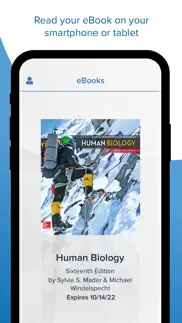
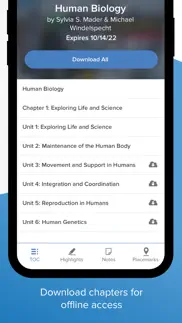


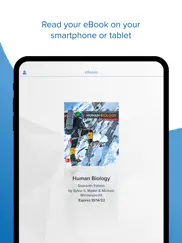

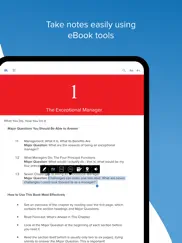
ReadAnywhere 2.13.4 Apps Screenshots & Images
ReadAnywhere iphone, ipad, apple watch and apple tv screenshot images, pictures.
| Language | English |
| Price | Free |
| Adult Rating | 4+ years and older |
| Current Version | 2.13.4 |
| Play Store | com.mhe.read.anywhere |
| Compatibility | iOS 14.0 or later |
ReadAnywhere (Versiyon 2.13.4) Install & Download
The application ReadAnywhere was published in the category Books on 24 June 2017, Saturday and was developed by McGraw-Hill [Developer ID: 325792150]. This program file size is 50.19 MB. This app has been rated by 10,186 users and has a rating of 4.6 out of 5. ReadAnywhere - Books app posted on 27 November 2023, Monday current version is 2.13.4 and works well on iOS 14.0 and higher versions. Google Play ID: com.mhe.read.anywhere. Languages supported by the app:
EN Download & Install Now!| App Name | Score | Comments | Price |
| McGraw-Hill Education GRE Premium App Reviews | 2.6 | 3 | Free |
| MH ASVAB Practice Tests Reviews | 1 | No comment | Free |
| McGraw-Hill Education GMAT Reviews | 2 | 1 | Free |
| McGraw Hill Must Know Reviews | 4.0 | 11 | Free |
| MHE PA Exam Prep Reviews | 2.3 | 3 | Free |
Video and audio playback improvements.
| App Name | Released |
| Bookmory - reading tracker | 30 May 2020 |
| Amazon Kindle | 04 March 2009 |
| Joyread-Fantasy Novel | 25 May 2021 |
| Bible Offline-KJV Holy Bible | 29 July 2019 |
| Libby, by OverDrive | 12 December 2016 |
Find on this site the customer service details of ReadAnywhere. Besides contact details, the page also offers a brief overview of the digital toy company.
| App Name | Released |
| Interlinear Bible | 23 July 2018 |
| Hindi Dictionary Premium | 04 November 2010 |
| MapleRead SE | 28 May 2014 |
| Wear Reader | 23 April 2015 |
| Lenten Magnificat 2024 | 22 January 2024 |
Discover how specific cryptocurrencies work — and get a bit of each crypto to try out for yourself. Coinbase is the easiest place to buy and sell cryptocurrency. Sign up and get started today.
| App Name | Released |
| 06 October 2010 | |
| 12 February 2019 | |
| Amazon Shopping | 03 December 2008 |
| Cash App | 16 October 2013 |
| Microsoft Authenticator | 30 May 2015 |
Looking for comprehensive training in Google Analytics 4? We've compiled the top paid and free GA4 courses available in 2024.
| App Name | Released |
| Paprika Recipe Manager 3 | 15 November 2017 |
| Potion Permit | 06 February 2024 |
| Incredibox | 27 March 2016 |
| Procreate Pocket | 17 December 2014 |
| 75 Hard | 19 June 2020 |
Each capsule is packed with pure, high-potency nootropic nutrients. No pointless additives. Just 100% natural brainpower. Third-party tested and validated by the Clean Label Project.
Adsterra is the most preferred ad network for those looking for an alternative to AdSense. Adsterra is the ideal choice for new sites with low daily traffic. In order to advertise on the site in Adsterra, like other ad networks, a certain traffic limit, domain age, etc. is required. There are no strict rules.
The easy, affordable way to create your professional portfolio website, store, blog & client galleries. No coding needed. Try free now.

ReadAnywhere Comments & Reviews 2024
We transfer money over €4 billion every month. We enable individual and business accounts to save 4 million Euros on bank transfer fees. Want to send free money abroad or transfer money abroad for free? Free international money transfer!
Another Garbage App. This company seems to enjoy making crappy apps that don’t work like they are suppose to with a ounce of shame. They don’t even try to improve them. You would think so with all the people they are ripping of with these expensive textbooks. But in hindsight, I was at least able to sign in, but only 1 textbook appeared out of the 4 books that I have purchase and hasn’t expired. Waste of space on my device. This garbage company strikes again with there infamous garbage apps!
Images are very blurry. I’m using this app to read the digital version of my anatomy and physiology textbook. It's so important for me to be able to see the visuals as well as read the text, but I can really only do one of those because the pictures are so low resolution. Really disappointed about that, and this is definitely not going to help me study effectively.
I mean, you can read your text…. It works as a fairly good reader, albeit the scroll is vertical for some reason. Honestly, everything is passable, EXCEPT the note taking system! Arguably one of the most important features of a textbook reader! You cannot just write directly on the page (I’m using an iPad btw) you have to highlight the text, select write note, then write a note in a separate window that covers the text you’re referencing. And the little note window only supports typing or that handwriting to typed word conversion setting(which is terrible if you write in cursive like me,) meaning you can’t just jot down a quick handwritten note, you either have to type it out or write it and then spend time editing it so it actually makes sense. And ladies and gentlemen that’s not all! These notes you write? You Can’t See Them On The Text! They appear as dotted lines under the words you highlighted or in a list of all your notes organized by date? Maybe I’m being entitled but it is hard to believe that this app doesn’t allow you to easily take notes with your stylus without having to jump through hoops.
Benward book: great content; publisher is the worst. Purchased ebook for a class I’m taking. Text is fine. Audio samples are non-existent. And support is useless. Bottom line: I didn’t get what I paid for. Bait and switch sale from publisher. Three weeks into classes and still waiting for publisher to “fix” the missing resources. Looking forward to a refund-not. At this point I feel McGraw Hills is just scamming students out of their money. Sorry. Very disappointed. In stead of paying for something that’s intended to help, I’ve paid money to give me more work to cover for the lack of resources from this ebook.
Really useful wish it had dark mode. I really enjoy using this app, easy to use functions like highlighting and writing notes. I think there could be a few improvements when it comes to integrated software for listening curriculum. Would love for there to be a dark mode!!!!!! Why is there not a dark mode?! So many students study at night!!! Developer please upgrade for a systems preference of dark mode!!!
Failed to unzip error. I have been using this app for a long time with no issues but lately when I try to download a new chapter in my book it keeps saying “the file failed to unzip”. It only happens with the new chapters. All the old chapters can be downloaded with no issues after I delete and reinstall the application. I hope there is a solution to this issue soon because I need to read the book while on the go and I can’t carry this heavy paper book everywhere.
Needs an adaptation. I have dyscalculia, and it would be incredibly helpful if I could read this in Sepia, as I have information processing issues with black and white when it comes to text. Other than that, it’s great. P.S. The in-text video clips don’t work. I have 5G, and a great up to date laptop, and plenty of space on my devices. It’s not something on my end preventing the video from playing.
Very Convenient. I love this app because of the accessibility. I can use it offline which is nice because it doesn’t use up any of my data. I can use it on the go, even if there is no good service where I am. It was made by the producers of the book so I know that I am reading the right stuff. Highly recommend to anyone!
Not my fav app. I am forced to use this app through school. I do not personally care for it. I will also be giving the school feedback on on this app. Things that need to be replaced/fixed/updated: 1. I use the Read Aloud function in other apps and get a nice voice that doesn’t sound like a computer. This app gives you no options to change the voice. I am stuck listening to a crappy computer voice. I hate it. It makes the context hard to follow and hard to want to listen to. I can’t stare at a screen for long, so I can’t even read it much on my own. 2. When using the Read Aloud function, if you touch the screen to move the page up, the Read Aloud function shuts down. It needs to stay open and allow us to move the page for better viewing. 3. The Read Aloud function will not let you choose where to start. You move the page to the start of whatever chapter you want, but if you need to start in the middle of a paragraph, you can’t. I should be able to put a curser on the section/word I want to start with be able to start the Read Aloud option.
Update for audio lacking. Very glad to see the variable speed update that came out today. Updated and tried to use only to be disappointed. The speed variations are not like Audible or other audiobook apps. It’s just faster and slower than the original with no other listener adjustment capabilities. The update is a big let down. Just pay for the ebook and use Speechify. It sounds 100% better and has actual speed variation controls.
Read Anywhere (literally!). Read Anywhere is exactly how it sounds. You can literally read... anywhere! You can study, anywhere! It’s completely at your convenience, and is there where you take your phone. Just another example of McGraw-Hill being there for you, again!
Audio continuing capability would be very helpful. I will echo some of the other reviews - the app is functional. I love the audio play of the text, but it would be so helpful to be able to hear the audio while not actively looking at the app. Not having to actively have the app as the top window would be extremely useful and would allow a student to listen as they take notes their notes in another app.
Great for the extra work that goes into an app. This is a great app. The only thing I have been hindered by is the occasional sign in that requires me to get my password and type. The website version is better when you click on a definition. The text when doing so on the mobile version is way too small. But all the features are still there and it would be 5 stars if the small text for definitions in bold blue texts are fixed.
Love The New Features. I love all the features that are offered through this app. Whether is be accessing my assignments online or offline and also having the capability to access my ebook if I do not have WiFi. I love that I can have my ebook read to me. That’s an extremely helpful feature! Overall, a great app! I can’t wait to see what else McGraw-Hill Education has to offer to students in the future!
Horrible for adult students that have busy lives. I rely on etextbooks because with kindle and other PDFs I can have my phone read the pages aloud to me while I am cooking, cleaning, commuting and managing my family. Moreover, I have issues with my eyes where I cannot stare at screens for long periods of time so I reserve screen times for when I have papers and online research. I can understand not allowing copy and pasting for copyright reasons but spoken screen and spoken content with iOS does not work at all for this app which is absolutely absurd. Why would you prevent people that can’t see digital content very well from being able to have the content read to them?!?! If I were any more blind than I currently am I would not be able to use this app at all so those with vision impairment should STAY AWAY!! The “highlight and speak” feature worked the first day I tried this app and has not worked since, a feature that is also poor because you cannot pause long segments so you have to highlight very short segments at a time (which is extremely inconvenient when driving). Since that KY worked one time I have deleted and redownload this app 5 times and it still dies not work. I hope professors in the future will stay away from McGraw Hill products all together because the snout of money paid for this textbook and the lack of accessibility is absolutely outrageous.
Zero stars. Apparently, while my book is perfectly compatible with the connect and the McGraw Hill smart book apps.. it is NOT compatible with the basic reader. Makes no damned sense. What a racket. They already have us by the shorthairs with ridiculous prices.. and in the 21st century with an eBook option—somehow they just can’t get it to work. Maybe someone in the company should read one of their managerial accounting books and stick a post it note on the page re: value proposition. Divest some money out of Executive compensation and get an IT department that actually creates something worthwhile.
Audio capability. Would there be anyway to enhance this app to be able to make audio reading easier. Instead of highlighting the text and pressing the speaker to read. Maybe an option to play by chapter. I downloaded this because I thought it was set up that way and would work well when my hands aren’t free and I can listen to the book instead. If that is possible this will be truly an amazing app. But until then it’s hard to use. Doesn’t help when I’m driving and want to hear as I drive a lot with my job. It won’t play over my car just through headphone or out of phone itself.
So convenient. The read anywhere app has made it so easy for me to fit studying into my schedule. Now I can pull out my phone or iPad and study during my morning commute or in between classes to utilize my time smartly and save me time later. Now I can get more studying done during the day and have more free time at night.
Absolute Crap. I don’t understand how such a big company like McGraw Hill could come up with such an utterly lousy app. I would give it 0 stars if I could. I am being forced to use this app for school because of school, but if you have ANY CHOICE WHATSOEVER, DO NOT USE THIS APP. You’re better off taking pictures of every single page of your textbook and using photos on your phone than using this app. The entire app is the most inconvenient and poorly formatted. First of all, “continuous scroll” is the only option. I put continuous scroll in quotes because it isn’t even continuous. The pages are all strangely different lengths and the application stops you at the end of a page so you have to swipe multiple times before you can access the next page. Moreover, the markup features are absolutely pathetic. There are very few markup options; they have four highlighter colors and don’t even have a handwriting option. Also, seeing as this app is geared towards iPads, the fact that Apple Pencil does not work with it is absurd. You also have to select the text you want to markup by dragging your finger around for an unholy amount of time before the markup options even show up, because as i mentioned earlier, you cannot draw on the book with Apple Pencil.
So far, pretty good. Great design, great functionality. So easy to navigate between sections, highlight important bits, and browse my highlights/bookmarks. I'm honestly surprised: my desktop browser experience with all things Connect related is often a miserable one, but this is something else. Update2: developers reached out to me, thanks for that! Here are more details on the issue I had, hope this helps: --the textbook is called "Ross, Corporate Finance: Core Principles and Applications, 5e (ebook)". --I had downloaded it in its entirety for offline use through this app --I was connected to wifi at the time. --iPad Air 1, 16GB, iOS 10.0.2. --The error message appeared in brackets, with red colored, italicized, regular sized font: "[Math Processing Error]". --At the time, I was reading about financial ratios in Chapter 3, and the error message had replaced every instance of math equations. --I removed and reinstalled the app, restarted my iPad, and have not seen the error message since then. I have, however, noticed a second issue: throughout the book, there seems to small red "broken image icons". Let me know if there's a way I can send you screenshots of this.
Blurry Images. Studying Anatomy & Physiology and love having eText. It’s a lot easier than carrying around an enormous text book, HOWEVER… All of the images are blurry. On this platform and on non-iOS platforms. Some of them are so bad that the descriptions on illustrations are completely illegible. Not to mention that the images are pretty blurry too. Most images with text on them are impossible to read. This is obviously a HUGE problem with any course, but especially Anatomy. I need to see what the parts of the anatomy are labeled as for exams! I emailed support, sent screenshots of the images, and the response I got was “We’re sorry. We sent this to the team to look at.” It’s an expensive college version of “Thoughts and prayers!” I’m strongly going to reconsider buying an eText from this company next semester. At least physical books aren’t blurry.
Very poor for a $100s-per-year subscription.. Resource linking that is invariably wrong, requiring hunting through several pages of text. Incredible battery drain and sluggish performance even on iPad Pro. Frequent crashes and invisible questions/fields. No ability to search text, or omit formatting and captions from audiobook feature. All this wouldn’t be quite so bad, except the “new” connect books require app use in iOS, and students have no choice to move to competitors. This is quite clearly a product (and service) designed to do the absolute minimum to meet the desires of institutions and professors, and not the needs of the end users. Perhaps it’s time to end the publisher stranglehold on the education market?
This App needs some serious work. It is an alright app if you are only using it to read, it functions like an app that has just been developed. I wish the highlighting function of it was more user friendly, and i wish I was able to write my own notes onto the pages with the Apple Pencil. It is difficult to erase highlighting and underlining. Doesn’t save your place in the textbook if you close the app, the list goes on. The developers need to have the app be reviewed by actual college students and then take their comments and suggestions and run with them.
Really good but can’t have it read to you. I love having my book on hand whenever I am out of my house. You pick up where you left off! You can still highlight and everything. The only flaw I see is the reading to you option. If you want the book to read you the section, you must highlight it like when you go to copy/paste. If there was a way to have the book read starting on whatever page you left off on then stop where you finish having it read out loud, I would give it five stars. No other complaints!
So far, so good but could use updates. They now offer 4 colors to highlight, circle, box, and underline. I would like to see a handwriting option soon. Also, I wish I could reorder my highlights instead of always starting with the first one. The reason is bc sometimes I change my mind on how I want to categorize the selected text since I use a color-coded system, and when I change my mind, I have to scroll all the way to the bottom of the Highlights section to delete it and re-highlight. That, or add an Erase function as an option to save time. Otherwise, once you get used to the functions, it’s actually not so bad. I have used an Apple Pencil and a stylus with ease.
Good enough. This app allows me to listen while performing other tasks which is helpful when you’re a full time parent and student. But it would be five stars if it could run in the background so that you could listen while doing something else on the phone. You can’t even take on the screen to highlight without the audio stopping. It would be nice if you added a highlight what is being read option so we could follow along while on the treadmill: that would take it to the next level,
An absolute MUST have. The read anywhere app is an absolute MUST have for students using McGraw-Hill! This app gives you the access to read your textbook anywhere and anytime without the pain of carrying the book with you! Say goodbye to the stress of getting caught up and wishing you had your books with you because with Read Anywhere you have access to your books ALL the time!
Great for reading but the quizzes stopped working. I was loving this app when I could read the text (either physical book or through the app to limit my screen time) and then use the app for taking the quizzes. I was able to use them earlier in the week but when I tried to take a quiz last night, it no longer worked. I have had to take the quizzes online which is not nearly so convenient.
Way behind in the times. No bookmarks, no notes, no flash cards and the ‘read aloud’ is generic. Anything you highlight is lost once you close the app. I give it two stars because you can read it, at least, but nothing more. Mcgraw/Hill: use them liberal, USA hating dollars and catch your app up to the 21st century so more people can be brainwashed by your hateful views of the very country you choose to live in, and owe your success to!
Fix the Scrollable Tables. Developers - HEY! Devs! I have a simple request. In those boxes where you put tables that you have cleverly made scrollable - so they fit on any screen of any orientation, there is 1 super huge problem. The row names get scrolled out. How can I keep track of the numbers I am looking at if the labels are always off the screen? I like that I can slide through the data L to R, but when I have 15 rows of info, it makes it tough to absorb stuff when I have to keep going back and figuring out what each number is.
Handy to have. Sure, I prefer using my laptop because my phone is a small screen but sometimes this was the more convenient option. Makes a digital textbook even more portable. Especially with the downloading option for offline use! That was much appreciated when our campus had a few power outages. Also. it’s easy to navigate so it really is no hassle.
Frustrating. The fact that a textbook company has managed to make the most obscure, unhelpful, confusing system of ebooks and apps is just ridiculous. It is so not intuitive. I am an adult learner trying to work and study and I was excited to have the playback option. 2 minutes into it I have a headache, it reads in the most robotic, unnatural, distracting way. The screen stays in and if I touch it it stops and I have no clue where it left off. Can’t make notes while using it either. I use Cengage for another class and what a difference. If you have to use a McGrawhill text then you have no option. But if you can, look somewhere else.
Not a fan. I love continuous scroll and I can’t find that option here, I keep going to the next page when I’m in the last few sentences. Also, a pointer would be good. I have another app that has one and it can either be a point or a trail and it helps me read so much. I just wished there was a way to use rentals in our preferred apps. That would have been excellent
Update. Gotta say the newest update really made the app useable. Before it use to be really slow and the user interface was very lengthy, slow, and laggy to get through. New ui looks great and it’s fast. Also downloads the chapters fast unlike before.
Works well & needs more functionality. Seems to do the minimal of what’s needed. Download for offline use, highlight text, underlines text (wish you could choose the color for underlining!...just does black, so it’s difficult to tell if you did it or if it came with book), and add text-notes to specific words/phrases that you highlight. However, this app could be MUCH more dynamic. Functionality that would give this app a 5 star: -The ability to write/draw with finger/stylus! -pre-made shapes/figures -add text boxes so we can fill white sides next to e-book text -Highlight ability simply by sliding finger over desired text (like iBook) If we are required to use an e-book for our courses, then McGraw Hill apps should give us close to the same functionality as a real/physical book. I want to be able to make “mark-up” additions to the e-book like I can in iBooks (iOS is capable of these functions; please make this app capable as well). I want to be able to draw arrows between paragraphs, and I want to add in text boxes that overlay onto white spaces near book text. Most especially with Chem books, there are a lot of equations, and in my mind, I need to draw connections between what the text is saying and how the equation is manipulated to answer the question. Since more effective learning is the main goal of this publisher, please make this app more dynamic and give us more functions than physical books could ever give us =)
Not useful for mobile devices. How a Textbook company cannot make the "Connect" website mobile friendly is beyond me. Plus, I have issues with the site outside my mobile experience. If this is their attempt at mobile friendly it is hands down one of the worst I have ever seen. I have to constantly switch between landscape and portrait modes to be able to skip questions or submit assignments while on a mobile device. I have noticed they place videos on each question, but the videos rarely have anything to do with the question being asked. You'll need to skip one or two questions to find the relevant video. I have issues with words overlapping or it displaying a couple letters before going to the next line to finish each word down the whole page. There is no excuse to not have a user and mobile friendly website during our society as it stands today with technology. I would not recommend wasting time or money with this app unless you're required to for class. That is even questionable. This website has made me so mad. I'm supposed to be doing homework, but I'm so frustrated with the site that I had to write this review.
I like the app overall.. I would the option to change the voices of the read a loud option. Also, the app should allow you to select any area in a page where you can pick up and read using the read a loud option. Right now that option always starts you at the beginning of the page.
No Stylus Functionality. This app is the same as the webapp intended for desktops. It's functional if all you want to do is read or skim the text. It would be a good app if there were markup features (highlights, notes, etc) that took advantage of touchscreens and styluses. It would be better if I could engage with the text more, the way you can with paper books.
Good and bad. Reading function is good but it lacks simple capabilities. The iCloud save of your spot doesn’t always work and doesn’t always take you back to the spot you are on and it doesn’t give you the simple option to copy and paste. If you highlight a sentence that you want to quote you have to type it manually. It only allows you to create a note, highlight, underline, etc. Can this function be added?
Doesn’t work on iPhone. App works great on iPad, but my same student account on iPhone doesn’t work at all. Just says I don’t have any books available which makes the iPhone app entirely useless
Great for on-the-go!. The ReadAnywhere app has helped me study vocabulary on the way to an exam, brush up on the chapter on the way to class, and given me a way to get required reading done whenever it is most convenient for me! I definitely recommend it to students that could use a tool as convenient as this to read their textbooks on the go!
Books disappeared while offline reading. The app worked well for about 5 weeks into the term and then anytime I was offline the content was missing and the library within the app said nothing is there. The only way to access the book was to be connected to WiFi or the internet. Contacted the McGraw Hill staff and they passed it around. Gave the typical “delete and reinstall the app” which I had already done and still had the same issue. The problem got passed on to an engineer and it’s been another 5 weeks and the term is pretty much over and I haven’t heard any response. I will avoid using these ebooks for school in the future and will Hopefully be able to use other platforms for text books in the future
“Read anywhere” but only if you are rich with internet. The title of the application is a false advertisement. Get a hard copy and tell your teacher why her class is back by the upper echelon of bureaucratic society. internet is required to read “anywhere “ BUT when you need it. So make sure you are a rich collage student if you need this application. It total trash and I feel pity for others that require it. I feel like the zealots are winning the battleground of education and we are the subjects of the lost and financially raped Society of students. So haul and salute to the masters of our Financial demise. My wallet is raped thank you for Subjugating your required trash material upon educated opportunists and thank you Apple for sponsoring trash applications. I am fully disappointed in the representation of your product and do not trust your brand or label or whatever legal bull you feel to call your self.
Excellent resource when in the go. I’ve only been using this app for a few days but I already appreciate the ability to read assigned chapters while sitting in waiting rooms etc. still need to see if there is more to this app for studying but trying to figure out new app resources can sometimes be that way. Hoping to discover even more learning resources here! Thankful
Great mobility. Slow at times,. I love the ability to read my text book on my phone wherever I am. It does seem a bit slow at times while navigating but is great 95% of the time. I wish the chapter navigation tool had a bit more differentiation between primary subjects and paragraph subjects. Another tool that would be great would allow me to use something like a back button to go to my previously read space before clicking a link
Can be glitchy. I a using this app on my macbook, purely because i cannot reach the online book without this app. McGraw does not have an option on opening the book on the website for the macbook. This App can be very frustrating to use with the macbook. I have had several glitches with highlighting and other options(option appearing then disappearing when i move my mouse, so i cannot click the option), it struggles with taking notes. It does not like to move page to page fluently like it does as an app on the Iphone. Its just extremely frustrating when I have an exam due in 4 days, and all this app wants to do is act up. I don't have a hard copy of the book, so when it comes to this app it is so very frustrating.
This app keeps malfunctioning. Las quarter I use the app for ten weeks and it worked fine. Now I downloaded a new book and it won’t download any chapters it keep giving me an error. I’m frustrated because I am depending on this app to avoid carrying my book for school everywhere. Other than this issue the app is great. I just wish it would work as normal . I’m not sure why I cannot download the chapters that I select. Hopefully the developer will read my review and do something. This app is definitely useful when it works right. I deleted the application twice and download it each time to get it to work accordingly.
Functional but a few issues. This app works well for my purposes. I am able to use the audio function to listen to my text books, which is helpful since too much screen time and/or reading triggers migraines for me. However, I can not exit the app or lock my phone while listening to a chapter. Thus the screen stays on and lit-up the whole time, the touch screen is active, and the battery is quickly drained if not plugged in. The smallest accidental tap of the screen causes the audio to stop and you can’t pick up where you left off. You have to start the entire chapter again. It would be helpful if one could navigate away from the app or lock the screen and still have the audio running.
Terrible app, mediocre customer support. I had the app for a little over a month before experiencing difficulties. The app worked well initially and showed to be very useful. However, after a month, the app managed to lose its data, requiring me to re-download the book entirely to view offline. I then lost several features, mainly the search feature. I assumed it was a mild error and uninstalled the app and then reinstalled it. Once I reinstalled it and logged in, the app said I no longer had access to the book. After being on the phone with customer support for 30min. Nothing was resolved, only more frustration. Now I’m supposedly waiting for the engineer team to get back with me. For me, being able to view offline was huge, I don’t always have access to internet and now my studies are limited because of this issue.
Great E-Reader. Great e-reader, so far it has worked flawlessly for my digital text books. However it is pretty basic (you can’t mark-up or annotate directly on the pages, but highlighting, underlining, bookmarks, and definitions are still available with a simple tap) I’m not sure why there are so many negative reviews... my professor made this application a direct requirement for the course and I’m glad he did.
Did you know that you can earn 25 USD from our site just by registering? Get $25 for free by joining Payoneer!
Download. A bit confused as to why i have to download the entire book before reading for the iPad version? Why can’t I just get an online viewing option
Imagine you at your best. All the time. Picture yourself at your sharpest and most productive. Your most alert and focused. Your most lucid, creative and confident. At work. At play. In every area of your life. Add Mind Lab Pro® v4.0 to your daily routine and uncap your true potential. Buy Now!
Highlighting with Apple Pencil. I read my textbook on my iPad and it would be nice to be able to automatically highlight and scribble on the textbook with my Apple Pencil. Other than that the app is awesome
Audio book. I like how I can highlight and have the app read it for me
Fix your app. It doesn’t allow any logging in, and the app has clearly shown many other problems for various users. Fix the bug issues.
Dissatisfied that not offered on Appstores on MacBooks.. How am I supposed to properly use the offline version of my textbook on my phone? I can’t see the full page. Unbelievable that they wouldn’t make it available for download on the App Store of my computer. Very dissapointed.
Disappointed. Great idea with the ability to read textbooks anywhere, however I was not able to use any of mine (because the app, apparently, doesn't support them yet) which was really disappointing.
No more response. So I am not able to get my textbook appear onto my app. Contacted customer support and they response to me at 9pm and 10pm and after asking me what IOS and how much space I have available on my device there is no response. Waited a week for something. Horrible service. Should consider to reducing the connect/e-book fee and note that there will be no service. Then we the customers know what we will be dealing with. Going to advise my professor not to use this brand in the future as it only provides more frustration to their students. ***I made sure when I bought my book it says I can read it in the app.***
Add copy paste feature. Good app, just wish I could copy and paste the text so it would be easier to make notes
Great for being able to take your text on the go, but.... The checkpoint sections seem to have a link to the answers, but nothing ever loads. Instead you have to go to the end of the chapter to check your answers and then back to the page you were on. And, thanks to the poor navigation features and a 780 page book, that process is painful and slow. Also, am I missing something?? Shouldn’t you be able to put bookmarks in a book??
Problem. Bought new book but it didn’t appear in the app, although it is in my account when I open it in on laptop
Keeps Dimming the Screen Every Minute. This app does not override normal screen dimming timing. So while I am reading, the screen dims every minute - which can get quite frustrating after a while.
Easy to use!. Love that I can access my readings and assignments from my phone.
Shamefully unoptimised. I used the web version of this and braced for the inferior UX issues, but such an energy hungry app for something that's just a reader was definitely not what I expected - some 50% battery gone in less than 2 hours on an iPad Air from circa 2020, and it wasn't some screen brightness issue as it continued to gobble up more even when screen was turned off! How does one expect to use this for long sessions away from home without being plugged in? This isn't some game and even constant video watching or web browsing wouldn't be able to use up so much when it's in the iOS ecosystem. Something is seriously wrong in the backend and I'd advise to stick to a PWA for now.
Poorly designed, overpriced. So badly designed, needs dark mode, too expensive. ADD PAGE NUMBERS TO THE TABLE OF CONTENTS !!!
Not an Intuitive App. I bought multiple textbooks and only one shows up on the app, and there is no space to add the others.
FIX THE LOG IN ISSUES. App won’t let me log in, it doesn’t let me use my email as an ID, and website doesn’t give me any ID either. So I can’t even use the app, completely useless. Please fix…
Anywhere App. It might be nice if your book was supported in this app!! My finance textbook is not supported so I guess this app is pointless. Why bother only putting a handful of books on your app and exclude others? Extremely frustrating. Get with the times McGraw-Hill!!
Highlight function. I suddenly can’t highlight or take notes anymore. I don’t know if this is an error but only “define” and sound option pops up when text is selected. Please fix!
Highlight. The highlights is not ready on this version
ReadAnywhere. It only works if your book is supported 😑.
Really bad for iPad. Can't highlight well, very in efficient, would not use unless there was agun held to my grandmother's head
Not enough. Yes, this does give you access to your textbooks on your phone without using data. You will have to download the needed chapters first which doesn’t take up too much storage. It has various functions like highlight and underline that is useful but you cannot delete them on your phone. The app isn’t made intuitively for intensive studying and it is not available in the Microsoft App Store for our laptops when we do need to study. This is an add-on to justify the cost of textbook prices. I’ll mostly use it for light reading while on the bus. On the whole, the internet version is MUCH better.
React very fast. React very fast
My textbook didnt show up in my library. My textbook didnt show up in my library rendering this app to be useless
Very intuitive!. It’s what i’ve been looking for! I love that i can download ebook and read on the subway.
It’s not the best. I ordered the e book, registered through the web page and can connect via the website itself. The most major issue is try to get the app to work. Doesn’t accept my email as an ID, doesn’t provide even an ID on the website itself and I’ve changed my password since I thought maybe I entered the wrong password but alas still doesn’t work
Ok, audio reader could be much better and useful. Audio audio reader needs improvements
Issue with login. I have an issue with login. I purchased the book using my email account and I have the order number. But now I am trying to login to this app but it’s not allowing me to login. How would I get the ID. I use my email in this section and it’s not working.
It’s ok. Would really like the app available on my MacBook🙁
Super user friendly. The customer service and the app are both a 10/10. This is the easiest textbook experience I’ve had.
can’t log in. absolutely trash
Adsterra is the most preferred ad network for those looking for an alternative to AdSense. Adsterra is the ideal choice for new sites with low daily traffic. In order to advertise on the site in Adsterra, like other ad networks, a certain traffic limit, domain age, etc. is required. There are no strict rules. Sign up!
Delete the app. The homework while being designed to give you a hundred percent does not put into consideration the amount of time you have to put in its not well design and i have been asked the same question over give times in a small amount of questions not well designed in the best interest of the student…
Great app but... I like the app but the background needs to change to black/dark after the sun sets or there should be a setting at least.
Lifesaver. I can download the chapter I need to review and read at my convenience. So much easier and cheaper than lugging around my books to and from class, work, etc.
Works fine but has no features conducive to studying. The app would benefit from the capability to select or highlight text, or make flash cards. Images and graphics are also very low resolution and difficult to read.
Update. Gotta say the newest update really made the app useable. Before it use to be really slow and the user interface was very lengthy, slow, and laggy to get through. New ui looks great and it’s fast. Also downloads the chapters fast unlike before.
Needs work. The app is decent. Unfortunately, you cannot undo underlines or highlights. Once you underline/highlight something, it’s stuck like that for good! Additionally, there isn’t a way to make the font size bigger. You can space the lines of the textbook out to oblivion but it doesn’t make the words any easier to see if they are a small text.
Update for audio lacking. Very glad to see the variable speed update that came out today. Updated and tried to use only to be disappointed. The speed variations are not like Audible or other audiobook apps. It’s just faster and slower than the original with no other listener adjustment capabilities. The update is a big let down. Just pay for the ebook and use Speechify. It sounds 100% better and has actual speed variation controls.
Won’t stay open. With most reader apps it will keep the screen on indefinitely however not with this one. Also scrolling with images is weird and sometimes the full image does not fit on the pages and you have to pan to be able to view it.
Usable. Nice option for reading textbooks. Was 5 star before the update made it so you can’t simply scroll to the next topic. Now you have to click on the Table of Contents and manually select the next topic if you are at the end of a section. Why would that change? It’s clunky, irritating and, non-intuitive. The app was awesome before the update.
Eh. If you want to read it on your phone this works well but if you would like it read in the background this isn’t it. They have a robot that can’t pronounce the words. Insane profit margins selling an online book and you can’t get an office lady to read it.
Way behind in the times. No bookmarks, no notes, no flash cards and the ‘read aloud’ is generic. Anything you highlight is lost once you close the app. I give it two stars because you can read it, at least, but nothing more. Mcgraw/Hill: use them liberal, USA hating dollars and catch your app up to the 21st century so more people can be brainwashed by your hateful views of the very country you choose to live in, and owe your success to!
A few suggestions. I wish there was a “night time” feature when reading the book. If the screen could be black and the test white it would really help when reading at night. I also wish the automated reading voice wasn’t so robot sounding.
Need better support contact for help. Love the app except when having issues getting the app to function properly. No longer can I hit the blue highlighted terms for the definition to pop up. It’s blank. Even uninstalled the app and reinstalled. This is highly unhelpful and disappointing. Please fix this issue. It would be great if you could get a straight link to help with the app for iPhones instead of spending and hour trying to find a link.
Voiceover is terrible. I downloaded the app after a company rep told our class we could let the app read while we drive. I have to drive a distance for work sometimes so I thought I’d give it a try. It was awful. I can’t believe he recommended it. This is saying you have something just because you have it when the product quality is very poor.
Needs more!. I love having full access to my book without lugging it around, but can we get the read to option on our phone as well as online? That could help many being able to listen to the book!
Great but does not read to you. It would be great if the app can read the textbook for example while students are driving.
Clunky. I was forced into this app because their connect website will not open the ebook in Safari for iPad (latest version.) Please fix whatever is wrong with your website and if you’re going to force someone to use an app, make sure that it has the most basic function of side to side scrolling.
Live having my BIG anatomy book. I love having this huge and heavy anatomy book in my app so I can study it on the go without carrying it. I can also practice I interactively on APR. It enables me to study even while I’m in the grocery line!
Great App, But Big Battery Consumer. This app is much easier to read from than the web browser version, however it is a large battery consumer. Even with content downloaded, airplane mode enabled and all other apps closed it still uses up about 20% of battery in an hour just from reading.
Why is search by key words disabled in an etextbook???. I am using Saladin anatomy and physiology 8e and a while ago with the new updates the textbook is not longer be able to search by key words. This was the most valuable function in the old version. I don’t understand why you guys keep making it so user unfriendly. Disabling this feature makes reading the textbook so much annoying. Very disappointing. Please let us search by key words.
You can’t access quizzes here. I’ve gone nearly 2 months realizing that the homework assignments weren’t actually quizzes. Because you can only access quizzes on the desktop version, I ended up getting zeroes on 3 of them. Fix this.
Good. Recently downloaded and it's been pretty useful since it has been a little easier to read on a phone. Haven't noticed any bugs.
Does not allow you to take notes!. What a waste of money on the ebook! It won’t allow you to take notes on it, and does not allow you to use other apps that do allow you to take notes on McGraw hill textbooks. What is the point of buying the book then? I need this feature to study. Seems like all you care about is making money and not helping us study the material. Wasted $68 on the ebook.
Not a fan. I love continuous scroll and I can’t find that option here, I keep going to the next page when I’m in the last few sentences. Also, a pointer would be good. I have another app that has one and it can either be a point or a trail and it helps me read so much. I just wished there was a way to use rentals in our preferred apps. That would have been excellent
No sound nor video. I’m in a French class and I was excited that I could have this app to look at when on the go. I just downloaded ready to practice my pronunciation on the words and not only do the videos not play but there’s no sound. This is a French class where saying the correct pronunciation is key. This is not what I was expecting at all.
Glitchy. Cannot highlight. Using Macbook Pro 14 and the highlight bar with font disappears anytime I move my mouse. I am able to highlight on my Iphone 12 but for some reason on my laptop I cannot. Extremely frustrating even when I need highlight due to my classes being Biology where I need to know certain things.
Dark Mode desperately needed. Huge downside to this “read everywhere” app is that it’s not user friendly or 100% accessible to people who have eye sensitivities. It’s hard to read texts in low light settings because the app doesn’t allow for dark mode. Dark mode isn’t a crazy technical request and is common across a lot of apps. Why can’t MH ed get on board?
Great Tool. This amazing app has an option where you could highlight text, and it will be read to you! This app is really easy/simple to use, convenient, and just awesome!
I love the offline feature!. The offline feature allows me to read while on break at work and while in areas with little to no cell signal.
Very useful. The app is very responsive and the chapter downloads when I need them are handy for off-line use. This lets me review and study literally anywhere.
Background would be nice. This app would be great if it allowed background reading with an automatic pause for GPS feature. Some of my other classes offer this, I drive for work and would love to be able to do my course reading while driving.
Can you add features such as physically handing write on textbook. Would love a feature where I would be able to physically take notes on the ebook and place actual bookmarks and not place marks. And additional highlighting color using color wheel. This app lacks features that I need such as “undo” highlighting. Makes it very frustrating to use.
App is trash. I have been trying to use the app for the past 6 weeks. It does not accept my login credentials. The only way I was able to connect was by first logging in on the website, then selecting a link that brought up the app. Unfortunately, that only worked once and only for a couple of days. So, simply put, this app is trash and absolutely useless. I truly hope none of my future professors use McGraw-Hill.
Read Anywhere App. I’ve been using this app now for 2 yrs, I paid for premium and it’s not working right, when I try to use the resources it only shows the flash cards. I don’t need the flash cards I need the study guid and practice questions. I was also charged twice. I called twice and got no where with your techs. Can you please fix it?
AWESOME APP 👏🏾👏🏾👍🏾. I started using the AnyWhere App to read the course material for my Communications class at UOP. It’s a great resource to have when there’s no opportunity to sit at a laptop or at your computer. The highlighting, underlining, and printing options for the notes. Very convenient and resourceful!
Needs improvement. These books should be made acceptable to everyone. That being said, this book is made for one audience. Its does not provide any access to someone with special needs. It does not provide audio (listening option)for someone with dyslexia, visual impairment or any other learning disability.
Would give zero stars if I could. I spent almost two hours using the app to complete my connect assignment and not only did it continually count my CORRECT answers as wrong it didn’t save any of my concepts that I had completed. I wasted two hours of my life and had to start all over and do it on my computer anyway. DELETED app
Glitch?. This worked for sometime but now when I use the search feature, all I get is to search for a page number. I need to be able to search for words. Can this be rectified?
Bad that I had to pay. I am here to complain that when I downloaded the app I didn't have to pay then I redownloaded it and it asked for my credit card information that I thought was for the books but no it charged me 20$ for no reason I'm sure others have had this issue too I hate this app just for stealing my twenty dollars.
It’s a good app. The one thing I’d love to be able to do is play the text and lock my phone. As well as have a voice that doesn’t read the parenthetical citations, while important they make the pacing clunky.
Doesn’t work on iPhone. App works great on iPad, but my same student account on iPhone doesn’t work at all. Just says I don’t have any books available which makes the iPhone app entirely useless
Works Great. Pretty happy with functionality, easy to search and read various textbooks. Would really like to see a dark mode for studying at night to make it easier on the eyes.
Good and bad. Reading function is good but it lacks simple capabilities. The iCloud save of your spot doesn’t always work and doesn’t always take you back to the spot you are on and it doesn’t give you the simple option to copy and paste. If you highlight a sentence that you want to quote you have to type it manually. It only allows you to create a note, highlight, underline, etc. Can this function be added?
Quite surprised by the quality. I wasn’t expecting much since publishers can get away with not caring about how their technology performs. However, this has proved me wrong. Great App!
Great app. Great app and design. I downloaded this app for my Spanish class and it's great to have this app for reading on the go. It's easy to use and very convenient. I would highly recommend this app for any student on the go!
Horrible Text Book Software. This software is so bad it has taken up to 5 minutes for it to register that I want to turn a page. In addition to this, zooming in and out is a nightmare. It doesn’t even matter if it turns the page in 5 minutes, because 5 minutes later it will log you out of the service. If I could I would rate this 0/5.
Read as you go. This app is great it allows you to access course material from anywhere and gives you the opportunity to read with ease.
Self Reading. It would be great if this had a feature that allowed you to select where you wanted it to start reading from by tapping on the location and then hitting a play button. VitalSource has a feature like this and it is very beneficial for those of us that also learn and retain information through audio.
Another Garbage App. This company seems to enjoy making crappy apps that don’t work like they are suppose to with a ounce of shame. They don’t even try to improve them. You would think so with all the people they are ripping of with these expensive textbooks. But in hindsight, I was at least able to sign in, but only 1 textbook appeared out of the 4 books that I have purchase and hasn’t expired. Waste of space on my device. This garbage company strikes again with there infamous garbage apps!
Productive learning experience. The app has helped me with my efficiency when I study. While I prefer physical books, the Smartbook functionality is a learning tool I use. The reading experience is a good. There is a lot more that could be done with the app.