Drafts App Reviews
Drafts App Description & Overview
What is drafts app? Drafts is where text starts. Quickly capture text and send it almost anywhere!
Drafts turns text into action with almost limitless possibilities – it’s a quick notebook, handy editor, and writing automation tool, all in one. Capture all of your text in Drafts and send it to other apps without the extra taps. Just open it and start typing!
**Drafts is a multi-award winner!**
- App of the Day, TIME Magazine’s Best Apps
- MacStories “Reader’s Choice Award”
## WHY YOU’LL LOVE DRAFTS ##
CAPTURE EVERYWHERE:
Drafts opens to a new page with the keyboard ready — just waiting for your words. Alternatively, go hands-free with dictation.
Drafts helps you write ideas down before you can forget them so and they’ll always be there, ready and waiting. Capture on iPhone, iPad, Mac, and Apple Watch, and Drafts’ fast sync will make your text available everywhere.
USE YOUR WORDS:
Drafts is a jumping-off point for text — use actions to copy it, share it, or deep-link into other apps and services. Compose a tweet, draft a message, create a file in Dropbox, send a task off to Reminders – Drafts works with tons of your favorite apps and services.
REMEMBER IT NOW – OR LATER:
New entries go into the Inbox. Once there, you can Tag them for organization, Flag them for importance, or Archive them for long-term storage.
TAKE TEXT TO A NEW LEVEL:
Customize Drafts to look and work the way you want with tons of interface adjustments — custom fonts and control over spacing, line height, and margins.
Use the customizable buttons above the keyboard to convert, manipulate, and transform your writing quickly.
Using Drafts as a global inbox for all of your text? Process everything quickly using unique features like Link Mode, Arrange Mode, and text manipulation actions.
LEVERAGE THE POWER OF YOUR WRIST COMPUTER:
Use your Apple Watch to quickly capture text using nothing more than your voice — and your ideas will be waiting on your iPhone, iPad, and Mac ready to be fleshed out.
GETTING WORDS DOWN HAS NEVER BEEN EASIER:
Drafts opens lightning fast and with support for capture via Siri, the widget, share extension, file import, and dictation - Drafts is like post-its updated for the smartphone era.
## JOIN THE COMMUNITY ##
Check out our Directory (actions.getdrafts.com) for ready-to-use actions and themes. Join the Drafts Community (forums.getdrafts.com) to get help, integration guides, and a regular flow of tips & tricks.
## DRAFTS PRO ##
Drafts is always free to use, but you can get more out of Drafts with a Drafts Pro subscription:
• Create and Edit Actions
• Themes and Icons - suit the experience to your tastes with themes, custom app icons, and more
• Workspaces - Apply preferred tag, query, and sort settings for your drafts list with Workspaces
• Extra widgets and better share extension options
• Enhanced Automation
We are always working hard to expand the capabilities of Drafts and keep it up-to-date with the latest technologies. Your support helps keep the app growing – thank you to Drafts Pro subscribers!
## SUBSCRIPTION DETAILS ##
• Monthly and annual subscriptions are available
• Payment will be charged to your iTunes account at confirmation of purchase
• Your subscription will automatically renew unless auto-renew is disabled at least 24 hours before the end of the current subscription period
• Automatic renewals will be charged at the same price you were originally charged for the subscription
• Subscriptions can be managed or canceled by going to Account Settings on the App Store after purchase
Have questions? Contact us on Twitter at @draftsapp or email support@getdrafts.com.
Terms: https://getdrafts.com/support/terms
Privacy Policy: https://getdrafts.com/support/privacy
Please wait! Drafts app comments loading...
Drafts 43.0 Tips, Tricks, Cheats and Rules
What do you think of the Drafts app? Can you share your complaints, experiences, or thoughts about the application with Agile Tortoise and other users?

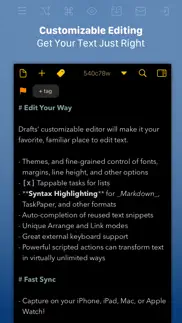


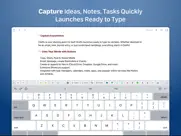



Drafts 43.0 Apps Screenshots & Images
Drafts iphone, ipad, apple watch and apple tv screenshot images, pictures.
| Language | English |
| Price | Free |
| Adult Rating | 4+ years and older |
| Current Version | 43.0 |
| Play Store | com.agiletortoise.Drafts5 |
| Compatibility | iOS 15.0 or later |
Drafts (Versiyon 43.0) Install & Download
The application Drafts was published in the category Productivity on 22 April 2018, Sunday and was developed by Agile Tortoise [Developer ID: 331942785]. This program file size is 64.99 MB. This app has been rated by 9,019 users and has a rating of 4.7 out of 5. Drafts - Productivity app posted on 20 February 2024, Tuesday current version is 43.0 and works well on iOS 15.0 and higher versions. Google Play ID: com.agiletortoise.Drafts5. Languages supported by the app:
EN Download & Install Now!| App Name | Score | Comments | Price |
| Diced - Puzzle Dice Game Reviews | 4.7 | 16 | Free |
| Terminology Dictionary Reviews | 4.7 | 850 | Free |
Ghost blogging integration, improvements to OpenAI-ChatGPT + Perplexity.ai support. For complete details on new features, bug fixes, and related documentation, visit “What’s New” in Drafts’ settings, or: https://docs.getdrafts.com/changelog
| App Name | Released |
| ITranslate Translator | 11 February 2019 |
| VPN Proxy Master - Super VPN | 15 September 2015 |
| HP Smart | 18 October 2011 |
| Google Sheets | 30 April 2014 |
| Ostrich VPN - Proxy Unlimited | 15 March 2021 |
Find on this site the customer service details of Drafts. Besides contact details, the page also offers a brief overview of the digital toy company.
| App Name | Released |
| Things 3 | 18 May 2017 |
| Pythonista 3 | 13 June 2016 |
| MyScript Calculator | 23 January 2018 |
| Braintoss | 09 January 2013 |
| ATracker PRO Time Tracker | 21 April 2012 |
Discover how specific cryptocurrencies work — and get a bit of each crypto to try out for yourself. Coinbase is the easiest place to buy and sell cryptocurrency. Sign up and get started today.
| App Name | Released |
| ChatGPT | 18 May 2023 |
| TikTok | 02 April 2014 |
| Amazon Shopping | 03 December 2008 |
| BigFuture School | 28 September 2023 |
| Google Meet | 01 September 2016 |
Looking for comprehensive training in Google Analytics 4? We've compiled the top paid and free GA4 courses available in 2024.
| App Name | Released |
| Poppy Playtime Chapter 2 | 15 August 2022 |
| Pou | 26 November 2012 |
| Minecraft | 17 November 2011 |
| AutoSleep Track Sleep on Watch | 19 December 2016 |
| Procreate Pocket | 17 December 2014 |
Each capsule is packed with pure, high-potency nootropic nutrients. No pointless additives. Just 100% natural brainpower. Third-party tested and validated by the Clean Label Project.
Adsterra is the most preferred ad network for those looking for an alternative to AdSense. Adsterra is the ideal choice for new sites with low daily traffic. In order to advertise on the site in Adsterra, like other ad networks, a certain traffic limit, domain age, etc. is required. There are no strict rules.
The easy, affordable way to create your professional portfolio website, store, blog & client galleries. No coding needed. Try free now.

Drafts Comments & Reviews 2024
We transfer money over €4 billion every month. We enable individual and business accounts to save 4 million Euros on bank transfer fees. Want to send free money abroad or transfer money abroad for free? Free international money transfer!
Definitely worth the subscription. I had initially been skeptical of going the subscription route with Drafts. But then the Mac app came out. Drafts is now easily my most used app and I write in it daily on my laptop, iPad, and iPhone. I use it to journal (then send to Day One), make lists, take meeting notes, jot down ideas, write email, and to draft longer pieces. Sometimes, like when finishing something long, I’d prefer to be in Ulysses, but the Drafts keyboard and customizable row is so amazing that I stay in Drafts as long as possible. I wish they would make a Drafts keyboard that would be usable in other apps. The only thing I could hope for is the ability to also access/store text files in a folder system. I know the Drafts database issue keeps some people from using it. I don’t mind it, but there are some situations where I’d love to share a folder of text files between apps (Ulysses, etc.) and be able to access them from any app.
This app is absolutely amazing... I feel like a doctor, dictation transcription and transmission all in one. Let me just say, I never write reviews on any app. Although I may like them, this one is worth writing a review form. Within minutes of digging into it and seeing how effective it is on my I watch and combination with my iPhone, there’s no need to ever sit down and plan what I’m gonna write or type anymore. I’m so excited to learn more…Great job guys. Although one thing I may not have learned yet is how do I complete a paragraph and skip to the next paragraph verbally? Or if I wanted to make a bullet list, is that possible hands free?
Gamechanger for GTD nerds!. I don’t know how many years I have been looking for the perfect “ubiquitous capture tool”!suggested by David Allen in Getting Things Done. With Drafts I have finally found it. I use it on my desktop Mac, my iPhone, and can even dictate text to my Apple Watch. It is extremely rare I don’t have immediate access to one of those tools to capture ideas and to dos that are occupying my mind. I have only scratched the surface with actions, but already it has made it very easy to move from this capture tool into my other systems, like my task manager, email, and calendar. It also feels good supporting a small independent developer. I learned about drafts initially on the Mac PowerUsers podcast and continue to listen to get an idea of how I can use it to continually improve my productivity. FYI when prompted to leave a review, I jumped into drafts to dictate it.
Deceptively Clever. Drafts is a beautiful writing app... Wait, scratch that. Drafts is an incredible power user tool, wrapped in a gorgeously sparse user interface. Wait... no, that’s not right either, since it’s both and so much more. What’s right is the tagline... almost. They say it’s where text starts, and technically, that’s accurate. If they said it’s where ideas start, they’d be right. Drafts is actually not something you can categorize. It’s a 5 of 5 star idea, as perfectly executed as iOS’s technical capabilities will allow (just disguised as a gorgeous writing app that gets out of your way). It only misses that 5th star because it can’t show you how to think the way it wants you to. If you learn to come here first, capture the idea in as raw a form as possible, you can do ANYTHING with it. You stop losing good ideas; and start acting upon them. Any way you need to capture; drafts is ready. Ready is the key word, people. Drafts is always READY. It never fails at capturing, and it can always get the idea where it ultimately needs to go. Usually with a single tap.
Long-time user, now moving on. Have been using Drafts since the first version. It has been an excellent app, but since the subscription version landed – not to mention other small interface changes, I have to say goodbye. Caveat: I am not a power user, but I write a lot. I had access to a small portion of features for a long time as an early adopter of the app, but now they are behind a subscription, and for the limited use of those features I cannot justify a monthly fee that can get me the same or more elsewhere for a single, one-time cost. There are a lot of great reviews – all justified – by actual power users who know and use OSX and iOS in tandem impressively. They have impressive workflows that rely on knowing the ins and outs of their devices. Drafts offers tremendous flexibility for those users. But most of us aren’t power users. Most of us want to jot notes for later use, maybe export notes to another app, file, or post for permanent rest, if that much. If you are one of those persons, and you use a Mac as well, then Byword will fulfill your needs just fine.
Why a subscription?. I understand the point of subscriptions. You pay monthly for something that has a constant cost. Electricity, food, printed magazines, water, etc. In those cases, the consumer uses a product and the company must create new product and therefore the consumer must pay again. I don’t understand this new trend of paying for a subscription just to use software. Why would I continue to pay for this app over and over again? And once I stop paying, it’s not mine anymore. This makes no sense. Why would I “subscribe” to my computer, allowing Mac to own it, and the second I’m done, they come take it away? Why would I subscribe to use my sunglasses and then turn them in once I’m done paying a monthly fee for them? Why would I subscribe to a digital download of the avengers movie and keep paying monthly so that I can keep it? I wouldn’t. In all these cases I would pay once for the product then it is mine. So why would I pay for this app once, then continue to give the developer money just to use it. I’m not wanting to RENT the app. I want to BUY IT! Develop your app, sell the app, and fix bugs as you go for free because the buyer paid for a working app that should be free of bugs. Don’t fall victim to this practice. Don’t subscribe to this. Think of all the things in your life you wouldn’t have if you had to keep paying for them or you lose them.
Simplicity in Text. Drafts does text and does it extremely well. This new entry to the Drafts family adds some nifty features (focus mode has been on my wish list for some time), and the free version is a fully functional app. The pro features in the optional in-app purchase of the pro version are just that: pro features. I would guess most users don’t need them, but I happily signed up (the ability to append web pages to existing drafts from Safari is a serious time and energy saver for me). I enjoyed Drafts 4, and Drafts 5 is a solid improvement on what was already one of my favorite apps.
Pretty app, pretty over priced. I’m a long time Drafts user. Happily paid for Drafts 3, and happily upgraded to Drafts 4. I use it daily, it’s in my dock, and it is a very valuable part of my iPhone workflow. I don’t reject a subscription model, but with so many apps and even content providers moving to subscription models, these nickels and dimes are starting to give me pause. I use Drafts for recording quick thoughts, errands lists and text messages. That’s all included in the free version. But for me the most power is in adding notes to Evernote in specific notebooks and appending or prepending designated notes. This requires $20 per year. I guess I paid $6 for Drafts 4 two years ago, which is $3 per year. With Drafts 5, the same functionality is ~7 times more expensive. For that, I’m happy to open Evernote and suffer the extra seconds. That said, I would pay more than I did for Drafts 4. I’d like pay $7-10 per year for it. I will keep using Drafts 4 until it becomes unsupported and is rendered obsolete by some future iOS upgrade, or until Drafts 5 is available for a reasonable price, or until a competitor takes advantage of this opportunity.
In a word: Indispensable. If you write any kind of text, from text messages to tweets to emails to short stories to novels—you need Drafts. Use it as your go-to notepad for literally any data you need to capture in your life. Open it and start typing or dictating text. It’s that easy. Once you’ve captured the words, Drafts can do just about ANYTHING with them. Integrates with all of the services you use, sends text files to your favorite cloud storage places—you name it. I use it dozens of times each day. I could not be nearly as efficient without it. And new features are being added constantly! I really don’t know how they do it.
Dictation on the fly. It’s like a video game for productivity nerds. Getting it set up takes a little bit of patience but then it it will streamline your workflow. It’s completely customizable to what you want to do. I use it to make lists and random thoughts using the dictation from my Apple Watch it works amazingly well. I transfer the list into Apple Reminders. For the recipes notes and archive I sync to Evernote. Community support for this app really makes it something better than expected. Thanks to the team that put this app together including people like David Sparks, Federico Viticci, and of course Mac power users podcast.
Excellent App. Just 1 Bug.. This app is REALLY convenient! I can compose scraps of content for email, messages, my blog or whatever as ideas flow into my head. I can clean them up later and use them in the appropriate place. Just one problem — a bug that should be fixable. I find it impossible to select a portion of text on my iPhone 11 Pro (newest iOS) without Drafts wanting to expand wildly back & forth beyond the words I want to select. So cutting & pasting to a different spot is not possible. The best I can do is place the cursor at one point and delete text character by character, then place my cursor at the new location and retype the deleted text from memory. To avoid this problem I sometimes go do it on my Mac instead, but it should be possible on the iPhone. Fix this & Drafts will be a slam dunk 5 stars.
Wow, just wow!. I never thought I needed an app like this, then I hear them talk about it all the time on Mac Power Users and Automators podcast so I thought I would give it a try. It seems overwhelming at first with all of the options but once you configure a few actions you’ll never go back. There is enough free to the app that you could use it without the IAP - I wouldn’t recommend it though, the customizable nature of the app is unlocked when you subscribe. Also, this dude is an indie dev so there isn’t multi unicorn level of funding keeping this product alive - you’re literally making this viable for him, so hit subscribe - you’ll thank me later. Also, the quick dictate function on the watch is a GAME CHANGER. Tap the complication, tap the microphone and record your thought. Then when you have time to process, open the app on your iPhone/Mac and manipulate the text with the actions. It literally lets you dump what you’re thinking into an app with the least amount of friction. The best part is the text isn’t stuck in this app, which is the whole point. Give it a go!
Yes, it's that good.. To be honest I don't use 1/3 of this app's potential. It's has so many features sometimes I feel guilty using it as a quick notepad, either on my iPhone, iPad or Apple Watch. It's very complex, well complex is not the word I was looking for, maybe feature rich, that sounds better. Let me just leave it at this, do you want an app to do "x", well Drafts can do that. I hear the developer is open to suggestions and an all around nice guy, from what I read on his Twitter account.
Improve your organization and work efficiency with a single app. Truly.. Drafts quickly took over the first home row position on my phone and truly is the place where all text starts for me. It's so much more than a text app. It's a full productivity suite that acts as a 2nd brain and has been so important for improving the way I work, and helping to make sure I don't let my work fall through the cracks. The fact that it works on all my Apple devices and has a full set of automation tools makes the nominal annual subscription fee the easiest money I spend on apps each year. Using Drafts really is a treat. (I wrote this review in Drafts before posting it).
No joke, this app saved my life. I won’t get into the complexities and nightmare that I was living until recently, I’ve used Drafts for a long time. After Covid, I became homeless. I really had to pinch pennies. I’ve pirated apps for as long as I can remember. Being homeless I really had to focus on my limited resources and the tools that were available to get out of my situation. Drafts Pro was the only subscription I had. Pretty much period. No car, no insurance, no iPhone anymore, just my old Mac and hoping it doesn’t get stolen and that I can find an outlet with electricity and internet. My mind, my brain, my life was in shambles. I stuck with drafts pro, it was the only thing that made me feel like I still have my thoughts under control and that I can still keep track outside of the control I was losing. I’m happy to say that my life turned around. It took over 3 years, probably over 5. I know I don’t use this app to its full potential, but it saved my life. Their low price point allowed me to still utilize the pro features in my darkest hours. You are an idiot if you can’t find value in the multiple areas this app helps you maintain control over the chaos that life can become.
Unlimited Text Processing. Being able to customize the text edit screen to my liking and then being able to process that text in virtually anyway I want (via scripting, among many other capabilities), you have virtually unlimited ways to create whatever workflows you need. And, since there’s a centralized user-contributed workflow area online, you either already have access to what you need, or have something that can be easily modified to do what you want. ALSO, I’m relieved that they’ve gone to a subscription model, as I find myself gravitating toward using just a few main, quality apps. So, by using a subscription model, I can be assured of the app company’s continued health, providing periodic upgrades, as necessary, well into the future. A prime example is version 5! The upgrade of existing data in version 4 was really easy. I’m also really looking forward to seeing all the creative things that will come out by using the new features in this upgrade. My main point then, I think, is to not be afraid to give the gifted developers behind quality apps a way to support themselves! You really DO get what you pay for!
Essential. When the iPhone 15 Pro came out, with the new Action Button, I knew immediately what I’d use it for: even quicker capture with Drafts. The app is so essential to my daily workflow, akin to all those folks who jot ideas down in pocket notebooks, that it’s a no brainer for me to subscribe annually, just so I know I’m doing my part to keep the app running. What I wasn’t expecting when I first stumbled upon Drafts years and years ago was the vibrant and passionate community surrounding it. For innumerable reasons, people really love this app, and rely on it daily to do their best work.
Clunkier Design than 4. The concept, idea, and design behind Drafts is utilitarian genius. Drafts 4 was incredible and I used it quite a lot! I was very excited to see Drafts 5 come out but the subscription model was a big blow. I am very cautious about subscriptions and the ~$20 a year, although small, and perhaps warranted for great design (perhaps more so to this developer than others), really forced me to think hard about how I use this app. The cons outweighed the pros for Drafts 5 and I had to remove it from my phone: - I was disappointed not to be able to edit workflows that I created myself on Drafts 4 without paying. - Although the custom icons and themes look good, I am sad that the dark mode is not available in the free edition. - The design of Drafts 5 seems like a step backwards to me, with a "comic"-lite feel with thick rounded lettering and rounded shortcut links. - The keyboards and actions being jumbled together now is confusing. - That this subscription model release did NOT get a Mac version for me is a big blow.
Was skeptical of the subscription model, but I love this freaking app!. I had written a long review about how the subscription was too much for this kind of app. In this case, I have changed my mind. This app is so awesome! I did buy Drafts 4 but never got around to using it much. Drafts 5 has become my hub of writing letters, emails, even mass text messages. The iMessage app is really cool...I can have snippets that I use often and easily pull them into the Messages app. Needless to say I subscribed. I also love tinkering around with JavaScript, and it's pretty amazing what can be done in this app with it. There seems to be a dedicated community of enthusiasts always coming up with new scripts and actions. Give this app a try; I don't think you'll be disappointed!
Great new version, but iOS only notes makes it too pricey. I’ve bought each version of this app. Sometimes I’ve used it for work reasons when I was able to use an iPad for business meeting note taking. The new version feels and looks great and going freemium makes sense in today’s market. I would love to store all my notes in this app, which may make all the paywall locked features worth the cost. But the cost of $20 a year is too high for me. Here’s two reasons why: 1. 100% lock in to drafts and iOS. I have 100s of notes in my notes folder on Dropbox to access on iOS, Windows, Mac (nvAlt). Drafts can’t display these and no drafts from Drafts are accessible anywhere else. I do not believe in vendor lock-in but that’s what Agile Tortoise has built 2. I don’t use the app enough or for business. I am a geek and have a bunch of strange custom actions in Drafts 4. Is the benefit I get from these worth $20 a year? Unfortunately not. As a geek I guess I will have to look for other options. I get the need to make money. I don’t get why Agile Tortoise thinks that transitioning existing customers from $5 once to $20 a year would go smoothly. Maybe he’ll make more money than before but I think he assumes demand is more elastic than it really is.
The Ultimate Productivity Tool. With the latest update, Drafts 5 has become the ultimate productivity tool. From simple text capture, to editing, to a modular interface that allows Drafts to become multiple apps, the app can really mold to what you need it to be. The app can be simple to complex, and everything in between. The capture capability coupled with the customizable actions allow this to become the app that best works for your productivity. This app should be on your devices, and will eventually find its way into the dock. It is my most favorite app on iOS. ★★★★★★
Process change is hard for everyone but this is my favorite watch/iOS app ever. I’ve tried hundreds of app and like about 10 so I guess I’m picky. This app is my all time favorite. I can’t believe what a powerful and simple app the free version is. It’s so good, I felt guilty using it for free so much that I signed up for the Mac version I didn’t even need just to get the amazing developer some money. This app in a simple but powerful way quickly became the notepad for jotting down anything that comes to mind for me that I’ve been looking for for a very long time. These quick notes are synced between all my devices so I can turn them into email messages, notepad docs, spreadsheets, or other work and joke things when I can focus on them. It’s streamlined and organised my life in a way that is almost given up on finding. Everything I’m thinking of and working on is always with me and I can pull it up and add to it until it’s to a useable state. Thank you! This app is perfection!
Awesome even without the subscription. There are many features and things to rave about, but I’ll leave that to other reviews. The reason I gave this three stars is because the way markdown is rendered is a little buggy. For example, when I use the GitHub flavored processor I lose my lists and checklists, and there is a strange phenomenon where trying to escape a tilde doesn’t appear as a lone tilde, but includes the slash when rendered. MultiMarkdown processor gives me back my lists and checklists, but for some reason it completely screws up my paragraphs, and tildes don’t have the crossout effect they have under GitHub flavored. Seems a little odd to me that I can’t have my lists and my tildes.
Rentware. I'm new to Drafts. At first, I couldn't figure out why it existed. I normally use Notes for what Drafts means to me. However, now I use Drafts to craft all my online posts, including this one. I'm sure there are more exciting uses for it, but for me, it's like scrap paper. I went to the App Store to see if this was a universal purchase (1 purchase to work on Mac & mobile). Much to my disappointment, I found the dreadful subscription model. I'm a developer myself and know how miserable it is trying to make money. Everyone thinks they're entitled to free upgrades for life. The App Store doesn't accommodate major release upgrade fees, new versions of the os require constant changes to your app that you can't charge for, and the list goes on. Having said all that, I still wouldn't use the subscription model on an app like this. We just don't need you to invent fancier ways to edit simple text. Yes, we need you to adopt new technologies when they come along, and we'll pay up when that happens. I only use this app a few times a week. Like I said, I went to the store to buy today to support the developers for a useful app. There's no option for me to pay once, so I won't buy. The free version suits my needs, for now. When I need more, I guess I'll have to look elsewhere.
Frustrating. Drafts 5 doesn’t offer this simple user anything useful, other than placing the usefulness of the old version on life support. I’ve used Drafts 4 for the past couple of years and felt it was one of the best iOS purchases I’ve ever made. I don’t really make use of much of the fancy stuff; it’s just a wonderful place to begin with text. I like to set up custom actions to what to do with that text, and love to tie the app into OmniFocus, Workflow, and other apps. I don’t store things in Drafts at all; for me it is purely a quick-access starting place for text. What is frustrating about this new version is the pricing model. I would have happily paid for a new version of the app. The subscription model is $20/year and the only pro feature I would ever use is the ability to customize actions. And I can’t wrap my head around paying on a continual basis to do so. Near as I can tell, the built-in actions to add a draft to a Reminders list cannot be directed to anything but the system default Reminders list without paying for a subscription. That just doesn’t sit right with me. It’s super clunky, but I feel that I’m going to be using “Share > Run Workflow” quite a bit going forward.
Has revolutionized how I work!. I love this app so much! I am blind and use voiceover and haven’t had a single hiccup in that regard with this app. It does everything I could ever need it to do. I have the premium subscription and find the workspaces well worth the cost. The workspace widget on the today screen saves me countless hours per week. The Drafts app coupled with dictation software has allowed me to write one nonfiction book and an entire novel in the past six months. All of it done exclusively on my iPhone and iPad. I truly can work anywhere. This app is so worth it. I am grateful beyond measure to the developers.
I’ve Been Searching For This App Since Before Apps Existed. This is an app that serves a role in my life that no app before has ever been able to fill. The premise is that whenever an idea comes to my head I dump it into this app. It doesn’t matter where I am when I have the thought because I have this app on my iPad, iPhone, watch, and Mac. I can dictate ideas as they come to me, throw links into it, quotes from the internet, or just start writing epic thoughts I’m having. Later I can send these writings to various apps and services to do something with later. I love the idea and premise of the app. It’s the starting point for any idea I have. The design is decent, but not amazing. However the functionality is exactly what I need. I love this app. Go premium. It’s worth it. But the free tier is more than generous for most people.
Next Level GTD. Ok first of all I never write reviews, but using this app on a trial run today absolutely blew my mind and I’m not even touching a fraction of the full capability! To be honest when I first downloaded it I was thinking there’s no way I’m going to pay for a subscription. I mean what the heck can this thing do that my other note taking apps can’t do. Let me say this immediately changed after messing around with this for a bit. The Watch OS takes this app and getting things out of your head to a whole different level. I mean record anything out of your head and then share it with Omnifocus, Awesome Note or whatever else you may want to do with it! Also one tap and it starts the dictation so from thought to app is seem less. I went from thinking this app was absolutely useless and literally about to delete, but now I can say it will be an app to stay! When my trial subscription ends I will gladly pay the $20/year. I will make this over 100 fold with the time I save and the ideas I’m able to preserve and act on! Thank you!!
Some handy features.. Some handy features… However, if you been using Drafts and not checked out the default Apple Notes for sometime, it’s worth checking out. The new Apple Notes is greatly improved and negates any reason to subscribe to Drafts. The ability to add photos with your default Apple Notes as one great example! The subscription and rating process is broken... App is free, so it allows unlimited “reviews”. Key features are behind a paywall and no way to tell which reviews are from those paying. Time for Apple to follow Amazon’s process and show reviews from those paying.
Incredible functionality. Makes lots of other apps much more useful.. Let me compliment your team, especially the developers. This is the best thing since sliced bread. The functionality is incredible and fully available across all the platforms I need. Drafts got right all of the challenges of working with multiple API’s (which seems beyond pretty much all of my other apps right now). This app is useful, but what I love is how useful it makes other apps. You guys have picked up where they left off. I’m using OneNote, Todoist, and my calendar in ways that I never have before and I’ve wished we’re possible for years. Well done!
Just the text baby. An excellent text editor that only does text. Doesn’t try to “help” you by putting in unwanted fonts. I really needed something like this because I usually dictate my emails using voice recognition and then proofread & edit the text before sending. I used to really hate it when notes (the default text editor on iPad) would arbitrarily change the fonts on me to something so small I couldn’t read it. Drafts does not play with you like that. Always starts with a new blank draft. I wish it would start by opening the last draft I worked on.
Widgets stopped working in iOS 14.4. First of all, this app is absolutely perfect for someone with an ADD/scattered mine like me. It's the number one uses app on my phone. I only have one issue... All three types of the Drafts widgets were working just fine until about a week or so ago. It started with just one widget type not working/being slow when trying to edit the widget on the home screen. Now, none of the three widgets will allow me to edit them or show any content. I have deleted and reinstalled the app multiple times, triple-checked that everything was update and all of the other troubleshooting things I could think of. Nothing I have done has fixed the problem.
Far more than a simple note-taking app. Extremely powerful.. Drafts is one of the apps I show off to my Android-using friends to prove just how powerful iOS and its apps and app integrations have become. It has become even *more* powerful since the introduction of the Shortcuts app to iOS. Drafts (particularly in combination with Shortcuts) has made one of the most convincing cases amongst my friends for switching to iOS. I use Drafts on my iPhone, iPad, *and* on my Mac desktop/laptop. I could go on for quite some time about the (many) festures I find so useful, but an internet search returns many articles thst list some great ways to use Drafts so I won't talk about how I use it her. There is no Linux, Windows *or* web client for Drafts, which is something I wiuld really appreciate. If you are (mostly) in the Apple ecosystem though, I *highly* recommend trying out this app. (Review composed in the Drafts app)
A great app for the inbox style of note taking. There’s a style of note taking I use derived from the Getting Things Done system. I call it the inbox style. The main idea is that whenever you have an idea during the day – be it for an app, a story, or what have you – you write that idea down as soon as you can. Then, when you have the time, you come back to your “inbox” of ideas and decide what to do with them. Drafts is perfect for this system, seemingly built for it with such features as opening a new document whenever you open the app and icon badges telling you how many documents you have in Drafts.
The best text management tool for me. I am not the first to say that I have tried a lot of editors in the App Store, looking for the One True Tool that would be mine forever. I can’t possibly list all of them I have tried. It comes down to this for me: Drafts is extremely flexible and allows me to work the way(s) that I want to work. There are other very excellent editors/writing environments available on the App Store, and I don’t mean any disrespect to them. Drafts just hits the sweet spot for me very well. I have been using it (sporadically) for at least seven years. I expect I will be using it more of the time from now on.
Indispensible. In the pre-tech era, when I had something to jot down, I’d grab a piece of paper. Now there’s a collection of apps for different functions in my life. Before Drafts, I’d have to decide where to file something in advance. Sometimes, the ensuing decision paralysis would result in the idea or message not being written. Drafts takes that all away. You have something in your head, you go to Drafts, and then can decide if you want to move it somewhere else. Blog posts, emails, notes, ideas, they can all start in Drafts. Maybe they’ll never go anywhere else, but it’s fine. Drafts makes it easy to store them for future use, and archive to get them out of the way.
Drafts works, but not well enough to use regularly. I tried using Drafts to take notes with on my iPhone and Apple Watch. Chiefly voice notes, transcribed to text, Drafts does this well enough. But... A) I often lack a wireless connection. Drafts can’t do voice recognition without. B) even with wireless and transcription, I find that having to correct speech to text errors right away is a pain. The app that I finally choose as my main voice note taking app allows speech to be recorded, even when offline, and transcribed later. It also allows both the recorded voice sound file and the text to be saved. Even when online, this allows me to correct errors in transcription later. Drafts has nice features, like the many, many, ways it can connect to other apps. Apparently customizable. I have some hope that I could program Drafts to automatically provide the time of recording when transferring to another app like OneNote. Many other note taking apps provide the date of transfer, not the date of recording. If Drafts could record offline, transcribe online, and transfer both voice and text to OneNote I would buy Drafts. But it does not, so I will not.
Love the app, not the subscriptions.. I’ve been using drafts since version 4 came out. It changed the way I work, and I love using it to enter and manipulate text. I’ve been playing around with Drafts 5 and the app is amazing. There’s so much power in the free app, and the pro subscriptions adds some great options for power users. Thing is, I’m not a power user, but I’m more than willing to pay for the features I use. My biggest issue is that I dislike and avoid app subscriptions. I like that when I pay for an app, even if the company disappears tomorrow, I can continue to use the app for years to come. I’m also not thrilled that dark mode is behind the subscription wall, I’d pay a few dollars to have a dark mode, I find it much easier on my eyes, but can’t justify the subscription just for dark mode, since it’s the only tool I would use from the subscription. Fortunately, I can continue using drafts 4 with its dark mode. Sure, I’ll miss out on all the new features in the free app, but that’s how much I dislike day mode. Just writing this review is burning my eyes. But my issues say nothing about the app itself which is wonderful. Definitely give the free mode a spin, and if you like scripting and having full control and aren’t opposed to renting apps, the sub is a great value. But for me it’s less than ideal as it’s currently set up. Hopefully down the line, the developer will consider making dark mode an optional in app purchase for those that don’t or can’t subscribe.
Must have app! Turn your Apple watch into a Productivity tool. I'm just going to say, I'm dictating this in. this review in the drafts five app. This App is fantastic. I had older versions, because I've heard it was a great app to capture it. But I didn't quite get it. Until I listened to a review talking about the Apple Watch complication – suddenly my Apple Watch is a productivity tool wherever I'm at! Not to mention all the great benefits of being able to dictate on the phone and all the great ways of processing text you put into this app. I use Evernote and Ulysses for writing. And this integrates nicely. I’m even figuring out how to dictate screenplays using the Fountain syntax with this. When I saw the new version, I was a little upset, since I had just purchased version for not that long ago. But, this new version is free, with pro up grade with in app purchase. I wasn't so upset then. And I tried it. And I'm using this app all day every day. Thanks.
Good app, but subscription limitations. The free app is useful for some of my needs, but many of the things I want to do with actions require the Pro subscription. Last year I paid for the annual Pro subscription with the promise of custom Actions and Drafts coming to the Mac, which is now my primary work machine. It turns out Apple gives no way for me to use my paid iOS subscription on macOS devices, and Drafts can only sync your subscription via iCloud (can’t/won’t use my personal iCloud account on my employer’s equipment). So, I have no way to use Pro outside of my phone. Unfortunately, this is a deal breaker for me, and I’ve canceled my subscription. I would gladly continue to use and pay for this if I could use it on devices other than my phone.
This app is very good. Not saying the Drafts app lifestyle is for every single person, but it’s a great tool, especially now that it syncs to the Mac. It works great as a simple searchable bucket for text files for your non-poweruse cases, but really shines when you need something really specific done with text. One of my fav uses is using it to add custom front-matter to text files and post them to my Jekyll powered personal blog. Don’t want to get into nerdy details in this review, but basically it makes it *easier* for me to post from my phone than from my desktop, which is really nice.
No subscription here. I too am a long time Drafts 4 user. I have also recommended the app to many friends and know for a fact that four of them have purchased the app. I will no longer be doing so. Like many others have stated, I do not mind paying a one time fee. I am not a fan of the subscription-based model which I know many apps and programs are moving towards. I will look for alternatives and other solutions Whenever possible. I probably would’ve considered subscribing if the subscription fee was more reasonable. Someone else has done the math- the cost jump from the life cycle cost of Drafts 4 compared to the subscription fee for Drafts 5 is astronomically ridiculous. Like several others I did not take full advantage of all that was available in Drafts 4, but would have happily paid a one time fee for D5 to support continued growth. I hope in time this business model will be reevaluated and changed. And like others have said the freemium version of D5 is not an option without dark mode.
Before complaining about subscription.... If the new Drafts Pro subscription is too much for your specific use cases, take a step back and see what you want to use the app for and what is now offered in the free tier. Agile Tortoise was extremely generous in the free features and you may be covered without having to spend any cash. If you grow beyond the free tier, subscribe and support future development (and hopefully a Mac version). I've used Drafts for a long time and I'm happy to support via the new subscription offering. It's a steal for how much time this app saves me.
Great Tool For Organizing Ideas!. As the original ADHD writer, this app has made a huge difference to me!thoughts and fragments arrive together when you want them. Whether you’re at your desk(top) Mac, lounging around with your iPad or on the fly with your phone- you can put them down as they come to you and the organize them when you have the time and space. It’s so much better to have them separate and titled by the lede line than trying to pick them out of a long pages file as I used to do before I found this app. Tip: Keep the fist line as you summary of the text and you’ll never loose a thread!
Hated the subscription at first.... Fell in love with Drafts 4 but I was ready to swear off Drafts entirely when I first heard about the subscription model. However, after a year of avoiding Drafts 5 I decided to check it out and it turns out the new features in v.5 are numerous and fantastic. What really sold me is the existence of Drafts for Mac (I was living under a rock and didn’t know it existed). This finally solves my (very) long-standing problem of having to constantly email myself to transfer text to/from my phone. I still generally dislike most subscription models, but the value I get from Drafts make it one of the few phone apps I will happily pay for each year.
This is my absolute favorite app. I don’t know what I’d do without Drafts. It has replaced every other note-taking app for me. I love that it syncs with iCloud and is compatible with Shortcuts! My only complaint is that I can’t pin notes to the top of the sidebar. I have a note where I keep track of a bunch of stuff and it would be nice if it would just stay up there, even if it’s not my most recently edited note. I know I can tag it to find it more easily but it would be super nice if I could pin it. Also being able to assign colors to tags would be cool, especially if tagged notes could be displayed in their respective color (as in with a border or something) on the sidebar.
Give your mind a break and start putting your ideas into Drafts.. I imagine everyone today has a bit of anxiety from not having a clear mental model of where their digital stuff should live. I’m still working out a fancy system where I make use of different apps for different purposes: OmniFocus for context-specific actions to take and projects to track Documents by Readdle for PDF’s File Browser to actually see what I have dumped into my Dropbox Cardhop for contacts And Drafts for where everything starts Currently, there is tremendous spillover and everything still feels messy. Much of what I have started in Drafts is still there. My goal is to get better but in the meantime, I am no longer shaming myself. What I have discovered is a little sanctuary of peace -knowing that my thoughts and plans have been captured, are accessible at any time and are ready for when I can be brave enough to fully flesh out my system. Drafts is a fully compassionate app that makes the capture part easy. Whether typing or using the best dictation system I have seen in years, Drafts just works. Thanks so much for reading this and I hope you can find the same use for Drafts that I have. -Jeff Melvin
Drafts defines note taking for me. I’ve been using Drafts now for approximately eight (8) years, Drafts is an incredibly dynamic notetaking tool, it’s feature set is ergonomically designed to expand with its user, so as user knowledge of the Drafts app increases, so does the apps feature set. In many ways this AP morphs into whatever a user wants the app to be, eg: technical writing, a task manager, and many more. I was 100% functional using the app after five minutes, yet I continue to learn of additional features (FYI, the vast majority of expanded features have been written by the Drafts user community which is totally cool, enough for another discussion). In terms of staying current, the app seems to be evaluated daily for upcoming “Updates“ and patches etc. It’s simply the best.
This!. This is the app I have been looking for, and I’m so glad I spent some time looking around the app section of the App Store today or else I would have missed it! I have needed something that could capture my thoughts, ideas and to-dos instantly and then provide me with many options and opportunities to move these captures to the areas I want them in with almost effortless ease. Now, as a newbie with this app, I heard about its ability yet found myself confused as how to harness them. But after watching a few short videos on their Resources section, I soon found out how to begin to unleash the potential this app offers. There are many applications that Drafts can be used for, and it seems to me at this time that they are only limited by my understanding of the tools it provides. I look forward to finding new ways to use this app to aid me in capturing and using my thoughts and words as effectively as I can.
Drafts is Great!. I guess I don’t understand all the complaints. If you don’t want to pay for a subscription—don’t. If you use Drafts frequently and NEED the subscription properties—subscribe. People, you purchase and support the most expensive hardware without complaint, why not support independent programmers, small companies and products that cost less than five cents a day! Drafts 5 works well, replaces many “apps”, looks great and stays out of the way. If you want ad-based “free” software look elsewhere. If you enjoy privacy, supporting free-thinkers and Need software that works, then buy it.
Did you know that you can earn 25 USD from our site just by registering? Get $25 for free by joining Payoneer!
My most used app (by times per day). I use Drafts as the original entry point for most everything I do. With its myriad number of actions there is little it can't do to help me keep track of daily events. This is my goto app to make notes, draft emails (no more oops!, "shouldn't have sent that", make date/time stamped notes (with textExpander), record my spending on the fly and so many other numerous things I don't remember. Oh yes, and to 'draft' this review. A previous review criticised the move to a subscription model in a somewhat negative manner. While I empathise with the pain of numerous subscriptions adding up to exorbitant amounts each month it does cause you to use / pay for only those who return value for money. Drafts is one such app, the payment is easily justifiable in my opinion if it keeps the developer supporting the self and therefore the app going forward. A definite 5 star app in my book. pete.
Almost perfect. I much prefer this to Apple Notes. Tags are more useful than folders. I like that the app asks for text the moment I open it. Actions are surprisingly useful, too. No more manual copying, pasting or reformatting. My only gripe is that it’s too easy to accidentally delete your work. Last night, I typed a heap of text into the voice dictation page, and when I hit Cancel, it was all deleted forever. It’s like I was punished for misplacing my text entry. Text, regardless of where it’s entered, should always be saved and recoverable.
Disappointed the devs went the way of subscription.. Im disappointed with the subscription model dev seem to be taking up nowadays and i will be keeping with Drafts 4. I hope the devs remember their loyal customers who got them off the ground and keep the drafts 4 app working with future IOS updates.
Best, fastest and most flexible notes taking app. ever! Thank you for the developer for staying true to the original mission. Respect.
Great, But Too Expensive. The app is great, the usability is great and the programming is great. But the pricing just isn’t realistic for an occasional user, even as the free version isn’t configurable enough to be useful. I’ll be sticking to Drafts 4, but I’ll be sorry about that.
Fantastic tool. Really great Way to start writing without arranging or opening apps addresses etc.. syncs seamlessly between iPad iphone and mac so its easy to start writing on any of them and continue on any others. Saves all the writing in one spot for later reference also. Extremely helpful
Wazza Yo. Great App. Works well on the iWatch which adds the message to your iPhone.
Developer earns his money. If you don’t like the subscription model, Drafts 4 is still available for purchase. I recommend the subscription, though, because this is one of the most thoughtfully-designed apps in the store. It takes an iPad with keyboard to a whole new level as a productivity device.
Another app to jump on the subscription train.... I have been buying different versions of this app for years, and I'm fine with that. I think I have bought three of the four different versions, all for between $8-$10. Now the new one comes out and costs as much as buying three of the previous apps PER YEAR. $28 a year may not be much in the scheme of things, but when every app under the sun is doing this, you'll be spending a lot of money very quickly. Let's say you want a good to do list, that would be another $30 a year. How about Argus for tracking activity. $22 a month or $47 a year. Say, I would love to have a nice journal, that will set you back a similar amount per year. Maybe a budgeting app for another $40 a year. Currently, in this situation I would be spending close to $200 a year for just four apps. Where their previous versions would cost you $30-$50 for all four. There's no real need for these incessant subscription services, other than the hope that people will forget/not realise they have subscribed and the company will make some money out of them each year until they remember. I'll be going back to a writing app that doesn't extort money out of you.
Awesome app but not windows compatible. Fantastic on the go app to have on the phone, so taking immediate notes at your fingertips is seamless, however currently the issue is that it is not available as an app to download on a windows laptop which would make it more consolidated and much better.
Great app. Drafts is essential to me every day
Drafts. An excellent app. Has become my new notebook. Highly recommend it.
Consistently solid and innovative. I have been a multi year user of Drafts. It remains my primary text tool for iOS and is easily one of my favourite apps. It stays up to date, embraces new iOS paradigms without sacrificing the look and feel that I love and provides a rich feature set that I still delight in exploring. This is an easy, easy five stars to give.
Capture Thoughts on the Go. This app is perfect for capturing thoughts when they occur - especially good with the Apple Warch. When driving I would have an idea or remember that I needed to do something - might have been listening to the radio or a podcast. Invariably I would forget what it was when I stopped. With Drafts in my Apple Watch, I dictate it into the watch App when I think of it and transfer it into my ToDo List when I stop.
My go-to-first app!. This app definitely fills the niche of being the app to go to when you want to jot down a quick note for later, or a pressing thought that you should put in your reminders list, or notes list, or telephone conversation details, before you forget them. The list is endless. The problem is that to put the idea in the right place means you have to think about what the right place is, and then you have lost the thought or information. This app can be set up to open at a new note every time. You go to the app, you capture the idea, you do something with the information later when you have some time to sort it out. The app is very integrated with everything else, so within the app you can set up some amazing automatic features, or you can use tags to organise info, or you can automate email, messaging, etc. Have a look for yourself. But for me, I could not live without this now.
Great new features. After finding out that vs 5 is still free apart from Pro features I downloaded it. Still very efficient, imports vs4 data in a flash and the new tags feature is great. Much to explore, but initial response is that I love it. I do like the drawing and image features of IOS notes, but it’s always been a pain to sync between devices. Drafts does this really well.
Good Stuff!. Hello I enjoy drafts I tend to make typos when texting and drafts allow me to correct mistakes before hitting the send button on texts,emails,Face Book Posts etc Keep up the good work
Too expensive. Yep, $30 a year is too expensive for me. Editorial has far more options for automation and scripting, and is way more reasonably priced.
Back to drafts 4 for me. I find this app very useful in my day to day; really like the design - simple but powerful... that subscription tho.
Originally loved this app. My review reflects an opinion similar to that of the last person. Tired of paying good money for an app only for them to retire it, rip the features out and move to an overpriced subscription model. Plenty of other good apps providing similar functionality.
Fantastic App. This is now one of my most used apps on my Mac and Apple Watch too. I Use it for writing, saving info, automating things and enhancing other things like, sending text messages. Can’t say enough good things about this app.
Very nice iPhone app, but one major feature missing..... The iPhone app is perfect with nothing wrong but the Apple Watch app has a glitch which is very annoying. I have found when you have used the app for a day, something happens and you can no longer delete a note just after making it. This is very annoying because if you suddenly want to delete something, you can’t. Once this is fixed, this will by far be the best note taking app both on the phone and on the watch.
Does exactly what it says it does. Perfect app.. Does exactly what it says it does. Perfect app.
I could not live without this app now. Thank you for making something so powerful work so simply. I open Drafts every ten minutes for some reason or other. Thank you for making such a powerful and reliable out board brain!
Stellar App!. First place any text I write goes
Appaulling cash grab.. Sticking with the legacy paid version. Pro subscription required now for old features standard in Drafts 4. I understand the legacy version is supported, for now, but eventually support for that will be dropped. I object to the only payment model being recurring subscription based when the features I want are static features not reliant on a cloud backend.
Feel ripped off. Draft 4 is a fully featured application that was fully paid for and now looks like at will no longer get updates. The update to Draft 5 has had the power features of Draft 4 ripped out and now the developer demands an exorbitant subscription fee to reintroduce them back into the app. As an individual who has already paid for the original app, I feel exploited and disappointed in the direction being adopted. Why, oh why didn’t the developer add the new features that were introduced, i.e. dark mode and alike as an in-app purchase instead of removing previously existing functionality. I for one will not or never pay the requested amount as it’s too expensive. Please remember the best customer you have is the one you already had - very, very disappointing.......
User Friendly. I do enjoy the easy format and the important fact the app can sync between My devices Keep the good work by the way I’m 72 years old
Great, but too expensive Ditto. I’m word for word in agreement with the earlier review under this heading. This is a truly great app, but now too expensive for occasional use. A great pity. I’ll go back to v4 while it’s still supported and then decide which of the alternatives will get the job done. Hope you can find a solution for Corporate users to fund development and cut the cost for indie users.
Awesome app. The amount of backend Power of this app is unbelievable.Very fast to add in a quick note and the amount of processing actions is basically unlimited.
Spoiled by subscription. I was excited to see a new version and ready to pay for the upgrade; however, subscription model means that I'll have to stick with v4
The start of the downfall. Drafts 4 was good. The developers seem to have gotten greedy, disabled a few key features in Drafts 5 which were operational in Drafts 4 and are offering these under an expensive subscription. Poor show! 👎🏼
Imagine you at your best. All the time. Picture yourself at your sharpest and most productive. Your most alert and focused. Your most lucid, creative and confident. At work. At play. In every area of your life. Add Mind Lab Pro® v4.0 to your daily routine and uncap your true potential. Buy Now!
Subscription? Goodbye. Really hate subscriptions. If apple made it easy to get out of them but they hide the cancellations so no thanks. And this app makes no sense as a subscription anyhow...
Subscription for a Text Editor. I was using Drafts 4. Now out of development, Drafts 5 has appeared as a Subscription. Please no subscriptions, especially for a text editor app
The quickest, easiest note taking app. Nothing has been easier for me to jot down quick notes and then find them later. Pls give MacOS app ❤️
This is the app that will always keep me in iOS.... ... I can’t imagine my device without it.
What have you done?. Last major “update” has turned what was an intuitive app into a mess. Updating for the sake of updating is idiotic. Please stop. There’s an old saying that goes “if it ain’t broke, don’t fix it.”
Drafts on Apple Watch. I have drafts on my Apple Watch series 3, but for some reason, I can’t delete drafts from my Apple Watch. However, drafts is still very easy to use, and it is also very useful.
Boooooooo!. Love love love drafts! But another 💥⚡️🔥🌶✨☀️☄️ app that wants to jump on the subscription bandwagon? NO!
Sad. I can’t afford all these subscriptions and I guess the support & community will move off of previous versions. Looks like it’s time to delete even previous Drafts and go back to iOS notes so I don’t get stuck like this in the future.
I love Drafts, but Apple Watch dictation needs help. Drafts for iOS is perhaps the best way to capture thoughts and ideas via text. It’s super easy to write down or dictate whatever on your mind and come back to it at a convenient time. However I have a complaint for Drafts for Apple Watch. I don’t know if this is a WatchOS problem or a Drafts problem to be honest, but if you use multiple keyboards, the dictation feature will not start transcribing in English. This is a bit annoying because it means you have to change the dictation keyboard language every time before you start recording. This adds an extra step you have to remember which disrupts the “quick capture” experience.
Great application. I do everything within this app when it comes to drafting.
They shot themselves in the foot. A subscription model works for certain applications but not for this one. Especially since there are not enough net-new features released throughout the year to justify a subscription for that duration. With other great applications like TEXTASTIC, I’m left questioning why I even need this one. Drafts would probably be worth it if the pricing model was the same as before though. Think twice before you pay up folks! UPDATE: I changed my rating from 1 star to 5 stars. The amount of features that the Developer’s release and their dedication towards making this the ONLY text editor you need for iOS is incredible. Subscription is totally worth it. Give it a try, you won’t be sorry!
What was once brilliant is now confounding. I want to like Drafts 5, but, good grief, after over a year of working with it I’ve concluded it is a mess. Non-centralised menus, often unintuitive iconography, promiscuous customisability that multiples confusion and muddies reliability, a UI that grows uglier and more unbalanced in its design. Drafts used to be the go to for cross platform quick text entry, processing, and then archival. Now, it’s just a bloated app that feels more like a Lego airplane assembled by a five year old than a serious tool. I’m breaking up with Drafts. It’s time.
Worth it. I didn't agree with Drafts' switch to subscription when the app came out (had bought Drafts 4 just a couple of months before). I gave the free trial a go and have to say the new version is worth it. This is the app I use most on a daily basis. Honestly if the price of a coffee a month keeps amazing updates and development coming up, I don't see why not. Although aspects of the subscription model and how it's implemented here still bother me, I also understand how hard it is to develop and maintain great work. As long as it's sharp on action customization, keeps that fantastic magic pulled on dictation, keeps speed and ease of use going, keeps regular updates and care going, and is still reasonably affordable I'll keep supporting.
Drafts is indispensable. Use it everywhere CONSTANTLY. Drafts handles so much so well that I can’t imagine my digital life without it.
Constant crash on app switch. As titled. Every time I switch to another app, drafts crap out on me.
Broke sharing. This update caused Drafts to disappear from Safari’s share destinations. Huge problem for my workflow. I’m sure this will be fixed and Drafts is a great app so 5 stars in anticipation.
Subscription, no way. This should not be a subscription based app.
Another great upgrade. This is an essential app in my toolkit. It's like an inbox on steroids. Dump everything in it and sort out where to send it when you have time. I'm not happy about the subscription model, however some things are so useful or essential that paying the subscription can be justified. For me, Drafts is one of those things worth the subscription price.
Really great app, but ... ... .... Really useful app that I’d like to support but the total of all the other monthly subscriptions with another $2.50 Can /mth added for Drafts 5 becomes just too much. At .99¢/mth or $10/yr I might well have gone for it. I do feel guilty not paying the $25Can/yr but it’s just too much.
Worth it. Great support by the developer Essential app
Awesome. Best app for quick capture
Great additions and refinements. I greatly appreciate this app update. I find more and more improvements and refinements over version 4. The way the actions on the right side can also be keyboards is something I thoroughly enjoy! I love the tags! I write everything in drafts, even this review. As for the subscription model, I know it is not unanimous. I actually am glad that this is the new model and the main reason for me is the kind of guarantee that the app is going to stay for a while and that I'm contributing in s significant way to its development. Thank you Agile Tortoise!!
Disappointed. So asked for help on Twitter, didn’t get what I was looking for. Mentioned in a comment and got rudely told that to go see the community! No problems with that but when app makers start valuing the subscription customers more and don’t give the new clients a chance to try and be comfortable, guess what you lost! And word of mouth: well we all know! I was excited to use the app but since uninstalled and not going back due to the lack of concern and sheer rudeness! There’s plenty out there for me to waste my money on!
Great for notes. I’m an absolute luddite when it comes to Drafts. I don’t use its automation and workflow features at all. Even so, I find Drafts is the best way to jot down information quickly and still be able to find it later. This version of Drafts makes the basic functionality free - which is even better!
Wicked !. Use this everyday, best app for quick notes etc.
The core of my Schedule-Diary-System. integrating time and information - I not only use Drafts to capture information, I use it to plan my work through integration with my calendar and to-do/scheduling system With “actions” supplied by the community it turns my iPhone/iPad combination into a productivity (and memory) machine.
interrupts my text editing to prompt for a review. literally in the middle of typing i get a review prompt. STOP
Never thought I needed it.... I sort of needed it... never really thought I needed it... tried it and I can’t use the iPad without it. It is one of the basic tools now that I make use of all the time. Simple, versatile...
Already excellent app got even better!. Drafts keeps delivering top notch functionality, great automation and delightful interface. If you have known and used the previous versions you will love this new incarnation. As to those who vocally oppose subscription mode, please note that it is optional. I think that vast majority of the users will be perfectly happy with the non-pro version available completely for free (you had to buy the app to use it in the past). Subscription is optional for those power users who really need advanced functionality. BTW, you may want to subscribe anyway, as I heard that the profit earned by the developer from pro subscription will go a long way to help create desktop version of Drafts for Mac (wich would be great!).
Essential app!. Drafts is my go to app for text capture on both my Macs and iOS devices. I have been a Drafts user on iOS since its early days. I frequently use it to capture notes in my car when using CarPlay. I really like the fact that with a single action you can send the same text to multiple places. Getting both the iOS and Mac apps for one subscription price makes it an excellent value. I appreciate that the developer is constantly refining and improving the app.
Drafts 5. Great app. You can do "anything" from it. Can connect to almost any other app on your iPad or iPhone. Just great to create workflows! Get it, it is more then worth it :)
Subscription model discouraging. I would consider a one time purchase but in my opinion the app is not useful enough to justify paying for it repeatedly.
Gilded.. The app and the developer are among the best in the App Store. No wonder it’s gotten a lifetime achievement award, well deserved! I tried obsidian for a while but came crawling back :) my only ask would be to odd outlining capability like Logseq but that’s just a nice to have, everything this apps needs it already does perfectly!! Even the subscription price is very fair and I hate subscriptions! /rant
“No” to subscription model!. “No” to subscription model!
Only way to Capture text!. 10/10. A great app that keeps getting better. Happy to see a paid subscription introduced. That’s what makes these things last and get better over time. 👏🏼👏🏼👏🏼
For losers. It’s very cheap to say something bad even if you know the subscription before download draft 5. The draft 4 has been released and keep developing for years while most of you only paid 10$ for the years of using.
A few bugs. I had to find a workaround to get the Apple Watch to sync but, otherwise, a great app.
Subscription model on iOS == no deal. I was a paid user of the previous version. As a Family user (with two other Drafts users in the household), the price was okay. The monthly pricing for Drafts 5, when considering that Apple refuse to make in-app purchases shareable, has become unreasonable. There’s no way in hell I’m paying C$75.00 *per year* for a glorified text editor. I’ve started moving my family to a similar text editor that doesn’t charge an arm and a leg.
Yet another app author abusing their customer base. I liked Drafts. I did. However I didn’t like it enough to pay for it for the rest of my life. Neither will you. I paid for Drafts 4. I paid for Drafts 5. Then the app was crippled with a subscription option. I can’t include the words that the author deserves as my review would not be published but I’m confident you can fill in the blanks. I’m deleting this overpriced **** and moving on to a NGA - non-gouging app.
Thanks. Thanks for making it free and paid is optional in an purchases.
A Great Starting Point for All Writing. I have been using Drafts and learning about its different features. The app is beautiful and well-made. I love how quickly you can start writing, and it is amazing how many integrations there are. You can certainly get away with starting text here for almost anything. I also love the workspaces feature and that you can keep everything organized with the tags. Unfortunately, the app has not yet implemented encrypted fields for Apple's Advanced Data Protection. That means if you turn on iCloud Sync (even if you have turned on Apple's ADP), your texts will not be end-to-end encrypted. That is a deal-breaker for me, as I mostly use E2E encrypted apps. Using Drafts to write a journal entry for Day One, for example, will defeat the point of E2E journals in Day One if the information is stored in iCloud unencrypted. I promise the developers that as soon as they add E2E encrypted iCloud sync, I will subscribe to the Pro or Patron plan.
Super useful app. Very simple to use…sync almost real-time…great app
Premier iOS Writing App. Infinitely customizable. Simple yet powerful. Love it.
Muniza Master. Drafts is stellar. It works smoothly with voice over, I have no difficulty writeing in Drafts. I love it when a blank page appears so I can dump my ideas immediately. :)
Subscription. No thanks.. Was so excited for this new version. But subscription? No thanks. I’ll continue to check in occasionally but this type of app is unsuitable for a subscription model. Raise the prices from the previous version if you must, or charge for each capability of the app (as an add-on), but the subscription model is just not suitable for an app of this nature. Hopefully this changes, and if so, I’ll be back to purchase the app.
Adsterra is the most preferred ad network for those looking for an alternative to AdSense. Adsterra is the ideal choice for new sites with low daily traffic. In order to advertise on the site in Adsterra, like other ad networks, a certain traffic limit, domain age, etc. is required. There are no strict rules. Sign up!
Beat go to app for getting ideas down. I use this app constantly to take down short notes or gather links of research pages. Easy to organize your drafts/notes with tags and workspaces and easy to get your ideas and thoughts both into and out of the app. The developer is very responsive on the community forums and active with app updates. Can’t live without it.
Incredibly handy tool - Swiss army knife of note taking apps. This app is the most customizable, flexible, programmable note-taking apps I’ve ever used. I use both the iOS and the Mac apps and the syncing between them has been flawless. The developer appears to be working fast and furious to bring continual improvements, for which I’m happy to pay a reasonable subscription. Wonderful app.
Suggestion. Drafts is a useful well designed app. I would love to use the additional features, but am not a fan of subscription apps. I was wondering if you might consider adding a onetime lifetime payment option? I think a lot of people would like to see this option available for all apps in regards to a subscription, as many are suffering subscription fatigue. Hopefully you may consider this, other wise great job on an awesome app.
I Love this App AND The Subscription. Drafts is, hands down, my most used and necessary app on my phone. It’s powerful. It’s incredibly configurable. It’s scriptable. And somehow, it’s not any more complicated than I want it to be. When Agile Tortoise started the subscription option, I rolled my eyes a bit. Everything is a subscription these days. But Agile Tortoise is one guy. And my monthly subscription makes sure that he has what he needs to keep working on my favorite app. Which is also what he wants to be doing! Supporting Agile Tortoise and Drafts is a no brainer for me. At $2/month, it’s an expense I can afford. I’m looking forward to what else he’s got in store for future versions.
Lovely. I use Drafts for fleeting and literature notes in my Zettelkasten system. It’s perfect for capturing my thoughts on what I read, watch and hear throughout the day. The plan is to process them in when I copy them into Obsidian for long-term reference on my desktop but I sometimes find myself capturing so much because Drafts is such a fun tool to use.
Subscription 👎☹️, tags 😀, buggy 😕. Drafts 5, although a solid upgrade, is currently buggy. Primarily the paste function does not always work properly when pasting text from another app. I have noticed it on both iPad and iPhone. Reinstalling does not help. I am sure it gets worked out by the developer. As a loyal user I’m NOT crazy about the monthly fee for this app, at a minimum offer a substantial discount to current users. Simplenote might be a worthy alternative app to Drafts 5, it has a similar simplicity, has tags and syncs with macOS app nvALT.
App could be even better!. The App works great. I use it daily. It needs to have the ability to dial and number that appears to be a phone number by finger click. Also anything entered as an address should open a maps app to that address. In addition the phone number and addresses should have option to enter into contacts with a click. I am constantly taking notes that may involve phone numbers and addresses that should be able to open to phone call or maps and save to contacts.
Drafts 5 is a big release. Draft is, with this release address it’s getting closer and closer to being a real competitor to the likes of Ulysses. Space with more writing features the only thing missing is typewriter scrolling and sentence highlighting. Still fantastic for short form writing when the developer adds those two items it will become a better long form writing tool. A MacOS version and iCloud Sync will complete the toolset.
More powerful; worse sales model. If I paid for every paid app I use went to a subscription model, I’d dump more than ⅔ of them. Subscription model seems great to devs selling one app (I’m looking at you, Moleskine). But it’s not sustainable for ordinary people who use many apps. Every app that moves to subscription starts me looking ways to get by without it. Somone said the $20 annual subscription would be worth it with a macOS version too. I wish! Sadly that would likely be another $30/yr. Drafts 5 is nice and more powerful than Drafts 4, but I’m probably stick with the paid v4 than subscribe to 5. ...Dark mode not worth $20/ yr...
Game Changing. This app has changed the way I write. It offers a clean yet robust experience that makes drafting emails, social media content, and long form reports easier and has increased my productivity. I cannot recommend this app enough for anyone that deals with a lot of iteration in their work or who spend a great deal in drafting written content.
Didn't know I needed it till I tried it. Drafts is one of those apps where the use case isn't immediately clear, but after installing it, I've found new ways to use it with nearly each passing day. I won't bore you with my specifics, but bottom line: as a writer, I love being able to get my words down immediately in Drafts, THEN deciding how to proceed when time allows. As close to perfect as any app I've ever used.
Useful in so many ways. I use this app on my iPad and MacBook daily. I have shortcuts that append documents in Drafts, use it for markdown, and a general scratch pad. I keep finding ways to use this app. Maybe the only app I suggest to other developers. Once you find a use case for Drafts, this app will always stay in your dock.
It changed how I used my iPhone. I wonder who is the genius that thought about this app. The more I learn about it, the more it becomes central to anything I do in my life. Worth every single penny ... it is rich in features, very well designed, and so pleasant to work with. Congratulations to the team behind a powerful app. Update: getting even better and more robust with every update! Thank you.
Room for Improvement. # room for improvement I really like this app, but there are just a few things holding me back from loving it. Pros: - a ton of powerful features. Very impressed in that respect. - fairly clean interface and design - loads of options for customization - typing via audio works insanely well Cons: - No Mac version, which kills me. This app could be amazing on my MacBook Pro. I really need an all in one app with syncing to my other devices and laptop. - Gets buggy when making small proof edits - top and lower bar can’t be hidden or removed, which is distracting - I think Ulysses really wins here, which is what makes it look so clean I’m really hoping that this app continues to improve. It has some amazing features. Just needs to be polished. I am seriously wanting to leave Ulysses. Please make a Mac version. I will happily pay for your subscription if you do.
Simple, Intuitive (And never moving it from my Home Screen!). Drafts lives on my home screen, where I have significantly condensed the“apps that make the cut”, thanks to the likes of CGP Grey (Cortex) as well as a special someone turning me onto the Drafts app in the first place. It gives you the feeling of ‘not knowing what life was like before you had it’. Download Drafts - it’s a must if you like to write/edit, tag, and refer back.
Suddenly my work flow really works. I’ve recently installed drafts, and, I must say, the learning curve is a bit steep. But suddenly it has become the main and only center of my thinking and workflow. I fire off dozens of ideas on the fly, then sort through and send to Todoist, OneNote, presentations etc as needed. Amazing.
Works great for me. I was an original Drafts user before the subscription. I resisted upgrading to the subscription because I didn’t see the need for the new features. But a year ago I decided to upgrade and integrate Drafts more more into my workflow and bought the subscription. I’m very glad I did. I use Drafts mostly for (1) my random thoughts; (2) phone logs; (3) planning; and (4) phone logs and meeting logs. My phone and meeting logs are probably the most important to me. Fortunately, Drafts has been rock solid and I’ve never lost any data. I don’t keep new drafts notes long term. I import those notes into other apps, as needed. It’s my front end for importing info into Notion. Great job with the app. I just renewed for another year.
Export options puts this above many others. I’ve only just begun using this app but the ability to export really make this a useful app to have, especially combined with the very well done and complete Markdown editor. It’s great for someone like me with a personal site/ blog that uses static site generation because I can write pages with this as markdown. Having some kind of SSH / git option would be great though to make it more direct.
Long overdue update. I was unhappy when Drafts 5 came out right after I’d paid for Drafts 4. The developer replied thoughtfully and kindly. Drafts 5 has since won me over, especially since the release of the Mac version. The free version is generous, and the paid version fairly priced. Thank you for this great app! There’s nothing else like it. Suggested feature: a quick capture iOS widget analogous to the menu bar quick capture feature in the Mac version.
Daily use. This is one app I use many times every day. It’s great for taking notes, copying from articles and writing all manner of things. It’s quick, clean and regularly updated. It will do many automated tasks that I don’t much need, but even with all the firepower it’s also nimble for the non-power user (me). Come on, what more do you want? Support Drafts.
DON’T BUY A SUBSCRIPTION IT DOESN’T WORK. I bought a subscription today to transcribe something due by the end of the day. My goodness, it would not recognize my subscription. I uninstalled, reinstalled, and repeated. I restored and finally was able to get it to stop giving me an error message but the only thing it will save is a link that takes you back to the app. You can’t copy and paste the entire thing, just a 1 page sample. I wasted a tremendous amount of time, including submitting 2 support tickets and have received no reply. Unless you have plenty of time to fritter away, I’d say to go with a more professional, or at least functional, program
Personal and Powerful. For those considering the absolutely game changing utility and remarkable extensibility of Drafts 5 Pro, here's an engaging reality: Per year, it's literally 0.054 (about 5 1/2 cents) per day. Like most I can’t subscribe to everything I might want to. I have to balance my list by evaluating tools that make my life that much easier and enjoyable. Drafts wins for not only being a pure joy to use, but now also with Agile Tortoise's ability to push out a continuous regularity of smart updates; I have never seen an app grow and transform this much in such a short space of time. Drafts 5 keeps getting better while retaining a perfect pace with iOS and often improving on it. I am so grateful for the unmistakable value of Drafts and that I am able to join the support of its creator on a fair and sustainable development path.
Decent. But no camera support.. Have been using this app for a couple of months, and it's pretty decent. However the Apple Notes app does the much the same thing. Drafts does not allow to you to take pictures (e.g., of sticky notes, real estate signs, etc.). That would be very helpful since I would love to have just one inbox for quick notes, thoughts, snapshots, and other information. Without that future, I have to open the Camera app or the Notes app instead, which means I cannot consolidate all my information inflow.
Excellent even without the subscription. Drafts is the epitome of simple while being incredibly powerful. The app is extremely capable even with going Pro. I hope that those leaving reviews bemoaning the loss of an app for them because they refuse to buy into the subscription model will try using the app without the subscription. I’m not a fan of the subscription model, but this is one of very few apps that I’m seriously considering the yearly subscription... not because I need the extra features though.
Not all that much better than Drafts 4. Drafts 5 has some extra features and I like the focus mode. The dark theme is also much darker than Drafts 4. On the focus mode, I’d like a third option to have the app open straight to the inbox screen. I use and continuously modify existing notes more than I create new ones, so this would be a feature I’d really like. Also, the “hide” the extended keyboard option doesn’t actually remove the keyboard row, just hides the icons. This makes my visible screen space for editing very small. The keyboard extras take up a bit too much real estate on my screen. Drafts 4 actually gave you back that screen space when you chose to hide the extended keyboard. Overall I’m debating whether Drafts 5 with its subscription fees is that much better than Drafts 4 to make it worth paying on an ongoing basis. I’m just not sure yet. I’ll give it a month and see. A shame though when the one feature I most need and paid $5 for in Drafts 4, the dark mode, is now $2 every month.
The New (Old) Hotness. Of course, this app is been around for quite a while. But the new iOS version and the recently released Mac version have led me to make this my editor of choice on both platforms. It’s fast, consistent, well-crafted, and gives me unlimited hooks into the automation of its native system. Now with actions on the Mac, the utility of this app is astonishing. Finally, the well-crafted Apple Watch complication provides seamless entry throughout the entire stack of hardware - watch, iPhone, iPad, and Mac. Wow!
A Strong and Useful App. This is a useful app that allows the user to do all of his text work in one place, do stuff to it, then distribute it to other apps. This includes tasks, email, journals, even the great American novel. This has become the single most used app on all of my devices. An unfortunate trend among those people who create apps is the monthly subscription for “pro” level features. I am not going to do that and I would much rather pay a one time fee for those features.
ChatGPT support is awesome, just WOW. I can’t possibly describe all the large and small ways that this app has become essential in my professional and personal life. But the phenomenal ChatGPT support has made this even more powerfully beneficial. And the community that uses it is very active in discovering innovative ways to integrate it into workflows with other apps. Superb and receives my heartiest recommendation.
Good stuff, but the price may not be right.. Drafts is still great, but I’m not decided if it’s subscription great. If money is no object, for sure get this. There’s no better text capture program on the market. I just don’t know if Drafts has priced itself beyond light users. If they offer dark mode as an IAP, that would certainly help get some money from users who want to give the developers money, but aren’t really in need of the full feature set.
Wish the grid widget was better. Would it be possible to enable us to pin specific notes to the grid? Also, could we please have 4 grid buttons on the smallest grid widget? A ‘grid’ of only one button is pretty lame. It would be extremely helpful if this app worked on the web. I often work from Linux and cannot access my drafts. Makes me inclined to just use Google stuff which works everywhere...
I am trying drafts for 1 year to see if it changes my life. Everyone in the tech realm raves about this app. So I am trying it for a year. I do not like subscriptions that do not offer real value in exchange so I will also see what the company does for me during this year. I have put drafts in the dock and I have subscribed to the forums. So we shall see what happens next December 2019.
All time great app. If I had one app on my phone, it would be drafts. It's been to center piece of how I use my phone for years. It's hard to understate how useful and powerful it is. For anyone complaining about subscription pricing, I encourage you to get over it. 20 bucks a year for this app is an absolute steal. Much gratitude to the dev for sustained stable development for so many years.
OpenAI integration For The Win!. I have been a happy customer and heavy user of this app for years, depending on it for a range of personal and professional notes and quick action knowledge management. But today they released a direct integration with the API of OpenAI so that I can pose prompts and get results in the same file all directly at my cursor, and I think this is the best use of the app yet!
This is a GREAT APP!. Looks simple at first but then you start to use it and realize how great it is. Love all the interactions available, workspaces are great. Development of the app is continuous and has always been updated and the developer offers great support. I share the subscription with some family and at first they were not onboard. However, after sitting down and showing them it’s capabilities they are all in.
The best app ever for productivity!. This is by far the best and most useful productivity app on my iPhone. It is most definitely the “universal inbox” for getting thoughts out of my head and into a multitude of other apps in many different ways. I have used it mostly on the IPhone and the connecting Apple Watch app with voice recognition is superb. The app is rock solid and never crashes. In short, the subscription is well worth it!
The most used app. When I’m doing anything useful or important on an iOS device, it almost always involves Drafts. If there is an app on iPhone and iPad that makes the device more than a glorified and expensive web-browsing/email-checking terminal, it’s Drafts. It is feature-rich and that never stops the developer from adding even more thoughtful features. It’s the Swiss Army knife for working with words.
Where text starts — a powerful pleasure. I use this app all the time on my iPhone, iPad Pro, and Mac, appreciating that text entered anywhere will be there when I need it. So convenient for starting a message that might be iMessage or grow longer into an email. Just pick the correct keyboard button and send the email, without getting distracted by other emails to read. The keyboard buttons offer other tools (transform text to Title Case, Paste, sort, etc) that make it a powerful pleasure.
There aren’t enough stars for this app!. So many apps try to be all things and end up doing a poor job. Drafts only does a few things...but does them awesomely! Seriously, now that this app is on both macOS and iOS it has become one of my top three indispensable apps. I use it many times daily and now that it's integrated into my routines and workflow...I couldn't live without it. Thank you to the developer for such a wonderful utility.
Subscription model killed it for me. Although this has traditionally been a pretty useful App, I won’t be using it anymore: The free version is severely crippled and paying more than 4 times more for pretty much the same features offered by version 4 makes no sense. This subscription model thing is getting out of hand.
Excellent. I’ve tried a lot of note taking apps and always seem to return to Drafts. The free version has just the exact things I need, which is an ideal blend of voice recorder and a notes app. Other apps were too eager for that cash before I had a proper chance to see how the service worked for me. Not Drafts. Please continue with the excellent work. This is an amazing app. 👍
Deceiving & ditching Drafts 4 users. Very disappointed.. At least you shouldn't have tried to deceive Drafts4 users by saying ”We still support Drafts4.”. Because, as you know, it’s NOT TRUE. Drafts and other productivity apps have high cross-dependency, which is what Drafts is made for. But since Drafts5 released, these compatible apps don’t support Drafts4 anymore. I was using Drafts4 with an app called ‘Shortcuts’ & it no longer recognizes my Drafts4. Instead of asking ridiculous amount of subscription fee to everyone, your company could’ve either asked those compatible apps to keep Drafts4 options in their apps, or gave discounted Drafts5 option to the Drafts4 users, as Drafts4 users were main supporters/testers of your company’s product. Unbelievable.
Fast, Efficient and Amazingly Useful. If you live on your phone and are a ‘collector’ of anything remotely related to text, this app is definitely worth the subscription price. Capture it now and file it later. The changes from version 4 to 5, particularly tags, make Drafts even more useful. Drafts is my goto entry point to any workflow on my phone. I’m a big user of OmniFocus and Copied as well and this app works brilliantly with both.
Complaining About An App That Costs $20 Per YEAR Is Wild. I cannot believe how many people are complaining about the cost of this app. $20/year (~$1.66/month) or $1.99/month is insanely cheap for how much value this app creates. It is truly the only app of its kind and indispensable to me. It’s blazing fast, reliable, and extremely flexible. It’s easily worth double the price or more.
Awesome! Awesome! Awesome!. I have been a user since v1 and absolutely love this app. I use on all my devices and recently added macOS version to my workflow and thanks the the subscription model, it was painless. Now, if you ever added CarPlay support (I know, technology is not there yet) and I could dictate drafts while driving, man I would be in heaven Keep up the awesome work gang, can’t imagine life without drafts as the center of my productivity
The essential app for capturing text!. Capture it in Drafts on the run, and then later, share it where ever you like. I often use the Apple Watch Drafts app. Lift your wrist; tap the Drafts complication; Drafts opens in voice dictation mode; speak the text you want to capture; tap Done It is instantly synced with your Apple Watch, iPhone, iPad and Mac via iCloud. It is *so quick* to do that. Faster than getting your iPhone out, faster than launching an app like Notes; faster than typing. I have ADD, so any delay writing something down and *poof* it’s gone. So this has changed my life! Later, review your Drafts on your iPhone, iPad or Mac and handle as appropriate. They have pre-built share connections for many, many popular apps / services. I don’t know what I would do without Drafts - I use it every day!
Ruined by subscription. The subscription epidemic is ridiculous. A subscription is required to access accessibility features like dark mode. Why has this model taken over the App Store? Why do people continue to pay? I ended up buying 1Writer which only charges you once. We went from basic features being purposely locked away behind in-app purchases to basic features being locked away on a monthly basis through subscriptions. I would understand if the developers here were providing some consistent service but they’re not. To those reading this, do your part and don’t support subscription-based models for apps that can function as a standalone app.
It’s a lease, not a subscription.. I used to subscribe to Nat Geo when I was in school. As long as I paid, I received the magazine. When I stopped paying, I stopped receiving the magazine. I still have every usste that I received as part of my subscription. The Apple model is not a subscription, it’s a lease. The classic upgrade model is a true subscription - you keep the features that you paid for, you don’t get the new ones. I realize that the Drafts developers did not set the rules, but I don’t see myself committing long teen to a set of features that I will lose the moment I stop paying.
New bug in v40 can’t placed cursor. I love this app. It’s my go-to when other apps aren’t letting me type out my ideas because of poorly designed interfaces or character restrictions. I can get just what I want here, then copy and paste where I need it. And until today it was 100% reliable. Now I can’t place the cursor back in my text where I want it. If I touch where I want it, it lands 5-6 lines above or below where I touch. I can’t grab the insertion bar and drag it. I can hold and get a magnifier but there’s no insertion bar in the magnifying glass area so even if I center it over the characters I want, it drops the bar where it feels like it. Very frustrating and absolutely destroys the main reason this is my go to. Please fix this ASAP.
Best place for a nerd’s notes. Amazing app that I still don’t fully understand the extent of. The feature set is unbelievable and it seems like every single update adds major features. I haven’t seen a single bug either. I have no idea how Agile Tortoise can pull it off. All of my notes live in Drafts now and I keep finding new ways to use this incredible app!
Top iOS app. I’ve been using Drafts for a long time now. Just switched to version 5 and subscribed to the Pro thing and am so excited. This new version is great. It took what I loved about the previous versions and upped it. Less then $2/month. Awesome. I use this for everything. It’s my input into Todoist, Fantastical, journaling etc. I highly recommend it. It’s one of the best quality apps out there.