AT&T ActiveArmor℠ App Reviews
AT&T ActiveArmor℠ App Description & Overview
What is at&t activearmor℠ app? AT&T ActiveArmor℠ Mobile Security(FREE)*
Download to activate the free app for an extra layer of protection that helps you easily secure your data, manage spam, call routing, and more.
• 24/7 Automatic Fraud Call Blocking: Detects and blocks calls from likely fraudsters before they reach you.
• Spam Call Blocking: Blocks or sends calls to voicemail if identified as a Spam Risk.
• Nuisance Call Alerts: Labels potential nuisance calls from telemarketers, surveys, and more.
• Spam Call Routing: Choose call categories to accept, block, or send to voicemail.
• Unknown Calls to Voicemail: Automatically sends callers to voicemail if they're not in your address book.
• Block all Texts from Email: Block all email originated texts from your phone.
• Spam Text Filtering: Helps filter spam and unknown or malicious text messages
• Personal Block List: Add individual unwanted callers to your own block list.
• Device Security Helps protect your data from mobile threats.
• Breach Reports: Get alerts about company data breaches, along with helpful tips.
AT&T ActiveArmor Advanced Mobile Security (In-app $3.99/mo. purchase) ** Includes all the functionality of AT&T ActiveArmor Mobile Security, plus added protection:
• Public Wi-Fi Protection: Get your own private connection (VPN) – to protect your data on public Wi-Fi networks.
• Identity Monitoring: Get alerts and advice if your personal info is leaked.
• Reverse Number Lookup: Shows caller details when you enter a U.S. number. Up to 200 queries per user within a 24-hour period.
• Caller ID*: Gives you caller details.
• Safe Browsing: Avoid suspicious sites – surf the web safely.
Mobile Security & Advanced Mobile Security*
Requires download of ActiveArmor App & acceptance of terms of service and a compatible device running iOS13+. Data charges may apply to app download/usage. Eligibility: Consumer and business wireless accounts with eligible service and AT&T HD Voice-enabled device. Non-AT&T Customers: The following features are only available to AT&T customers: Auto-Fraud Call Blocking, Spam Risk Labeling & Blocking, Nuisance Call Alerts, Nuisance Call Controls, Unknown Calls to Voicemail, Personal Block List, Caller ID. Some features may not work while roaming internationally. Details at www.att.com/activearmor For complete terms for AT&T ActiveArmor, see Details at
https://www.att.com/legal/terms.activeArmorMobileSecurity.html
**Advanced Mobile Security
Subscribers pay $3.99/mo. Auto-billed every month through your iTunes account unless canceled. Subscription automatically renews and your account will be charged $3.99 unless auto-renew is turned off at least 24-hours before the end of the current period. To manage your AT&T Active Armor Mobile Security (“Active”) subscription, go to iTunes. Once your Advanced subscription is canceled, you will be downgraded to the basic, free version of the app. To remove the service entirely, you must cancel within the app or via myAT&T, after your iTunes subscription period ends. Payments are nonrefundable (subj. to applicable law).
•. Public Wi-Fi Protection. Requires setup; the feature is automatically enabled when your device joins a public (unencrypted) Wi-Fi network unless an alternate VPN service is active. Does not work when using certain video streaming apps or Wi-Fi calling on certain devices.
• Identity Monitoring. May not detect all compromises or leaks of your personal data.
• Reverse Number Lookup. Limited to 200 queries per user within 24-hour period. Requires activation.
• Caller ID. Must be in AT&T HD Voice coverage area to be alerted to caller name and location.
• Safe Browsing. May not detect all suspicious websites. Requires activation of Public Wi-Fi protection to be enabled.
For complete terms for AT&T ActiveArmor, see Details at
https://www.att.com/legal/terms.activeArmorMobileSecurity.html
Please wait! AT&T ActiveArmor℠ app comments loading...
AT&T ActiveArmor℠ 6.4.1 Tips, Tricks, Cheats and Rules
What do you think of the AT&T ActiveArmor℠ app? Can you share your complaints, experiences, or thoughts about the application with AT&T Services, Inc. and other users?


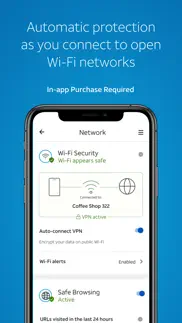
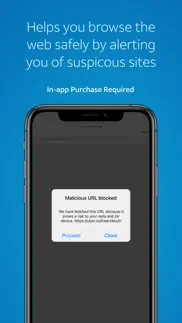
AT&T ActiveArmor℠ 6.4.1 Apps Screenshots & Images
AT&T ActiveArmor℠ iphone, ipad, apple watch and apple tv screenshot images, pictures.
| Language | English |
| Price | Free |
| Adult Rating | 4+ years and older |
| Current Version | 6.4.1 |
| Play Store | com.att.mobilesecurity |
| Compatibility | iOS 13.0 or later |
AT&T ActiveArmor℠ (Versiyon 6.4.1) Install & Download
The application AT&T ActiveArmor℠ was published in the category Utilities on 26 September 2018, Wednesday and was developed by AT&T Services, Inc. [Developer ID: 290854684]. This program file size is 131.35 MB. This app has been rated by 49,161 users and has a rating of 4.3 out of 5. AT&T ActiveArmor℠ - Utilities app posted on 20 February 2024, Tuesday current version is 6.4.1 and works well on iOS 13.0 and higher versions. Google Play ID: com.att.mobilesecurity. Languages supported by the app:
EN Download & Install Now!| App Name | Score | Comments | Price |
| The Achievery Reviews | 4.2 | 5 | Free |
| U-verse Reviews | 4.6 | 390,762 | Free |
| FirstNet Push-to-Talk Reviews | 1 | No comment | Free |
| FirstNet Single Sign-On Reviews | 1.3 | 82 | Free |
| Private Wi-Fi Reviews | 3.9 | 340 | Free |
A new feature was added called My Contacts that allows you to upload your contacts to the ActiveArmor cloud so that they will always ring through to you. Plus bug fixes.
| App Name | Released |
| Xfinity | 18 April 2017 |
| TP-Link Tether | 16 May 2013 |
| Parrot Translator | 10 July 2023 |
| Fonts | 24 February 2019 |
| Scan QR Code. | 01 November 2022 |
Find on this site the customer service details of AT&T ActiveArmor℠. Besides contact details, the page also offers a brief overview of the digital toy company.
| App Name | Released |
| VPings | 16 April 2024 |
| Network Analyzer Pro | 18 September 2012 |
| AdBlock | 15 March 2014 |
| Mapper for Safari | 14 October 2021 |
| CryptoTab Browser Pro | 21 September 2020 |
Discover how specific cryptocurrencies work — and get a bit of each crypto to try out for yourself. Coinbase is the easiest place to buy and sell cryptocurrency. Sign up and get started today.
| App Name | Released |
| Netflix | 01 April 2010 |
| Cash App | 16 October 2013 |
| Spotify - Music and Podcasts | 14 July 2011 |
| 07 April 2016 | |
| 06 October 2010 |
Looking for comprehensive training in Google Analytics 4? We've compiled the top paid and free GA4 courses available in 2024.
| App Name | Released |
| Suika Game-Aladdin X | 06 March 2024 |
| 75 Hard | 19 June 2020 |
| TV Cast Pro for LG webOS | 23 June 2016 |
| HotSchedules | 30 October 2008 |
| AutoSleep Track Sleep on Watch | 19 December 2016 |
Each capsule is packed with pure, high-potency nootropic nutrients. No pointless additives. Just 100% natural brainpower. Third-party tested and validated by the Clean Label Project.
Adsterra is the most preferred ad network for those looking for an alternative to AdSense. Adsterra is the ideal choice for new sites with low daily traffic. In order to advertise on the site in Adsterra, like other ad networks, a certain traffic limit, domain age, etc. is required. There are no strict rules.
The easy, affordable way to create your professional portfolio website, store, blog & client galleries. No coding needed. Try free now.

AT&T ActiveArmor℠ Comments & Reviews 2024
We transfer money over €4 billion every month. We enable individual and business accounts to save 4 million Euros on bank transfer fees. Want to send free money abroad or transfer money abroad for free? Free international money transfer!
Can’t receive calls from anyone after installing.. I installed the app and then I was unable to receive calls from anyone except the people I have in my favorites. Everyone that is on my contacts list should be able to call me with no problems. But they immediately went to my voicemail without a trace of information that they had called me. I was not notified of a voicemail. My Dr. Called and was unable to get me. He had some very important messages about a test. I couldn't figure out why no one could call me I took my phone to the AT&T store to get the geniuses to look at it they were stumped for an hour nobody could figure it out. Finally, I thought about the armor app I installed I told the that I had removed the app. So they checked my phone and I had removed it correctly. But there was something at the main office that still had me installed on the armor app once he got rid of that my phone started working correctly. So now everyone can call me, but I am back to getting 9 million spam calls a day. I can't win this battle.
Too many dropped callers and call failed. Downloaded this app and set it up. Immediately started getting dropped calls right in the middle of talking to someone. Screen would display Call Failed. Reviewed all of my phone settings and could not find any conflicts. This continued constantly for a couple of weeks. Then I deleted this app. The problem stopped. Thinking maybe some other update on my phone fixed a problem I reloaded this app on my phone. Immediately the problem started again. So I am deleting this app again and will not use it. Hope the developers fix this problem whatever it is as they are suppose to be providing a way to address the spam call problem but if they build on app that doesn’t work then they are not providing the service they are required to provide.
Deleted the App - Wi-Fi protection needs work. With active armor installed, my phone began to have its functionality degraded. My internet browsers would behave as though I did not have an internet connection. Some apps would work, others wouldn’t. This seemed to specifically be problematic when connected to private (not public) Wi-Fi networks, eventually I might regain functionality but it was completely unreliable. Worse is that during these episodes, if I turned Wi-Fi off, the problems persisted even with cell service for a period of time before regular function returned. I tried turning off the vpn settings for Wi-Fi and that only helped temporarily. I really liked the idea of the app and at first it seemed really well done, but I’m not a tech wizard, and don’t have time to try to problem solve these issues. Regularly losing access to the internet in these scenarios was embarrassingly enraging for me.
Great app. I used to get spam calls all day long, some day’s multiple times an hour! There were a few of them that had a robo dial that called 55 times in a row!! Since downloading and using Active Armor I don’t get ANY of those calls! You can set it up to have anything not in contacts to go directly to voicemail. The paid version includes VPN which is great! You can also set that up to start automatically every time you go to the internet. I haven’t had the issues mentioned in another review, it all depends on how you have your phone and internet setup. There’s a setting that says “block all cookies” if you have selected that, it won’t open sites because all sites use cookies and some are required in order to access the website. I tried that option once and it did block me from opening any website, as soon as I changed that setting, no problem. The VPN keeps your IP address private. I love this app! The only negative I’ve had is it doesn’t always update automatically, I have to go to the App Store and check for updates.
At AT&T ‘s request 😣. I loaded the Security app and my iPhone started being strange - couldn’t go from Safari to Mail, just got a back signal which I couldn’t click on as it would appear only when I clicked on Mail button at top then it would disappear. Went through a Chat with agent and I was told to do a Reset. I went through General Settings, clicked on the Reset and got the warning it would put my iPhone back to Factory and I’d lose all my apps, messages, Mail, etc. During the Chat I raised my concerns, first I was told to not Reset and the very next message was told to Reset. Needless to say, I left the Chat and removed the Security App. My iPhone now works like it did and I can now go from one app to another easily, like it is SUPPOSED TO WORK!!! Very disappointed that AT&T programmers apparently did not check the app out before sending to their consumers!!! 😣☹️😐😒
Great concept, valuable features and very poor implementation. Concept and feature-wise - it’s a lifesaver, although the poor design and implementation make the user experience a mixed bag. My major complaints and annoyances are: - Zero control over the notifications - why do I receive a notification that a number from the block list made/making a call? Ain’t the idea of a block list is to put something there and never hear about it?! 🤦🏻♂️ - Why can’t I copy a phone number from the log/list/call details screen?!!! It should be essential for the app intended for call management, right? And yet, I have to start saving it as a contact to be able to copy the phone number. And that’s half of the problem - when copied the number and close the create contact form without saving it, it still persists in the phone app, and each time I use the phone app after that, I have to close those “create contact” forms leftovers. 🤦🏻♂️🤷♂️
No support. I have talked with the agents. Mainly ATT which I have my SP with and comes with Active Armor. When I am in the house. It stops. We have a nighthawk router with all the bells and whistles. I don’t own it. But I know it interferes with my Armor VPN. Nobody seems to be able to help me out. That my iphn 13 pro max and Samsung zfold3. The Wi-Fi part kicks on but not the main cellular part. It like all of a sudden quits. As much as I love this app. Because it will detect someone messing with your sims and will take a photo, also. Just doesn’t want to work anymore. It stays unhighlighted. That I cannot set it up or won’t let me set it up. The agents step by step. We went thru all the trouble shooting. Methods. It’s not letting set up. It worked beautifully a few weeks ago. Otherwise, it’s a great protection when it’s working. I sent in quite a few times my problem with the vpn setup. To no avail.
ActiveArmor not working. The app is not asking me to verify my number when I use mobile data from the AT&T network. When I use mobile data from another carrier it asks to verify my AT&T number once in a while after reinstalling the app. After I verify my number ActiveArmor is not reading my AT&T network connection. I restarted the app and my iPhone to see if it would resolve the issue. When it does read my AT&T network connection it is not reading my information on my side from myAT&T and AT&T’s side. It shows the name of the person that last had the same number I currently have now. It is not syncing. It should be showing my name with my number. It’s also not reading my subscription from myAT&T. When I check the subscription settings the advanced subscription option is available through getting the subscription through my Apple ID which is wrong. It should be reading the subscription options from myAT&T which is basic free, advanced unlimited plan free, and advanced $3.99. All these app issues are on iOS 16.1 .
TERRIBLE. THEY JUST UPDATED THE APP AND INCLUDED “bug fix’s” …………. Before the update and bug fix the WiFi feature BLOCKED ALL WIFI CONNECTIONS…. After update IT STILL BLOCKS ALL WIFI CONNECTIONS… my phone is set to use WiFi data over cellular when possible.. my phone automatically connects to my home network.. and as advised active armor does automatically connect the vpn. … the PROBLEM. Is that. When it automatically connects the vpn.. it BLOCKS the WiFi data. So yes your connected to WiFi weeeeee.. but can’t load any internet pages because the active armor vpn BLOCKS IT , so magically you can’t get internet. The moment I DELETE the armor vpn… ( I don’t delete the app, I just delete active armor vpn in vpn and device management setting on my phone specifically). MAGICALLY every works normally; I can connect to the internet just fine…… This gets 2 star … because the call blocking feature works ok.. and.. because despite seeing dozens of reviews saying the same thing THERE SOMETHING WRONG WITH THE WIFI FEATURE… they never fixed it in the update.. ITS STILL BROKEN
SCAM. Wow! I thought this App was WORTHLESS BEFORE THE UPDATE! Oh, look a security alert on my network… what could it be? Why, it’s the alert that I haven’t signed up for a paid subscription! WHY WOULD I PAY TO SUBSCRIBE TO A USELESS APP? Its partner app, the equally useless ATT Call Protect (another useless app with another useless subscription) said all its features were duplicated here in one convenient app. THEY’RE NOT unless you count the only feature ATT cares about: bilking subscribers with EMPTY PROMISES ON USELESS APPS! Maybe if ATT stopped supporting scammers though their Affiliate Programs we wouldn’t even need as much protection as this app implies it provides. UPDATE: now takes TWO MINUTES to update the call log to report any call no matter how long ago. Once it’s there you are inexplicably required to block an obviously spoofed Caller ID number (which will never be used again) to report the call. Since they won’t go after the spammer’s callback number (which doesn’t change every call) the app is useless: spam call gets through even if flagged, and nuisance voicemail is left! I don’t need an app to know to ignore random toll-free calls that end up going to voicemail. I certainly don’t need to pay a subscription for the privilege. And JUST LIKE EVERY SINGLE USELESS ATT APP, inACTIVE ARMOR DOES NOT UPDATE IN REAL TIME! Force close and restart the app if you want to view or report any recent activity.
BLOCKS IMPORTANT CALLS. This app used to work, when it was Call Log, before you forced us to install/use Active Armor. I have the upgraded/paid version & it lets ‘SPAM’ calls through, but BLOCKS Important Business calls, VA Health/Medical calls(husband is 100% disabled veteran), this app has even blocked my family, KNOWN saved contacts calls on numerous occasions. AT&T is FULLY AWARE of this ‘known issue’, you disclose it in the terms on both your site and the App Store, so WHY CANT YOU FIX IT?!? AT&T has been my service provider for over 20yrs and over the years they had become the leader in pretty much all communication tech, but in the past 3-5 years, it’s like they don’t care about their customers anymore…(they even changed my account info in March 2022 without my knowledge or permission and I couldn’t even access my bill to pay it for over 2 months & had to create a whole new profile to gain access.(after multiple calls and 2months worth of having a manager try and figure out wth happened. I’m seriously looking at severing my long term relationship due to your loyalty to us.
Don’t do it , vpn blocks wifi connection. I downloaded the armor security app because it won’t let you check your call protect app call log without upgrading to it, since I did that I would notice the word VPN at the top of my screen by my bars , I didn’t think anything of it cause I didn’t know what it was , my phone begin working very slow on apps I would get on, then I was unable to connect to my wifi at home , everyone else could except me , I’ve called mt internet provider an had them reboot my internet an it still wouldn’t connect. Spoke with Att an they redid my cellular data an reset network an it still wouldn’t work , my phone did this for 2 weeks I was miserable, an confused not being able to use my phone, I ended up having to speak with apple an they ended up helping figure out that it was the new app call protect made me download , we tried to turn the VPN button off an it would start working but somehow it would turn itself back on , I ended up having to delete the app, an now my phone works again. Thank god but I can’t check my call log on att call protect because it’s trying to force me to download mobile security AGAIN, I’m missing calls that aren’t in my contacts an can’t go back an see them unfortunately, I do not want to download this app again
Still maddening to use. The app has potential, but it freezes seemingly at least few times a minute and has a delayed response each time I select an option. It is bad enough that I have largely stopped using it to limit my frustration. If the programmers would focus on making the app work efficiently and correctly, I would boost my rating from 2 stars to 4 stars. Sadly, neither AT&T nor Apple allow users to report problems with this app. AT&T does not offer a link to a page that allows users to report feedback and Apple does not allow users to report a quality problem with this app on their App store. This stance could very well be intentional and could be perceived as customer-unfriendly collusion by these two mega cap companies. Perhaps they could prove this not to be the case by resolving this issue.
Why are you sunsetting Call Protect?. AT&T Call Protect was exactly what I was looking for - it only dealt with detecting and blocking robocalls. Now I'm informed that you are sunsetting Call Protect and telling us to replace it with this app, which has extra features I do not want or need, with no way to deactivate them. I tried deleting Call Protect and replacing it with this app and had all kinds of problems. I wound up deleting this piece of junk and reinstalling Call Protect. Please do not - repeat, DO NOT - sunset Call Protect. It does what it was designed to do quite well, and I do not want all these extra features. I will not be reinstalling this app unless you give me some way of using only the Call Protect features, which is currently impossible. If you insist on sunsetting Call Protect I will be forced to look for another app that does exactly what that app was designed to do.
Unbelievably slow, dumb design. I see zero improvement over AT&T’s previous spam blocker solution. If the app performed properly it might be OK, but when I open it, and click on ‘Calls’ so that I can report and block a number that just called, it can take 15-20 seconds for the list of recent calls to appear. The reporting process is terribly designed with too many menus. And it’s super annoying to see that the app does identify a call as suspicious or unknown or spam, but the call was not blocked. The section called My Identity is not remotely what you’d expect and has nothing to do with spam blocking- it’s an attempt to alert you about possible identity breaches on other websites or accounts - a function far better performed by other services like haveIbeenpwned. In this app, they try to provide a list of every possible website or institution, a completely impossible task that leaves so many sites off the list - it’s an utterly back to front approach to notifying users of security breaches in the broader world. It’s an absolutely dreadful app. But, if it actually performed faster it might be at least useful.
Made me think my phone was broken. Last OCTOBER I started having trouble with this app. I was missing incoming calls from callers not in my address book and they were going straight to voicemail. I cleared all of the filters, at least I thought, and continued to have trouble. Out of desperation I removed the app. The problem persisted. The ATT store couldn’t ID the problem. Apple support could find an issue - twice. I did a complete reset of the phone, wiped everything and started over. No joy. Hardware and iOS diagnostics were ran and phone was A-OK. Did more research on Google and just randomly wondered what would happen if I reloaded the app. After reloading the app I found that the app was still active - somewhere. So removing the app and even resetting the phone doesn’t clear the settings. I hope someone at ATT is reading this because it’s a HUGE FAIL ON THE PART OF ATT. The app leaves residuals when uninstalled. The ATT store and support folks are apparently clueless about this bug. DO NOT INSTALL THIS APP. IT IS NOTHING BUT TROUBLE.
LOVE YOU AT&T. So far so good, I am a clicker, I get frustrated on line with all the mess and say well if they want to know who I am go ahead and start to click away. I’ve got bad credit, no money in my prepaid card accounts, and a federal drug charge on my record. So if you really want to steal my identity go ahead because nobody is going to give you money for my name nor will you get anything but as few dollars out of my accounts. I am grateful for company’s like AT&T, NORTON VIRUS, AVG, and many more for dedication to trying to keep people like me safe online. I know with me it’s a 24 hour a day 365 day a year job, keep keeping up with the Jones’s. Miss Jones
Doesn’t log all incoming numbers. I get spam callers calling daily. And for some reason it doesn’t flag them. It’ll show in my regular call log, but when opening the app it doesn’t even show under the “call log” section. I completely close the app, reopen it, and still nothing. So I have to manually add the numbers to block them. Doesn’t matter because the spammers never use the same number twice. Prev review that seems to have been resolved: I have saved every caller ID number that my doctor could possibly call from into my phone contacts. Yet this app CONSTANTLY blocks every one of their calls. I pull up the call log and it shows I haven’t manually blocked that number, the app has. Even tho it shows as being saved into my phone contacts. I even tried turning off ALL the filters for call blocking in this app on a day I expected my doctor to call, yet this app still somehow blocked them (and gave me a pop up that it was doing just that). PLEASE fix this issue. Have a setting that if it’s in our phone contacts, it won’t be blocked!
App Won’t Get Past “Setting Up Account”. After receiving an email that AT&T’s security products had now been rolled into an app called Active Armor, I installed the app. Upon opening the app, I was presented with Advanced and Free options. I decided to try out the Advanced. I was subsequently billed $3.99 to my Apple account, which I have a receipt as proof. However, the app never gets beyond the setting up account phase. I receive a message that I’m already subscribed, and if I select the “Manage” option I receive a message the app can’t connect. If I select the “OK” option, I’m presented with a message indicating “Something went wrong. That was unexpected. Let’s give it another try.” I’ve uninstalled and reinstalled the app, but it has not fixed anything. I am uninstalling the app and canceling the subscription, I don’t have the time or wherewithal to spend any more effort on this garbage.
Upgrade does not on iPad. Stars minus one. Originally installed this product on my iPhone (an after-purchase freebee from AT&T) and a purchased subscription copy @ $3.99/month on my iPad which i bought same day as iPhone. All WAS well until i installed this upgrade on the iPad. The upgrade proceeded to “clean up” old version stuff but never quite finished setting up my info from previous version. Clobbered it all. Removed the app and tried reinstalling several times. No joy. Discontinued that subscription. Now i see that the same “upgrade” is available for the iPhone. YOU KIDDING? i’m keeping the old version. Thank you very much. My bad but still trying to figure out, after your explanation, how/why the app let me install it the first time. I have since installed this upgrade on my iphone. Seems to be working right. Replaced the one-star rating with 4 stars.
Call log information displayed. This app when your contact has more than one number associated with it the number received is different from the number displayed on the call log. It displays the second number associated with your contact not the number received on an incoming call. Also I have multiple numbers with check marks indicating a verified number but the don’t display them when you goto verified phone numbers category on the call log. You can’t submit a service ticket cuz the “app support” button in the App Store takes you to a AT&T webpage that just takes you in circle. Never gives you the option to submit a ticket. All this has been this way since active armor was new I sure wish someone would fix these display problems and give us the Avenue to report issues that actually works.
Not as good as the previous att call protect. I’m guessing they’re trying to do too many things at once. Who needs att to monitor their web activity? The call protect is slow to update, and I t doesn’t block as many calls preemptively. That means you have to open the app to manually report spam and robocalls. The first issue with this is you can receive a call and open the app to report/block it, but sometimes it won’t show up in the list (maybe for a few hours). The second issue is the app itself is slow to respond when you press the buttons to select block call or report a call. Hopefully they start to update this more frequently because it has a lot of performance issues compared to their previous app!
Bugs. Good morning. I received a blocked call notification, however when I open the app. I only get the splash page asking me if I want the monthly subscription or the free subscription. When I choose the free subscription, nothing happens. It just selects the free version, but nothing happens and it remains on the same page. Can’t access anything else on the app. When I access from the ATT mobile app, it displays the number of blocked calls, but I still can’t access it. It states the app is active, but again I can’t access the information. I think some of these calls may not be spam, but I can’t access to see and adjust. I will delete the app until you figure out all the bugs.
It totally drained my battery. I charge my phone in the am at my desk every morning. I cut of data while I am on Wi-Fi which is all day since I work from home. Since my settings are all off most of the time unless I leave home my battery is never under 50%in the am when I recharge my phone. Yesterday I installed this AT&T armor on my phone and set it up. I noticed last night my phone was at 20% so I cut all my settings off and placed it on my wireless charger. Came back two hours later my phone was dead. My phone has never done this until I added, installed and activated this app. I already had a vpn that I uninstalled to us this app. I reinstalled my old vpn and deleted this app. You guys are trying to ruin my battery with this app but not me. Also this app was flagging contact calls or sending them to voicemail. There are too many miss functions to keep this app on my phone. I have an galaxy s-10 and a iPhone 11 Pro. It worked ok on my iPhone but on my s-10, is where this review came from. Either way neither phone has this app any more
Necessary calls not allowed through.. I’m very happy that most of the spam calls no longer get through although there are a small percentage that still are not flagged or stopped. However, I’ve noticed ever since I activated this service and put the app in my phone 50% of my calls I need with people that are in my contact list. Do not answer correctly at all and that’s a problem if I have area representatives saying every time they call me it goes to voicemail when I’m on the other end picking up, saying hello to nobody. This needs to stop and is a major problem with this app. The developer and the company AT&T needs to get together. They’re obviously is bugs on the receiving end. Please fix it. This app is not worth it if this remains an issue. Thanks
Crap. They app flags spam calls but does not block them. The calls show up in my phone as spam, and I don’t even get an option to refuse the call. It’s clearly spam, but the app does nothing. After I posted this review I got an email from developer suggesting the following:” Click on the Calls tab in the app and navigate to Call Routing Settings. From here go to Spam Risk Calls and you can set them to block, go to Voicemail or Allow ring through with the Spam Risk warning. You can also customize the different spam categories i.e Telemarketers, Account Services etc on if you want them to ring to your phone. " Just to be on the safe side I went and reviewed all the settings making all the appropriate changes. Guess what, the app still does not block the calls. Just flags them. The calls come in without caller ID, except showing the “fake” location. I once tried reporting these calls, and found out these are not even originating in US. It’s all call phishing. And these blocking apps don’t do anything.
App needs more frequent updates. The app opens/loads slowly sometimes. Just like the AT&T call app (previous app for this service), the feature that lets you select whether you want unknown callers to ring through or send to voicemail stops working every couple of months. Usually I have it on "Send to Vmail" but because I have new business contacts I switched it temporarily to allow all calls. Now 3 days later the app won't switch it back to "send to vmail" despite tapping the option more than a dozen times. Every time there's an Apple iOS update, AT&T should update this app too because it seems to happens after every Apple update. Otherwise it's a decent app, they have reverse phone # lookup, block is easy and you can send spam texts to their 7726 security team number. It scans websites for malware and security risks too. Just do more app updates soon.
Seriously?. I changed my phone number last week and of course you charged me over $25 for the pleasure and from the day I got the number I have been getting about 10 spam calls and texts per day. I couldn’t understand half of what your customer service rep was saying but I did get the part of downloading this app, and for free. Being hopeful I downloaded this app and I just needed what was in the free version. The first page was setting up my phone and the second page where you select what version you want it was literally stuck on the paid version. I could see the free version but you wouldn’t let me select it. Why don’t you just take it out of the money you charged for this bogus number you gave me. During this review I have gotten two more spam calls. Lastly during my call to customer service you had my camera turned on. What’s up with that? Signed, Not impressed
Thank you for breaking the app. And also, for forcing an update from the old Mobile Security app, which I’ve had a Plus account for as long as I can remember (and it still shows active on the Call Protect app) that completely rendered this useless. There is no upgrade option and all my info from the Mobile Security app is gone. I’m also pretty sure the developer will just reply with an apology about the experience and to email that account for support but, no need. Just fix it and save the response. Thanks again! AND IT GETS BETTER! After a few hours of trying to upgrade, it finally prompted the pay option. After unsubscribing from the Mobile Security app before trying to upgrade to this, imagine my surprise to see the return of Mobile Security in my subscriptions BUT THIS APP IS NOT REFLECTING THAT and still shows as free. Seriously, fix this nonsense.
Useless. I am a longtime AT&T customer. Over 35 years. I often write positive reviews. Rarely will I write a bad review for any provider. This is my first poor review in over a decade. This app is useless. Don’t waste your time. I had AT&T Call Protect (CP) for a couple years. It worked great. I had little to no spam calls throughout that time. Since AT&T forced everyone from CP to AT&T Active Armor (AA) I’ve been inundated with spam calls every day all day. My last count for spam calls today was at 37. Changing the settings in AA will make no difference. The AA app is extremely slow and often refuses to open. If it does open you’ll be tapping the icons on their dashboard before you realize you’re staring at a froze screen. The developers should have taken the time before they released this app and forced everyone to transition from CP to AA. I will be deleting this app and begin my search for a better option. My advice? Don’t waste you time. Look elsewhere.
Very good app from a company we can trust. I am glad you are looking for the safety of your customers on such a complex technology as telephone and internet communications! I could not explain how phone numbers are used from AT&T to call me and when I call back to the same number I receive a notification that the number is out of service even when my call back is done instantly after receiving the obvious SCAM call! I always felt that it was the responsibility of AT&T to solve this problem and not charge us for the use of your solution as other apps do ( such as Numbers)! Excellent app from a trustworthy and serious company !
Works great for a little while, and then stops completely.. I have now tried this app through two different phones due to AT&T upgrades. I’ve used it with an iPhone 12 Pro Max and now the iPhone 15 Pro Max. With both phones, the same thing happened. They worked terrific for the first couple of days. I could click around the app to see phone numbers that had been blocked, and I’d get a lot of joy seeing that there were 15 to 20 blocked scam calls per day. Then it just stops working completely. You go into the app. You try to click on the blocked phone calls, and the app freezes every time. I have the most current iOS version and the most current active armor version, and of course, the most iPhone. Plus, I have also noticed when you cannot go in and view what phone numbers have been blocked, it starts to let the scammer calls through again. So I am back to getting the annoying scammer calls in this application, and the App is no longer functional. oh, as a sidenote, because I’m sure there’s a lot of nerds on here that will tell me I need to do this, I have already deleted, and re-added the app multiple times.
Good sometimes. I just received an identity alert, but I can’t access it. On the home/landing page, there’s a red exclamation point under the identity circle and says I have one ID alert. When I click the circle, it takes me to the next page and in the identity monitoring section it says 1 item detected but that’s it. It doesn’t show me what it is or anything about it. I’ve clicked all over that page and get nowhere. How am I supposed to take any action if I don’t even know what you’ve detected? Also, for the auto spam/fraud call blocking, I got 16, yes SIXTEEN notifications in a row, one right after the other of a number being auto blocked. In the call log, it shows all 16 calls from the same number. All within about 1 minute. It auto blocked it on the first call, so why did it then allow 15 more calls from that same number? I have the advanced subscription because it’s part of my cell service package, so I should be able to access every part of this app.
Cripples phone. This app worked great until recently when I lost internet connectivity for various periods of time. If I didn’t use the internet for several minutes to as much as an hour, I could not connect for various periods ranging from several minutes to over a half hour. I tried cold booting, removing my VPN, turning off WiFi then back on, and going into airplane mode for a period of time, all with no results. It was ONLY after this app took it’s sweet old time and reported “(WiFi name) is Safe” would my phone connect. My chronic lack of connectivity disappeared IMMEDIATELY after I deleted this app. I’m a first responder and when we have a call, we post our status (responding, going to scene, etc) using an app that connects to the internet. Loss of internet has caused harm in reporting. Also, in another job, we use the internet to clock in and out. Loss of internet has caused me to appear ‘late’ since I can’t punch in until I find a working internet device. The idea for this app is valid, BUT it cripples my phone. I’m cancelling my subscription until the bugs are resolved or I find another app.
New update making it worse. Sorry to post a negative review, but I feel like you should be aware. With the new update, I have to use to additional steps to make sure my connection is working. It’s already a pain to have to keep the app itself open, and in the Network section. I also have to keep the Settings app open to Cellular all the time, just to keep a connection. I now have to go back, then select “Cellular” as well as having to go to the home page of the Active Armor app and select “Network” to make sure it’s working. I was already having to do the first two things all the time. (Bad service outside of the city.) Now I have to do two more steps, so I spend a ridiculous amount of time just trying to make sure my connection is working properly. I know this is a bit long already, but I also need to let you know that tone of voice is difficult to get through text. So, please know I’m trying to be informative, not grumpy. :) After receiving feedback, I should have clarified. We live in a rural area with two options for internet (both are satellite). Even though we’ve lived here for over ten years, no other options have become available for internet. My phone works much faster with the WiFi turned off, when I’m at home. I know it’s hard to believe in this day and age, but there are still very few internet options available to many Americans who live in rural areas. I know we have wanted AT&T internet for quite some time, though. ;)
This is app is truly amazing!!!. I’ve been looking for an app that could help block out robo callers/spam calls etc. I tried going with the robokiller app for a week since they had a free trial. Even though it worked on blocking spam/robo calls, it wasn’t successful with all the calls. So here I was hunting again for another app until I remembered that AT&T had an app that helps with spam calls. Let me just say I’ve been using this app now for 3 to 4 days and it has successfully silenced and block any incoming spam calls with no issues without a hiccup. Whatever update they did to this app to improve it, I gotta give it five stars. Please keep up the great work. I am definitely sticking with this app for the long run. 🙏🏽
It deserves 0 stars but it Won’t allow zero. I used this app for 6 months small issues until 2 weeks ago it started blocking everyone I mean everyone in my contact list, my husband, kids, parents, siblings, job, dr.’s office, attorney’s office, the calls don’t show up on my phone as missed calls, the calls don’t ring, I do not have my ringer off, I do not have DND on. 15 minutes later they appear in my voice mail and my loved ones text me asking why their calls keep going to voicemail. It ask like a virus because I decided to delete it from my phone completely it started causing me to miss important calls. When I deleted it it was still blocking all my calls that I had manually unblocked before I deleted it. I had to download it again because I could not get any, zero calls, when I downloaded it again immediately unblocked in it’s list my contacts and not till then would my phone ring again. I am stuck with this virus I am afraid to upgrade to new phone because will this mess transfer when I spend $2000 on a new phone. I am stuck with it or my contacts cannot call me. It is working in reverse.😩😡🤬😭😤
Horrible VPN. The call protect feature works absolutely wonderful! Especially having the option of sending calls from those not in my contacts to voice mail. I hardly ever get spam calls. Also reporting and blocking spam calls and text messages is a great feature. The VPN however is horrible! It constantly blocks all internet traffic on both of my secure wifi networks and when I’m away from home, it blocks internet and app access. I have to turn it off to use my gas, grocery, and even am unable to sent text messages!! If you turn it off in settings, it just turns itself back on in a few seconds, even if I have auto enable turned off! I’m tired of fighting with it, especially when I’m in a hurry. I’ve uninstalled/reinstalled the app but the issues remain.
Pushy app. This app is less informative and less usable than the one they’re replacing. In an effort to get you to use more of their protection features, AT&T makes any feature you opt not to use look like an error warning. You need to provide an inordinate amount of personal information to use their identity protection, you need to share all your contacts with them to use spam call filtering and using their VPN provides them with an easy way to monitor your data traffic. Given that you may choose not to use 2/3 of these features, this basically means the app looks broken all the time. Meanwhile, they’ve buried the spam call management deep in the interface so that you’re more likely to stumble into all the other less desirable features first. Terrible UI design meant to engage you with privacy-robbing “features.” Way to go, AT&T.
The block everything app. I had been receiving a lot of spam calls & text messages & one day I even got a text message from AT&T advertising it’s Active Armor App. So I checked into it & it seemed like it would be worth trying. For several months it was doing exactly as it was supposed to, blocking all the incoming spam; NICE! But suddenly, after the first several months, I was receiving text messages & voicemail messages from people on my contacts list informing me of their attempts at calling my phone & that every time it would go directly to voicemail. AT&T’s Active Armor was blocking every single call to my phone for the next several months, frequent callers from my contacts list, everyone! That was not acceptable! I finally had to go to an AT&T store because I couldn’t figure out why I couldn’t get incoming calls & the lady at the store was very helpful & figured it out for me. She had to delete my profile/account on the Active Armor App then removed the app from my device & everything went back to how it should be, fully functioning phone service! +Please note that during this ordeal the only thing malfunctioning was incoming calls. I was still able to make calls, send & receive text messages & I still was able to use the internet*
VPN closes WiFi and forces data use. I downloaded Mobile Security a couple of months ago at the recommendation of AT&T. I’m a U-Verse TV and Internet Fiber customer also. Anyway, I started getting notifications from AT&T that I was about to exceed my 5GB plan when I had never came close to using 3GB in the past. As a precaution I switched to the Unlimited Plan. Then I noticed that my phone was sporadically connecting to WiFi. After being transferred from one CSR to a technician who could actually help me, she asked if I had any software that has a battery saver. I don’t. We did a Network Reset. While rebooting I starting seeing “VPN” messages. The lightbulb in my head went on then. After multiple attempts to turn off the VPN settings in Mobile Security and restarting my phone my only solution was to delete the application and restart. Since then I have never lost my WiFi signal. My huge concern is that why does AT&T promote software that disconnects from their own routers on their own internet system and force cell phone data? Start the conspiracy theories.
Crashes Have Been Fixed 👍. Your mobile security app crashes every day, I have to delete it and re-install it every time to get it to open up, I have an iPhone 13 and I am running iOS 15.2, I pay 3.99 a month for an app that just doesn’t work, I have reported this problem twice to tech support and NOTHING, please fix this and give us an update ASAP. Thank you for fixing the problem, app works just fine now, support notified me by email telling it was a backend problem and it has been addressed, it has been a few days with no crashes, great job, worth five stars, again thank you.
Calls Reviewed Found. Recently I noticed incoming phone calls that had shown up on this Mobile Security App, that we’re NOT on my incoming phone call list nor on my AT&T App incoming call list. I called AT&T Customer Support 2 times and ended up speaking directly with the TOP Technical Support Employee - after almost 2 hours of trouble shooting, he could not figure out why I was not receiving ALL of my calls (as listed on this Mobile Security App) He told me he had only seen this happen 1 other time with an international line, and did not know why or how this could happen. I am thankful for the integrity of this particular Mobile Security App and highly recommend it to verify all incoming calls against your own cell phone call list. As for AT&T App and all the overwhelming negative reviews, I sincerely hope that one day soon, the company either purge the system and get it right for the sake of all the customers or they simply go out of business. What’s the point in having a cell phone at all if you’re not receiving all your incoming phone calls as well that they are not showing up on your phones incoming missed calls.
Completely worthless/ doesn’t work. I thought this app would be great and was excited to try it. But I can’t use it. When I open it up I see the stats that you get in circles but on the rare occasions it actually lets me get past that opening screen i have to push whichever button I want multiple times before it starts to open. And as the new page starts to open it freezes. If it actually fully opens to another page it won’t go further. Every time I try to go in so I can block a new spam number, which is typically at least a few times every day, if I even manage to get on the screen that allows you to do that, nothing happens when I press block or report. I end up going back to the call protect app to take care of it. I removed and re-downloaded twice. Later I thought that maybe the call protect app was conflict this since it had been combined with the other features (that I’m also unable to use). I decided to remove the call protect and then re-download active armor to see if it improved but no change. I brought back the call protect.
Bricked app. Not sure when or how but the latest version of this app is bricked on the iPhone 14 pro. Even reinstalled it’s refusing to launch. Sounds about AT&T to me. Take a good thing and ruin it. Update November 20, 2023. This app, while working, is still struggling. ATT made a big announcement about how it blocks spam email text messages, but not only will that new feature not activate, the error message that pops up has a spelling error! QA this stuff before pushing it out geez. This is on an iPhone 14 Pro running 17.1.1 and the current version of the app. Rebooting app and phone don’t resolve the issue. And why not give us the ability to simply block calls we don’t want from unknown and private numbers? If you’re not sharing a number when you call me I don’t want your call. That should be my decision. I don’t need to listen to the spam vm’s these spammers are leaving.
One star too many. I downloaded both the security and call protect apps. Have been an AT&T customer for 20 years. The apps just caused more problems than the robô calls were. Now every call not in my contacts was being blocked. I had to constantly monitor the phone if i was expecting a call from a doctor or pharmacy that was not I’m my contacts. So if i was referred to a specialist who was supposed to contact me (so i don’t have their number yet) it would flag them as spam. My other issue is that while AT&T service is good it’s one of the most expensive so charging for the plus version for existing customers is a smack in the face. The amount you charge for a monthly bill should include mobile security and call protection. It’s funny how it’s your network that allows people to use fake caller id’s but you want me to pay to block them. This whole thing smells like a scam. Create a problem then charge for the solution. Smh. Makes you wonder who is the real scammers.
DO NOT DOWNLOAD THIS APP ZERO STARS. It will block all of your incoming calls that aren’t in your contacts. I have missed so many important calls because of this. Customer service downs even know what you’re talking about when you mention it, just makes you reset your phone then reassures you that it worked. After 6 months I finally figured it out ON MY OWN because customer service is very much lacking in their knowledge of their products. There is also no information anywhere on the web. It will still block all calls even if you delete all security apps. If you have downloaded it and it’s happening to you, go to MyAT&T and scroll past your devices then go to where the small print says active armor, the big print will say your security is our top priority. select manage subscription, scroll down, go to spam calls, select that, then select allow, and then go to fraud calls and select allow under that and now everything will come through including all of those types of calls and all your important calls. So no our security is NOT their top priority because now all the spam and all the fraud get to come through as well as important calls. The end. Save yourself the games and hassle
Love the app but have some recent gripes.. Update: Devs corrected the issue about the issue mentioned below so I adjusted my app rating accordingly. In one of the recent updates it now says “call features are only available on AT&T network” and the spam text says not active when I’m connected to WiFi and won’t let me use reverse number lookup or anything. That’s crap bc this day and age people are connected to WiFi fairly often and your app now blocks being able to access features when you’re connected to WiFi network. Like my phone is still connected to AT&T network even though I’m also connected to WiFi so what gives.
Can’t access free version. I downloaded this for my iPhone 13 when ATT stopped supporting Call Protect. Whenever I tried opening it to access the screens shown on the description of the app, I got an error message saying that it couldn’t authenticate my account. Several chats and calls to ATT just wasted my time, by the hours! Finally a technical expert told me I could only access the information I wanted was to pay monthly for it. ATT had written that Active Armor was the free replacement for Call Protect. This was misleading and not explained when I obtained the app. I believe the app is functioning as it was designed to, but is completely opaque to the users of the free version. Unless they allow me to access the information promised into the app presentation, I’m giving them only one star because of the hours of frustration it has caused me.
Slow Response Time. This has to be hands down one of the slowest apps I have ever used. The features are great and it’s a good concept. The execution in app development is off. When reporting a spam call it takes forever to do. Clicking report takes you to a new screen and then you wait and wait and wait for it to allow you to select the type of spam you are reporting (clicking a radio button). Then it takes you to another screen where you provide details and again you wait and wait and wait for it to allow you to type something in the text box. The app just hangs while you are typing and will not accept the input. Then you hit report and again you wait and wait for it to complete the process. The old version of this app never had these problems, which is why I continued to use it until you disabled it and forced me to switch to this slow moving app. Either fix the speed problems or bring back the old app!
Did you know that you can earn 25 USD from our site just by registering? Get $25 for free by joining Payoneer!
Imagine you at your best. All the time. Picture yourself at your sharpest and most productive. Your most alert and focused. Your most lucid, creative and confident. At work. At play. In every area of your life. Add Mind Lab Pro® v4.0 to your daily routine and uncap your true potential. Buy Now!
Adsterra is the most preferred ad network for those looking for an alternative to AdSense. Adsterra is the ideal choice for new sites with low daily traffic. In order to advertise on the site in Adsterra, like other ad networks, a certain traffic limit, domain age, etc. is required. There are no strict rules. Sign up!
Garbage. It's hard to understand how to do certain things with the settings I don't understand why certain calls keep coming through after you blocked him or flagged him it stores your numbers but every time so it will pop actually store somebody's number 40 times and you can't delete them it gets confused with your regular phone caller ID and if you block it on your phone to talk it through if you don't block it on here The reverse call look up is a joke. It only fits ID on it. If it's already in your contacts, he doesn't find all the person is. All your identification. I thought it was able to locate the phone with the person is using, but it does not do that either
On the downgrade. Before iOS 13 this app was flawless. Since the upgrade, not only is the VPN not working, but also the name of the network to which the user is connected no longer shows. If that was intentional, then it was a big mistake. If a user, such as I am, lives in a rental facility or in a condominium community, the wireless network accounts are all very similar. Therefore, it is important for the user to know exactly which network is being used. Please fix these problems ASAP. My rating fell from five stars to three because of these issues.
It was good earlier. Before i updated to iOS 13 the VPN function worked great! Now with iOS 13 it doesn’t work anymore. It connects but there’s no internet access, nothing at all. Ive also done it on my other phone as well and i even reinstalled the VPN Configuration but nothing worked that i could do. But everything else in the app works fine! i have caller ID now and i don’t even get spam calls anymore, only the rare occasion they do pop up it warns me that it could be a spam call or telemarketer, and also it updated me on the fact of a dangerous app that i carelessly installed from the internet. It turns out was indeed harmful, but overall it’s a great app and once the VPN problem gets fixed, it will be a five star from me!
Was a 5 star but has recently become a MESS. I downloaded this app in July (after my previous app blocked all callers) and loved every aspect of it. Until recently! It is now blocking numbers that I have programmed in to my phone. It blocked my dad!! I can call a number and leave a message. When they call back less than 2 minutes later the call is blocked by this app. I have checked the App Store (no updates). I have updated my iOS. I have turned my phone off and on. Will keep the app for about 2 more weeks to see if the issues is resolved, otherwise I will be deleting this app.
Don’t understand!. Ever since I have downloaded this app, I can’t get free WiFi to work if I’m at a drs office, McDonald’s, Wawa or any other location that provides free WiFi! I can see the fan at the top of my phone when I try to connect it but then in less than 1 second it goes away and my WiFi won’t work! Also, when I view a video on my phone I can see a connection hook to my phone on the right hand side top of the video. It says Samsung four series. This only started when I downloaded this app! I’m unable to provide a copy of the connection or the picture I took of the other phone or tablet or whatever it is that hooks to my phone! For these reasons I want to delete this app!
Pretty Useless. After taking a day of getting “system unavailable” messages, I was eventually able to set this up, but the result is very disappointing. 1) device security simply checks that IOS is on latest version, and that you have a passcode to lock your phone. I don’t need an app for this. 2) breach reports let’s you search for breaches of services, but you have to tell it what to search for. Would be better if it looked at the services my phone is using automatically. 3) personal ID monitor lists known exposures of your email, phone number, etc. You can get this same service from credit report services. Info provided by this app is not always sufficient to mitigate issue. 4) Safe browsing feature: URL scanning slows down internet access to an unacceptable level, had to turn off. I will uninstall this app before it causes more problems as reported by other users. 0 value for me. Look at most recent reviews and they’re almost all 1 star. Amazing how the app still somehow has a 4.5 rating. Says a lot about how poor the app ratings really work.
Do Not Activate This On Your Phone. This can’t be stopped, it works behind the scenes, and you will miss important calls (even with No Blocks on). I have deleted this app, AT&T won’t even let you stop this software on your number. I don’t even have anything activated for this app and it’s still running somehow without being physically on my phone, it’s done remotely. If you try to cancel from the App Store, you probably should delete your card number to prevent apple and/or this app still trying to charge. Buyer beware, don’t even activate the free one either, it will probably work good for a few days; then everything is messed up. The VPN will reconnect, even when shutting off, so you have to delete it completely, as well. I wished it worked properly, but it doesn’t, it does more harm than good.
I think this is the last straw. I loaded both ATT Call protect and their Security App. I figured since it was ATT’s app it has to be pretty good so I paid for the Plus. It worked for one day...😡. I get home that evening and try to sign on to my WiFi and it appears to sign on but I have “no internet connection” all of my other WiFi connected devices were working. Then I get an alert that my subscription for the security app has expired and that I needed to renew it...I get into the app and it says I have Plus but will not load the features. I went on line cuz the app says to...no help there so I call ATT and they say “Oh ya, it happens with some phones we don’t know why so sorry...” REALLY!?!. They have a security app that randomly doesn’t work on “some phones”...Well ATT I’ll be exiting this carnival ride shortly...thanks for nothing on this one
Doesn’t work. I activated the upgraded subscription a couple of months ago. However, it never worked. The VPN feature never activated. Whenever I accessed the app directly, my option was set on Basic and in order to get the upgrade, I would have to pay for it (which I already was). When I selected that option, it would even throw an error message saying I already had the upgraded subscription, yet, the setting wouldn’t change. A call to AT&T rendered useless as Brian, my unhelpful rep, was totally clueless. He even ended up disconnecting the call (I’m assuming by accident). He did, however, ask if I had another VPN service. I didn’t, but after all of this, that might have been the best idea he presented.
Worthless app. One star is above the performance level thus far. I “upgraded” to this app from the former AT&T app for managing spam two months ago and it has yet to actually work. I haven’t been able yo get past the subscription page. While the app a knot I’m subscribed, all I get it “notify us by email” which has yet accomplished nothing. I get a response email , suggestions that I run the update, then crickets. For the record I’m up-to-date on both iOS and the app. I’ve done the email route twice now with no luck, but by gosh the collection process works because they keep the monthly fee coming out of my account. Maybe AT&T needs to upgrade the tech staff. This one clearly is not working.
Extremely disappointed. I signed up with the pay feature thinking this would help reduce the spam calls & texts I was receiving. Instead, this app only served to increase the number of unsolicited, unwanted & inappropriate spam. Reading the AT&T terms & conditions, AT&T does not protect my personal information but offers it to 2nd & 3rd parties. I concluded this app served to increase my risk. The reverse phone look up feature is a joke as it does not provide any information on the callers. I have concluded it’s best to hire an outside party to secure my phone as this app appeared to make my information “open season” for hackers. Consumers paying to have a phone service should not have to jump through hoops to protect themselves. This app made it virtually exhausting to secure my information.
Installed but app won’t open. I installed this a few days ago. It appears to be doing its job. However, I was unable to open the app after registering and completing the needed information. So, I deleted the app and reinstalled it. I was able to get into it and it had saved most my info. So once I completed the small amount of things I needed to re-enter, I got out of the app. Again, I can’t get the app to open. I am not having problems opening any other apps. So, this remains a problem. I sent a message to support but have not yet received a response.
Blocks Most Calls, Wanted or Not. I have used the Call Protect app for a couple of years and it worked as it was supposed to. When the ActiveArmor app launched to replace Call Protect I downloaded it as recommended. I use my phone for business and have gotten complaints since then from several new clients trying to get ahold of me because their calls are auto blocked. Even names and numbers in my contact list are being blocked and I don’t become aware of it until my customers email me with a complaint that they are unable to get ahold of me. I just deleted the app and now have no spam call protection. I suppose it’s better to receive a spam call than to have a missed business opportunity or irate client.
Don’t get this app!. When I downloaded this app it was very hard to make selections. I press the screen and it would take upwards to almost a minute before the screen would respond. Also it doesn’t always pick up the telemarketer calls I get during the day. I have to manually enter them and request they get blocked. Worse yet, this stupid app blocks people in your “contact list”. I do not want this to happen. Friends and family who usually call me told me they couldn’t get through because they were blocked. I don’t know why this program would do that. There was nothing in The initial download and set up that offered you a choice to do that it just did it on it’s own so I deleted this freak’in app.☹️
Works, but Drains Battery - Fixed. Since updating to iOS 17 this app will drain between 20-40% of my battery just from background use. I don’t recall it being so battery intensive before, so I’m wondering if this is a bug. The app functions as it should and does block a large number of unwanted calls. However the battery issue is a concern and I may cancel this service and remove the app if it doesn’t get resolved. Follow up from developer response: I can confirm that uninstalling and reinstalling the app appears to resolve the battery drain issue. I recommend trying this for anyone experiencing this problem.
No support. I received an alert that my personal information has been leaked. My phone number has been leaked too. The solution is don’t give companies or service calling you requesting personal information. The other suggestion, I may want to consider changing my number with my service provider. You call AT&T and their statement was, delete the app, it’s not an AT&T app? If this protection is being offered. There should be a support line available to discuss these issues. If it’s an AT&T app they need to train up some employees and supervisors on the operation of this app. No telling what service is being offered and protected. There’s no support when an alert posts stating a breach of information. I will delete the app and reinstall, to see if this removes the issue. If not I will discontinue paying for an app that has no support behind it.
Trouble with multiple phones. The app is a bit difficult to use. I have 4 phones and a watch. On the primary phone everywhere I am it wants to upgrade for $3.99. I press it and would think that it is registered. Then in another screen upgrade for $3.99. That’s not all it repeats in every screen. So either I will have 1 charge or 5 charges? It’s slow to update changes. One phone had my last name wrong and made the change. Either I didn’t save it which I am sure I did or it takes forever to update changes. The app is not very intuitive and difficult to navigate.
Refuses to Turn Off Auto Connect. This app does whatever it wants vs what you tell it to. Which happens to be a big pet peeve of mine. I CANNOT get the VPN to turn off while on my home network. This is fun, try this at home. Force close all apps and reboot phone. Settings > WiFi will turn VPN on when phone is booted up. Manually turn off. Open Active Armor to make sure “auto-connect VPN” is off. Yep. Switch back to settings > WiFi and watch it magically turn itself on again. Manually turn it off. Back to Active Armor. Yep, still set to “off” for “auto-connect VPN”. Switch back to settings > WiFi and watch it magically turn itself on again. Repeat until frustration builds enough to write a review.
Can’t use the screening features because it blocks valid calls!!. Need to add a way to submit numbers for review to remove the flag that gets them blocked if they are valid! The telehealth app I use is marked as “severe” so it gets blocked. Now I had to just turn of the screening feature in the app so I can’t receive their calls. I can see the reports and they all say that the number is valid, it’s a dr calling, telehealth, etc. So it shows 18 reports - which makes the app flag it as severe, even though it’s all reports that give feedback on why it shouldn’t be blocked! No point in using this app if you can’t get the reporting right. Need to have a way to undo it if someone makes a bad report on a number that is valid for everyone else!
Blocked important contacts without my doing. On Christmas Eve I discovered some of my contacts went straight to voicemail and the only way that they can reach me is through text message. I couldn’t figure out what was happening since my iPhone had my contacts UNBLOCK. I recently downloaded the AT&T Armor app so I suspected it might be the cause for some of my blocked contacts and I was right. There isn’t a way to report a bug or send feedback. Further, the app doesn’t allow you to customize the features. Blocking contacts should be option with a toggle to turn on and off. Since the iPhone already has a contact blocking feature, I don’t need two, especially if AT&T doesn’t recognize if the user unblocked the contact from there iPhone. This can cause an issue as well because, the iPhone unblocked the contact but Att armor app did not. Calls then will not go through. AT&T needs to add the ability to change features from the app without the need to call AT&T. It’s Christmas Eve and I have no way to disable BLOCK contacts. I texted and emailed anyone I can think of so they don’t think I’m ignoring them. I like he app but this is crazy!
Does not do what it says it will do. First it treats all regular calls not in your contract as spam. There is no spam library of numbers that it uses. There does seem to be some fraud library but if your doctor or electrician calls and they are not in your contacts it is labeled as spam and it goes straight to vm/ no option to answer. I have followed the instructions and sadly am way too familiar with the setting options. Support suggested loading other numbers into my contacts - what the whole city or state or country? I have the paid version to do reverse look up. This does not work. It just displays the number and if it thinks it is spam or fraud not the name associated with the number like, you know, reverse look ups. I question any positive review as probably fake. Asking for my money back.
Issues during setup and when using the app. When you can use the app that is.. This app feels like they were forced by regulators to do this and they didn’t want to and they are passive aggressively being non compliant. And charging for any part of this service which is just a failure of their basic job should be criminal. As for the app itself, I’ve had numerous issues just trying to connect into it. “We’ve hit a snag”. Sure Jan. The one time I was able to get into it, they had my aunt flagged as a potential spam threat with no visible way to remove the flag. It’s not good. And it’s not enough. I wonder if any of the other carriers are doing better with this sort of thing. May be worth a shift.
This app ruined the feature and I can’t even get it to work at all. It USED to be a feature when it was included with the “my AT&T” App., when this app was added as the designated app for just the active armor feature I stopped using it. Which was very disappointing. However recently it another try and re-download the app. However, now I can’t even get the app to open or operate at all. I can only see the screen where it asked if I want the free active armor or the premium but I’m unable to select one or go any further into that and it’s been like that for the last six months I’ve tried several times. I wish they just would’ve kept the feature settings included with the other app. It worked perfectly that way.
I initially thought that it was great…. The features are nice and the bundle price is better than a decent vpn by itself, but here are the catches I found. 1) Most irritating, the app keeps forgetting my information. I have gone through the vpn setup multiple times and now the identity monitor seems to have forgotten all of my information. The time I waste dealing with this is worth more to me than the price for a better security app or apps. 2) I cannot seem to activate any of the features on my iPad Pro because it does not have its own cellular data. Even though it stays teathered to my phone’s data and I accept calls through it. So basically I can still receive spam calls on it if I use it for calls at all. Hope this is helpful.
All my calls go straight to voicemail. I guess the app works too well even if you delete it. I deleted the app but still don’t get incoming calls. Tried another reviewer’s advice by logging into myAT&T and allowing spam calls. But that didn’t work. I think I figured out a fix though. On the call log, find a contact that is getting blocked and tap on it. Under call status, tap block. It will change to unblock. Then tap unblock. It should be fixed after that. I did it for my wife’s and kids’ numbers and after doing so, my phone rang and their calls didn’t go right to voicemail. Too early to tell if it’s only temporary and you’ll have to do this for every call that you want to receive. But you should only have to do it once. If only AT&T would fix this mess. Stay tuned….
PREVENTS PHONE FROM CONNECTING TO NETWORK. Do not use the included VPN and mobile web security feature. It completely keeps your phone from connecting to the internet including preventing any of your apps from being able to connect. Allows 2-3 minutes of internet access which you will then have to restart your phone in order to get your next 2-3 minutes. AT&T was ready to replace my phone because the issue was so bad. I only figured it out from desperation and literally trying everything. Only a Hail Mary effort and a little luck did I figure out it was the included AT&T VPN on this app that was preventing my network connection the entire time. So frustrating. Get your stuff together AT&T.
Does not block calls. App logs claim to have blocked, that’s not true.. The app doesn’t block calls. I have all selected to send to voicemail, all calls come through and I either hang up before answering or answer. Either way the app says “blocked” , which simply is not true. For example, this morning I received four robocalls from Indian call centers trying to get Medicare information, I tried wasting their time by not answering questions directly and stalling. App says the calls were blocked. No, they were not blocked and I have them in my call logs. Friday I received 11 calls, same thing. Basically expecting a scam call every hour during the day. What are customers paying for other than to give away contacts to AT&T?
Stopped working. App had been working beautifully until yesterday. When I opened the app, it requested a pin that was sent by text. I didn’t get one so I clicked on request new pin. I didn’t get one. I closed the app, then tried again. No pin was texted. I turned phone off and on again. No pin. I deleted and reinstalled the app. Unsuccessful. I noticed that there was an iOS 12.3.1 update available. I have an iPhone XS max. I updated and tried requesting a new pin but all to no avail. Nothing worked. Should I give up and permanently delete this app? Ive contacted app support but haven’t heard back from them. Update: Weeks later, still no contact from support. The app is still useless. I’ve exhausted all troubleshooting options to make this app work as it did before. The app remains useless and no support. I will delete it today. DISAPPOINTED.
Great so far... When purchasing a new phone the att representative recommended this app when I told her I had been receiving numerous spam calls and texts. The app does a great job of filtering 90% of these and now only occasionally a text will slip through. I like the reporting feature so I can send the number to att to block. Also like that texts sent from email can be blocked within the settings. Overall great app which does what I need it to. Had no issues I’m aware of of missing important calls.
Good but has a bug. The app is very good in blocking spam calls, and in protecting the device, but there seems to be a bug in the app itself. On the network side, I seem to always have an orange triangle with an ! That won’t go away. I’ve tried to delete the app and set it up from scratch, and when I do that the same problem exists. If I click on network, it shows that everything is encrypted, but when I go to the main page, it shows orange triangle with an ! Which means that there’s some thing that needs attention. That’s the only issue I have Update: I was told that they are aware of this bug. The question remains. When will they fix it?!
No unflagging/allowing calls when blocked. Never have I written a review for any app, but here is my first. This app is garbage!!! If you have someone in your contacts or even someone who calls from an unknown number and it gets flagged, there is no way to unblock the number. AT&T response is to delete the app. Separately, the app is using the Hiya database, same company that does the white pages. By allowing the app to access your contacts, you are sharing them with hiya who is data mining them. No idea why it has 4.5 stars, you may be blocking spam but there may be legitimate calls not coming through. Finally this app does not block or identify network based calls over VOIP and that is how many scammers operate. So be forewarned before downloading and using the app let alone paying $3.99 a month for services.
Reverse Lookup - Clear Button. Hi Team, can the clear button actually clear the full field without leave the +1 from the previous number? I normally copy/paste the number from my phone in which I have to manually delete the full field. Side ask. Once I save the number as a contact, for ex I misspelled the name, afterwards the reverse lookup only shows what is in my contact list. A better flow would be to see what the app found (outside my contact list) and also what’s entered as my contact name (if available) for comparison. This helps to verify that the original number no longer belongs to the person it used to be and also the spelling
Great When It Works. Frustrating When It Doesn’t. Love being able to stop my phone from going off at all hours because of spam type class. HOWEVER, it randomly blocks certain numbers in my contacts, one of which is my elderly father who needs to be able to reach me! I’ve scoured the internet looking for solutions but have yet to find any that work. The numbers say they’re blocked but when I select them it only says Block or Report, and even have the verified green checkmark next to it! There’s no where to unblock and nowhere to report this issue so here I am. If they could figure this glitch out I would give it 5 stars. If it doesn’t get fixed I’m afraid I’ll just have to delete it.
Call blocking is great. VPN broken. I really like that you combined call protect into this app. A few suggestions: - let subscribers know that they can delete call protect and should check if they still have a call protect subscription which may not be needed depending on your plan - the VPN is nice but there should be excluded WiFi network lists like your home WiFi. Also if you disable “auto-connect vpn” it still connects. This is a bug that should be fixed. The only workaround is to delete the vpn configuration from the iPhone settings.
Abysmal app. This is probably the worst app I have ever encountered. All you can seem to do with it is pay your bill sometimes when that part actually functions. You can’t order anything or change your service with it. Worst problem is that when ATT screws up and shuts down your service, you can’t use it to get in contact with them as the chat function consistently crashes and locks up the app. You will have to go to a store and use their phone to contact ATT services with a human. And that’s another long sad story. If I wasn’t trapped in by ATT, I would definitely be going back to T-Mobile. ATT simply has no idea what they are doing (besides making piles of cash off of we victims). Ughh
Blocking too many legitimate calls. I get a lot of work calls on my personal phone from new/newer clients whose numbers are not yet in my address book. I am fine with those going to voicemail, but ActiveArmor blocks their voicemails as well as their calls. I have also had issues with clients in my address book not being able to get through. Since I started using Active Armor, I have not gotten a single spam call, which I am VERY happy about, but there needs to be better whitelisting options, and legitimate numbers that have never been reported should be flagged and sent to voicemail, but not completely blocked by default.
The VPN doesn’t work correctly. I spent hours testing and talking to Apple and ATT trying to get my phone to use cellular data after installing this. My phone could no longer do a force restart and my Apple Music stopped working. I finally uninstalled and things worked again. I reinstalled and my Apple Music worked, but my roaming turned off again so no apps worked when I turned off my WiFi to test. The strangest part is that my husband has the exact same phone as I do we are on the same plan and in the same places and his phone works fine. So while this app might work for some it obviously doesn’t work for everyone and if the can explain why it works for my husband but not for me I would love to know why.
Marks EVERY call, not in your contacts, as spam. This latest version takes the east way out and just marks every caller, that in not in your Contacts, as spam. It doesn't check some database or reputation index, it just lists the unknown caller as spam and will block the call. Good for when it is spam, horrible when you expect calls from people you don't have phone numbers for, like contractors, reputable companies, random people that actually need to call you and not sell you something. All those calls are blocked as well as the real spam callers. So sad ATT and other phone companies do the bare minimum/easiest thing for them and not actual provide a usable service that we pay for.
Doesn’t work with Elite Unlimted. I have the Elite unlimited plan which includes the Advanced version of this app. However, I am unable to access these features. Instead I am promoted to upgrade for $3.99/mo even though my plan already includes the advanced features. Contacted AT&T and they had no clue but told me to pay for the upgraded subscription and if the charge doesn’t drop off my Apple App Store account, then they would refund the payment. I shouldn’t have to pay twice for something that is advertised is included in my plan. Developer: if a customer has a plan that includes the upgraded Advanced features, will the app automatically upgrade and provision itself on first-run or does the user need to subscribe to upgrade?
Unreliable. I use it for the reverse number search primarily. However, I rarely can the first time because the app has long lag times, it freezes and it crashes like crazy. I’m using the latest version of the app on a iphone 14ProMax 512Gb, it’s not my phone. I have other reverse search apps that are much better at giving me the callers name. The app also is slow to block nbrs. I’ve had nbrs come thru and afterwards the app tell me a spam call is coming thru. Move the reverse lookup to the top of the main page, improve app stability and overall features and performance. The only thing that works really well is the VPN service but I already have a vpn service anyway
Makes life better. I didn’t know what to expect of this app - but I am delighted with my experience so far. The number of robocalls i receive is greatly reduced. There have been a couple of cases where a call has been blocked as Spam but it was legitimate-from an insurance business that makes lots of outgoing calls. But I was able to recategorize the number. That was a minor inconvenience relative to the great relief from all the intrusive calls cell users get these days.
Took my money and then won’t load. The very first day I downloaded this app, it brought me to the screen where you pick your plan. I opted for $3.99 security plan. After picking my plan and approving the payment the app doesn’t even make it past “setting up” and for 5 days now it has been telling me try again later. Also I’ve tried everything I can to fix this issue, I’ve tried the myat&t app and the trouble shooting page. I’ve updated everything, restarted everything multiple times and still nothing. I love the fact it was able to take my money first. Probably because they know that nobody would pay for an app the doesn’t work. Great thinking guys! If I could give zero stars I would.
What a Lifesaver!. I downloaded this app about 2-3 months ago after the number of spam calls I was getting daily (despite blocking) was getting out of control. Since downloading and setting up, the number of unwanted calls has significantly decreased. The longer I’ve used the app, the less unwanted calls I’m getting. Even down to zero spam calls coming through! I’m so glad I happened to find this app in the App Store (and free!) as it’s made such a difference!
Old Breach Reports that have been viewed are constantly retriggered. I have viewed the same two breaches on my phone at least 10 times. Once you choose to view a breach notification, the alert badge is turned off but after a period of time, it comes back as a “new” breach alert when it isn’t. The only way to get rid of the annoyance is to disable the feature or remove the impacted companies from being monitored. Neither is a good choice obviously. For me, it’s Comcast and Toyota breaches that are 4 and 5 months old respectfully. Please fix the alerts so they do not re-trigger after viewing unless there is a new incident.
More Annoying Than Useful. I used to like this app. It did it’s thing and alerted me when something required my attention. Now, the personal ID monitor gives me an alert MULTIPLE times a day for every alert I have ever had - even though I have acknowledged and cleared these same alerts innumerable times already. They keep coming back over and over again. It’s like Groundhog Day with this app. I have a perpetual red bubble and it annoys me to no end. Also, the VPN that is supposed to protect me renders other apps that I use inoperable when it’s on - namely the scan & go feature for BJ’s wholesale and the scan and go feature for Sam’s Club. I pay monthly for the premium service, but I’m definitely canceling. I’m feeling pretty scammed by the obvious lack of effort that has gone into this app.
Rudimentary with Lack luster value. Very disappointing! For months the VPN setup has an error saying it needs to be set up. When I do go to set up the button does not work. Clicking in “support” takes you a web page on AT&T’s website that says, “Uh oh. We can’t find this page. We may have moved our retired it.” Then suggestions are provided with additional links, none of which are a “mobile security app” page. After transferring to a new iPhone, every time it powers up there is an error message about connecting. Again, no in app support to address said issue without entering the proverbial vortex of automated client care and infinite on hold time. And this is a monthly subscription?? Looking into other options for the same services and better support.
Excellent App. I’ve had the app for a few weeks and it truly works!!! I was using Hiya for many years & was satisfied. It just was enough to stop all spoofing. I really became irritated then angry. This was mild problem from 1-3 calls a day to 5 or more calls day and calls until 10 or later at night and not to mention the early calls. Now, I’m not the type of person to even answer these phone calls to begin with. I decided to try AT&T Mobile Security and here we are extremely happy😊😀 I thought I was going to have to invest in Robo Killer and pay the monthly fees so far no deal. I’m so glad.😀
Call Protect vs. Active Armor. As a long time user of Call Protect and now having to switch over to Active Armor, I must say that I prefer Call Protect. At least CP would allow me to unblock a number. I thought that as long as a number existed in my contacts, it would not be blocked just as it always was for CP. AA does not respect that setting and all number must be manually unblocked only you have to block the number manually in order to manually unblock it. Who has time for all of that? No way would I ever upgrade to the paid version when the free version has these bugs in it. Call Protect was so much better. Now that Call Protect has been sunsetted, I am forced to use Active Armor. For those who also experience blocking of EVERYONE, even those that exist in your contacts, here is how to unblock them in Active Armor. Kind of a ridiculous process but this is how the app is built. 1. Open the app and click on Calls. 2. Click on the number that was blocked. 3. Click “Block” and then click “Unblock.” You will have to do this for every number it has blocked or it will always be blocked no matter if they are in your contacts.
Works to good. I have missed a lot of calls because this filter absolutely everything that’s not in your contacts list. Doctors, college, etc. not a problem if they leave a voicemail, but many people just don’t so you never know unless you scan the active armour list from time to time. Would be nice to have a on off button for when you are expecting to get a call. Instead I have just decided it’s time to uninstall it for now. Great app otherwise, just needs some more features.
Blocks lots of spam, improvements could be made. I had the old app installed, I found out calls from my family were auto blocked and the app was the only way to unblock them. Overall there are a lot of calls this app blocks. Still more do get through though. It would be nice if it would also block emails to texts that have more than two sequential numbers as the sent to address. Group messages where others start replying to all when spam comes through is just as annoying. Also it would be nice if there was a setting that repeat blocked calls in 5 minutes from the same number would not trigger additional notifications. When actual spam calls are blocked it try’s again over and over. These repeats give additional notifications that the call was blocked. Almost as annoying. Especially when your phone is paired with a smart watch and you get dings back and forth. Having to pay for Caller ID is kinda sad, that technology has existed over 30 years and should not be an extra paid luxury at this time..