Trace Table - Light Box App Reviews
Trace Table - Light Box App Description & Overview
What is trace table - light box app? A simple, effective light box for tracing drawings and artwork.
Trace drawings, photos, tattoos, flash, lettering, inking, line work, comics, homework, anything!
Trace Table maximizes your screen brightness, so the lines are easy to see.
Lock your artwork in place, so your hand doesn’t accidentally move it while you are drawing.*
Outline Mode easily adjusts photos to help you see lines more clearly.
Trace table now comes equipped with our new AR Image Projector. Simply position your device above the canvas and view both the image and canvas directly on the screen. Tracing has never been so easy.
You can also unleash your creativity with our Digital Paint feature. Choose from a different tools such as brushes, pencils, and more. Watch as your creative thoughts take shape on our digital canvas, transforming into a masterpiece before your eyes.
Features:
- MAX brightness management.
- Trace artwork from Photos or Camera.
- Outline Mode makes it easy.
- Resize, move, and rotate artwork.
- Flip the artwork for reverses and transfers.
- Lock the screen so nothing moves while you’re tracing!*
- Home screen swipe protection on iPhone X, XR, XS.
- AR projector.
- Digital paint.
“I originally made Trace Table to help my wife draw cartoons on notes to put in our son’s lunchbox. It really helped her drawing confidence and speed. I hope it can help you with your art.”
— Trace Table Developer
Subscribe to access to premium app features; subscription details are the following:
• Length: weekly, monthly, yearly
• Your payment will be charged to your iTunes Account as soon as you confirm your purchase
• You can manage your subscriptions and turn off auto-renewal from your Account Settings after the purchase
• Your subscription will renew automatically, unless you turn off auto-renew at least 24 hours before the end of the current period
• The cost of renewal will be charged to your account in the 24 hours prior to the end of the current period
• When cancelling a subscription, your subscription will stay active until the end of the period. Auto-renewal will be disabled, but the current subscription will not be refunded
• Any unused portion of a free trial period, if offered, will be forfeited when purchasing a subscription
Terms of Use: https://www.apple.com/legal/internet-services/itunes/dev/stdeula/
Please wait! Trace Table - Light Box app comments loading...
Trace Table - Light Box 1.9 Tips, Tricks, Cheats and Rules
What do you think of the Trace Table - Light Box app? Can you share your complaints, experiences, or thoughts about the application with AESTIVALIS APPS LTD and other users?




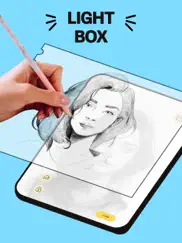
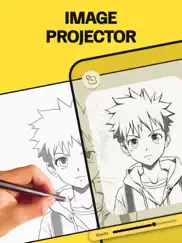
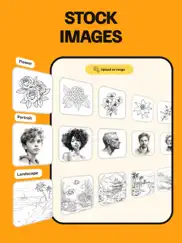

Trace Table - Light Box 1.9 Apps Screenshots & Images
Trace Table - Light Box iphone, ipad, apple watch and apple tv screenshot images, pictures.
| Language | English |
| Price | Free |
| Adult Rating | 4+ years and older |
| Current Version | 1.9 |
| Play Store | com.kevinmangan.tracetable |
| Compatibility | iOS 12.0 or later |
Trace Table - Light Box (Versiyon 1.9) Install & Download
The application Trace Table - Light Box was published in the category Photo & Video on 28 March 2017, Tuesday and was developed by AESTIVALIS APPS LTD [Developer ID: 1678478554]. This program file size is 94.03 MB. This app has been rated by 2,799 users and has a rating of 4.4 out of 5. Trace Table - Light Box - Photo & Video app posted on 28 February 2024, Wednesday current version is 1.9 and works well on iOS 12.0 and higher versions. Google Play ID: com.kevinmangan.tracetable. Languages supported by the app:
AR EN FR DE ID IT JA KO PL PT RU ZH ES Download & Install Now!| App Name | Score | Comments | Price |
| Network Toolbox - Net Security Reviews | 1 | No comment | Free |
| Network Toolbox Net security Reviews | 4.4 | 1,198 | Free |
- New learning lessons - Feature improvements and bug fixes
| App Name | Released |
| Epson Smart Panel | 31 March 2020 |
| Photo Collage Maker PicJointer | 20 March 2012 |
| PhotoCircle | 19 April 2012 |
| Photo Collage - Collageable | 12 April 2016 |
| Yacine Player TV | 25 March 2024 |
Find on this site the customer service details of Trace Table - Light Box. Besides contact details, the page also offers a brief overview of the digital toy company.
| App Name | Released |
| LumaFusion | 22 December 2016 |
| ProCam 8 - Pro Camera | 30 October 2013 |
| Slow Shutter Cam | 23 February 2010 |
| SP Camera | 19 February 2013 |
| Beastcam - Pro Camera | 17 June 2020 |
Discover how specific cryptocurrencies work — and get a bit of each crypto to try out for yourself. Coinbase is the easiest place to buy and sell cryptocurrency. Sign up and get started today.
| App Name | Released |
| Amazon Prime Video | 31 July 2012 |
| Google Drive | 28 June 2012 |
| ChatGPT | 18 May 2023 |
| Airbnb | 10 November 2010 |
| 06 October 2010 |
Looking for comprehensive training in Google Analytics 4? We've compiled the top paid and free GA4 courses available in 2024.
| App Name | Released |
| Bloons TD 6 | 14 June 2018 |
| Terraria | 28 August 2013 |
| Unpacking | 24 August 2023 |
| MONOPOLY | 04 December 2019 |
| Procreate Pocket | 17 December 2014 |
Each capsule is packed with pure, high-potency nootropic nutrients. No pointless additives. Just 100% natural brainpower. Third-party tested and validated by the Clean Label Project.
Adsterra is the most preferred ad network for those looking for an alternative to AdSense. Adsterra is the ideal choice for new sites with low daily traffic. In order to advertise on the site in Adsterra, like other ad networks, a certain traffic limit, domain age, etc. is required. There are no strict rules.
The easy, affordable way to create your professional portfolio website, store, blog & client galleries. No coding needed. Try free now.

Trace Table - Light Box Comments & Reviews 2024
We transfer money over €4 billion every month. We enable individual and business accounts to save 4 million Euros on bank transfer fees. Want to send free money abroad or transfer money abroad for free? Free international money transfer!
4.8/5 ⭐️. Only thing I can say negative is It would be cool to be able to share photos into this app from other apps
Brilliant and useful. This is a great idea! You can take pictures or upload pictures then lock them to trace right off your phone or iPad. Saves time. With thick paper you can still make out the overall structure of the picture. Helpful for watercolor sketching to get the idea right without spending too much time and losing the moment. Thanks for making this!
Used to be simple and good.. I don’t need another app trying to do everything. This used to be bright enough to use tracing paper over 20lb printer paper. Now, it can’t. Quite disappointed that i have to upload an image and use only tracing paper. Totally NOT what I want. I use hand made pencil templates and create conceptual iterations for hand lettering projects. Useless now. Deleting after this review is posted.
I never write reviews but this is so useful I have to. In embroidery circles, we are always looking for ways to transfer patterns to fabric and this has by far been the easiest way. I pull up the PDF and put it directly into Trace Table and it works perfectly. I’ve recommended this no less than 50 times and I will never stop. Huge help!
Don’t suggest using this app unless your willing to pay. Everyone is leaving a great review because it worked so well but when I tried it, it made me pay $50 A WEEK so I can use it. I really don’t recommend unless you want to pay $50 a week like I did.
Hello. Hello I love this app I use this app all day long for my hobby and I think it would really be great if could create a flip app to flip words so when transferred to paper and applied to a surface it faces correct way phone don’t have feature in camera could we have option in app
Perfect Solution. Perfect solution for a portable light box that also has your camera roll images readily available.
Missing bottom bar. When I choose the screen and canvas option, I do not get the bottom toolbar numbered 1I believe 10. How do I activate it? Also, your support link, is just a about our company statement. Thank you for any help you can provide. If so, I’ll change my rating.
Endlessly hounding me to subscribe. Pretty sure I bought this app a year ago, now I can barely use it because of all the pop-ups to subscribe. Features that were previously included are now behind a subscription wall. Don’t bother.
Sooo good. I love this app so much it helped me to be better at drawing for me there was nothing wrong with it
Perfect for inking art!. I’ve been using my iPad as a makeshift on-the-go tracing table to transfer my digital pencils to bristol board to ink my final drawings. Previously, I had to trace with the Apple Pencil while keeping my fingers and palms lifted from the tablet, so as not to shift the digital art, which was VERY difficult and usually failed every ten seconds or so. I needed a program that would lock my image in place so I couldn’t accidentally move or zoom in/out with my hand while tracing with the pencil. This app is PERFECT for what I needed, immediately simple to use, and has several additional functions that I haven’t used yet, but will probably be very grateful for when I do! I’m so grateful this app exists!
Just does what you want. It’s a magical moment when you hope there’s an app for that and then there just… is! Reminds me of the good ol’ days in the App Store. No ads, just $1, just useful. To the developer: thanks for making this. 🙂
Incredibly useful. Several great features. You can lock (and unlock) the image with one click so you don’t move the image around when you try to trace. Yes, iOS has a feature to lock the screen (I have been using it) but it is much more cumbersome to use than this app. You can also reorient your image (horizontally to vertical etc.) just using your fingers to rotate. Yes, you can do this in iOS also, but again, much more cumbersome to do. Lastly, one click switches your image to a line drawing, again making it much easier to trace. Well worth the small fee.
If you wanna draw on the image projector, you’re gonna have to pay. So I am terrible at drawing so I got this app so I could draw better and I first love they wanted me to pay I’m not going to pay and second of all when I went to the image projector it says by premium or subscribe like I’m not going to subscribe to the game that I just gothow would I even know how the game really is so I’m warning you if you wanna draw don’t get this game
Good little app written for a good reason. Thanks to everyone who has supported it.
Now I can trace on iPad. Before I got this app I would open a photo that was mostly white space, but it always giggled around or would close when trying to draw. Then I searched, how to use iPad as a trace box and found out that 'there's an app for that'. This app works perfect. Thank you very much. Well worth 99cents too, as a small stand alone light box could cost twent in thirty bucks.
can i have a refund?. it was unclear to me what this app did. I thought I could trace my photos digitally with my apple pencil. this is not an available feature. can you please refund me? I would have download a free version first to test it if it were available. seems like a trap.
Useful app…. One major complaint, there should be a way to completely lock the image. Effective for the most part, but as others mentioned, one can accidentally close/minimize the app or jog the image inadvertently by accidentally actuating the home function… Consider a full lock, so when the image is locked, the user cannot minimize or close the app without unlocking the image. Not sure if that is possible, but would get 5 stars from me if updated in such a way.
New update. I’ve used this for a very long time to project images and fonts for my cookies, but with the new update, it doesn’t allow me to move my image without it resize. Before I could slide it around to where I needed it.
Eh. I was drawing a dragon and a few minutes later I was scrolling back to my project because it threw me to the white again and I saw everything got deleted
Just what I needed. It’s a light box and helps prepare photos for tracing. Very simple and easy to use. Use it for all my light box and tracing needs.
Trace Table. This do like using this app. However, while tracing, the app closes. This s there a way to prevent this? Thanks.
it’s kinda cool but I have no money to buy project image…. So y’all I ha have no money and I’m sad BUT the grateful reason that I drew 38 sketches and it was pretty cool I showed my friend and she was like “omg that so amazing ur an artist” pretty much stuff going on that app it would be the top AI drawings and yeah that’s all thank you.
Too Cool!. What a wonderful idea! This is a great way to improve your drawing skills! This app can be used for all sorts of things. It should come included with your iPad! I dare say kids can come up with all sorts of uses. Generate a list! I think it is SO admirable that these developers haven’t charged even a little bit more. I’m not alone in saying we’re tired of being taken to the cleaners by just some of these business people. I just now installed Trace Table and I can guarantee I’ll be using it a great deal. One caveat… I almost wrote on my screen with a black pen. I had intended to grab my Apple Pencil! Terrific job! Keep up the great work!!!
Great app. Worth the dollar. As an illustrator this app has helped a lot. Easy simple to use. I love the ghost feature that turns the picture into a black/white outline you can adjust the contrast on! Makes tracing easy
It’s amazing! ❤️🤩. I love this app it is totally amazing! I can lock in what I want to trace to the screen doesn’t move and the brightness is high so you can see! It even lets you pick your photo you want to trace! I recommend this app to every drawer or beginner drawer! I’m an artist myself and even I need help with drawing sometimes so this is really helpful! 10/10❤️✨
It’s pretty good. Honestly i give it a 4. I have to pay for EVERYTHING. That’s why I’m not rich because I spend my money on stupid apps. The parts I don’t have to pay for I really liked
Trace Table. This app works great for tracing patterns. I love it. It is perfect for my needs. I can trace small lettering and designs without needing to use printer and getting a print too large.
It’s ok.. I think the app is pretty good, overall. But may I make a suggestion to add flashlight on the phone without having to worry about using a lamp or overhead light to see what I’m doing when drawing on the paper. And possibly an AR, so that the image can place itself on the page. I know you’ve been working hard to make this app, but there’s still room for improvement, but you could at least add the flashlight feature. Thank you for taking the time to read this.
5 stars. This is so helpful! I wish I new the creator. I bet he is very nice and smart
Garbage of an app. I’m sure I’m an idiot and did not look hard enough but you can’t even try this app out without spending money. Sure, you can do the free trial as long as you put your card down. Then forget you signed up for this garbage. Really??? You can’t try anything on this app? What a bunch of cow pie
Incredible. This app had a lock and the ability to let me trace photos, its useful, i would give more if i could, knowing how useful this is, edit: AND A TRACE MODE?????
Works great!. This app performs just as advertised. I love that it locks the image so that I can't accidentally resize or move it mid-trace. The screen is bright enough for even thicker white paper, and there's even a cool auto trace-ish function. Definitely worth the low price.
It shouldnt costs money if we just wanna draw. Hi it’s a good app but I don’t understand why they make it to cost money I want to draw not paying for drawing for just a month or whatever I think they should make it free I don’t wanna just sped my money just for a app who agrees with me
Now what I needed - Please refund. Sorry to leave a one star review I tried to email but the email address for support bounces. I didn’t realize that this was not an app for tracing electronically but rather on paper. That’s not what I need. Please refund and be sure no future charges come out of my card. Thx
Better than others. This app is honestly great, other apps require you to pay in order to trace 😒, but not on this app. I highly recommend this app.
Crafty gift from the heavens!. I originally downloaded this app in order to do some hand drawn art. However I discovered another use for it when I was going through some DIY Clothing TikTok‘s and I realize that I could copy images onto tissue paper to embroider onto my clothes. This is really great for anyone who has seen a TikTok DIY where they magically put images onto clothes but don’t tell you how. I was able to use all the features, the light box, the flip, the lock, and make different sizes of the same image for different pieces of clothing. I’m excited to put an anatomical heart on a sweatshirt, on one of my baseball caps, and on a tote in the future. I will also be making stencils for some bleach art. Thank you Kevin! I am going to add myself into the people that appreciate you making this app, in addition to your wife!
What happened to the original?. I open it up and now it’s forcing me to use an image?! Like, what happened to the original thing? I bought this app and used it all of the time. It WAS like a blank screen. I could use the screen as a light for my paper images. I don’t want to have to upload anything.
Trace Table. I can see what I want to trace, but it closes itself waith some movement as I'm tracing over the iPad. Is there some way to stop this? It kind of defeats the purpose of the app. I have put the lock on, but it doesn't seem to matter.
Good but could be better. Just before this current update the options to change the filter where faster and smaller. Now the lock button is bigger I keep hitting it and it makes it allot harder to get the outline and landscape has also become more difficult. Overall it does the job and the projector is a nice feature but it deserves some more tweaks.
Great but it doesn’t prevent the screen from dimming. It’s great for trace but I’d like an app that I can also use as a reference without having to touch the screen. Someting that would override the sleep settings on my phone
Frustrating App. This app is very frustrating as it doesn’t have the option for rulers, so if you need the image to be a certain size to trace, it doesn’t work. The locking ability is kind of a joke. My palm was constantly opening other apps or closing this app. My advice is to just get a cheap tray table, or use a glass tabletop with a light underneath, save yourself time and frustration.
DOG WATER. this is dog water, absolute dog water. I don’t like it you have to pay for the thing it’s named after you put it on a cup and it projects your paper on the screen with the image and you trace the image that’s on the phone. Well I don’t like it because well you gotta pay 3. 99 a month don’t recommend if you want to download and pay download it and pay.
I love it!. I use this app to trace images to study for school. Works perfectly.
Slider doesn’t do anything! UPDATE. Previous comment: Just that.... has anyone had any luck using the slider? I have tried every imaginable combination of functions, but I do not see where the slider has any effect at all. Clicked on the link to the developers web site, but that was no help as there is no way to contact the developer. Does the app work? Yes. Is it supported? No. Would I buy it again? No. Just downloaded the update. The slider now works! That helps a lot. Two problems: 1. The width of the slider went from wide to narrow. Makes it harder to use. Needs to return to a better width. 2. When using the slider, it does not brighten or darken evenly. From being light, it seems to take effect on the right side of the image first. And vice versa. Inste needs to brighten or darken evenly. Programmers - please fix!
Super Useful!. Love this app for creating quick small studies. Very effective for fast efficient workflow. Highly recommend.
Simple and easy to use. Allows you to lock the screen so your image won’t move around while you trace it. You can also resize or mirror the image vertically.
Trace table. I’m very happy with this app the screen is bright enough to trace onto card stock I love that the screen locks I’d give this app a 5 so far I’m happy I bought this
Disappointed. I’m very disappointed that Trace Table has changed from what I purchased. It was so simple and exactly what I needed: load a photo, play with black and white version of it, and lock it for tracing. Now it only locks. And, seems to just want to sell me the expensive pro versions - that I don’t need or want. It would be nice if they kept the original as is and created a separate pro version.
DO NOT GET THIS APP. Ok so I thought it would be a good app to get and stuff then when I got it I was like I’m gonna draw something so I went on this appp and to project you need bro so I had to do it by phone so when I click on like phone mobile whatever it said upload a photo or pick a picture to trace and every single painting you can trace was vip ofc then uploading a photo was also vip so it’s a NO GO
Did you know that you can earn 25 USD from our site just by registering? Get $25 for free by joining Payoneer!
Repetitive payments. Scam?. I like the app, but it seems to be charging me $1.49 each month. This isn’t showing in my subscription section of the App Store. Is this a scam?
Help. I loved Trace Table but since the new update I can’t seem to resize the image once I’ve uploaded it? I can flip it now but no resizing :(
Does not work in any useful way. Waste
S. Why does it pay for I hate it
Works fine?. I understand that you have to pay for the other features like the projector/lessons and stuff. I really appreciate that you made the light box free and really helps when i cant draw a hand or something. This app is really good 😊 🤩
Trace table is amazing. This app is simply wonderful it has saved me so much time in tracing and getting the right perspectives for my drawings, such a big help. I absolutely love this.
Makes you pay. In the App Store it says it’s free but when you download it, you have to buy pro to do anything
Imagine you at your best. All the time. Picture yourself at your sharpest and most productive. Your most alert and focused. Your most lucid, creative and confident. At work. At play. In every area of your life. Add Mind Lab Pro® v4.0 to your daily routine and uncap your true potential. Buy Now!
Love It. Works perfectly...I use this to make small micro tattoo transfers and it works without a problem every time...thanks!
need to pay again. I paid for this app a couple of months ago, and now i need a subscription to use it !!? if you decided to add a subscription, it should not affect the ones that already paid for it
This app is a scam. It’s a scam to get your money. Nothing happens with this app 😡 I want my money back
Lack of options. This app needs at least more options like brightness/contrast and flip/rotate. It’s a money trap, this app should be free and i encourage you not to get it.
Un-interested. We should be able to try it for free an if we like it u can charge us for the upgrade
Adsterra is the most preferred ad network for those looking for an alternative to AdSense. Adsterra is the ideal choice for new sites with low daily traffic. In order to advertise on the site in Adsterra, like other ad networks, a certain traffic limit, domain age, etc. is required. There are no strict rules. Sign up!
Light table app. It’s a cool tool. Very handy!
Worthless. Just another crappy app! Save a buck!
Closes the camera roll. It closes the roll immediately now before I can even select an image. Totally unusable now
SCAM. IS NO LONGER ON APP STORE. DEV AND APPLE USED THIS TO STEAL MY MONEY. SCAM. IS NO LONGER ON APP STORE. DEV AND APPLE USED THIS TO STEAL MY MONEY.
I loved ot. Wow
Worthless. It’s just really bad. Not worth sending money on!!!
Very good. Love this app it’s so good
Review. Great app , very useful Thanks
Finding I’m using this a lot. Helpful. Using a lot.
Good. It’s a really good app but accidentally hitting the outline or unlock button on the top can be annoying
Aweful. This is the most complicated thing I have ever seen !! Hope I get my money back !!!
Doesn’t work. Plain and simple “It doesn’t work.”
Older version maybe??. I love the idea of what your app does with locking images in order trace, but there's nothing compatible with versions 9 or less. Which would be fine except Apple has decided to stop updating certain models of iPad forcing us to buy newer models when our older ones still work great. Do you by chance make aversion compatible with v9.25?
Is that it?. I didn’t find it very useful due to limited function.
NOT free. App only lets me use the “light box” mode, which is the same as just opening the photo in the album.
Great app. Straight to the point cookie cutter app does exactly what it says it does
Easy to use. Great tool to use to trace my tattoo drawings!!!
What does it do?. No idea why anyone would need this.
Exactly What I Needed. A dollar well spent
Not what I needed. I found this app up useful for my needs. Too much distortion.
As advertised and perfect. Just what I needed. Simple to use.
Why did you ruin this app?. It was so easy to use before! What the heck happened?
Hate it so much because why do you even have to pay for this stupid app. 0 s1 star
Good, GOOD STUFF. This is really good, THANK YOU FOR MAKING THIS 😭, VERY USEFUL, VERY COOL.
very clever & useful. kevin: you have an extraordinary app. is there a way to prevent the ipad from going to the MAXIMUM OUTPUT, as far as the display intensity is concerned, everytime the application is initially opened.? thanks for creating this app scp
Trace Table. It traces, but doesn’t allow you to enlarge it.
Doesn’t get bright enough!. Otherwise this is well designed but it doesn’t work.
A must. Best app for stencil creations.
Simply Useful. Does what it says it will do. :)
WhatI think. This app is good for all of us art people because it helps us scef rf f vtvtvtv fvdv dvfv fvfv fvifvifi fkvkfv kf vfkkfvkfvk fkvfkfvkfvkfvifvivfkvfivfifvrvffvrf rkcedkcededckwckkscdkcr crcedsabcdefghijklmopqurmopqusabcdefghijklmnopqus iikju6huynnhjjjkjhjyhujihh
Review on how good this app is. Hi so a few things that I want to say is that I make paper squishy and if you don’t know what that is you can search it up on YouTube or TikTok and I have been struggling on drawing and when I saw this app I downloaded it and I tapped on light box and put a picture of what I wanted to make and when I tried to zoom in and it worked and I was so happy and I saw a lock button a when I clicked it I thought nothing happened and when I tried to zoom in again nothing happened like nothing moved and I was so shocked and I started tracing and it made it so so much easier for me love!! This app
So helpful, acts like a cheap light box. Love it
Easy to use!. Best tracing table for iPad ever!
Fun. This is a fun app. I’m having lots of fun using it.
Brightness. Brightness level has diminished to the point of unusable:0(