FilmLab: Negative Film Scanner App Reviews
FilmLab: Negative Film Scanner App Description & Overview
What is filmlab: negative film scanner app? FilmLab is the best app for viewing and digitizing film negatives. FilmLab lets you view negatives as positives, capture scans to save and share, and convert high resolution images from scanners and digital cameras.
FIlmLab is actively developed by a small team that is passionate about film photography. We believe every film image is special, and we feel a responsibility to help you get the best possible results using the equipment you have available. With that goal in mind, we've invested years of research and development to create an app that does film scanning right.
FilmLab supports scanning color negatives, black and white negatives, and color positives (slides). It supports all film formats, including 35mm, medium format, and large format. It works with a wide variety of film scanning setups (including kits sold by Negative Supply, Valoi, pixl-latr, Lomography, and Kodak). FilmLab also supports importing scans in most image formats, including camera raw files.
FILMLAB SUBSCRIPTIONS
When you install FilmLab, you'll get 12 scans per device for free. To get unlimited scanning, choose a monthly or annual subscription. If you choose to purchase a subscription, your payment will be charged to your Apple account. Subscriptions will automatically renew unless cancelled within 24 hours before the end of the current period. You can turn off auto-renewal at any time by going to your Account Settings in the App Store after purchase. If you cancel your subscription, you will continue to be able to view and edit all the images you scanned while your subscription was active.
TERMS OF SERVICE
https://www.filmlabapp.com/terms
PRIVACY POLICY
https://www.filmlabapp.com/privacy
Please wait! FilmLab: Negative Film Scanner app comments loading...
FilmLab: Negative Film Scanner 2.5.3 Tips, Tricks, Cheats and Rules
What do you think of the FilmLab: Negative Film Scanner app? Can you share your complaints, experiences, or thoughts about the application with Develop And Fix, Inc. and other users?

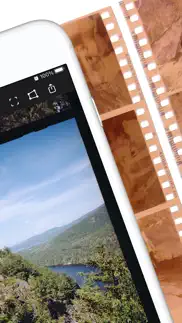


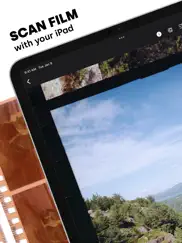
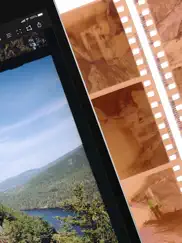
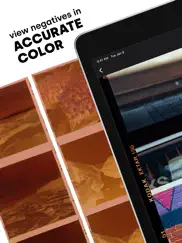

FilmLab: Negative Film Scanner 2.5.3 Apps Screenshots & Images
FilmLab: Negative Film Scanner iphone, ipad, apple watch and apple tv screenshot images, pictures.
| Language | English |
| Price | Free |
| Adult Rating | 4+ years and older |
| Current Version | 2.5.3 |
| Play Store | com.filmlabapp.FilmLab |
| Compatibility | iOS 12.1 or later |
FilmLab: Negative Film Scanner (Versiyon 2.5.3) Install & Download
The application FilmLab: Negative Film Scanner was published in the category Photo & Video on 28 September 2018, Friday and was developed by Develop And Fix, Inc. [Developer ID: 1215777348]. This program file size is 81.34 MB. This app has been rated by 10 users and has a rating of 2.9 out of 5. FilmLab: Negative Film Scanner - Photo & Video app posted on 30 November 2022, Wednesday current version is 2.5.3 and works well on iOS 12.1 and higher versions. Google Play ID: com.filmlabapp.FilmLab. Languages supported by the app:
EN Download & Install Now!| App Name | Score | Comments | Price |
Version 2.5.3 has two small fixes: - Fix slowdown when pinch-zooming in crop mode - Fix a typo on the welcome screen
| App Name | Released |
| Dazz Cam - Vintage Camera | 17 August 2018 |
| AI Photo Enhancer - AI Editor | 08 February 2021 |
| Kick - Live Streaming | 26 March 2023 |
| Photo Collage Maker PicJointer | 20 March 2012 |
| Snapseed | 06 June 2011 |
Find on this site the customer service details of FilmLab: Negative Film Scanner. Besides contact details, the page also offers a brief overview of the digital toy company.
| App Name | Released |
| IWebTV PRO | 15 March 2019 |
| Context Camera | 25 June 2013 |
| Litchi for DJI Drones | 21 December 2015 |
| Stop Motion Studio Pro | 05 July 2013 |
| SpatialCamera | 14 December 2023 |
Discover how specific cryptocurrencies work — and get a bit of each crypto to try out for yourself. Coinbase is the easiest place to buy and sell cryptocurrency. Sign up and get started today.
| App Name | Released |
| Cash App | 16 October 2013 |
| Lemon8 - Lifestyle Community | 12 March 2020 |
| Microsoft Authenticator | 30 May 2015 |
| Google Meet | 01 September 2016 |
| Microsoft Outlook | 28 January 2015 |
Looking for comprehensive training in Google Analytics 4? We've compiled the top paid and free GA4 courses available in 2024.
| App Name | Released |
| AutoSleep Track Sleep on Watch | 19 December 2016 |
| 75 Hard | 19 June 2020 |
| The Past Within | 02 November 2022 |
| Plague Inc. | 25 May 2012 |
| Pou | 26 November 2012 |
Each capsule is packed with pure, high-potency nootropic nutrients. No pointless additives. Just 100% natural brainpower. Third-party tested and validated by the Clean Label Project.
Adsterra is the most preferred ad network for those looking for an alternative to AdSense. Adsterra is the ideal choice for new sites with low daily traffic. In order to advertise on the site in Adsterra, like other ad networks, a certain traffic limit, domain age, etc. is required. There are no strict rules.
The easy, affordable way to create your professional portfolio website, store, blog & client galleries. No coding needed. Try free now.

FilmLab: Negative Film Scanner Comments & Reviews 2024
We transfer money over €4 billion every month. We enable individual and business accounts to save 4 million Euros on bank transfer fees. Want to send free money abroad or transfer money abroad for free? Free international money transfer!
Unusable. Do not waste your time.. You need to get your phone really close to your negative to capture it at a decent resolution but iPhones can’t focus at super tight distances. So you need a macro lens... but then that in turn distorts your photo, giving it a slight curve. If you get past that, you will still need a really steady hand and even then it will almost always capture your photo as overexposed. Truly this must be a joke. If you can afford a Kaiser slimlite lightbox (~$150) and a macro lens ($20) like the app developer recommends, you can afford a film scanner. That will give you results infinitely better than what this joke of an app produces.
Always a problem. I bought this app when it was on Kickstarter. Initially it seemed like a great idea. I also supported it in beta. When using the iPhone 12 Pro, it will not focus on the negative rendering any positive made blurry and useless. What’s the point of this app if I can’t get crisp positives from out my negatives? And to make it worse, I bought it on Kickstarter! Now the app wants to charge me a subscription fee to be able to use “pro“ options. I feel like the company does not care that we supported them in their infancy.
Works great. I just installed the app, and it works well. Great for getting a quick overview and quickly sharing images. I’m sure with a bit of practice the results will be even better, but I am very happy to have this app as a resource. Thanks Abe!
*Caution* This App will not convert existing negative images in your library. I was under the impression I’d be able to import my existing images of negatives to convert them within this app. So far, this is definitely not the case. When this feature is added, I will be happy to change my score.
Great for the first twenty then buggy. Getting weird digital artifact lately. Prior had excellent results. Scanned roughly 15 rolls. Digital artifact used to happen once every 4 rolls and easily solved w a restart. Now getting it after one. And thereafter buggy under i drop the size
Lacking features for price tag. Would really hope it had a light box as well as an import feature. The biggest draw back is not being able to batch edits.
It Works Well!. Followed this from Kickstart a few years back and finally found I needed the app. I used it to convert my parent’s wedding negatives(1973) to positive color without any issues. I thought they were great quality and definitely sufficed for bringing back memories. I did have to crop each photo even though I zoomed to the correct size, but it was easy enough. I used a few rolls of tape to set my phone on the actual rolls to find the focus height and keep it steady. Some feature suggestions: import negative and a timer option during taking the picture(2secs would be good). Not sure if these are an option or not.
Great way to view negatives. While this app is not a substitute for printing or scanning negatives, it is a great way to see a positive image if you have a light box. I’ve had very good results with this app for medium format negatives. The only improvement I can suggest is a change to the cropping function (so that two adjustment control points can be moved together). Overall a really nice way to see your negatives after development.
Great app but needs some improvement. I have 40 yr old slides of my kids so I LOVE this concept. I used my laptop computer screen for a light box. I laid the screen flat, cranked up the light setting, and opened up a plain Word doc. Typed a line across the page so I could position the slide evenly. Voila! I wish there was an erase, delete, or back button on the app. Maybe I’m using it wrong but it seems my only option after snapping the photo is to save it somewhere. Also, the photo comes out with a fine screen grid behind it. But maybe it’s from my computer screen? The photos also come out grainy, whereas the originals aren’t. Again, that may be from using my laptop screen for a light box. But it’s still wonderful for what I’m using it for! I was getting ready to toss my old slides before I found this.
I Love this App!. My husband has been in the photography business for 45+ years. The 1 thing that we had was our wedding on 2 1/4 inch square negatives (old school). I waited over a year for this App to be finished. I wanted my wedding on computer. I am thrilled to have it. We have hundreds of old square negatives of when my husband was young. Having these negatives printed would cost a lot. This App allows us to put these pics on our computer. I wouldn’t take anything for it.
Amazing. I just started using this app! What an amazing, efficient, and simple to use application! I have thousands of negatives I have wanted to convert to digital but have held off due the the cost of outsourcing or the equipment required. This app changes everything! Kudos to the software developers.
Finally. I’ve been following this app in the newsletters for what seems like decades. I had just missed the Kickstarter and I have been desperate to get a hold of this since then. I will update this review and score after having some more time to play with it, but thank you. Thank you for getting this out into the wild.
Doesn’t work. I downloaded this app and paid for the monthly subscription. It keeps telling me to login but it never gave me the opportunity to set up a login and password. It won’t let me do anything at this point.
Does what is says; nothing more. First, you NEED a backlight for this to work. Then, it only takes grainy “photos” of your negatives. But, this is still very useful if you’re trying to figure out which of your 1000+ negatives to print. It’s handy for quickly viewing negatives as positives. If your want hi-res “scans” to print, use a flatbed scanner or a dedicated film scanner. But that takes a lot of time. I wish this had a tutorial. Not sure what the difference between 1/50 and 1/60 is. Shutter speed? Who knows? This app really needs a tutorial instructing how to adjust the backlight and the ambient light. It’s a mystery. Worth the $6? Depends on your purpose.
Works great as a film preview. I use it all the time at work to show customers a preview of what their negatives will look like before they’re scanned. For the most part it is pretty accurate to the black and whites. On older negatives it sometimes has a hard time reading it if the colored have started to fade. Besides that it’s perfect, I tell all my film buddies about it.
Simple but effective. I was looking for a quick way to view or proof my negatives while in the field and not near my scanner. This app is a quick simple way to view film negatives and get a feeling for what your negative may give you when printed or worked up in a mor traditional work flow. This is not really a replacement for a good digital scanner but more a tool to use when you don’t have your scanner or want to do a quick check on what your negatives may give you. Thanks for such a great portable way to check negatives. I hope it will have other updates to increase quality and coloring of the image.
Getting blur images. Maybe an instruction will help?. Bought the app right after watching the commercial. Not sure if I’m not using it correctly, couldn’t get clear and high quality images. And there is no function of importing negative photos to the app.
While it worked. I liked this app because i have black and white negatives that i didn’t have pictures to match. The one thing i would have liked was to save the picture that i zoomed in on instead of having to crop it then save. But now the camera won’t work so i am back to square one. I have deleted that app and reinstalled but it still doesn’t work. ☹️
Way to go!. I am already loving using the app. Can wait to see the future developments you guys are working on.
New version is awful. This app used to be great for quick previews of film photos other than it crashed a lot, now with the update the color reversal is awful and can’t even get black and white photos right.
Works for me too. Few things: If you use an ipad as backlight, even with later models you can see pixels. Light plates are not too expensive though. There is a scanner adapter made by lomo that will keep the negatives flat and while I haven‘t tried that over concerns of scratching I feel you need something like that You will need to make an effort to keep your phone aligned with the negative, I use a small table tripod Otherwise the app does what I thought it would do. The option to apply the inversion to existing pics in the photo app would be great
Great app. I hesitated at first with some of the negative responses. I got it and immediately loved it. I am an amateur photographer from the 60’s with hundreds of pounds of negatives that mostly were only contact printed for review, with many more that I never found the time to print. Now I can without setting up a lab. I use my iPad as a light box, with a common sheet protector over it to diffuse the pixels; you know what a sheet protector is; a common article in any office, fits in a 3 ring binder, protects paper from finger dirt. Works perfect. Don’t expect lab quality, but you will be happy when you resurrect a forgotten negative into an enjoyable picture. I’m getting my old enlarger from the attic to project negative images to a screen, to see just how far this app will go.
Works perfectly!. I put my negative on a light table, pointed my phone at it, and it worked like magic!
Excellent app. Not sure why this app has poor reviews. I have tried the other negative scanning apps in the App Store and FilmLab works the best. It scans negatives with a clean and easy to use interface. It has just the right amount of tools and will save a Tiff file. It doesn’t have the intrusive magic filters or colorizing features that are always in your face. It’s a solid straightforward app.
Works for me. I have a lot of family photos dating back to the 20s, and a lot of B&W negatives that nobody has seen in years, if ever. These are in several odd formats and are mostly separate images, no nice neat strips. I use an iPad as backlight and FilmLab takes care of the rest. It usually locks in with the correct exposure, if not it’s easy to correct with the settings. I then edit each image in the standard iPhone photo editor, mainly just crop and rotate. It’s not high end, but these images are taken on crude box cameras. Biggest complaint is that there’s no instructions or support, but I haven’t had any issues yet.
Great! Enjoying this so far. I loved using this app to look at old family negatives, so much easier than using just the phone camera. I played with it using my iPad as the light source but I can see where a regular light box would be much better. Looking forward to playing with it more! Thanks for building this.
AWFUL. Wow this app was awful before but now it’s telling me I need to pay for a subscription to scan photos after my 11 “free” scans. I PAID MONEY for this app a few years ago. This company should be prosecuted for THEFT. Worst app ever.
New version needs iteration. Crop seems to be gone (which is a show stopper for me), color adjustments are much more difficult to get right, it’s way less automatic, and just more difficult to use all around. I can see the potential in the new version but it’s not there yet.
Take your time:). Please be a little patient and discover an amazing app!! It works great if you put your negative against a light source, you’ll be amazed!!!
Great.... if it didn’t crash. Literally crashes almost immediately upon opening. As soon as you point it at film, it freaks out and flashes between exposing for the film and film border, then inevitably crashes. Would be very helpful - I think - if it worked properly.
Awesome. Works great and absolutely fills a need. Have no idea why the few negative reviews. Thank you for the terrific app that works beautifully.
Was so excited about it but doesn’t work AT ALL. No idea why or how the exposure changes but we shot 4 or 5 good frames on our slides which worked well, but then for the remaining 30 slides (despite noooo other factors changing), we would see a well exposed image in the live feed, but then the moment we hit capture the image it horrrrrribly over exposed the frame. This stinks so bad and we also tried zooming out, zooming in, tried making sure there was no other light changing the exposer and nothing seemed to matter. It’s completely useless. Ugh.
My experience after reading all reviews and testing it!. So I saw a lot of one star reviews and I feel like I should say something. I downloaded on two different iPhones X and the iPhone S and the issue with the image flickering and giving weird colors is very annoying and it showed on both devices. When you take the picture of the negative sometimes it will give you a weird exposure. However when I go to crop the picture every time I move the crop corners the pictures gets better and better. When you’re done cropping you will have a fully exposed picture that you can adjust all the basics necessary on the edit section. Is the app the most high definition scan? No however I’m taking a picture of a picture with a phone, but it does the job much better than the other free ones I downloaded. My set up was my iPad far enough to lose the pixels in a box and my phone on a tripod. I got really good results for Instagram isn’t all we want anyway right? So I don’t think the one star review is indicative of the performance of the app. I did expect for 6 bucks the app to be on the efficient side and not have those basic issues especially because one of the selling points is “the app recognizes the negative and transforms into a positive.” But all and all I’m a hobby film photographer and it does what I needed to do before moving on to pro things.
Try this app!. I don’t really understand the reviews for this app or what people expect a phone scan to look like. This app is by far better than any other negative conversion app (if you have good lighting behind the negative). To be fair I am using and enlarger with no lens as my light source but I’ve had some amazing scans for a phone with this app that I don’t even mind posting. Honestly this app worked so well this is the only review I’ve ever left for any app
Can I “upgrade” to the previous version?. I used to love this app for checking out my negatives before actually scanning them. I used to be able to take a picture of the negative and crop it down so it color corrected to just the frame. I don’t see the feature in this version, maybe it’s in the paid version but I’m not about to do a 2 week trial, find out it isn’t there and forget to cancel the subscription.
No way to import external scans or photos?. This app is great for what it does and I love that I can adjust the crop box and correct some misalignment later. I was hoping it had a feature where I could bring in my raw scans from a camera or scanner and flip those files for a quick look at old scans also. Is that feature available and I just can’t find it? Thanks for all the hard work. Even without import this is a better quick film scanner than the others!
Great up. Excited for updates. Works well. Would be awesome to be able to take photos outside the app and then open them in app to make conversations. Will be trying different levels of backlight intensity to see what yields the best results. Excited for future updates!
1.6.0 Update Is Really Bad. I understand attempting to fix the iOS 14 camera bug, which I definitely experienced, but this new update now tries to auto-set conversion levels once you snap a picture of your negative and does a HORRIBLE job at the auto leveling. The previous version didn’t work this way. The previous version started with everything at zero and I could adjust the conversion to taste. With this new version, the auto level does such a bad job that you can’t adjust back to a usable conversion. The PREVIEW before you snap looks better than the auto conversion. I know you’re a one person shop doing everything yourself, but PLEASE revert this back to the previous version. I can no longer use this app. 😢
Used to be great, now it’s useless for me. It used to work great in the old version and I always used it to have a quick preview of the negative before printing it on an enlarger or scanning. I would be happy to pay for the old version.
Wishing for more. I don’t know why, but I assumed this app had a light table functionally when used with an iPad. I was disappointed when I needed to find another method to turn an iPad into a light table. At first, it’s magical. Seeing your negatives become positives by hovering your phone over them is pretty exciting, but it soon gets frustrating. First, I really wish you could take multiple pictures of the negatives and the edit them later. This is my biggest complaint. Holding a negative flat on a light table with one hand and then positioning the phone AND tapping the shutter button with the other is tedious and cumbersome. Having to crop, edit, and save the image before moving to the next image slows down the process. Second, the actual capturing of the image seems hit or miss. Sometimes the image seems over exposed or underexposed depending how you hold the phone. I also it sometimes have difficulty being able to capture an image and I’m stuck at the “hold still capturing image” progress bar. I wish this worked more like some document scanner apps that took several images at a time to provide a more accurate representation. Hopefully this app gets better as I really want to like and use it more.
Can’t do a thing. Can’t create an account to even get started. Seems like a scam.. Seems like a scam
A simple tool with great results. I have used this app since backing it on Kickstarter. It has come a very long way since then. It’s a simple enough tool that can produce good if not great results. Keep in mind the results largely depend on the quality of negative or slide you are scanning. Pair this app with a consistent flat light source (like an iPad using a tracing app) and some sort of jig to hold your phone the right distance away and you have a reasonably simple set-up for digitizing your memories. One final hint, use the self timer to trigger the exposure to avoid camera blurr.
Update was a major downgrade. Used to be the best app to get a preview of your negatives but since it was updated somehow the camera is awful, can’t even focus right and image is super blown out. Huge bummer, really really hoping they make it exactly as it was before :(
Can’t get a decent pic quality.. I purchased this app without hesitating because I’ve followed the project since it was a prototype. I’m not sure what I’m doing bring because there’s no tutorial or troubleshoot section. I’m using a back light from my laptop, placing the negative, but for some reason I can’t get the lens to focus properly. The pictures on the Apple store App Download look amazing, but mine look with lots of noise, grainy. I look forward for future updates and tutorials, but in the meantime there’s another free app that does the same but quality is also poor (but free), so I feel like paying for this app wasn’t worth it. What kind of backlight is recommended?
New phone, new version = non-functioning. I’m using the app on an iPhone 11 with iOS 14. I’ve updated to most recent version of Film Lab (2.1). After developing hundreds of negatives on my previous iPhone 8+ with the 1.x version of Film Lab with great results, with the new version of the app and the iPhone 11 (using the wide lense) the camera mode of the app cycles through exposure levels and every shot I take using that feature is overly saturated in magenta or yellow. Totally unusable, no detail in the frame to filter out or recover. Is there a fix for this? If there is I’ll adjust the rating back to the solid 4 stars that I always felt like the app was hitting…
Excited. I have been waiting for the final app for sometime. Very excited and I am impressed on how well it works. My problem is the lightbox I use may be the wrong type of lighting because I get lines across the finish image. I cannot figure this out
Best in the game!. Clearly this isn’t an ideal way to scan film, but this is by far the best mobile app in the game for scanning negatives to tweak on your phone and post online. Once I understood that cropping adjusts the leveling, I have loved the results I’ve gotten. Not too shabby, and good enough for Instagram. Thanks for making this 🙏🏾
Don’t expect a high resolution scan. I think what this app does best is give you a chance to preview negatives. The capturing I tried to do left my images grainy and not exposed too well but the preview looked fantastic. If you need an app that can give you a preview before you scan entire rolls of film this is a great tool if you’re trying to avoid getting a real scanner or taking them to get scanned this is not the app for you
A Decent Start. Probably the best app for scanning film negatives. Gives a good preview of the positive image. When it comes to capturing images it’s hit or miss. My color film isn’t scanning properly half the time which is frustrating because i don’t know how to fix it. Still, probably the best (and only) film scan app on the App Store. Still worth the money.
useful but.... i really love the quality of this app! its perfectly designed and super useful. However, the app crashes almost everytime I use it. They need to update more often.
Did you know that you can earn 25 USD from our site just by registering? Get $25 for free by joining Payoneer!
Not worth it!! Awful. Really bad app! Not worth $9.99 or even free for that matter.
Not helpful nor Smart. No Assistive Intelligence No photo bin to review Very little to no options You still need a light box and a negative holder so use the camera app and the invert the colours with a free photo app. I have been hand scanning printed photos with my iPhone with some great results. The apps are responsive and helpful. In turn this app feels like something written in the 90’s Not worth the money.
Shows promise. Shows promise. Some written documentation would be nice, even if it’s just to say what features did or didn’t make it into the current version vs the previews.
New version is meh!. The older version was better because it was way simpler then the current one. Most people just need a film conversion on the phone and that’s it. There really isn’t any need for all the other extra aspects.
Not worth the subscription.. Much too expensive for what this app is. Should be free or at the most $5 once off purchase.
What a joke. Want my 10 bucks back. Apple ur off ur head for letting this on the appstore
Don’t waste your money. Absolutely the must useless app ever. I’m angry I had to pay for something that does not work
Unable to reset password OR sign up for new account. For the last couple of days I have been attempting to reinstate my FilmLab account, after having subscribed to the Pro app. I keep getting the same message. Something went wrong. Please try again. I’ve gone through the process a few times on my phone and several times on your website. Still the same message. Do you have any suggestions for working this problem out. Would really appreciate your help.
Imagine you at your best. All the time. Picture yourself at your sharpest and most productive. Your most alert and focused. Your most lucid, creative and confident. At work. At play. In every area of your life. Add Mind Lab Pro® v4.0 to your daily routine and uncap your true potential. Buy Now!
Love it!. I use this on both my iPad and my Mac Studio. Does a great job of converting DSLR scanned negatives to a positive - and so easy to use!
Junk. Don’t waist your money very grainy and not sharp at all. Very disappointed.
can be utilized creatively and/or by using peripherals. i found the app through a photography instagram page shouting the app out awhile back. i got the app as soon as it was released and had pretty high hopes. overall, it gets the job done but lacks features such as importing photos. i remember when it was first released the developed stated that the app is best when using a clip-on type lens of sorts and a light box. for most consumers, i think the bad reviews come from people expecting a high resolution “scan” of a single negative. i think the app has it benefits on a more creative level, as you can create pretty cool collages of sorts with multiple negatives. i find myself not really utilizing the app as much as i anticipated when i first purchased it for a steep price of $8. i hope there will be more support down the road for the newer iphones where the app can utilize the different .5x, 1.0x, and 2.0x lenses.
Total junk. This app is the worse. It takes terrible photos of negatives Do not do what it promises DO NOT WATE YOUR MONEY
Love this app!. great and easy to use, also results are great everytime
It’s .. ok. This app is ok for quickly viewing a sheet of negatives. Image quality does not even come close to that of even a cheap film scanner and no where near a good scanner or dslr or mirrorless camera photographed negative on a light table. The developer also does not include ANY instructions or tips that will help to use or optimize the app. If you simply put your phone into invert colours mode in settings, your phone will do just as much as this app so save your money. Maybe a future version will be better but 1.0 is pretty sad.
This app does wonders.. I usually don’t write reviews but I was able to achieve excellent results with this app. The quality of the photos are great enough for me. I was afraid of buying it, but it’s worth every penny. I definitely recommend.
Does a great job converting without much effort. My workflow consists of scanning a TIFF file with Epson Scan and the Epson V550. I import the negatives into iCloud and then access them through Film Lab Pro. My only grip is that there is no way to export the files as TIFF for further uncompressed editing in Lightroom. Film Lab Pro solved my cheap computer problem. My computer will run Epson scan but it is not capable of running Lightroom.
Sucks. Downloaded the app after seeing in insta. The app sucks. Absolutely does not work. No instructions on how it should be used. It just opens and asks for the camera. Again don’t waste your time on this.
Do NOT buy!!!!. I just bought this app and it DOES NOT work. I’m super disappointed and can’t reach them for a refund
Works well, but is a subscription. If this app was a one time $8-$15 purchase I’d have purchased it and be writing a glowing review. As it is, it costs much more than it would be worth to me. Given that it doesn’t really replace a full editing suite + high res scan, to me this is a good way to preview film. (with a 10x macro, and a nice light)… I can buy a fairly nice used flat bed scanner for $100. I don’t see the value here.
Reflections?. I just tried the application. Which solution do you propose to avoid the problems of reflections? On just about all the negatives (black and white) on which I did tests, I see my iphone ...
Unfortunate Expenditure. Unfortunately, I decided to support the developer after reading a breathless review on Fstoppers. Well, this is $8 I’ll never get back. There are better alternatives than this unstable product, which by the way takes shots (scans) with a significant amount of noise. Great concept, and that’s where it’s been sitting for months. Don’t waste your money. This looks like abandonware already.
Awesome App. I have another app on my phone for scanning negatives but I was never happy with the results. So glad I found this app. It does a great job, thank you!
Adsterra is the most preferred ad network for those looking for an alternative to AdSense. Adsterra is the ideal choice for new sites with low daily traffic. In order to advertise on the site in Adsterra, like other ad networks, a certain traffic limit, domain age, etc. is required. There are no strict rules. Sign up!
Terrible. Can’t focus the camera, app freezes up, can’t even take better pictures to import them cause it’s locked behind a pay wall
Doesn’t work at all.. It should be pulled from the App Store.
Ditto. I hot the same exact issue worked for a few times then all images are way over or underexposed! Looks great before you snap but then!! Uhg! Useless!
I just wasted $5.99. Wanted to view negatives as positives to sort. I used a $50 light box and the image I git from this app was grainy to the point I could not see who the people in the picture were.... and it takes for ever to get the image on the screen. I want my $5.99 back !
Confused. Seems like a simple camera app. Where are the features shown on the intro video? Tapping doesn't select anything, no ability to focus. Using iPhone 8, iOS 12. Update 02/22/19: Now the app won't open at all. Please fix.
why did you ruin it?. fr
Not what I expected. Is there a way I can get a refund? This is not at all what I expected. It is very hard to get my phone to create an image that is actually in focus. I just bought it a few minutes ago and tried it once and it is really hard to use. I have to manually crop each image. I have 100’s of negatives to scan. I wish you had a trial before I purchased. I read the reviews and I thought I had a handle on what the app was but clearly not. If I can’t get a refund I guess I just blew $6.
Garbage. Save yourself the trouble and money, $6 for a ridiculous app that doesn’t even come close to working.
Crash issues. Opened the first time. But after that it stopped functioning and would crash pretty soon after. Love the idea , please update the app!
Nothing expected. The application is really a disaster, it was nothing I expected. never recommended
Instructions???. Why is there no instructions on this app? I just paid $5.99 and don’t even know how to use it...nice.
Crashes after a single capture. Allows me to capture one image and the crashes and won’t work until a restart my phone. Absolutely terrible app. Do not buy.
Bad. This really doesn’t work I need a refund
Save your money. This app will not import a negative shot that is on file. It will only shoot from a negative on camera, and then only poorly. Waste of money.
How do you focus?!. Focus seems locked at a distance that is not the minimum focal distance. I know I can get reasonably close by using the regular camera app, but with FilmLab I have to be maybe three times as far to be in focus.
Poor results. This app just doesn’t do the job. In my opinion, the best use of this app is to figure out what the subject of the photo is before scanning or sending the negative somewhere for printing.
App can’t set exposure. Flip flops between under and over exposed, appears to randomly set exposure ... output is not good, better just use the camera app and then adjust the levels in photos on the Mac, at least that works. Complete wast of time and money
Great quality!. Excellent quality. Very useful for previewing rolls before scanning/printing.
Don’t do it..... This app constantly flickers and adjusts brightness when trying to scan the negatives. It also doesn’t really have any options for editing. Kodaks isn’t the best but it’s definitely better and free. I almost feel like I want my money back.
Betrayed by Greed. I supported the development of this app. Now I see that this douche wants everyone to pay him $6 a month just to do what the app was supposed to do in the first place. People like this ruin the software world for everyone.
Keep Trying. I wish I could get my $5.99 back. I would rather spend the time and/or money to have my negatives scanned properly than with this toy. That’s really all it is.
Not worth the money. Wasted $5.99 on this. Does not work. I would give it negative stars if that was possible.
Not worth it. I was really excited about this app but once I tried it out I wasn’t impressed. When trying to scan I am seeing the wave of my light board and it’s difficult to capture a decent image. Just being honest here for all the people wondering if it’s worth it.
Terrible. Terrible product it keeps crashing. Don’t waste your money!
Waste Of Time. App won’t even open now. Thanks!