TruckMap - Truck GPS Routes App Reviews
TruckMap - Truck GPS Routes App Description & Overview
What is truckmap - truck gps routes app? TruckMap is the best free mobile app built for Truck Drivers. The only app with truck optimized GPS routes for commercial vehicles, turn-by-turn routing, diesel fuel, weigh stations, overnight parking, Walmart, and Rest Areas.
Truck Optimized GPS Routes
- Routes and directions for Trucks, not cars
- Turn-by-turn routing and navigation
- Commercial vehicle restrictions for truck weight, low clearance, and HAZMAT
- Customize truck height, weight, and avoid Toll Roads
- Route around truck-forbidden roads and highways
- Find trucking locations along the way and never miss a stop
Over 600,000 Truck Facilities
- Walmart, Pilot / Flying J, Petro, Love's, Roady's, AM Best, TA TravelerCenters of America
- Thousands of other trucker stops with laundry, showers, and truck washes
- Thousands of Weigh Stations, DOT Inspection Sites, and Rest Areas
- Shipping facility reviews and driver feedback
- Over 400,000 truck parking spots
Freight Broker Marketplace
- Over $4.5B worth of freight listed per year from our freight broker, 3PL, and logistics partners
- Book-it-now loads with bidding and carrier onboarding
- Find headhaul, backhaul, and highest rate-per-mile freight
Filter Locations With: Parking (Daytime, Overnight, HAZMAT), Truck Washes, Convenience and Grocery Stores, Diesel Fuel, Biodiesel, Propane, DEF Lines, CAT Scales, Air Hoses, ATM, Restrooms, Showers, Laundry, Wi-Fi, RV Dump Stations, and Open 24/7
Truck Services: Truck Washes, Oil Changes, Tire Service, Truck Mechanics, Truck Dealers, Roadside Assistance, Towing.
Made in Chicago, USA
Please wait! TruckMap - Truck GPS Routes app comments loading...
TruckMap - Truck GPS Routes 4.26 Tips, Tricks, Cheats and Rules
What do you think of the TruckMap - Truck GPS Routes app? Can you share your complaints, experiences, or thoughts about the application with TruckMap, Inc. and other users?
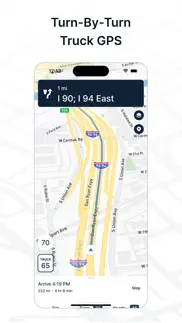
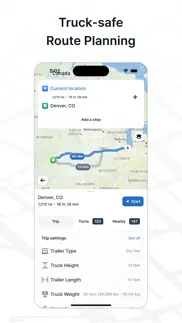
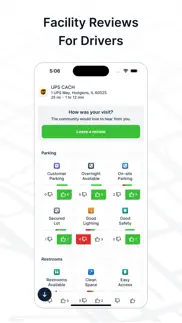
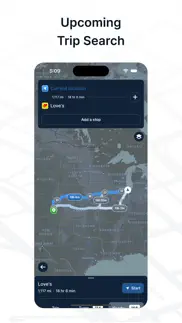




TruckMap - Truck GPS Routes 4.26 Apps Screenshots & Images
TruckMap - Truck GPS Routes iphone, ipad, apple watch and apple tv screenshot images, pictures.
| Language | English |
| Price | Free |
| Adult Rating | 4+ years and older |
| Current Version | 4.26 |
| Play Store | com.truckmap.truckmap |
| Compatibility | iOS 12.4 or later |
TruckMap - Truck GPS Routes (Versiyon 4.26) Install & Download
The application TruckMap - Truck GPS Routes was published in the category Navigation on 25 January 2017, Wednesday and was developed by TruckMap, Inc. [Developer ID: 1198422046]. This program file size is 57.91 MB. This app has been rated by 53,842 users and has a rating of 4.6 out of 5. TruckMap - Truck GPS Routes - Navigation app posted on 26 January 2024, Friday current version is 4.26 and works well on iOS 12.4 and higher versions. Google Play ID: com.truckmap.truckmap. Languages supported by the app:
EN Download & Install Now!| App Name | Score | Comments | Price |
- Fixed trip line occasionally not updating or showing - Fixed "access token required" error affecting some users after upgrade - Fixed dialog box height issue during phone number registration
| App Name | Released |
| EVgo EV Chargers | 17 October 2017 |
| Parking.com - Find Parking Now | 07 August 2018 |
| Electrify America | 03 June 2019 |
| Premium Parking | 22 October 2013 |
| EV Connect | 09 June 2017 |
Find on this site the customer service details of TruckMap - Truck GPS Routes. Besides contact details, the page also offers a brief overview of the digital toy company.
| App Name | Released |
| Tactical NAV | 14 February 2011 |
| NavRules | 07 March 2011 |
| Tide Graph | 12 February 2019 |
| Cincinnati Zoo - ZooMap | 26 October 2021 |
| Sun Seeker - Tracker, Surveyor | 04 October 2009 |
Discover how specific cryptocurrencies work — and get a bit of each crypto to try out for yourself. Coinbase is the easiest place to buy and sell cryptocurrency. Sign up and get started today.
| App Name | Released |
| Ralph Lauren | 08 November 2021 |
| YouTube TV | 05 April 2017 |
| Messenger | 09 August 2011 |
| Gas | 27 August 2022 |
| TikTok | 02 April 2014 |
Looking for comprehensive training in Google Analytics 4? We've compiled the top paid and free GA4 courses available in 2024.
| App Name | Released |
| HotSchedules | 30 October 2008 |
| Terraria | 28 August 2013 |
| 75 Hard | 19 June 2020 |
| Slay the Spire | 13 June 2020 |
| Stardew Valley | 24 October 2018 |
Each capsule is packed with pure, high-potency nootropic nutrients. No pointless additives. Just 100% natural brainpower. Third-party tested and validated by the Clean Label Project.
Adsterra is the most preferred ad network for those looking for an alternative to AdSense. Adsterra is the ideal choice for new sites with low daily traffic. In order to advertise on the site in Adsterra, like other ad networks, a certain traffic limit, domain age, etc. is required. There are no strict rules.
The easy, affordable way to create your professional portfolio website, store, blog & client galleries. No coding needed. Try free now.

TruckMap - Truck GPS Routes Comments & Reviews 2024
We transfer money over €4 billion every month. We enable individual and business accounts to save 4 million Euros on bank transfer fees. Want to send free money abroad or transfer money abroad for free? Free international money transfer!
It’s ok sometimes!. It try’s to have you drive in a circle sometimes and it also try’s to have you get off the exit to get back on and my favorite is if you stop to get coffee it will reroute you to a suburban street and then to a dead end street and you then have to back down the street and blind side jack knife it into a neighborhood to turn around like it did me pulling out of the pilot in ft worth Texas going to Kroger distribution!!! So I just double check it and write it down first Incase it try’s to reroute and then I double check it with google maps...
Good routing overall, but use caution!. Be sure to go into settings and enter all the information for the equipment you use (height, weight, length, etc). I used this app for about 5 years and felt pretty confident until recently when it routed me to pass under a 12’6” railroad bridge which I knew was a hazard in the area and to avoid. (My vehicle height was correctly entered as 13’6”). This week a coworker severely damaged a tractor and trailer failing to have clearance going under a low bridge. The individual told the boss that they were using the TruckMap app and was following its directions. So, like I said be sure to use caution and pay attention because no app is perfect and ultimately it is you who are responsible to keep yourself and others safe. Take the to time to review the directions and know where you are going.
Great App before remodel update…. As a trucker it’s hard to find a good gps that gets you the direction with great precision; this app was just that. I was glad when I found this app. It’s was great before the remodel update. Easy to use and great with all the extra things it could do. Then BOOM, the remodel came and since then this app has been trash. It just randomly crashes, freezes mid route or just gives wrong reading during the route. Can no longer access POIs along the route but now it’s random POIs nearby, which will take you off route then app crashes. I like the new design and cosmetics of the app but the designers need to get back to simple side of the functions of the app. PLEASE FIX THIS THE APP!!! Frustrated Trucker🤬😡🤬
Getting worse. When I first downloaded this app, it wasn’t bad- but it has gotten worse with recent updates. Big problems I notice: - favoring back-roads over highways. It’s faster running highways 9x/10- at least put in a preference control if someone wants to put up with 35mph limits and stop lights all day. - routing three left turns instead of a right. Run the route the MOST DIRECT WAY POSSIBLE. If the turn is unsafe, the driver should move on to a safer spot. - stop routing “behind” addresses. Every once in a while I notice the app wants you to approach from the back-side of the location, because that’s where a normal person would put their loading dock. Apparently there aren’t many normal people on my route. Route to the physical address, not the street behind it. Other than that, this app does a fine job, and even when it’s not working correctly I can use it for a quick map to glance at. If the devs made it better, I’d actually pay money for it- but it’s a long way off from being worthy of my hard-earned.
Not current. I have just started my trucking job, and haven’t learned all the stores yet. I’m based out of Carlisle PA and travel mostly between Philly, NJ and VA and this GPS has failed me. My run to Philly this week alone it was constantly rerouting trying to take me down truck forbidden streets in a high volume traffic area. It tried taking me down residential roads and one way streets. Needless to say between reading the store directions off an iphone and listening to this app, I was very time crunched and stressed. Will not be using this again and highly considering buying my own GPS. The only plus is it knows where the truck stops are and how to almost get there without DOT pulling me over for going down a wrong road.
Updates. This app is getting better but still needs more work. One current issue: As a truck driver I drive long distances and don’t always need this app in the forefront. I use many other apps such as music, company app, etc. When TruckMap gets minimized or put in the background it will lose the route after a certain time period. It gives up in other words. I still need it just not constantly. Please fix this. Again this app is improving it just needs more. Contact me I can give a full breakdown of issues and provide some constructive criticism.
Ok so far. 3 stars: Took me pulling a 34’ trailer down a windy backroad with sharp turns rather than the much easier wide open street option. Nothing I couldn’t navigate, but it slowed me way down navigating the turns. I expected more from a dedicated truck app. I’ll continue to evaluate it with caution. Update to 4 stars: after 3 more trips, the app is proving to be a great asset. If my next couple of trips go well, I’ll have to consider giving it a 5 star review. I’d still love to see saving of favorites, as well as a little friendlier history screen.
Great gps app but has issues. Works pretty well in routing for a big rig but has some issues. It kills my phone batter so fast that if I don’t have my phone hooked up the phone will be dead in an hour. The other issue I ran into was the search along the route for truck stops it needs to be fixed bc I was getting options from over 100 mi away in the wrong directions while failing to see truck stops that where on the route.
New Update Ruined App. This app used to be extremely useful and my everyday use as a truck driver. Today is the first day of their new update and not only is it missing the blue highlighted road that shows you where to follow, it has been rendered completely useless all together. When I have my phone sideways the two sections showing my next turn and the section that shows my arrival and distance is so big I can only see 30 percent of the map at BEST. Like I already mentioned it doesn’t light the blue path anymore to show where your truck should be heading, and already within its first hour it has multiple bug glitches and the app crashed once. This app before the update was perfect and was my only source of navigation. I’ll be deleting this app after its horrible change and I’ll never use this app again. To whatever developers that did this, you ruined the entirety of this app and will lose a ton of users I guarantee.
Excellent. I was in New Jersey had never been to location to unload before...my GPS in truck messed up. I downloaded Truck Map onto my phone and it has been excellent. Got to my location in NJ just fine. Used it to get to my Pennsylvania location for backhaul... on way to it...The roads were icy from sleet/snow. Some exits had been closed due to wrecks. Truck Map rerouted me on a shorter route due to all of the issues on original route. Great app! Easy to use and is accurate and very helpful!
Works for RVs too. I was really struggling to take my RV upstate NY from NC. There are very restricted roads, tunnels, big expensive tolls and brought me by Washington DC and NYC that had hours delays getting around them (using Google map) I was able to use this app and only paid a $6 toll to go on the Government Cuomo Bridge vs >$100 in tolls I paid last time. The only thing I would recommend is that the app would either write out or speak what road to turn on when your approaching North or South with the route your taking. Plus it would be nice to see how many miles you have left (not just the hours you have left) along with showing what the next step (route) your expecting to turn at. (Preview) These are not big deals but I would enjoy these improvements I highly recommend this app that also shows you were the gas stations are and rest stops. Thanks for this app, from an RV person who needed this to stay safe and saved me money too!
Best GPS I’ve seen. I have five GPS apps on my iPhone that allow me to identify your truck information (In my case a motorhome). RVLife and CoPilot are two of them I’ve paid for. From the RV Park I just left, you travel down the road about 1/4 mile and you come to a major highway and a stop sign. All the other apps tell you to turn left. Unfortunately it’s a right turn only! TruckMap is the only app showing you turn right and then a U-Turn at the next light. All other apps left me sitting there with a huge “What the heck”! (And I’ve amended the actual language. :)) I’m starting to pay a lot more attention to TruckMap and can see me deleting some of these other GOS apps I have! Some don’t have a clue what it feels like driving a 45’ diesel vehicle and find out too late it takes you to never-never land. Those who know I think will enjoy this app!
Took me to dirt road. I’ve used this app only a few times. I work on the Dollar General store account in the midwest and I often have to deliver to stores in the middle of nowhere. I’ve used it in Arkansas to avoid dirt roads (my Navigo gps inside my truck provided by Qualcomm often takes me to dirt roads). It worked. Though it took me to a dirt road in March 2019 while driving in Nebraska. Another time in Missouri it wanted me to go uphill left and right through a neighborhood with small streets to reach my destination instead of going just straight ( the store was 1/2 mile ahead). I’m not trusting this app that much. Also you cannot zoom out when using the navigation without eventually disappearing from the screen. Everything else works fine so far.
Very useful and great features. I have been testing the app for a month. I like most of the features like truck entrance locations, weight station open or closed based on other users input. Still needs some work but I feel that this has great potential to become a must have app for truck drivers. I gave it 5 stars because I feel it is one of the the best free GPS apps for truck drivers.
Needs improvement. Doesn’t give you ahead of time exits it’s right when your at the exit and when it’s in a construction zone or a place it doesn’t recognize or unfamiliar with it automatically tells you to u-turn or take a route in the opposite direction of your current position. Then it will shut off the app once it gets confused of where your actually at in the middle of traffic in a semi truck that is a pain to deal with especially when you get tickets for touching your phone from DOT or authorities while driving... with that being said purchasing the rand McNally won’t be so bad after all... But for it to be free I guess you can’t complain just keep your Atlas on hand in case it gets crazy
Best FREE GPS route app to support RVs. You can spend lots of $$$ for RV Garmin, RV trip route subscriptions and others… or use this free app! Enter my specifications, destination and I don’t have to worry about low bridges, dangerous roads and can even find truck stops, rest stops, fuel, etc. Only drawback is the rerouting doesn’t buffer as well as other car apps like waze and Apple Maps. But small trade off for a safe route while towing my 38’ RV. Each upgrade gets better and better. Highly recommend!
Former Favorite. WAS my “go to” navigation app, until.... Once it has determined your route, you don’t have any option to alter it. If a road is closed and the app doesn’t know it, too bad. It will NOT offer an alternate route and you can’t tell it to. Another time, I noticed that it said I was 43 miles from my destination and it would take an hour & 40 minutes to get there. WHAT!?! Took me on a meandering path through small towns that could have been avoided completely. And it randomly shuts down. If you catch it quick enough it still has your route. If not, you have to reenter your destination. (At least it remembers the last destination entered.)
When it works it great but it when it doesn’t your doomed. This app was good when I first got it about a year ago but I noticed about 4 months back it can’t hold the directions and switches routes to destinations that were never entered. It does this to me at least once a day and I have to reset my phone to get to recalibrate and give me the correct locations. The icon that represents my vehicle will be in a location around where I’m actually located and it will give really bad directions like to make a left turn on the interstate as if I was on the street. This reoccurring issue can almost make a driver feel like this app is unreliable. In such a time sensetive profession the last thing I need is to make it 5 miles from my destination and my gps to start giving me bad directions. Again this happened to me once a day and sometimes multiple times a day please fix this issue
Very inaccurate in certain circumstances.. Honestly I’ve been using this app for some time now and the reason for my rating is that this app is great if you’re an OTR driver and mainly stay on interstates. As a local driver that is constantly in cities and small towns, this app is notorious for routing you through restricted roads. Luckily I always pay attention before making a turn but this app has certainly put me in some uncomfortable situations. The developers need to correct this. ASAP. Trucks can’t just turn around like a car can.
Drivers should thank developers of this software.. I want to thank the folks that designed and created TruckMap. “Bravo” and great job. To my fellow drivers only, I’d like to say this: I’ve been driving tractor trailers for 23 years. Ten of those were pulling flatbed trailers. When I started this career, all drivers had to navigate with was a map atlas, pay phone and common sense. Drivers should thank developers for all the wonderful software that’s available. Remember, a GPS or any navigation device is merely a tool and not a crystal ball. You should cross reference any routing device, spoken directions or notions with a trucker atlas during your PreTrip Inspection. Also, I want to thank each trucker for all the hard work you do. “ Keep the shiny side up, and don’t feed the Smokey Bears”.
this major update is disappointing. when you loaded an address it used to give you a satellite view of the facility and truck entrances. It does something similar now but you have to opt for the Satellite mode before clicking the address or you’ll be looking at a standard layout of the location, which does nothing for you. The GPS severely lags & never used to prior to the update. The new GPS layout has the roads very slim and your tracking arrow small as well, so it’s difficult to have your phone mounted on the windshield and follow it. All these things need to be properly updated. Maybe we need to have Apple add a trucker option to their existing Maps app.
Pretty good app.. This works pretty good. I've used it to travel throughout lower New York state, New Jersey and Connecticut and it is pretty accurate. However, for some reason when I am driving West on 495 it tells me to get off at exit 44n, take the Seaford Oyster Bay Expressway north to the next exit, then turn around, head back south on the Seaford Oyster Bay Expressway and get back onto the 495. It does it every time, no matter what time of day. There is never any traffic there to avoid, so it makes no sense. Other than that, this app is accurate and gets me where I need to go without worry.
Decent. Overall pretty decent. The few flaws I noticed are that when starting a route it often can’t tell which direction you’re facing. Sometimes tells you the wrong side the destination is on. Some parts of i-95 are shown to be able to exit but in reality is just a wall. Also very recently been having connectivity issues and truck routes won’t load causing me to frequently use the trucker path app instead of this one.
Not worth it driver, don’t do it. As previous reviews have stated this app will put you in some nasty spots 100%! Here’s an example-going up to big island VA it wants you to take 501 all the way into the paper mill, but if you’re over 65 feet long you are NOT allowed over the mountain pass from Lynchburg into big island-clearly marked huge yellow signs. Sent it to the tech team for the app to report the problem...it STILL tries to route you that way and absolutely will NOT show alternate routes. FYI if you ever follow this and get stuck there 1.DO NOT make that turn as VSP waits to give tickets! Instead take 501A through town and yes it’s tight but it’s the only way to get back to BR29. Follow it to the roundabout and hook the hard left to get onto Park. From Park follow the signs back to 29BR then jump off at hwy 130 to get to the paper mill. 1. Fix it so we can choose an alternate route 2. Update your mfkin maps for legal truck routes-go state by state with an atlas and eliminate every single road with a restriction for trucks (length, weight, height) and then give the option to CHOOSE the route you want that follows directions our shipper/receiver gives. Until you do this it’s worthless for truckers of any kind 😡 assimilate your defecation
directions stupid sometimes. like the fact that I can put in my RV height and weight and do adjustments for how fast I can drive. major issue in Columbus Ohio!!! Tells me to turn onto Innerbelt Hwy but no signs on hwy say "Innerbelt Hwy!" After redirect, I am told to make a U-turn even though I have it in the setup that it is 50 feet long and it wants me to make a u-turn at an intersection?!?!! Then, it tells me to turn onto the Jack Nicholas Feeeway? There are no signs for the JN Freeway.! Use actual names of Hwys and roads! Just because Missouri redesignated part of I-70 as the Stan Musial Hwy, and as much as I loved Stan, try to find it by just the two signs that say it in the 10 mile stretch
Somewhat wel. Works well, use it a lot in larger cities. However the only thing I don’t like about it is that certain exits the app isn’t specific enough about the direction to head, especially when highways split. Very frustrating when it zooms in so close that I have to take a hand off the steering wheel to zoom out to see which way to head. Another thing is the app can’t be exited out of for longer than like 1 minute without it completely disappearing and stopping the route. This makes getting phone calls or other stuff very frustrating when you need to close out of it but try leave it running at the same time. Please fix this and I’ll give it 5 stars!
STOP CHANGING THE INTERFACE SO MUCH!. Dear developers, PLEASE STOP CHANHING THE INTERFACE. This most recent update is terrible! The only version worked just fine. Here's some super simple basic advice, if it's not broke DONT FIX IT! You keep changing things up when nothing was wrong with the app. If y'all need some pointers, let me on board. Maybe y'all could use a truck driver on your team so you can know if things work in the real world or not, because this last update DOES NOT WORK. It's so trash. I can't even touch anything in the interface most of the time. Please fix this. Revert back to the previous version if you have to. No one will judge lol.
Best truck navigation. Works 99% of the time so far it’s the best out of all the other apps on here if u put in reefer it takes u to the grocery loading docks most of the time and it shows u a truck friendly way on how to enter a location I said it works 99% of the time the other 1% like many other truck gps they’re not 100% accurate so u need to satillite view and plan before u start and just be aware of ur surroundings and read signs don’t just follow the blue line it’s lead to me weight restricted roads and no trucks allowed but rarely once in a awhile and it has an option to take the fastest route it took me thru back streets and gravel kind scary with a 18 wheeler and a road with two lanes but my truck took up both lanes i followed it with no issues but I would still to the normal setting for routes that was a risky route but anyways this is the best on the App Store I wouldn’t download anything else others just go off google or they charge a subscription to do wat truck map does
Works great but needs a few improvements. Like another user pointed out, the gps makes you take multiple lefts instead of a right turn to some places to arrive at you location which can be very annoying and huge inconvenience specially if you’ve never been to a new place before. Other thing I would love to have is a wider more zoomed out view of the map while driving. It gives you a better view of where your are going specially when you’re in the city. I feel like it’s too zoomed in and have a hard time coordinating where exactly I need to turn in the next few miles.
So far so good. My biggest complaint is I can’t set the map to show more than a few miles ahead of me. The 2nd problem I’m having on iOS is it shutdown I don’t always look at my phone I keep it in my shirt pocket or sitting on top the dash where I can’t see the screen so when it stops working I have no idea till I look and see how much farther I need to travel to my next turn. If we could get these 2 things fixed it would be my favorite app. I really like having it let me know weather a scale is open or not and it’s really nice being able to check for the truck entrance without having to use another app to look at that.
What happened????. I’ve been using this for the last year with very little issue. It wasn’t the best but it was straightforward when it came to calculating miles, eta, etc. For the last 2 weeks it’s almost unusable. It calculates the route and eta in the beginning but while you’re on the road it either shuts down, recalculates or gives you the wrong eta all of a sudden. I was a mile away from my destination and it recalculated and said 3 hours away. It’s not safe trying to reset and enter again while driving. Lately the only thing it’s good for is set up at the beginning to view your route, take a mental picture and hope for the best. I won’t even get into the set up with destination, create stop, continue route, add on route. All I need is a safe truck route from point A to B with an alternate. Looking forward to TruckMap being great in the future. Once these bugs are addressed.
Developers don’t know tablets exist. Short sighted and juvenile. Try opening this app on a 12.9 inch tablet and it still thinks it’s on a phone. If you press “skip account” when you first open the app, it asks “are you sure” with a mention of account benefits. It includes a text box for your phone number. If you change your mind and try and put in your number at that point it will not submit because pressing the “continue” button just opens the keyboard again. With privacy at the forefront, it still uses your location regardless of what you choose. With other very good apps out there this space is competitive and no place for rookie developers that don’t know that they’re doing.
Life Changing. I don’t often write reviews, but I feel so strongly that this app is the best truck gps app so here I am! Its routes are excellent and the fact that the app is free blows my mind. It isn’t perfect of course, as there are occasional bugs, but they are never very serious. Other than the occasional silly freeze-up or crash of the application, I am entirely comfortable saying that it hasn’t failed me yet! I am very thankful to the developers of this app for a helpful, free application that I rely on daily.
Decent. I’m local, so I generally know my way around. I use this more to help me avoid accidentally going into a no-truck road. It will get you in the ballpark. I wouldn’t recommend it for anyone not familiar with an area. It also gives, in my opinion, far too many notifications. It will give you a quarter-mile notification, and then a tenth-mile notification, and then a notification at the maneuver. If you’re going over 35 mph it basically just hijacks your audio completely for a while. Also if a road has the word “court” in it, and it’s abbreviated to “ct” it will tell you that you’ve arrived at “Connecticut”. I love arriving at “Sheridan Connecticut” in Michigan. 🤷🏼♂️
BEWARE. This app is terrible if you rely on it for truck routes that are anywhere but the freeways. It has gotten me into trouble way too many times. Twice in the last 2 days. It had me turn on a service road that was too tight for my truck. I had to jump the curb/median so as not to wreck the side of my trailer. By the time a sign was posted only 30’ long trucks could make it, I couldn’t back up. This was in NYC. It has sent me on roads that when I get there are clearly not for trucks. Posted as well. Today it sent me on a road on Long Island that I couldn’t fit under the bridge. That was the last straw that made me write this review. Do NOT rely on this if you’re a trucker going anywhere but the major highways. And it’s terrible at finding truck washes as well. I’ve been across the U.S. and this is just let me down too many times.
Trucking app. I like the app but however it takes you the longest route which is a disappointment. I was going to Indiana limestone and there is a street named dallaman (or something like that) with a 9 ton bridge the map attempted to take me over. Just improvements on the quicker times and ability to avoid bridges you shouldn’t be able to cross and height restrictions would make the the best trucking app. Since the app asks what type of truck you are in I thought it would calculate and consider how to avoid weight limited bridges and height restricted under passes Could you please add alternate routes that are quicker with less curves and turns
Um Needs Work. It will get you in the ball park. The route maps need serious work. They will try and send you down residential streets that are restricted for big semis. Also it will also take you out of the way. I deliver in So. California I’ve lived there 48years so I know my town, this GPS will try and have me go one route and it’s 30+ mins out of the way and I’ll go my way and the estimated arrival time will say 8:15am when going their suggested route was saying 9:32am. I use it to get me to an address, but I always use my better judgement. Maybe the developers should do like ways and have it to where truckers can say send in updates for the maps to say “This road is restricted to big trucks” or “Trucks with trailers longer than 30ft from the kingpin are not advised”
Needs a little work. Would like to see a speed limit on here instead of just your speed sometimes you don’t see any road signs for awhile. The black box that tells the next turn covers up a lot of the screen on my iPad it would be better if that was a little smaller and shows the next couple turns and a window with street view when approaching exits showing the lanes would be great. It seems to be kind of a battery hog so if there’s anything that could be done about that it would be helpful
Very Reliable. This is by far the best truck gps app. When my Rand McNally is using a weird route, I switch to this app. Has satellite view and allows users to zoom in and select the exact entrance to be routed to. The only reason I don’t use it 100% of the time is that it uses a lot of data. Used it for less than 2 hrs today and it used almost a gig. My provider throttles me after 20 gigs per month
Very helpful, but some significant annoyances. This app has helped very much to find truck routes in unfamiliar areas, especially the East Coast where there are many truck restrictions and low overpasses. HOWEVER some annoyances need to be addressed: 1: Cannot access settings while navigating. 2: Once exiting navigation, settings can be accessed but they are very basic. I drive a large, 13 ton box truck with a 13’ height but noticed that the routes favor taking “three lefts” rather than one simple right turn which I can totally do in this thing. Settings don’t seem to allow for the fact that I don’t have a trailer and can turn on a dime in spite of my height. 3: I forgot what the third thing was. Oh yeah! The map keeps resetting to “Default, Sound On” rather than “Satellite, Sound Off” every time I reopen the app. GRRRR! 4: (I just remembered the fourth thing which was actually the third thing but whatever, you’re probably not reading this anyway but I really do love this app. Mostly.) I would like to be able to get rid of the quick menu of icons at the bottom of the screen. It gobbles up valuable real estate and I do not use those shortcuts ever. Let us hide them! Thank you
Do NOT Update!. The new version is horrible. Do not update. This was my fav trucking gps now I am deleting it because it’s useless and keeps freezing. If you have to reroute, be prepared to keep closing the app to get the route to refresh/update. Trying to look at a satellite view of a truck entrance, be prepared to have difficulties getting the app to keep up with you at the destination because it’s still showing your current location. Any selections bog down the app. Good luck selecting the truck entrance when it’s options available. The app visibly doesn’t show you the current truck entrance already listed visually on the map, it gives coordinates, so just recreate a new truck entrance to save time. Why completely change a perfectly good app? You redesigned it and made these changes to a perfectly good app. I was surprised and floored to see you make an app WORSE!
Wastes your time and suggests non truck routes. I’ve used this app a few times when renting trucks and it worked okay shorter local routes. However on the most recent trip I took going from Long Island to upstate New York, this app initially suggested an idiotic seven hour scenic tour through Connecticut and Vermont for a trip that should be 2.5 hours tops. In order to get it to choose a sensible route, I had to add multiple destinations along the way just to keep it on track. Unfortunately when you do that, it messes up the ETA calculation which would show anywhere from 10 minutes in the past to ten minutes in the future. At one point I had to ignore it because it seemed to forget about an entire stretch of 495 and kept trying to get me to exit the express way, go onto a bunch of residential streets, only to have me get back on a few miles later. The next time I ignored it because it wanted to take me into Manhattan, and it then decided it wanted to reroute me onto a parkway, which do NOT allow trucks and have very low 7-8’ clearance, when I had put in my height of 11’. Simply put, use this app at your own risk. It’s not worth the trouble.
Great GPS for Truckers. Really like this gps for trucks. Would be better if it would stop recalculating when traffic is diverted to other side of interstate in construction. It thinks you turned around and going in opposite direction. Also, needs current speed limits for trucks on road. It has weigh station notifications if Open or Closed, and when you pass scale, it prompts you to confirm current status for future reference. Overall, so far pleased with GPS and will use it over Google Maps which routes you with car routes.
Incorrect from the beginning. My navigation went down in the truck so I tried this. Got on the highway and it immediately told me to get into an express lane that is forbidden to trucks. Then it directed me to take a road that would lead back to the road I was already on but take 30 minutes longer. It also claimed that it would only take 4 hours and 23 minutes to drive 450 miles. It stuck with that length of time for over an hour before adjusting a little. The only good thing I have to say about this app is that it was easy to download. I wouldn’t recommend though.
Decent at first, but now I hate it. When I first got this app it was a life saver. It was way better then the Qualcomm that’s with my truck. The best feature was finding truck stops and weigh stations along your route. The problem was after one update, it seems to be allergic to interstates. It always wants you to take a state road that prolongs the trip. I make a lot of trips from Whitestown, IN to Lancaster, TX, and it’s about a 930 mile trip. Using truck make it makes it a 1168 mile trip, and 65% is on a state highway going through small towns. There was one time I was heading to a rest area on i70, and it wanted me to exit 15 miles back, get on a state highway and continue, then finally get back on i70 right before the rest stop exit.
Doesn’t announce every turn. This is a very helpful app and fills an obvious void for a trucking route app that google maps and Waze don’t have (I have no clue why they haven’t bought out this or a different app and integrated into their yet..). There is a very serious flaw which needs to be addressed - it misses some turning commands. For example it says exit right to 10 c-d in 1 mile. At exit 10 c-d it branches off into 2 different sub exits : exit c and exit d. One exit is going north and one south. But the next command from the app is exit I-95 in 7 miles. But which sub exit brings me to I-95!? It happened every time there a sub exit after an exit it fails every time to select which sub exit to use. This is a clear flaw in the navigation system.
Sends you down none truck roads. The headline sums it up. I’ve followed this a few times and it’s sent me down class B and even none truck roads. Unless I’m going on a highway I’ve gotta make sure I can take a truck down the suggested roads. It’s good for etas and locating highways. But the routes are not exactly great. Luckily my company has printable maps that I reference with the gps. I highly recommend not following the suggested route to the letter.
Does not work. Been using the app for several months and have experienced several glitches. It always gives the longest route, adding tons of miles to trips despite choosing the “fastest” route option. Most of the times the glitches happened while driving, commanding me to exit roads only to tel me to U-turn with the Semi to get back on the same road I was driving on to begin with. It has also lead me to roads where trucks are not allowed. It’s by God’s grace that I have not caused or been involved in an accident - or have gotten a ticket, because of this app. Find other options, please.
If you value your life DO NOT use this app!. We used this app to find an RV safe route for our fifth wheel. We entered the correct specifications for length, height, etc. When we got into the Appalachian Mountains and were headed to our KOA. this gps took us completely on the wrong side of town and up a very steep winding road with a dangerous incline. The road turned to gravel near the top and we ended up wedged between a steep driveway and a cliff. It was only by the grace of God (and a very patient local) that we were able to work our way out. It was a harrowing experience for my husband and me and absolutely terrifying for my kids. I strongly urge anyone considering this app to move on to something else.
Using app overheats phone. I used it a few times happy with the way the app works but it overheats my phone I have the latest IPhone get a new one every year and last years phone overheat while using and I thought ok maybe the phone but the new phone did the same thing. This app calls for way to much processing power and the phone shouldn’t get that hit even when trying to use Apple play so the screen isn’t light up still gets super hot. I drive a few hours a day and use three other map apps for non commercial truck use and my phone is always plugged in screen open never sleep setting and never have issues with heat. I’ve even gone as far as to try a vent style phone holder and run the AC direct on the phone to try and keep it cool but it’s excessive and probably going to just kill my phone or cause a lithium battery fire while I’m driving.
Did you know that you can earn 25 USD from our site just by registering? Get $25 for free by joining Payoneer!
Imagine you at your best. All the time. Picture yourself at your sharpest and most productive. Your most alert and focused. Your most lucid, creative and confident. At work. At play. In every area of your life. Add Mind Lab Pro® v4.0 to your daily routine and uncap your true potential. Buy Now!
Update. Worst update in truck map before it was so good
Hangs. It hangs so much difficult to see location
Great. Can’t believe its free. Thank you so much !! Actually thanks a ton !
Does the job. easy to use and very helpful
Cheers!. Good one specially in USA
Oversize. Does not allow you to find permitted routes Does not show other rds just main highways
right on spot with only TM .. Best gps so far , I used trucker path and google maps and TM same time , shipping entrances are right on spot with only TM .
Cuts out. Kept having to exit and restart.
not giving extra route option. overall app is good but it just gives you one route and didn't show traffic and all so that driver can change route or plan ahead
Route home. Works great glad I chose it
Awesome app. Awesome app 👍🏻 !! pretty much reliable comparing with GPS ! Very helpful to find truck stops
Wrong info about gas station. There is no gas station where u took me
Excellent. Very cool and good great truck gps thanks
Truck map. Crashes every time I try to use it
App need some improvement. This app stops working when is opened another one
Bad bad route. Went down a single “lane” gravel road with 90* rights and lefts. Basically a forest road access to power lines. Deleting the app now.
Waste. Waste
New update sucks. New update make this app worst
Very helpful. Great app
No help in Canada. I’d pay money if this app did Canada at all, how hard can that be? You can see all the roads - just unable to navigate...
needs more canadian work. i drive a large drill rig mounted on a dual axle Pete in canada. not only can i not figure out how to change it to KM, half the addresses dont come up when i put them in.
It’s ok. The app it’s ok , but they must to improve some rotes and streets . It’s great they working with google, but as we are everyone understand google can’t route you from your beginning till end ...
Excellent app. I got truck route directions better than Garmim. Cheers .
Route trouble. I used this app this week and it sent me down 3 roads with clearance under 13.6 and 1 road with an axle limit of 2 axles
Some French required. Still needs work!! For lack of a better term this app sucks when transversing through Quebec. This app should be able to navigate the roads when entered as read.
Feed back. Goggle has a nice road map, but I need to know which roads are available for tractor trailer. I can’t tell on the map. I need to know kms not miles
Perfect Truck route. It’s awesome app i have garmin and i used hammer app as well but they both showed me no truck route and this app showed me perfect truck route
Great app & stable. Hwy 5,coquihalla hwy is open for trucks now in BC,Canada. Why it dsnt navigate vis hwy 5 anymore!!!
Need to be more clear about turns. Sometimes i skip the exit
No power to unlock “my location”. This app seems to be determined to permanently make my current location as Chicago. Nothing less, nothing more. ONLY Chicago!! I cannot even activate Location in SETTINGS, for crying out loud! Give me a CORRECTION or give me a break - break the app!!
Missing. Hi can you update for canada please. Thank you
TM. Great app for truckers some time looses connection but all very good
Directions.. Great.
How to change mil/km. How to change from miles to km
Not for Canadians. This app doesn't recognize canadian entries
Good stuff highly recommend. Not much of a difference from title , good application highly recommend
Perfect app. Perfect
👍. Love this aap
FORCE TO TAKE 407. Even 407 is avoided it force to go there
Good navigation app for truckers. Please make it compatible with iPad. It is compatible but not full screen. Other than that great app. Thank you very much.
confusing. i updated app and its so confusing now doesn’t show route to detination total fail
Good app.. Always shows truck routes.
Needs more work. I put TA petro address in it in Salt Lake City it took me straight to the airport. I had to call a police and they showed me the way out off there
Not satisfied.. Should show maps in more details because it’s a truck Gps app.
New Canadian user. I just downloaded this app and so far it seems easy to use. The only feedback I can give right now is the distance suits are only in American, with no option for metric that I can see. 👍🏻
Doesn’t work. I downloaded and deleted the app right away after I tried to input an address for route guidance (I tried multiple addresses, none were “recognized”) and it was unable to locate any address I typed in.
Ji. Excellent
Laggy new layout version. Version 4.5.231 with new layout totally sucks very laggy..can’t go anywhere with it..
Need to improve. Not working on ipad
Aman.Randhawa1205. Great app for truckers
Adsterra is the most preferred ad network for those looking for an alternative to AdSense. Adsterra is the ideal choice for new sites with low daily traffic. In order to advertise on the site in Adsterra, like other ad networks, a certain traffic limit, domain age, etc. is required. There are no strict rules. Sign up!
Why?. What’s the use of a GPS that tells you go 81 and not north or south or east or west. What’s the use of a GPS that doesn’t tell you which way to go on an interchange and you have two different directions to go? Why have a load feature when you haven’t mastered the navigation feature that’s the reason why I came to this app because I was having problems with my navigation. It’s pointless to use a GPS that’s gonna add hours to your trip because it’s constantly not telling you which way to go. I’m deleting it!
Direction. You guys don’t always specify what direction when telling someone which exit to get off. For example the gps will say edit 13 route 27.. but not east or west .. and I’ll have to look closely on which ramp and how many feet away from the exit ramp i am to determine which one I have to exit and that frustrating while driving but otherwise good app. Thanks
Awesome app. I used Waze for years and can’t even tell you how many times I ended up places trucks shouldn’t be , this app has made life so much easier. Only drawbacks I even see is it does not let you know about police or the speed limit the way waze does but not a bad trade off when u actually get the right roads for a truck to take !! I would gladly pay for this in a heartbeat
Has potential but not ready yet. Pros: Uses google maps including the satellite and traffic overlays. Very helpful. Routing seems good but I haven’t used it enough to say for sure. Cons: No way to save your frequent locations. There is no setting to always have the map displayed with North up including when navigating a route. Audio output cannot be set to the phone speaker if there is a Bluetooth device connected. I like to listen to audiobooks on my headset but still have voice directions come out through the phone. Right now there is no way to do that. The Cons unfortunately are all dealbreakers for me so I found the app unusable. That being said, I will keep an eye out for a new update and will give it another try if they overcome those issues.
You guys need to fix the GPS system. I’m going over an overpass to get on the ramp to spin around to get on the interstate and all of a sudden it puts me right on the interstate like as if I jumped off the overpass it can’t reroute so if you miss a turn it just shuts off what the heck oh and it’s a truck GPS why would expect me to be able to make a U-turn in places that trucks can’t make U-turns, it also tells you to take the exit just as you’re passing. The exit doesn’t really keep up with the tempo of the truck.
Directionally challenged directions app. You’d think an app designed to give directions would clearly communicate the exits you should be taking on the interstate. It only labels the first exit on multi-exit off ramps and forces you to look at the direction that the physical map is taking you rather than listing the names of the exits. I took several wrong exits on busy interstates forcing me to find truck safe ways back to my original route. Honestly a poorly designed app in terms of guidance alone
4.5*****. I’d give it a 5* if the satellite image was updated. Not sure what year it’s the image is from but the BP truck stop down the road from my house was re-constructed over 5 years ago while the image still shows the old BP station. The road has a round-a-bout and the entrance is not where the satellite shows. Other than that, I like the functionality of this app and how user friendly it is.
Still learning but liking it a lot. I have been using another trucking app but decided to try this one out. It was so different I have been putting off using it but recently have been trying it out. I am so glad I did. It has some awesome features and the truck routings are exactly what I was looking for. Some of the other apps want to charge a lot more for truck routes. I am still learning but I am really liking what I have used.
Inner city’s. Great app , how ever in the inner city’s addresses aren’t recognized . Also while in route it detours on service road a lot just to get back to the highway we were originally on . Instructional directions at the top gets stuck a lot and you have to keep ending the trip log back in to get fresh instructions ... it happens a lot while in route ... 👍🏾
Not good at all on any level. Aside from the fact that you’re guaranteed to have your phone overheat while using it for more than 5 minutes, if you happen to go to another app or answer a call while it’s active, it will stop navigation and you’ll have to retype the first few letters or numbers to get the address to re pop back up to get it going again. Literal hazard to use. It moves incredibly slow and freezes. But the worst part is, it has , on multiple times, taken me directly to a low bearing bridge
Best and most reliable!. First time on the road and it was great experience! Best part is free ! ! ! I know guys that pay for their truck GPS app and still have trouble. Only bad thing is that it tends to re route you a lot. But if you stick to the original first rout it gives you’ll be fine. Other than that Great job!
Great Navigation. I used this app few months ago and it didn’t work very well, it kept freezing. I think those issues have been fixed, no tolls route option works fine. Please add detour routes when road is closed due to construction. I’m an OTR truck driver and I highly recommend this to the other guys.
Kestrel. System works somewhat well on open roads and in some cities. That is unless there is road construction and lane changes like Denver or freaking California. Then it goes berserk. It has taken me down dead end roads and to a field in Goodyear,AZ. Would have been amusing except the place I was going to was on the other side of the Freeway and some miles down another Highway. I would say it’s just Ok. Pray our Military has better stuff!
Very inconsistent. The blue line seems accurate, and if you look at the list of turns when you first start it looks good, but the turn-by-turn banners are all over the place. It tells you to turn onto the road you are currently on or even the one you were previously on. I had two phones running it simultaneously and they didn't agree most of the time. Unfortunately there isn't a great alternative that i know of.
Great navigation app. I use it every day now for trip planning and rest stop locating after heavy traffic. The really nice part is several of the places I often go to are already in the app by customer name. Other pay to use apps can’t even find Sheboygan Falls let alone a meat packing plant on a country road just outside it.
Disappointed. App is no longer usable, is a shame such a good app ruined for god knows what. Used it for the last 4 years, seen it changed for the worse, takes you through the worst & longest route it can, also something I’ve never had an issue with was going through streets that says no semis, now is doing it daily. No management whatsoever here. I get it, is a free app or what not, but we download the app to help us, no to punish the driver behind the wheel because is free no longer using it sorry guys.
Very inaccurate in certain circumstances.. Honestly I’ve been using this app for some time now and the reason for my rating is that this app is great if you’re an OTR driver and mainly stay on interstates. As a local driver that is constantly in cities and small towns, this app is notorious for routing you through restricted roads. Luckily I always pay attention before making a turn but this app has certainly put me in some uncomfortable situations. The developers need to correct this. ASAP. Trucks can’t just turn around like a car can.
Great gps app but has issues. Works pretty well in routing for a big rig but has some issues. It kills my phone batter so fast that if I don’t have my phone hooked up the phone will be dead in an hour. The other issue I ran into was the search along the route for truck stops it needs to be fixed bc I was getting options from over 100 mi away in the wrong directions while failing to see truck stops that where on the route.
Good. This is a good navigation app for truckers! I have two issues with it so far. #1, no matter how many times I try to save an address it never actually saves. I click on my saved places and it’s empty. #2, When I type in an address it doesn’t save on recent addresses so I end up having to re enter the address everytime I go back.
New User. Driver of a small box truck, dual axle, vehicle weight of 15,000 lbs, height 11 feet which is the dimension I have enter into the app. I notice when setting up my first two trips the route would take me way out of the way. For example, the app had me going from Kenilworth, NJ up to the George Washington Bridge to get me too my last stop which is in downtown Manhattan, when the Holland Tunnel would have been incredibly faster. I don’t think the app is taking my truck dimensions into account.
Good app when it works. So if you can get the app to creat the route it has been 90 percent accurate. As of lately you have to try and the route to just load or it loads and then in route it freezes up or just looses the route. If these options were fixed and the app worked like google maps or Waze that don’t freeze up it would be great. Another feature that would be nice is user input. I do like that you can add a truck entrance but have yet to see it set in the map when you add it.
Owner operator. Yes, your app sent me down wrong Street in New Jersey yesterday. When I made the turn it was only for a 4 ton truck time I got at the end of the street police were there ready to write tickets could you please pay my overweight ticket please reach out to me you have my info. Thank you very much, other than that the apps good
Needs An Update. I like the app but it could definitely use an update. When an exit has more than two lanes such as 94abc it doesn’t call out 94a, or 94b it just says exit 94 and I have look at the gps to figure out which to take. Today I was on I-85 in SC and it took me off of 85 at exit 92 to drive 11 miles out of route then me back to I-85 to get off at exit 68 to my destination. It was ridiculous and an unnecessary trip that could’ve been avoided. I could’ve stayed on I-85 until exit 68.
Map update. Maps are out of date as well as the listing of nearby truck stops and fuel stops. Near my home there is a decent sized truck stop ( approximately 100 parking spots) , a fuel stop with a few parking spot, and a restaurant with truck parking with about 50 spots. These three locations with truck parking are not listed as having parking and the large truck stop is not even on the map. It has been open for business for several years.
Worse update ever. I have been using this app for almost 2 years. It worked just fine before, in fact most of my colleagues use the same app because of how convenient it was. It updated a few days ago and is now a total nightmare. The ETA does not keep up and does not work properly, the font size is smaller and extremely hard to see, it does not reroute properly and starts to glitch if you don’t follow the exact route. It is very confusing to work and is the total opposite of the original version. Please fix these issues
Good Trucking Navigation So Far. it’s usually gives me the same route as my Garmin GPS i just have this as a backup plan and sometimes it’s gives me better route than my Garmin but of course i always check through it before i go and i like how they update it all the time i wish we had an option to alternate routes.
Great app with a few small problems.. This Navigation system works GREAT. However, the voice giving directions could be louder and after using it for an extended amount of time, the “turn-by-turn” directions will disappear and not return. Therefore I have to reset it and start over.
Unnecessary routes. This app needs to have the option to choose alternate routes. It doesn’t make sense that this app will send you off of one highway and onto other highways to drive extra miles to get to a place that you would’ve gotten to quicker and easier if you would’ve stayed on the previous highway. If a Pilot is right off I-80 and I’m on I-80, why lead me to US-30 then NE-23 and so on just to lead me to I-80 again; costing me more gas because I just traveled 30+ extra miles
Great for avoiding low bridges. This app saved me from the stress of unexpected low bridges on my route. My only complaint is that it doesn’t give a voice alert when it’s time to make a turn (unless I just don’t know how to activate). The map just zooms in when approaching turn, but if you don’t pay attention to the map, it’s easy to miss your turn.
Do not use for large RV. 1st use took our 41.5’ RV diesel pusher pulling our car into an area that was marked last turn around for semi trucks but there was no place to turn around so we proceeded. We crossed 3 one lane bridges rated 16 tons or not marked. The roads were so narrow with trees & bushes on sides so overgrown that we had several deep scratches on the passenger side and roof A/C covers of our RV. We were approaching Camp on the Kentucky from the southeast and of course when we arrived, they said there was a much better way to get there. Forced to enter 1 star to post review. Deleted this app!!!
Way to much going on!!!. Truck drivers do not need to know about the weather and news and where to park. If they can not figure those things and more then they need to stay home. Truck drivers need a GPS that does not send them down the wrong roads. This app is to just to busy and over bloated. Beware.
Truck Map. Not really great as some people are stating! It routes you way out of the way many times when trying to get somewhere, I have seen this many times in the Northeast US. Add may 20-45 minutes to a commute sometimes. If the routing were better it would be a great app. Unfortunately can not give above 3 Stars. Improve routes to give best, shorter routes then easily 4 Stars.
Bad update. Ive used this app everyday and it has done wonderful about a month or 2 ago there was a update and the eta is always wrong like 30min to a hour off the screen turns black and crashes a lot since the update and I have to refresh the app in order to continue with my route. Needs major fixing. I find the Hammer truck app is the best since this update here
Absolute trash.. Limited locations unless the one you’re looking for is already in their inventory. Has no issue with sending you down a weight restricted road. Has no issue with sending you down a dirt road. Will send you hundreds of miles out of the way to keep you on an interstate. Makes no distinction between hazmat routes and non hazmat routes no matter your settings. Perfect app for any steering wheel holder that really doesn’t have a clue what the laws are nor have any idea how to read an actual map.
Great is you like being taken 2 hrs out of your way. After using this app on several of my trips I have noticed it goes out of its way to take the longest route possible. I guess it would be great if you are getting paid by the mile. The app has also changed the route during my trip without notification. I have always had to run this app along side of google maps. The mileage and the arrival times are also not accurate. So guess that sums it up a app of inaccuracies. Lucky it was 2 stars
App is great when it works.. App is great when it works. Which is only about 60% of the time. The rest of the time it cant seem to find a route, or it just wont load at all. Also it doesnt tell you what direction the exit youre looking for is going. It will say “exit for 322” but it doesnt say east or west so im stuck staring at the map while im driving trying to discern what direction i need to go. Not exactly safe. Other than those things its fine.
Application link is broken. App Link is broken, it works on and off and most of the time it is not. It should give the exits with the name of the exit numbers and directions like North, South, East and west. There could have been better job to update. Please take as a consideration. Thanks.
Map performance. Map does not keep up with location always. Sometimes it can be a mile behind the actual location. Cannot zoom in and out consistently either(compared to a google map)
The best app for truckers. I drive a 24 footer, over 10 tons and this app has helped me navigate safely without going into weight restricted areas! I highly recommend it to delivery drivers and big rig truckers, only draw back is the voice isn’t too loud when navigating and once in a while it’ll take you off course when you know a faster route
Something changed. I haven’t been able to adequately use this app anymore as the navigation bar changed. It keeps asking me to “add a trip” bounces me back to beginning or cancels the address I put in. It has become unused because it never gets past the start now. If I do get the “ start button” it doesn’t calculate where I am. Please fix the bugs otherwise this is the best app - the way it used to be
Only missing one feature. If you could incorporate CarPlay like google maps or Apple Maps has it would be amazing. My truck has CarPlay and I’d use this all the time over my garmin if I could use it. Also I can’t wait till you incorporate real time traffic. Those 2 features and it’ll be hands down the best trucking app out there.
Overall good. Has gotten me to my destination 9 outta 10 times, it does tell u to make random turns down streets that would definitely get you stuck driving a 53’. Was in queens yesterday and kept telling me to turn, ignored and continued on until I saw a left-hand turn that I could actually make and not get stuck. Also, lets say Im at a cross road, I have route 83 west on left and 83 east on right, app will only say “take route 83”. Like I said, good app, just a few kinks.
Junk. I was trying to get to DoorLink Manufacturing in Riverside, Missouri - 5700 NW 39th Street and it put me an area of apartments and wanted me to turn on Riverside saying that my destination is there even though the app recognized the above address. The actual destination was about 5 miles away. I will never use this piece of crap again. Also, it will not tell you if you need to be in a certain lane for an upcoming exit that you may need to take and it only tells you to take a numbered highway without telling you the direction such as North, South , East or West. For example, I-70 West I-35 South and so on. IMO don’t download this app. It’s junk.
Thank you. I asked you to fix the way it display so I can see it sideways on my phone and you all listened This app is getting better and better. Thank you. Just wish there was a way we could put in our company routing to a shipper or receiver sometimes your routing I can’t use. But sometimes I can thank you again.
Crashes. I’ve used this app for a few years with no issues at all. Recently there’s been updated versions and now especially after this last update….you will be using the app and following directions then suddenly out of nowhere the screen goes black. Sometimes it will keep talking you thru the turns even though the screen is black. Then others it goes black and crashes. Only way to correct the issue is to swipe up and exit the application then start over.
Last minute life saver. I was set up for a delivery which I usually go with a regular passenger truck without comercial plates , then I was requested to take a commercial truck bc it was not as simple delivery as I do all the time . So , found this apps , it was a life saver . Helped me to get my final destination and I m using it since . Highly recommend it . Enjoy it . Thank you developers. Keep it up
Randy mcnally bff. If you like McNally this is slightly better. Unlike McNally it gets you to where you want to go just likes us hwys better. I not a big fan of them but use them to avoid traffic. But like all of them it could use improvements like faster or shortest way possible. It’s a good back up tho. The navigator voice could be louder so he could be heard over the engine n
App usually steers me in the correct direction. But crashes every 2-5 minutes.. I love the app itself, I rarely have trouble with the actual navigation. It has only tried putting me on 4 ton street once or twice and I just reported it so it doesn’t happen again. Unfortunately I can barely use it because the app crashes on my iPhone X constantly, it’s very frustrating.
No direction. App doesn’t tell you the next immediate exit and will skip all the way to the exit coming up after your immediate exit. It also won’t tell you whether to take the north,south,east or west exit so I have to keep a second phone gps running to so I know immediate exits and exit directions etc. Also for some reason the app won’t even open this morning on any phone I tried. Other than that it’s the best free trucking gps app out there if not the only one.
App issues. Every since the new update came for this app, it’s been malfunctioning during routes, taking me on bad turns at times, going black when arriving or if I’m using any app while its running. I having to delete the app daily to get it back to working.