Mirror for Chromecast App Reviews
Mirror for Chromecast App Description & Overview
What is mirror for chromecast app? Application to mirror the screen and audio of your Mac to a Chromecast 1, 2 or Ultra. You can also stream individual video files from your Mac to your TV. Also, we included the option to watch one window on your Mac, and another window on your TV!
When using this app with a Chromecast 1, the Screen Mirroring will start about 30 seconds after you start mirroring, please wait during this startup time. Chromecast 2 and Ultra are much faster to start.
In using the app, there will be a about 2 to 3 seconds of latency (lag). So this mirroring is not suitable for gaming.
However, it is very suitable for watching movies, giving presentations, watching photos, and much more!
The quality of your experience will be dependent on the quality of your local network. Some tips to enhance the experience:
1. Restart your router. Just take out the power plug, wait 10 seconds and put it back in. This resets your router and will make your home network faster and more stable. Why this works? Routers are in essence little computers, with software. Software will have small memory leaks and some processes will stop working correctly over time. That’s why it is a good idea to reset your router once in a while. Our recommendation: once a week.
2. Don’t do network intense work while screen mirroring. As explained, screen mirroring is network intense. For the best performance, don’t do other network intense work at the same time. This includes making timemachine backups over the network and uploading/downloading large files from the internet while screen mirroring.
3. Put your Mac and your Chromecast on the same router channel. Some routers (dual band) have create both a 2.4Ghz and a 5Ghz wireless network. For the best performance, put your Mac and your TV on the same network. Preferably the 5Ghz network. But definitely not the Mac on 5Ghz and the TV on 2.4Ghz, because that will negatively impact the performance of screen mirroring.
4. Use an AC or N router. Newer routers support Wifi AC and N. Older routers might only have Wifi B and/or G. B and G are not really up to scratch anymore for modern networking tasks, so go for an AC or N router. If your router supports AC and N, also make sure that your router is set to use either the Wifi N or Wifi AC networking.
How the app works:
First, make sure that your Chromecast is on the same local network and same subnet as your Mac. After launching the app, you will see the app icon appearing in the top bar of your Mac and the app will look for your Chromecast on the network. It will show your Chromecast when it has found it. Now, you have two options:
Mirror your Mac Screen:
Use this option to put the screen of your Mac on TV. In source, you can select which screen (or attached monitor) you want to display on TV. If you are running multiple applications on your Mac, you can also select which application window you want to see on TV.
Enable Sound: check this to hear the sound of your Mac coming from the TV. You will need the additional (free) audio driver, which you can download here: http://bit.ly/MirrorAudio
Play Video File:
Use this option if you have a video file on your Mac and you want to play just the file on TV. Drop it in the box and it will play on TV.
Settings (the icon in the bottom right of the app): click here to request support from our 24/7 support staff. They usually respond within 2 hours on any query that you might have. If your question is technical, please also include the diagnostics information.
Limitations: Apple has HDCP DRM protection for playing iTunes movies. This means that screen mirroring is not possible when watching movies from iTunes.
When you like the app, please don't forget to give it a positive rating! Thanks in advance from the AirBeamTV development team!
Please give us feedback by mailing to support@airbeam.tv
Please wait! Mirror for Chromecast app comments loading...
Mirror for Chromecast 2.6.1 Tips, Tricks, Cheats and Rules
What do you think of the Mirror for Chromecast app? Can you share your complaints, experiences, or thoughts about the application with AirBeamTV BV and other users?

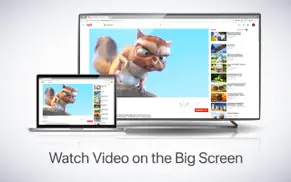

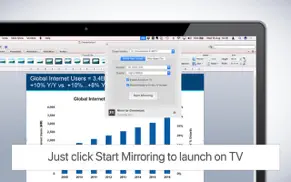
Mirror for Chromecast 2.6.1 Apps Screenshots & Images
Mirror for Chromecast iphone, ipad, apple watch and apple tv screenshot images, pictures.
| Language | English |
| Price | $14.99 |
| Adult Rating | 4+ years and older |
| Current Version | 2.6.1 |
| Play Store | tv.airbeam.mirrorforchromecast |
| Compatibility | iOS 10.10 or later |
Mirror for Chromecast (Versiyon 2.6.1) Install & Download
The application Mirror for Chromecast was published in the category Photo & Video on 13 April 2017, Thursday and was developed by AirBeamTV BV [Developer ID: 1107644798]. This program file size is 11.37 MB. This app has been rated by 14 users and has a rating of 1 out of 5. Mirror for Chromecast - Photo & Video app posted on 21 April 2019, Sunday current version is 2.6.1 and works well on iOS 10.10 and higher versions. Google Play ID: tv.airbeam.mirrorforchromecast. Languages supported by the app:
EN Download & Install Now!| App Name | Score | Comments | Price |
| Screen Mirroring Samsung TV Reviews | 4.0 | 9,839 | Free |
| TV Cast Chromecast Streamer Reviews | 3.8 | 629 | Free |
| Screen Mirroring Panasonic TV Reviews | 3.9 | 302 | Free |
| Mirror for Fire TV Reviews | 1 | No comment | $14.99 |
| Mirror for Philips TV Reviews | 1 | No comment | $14.99 |
- Bugfixes and Stability Improvements
| App Name | Released |
| PhotoCircle | 19 April 2012 |
| Snapseed | 06 June 2011 |
| Epson Smart Panel | 31 March 2020 |
| Snapchat | 13 July 2011 |
| Photoshop Express Photo Editor | 08 October 2009 |
Find on this site the customer service details of Mirror for Chromecast. Besides contact details, the page also offers a brief overview of the digital toy company.
| App Name | Released |
| Massive Dev Chart Timer | 11 November 2010 |
| ProCam 8 - Pro Camera | 30 October 2013 |
| IWebTV PRO | 15 March 2019 |
| Stop Motion Studio Pro | 05 July 2013 |
| Beastcam - Pro Camera | 17 June 2020 |
Discover how specific cryptocurrencies work — and get a bit of each crypto to try out for yourself. Coinbase is the easiest place to buy and sell cryptocurrency. Sign up and get started today.
| App Name | Released |
| Target | 24 November 2008 |
| Spotify - Music and Podcasts | 14 July 2011 |
| 09 October 2009 | |
| DoorDash - Food Delivery | 10 October 2013 |
| 12 February 2019 |
Looking for comprehensive training in Google Analytics 4? We've compiled the top paid and free GA4 courses available in 2024.
| App Name | Released |
| Minecraft | 17 November 2011 |
| Geometry Dash | 13 August 2013 |
| Plague Inc. | 25 May 2012 |
| Poppy Playtime Chapter 1 | 08 March 2022 |
| Stardew Valley | 24 October 2018 |
Each capsule is packed with pure, high-potency nootropic nutrients. No pointless additives. Just 100% natural brainpower. Third-party tested and validated by the Clean Label Project.
Adsterra is the most preferred ad network for those looking for an alternative to AdSense. Adsterra is the ideal choice for new sites with low daily traffic. In order to advertise on the site in Adsterra, like other ad networks, a certain traffic limit, domain age, etc. is required. There are no strict rules.
The easy, affordable way to create your professional portfolio website, store, blog & client galleries. No coding needed. Try free now.

Mirror for Chromecast Comments & Reviews 2024
We transfer money over €4 billion every month. We enable individual and business accounts to save 4 million Euros on bank transfer fees. Want to send free money abroad or transfer money abroad for free? Free international money transfer!
Did you know that you can earn 25 USD from our site just by registering? Get $25 for free by joining Payoneer!