Adobe Premiere Rush:Edit Video App Reviews
Adobe Premiere Rush:Edit Video App Description & Overview
What is adobe premiere rush:edit video app? Shoot, edit, and share videos anywhere.
Feed your channels a steady stream of awesome with Adobe Premiere Rush, the all-in-one app for creating and sharing videos — fast and easy. Powerful tools let you quickly create videos that look and sound professional, just how you want. Share to your favorite social sites right from the app and work across iPhone and iPad. Use it for free as long as you want with unlimited exports — or upgrade to access all premium features and hundreds of soundtracks, sound effects, loops, animated titles, overlays, and graphics.
PRO-QUALITY VIDEO
Built-in camera functionality lets you capture pro-quality videos right from the app and start editing immediately.
EASY EDITING AND EFFECTS
Arrange videos, audio, graphics, and photos with drag and drop. Easily trim and crop videos, flip and mirror video clips, and add images, stickers and overlays to video clips. Adjust speed and enhance color with intuitive presets and customization tools. Effortlessly create pan and zoom effects for images with one click. Make your videos pop by simply selecting the start and end points on your still images, and changing the scale and position as needed.
CUSTOMIZE ANIMATED TITLES
Access built-in animated graphics such as titles and overlays. Change the color, size, font, and more to make them your own.
GREAT SOUND
Choose from thousands of royalty-free, original soundtracks, sound effects, and loops to bring your videos to life.
MULTITRACK TIMELINE
Enjoy creative flexibility with multiple video tracks. Create impressive effects like picture-in-picture and split-view.
MADE FOR SHARING
Easily resize videos to different aspect ratios, including landscape, portrait, square, and 4:5 for different channels. All media in a sequence is automatically resized — ideal for Facebook and Instagram. Share your creations with one click to TikTok, Instagram, and Facebook.
PREMIUM USERS
Upgrade to Rush Premium to access all features and content for iPhone and iPad, including:
ADVANCED AUDIO TOOLS
Advanced tools powered by Adobe Sensei AI for sound balancing and auto-ducking.
PREMIUM CONTENT LIBRARY
Unlock hundreds of premium titles, overlays, and animated graphics to elevate your videos.
ADDITIONAL PREMIUM FEATURES
Auto reframe automatically detects and keeps the most important part of your videos in the frame when switching to different aspect ratios – perfect for sharing to social media.
Advanced sharing automatically updates edits across all your mobile devices, and exporting in 4K is supported.
Questions?
• Learn & Support: https://helpx.adobe.com/support/rush.html
Paid Plan (Optional in-app purchase)
Unlock Premium features and add 100GB of cloud storage. The recurring monthly payment is automatically charged to your iTunes account. To stop service, go to your account Settings and turn off auto-renew at least 24-hours before the end of your billing period. Prorating is unavailable – when you turn off auto-renew, service will continue until the end of that month’s billing period.
Free users can trial Premium features in videos but must upgrade to export.
Terms & Conditions:
Your use of this application is governed by the Adobe General Terms of Use http://www.adobe.com/go/terms_linkfree_en and the Adobe Privacy Policy http://www.adobe.com/go/privacy_policy_linkfree_en
Do Not Sell My Personal Information: www.adobe.com/go/ca-rights-linkfree
Use of Adobe mobile apps and online services requires registration for a free Adobe ID as part of a free, basic level of Creative Cloud membership. Adobe online services require an internet connection, are not available in all countries or languages, and may be subject to change or discontinuation without notice.
Please wait! Adobe Premiere Rush:Edit Video app comments loading...
Adobe Premiere Rush:Edit Video 2.10 Tips, Tricks, Cheats and Rules
What do you think of the Adobe Premiere Rush:Edit Video app? Can you share your complaints, experiences, or thoughts about the application with Adobe Inc. and other users?
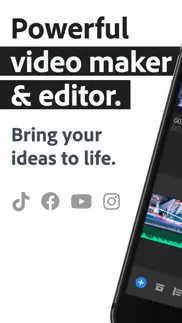







Adobe Premiere Rush:Edit Video 2.10 Apps Screenshots & Images
Adobe Premiere Rush:Edit Video iphone, ipad, apple watch and apple tv screenshot images, pictures.
| Language | English |
| Price | Free |
| Adult Rating | 4+ years and older |
| Current Version | 2.10 |
| Play Store | com.adobe.rush |
| Compatibility | iOS 14.0 or later |
Adobe Premiere Rush:Edit Video (Versiyon 2.10) Install & Download
The application Adobe Premiere Rush:Edit Video was published in the category Photo & Video on 15 October 2018, Monday and was developed by Adobe Inc. [Developer ID: 331646274]. This program file size is 463.44 MB. This app has been rated by 118,030 users and has a rating of 4.6 out of 5. Adobe Premiere Rush:Edit Video - Photo & Video app posted on 02 February 2024, Friday current version is 2.10 and works well on iOS 14.0 and higher versions. Google Play ID: com.adobe.rush. Languages supported by the app:
CS DA NL EN FI FR DE IT JA KO NB PL PT RU ZH ES SV ZH TR Download & Install Now!| App Name | Score | Comments | Price |
| Adobe Summit EMEA 2019 Reviews | 1 | 1 | Free |
| Adobe Learning Manager Reviews | 2.6 | 135 | Free |
| Adobe Experience Manager Forms Reviews | 5 | 3 | Free |
| Adobe Acrobat Sign Reviews | 2.4 | 514 | Free |
| Photoshop Express Photo Editor Reviews | 4.7 | 714,748 | Free |
Performance and stability improvements.
| App Name | Released |
| VLC media player | 19 July 2013 |
| YouTube Studio | 12 July 2014 |
| Dazz Cam - Vintage Camera | 17 August 2018 |
| Canon Camera Connect | 06 January 2015 |
| Canon PRINT | 22 July 2013 |
Find on this site the customer service details of Adobe Premiere Rush:Edit Video. Besides contact details, the page also offers a brief overview of the digital toy company.
| App Name | Released |
| Rarevision VHS - Retro 80s Cam | 17 August 2015 |
| ProCamera. Professional Camera | 18 September 2013 |
| Stop Motion Studio Pro | 05 July 2013 |
| Context Camera | 25 June 2013 |
| EpocCam Webcamera for Computer | 18 May 2011 |
Discover how specific cryptocurrencies work — and get a bit of each crypto to try out for yourself. Coinbase is the easiest place to buy and sell cryptocurrency. Sign up and get started today.
| App Name | Released |
| Zoom - One Platform to Connect | 15 August 2012 |
| 05 February 2019 | |
| Telegram Messenger | 14 August 2013 |
| Messenger | 09 August 2011 |
| Indeed Job Search | 07 June 2009 |
Looking for comprehensive training in Google Analytics 4? We've compiled the top paid and free GA4 courses available in 2024.
| App Name | Released |
| 75 Hard | 19 June 2020 |
| AutoSleep Track Sleep on Watch | 19 December 2016 |
| Minecraft | 17 November 2011 |
| Shadowrocket | 13 April 2015 |
| The Wonder Weeks | 30 May 2012 |
Each capsule is packed with pure, high-potency nootropic nutrients. No pointless additives. Just 100% natural brainpower. Third-party tested and validated by the Clean Label Project.
Adsterra is the most preferred ad network for those looking for an alternative to AdSense. Adsterra is the ideal choice for new sites with low daily traffic. In order to advertise on the site in Adsterra, like other ad networks, a certain traffic limit, domain age, etc. is required. There are no strict rules.
The easy, affordable way to create your professional portfolio website, store, blog & client galleries. No coding needed. Try free now.

Adobe Premiere Rush:Edit Video Comments & Reviews 2024
We transfer money over €4 billion every month. We enable individual and business accounts to save 4 million Euros on bank transfer fees. Want to send free money abroad or transfer money abroad for free? Free international money transfer!
I thought this app was an Adobe Joke. I don’t usually write reviews but I recommended this app to my peers just last week in a public forum. Rush has leveled up my mobile video production to give me more polish and panache than iMovie and without the expense of buying another app just for filmmaking. For Premiere Pro users, you’ll notice that Rush is essentially a mini-me for Premiere. Where it shines is that it focuses on what you need to get work out the door. Being able to combine footage, music, voiceovers, stills, titles and media from virtually everywhere has given me a lot of love and fun with this app. I like that it doesn’t do everything. If it did much more it would become work to use instead of the workhorse for my mobile video production. Add Rush to your arsenal and take your Stories and mobile video to the next level. Rush Ain’t No Joke!
iPad Premiere Rush Crashing. Before anything Adobe needs to fix the issue with Rush crashing at random moments of the editing process and even during the rendering process. I have seen this issue so many times in the adobe community and no body has gotten a fix for this. It does not depend on what situation you are in. My app crashed when I was scrolling through the video, trying to import video or audio, trying to add titles, during the rendering process, cutting the audio size and so many more cases that the app itself is just unusable. Before Adobe does any other “feature adding” they need to fix this issue of the app itself crashing to the home screen. When I try to report the bug within the app, that function also is unusable because it just freezes the whole app and nothing else responds to the touch. I know this is not just an iPad problem because a lot of the inquiries from the community page has different users having the same issue with different iOS devices. FIX IT ADOBE!
Love Adobe. Wish the mobile version of Rush was better.. The graphics and overlays need work for the mobile app. I will edit the type and color of a graphic and it reverts it back to the original style as soon as I click away or never reflects the change to begin with. I can’t access my brands font and have such little control over the style and text positioning of the graphics it makes my laptop necessary to edit videos which is a longer process than quickly slapping them together on my phone. Even saved graphics with my brands font can’t be plugged into videos without converting the type to something I don’t want and refusing to change it to anything else despite my efforts.
Great, but may not be worth it if you’re buying it alone. Premiere Rush is a much better video editing application for iOS than iMovie and other free video editing software l have tried. It has great features with much more customizable text, easy to use portably, and so on. However, I have already own the entire CC plan, so this is only a nice addition for me. I wouldn't recommend this if you were to spend the $10/month on Premiere Rush alone. The price is half the price of Premiere Pro ($21/month) and Premiere Pro is a much more powerful video editing tool. Honestly, just get Premiere Pro by itself or the whole CC plan. Getting Rush alone probably isn’t worth the money. But if you don’t have a computer for Premiere Pro and just want a simple upgrade from iOS iMovie, go ahead and buy it. For certain I’ll be using Rush whenever I need to edit videos on my phone and can’t use my computer.
Crash crash crash!. The overall experience of the editor is great, the interference is user friendly and easy to use, there are many tools at your disposal for free, HOWEVER… an edition is not considered one if the app can’t fully render a video! Ive been trying to render out a 30 minute video but the application always crashes at the end of the render, 99%, and all data is lost for the render, meaning it didn’t save in my gallery. What’s the point of even using a video editing app if it doesn’t even do the most basic function of rendering???? Update: 4 stars not 1 star: i found out that a clip was bugging out the render and removed it, after that the video fully rendered!! Aside from that I also experienced crashes when changing the font of a text, please fix buggy issues! And thank you for providing a well made video editing app :)
Add support for iPhone 12 videos!. I’m gonna be honest. The reason I love my iPad Pro so much is because I can use it while on my bed just lying down. Since it has no fans I don’t have to worry about how I position it. It just works magically. That’s the beauty of Apple engineering. I recently picked up my iPhone 12 Pro Max and I love it so so much. Truly Apple has outdone themselves once again. The problem is Apple is now so far ahead with their features that I can’t edit videos from my new phone on my iPad with Adobe Premiere Rush because Adobe Premiere Rush quite simply does not support the new codec the new iPhone uses. I am going to give this app a temporary 1 star because there is no reason I shouldn’t be able to edit videos that come directly from my phone. This is an app intended for both the iPhone and the iPad so come on Adobe, get with the program. You don’t have any problem withdrawing $60 from my bank account each month so you shouldn’t have a problem updating your app to utilize Apple’s newest features. It’s really annoying to have to get off my bed and use Premiere Pro on my computer to edit the new videos I’m shooting with my phone.
Awesome but a few things.... I love this app so far don’t get me wrong it’s a lot more intuitive then premier pro on my computer and I don’t have to worry about my computer crashing all the time! Some features that would really help more are: transition option of the fade with the black, white, and no opacity some slide or other kinds of transition would be nice just for personality A color balance tool would be nice just to set the white and black color. The preprogrammed theme color aren’t bad neither is the option to tweak things like vibrancy and what not. My most important wish is that there was a captioning program in the app or a separate app to do so. So I can upload my transcript there without needing to do so on my computer Obviously these are very picky suggestions and this has come along way from the original video editing apps and adobe clip. Also the app freezes and or shuts down but this only happens when I have other apps in the background so this may have nothing to do with the app but the processing power of the phone. Btw I’m using the iPhone 11 Pro plus hopefully I can get an iPad to do more and better work without squinting. I was able to do an almost 20 min video with all the works. I am very impressed to say the least.
Great app... when it doesn’t crash. As much as I would love to give it 5 stars, I just can’t. It works well (iPhone X) but crashes on export every time. I’ve made sure it was the only thing running, forced closed to reset, restarted my phone, etc. it just simply doesn’t export at all with projects even as short as 2 minutes. Not even on the lowest quality. When it does export in smaller projects, the audio is off. Love the product, hate the exporting. I have the whole cc suite, and I feel like the stability improvements in most applications are lacking a bit. I really don’t want to switch to another company, but as a professional I need to have a stable workflow. Please focus more on stability adobe. I love the added tools and features, but I would rather have a stable platform first. “Update”. I know what the crash issue is. The phones are simply overheating. This may be an odd thing to do, but I set my phone on an ice pack while exporting and it worked flawlessly. I’ve done it many times to make sure it wasn’t just a fluke. If you’re reading this adobe, try slowing down the speed of the rendering process. It may take longer to render, but at least it will work. This should solve the overheating issue.
Buggy after Mac update. I can’t use this program anymore on my iPhone, iPad, or Mac computer. I can’t use premier pro on my Mac computer either, after the new mac update. There’s an issue during rendering, and the videos won’t download. On the iPhone, spliced in photos have turned purple. I was on the phone with Adobe for 2 hours asking them why I can’t download my video. The guy just scolded me that I should be doing my 1 minute, 30 second video in premier pro, and he said Adobe rush is too simplistic. He went on my computer, only to find that both Rush and premiere pro couldn’t download my video. The video I made isn’t complicated. It was only one and half minutes long with 5 photographs. Can’t imagine professionals relying on Adobe products when I’ve lost days and days of productivity because of their crappy products. What a waste of $60 mo! I’m so angry. I’m thinking about buying Splice now because it’s easier, has more features, and they actually care about their clients. Adobe needs to wake up and fix the bugs and stop gaslighting your clients.
Sweet and Very Nice!. I just started using Rush for a quick editing. Everything is working well so far. I’ve made two short videos and sent them off straight from my iPhone! I’ve also used rush on my iPad, and it works well from there as well. The one thing I had trouble with was working on projects on my MacBook Pro after working on my phone or iPad. There were some issues with finding the media that was used. I’m not sure if it was me, or the software. I haven’t tried that in a while because I haven’t had any large projects to transfer over to my MacBook Pro. Otherwise the app is top notch, and it comes with tons of graphics and effects so it’s awesome to be in the field and be able to edit video straight for my iOS device!
Robust tool when it Renders. I love using Rush it’s an easy to use interface on iOS. Nice graphics a I pay the monthly to get all the graphics and ability to sync. Periodically I have issues with my video not rendering. Today is one of those days. My 2-3 minute video has turned into an all morning quest to try to render it. I’ve taken out titles (which I shouldn’t have to do) It crashes nonstop. I thought maybe it was because my iPad charge was at 48%. Now it’s at about 70% and still keeps crashing. Videos that rendered a day or so ago won’t render. I saw the latest update was supposed to deal with these sorts of issues. Now my video won’t sync to my desktop. And when it syncs to my phone, it’s missing a clip that I know is on my phone, not that it should matter, if it’s syncing on creative cloud and not iCloud. Any help with syncing and rendering would be appreciated. —— The customer service is highly responsive! My app is now working smoothly. Thanks again!!
In Love. I am an editor. Just recently I started a project where I want to teach youth how to edit some of their footage for a class project. I was not looking forward to explaining the process of Premiere Pro. And although they have iMovie on their iPads, it does not have enough features to truly complete the task. I needed something that offered multiple video and audio lines. This software was PERFECT. It is user friendly enough for my students to pick it up and it has enough features to make the final product look good. You can also edit in great detail on this app which is difficult to do with iMovie. I have truly been impressed. So much so that I will use it for quick videos myself. Small mention that I do wish it had green screen capabilities. I hope they add that feature. In the meantime, I’ll export my green screen footage from premiere pro into Rush.
First time user of Cinematic mode IPhone 13. I absolutely love the ability of editing cinematic videos on the IPhone 13 in Adobe Rush. I got some great shots. I was very biased about using the phone vs the pro gear. I decided to just use the phone because we were on a retreat and I did not feel like lugging around all of my pro video gear. Long story short, the software is very intuitive and allows quite a bit of features to edit with that I was very happy about. I whittled 2:30hr of footage down to 16 minutes in less than a day. Here is why I am giving the rating I am giving: Everything went well until the export. It is very glitchy adding artifacts into the transitions and adding some sounds that was not originally in the audio of the which I ended up cutting those parts out and republishing the video. Unfortunately after doing so, it added artifacts in other places that was not having those problems previously. So, basically each publish was a moving target. I just got to the point where I hope most people won’t notice but it is apparent. 3 star rating just fix the glitches in transitions and the export process.
Nice app but I’m not into the subscription.. Hey Adobe, figure out a way to offer a one time purchase price again. I have literally stopped considering buying your products since CS6. This is nice app if you like adobe products. However, as a “non-professional” user of adobe programs I have to say that I am absolutely against their subscription based business model. I typically take the time to learn this, as well as other adobe products so that the media I do produce will be at best on par with most entry level professionals. This in mind, I enjoy having all the functionality of these programs available - or in other words the potential to learn more and become better at producing quality media. Unfortunately though I am only a part time user and cannot see the justification of spending $10/mo. on a subscription that I utilize for fun, for $0 profit of my own, once, maybe twice a month. I don’t want the cloud, I don’t want another monthly bill, I want to have fun and be creative on my own. Listen to your customers. This is very off-putting.
Great App but needs some bug fixes and more add ons. I have been using this app for about a year now and overall it is by far my favorite of many other video editing apps I have used. I initially had some issues with videos once they were exported. I record primarily in 4K with my drone and gopro. I was using an Ipad Mini and Ipad air and once I would export the videos from Rush there would be glitches in the videos that do not appear in the app on playback. I have since upgraded to an Ipad Pro and have not been having that issue so I believe the issue was the Ipad processor was struggling to convert 4K video. The issue I have been having with the App is with the titles and overlays. I can edit the text to say what I want but every change I make to colors or text sizes will show the change has been made but it never changes in the video. I do believe this is a glitch in the app that can be fixed and would be really helpful once it is fixed. I would also really like to see more title and overlay options as well as some other video editing tricks such as the ability to add text in layers or things like that. But overall the app does what I need it to and is easy to use and learn.
Good app but several bugs. You have to figure it out. There’s a lot of unintuitive functionality that makes it harder to edit than premiere pro. Also, several bugs keep developing. First it was these glitches and frozen pixels. That was annoying but only happened on larger files. But now, the worst thing is that it keeps repeating the last 3 seconds of every video. It’s seriously annoying because I end my sketches with a fart sound and now it’s a double fart which totally kills the effect. So I have to trim the end when I upload in social apps, but that ends up cutting in on the first fart and ruining it even more. It makes no sense, and I can’t seem to fix it. And these guys never update the software so I’m just stuck with this crap.
DO NOT WASTE YOUR TIME. I first downloaded this app because I was looking for a new video editing app after iMovie proved to be less than spectacular. I saw that premiere rush has the “editor’s choice” award, so I decided to take a gamble. And I loved it! Super easy interface, and I could get my editing way more precise than I was with iMovie. I was so excited. Until the bugs started. At first, the audio would disappear from clips. It would come back, so not a big deal. Then, the app would crash every time I cut a clip...that proved to be annoying. BUT THE REAL KICKER, AND YOU CAN DO A QUICK GOOGLE SEARCH TO PROVE IT—YOU CANNOT EXPORT! Have fun spending hours editing a video only for the app to crash every single time you try to export! Does not matter what the settings are! If you’re on a mobile device (I’m on an iPad) it won’t work. And there is no work around with this. Now whenever I try to edit on the app, it closes literally every 30 seconds. Impossible to work on. Do not waste your time, money, or sanity on this complete garbage of an app.
Application Crashes. If they were to fix the glitches that this app has, this would be a wonderful tool to use for editing. I know for a fact that the application is crashing and not because of my phones fault. This phone is brand new, phone’s software is up to date, and I don’t even have more then 12-15 videos the most in it. So I can for sure say that the application isn’t crashing because of storage issues. I’ve lost so many edited videos that I spent almost days working on. Very disappointed. Also, when I go back to the beginning of my videos to replay back what I have done so far it seems to lag and glitch out, making me think that I recorded my video faulty. When I go into my albums and play the video to see if it was my fault, the video plays completely smooth. I don’t trust spending hours upon hours of my time editing on this application from fear of losing my work. I have too much to lose since this is what I do for income. Sorry adobe, I’ll be using other applications from here on out until this issue gets resolved. I will not be paying money for something that will crash during my editing time.
Very close to ideal. Clean, intuitive, essential editing on iPad Pro, but right now it’s a little too essential. 1) Desperately needs the ability to do basic animation of transformations: pan, zoom rotate. 2) Needs the ability to duplicate a project (not just a timeline inside a project) to make versions, templates, etc. Fingers crossed these features will be added soon. Update: After further experimentation, another vital feature feels lacking: Drag and drop media from other apps/photos (using iPad Pro btw). Just anything to reduce the number of taps it takes to get a piece of media into my project/timeline. Im working with stills, often edited/created in other apps. What if I could just drag a sketch from Adobe Sketch straight to the timeline? Or drag a still or video from Photos straight in? Right now the media management has a lot of the clunkiness of a desktop experience.
Glitchy and doesn’t sync. I’ve been using this for about six months. I just use it to edit home videos. They often get glitchy. Today I wanted to use some older video so I started my project on my laptop. I upgraded rush so I could sync and finish on my phone. (iphone 14 pro). It will not sync. I keep getting an error that suggests it didn’t upload. It uploaded find, internet speed is fine. The video is only >4 minutes. An hour or so later, out of frustration, I decided to just delete the app and reinstall on my phone. I lost all the videos I ever made!! I was just frustrated and was thinking. All my other apps my projects are saved across devices. (Lightroom, etc.) I really didn’t think about losing everything but I did. And it didn’t even fix the problem. I’m left with the one project and it won’t open. I tried to get support. There’s another post in the community forum like mine the answer just directed this person to the support page. No help there. I clicked the chat bot and it kept going down. I was directed to phone support. Every time I call it immediately disconnects. I cannot recommend the paid version of rush. It’s way too glitchy, won’t sync and the music selection is terrible.
Decent app but needs bug fixes.. Let me start by saying it’s better and easier to use than most video apps for iphone, but that is likely because I edit in premiere pro. There are some improvements that could greatly improve this app: 1. Being able to add more than just four layers of video / audio tracks respectively. It should be expanded to at least six, especially for complicated edits. 2. When editing titles/texts, sometimes Rush is unresponsive to changes. These changes include changing font, text size, or color. I ended up having to duplicate it to make it work—but sometimes even the duplications were unresponsive, leading to having to create a new title even though I had centered this title how I wanted it. It’s a major hassle and quite annoying. 3. When trying to copy text directly in the type bar, I could only select and delete it. Minor issue as you can “duplicate” an element, but I was trying to copy what I was writing for saving purposes, not duplicate as a new element. I have only just started using rush so there may be more bugs I have not experienced yet as I have been mostly working with titles and resizing video elements. I will update this review in the future, but as a general note, the closer this can get to Premiere Pro, the better.
A powerful editing app a professional video editor appreciates. I’m impressed with feature set Adobe Rush offers video content producers on the move. Even more impressive is the desktop version that syncs to all projects so that you can do a rough cut in the field and tweak it when you get back to a larger device. The ease of transferring projects, making changes and then having my clients view the most recent versions almost instantly is a game changer. My first order of business is to create a mini-course to teach the people I am now connecting with how to shoot and then edit with Rush. However, the thing that puts Rush over the top is how easy it is to import projects started on it into Premiere Pro (my app of choice). I see this as a way to get my new clients (those who shoot their own footage on smartphones) to start thinking in terms of shooting to edit. This is such a valuable skill I can’t emphasize it enough.
Great when it works. When it works, I'd give it a 5 star, but getting it to open is such a pain that I often give up. On my iPhone 8 plus, 99% of the time I try to open it, it sits on the start up screen for about a minute, then closes. I'll try several times, sometimes it'll eventually work, but usually have to restart my phone. That will almost always work. I have also noticed an issue that happens 100% of the time. If I import a video that I already trimmed in the iOS Photos app, there will be a sync issue with the audio. As a work around, I duplicate the track, offset it and use it for the audio, but the export comes out messed up. In that situation, it still will have the same issue if I use Rush on desktop. Opening in Premiere Pro does work, however the export will take about (literally) 10 times as long as usual. Normally, I would just write off an app I have that kind of trouble with, however, when I do get it to work, it is wonderful. I really hope they get these issues worked out. I think the stability issue came from an update, because it wasn't a problem when it first came out.
Because of Major Issues, Premiere Pro is Quicker and Easier to Use. Make sure you select your sequence in the exact order you want it in, because the touch and slide doesn’t work. Or if it does, it’s about 1/45 tries. And the only way it’ll work again is to restart the app. On the off chance that it does respond to your touch/selection, it often drops it on the wrong part of the timeline and then you can’t move it again. Other than this one major flaw that I just can’t work around, this would be a great app. As it is, it’s just taking up space on my iPad and it would be a huge time/frustration saver to just go on and use Premiere Pro on my MBP. This feels like spending a dollar to spend a time. It’s supposed to be quicker and easier, but if it doesn’t function, it will end up becoming a useless timesuck. Adobe, please fix this. You could have the best video app on the App Store. It’s idiot proof. Now, make it work. Update: I don’t know what’s happening at Adobe but this is my second non-functioning app in a week. Shockingly bad. This app is unusable on my iPad.
This has to be a joke >:(. This app I good BUT ONLY WHEN IT ISN’T CRASHING ON YOU 😭 when I first downloaded the app it kept crashing, it was triggering me so I kept deleting it. But one day I said “ I’m gonna give it ONE more chance “ and it got its act together, but today I go on there and it was loading, and I got worried because when ever I click the app my video almost instantly pop up. Anyways I click the video and all of my work is there but at the same it’s kind of not, ALL OF MY CLIPS WERE GRAYED OUT AND MY AUDIO WAS GONE 😖. It looked like the ONLY way I could get it back was by “ reconnecting “ the clips and the amount I had done was 3 DAYS worth of work, and I’m upset because now I don’t remember where some of the clips go. I looked at soooo many apps for video editing and no joke I thought this app was THE ONE 😞 and I don’t want to risk this happening again so now I have to try and find ANOTHER video editor app that won’t do me dirty 😣.
Graphics???. This app was supposed to be amazing especially for students who don’t have access to editing systems now because of the online transition. I am one of those students affected. The graphics section was supposed to accelerate the app when all it did was fail those who downloaded it. I have tried this application on multiple devices and each one has had the same result. The graphics section just shows up as constantly loading. I even submitted a complaint following all instructions and even sent in a screen recording to show the problems I was having and no response. I am very disappointed in Adobe, a company I have admired since my early days in education. I really hope this problem is fixed and I am willing to comply with anything adobe needs from me to solve this problem.
Amazing... but just some simple requests. Ok. This app. Is. Amazing. Totally worth buying, this has never failed to edit a vid that i can show my friends. But my dad uses apple music so idk why i have it, but i do, and i rly rly wish that u could use songs from apple music, like i have an entire three hour playlist that would be great songs for my Among Us videos. If u did i’d be so happy it would absolutely make that day one of the best days for me. I also have one last thing, i feel like u should get a free trial for like a month or so, so u actually have time to do stuff. I tried the 3 days trial, and managed to post one among us video. Very disappointing. But the least u guys could do is have an option to save it to your camera roll when u click those three dots so i can at least show my friends. I’d love it if u guys made these features happen. It would just make one of the best days ever. Those are the only reasons why i gave a 4 star and not a 5 star. But this app is a amazing, totally worth it
New Pan & Zoom Update Issue. I’ve been using Adobe almost on the daily for all my video editing work and the app itself is FANTASTIC! However, I do have one concern with the new pan & zoom update. While it is a positive to be able to manually set the start and end points of a pan, you can no longer pan an image properly that DOESN’T cover the screen size. As an example, if you are trying to zoom on an image that is smaller and is 500 X 500, you can ONLY zoom the photo within itself and doesn’t actually shrink or grow in size. The only way you can zoom now is by only inserting images that match the Adobe editing size which is growing to be a pain. I now need to go through over 300+ photos and add a blank background so they all match the Adobe screen size.
Frequent shutdowns. FYI... I pay for Premiere Pro 2020 and various other Adobe products as well as Creative Cloud. I have 1TB of memory and I am tech savvy when it comes to Adobe products. I have been using Adobe products for over 5 years now and I have never faced so many shut downs as I did with this “rush” application of Premiere Pro. I am ALWAYS being kicked out of my projects only to come back to a previous point in the editing process and having to consistently redo my projects over and over again. I have been (currently) working on a project for 2 days now and not really seeing any hope in completing my project with Adobe Rush. This application is great for people who do not know what they are doing with editing and need a simplified layout, but if you are experienced like I am, this specific application is a drag and waste of time. What should only be an hour project has now turned into 2 days with lost content and no way to submit a support ticket other than writing a 2-star review. Would really like an update that fixes the shutdown bugs as well as content loss when it does shut down... why the heck am I paying for creative cloud if it doesn’t even work?
Absolute garbage. Spent an hour creating video on Christmas to share with family who couldn’t be here with us. Audio drops out and the music tracks I added only play inside the app and not anywhere that I share them. Also, the first attempt to export failed, however it still counted against my 3 free exports. Now I’m left with one free export, but no worries I won’t be needing it since I’ll be looking for an alternative.... something you potential buyers should consider, especially since others have more features, ones that actually work, and don’t cost anywhere near 10 bucks a month. This app isn’t even worth a one time payment of $10! How do you, in right mind, justify charging customers monthly for this trash? Also, can you pay me for wasting precious family time on my Christmas day? I work too many hours to have done this any other time and I wasn’t trying to share a video a week later. Not only was using this app an atrocious experience but it also managed to completely waste my time in the process.
Export issues. Summary: good app, but trouble exporting, no chroma key, and weird bugs The app itself is great but it tends to have trouble exporting videos, for example when I’m exporting a video it suddenly says “unable to render” saying i rushed yet it doesn’t explain what “rushed” means in this circumstance. Then there’s also when I’m editing the video and it crashes for no reason, having making me reopen the app and wait for it to load completely. There’s also the fact that sometimes when the video exports, certain frames that were there before and after export don’t show up, causing me to do it again, and as I mentioned before, the “rushed” thing pops up. Other than that there’s also some other things like how there’s no chroma key, and it’s limited to 4 layers for clips and photos. But the rest of the app is great, highly recommend for making videos, and super easy to use.
Literally Unusable 90% of the time. When I first got this app about a year ago, it worked fine. It was relatively intuitive, user-friendly, and imported+exported media just fine. After a few weeks, however, things began to change. The app refused to load after opening it. I tried updating, worked fine for a few days. Then the same problem popped up again. This time I tried deleting and redownloading the app, which solved the problems for about a week and a half. Now, the app is literally unusable half of the time and it’s anyone’s guess whether it’ll work on opening or not. I’ve tried turning wifi & cell service on and off for it, syncing it to the Creative Cloud, troubleshooting with a representative, and nothing. This only happens with this app and had not happened to any other apps on my phone or any other Adobe services I’ve used on various other devices. It really is a bummer since when the app DOES work, it works well. It just is so unreliable, I end up having to use iMovies, which really pales in comparison performance-wise (but at least it actually works!) I just wish there was something I could do to make this app work like it used to, I even gave it two stars just for the bonus points it got from past performance, even though it won’t load.
Great debut release — just an update or two from 5 stars. The reviews with complaints about paying for this need to understand that Adobe builds tools for professionals. We hold them to the highest standards of performance, stability and functionality because many of our careers literally depend on Adobe software. Premiere Rush is one of the stronger v1 products Adobe has launched in recent years. I need to invest more time with this app before I give it five stars, but it fills the void for projects that are too minor for After Effects and not worth the hassle of Premiere. (Adobe Spark Video remains the more frustrating app of the useful Spark trio). My hope is that Adobe keeps new products like this focused and bloat-free: Photoshop (the crown jewel of CC) is diminished by the kitchen-sink additions like 3D. Keep it fast, stable and within a memory footprint that doesn’t lag when multi-app switching
Unsupported media type. Unsupported media type. Unsupported media type. Import video from my action camera, it works. Import another, Unsupported media file. Go to my pc, use VLC to export the video, go back to Rush on iPad Pro: Unsupported media type. Do the same process with QuickTime player, shorten the video: Unsupported video type. Go back to the MacBook, USE THE FFMPEG COMMAND LINE software to export the video in different codecs using a million arcane flags: Unsupported video type. Meanwhile, the video plays fine on any device including this iPad pro here. A little guidance at least? What codecs does this mediocre software support? Why are the features so lack luster in comparison with competing solutions? Who would pay monthly for this? EDIT: As it happens, absolutely no videos from any source that I try, be it my phone, my drone, or my action camera work today. Sure enough, there was an update for the app that was put out today. Hey Adobe devs, have you ever heard of automated tests? CI? Really useful concepts, maybe you should implement it sometime. Would save you the embarrassment of putting out an app that can’t do the one job that is supposed to do. I’m done with this crap, going to pay and download Lumafusion, Adobe can shove their subscription where the light doesn’t shine.
MOBILE ONLY: Misleading Scam. Despite any specification that this is a “mobile” exclusive app, I’ll have to buy another more expensive subscription to use this identical application on my desktop. When I asked for clarification in Adobe help, they begin using the term “Rush Mobile”- which is conveniently never used in the description or title of this app in this store. When I asked what the product differentiation is between the two versions of mobile and desktop, they said “there is no major difference on both”. Then why would they make it exclusive to one or the other? Isn’t connectivity the entire purpose of a cloud subscription software service? Seems to be yet another ploy by Adobe to profit off of independent creators. The only way to buy Adobe Rush for desktop is through a purchase of Adobe Premier Pro, which is comical. That’s like exclusively packaging iMovie with Final Cut Pro! 😂 Guess I’ll just have to reedit my video on iPad using the identical program… Throwing those 6 hours of editing away cuz I can’t afford to upgrade.
Best Video Editing App on iPhone ever!. Premiere rush is the ultimate choice when editing videos on mobile. It is simple, intuitive and a joy to use! Although the video is blurred out when editing (which is sometimes very annoying), It is the best in all other aspects! The exporting is crisp and NO watermark!!! It’s free and has so many good features to make both simple and complicated videos! I’ve been using this all for a while now and it is absolutely wonderful! However, I would like more free titles as the one provided is white and sometimes blends in with the background of the video I’m working on. My only complaint would be that sometimes when I import a video from photo library, the audio doesn’t sync with the video itself which I cannot explain and can’t fix!! This has made me quite annoyed but luckily it only happens with some videos. It would be great if you fix this issue or tell me how to fix it! Thanks for this awesome app!
Not much better than adobe clip. Looks like adobe rushed this to market? Seems a tad bit better than adobe clip but just wonder why adobe did not get it from there past experience with adobe clip? One being that you still can not toggle the upload of material! Seems like a no brained that this is a preference toggle switch. Also the app keeps wanting to update every time I open it. The ability to cut up video is still not as slick as iMovie where you can use a swipe up or down to cut and I’m finding the inability to roll clips into smaller or bigger segments is not working. Someone mentioned this app is Bette than Luma Fusion. Well maybe they are not actually purchasing this app and so they have adsaybe but in my opinion nothing matches what Luma Fusion can do once you learn the workflow. Sorry Adobe this app is a notch up from clip app but not by much. Hope you guys can do better with creating something that really works well. Until then my vote goes to Luma Fusion for iOS video editing.
Incredible for color correcting & lighting tweaks!. If you are familiar with the ACR work flow, this app is very user friendly. I am a media consultant for a nursery and we shoot a lot of videos outdoors. We constantly fight with exposure changes and saturation issues so having this app is essential. I love how easy it is to color correct the lighting as well as bring blown out highlights back to a normal level. They just added the slow motion & fast motion options which are fantastic. Truly a one of a kind app that has all of the features I would want in a workflow I am familiar with. Lastly, this app saves UNCOMPRESSED videos - I dont know how many apps I have tried that just destroy my video quality ( Im shooting on an iphone x with a DJI Osmos 2 steady-cam). 10/10 recommend if you do ANYTHING on social media, professional or personal!
Glitches in Rendered Video. Edit: Even after being helped, still glitches appear in my videos. I have reinstalled the app multiple times, even deleted sections of video and reimported and then glitches appear elsewhere. I just can’t trust this app which really stinks. If paying $10 a month for a product I would hope these glitches would not be existent. I can understand some but the app version is definitely not worth it at this point for the price. — I love this product, however for the last week I have been editing projects on my phone not only are there too many crashes and work is being lost during those crashes, but after hours of work I go to render my video and glitches appear in it. I have tried a different size, restarting my phone, changing settings, updating the app and had my phone plugged in but nothing seems to help. 3 different projects/videos and they all are having glitches in the rendered version. No glitches appear when playing in edit mode so something is happening during render. Please help! I can’t keep spending hours of editing to not be able to use my videos.
I Cant Be The Only One Who’s App Never Works!. i’m telling you, i have updated my phone, deleted the app, signed out of the app and sign back in, the app is up to date, i have an iphone xs max (plenty of power to run this app). and like i said i’m telling you... this app never works! i constantly have problems such as only seeing a black screen and no video, graphic previews won’t load, it doesn’t let me insert graphics into my video, sound won’t come out but the video will still play, the video will play but the sound won’t come out, video glitches when i mess with the color intensity of filters, and so on. and out of all do respect, when the one and only time the app decides to work, it works wonders. i really do like the features and how easy it is to navigate (when it works, which it literally never works. i only ever got it to work when i had first installed the app. and then after that, all of these bugs and glitches came.) So im reaching out. there’s no way i’m the only one out there who’s app never works. the odds of myself being the only one with this bad of an experience is highly unlikely. so please, fix all these bugs and you’ll have a happy customer. if not, we’re just gonna keep having problems. Thanks, AP
Typical Adobe. Sadly I’ve had many of the same issues others have outlined; most importantly the random crashes, even upon startup before I’ve loaded media. One thing I’ve always hated about Premiere Pro was the text editing function, and unfortunately with Rush it seems like an easily fixable ignored feature as well. Writing onscreen titles is painstaking; rather than take advantage of Apple’s integrated text editing capabilities (where you can hold+drag to easily place a cursor), Rush seems to use the iPhone text editing functions from five years ago. Just try moving the cursor or carefully selecting pieces of text to be edited...on my iPhone, it’s next to impossible. Typically it’s just easier to create a new text later rather than edit what’s already been set, a major oversight. It’s also extremely challenging to modify text to a different color after applying it. Other than that, yes you can edit videos with it but I’m not seeing any good reason why somebody would prefer this over the integrated iOS video editor. I suppose if you subscribe to Adobe Premiere Pro it would provide an ability to edit clips on the fly and save them to your CC library to sync with Premier Pro, but this is a lot of work for just trying to use the app on the most basic level.
Not very user-friendly. I was looking for a simple and quick video-editing app on my iPad and this was my first choice because I have an Adobe subscription. I also tried Splice that was suggested to me by a friend. Splice has a $3 per month subscription so I was hesitant to use it at first. But after comparing the two I found two major problems in Premiere Rush that i did not find in Splice: 1. Premiere Rush is not very user-friendly and intuitive. It was not easy to figure out right away how to change the timing of the transitions or how to get rid of the slide-in window that I used. It took me some time to figure out what is where and even after half an hour I still could not find certain features. 2. It has a rendering problem. The sound and image on some of the clips were not in synch upon import and I could not figure out why. I know it is probably caused by my lack of knowledge on how to use the app but it still is a flaw in UI design if the user cannot find a way quickly to fix the issue.
Constant rendering bugs. While I love the interface of the app and all of the features work seamlessly while editing, there are serious bugs when it comes to importing and exporting media. I had no problem exporting a video that was under one minute but when I added a soundtrack from the included sound library without changing anything else, the video would not export saying “unable to render”. I had a longer 12 minute video that wouldn’t render/export either. I tried taking out the sound from the sound library and that made no difference for the longer video. I eventually decided to cut the video in chunks but even then, it would not even export my 4 minute video. I tried all of the suggesting things like logging out and logging back in, uninstalling and reinstalling the app, even locking all the tracks and nothing makes a difference. The app seems to only export shorter simple videos around 1 minute. Oh, and I have a 256gb 2021 iPad that is brand new and barely has anything on it so storage is not an issue. Very disappointing that the app is so unreliable because the editing interface is the best I have seen for iPad. Adobe, please app :(
Don’t Bother. I regularly use Adobe audio/visual editing software on my laptop without issue. It is absolutely worth purchasing the full products for your computer, but this app is hot trash. You will only annoy yourself and give up after 45 minutes of attempting to understand what you are doing wrong — it’s not you; it’s this busted garbage goblin of an app. Even when trying to make the very basic of edits, the software does not work. You make changes, but the app goes, “Here is that clip and audio you were trying to delete. I saved it for you, and I will never let it go.” Occasionally, you will be able to export something, but I highly doubt the final project is going to be what you wanted, as there will be many compromises made to make up for the broken features and tools. They need to fix this or delete it from all app stores. Not worth the money. Save yourself the frustration and move along. You deserve to be happy and edit in peace.
Pretty good. I like using this to edit my video clips. The is close to perfect. It’s familiar and simple to use. There are some quirks that could use some tweaking and it would be a 5 star app. I find that using the iPhone 13 Pro, video clips tend to have a glitch within the app and gets exported the exact same way. If you have big fingers, you might find yourself struggling to hold and drag small video clips or even extend and shorten. It’d be nice to have a drop down menu to keep the length of the clip but select a different time frame of the video clip and keep it in place. Another thing I noticed is upgrading to export at 4k is not worth it. I noticed the quality isn’t actually exported at 4k. Another thing mentioning is that my exported videos have a filter on it and I didn’t apply any in my project.
There are BUGS!. I really wish I could give Adobe Rush 5 Stars, but I can’t and here’s why. I’m a long time Director and Editor here in Hollywood and have used Premiere Pro on very prestigious projects. Rush came along and I was so excited to be able to speed up my editing process on smaller videos. Especially to do more complicated edits on my iPad Pro, which is what I use Rush on, is a game changer. There are some very basic bugs though, that make Rush almost unusable. One of them being digital artifacts showing up after you export. This could be distorted frames and random frames appearing out of nowhere ending up in your final export. Also, if you use any graphic overlays, such as lower 3rd’s, the entire project becomes over exposed after the overlay is done. There is a work around by creating a blank graphic layer at the very top and stretching it to the end of the timeline, but come on Adobe, you can do better than that! If Adobe would allow Rush to re-cache before exporting so any errors that are in the project file, causing distorted and random frames to appear, to be corrected and fix this childish graphic overlay issue, it would have a winner for sure. I believe in you Adobe!
Really good, but I have a suggestion.. This app is really good, and it has been my main editing source for over two years. It is very easy to learn. If you have a little experience with edits, then I don’t think you’ll even need a tutorial. The only thing I hate about rush is the fact that it is awful on mobile devices! I always crashed when I used rush in my phone, which is why I switched to doing it on the computer. If you are going to use this app, I strongly suggest that you get it on your computer! One of the things I have always wanted in rush is the ability to chroma key. It would make my life soooo much easier and it would probably introduce younger editors to the world of green screens. I have after effects, but I’m only 13 and it can be very challenging at some times while using it. I know it is probably a lot to ask to add chroma keying to premier rush, but I would really love it, and it would improve my life for the better. :) Overall, this app is one of my favorites. It is simple and extremely easy to learn. It provides me with awesome sound effects, titles, and transitions. DO NOT USE IT FOR BIG PROJECTS WHEN WORKING ON A PHONE!!! Thanks Adobe, for this epic software. (also think about that chroma key idea)
Horrible for big projects. The app is good for small videos but I have lost 2 huge projects that took me weeks to make (I have subscription but I’m definitely canceling to find a better app) the videos won’t sync to my pc or iPhone. I’m using a iPad so the power of my system isn't the issue, apps updated to. The worst thing is that it will not upload the videos to my photo album. I would just screen record the app for the video but until you upload the videos graphics are crappy. The app crashes on 15min + video project's. The interface is amazing and the tools are some of the best but that only maters if you can actually upload your edited videos. If they fixed these issues I’d definitely use this app as the layout and tools are the easiest to use and my favorite but sadly as of now the app is unusable, unstable, and glitchy. I’ve even lost 20min videos to this app but thought they would fix the problem. I should have known better before continuing with the bigger projects.
Unreliable. I have the Adobe photo package and while photoshop works as one would expect on both PC and mobile, Premier Rush is almost non-operable. A person would think a PC would be more reliable, but it’s not. Unfortunately, I would almost conjecture the Adobe Cloud is based in mainland China and so are most of the programmers. Reasoning is it looks pretty good on the surface, but seems a lot of filters (database/recognition software?) that slows it down to the point of timing out. Premier crashes continuously and would be a complete waste of money as a stand alone app purchase. Highly recommend not to purchase or use Premier Rush unless Adobe makes it useable. **Updated - received a nice developer response and glad to know the product is continuously being improved and updated. As stated previously, seems really nice if it only would not crash and go to “not responding.” I already am subscribed to the full photo services package and completely satisfied with all other aspects...guess we will see how Rush gets updated.
Not sure yet. I downloaded the 7 day free trial as a 100% video newbie... IOW zero experience. I uploaded a 90 minute video and once I dragged it from Project Asset section into the work area could no longer see it. It tried various clips with no luck. On the upside, after 4 hours of tutorials and no response from “the community”, I called customer support. Customer Support was excellent... with writing all the details, they were patient, we checked all the obvious (system requirements)- and then they let me reinstall (thinking it was an instal problem) and pushed out the 7 day trial date. Overall I think I’ve learned Premier Rush is made for small video clips intended for social media, not to edit larger files. And for that it’s probably OK... remember I’m a newbie, so I haven’t played with many effects. Watching the tutorials, Rush appears to give a lot of Big Software capability to making small (short) social media video.
Did you know that you can earn 25 USD from our site just by registering? Get $25 for free by joining Payoneer!
I’d love to bump up my star rating but…. I’ve just spent 4 full days editing my 1st ever video using Adobe Rush on iPhone. I have a iPhone 13 Pro with huge storage. I’m almost done with my video but I like to export it to my device (I don’t own a PC) at the end of each day just incase, seeing as though I’ve put so much time into it already…. But… although I was able to do that the other day, now I absolutely can not export my project to my device without the whole app crashing before the program bar even starts moving!! I’m absolutely gutted right now cause I’ve put days into this project when I could’ve been doing other things, just for that work to be useless if I can’t export it!! I have plenty of storage on my device so it’s not that. BTW, I pay for Creative Cloud subscription so I spend a lot of money with Adobe to be able to use these apps in full. Thought I’d finally put my subscription to good use & then this happens. I’m pretty gutted to say the least 🥺🥺
Everything but the music!. App is super easy to use, tutorials was great! Lots of edit options! However, music is everything with a video, can’t you use your connections to expand the licensed music library. Especially for us beginners whom don’t know how to search, filter, download? Add to good music tracks to videos.
Properly handy video app, and free. Hey this app actually can do a lot of great things. custom text overlays, logos, dissolves, multi tracks. it’s a bit hard to figure out the icons for everything but it’s pretty good once you do the learning.
It’s good but. The app is really good, I’m tempted on getting premium but with the 3 free exports, I have tried to export the same file 2 times, no gaps and it has counted as 2 even though it has failed the export. If it is failing this easily and counting it as an export I don’t know if I want to buy premium, I would rather go try another app that can count properly. Otherwise it’s a good app
Extra Good. With patience and effort you soon learn the mechanics of this great app, and it becomes so easy to quickly produce your projects. I couldn’t live without it now.
Sync doesn’t work, can’t apply edits to more than one clip at a time. If you’re looking for something that supports a mobile-to-desktop workflow, keep looking. Sync does not work, or if it works, it’s unconscionably slow and does not offer any hint of how far it’s progressed. When editing video shot on a GoPro, which breaks long videos into smaller chunks, you can’t select a group of clips and apply edits to them all. You have to painstakingly repeat your edits on each clip. Also, importing from a memory card on iOS doesn’t work, which is weird because Lightroom does it quite happily.
My honest opinion about it.... The main issue is the export limit (i don’t want to pay to export more) I know other free apps that you can export a video unlimited times in 1080p 60 FPS. I would really like there to be a performance improvement and would like to see more customisable options like key framing for text video and ect. Something I really liked was the text Outline but when you would change the colour it would lag a bit. I would like to see a option where you can type in values instead of using the slider. Over all my experience was mainly good with other thing else, that’s why I rated it 3 out of 5 stars.
Buggy and annoying. This app is great — when it’s not bugging out!!! I have frequent issues with the final video displaying washed-out once created (for no apparent reason — they display fine in-app), another issue I come into contact with a lot is if I leave a project for a couple days, when I come back to it the video plays blank in the viewer and I have to start all over again!!!! Very annoying and time-consuming!!! I am using an iPhone 13 and have all the latest updates.
Premier Rush. Great app,the only problem with this app is that it doesn’t delete your videos,it will store it as documents and chew up all your memory, I constantly need to keep deleting the app and reinstalling it to get my memory back other then that,it’s probably the best app out there.
EXPORTS IN WASHED OUT COLOUR!!. Great app for editing short videos on your phone. However, editing is a waste of time as when I render my video, some of the clips come out in a very washed out colour. I have researched the problem and it looks like it’s been an issue for a while but they haven’t fixed it or provided a solution. Annoying when you’re paying for an app, you expect a high quality. Everything pretty good apart from this - but useless as I can’t use it until this is fixed.
Excellent alternative to heavier workspaces provided by Adobe. When initially installing Adobe Premiere Rush, I was expecting something similar to iMovie, which is exactly what I was trying to find an alternative for… a lightweight, portable editing software that I could carry around in my pocket. As somebody who uses Adobe Premiere Pro for a lot of personal projects, I was pleasantly surprised by the familiarity of the software, despite using it on a smartphone instead of a full computer. The app felt great to use and had some excellent features which made cutting and adding effects a breeze, and overall felt very easy to use and beginner friendly.
Great app with great features but crashes all the time. Love Adobe and premiere rush for their extensive features. You can make any kind of video using this app which I love. I also find their copyright free music super handy as someone who does paid collabs etc on social media. Recommend this app to everyone, just sometimes find it very very frustrating as it has days where I can’t open the app, or it crashes mid work flow (still saves the project usually though). Other than that it’s fabulous!
Good, but some issues that need working out. This is really good for basic editing on the go, however it is lacking in some areas that make it frustrating to use. Namely my 2 most significant issues are the lack of support for importing files from the native files app and relatively frequent issues in the final export in which frames will occasionally be overlayed on other frames in the wrong place.
Heaps better than iMovie.. I’ve had my ups and downs with this app in the last two days but we seemed to have come to a agreement. Render and I will love you Rush. Has plenty of the good basics of PR and you can definitely get some colour and picture correction so it’s miles ahead of any other apps. You need Adobe CC to directly import into PR. Get it it’s dope!
No reverse film/speed function. A pretty easy to use quick editing program for the mobile but I wish that it had a reverse speed function.
This is amazing. I don’t usually write reviews but writing one now is saying something... This is honestly the best video editor I’ve ever seen. It’s 10x better than iMovie! Anyone who rates this low hasn’t been using the app correctly because this is amazing. There is tons of cool things that you can do and it is great. In my opinion, this is better than premiere pro because it’s so easy to use and it’s on mobile. Adobe, good job on this app because it is just awesome!
Rush unable to render successfully. I have been having this problem for almost 2 months now. Please fix this bug. Refund my subscription.
Video issues at end. Interesting app. Would benefit being able to get write on sections without having to add the templates available. I was really disappointed when I put heaps of effort into making the video only to convert the whole thing to mp4 and it was a black screen with voice only. Rendering it useless. Tried 3 times and still the same issue.
Do not subscribe. Finished using my three free exports, and decided to pay for the upgrade for more. But when I did through the App store, my apps (on my iPhone 11 Pro and XR and Windows desktop) would not reflect the upgrade status. Apple’s “Report a Problem” told me to contact Adobe as this wasn’t grounds for a refund, and Adobe basically told me that the export issue is a problem they know of and are working on. What is the point then for subscribing? Tl;dr your subscriptions are for naught and you probably won’t get your money back.
Good when it works.. The app always seems to have some kind of bug. The latest being I can’t access any of my previous projects. Only reason I was using Rush is because we use other Adobe products. I stopped using the app and found the other app I’m using offers more advanced features and it’s a lot more stable (keyframes, masks, chroma, HSL)
Regularly lose files, lags on iPad pro. This app is pretty great when it’s working but multiple times now I’ve lost a lot of changes to timelines (and had to go back and do hours of work) with and without cloud sync turned on. It also starts to lag on an iPad pro after using it for about 15 minutes. Even though I’ve paid, cloud storage is limited to 2gb (no matter how many times I log in, out, restore purchase etc). Would not recommend if you need something reliable.
Can’t adjust speed. Awesome app. Love using it. Only thing I really wish they had was being able to speed up or slow down video clips. If it had that it would be the best app I’ve used. Otherwise I have to use a different app to be able to do speed corrections
Easy and simple, but a bug to be fixed. I’ve created two videos using Rush. I found the app simple and easy to use and I’m a complete beginner to making videos. However, this third video I’m trying to make has an issue once the video is rendered. On playback, the video has a flicker (made from images so it’s not a lighting problem) that isn’t there at the editing stage. I have no idea how to fix the problem, or why now it’s an issue when it wasn’t earlier.
Too many errors free apps are better than this. I’ve been using this app for a year with Creative Cloud subscription. Still had some issues but after I finished the subscription and stated to pay only for this, things got worse. Closed so many times, the project I edited would never open again. Keep telling me it can not export the movie so I took nearly 2hours to export 10min video.. Not worth for what I paid...
Good but not for learners. This app is really great but is slightly confusing with all the little symbols. It is really versatile and unlike some apps is not really basic so you can easily tell where it’s made. It can create really professional videos and is a great app. I would definitely recommend it to slightly more advanced video editors (learners may find it overwhelming!). This app is really good quality.
Amazing App, Even Free Version. This is an absolutely amazing app that lets me edit my videos on the go in extremely high quality. The only feature missing is the ability to fade out music.
Frustrated. What started off off as a great app for me has turned into frustration. I didn’t use to have a problem until a few months ago when I would just encounter sooooo many glitches after exporting. The video playback was absolutely fine in the app and then after it was exported and watching it back, there would be these glitchy flashes. And now I’m getting tiny snippets of my audio at the end of my video that isn’t there in production? Not to mention the app can be REALLY slow and crash unexpectedly many times. I’m annoyed because I’m paying all this money and for what? I have since found a better app, just the downside is I can only add selected music from that app and not what I have in my Creative Cloud (obviously). So I come back to Premiere Rush to add my audio and all is going well until I have exported and see there’s an audio glitch at the very end. And now I have to spend another hour trying to fix it, instead of being able to upload online and enjoy the rest of my night!!!
Like this app but needs update to allow auto reframe feature with iPhone 13 footage. This a great app but seems a little odd that auto reframe doesn't work with iPhone 13 footage. Works fine with gopro footage I import but not the clips I shot on my phone. This is by far one of favourite features for cropping videos. Will this be updated any time soon?
Real easy. I ride my bicycle with a gopro and have to lug my laptop on multiple bike park or bikecamping days to back up the footage. When my M1 Ipad arrived, it was to replace the hassle of carrying a laptop for backup. Tried gopro’s Quik and it was a dumpster fire of poor user experience and headache of use. Googled around and there were just lots of high recommendation for Rush. Tried it and under 5 minutes my video was nicely edited and uploaded. Highly recommended!
Love This App. I really like this app because if your used to edit with things like Hitfilm Express and Vegas Trial, your already good at this I will be listing my favourite features of this The Creative Cloud: I really like the creative cloud if I’m ever on a plane, I can edit a rough edit and do the fix ups at home or on my laptop Layers: I love layers, I can have a piece of footage of my PC screen and record myself with a camera and boom just ad it over each other than I just cut it up add SoundFX and VisualFX! Single Frames: Ah yes my favourite part of this editor is the single frame pictures I can do all the key frames and animations! So that is it Subscribe to PewDiePie, Pewdiepie Pewdiepie Pewdiepie Pewdiepie Pewdiepie Pewdiepie and more Pewdiepie
Crashes and buggy. 10 minutes into using the appon the iphone XR and it crashes, For a mobile app the features are understandable. But over all it is decent, i would rate 5 stars but for an app that crashes after 10 minutes. I can not rate it 5 stars unless it is fixed.
Trimming film. Takes patience, keep your mobile handy and watch tunes as you navigate. You’ll find arrangements of tools eventually, well worth an hour before you attempt to start trimming for real.
Washed Out Colour when Exporting. I record lots of videos on my iPhone 13 Pro Max, and edit it on my iPad Pro G5. Every time I export, the colour is washed out, EXCEPT for the bits I’ve speed up. I have tried to contact Adobe about this multiple times, they refuse to acknowledge the problem, help with a solution, or direct me on what I’m doing wrong. I love this app, the features are great and its very fast, but it is unusable because all my videos look so washed out its horrendous.
This Popup. I like this app apart from one thing that for me almost makes me want to delete it…. The popup that asks you to add more media from your photos - remove it. Please for the love of G, remove it. The reason being it doesn’t popup most of the time unless you reboot the app. So if you want to add more media you’re stuck with the selections you made the last time and you can’t navigate to your entire camera roll. It’s so infuriating!!! FIX IT.
Please add HDR video support. I love this app and have been using it to edit my online content for years. I’ve just upgraded to an iPhone 13 and found that there isn’t HDR encoding support on rush. When I export videos they’re extremely washed out. On computer if you change video interpretation it works fine- could you please add this feature.
The Export Limit. I created thirty projects, as I had gotten all of the story-boards. Spent a day putting them together. Then I went to export, the first three were fine. Then the fourth project said you have reached your limit, please pay Adobe $9.99/month, to get access to export features. This is ridicules, Dear Adobe Please Fix This! Otherwise Adobe Project Rush CC is the best video editing application on iOS. The paywall is the only thing in my way of giving it five-stars!
I wanted to like this app.... I had high hopes for this after watching and reading reviews, but I’m not sure if it’s because of the new update, or because I live in Australia and we don’t have Fibre to the Premises internet speeds, but this app is SUPER laggy, and has crashed on me multiple times during my first project. The tools and features it has is actually pretty great which is why I’m so disappointed. If not for that, I’d have 100% bought a subscription.
Crashing. Every time I have tried to create a new project it will load until the bar is full and then crash the app saying that my project cannot be opened. This is such a bad app and I can’t seem to find a fix to it, it can’t even do its job at opening a file to start editing. Is the app just cosmetic? I hope that you find a way to fix this.
Great editing tool but still some improvements to come. It’s great but still has a lot of improvements that can be made. First off needs full keyboard shortcuts on ipad for things like copy and paste of clips. I am using it on an iPad for videos Ive rendered out of PremierePro for review editing - this is fast and efficient on an iPad but more integration would be better such as ability to bring 1 video and audio track out of Premiere. Would love to have some limited marker or clip colour options. All up though it is a great video tool that makes reviewing large works fast.
App Crashing. I have been using this app for about 2 months and it is great. While I was editing one of my video I wanted to make it a little bit longer. I was zooming into the milliseconds and once I did it crashed. I did it again and it did the same thing. Please fix this bug because it would really help and enhance my videos better.
I don’t have money. Pls don’t me pay for lots of things can you pls cut it down half of the time people don’t even pay and end up deleting it honestly I find KineMaster better but I’m using this right now and it’s going good but KineMaster gives you an option to pay if you pay you do get better stuff but if you don’t it’s still good so pls cut down some of the prices and how many stuff you have to pay for other than that it’s ok
Awesome! But suggestions.... Don’t get me wrong, I love this app. I was originally using FilmMakerPro, but then I transferred over to Adobe Rush! Major difference. In Adobe Rush you have SOOOOO many more ootions to things. Plus, in FilmMakerPro it comes up with their logo in the corner of your video which gets really irritating. So I started using Adobe Rush. I have been on Adobe for quite a long time now, and it’s great. Although you need to get the premium to upload MORE items, it is still great. You get 3 free uploads until you have to pay for the premium version. My suggestions include: Better quality options, like 4K. And more chances to upload until you have to pay. I love Adobe Rush! Best editor app! 🎉🎉🎉🎉🎉 Just some suggestions for the future! ❤️ From radicalchild2000
Not in full swing yet BUT, I’m impressed.. I definitely wasn’t expecting too much since an iPad will have a lot less running power than a desktop or decent laptop but I have to say the apps capabilities and user interface is done well. The big question, would I use this over Premier Pro… not for big jobs however there is a lot of horse power in rush to get an amazing video out.
Great mobile app!. This app is a great resource when you are limited to mobile or iPad, but it doesn’t come without its problems. Sound occasionally desyncs when uploading video (easy to fix), sometimes during editing when you cut a section of film it will falsely appear back and further cutting is actually removing different footage to what you are viewing (so if you cut something and the same footage still appears to be there, restart the app before continuing and this usually fixes this visual glitch), and finally even after you delete footage the app maintains and quickly builds up memory clogging your storage (delete and reinstall the app to fix this, only after transferring your videos you would like to keep). Overall a really useful app, certain limitations but one of the best for quick cuts, and the free materials such as title screens and transitions are great!
Rush and Adobe disappointing. Adobe promises to deliver but usually I find their apps and programs fail on many levels. They regularly close (and yes my iPhone is not that old and is up to date) Rush is no exception. There are better, much cheaper, more intuitive programs around for doing social media postings on your phone. (And they don’t have monthly subscriptions at twice the price for an initial purchase.) Also if you are a Mac user beware Adobe is not very compatible with Apple. But most of all I’m not impressed with Adobe’s way of doing business. I have been a Creative Cloud subscriber for many years. I need to be able to use Photoshop and Premier Pro when required. I went to try Adobe Stock - it was just ok. Not that much depth for the extra cash per month. So I cancelled my subscription before the “free” trial ended. Or so I thought. After 3 months and several gos at trying to stop Adobe taking money out of my account I have finally stopped my Adobe Stock subscription. I was offered inducements to keep subscribing I wasn’t offered reimbursement though, which is really in my mind the decent thing to do. Adobe you might be a big company but it’s the little people that make you shine. You need to look after us much better than you are doing.
Subscription doesn’t work (updated). I have paid for a subscription for Premier Rush, yet it isn’t recognized in the app, and keeps asking me to get a subscription. Adobe, if you are listening, please help me! I can’t figure out any way to get support from you to fix this error. ** Update: It has been a couple of weeks and I still haven’t heard from Adobe. There seems to be no way to restore this error, which essentially means I’m $65 out of pocket. I’m quite surprised that such a big company would have no customer service. *** Update: I have contacted the help link. A virtual assistant called Farzaan answered me. He asked for the following details. Farzaan Thank you for the details. In order to help you locate the charges, I will need your below card details. First and last name on the card First 6 digit and last 4 digit Date of transaction Amount you have been charged 10:58 AM Once I gave the details I didn’t receive any response or resolution. Something about this seems very dodgy. **** Update: I can contacted another virtual assistant and they asked for the following details (even more credit card details than the first assistant): Please share the first 8 and last 4 numbers of the card which has been charged along with the amount charged and the date of the transaction, card holder's first & last name along with the expiry date of the card so ic an locate the charge and acccount.
It is great but shouldnt be your go to. For a mobile video editor it is great. If you compare it to iMovie you will know what i mean. Although the computer version is alot better, personaly i use it for instagram posts not proper editing but it is still great
Better than iMovie but room for improvement.. Would love to be able to cue tags to my videos so that I can line up music and other effects with important moments in the timeline. Currently I cut the video so that I can find my cue points. Also some more dorky video filters wouldn’t go astray.
Fun, fast and effective. Really enjoyable experience to edit a short video. Great for on the go content. Don’t edit anything over 3 or 4 minutes using this app otherwise it might get tedious. Great features and additional content to use.
No audio. Tried this and there’s simply no audio. Same videos in the camera roll have sound fine but nothing will make it work in the app - it severed my Bluetooth headphones ability to even connect to my phone for a good hour or so. I’d put it down to my old phone model, but it seems I’m not the only one with this problem, and to be honest, paying the money I am, it’s just no excuse anyway.
Imagine you at your best. All the time. Picture yourself at your sharpest and most productive. Your most alert and focused. Your most lucid, creative and confident. At work. At play. In every area of your life. Add Mind Lab Pro® v4.0 to your daily routine and uncap your true potential. Buy Now!
I need help. I love this app but for some reason it never lets me open the app anymore :(
Tutorial. The tutorial doesn’t work and i can’t access to the app
Crash’s always after download. Everytime i download it and sign in it will freeze up and then kick me out of the app and i won’t be able to open it after that at all
expensive. the subscription is way too expensive for a mobile program.
Shiz. I cant skip the freAking tutorial
Плохо. Часто вылетает, на итоговом видео само пересвечивает участки, выглядит ужасно. При рендере бывает выбивает ошибку. Во время монтажа видео ужасного качества и очень тупит из-за чего очень сложно работать. Интерфейс не очень удоюный, функционала мало.
Won’t Export. Its a good app but everything is premium and slow and I have one video that won’t save. I have tried all the different methods and syncing (which is also premium) but it still won’t work. Please fix this because otherwise its basically useless.
Video glitches and gets pixelated. It’s like it wont load the video properly and it exports with glitches all over, both on iphone and ipad apps.
Lacks basic features. Lacks very basic video editing functions. Cannot adjust speed of clips, or direction. Interface is very awkward on portrait phone, had problems saving presets. Not a great app. Especially considering you need to pay for an adobe subscription to use it.
Don’t pay. Worst purchase. Does not compress videos evenly leaving some clips extremely blurred when exported. Other clips suddenly have noise when exported and colour is completely off. Not worth the buy, use Splice or another app. 1 star because 0 is not an option.
Crashes on the first screen of the the tutorial. And I can’t even skip the damn thing! I only gave it one star because the app doesn’t crash when it opens. No but jokes aside, please fix!
Yikes lol. I have an iphone XR fully up to date, love adobe photoshop apps I use them alot, but this video editor won’t even load the sign in stuff. I’ve downloaded and re-downloaded this thing multiple times, re-started my phone and it just gets worse and worse. First it was error 503, wouldn’t let me sign in and now it’s just a black screen, lol absolutely terrible. I love adobe’s stuff but wowww pretty disappointed. Edit: It finally loaded after 30 mins and now my account is “temporarily disabled” because it didn’t recognize it’s own code 🙃🔫
Works well when it doesn’t crash. On my M1 iPad Pro, iPad OS 17.1, Rush keeps crashing when working on my projects. Please address as I need to be able to edit video and create content daily. **EDIT** Still crashing, no fix or support offered. Not happy since I just spent $40+ on this app to get support for graphics.
Wow!. I'm blown away!!! Totally worth it, easy interface for smooth navigation nothing hidden and its just! Wow 🤣 Definitely recommend!
It doesn’t work at iPadOS 17.1. Please upgrade!
Hmmm. So I was trying to export a project and it said that it counted as one of my 3 free exports but it did not save to camera roll
To Bad It crashes ……..ALL THE TIME. I have an Ipad pro 6th gen. With the Ipad OS 17.1, had a little 50 seconds 1080P movie taken on iphone pro max 15 th restarted the ipad, nothing running in the background, re-installed the app, same thing it crashes and crashes…and crashes!
Not always on point. Very often I lose videos because Premier rush is not able to export them.
My fingers are too big. My fingers are too big
Can’t handle much. This is only good for very light work. Videos over 1 minute seems to crash the app frequently. Always have to finish my videos in premier pro
Really liking it. Really enjoying the video editing on the application. User friendly, the only thing I wish is that it had was more/better transitions!
Unstable. Running on iPhone 15 on iOS 17.1.1 and this app crashes ever other edit.
It’s not good. Overly simple and limited with no key frames and none of the essentials of a real editing app. It only has presets, filters and that’s it. Nothing but a template that looks prestigious only because it’s owned by Adobe😒 Other than that, if you want template apps, this is the one for you because it’s the best I’ve seen :D 1 star editing app 4 star template app
Keeps Crashing?!. I have been using this app for about 2 years, it was working well and I was happy about it… until the last two weeks? It keeps crashing and I can’t edit anything anymore. I recently updated my iPhone software and it’s been crashing since…
okay app for editing on the go. This app is alright, it’s useful for editing on the go but I might explore other editing apps. There are some annoying bugs like preview display issues, which I had to exit the project and go back again for the preview to show up. The biggest issue the export error! I had to search on forums what the problem was and I wasn’t the only one experiencing this issue. Finally was able to export one video after 5 tries…
Premier Rush. Very useful tool for fast editing. As Beginner I found this application easy to use.
I wonder why it doesn’t work with bluetooth keyboard. I use Macbook pro and also iPad pro. I thought if I use iPad pro with bluetooth keyboard, it will work but totally wrong. Do you know already and won’t change this problem or you didn’t know that? I tried to use shortcut keys with my bluetooth keyboard but it doesnt work at all and also, of course, space bar whatever it is. Just doesnt work. Unfortunately, I also need to use wireless headphones. However when I use this, sounds get weird. I don’t know how to describe but sounds get distorted and smaller. Well actually this happens in the Premiere pro as well. Hope you get fix it and hope I can get feedback from this problem. Thanks
An excuse for a video editor. There is no point for this “video editor” existing. Crashes all the time. Deleted.
Lots of glitches causing you to have to start over.. Been using this app for several months, over several projects. Wanted to like it. It’s easy enough to use. Even happy to pay for it…if it worked consistently. But has so many infuriating problems. Constantly has errors not allowing you to render and upload. Once it was completely unfixable, the only work around was to subscribe to premier pro for a month and upload via that. Multiple times spent hours doing voiceovers only to come back to project later and they are all blank files and unretrievable. About 50 percent of the time when you export a project to YouTube the colour is all blown out and the picture is overexposed. Other times there are little glitches throughout the video after export. When you spend hours working on a project just for this app to mess it all up in the end it is extremely frustrating and I can no longer keep using this app.
No capp. This app trash
NEEDS EXPORT OPTIONS. Great app, intuitive controls. I am a 3D animator who uses this app for work. Recording animation reference on my phone, and exporting it to my workplace to make animations. We animate at 24fps, so only being able to export at 30fps is annoying. Please give us an option to name our files and choose some export settings, like fps.
Merci Adobe. Je vien de passer 3h sur un projet et je doit recommencer car je ne peut ni le télécharger ni l’importer sur ma pellicule ni le partager sur YouTube Déconseille fortement
Slag. Lots and lots of slagging when editing fix this.
Was good went bad. Has now starting quitting midway through projects. I deleted and reinstalled but no joy. What did they do?? Thai is an expensive app to not work. I can’t finish a single project!!
Easy and convenient to use for reels and TikTok’s. If you just need to make quick social media clips and TikTok’s then Rush is the simplest app to use and a whole lot better than the default editors on IG and TikTok’s
It won’t let me enter the App. I really want to edit some things, but it won’t let me enter the app, as soon as I enter, it just sends me back to the Home Screen, so can you please fix this?
Great app, but over priced!. I have been using Adobe Premiere Clip for almost 2 years, with great success. After just receiving notice that all support was stopping for Adobe Premiere Clip, Adobe recommended Adobe Premiere Rush as the replacement. Although I can absolutely say that it is a better app, I cannot believe that the recommendation is to move from a free app to a $11.99/month app. Why on earth would I go from free to $144 a year? How is this considered a replacement? Where is it a viable option to move from no cost to a monthly payment?
Manque la fonction transition de position. Manque la fonction transition de position
Amazing. One of the best apps on my phone for video editing. It gives me everything I want as far as adding layers and text. My only gripe is that I find it difficult to add media after a project has been created. The help videos are great but the tutorial to help me out on this is for desktop and not for the phone. Considering that this app will be used mainly for phones it would make more sense to have the tutorial or add one that shows how to achieve this on your device
Get it on pc. I have it on my cell which works really fine, but it’s hard to fine tune things. Use it on a pc, should be easier and faster
Get lumafusion instead. I tried the 3 days free premium…it’s not worth it this app is terrible Get lumafusion instead
Glitchy export. When I exported my video (3 minutes long) it started out fine and then the rest of the video was glitchy and hard to watch.
I want a refund to my subscriber. I was never been able to export videos after doing it. I tried on my IPad and my IPhone Xr and I have the same problem. The app closes and return to the home screen.
⭐️⭐️⭐️⭐️⭐️. Love it!
Unable to get the full app I paid for. I upgraded but it’s been over a week and it is still not working, I contacted adobe and they only said it’s suspended and I should contact apple. I tried contacting apple and no one has gotten back to me and I cancelled and requested a refund and no one has gotten back to me. I have paid for 1 month and it’s 8 days in and this is not working, please fix or refund.
Video editing. Great experience with it but wish I will try and learn the app and bring use it at to a point I can make awesome videos! Cheers :)
Il ne marche pas,il me dit de faire un tutoriel guider et je reste là. Il ne marche pas
Recommended to use…. This app is very user friendly! Easy to use. Just love it. Recommended to use!
Keep crashing. Basically you can’t do anything because it keeps crashing all the times. I don’t understand how people gave 4.6
Started with 2 failed exports. The app is probably good, the features that I was using felt good and convenient. I gave it a 1 star for now because my first experience with it starting with my first of 3 free exports failed, then said I had 2 free uploads left even though the export failed. I risked it and tried to export again, but failed again, then said I had only one left. So now I have 1 free export left even though the app didn’t successfully export anything yet. I’m still deciding whether to risk it again, but the app already fooled me twice. @ Adobe if you read this, please refill my free exports and don’t count the export unless your app actually exports successfully thank you.
Adsterra is the most preferred ad network for those looking for an alternative to AdSense. Adsterra is the ideal choice for new sites with low daily traffic. In order to advertise on the site in Adsterra, like other ad networks, a certain traffic limit, domain age, etc. is required. There are no strict rules. Sign up!
Frequently Doesn’t Open. I love this app, WHEN I am able to access It. It works for a couple of days and then will stop opening on my phone altogether. Each time I have to delete the app and then reinstall, which is a pain to have to do so often. I’ve done this 5-6 times now and is the only way to keep using It, It seems. I’ve called Apple thinking it was my phone before but It was not. I tried contacting the developers to see if they knew what could be going on and why, but I wasn’t able to get through to any actual person to help. Very disappointing. For now I just will keep on deleting and reinstalling until maybe I get some help. Otherwise, the app itself is actually great.
Outstanding Editor, Poor Mobile Fit. As always, Adobe outshines the rest in user interface and editor features. The editor has a wide range of features and is intuitive and easy to use, connects with their cloud for projects so that you can work on the go and pick up where you left off when you get to a desktop. The problem is the complete lack of output control on any variable other than two options for quality. The primary function of a video editor on mobile should be to right-size output formats for sharing, alongside the editing capabilities. That mean the ability to reduce resolution output, frame rate and quality to produce a file size and quality balance the user determines is acceptable for their purposes. This seems like a basic consideration for mobile video editing. Fix this and it’ll be a 5-star review right down the line.
Fix the crashing while exporting (problem since 2019). Great app for macs but the problem is when I export a video on my iPad Pro 2018 it was a great experience but when I went to export and get ready to post it crashes every time making this app unuable and just bad due to the fact that I can no longer use it because when I went to export it on my Mac the video clips were not sent though the cloud even though I have plenty of space and I do not have all the clips available making me re-edit this whole video on a different device and miss my upload time due to the fact that Adobe never fixed this problem. I am very disappointed in such a big company like Adobe and I would think that this big a company would listen to their customers especially since this problem has existed for so long!
Game changer. So I’m one of those that don’t normally right reviews unless it’s a bad one. This time around it’s d because it’s such a good product it’s changed my work flow for the better. I’m impressed how I can grab and go from my Mac iPhone or pc I’m working on the project where ever and when ever. While there are so many pros that can justify this it’s still a con that I need to bring up The subscription model is something that I have to bring up. The creative cloud service is very very expensive. While I’m able to not everyone is able to pay the subscription and that’s something I think is holding Adobe back.
As of 2019, IOS version of Rush has serious problems. Pros and Cons of IOS Rush right now: Cons: -Crashes Constantly. -Lags while working on videos. -Simply incapable of exporting large video files - Rush IOS will crash if you are not using footage filmed on an IPhone less than 2 minutes long. -If your video file is small enough for it to export, it takes an extremely painfully long amount of time to export. -The way you have to edit videos on your phone is a bit of a pain compared to editing a video on a computer, but that’s honestly not really their fault. You don’t have the advantage of a keyboard and a mouse when editing on a phone so there’s not much they can do about that. Pros: -Its a quick way to take videos you’ve filmed on your phone and load them into a project on your computer (if you get the desktop version of Adobe Rush) -It does have the ability to edit the video footage in ways that are significantly better than its competitors. -It has a lot of potential. I have given it a one star today but I hope that in maybe 6 months or so it has improved enough to have 5. Since I make videos for a living, I would use it a lot more - if I could. However, it crashes so often and is simply incapable of handling the file sizes I need it to. Adobe, please, please, please, fix these horrible problems with this app so I can use it more often.
Great features and convenient. But lots of bugs.. Ok so I do agree that Rush is super convenient and a great choice when it comes to free editing apps. However, this thing can barely even be used. First of all, all the video is pixelated. The good thing is that it is not pixelated in the exported video. But I want to be able to see my video clearly while editing. Second of all, while editing, the video is so laggy as if it had like only a few FPS. I see that in the exported video too. Also, the audio isn’t in sync with my video. That also occurs in the exported video. And there are much more bugs in the app such as when I’m trying to edit a text, it would sometimes kick me out of the app for no reason. All of these bugs are so annoying and I can’t even use the app. I would definitely say without the bugs, Rush would be my favorite app. Please fix them!!
Cannot render after all that work!. After redoing to completed videos the videos would NOT export and render! I am so frustrated. I captured clips in 4K on my iPhone 7 and apparently this app struggles to render in 2020 after reading reviews from the help pages even with the laziest iPhone. This is crazy! I paid $10 thinking maybe this app would stop crashing and upload my last clip but not only does it keep crashing although there was an update yesterday...my last clip keeps on failing to upload. I thought it was my phone until I saw other reviews stating the same issues. I can’t believe I spent $10 for this and I am disappointed because of the Adobe brand and quality, what happened y’all? The app would improve tremendously if the creators seriously work on the bugs. I am literally about to cancel my subscription and go to a better editing app because this is trifling and it should take me this long to complete one video!
Premiere Pro on your phone!. I’ve been a premiere user since CS6, and using this app for quick turnaround videos from my phone is great! The interface is just like being on the desktop version, and it’s easy to understand if your a premiere user. I think the program could offer more transition options, but the basic transitions will work in some situations. Making precise cuts will take some time, and dragging clips is sometimes frustrating, but can be done. Of course you must have an adobe subscription to use the app after the free exports, but if your upgrading from a program like iMovie, you will enjoy using this app!
Thanks a lot. The program itself works great, but I have a love-hate relationship with the program. Last night, I was finishing up a project from 1-4am only to find that the app crashed the second before I hit the save button. When I relaunched Rush, my project was nowhere to be found, but the file is still visible on my creative cloud, saying that everything’s synced up. If it is, then why can’t I get to my project??? This has happened several times and I’m very upset over what has happened. The way it got fixed before is if I’m working on a new project and the program crashes (usually about a week). When I relaunch Rush after this happens, the project I was just working on is gone, but the project that has disappeared a day/a week ago reappears. It’s so confusing. Does Rush have two dimensions that files travel to, and you can only switch to each dimension when the Adobe gods randomly crash your software?
Easy to use between frequent crashes. The app is easy to use and the editing capabilities are perfect for the simple edits I do. However, it takes me twice as long to edit my videos, because the app sometimes will repeatedly crash. It seems if I try to scroll back in my clips or try to zoom into them more it will crash. Occasionally, I can edit a whole video with no issues, but more often than not I’m dealing with a crashing app every few minutes. Also, I noticed many people having issues with the edit text feature being unresponsive, and after many attempts I figured out you have to have whatever text you want to edit highlighted to get font, color, etc to actually change. I wished the crashing could be fixed!
Crash and Burn. Update: I am cancelling my subscription. Adobe has yet to fix these issues. Using Final Cut Pro for iPad from now on. Seriously, Adobe! Fix the App. Rush is one of the better iPad editing platforms out there but as soon as I switched to the M2 IPad Pro it has been nothing but crash and glitch over and over! The crashes are a huge time waster, but at least my project is only set back one step. However, the app doesn’t display well either. The audio graph keeps vanishing and reappearing in the middle of edits and when you’re editing the sound as much as the video, it is a huge pain. Seems like I am not the only one that is experiencing issues, and each support doesn’t acknowledge that it might be the app, but asks us to do all kinds of time consuming fixes that don’t actually fix anything. Adobe! Fix this. I’m 2 steps away from giving up and not renewing my subscription.
Don’t buy if you’re trying to produce a home video. My mother passed away and I’ve been trying to prepare this video for her funeral I have spent three days fussing with the software to produce it. I either get rendering cannot be completed or it completes and the audio tracks produces a different pitch than the The original artists song or all of the photos have lines throughout them. The reason why I selected this software is because of the good reviews posted , I failed to look at the complaints posted. Many people have had the same issues. Some even offer advice to correct the issues, I have faithfully tried each one of the recommendations that were posted to no avail. Previously I used a competitors software, it too had some issues however nothing to this magnitude. I was able to produce many home movies,Whereas the Premiere Rush has yet to produce one.
Best editing app I have so far. This app is pretty good but one bug I’m getting is it won’t let me open some of my project. It will say “unable to open project” which really makes me upset because I spend a lot of time editing something only to have to restart if I close the app. Please fix this (Edit) Whenever I upload a video that’s around 20 or 30 minutes long and then close the app, I try to open it again it says “unable to open project” meaning I can’t edit it anymore and all of my editing in the video is lost. Another bug I see is it saying that my phone doesn’t have enough storage to upload a video even though the video is like 10 minutes long and my phone had about 20 GB left of storage.
Has Potential but still not the Premier Pro. Adobe is moving in the right direction in terms of brining it’s software to the iPad Pro but the rollout, support, and features are few and far between. Photoshop is a mess and Premier Rush seems like well a “Rush” to compete with the onslaught of other available video applications. I want to give this a good review but the editing experience, lack of plugins, and constant freezing and/or crashing gives this application a lack luster and less than Adobe feel. I will add that I’m running this on an 2019 iPad Pro 12.9 which can handle 4K Video but a 10 minute 1080p file gives premier rush a extremely hard rendering time and almost painful experience to say the least, let’s hope Adobe can get their head in the game and makes this a great experience, until then stick with iMovie, it’s less of a headache unfortunately.
RP - MULTIPLE DEVICE ISSUES. I bought this program because it stated that it allowed for working on a project on multiple devices. This has proven to be false, at least for me. I started a project on my ipad and wanted to finish it on my laptop. When I went to my laptop none of the videos transferred over. Only the graphics and transitions, basically what the program comes with. Anything uploaded into the program does not transfer through multiple devices, even though I saved it to the “adobe rush cloud”. Also, when I upload the videos the audio/ video is off. Makes difficult for editing. I spend more time working around/ googling Rush issues than I do editing my videos. Very unsatisfied, especially with the fact that this is a paid for program, I would expect issues with free programs.
It’s a great app but it doesn’t save the project often and freezes. It’s a great app, and I work on my iPad. With the recent updates, they added more sound effects and audio tracks, and that’s great. But it doesn’t save the project very often even tough I have enough space, and it very frustrating to see the 6 hours of editing is not saved after I push the home icon. I keep working on the same part for hours, and sometimes it saves, sometimes it doesn’t. One time it crashes and all my work went back to the inedieted version. I would update my iOS 14 if it improves the problem, but looks like it will add more problems than solving them. Can you check what’s going on with the app? Ok paying monthly and not reliable when I make a 30 minutes video?
Great concept but too basic and slow.. I’ve been using adobe products for the past 3 years and really like the usability and adaptability across platforms. So when I saw adobe rush I was pretty excited to jump on to make phone edits quicker and better. For the most part I feel like it’s almost there. I set up templates and employees are able to grab it on the go throw a video in it, render it on their phone and it’s ready to go. However there are major setbacks with basic tools from regular editing softwares and it seems to chug way more than if I’m even editing on premiere pro which seems weird. All in all it’s so close to being a program that would be amazing to use but I just don’t think it’s ready to go the full production yet.
Almost there. I think this is very good for a mobile editor. I think if a few features were added this would be really really good for quick edits while traveling. A few features I would like to see are, key frames for basic stuff like scale etc., maybe some masks, and a few effects like grain, and the warp stabilizer. I would also like to change the sequence size to a custom size. For example 2.39:1 instead of using a .png overlay. Also this is probably the most important thing I would like to see, can we please have a way to view, at least preview our full timelines from the desktop app over CC to show clients what we have been working on, on the go?That would be extremely useful for me at least. Overall, this app seems very promising, keep up the good work 🙂.
Great and Simple Editing App!. I got what I came for: simple, but effective editing. The format is very approachable and easy to understand, but the functions have all the necessities and cool features that you’d look for in an editing app. However, the simplicity is my only complaint about the app: there are some features I wanted that I couldn’t find on here. I’m not lowering the rating because of this, because it’s not the developer's fault that I didn’t find a feature I wanted, but some effects like a camera shake would be amazing to see. Overall, WONDERFUL app, would definitely recommend it!
First video experience. For working on your phone app it’s getting there. I’m liking the audio control you get, being able to change the frame of my videos a must need for portrait size. But i found it a little difficult, to get precise cuts on my clips, also the lack of a creative installed title presets, it’s a little difficult to position curser when changing or correcting words and the no speed interpolation for video tracks. So i have to switch between adobe clips and this. I feel they could have just added what they did here to adobe clips and made that a better app, rather then start a whole new one. One last thing. If your going to give us the ability to lair tracks then we need our blend modes.
Mobile needs lots of improvement. Not for use in you are in a “Rush”.. Impossible to add or edit text on iphone. I’m trying to add a simple lower third and I can’t even get the cursor to be visible like I would in most app by pressing and holding the space bar. The only visible area is live in the project window and it’s just too small of an area for you to see where the cursor is. But then again you can’t move the cursor anyways so.... if a separate (larger) text box would appear that would allow you to type and also paste text from another source that would be extremely helpful. As it is I just abandoned the project because it started to become a bit frustrating. Lots of wasted time trying to get this to work. Fix this issue and I will update my review. Computer version is a little bit better but changes made to text such as fill color don’t update until after like 4 tries. Very arbitrary...
Keeps crashing while editing. The way this app performs is very subpar for the standards I think adobe should uphold. It slows down my work flow and I am now backed up. To pay monthly for something that performs poorly it should and needs to be fixed or I will boycott adobe. It’s ridiculous to me. I thought it was my computer that couldn’t handle it so I spoke to Apple and got an iPad they said it should perform stellar on and it has been anything but that. Th app crashes every couple minutes and I have to start over again and again and again. Very frustrating. You guys need to fix this issue. It’s all across multiple sites this is happening. I am not satisfied with this. And no one seems to know why or how to fix it. Other then this horrible issue the simplicity is great when it performs which is well...
I want to love this but I can’t. I love all Adobe programs, they are my go to for everything from making art to graphic design, ediiting photos etc. When I got my iPad I was so impressed by Fresco and CC Express that when I found out about Rush of course I rushed (pun intended) to download it. It worked for one video. After that I have have nothing but issues. It will crash and force close if I try to edit anything longer than ten minutes or if I make too many edits. Just tried to do an unboxing video and it won’t even load the videos I took on my iPhone. I love the features it has when it works but it hasn’t worked lately at all. Now I am stuck trying to find a free video editor while I wait for Adobe to fix all the issues with this program. Come on Adobe , you can do better than this. Also, while you’re at it please make PS for iPad the same as PS for laptop so that I can use PS on my iPad and not have to get my laptop out.
Great App but keeps crashing. Hi i have been using this app for a while now and i noticed within the last 2 weeks of writing this review that the app has been crashing more frequently especially when i press the cut button which makes the app shut down immediately and when i add a video from my cameral roll into the app and then i add a audio file from my files app on my phone the app crashes every time, but i figured out that if i add the audio file first and then the video it does not crash, these problems started happening after i payed the $5 a month for the premium features i don’t know if this is important but i didn’t have these specific problems when i was using the free version of the app.
Best mobile editing app I’ve ever had the pleasure of using. Adobe has always been known for their quality online softwares but premiere rush takes the cake (mainly because it’s free). I’ve used a lot of mobile editing apps as an aspiring videographer and none have been so seamless, easy to use, and complex like premiere rush. This absolute beast of a software has seemingly endless possibilities and I’ve loved every second of using it. It doesn’t crash on me, it saves all my work and it can process hundreds of pieces of content and data. Overall, this has been my favorite video editing app ever.
A bit frustrating to use on an iPad. The app overall is good and very convenient. I made a video sequence fairly quickly by combining some iPhone videos and photos. I easily added a title, did some cross fading between photos and videos. Added a background music from Rush’s catalog. The frustration came when I wanted to move the music sound track. Pushing left or right did nothing. Double tapping would put an orange border around the track to show it was selected. But it was not very responsive. And shortening or expanding the track was also a mission. It seems that you have to touch the side border on a very precise point in order to drag it in or out. And even then it is not clear if the track is expanding or simply being moved on the timeline.
So Fabulous but So Buggy. I absolutely LOVE this app, it’s so intuitive and easy to use! Only 4 stars because it crashes or freezes very frequently - often 5-10 times every 20-ish minutes. ***The worst though, is if you do too many edits it won’t let you view/access, export or otherwise download your video. So all your work is lost!!*** Adobe has done a ton of troubleshooting with me (they rock) but to no avail. When this happens, I want to throw my iPad through a window. I’m using relatively small video files, too. The only solution I’ve found is to export your draft every 10 minutes-ish, or edit very small segments of video, export them each, and then lace them all together in iMovie.
Great app, but….. Everything was going great with creating and editing video, until the other day when I saved my project, then went back to it later and exported it and it forced closed, then it loaded up. Only 2 clips of the entire project loaded, acts when I went to export it forced closed again. Now my project won’t fully load, and I can’t export. It was the perfect video. Now, I have to do it all over, and I don’t even remember the order I had everything in. I have space, but it still won’t do it and keeps force closing when I try to export. Running the premium version on iOS 15.2 iPhone 11.😞😩😤😡🤬
Very faulty!. I have to say that I lost over an hour of work with this app yesterday. It was working just fine until yesterday when the project wasn’t opening anymore after just editing video, no titles, no audio, just video clips. My timeline was under 3 minutes. Had plenty of space in my phone as well. I thought Adobe had better standards than this as I’ve been a Premiere Pro user for years. Thank God I was editing a personal thing and not a work thing under deadline. I’ve seen people complaining about the same issue for a while now without any solution. It is a great editing tool as it’s the easiest I’ve seen to cut clips and fix audio, etc. But this is really unacceptable. Two stars because it was actually great while it worked, other than that, no trustworthy as you’ll be kicked out of the project after losing your time editing. Beware!
Takes me a day to make 5 min video. I work as a social media manager for a family friend. We do some very casual informational videos but nonetheless we still want them to look halfway decent. I’m a stay at home mother as well and this job enables me to work from home and make a little bit of money. This app makes my job more difficult than it needs to be. Adding graphics or just a little bit of text to a frame is painstaking. You could be halfway through editing and all of a sudden audio won’t sync up properly (very important for our types of videos). I find this app to be very sensitive when using it on your phone. It’s really frustrating and disappointing. I feel as though my time is being wasted. I would Expect a company like Adobe to be producing applications themselves and users could be proud of.
10x glitchier than free apps like capcut. I’m a big fan of Premiere Pro, but wanted to edit footage from my iPad. Since my creative cloud subscription includes Rush, I decided to try it. Honestly, this app doesn’t have significantly more functionality than capcut, which is available for free and offers a more intuitive editing interface. Not only does it frequently crash and sometimes cause my entire 2022 iPad to crash (sometimes it takes several tries to even get it to restart), but it also glitches weird pixelated footage over other clips. I’ve made 2 videos of about 45 seconds each (composed of 10-20 min of original footage apiece), and both have forced me to restart my iPad several times and resort to creating a new project to fix the visual glitches. I can’t believe people pay for this software.
Best Mobile Video Editing App. Premiere allows quite a bit if freedom in editing videos on mobile devices. You can add multiple layers of video, audio, and titles. There are many tools— the most convenient for me is the option choose portrait, landscape, or square and to transform the frames to fit the chosen sizing. Limitations: 1) You must memorize the order of the clips you initially pull from your camera, or you will run the risk of dragging/dropping each clip to the correct timeframe, or losing your the file if you exit the app to review a clip. Once the initial media is added, however, you can easily add more clips. 2) app shutdown during rendering, and I found it was because it couldn’t handle rendering certain clips that had been transformed. Hopefully this is a bug that can be fixed.
Good editing app... when it actually lets you.... I’ve recently started editing videos from my phone and I’ve found this app very simple and efficient to use to chop and compile videos together. Though I must say, it’s great for whenever it actually stays open for more than 45 seconds. Every time you click on literally ANY button to do something, the app crashes and kicks you to your Home Screen. It’s incredibly frustrating. In what should have been finished in 10-15 min has now take me over 30 min to do because of how many times it’s crashed. Well over a dozen or more times now I have restarted this app. I would gladly give it 5 stars but for this reason, it gets 2.5... fine I’ll round up... but seriously fix this problem ASAP please
Great app, a couple of problems. I really like this app for editing videos, and is better than any other app i’ve tried. All of the many features work very well. I do have a couple problems though. The first problem I had was this app taking up too much space on my phone. At first it only took up a little space, but when I started to upload clips to it, they would take up A TON of space. I had one 5 minute video, and it took up 6 1/2 GB. It started to freeze up my phone, and I was forced to delete it and reinstall it. My second problem is a bit more confusing. I was able to edit 3 videos perfectly, but on my 4th video, the quality just was absolutely terrible. When I exported it though, the quality was back to normal. No matter what I tried I could still not get it fixed. Great app, a couple major problems.
CRASHES AT PLAYBACK and ADOBE SHOOTS ITSELF IN THE LEG WITH SLOW CONNECTIVITY!!!. I have a 256GB iPhone 12 Pro Max with 100GB available and every time I try to open the files I have edited, it crashes at playback! The sync feature is such a pain because it needs to load on the cloud in order to access it anywhere else and with the new iOS, the app crashes like crazy!! It’s ridiculous that we have to pay for an app that is limited in syncing capabilities and that is so reliable on a wireless cloud when there is a better fidelity and speed available through cable compatibility as well. I am also paying for Premiere Pro which is not available through iOS and projects can’t be saved from Rush to files or the project itself with file batch like iMovie does! I used to think so highly of Adobe. I finally gave them a chance with the video editing and it has been issue after issue… Sillicon Valley, how?
Has potential, but not there yet. Crashes like no other. The app has A lot of different powerful editing functionalities, but also has several bugs right now that don’t make it super usable. It crashes constantly even if using the latest iPhone, the titles don’t display with consistent formats, you can’t save title template successfully and hit and error, and you can’t even export your video consistently! I just spent several hours working on a video only to have it encounter an error when exporting while still telling me I used up one of the free exports (yes, you can only export your video 3 times for free before they ask you to upgrade for $10/month). With how buggy it is current state and how often it crashes (like every few minutes unannounced), I wouldn’t pay for this for even $3/month. If it would just stop crashing and did what it’s supposed to do, it would easily be a premium app.
Glitches.... I’m new to adobe! Anyways it’s been working great until I went in further because I need more effects. So first off, I need the text to be in a specific place with the same words. So I saved a template. But when I search up the template, nothing shows. So I just make another one with the same name but it doesn’t let me because it says there already is one. So it says there is one but doesn’t show up. Now this is frustrating because I can’t put words at the same place. Another issue is for some reason, specific clips just go completely black. I restart adobe but it’s still there. I’m having now to delete the clips and put it back in again. Also it is very laggy at some points during editing if I want to preview the whole video. I hope these will be fixed!
Great editor wasted because of terrible quality export. I made the same video with the same sources* in both Rush and iMovie. * I actually UPSCALED photos going into Rush because it insists on downscaling everything Obviously I could do better editing on Rush with more options, however the export quality was ridiculously bad on Rush compared to iMovie. 4 minute video, 720p, 30 fps, basic stuff. The Rush video was blurry. Why? Bitrate. iMovie exported the video at 10+ Mbits/s, Rush did 5 Mbits/s. No option to change the bitrate. That’s the bare minimum for a video editing platform. Do I have to pay for premium to use such a basic feature? Why even give me the option for a 1080p export then? This doesn’t make me want to pay for a subscription. I have ZERO faith in your product if you lock something like that behind a paywall (assuming you’d even let me adjust the bitrate in the first place).
Adobe’s Mini Me Premiere Pro. I’m a heavy adobe user for photo and video and I’ve been rooting for rush since day one. It’s survived bugs, crashes, and growing pains, and originally about 2 years ago the experience was maybe a 2/5 at best. But since then adobe has been improving and updating the editing capabilities, adding motion graphic templates from my CC library, adding transitions and multi layer editing, and recently I just learned they added transitions and color editing to multiple clips. Rush is starting to come into its own personality and I hope adobe keeps improving Rush, because I want it to be my main video editing app on iPad 😇
Revolutionary. Ultimately I have to get the finished product onto my iPhone to post on my social media. I use to do this through mainly DSLR, uploading to desktop, edit, export, download, post. With switching to iPhone’s 4K camera and using Rush to edit footage, that cuts down the production load by more than half. Even if I wanted to include DSLR quality into the mix, it still wouldn’t be as tedious for the fact that I could just use an audio program to capture the audio and export it to my Creative Cloud folder. You can even import media (such as audio) into your Rush library. I would just have to import the DSLR footage and edit right on my phone in bed. 5/5 for me.
This app is so much better than iMovie. Back when I had iMovie it glitched all the time and most of the options were pretty unsophisticated. Rush, on the other hand, is simple but great. My only bone to pick is that sometimes it won’t display the video, just the audio. I’ve tried shutting off my phone, shutting off the app, deleting and inputting the video again, etc. I just can’t figure than one out. Edit: The app developers responded very quickly (never had that happen with other apps) I have a post on the Adobe Community page and I’m working with someone to get the bug figured out. It doesn’t seem like other people are having this problem though so if you’re thinking about downloading this app I totally suggest this one over others.
Another subscription based app. You can use this mobile app for 12 months if you pay $120. When those 12 months have passed, you can not keep using the app as-is, and simply not receive any more updates. Subscription aside, this app is simply not worth the asking price. A subscription based app is another bill to keep track of. The vast majority of subscription based apps on the AppStore are obviously not worth it, no matter how you look at it. And from a consumer perspective it’s just not sustainable to keep track of all the bills every month. Adobe offers their various desktop applications via subscription, if you’re a pro and Adobe keeps updating and improving their desktop applications, alongside providing a service like cloud based storage, it might be worth it. However more and more real alternatives are appearing on the market that are not subscription based. There’s a reason for why that’s happening. More advanced video editing desktop applications without subscription fees are starting to emerge, and that will eventually be reflected on the AppStore as well. In the meantime, there are a few very capable video apps available on the AppStore already that are not subscription based, like LumaFusion (which does far more things then this app).
Unbelievably bad/unreliable app. I’m so disappointed that this is an Adobe product. It worked great for a week or so while working on a product and almost finishing it and then started crashing upon opening the app every single time on both iOS and Mac. Space on the phone isn’t an issue. Neither is the version of the app, etc. Sometimes if I do a combo of restarting my phone and the app several times the app will work for about 10 minutes before crashing again. I’ve been paying monthly for premium features in the meantime, hoping for a miracle and to finish this project without having to start over in another app but am losing hope. Responses from Adobe support online on this issue have been unhelpful. It actually feels unethical for this app to be offered and for Adobe to charge for premium features when it seems to hardly work for most people.
Constant Shutdowns. Since Premier Pro moves slow on my laptop and desktop i thought i would use Rush. So I did, and for a while it worked fine until...I got into 2 minutes of the video I was editing and it starts to just close the app. I can’t even start to edit the video because soon as I try to cut a clip or add some audio, it closes itself. Being a editor who has clients and projects that need get done, sometimes in a um, RUSH, rush continues to hold my projects back and get in the way of my clientele. Please fix this. I closed all my apps, my phone isn’t hot, and all my settings like brightness are at it’s lowest. In my opinion iMovie shouldn’t work better than a upscale, “better”, and more creative application than this. This problem is really bad because I never right reviews on apps, I just delete them.
Bogus Free. Used this on the HIGH recommendation from friends that this was best free video app to use for our film class (Bcse our school charges $$$$ but won’t cover the cost for course specific materials) and turns out this app is not what it was billed to be. Does not show how to change quality to save on export space nor how many “graphics” can be added (there seems to be a cutoff). Oh, and unless I upgrade, one is limited to a small handful of sounds that are hard to locate without a “free” tag for the search function. Furthermore, my Google drive is not allowed to be connected as the storage, so my minimal cameraroll space is of course unable to store the videos I’m creating. I have unlimited Google Drive storage, why is it blocked? Oh, to promote DropBox, an app I stopped using bcse they overcharged for space compared to Google prices. This app had some potential, but overall I’m disappointed. Would give a negative star if it were possible.
Hey You! Come read now!!. I’ve been looking for a decent app to make my slideshows on, the rest had a ridicules subscription that cost my whole bank or they weren’t having certain things I was looking for. I tried this app and I WAS SO HAPPY!! (I think you have to pay, but I think I got out of it using a special trick 😊) but for all you young people it will not let you use the app until your 18 or over so you may have to stretch the truth. So far it has no bugs, but I’m still looking for those hidden prices that may pop-up. For de creators if I was suppose to pay, I’M SORRY 😭I didn’t hack but I did something and it didn’t ask for a subscription so......yeah.....but I hoped this review helped make up your mind. (I’m a gachatuber so this really helped) 10/10 would recommend to anyone 😁😁
The promise is great but the execution is a disaster. DO NOT INVEST TIME OR CREATIVE ENERGY USING THIS APP. At the moment, it is about as stable as a house of cards built on a tin roof in monsoon season. If you are a frequent user of Adobe products, you will understand that many of their apps have long phases of horrible instability, while simultaneously being fantastically featurepacked and useful. This is one of those apps. The app crashes for more reasons than I can mention here (using on iPad Air, windows desktop, and mac desktop), and I haven't been able to export a single video because rendering always crashes the app (tried on desktop, ipad air, iphone 11 pro, they all fail on multiple sequence edits). To me, the great "promise" of the app was being able to edit on a mobile device and then seamlessly bring the project into Adobe Premiere Pro. But this is not realized....When my projects are opened on the desktop in Premiere Pro they are missing random assets, music tracks are gone, and they are completely unusable, because trying to play back or export a Rush project from Premiere Pro crashes the desktop app or gets it stuck at a "0% rendering" dialogue box. I would LOVE to use this app, but it is an absolute disaster.
Good App but not for serious content creators who edit over 10 min videos. Great software but it gets very buggy after a month or two. Ive updated it every time it needed one and I’ve had to delete and reset my iPad Pro at least three times but it still closes itself and or doesn’t load the audio to the clips and fails to work properly and as a content creator you know how serious it is to be able to edit a video and submit it to your channels in a timely manner. IDK what i need to do but long term this isnt the app to use but if your just doing a little video edit like 5 mins or something its good for that but once we get into 10 and 15 min it performs like its being overwhelmed as if it had human emotions lol.
Great app but needs serious updates ASAP. This is a great app to use but for no reason I shouldn’t be able to get kicked out multiple times a day whenever I am searching through my albums to import content for a new video. It happens too often. I deleted a ton of videos and made up space so many times and it still happens My Suggestion is to implement a search bar so we can automatically search the album we want to import videos from. This should have been a thing already. There’s no other video editing app I want to use given all the stuff this app offers but I hope the suggestion I came up with becomes reality
Good Editor but need some fixes.. The app as a whole is not bad but it could use some fixes. I feel like some things are harder to find and figure out than they should be. For example, fading audio in and out. Correct me if I’m wrong, but the only way too fade audio that I’m aware of is by taking the crossfade transition, which is also used for the video and is already confusing by itself, expand the audio from the video, then insert the tradition which supposedly then fades the audio and video together. Every time I have tried this method though, the app gets real buggy and ultimately doesn’t work. I feel like they should just add a slider bar for fade audio in and out and it would be a lot easier. Just one example but probably the most annoying. Thanks