OmniOutliner 3 App Reviews
OmniOutliner 3 App Description & Overview
What is omnioutliner 3 app? OmniOutliner 3 for iOS brings structured writing to a wider audience with the introduction of OmniOutliner Essentials and adds highly anticipated features to OmniOutliner Pro. Try out both for free!
FREE TRIAL
With the free two week trial, you can try all of the features of Essentials and Pro. After the trial, you can continue to use OmniOutliner to view documents for free.
ESSENTIALS EDITION FEATURES (Available via In-App Purchase)
- Dark Mode: OmniOutliner’s UI automatically adjusts to correspond to the display mode of iOS.
- File Browser: OmniOutliner now uses Apple’s file browser giving you more flexibility with where you store your documents and how they sync.
- Multiple Windows: Increase your productivity on iPadOS by working with two documents at the same time.
- Drag and Drop: Text can be dragged to documents. Rows can be dragged between documents or to other apps.
- Keyword Filtering: Filter the outline by a keyword via the new Filter icon in the toolbar.
- Simplified Inspector: Access simple document and text styling options via the redesigned Essentials Inspector.
- Improved Outline View: Row handles and Status Checkboxes now follow the row indentation level.
- Recent Documents: View recently edited documents all in one place, regardless of whether they're saved locally or synced via another service like OmniPresence or iCloud.
- Templates: Choose a template or apply a theme to an existing document using OmniOutliner's new Template Picker.
- Printing: Documents can now be printed via the new Print option in the Share menu.
- PDF: Send a PDF copy of your document using the new PDF format option.
- New File Format: OmniOutliner 3 for iOS adopts the new .ooutline format introduced by OmniOutliner 5 for Mac: a flat (zipped) file that is more compatible with third-party cloud sync platforms.
- OPML Mode: When editing OPML files, features not supported by the file format are hidden or disabled.
- Pro Document Compatibility: Documents containing Pro features are fully viewable in Essentials, along with an option to import a copy that removes all Pro content.
PRO EDITION FEATURES (Available via In-App Purchase)
OmniOutliner Pro 3 includes all of Essentials’ great new features, everything from OmniOutliner 2, plus all this:
- Omni Automation: Cross-platform scripting with JavaScript.
- Focusing: A Section List has been added to give you an overview and focus on certain areas.
- Status Bar: When focused or filtered, a status bar appears to remind you that content is hidden and provide easy access to your full outline.
- Drag and Drop: In addition to text, images and other files can be dragged to documents.
- Filters: Create and save keyword filters. If you're syncing with OmniOutliner 5 Pro for Mac, you can also apply advanced filters created in the Mac edition of OmniOutliner.
- Optimized Inspector: The Contents and Text Style Inspectors now open in a unified view on smaller iOS devices and as a unified sidebar on larger iOS devices, allowing for improved access to inspector contents. When space is available, the Inspector sidebar now persists on the screen, making it easier to make multiple changes to your document.
- Outline Column: The outline column can now be placed anywhere in a multi-column document.
- Excel & Powerpoint Export
- Password Encryption: Add a password to your documents to secure them with AES-256 encryption.
- New File Format: While .ooutline files are zipped by default, package files are still available for scenarios where that makes more sense, like for version control.
For video tutorials and other information, please visit our website!
If you have any feedback or questions, we’d love to hear from you! The Omni Group offers free tech support: you can reach us by email at omnioutliner@omnigroup.com, by phone at 1-800-315-6664 or +1-206-523-4152, or on twitter @omnioutliner.
Thank you!
Subscription Terms of Service: https://www.omnigroup.com/legal
Please wait! OmniOutliner 3 app comments loading...
OmniOutliner 3 3.10 Tips, Tricks, Cheats and Rules
What do you think of the OmniOutliner 3 app? Can you share your complaints, experiences, or thoughts about the application with The Omni Group and other users?
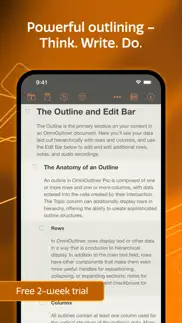


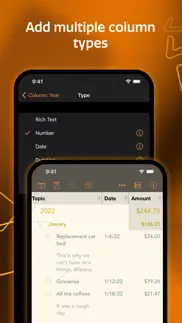
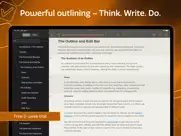



OmniOutliner 3 3.10 Apps Screenshots & Images
OmniOutliner 3 iphone, ipad, apple watch and apple tv screenshot images, pictures.
| Language | English |
| Price | Free |
| Adult Rating | 4+ years and older |
| Current Version | 3.10 |
| Play Store | com.omnigroup.OmniOutliner3.iOS |
| Compatibility | iOS 14.0 or later |
OmniOutliner 3 (Versiyon 3.10) Install & Download
The application OmniOutliner 3 was published in the category Productivity on 14 February 2018, Wednesday and was developed by The Omni Group [Developer ID: 281731738]. This program file size is 149.42 MB. This app has been rated by 126 users and has a rating of 3.9 out of 5. OmniOutliner 3 - Productivity app posted on 24 October 2022, Monday current version is 3.10 and works well on iOS 14.0 and higher versions. Google Play ID: com.omnigroup.OmniOutliner3.iOS. Languages supported by the app:
NL EN FR DE IT JA KO PT RU ZH ES Download & Install Now!| App Name | Score | Comments | Price |
| OmniPlan 3 Enterprise Reviews | 1 | No comment | $399.99 |
| OmniOutliner 3 Enterprise Reviews | 4 | 1 | $49.99 |
| OmniPlan 3 Enterprise Reviews | 1 | No comment | $199.99 |
| OmniGraffle 3 Reviews | 2.4 | 130 | Free |
| OmniGraffle 7 Reviews | 1 | No comment | Free |
OmniOutliner 3.10 adds new toolbar functionality on iPads running iPadOS 16. • Toolbar – New document toolbar functionality has been introduced on iPads running iPadOS 16 (this functionality is not available on iPhones). Changes include: • Customizable toolbar support. • New optional toolbar buttons for Expand All, Collapse All, Insert Line Break, Split Row, Decrease Font Size, Increase Font Size, and Add Column. • Support for the new iPadOS 16 document title menu. • Access to options previously only accessible via the document browser toolbar, like the Reference Manual and Settings, via the document toolbar's overflow menu. If you have any feedback or questions, we’d love to hear from you! The Omni Group offers free tech support; you can email omnioutliner@omnigroup.com, call 1–800–315–6664 or 1–206–523–4152, or tweet @OmniOutliner. If OmniOutliner empowers you, we would appreciate an App Store review. Your review will help other people find OmniOutliner and make them more productive too.
| App Name | Released |
| Get Robux for Roblox | 26 November 2022 |
| Microsoft Excel | 27 March 2014 |
| Authenticator App | 18 November 2020 |
| VPN Proxy Master - Super VPN | 15 September 2015 |
| Gmail - Email by Google | 02 November 2011 |
Find on this site the customer service details of OmniOutliner 3. Besides contact details, the page also offers a brief overview of the digital toy company.
| App Name | Released |
| LineLearner | 22 April 2010 |
| Master Bender Gold | 08 November 2016 |
| Bean Choke Tool 2.0 | 23 August 2018 |
| Miter Angle Calculator | 04 November 2021 |
| UnTrap for YouTube | 08 August 2022 |
Discover how specific cryptocurrencies work — and get a bit of each crypto to try out for yourself. Coinbase is the easiest place to buy and sell cryptocurrency. Sign up and get started today.
| App Name | Released |
| Delta - Game Emulator | 17 April 2024 |
| Google Meet | 01 September 2016 |
| WhatsApp Messenger | 03 May 2009 |
| Microsoft Outlook | 28 January 2015 |
| Cash App | 16 October 2013 |
Looking for comprehensive training in Google Analytics 4? We've compiled the top paid and free GA4 courses available in 2024.
| App Name | Released |
| AnkiMobile Flashcards | 26 May 2010 |
| Plague Inc. | 25 May 2012 |
| Stardew Valley | 24 October 2018 |
| 75 Hard | 19 June 2020 |
| Unpacking | 24 August 2023 |
Each capsule is packed with pure, high-potency nootropic nutrients. No pointless additives. Just 100% natural brainpower. Third-party tested and validated by the Clean Label Project.
Adsterra is the most preferred ad network for those looking for an alternative to AdSense. Adsterra is the ideal choice for new sites with low daily traffic. In order to advertise on the site in Adsterra, like other ad networks, a certain traffic limit, domain age, etc. is required. There are no strict rules.
The easy, affordable way to create your professional portfolio website, store, blog & client galleries. No coding needed. Try free now.

OmniOutliner 3 Comments & Reviews 2024
We transfer money over €4 billion every month. We enable individual and business accounts to save 4 million Euros on bank transfer fees. Want to send free money abroad or transfer money abroad for free? Free international money transfer!
Easily organize your ideas. Great app if you need to categorize your thoughts, brainstorming sessions, and ideas. Take everything from feeling overwhelmed to easily evaluating and reviewing outlines. Can also be used to manage tasks and projects.
Encryption. File level encryption is welcomed. I am not sure why they do t just use an elevated day protection class API and provide app level encryption but nonetheless it is a welcomed feature. I wish they would provide app level encryption for Omni focus.
Can’t find a way to cancel free trial. Poor UI. Scammy feeling to be trapped into buying something. I don’t want to buy it.
What I did not expect.... I downloaded this only because of the free trial and an idle hour. I already had a cheaper alternative, but I am too curious about apps for my own good. I was determined that at best I might, just possibly, buy the standard version, if it was *really* good. Then I tried the pro features for several days, and I am going to have to buy the full version. I did not expect that. Then I found something I needed that was not easy to do (long story, but connects to quite a specific usage scenario). I sent an email to support expecting to be added to a long list of possible future features. I got perhaps the most helpful response I have had to an app support request, providing me with a way to achieve what I needed right now. I did not expect that either. I have spent a few days deleting apps, trying to get rid of all the pretty things that once caught my eye and almost worked and to define a core workspace for the foreseeable future. This app is now, unexpectedly, a part of that core set. It does just what I need. Thanks to the developers for making it, and for the excellent support!
Awesome. Would be even better if with apple keyboard in split app mode, tapping on the other app and then back resumed the keyboard editing position (rather than resigning the keyboard).
Great app. One of my favorite apps. However - I wish it’s backup functioned more like OmniFocus. Whenever you make a change to a note, it re-uploads the entire note instead of the section you changed. Which isn’t awesome if you workflow uses big files. Other than that, couldn’t recommend more.
Why do I have to create an account?. I have subscriptions to several Mac and iOS apps that I bought on the App Store, all of which have a free trial period before I was charged the subscription fee. While no other app asked me to create an account, OmniOutliner would not me go past the launch page without first creating an account with Omni or just use the free “viewer” (like I need it if I never used Outliner). One of the reasons most off use buy apps ONLY form Apple’s App Stores is that we do not want to create accounts for every app we purchase. I hope the OmniGroup follow the example of other developers and let users try and purchase an use this app without having to create a separate account with Omni, especially since now it appears that we can sync with iCloud instead of Omni’s own sync server.
Initial impressions. As always, OmniOutliner offers lots of formatting options. On the downside, and also consistent with my experiences with them, simple usability issues get in the way. There is no longer any obvious way to change the order of columns. More noticeable still, if you set up a document, but try to use it in tandem with another app next to it, the window does not change it's text size or layout. Why have extensive formatting options but such inflexibility in the interface? The app does seem to work faster, and I must applaud OmniGroup for offering a real trial period. I cannot speak to the automation features.
Buggy and crashes on the iPhone. Upgraded OO again. Crashes in landscape and does not differentiate between the icons on the bottom right od the screen. Adds nice functionality but the user i/f design seems to have a lot of friction. Agree with other comments about developer approach documentation - painful to use. Smart folks creating high functioning application. Wish they put as much effort and skill into providing a clean frictionless user experience as the do to incorporating cool programming. I have used their products for a number of years because they they provide useful tools - but never to the fullest extent because of the friction Involved.
Out of touch. I’ve had OmniOutliner for a long, long time. It was one of the first apps I really loved on my first Mac. It pains me to say this, but I’ve stopped using it. The features it has gained over the years are no longer what I need or want. I want a flexible outliner that I can get information into and out of quickly and easily. Anything modern is buried under the crushing weight of an interface that looks and feels like macs a decade ago and rewards only regular devotion to its mysteries. I want to get URL’s, png’s and text into it using share sheets. I want an emphasis on content and utility over formatting. The last thing I used OmniOutliner for was course syllabi, and I switched to Markdown two years ago.
I’m looking for a replacement. Bugs don’t get fixed. Support is minimal. The user interface is horrible. The major advantage is integration between iOS and macOS, however it gets confused about which version is current.
Avoid for now. Although the Mac app is a solid outliner that I highly recommend, I would avoid the iOS version for now. It is very buggy, and the sync function is weak. On the bug side, even though I paid for the pro subscription, the text of your outline bleeds off the screen, so that you’re forced to endlessly scroll horizontally to read your outline. This is a known bug that Omni needs to fix before the software becomes truly usable. Sync is also messed up and constantly forces you to choose from duplicate versions after you use both the iOS and Mac versions, even though you’re only using the iOS version to view your outline, not edit it. Very frustrating and not consistent with Omni’s usual high quality of product. For sure don’t waste your $50 on a pro subscription until the app is updated to address the bugs. I’ve removed the iOS version from my devices. Instead, I cut and paste my outlines into a Craft note and access them there. (BTW, Craft is a solid outliner with 80% of OmniOutliner’s functionality if you don’t need the most powerful though flawed outline ecosystem.) Sorry to be critical, Omni developers, because I love the Mac app, but the iOS version really disappointed me.
Great Update. Significant update to a trusted tool.
Powerful, but weak user support. Premium app with a premium price tag. Interesting JavaScript-based automation support on MacOS and iOS. Alas, the user forums are essentially dead, and it’s difficult (impossible) to get a response on their Slack channel or even Twitter.
Terrible sync, badly thought-out, not up to OmniGrouo standards. This app is a functional outliner but has a bunch of really annoying flaws. First, sync is terrible. You have to create a whole separate Omni sync server account (or use a separate WebDAV thing, which nobody uses anymore), and half the time it doesn't sync up. I just had to delete and reinstall to get a document to show up from my iPad. (Also, why do you have to test server compatibility when you log in? It's your own server!!) For Mac, that requires installing a whole separate omnipresence program and keeping it running. It's 2018, almost 2019, why not use iCloud or at least Dropbox, like every other app on earth? Or at least make OmniOutliner sync seamless like OmniFocus is. Also, it's unclear how to actually generate a sync on iOS. Sometimes tapping (or repeatedly hammering) on the little cloud icon does it, sometimes it doesn't, there's very little feedback, no pull to sync. It's just terrible. Second, the outliner itself has a bunch of stupid features. The most obnoxious is that if you start an outline with one of the built in themes, it comes with the filler text shown in that theme, and there's no way to delete it all at once in the iOS app. When I emailed support to ask about this, they essentially said "buy pro and make your own theme without the filler text." So you have to spend thirty bucks to delete filler text. OmniFocus is amazing, it clearly gets a lot more love as a product than OmniOutliner does. Almost like they're from two different companies. I regret spending money for this app.
Powerful and Indispensable if You Understand It. I am a longtime OmniOutliner (OO) user on both macOS and iOS, but I'm keenly aware that it is increasingly difficult to justify relatively expensive software to many users. The Omnigroup is one of a handful of developers who have taken both macOS and iOS platforms seriously, but new features typically lag in their iOS version. iOS has become my primary platform for the last two years and OO3 brings the iOS version up to date and with key features that I think make it more compelling for serious users. OO3 is now a free app download with two optional in-app purchases. The basic free version will allow anyone to view outlines, but not edit them; this is great for sharing outlines with those who are convinced they have no need for outlines. The "Essentials" upgrade supports editing with all of the features many would want to create outlines. The "Pro" upgrade adds the full feature set, which allows the user to create and navigate large text databases, along with better control for formatting and sharing, along with other features. I think the real challenge with this app is to understand what to use it for. It's not a replacement for word processors, nor for spreadsheets, although it can do many similar things. If there were more substantive examples of advanced OO3 use, I think it is likely more people would understand its value. One unfortunate trend with the Omnigroup has been to skimp on documentation, which now exists only in web form, making it difficult to search meaningfully, and which only presents features with few examples. If you aren't interested in figuring out how to use the advanced features, I doubt the price will make it worth it. So, I would give this five stars for those who can see the possibilities and are willing to dig in and learn it, but reluctantly only three stars for others. Regardless of which version you get, this is some of the most thoughtfully designed and expertly implemented iOS software I have worked with.
Search and Paste Broken. So they halfway fixed search that has a bug so wouldn't work on single hit results, which is no longer "search" anyway but "filter" that won't anymore just find an entry and scroll down to it in normal context so I can see it's neighbors. In fact now there's two search icon buttons, one having two tabs so really three search panels none of which search down to an entry. The filter panel three is so slow as to be nearly unusable. However now that filter panel one works in its odd way, filtering out single entries out of context, pasting of text copied from most browser pages fails. You have to first paste it into filter panel one and select and copy it back out to get it to paste into an outline. Clearly the developers despite being a serious software corporation lacks a tester, so this program can suddenly break for weeks or months or even years, as was the case for their infuriating scrolling bugs that when finally fixed broke scrolling on search. It also recently undid years of bold emphasis in my major notebook that I just happened to backup the day before otherwise the quick summary readability of it would have been lost forever since an old backup would be too hard to sync with all the new scattered notes. It likes to turn off entry numbering too, so I worry in general about using such buggy software at all for my career. If I knew how to export into EverNote I would flee this bloatware with its big new programming API that I imagine few want developers focusing on. Ah, wait, filter pane one isn't fixed, no it still won't scroll down to single selected hits, and the paste bug happened the week I updated to iOS 11.3. There's weird formatting ending up in the clipboard using the Dolphin browser. Yet it pastes into other apps just fine.
Lazy designers. I’m attempting to import v2 documents into v3, but there’s no import function other than each document separately. To make things worse, they didn’t bother to change the icon or the app title from v2 to v3 so when trying to use the Files app to bypass their “import” function I have no idea which version I am copying to. When I do bring a file into v3, whenever I tap the back button to grab another document I have to tap it a second time because all the first tap did was clear the “last edited” banner. Finally, after I bring a document into v3 it’s never “on my device,” only in Recent documents. When and how does a document become “on my device.” Maddening!!! I’m getting ready to delete both versions and be done with Omni, but maybe a future version can fix some of these frustrations.
OmniOutliner is the Best!. After trying many outlining apps, this the one for me! Appreciate the free trial and the ability to purchase for a one-time fee. (Pro version) has many templates you can use for outlines, lists, and more. You can save in various formats, including to Apple Notes app (keeps its level formatting). UI is relatively simple to learn; moving items and formatting helps you get organized. Also love the abilities to drag and drop text, add photos and url’s! Thanks, Omni Group, for an efficient and professional outline app!
Poorly Conceived. Usable, but so poorly organized that it’s all but impossible to find the feature you want. The designers do not understand the importance of and the basic concepts of Apple user interfaces.
Sub-par for a 10+ year customer. Clunky in terms of file storage/management (guessing that’s why they have their own syncing system, but if your life is in Dropbox, beware). Worst: if you have Pro on Mac (I do), working on your phone will require Pro - BIG ONE HERE — I bought the “essentials” version so I could jot notes here, but THEN YOU CAN’T OPEN IT ON YOUR MAC. Why? Turns out “essentials” is v2 (not 3), and is viewed as out of date and unsafe. (Imagine Word not being able to open an older version of a doc). Result? Two totally diff docs and your phone/Mac are not compatible together unless you also buy Pro in the phone — which means it’s 40 bucks to make a single edit. Two stars because I’m a long time fan, but I just wasted ten bucks for the iOS version.
Pretty cool UI, I li-... F*** me, it costs how much?!. Yeah, I think my review's title says it all.... I really like the design and am pretty sure I would use it frequently for brainstorming and general org of my work notes. But it's only useful to me with the column functions, which costs... $40!! I would've given you up to $7, maybe even $10 if I was feeling frisky, but you priced yourselves right out of a customer here.
No ios 10 support?. It's a good app but only supporting iOS 11? Really guys? That's quite disappointing.
Convoluted. I first encountered OmniOutliner on my first MacBook in 2006. Loved the simplicity and format. Now I give up. This is a case of a company piling on features simply to charge more money and to force everyone to continue to pay for updates that most app developers simply include. And trying to find licenses, and old versions, and to open old file versions seems far too complex. I just wasted an hour trying to sort it all out so I could open an old .003 file. Convoluted processes and explanations. Again: I give up. Don’t waste your money. Go with apps that update as a matter of course, not as a matter to charge more. Too bad. The first version really the best. P.S. You cannot even export documents (outlines) as PDF files.
Love it. Love the app. Thanks for the fix. Life just got better.
pricy. Best outliner ever.
Very good - almost. Very useful and I would buy it again. Would give it five stars except one important feature it is missing apparently, is that there is no feature in the app itself to take or access photos directly. You need to take a picture in the other photo app on your phone and then copy paste into this app.
Data loss. Do not use in mission critical situations. I made last minute edits to a speech outline and slept the screen for 5 minutes while I got set up. Came back to it at the podium and it had lost the edits altogether. Offline, no other apps active. Not “professional.”
Essential for anyone working in a creative field. OmniOutliner has revolutionized my workflow. One could think that an outliner is just for writers, and that Microsoft Word can also do outlining. But OmniOutliner is much more. I use it to write down my ideas, organize them, make them into projects, outline things to write, keep track of information in projects (since OmniOutliner can store many types of information) and much more. Before OmniOutliner I tried many different tools, and nothing really worked. OmniOutliner has made my work much more efficient. And with OmniOutliner 3, many useful tools from Mac has come to iOS. And then Omni writes very elegant programs that fully use the UI of iOS and and Mac. Definitely worth the somewhat high price.
Very nice, but with a very important caveat. I’m giving OmniOutliner five stars because, if you’re brand new to outliners, this I’m sure is a fine app, and their phone support is excellent. However, be advised that if you have been using another outliner, for example Carbon Fin’s, OmniOutliner will not open your existent .ompl outlines. Tantalizingly, you can copy the .ompl files to OmniOutliner, where they will momentarily display, but then be grayed out. Blame Apple’s iOS file handling for this, I’m told. Pity.
Doesn’t hurt to try... You can’t go wrong with trying out both versions, before deciding if its worth your money or not, for your personal uses. Essentials is good for those that don’t need anything over complicated, fancy, and don’t care for extra customizations. Just need a basic outliner, and that’s all I thought I’d need until I tried out Pro, and couldn’t go without all the extra tools that made OmniOutliner so much more worth it to me. I’ve never gotten so far and finished an outline with my stories in a long time, until I got OmniOutliner. It makes the process much more easier and convenient do and move ideas/events and such around, or add extra long in depth descriptions, or add additional ideas to events and things that you want to remember, but at the same time, can hide it so it doesn’t disrupt the overall view and flow of the outline that you have. Not only do I use it to outline and organize my stories, and ideas, but recently, I find that it works well to use to make an organized timeline of events as well with the use of columns that the Pro version allows. Other timeline makers didn’t really fit what I wanted/needed (not even Aeon Timeline, that I got a refund for), but Omni surprisingly does the job well enough for me. I don’t know why I didn’t think to try using it for that as well.
Expensive and buggy. Don’t become dependent on this app. For the last few years I’ve dished out money for each upgrade which was supposedly optimized for the latest iOS and hardware. But each new version has gotten buggier and more unstable. My usage is very simple: public speaking outlines. No fancy stuff. Nevertheless, the most basic functions of the app are frustratingly slow and unintuitive. Several bugs come to the fore during split screen mode. Additional bugs exist in frequently used UI elements, requiring a lot of patience. It’s like the developers don’t actually test the app in the real world. Unfortunately, there is nothing close to this app that I’ve found yet. So I’m dependent on it.
Don't like. P[ease discontinue subscription
OmniOutliner 3. Great product. The gold standard of outliners!
Great app just got better. I use outliner constantly for everything from writing to planning to a todo list. It’s great software. But this update only increases the power by bring it up to parity with the Mac OS app on features like filters and more. And yet the team implemented these things in an interface that fits iOS perfectly. Great app with great implementation.
Where I go to think, plan, organize and write. I never was into outlining before OmniOutliner. In fact, I didn’t even know such software existed, nor how much I would enjoy and benefit from it. The ability to move around my thoughts and notes in a hierarchical way not just helps me organize them, but actually improves the way I can think about them. I was never one for the classroom, but OmniOutliner singlehandedly has made me feel I could be a better student if I ever went back for more graduate studies. Beyond that I love the style settings, the support for extra columns, the ability to record inline, and even the mathematical spreadsheet-like capabilities (which are in a way even better than spreadsheets since you can organize the calculations hierarchically!). This is also a great developer to support. (I have no affiliation with them.) I also personally love OmniFocus and have both it and OmniOutliner on all my Apple devices - in fact, they are the only two pieces of software I have my Mac automatically start when I log in.
Stay with OO2. Way too buggy. The short of it: I don't trust this app with my data. I want to love it, but it is so buggy, I find myself unconsciously choosing to use excel if the data I enter is important because I fear the data will disappear. I've got upgrader's remorse. I paid a lot of money for an app that works nowhere near as reliably as version 2. I have written them 4 times already, and they are very helpful. But this version is just way too buggy. Large paragraphs regularly crash the app. So does turning the phone to landscape mode. Some data disappeared when updgrading to OO3 (an entire years worth of data). Save your money and data. Look elsewhere, at least until these bugs get fixed.
Great Features, really buggy since iOS13. Since the upgrade, it isn’t working properly. Freezes completely Sometimes it works, but doesn’t recognize the Enter button for instance, which renders it unusable. While I’m an avid user of the omnisuite, on both my Mac and iPad, I really am considering alternatives now because it’s simply unreliable.
Buggy. Tons of bugs since update including the search feature erasing text on its own.
Nice, but buggy. - forgets about listening to attached keyboard; requiring force quit. Having the keyboard break on a regular basis isn't something that should exist on a $50 app.
Very useful, not that userfriendly. I find this app extremely useful. Great for brainstorming, lists, and working out project strategies. Unfortunately, it is not as easy to use as it could be. Just to change styles is difficult to figure out. The OS version is even worse. Strange that they can't seem to have figured out a way to make things more intuitively.
Missed the boat. I feel that the Omni folks have missed the boat when it comes to what is happening in this space. Modern outlining apps get out of your way, but even this new version of OO is still cumbersome to use and makes poor use of screen space by comparison.
Very useful idea organizer. I’ve used Omni Outliner on the Mac for 14 years and it is unique in its ability to help me to see my ideas and organize them. This iOS version allows me to look at and modify my lesson outlines right in my pocket.
Six Stars. This app is amazing and awesome. It got me through graduate school and continues to propel my day-to-day work by helping me organize and track my planning. I wish it were updated more; Omni seems to be on the slow burn with this app, as it hasn’t been firing up the carts in the app store. It’s a shame. I get it. If Omni were to release an OmniOutliner 4 Professional with a monthly subscription, I’d jump on it.
Very Exciting App— esp. for the Pro. This is a magnificent accomplishment. Kudos to the developers ! I’m a text maniac, and have always had a fetish for outliners, the more elaborate the better— and this one is quite so. Drawing from my experience with the great DOS classics, such as Grandview and Lotus Agenda, but having sidled over to the IPad platform, I didn’t honestly expect to avoid lowering my standards. But SURPRISE ! For “style people” there is the very extensive customization possible. For “text and data people”, there’s the elegant addition of columns, as well as a prolific search and filter set of options, providing many interesting views of your outline. In fact it’s so good that its one big flaw, from my perspective is that it does not do a full text search on all of its files, say from two years ago, unless you load them in separately. My current workaround is to export every outline I create, over to the app called Outliner, which DOES search all its files. This means keeping two copies of each file, one for each app, but it does the job without too much fuss. My WISHLIST for OmniOutline includes building in this capability into their program, so it becomes standalone as a very serious text management application
Did you know that you can earn 25 USD from our site just by registering? Get $25 for free by joining Payoneer!
Disappointingly unreliable for expensive app. The app has enhanced features at a very expensive price. Happy to pay for it if it works but the app continually crashes and hangs with the wheel of death. Only resolution is to shut all apps, shutdown the iPad and reboot it. Takes me back to the darkest days of Windows. Needs an update and a fix. Wait until that happens and then consider whether you want to part with $62 for an outliner.
Is it really worth the upgrade?. If I were a new user - yes I would pay for the full version as I do like the app. But, as an upgrade from v2 ... ??? I’ve opened this and the previous version side by side, with the same document, and really can’t see enough changes to justify the upgrade price. The changes are really more inline with an incremental upgrade. I’ve got the two week trial to see if I will change my mind, but I think I’ll be keeping my money.
Awesome app.... This app is great! But, a star off for some really obvious bugs (that should’ve been caught in testing) and after all this time, still not offering some of the basic formatting options you find in the Mac version. That said, this app can do a ton... so it’s well worth a look.
Do not buy. Zero stars. Five black holes. Was an Omni fan (Ten years, outliner, graffle, sketch, upgrades etc. all on Mac) I decided to try Outliner on my iPad (essentials version). Couldn’t even copy and paste some text from a webpage into the outliner. Copy and paste folks! Copy and paste? (Ran tests eg: selected text pasted into other applications just fine eg gmail; opened new outliner files etc). Clearly a bug because on a few occasions when first using app I could copy and paste. Huh?
Amazing app on iPad Pro. They have really nailed it with their keyboard shortcuts - you can navigate completely from the keyboard, I would love to see this come to OmniFocus.
Imagine you at your best. All the time. Picture yourself at your sharpest and most productive. Your most alert and focused. Your most lucid, creative and confident. At work. At play. In every area of your life. Add Mind Lab Pro® v4.0 to your daily routine and uncap your true potential. Buy Now!
Work-changing.. Found and downloaded this app to help when I got stuck with a large project. It had just ballooned to a point where there was a mess of information and it was hard to keep track of, let alone actually making it into something useful and understandable that I could present. This app (esp the actual full Mac version) completely refreshed my entire approach to writing and working. In one work session I was able to accomplish what usually would take me 5. And it’s all because of the simple way you can “zoom in” on details when you need to work on them — and then close them to get a macro view of my work. From now on I’m going to do all my projects this way. Also, you should market this to law students - this app is so good it could probably help them make sense of legal writing (sections, subsections, clauses, subclauses)
A great app but.... Today I paid for the Pro version of this app because after trying many of the other outliner apps out, Omnioutliner is the most powerful. However, this is by far the most expensive app I’ve ever paid for, and I am disappointed at how infrequently it seems to be updated, as well as noticing there a number of (small) bugs. I am really hoping that my investment in this product pays off, and that the Omnioutliner team will release frequent updates that address bugs and add new features.
Another Omni app with minimal import capabilities. Basically, for import OmniOutliner supports text files with tab separated columns (TSV’s), RTF’s (ok?) and OPML. The text file import doesn’t support headers (I guess the developer didn’t have all afternoon). There’s no support for importing CSV’s or any other tabular format.
The best outliner out there. Outliners are a rare breed these days, but OmniOutliner is the best one out there.
Adsterra is the most preferred ad network for those looking for an alternative to AdSense. Adsterra is the ideal choice for new sites with low daily traffic. In order to advertise on the site in Adsterra, like other ad networks, a certain traffic limit, domain age, etc. is required. There are no strict rules. Sign up!