QDOBA Mexican Eats App Reviews
QDOBA Mexican Eats App Description & Overview
What is qdoba mexican eats app? At QDOBA, our mission is to bring flavor to people’s lives. Crave it? The app’s got it. Download the app for the easiest, fastest way to order (and re-order!) your faves. Order ahead for convenient pickup or delivery. Join QDOBA Rewards and earn points toward free food every time you order. Instantly find our closest location and browse the menu.
Choose one of our chef-crafted Signature Eats for a meal full of flavor. Or create your own personalized entrée with a selection of fresh ingredients. Flavor it exactly the way you want with your favorite salsas, sauces and toppings. Our hand-crafted guacamole and signature 3-cheese queso are always free on your entrée*.
Have your meal delivered to your door or come to your local QDOBA for easy pickup. We’d love to see you! Get it ASAP or pick a time when you’ll be ready. Save your favorite QDOBA locations, favorite orders for quick and easy ordering.
Sign up for QDOBA Rewards, receive exclusive offers and start earning one point for every $1 you spend on the flavors you love. Points are collected automatically when you order through the app or website. Or scan your app at checkout to earn points when ordering at the counter or drive-thru.
Securely store payment information whether using gift cards or credit cards. Checkout is fast and efficient, and mostly importantly, secure.
QDOBA is all about flavor, first and foremost. We’ve been serving up made-in-house, Mexican eats for over 25 years. And now, with the new QDOBA app, you can enjoy our signature menu faster and easier than ever before.
Please wait! QDOBA Mexican Eats app comments loading...
QDOBA Mexican Eats 31.11.2 Tips, Tricks, Cheats and Rules
What do you think of the QDOBA Mexican Eats app? Can you share your complaints, experiences, or thoughts about the application with QDOBA Mexican Eats and other users?
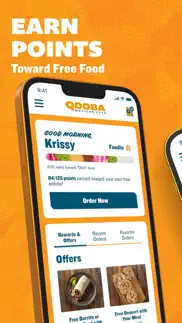
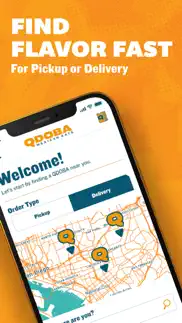
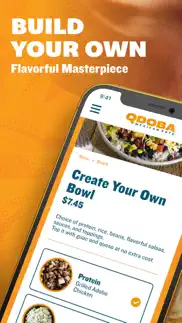





QDOBA Mexican Eats 31.11.2 Apps Screenshots & Images
QDOBA Mexican Eats iphone, ipad, apple watch and apple tv screenshot images, pictures.
| Language | English |
| Price | Free |
| Adult Rating | 4+ years and older |
| Current Version | 31.11.2 |
| Play Store | com.qdoba.qdoba |
| Compatibility | iOS 13.0 or later |
QDOBA Mexican Eats (Versiyon 31.11.2) Install & Download
The application QDOBA Mexican Eats was published in the category Food & Drink on 05 December 2016, Monday and was developed by QDOBA Mexican Eats [Developer ID: 1172435207]. This program file size is 93.3 MB. This app has been rated by 76,360 users and has a rating of 4.8 out of 5. QDOBA Mexican Eats - Food & Drink app posted on 09 January 2024, Tuesday current version is 31.11.2 and works well on iOS 13.0 and higher versions. Google Play ID: com.qdoba.qdoba. Languages supported by the app:
EN Download & Install Now!| App Name | Score | Comments | Price |
Minor user experience updates
| App Name | Released |
| Wingstop | 08 August 2011 |
| DoorDash - Food Delivery | 10 October 2013 |
| Resy | 03 June 2014 |
| KFC US - Ordering App | 24 February 2021 |
| OpenTable | 14 November 2008 |
Find on this site the customer service details of QDOBA Mexican Eats. Besides contact details, the page also offers a brief overview of the digital toy company.
| App Name | Released |
| IBartender Cocktail Recipes | 12 February 2019 |
| Recipe Costing Calculator | 15 May 2013 |
| KitchenCalc Pro Culinary Math | 14 September 2012 |
| Daily Blends Recipes | 16 August 2017 |
| Oh She Glows | 10 April 2016 |
Discover how specific cryptocurrencies work — and get a bit of each crypto to try out for yourself. Coinbase is the easiest place to buy and sell cryptocurrency. Sign up and get started today.
| App Name | Released |
| Threads, an Instagram app | 05 July 2023 |
| X | 09 October 2009 |
| TikTok | 02 April 2014 |
| Uber - Request a ride | 20 May 2010 |
| Google Drive | 28 June 2012 |
Looking for comprehensive training in Google Analytics 4? We've compiled the top paid and free GA4 courses available in 2024.
| App Name | Released |
| Paprika Recipe Manager 3 | 15 November 2017 |
| Slay the Spire | 13 June 2020 |
| Papers, Please | 12 December 2014 |
| Terraria | 28 August 2013 |
| Incredibox | 27 March 2016 |
Each capsule is packed with pure, high-potency nootropic nutrients. No pointless additives. Just 100% natural brainpower. Third-party tested and validated by the Clean Label Project.
Adsterra is the most preferred ad network for those looking for an alternative to AdSense. Adsterra is the ideal choice for new sites with low daily traffic. In order to advertise on the site in Adsterra, like other ad networks, a certain traffic limit, domain age, etc. is required. There are no strict rules.
The easy, affordable way to create your professional portfolio website, store, blog & client galleries. No coding needed. Try free now.

QDOBA Mexican Eats Comments & Reviews 2024
We transfer money over €4 billion every month. We enable individual and business accounts to save 4 million Euros on bank transfer fees. Want to send free money abroad or transfer money abroad for free? Free international money transfer!
Perhaps just a Bad Day. I placed order online and was given a pick up time of 10:43am. I arrived at 10:30 and the doors were still locked. Doors opened at 10:45 and there was a small crowd. My order wasn’t ready so I decided to return later to pickup. When I returned at 11:10 my order still wasn’t ready and no one attempted to prepare order. I didn’t have more time to wait so I left without food that was already paid for online. I attempted to call in about the situation and no one answered the phone. This experience definitely left a bad impression and I’m leery about ordering using the app. Perhaps it was a bad day however I don’t want to pay for it.
Love the food, don’t like the app. Too confusing! Way too confusing. Can’t easily modify your orders, once you go back to make a change you lose special instructions OR special instructions just don’t show on the final confirmation screen, favorite restaurant should automatically populate at the top so we don’t have to scroll or search for our favorite store, latest store should also be an easy option, some items don’t allow customization even though you can customize if you go in person, and more. App ordering should be smooth and easy to use. Again the restaurant I go to is great! The food is good too but the app needs work to be user-friendly.
Great place. This is a great place to eat and they serve you kindly. I love going here because you can literally get whatever you want on your burrito. I like to have both beans and both rice, which they give me with no questions ask. Also, I absolutely love their chicken! It’s my favorite protein there is and they make it so well. Finally, I used to attempt to use their app before and it was not the best thing in the world. Now it is updated and it worked well. Very impressed. Great experience.
Delivery Situation Needs Serious Help. I used the app to place an order for delivery. Not a complicated order, very straightforward. When the order was placed, although it said delivery, I got a pop up message that said “Once you arrive at the site, follow the instructions on the text that we’ve sent. If you don’t receive a text call .... “. I became confused because I selected delivery but got this message so I called the location. I was informed by an employee that they do not have delivery and that I would have to come and get the order. I had already paid a driver tip and delivery fee! I went to the location to get my food, and while I was standing in the store waiting, I received a text stating that my door dasher was on her way to pick up the order. SO CONFUSING! SO AGGRAVATING. The door dasher arrived for my order and we confronted the manager. I got my tip and fee back but they need to get this figured out!!! I will never be ordering from them again!
Every new version gets worse!. This app used to be so capable. You were able to see and use your rewards, get your points history, and use your member barcode. Now of course you can’t do any of those things: the member barcode has disappeared so there’s nothing to scan and I can’t use my rewards, points history is gone so you can tell what you’re earning, and the rewards are out of date. Plus with chef status, we were supposed to get a special perk every month, now that’s gone as well. You’ve turned a workable decent app that inspired loyalty into a unusable app that frustrates your loyal customers and make us go elsewhere…
Not user friendly. Two complaints: 1. It does not seem to have any way of saving item configurations. I order my burrito the same way almost all the time. I think there is a ‘favorite’ mechanism, but I can’t seem to ever find my list of favorites. There also no order history that I can find to reorder. 2. I entered my credit card information and tried to place my order only to be told they could not prepare my order by the default pickup time. No biggie, I changed it to be 5 minutes later. Then had to renter my credit card info. I will not save my credit card info for future use in any apps so that would not be a solution.
Food is great, but.... Food at Qdoba is amazing, but this app has left little to be desired. If you type special instructions, you can’t even see what you’re typing. So I accidentally asked for my salases to be on the side.... there is no way to add an extra bag of chips, and if only there was a button when you add things like salsa, sour cream, guacamole, etc. for them to be on the side, or go easy, or an “extra” button; that would be awesome. On a positive note, it’s a pretty simple app to use, and it is very appealing to the eye. Also, I know this isn’t a food review, but I’d take Qdoba over any other Mexican style food, ANY DAY.
Arnold location is becoming disappointing.. I don’t know what has happened but it just seems like the Arnold location of QDoba seems to be extremely stingy on their portions. We keep thinking maybe we just got a new person - but it has happened repeatedly. It is not inexpensive to eat here and I would expect they would create each meal as if they would make it for themselves. Anyway, probably not going back to this location anytime soon.
My Love Qdoba. Words can’t describe the type of love I have for Qdoba. Oh, the blissful flavors of Qdoba! Each bite is a symphony of taste, a tantalizing journey for your senses. The tender, succulent proteins, whether it's grilled chicken, slow-cooked beef, or savory pulled pork, are perfectly seasoned and grilled to perfection. The bed of cilantro-lime rice is a fluffy cloud of satisfaction, harmonizing with the creamy, melted queso that blankets your creation. As you take your first bite, the tortilla, fresh and warm, wraps around this masterpiece of culinary delight. The salsas, with their vibrant colors and zest, offer a refreshing contrast, be it the smoky chipotle or the bright pico de gallo. Guacamole, with its rich, buttery texture, adds a touch of indulgence to every mouthful. In each delightful mouthful, the flavors dance on your palate, an intricate tapestry of smoky, spicy, savory, and sweet. The crunch of fresh vegetables, the coolness of sour cream, and the warmth of your chosen protein all come together to create a remarkable balance. Qdoba is not just a meal; it's an experience, a symphony of taste that leaves you craving more, each time reminding you why it's simply the best everlasting taste your mouth has experienced.
Special instructions do not seem to transfer to the order. We have ordered with this app several times. I have noticed that, while the initial confirmation screen is correct with the special instructions, the final confirmation screen after you pay does not show the special instructions. For us, special instructions just mean extra sour cream and, on my burrito bowl, light pinto beans. Nothing major. But these do not seem to show up when they make the order. It’s frustrating. Why put a box for special instructions if the employees are unable to see this?
App needs a bit of work. Ordering multiple things at Qdoba in person can be a slow process, and this app makes ordering food way easier, whether I go get it or order delivery. However, the first couple times I used the app, some of the steps in ordering were a bit confusing, like am I ordering one or two of these when I hit Add to Basket twice? And on my first delivery order, the tip got reset to zero so I had to scramble to find cash to tip the driver. I’m used to the app now, but it can be a tad confusing to new users. But kudos to Qdoba customer service because I lost access to the email I used to sign up for a rewards account like 7 years ago, and I just asked them to please release my phone number so I could sign up a new account. Well, they emailed back and I got all my points from years ago back!
Works, but quirky and missing some features.. The new app looks and feels very nice. However there are a few things I noticed that were a bit quirky and some features that would be nice. First of all, when using rewards that cover the cost of the order I.e. free entree that gives a 0.00 total. You still have to select a payment option in order for the order to submit. There is no message for this, it just doesn’t submit the order and allows you to progress without selecting a payment option. Second, with curbside being the predominant way of receiving an order right now a feature that lets you notify the store of your arrival is a very nice one that a lot of other similar apps are utilizing. Otherwise the app works great.
App works great but two complaints. Everything is generally easy to use. However, two complaints: 1. The special notes for an item do not fully print and are often missed because of how they translate to the receipt/order info for the cook. 2. The app always picks a time for pick up but there’s never enough time to fill in your payment method. Then it just says “there’s not enough time” and sends you back to pick a new time but doesn’t save your payment method. Why not just create a way to save the payment method and then simply choose a new time?
Okay - two major complaints.. I use this app often to order ahead of time. I have two main complaints - the first is with payment. I don’t usually store my payment to apps & because of this I then have to input my card number (which is usually totally fine in most apps). In the qboda app, I have to pick a pick-up time THEN put in my card number & by the time I put in my card number the app tells me it now doesn’t like my pick-up time because it’s too close. So then I have to pick a new time & input my card number AGAIN! It’s quite annoying! The second complaint is the fact that you can’t just order regular tacos...? Where is the option for tacos? There’s knockout tacos but no option to just make your own? Weird?
Logs you out too often and makes it hard to log back in. This app logs you off much more frequently than apps from other fast-casual restaurants that I have. But then to make it worse, it makes it difficult to use the iOS Password fill feature (using Face ID/Touch ID) to log back in. If you try to do this, the account and password will be filled in but the Log In button will be grayed out so you can’t log in. It appears the app insists that you actually type something in the account/password fields before the Log In button will work. (A workaround is to type some junk, erase it, and then use the iOS password fill, but that’s not obvious.)
This is a Great Mexican Restaurant. If You want great Tasting Mexican Food, Look no farther. When I first order it was good then it went down hill. Finally I called the store and at first got no help. But asked for manager and he promptly apologized told me not to wait until it got so bad and took care of it. He was very concerned that I wasn’t happy and that it wouldn’t happen again so far it’s been great. Would Recommend to anyone looking for A great Mexican meal. As far as the app if your going to get take out and pick it up your self #-1 can’t get delivery yet but you can use yelp. But the menu isn’t the same.
Poor Service and Food Prep. I ordered online for pick-up, I showed up right at the time it said it would be ready; they were busy, so I waited to be acknowledged. After 5 minutes of staring at our quesadillas sitting in front of the press, I interrupted the workers to tell them I was waiting for a pick-up, had been starring at our food and no one even spoke to me. She took my name, walked around and told me she didn’t have an order for my name. I reiterated that I’d been starring at our un-cooked and untouched food. She never even apologized. When I got home, my husband’s quesadilla wasn’t edible, it was supposed to be chicken, cheese and brown rice, but there were at least three different kinds of meat mixed together, inedible. We may never return.
Works fine for me. It is puzzling as to why so many people are having difficulty with this app. I have been using the app for almost 2 years, and the app works fine. At first, I was confused with the “Rewards“ versus “Pay and Rewards“ selection, but I soon figured out that I don’t even need to dig out and hand over payment with the “Pay and Rewards” option - it charges the my credit card on file. Neat! If I could make a suggestion for the app, it would be to have the ability to see ALL past orders/points credited when using my Rewards account, right from the app. Not just the historical in-app orders. There is an update just about to download to my iPhone, so we’ll see what tweaks may have been added.
It never wants to process your order. ::Update - Just checked my bank account and the charge for the meal is pending even though the app said they “couldn’t take my order?? What the h*ll! How is it fair that I can’t get my food but you still charge me for the meal??:: Every time I order online (either with the website) and every time I do, I get an error that’s says “We’re unable to take your order at the time. Please check your payment information and try again”. I make sure everything is accurate but no matter how many times I try, my order won’t go through. Best case scenario, the app is just buggy, which still isn’t good. But now I’m don’t feel great entering my card information over and over again for the app and website to work. What if it gets stolen? There’s no explanation as to why the app/website doesn’t work when it comes to payment. It just *doesn’t*.
Always Satisfied!. I rarely go in the store to eat as I am always on the run. But I order and within a few minutes my order is ready and I can run in and grab it. The folks behind the counter are always kind and agreeable. It is nice to be able to order online and store my favorite three orders and even name them to know which is which and then add if necessary to what I have saved. I do wish you had the option of adding lime wedges, as black beans and rice are so wonderful with it. Your new citrus lime vinaigrette is fantastic, and I’m slightly addicted to it. Thanks for the hard work during this disaster of a virus. I hate fast food that doesn’t offer veggies and such so you guys are rocking the fabulous foods list!
About to Go To Chipotle. For the last few months, my wife and I, have not been going to Qdoba, because the establishments have not been working with the app. Every time I try and use scan rewards feature it doesn’t recognize it. (So missing points that way.) After 2 months we finally decided to try again, but instead order our meals through the app. Waited over 45 min, to then give up, on redeeming my points for a free entree. An decided to just order our food at the actual facility. (Nothing to do with the app, but management is totally arrogant and useless.) So when I asked for assistance I was informed “The manager would know more about it, but I think she is busy. Your total is.......” (This is just the most recent discussion between staff and management.) Getting extremely frustrated with the lack of functionality between the app and the restaurant. Please fix, before I decide to never return.
Been a while. Glad to be back. Well it’s been about 3-4 months since I have eaten inside a Qdoba. I always had a decent meal there. I wasn’t a fan of the loud music but, it was ok. Unfortunately Qdoba is t the kind of food I can sit in the car and eat. I am not a huge fan of delivery. I am picky and like my bowl done a certain way. I like extra chicken and they can be very cheesy and the portion size of I am not there. So, sitting inside and eating while it’s hot is huge. I do like the new app and they didn’t eliminate my point from last few months. Can’t wait till this COVID-19 is done.
Okay, but has issues. I love to get Qdoba and I prefer to use the app to order food, however, the app has issues. I don’t have notifications turned on for the app but I do check it frequently as I use it to order food and check my points and on the home screen the app never alerts me that there is a new message. I get it through email but on the app it never updates me if I get a new message about a perk. The other thing I hate is that you can’t use a Qdoba gift card to pay for your order. I have one and I get a few a year but it always takes me forever to use the full amount since I can’t use the app to pay for it. That should really be fixed as its the brands gift card.
Frustrating.. As soon as I submitted my order for curbside pickup, the app crashed, and there was no record of my order or any way to check its completion status. (There should be an order history tab like other apps offer). When I arrived at the location, they weren't even aware that I had ordered for curbside pickup, and they told me their policy is to bring it out when they've been called. No where on the app does it say to call when you've arrived (I may have missed this, but I'm fairly certain it didn't say to call). I even called to make sure the order had gone through and they did not say to call upon arrival for curbside pickup. Luckily, when I went inside to retrieve my food (defeating the purpose of curbside pickup), it was still warm, but if I had waited longer it would not have been. The app could be better.
Doesn't work...any other questions. Loaded on both my iPhone and iPad but it crashes or more interestingly it let's you create an order but when you go to check out, it won't allow you to pick a pickup time and then tells you it can't continue because you need to select a time but you can't. The "Make it at" box just spins and then eventually tells you "Error Sorry, you must specify a pickup date and time." And then the annoying acknowledgement "Got It" like I'm an idiot. The "Make it later" box gives me a screen that says "Today at (null)", I kid you not. If you still want something, maybe try calling or just go to the store and wait in line. Do you idiots who manage this app realize the business you're losing? Are you even reading these reviews?
Notes are never recognized by store. The app is easy to navigate but the store rarely recognizes the extra notes (habenero on side, light on sour cream, etc). Every time I order, and I mean EVERY time, the store forgets the ingredients we request on the side. The notes show up on the emailed receipt but they are never shown on the store’s receipt taped to the bag. Do they even receive those notes? It’s incredibly frustrating when all you want to do is go in, grab your order and leave. When you have to check and then wait, often when it’s busy, to address the missing side items, it defeats the purpose. Some kind of communication is being missed between the app and the store front. Please look into this and fix it.
Love the new update!. This update is great! There are times when I wanted extra cheese or sour cream with my bowls and there was never an option. There was the option to write it in, in the special instructions but then that was taken away. So I really didn’t care to order on the app unless I was in a hurry. The interface looks much better and it is more user friendly. Im glad the “regular”,”light”, and “extra” options are there for the customers!
No pay with gift card option. I just updated my app for at least the second time after receiving available updates that supposedly add an option to pay with Qdoba gift card, however when I order and attempt to do so, STILL no option to be found! This is very inconvenient. For the most part, the app has otherwise worked fine for me and is relatively functional and convenient, however as others have mentioned, the Chipotle app remains a step or two ahead, as customized ordering is more fine tuned as well as gift card integration in their app.
Terrible Delivery. Yes, this app is great at showing you what food options you can order. But if you want to place a delivery order through the app I would think again. I placed an order, was charged for it, and then saw NO OTHER communication from Qdoba. Whether it was through my other contact information (phone or email) or the app itself. I had no idea the status of my order. When I called the store that was completing my order they had no record of the order either. Finally I got a call from a DoorDasher with an update. To make matters worse, the food quality was FAR BELOW the cost of the service. Food stuck on the chips and what looked looked gritty queso. I had to delete the app off my phone after this experience and I will never use it again. Order delivery through the app cautiously.
It’s good, could be better.. I love Qdoba. I used to go there at least once a week. The people that work there know what I get all the time. With the app, it’s helpful. My only complaint is the fact that the app doesn’t let me log in 75% of the time when it logs me out and I have to do a reset password. To test this out I put the correct information in online and was able to sign in, and then I went through the app and it said invalid credentials. I did the show password option so I know everything was typed correct. Also when you have two separate orders of you don’t get the chips on the first order, but get them on the second order you won’t get the discount of $2. Luckily my store just did a $2 coupon and took care of it, and I have been more careful in the future. All in all I still love Qdoba. Just wish it was a little more user friendly.
Works but One major flaw. The app works well for in app ordering and store pick up. But it does not save payment method (I.e this feature does not work), which is a major flaw. Other areas of improvement include: 1.) status of order, when someone has ordered something this must be acknowledged in the app otherwise it looks like it failed to process, and moreover it is just sloppy to not have this feature. I recommend a top bar (like a permanent notification) with a pickup time visible. Clicking this should take you to more info about the order currently being made, such as a re-cap of your check out screen. 2.) better UI. The lightning bolt when you switch tabs is too much. Simple and clean and uncluttered and major use-points readily accessible is key.
New interface is nice but confusing. The new interface is nice. That said, there are aspects that are confusing. When you select quesadilla kids meal, the quesadilla box is checked. It tells you that you have to make a protein choice before you can proceed. Yet there is nowhere on that main screen that presents protein choices. You have to deselect and then select the quesadilla option again. You can then choose protein. However on that screen it prepopulates the pico option and there is no way to deselect it. The only option apparent at that point is to select a different salsa. If you don’t want salsa, it seems you have to roll the dice with a salsa option selected and write no salsa in the special instructions. Personally my experience has been that may end up with salsa on a quesadilla that a kid at home will only eat plain. So I resorted to ordering my food for carry out and then having to order their food separately at the store. Not life altering. Just inconvenient and seemingly easy to address with a future update to the app.
Take some tips from Chipotle’s app!. Just ordered a few days ago on their app and my 13 year old son who loves technology was extremely impressed just as I was. Instead of having to leave comments at the bottom for things like...sour cream on the side which 9 out of 10 times isn’t noticed and forgotten! Chipotle’s app you simply swipe and you have the choice of extra, light or on the side. It’s excellent for all of us picky people that have just become accustomed to walking through the line and ordering our bowl, burrito, salad or whatever exactly to our liking. We kind of feel like we are trapped and at Qdoba’s mercy because come on, after you wait 30 to 40 mins for them to deliver it whose gonna really complain?!?! We’ve just grown up and been acclimated to feel “in control” now we are forced into our homes and we can’t walk through the Qdoba line and be “in control”. The least you can do is finesse your app just a bit so we still “feel” we have that control from home. Much thanks!!! S1sissy
Terrible!!. You would think that a mobile app with mobile ordering would allow you to pay with gift cards, right? NO!! I was in Qdoba the other day and had a digital gift card number on my phone. Since I couldn’t order with it in the app, I got in line to make my purchase. I get to the checkout and they didn’t know how to type the number in manually, so I was unable to use the gift card. They had done it before, but this time the people didn’t know how. This wouldn’t have even been a problem if the app would have let me use my gift card for mobile ordering. It is absolutely ridiculous that you all even sell gift cards when you don’t even allow them to be used for ordering in your app. That is unacceptable! If chipotle can do it, surely Qdoba can. Shame!
🤔. half the time i eat mexican it’s either authentic or from qdoba. lately qdobas quality has fallen off. i’m not sure whether it location based, but the food quality has tanked drastically. the chicken seems low quality with excessive fat. i cut the steak out as a whole as i don’t consume red meat. the pico always has a taste of mild rot. the lettuce is always wilted. the beloved queso - the only reason i chose qdoba over chipotle and more - is always watered down and tasteless (every location). the chips are either stale or excessive salty(never in between). the corn salsa stays consistent. pickled onion? why not just regular onion. cilantro is acceptable. the guacamole is always hit or miss, similar to the rices. i hope my former favorite fast food spot gains traction again. now, the app is poor. cool updated UI, but what’s the point of it looking good if it doesn’t function properly? there have been several times i’ve tried to use the app in-store, just for it to say that i’m logged out(i don’t remember the password). the most bizarre was on the occasions when i loaded the app at the register but the barcode would not load. i’d relaunch the app, but the barcode would not load. but oddly when i left the store, i’d load the app and the barcode would load. missed points. the last 2 transactions this has happened to me, causing me to miss points that would’ve given me a free entree. those were my final transactions.
Love Qdoba but the app needs to be improved. The mobile app does not allow enough space for specific instructions when ordering an item. Only 26 characters are allowed and that’s barely enough for 4-5 words. To make matters worse the instructions still get cut off on the receipt that the restaurant uses to retrieve the order so they don’t even get the 26 characters of the instructions. To even further complicate the issue, there is no place within the mobile app for a customer to provide their phone number, so if the restaurant employee has a question about the order they cannot contact the customer to clarify the order. Which is bound to be necessary when only 26 characters are allowed in the instructions when placing the order. This seems like it would be a pretty simple fix.... not sure why it’s still like this.
Won’t even go anymore (& why YOU shouldn’t). This app doesn’t work, it’s deals effort time and money from you, it reflects badly on the stores and brings the worst out in people as well as my phone. Read on for full details. Although qdoba is one of my favorite places to eat here in Massachusetts for tacos, this app only reflects poorly on the closest store they’ve got to you. when you file any sort of “issue” (aka your phone froze mid order or the app doesn’t acknowledge your order) that app screwing up your order takes away some form of points from the restaurant! I am OK with having a free entrée pick up& having that disappear mistakes happen. It was a birthday thing I don’t care about. But then having 4000 points become 1000 and getting warned and spoken to by an employee and ignored(sorry dismissed) via email (how can I provide a screen shot of something that is been deleted) this literally forces me to try new places here in Boston so thanks! For wasting my money. I’ll make sure not to do it at your place but I won’t be quiet about it
Fixed? Not yet.. Additional: updates later & the app is still not reliable. Why? It will let me earn points, but I can't use any. Even the restaurant employees couldn't do it. I've stopped going there until this is fixed. Original: Still forced to create a new account. It goes from filling in email to filling out new user form. No chance to enter an established password. Where do existing accounts sign in??? When I create a new account (why do I need to?) it won't let me proceed. When I sign in with Google, I have 0 points, but at least I can see the rest of the app. So I guess this app is a demo? Doesn't really work? This is the 2nd version and still broken. Might want to test it first next time. New: same issues after latest update. Why do I have to start over with 0 points? I had enough for 3 free meals before this app rolled out.
Love the food! App suggestions.. I love Qdoba. Probably go at least once a week. I just think the app needs a little work. It is very easy to order and customize your choices. I just wish there was an option to go back and see recent orders, especially the one you just ordered. I end up taking a screen shot so that I have all the details. Also, there is no place to put in a gift card. When it says to add card, you can only add a credit or debit card. Other apps have a spot that you can load your gift cards on the app and have a running balance. Overall. Good food, good service.
Needs some technical expertise. Got the job done (last time I tried this app, it did not). The “buttons” at the bottom of the screen on iPhones are not easy to press. Additionally, you must “add” a food item (with all the options you want) and on the very next screen “add to basket”. What? Am I ordering two, now? Why do I need to “add” an item twice? Maybe change the verbiage? Lastly, I was ordering at my closest location. Got all the way to the end and it wouldn’t let me complete the order. The app said the location would be closed by the time I got there. Well, I got to that location with over twenty minutes until close (people still in the store) and was forced to drive twenty more minutes past it and out of my way because the app said the store I needed would be closed. 🤨
Sneaky, very sneaky. I thought I’d try the app when I order to save a little time and maybe get some bonus coupons. But as I sat outside the store, the earliest I could order was with an 8 minute wait, with no one in line. Then I noticed that my order was adding an additional 89 cents for...nothing! I kept checking things to see if I had added something with an additional charge. There was no indication whatsoever that there even was an additional charge, or what it might be for. But as soon as I added it to my order, the price went up $0.89. Then tax after that (so I’d even be taxed on the mystery charge!) I immediately went inside and got my burrito within 5 minutes. The manager admitted that the app added a charge for no reason. That’s low, Qdoba! Sneaky! Free app, but nearly an extra dollar for every order? Very sneaky, and I’m glad I noticed before I started paying extra on every order. This looks very bad on you, Qdoba!
Curbside service is horrible. This was the first time using this app to order. I was happy to see they had curbside service. On the app I was asked the time I would pick up my order and the color, make and model of my car. Nowhere did it say to call when I arrive or give a number to call. When I arrived there was no signage indicating what to do or where to go for curbside pickup. Eventually I saw an employee deliver an order to someone’s car. I asked him about my order and he told me I needed to call to have it brought out. I went into the store and there was no signage saying where to pickup orders already placed. Eventually someone brought my order to me in the store. I will not return to this store.
Deleting messages. I have found a problem recently where the app continues to indicate I have an unopened message, this will disappear for a while after I open the message and then come back later showing that I never opened the message. Also, on a similar note all messages erase themselves over time it seems, except the leap year notice message from February. Like why is that the message still stuck on my app lol I liked the old system better with Qdoba, plus I’m pretty sure my points went farther before anyway.
Absolute disgrace. I don't normally right reviews but being a long time customer and user of previous rewards system I felt I should. I was reticent when they released the app and forced me to ditch my card and I experienced most of the issues others have constant crashes, random log outs and glitches but I got it to function at least on pure will power to earn my free burrito! It worked ok up until a couple weeks ago when the app has become literally useless. It wants me to pick a home store for some reason but will NOT let me. It says "Sorry the request content is malinformed"; literally technical gibberish. I might have to break from doba until this peice of garbage gets fixed as much as I love the flavors. But given the customer service in place around this app is also absolute garbage it is maybe indicative of a larger problem at the company in general. Guess it's time to check out other places.
Love most things about the app but there are a few long-standing bugs. Love most everything about this app, but one bug in particular has bothered me for a long time and needs to get fixed. If you add a kids taco, the first checkbox is already checked. It never offers you a protein selection, but when you try to add to your cart it finally gives you an error that you didn’t select a protein. Huh? What? Where? The first few times this happened to me I went over and over it trying to figure out how to select a protein. Finally I figured out that if you uncheck and recheck the first box it will pop up a screen asking you to select a protein. Still, I forget this every time I use the app and it always gets me once before I remember. I believe there are a few other menu items that have similar bugs.
Needs improvement. The App doesn’t let you see what your typing when placing an order and typing / entering your name or instructions. Very annoying. Also, there are no coupons or specials like almost every competitor app. Yes, you can earn rewards, but why limit yourself? The interface is also clumsy. It stops you from completing your order, when the store is closed instead of putting that info in front of you at the beginning. Also, near the end of checkout it asks you to buy additional stuff, but puts two options at the bottom. Continue or skip. If you select continue without adding anything on, it won’t let you finish the order. It’s just clumsy. Qdoba in our regional market is way above the cost of competitors. Coupons would be helpful.
UX/UI is terrible. New update didn’t fix much compared to the previous version of the app. The font still shows up white on a white background when adding special instructions so can’t read what you are typing. Once you add the special instructions, they disappear from the checkout page. No edit button for individual items in the check out screen. Also, needs to add Apple Pay option. Just a poorly thought out app, if the developers actually tried to use the app in all facets, I think they’d see the issues right away. But two stars cuz at least I was able to check out eventually.
Not Right. The app is simple enough to use which is why I gave 3 stars but it’s missing so many things. I’m a vegetarian, and went to order tacos and in store I always get rice, fajita, beans, salad as etc. but in the app you can’t add rice or beans to the fajita tacos even when you build your own. So instead I ordered a fajita bowl, but on the printed ticket that was on my bag the “grilled fajita” didn’t print, instead it printed “no protein” so I just got a bowl of rice, beans, and salsas/toppings. As a vegetarian the veggies are half my meal! My receipt however shows x1 grilled fajita vegetable and I had to select some sort of protein to even move forward in the app. Pretty disappointed with this, I wouldn’t recommend ordering until the pandemic is over and you can go in store
Cannot sign in. I used this app long ago and signed up with my Google account. They have updated and I can no longer login through Google. Obviously, the reset password option does not work the SAML (Google login). When attempting to sign up with my email, it says it is already taken… because it is my Google email. Their drop down for favourite store is not very intuitive and the names are confusing. Apparently, “Mount Pleasant - Regency Mall” means “Across from Regency Mall” per a Google search. There are also “Test Only” locations available for selection. I did not even bother attempting to use a different email, I would rather go through a different app or just order Chipotle.
Online incentive order. I placed an order for pick up using my app simply to get avocado20 20% deal for avocado day arrived at the restaurant to pick up my order instead to the side I’ll need to watch people get waited on and son of me they had arrived after I had… I finally went over to inquire what the holdup was and she pulled the ticket off of the machine and said oh I’ll work on it… order was promised at 1:21 and we waited until 1:47. My frustration was that UNLESS I HAD GONE OVER TO “check in” I would have continued to wait as there was a continuous line. My order was PAID FOR ALREADY their orders were walk ups that were taken before mine was even started beyond the promised time. You should have a dedicated online order worker.
Did you know that you can earn 25 USD from our site just by registering? Get $25 for free by joining Payoneer!
Imagine you at your best. All the time. Picture yourself at your sharpest and most productive. Your most alert and focused. Your most lucid, creative and confident. At work. At play. In every area of your life. Add Mind Lab Pro® v4.0 to your daily routine and uncap your true potential. Buy Now!
Awesome food and app!. I live in Canada and have used the app twice to order. No problems. I like how my reward code is in the app and I don’t have to scan it to get rewards. They just KNOW. About the freebies...I believe we were told to add it to our order when attempting to claim it. Something like that. So add the “not free” item that’s supposed to be free and at the end it gives the option to use your freebie. I haven’t tried that yet, so I can’t comment on if it works. You could always call and find out. 👍🏼🤗
🌯. the best app for the best food ever
Love the restaurant, despise the app. I really enjoy Qdoba, but the app is ridiculous. It didn’t allow me to see how many points I had, so I updated it and now it doesn’t even let me log in. I put in my information and pressed log in and it does nothing. Whoever is designing this is spending too much time on the fonts and graphics and no time at all on the use and functions.
Love the food…don’t like the app. I have tried to order from my “favorites” and I get messages that certain ingredients aren't available. Okay fine no problem but it won’t even let me add the favorite and just modify it. Have to start my order from scratch. Frustrating.
Great rewards. App works perfectly so far. Great way to earn free stuff without the burden of cards.
Excellent food and employees. Always friendly and cheerful makes your visit great everyone excellent to deal with
Amazing App & food!! PJ8ET6KD. The food is amazing and if you go there frequently the rewards program is the best way to occasionally get your food for free! Use my code PJ8ET6KD when signing up to get 100 bonus points!!
Helpful if you’re American. Ordering online is impossible if you don’t have a 3-5 digit postal code attached to your credit card, which is only in America. So much for using up our rewards and online only offers.
Update. This update is horrible, I got my order done, wife wanted to add one more thing, couldn’t edit item had to delete and reorder, finally get everything done and they need payment, it asks for a postal code with no letter options, can’t put it in and it won’t process payment so I had to go order in store after 20 mins of trying to place order online
3 months later. Edit: finally fixed!! Canadians can order again!! Thank you!
Rewards not available. Like the food, like some of the app, BUT when you try to use a reward in the app it’s never available. So what’s the point of allowing you to select a reward if you can’t use them in the app. Also on a iPhone 11 the “buttons” at the bottom to Add, checkout, etc are too close to the bottom of the screen and can be tricky to activate.
Rewards Don’t Work. I love Qdoba but the rewards don’t work in the app. I can redeem my points but I can never add them to my order. Always says reward not valid.
Easy to Use. The app is very easy to use and is excellent, however there really needs to be a way to use a gift card as payment through the ordering feature.
New app sucks. Deleted my rewards points from the old app, won’t find my address for delivery. I like their food but this new app is terrible.
Best Place Ever. I always come to the Dundas location and get “Dealers Choice “ Nachos!! Have NEVER been unsatisfied yet… The staff enjoy making a creative experience with my order! I HIGHLY recommend trying it out!! Trust me they won’t let you down!!!
Add to wallet. Great app but allow the ability to add it to your passbook so you don't have to search for the app every time you need to scan the barcode.
Distance. Distance is in miles. Miles mean nothing to me. Add option for metric.
The best take-out by far!. We love Qdoba!! Not only is it the best bang for your buck, the signature bowl comes with a huge choice of toppings, and it’s definitely the most satisfying and delicious of all take-outs .. and healthy too! Since covid we order online and pickup - everything is always so fresh (the salsa, cilantro, guacamole, cheese, etc.). The portion sizes are always generous and consistent as well! Love, love, love Qdoba night!!
Doesn’t work in Canada. An absolute waste of an app in Canada. You can locate any Qdoba in the country, but you can’t use the app to order anything since it apparently doesn’t recognize Canadian postal codes??? I’m not sure why it doesn’t give you the option to just pay in restaurant when you pick it up either.
Fav takeout. Finally a place that is actually FAST FOOD!! We eat takeout once a week and since QDOBA came to our city, we haven’t eaten anywhere else ❤️ Love the build your own bowls in a taco shell #ourhappyplace #bestfoodintown #qdobabemylover😍
Adsterra is the most preferred ad network for those looking for an alternative to AdSense. Adsterra is the ideal choice for new sites with low daily traffic. In order to advertise on the site in Adsterra, like other ad networks, a certain traffic limit, domain age, etc. is required. There are no strict rules. Sign up!
Bug filled app. The app is just all around buggy. I can’t see my messages to see the latest offer for my rewards tier and I can’t click on the location icon at the bottom of the app without it crashing. When I am able to see current messages they are weeks past as they never load. Such a bad version of the app. Please fix this stuff.
Great food horrible customer service. Just called Plainview location. Was forced to use credit card or had to come to store and order and wait. App doesn’t allow to place order and pay cash in store. Guy I talked to said they were to busy to place over phone, but they answered my call and the amount of time I was on phone, they gentleman could of took my order. Very rude too. To busy to make money?!! Great food and I love it but they need to do something with this whole ordering thing.
100% Garbage. I love Qdoba and go there often as it is our best fast casual Mexican option where I live. I just wish I could earn points for my visit. Unfortunately, the app is 100% worthless. I have never, ever been able to sign into the app. I always receive an error that says failed to reach server. I have used every possible method of sign in and still get the same issue. The order tab just gives a blank screen. Good work Qdoba. I can see your board of directors laughing in their meeting when they came up with the idea for the reward program. Let’s give the customers reward but never let them access it muhahahaha!
Not bad, definitely not great. The checkout buttons are to close to the bottom of the screen, for iPhones with no home button, the phone gets confused if your trying to swipe home or clicking checkout. Also, there’s no shredded cheese option for adding to the quesadillas. I think the process of ordering is selecting what you want, adding the options, then putting your name and special instructions. Also, a limit of 40 characters for special instructions, that’s pretty limited. We need more.
Spectacular Food at reasonable prices. My local Qdoba has an incredibly great tasting menu. I personally love the beans & rice with Brisket and lots of toppings. I have a severely diminished taste sensation as a result of tongue & throat cancer 8 years ago. If I can appreciate the incredible flavors that Qdoba brings to the table (no pun intended), then the average person should, without a doubt, find them very hard to resist. Their service is always great, cheerful & engaging as well.
Easy ordering process. Best app ever. Easy to place orders ahead of time to pick up with no wait in line. Easy to customize dishes. I just wish there was an option to do 2 scoops of same salsa or add an option to bowls for side of chips. It’s also great to keep track of your rewards & see how many points you have & redeem them for free stuff. I swear I order more Qdoba than anywhere else because this app is awesome!
New app design is terrible. I loathe this app after the recent overhaul. The knockout tacos are my favorite menu item. In the store and on the old app design you’re able to bundle 3 of them for a discount. Well, that’s no longer an option with the new design and you’re overcharged when you order through the app. I contacted customer service to bring this bug to their attention and I was given 3 free tacos on my account as compensation (which was very nice). I attempted to order through the app again and not only are the tacos still not bundled for the discount, but the app informed me that the 3 free tacos on my account is not a valid reward. Very, very poor design and execution.
Poor service! Fix your app!!. I ordered from the Drake Road and Stadium Drive store previously using the app which asked what kind of car I drive and my food was delivered to my car. Today I ordered using the app and NO WHERE did it tell me I must come in to pick up my order! I waited outside and finally went inside (social distancing isn’t happening in there) which I was trying to avoid going inside. The manager tried to tell me I had to come inside. Why the hell did you ask me what kind of car I drive if I’m supposed to come inside and why, if I’m supposed to come inside, didn’t it tell me to do so? I will never purchase from this store again!! RUDE!! FIX THE APP!!
Best Burrito Bowls. The employees at the Brighton and Thornton location are the best always friendly and polite. My only complaint is that sometimes the burritos barely have any meat and when we get extra we have to pay which is understandable. I’m not complaining about paying extra for the meat. All i’m saying that they barely put any meat on the bowl. Other than that, Qdoba is amazing. Grilled steak is my favorite.
Terrible User Experience Esp. Re: Rewards. This app has been the worst experience for me as a lifelong Qdoba customer. I’ve been going here since it was called Zteca (about 20 years ago). My trusty rewards card was awesome and then the app came. That was fine; I’m a millennial. I get technology. But since the newest app rollout, I’ve lost one free entree because I redeemed and then my local store said their rewards scanner wasn’t working. Then, just now, I tried ordering from this all for the first time. Qdoba offered a $5 coupon for using the app to order and that amount never came off my total. Plus no points were added to my rewards account for the order. This is just a mess; I hate it.
Weak app that company clearly has no desire to improve. I don't even care that my old points and account don't carry over. This app is flashy with neat graphics, but not functional. Why do I have to manually apply rewards? It used to be that the store would scan my card, tell me I had a reward and apply it. Now, I have to check my rewards and figure out how to apply them to my purchase. Silly. Clearly, Qdoba wants to take advantage of people who can't or don't figure this out, and then never apply rewards. And the app logs me out every time—so I end up standing in line at the last second having to re-enter my email and password
Placed order for next day. I tried to place an order for pickup at 8:45pm and after the order went through it showed as being placed for 11:15am the next day. I called the restaurant to cancel but was told I would have to call again the next morning because they had no visibility into the orders for the next day. I later checked and saw that the store closed at 9pm so if anything I would’ve just expected the app to display an appropriate message and stop things there. Really just a poor example of user feedback since I was at no time told that the order would be placed at a different time than I had selected and it became an ordeal just trying to get it canceled.
needs improvement. for the most part the app isn’t bad but it sometimes fails to give you confirmation that your order has been received. I’ve had to call the store before to verify if they got my order, and that they only got it once since I tried multiple times since I got no confirmation. also, it frequently tells me that they don’t have enough time to make it before the time I picked... except it auto-chose the time, not me! so why did it pick a time that it won’t accept? also, why is there no ASAP option?
This is our “date night” meal.. I love that it’s real food it’s made to order it’s fresh I’ve never been disappointed in the quality of the food here. Since Covid, hubby and I have not really been able to go out much because we have a child with the immune suppression. So qdoba either delivered through GrubHub or picked up after I kill it at the gym this is our go-to for Friday nights. Thanks ‘Doba!
Store Too Busy. I ordered online, got here in 11 minutes. My order wasn’t ready. 20 people in line. The gal asked me for my name and started doing my order. I asked for 2 scoops of brown rice and she didn’t give me 2 scoops of brown rice. Everything else of the burrito bowl seemed right except no tortilla strips. I also order chips a Queso. I received Diablo sauce! OMGOSH like my burrito bowl spicy by not the chips! Threw it away! 2/3rds of the chips were broken and small! Tried calling the store to voice my concern and no one would pick up! We go to this store about once a week, sometimes we order online. By far the worst experience we have ever had! Tom Rettenmaier Grand Rapids, MI
Poor functionality. This app has some very poor functionality. The login kept showing an error until I logged in at checkout, the checkout menu itself has issues with being able to select a time other then the earliest option provided, and the pop-up after submitting an order gives a time for pickup of “null.” Only reason it gets 2 stars is because you can at least make it through to submit an order. The app has had issues for quite a while. About time the company steps up and makes it work how it’s meant to.
Best place ever!. I LOVE southwest food and am not a fan of chipotle, Moes or the other local similar chains. However, I LOVE Qdoba and drive 25 min each way to pick up from my nearest location. The food is always fresh and the quality of meat is high (I am very picky- but they have the best steak). Last, the staff and management are always friendly and go out of the way to be beyond accommodating! I would give Qdoba East meado and plain view locations a higher rating if possible!
Better than before. Nicer interface than before, but a few things could be improved. I tried curbside pickup today. Part of what you provide is car color, make, and model. There’s only a handful of the primary colors you can check, so if you have a maroon car, red is as close as you can get. Also there are what look like blank lines below the color boxes but no text telling you what they are looking for. Turns out make and model go there, but it is not obvious at all.
Difficult to Use. This interface is so difficult to use, and has significantly less features than comparable competitor apps. No calorie count when ordering, can’t view past or currently placed orders (WHAT?), can’t use Apple Pay...this isn’t rocket science. I’m so surprised they continue with this app the way it is. The last interface was much easier to use. Only redeeming quality is the options with mobile ordering itself, which is very easy and straight forward.
Application bug. When you click on Favorite orders and if one of the topping (say Salsa Roja ) is unavailable, the app simply displays a popup with item unavailable and prevents continuing with the order. This is a flaw, you should present an option to user if he/she is okay to continue with that Favorite order even without that unavailable topping. Hope this will be addressed. Regards, An IT Automation Tester :)
Not impressed.. Yeah, the UI updates are nice but it’s really got no new functionality from the last one. Now, I open the app and am not greeted by a page with an overview of my rewards. I have to open a web browser within the app to redeem missed points and that process takes WAY too long. The most frustrating part though is the amount of info required just to get in touch with customer support. If qualified for a credit card with less information that what Qdoba requires. Seems like everything is just behind the industry standard with this rewards system.
Needs a little work but otherwise good. I like the app because I can manage my rewards and use it to redeem items. I also find it organized. What I would like to see is some bug fixes. For example when I used the app to order I would press add item after the customization process and it wouldn’t put the item in the cart and I would have to do it all over. I had to press purchase on each item and go to the cart before I could add something else.
Rewards System Is A Bit Difficult, But Truly Lovely App. I love this app. It’s so convient, very easy and accessible. That’s something I love. And they have so many useful promotions at the right time lol! The only thing I would fix is the redeeming rewards IN app. I tried to buy a coke and then redeem my reward for 2 free cokes and it wouldn’t let me. Same for a cookie. I go to the store all the time and redeem rewards so I know it’s not just my phone. Other than that, spectacular!
First time. This is my first time ordering Qdoba food. The app was extremely easy to use. They gave me free chips and queso. I really hope the food is good. I have eaten at Chipotle for many years, 2-3 times per week, for lunches at work, but have had so many issues with them. I truly hope this will be a great experience! If so, you will earn a very consistent and frequent customer!
New interface is lacking. Love Qdoba and the convenience of ordering to pick up, but the new app update doesn’t work as well as before. If you want to change something in your order, then you need to completely delete it and start over. It’s difficult to find the special instructions until it’s too late - it was at the very beginning in some things or end for others, but would go away once you select something on that menu page. Really needs some glitches worked out.
Needs a back button. Generally great app and easy to use but it would be so much easier if there was a back button to go back to the last screen. For example some of the featured items I will click on to see what is in them out of curiosity but decide not to order them. So I have to click on order and add more items as if I were starting over again.
App is now unusable. I love Qdoba. I used to eat it all of the time and had a bunch of points. The last time I used the app I had lost all of my points. Then the store I ordered from had different hours than what the app said so I ordered from a closed store (never got my money back from that) and now I can’t login. Can’t recover my password. I can’t make a new account. I like using the app for the points and so I can do an intricate order. I have definitely not ordered Qdoba since the app has pooped out. I don’t like chipotle as much, but it’s all around easier. Qdoba, please fix your app!
Worked for me. I was concerned about the functionality of the app after reading some of the reviews, so I contacted the Qdoba Facebook page. They told me the reason most people were having problems with losing their points when they downloaded the app is that they were created a new account. I downloaded the app, entered my email, followed the instructions and all my points were on there. I even used my points to get a free entree and drink today.
Worst App Ever. Seriously the most asinine app ever. Trying to redeem awards is a literal act of Congress. I have almost 5000 points and tried to redeem (multiple times in restaurant and online) 1300 points for free chips and queso and it says “reward not valid” so I tried to redeem $2.00 chips and queso and it says “reward not valid”. Also tried to order via app tonight and it said “so and so restaurant not open right now or not taking order so try again later”. So I called the restaurant...they were open and a woman stated “yes, we are open and have been taking orders all day”. Seriously? Worst APP Ever. Qdoba needs a new IT department. I did find respite in my DoorDash order from Torchy’s. Thank goodness for that. Torchy’s all the way!!!
Better! A few issues still…. The favorites seem more stabilized now. Saved item summaries are still strange (“‘regular, regular, regular, regular…). The addition of extra for some items is nice but for some reason “extra” is not noted in the summary (with the “regular”s) so it seems like it didn’t save. Also if a reward requires something else in your bag how about suggest that item instead of an error? That concludes my unpaid advice
Never ready on time. This location does not know how to manage orders from the app. Every time I have tried they cannot meet rhe app’s projected time. It’s typically “chicken was not ready” even though the manager admitted they missed my order. Approximately 15 people came in, ordered and got their food while I was waiting for my food, after the time it was to be ready. I had to scowl at the employees to get their attention. I only received an apology, oh wait, the manager disagreed with me on the order and ready times!!!! Someone please teach them how to manage their ordering system. And offer unhappy customers something in return for their frustration.
Poor App. Love the food, service and people....but this app is by far in need of help. The constant logging out and not accepting finger ID makes it poorly designed and supported. I was a loyal customer and used my Qdoba card all the time. The thought of the app excited me but this has been the biggest let down. I can say with certainty that I’ve reduced visits as I often can’t login in time to get credit for purchases.
Quality and food is what continues to bring me in.. Now serving breakfast in San Diego. It’s very well prepared and extremely delicious. Besides there regular menu. I have to say. Breakfast there is now one of my favorite places to go. The service is top notch. Always friendly and patient. I was the first one to order when they first had there grand opening And I will continue to eat there every chance I get. Thx you Christopher.
Not easy. I stopped in to get some food and at check out the sign said “text OR download the app to get free chips and queso”. I texted the number and then the employees said I needed to download the app. I downloaded the app and it took a very long time. Now there’s a line waiting and I’m trying to figure out what should have been a quick and easy sign up for queso. It wasn’t working and people were getting annoyed with me that I ended up paying for what I thought was going to free queso. The system needs fixed because now I’m mad leaving, others are annoyed and probably won’t go back for a while.
New interface is useless. Nothing is intuitive. When trying to place an order “Add to Basket” doesn’t seem to actually do anything. Had to input all the details 3 times before I tried “Buy Now”. Also, when they changed their app and rewards program, I’m positive that I lost a ton of points. No idea why or what happened. If you ignore “Add to Basket” completely and ignore “Continue” (just hit “Skip”) then it’s alright I guess. Not the most useless App on my phone, but the actual usability is definitely on the lower side of every other app.
New interface hard to navigate. Hi there Qdoba, I love ordering on the app. The old interface was so easy to use. I could place an order at an intersection and loved the ease of use. Now in May 2022 there is a new interface that took 3x as long to order. Forgive me, I know I just have to get used to it. I hope that you can make improvements to where selecting add ons isn’t so time consuming like the old interface. Thank you.
bayshore loc. i ordered a door dash a few days ago and it got canceled so i reordered for pick up. The man working here was absolutely amazing. Beyond sweet to me and you can really tell that from the bottom of his heart he loves what he does and loves working for this company. He deserves all the best in life and as far as qdoba as a whole the flavor and the food is out of the park good. Definitely a returning customer
App is sketchy, employees are rude & don’t know how to use the app. I went in the other day after a long day of work to try and redeem a reward I had saved up for. The scanner thing at the register didn’t work; and the lady basically told me: “oh it doesn’t work, there’s nothing we can do”. Well there should be something you can do because I obviously had earned the reward. I can’t imagine another restaurant doing this type of thing and being stingy like this. Also, the employees were straight up rude. If I want that kind of service I’ll go to McDonald’s. I thought Qdoba was supposed to be nicer.
Good but could use work. (Regular Doba customer here) it's a good place to eat with awesome rewards, I just wish you could redeem them in-app. The only other real request I have is for native Wallet support so it's easy to pull up with the rest of my cards, or maybe even the extra mile to have it pop up when my phone recognizes I'm at one of the many locations. Overall pretty decent when it doesn't log me out automatically
First impression. Great food and excellent customer service. This place is much better than most fast food I’ve been too. That’s the reason I rated it very high. Most places that are fast food their shop looks like what you eat, but this place has a high class with great value on their food. Even though I don’t speak very much Spanish they still understood what I wanted. Thanks again
App Works, Rewards Doesn’t Appear to. The app works fine most of the time, but you are supposed to get a free entree at 125 points. When I got over 125 points, the graphic bar showing points stayed full and the point count starts over, but no rewards were added. Update: After about a week customer service got back to me and fixed the issue, but still not sure if it is a glitch in the app.
Ordering times. The app has improved over the months., but still has bugs like adding favorites to an order. Why is there still not an option to have my order ready ASAP? The times for an order could be 25 minutes out and the staff will not know if they should wait or go ahead and make the order. Give the ASAP option so they know to make it now. I have gone to pick up food at the “designated” time and it was not made or it was made when the order came in and was now cold.
Logged me out and won’t log me in again. Used to LOVE the Qdoba app and rewards system, absolutely hate it now. I miss when I could trade in my points for my own rewards and found the app easy to use. Now, it seem like the developers are more focused on the design and branding rather than usability and functionality. Wish they would switch back to the old app and rewards system. Currently, I can’t even login to the app and see/use my rewards. When I try to login, the screen just does a little jig and then shows the login screen again. SUPER awesome!
Qdoba. They are great. My favorite store is Bay Shore. We love the food. Always fresh and many options. The app has an issue, we cannot order a mini bowl without selecting an additional item of entree. Our son likes the food without any meat or impossible foods. He is simple rice and beans and pico. Please adjust as we can purchase at the store this way no problem. Thank you.
Don't do mobile ordering. The app is good for checking points and redeeming rewards in store. Mobile ordering wise it's just not good. Twice I've went in and they had not receive my order yet I was billed for it. The other times I've went in and my order was already completed and let me tell you there is nothing worst then a cold quesadilla. Mobile ordering set the minimum amount of time at 30 mins yet when I speak to cashier about why my order is cold they are instructed to make it as soon as they get the order even if pickup is 30 mins away and it just sits there until pickup.
Do not like the changes.. While I love Qdoba, the changes to the app are terrible! Worked hard to get to the top tier and utilize the $2 chips & queso, to find out with the new app that there is a set amount of times it can be redeemed. Also, I think it is terrible that you can only add one reward per order?! That means if I redeem my points that I can only pick one of the items I redeemed for that set order, when I have worked to receive the points to redeem multiple items. I think this needs to be re-looked at and re-evaluated. People who have reached the top feel no longer valued for being a frequent customer.
QoL changes needed. good is fantastic, the app could use some quality of life improvements however. - if you have an item submitted, you can’t edit it which is really inconvenient if you’ve accidentally hit the wrong topping or if someone in your order wants a bowl instead of a burrito and they change their mind. - not all the toppings available are listed, which makes it harder for those in the store to actually make sure they’ve gotten the order right (onions & bacon bits are two i can think of off the top of my head)
Sign up process is painful. I love Qdoba so I decided to sign up for the Qdoba App, easy right? WRONG! Why do you need to know how many people live in my household? Why do I need to select a “favorite store” what does that even mean? It’s an awful drop down menu that makes absolutely no sense. is this my default store now? Why do I need to provide my date of birth, the process should be easy, especially when people are hungry. This is very inconvenient. I’ll continue to use my door dash pick up. Fix your crappy sign up process
Bad app. App was updated but is still bad but in different ways. On kids meal, no option of a quesadilla, juice or protein option unless you back track to bring up protein options. It doesn't auto save your location. It doesnt makes it easy to access your points and actually took my points online but wouldn’t show up on order and still had to pay full price with no point return. Manager said talk to corporate. Updated- still a bad app. No juice option no bowl option for kids. Still doesn't auto save location and have to type in every time, I haven't seen a way to easily edit meals. Love the food hate the app and updated app.
non functional. used to be, a lot of the features of this app didnt work, which is fine i suppose you could still get some use out of it. As of now though, the app as a whole doesnt work. Any and every action you take prompts a connection error message without fail. Ive also had a handful of issues with payment and/or orders, and not once were any of those issues resolved in a satisfactory way, as all the qdoba employees either have no idea how the app works, or seemingly resent the people who use it. Anyway, foods good, but youll end up paying what they want you to pay either way so just dont bother w this one