Desqueeze PRO - Batch Resizer App Reviews
Desqueeze PRO - Batch Resizer App Description & Overview
What is desqueeze pro - batch resizer app? Resize photos to any size up to 8192 px and videos to any size up to 4k, reformat, orient and share them. Informative UI, templates and flexible settings are designed to facilitate these tasks.
DESQUEEZE PRO FEATURES:
Resize photos and videos
• use presets and manual input in pixels, percent and aspect ratios
• resize in 3 different ways: Stretch, Ratio clip and Ratio fit
• use orientation detection to resize to natural size
• batch resize
• anamorphic de-squeeze
Reformat photos
• use PNG, JPEG, TIFF formats
• set JPEG compression quality
• use format auto-detection
• set photo DPI
Reformat videos
• use MP4, QuickTime(MOV), M4V
• use format auto-detection
• set video bitrate
Edit photos and videos
• flip and rotate
• set Fill Color for Ratio fit mode
• update position for Ratio fit and Ratio clip modes
Templates
• use collection of built-in templates
• create/edit your own templates
Viewer/Player
• preview photos or play videos on Main and Result screens (long press photo/video to preview it)
Share
• save and share via Instagram, Mail, Facebook, Message, etc
• set custom base name for all shared photos and videos
Device specific max pixel size for photo | video:
• iPhone 5, iPad 3(retina)/Mini2 and lower - 4096 | 1920x1080 (1080p)
• iPhone 5s, iPad Air/Mini2 and newer - 8192 | 3840x2160 (2160p, 4K UHD)
• iPhone 8/X, iPad 2018/Pro 2017 and newer - 8192 | 4096x2160 (4K DCI)
———
Contact us by Email: contact@desqueeze.com
Follow us on Twitter and Facebook: @desqueeze
Visit our Website: http://desqueeze.com
Please wait! Desqueeze PRO - Batch Resizer app comments loading...
Desqueeze PRO - Batch Resizer 3.6.0 Tips, Tricks, Cheats and Rules
What do you think of the Desqueeze PRO - Batch Resizer app? Can you share your complaints, experiences, or thoughts about the application with Aliaksei Khutarshchykau and other users?

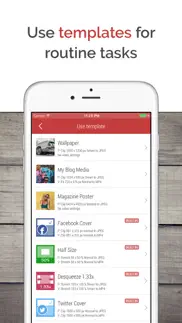
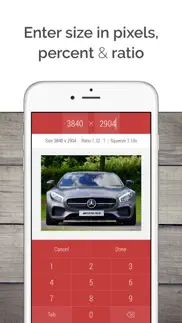

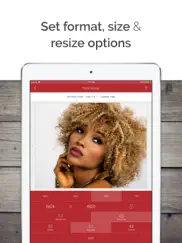



Desqueeze PRO - Batch Resizer 3.6.0 Apps Screenshots & Images
Desqueeze PRO - Batch Resizer iphone, ipad, apple watch and apple tv screenshot images, pictures.
| Language | English |
| Price | $2.99 |
| Adult Rating | 4+ years and older |
| Current Version | 3.6.0 |
| Play Store | com.khuala.desqueeze-pro |
| Compatibility | iOS 12.0 or later |
Desqueeze PRO - Batch Resizer (Versiyon 3.6.0) Install & Download
The application Desqueeze PRO - Batch Resizer was published in the category Photo & Video on 12 November 2016, Saturday and was developed by Aliaksei Khutarshchykau [Developer ID: 742846891]. This program file size is 5.37 MB. This app has been rated by 50 users and has a rating of 4.5 out of 5. Desqueeze PRO - Batch Resizer - Photo & Video app posted on 15 February 2024, Thursday current version is 3.6.0 and works well on iOS 12.0 and higher versions. Google Play ID: com.khuala.desqueeze-pro. Languages supported by the app:
EN Download & Install Now!| App Name | Score | Comments | Price |
| Desqueeze - Batch Resizer Reviews | 4.6 | 666 | Free |
- Improved photo processing logic. Now photo processing is up to 10 times faster than before. - Updated Photo Library screen. - Optimized photo and video loading. Reduced memory and resource consumption when loading photos and videos. - Improved overall app stability and fixed bugs.
| App Name | Released |
| Photo Retouch-Object Removal | 04 May 2017 |
| Snapseed | 06 June 2011 |
| InShot - Video Editor | 11 June 2015 |
| 06 October 2010 | |
| Photo Collage Maker PicJointer | 20 March 2012 |
Find on this site the customer service details of Desqueeze PRO - Batch Resizer. Besides contact details, the page also offers a brief overview of the digital toy company.
| App Name | Released |
| Context Camera | 25 June 2013 |
| TV Cast Pro for Samsung TV | 05 June 2016 |
| ProCamera. Professional Camera | 18 September 2013 |
| PhotoPills | 21 March 2013 |
| Superimpose X | 15 December 2017 |
Discover how specific cryptocurrencies work — and get a bit of each crypto to try out for yourself. Coinbase is the easiest place to buy and sell cryptocurrency. Sign up and get started today.
| App Name | Released |
| Google Maps | 12 December 2012 |
| BeReal. Your friends for real. | 08 January 2020 |
| TikTok | 02 April 2014 |
| Ralph Lauren | 08 November 2021 |
| Google Chrome | 28 June 2012 |
Looking for comprehensive training in Google Analytics 4? We've compiled the top paid and free GA4 courses available in 2024.
| App Name | Released |
| Procreate Pocket | 17 December 2014 |
| Paprika Recipe Manager 3 | 15 November 2017 |
| Purple Place - Classic Games | 17 May 2019 |
| Monash FODMAP Diet | 17 December 2012 |
| The Past Within | 02 November 2022 |
Each capsule is packed with pure, high-potency nootropic nutrients. No pointless additives. Just 100% natural brainpower. Third-party tested and validated by the Clean Label Project.
Adsterra is the most preferred ad network for those looking for an alternative to AdSense. Adsterra is the ideal choice for new sites with low daily traffic. In order to advertise on the site in Adsterra, like other ad networks, a certain traffic limit, domain age, etc. is required. There are no strict rules.
The easy, affordable way to create your professional portfolio website, store, blog & client galleries. No coding needed. Try free now.

Desqueeze PRO - Batch Resizer Comments & Reviews 2024
We transfer money over €4 billion every month. We enable individual and business accounts to save 4 million Euros on bank transfer fees. Want to send free money abroad or transfer money abroad for free? Free international money transfer!
STOP THE BLUR. WHEN I STRETCH OUT A PHOTO OR VIDEO IT LOOKS LIKE COMPRESSION CRAP I HAVE DELETED THIS APP 3 TIMES SO FIX THIS!
Useless. Paid for the app, then wasted many hours trying to figure out why batch images were not transferring. They would load for a couple minutes then suddenly stop. Don’t waste your money.
Does not work. This app DOES NOT WORK! No matter what resize settings I enter, the video ends up the same exact size as the original. EVERY TIME!! Waste of money!
Excellent app. The best app I’ve found for reformatting images on iOS. Clear interface
Best. I loved it
Great app with a couple speed bumps. TL;DR: It has something of a learning curve, but is good and full featured. This app does a good job of serving a niche market. It in fact, appears to be the only offering currently in the app store designed only to address this specific need. It seems to be full featured and well built. While the interface can be overwhelming to newcomers, the “?” icon does a great job of answering any questions a user might have. Still, I have a couple of misgivings. First, the tutorial cannot be skipped. Having just vetted this app by trying out its free version, I found the process of sitting through the same tutorial to be quite frustrating. Second — and I might be wrong about this — but the app does not seem to be aware of its largest potential market. I was referred to this app by Moment, a phone-lens manufacturer. I purchased their Anamorphic lens, a Cylindrical (as opposed to spherical) lens that compresses the image coming into the camera (but only along one axis). Moment recommended this app for de-squeezing the image produced by the lens. While this app does seem to offer tools for cropping as well as tools for de-squeezing, the de-squeezing seems to be the landmark feature. Outside of those shooting media with such a lens, I am not sure of who else has a strong need to de-squeezing images and video. All of this to say, I was surprised not to see built-in presets for the 2 most prevalent anamorphic lenses on the market. Those manufactured by Moment and MoonDog Labs. Still, this problem is more than met by the users’ ability to create presets of their own. Third — and this may not be the fault of the developer — I tested this app on a short (2 minute) video, on a modern iPhone (the iPhone X), and the app did not process the video while in the background, that is when I went to other apps. This may be one of Apple’s restrictions on app developers, a cap on processing power afforded to apps running in the background, so I cannot definitively attribute this to the developer. Still, being unable to do anything else on my phone while processing video is disappointing. It is worth noting that the app was able to process multiple images while in the background. However, it processes images much faster, so this isn’t as likely to be a problem to begin with. Overall this seems like a good, albeit niche app. The app does have a small number of issues, of which only one I can be sure is the responsibility of the developer. Just get the Pro version, your lunch probably cost more.
Amazing app but... New update crashes every time I try to resize video. HEIC needs fixing. Looking forward to bumping this back up to 5 stars when fixed.. this app is my favorite resizer!
Did you know that you can earn 25 USD from our site just by registering? Get $25 for free by joining Payoneer!
Imagine you at your best. All the time. Picture yourself at your sharpest and most productive. Your most alert and focused. Your most lucid, creative and confident. At work. At play. In every area of your life. Add Mind Lab Pro® v4.0 to your daily routine and uncap your true potential. Buy Now!
Adsterra is the most preferred ad network for those looking for an alternative to AdSense. Adsterra is the ideal choice for new sites with low daily traffic. In order to advertise on the site in Adsterra, like other ad networks, a certain traffic limit, domain age, etc. is required. There are no strict rules. Sign up!