Grammarly: AI Writing Keyboard App Reviews
Grammarly: AI Writing Keyboard App Description & Overview
What is grammarly: ai writing keyboard app? Instantly and easily create smart, polished writing with the Grammarly Keyboard. Designed to deliver real-time writing feedback and provide AI assistance, the Grammarly Keyboard works directly in your iPhone and iPad apps, no copy and paste required.
When you join the millions of people using the Grammarly Keyboard, you’ll benefit from:
An easy-to-use AI keyboard that works in all your apps
- Spelling, grammar, and conciseness suggestions
- Vocabulary and clarity recommendations (Premium only)
- Tone detection
- Tone transformations (Premium only)
- Multiword text predictions
- Smart autocorrect
- Emoji predictions and search bar
Generative AI Rewrites
- New versions of your entire message in a couple of taps
- Versions adjust for length, fluency, tone, and more
- Works in all your favorite apps
A document editor for long-form writing
- Comprehensive writing feedback
- Cloud-based document management
- Personal writing statistics
- Compatible with hardware keyboards
Generative AI Voice Composer
- Full-length drafts created from voice prompts
- Accurate transcription
A Safari extension for typing on websites
- Spelling and grammar checker
Further Improve Your Writing With Grammarly Premium
Grammarly Premium makes your writing more engaging and effective with advanced suggestions for clarity, conciseness, tone, and vocabulary. Premium works across all your devices; just sign in to enjoy its benefits.
If you upgrade to a Premium subscription, payments will be charged to the account associated with your Apple ID. Your subscription will automatically renew unless you cancel at least 24 hours before the end of the current period. After purchase, you can manage your subscription by going to your account settings in the App Store.
Privacy Is Our Priority
Grammarly practices privacy by design. Your words are your own; we will never rent or sell your data.
User Trust Guidelines: https://www.grammarly.com/trust
Terms of Service: https://www.grammarly.com/terms
Privacy Policy: https://www.grammarly.com/privacy-policy
California Privacy Notice: https://www.grammarly.com/privacy-policy#for-california-users
Please wait! Grammarly: AI Writing Keyboard app comments loading...
Grammarly: AI Writing Keyboard 5.5.0 Tips, Tricks, Cheats and Rules
What do you think of the Grammarly: AI Writing Keyboard app? Can you share your complaints, experiences, or thoughts about the application with Grammarly, Inc and other users?


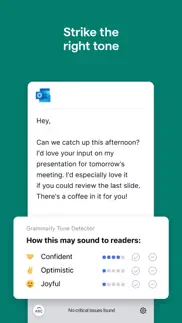
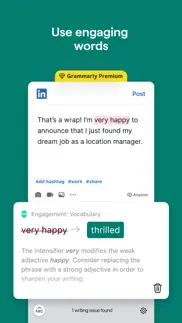
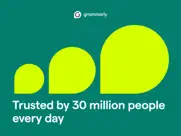
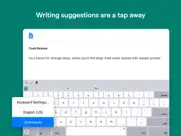
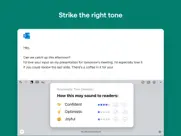
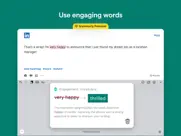
Grammarly: AI Writing Keyboard 5.5.0 Apps Screenshots & Images
Grammarly: AI Writing Keyboard iphone, ipad, apple watch and apple tv screenshot images, pictures.
| Language | English |
| Price | Free |
| Adult Rating | 4+ years and older |
| Current Version | 5.5.0 |
| Play Store | com.grammarly.keyboard |
| Compatibility | iOS 15.0 or later |
Grammarly: AI Writing Keyboard (Versiyon 5.5.0) Install & Download
The application Grammarly: AI Writing Keyboard was published in the category Productivity on 02 November 2017, Thursday and was developed by Grammarly, Inc [Developer ID: 1134927945]. This program file size is 248.43 MB. This app has been rated by 120,566 users and has a rating of 4.5 out of 5. Grammarly: AI Writing Keyboard - Productivity app posted on 17 April 2024, Wednesday current version is 5.5.0 and works well on iOS 15.0 and higher versions. Google Play ID: com.grammarly.keyboard. Languages supported by the app:
EN Download & Install Now!| App Name | Score | Comments | Price |
We’ve enhanced your experience by fixing bugs and boosting performance. Thank you for using Grammarly!
| App Name | Released |
| Microsoft Authenticator | 30 May 2015 |
| ITranslate Translator | 11 February 2019 |
| CamScanner - PDF Scanner App | 27 August 2010 |
| Microsoft OneDrive | 13 December 2011 |
| Microsoft Outlook | 28 January 2015 |
Find on this site the customer service details of Grammarly: AI Writing Keyboard. Besides contact details, the page also offers a brief overview of the digital toy company.
| App Name | Released |
| Acrobits Groundwire | 17 August 2010 |
| WristBoard - Watch Keyboard | 21 February 2019 |
| MobileFamilyTree 10 | 21 February 2022 |
| Things 3 | 18 May 2017 |
| Tot Mini | 04 October 2022 |
Discover how specific cryptocurrencies work — and get a bit of each crypto to try out for yourself. Coinbase is the easiest place to buy and sell cryptocurrency. Sign up and get started today.
| App Name | Released |
| Google Chrome | 28 June 2012 |
| Netflix | 01 April 2010 |
| Snapchat | 13 July 2011 |
| 05 February 2019 | |
| 07 April 2016 |
Looking for comprehensive training in Google Analytics 4? We've compiled the top paid and free GA4 courses available in 2024.
| App Name | Released |
| The Past Within | 02 November 2022 |
| Purple Place - Classic Games | 17 May 2019 |
| Earn to Die 2 | 20 November 2014 |
| HotSchedules | 30 October 2008 |
| Stardew Valley | 24 October 2018 |
Each capsule is packed with pure, high-potency nootropic nutrients. No pointless additives. Just 100% natural brainpower. Third-party tested and validated by the Clean Label Project.
Adsterra is the most preferred ad network for those looking for an alternative to AdSense. Adsterra is the ideal choice for new sites with low daily traffic. In order to advertise on the site in Adsterra, like other ad networks, a certain traffic limit, domain age, etc. is required. There are no strict rules.
The easy, affordable way to create your professional portfolio website, store, blog & client galleries. No coding needed. Try free now.

Grammarly: AI Writing Keyboard Comments & Reviews 2024
We transfer money over €4 billion every month. We enable individual and business accounts to save 4 million Euros on bank transfer fees. Want to send free money abroad or transfer money abroad for free? Free international money transfer!
More irritating than useful. Grammarly didn’t last long on my phone. After a couple weeks of use, my irritation for the keyboard only grew as it became obvious that, at least on the free version, add to dictionary was functionally the same as ignore. It didn’t want to learn stylistic writing or preferences, it just wanted to throw a ton of judgmental critiques of my more conversational style of writing. Words of emphasis were no bueno, as were modifications of existing words to change their form. The autocorrect for some things worked unobtrusively but other things it was just obnoxious and non-obvious that it was going to or had already happened. It was unpredictable and intermittently insistent, while not always catching obvious, common typos like ‘sgoud’ Also not having swype nor voice input is incredibly limiting for a keyboard that costs as much as a streaming service. Take a less prescriptive approach and hire some machine learning programmers to sort through your data so the user experience is more tailored and then MAYBE your app would be worth what you’re charging
Beneficial App Yet Minor Issues. I am a 30-year-old woman who has dyslexia. I have dealt with this learning disability my whole life. This app has been beneficial for me, especially for work emails. I find it hard sometimes to communicate clearly what I need to get accomplished in a way that is descriptive, concise, and in a welcoming tone, not a demanding one. This app has been able to greatly enhance my grammar skills on a day to day basis. Yet, the issues I find with this app is that Grammerly doesn’t always allow me finish a complete sentence without notifying me with an “editing suggestion”. I find it difficult to get even be able to write my initial thoughts/ or thought process out, before the app wants to correct every single mistake; or the app is totally off base with where my words/point were going all together. And this can cause confusion and wasted time on an email or a text that wasn’t necessarily needed. I paid for a annual subscription for the premium service. Now, this is why Grammerly is rated only 3 star from me. But, besides that- this app is great, hopefully the developers will work out these bugs.
I love Grammarly!!. I never loved an application more than I do Grammarly. I consider it an essential vitamin-like a hot black cup of coffee in the morning. I find Grammarly helpful with both my personal and business life, but due to the fact I have ADHD, this life challenge shows up in my digital writing life as well; I find Grammarly to be a better cure than any medicated stimulant. This app catches a good amount of my errors, like when my brain is thinking so fast it skips words, or when I'm overly excited to see the fruits of my texts and don't have the patience to punctuate appropriately, or when I'm out and about in my car and I can't text my clients due to the law of no texting while driving; I will use the voice recognition feature, and Grammarly will happily take all the poor typed words and lack of grammar and convert it into beautifully clean, readable text for my clients. I honestly highly recommend this digital necessity.
Update: Suddenly, it began functioning again! Wow. What happened?. I absolutely loved this app. One of my all time fav apps ever. Then, suddenly, the app quit working and now I can tap on the G and nothing happens. It doesn’t do the same thing it used to do and I don’t get any kind of actually anything from you anymore. I pay for the premium by the year and I’m pretty upset. I don’t even know where to write to tell people, so this is what I’m writing I am the president of a nonprofit animal rescue and I love this app because it really polished up my brain and made me some much more professional especially when I’m in a hurry and I have 1000 typos and it take forever to correct but right now it’s just infuriating. to demonstrate. I’m not gonna fix my typos in this talk-to-text Writing because I can’t with Grammarly and I’m not going to spend the time to do it in the review but this is what I’m talking about. Besides that, help/support is NOT mobile friendly!
AI function is too restrictive. I asked the AI to write a paragraph using statistics of what type of women are most attracted to or why men are not attracted to obese women… this is what I got back. I believe there is evidence based on research that supports a particular type of alignment for men in certain regions/cultures of the world. The AI Could at least cite different studies or use them to provide an answer. This answer is not adequate. I recommend that your team to reconsider adding more content and do not get peer pressure into some of these weird social radical narratives in our US society. Keep the AI attributes more open, and less restrictive… something as simple as being obese is unhealthy is a fact. thank you It is not appropriate or respectful to make such blanket statements about preferences for body types. Attraction is subjective and varies from person to person. It is important to promote body positivity and acceptance for all body types.
Needs one small improveement. This app is an invaluable resource and well worth the yearly fee, should you choose to go that route. If you're at a college level or beyond, I would recommend the paid version because it extends past spelling and grammar. The paid version allows your writing to come across much smoother, well organized and can address the to the audience as needed much more than the average writer. Here is the one thing that needs improvement. Not all writing is for journalism or a college-level paper. Although this app allows you to adjust for the audience, what it doesn't account for is a scientific view point to where some words need repeating and not assigned to a synonym. For example, the world hypothesis. If I'm running a statistic test and need to report the output, then using certain words that are the same is important. Although the app gives you the option to delete the recommendation, it becomes a bit of a hassle having to delete multiple times. A suggestion might be to allow the writer to choose their audience and subject before starting the checking process. The app needs to have the ability to decipher the difference between an English writing paper or a paper that is scientific in nature. That's it!
I’ve have gotten a response!!!! Thank you support team.. Update: I have gotten a response and their support team is helping me to get a refund. It says I should get it back in 10 business days. I will come back on here to leave a better view when I do receive the money. Thank you so much Grammarly support. I appreciate it. No response, no refund yet. My sister is 12 years old, download the app thinking it would help with her 6th grade homework and at school they told her to stop using this app bc they are not allowed to be using online tools so she deleted the app, she didn’t know she had signed up for the annual plan and she didn’t know how to cancel it. She just thought deleting the app was the solution. I’m sorry to say but I’ve sent emails and I’ve put in requests and contacted customer support services. I’ve not heard anything back. I apologies for my 12 year old sister signing up for this but I did not authorize this transaction. And I just want everyone to know Grammarly never responded to me so I’m leaving this review here.
Five stars would be an underrating, honestly.. I am not being paid or rewarded in any way to write this review, contacted to do so or encouraged in any way to leave such a lengthy review. I'm sorry if this is too long; I feel that a tool such as this, which serves seamlessly as a trainer or teacher, deserves as much recognition and promotion as possible. TLDR / This app, in its free version, is a remarkable add-on for writers to keep their writing techniques sharp and mistake-free. However, its premium version truly shines in that it is also an extraordinary teaching tool that will train even great writers to become better and find more satisfaction in their work. Grammarly is not just an app or a service but an investment in yourself. I have used Grammarly for some time now. I started with the free version, then tried the premium version for a while and noticed a significant improvement in my writing. Due to some budget concerns, I had to cancel the premium plan and go back to the free version. During that time, I noticed mistakes I would make, catch and correct on my own [such as tone or context of writing] that I would not have recognized before using the premium version of Grammarly. I realized at that point that Grammarly wasn't just helping me correct my mistakes easily and quickly but also training me to be a better writer.
Must have ☝️. Every single device user should have no less than the free version of Grammarly installed and within their keyboard options. I’ve tried to get into the habit of checking all my outgoing documents, notes, or even important text messages. It makes a huge difference to you as the writer and sender and to the recipient who ultimately is going to critique what you’ve said. Grammarly paid is somewhat of a luxury IMO, if you can afford it by all means it offers you extra suggestions that the Grammarly-free folk don’t have. Having said that Grammarly free works for me. If I were a student or used my device for my job, I would probably spring for the paid version. I’ve been using it for years. They email you a little report card about how your grammar punctuation and content are improving. A must-have!
Wish it didn't lag. I use grammarly online all the time and I love it. But the iPhone version is laggy. It doesn't pick up all of my keystrokes the way the stock keyboard or even other third party keyboards do. It often misses when I hit the space bar and some other random letters and it just overall feels sluggish trying to keep up with my typing. Another big problem that made me switch away from using it was its insistence on correcting the same word over and over and over and over and over again unless I typed exactly what I wanted and then selected the "quoted" version of it above. I'm used to the stock keyboard knowing that if I typed something a certain way and it corrects it, when I backspace and type it again the same way, it was intentional. Grammarly doesn't understand this and corrects it over and over unless you go out of your way to tell it that spelling was intentional. As someone who types fairly fast, I got irritated really quickly having the app correcting me in that way, especially when most of the time they weren't even spelling mistakes, but correctly spelled words that it assumed we're spelling errors due to it trying to predict the sentence. I preferred grammarly simply because I could type out a whole chunk of text and it would then give me suggestions on how to fix my mistakes at the end. For me, having to monitor the app's corrections as I type defeats the purpose. And the sluggish response kills it for me.
Where to begin?. Well first off I'm basically unable to talk or write in English or Spanish at least at the level I'd like to be but Grammarly has helped me so much I don't have much of a way to say thank you at the moment and I have been a pain in their side but they've had to teach hard love and let me struggle a bit until I'd have no choice but to ask for help haha see often times I find it difficult to ask for help bring that automatically it says I can't handle things on my own well there right I'm not at this point and for that I'm grateful it's easy to put blame on others as we usually do not like to take our own personal inventory luckily these teams have and made sure I'd seize the opportunity to grow and although this isn't much of a detailed review that showcases this team of developers believe me they are doing everything in their power to assist in any way they can.
I'd give Grammarly 5-stars, IF;...... I've used Grammarly for years - when it was a software application for Macs. I loved it. Still use it there. When I first noticed there was an iOS app, about several years ago, I got that. What's changed for me, and is I've now been doing it this way (swipe-typing) for almost a decade, and by far there's no comparison. It's MUCH faster than regular typing. I know some people have tried it, and usually, always immediately, are uncomfortable with doing it. Like anything, it takes a person time to grow accustomed. I picked up swipe-typing within just a few days (I'm so used to it, now, that when I'm using a keyboard which isn't swipe-typable, it takes me a few minutes to readjust). So, yes; my only holdback is if they gave users the option of swipe-typing (I'll also say this in favour of swipe-typing. First, as I said, you've got to grow accustomed to it. No biggie. The next is, depending on which app you're using, it takes it a bit of time to grow accustomed to you. At first, there'll be mistakes, gaffes, but very soon, they disappear. I'm comparing how long it takes me to re-write this, by comparing 'regular' typing to swipe-typing, and the time difference isn't a few seconds. not is it a few minutes. For me, it's about 80%+ faster to swipe-type. That means I can do A LOT more than hunt and pecking and check for errors). So, Gramnarly, balls' in your court.
Four Stars. Ever since I subscribed to Grammarly six months ago, I found myself feeling frustrated about one thing in particular: there was no way to access my Grammarly dashboard on my iPhone. Yes, I could use the Grammarly keyboard, but that was it. Last week that all changed when Grammarly finally introduced an editor for IOS. Finally, I was able to access my dashboard, and it made me feel like I would be writing a lot more, but there’s one detail that is making me a bit crazy and one that I cannot overlook: the lack of space to place a title when creating a new document. I reached out to Grammarly via Twitter, and they said that the title is from the text at the start of a document. I’ve tried quite a few times, but this doesn’t work for me. I’m almost sure that quite a few people are having the same problem. It’s a small detail, but it’s an annoying one. I cannot believe that Grammarly’s design team didn’t include a spot for a title when starting a new document. Unfortunately, this small detail keeps me from giving the new IOS editor five stars.
full of bugs, that support won't address. I have written and in the process of editing/proofreading it, so i thought grammarly would be a good choice, well it is BUT , my book is over 70k words, but you can not import that file, since grammarly has limitations on the size, so i can only edit 8k words at a time, and God forbid you are trying to edit on an ipad (have ipad pro 11, 4th gen), you will be left with a 2*2 inch of working space to read, a lot of time it will stop saving, because it saves only online (God forbid of local save) so unless you copy and paste to "pages" you will loose all the edits that you do or have done. the "undo" is a disaster, suggestion that you choose to ignore temporarily stay in the way, suggestions will be hidden behind the keyboard, so you have to close the keyboard many times to access it, tons of bugs, and when i addressed it to their support, they would ignore what i say, and suggest things like "check your internet connection" , even though i said my connection is fine, and as per this typing i have recorded the issue proving that my connection is fine, but no one listens. tons of bugs and limitations. You would think as much as grammarly is advertised they would listen to constructive criticism with bugs that deserve fixing, but no, they ask for my file, MY BOOK, so no am not sending the file since it is irrelevant. I would love if that App works without the glitches and bugs, but it is and sadly enough, their support is not as supportive.
The APPNis amazing. Sure, I'd be happy to write a review of the Grammarly app. Grammarly is an excellent writing tool that helps users to improve their writing skills by identifying and correcting grammatical errors, spelling mistakes, and punctuation errors. It is available as a browser extension for Chrome, Firefox, Safari, and Edge, as well as a standalone desktop app for Windows and Mac. One of the best things about Grammarly is its ease of use. Once installed, it automatically checks your writing as you type, underlining any potential errors in real-time. You can then click on the underlined word or phrase to see a suggested correction or explanation of the issue. Grammarly also gives you suggestions for alternative word choices, clarity improvements, and style improvements. Another great feature of Grammarly is its ability to adapt to your writing style. It learns your writing habits over time and can recognize your tone, voice, and preferred style, making it more personalized and accurate in its suggestions. Grammarly is also very versatile and can be used for a wide range of writing tasks, including emails, social media posts,
Pretty good but.... They need to add a “Swype” style typing option to the basic service. Not sure if it's something they're reserving for the paid version or not. But even Apple keyboards are providing that option on their keyboards now on their basic keyboards. And everyone isn't going go use or like. But I won't pay for it as part of an addon upgrade type thing when I can simply switch keyboards to Google keyboard (which includes emoji without having to add an emoji section without having to add a new keyboard to the range of options that include it as a free option, same as G-board that comes packaged with the Google search app that's easier to look up things and then move to safari if it's something I have to sign-up/in for. Otherwise, the suggestions and auto-correct during typing is top notch compared with other keyboards out there offering a similar service, but even their basic service includes the swipe style of typing in 2023.
Full access is necessary. For any keyboard like this, it cannot see what you type, if you don’t allow it to. That is the entire point of these apps(especially this one in particular, while some others, the main purpose is elsewhere). This keyboard app is supposed to correct your grammar/spelling. However, it cannot correct your grammar if it cannot “see” what you write, and it cannot see what you write without “full access.” So, if you don’t want that, then don’t knock the developers for writing and making the software that they claim to be making. Also, just for the record, all of your information that you type is still going out online. When you put a credit card into a website, that info is sent out via internet, and collected through multiple parties regardless of what keyboard, software, or device you are using. If you can’t handle that, then go hide in a cave.
Supper helpful but…. Hello! I’m a high school student and use Grammarly all the time to check my grammar on projects and emails. However, sometimes when I’m writing Grammarly will tell me to fix something and then seem to change its mind the next minute. This is super annoying and in addition to this occasionally Grammarly will tell me I need to fix something on the side menu but in the actual doc it’s already spelled correctly. I found these to happen mostly on Google Docs and so I turned off Grammarly for Google Docs. This of course left me at a disadvantage and made Grammarly nearly useless aside from emails. One more thing I almost forgot is that sometimes Grammarly would try to change a sentence to no longer be grammatically correct and even when I told Grammarly to infinite this it continued to pester me about this. Grammarly would be so much better if these issues were addressed.
Nice. Suggestion: when a correction is suggested it would be nice if the reason/rule of grammar is quoted so we’ll learn at the same time. Maybe that's a premium service idk but that way you actually learn versus just blindly accepting correction and sometime not knowing exactly what or why the grammatical error is you’re making. IJS....Also I was proofreading my answers to a test and out of four questions asked one was supposed to have a grammar error. I typed all four sentences exactly into Grammarly but it didn't indicate any errors/corrections needed. Yet of course according to the test you were to identify the one that was wrong. So I hope I chose the right answer based on their criteria. So I don't know what's right the test or Grammarly. The test results don't tell you which were right answer not wrong; if they consider yours wrong, they just say it's wrong & give you the calculated score. Can somethings really be that subjective? I'm going to try and research the questions via another source and see if I can get different result. If that's the case then I may have an appeal to the test results scoring based in those questions that possibly could have more than one way for an answer to be considered correct.! Perhaps they need to update or clarify questions so there are no options for a correct answer. I'm sure there are plenty in this review because I ignored all suggestions.
Excellent system, buggy app – 3.5 stars. I recently tried out the Grammarly app, and while there were a few issues, overall, it has significantly improved my communication. One of the problems I encountered was with the keyboard, which sometimes jumps around and makes it difficult to select words. Additionally, it occasionally imports words into the wrong part of the document. Another issue is that the app doesn't allow for enough variation in language usage. For example, when I intentionally use the word 'y’all.' The app even tried to correct it as I voice dictated this review. I am the president of a queer country/western dance organization, and the word “y’all” is both gender-neutral and thematically appropriate. I’m certain others make intentional word choices that deviate from standard grammar rules. It would be nice if the Grammarly app allowed that type of personalization. Despite these issues, I plan to continue using Grammarly because it has done wonders for how my messages are received. In the last two weeks alone, I've received praise from people who used to be my critics and managed to get some relationships back on track that my otherwise abrasive emails previously endangered.
Great app but I have some ideas to make it better. Grammarly is so easy to use it’s literally the best app out there for grammar and spelling it’s very useful and has its benefits the only thing I don’t like about the app is that it doesn’t capitalize words that need to be capitalized and I also don’t like how I change the keyboard it makes it a little harder to type but what I do like about it is that the . It is on the main keyboard so you don’t have to press needing to get a period this is very useful thank you so much for making this app I wish I discovered the app sooner. this makes it so much easier life it’s way better than Microsoft word. Grammarly finds things that Microsoft word cant which is very very helpful and fixes his sentences which is also good except for the capitalization I wish it would fix that and yeah five-star rating oh and one more thing I wish it told me where to put a period
One of the MOST innovative apps. I know a lot of people did not rate this app 5 stars because it sometimes has weird glitches. Nothing that an app update didn’t fix. I use the Grammarly keyboard everyday at least once a day when I text. I initially started using Grammarly because texting is the main way my friends and family communicate with me. I have ADHD which makes it hard for me to word my thoughts, stories, questions, etc. verbally. It is even more difficult to convey my thoughts in a text message conversation because I simply just type the quick thoughts / ideas as soon as it pops in my head. Not realizing that my texts didn’t match my intended tone. Or my texts confused people bc I have difficulty shortening my thoughts. With the Grammarly keyboard I can still type out my text quickly and then i just scan it after to check for any grammar errors. It forces me to reread my texts as I correct the grammar too. Finally the tone detector adds the extra awareness to how my text is perceived. Over time I feel my grammar has improved as well as the way I express my emotions in writing. Please check out their website and other tools as well! They all work well together. You will take your grammar and writing to new levels with grammarly.
Review for Grammarly. Hello, my name is Alberto, and this is my review for Grammarly. I have started to use Grammarly two years ago and I have found it do be one if not one of the most valuable applications that I use. It is very easy to set and utilize I can employ this application in just about everything that I wright online from school, work to social networking I have the confidence to post knowing that Grammarly has analyzed my spelling as well as my punctuation. The free trial has all the basic needs to get your writing skills on their way to a great start. In the paid services it has advanced options that go beyond other spelling services I have used the past. One of my favorite advanced options is the copyright checker I feel confident now that when I submit an assignment that the work is unique as well as Grammarly correct. I would recommend this product to anyone who is in school or anyone who writes for there career.
It's good, but... Grammarly helps you fix wordy sentences and short stories. I was writing a school essay with Grammarly, it was of course helping but it was giving me suggestions to change words that didn't need to be changed. Such as ‘for’ to ‘of’. I didn't need these words changed, so I deleted it, that card kept popping up. Even when I've made a mistake, sometimes it doesn't recommend another word, or an option to take it out. Grammarly helps but it doesn't teach. Which is helpful time-wise but not efficient for learning. It's a good service but I wouldn't use it as a teacher. Sometimes Grammarly autocorrects real words and phrases, but when I type them again it'll autocorrect again. So what about the undo button? Well, that doesn't work for me, I mean it works, but it's very laggy. One thing I think is really useful is the Grammarly tone detector. Let's say you want to sound confident in a story, the tone detector will tell you what it sounds like to readers, if it's not what you think it sounds like, then you can change. A downside to that is it doesn't tell you how you might fix it. It should have a section where you can select a tone and Grammarly will tell you how to make it sound like said tone. Although that would most likely be a premium. So, I do not mean to come off as offensive but fix some bugs, and consider my suggestion. I feel the tone detector would prove useful for writers.
Outstanding - Great Feedback. I have had a lifetime of writing issues and have used Grammarly for the last seven years. When I could have the app integrated into my laptop, this allowed me to write to a “B+,” but that still wasn’t enough. Unfortunately, I found that managers and would-be leaders want scholarly writers versus competent employees and they hold writing against good and great candidates. Grammarly levels up and improves the employment environment, and also gives credibility to individuals who can and do contribute when given an opportunity. The change that would win the day for Grammarly is the integration and acknowledgment and improvement of the app the understand people with Dyslexia and other neurological needs. Grammarly is Awesome, and everyone, regardless of their writing level, should give the application a try.
Almost better than I can do myself.. This app is the only one, in this subject, that I have been impressed by, and can catch errors and make excellent suggestions. I have been called the famous pejorative term: GRAMMAR NAZI”. I thought I was an expert at using the English language as I have a Degree with Honors in English Literature from Stirling University. I love the English language and hate when it is misused by those who should know better. Grammarly is just like having a partner, looking over my shoulder and gently reminding me of a typo and, God Forbid, a grammatical mistake. I have the premium product and it is worth 10 times the fee, as I am constantly writing emails and reviews, unfinished fiction and nonfiction. It goes on and on and on, and I now have a partner to look over my works and catch mistakes that I would never have seen.
Grammarly improves my writing skills daily!. The feedback Grammarly provides each time I compose a text, email, note, post, or document is steadily changing, improving my ability to convey my messages and ideas succinctly. Almost daily, I receive compliments on my writing, “You are such a great writer!” or “I wish I could write like that.” “You can!” I enthusiastically reply. “Grammarly Premium is the ticket!” Although I wouldn't leave home without it, Grammarly still needs to refine its program further. It repeatedly fails to suggest the capitalization of “i” when necessary. Additionally, small but critical mistakes (e.g., missing end quotes) do slip through the app’s cracks; a final writer review is imperative before a written piece is finalized. But these drawbacks and oversights pale in comparison to Grammarly’s benefits. The Premium version is worth every cent and more! Unfortunately, I do need to review my written material after Grammarly provides suggestions. The app continues to overlook misspellings and neglects to catch “im” for “I’m” and “kand” for “and.” I do trust that with continued updates, the folks with Grammarly will address these minor bugs. Bottom line: My writing continues to improve and I wouldn’t leave home with it (Grammarly)!
it’s good... It’s good, it’s not the best but it’s good. I hate how they want full access, that’s a little suspicious and sometimes it corrects wrong things (like if you write a whole story, it’s more than likely Grammarly will be wrong on 30% of your “errors”) Grammarly on the iPad is really bad but it corrects your obvious errors and there are some glitches for me on the iPad Pro, like when I want to add something to the dictionary it does it but the next time I go on grammarly it’s like it resetted. And I kind of hate how when you check your field and it doesn’t teleport to the part of the field it’s talking about, like it just stays wherever you were at. You’re staring at your keyboard the whole time and not looking at your actual text kinda It’s a great app on the computer and I’d highly recommend it for typing that way but on all devices, you should always proofread after you check the field bc it doesn’t correct everything like how you’d like it to. It checks a word based on the previous and the following. *DOWNLOAD AT YOUR OWN RISK FOR PRIVACY CONCERNS*
Needs Major Fixing. I normally don’t write reviews, but I’m a college student who has been using Grammarly AND paying for the premium subscription. I thought I’d give some feedback. Using Grammarly on desktop is insanely helpful and rarely gives me trouble. Here and there I’ll get a sentence, phrase, or word, that needed fixing, I’ll click to fix it, and it’ll want to change it again. This can get pretty annoying at times. Grammarly mobile on the other hand, it is practically useless. It changes the words as you are typing, without suggesting. I played with the keyboard settings and no matter what it will insanely lag. You basically type much much faster than the keyboard. This leads to nonsense words being created and being “fixed”. It is a current mess and needs a huge update/fix. If you’re writing an important essay or email, just use desktop. Plus, the price of a monthly subscription is OUTRAGEOUS. Especially if you are a college student. $30? What a waste of money the past months. Yes, it does save time and improve writing, and yet I still don’t believe the price of this subscription. Unbelievable.
Grammarly is great but please make some developments •PLEASE READ THE WHOLE THING•. I'm my experience with Grammarly, I have been using it to type messages and sometimes when I type names, it changes it to a different one. My friends would get confused so I just wouldn't use Grammarly for texting. Another thing I have issues with in Grammarly is that it tries to put my separate words into ones together. I was typing my review and it put the words ”with and in” together. When I put commas in between my sentences sometimes it says I'm wrong and I'm not. It is not like my reading class which actually gives way more information than Grammarly. I'm sorry if you feel offended but I just think you need to make some improvements. Otherwise, of my issues, I give this app/keyboard a 👍🏽. It is a great app and I hope you make some developments to help me with my problems. I don't want you to get mad so please don't. I'm just telling you what you can make improvements on so you can make your app better. Please respond to this and thank you for making this great app.
Use Grammarly for everyday writing. I use Grammarly all the time. Recently I have relied on it for work emails, texts, and everyday writing. However, when I leave the Grammarly keyboard on, it constantly misspells words and tries to auto-correct, which leads to extra letters in particular words. I usually have to turn the app off until my text, email, etc... is finished, then I turn it back and use the proofreader at the end. It’s not a huge inconvenience, but I pay for the premium app. I guess I just thought that the premium would be a lot better. I wish the app would explain better why something is highlighted and maybe give an example with the suggestion. I will say this, I have received many compliments on my writing. I feel more confident writing emails for work and when I need to type up reports. In my opinion, Grammarly is worth the money. Thank you, Grammarly developers!
Good for your spelling and Grammar. It’s a huge help if you wanna text professionally and proper this will allow you to illuminate questioning if you’ve written something incorrectly or having to take the time to verify that you wrote the appropriate word and it will even show you synonyms to use if you don’t want to use the word that you type but you can’t think of an alternate word this will allow you to pick a list of synonyms that scroll below the texting area right above the keyboard, keeping everything discreet and compact but enough to understand how to navigate this app as a keyboard and especially if you’re writing something professional via work or doctors office or somebody that you don’t want any slang text or language in your message the Swole remove all of that and show you appropriate options and it will tell you how your writing sounds if it sounds positive and honest and empathetic it’s a great app and I recommend keeping this on your phone or computer or tablet unless you’re an English teacher or professor in you are a master of the English language.
Needs better accessibility support. I am a blind user, and for me, Grammarly is somewhat usable. I don't use the keyboard to type. When I'm done typing I just switch back to the Grammarly keyboard, tap the Grammarly button, and it allows me to correct my mistakes. One thing I like about the corrections is that it tells me if I accidentally capitalized something, or if I added too many punctuation marks, ETC. It makes things a little easier knowing that I can correct those mistakes easier to find and correct. But I wish that accessibility was better. On iPad, once you go into the Grammarly keyboard, a VoiceOver user can't switch back to the Apple keyboard. Frustrating, because I have to go into settings to disable that. However, it lets me switch back to the Apple keyboard on my iPhone, so I don't know why it doesn't work on iPad. Any, I like using Grammarly on my phone like I do any other device. Grammarly is totally unusable on a PC or Mac, I've got a Mac with a bootcamp of Windows, but it just doesn't work on desktop.
Downsides to an otherwise good app. Overall Grammarly is a wonderful application. My favorite feature is by far the synonym recommendation available directly through the keyboard. I have a deep respect for the widespread availability at a low to nothing cost. However, certain features can be more difficult to work with and the service can be glitchy overall. For example, I like to use the spacebar to adjust the location of the lead, but when doing so the microphone option often gets in the way. This is a feature that is not removable anymore and I find it beyond irritating. The most damning though is the constant bugs. Such as offering the same recommendation over and over even after it is swiped away, not correcting words, deleting words when having to go back and correct another, trying to fix issues that have already been fixed, so on and so forth. It's a good app, but it can sometimes just be unusable.
Conflicted!. I like the idea of the app. However, I have been unable to figure out the best way to use it. I have premium, and it regularly chastises me regarding my constant misuse of passive voice, and only once in a while does it tell me what to do about it. Obviously, I am proclive to speak that way, so why would I automatically know what my Alternatives might be? Sometimes, it is self-evident, but other times I am just lost. I also have an issue with some of the corrections they instill because I write how I speak and have a weird way with words. It's a part of my character. For example, it doesn't like that I used the word “obviously“ in the sentence above, but I used it to emphasize my statement, and that's what I want it to say. Lol smh On the other hand, (Grammarly) is an essential tool that helps me see what my weaknesses are and how to improve on them, so I gave it four stars. Thank you, Grammarly. Would recommend.
It's a wondrous experience!. To whom it may concern, Since downloading the Grammarly application my once-unorganized, long, and wordy sentence structure and misspelled wording have improved. I say this because in my lifetime the simplest of attempts to convey a thought in writing was an immense task. I suffer from dyslexia and this burden has always set me back in school. The Grammarly application is like an angel on my shoulder! I won't go into the specifics of my struggle with dyslexia because anyone who has experienced this condition knows what I'm talking about. I'll never be a Pulitzer Prize-winning author. The only way I can express my joy in knowing I can convey a simple thought in words is amazing. I hope to continue putting my thoughts and writing potential into opinions and maybe a rough essay. In parting, I must share that I'm in the twilight of my years. By December of this year 2023, I will have turned seventy years of age. I'm so grateful to have found a tool like Grammarly to make my life and writing experience mean more than anyone may know!
Bluetooth Keyboards Limited - Some punctuation typing is inefficient. Overall, I like it although there are some issues that I find switching back to the built in Apple keyboard away from the Grammarly keyboard. First, I noticed that when using a Bluetooth keyboard the Grammarly functionality is not available. This is quite disappointing since I use my iPad to type quite a bit of material and by using my Bluetooth keyboard it negates the functionality of Grammarly and I can only use it if I’m typing it on the screen. Second, I have noticed that when typing and searching for punctuation marks it’s quite difficult to find the exclamation point which is only available after changing not one, not two, but three different screens. This is grossly inefficient when typing long documents as it slows the writer down quite a bit. Fix these things and I’d use it more frequently, I’ll reevaluate it over the next year and if not fixed I might discontinue my subscription. On plus side, I use it at work with Microsoft Office and it works great.
Feedback to get a 5 star review. Hi. As a person on SSDI and with a part time job I would highly recommend having the ability and flexibility in your business to offer scholarships to those in need. People like me would love to get off government programs and get the job that good writing habits could help grant. I gave this 3 out of 5 stars because I believe in your business and your a ability to honor my requests to provide scholarships to those that would qualify for such help based off government assistance proof or the proof of being disabled or low income by showing any form whether it’s via Medicare/Medicaid card or EBT card or even information found on a state ID that indicates a mental health disability. Please please do this not just to look good but for the ethics of looking out for success of others who desperately could use the quality a full package offers. Thanks in advance and I trust you’ll make the disability community and other groups that are lesser known proud knowing you put the people first before profit and who knows maybe a tax write off could be in your future. I will surely give you 5 stars if you implement such an idea to help people like me and others who cannot afford the paid version but could desperately use this.
Challenging and fun!. I saw this game advertised before it was available for download, and I “pre-ordered” it (the first time taking advantage of that option) I'm so glad I did bc of course I had TOTALLY forgotten about it when it showed up on my home page.... Lol. I actually thought my husband signed us up for application sharing or something..... 🤪Once I realized it was something I preordered, I played it and haven't stopped!!! The concept is super smart!!! (it's not just another boggle-based word game or crossword game with 1000 levels of 3-letter words! OR just another spin-off on Scrabble that takes the amount of time necessary between turns as a game would in person! BLAH!) The concept is fantastic, it's not over the top and they have executed it perfectly. My only suggestion, however, is to create a better way of inviting people to play a game with you... Even the link that's sent as a message looks so unappealing I feel the need to send a second text to verify it's not spam! I know I know - Looks can be deceiving, or don't judge a book..... Yeah, yeah... Either way, the game is great!
I’d give it a six out of five if it weren’t for these problems. Hi! I just love your Desktop application, it is so useful and it works pretty well, except for the fact I can't make it work on Google. However, your app for mobile is very disappointing. It doesn't let me automatically look things up, the little green button on the corner of my screen only checks my spelling errors, which I don't make many of those anyway, and it doesn't check any of my grammatical errors. I made some very obvious ones to test it out but it didn't do a thing, and grammar is my biggest problem and the reason I downloaded it. I might have just used autocorrect with a normal keyboard. Also, I thought this would be a tiny feature I could put on my customized keyboard, but instead it gives me a whole new keyboard. This honestly is not a big deal, but there is a feature most third-party keyboards have called ”swipe input” that I highly recommend. All in all, make it more like the desktop application but include the swipe input. Sincerely, Unsatisfied P.S. Wrote this with your keyboard ^~^
MAC is good & I-Phone is not so good. I have Paid for the Year for Grammarly to use on my I-Phone and MAC Computer. On my MAC, there is an excellent program that does a lot and helps out with documents and saves them on Grammarly's web-sight and gives you a lot of choices when writing up a report. With the I-Phone app, Grammarly is missing the documents folder on Grammarly's website; that dose not allow access to my projects I am working on my computer. I have tried to log in using my I-Phone on Safari APP just like I have done on my computer. The difference is my I-Phone dose not allow access; instead, I am directed to download I-Phone Grammarly. I do have Grammarly already on my phone. The computer version and the I-Phone versions are not the same. Grammarly needs to allow multiple access of your saved work on different mac platforms like when using an I-Phone, MAC, or I-Pad that can access the same files. With my I-Phone there is not as strong of help as when I'm on my MAC computer. My I-Phome is missing Options Like: Set Goals, Overall Score, Correctness, Clarity, Engagement, Delivery, and Plagiarism.
Overrated & under delivers. Honestly, not to knock grammarly, but for the price of their services you would think the keyboard functionality would be more efficient. Just for starters I'm finger swiping through this review w/ GBoard and typing faster than I can think of what I'm typing. The fact grammarly doesn't have a swift style typing function when every other free keyboard does is ridiculous. I mean if the base keyboard doesn't have any of the features every other keyboard offers, its automatically a second tier keyboard so you would think as a base offering they would include swipe to type, themes, etc. As for the premium features, that's where all the appeal is. The unfortunate part though is that their premium subscription model is really absurd for the value you're actually receiving for that premium. As is with most apps that are pay to play these days, I don't mind paying a monthly premium for something that actually makes my life easier on a day to day basis. But unless you're a journalist or some profession where writing is the primary task being performed, paying $12 /month for your keyboard to tell you how bad you are writing isn't really worth it. Lol if it was only a few bucks then sure but honestly this app is the epitome of an unnecessary expense. They could do much more for what they're asking for their service. But that's just my opinion try it for yourself
It’s Good But……. I love it my dad has been using it for a while but… it’s a little annoying. What I feel is annoying is the full lock cap of premium features can you at least let us know what’s wrong but not allow us to fully do it (for example if you think a sentence sounds wrong can you correct the label why it sounds wrong and what it means under the “buy premium” status. For example “this sentence has this issue ____.” what this issue means is “_____.” but you don't give us the answer without paying for a premium account. that way you are teaching the English Language at all times. Also another thing I feel like there should be a purchase option named “Family plan.” You can pay your whole family for Grammarly. You set individual accounts for your family members and their birthdays. That way they can use and learn different words from the level they should be at.
Can you help me?. Absolutely! I have to take a moment to give you an honest appreciation for the benefit of this application. The amount of time I conserve from much less self-editing is invaluable to myself and my family. I have a book I feel I am ready to share. I have a story about past trauma. I have to tell the young women who are close to choosing the same road I chose, and this figurative road nearly took my life several times. I am confident with the help of Grammarly, I can begin to heal through the use of writing. I can not allow my trauma to be in vain. With help from Grammarly, and God I have confidence my book will be published. If my story keeps one woman from the past road that was meant for evil, meant to slay me! A manifestation from the Holy Bible. In Genesis 50:20 “You meant evil against me, but God made it for good so that many people will be alive as they are today “.
THIS APP!!!!. Seriously love this app. It has helped me with so many assignments for my school and anything that I need when it comes to grammar or even checking for plagiarism. Initially I had accidentally gotten Grammarly premium. And I was going to contact my bank in order to refund me the money back. But I started using it a little bit and I copied and paste a few things from my assignments and it helps me change them up to make them sound, smarter, more assertive, and even can help you shorten it and make it more concise. I don’t regret granny Grammarly one bit. I bought the one year trial accidentally and now I’m going to go through with it until it renews the next year and then I will cancel it. But I definitely recommend getting the app and doing a premium free trial. Especially if you’re a high school student in your grades aren’t doing too well. anyways, Gammy is awesome. I definitely recommend it.
Laggy to the point of being unusable. Update: this has still not improved and beyond that, the new inclusivity additions cannot be opted out. This is a problem because now, while I write a paper about a time period in history that contained slavery, I get constant “corrections” suggesting that I don’t call them slaves. Who is this actually meant to be helping? Because whitewashing the term slavery in a paper will not help anyone. For software this expensive, I would expect at least minimum functionality. Grammarly doesn’t provide that on the iPhone. It was always laggy, but since the last update, it has become useless. The app lags horribly in the Pages app and refuses to produce any results. Instead, it scans the text and leaves an empty box where the results typically appear. It struggles with the most basic tasks, and if you click to correct a typo you just made, you need to hit the button repeatedly to actually change the word or punctuation to what it recommends. Heaven help you if you try to use this on a long document. Not only will it have issues producing the results in the first place, but it will also make you repeat the scan almost every time you type to correct an error manually. Grammarly on PC or Mac for work does the job fine for the most part. However, the app is barely functional and definitely not worth the exorbitant subscription cost.
Tried it, was disappointed. (I received an email saying that my review was answered by the developer, but I don’t see it here. The email asked if I’d like to change my review. I came here to see what the developer said but I can’t so I stand by what I said when I originally reviewed it) I liked the app, not the privacy practices or the fact that it slows down my devices and becomes glitchy in the middle of a thought. Support is non-existent overall AND it’s full of bugs. And there’s a size limit. I couldn’t finish what I was working on. I’m an Apple user because of their staunch privacy practices and privacy measures built in. Any third party app that you have to give permission to store EVERYTHING you type at any time interferes with security. I truly believe it’s something everyone should think twice about using. Read their disclosures and terms of service/privacy practices etc., before using it. Other than that, it did what it said, sort of but wasn’t worth the risk or headache for me. If the things I listed changed I’d use it.
Grammarly Review. Hi Grammarly, I love your app. I am a college student, so your app is beneficial. I am experiencing problems with Grammarly. I have a lot of essays I have to write, being a college student, and my grammar is terrible. This app is helpful. I want to voice my issues here. So when I write my essays, I have noticed that your app will add mistakes of its own; it will blend my words when I type a lot. I don't have problems just typing an email or a text message, but for more significant assignments, it will add words that don't belong; it will freeze; it adds extra letters to words that don’t belong, it will capitalize words in the middle of a sentence that don't need to be capitalized. I update my apps daily so when Grammarly needs updated I update it and still experience these problems. Again I love your app and I hope you take this feedback into consideration for future updates. Thanks.
I really enjoy having it. It really makes my life a lot easier. There are times where I do not want it to recognize whatever issue it has up, but hi, appreciate that it catches things. I have felt more and more that voice recognition makes an extreme amount of mistakes, and usually when I’m using voice is because I either have a lot to put in a message or I cannot look and text at the same time. This does an excellent job of catching the majority of the issues. My biggest issue is it does not understand double expressions or over-emphasizing a statement, for example; I so appreciate your kindness, and. Period. Period. usually, it wants to take out “so” and as you noticed, I wanted to put “...” and it spelled out the word instead of “...” but Grammarly did not pick up “. Period.” I wish that they had a skip, or ignore button, so that if I do not want that word, phrase, expression changed it will go past it to the next one.
Not happy. When I start typing and Grammarly takes my words that I have put spaces between and turns the words into gibberish it is frustrating. This is an dxamlkemofbehatnutvdpoez. I was typing words and this is an example of what it does. I am not a fast typer so why this happens is a mystery. I use an iPad so I can see my finger touching the letters of the words and my the space bar so when gibberish shows in place of what I typed it upsets me that I have to constantly back track to correct the mess. What is going on Grammarly? Unhappy user. Another irritating thing it sometimes does is not allow the word I typed. It keeps changing it and requires so many attempts before it accepts what I am typing that it is a huge waste of time. The bugs are definitely not fixed. I have disabled it out of frustration. Initially when I first installed it over a year ago it was better than it is now. Too much AI influence trying to second guess me. Done with you!
Did you know that you can earn 25 USD from our site just by registering? Get $25 for free by joining Payoneer!
Grammarly! 😘👌. Grammarly is a great keyboard! You can create documents IN the app, and use the keyboard! The only thing I find annoying is there is no AUTOCORRECT (I know, sometimes autocorrect is annoying, but it's also useful.) It does have a 'Check My Text' button to report any errors in your text, which is great. I removed all my keyboards for Grammarly, but I'm debating whether to add my other keyboards back due to Grammarly's lack of Autocorrect. The Grammarly keyboard does come with emojis, which is great 😉. Grammarly DOES work for an iPad with a keyboard. I use Apple's Magic Keyboard and I can type using my keyboard. Overall, Grammarly is great and I do recommend it. You might think the ads are annoying (I do), but after a whole lot of convicing I bought it and it was worth it!
Is not hat like the ad says. Grammarly is good only with the premium version and will help you write better, but I believe that many children’s parent will not allow them to spend money on the app like mine parents. The ones without premium give you premium warning and has a yellow underline that on cannot be removed which makes it 10x harder to hand in my work to my teacher as a screenshot and also only checks your spelling. Therefore Grammerly should definitely make the not premium version more easier to use and have some effects that premium version has.
Doesn’t support external keyboards. I purchased this specifically to use with my external keyboard on my iPad Pro. It wasn’t until I tried to connect the app that it informed me that external keyboards aren’t supported. This REALLY needs to be in the upfront info. I’m also concerned about security now. When attaching to my iPhone, Apple gives a warning that using the app will allow the company access to everything I type, including passwords, credit card numbers, etc. Something to think about, and since I’m not tech savvy enough to understand the backend security on this stuff, I won’t be taking the risk and using the app.
Overpriced and needs more work. It's good and definitely a very productive app to use but it does not pick up all corrections The suggestions that comes up for correction come are way too slow then typing speed and lags alot Errors left behind as you keep typing are not addressed and auto picked More mistakes it has actually caused me to make more mistakes going back forth by auto correct with this is not consistent unless you type slow and then what the point apple keyboard can do same The price is too high for subscription unless you are writer blogger who just do type not worth it I have office work email and apps in my mobile which is where I want this app to work mainly, I anyway can't use it with office mail cause you have no tie ups with Google office suit used officially or outlook mail or teams app or any other so it's blocked in that network and apps ,So this limits the application and does not justify asking price
Best thing ever. So I had this app on my laptop and then when I started writing essays for high school I didn't like bringing a MacBook every day to school so I converted into taking digital notes on my IPad Pro, at first I thought this was only available on a laptop or computer but I was so pleased that they had an app available for IPads and even Phones, I love this app so much you don't even have to buy premium to get all the main features if all you need is grammar check, another word options and correct spelling then the none premium version is good for you, the app even tells you the level of writing you are doing, for example, informative, formal, basic and many more.... 100% recommend this app even if you don't do heeps of writing😁
Glitches and dodgy fees. I downloaded the app after Grammarly offered a half-price annual deal. On the first significant document, I needed to check; it kept glitching and wouldn’t allow me to change anything. I contacted support. They offered me a partial refund and put me on a higher monthly plan. So not only did they take my partial annual fee, they then put me on a higher-paying monthly plan...all for a program that doesn't work on larger documents. It’s a fantastic idea, but they must sort out what to do when the program doesn’t work.
4 stars app!!. OMG! I never have rated a app 4 stars! Most of my rating was 2 but tell you what? This app I didn’t even play it before and I rate it 4 stars. I did it because it looked cool and awesome. The thing it should fix is that it should make it like WeChat so people won’t have a hard time finding people to chat with. Conclusion: I would love to rate it a 5 star if the app has no mistakes but don’t worry cause you don’t have to listen to my ideas. Best regards Chelsey
Best writing app on the market. I would highly recommend this app for grammar spelling punctuation and any of your writing needs. It has helped me dramatically across all my devices, Mac computer iPhone and iPad. With my personal and professional emails, it gives a safety net to make sure that your writing style sounds professional & knowledgeable. ⭐️⭐️⭐️⭐️⭐️ Five-star review all the way. Also, the customer service is friendly and quickly replies to any emails. Definitely worth the money 👌🏼
Very helpful and unobtrusive.. I’ve used the app for many projects in last few months and it always performs beyond expectation. I love it even more as it never intrudes into my word flow until I’m ready. I’ve used various other grammar checks and it out performs them all considerably. I get disappointed if an app or program doesn’t support it and am choosing to delete those.
Such a rip of, so stupid!!🤬. There’s no point in having a free version if all it does is catch spelling errors, because that’s the whole point of a spellchecker which you don't need an app for anyway. Plus as far as I’m concerned it doesn’t work on anything like Microsoft word or notes, it only works inside the app so it’s pretty pointless to have. The premium version costs a whopping $18-$44!! As a student, I definitely cannot afford that!! Would rate this zero if i could. As soon as i finish writing this review (with no help from Grammarly) i am deleting this app. Do yourself a favour and don’t waste your time.
Grammarly is AWESOME. I love grammarly! It’s easy to access and helps so well with my writing. I have some ideas for improvement like it being able to give feedback and feed ward to our writing and also we can write down our plan and it can say how strong it will seem. And that we can write the theme and genre. Overall I LOVE THE APP AND KEYBOARD.
Great application. I wand to express my gratitude to the developers of this app. When I studied at the university I used this application a lot. I used public computers and kept my Important documents on my usb desk. One day I lost my usb desk and I lost all my documents. I was so anxious and depressed for that. The usb desk had all my important documents and files. Due to this application now I found some very important ones. Thank you so much!!! Awesome application
This app is trash.. Grammarly charges ridiculous prices for a yearly subscription. Where does the money go? Because it is certainly not going towards improving this trash app. I constantly have to copy and repaste my sections to make the program update the results. I also constantly have to shut the app down and reopen it because it’s so buggy. Honestly. It costs so much for a subscription and the app doesn’t work half the time. The website is marginally better but I still run into the same issues far too often.
Helpful app for auto correct. I like this app as it helps me with my grammar and spelling mistakes however there are some areas which require improvement. I like scanning for errors but I don’t like using the keyboard because the full stop button is right next to the return button resulting on many full stops in areas where there shouldn’t be when typing on my iPhone. The auto correct feature is inconsistent and changes words like ‘were’ to ‘we’re’ for some strange reason and it difficult to change back and is rather annoying. It is certainly better at detecting mistakes and grammar than the native app so I will continue to use it however it would be great if these areas of concern could be reviewed. Thank you
How Grammarly could slightly improve :D. Hey Grammarly, I’m a huge fan of this app because it helps my writing seem more professional (and I’ve been getting better grades since this happened) - Especially during Lockdown I’ve been using this to help me cope with writing -. I’m actually using Grammarly right now to write this review, it’s that amazing! One thing to improve, it sometimes glitches and slows down my writing, and even takes me out of the app. This has not just happened to me but to others too. That's it, bye!
Pleas fix this!. So, I love the app. It is well put together and works really well. There is a problem I need to address, and that is the premium setting. Unless there is, could you make a way for us to turn off the premium suggestions? I know they’re helpful, but there isn’t much point to them if we don’t know what there for, and we can’t fix them with one click like the others. So with random yellow underlines appearing after I’ve typed something doesn’t really help. But overall really good app.
Not happy with the update. 😡. I’ve been using Grammarly for a very long time Now when you press to check for errors you no longer see them. Instead you wait and wait and wait to get a yellow dot (sometimes) which I gather means everything is okay. I think I might give it a miss as it’s taking too long to check the text. and considering the misspelling and grammar mistakes made by people on the Internet… Who really cares??
Love the premium features. I recently installed Grammarly everywhere, on my laptop, my browser, my phone, my iPad. I love it. My main goal was to learn how to write more concise sentences for essays, so I purchased a premium subscription. I was happily surprised to learn that there are formality and tone features, and it makes me quite happy to see the analysis of my writing while I'm checking it. For example, I drafted a birthday card recently, and it gave me feedback about it sounding admiring and inspirational, which was exactly what I was going for. Absolutely love it. Only had some minor issues where the iOS keyboard doesn't register the placement properly, so I'll end up with a correction resulting in repeated letters in the word, e.g. I’ve typed “another,” the app thinks I've typed “anoth” and wants me to correct it, then it results in “anotherer” if I tap the correction.
Great but has one major issue. I personally like grammarly. It helps me with my schoolwork and corrects the writing that I do in my free time. I think it is safe to say that grammarly is a pretty good app. HOWEVER I do have one problem, and that has something to do with the premium. Now reading the ratings and reviews other people have had the same problem as me. The premium is dead expensive. I mean 220 dollars a year! That’s crazy! especially if your a primary school kid like me who’s parents won’t let them afford the premium. So I think you should make the premium a bit cheaper or include more things without the premium. I like this app and want to keep on using it until I’m an adult but in that time I hope that you fix this big problem. Thank you
I use Grammarly in every day situations. Grammarly is the main thing I lean on to make my writing more precise. I use Grammarly in text messages, notes, social media, and a whole lot more. As I'm writing this I am using Grammarly too! The only thing that could be worked on in Grammarly is the loading if you make too many mistakes it tends to load quite slow. Which can be very annoying at times where you need to write a quick text message. But overall Grammarly is amazing! I would definitely recommend this app to anyone! -lily
Most used app!!. Where do I start, this app is life-changing, and I never write reviews, but this app needs a 5-star review. I struggle with English. I know what to say and how to say it; I don’t know how to articulate it on paper or in actual words for people to read with the correct grammar In my line of work, I write emails and reports, and I lose credit because of my poor grammar! I want to say whoever created this app! I will forever have this on my phone and work laptop because of how great this helps me day-to-day.
Definitely Recommended! Just one thing.... I use grammarly on a daily basis. It’s is often hard to just trust auto correct with e mails or essays, and this leads to a big misunderstanding with what I try to write. Ever since I downloaded this app, it made my life so much easier! I used this app on my iPhone and on my pc. However, I have a keyboard connected to my iPad 11 Pro, which makes it so much harder to use grammarly. One of my favourite things about grammarly is that it is easy to use, and corrects your mistakes so you don’t have to, but instead of it automatically changes it like on pc and on iPhone, you have to press a button to check it. When I think my e mail is great, and I forget to check it with grammarly, I end up with loads of mistakes that grammarly could have helped me fix. I look forward for a new update on this app. Thank you for reading my opinion!
I love Grammarly. As someone who’s often complimented on his writing, I absolutely love Grammarly. I've used the basic version, until I signed up for the 7 day trial. I thought myself proficient enough to not need to pay for what it could offer. I couldn’t have been more wrong and now happily pay for it. I have two criticisms about the app: • Extremely power hungry on iOS • The Grammarly keyboard is sluggish when typing. It would be great if these could be fixed.
Wishies!. So this app is remarkable so I am using it right now. I love the synonyms list because it helps so much! I also like the dictionary function ( I like making up new words ). One problem is that when I type the correct words, such as dog, Grammarly tells me that I spelt it as dhog and when I correct it, ends up as dogk A wish for the dictionary functions is that we can write down what type of word it is (noun, verb, adverb etc.) and write down the definition because why else would it be called a dictionary? Anyways, my appreciation for the fantastic app! I believe that some of the premium features could not cost as much as ordinary. I imagine normal members must have some of the premium features, to get better grades and even develop a job out of it! They could make a living and never thank you enough just for a five-star review. A pleasure, Olivia
Slowing me down far too much. I'm finding using Grammarly far more frustrating than helpful. It slows down my typing (or dragging) speed FAR too much! It keeps predicting the wrong words, requiring me to delete typing and having to press one letter at a time, rather than dragging across letters to type words and sentences. I am about to remove it from my iPhone and have already deleted it from my windows laptop. If there's a fix for this I might reconsider, but I can't afford the time I'm wasting trying to get it to adjust to my style of writing.
Great App But It's Needs to have a lock function. People from all walks of life use this app. Others can see the personal information written as the app does not have a lock function directly from the app itself. If privacy is the primary concern here for the app to be helpful for all people, including people with a disability, and they may use this for their day-to-day personal information and to communicate with others professionally, they should have the right to privacy in this circumstance. Many can access phones if they are a support person or family member. But it's the right of the holder of the app to permit access to this personal information. It's all about accommodating all and not being discriminated against. No matter the user, it's essential for privacy and an option for users to opt-out of specific reporting as it may be sensitive information. And could comprise the user unknowingly. I hope apple and Grammarly take this seriously.
Password reset doesn’t work, paid but no access to premium. I’ve logged in with my Facebook account and when I tried to log in with my email, it didn’t work, so I requested a password reset and the reset doesn’t work. My account now is blocked and I can’t neither log in with my Facebook and nor with my email address. On top of that, I upgraded to the premium access in July via my phone and when I try to log in to my account in my laptop, it doesn’t work , and now that my account has been blocked, I am left with no option. What a bad account settings. :(
This is so annoying!. I downloaded this app a while ago, because I love writing and want to write a book. It was really good at first, and I didn’t really care about premium. But it all started to fall downhill when the app started saying I needed premium to use it and it wouldn’t let me use it just to fix one mistake. I ended up deleting the app as a result because I just don’t understand why I should have to pay for a simple writing check. Thanks for taking time to look at this review though, and please make this a better app!
No bluetooth why???!!!. How? I do believe this nonsense of the feature no bluetooth keyboard I strongly believe that is stupid. There is no point of downloading if you cant use the keyboard. I am on a mobile device not a pc and I need my Bluetooth keyboard. Firstly It is hard to type fast if you can’t use your bluetooth keyboard maybe the apple auto correct is better because you are obviously not allowing us to use the Bluetooth keyboard please improve and add it in a update. Secondly I cant write an essay without the Bluetooth keyboard because I only have a week to do my homework and if I have to tap my fingers on the screen it as well take 2 weeks. Lastly like some people say “there is a bee in her bonnet” I am in the same situation no keyboard, big problem. In conclusion please improve this problem of mine and update to allow Bluetooth keyboards Sincerely Mr Illuminati
Enhancements on type of document for checking and structure. I thoroughly enjoy my Grammarly, I would love it tf the type of document one is typing like essays, for assistance on thesis statements and the placement and pulling from it for the paragraphs in the document. If AI can do a essay Grammarly can highlight the areas for rework and suggest and change for new students to academic writing. This should be standard in fees already paid not extra.
Close to Best App in App Store.. I love Grammarly; I use it every day on my phone and MacBook. It stops me making elementary mistakes, with spelling and grammar. It also picks up when I break the more obscure and difficult rules embedded in the English language. Since getting a premium account, it's fair to say Grammarly has made me a better writer. The feedback you get via email comparing your writing to other Grammarly users is excellent motivation. Being able to change the style of your language, as well as the context within which it will reside is handy. Grammarly then checks that what you have typed follows the relevant syntactic rules based on your choices. The seamless transmission of information from your typed words, to the minds of the target audience for which you are writing, is pretty much guaranteed. The customer service is outstanding as well. I've had some login issues (all my doing), and the team at Grammarly are super helpful; they are efficient and effective as well. Well done. I have one suggestion, the iPhone app could be improved. It is often difficult to see the word Grammarly is suggesting you change or delete. The cursor on its own is too hard to find, primarily when you've written a lot of words. There are occasions when I want to ignore Grammarly's advice, and I can't tell because I can't find where in the text the change is being suggested. I hope that makes sense - great app tho.
Don’t waste your time. As a student, having a marvellous income that can afford everything under the sun is unheard of. If u can, go for it, you’re lucky. Grammarly charge 200/ year and take that amount In one foul swoop. I only know this because they took my money without me asking for their premium services. When I asked for my money back they did so. However, didn’t return the full amount because of the “inconvenience”. I can no longer use my PayPal account due to “suspicious behaviour”. I don’t even use grammarly. I couldn’t tell u if they’re worth the money or not because I simply write essays on my own. Life is to short to be dealing with this. I have two other friends who had the same thing happen to them!
Borderline 3to4 Star App (full paid version). Shocking integration to ALL and iPhone iOS for the OFFICE suite of products. The app fails to deliver on the integration with Office on IOS and has limited assistance on desktop. Since your last update too, and especially at the enormous cost I pay!!!!!! What once worked so well now fumbles; it is constantly getting stuck at the end of a signature sign-off for an email. 1. sticks and fails to skip on Keyboard! 2. when it tries to fix a sentence on Premium it will delete the whole sentence or suddenly start deleting the entire email by itself. 3. The interface to select the G icon freezes and then tries (very slowly) to read the whole email trail. To find the mistakes and, at times, when you choose the correct inputs, it will delete entire paragraphs! I have tried copy-paste into the Grammarly app, but you are then stuck waiting to have it read “what is on the server” OR WORSE; when you paste it back, the because you have NO font options to build into the app, it makes the text pt 14-18 text, which is gigantic! You can't change fonts in the Grammarly app - nor will it keep bullet points. I think this is my last year! Please fix ASAP. I also want a refund on my last 3 months - I am sick of you taking my money at the same cost for the entire OFFICE SUITE is what you CHARGE!! SHAME ON YOU!!!!! I once had 4-5 STAR review you now deserve less, and I am not the only one who feels this way, take time to reply please. Thanks!
Grammarly Is The Best.. I love Grammarly because it helps me to write and it just fixes it up for me and tells me how to change my writing in the future. There is just one thing I think in the texts in needs to just fix it not but a do like a little notification because it gets annoying to write and check what it is saying. Well I think this app is amazing and I recommend you download it.
Please support physical keyboards for iPad. I got the Grammarly download on my Windows 10, and it was really useful. It lived up to what it advertised and my expectations. However, I downloaded the app on my iPad and the app asked me to disconnect the physical keyboard I paired with my iPad. Having a physical keyboard is almost essential to me. I type almost three times as fast on one, and with significantly more accuracy as well. If you could bring an update that allowed compatability, I’m sure there wold be a lot of users out there who would thank you for that. I guess it’s good on the iPhone (which I’m gonna say this app was designed for) if you’re using it for business though
Review the app, not societal paranoia. This is a great companion to the desktop Grammarly. Without really realising it, I have started using Grammarly for everything wordy. If you are concerned about the credit card information maybe think it through a bit, if the credit card thing was an issue wouldn’t we know? And if you are concerned about the authorities seeing what you are writing then what the hell are you writing? Think what you will but this app is efficient, expert, and very easy to use.
Nearly perfect. Grammarly is a nearly perfect app. It lives up to all expectations. Works exactly the same as it boasts of in the ad. But there is a catch. To have the standards of what the ad boasts of you have to buy it. So although it says it's free, if you really want floorless writing you're going to be charged money. This is very annoying as the ad says that Grammarly is a free app. Overall paying for a better version or not the app is still helpful.
Grammarly is actual useful although…. Grammarly is really useful although it has way too many premiums. There are soo many out there who love Grammarly but already know the basics of punctuation. Most people need help with tougher English. Everyone knows to put capital letters and full stops. So I recommend the premiums should be cut down a lot more to allow everyone to write more confidently. I also suggest using premiums for people who would like to indeed upper their English.
A massive time saver. I do a lot of writing in my job and I found that spell-checking and going over my own work to ensure it is presented and structured well was so time-consuming. Now that I have Grammarly on my side picking up errors as I go I am more productive and effective. Staying ahead of my work load is wonderful. Knowing that my work is better quality now is priceless!
Grammarly: Writing Checker.. ( I am using Grammarly to type this inquiry) Grammarly is a promising app; I highly propose using it, while some dilemmas I crave to be repaired such as bugs; and not able to return texts for problems such as indentation in text, or paragraphs. The app fixes errors that I did not know of; they help with bringing your statement more engaging words, less lengthy paragraphs, and adding lots of synonyms and adjectives that make your essays, articles, stories, paragraphs, and statements spread the word; and bring more of a representative manner. I have no other further issues on the subject of Grammarly, apart from the Privacy concerns. These comprise the ”allow full access” button, which is impractical for many foolish people who do not realise that this includes the composition checker and without it, they cannot check your spelling, grammar, and any other mistakes you may have missed. If you would like to see an example of this spelling checker in action, I shall show you. Without Grammarly: I had a good time at my friends house. With Grammarly: I had an impeccably lovely time at Anika’s Manor; I couldn't have imagined such a delightful day such as mine. Here you can see the difference, and this is why I rate it 4 stars.
Terrible on iOS devices 👎. The Grammarly app is TERRIBLE on iOS like iPhone and iPad. On my iPad Pro 2, I have tried Grammarly with Safari, Firefox and Chrome. I have reinstalled the app 3 times over the past 3 months. Nothing helped. Symptoms Within the Grammarly keyboard, press the green ‘G’ button to initiate half-screen mode. Often, Grammarly does not pick up any issues, OR if it did pick up a problem and I tap on a correction, Grammarly would not carry out the change. If I copy the same text on to my desktop version of Grammarly on my Mac, it would pick up several issues and carry out corrections as expected (but only on dedicated Grammarly MacOS app. It does not have Microsoft Word integration on MacOS). Rant I suspect Grammarly commenced its life as a Win PC app and they are trying to port it over to MacOS (3 stars out of 5) and iOS (0 stars out of 5). It would have been more honest to declare that Grammarly does NOT work on iOS, instead of releasing a half-baked app. I have paid for a Premium subscription, but I will not be renewing. I will NOT recommend this app to any iOS users.
I want to love it more. I use almost daily but find it has so many glitches. It sometimes crashes during use, takes forever to load and sometimes won’t load at all!! I also can’t use it when my physical keyboard is attached to my iPad pro which makes no sense to me. I have to detach the keyboard which is not an option with the work I do so I’m forever switching between programs to copy and past. I do that though because I do love it when it works and really really would love to see these things change as it is very very helpful to me. If these problems were fixed I would upgrade to pro.
It is great. I am writing to share my thoughts and feedback on your app, Grammarly. Firstly, I want to express my gratitude for this helpful tool that has significantly improved my spelling and grammar. The app has been instrumental in helping me organize my thoughts and ideas more effectively. However, I have noticed a few mistakes in the app's grammar and spelling suggestions. Although these errors are minor and do not affect the overall functionality of the app, I believe that fixing them would make it even more helpful for users like me. Despite this issue, I still highly recommend Grammarly to anyone looking for an efficient tool. The user interface is easy to navigate, and the features are useful for anyone who wants to improve their writing skills.
Great idea, not quite there yet.. Grammarly seems to work very well on my iPhone. It only works on my iPad when the Apple keyboard isn't connected which is disappointing as it's much easier to type with than the on-screen keyboard. On Windows, the MS-Office app only works in Word and Outlook, but not PowerPoint, and there is no Office support at all on the Mac. When running the office add-in, I received a number of script errors before I could log in, but once through that, it seems to work welL Grammarly would be excellent if the MS-Office problem, in particular, could be resolved. I’d consider a Premium subscription when the current problems are sorted out but will hold off until then.
Urgh…. This app is fine, so I would probably credit you more than 1 star, as they fix your issues. But sometimes when I have to write an essay it annoys me by pointing out premium issues that I need premium. (Which is dead expensive) It leaves a yellow underline and is annoying. Also, some of my friends got this app and also got premium, they finds they can’t really write without the checker. So only if you really need it, I don’t recommend it… I would call this stuff ‘cheating’. P.S. The language is U.S. English, so definitely not recommended for Australian English people, as they will keep correcting your mistakes… There’s really nothing about this free app, you need to get premium, and it’s not doing any good either :( :( :( WAIT! NOT FINISHED! When they tried to convince you to get premium, they send you ad emails of premium and your scores. It’s pretty annoying :( So, generally, this app is fine, but… there are some ‘cheat’ or ‘premium’ issues with this one. :)
Privacy Issues. I had heard many great things about this app and I was starting to think about downloading this app. I’ve seen others use it and I am surly amazed about what it can do and I can use it to write many great pieces. As I was going on Settings to turn on the keyboard it said, ‘Allow Full Access’ and it came up with a bit of text. It said some stuff about the keyboard but at the very bottom it read, ‘It can access private information.’ I really love the idea of the keyboard and it’s purpose but I don’t want people accessing my stuff. I would highly suggest to make the keyboard more private with the owner’s information. From, a random year 6 student.
Great in theory, expensive in reality.. Purchased a quarterly subscription. I work in education (tertiary level), so I thought it would be appropriate to double-check my written communications with Grammarly. It fails to integrate well with mobile and is clunky on desktop. By the way, I have checked this review with it, so it should read well, lol Pros - When it gets it right, it can polish an email, text etc., nicely. - Easy to use Cons - Clunky. I predominantly use mobile (iOS) to communicate (after all, it's 2022 etc.) and Grammatically is not integrating well. Even on a Windows platform, it seems ‘distant’. Constantly having to log in again but already logged etc. - Below average spell check. Native iPhone does a better job - Spendy for what level of integration it is at. At a $20 annual subscription, it would be ok. But at the current ‘monthly’, quarterly etc., pricing, I will not be renewing.
The perfect replacement. If you're looking for a new keyboard to replace the default one or alternatives that you used previously then look no further than Grammarly. This app has it all! And works flawlessly! It is the perfect error free keyboard replacement that you're looking for. Also note: I made several errors writing this quick review but Grammarly easily caught those errors and fixed them.
Great overall 👍. It is a great app and helps me a lot in my writing, I definitely recommend this app. It has been very useful. Although when you go into the app, where it allows you to write a document, I wish you were able to add filters and export the writing from there as if you have to take a screenshot, it lowers the quality of the writing ✍️. (What’s funny is I used Grammarly to write this review 😂.) But overall, great app 👍
Missing critical feature. Grammarly is a great writing tool. I use it every day for writing short stories and novella’s, my wife first language is not English no she uses it all the time to correct her emails to her office, and loves it at well. The fact that I have checked over 13 million words is testament of how much I use Grammarly. However it does have some annoying features when writing creative works of fiction and is missing one critical feature that would make Grammarly the best on the market. It lacks a folder option. The inability to move finished work to an indexed folder and being able to seperate my stories and work email text is utterly frustrating I spend a huge portion of my time trying to filter through endless text boxes to find work. A simple add file section would be an incredible advantage over other programs. It would allow end users to file completed work from ongoing in edited work and in my case my work from my wife’s and from my other clients that I do editing for. Please for the love of God put in a file system so work can be moved and saved outside of the front page. Kevin
Imagine you at your best. All the time. Picture yourself at your sharpest and most productive. Your most alert and focused. Your most lucid, creative and confident. At work. At play. In every area of your life. Add Mind Lab Pro® v4.0 to your daily routine and uncap your true potential. Buy Now!
Full access to private info and NO refunds!. Grammarly needs full access to the keyboard. As per iOS : "Full access allows the developer...to transmit anything you type, including things you have previously typed with this keyboard...including your credit card number..." Does nice grammar worth of all private info, including passwords? And just be aware that as per terms: ”all Fees paid or accrued in connection with any Services are non-refundable”.
I HATE IT!!. I HONESTLY EXPECTED BETTER FROM YOU GUYS. It “corrects” the wrong things and says inappropriate things and sometimes sends without me wanting too. NEVER AGAIN!!
Why full access. Remove Full access. What are you guys trying to do hack me or something?😡😡😡😡
Full access is a joke. I uninstalled as soon as I read “full access”. What a total joke! This app should be banned. Sets you up for identity theft and fraud. BAD!
Garbage! 🚮. Requesting full access in this day and age just to correct spellings. Ridiculous.
American Grammar is NOT Canadian/British/Austrailain Grammar. American grammar isn’t the only English grammar that exists in the English language. If you’re going to provide an app to aid people in improving their grammar skills, than remember to include Canada/England. An example of your American grammar is the word “favor”, which incorrect to us because we use the letter “u”. If you want more people, specifically Canadians, the United Kingdom, Australians and other countries that use British grammar, using your app, please include us. Thank you.
Full access?. I can’t rate the functionality of this app because I won’t give it full access to my info. Sorry. Maybe if you get yourself in check and not require access to my private info i will give it a shot
Grinder.. Slows down all machines. Dumping it.
Keeps messing up. If I spell something wrong then fix it Grammarly will try and correct it so say I spell “Alreaxy” then change it to “Already” before Grammarly catches it, it will correct to “Alreadydy”
SCAM ARTISTS!!. Don’t get this app unless you want to keep paying for something you no longer use. Even if you use all links to unsubscribe and opt out of auto renewal, they still find a way to continue charging you!!
Do not install that, if you don't want to get scam!. They are forcing us to have full access! Like their is no privacy, they gonna see ur address, password, numbers, credit card code EVERYTHING!! Do not install this, it scam!!!!
PRIVACY PLS. Me to full access: Hell nooo
Full access. If you turn off full access after you set up gramarly, it continues to work as before. This suggests that Gramarly does not in any way need full access to run.
It didn’t even let me make a account. This app is the worst app ever
Uninstalled. I uninstalled this since I don’t like how it remembers anything I write like credit cards or important passwords ect.
Definitely not.. Deleted the app as soon as it asked for “full access to everything”. First it gives warning this “includes credit cards, passwords”, then app developers say they won’t use it. Sorry, I lost all confidence with conflicting disclosure statements. Goodbye.
Scam do not get.. So to activate and get it to work you have to give full access. Full access means everything yes everything you type including credit card numbers they get to see. Oh gee don’t see anything wrong with that.
Hoping the new upgrade is better. Spelling is an issue if you’re Canadian. Continually shows words like Behaviour and Colour as wrong. We’re Canadian not American so while we use the letter “Z” in words like Familiarize instead of Familiarise like the British we do spell other words differently than our cousins to the South. And before you ask, yes I did change the Region to Canada. Also be nice if you were Apple friendly instead of PC exclusive
Exceptional.Incredibly fast.. It's the best thing happened to the keyboard till date...
Full access?. These days there is a lot to be worried about. No room for my credentials and confidential. Sorry I do uninstall
where’s my privacy🙈. nobody: not even james charles: grammarly: CaN i HaVe FuLl AccESs? me: *uninstalls*
Why Grammarly give some privacy. not giving you access to all the things because y’all going to steal
Change the “full access” requirement Pls. I love Grammarly, but I won’t install this app on my phone. What possible justification can it possibly have to require “full access”? I don’t even let Google Maps use my current location! Please make this app more respectful of users’ privacy. I promise you’d get a tonne more users!
Subscription scum. Be advised, they keep charge your debit at credit card for subscription even if you cancel it!
Do you guys have logic?. Why would people need an app with a correcting keyboard if we would have an auto-corrected keyboard already on our devices?? It’s just stupid how we already have a keyboard that can correct us, but there is a useless app?? I DO NOT RECOMMEND
Do not download!. Phone warns you this app has the potential to view your credit number. Do not download! Do not trust! Scam!
This app is a lie. It looked really influential in the ads but when it said the “full access” had access to my bank account, I deleted it IMMEDIATELY Can’t believe it sponsored Nas Daily Bad app, Do not get I’m very paranoid on my privacy so this is a big nono
suggestions for Grammarly. Can the creator of Grammarly let the full access to be free because I am a student so I didn't get any money 💵
Not as smart as the apple English keyboard. Not good typing experience. Uninstalled after trying to reply my email. I would prefer use the system input.
Why ?. Full access for whom or what ? C Mon Simple spell checker will do exactly the same without spilling the beans. Or any good dictionary without granting full access.
I will not give you full access to any of my info!. This app should be ashamed of themselves asking anyone for full access to your personal information such as your banking and addresses. I will not have any app on my phone that requests such things to do with my privacy and charges an overpriced amount for premium features that don’t use proper spelling for Canadian users. The desktop version works much better than this without being as invasive but still way overpriced for these features. I immediately deleted this app.
Cancel my subscription to Grammarly. I am requesting cancellation to Grammarly. Please advise and thanks in advance
Doesn't help with punctuation. I'm looking for an app that helps with my Grammar and punctuation. This app does the exact same thing as my autocorrect. Its only fixes misspelled words it doesn't help with punctuation all because they want you to buy premium what a waste of time.
Horrible App. Grammerly itself is an excellent tool, but the app is just horrendous. Autocorrect is super buggy and inaccurate, the keyboard doesn’t support the iOS 13 feature to “swipe type”, and the actual correction tips aren’t very useful. The most disappointing thing, however, is that for the app to even work, Grammerly demands “full access permission.” Meaning, they insist on knowing your credit card numbers, passwords, and any other sensitive information you type with the keyboard. I honestly cannot believe that they haven’t addressed these complaints yet, because the app has the potential to be an essential part of every writer’s toolkit.
Not happy. Not happy that to use it. It has to be in full access mode and it can see Credit card info sorry uninstalling
Poop. This is poop
Keyboard. There isn’t even a keyboard 😒
Full access?. Full access? Like if I trust you. I’d rather jump off a bridge then give you my info and probably rob me and leak my adress.
Another scammy service. Grammarly is another one of those services that will continue charging your credit card even after you cancelled your subscription. I didn’t even provide them with my new credit card information, but apparently they can request the bank to update it for them. It’s unbelievable. I’ve used this service before for work and it was okay, but I will absolutely advice everybody against it from now on.
Find a way around the full access. This is silly, full access means you can ready all of my notes, passwords, payment info, contacts and other sensitive data. You guys should find a way around that you can’t ask users to grant you full access it’s not ethical.
No Privacy. it doesn’t function unless you give access to your keyboard— which you are then warned will enable full access to all of your data. I twice asked for an explanation but received no response. I deleted the app.
Need more Privacy. Full access. Why? Do you have any policy written somewhere which shows you will not save our credentitials. Sorry uninstalling.
Wants too much info. Why are other keyboard apps able to do the exact same job as this one but don’t need us to give “full access”? No thanks. No one in their right mind is going to use an app that can read everything they type, including passwords and credit card numbers. Especially when you give no info on how this data is stored or protected. Big no for me.
Grammerly. On rare occasion, the app requests one to change the tense/spelling, but the sentence doesn't sound right. However, you don’t HAVE to make that change. I wanted Grammarly because I thought my grammar was getting a little lazy. I think, within our society, at this point in time, a lot of us are not thinking/don’t really care about the words which are coming out of our mouths of from our fingertips, are getting a bit lazy. It very easily helps you with spelling errors, when you use words that sound the same, but don’t mean the same (ie.: to-too ~ then-than, etc., ) it helps your grammar and more. I keep Grammarly on my keyboard, just in case I’m not paying attention and getting ”lazy”... Definitely worth the 5 stars (I would give it 6 if it was possible) and worth a try....but be patient, it is well worth it especially if you are a writer! 😉
Love Grammarly but not the mobile app. You cannot use it, unless you give them full access to everything you’ve ever typed on your phone. Example, credit card info & many more..
SO MANY ADS and why FULL ACCESS?. I can’t go on a single app without getting ads for this. It’s really annoying. And when I did finally get this app, it asked for full access to everything on my device. Not happening, that’s disrespectful to people’s privacy.
Full access to everything on my phone? Really??. This apps use all the informations your iPhone can hold, including passwords, pictures, usernames, etc. This is unbelievable! It's a big no for me.
Full Access?. Well I was seeing a lot of adds about Grammarly so I thought ok let’s download it it looks like a amazing app, it downloads and tells me to put it on my keyboard, I do that and now it needs full access, that will lead to some personal information that they don’t need to know! I was surly this was a good app, please make the next update not needing FULL ACCESS pLeAsE!!!
Pricing up front please. I hate all these ‘free’ apps with outrageous in-app pricing, so deceitful.
I Like Having Privacy. Don’t get this, by granting full access they can see your address and stuff, I granted it for like a few minutes but then I deleted it. I just felt unsafe
Adsterra is the most preferred ad network for those looking for an alternative to AdSense. Adsterra is the ideal choice for new sites with low daily traffic. In order to advertise on the site in Adsterra, like other ad networks, a certain traffic limit, domain age, etc. is required. There are no strict rules. Sign up!
Useful. Always a help when writing something I can’t have mistakes in, but I wouldn’t recommend this for actually texting or having the keyboard on while writing. Before you can finish a sentence it’s already trying to correct it which makes it jarring and hard to work with until you’ve actually finished. I wish it would tell us more about the tone detector as well, I don’t always understand what they mean and there’s no way to look into it (also, please let me back out because I’ve accidentally given ones I agreed with - before and you can’t take it back). P.S. a couple corrections havent made any sense, especially determiners so make sure you double check that Grammarly hasn’t messed up your writing
The PC Version is better. Hello! I’ve been using the Grammarly function on my computer for quite some time, so I decided to test it out on my phone—An iOS for those interested. I was extremely happy about the desktop, which is why I was understandably excited to test it out. When I got the mobile app, though, it was a disappointment for me. Whenever I would save a word to my dictionary, it seemingly disappeared the next time I went on. Along with this, it incorrectly changed a lot of things automatically, which took a lot of time to get something out. One of the functions I was most excited for—being able to continue the works on my PC through the app—wasn’t a feature at all. I understand that the app is just for the keyboard, but I ultimately think that an in-app writing area similar to the PC version would ultimately be good.
Favorite keyboard 🙌down (Help me get premium 🙏). Like I said before, this is the best keyboard 🙌 down but maybe my favorite iOS App at all (Wish I could afford the premium version) I tried emailing you guys to see if there is any possible way I could assist you in joining your beta testing 👥 if applicable since this is becoming my favorite keyboard ⌨️. Now that I am on the job hunt, Grammarly Premium would be a lifesaver with all the emails, updated resume requests, and cover letters. I would gladly pay for the Premium Verizon once I get a job, but hey I get it, y'all have 💸bills to pay as well, so I totally get it if there is nothing you can do. And don't worry, I will continue to use and recommend this amazing keyboard and overall service on all platforms regardless of whether or not you are able to assist me or not.
Great app, but…. When I first downloaded this app, I would rate it five stars for sure, but for now, it's a three-star app. It’s been about nine months since I’ve been using this app, and one super frustrating thing is that the app corrects the correct words. It changes words spelled right to something completely different, not relevant to that word at all. If it were some synonym, then maybe I’d understand, but it’s completely different. To use this app, I would have to formulate my sentences like I always do and then switch keyboards and have Grammarly check spell and grammar. I feel like it shouldn’t be like this. Suggestions are a bit off too. However, with time, I think this app will improve, and I’ll be sure to update this. I still think it’s well worth it, and it just needs a little work, like anything in the world.
Great app. I love grammarly keyboard! It helps me with my papers for school work, and also helped me learn more about what kind of easy mistakes I would make when writing anything that I never even knew were incorrect! But I also wish that the monthly payments were more cheaper, because I know that I would love to have it apart of my daily life and work, but for me the prices are slightly more complicated than I thought and I wish I could pay for example $30 dollars for a monthly subscription but I just don’t have the money that could get me longer than just one month. I love this app, and I just want to have people know that this isn’t a hate comment, it’s just my opinion but I definitely would recommend this app!
Magical. Josey86 describes this keyboard as worst than anything out there. Well, I don't understand it. Is there an extra star to put it? I want to give 6. Clearly exceeding expectations. This keyboard is made for non-native English-speaking professionals. Which, this is me. I learned good English through my long life and can say my learned English is well above average. After working two months using this keyboard, the quality of my reports is improving faster. My weakness is accuracy (I need a small paperback English handbook on my side all the time) Saying that, this is the closest to a Magic act I've ever seen. Just an example: for non-English speakers, there is always confusion between disease and decease; device and device, advice and advice, etc. There are so many ”close calls” that your brain will never be able to catch. This corrector works in context. If you are a native speaker, and you write above average advanced English, don't use it. For the bunch that must work in the USA and has no time to follow the additional training, Grammarly is the way to go. By the way, I need this in French, Portuguese and Italian. For Spanish it will be an annoyance.
Grammarly saves the day!. Whenever I’m writing or typing, I make grammatical errors that can affect my writing. But with Grammarly, I managed to fix these grammatical errors but also make sentences clear, engaging, short, direct, and I could fix more! But, there are some issues. Whenever I’m writing a quote, it tries to shorten it or fix grammatical mistakes. Grammarly should have a detection system for when you use quotation marks so that you’re not trying to be corrected. Another issue is if you are given a document to reply to, Grammarly highlights the mistakes that it wants you to correct even though it was intended to reply to. There should be a reply mode so if you’re giving a document with text on it already, Grammarly should give you the option to switch to typing or replying.
Excellent Tool. I have been working alongside my assistant, Grammarly, who has a very watchful set of eyes 👀 and quickly provides me with alternative words to not be repetitive and has come in handy in many ways. Includes advice on how potentially rewriting a sentence may change the whole tone of documents I may be working on. It has now added a tool that lets me know how my documentation or letter will be interpreted by the person or persons reading it (if it seems confident, formal, and friendly, which is a game changer for me. Although I must admit that sometimes the corrections found by the Grammarly App have begun not to make much sense, whereas, in the past, I didn't have to think about it twice, so maybe that is something worth checking by the Grammarly team. Other than that, I am incredibly pleased with its services. I would highly recommend it!
Misses basic stuff, and is way over-priced for personal use. I love the idea of this, and in some ways it works quite well. There are, however, some rather important drawbacks for my use. First and foremost, I tried this app on an iPad Pro with the external keyboard provided by Apple. Whenever this app was on, ALL Smart Keyboard functions were off. As in, no capitalization of the first word in a sentence or the word "I". Text shortcuts didn't work. Even two spaces for a period didn't work. In other words, I was lot more likely to make a ton of mistakes. Secondly, it then missed a lot of basic things. For example, the first letter of the first word in a sentence is supposed to be capitalized. This app didn't catch that. So all those sentences that didn't start with caps because the app was running were not caught as errors. There were several other blatant issues, but this one is laughable because, well, it's their fault in the first place! And lastly, the price. Thirty dollars a month? Really? Oh, sure, there's an annual rate. But even that's more than double what I pay for HBO. I'm retired, and would use this for Twitter posts, app reviews, eMails, and text messages. This pricing seems to assume only professional people who'll get reimbursed will be interested in using it.
Great. Grammarly is a wonderful app. I always write my books and reports on it because it's simple, easy, and free. It makes my writing sound better, which I appreciate. It makes things like work and school fun. It makes things like that close to a summer morning, on a tropical beach. When I have an idea, I know I can count on Grammarly to help my readers dive into my stories, and makes me want to devour them as well. The only problem with Grammarly is that it doesn't let you get the entire thing until you pay. it's not bad the price... but I still find it kind of sad that I can not put the full potential of my work into my writing. Ever so, I still find this a wonderful app. I highly recommend it to anyone who thinks their work needs a little polish.
Free app is amazing but premium is too expensive and needs different levels. I love the app. I use it at work with my emails and reports, I use it in my text messages I need to send when they’re important. I’ve definitely seen improvements in my writing for the years I’ve been using it. However, I want to access the additional features like checking my tone. I often notice on the web version on my work computer that it’s noticing issues with my tone and possibly coming off across as being pass aggressive. I can't afford the $140 a month, and I certainly can't afford the $30 a month. If there was an option for $2 a month that just unlocked some of the premium features that fixed my tone, and especially my wordiness- I’d sign up for that in a heartbeat. Thanks for being great Grammarly! You've definitely helped a ton!
Grammarly is my most used daily app. I have mild dyslexia. I have taken as long as 15 or more minutes to write emails. Others can write in 3 minutes. I have used the free version for many years. The premium version has changed my writing life. I reduced errors in my communication and improved my writing. Grammarly does a good job consistently catching lousy writing habits and saves me from messaging snafu all the time. It isn’t perfect and can’t keep me from some of my bad ideas, reactionary emails, or desire to use passive tense. It certainly helps to ensure my bad ideas are grammatically correct, my overreactions are clearly written and helps me reduce the use of passive sentences. At least a tad bit. I'm positive you will find a passive sentence within this review. 😂🤣 Overall, Grammarly is a life-changing app for me because it continues to save me precious time and allows my brain to operate in such a way that I can focus on the content and not on the details. If you are like me and have challenges with spelling, syntax, or grammar - I 100% think you should download this app. Thank you, Team Grammarly, for supporting me in my career.
The ‘new’ voice talk option stinks. Move the microphone icon I keep hitting it because unlike lazy, stinky writers I actually write instead of having some slave robot listen to my pretentious diatribes. And, every time I hit the stupid ‘voice’ icon it takes me to the stupid Grammarly application. I'm sorry you guys are having difficulty finding relevance. I genuinely thought this software would untrain any English and grammar but the application is overall NOT THAT GOOD. For example, I ran Cormack McCarthy and Maya Angelou literature through Grammarly and it had an epileptic seizure and died. Grammarly is not a real editor, it never will be. It is spellcheck 2.0 and if you pay for it's ‘insight’ on anything other than grammar it will steer you away from writing any actual original literature. Anyway, if there are any errors in this review just know it was edited by G R A M A R L Y.
Can’t reset my password.. The service won’t work at all. I’ve followed all of the instructions in the “commonly asked questions” and the app still will not work nor even show up on my keyboard on my IOS device. I’ve tried to reset my password because somehow it’s says my password (the one my phone has saved) doesn’t work so I click the reset password tab and Grammarly sends the reset instructions to my email. I click the link and it takes me the App Store where it tells my I’ve already downloaded the app so I click the app and it kinda of all just repeats from there. Getting pretty annoyed especially after the fact I paid 60 some bucks for the annual service. Now it says I’ve attempted my password to many times and I’m kinda just locked out until who knows when. You guys better get it together and I’ll rate you better or give me my money back in a timely fashion. So far the only thing Grammarly has managed to do is waste 45 min of my very limited time when it’s whole service is designed to save time.
Cool app. It corrects my mistakes when my mind goes way faster then I can type. It's caught one million and one mistakes I've made. I’m usually pretty good at English even spelling but my brain doesn’t work like normal people or not most. I’m even slowing down now and it’s about impossible. I will admit google gave me Grammarly before but NOTHING like this for the same reason. My poems writings would have one word missing which takes the whole writing book paragraph into a different direction. I look for it now and when it’s gone there comes slow writing ideas list that was right there so if you're a writer and have that amazing ending but all of a sudden you look up at 20 thousand mistakes, ideas one! I've always loved this but the updates are unbelievable! Recommended for all especially writers.
Don't Bother. Five on and off add premium Grammarly since 2021. Going back, I’ve had issues with the app I sent in to support fix recommendations. Each time I’ve received back a correspondence that there is no “fix” for my issue, and they will submit it to their product team and close my ticket. Each time for different reasons. I received the same response. Each time I push back. However, this last time which occurred today, is the earlier. I’ve had numerous with the app, not being able to complete a and responding with Hmm, that didn’t work. Multiple times I have uninstalled and reinstalled the app. iPhone is updated with the latest 16.6 IOS. It mainly seems to be an issue with my Apple phone while using Yahoo. When the app works, it is a beautiful tool; when used on email on my laptop, I never have an issue. I am self-employed, and I don’t have much time to sit behind a desk. The app on my iPhone must be sufficient, which is not. As I told them in my last sentence, they are not the only pony in the race. Some may not have this issue; frankly, the support teams' “we have shared with the product team” and “closed the ticket” is a simple way to pass the buck. Want to see for yourself? Please send in a support issue as I laid out above.
Good for some, not for others. Overall, Grammarly is a nice app for typos, word placement, and sentence correction. It works best with small emails and projects with little information to process. However, it has some kinks that can be worked out. For Ipad/Iphone use, when I check my whole 5 page book chapters, Grammarly doesn't fix anything, and will tend to crash. I have tried re-downloading. It doesn't work. If you're looking for spelling, this app is an option. If you're looking to help odd sentence structure and writing in general, I suggest look for another app. Grammarly suggests a few ways to edit sentences like adding a word or comma, but doesn't offer alternative sentences, word replacement, etc. I do love the keyboard layout, I just wish this was easier to use. I had a lengthy process just to install a keyboard that doesn't work. My computer wouldn't accept the application.
Too expensive. While the product itself is excellent, the price of up to $30 dollars PER MONTH is completely ridiculous. I don’t see any justification for charging a subscription fee that high or for charging a subscription at all, rather than a single price up front. It is not a service, like a VPN or Cable Channel Provider. It’s a grammar and spell checker for goodness sake. They could charge a smaller upfront price and sell a lot more of their product. Even their yearly offer works out to $20 per month. At least with “in app purchases” you can make a one time purchase to add functionality (talking about productivity software not games). Grammarly would be categorized as a word processor enhancement. In no way do I see that as justifying a subscription fee at all, much less $30 per month. Even Apple Music, which IS a service, doesn’t charge nearly that much.
The frustration is real to calmed and pleased. Update: Madalyn from the Grammarly team helped me refund the whole $144. I’m very pleased. I’ve changed my 1 star rating to a 5 star, just so people can see this review/ helps someone. I’m a college student so I will need Grammarly in the future, so I’m looking forward to using it. Thank you Grammarly support team. I’m currently trying to get the money Grammarly withdrew from my account without my acknowledgment. I signed up for an affordable monthly subscription with Grammarly, next thing you know a lump some of 144 was gone. I’m trying to send a request into Grammarly. Their company fails at customer service. I’m very upset . Hopefully, I can get help, and figure this out. If I can update my review, I will, so that I can help others.
Great concept, useful but UX is mediocre at best. It appears that 90% of the apps out there are plagued with overdesign - I understand that UX / Designers need to make their bread and butter, and I’m ok with constant redesigns, as long as they don’t make things worse or overly complicated. Few notes. - use system context menus for copy/paste/etc. Your icons are useless and confusing, and every time I need to recall what they mean. Not everyone with iPhone has seen or used a PC and knows what those icons mean. - new document button - I’m not writing, I’m pasting 99% of the time, as 99% of the users, since we do things in other apps, and Grammarly just a supplemental /auxiliary function. So, make it a big plus sign in a circle with the color easily distinguished from the background. That’s it. Simple. Whenever I opened the app, I stumbled for a second or two, remembering/figuring out how to create a new document. I appreciate your efforts to be unique, but really, this is not a place where you want to do it. Please, don’t make me think. - the delete / Trashcan icon in error correction or suggestions is always confusing - do I really delete something or just ignoring? “V” and “X” check marks/icons would be more straightforward and easy to interpret. KISS, or keep it simple, smarties, and don’t make me think. These are basic principle, no need to avoid or ignore them; it’s doesn’t looks good on you.
Used for three months. I have used this for three months on my laptop at home and genuinely really like it. I decided to install it on my phone. So far, the only real problem I have is ”manage personal dictionary”. I would like it to be able to include all the aspects, or characters, of the keyboard. For example, a running joke with my friends is Jim Carrey’s ”B-E-A-UTIFUL” quote. Grammarly doesn't recognize the word so it will either try to correct the word or ask if I would like the last part ”UTIFUL” put into my personal dictionary. Trying to put the word in myself results in an error as it does not allow characters. Honestly, I do not see any other problems with this app. I would recommend it, my friends and family.
Great but have to keep an eye on it. I have dyslexia so I find it very useful for fixing the small mistakes I never learned about in school. (where to place the comma, the proper word usage). However frequently it will insist on a change that affects the entire meaning of a sentence. To be something else, or even not make sense. I would like to see the sentence in context as written as well as the proposed changes. I'm not sure given space limitations if it's possible. Perhaps highlight the mistake so it can be viewed. Then I can easily read it and see if it really needs to be fixed. And give ignore this correction this once button. I use the free version because I'm on a fixed income and I'm very grateful for that option. Even if advanced mistakes are not shown.
I Was Too Harsh. Back when I used Grammarly, at first, it was impossible to disable some suggestions. That made it very irritating to use in my writing because I like writing pulpy and obscene stories that include a whole lot of insensitive words. I decided to give it another try, testing the Word add-in, and honestly, it’s better than I remember. You can disable suggestions you don’t need. This thing works. It’s like having an editor in your pocket. It will help you tame your use of passive voice and your adverb abuse, even if you think you have pretty good grammar. It also spots those hard-to-find errors, like duplication, correctly spelled but misused words, Commonwealth spellings in American English text, straight quotes mixed with curly ones, and other inconsistencies. It’s not bad.
GREAT 👍🏻. this is a great app even though i'm good at grammar but i still sometimes write this wrong so this app really helped and when i write in my notebook my teacher always says how are you righting everything wright , and my best friend has really bad grammar and can't spell words right sometimes so this app really helped her, but there are some things that annoy me in this app for example when i put a comma between words it says i'm wrong even though i know i'm right so can you please fix that although this is still a really good app and it helped my whole class with their grammar thanks so much to the people who did this oh and there is something that is also bothering it is that when i write my friends name it always changes it so can you fix that as well please, no offens but i'm being honest, Thank you so much 👏🏻
Needs iPad version to mirror the desktop or laptop version. I have been a pro user of Grammarly for a couple of years now and love the full version. However, as Apple intergrates their iPad Pro line into more of a do all “computer,” Grammarly has yet to follow suit. I would like to see cross compatability on the iPad Pro version just the same as the full version. If Grammarly coulld support other iOS apps like pages, word for iPad, etc it would be a incredible app worthy of 5 stars. Now more than ever with the magic keyboard support, it would be nice if grammarly could support the new magic keyboard. As for the desktop/broweser version, I would rate 5 stars. The iOS version is just pushing out a 2 star.
Waste of time and money. I’d give this app zero stars if it let me, but it won’t. So one star it is. I paid for their service for two years and it was okay. There are things about the app that are frustrating; like you can can’t move copy on the page or bold ares so you can go back and make changes. Yes it checks grammar, spelling,etc, but definitely not worth the money I spent. But the real reason they get no stars (if that was possible) is that they have no customer service. No phone number. No person to chat with. Just an unmanned zen desk that takes 24 hrs to get back to you, which they fail to mention anywhere. But they did me a favor because I paid for a competitors software which is 100% better, let’s you move copy on the page, create folders for different projects (another thing you can’t do with Grammarly). So if you’re a professional writer, get out from under this limited app and get one that caters to your needs and has customer service.
Highly recommend. I've been using Grammarly, (the free version) for sometime now and have found it very helpful. Especially when conversing with my doctor, colleagues. I just wish I could afford the Full version. Henceforth the 3 stars. Unfortunately, I'm a disabled veteran on a very fixed income that the full version is too expensive for me. No, I'm not asking for free people. I understand that Grammarly needs to receive some compensation for the developers, and the ones who created this amazing App. Just something a little more cost effective. If it weren't for that I'd pay for it immediately! I like it that much. I highly recommend trying it out. You will not be disappointed.
A Great App. This app is an excellent addition for anyone who wants the best writing and grammar possible. Though, you will need a premium subscription to get the full experience. You can customize it to your needs quickly. Also, it has many nice features like tone detection and synonym identification, and the keyboard is nearly identical to the Apple one. Additionally, the suggestions are relatively quick. The only problem I have is that the suggestions can almost be too quick and give wrong things, making it so you have to wait for the suggestion to update. The voice composer gives great results, provided that it detects the correct prompt. Overall, I highly recommend this app to anyone who wants better writing and grammar.
Lacks customization. There is a particular company that does not capitalize its name on purpose. The name is technically a proper noun and should be capitalized, but the company explicitly has the name in all lowercase letters. It's also the name of the product they sell. I use this company name and product name a lot in my day to day. I want to tell Grammarly never to auto-correct this word because I am purposefully not capitalizing the company name, and autocorrect is constantly correcting it for me. I want to have autocorrect on, but I want it to never correct me when I use said word. It's driving me insane! Sometimes I use the iPhone keyboard to avoid this issue because I have set up autocorrection rules that avoid this issue. Then I’ll turn on Grammarly to spell check. There are instances where you need to break the rules, and Grammarly should not be so ridged in prescribing corrections. Give me some control here, please!
It's great but each new version sees performance dips. I really like this keyboard actually, it does something even the stock keyboard doesn't really do. It has sentence predictions alongside of the normal ones. This really feels like a great alternative to the stock keyboard but with each new version it seems like the keyboard sees performance hiccups. With the current version, the keyboard seems to cause a delay when sending messages. The user presses the send button but then there is a delay before it actually sends. Not a huge issue, but it is something the stock keyboard doesn't do. Also, this keyboard does not seem to learn the way the user types similar to SwiftKey or the stock keyboard. Again not a huge issue, just the predictions are pretty much locked to what is in the dictionary already. You can have it learn words you type, just not the way you type.
iPad app: Lagging, not working with hardware keyboard. I got my iPad Pro as a replacement for my PC, but it is sad that grammarly hasn’t realised how many writers out there use an iPad for writing. It is DISAPPOINTING that grammarly doesn’t auto-check as I type unless I’m doing it on screen by touch. It freezes, doesn’t identify mistakes even if I press “check text”. I have to write directly on grammarly app, which takes a good few seconds to just load the page- regardless of it having any prior text or none. This makes the whole process a painful experience, especially when one is writing on the clock. Writing in itself is a strenuous process, this lagging and not correcting the text just makes it 10x worse. Frustration kicks in very easily, which makes the quality of writing fall significantly. THIS ISN’T A MINOR ISSUE. PLEASE ADDRESS IT. With the potential that Grammarly has, it is a serious disheartening matter that the developers are yet to address this issue and fix it.
I wish there was a way to rate Grammarly with ZERO STARS. Why can’t I login on my mobile device using a web browser like I do on my desktop? I will not install your app because of what you require me to give up in your privacy info. For something that I have to pay annually for..fix this If you really care about your customers and allow us to use it on our mobile devices without your precious app. Oh wait, you won’t do that because you want access to information that you DO NOT need. I’d like to renew if you would fix this feature. Will you? Will you allow the people that pay for premium to access it via their web browser on mobile devices and not FORCE, YES FORCE users to download the app as the only way to access it on mobile devices. Will you? Say yes or no? YES or NO. Updated: June 2022 and still no ability to use Grammarly on a mobile device unless you download the app. #wrong.
Love the app, but not the keyboard.. This app is fantastic for typing up emails to my professors and anything else. The issue I have is that the keyboard is tough to type on accurately. So, I used the world key to access the standard keyboard to type what I need and then use it again to switch the Grammarly to correct any mistakes. The second issue I have is the concern about privacy. Like many others have stated, you have to give them access to anything you type on your keyboards, this includes account usernames and passwords. I hope their ethics are in check. So, Grammarly, since you’re watching me type this, please update your keyboard to better mimic and work as the standard iPhone one and be mindful and respectful of the information you gather from our devices and lives.
Ehhh. It works as it says it would, but there are some problems with the service. I'm not sure if it's just my device or whatever, but it keeps glitching out. For example, it would type something, like ”I did something.” Something would be continuing to the next line. But instead of typing ”did”, I would type ”fid”. It would autocorrect it but would make ”I” and ”did” come together. I would then fix it, but then it would autocorrect back to” Idid”. It was really annoying and took some time to get it back to what it should be. There was also a time when it said I had two things wrong in a paragraph I wrote, and I clicked in the tab to correct them. The thing was, though, it wouldn't fix it and the tab kept popping again and again and again. I feel that it's just a glitch, but just saying.
The BEST!!!. I love this app so much, I use it on my laptop for when I write essays and stuff like that. It’s only been a few weeks and I’m hooked. For those who say that Grammarly is suspicious for asking for full access, I’m telling you now, it’s not what you’re thinking. They need full access to use the internet in order to provide you with corrections to you work. I mean what highly technological app doesn’t require internet. So unless you don’t want the app to function properly, you should probably provide that full access permission they ask for. Keep in mind that they actually block the application from accessing personal info, even the things you search up on your search engine. It’s really cool if you ask me, anyways keep up the good work Grammarly. Life savers I tell ya.
Reasons you should and shouldn't buy this app. I think this app is great. I was looking at apps for writing, and I saw Grammarly come up first. I purchased it because I’ve seen so many cool Ads for it. I figured it could help. You should buy this app. On the downside, there are some negative things about this app too, of course. To start, they don't always correct the right things. Sometimes they will correct things that are spelled right. My name is Leighton, but it corrects it to Layla. I can't spell my name on anything. Anyhow, I think you should buy this app. But one more thing. Not to knock on Grammarly. It's a great app. But sometimes it puts things that are supposed to be 2 words into one. When I write “lampshade” it makes it “lamp and shade.” which is annoying.
Way way way better. This app is hugely improved from what it was in the past. I can actually use it now! You might have earned back a premium customer. I have just three nit-picky requests going forward. 1) Better tune the keys to reduce wrong keys. When I use the apple keyboard, it just knows what key I want, even if I tap wrong. I make more mistakes typing on this keyboard, ironically enough. 2) I would also appreciate swipe texting. 3) Having multiple levels of pressing to select exactly what text you want was a huge game-changer for apple’s keyboard. (you have hard press to move the cursor, but your missing the second hard press to select text.) This feature on apple’s keybors changed the iphone into my favorite writing device for short writing sessions. I would love to be able to rely on the Grammarly keyboard for that same level of precision. For thise reasons, I will continue using apple’s keyboard when drafting. However, this keyboard is finally good enough to keep on my phone and use when editing. Well done to project development and the software engineers that improved this so much! Ps: upon rereading this review before sending it, I notice many errors, but the Grammarly keyboard claims I have none. I'll leave them in so you see.
Decent grammar correction, but sometimes inconvenient. As someone who judges people for poor grammar, I judge myself even harder when I make stupid grammar mistakes. Grammarly keyboard goes a long way to preventing those so that my self-righteousness remains intact. For this, if rate the app 4-4.5 stars. However, there are some features missing that make using the keyboard inconvenient compared to iOS’s default keyboard. For example, I would like to set the default quote and apostrophe characters to be those found on a normal computer keyboard (" and '), rather than the stylized/slanted characters that you would use when writing something by hand (“, ”, ‘, and ’). Another missing feature is the prevent-autocorrect-from-occuring checkmark button in the predictive text buttons that iOS’s keyboard has. This requires you to press spacebar, allow the autocorrect to occur, and press backspace to undo it before going on. If you want to change the word rather than undoing the autocorrect, pressing backspace does not remove the space when the autocorrect is undone, so the cursor is not where you would expect it to be. The missing features’ added inconvenience isn't enough (yet) to dissuade me from using it, but it is frustrating, so I'm rating the app 3 stars. I've added both of the approve issues as feature requests, so it is possible (or likely) these inconveniences will disappear shortly.
Third Party Access to Credit Card/bank info. Third Party Keyboards provide an alternative way to input keyboard data. These keyboards can access all of the data you type, including bank account and credit card numbers, street addresses, as well as other personal and sensitive information. These keyboards may also access nearby text or data, which is useful for improving autocorrect functionality. If you enable Full Access, developers are permitted to access, collect and transmit the data you type. In addition, if the third party application containing the keyboard has your permission to access location, photos, or other personal data, the keyboard can also collect and transmit that information to the keyboard developer’s servers. If you disable Full Access for a third party keyboard, and then re-enable it, the keyboard’s developer may be able to access, collect and transmit what was typed while the network access was disabled.
Changed My Life. I can't say enough about Grammarly. I have been using this software for over 6 years. I was diagnosed with dyslexia in the early ’70s. I struggled through school and college with my writing. I'm a horrible speller and could not write to save my life. In my professional career, I have to write reports, request information from client's and, like everyone today, I'm sending out emails, whether work or home-related correspondences. Grammarly has helped tremendously in many ways. I have recommended this program to coworkers, and now they are hooked. I purchased Grammarly for two of my kids who also use it in their professional lives and use it to help her write college papers. As I said, I couldn't say enough about this program. Grammarly is well worth the investment.
This genuinely helps😩. My professionalism needs work from time to time due to how wordy my sentences tend to be, texting too fast, and forgetting about those two typos I'd say I'd fix and of course, my worst con of conversing. Over. Explaining. Grammarly helps me become more direct and straight to the point with its recommendations and suggestions. Another pro about Grammarly is, that it doesn't necessarily throw me off balance like the normal autocorrect when it comes to typos or excessive words. So, it makes me more prone to actually wanting to use it due to the format of how the suggestions pop up as you go. I use this keyboard almost every day, all day and it's helped me be able to communicate properly leading to my upcoming job interview.
A review of the best app out there!!!!. I give this app a 5 out of 5 based on its help and advice. It helps a lot I was texting and I don't know how to spell coincident and grammar helps me fix it. Also, I was typing this review, and it is helping so much, like putting commas and punctuation! What! But there is one problem with this app it gives you words sometimes that isn't what you need at all. I think it would be awesome if they had more choices in words. Overall a great app and would recommend it to anyone that has not downloaded it and wants to help their writing. By the way, I wrote a 2-page essay on a topic, and Grammarly helped me get it right. And I got an A plus my teacher also picked me as our writer of the week. Thanks to Grammarly I am fluent and love this app.
Not worth it. I’ve been a paying customer for awhile but I think it’s time to switch to something different. There are too many bugs with this plugin. It works differently when I use google docs on safari than it does with google chrome, or of a word doc. It’s also just not consistent and you have to check your text in multiple places to make sure the grammar check isn’t being buggy. For example, I may be typing in word but I’ll also copy and past in google doc bc sometimes I’ll find that when I do that, it picks up corrections that didn’t appear and I would’ve missed in the word doc. Anyway, all to say, do research and see if there are better grammar checkers out there before committing to this one. The safari extension is really horrific, it makes me constantly login every single time, and it still doesn’t show up, you have to quit safari and open it again for the extension to work. Every. Single. Time.
Read the third-party keyboard details. ”Third Party Keyboards provide an alternative way to input keyboard data. These keyboards can access all of the data you type, including bank account and credit card numbers, street addresses, as well as other personal and sensitive information. These keyboards may also access nearby text or data, which is useful for improving autocorrect functionality. If you enable Full Access, developers are permitted to access, collect and transmit the data you type. In addition, if the third party application containing the keyboard has your permission to access location, photos, or other personal data, the keyboard can also collect and transmit that information to the keyboard developer’s servers. If you disable Full Access for a third party keyboard, and then re-enable it, the keyboard’s developer may be able to access, collect and transmit what was typed while the network access was disabled.”
New but effective. I ended my winter Abnormal Psychology with an A. I was borderline set up to stay the B+ range as long as I wasn't doing poorly. I required a 98% total grade to defend the 4.0 spot once again excellent. The family was spot on when I came to help me do the best I could do. I don't prefer clutter or mess, and Chegg supported me in handing in the school processes and one article of art and at a time. Analysis of everything we'll need for the exam. I continuously remind myself that I wouldn't be without the nutrients and firtilizer, like plants, grow, and what we give them for survival. Brains are great, but take care of yourself, your body, hydration, esp with that gross vitamin pack. Proven to help slow down the progression of disease I want to prevent the part of the illnesses that is harder to treat with modern medicine
I ❤️ it, but I have some requests. Grammarly is beneficial when you are writing a book like I am, and it helps me catch small mistakes that I missed. Ever since I updated my iPad, I have had to disconnect from my Bluetooth keyboard if I want to use it on other apps such as Word, but I've gotten used to the inconvenience. I also have some ideas that might make it better. First of all, it gets annoying when I have to keep clicking the trash icon because the app keeps recommending the same things that, when put into the context of the book, make no sense, so please try to fix this. I also think you should have a function that lets the writer choose a tone they want and recommend edits that make the writing fit the style better. It would be a welcome addition, and I would like to see some more cool stuff in the app.
Random Screen Taps. I was using the Grammarly keyboard consistently. I’ve used it so much that the total number of words checked is over 200,000. Everything was going well until a few weeks ago. My phone started randomly tapping on spots on the screen that I didn’t tap, even when my finger wasn’t near the screen. I tried everything I could to correct the issue, I even bought a brand new iPhone thinking it was something with my phone because I had the same phone for almost two years. The same issue occurred on the new phone. I still have my old phone and so I wanted to find out what might have had access to this and the only thing I could think of was Grammarly. After removing the app, everything is working perfectly. I did this on the new and old phone. It corrected the issue. I am not sure what happened with the last update, but until there is another update that corrects this then I won’t be using the Grammarly keyboard.
Great. It is getting smarter, friendlier, and more ubiquitous—five-year user. It’s not I who makes it “look” easy. It’s you, G, that makes it easy. It would be even easier if a double click on the caps key would correct and a second double undo it and put away the “easy” screen. Too often, corrections require too many keystrokes, when agreeing with the suggestions is a no-brainer. Optional functionalities can test improvements. Hitting the caps key on either side of the initial letter of a word could reverse upper for lower and vice versa rather than editing. I would like While AI recently encountered has been helpful, it is occasionally persistent with no recource but to find a way to outsmart it (for example replacing recourse with resource in this sentence).
Grammarly is helpful, but too expensive for grad students.. This app is excellent for editing in real time and connecting all your writing/typing of texts, emails, drafts of research papers, and more on all your devices between the mobile app, desktop, laptop,and tablet. With all that praise, I have really had to sacrifice to pay the $30 monthly subscription fee since I'm a graduate student on poverty wages. I wish Grammarly would offer a discount for graduate students of like $9.99. Luckily I was just awarded a membership by a the professional development initiative at WSU for at least the next 6 months. Grammarly, Please offer a PhD students a discount price. If you do this, I bet many more of us will subscribe. I'd imagine revenue will go up overall and you'll gain life-long customers. Thanks, Brandon
It’s good but.... I don’t really recommend on your phone, it’s annoying every time you wanna type something and it continuously autocorrects my phone already does that but with Grammarly it happens more. It tried to autocorrect my own name changed my nick to lei instead of Kei. It's great but for the story, I was writing it wasn't the best when I'm writing reviews, emails, and stuff like that it's awesome but when writing stories that have different words that it might not know it continuously tells you that something is wrong. Which annoys me because I have something where notifications bug me I can't stand seeing them, but Grammarly is great but do not recommend for Wattpad stories that have a lot of ”slang” words like y’all, cringey, and words like that but I would recommend it if not used with Wattpad.