Password Manager - mSecure 6 App Reviews
Password Manager - mSecure 6 App Description & Overview
What is password manager - msecure 6 app? Don’t take any chances with your passwords and private information. mSecure is the most secure and straightforward solution to managing your sensitive information across your devices.
Manage, store and share your sensitive information with mSecure. Simplify your digital world and securely access it at your convenience. Create secure notes, generate passwords, and safely backup your information to never lose your data again.
mSecure 6 is an entire redesign of the app you trust most to protect your vital and private information. New features provide the organizational flexibility you need, the convenience of auto-fill right from your web browser, and the ability to share only the data you need to share with other mSecure users. Your information is easier to use, easier to access, and always secure with industry-standard AES-encryption.
-----------------------------------------
With two plans to choose from, you decide which features are important for managing your information. Regardless of which plan you choose, your data is protected with the same enhanced security.
ESSENTIALS - Here's what's included when you upgrade to an Essentials Plan:
Sync all of your devices
Backup & Restore
Browser Extensions
Touch ID & Apple Watch unlock
Customizable templates
Security Center
Image attachments
Custom icons
PREMIUM - Here's what's included when you upgrade to a Premium Plan:
Sharing Center (requires mSecure Cloud syncing)
Tags
Reordering fields
PDF & Text attachments
Field customization
Username/Email picker
UPDATED FEATURES
* Redesigned UI: mSecure v6 has a beautiful new look.
* Complete custom fields: Now all fields on a record can be fully customized.
* One-time password field: We’ve added a new field type to handle one-time passwords, which is needed for accounts requiring two-factor authentication.
* Reordering fields: You can now reorder all fields on a record as desired.
* Change the template used for existing records.
* Advanced Password Generator.
* Search optimization.
* Native support for M1 Macs.
* Username/Email picker to easily add emails to your records.
* mSecure unlock on Mac via Apple Watch.
* Merge option for Restore feature.
* Easier restore from v4 databases.
* Improvements to CSV import/export.
SECURE - Protect your sensitive information with confidence
Encrypt your data using industry-standard AES 256-bit encryption
Password Generator creates and stores random, complex, and unique passwords
Auto-lock and Auto-backup features keep data safe
Biometric authentication for quick, secure access
SIMPLE - Easily add, find, manage, and organize passwords and data
Automatically create new and update existing records as you sign in to your accounts with the Chrome and Firefox Browser Extensions
Auto-fill credentials in Safari with macOS Password AutoFill
Find the information you need fast with powerful organizational features
Enter usernames quickly from a predefined list of emails that already exist in your data
Over 20 built-in templates for quick and easy data entry with the ability to create custom templates
Integrated search and collapsible headers, along with intelligent sorting, filtering and grouping simplifies the process of organizing and finding your information
Mark any item as a favorite for quick access
SEAMLESS - Sync all of your devices seamlessly
Choose to sync via mSecure Cloud, Dropbox, iCloud or Wi-Fi to access your records on all of your devices across multiple platforms.
Don’t take any chances with your passwords and private information. Keep your data safe and secure with mSecure!
SUPPORT
If you have any questions or comments, please share them on our support forum: support.msecure.com/support/discussions. You can also email us directly at support@msevensoftware.com.
Terms of Use: https://www.apple.com/legal/internet-services/itunes/dev/stdeula/
Privacy Policy: https://redirect.msecure.com/ios/privacy
Please wait! Password Manager - mSecure 6 app comments loading...
Password Manager - mSecure 6 6.1.6 Tips, Tricks, Cheats and Rules
What do you think of the Password Manager - mSecure 6 app? Can you share your complaints, experiences, or thoughts about the application with MSeven Software, LLC and other users?


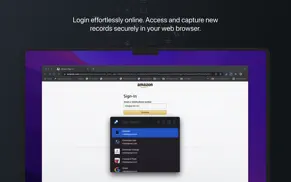
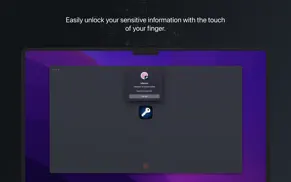
Password Manager - mSecure 6 6.1.6 Apps Screenshots & Images
Password Manager - mSecure 6 iphone, ipad, apple watch and apple tv screenshot images, pictures.
| Language | English |
| Price | Free |
| Adult Rating | 4+ years and older |
| Current Version | 6.1.6 |
| Play Store | com.mseven.msecuremac |
| Compatibility | iOS 10.13 or later |
Password Manager - mSecure 6 (Versiyon 6.1.6) Install & Download
The application Password Manager - mSecure 6 was published in the category Productivity on 09 May 2017, Tuesday and was developed by MSeven Software, LLC [Developer ID: 292411905]. This program file size is 71.79 MB. This app has been rated by 14 users and has a rating of 1 out of 5. Password Manager - mSecure 6 - Productivity app posted on 03 April 2024, Wednesday current version is 6.1.6 and works well on iOS 10.13 and higher versions. Google Play ID: com.mseven.msecuremac. Languages supported by the app:
EN FR DE IT ES Download & Install Now!| App Name | Score | Comments | Price |
| Password Manager - mSecure Reviews | 4.8 | 45,172 | Free |
- Performance enhancements and minor bug fixes.
| App Name | Released |
| Perplexity - Ask Anything | 27 March 2023 |
| AI Chat -Ask Chatbot Assistant | 09 April 2023 |
| Google Slides | 26 August 2014 |
| Microsoft Authenticator | 30 May 2015 |
| Google Drive | 28 June 2012 |
Find on this site the customer service details of Password Manager - mSecure 6. Besides contact details, the page also offers a brief overview of the digital toy company.
| App Name | Released |
| Ductulator Duct Sizing | 13 August 2019 |
| Wipr | 24 September 2015 |
| Keyplan 3D - Home design | 09 October 2014 |
| ATracker PRO Time Tracker | 21 April 2012 |
| HAMRS | 28 March 2021 |
Discover how specific cryptocurrencies work — and get a bit of each crypto to try out for yourself. Coinbase is the easiest place to buy and sell cryptocurrency. Sign up and get started today.
| App Name | Released |
| Microsoft Teams | 02 November 2016 |
| 06 October 2010 | |
| Uber - Request a ride | 20 May 2010 |
| Lemon8 - Lifestyle Community | 12 March 2020 |
| Indeed Job Search | 07 June 2009 |
Looking for comprehensive training in Google Analytics 4? We've compiled the top paid and free GA4 courses available in 2024.
| App Name | Released |
| Pou | 26 November 2012 |
| AutoSleep Track Sleep on Watch | 19 December 2016 |
| Muse Dash | 14 June 2018 |
| Ultimate Custom Night | 28 April 2020 |
| Stardew Valley | 24 October 2018 |
Each capsule is packed with pure, high-potency nootropic nutrients. No pointless additives. Just 100% natural brainpower. Third-party tested and validated by the Clean Label Project.
Adsterra is the most preferred ad network for those looking for an alternative to AdSense. Adsterra is the ideal choice for new sites with low daily traffic. In order to advertise on the site in Adsterra, like other ad networks, a certain traffic limit, domain age, etc. is required. There are no strict rules.
The easy, affordable way to create your professional portfolio website, store, blog & client galleries. No coding needed. Try free now.

Password Manager - mSecure 6 Comments & Reviews 2024
We transfer money over €4 billion every month. We enable individual and business accounts to save 4 million Euros on bank transfer fees. Want to send free money abroad or transfer money abroad for free? Free international money transfer!
Did you know that you can earn 25 USD from our site just by registering? Get $25 for free by joining Payoneer!