Figma App Reviews
Figma App Description & Overview
What is figma app? Collaborate on the go with the Figma mobile app for iPhone and iPad.
Bring your creations to life, wherever you are, for convenient and immersive viewing. View, collaborate, and share your designs with just a few taps.
With Figma for iPhone, you can:
- View files and prototypes then leave feedback via comments
- Receive notifications for new comments
- Quickly share files with others
- Navigate team and project folders
- Playback prototypes without being tethered to your desktop
- Mirror selected frames from desktop onto your mobile device
On tablets, you can also use Figma for iPad to:
- Sketch with the Apple Pencil to explore and iterate on ideas more fluidly
- Share and riff on early thinking with your team
- Annotate designs to share feedback
- Jot down ideas whenever inspiration strikes
We’re excited to release more features soon!
If you have any feedback you can report issues in-app from your account settings.
Please wait! Figma app comments loading...
Figma 24.4.0 Tips, Tricks, Cheats and Rules
What do you think of the Figma app? Can you share your complaints, experiences, or thoughts about the application with Figma Inc. and other users?
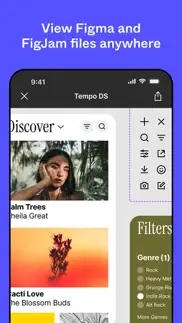
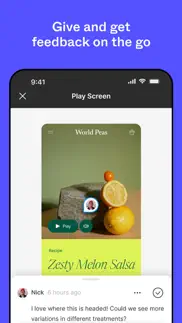

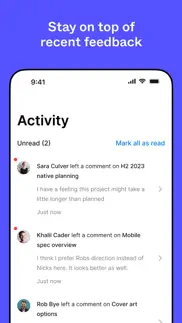


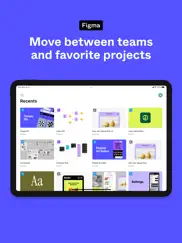

Figma 24.4.0 Apps Screenshots & Images
Figma iphone, ipad, apple watch and apple tv screenshot images, pictures.
| Language | English |
| Price | Free |
| Adult Rating | 4+ years and older |
| Current Version | 24.4.0 |
| Play Store | com.figma.FigmaMirror |
| Compatibility | iOS 16.0 or later |
Figma (Versiyon 24.4.0) Install & Download
The application Figma was published in the category Graphics & Design on 28 September 2016, Wednesday and was developed by Figma Inc. [Developer ID: 1152747298]. This program file size is 40.18 MB. This app has been rated by 10,871 users and has a rating of 4.6 out of 5. Figma - Graphics & Design app posted on 12 March 2024, Tuesday current version is 24.4.0 and works well on iOS 16.0 and higher versions. Google Play ID: com.figma.FigmaMirror. Languages supported by the app:
EN JA Download & Install Now!| App Name | Score | Comments | Price |
Updates and bug fixes.
| App Name | Released |
| Remodel AI - Home Renovation | 18 April 2023 |
| LockWidget - LockScreen Themes | 10 September 2022 |
| Wonder - AI Art Generator | 01 June 2022 |
| ThemePack - Widgets, App Icons | 12 April 2022 |
| Remove Objects | 03 June 2020 |
Find on this site the customer service details of Figma. Besides contact details, the page also offers a brief overview of the digital toy company.
| App Name | Released |
| Logoist 5 | 03 October 2023 |
| Sci-Fi Themes | 27 May 2023 |
| Valence 3D | 14 March 2024 |
| Typewriter FX Photo Filter | 05 April 2024 |
| Sweet Home 3D Mobile | 06 September 2023 |
Discover how specific cryptocurrencies work — and get a bit of each crypto to try out for yourself. Coinbase is the easiest place to buy and sell cryptocurrency. Sign up and get started today.
| App Name | Released |
| Amazon Shopping | 03 December 2008 |
| Netflix | 01 April 2010 |
| 09 October 2009 | |
| 07 April 2016 | |
| CapCut - Video Editor | 14 April 2020 |
Looking for comprehensive training in Google Analytics 4? We've compiled the top paid and free GA4 courses available in 2024.
| App Name | Released |
| Poppy Playtime Chapter 1 | 08 March 2022 |
| HotSchedules | 30 October 2008 |
| Slay the Spire | 13 June 2020 |
| Terraria | 28 August 2013 |
| Earn to Die 2 | 20 November 2014 |
Each capsule is packed with pure, high-potency nootropic nutrients. No pointless additives. Just 100% natural brainpower. Third-party tested and validated by the Clean Label Project.
Adsterra is the most preferred ad network for those looking for an alternative to AdSense. Adsterra is the ideal choice for new sites with low daily traffic. In order to advertise on the site in Adsterra, like other ad networks, a certain traffic limit, domain age, etc. is required. There are no strict rules.
The easy, affordable way to create your professional portfolio website, store, blog & client galleries. No coding needed. Try free now.

Figma Comments & Reviews 2024
We transfer money over €4 billion every month. We enable individual and business accounts to save 4 million Euros on bank transfer fees. Want to send free money abroad or transfer money abroad for free? Free international money transfer!
Mirror Is Awful. The one thing this app should do well (allow me to mirror my designs in mobile) it struggles big time. Not only is it extremely obnoxious to lose my art board on mobile every time I click off the art board on desktop, but the connection drops or lags all the time and leaves me with a black screen. Really disappointing that someone who thinks themselves the leader in the UX/UI space can’t make a better/more useful app (that works).
Doesn’t function as you’d hope. I find this app to be counter-intuitive and unfit to be a proper companion to the desktop app. I am not expecting full fledged editing ability, but my basic expectations about what I should be able to do and see with a mobile Figma app are not met. It also has performance issues that require me to restart the app far more than I’d like.
Unhelpful. I want to have my mobile designs displaying on my phone so that I can design & see how it looks on a device… but the app is constantly reloading and switching to the first flow starting point every 30 seconds. If it has to reload, that’s fine, but at least stay on the flow starting point that I’ve already specified. Great idea but too buggy to use yet.
Good for reviewing work, but…. I want to be able to design using my iPad Pro. This is somewhat possible via the browser, but the annoying ‘open in app’ banner never goes away. The iOS/iPadOS app just seems like yet another port of the web app but with edit functionality switched off—why do that? I guess because it’s an imperfect experience? I don’t care, I still want to design with my iPad.
Amazing 🤩. Very convenient and it’s really nice to be able to view your designs on the phone. A quick and easy way to present your work to clients.
Long due 5-star review for Figma mobile app (team). What makes Figma special is definitely the attention to details and how well the team decides to build the app to solve real user need. Keep up the good work and I’d love to see a much more powerful app in the future!
WORTHLESS ON MOBILE / IPAD. Very limited functionality. Can’t use stylist let alone create anything with an iPad Pro. So much potential if Figma team prioritized mobile hardware. Currently only good for reviewing and making notes within Figjam😭.
You can’t even edit Figma design files?. Not worth downloading unless you only want to view your design files, not edit them. You can edit FigJam Boards, but not design files. I just installed the Figma website as a web app on my iPad (Share > Add to Home Screen). It’s not as user friendly as the app, but at least it has the functionality!
Great update but it still has the same bug. It is good to see new functionalities in the Figma app. However, the double tap bug still persist in the prototype view. Every tap is registered as a double tap. When the tap heat map are located at the same place in multiple pages, it skips to the second page. This is a major bug that needs to be fixed ASAP. This bug has been on Figma since 2018.
Figma Dark Patterns. This is just a comment on Figma as a company. But their model is shady, and it’s clear why they’ve made so much money. They trick designers to not know that any invited editor gets billed to their account. $15 each. Even if the other has a pro account. This means if you have a pro account, and the invited person also has a pro account. You still get charged $15 the minute they can edit your file. This is not collaborative and makes me question the real “game changing” collaboration model they claim to offer. They’ve limited the free experience, which is fine. But to be shady to paying Figma users is messed up. Be more transparent, and fix your business model. You have enough money to do so after the $20 Billion dollar purchase from Adobe.
Figma continues to be awesome. Love it. I’d like tools to upload images from phone thought Sometimes I find inspiration while doing activities outside and take pictures that could inspire my design
What are they thinking?. I’m new to figma, so I downloaded the iPad app to check it out. The app is read only. No controls, no edits, nothing. The ONLY thing the app does is let you look at your designs on the iPad screen. I could do the same thing by taking a screenshot and sending to iCloud. Until they actually add some functionality to the app, don’t bother downloading, it’s pointless.
Excellent Performance. It’s been while that I am using Figma on my iPad, it’s working perfectly when I use it on browser for create hi design. I wish Figma inc will bring that thing on the App.
Buggy and lacks essential features. I love Figma on desktop but the mobile app on phone and iPad fall short in a big way. I use it almost exclusively for the mirror function and I would have given it 3 stars if it weren’t so buggy. Bugs I have found while using mirror include: - Loses connection periodically - Freezes often and needs to be restarted - The prototype doesn’t always appear exactly as on screen. For example, I had an icon with a transparent container around it and layers that had shadows. It looked fine on the computer screen but on the phone, the container background appeared white and the shadows were applied to the container instead of the objects inside it. - It would be nice to have an option to turn on/off status bar and home bar if they are already on your designs. - Animations are not very smooth. Aside from the mirror feature, I wanted to view and respond to a comment while I was on the go, but I can’t see the comments. It seems all that I can do view my frames. I would really love editing capabilities, especially for iPad. If I could design in Figma on iPad it would save my hand so much from all the mouse clicks. In the meantime, I’m just trying to learn all the shortcuts keys!
Why can’t I edit in the app?. I don’t understand why there is no functionality to edit files in the Figma app. I can open Figma in a web browser on my iPad and make edits there, but that’s more of a hassle than just being able to use the app. I don’t view prototypes or use figjam as often, so the app is kind of useless as it is now.
Best UX ever. When I check out this app in the beginning I didn’t understand it completely, but investing some time in it and it blows my mind! Powerful and simple, now is the standard place when I start my projects.
Can’t work on design files. I downloaded Figma expecting to be able to work on design files without needing to go the website. If adobe can make a downgraded illustrator, then why can’t figma do the same. If it works in the browser, why not an app. Also, You can only use Figma jam which is very limited in its features. There are very few fonts and colors. This app is limited and it’s use as another viewer is pointless as you can use a browser. Unless, this app allows making and editing of design files, then it fails to do a pivotal purpose of why people purchase and use Figma in the first place.
Cannot log in after updating the app. Hi, I could not log in into my account after I installed the latest update. I tried changing my password, reinstalled the app. everything works on my desktop. The app doesn’t provide a system respond on what’s wrong, just shows the log in page. Doesn’t say if password or email are wrong. (Which they are not). When I press on Log in button, the focus state goes on passes field (which already has my password). Please help.
Mirroring is slow or broken. I want to love this app, because I love Figma and the care they usually taken in product development. This app often crashes or gets frozen when I try to mirror my designs. It’s hard to understand how we still can’t make mirroring a fast and stable experience.
Great tool for design collaboration. My team and I use it regularly to design sites as well as creating wireframes for clients. It’s easy to use and quick to make changes on the fly. We love it!
Major design flaw. Converted to figma from sketch. Program is a nice upgrade. But one huge design flaw that I can’t get over. When I run my prototype to present, figma loads my assets one by one, it causes an issue because assets should be completely loaded before starting a presentation. Common sense. When you first run the presentation let the loader ACTUALLY load the assets then start the presentation. It is embarrassing. What is the point of showing you are loading a prototype if your assets are not actually being loaded.I don’t want to have to tell my client oh wait for your assets to load. That’s unprofessional. Doesn’t matter if the asset is large or not. Load my assets first before presenting. This is huge because if I am presenting to a team, they should not see anything in the presentation other than the intended first frame not have the prototype assets load one by one like a website they can click on things before ready. Doesn’t matter if I have large assets or not. When you load a presentation. Load it. Show a spinner. But don’t show the actual assets loading. Automated actions fail to show and overall is not good practice. If this is fixed this program will allow me to stop my subscription to my other programs. It’s too embarrassing to load my prototypes to my clients right now. I hope this is fixed so I can centralize my programs I use to figma.
Latest Update Breaks Dynamic Components. Made a lot of really great dynamic components that work on computer but as soon as you load it in the app they no longer work. Worked literally yesterday, including animations and dynamic button states with animations, but doesn't work today. Huge disappointment and now requires us to either demonstrate a mobile app on a laptop or use a third party app to demo
Just needs better pen. I love that fig jam has come to iPad it’s really amazing I think the only glitch is that there needs to be a better pen. It’s very lowfi when you first write and then it smooth out. Would love to have it as smooth as goodnotes or something else
Latest update. I love the app, I just have one concern… with ltest update when using long press menu opens up, but with that gestures like: “touch down” or “while pressing” that were used in figma prototype doesn’t work because now menu opens up…
Making progress. I could really use a few things: - Better Apple Pencil support in figjam (real palm rejection; allowing me to write inside of a blob (shape) with my Apple Pencil and convert it to text.) - Let me move the toolbox out of the way on the screen. For the preceding improvements I would be willing to pay 2 stars.
Functionality. The overall app is pretty decent. I enjoy being able to look and access projects that I’m currently working on while away from my desktop. However, do you guys think it might be possible to add an editing option? As far as maybe adding text/information into certain fields? Or being able to add photos. I could understand how prototyping might be an issue but this app would be so much more beneficial if capable of doing more.
View Only. Using the app on an iPad and it is view only. Using Safari on the iPad also leaves many features unavailable. Using the iPad to sketch things out would make it easier to quickly move from one to the other. Unfortunately, with Figma not making this a priority, means that I have to find a work around.
Prototypes turn black. I only use the app for mirroring and viewing prototypes while designing. Prototypes turn black anytime I background or switch apps, and the only way to restore them is the exit the prototype and reopen it. This gets really tedious after a while.
Unusable for my workflow. iPad version fundamentally can’t handle a moderate to high number of images on one page, in fact it says as much when it inevitably crashes. I guess it’s nice for people who are mostly reviewing simple vector work but for anyone who interacts with many raster images on one page it’s totally not workable. I don’t really understand why they couldn’t integrate some kind of low-res display mode, or selective loading of just certain images, or something more than “Sorry can’t be done.”
Can’t change sharing permissions. For mobile app, it would be useful to change sharing permissions. Use case: I am away from my computer and get an email from a client saying they can’t view my design. It would be great to be able to add them as a viewer without going to my computer.
Latency. I like the fact that I can use my iPad but when I use my pencil on this app compared to OneNote, there is way more latency and I’m not able to use it as cleanly
“prototype too big”. The whole point of me downloading this app on my phone was so I could see how my prototype of a mobile app would look on my phone. I thought it would be easier to gauge if my font sizes/weights look fine when viewing it on an actual mobile device rather than my mac. And it was. Nine frames and a few animations later I get a message saying that I can no longer view the prototype on my phone because the file is too big. Seriously? After only 9 frames? I don’t know if this is a bug or not but the app is pretty much useless to me now since I do all the actual work on my mac. So that was disappointing.
A bit flaky. I’m not entirely sure who the audience is for this. I use it as a way to keep track of designs and comments on Figma, but there are enough rough edges that I hesitate to open it. 1. Comment functionality was added (yes!), but you can’t find new comments within the file. You have to close the file, go to the alerts section and tap the comment there to then re-open the file to the new comment. Opening the file can take a minute, so this is really inefficient. 2. Within a. Few minutes of opening the file and zooming / scrolling around, the system seems to forget how to scroll and every swipe, two finger or one, activates the zoom. You have to force-quit the app to get it working again, and within a few minutes it’s back to zooming on every touch. I think the team need to focus on why this app exists. I would love if it was for my use case—non-designer that needs to review mocks and make comments—but even if that wasn’t the goal, it needs some clear workflow definition.
iPad app is like the mobile app. It’s a little disappointing that Figma doesn’t have an iPad app version that is similar to the desktop app version they have. Because what i can do with the iPad app version is very limited.. I can only comment and view others work. I can’t edit or anything. to do that i would have to log into Figma on the browser. It’s a little bit annoying that’s all.
FigJam unusable on iPad. Apple Pencil is barely supported. Drawing is excruciatingly slow. But the best part is that when using the text tool, whether for existing text or new, at least 4/5 times it doesn’t activate the keyboard. So unless you’re not in a hurry, and have an external keyboard connected, you will not have any fun creating or editing jams on the go. Two stars for the basic utility of (very, very slowly) accessing your team documents, and at least you can cross things out and leave comments.
Wonderful for viewing mobile design on real-time. It auto updates when you update the design on computer. You can use your phone to show off your progress to your friends. This is one amazing #Figma
Loving it so far. Right now my only comment would be to move or give me the option to move the control bar from the bottom to the right or left vertically. When using the apple pen, I keep accidentally changing tools with the base of my hand. If the option exists, I haven't been able to find it yet.
Upsetting. I’ve never been more upset with an app. Why does my Apple Pencil work perfectly on other apps, but this one is SO BUGGY. Sometimes it will let me drag a shape with the pencil, then it will completely ignore the pencil as if it doesn’t exist. THEN it will not let me type into the shape or sticky. Even the pen tool doesn’t work, it just makes a bunch of random marks?!? The most infuriating. Would have been better for this app to not exist than bring my hopes up about working on my iPad.
Love the new update!!. So convenient to be able to mirror screen on a real device. Loving the new update and looking forward to playing around with it.
Wow!. This app is so amazing! I’m still learning how to use it, but so far it has been “just wow”. I hope that you can add more cute patterns to the tape, and also in the app you can’t adjust corner radius on the rectangles but you can on the website, but I like to use the app because I have a 1 hour time limit on safari. Hope you can fix that. Other than that, ❤️❤️❤️❤️❤️❤️❤️❤️❤️❤️❤️❤️❤️❤️❤️❤️❤️❤️❤️❤️! Thank you!
Figma is wonderful, but their app isn’t. I love using Figma, but the persistent bugs that exist on the app are frustrating. The app is super useful; I love it. It’s simply a frustrating experience a large portion of the time. It’s unfortunate to see a lack of development and care put towards it. I switched over from Adobe XD, and they had a better app experience— as the reviews show. Hoping for improvement here.
Okay when you can get it to work. Having trouble selecting the different flows I want to click through. I wish there was a way to toggle screens where you didn’t have prototype connections yet. Honestly have they user tested this at all?! I’d love the opportunity to help make it better.
Can’t share documents/folder structure non-existent and sorts files by “recent” which is useless. The main reason people may want to use the app is to quickly invite people to documents away from their computer. Also who actually finds sorting by recent more helpful from a conceptual standpoint then a folder structure. Figma you keep doing all of the wrong things perfectly.
Please improve vector editing & ability to copy paste into Illustrator. Figma is good at many things, but vector editing is definitely not their strong suit. Neither is photo editing. It is optimized for quick & relatively low skill mocking, but not for creating actual elements of the design, like high quality iconography. So I still very much need Photoshop and Illustrator. Animation abilities are also very limited. So there’s no way to make a realistic prototype with just Figma. Please provide at least an ability to copy paste vector INTO Illustrator, not just from.
Just not quite there. I don’t understand, but it seems like this app simply never quite works as well as it should. You constantly have to reload it or quit it and relaunch it for it to work properly. Anyway, maybe one day it’ll just work like it should. Until then, this is what we got!
Do ppl at figma even use this?. I’m so shocked by how buggy this app is that I have to write a review. Mobile designers rely on the mirror function heavily, but it is barely usable, the toast at the bottom never dismisses, it loads slowly and often disconnects, or loads the wrong page and you have to deselect and reselect the frame on computer to trigger the refresh, it ignores your frame selection if u have a flow on this page and will just keep playing that flow… I have no idea who made and approved this, and I’m just simply afraid to touch the open file feature. Also no real iPad apps in 2022. Hello??
Very problematic app. The iOS experience with this app is about as non-intuitive as any app can be. View a project and there is literally no button or pop up control to exit that view - so it needs to be hard shut down. Try and zoom in on an active project, and the whole view is scrambled during zooming. Hopefully the experience and menu’ing can be improved.
5 stars for Figma the company, but this mirror app is buggy.. It loses connection, I have to restart the app every few minutes, etc. But Figma is life so take your 5 stars <3
Figma Mirroring Lag. For my use case I mostly use the Figma App to test prototypes and check context of designs on an actual device. The other features feel like nice to haves based on my personal workflow. My frustration with the app comes mostly with connectivity issues. Figma mirror often lags and doesn’t update based on the frame selected on my computer. I often to need to restart the proton or hard reset the app. Would love to see a connection that is allowed through a cable vs WiFi.
Amazing software and company. I can’t say enough about the creativity and generosity of Figma. From free icons to no data storage charge, they allow you to learn and grow before charging you a million dollars like Adobe.
Did you know that you can earn 25 USD from our site just by registering? Get $25 for free by joining Payoneer!
Slow connection from Australia. Routing might needs optimization since the loading time is significantly slower and it’s affects our productivity
wow. such app much design wow
Buggy. Mirroring is such a basic feature that has been so neglected here. Have to re-sync constantly, and can't adjust the scale-to-fit zoom to be 100% which is annoying when you mostly design for a 375w screen and have a larger device. @figma Please give this app some love.
Read-only. App gives read-only access to boards, unable to edit anything even as the owner account. One of the most useless apps I've ever downloaded.
What the hell?!. This is the company’s software you use to CREATE AND DESIGN APPS and they have this atrocious and lazy lacklustre nonsense they call an “app”?! This is embarrassing Figma! It makes no sense that it’s this bad?!
Terrible user experience. The experience of the mobile app pales in comparison to the desktop app and/or browser experience on a desktop. I can’t seem to open up existing comments, the screen just bugs when I tap on a conversation out, and the comments aren’t displayed.
Slow prototypes. Prototypes are slow
iOS 15 support again. Please iOS 17 is too laggy I’m scared to update
Love Figma but the app is pretty hard to love. Long term lover of Figma. Amazing desktop service but this recent update to add more functionality than the simple Mirror Frames task feels like a waste of potential. I’m sure they’ll fix it but currently it just feels so unreliable to actually use for Mirror prototyping, which I used to do a lot of. It’s current state is just a half baked progression that I can’t use anymore -.-
Thankful for App, but please iron out bugs. Obviously this is a fantastic app. But in terms of iOS it is still buggy (14 pro) . Hangs and load fails. Please continue to keep focus on performance first, aesthetic upgrades second. Thank you.
Minimum, not Viable. MVP... the V = Viable. This product is not that. It should be possible to load a prototype and click through your links... this does not seem to be possible? You need to click frames on your computer and that frame is mirrored on this app... this is pretty pointless IMO. Also, it's very slow to load new frames! This app is just not useful.
Like it. Like it.
Rubbish. Simply refuses to display currently selected frame. Have logged out/in multiple times trying to get it to work. Please add USB connection functionality.
Not much use. This app doesn’t include any of the editing features of Figma so it completely misses the point.
Mediocre. Whilst Figma’s desktop experience is great their iPad app leaves a lot to be desired. The idea of being able to sketch ideas faster with an Apple Pencil sounds great until you realise the app has no palm rejection which causes the pencil feedback to be really unresponsive and litters your art board which heaps of dots from your hand as you write/draw.
Great app, but crashes to black screen a lot. Really good for presenting prototypes and showing how the app works. Frustrating that it crashes a lot, but great when it works.
iOS 15.0.1 troubles. App is not running on ios 15.0.1. Shuts down every time your are trying to open it. Please, this fix is necessary 🙌
I have a dream. It’s where design software is not judged by the amount adobe paid for it, but how well its mirror functionality works.
Missing key collaboration features. As a product manager I need the basic ability to view the designs and comment to give feedback on the go. If this is not one of the main value propositions of the app, what is?
Buggy and jittery when viewing prototypes. Mirroring is so unreliable. Always freezes, and the only way to fix it is to close app & reopen. And prototypes are sooo jittery. Long way short of the quality were used to from the desktop experience
Great start. Figma build amazing products but this one needs work. Crashes, pen is wonky & won’t load a large file. Looking forward to future. Releases!
Semi presentation format feature. Have a meeting this morning and to show where we are at without the notes etc be great to show a clean version like a PowerPoint otherwise good platform aside from the sidebars that I can’t minimise to see full screen
😫. Please fix the mirror tab. Please.
App não roda é muito pesado, consome muita memória. Não compensa ter um programa que é muito pesado e não abre. Você precisa ter uma memória de um gamer para conseguir acessar! Tenho o IPhone 15 com 2 TB e ainda assim não funciona, diz que o programa é muito pesado.
Missing functionality. Seems like they forgot they have the app. Why I can't swipe between frames? Every time I need to click on every frame differently in order to reflect on the phone. Really often glitches are happening when I change something on the frame. Group or elements are duplicating each other in the mirror. So I need to close the app and open it again, click on the frame again, and now everything is refreshed. Maybe it makes sense to make pull to refresh? Well, guys, please don't forget about this app it is really useful in the design process.
Useless. Why is this just a viewer? At least add ability to annotate designs with Apple Pencil on iPad. Totally useless app. Given how expensive Figma is per user per month this is totally unacceptable.
Good but not good enough. I like the simplicity of Figma Mirror and I like that it works over the internet as some other options won’t work on our corporate network due to firewalls etc. But the performance of this app is pretty sad. Scrolling and tapping are very laggy, prototypes are almost unusable. Works better as a static preview. Would also be nice to move between frames or even different documents from within the app.
Great in theory, execution needs some work. I have been using Figma for a while now. Desktop version is great, iPad version is buggy and often infuriatingly limited. No option to edit design files, and the figjam service is full of bugs, especially in split screen view . Figma has so much potential on the iPad, but for some reason is clipped. Magic Keyboard and wireless mouse on iPad seem to not want to communicate well with figma and often just stop working after about 2 or 3 operations. It has so much potential, but definitely needs a lot more refinement to become what is possible.
'. " You need to create a mobile app that does everything a computer can C hat
Slow when loading files. Loading files took too long
Can’t remove or add access to files or prototypes. Only useful for viewing a prototype
Losing to your competitors. I just wanted to share my experience, it’s unfortunate but might help in future feature planning for the iOS offering. I started doing design work and tried your competitor and Figma and Figma won hands down in terms of control of design elements and the ease of interface and pricing. I was a bit surprised to find however that the design tools don’t work on iPad. iPad doesn’t seem to be intended as a platform for designing but rather reviewing and commenting on existing designs. For this reason I jumped ship to one of your competitors and have been using that steadily for months. Being frustrated by the lack of pen tool and specific custom design tools I ended up moving back to Figma happily on desktop. However, I would LOVE to be able to create designs using the iPad and have feature parity with the desktop toolset. This is actually holding me back from cancelling my competitors subscription purchase a Figma subscription. It’s unfortunate because I believe Figma to be the better tool, but I’m terms of portability I have to make a different decision. Are there plans to build in design creation for mobile and tablet devices? I’d have to say this limitation takes it from a 5/5 to a 3/5 :/
Marketing team were stoked!. So, mid design sprint I needed to whip up an MVP concept based on some user feedback and share with my team. Only problem was, I was given a day... Incredibly, I was able to get stuck into Figma so easily that I whipped up said MVP within 3 hours, intuitively understood how to set up transitions and even got the team using Figma mirror to emulate the end result. They all somehow knew what to do, could easily edit text and even left comment feedback. 10/10!
Be great if mirroring works!. It was reported as of June ‘21 that mirroring doesn’t work from the desktop app to mobile in iOS 15. 7 months later Figma has seemingly abounded their customer base.
Does not even work. NEVER USE THIS, DOES NOT WORK!
Battery drain and overheating. I’d love to use the preview feature but it continues to drain my battery and cause my phone to overheat making prototyping almost useless.
Can’t copy and paste text on iPad 😭. Seriously it was perfect until I can’t copy & paste text on the canvas. Please fix this 🙏🏽🙏🏽🙏🏽🙏🏽🙏🏽🙏🏽🙏🏽🙏🏽🙏🏽
Imagine you at your best. All the time. Picture yourself at your sharpest and most productive. Your most alert and focused. Your most lucid, creative and confident. At work. At play. In every area of your life. Add Mind Lab Pro® v4.0 to your daily routine and uncap your true potential. Buy Now!
Mirror not working. All of the sudden this afternoon, the mirror functionality stopped working. I tried rebooting my Mac, deleting and reinstalling the Figma app on iPhone and still unable to use the mirror functionality.
it’s good. It’s good
Buggy. Works when it wants to.
Remove Status Bar in preview mode. I already have status bar in my UIs and apps status bar overlaying it.
New app update bad. I seriously don’t understand why the previous app had so many bad reviews. It was way more functional. All this app needs to do is mirror designs on the phone. This new update is so convoluted and messy. I have to close the app every time I want to get back to the homepage because the “go back”functionality is almost non existent.
真的会谢. 既然手机端和pad端可以下载这个软件 为什么它不能编辑???pad都不行 网页版吊炸,客户端拉垮
App doesn’t let you open local figma files. as said in title
Fenomenal. Best app for brainstorming
User interface untenable. Unable to perform the simplest of tasks without immense frustration on the mobile app (iPad Pro). It’s actually considerably easier to work on the website. Would give fewer stars if I could.
⚠️Privacy warning!!. Way too much personal data collected, this is scary as the content I’m working on is confidential!! I’ve uninstalled the app.
Work perfectly. I’ve seen a lot of bad comments, but I never had any problem with it.
I wish:. I could save Prototypes to test offline.
Lacking Something Huge!. I was very disappointed when I found out that you can’t interact with a prototype within this app, I really hope you could add this!
Doesn’t load. Can’t even access the app after logging in
Crashes when you login with google account. The App gets stuck when you login with Google.
iPad app. Can’t design on iPad.
Please add a functionality to read notes/comments. You are doing great!
Works when it wants to. One day it works, the next it doesn’t. It either doesn’t load and all I see is a black screen or when I click a frame, it doesn’t mirror on the phone. It hasn’t worked for days now.
App crashes on adding templates. Since there is no way to start a jam from a template on iPad, you need to add templates through the toolbar inside a new view. However if you try this, it soft-locks the application. (Noticed with network map diagram)
Figma files are not editable. Why we cannot edit figma files? What is the point of this app when you cannot edit with it?
Cant login from app. When click login , app simply open a blank page and i can’t log in
Smooth. Amazing experience on iPad Pro
Just need a feature where I can hide the tools. While I’m drawing occasionally I’ll tap a tool in the bar on the bottom. We need a way to collapse it so it’s out of the way!
Screen Flickering. The mirror app flickers a lot when showing a frame. My internet connection is strong but I guess the app has a hard time keeping a stable connection
Almost perfect. - Scribble is buggy - missing file management - would like to see on screen option control shift keys
Completely different from website. Whiteboard and view projects only, I thought I would be able to make posters using Figma easier with the iPad app and it turns out you can’t do ANYTHING with this app. Hot garbage.
Solid but there's room for improvement. I genuinely think this is the best way to use fig jam, but the lack of support for multiple accounts and the spotty palm rejection can make it annoying to use
Buggy and slow. Mirror features works once in a while
The most useless app. How in the world does THIS get 4.5 stars? There is literally no use for this lazy sloppy app
Figma iPad. This application on iPad doesn’t have all features that we have on laptops this is disappointing.
Can’t drag landscape mode. I would like to try my prototype in landscape mode and I need to drag to navigate. That’s a shame we cant.
Zoom feature. I’d like to be able to zoom in on a prototype.
Weird app. Can’t preview anything and can’t log out
It’s useful for seeing how your UI will look on a real device. I just wish there was a way to lock onto a frame on the phone because when I tap I think it takes me to the screen of the master component.
Does this app even work?. Has not opened once on loading, gives this strange wi-fi icon and a log out link despite having a good wi-fi connection. Even the log out link doesn’t work
Useless.. iPad and phone, it doesn’t let me do anything. Shows me a wifi icon and suggests I can log out, but that does nothing as well. I have a bunch projects and designs in my Figma account, but absolutely nothing shows here.
Just a viewer. Only can view work and not build from mobile.
Great for previews would be nice for client demo. The web browser version still has the navigation show so would be nice to send a link that opens in a figma mirror app. Alex
رائع جدا. رائع جدا استمتعت برؤية التطبيق ومشاهدة الاخطاء
Don’t get this on mobile. Figma is great, but the reason I rated this 1 star is that Figma is meant for desktops or laptops. If you want to download this, download it on one of those, not mobile.
Great way to preview your designs!. This is a phenomenal app, you can view design right on your phone instead of a simulator. The wifi connection is magic. No set up necessary, super responsive. Best of all if you have a prototype, you can tap around on your phone and have animations between cleverness mimicking the actual look and feel of the app. Awesome job devs!! ~ very happy customer
Forced to update iOS in less than a year. I dont see why I’m forced to update from iOS 14.3 which is barely over a year old to continue using Figma... I need to stay on iOS 14.3 so i wont be able to use the app anymore... sad
Great but not so great. Often nothing happens and you’re just clueless as to what to do. Definitely missing an option to allow to reload or re-sync or at least instructions or hints instead of empty screen with no option or action.
Great product, fix your billing info location.. Giving a 1/5 because billing is a pain to find. I spent 20 min so far trying to find the dam thing for accounting reasons. Now I am looking at YouTube videos and documentations which seems to be out of date to find where I can download an invoice. Fix this! I shouldn’t be wasting my time on things like this. It should be in an obvious place easily accessible.
App works for me, but major battery killer. Hi. App works great on my wifi, but a couple of hours in it consumed 65% of my battery. Very impressive! But worth fixing.
Stopped working. Doesn’t even open anymore just stuck on loading screen. Tried deleting it, rebooting iPhone, and installing it again. Nothing. Can’t work without it
1000th review. I use this app on my laptop quite often, it’s helped me with many website based projects. Easy to learn and many cool features. Fun fact I am also the 1000th review on the App Store!
Suggestions. I use Figma on the daily. This app has been great for all things white boarding, and early prototype sketching. I rarely use it for the mirror feature, but that’s because my role doesn’t need it. Here are some suggestions to help improve the experience: * Allow for the tool bar in Figjam to be hidden. * Let us pan in FigJam with one finger when using the pen tool - or at least when we have disabled finger drawing * I actually like drag and dropping sticky notes. Right now the Figma side of the app is a glorified prototype viewer. There’s a lot of potential for what you can already do with the Figma side: * start by letting us use the ink and the pen tool to make annotations around the file using the Apple pen * let us add comments to the page itself I hope these suggestions can help with the app’s roadmap.
Read Only. The app is really only for reviewing files.
Not sure how to interact with the app.. Open a prototype on iPad, not sure how to quit. Not sure how to enter the preview mode.
Adsterra is the most preferred ad network for those looking for an alternative to AdSense. Adsterra is the ideal choice for new sites with low daily traffic. In order to advertise on the site in Adsterra, like other ad networks, a certain traffic limit, domain age, etc. is required. There are no strict rules. Sign up!
Yes. Much improved over the older versions
Awesome app! Highly recommend. Congratulations to the team on their release! The app looks and works great, highly recommend for designers.
Massive Improvement!. Thank you for the update! The usability of the app is night and day from what it was 🎉🎉🎉
Images Do Not Work Well. For the most part, this app does its job with its native diagrams. However, if any diagrams have images (pasted in) as part of them, the app tends to make them invisible when zooming in. Therefore, it becomes pretty unusable unless you are solely dealing with the built in boxes, drawings, etc.
Very unstable. I have to close it out every time I switch to any other app; it disconnects and re-connecting takes longer than re-opening the app. Such a wonderful product with such a poor mirror experience.
Pretty cool so far. Trying this after years is using XD and digging it so far. I like having something I can run from a browser and the collaboration tools are nice.
Creatives are blind except Figma. As a creative I can’t pass my time without Figma. It’s the world changer apps. Thanks a lot to Figma community.
Crashes. After a certain update, it crashes with “Out of Memory” error. It was working fine with the same document before that.
Always needs to login. Great app and all but, it always make me login manually, once I closed the app. And it has started to get annoying now.
iPad app has issues. I love Figma and was so excited to have Figjam on my iPad. Unfortunately, basic pencil affordances like palm detection aren’t there and the app feels pretty janky when zooming and scrolling. In addition my iPad turns into a hot plate when I use it and burns battery like it’s nobody’s business.
Slow Scrolling of prototypes. Scrolling through the whole prototype page is slow even on latest M2 iPad Pro
Great idea. It’s really an brilliant idea to empower a home cooking going commercial , it promote the authenticity and originality of home cooked meal available now commercial, who so ever designed it bravo 👏…
Textbook case of what not to do. Their previous Mirror app was perfect. No bugs, worked sinoly exactly as intended. Then they changed it to this version and I've just hit roadbump after roadbump. Considering it's an app used by UXers it's developmental roadmap has been hot garbage. I can't believe I can't even log in.
Figma and FigJam for IPad needs work. I love Figma for desktop (Mac) but it needs more improvement for iPad. Figjam not only couldn’t save my work, but when I went to another screen and came back, all the work I did for the past 40 minutes was gone! Super frustrating.
Hungry for more. Love the app, but wish it let you create rather than just review and comment on work. Fantastic for prototyping!
Confusing on the mobile app. My desktop crashed suddenly so I’m having to finish some projects on my iPad. So far, this has only added to the stress of my situation. I thought having access to Figma on my other devices would provide continuity (I’ve never had to use Figma on other devices) but clearly not.
Broken in lockdown mode. It doesn’t function well in lockdown mode, it keeps closing out and it says my browser is unsupported when logging in
Basically just a document viewer. I open up the the app to find that I can’t work on Figma files. It does, however, have a button for creating a figjam file. I hit the button and am taken to a blank page where nothing is responsive, there’s nothing for me to do. So I can’t work on Figma files, and figjam files are totally broken.
Weak UX and app switching issues. Live in this app due to work, but I wish I didn’t have to. Please make it good. Large Files don’t load after taking time, but the flow lacks confidence and direction. Switching between apps I have to restart every time. The screen is black if I don’t.
Great when it works. The app itself is fine. It does what it says it does. Unfortunately it often stops mirroring and requires a force quit. Would be five stars if mirroring and prototypes were much more reliable.
Seem awesome. Difficulty getting started with tools
🔥💡👍🏼. Dear development team, I would like to suggest an improvement for your application regarding the usage of Figma on the iPad Pro. It would be great if you could enable full functionality of Figma on the iPad Pro. This would allow users to enjoy all the features and capabilities of Figma on a more mobile device. I would appreciate it if you consider this idea for future updates. Thank you, Noakhcho.
Come on Figma, let us draw. We do a lot of whiteboarding and collaborative sketching across my distributed team and are stuck using Sidecar to draw on our iPads in Figma. Come on folks, this is a solved problem (see ProCreate), can you please let us edit on our iOS devices?
Actually Unusable. Maybe it's because I updated my phone recently, but my first and only interaction with this app is that I literally can't login. Correct credentials returns you to the login page again. Maybe you should use your software to prototype something that actually works.
Slick, but. It should be more intuitive how a user backs out of a prototype. Every time I want to switch to another design I end up just closing the app and reopening it. Shouldn’t have to google how to go back.
Frustrating. I hate how if I’m testing a prototype and then switch to another app and come back to Figma, I have to force kill the Figma app and reload the prototype again. otherwise the screen goes to black. So annoying please fix 🙏
Great app with one problem.. The app is great, but I hate the fact that every time I open the app, it asks me to log in every single time. Just for that I don’t want to use the app and instead open the website.
I don’t want Figjam. I want to design on my iPad!. It really bums me out that Figma only lets me actually interact with FigJam on my iPad. What i really want is to design from my iPad Pro. Figma if you’re reading this, please bring the designer to iPadOS. As it stands, this app isn’t really useful to me.
Pretty Useless. The fact we can’t edit on the go even on an iPad which is MADE for working on the go makes this app really useless. I can comment and play prototypes, but if I can’t even do basic things like replacing images or adding text, what’s the point of this but clogging up extra storage on my device?
Good (ig). I was expecting an editor in the device as well as a way to view my projects, however was only able to view them. Wish that was a feature.
Onboarding. The on boarding process has way too many slides, the modern user doesn’t have that much time to learn an app, most of us are in data/design- assume that we know. If customer is not in data/design… we should definitely not have that many to read.
Worthless. There are no editing options like on the web version. There’s only 4 icons on the bottom. Was hoping it would be better than the web version as the web version on iPad already is horrible but no. Highly disappointing.
It has almost become unusable. Guys, what did you do? It was fine a few months ago, but now it's pretty much impossible to use.
Does not support editing. Nor does it work propoerly on the iPad browsers including Safari, chrome, brave and Firefox. The folio case trackpad zoom is not supported in browser. cmd + mouse wheel scroll does nothing. This app wont allow you to edit files. Basically YOU CANNOT USE FIGMA TO DESIGN ANYTHING ON IPAD either on the browser or in this app.
Figma Ipad Pro. This review is about how Figma works on the ipad Pro. I was totally excited to find out that Figma was finally available for the ipad to turn around and notice that it really doesnt do much. :( I was hoping that they would make use of the pen technology to include sketching or that they even allowed wireframing. Sadly its more like a presentation tool on the ipad. :(
Breakpoint support is poor. Although there are some tools to support element resizing, true responsive and / or breakpoint support just doesn’t exist. They need to make this top priority as EditorX is going to leave them behind.
Very impressive, but wish pencil experience is smoother. Everything about the experience is great but I feel a slight lag when I”m in drawing mode that I do not feel using other drawing apps.
“files too big for this device”. great software but has a ways to go. components are very unintuitive to manipulate and control states and variations . scroll vs fixed layers also causes major slow downs when copying and pasting - poor tool for conceptual design but great for prototyping. uxpin although not as well known has many legs up on figma for particular aspects. figma mobile app also always loads slow and claims files are too big for it.
Needs an iPad app. Seriously after this many years still no iPad app? This company makes hundreds of millions of dollars a year but like many companies has taken the path of having a subpar web browser wrapper as a desktop app and a useless iPad app that doesn’t allow editing of projects.
Bad update. We’ve been waiting so long (like too long) for this kind of update. But it so frustrating. Files opening time increased in like 3 times, I’m unavailable to open any than the first frame for mirroring and the app itself became really slow and low FPS
Poor mobile support. This app via desktop browser or app is like no other I love it… the face they promote their “mobile” at all is laughable though…. A pointless endeavor for an otherwise amazing app.. it forces me to open your app if I even visit Figma in safari, no cancel or anything.. literally a wall… don’t understand
No editing option. While this app is great to see a mock-up of your project and give feedback to your team the lack of editing capabilities makes this app very unhelpful for the on the go designer. Please change this!!
Limited Sharing Options and Plugins. I like the Figma desktop app but the mobile version is limited. I can’t edit sharing options (e.g., can edit, can view, etc.) and I also can’t use the plugins that I have on the desktop app.
FigJam is amazing!. I may be biased, but I love using FigJam on iPad! Plus being able to view files once on the go is pretty handy as well.
Great to be able to browse on mobile. Latest update is quite helpful
Finally. This is the best app ever created to help people understand what is going on
Great one!. Please make the loading faster to show the art boards. and this will be the best app in the world.
Not made for mobile. Figma is clearly desktop focused. However if your going to make a mobile/tablet app the least you could do is make it so you can past and move some things around…
iPad Experience. Love it on Desktop. On desktop it seems like its just a Viewer. Not an editor.
Thank you for the opportunity. Finally abled to spend some quality time using this. But I love it already.