Jamboard App Reviews
Jamboard App Description & Overview
What is jamboard app? Jamboard is G Suite's digital whiteboard that offers a rich collaborative experience for teams and classrooms. Watch your creativity unfold: you can create a Jam, edit it from your device, and share it with others. Everybody can collaborate on the Jam anytime, anywhere. For businesses and schools that use Jamboard hardware, you can use your iPhone or iPad to join or open a Jam on a nearby board.
* Draw with various pens and colors to bring your ideas to life.
* Share Jams and work together with others in the same Jam in real time.
* Add sticky notes to brainstorm ideas together.
* Bring your Jams to life by inserting photos and stickers.
* Import Drive files from G Suite to annotate documents together.
* Highlight objects with the laser pointer tool.
Permissions Notice
Camera: Take photos to insert into jams.
Photos: This is used to let users pick images to insert into Jams and to save Jams as PNGs.
Please wait! Jamboard app comments loading...
Jamboard 2.1.167 Tips, Tricks, Cheats and Rules
What do you think of the Jamboard app? Can you share your complaints, experiences, or thoughts about the application with Google and other users?
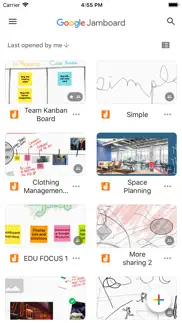
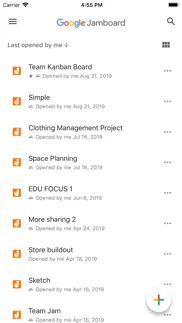






Jamboard 2.1.167 Apps Screenshots & Images
Jamboard iphone, ipad, apple watch and apple tv screenshot images, pictures.
| Language | English |
| Price | Free |
| Adult Rating | 4+ years and older |
| Current Version | 2.1.167 |
| Play Store | com.google.Jam |
| Compatibility | iOS 14.0 or later |
Jamboard (Versiyon 2.1.167) Install & Download
The application Jamboard was published in the category Productivity on 30 May 2017, Tuesday and was developed by Google [Developer ID: 281956209]. This program file size is 147.25 MB. This app has been rated by 2,488 users and has a rating of 2.3 out of 5. Jamboard - Productivity app posted on 18 March 2024, Monday current version is 2.1.167 and works well on iOS 14.0 and higher versions. Google Play ID: com.google.Jam. Languages supported by the app:
AF AM AR HY AZ EU BE BN BG KM CA HR CS DA NL EN ET FI FR GL KA DE EL GU HE HI HU IS ID IT JA KN KK KO LO LV LT MS ML MR MN NE NB FA PL PT PA RO RU SR ZH SI SK SL ES SW SV TA TE TH ZH TR UK UR VI ZU Download & Install Now!| App Name | Score | Comments | Price |
| Google Meet Reviews | 4.7 | 2,183,912 | Free |
| Google Device Policy Reviews | 1.7 | 2,346 | Free |
| Snapseed Reviews | 3.5 | 9,057 | Free |
| Google One Reviews | 4.7 | 22,398 | Free |
| Google Slides Reviews | 4.6 | 283,579 | Free |
Bug fixes and performance improvements
| App Name | Released |
| Yahoo Mail - Organized Email | 10 December 2012 |
| Ringtones Maker - the ring app | 14 March 2018 |
| Microsoft Outlook | 28 January 2015 |
| AI Chat -Ask Chatbot Assistant | 09 April 2023 |
| Google Drive | 28 June 2012 |
Find on this site the customer service details of Jamboard. Besides contact details, the page also offers a brief overview of the digital toy company.
| App Name | Released |
| Aquarimate | 20 December 2012 |
| Bullet Journal Companion | 23 February 2017 |
| Scrivener | 20 July 2016 |
| Wipr | 24 September 2015 |
| Dark Reader for Safari | 10 October 2018 |
Discover how specific cryptocurrencies work — and get a bit of each crypto to try out for yourself. Coinbase is the easiest place to buy and sell cryptocurrency. Sign up and get started today.
| App Name | Released |
| BigFuture School | 28 September 2023 |
| Gmail - Email by Google | 02 November 2011 |
| 07 April 2016 | |
| Microsoft Authenticator | 30 May 2015 |
| DoorDash - Food Delivery | 10 October 2013 |
Looking for comprehensive training in Google Analytics 4? We've compiled the top paid and free GA4 courses available in 2024.
| App Name | Released |
| Purple Place - Classic Games | 17 May 2019 |
| Unpacking | 24 August 2023 |
| Plague Inc. | 25 May 2012 |
| True Skate | 18 October 2012 |
| Minecraft | 17 November 2011 |
Each capsule is packed with pure, high-potency nootropic nutrients. No pointless additives. Just 100% natural brainpower. Third-party tested and validated by the Clean Label Project.
Adsterra is the most preferred ad network for those looking for an alternative to AdSense. Adsterra is the ideal choice for new sites with low daily traffic. In order to advertise on the site in Adsterra, like other ad networks, a certain traffic limit, domain age, etc. is required. There are no strict rules.
The easy, affordable way to create your professional portfolio website, store, blog & client galleries. No coding needed. Try free now.

Jamboard Comments & Reviews 2024
We transfer money over €4 billion every month. We enable individual and business accounts to save 4 million Euros on bank transfer fees. Want to send free money abroad or transfer money abroad for free? Free international money transfer!
Hard to work with and too much missing. So I’ve had some problems with this app. This is possibly one of the hardest app for me to work with. I downloaded this for a school project, which was a simple one, just to make arrays to show multiplication equations. Something you should add is a shape tool, or a chart tool, because I know many people who’ve had to use this for that purpose. Also there is no line tool, so it was hard to draw straight lines. There was also many glitches when drawing and the undo/redo button. When I would draw or use the undo and redo button, most of the time it would undo a line I was happy with, or add a random line in the middle of the board. At first I thought my arm was on the screen, but then when I tried while having my arm off the screen, I still had these problems. It would be a great app if you fix the actual mechanics of it.
Made me get a D in Algedbra. Throughout this entire quarter of my school year, my algebra teacher has been unable to view my assignments completed on jamboard because IT PUT AN ADD IN THE LINK! He had to download jamboard with the link, this only worked ONCE and then the links wouldn’t function because they ALL had ads in them for jamboard. This is a terrible practice for an app that is often used for work/education. Thanks google, very cool ;-;
High Hopes!!. I’m starting out in affiliate marketing, well kind of starting but I plan to try this out as an explaining tool, when i try to verbally explain things,.. i forget the highlights. Or trying to get Funding , i can use this as a graph or statitics board,.. Look out Here. I Come!
I like it. I like it. The writing tools are nice. It’s helpful to stay organized and you don’t necessarily have to think too much about the set up. It takes the pressure off. On another note (get it?) the preview photos here are REALLY bad. Lol, who was in charge of that.
Amazing for remote team collaboration. With the right hardware, namely an iPad and Apple Pencil, this is a fantastic app that can be used for whiteboarding or note taking that syncs nicely with G Suite. I wish there was a way to add blobs of text other than through a sticky note.
TERRIBLE VERSION OF JAMBOARD. I use this as a teacher and the app version is terrible. It’s completely different from the web-based version, the tools are not alike in any way. There is NO TEXT BOX which makes it impossible for students to do writing assignments. I cannot believe this app has not been updated to include a text box and to make the web-based and app versions more similar. It is user-unfriendly to say the least.
I love this app. I have used Jamboard for my future use and portfolio, it’s good for sending slides, printing paper, pictures..ex It’s easy to upload photos and loads quickly on computer. For app usage it is their to keep your work on the go. I can even send my work off easily with no hassle or download slides. The only issue is that is better for a computer or tablet rather then iPhone due to it being hard to move photos and waiting for loads other than that I am a very satisfied user. Thank you
Can’t really do much. I can’t really do much in the app compared to other google services. For example I needed some notes from this app so I could print them off but I literally couldn’t find a print option and when I tried to do it from a chrome book it only aloud me to save it as a pdf rather than actually printing the documents. So if I’m the future if the developers could fix this issue it would be very much appreciated :)
Perfect for distance learning !. You can use this on your iPad or tablet, share link to your laptop browser, present that tab in google meets or zoom, tada! Magic whiteboard. It presents the drawing/writing beautifully and live. Can share with students and they can write directly on the jam board as well.
User limit of 25!. Who decided that a user limit of 25 was a good idea. I work in a large public school, some of our courses have 31 or more students enrolled. So instead of using this great app for kids to work collaboratively and be visible and accountable for their learning, now we have to share…why bother! If they have to share I will just go back to paper which never runs out of wifi or battery.
Surprisingly good. Generally, Google’s apps aren’t great on iPad (Docs, Sheets, Gmail), but Jamboard has been done really well. Between accounts, the changes sync quickly. The app has subtle, but polished animations (like how things disintegrate when being erased from a different device), and everything shows up on the web as well. While it’s certainly useful as a business tool, it can also be used as a fun way to play handwritten games with a friend or family member remotely. It’s honestly surprising how well this app has been developed and designed when compared to Google’s other iOS apps.
Lack of functionality, riddled with bugs. So first off, I’ve never had an app crash on me so many times in one sitting. I was connected to cellular data (in Japan, this is never an issue) and the app would just suddenly have an “unexpected” error and just close out. The lack of auto-saving after any edits are made like the Microsoft office products meant I was continuously doing the same thing over and over. There is literally no control over font or formatting for anything typed. The sticky notes repetitively add ? marks when you hit enter to start a new paragraph or when trying to make lists. The delete and net page function makes it extremely difficult to make a layout that uses the full screen. Using a stylus/pen on a tablet for writing is okay at best until you use the “write to type” function. It’s a cool idea, just EXTREMELY executed in all the worst ways.
What was Google Thinking. What is this, you can’t type notes right, everything is laggy, we NEED another form of text other than sticky notes. If your working in a group, pray, you need to, because if everyone is working at a time. Things will get deleted, and misplaced. There is absolutely no point in using this over slides. When the teacher says “this isn’t rocket science” yes, yes it is
Half the People Leaving low reviews Don’t understand. Most people leaving low reviews either don’t understand the utility of this app, or specifically they don’t understand how to use the app itself. I’ve been using it as a collaborative visual aide with my friends to play dungeons and dragons, and it has been my preference over Roll20 and other online ways to play these types of games. It’s just fine, I wish there was a little more functionality, but honestly this is an incredibly generous piece of free software.
Nice App but Concerns. Heyo! What a lovely functioning app, but my main problem is the LINKS! I cannot for the life of me add my personal links to a Google document and Google Form so my audience will be able to click on the link and be directed to it, but that’s impossible for Jamboard. I wish things change in the future so it’ll be easier to click on links that go blue and take you to where it is saying instead of appearing black / gray and not working. It’s frustrating. I tried and tried but no AM SO SORRY!!!
Needs improvement. I like this app however it needs some improvements. Speaking from an iPhone and iPad user experience, there are limited options available such as the text box accessibility and not being able to place an image as the background. There also seems to be a universal issue on the color options (should vary). But I do like the assistive drawing tools.
Great for tutoring and updates in real time!!!. If you are trying to do work in real time, like tutor someone who lives far away from you in math for example, use this app. It updates in real time, has a web application, and is free. The way I used it: I was collaborating on a math problem and I was writing on my iPad, while the other person was 400 miles away on their laptop following along using the web app. It worked out great!!! Best part? It’s free!!!
The best collaborative whiteboarding I've ever used. Absolutely wonderful. Best remote collaborative mind storming tool I have ever used. Using it on iPad with Apple pencil. Amazing for diagrams with or without text. Assisted drawing is the best feature ever made. Yes, there are some bugs but I was able to overcome those by simply refreshing.
More control needed. It would be nice for teachers to control the panel of tools for students to use when shared. Also it would be good to lock text boxes or objects/pictures. I figured to save images an insert them as background image, (often used as questions or directions)but that takes time, just create a lock option. Like in Smartnotebook.
Please listen to my ideas, thanks. Jam board is a fun app to use for educational purposes, such as in class work. But something about Jam board that really annoys me is that there is a limit to how much you can write on a post it. I recommend that you guys should allow us to edit the font so that we are able to fit everything. Or you can make it so that we can fit more writing once we expand the post it.
I don’t get update changes. So I can live with moving tools around (like undo button from bottom left to bottom right) but what happened to the web browser? I can search for an image, but I can’t search for web pages any more. Also app on iPhone and iPad crash and don’t connect as consistently. Finally I couldn’t open a Jam from my iPad to a Jamboard, but I could do it with my iPhone. Used to be 5 stars, but functionality and
History needed. As a teacher I like to use this to interact with students virtually. I run into the occasional problem of a student deleting someone else’s work or using the pen tool to randomly start drawing. Because there is no history of who is doing what, it can really throw a wrench into an activity. Another idea would be to have a way to lock the board so no one could add delete or move information/objects until the creator unlocked it.
Needs work. It can take a good five minutes just to load a previous jamboard. It's good when you are sharing with other people, and they need to see it, or if they want to add to it, but it can take FOREVER to load a jamboard. And sometimes I need to jump between a few of them. So, it can take a good 10 or so minutes just to get the info I need. Not to mention that sometimes, you'll come across a page that was previously written on, and it's bugged out. Like, it'll be pixelated, or sometimes it's all moved around in a weird way. And the whole jamboard does crash, once in a while causing loss of data. I hope they improve this. It's quite a lot sometimes when I'm trying to dig up info I need from previous jamboards.
I can’t switch to another account. The main point of this review on Jamboard Google LLC is that I cannot switch to another account on it. It allows me to sign in on the other one, but it just sends me back to the home screen. Overall, besides that bug/fluke/annoyance, it’s a great app. I like to use it for plotting the books that I’m writing. Thanks for listening, Sienna Shadowlark
You thought it was over.. IM BACK. So I was just working on my project and I have never been more angry in my life. YOU GUYS literally deleted the bloody paragraph that the person in my group had written. You wasted her time and made her shed multiple tears. You are guys are the fun police and the literal instigators of our generation. Now BECAUSE OF YOU my TEAMAT E has to rewrite the whole paragraph that she had already took her time and effort to write. I am so tired of this app and I genuinely think that it needs to be deleted from the face of the Earth.
You people wouldn’t know greatness if it slapped you in the face. This app is perfection. Finally have something to interactively sketch with other people on the other side of the world when we’re jotting out solutions for engineering projects. Works reliably for me and has greatly improved efficiency. 8/8
Useful tool for teaching. This resource has come in handy for teaching online. The drawing and writing are both basic but that is good to the degree that it is less distracting during lesson time. It would be rather nice to have a few more color choices however. Otherwise, it has provided my students a tangible way to interact during the lesson time. I’m glad someone told me about it!
This is a game changer. The app is really helpful for sketching out design ideas collaboratively using an iPad. So glad google made this app. Love the drawing to AI prediction feature. Please keep this app alive as long as you can Google. This is really helpful.
Game changer for virtual learning!. I absolutely love Jamboard! I use it with my students who are working on phonics skills and it has truly changed my experience with teaching students virtually. Jamboard makes it easy to create letter tiles with the sticky notes feature. My students love being able to move the tiles and write on the board along with me. I shared it with our math interventionist and she said it’s been a game changer for her, too. She’s able to see her students work math problems to see their thinking as they work. I love the simplicity of it.
Too Buggy. Using the app in chem lecture with about 100 students. App glitches and closes out on me almost every lecture. Any time I tap the button to access the multi-slide view, the app closes, even when I’m using it outside of class.
Doesn’t work as well on the mobile app??. I stopped using the mobile app altogether when I did not need to use the app from my hospital bed when I didn’t have my computer. I started using it again for a tad bit to check recent updates on one of my Jamboards. Only to be met with utter disappointment. When I went into the app, everything was a green flag, I was logged into my account, and everything was in order until I opened the designated jam board; it kept on freezing, and it was in no way updated from its last spot. Every slide in that jam board was back from late February, not from march, the jam board did not correct, and to top it off, it freezes every 0.2 milliseconds. I am deleting and reinstalling the app, for this is the only way I can make silly slides with my best friend. This problem is crucial, and I cannot believe the mobile app has let me down. These bug fixes must be fixed, and I will not change my opinion until all is corrected. Thank you for your time, and have a good day.
So annoying !. This app is so annoying because, for a school project, I needed to insert an image into jam board. Simple enough? Well as I insert the image, it is inserted super tiny! I have to zoom in the extend the photo (by pinching which makes it even harder, you should be able to crop) but as I extend it, it fills the whole screen! So I try to zoom out, but I just end up using the draw tool! This app is a lazy piece of work someone had to quickly put together so they could make it a mobile app. You need to do some work google!
App vs website. If you have to use this app or website, USE THE APP! The website is super slow and laggy while the app is MUCH smoother. I do wish that the app had more fonts and other tools. There are some cool tools to use. I would recommend this app for anyone working in a group.
Would be great if it wasn’t so frustrating!!. I love the concept and as a designer it works great for visual brainstorming boards for costumes. However the auto delete at the bottom gets in the way! I can put items at the very bottom because it keeps auto deleting them. Take that feature off! If I want to delete just hit the 3 button icon an choose to delete it. Same for the next page auto feature. Stop putting these auto features on the sides or bottom! It’s so frustrating to use. But I guess I have to until I find better, which I am. This slows me down.
This app is a game changer!. It works amazingly well for what I need. As a designer I want to iterate on ideas and organize those ideas quickly and this allows me to do that. Without getting bogged down in things having to “look nice”. Sure there are some improvements that can be made. I love the multiple erase options, I can clear a whole board, section or just erase a single line/sketch. You wouldn’t think something like that would be a highlight but it really is. My only suggestions at this point would be to maybe add a quick toggle option to see the board only without all the tools. Even less distraction when jotting down ideas. And some sort of angle/rotation lock feature for the text, sometimes when I re-size a text it starts to rotate and I can’t quite get it straight again. Overall, love the app and really hope Google keeps it around for awhile.
👎. It has the potential to be a great app for notes. It’s almost everything I need. However, sometimes it just fails and I need to restart the app multiple times. Also, sometimes it has bugs that ruin my notes since it stacks my notes or puts weird lines that mess up the organization of my notes. Disappointed because there is great potential.
Absolute Garbage. I’ve been using this app throughout my school year for math and science classes. I’ve ran into many issues from crashes to my teacher not showing up on the board. There’s also a very noticeable lag even after both me and my teachers have confirmed that our internet connections were solid. My biggest gripe with this app is that whenever I’m using my Apple Pencil on the app, the app constantly senses that my palm is touching something and ends up moving a problem I’m working on. This has gotten to the point where I have to employ surgical precision to ensure I don’t mess up the entire page. Keep in mind that iPadOS has had a very functional palm rejection system in place for years. So if Google fixes all of this that would be a miracle.
I love to draw so I ... I am not a girl who usually writes review so ya love to draw so Downloaded this app then it was the best most of white boards are purchased but this one is not the game is amazing 😻 I love it just one small thing can you make little more colors. Because I LOVE ❤️ COLORS 🎨 thanks 😊 bye .
Cannot be worse. Everything in the bad reviews are true and worse than is conveyed. 5 star ratings must be from bots because this app does not function under any circumstances. Google you know you can and should do better. Why torture us like this? The reviews are only from people who bothered to write reviews. Quintuple the bad reviews and you have a closer truth.
Not so good:(. My students always come up to me in the middle of class saying “this doesn’t let me write” or “it deleted all my work and I didn’t even touch it” “it keeps on glitching”, I had virtual parents contact the school and I thousands of times and it’s not just one student it is everyone, it gets very annoying so please put some new fun colors or at least try and fix whatever is with all the glitches and it disconnecting!👎
Terrible. I use my phone for Jamboard but it always says “Something went wrong. Please try again.” I would like you to fix this issue. Computer users have no problem but iphone users like me have issues joining the Jamboard. I miss out in class participation because the Jamboard link provided by my teacher doesn’t allow me to join. “Something went wrong. Please try again.” My teacher is someone who doesn’t worry the technical issues of the students, so the students have to fix it themselves and if we cannot fix it, it affects our grade. I tried putting the link in safari, but it didn’t work either. I tried putting the link in and then going to desktop mode, but it still did not work. I don’t know what the issue is but I’ve missed a lot of class participation points for not answering the questions on the Jamboard due to the issue of not being able to join the Jamboard despite almost everyone else in my class being able to join. Please fix this issue immediately.
Ok. I would move this rating up to five if it didn’t kick me out so often and we have like 20 pages in our presentation and every time it kicks us out we have to keep pushing the arrow at the top I think it should take you to the page where you last edited
It crashed and no new / latest/ basic tools. When i was just opening my jam board and going to the share file to do some school assignment , when i tried to go to my slide or just do anything , the jamboard crashes and immediately, and when i tried to uninstall , re-login, restart my phone . The app still crashed so i recommend the google team to improve this disability and make the app more top notch
terrible app. constant bugs and my phone got hacked and started illegally downloading movies causing the police to show up at my house and arrest me. I really like post its though so i had to go with a 4 star rating.
Amazing!. When I first started this app, I had to do this project which was pretty easy, and when I saw this application, I started to use it a bit. It was a pretty good application at the time, and it was also multitasking app, which made my day. I love that I syncs with google drive, meet and google classroom, with all of that I can do all of my homework easily, instead of having to go to app to app to app just to finish my work. In the final result, I found this application very helpful in life.
It’s okay. I think there isn’t too much you can work with on this app, however it’s not too shabby. I wish it had more variety in fonts and colors, and also was easier to use. Sometimes I try putting a picture in the bottom of the board and it instantly deletes it. Not only that but I also can’t manipulate the shapes of the sticky notes to have the words formatted a certain way. I just wish there was a bit more functionality to this app and variety when it comes to customizing the board.
Nice app for businesses. When I started workout no on google app it always crashes or has issues and please try again later but in this app it does not have any bug issues so it’s a nice app
Annoying app. I usually use jambord at my computer but, because of my work I had to use them on ipad. But the app itself was so different as one I use in my mac. I had to write text on images ang on slides but there wasn't a text intere. So, I gave up s\finding those texts and I tried to write with sticky notes. However, it was useless and I messed up that day's wok. Another part that I'm confused with is that I had worked with jamborad in link but, after few days chrome made me to download this app. I downloaded because it was emergency but, this app is really.... Idan't have anything to say. It's really useless.
Great distance learning experience. All my kids said it was really fun and that it was easy to work with. Personally, I agree there were some glitches but overall it was really good.
very bad. disappointed yet again by google controls are very bad. my phone, 6s, isn’t that small considering 12 mini’s screen is smaller. when I try to minimise or zoom into the jamboard page with two fingers, I end up moving a sticky note that one of my fingers happens to be landing on. when I am using two fingers at once, it should void all other interactions with other items. it might also become annoying, but it makes sense. that is how virtually any other company will do it. the arrows and trash can buttons also hinder my ability to use the app to the fullest. the whole app is very frustrating. deserves one star.
Did you know that you can earn 25 USD from our site just by registering? Get $25 for free by joining Payoneer!
Very good app. Yes very nice
Way to hard to function. So I’m only nine years of age and even I have downloaded it deleted it because I thought that I had some glitch in my iPad but it’s just that it’s to hard to function because when I was meant to play jamboard or meant to do my spelling I couldn’t find anything to put my work on and i can’t even find a blank peace of a slide so I have even screenshoted my work and I can’t even find anything to put my photo so the rating i have giving is 1 and only one
Great for much I you need to learn how to usethis to have fun with it !. Amazing Learn to use to have fun
Brilliant idea, not reliable for business. The Jamboard idea is a brilliant one and I was excited about the iPad app to join Hangouts/Meets and whiteboard distributed discussions. But I have not seem such a buggy app in a long time, much less so would ever thing that Google would release it in such a poor state: - A board you worked on yesterday suddenly appears blank - A board you modified and deleted bits suddenly seems to somehow resync and paste all the deletions on top of your changes (Rendering the board useless) - When you use things like shapes or the AI drawing recognition it hides everything else sometimes Now, I’m using this for business and I can’t afford to lose information, it sounds like the app was created on a Hack Day and release in the wild. And all those issues are happening with me being the single user of Jamboard and from a single device, just using it to sketch and share during Hangout meetings. There are heaps of small things not in the app so this was clearly attempted as an MVP and I’m fine with that but quality is not something you can trade off in your MVP unfortunately, because then your customers can’t even use your product. Quite embarassing for Google.
Disappointing. As someone who downloaded this app to find another app similar to Apple’s Freeform I could only notice the lack of stock shapes and objects that would allow me personalise and illustrate my whiteboard more easily.
I like it but not so much colours. Meh
Hello. London bridge is falling down bvvbh
Greatest work/school sharing app. The functionality of this app suits very well when combined with something like google meets, this helps communicate ideas very easily and share them, never the less great work google!
Non Latin text. The app does not support non Latin based script. Any sticky notes created on a desktop app will show up as question marks when accessing the board from the app.
Reduce latency. Would be great to have strokes synced as they are drawn
Glitches 🤨. I go to open a Jamboard and it glitches and has to reopen. The reopened version is missing things. Not happy. Please fix ASAP
Needs more functionality. A bit more functionality would be great Text boxes especially to replicate mine maps Shapes as well
It’s ok. Not the best use something better
Bruh. Bruh
Politics. I long for the sweet release of death
Glitch please fix. When I open the top button to quickly go to another page it sends me out of the app so I hav to manually click the button to go to again and again to get to the last page. Plz fix
Easy to delete. People keep deleting all of the sticky notes, it’s really annoying. Make it so only the person who made the Jamboard can delete notes
Not bad. I used this for school. Very helpful! All the teachers in my school use it for online learning.
WORST APP EVER (Possibly cursed). I was using this for online school work and couldn’t even finish the task because the page kept crashing, random things were flying around the page, and it was complete chaos. Please, please do NOT get this app. IT IS CURSED!!!!! Ps. Annie and Lily rule.
Glitches. When I type it always glitches me out.
Glitches & Low res on iPad. There seems to be glitching on boards with text pixelating when a board is opened a few times... gets irritating as it needs to be duplicated and reshared each time to fix the issue. The writing is also very low res on I:ad, zooming in creates blur for the text... not great. Please take some pointers from Miro and other leading apps on how to make this better. Infinite canvas would be a huuuuuuge benefit.
Imagine you at your best. All the time. Picture yourself at your sharpest and most productive. Your most alert and focused. Your most lucid, creative and confident. At work. At play. In every area of your life. Add Mind Lab Pro® v4.0 to your daily routine and uncap your true potential. Buy Now!
account. so the app will only open with my school account and i try doing a different account but it said it’s your account can’t go here please fix it
So bad. It’s so bad and glitchy. I didn’t even know how to move my sticky until 40000 years later 😑😑😑😑😑
Works Well. I use this for online tutoring, works great! My only complaint is more colour options needed. I have tried other digital whiteboards for collaboration, either they were too simple or too complex.
Travis Coat. its lit
Add text box plese. I can’t edit or add text-boxes except using sticky notes only
The heck-. Y’all are weird- The app is fine-
School. Say- eye Spell- map Say-ness
ABSOLUTELY AMAZING!!!❤️♥️❤️🔥💕💙💜🖤❣️💗💓. i am in love with this app i do jamboards every day because it is so fun pls marry me
GOOD APP!! 👍👍👍😀. This app would not be my first choice of a writing/drawing app but it’s not to bad.
Garbage. Such a lazy way of teaching
bad app. I cant make stuff bigger ind i can’t copy and paste.
Pp. Bad bad sucky bad
VERY SLOW. I was surprised that this google run app was so slow and ineffective, I still have the app because I need it for work but it’s annoying.
Crashes. Can’t give the app a good shot since all it does is crash.
I can. I can
Has too many problems. I am a French class student and I was working on a Math assignment that wouldn’t work on safari so I decided to download this so I tried to erase something then it erased the whole thing it has some nice effects but it still isn’t do able enough I can only do it on my computor so to users on phones and iPads I wouldn’t recommend this app and if you are a teacher reading this is wouldn’t recommend it because it deletes things and the erase button doesn’t work.
I love jamboard. The sticky notes are quite fun.
Horrible app. I have had to use it for school a lot and every time i do i hate it more and more its very annoying to use
Very bad. Horrible,horrible. Didn’t think this crap app would be associated with my school board, yuck, hope my school board sues.
Glitches. Every time I try to join a Jamboard someone invited me to it ends up kicking me out and saying “ something went wrong please try again later “ Please fix this
Barely any functionality. They took out so many functions there’s no point in even trying to use jamboards on mobile.
E. Make it on browser why do I have download :cri:
Crashes Every Time. I can’t switch pages too quickly or it crashes, I can’t scroll on the page select because it crashes. basically, if you have to be on a different page, you’re SOL.
When the when the when you. You the when are then we should when you are the those that when you when the when bad
Lol look at charals. Hi
It could be better. I like using it, but like everything it could use some improvement
hate skool. hate skool 😒
Text box. Should add text boxes like on computer. Sticky notes have a limited amount of words only. Need to also improve copy & paste. But other then that great app. Just a little laggy
Please fix!. This is inconvenient
How I show my hate for Jamboard. Jamboard makes my life harder then it is it isn’t even available on safari I have to fricken download it and I don’t have the space.
Why is the app different from the web version?. Trying to create activities for my students, using my iPad, is so incredibly frustrating. Why does the web version differ from the app? Why do I have stickers on the app, and NONE on the web version? Why can’t I change the background on the app, but I can on the web version. It takes me HOURS to create jams for my online class! Can you PLEASE just give them equal functionality! You’re Google…you can do it!
It is a good app. I love the app it is so useful
Terrifying experience. The app is not there yet and seeing that the app is from google it’s just disappointing, it need a lot of work in understanding the users input, and the tools need to be updated or adjusted… it’s just horrible
Mobile issues. Absolute garbage you cant even wright on this crappy thing all there is are sticky notes pictures (that you cant move around or delete without deleting the entire screen) and the sticky notes get deleted when you try to even touch the screen. Most of this doesn't even make sense because the stuff that does work is a red line and moving stupid blue dots. Don't recommend this app.
Lag. it’s a good app but it’s vary laggy
Can’t redo more. Hi I’m a kid in French class I was supposed to do an assignment then I downloaded jamboared and it was my first time using this app and I got into my French assignment and then I clicked on some kind of button then my whole assignment deleted so an u make it better
Bad. I hate this app it’s the worst 😠😒
Finicky. Every time I tried to do something with this app it just ended up doing something else super hard to control but if you had this on an iPad I could see this working
Gar Bage. Something went wrong; Some errors occurred; There was an Error; Not working right now, try again 200 years later; These are what you get from this app. specially when someone share a jamboard and you want to work on it together to collaborate, which supposed to be this app purpose, it won't work. List of bugs: - in stickey notes , enter will make question mark
Bad. I don’t like it cuz u have to use it for school purposes
No. Just doesn’t function
I have to download it. It isn’t supported on safari and I don’t have space fix it please it’s hella annoying
👎. miss p makes me cry using jamboard
Nice. It is very nice
Can’t even set a background.. Meh—this is an okay app…
Call jamboard but now music???. I big fan of board an d i think they make app so4 i get but no music pls fix
School. Had to downloade for school and I don’t like it
mwa. your welcome
Horrible just Horrible. Its so hard to control and one time I trie to edit a sticky note when I clicked done NONE OF THE CHANGES APPLIED at first I thought it was ok it was ok its just an app but one time I had to do thins project on the cree community on this and thats when I realized do better on your jamboard google
I want to add text, not sticky notes. Seriously, or at least not give sticky notes a limit. My laptop broke so I had to use my phone, and it was a 1000 times more of a nuisance than it needed to be. It’s better to use the website on iPhone then to use the app.
Adsterra is the most preferred ad network for those looking for an alternative to AdSense. Adsterra is the ideal choice for new sites with low daily traffic. In order to advertise on the site in Adsterra, like other ad networks, a certain traffic limit, domain age, etc. is required. There are no strict rules. Sign up!
HAVE TO READ IT. Talking about school and remote learning and teachers use it right! But when My brother little brother search it he just saw an appropriate things in the pictures. Not not for kids. And even search monsters stuff and they were scary monsters. Not appropriate and even show a appropriate picture like a under thing-disgusting
Alright. On computer it’s amazing but when I tried to do it on my other device it asked me to sign in and I did but then it just did nothing so I did it again. nothing idk what happened
Lacking Features and Somewhat Hard to use. While I do like that it syncs with Google Drive, it lacks key features like easily editing pictures, and adding text fields.
This app is terrible. This app needs serious updates, first of all whenever you try to move an image the dumb line keeps appearing, it’s not fair how on computer. “oh there’s no problems,” and mobile people get insulted with there apps. Please fix this app now.
Horrible. This app was way too laggy for my chromebook, so I got it on my ipad, and I literally didn’t even get to open it! It kept saying I couldn’t support this file type or whatever, I can only give it a one star review since I didn’t get to experience it here, and I’m failing my classes.
It’s good but. I love this app n I often use it to draw with friends. My problem with it though, is that the quality starts to get really blurry n it ruins the whole page. It would be great if this could be fixed.
Great animations, intuitive, limited though. I wish you can add animation and frames from the top bar thing. Maybe SVGs, I think that Google decided to get into the drawing space but wasn’t full informed.
Hard for iPad. The app is great but on iPad it doesn’t have all the features that it would on a chrome book I’m trying to do some work and when I try to zoom in or out it makes my picture small and my writing big when I try to drag something to the bottom it deletes it very frustrating😒
Its cool but one big thing is missing. So in general I love to use this app for projects and stuff but its hard to get in like us kids over here we cant get in with a NISD email or something like that so please make a choice to put nisd emails or kid emails please
Color Limitations. I think you guys should add a color wheel and let us be able to adjust the sizes of the brushes and the eraser. The color limitations are the WORST and the eraser always erases too much. Thank you.
Horrible. This app is EXTREMELY hard to work with. A total formatting NIGHTMARE! Only reason I have ever even completed anything with it is because it was required for a school assignment. Even my teacher acknowledges that the app is horrible, and does everything she can to avoid using it. The app is just extremely hard to work with.
Fix it. I don’t like that it share stuff about you and you have to sign in FIX IT NOW because I cannot play it.
A Tutor’s Best Friend. This is an excellent tool for tutoring. I haven’t had any problems. I love the ability to share it.
it’s alright. There is not text feature on this app i have to end up using the sticky note which is very helpful,if i use the jamboard website on tablets or phones the webpage will eventually crash:/other than that the app is great,i like the pen and drawing features
Perfect!. It works on ipad, I did it and it worked, I told my sister that I need a computer, but I didn’t need it so idk how it works on iPad, I can do any whiteboard- jam board on iPad!
Missing copy image feature. Can’t copy and paste image. Workaround is to save image to your camera roll and then open the roll to load image in jamboard. Umm no, I do not want to do unnecessary extra work and I do not want to litter my camera roll. No thanks, deleting app until this feature is added.
5 starts. I am now the reason why we don’t use jam boards at my school
It good. It saves your pictures and photos and google Classroom to It cool and to save your progress or post it on the app
Perfect for teachers and students to use!. I loved the app because you edit and share with teachers and students that they know 😀😀😀 to help with their school work!
Wow really good but one problem. WOW i love being so creative I love making everything that I like or want it so cool except one thing.......Well some times it keeps adding stuff I want or need sort of like duplicates weird can you fix this bug??
Going Backwards. I love using this app as a virtual whiteboard for meetings—but now that Google has removed the Meet integration, I can no longer share the Jamboard in a Meet like I was previously able. That’s a bit frustrating.
Why.. I don’t understand why you would make this app. Can’t we just stick with Google Slides? This app is hard to work with especially when is comes to layering assets. It’s especially laggy and crashes a lot on mobile. Please remove this app or fix it.
Just another awesome addition to Googles office.. I use this app all the time for work, school and personal uses like making collage boards of goals and affirmations. Love this app!!
unnecessary. oh my god, you literally could've just put this in google slideshow or something as one big update seriously it's stupid how many apps i have to download just for online school. Just put google docs, google slideshow, whatever the other one was, and Jamboard into google drive, G suite or one of you other 100,000 useless apps
It’s ok just have a problem with marking up text. It’s an ok app but whenever I highlight or mark anything it doesn’t have it accurately when I switch to PC. The marks I make are a bit off
Please add support for the Korean Alphabet. The notes feature doesn’t allow my students to write in Korean. It seems like that should be an easy fix.
SO BUGGY. This app is so buggy, I can't do simple things on it. And it's super dumb how you can't reserve slides if you're in a class. I can't even find my slide without the app lagging me out. I get the point of the app it's just not executed well.
Signing in. Let me sign in with my Google account
I wonder…. I like this and it works but the thing I wonder is why do a lot of iPhone users say it won’t work for them? I myself am an iPhone user and yet I haven’t had any issues.
Please fix this!. Unlike other note taking apps, such as GoodNotes, notability and many others, this app will NOT disable hand writing when you are using Apple Pencil! This is super annoying and you have to keep hand off the screen when writing with pencil. I have not seen this issue on any other note taking app. Please google, fix it.
Impossible to use. It’s really difficult to use and I have to make a science fair project with it, it has countless flaws and I completely understand why it had a 2.4 star review it’s just so bad please don’t make your class use this it is a modern day form of torture. This app is what would happen if google slides and kami had all there flaws mixed into one app don’t use this app!
Something is wrong. Because no full functionality. Can not select and duplicate hand drawings, can not line thinkness control, can not transparent rectangle draw. Can not play with rectangle edges. And so on. Please make this of the end and then come back to production
I hate this app. We use this for school and it gives me nothing but trouble. The most annoying and constant issue that I have is it’s refusal to insert images from any of my apple products (Mac, iPhone, iPad), which means I can’t submit my work for assignments without an unbelievable amount of hassle. Do better Jamboard.
Crashes when seeing mor then one page at a time. Why
It’s kinda good. For the past 2 years on my online classes it ha been really glitchy and at one time I thought I had to shut down my laptop.
Amazing app must get!. It helps me a lot with lots of stuff as much as reminding things, and more I highly suggest!
I love this app!. This app is way easier than google classroom so now I am able to do my work on Jamboard! Everything is really easy to use.
This app is good. It is easy to use and the only problem is that you cannot use it for Google Meet
This app is garbage. I had to download this app for an inclass assignment where we would draw your dream house. We use iPads at our school and we use notability to draw and take notes. Notability is simple and easy to use. That is far from the case in this app. It’s so unbelievably clunky and how it functions makes absolutely ZERO sense.
Classroom. This is prefect for my class my teacher post this about this every day so it’s perfect for virtual kids
Does not work AT ALL. I am so disappointed, this app was a huge help for years and a few months ago it stopped working altogether. Cannot open or create new boards. What is up with that Google????
A big problem for me. When I use this (I’m a mobile user) sometimes they make us write on images and when I do it makes me drag the image when I’m not even trying to. Can you fix this?
School project. I use jamboard for a School project in 4th grade once. I think it’s great for people’s imagination
Not as much functionality as browser. Thought that it would be easier to use but features aren’t as clean, clear, and prominent as on a browser. Not worth the app space so far.
Very meh on mobile. When I try to open a Jamboard link that I post for my class on the google classroom it always gives me an error of “unsupported file type.” The eraser tool needs to be bigger or adjustable, it is far too small.
Improvements needed. The app is okay, but I’m not able to access much while on my phone like creating text boxes. The sticky notes should be able to be any color as well as the background and font of words. Needs for creative add one.
Why would anyone use a google product?. They release so much trash too quickly and before it’s ready and then they just kill stuff rather than fix it.
Shareable, collaborative whiteboard. Easy to design on and collaborate with others. Needs to add straight lines and more color options. Should be able to share for others to view that doesn’t have gmail.
Description Update. I honestly forgot I had this app. It’s alright, not great. You might want to update the apps description though as it says it is part of G Suite which is now Google Workspace.
Amazing app. Jamboard is a fabulous app to use in the classroom while your students are social distancing or while you are teaching virtual content. I can’t imagine doing either without Jamboard