Pass2U Wallet - cards/coupons App Reviews
Pass2U Wallet - cards/coupons App Description & Overview
What is pass2u wallet - cards/coupons app? Pass2U Wallet makes you add and manage all of your cards/tickets in Apple Wallet easily.
○ All Passes/Cards: You can add store cards, membership cards, reward cards, coupons, stamp cards, movie tickets, boarding passes, business cards, identity cards, gift cards, event tickets, transportation tickets, receipts, and etc., into Wallet.
○ Easily Create Passes: You can scan the barcodes of paper tickets/plastic cards, manually enter the barcodes, read the barcodes in photos, or directly apply the pass templates on Pass Store to create Apple Wallet passes.
○ Effortless Management: You can search keywords, sort, delete, archive the different kinds of Wallet passes which are created or issued by Pass2U.
○ Get Notifications Properly: You can enter event date or locations when creating a pass. It will show up the notification when you’re near the locations or close to the event date.
○ Pass Store: You can directly apply the pass templates or design the templates you like. You can also can update, delete, or preview the templates.
Some features are included in Pro version.
[ Frequently Asked Questions ]
1. Why aren't some barcode types used on Apple Wallet passes?
Since Apple Wallet passes only support the barcode type listed below currently:
One-Dimensional (1D) barcode: Code 128 (not supported by Apple Watch)
Two-Dimensional (2D) barcode: QR code, Aztec code, PDF417
Other types of the barcodes can not be displayed in barcode area of Apple Wallet passes.
If the barcode on a pass can’t be read normally, please ask the merchant manually enter the barcode content to redeem.
[Noted] When scanning the barcode types (Code 39, Code 93, Code 39 Mod 43, EAN 8, EAN 13, UPC E) which are not supported by Apple Wallet, they will be converted into strip images and displayed on the top of store cards or coupons.
2. Why can't some merchants read the barcodes of Apple Wallet passes?
Since some merchants still use old barcode scanners which make other barcode types unable to be read. You can ask merchants manually enter your barcodes.
3. How can I backup all of my passes?
You can go to the setting of iPhone > Apple ID > iCloud > turn on Wallet.
Once you would like to use another iPhone, you can log in with the same Apple ID and turn on Wallet for iCloud. Then you will see the passes issued by Pass2U on Pass2U Wallet.
4. How can I issue a lot of passes?
You could go to https://www.pass2u.net to design the models and send the passes to your customers.
If you have any comment or feedback about Pass2U Wallet, we’d love to hear you at contact@micromacro.com.tw.
Now share Pass2U Wallet with friends to experience nice features and ease your life!
Pass2U Wallet concerns users’ privacy, support, and feedback. They encourage us to release more useful and fun features.
Please wait! Pass2U Wallet - cards/coupons app comments loading...
Pass2U Wallet - cards/coupons 3.2.5 Tips, Tricks, Cheats and Rules
What do you think of the Pass2U Wallet - cards/coupons app? Can you share your complaints, experiences, or thoughts about the application with MicroMacro Mobile Inc. and other users?

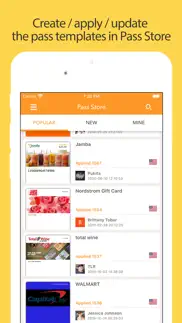
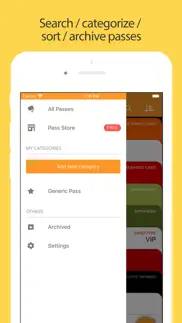

Pass2U Wallet - cards/coupons 3.2.5 Apps Screenshots & Images
Pass2U Wallet - cards/coupons iphone, ipad, apple watch and apple tv screenshot images, pictures.
| Language | English |
| Price | Free |
| Adult Rating | 4+ years and older |
| Current Version | 3.2.5 |
| Play Store | net.pass2u.wallet |
| Compatibility | iOS 12.0 or later |
Pass2U Wallet - cards/coupons (Versiyon 3.2.5) Install & Download
The application Pass2U Wallet - cards/coupons was published in the category Shopping on 27 September 2016, Tuesday and was developed by MicroMacro Mobile Inc. [Developer ID: 471259807]. This program file size is 71.7 MB. This app has been rated by 2,679 users and has a rating of 4.2 out of 5. Pass2U Wallet - cards/coupons - Shopping app posted on 06 February 2024, Tuesday current version is 3.2.5 and works well on iOS 12.0 and higher versions. Google Play ID: net.pass2u.wallet. Languages supported by the app:
EN FR DE JA KO PT RU ZH ES ZH UK Download & Install Now!| App Name | Score | Comments | Price |
| Pass2U Checkout Reviews | 3 | 4 | Free |
Fix template field deletion function bug
| App Name | Released |
| Dollar General | 19 September 2012 |
| Walgreens | 26 October 2009 |
| Circle K | 01 August 2022 |
| CVS Pharmacy | 06 October 2010 |
| Chewy - Where Pet Lovers Shop | 07 November 2016 |
Find on this site the customer service details of Pass2U Wallet - cards/coupons. Besides contact details, the page also offers a brief overview of the digital toy company.
| App Name | Released |
| CompareMe Price Comparison | 04 January 2009 |
| Wisdom Cards - Spiritual Guide | 13 July 2011 |
| Image Resizer Pro - image crop | 11 May 2016 |
| SMS Smileys Emoji Sticker PRO | 24 February 2010 |
| Smart Closet - Your Stylist | 26 January 2017 |
Discover how specific cryptocurrencies work — and get a bit of each crypto to try out for yourself. Coinbase is the easiest place to buy and sell cryptocurrency. Sign up and get started today.
| App Name | Released |
| Telegram Messenger | 14 August 2013 |
| BeReal. Your friends for real. | 08 January 2020 |
| Wizz - Make new friends | 24 February 2019 |
| WhatsApp Messenger | 03 May 2009 |
| 05 February 2019 |
Looking for comprehensive training in Google Analytics 4? We've compiled the top paid and free GA4 courses available in 2024.
| App Name | Released |
| AnkiMobile Flashcards | 26 May 2010 |
| Shadowrocket | 13 April 2015 |
| Bloons TD 5 | 15 November 2012 |
| Earn to Die 2 | 20 November 2014 |
| Geometry Dash | 13 August 2013 |
Each capsule is packed with pure, high-potency nootropic nutrients. No pointless additives. Just 100% natural brainpower. Third-party tested and validated by the Clean Label Project.
Adsterra is the most preferred ad network for those looking for an alternative to AdSense. Adsterra is the ideal choice for new sites with low daily traffic. In order to advertise on the site in Adsterra, like other ad networks, a certain traffic limit, domain age, etc. is required. There are no strict rules.
The easy, affordable way to create your professional portfolio website, store, blog & client galleries. No coding needed. Try free now.

Pass2U Wallet - cards/coupons Comments & Reviews 2024
We transfer money over €4 billion every month. We enable individual and business accounts to save 4 million Euros on bank transfer fees. Want to send free money abroad or transfer money abroad for free? Free international money transfer!
Privacy policy/use case mismatch. The developer *appears* to have a "friendly" Privacy Policy that won't sell your info, etc, but the reality is, you are required to use your email address to sign in to use the app. This app does NOT need for the dev to track my email address; there is no need to even have a user account. It's a choice the dev has made, and there is no transparency as to why an email address is required to use the app. (it is not "required", the dev is just using it as an excuse for collecting email addresses) This app is a great start - but I'm not buying the upgrade until the dev stops talking out both sides of their mouth. $1.99 is a fair price to pay for an app that works - and respects user privacy.
Does just as advertised. App works great again! Was crashing in a prior version but not only didn’t the author fix this issue he also responded to let me know it has now been resolved. Thank you!
Inputs cards straight intro Apple Wallet!. I love this app and it’s works very well. It allows you to make a card from scratch and customize it, or you can select hundreds of free templates. The new Apple Wallet doesn’t allow you to input passes from the Wallet app, but with this one you can send your created passes to Wallet. It’s way better with the pro version which is only $2. People are complaining about the price but two dollars is almost nothing, it’s a one time purchase also. It was very worth it and I love the app.
Back to how it used to be. Updated review: It’s back to how it was before! No longer do I need to upload any of my passes which may contain personal identifiable information to their servers. Thank you! Previous review: This used to allow you to just make a pass. Now to make a pass, you have to upload it first to their servers so they can make sure it’s not “inappropriate”. I won’t be uploading my personal data to their servers.
Awesome!. Scan a barcode or use a photo/screenshot, then select a card type. Different types show different info, such as expiration, seat, gate, location, etc.) Add a banner image, add a logo, choose foreground (barcode) color, background color, and label (text) color. Then type in your name, seat number, etc. tap Done. Wait a whole 15 seconds. Your pass is ready! Don’t like the way it looks? Picked an unfortunate color? Tap the Pass2U logo on your pass (while in Apple Wallet) and you will be redirected directly to editing your pass in the Pass2U app. Why doesn’t Apple have this figured out in 2019?!? I’ve only made one pass, so far, but after I use that pass successfully, I’ll be unlocking the pro version for a measly $2.99 to support these wonderful app developers! 👌 (The app is a tiny bit buggy, layout wise,* but if you don’t mind editing your pass a couple times to perfect it, it works as advertised!) *Sometimes typing too many characters will leave your text truncated, or it may overlap/mesh with an adjacent text field. Perhaps the Layouts editor has options for font size and word wrap/column widths. So not needed if you just want to scan an event barcode without printing… on paper… like in the 90s…
Love it, but.... This app is amazing. I love the ease of it and the convenience. My one and ONLY criticism is, no matter what I try when I export the pass to my wallet, the top left logo ALWAYS goes blurry/pixelated. It is crystal clear in the app during creation and completed, but for some reason it always goes blurry. I don’t know if this is an app issue or iOS, but I would love to see this tiny issue corrected. Otherwise this app is a 10/10!
Great potential, but poor execution. The app only offers one certificate for the store cards so they all group together. This makes the app pretty useless for me. They could get around this by purchasing 20 or so unique certificates so each pass could have its own certificate. It’s a major limitation for all store cards to group together. Also, there is no ability to make a pass template private. This should be possible, and looking at other user generated templates this creates a security issue. To make certain things look the way you want you have to put some info into the template and that is for everyone to see.
Worth the money. Since Apple Wallet does not give you the option to put other kinds of stuff in it, this is a great option/alternative to get them there. The only downside is that it does not support all types of codebars. I have a membership with a codabar and the app won’t read it at all.
Not magical. Can be really useful for someone with multiple cards and passes. Just don’t expect it to magically work by scanning codes or pointing camera at cards. There is a small setup process but it works in the end. If you line it, support the developers and buy the full version.
Great product and awesome support!. I’ve used the pro version of this program for close to a year and it has better options than any other app I have used. I had issues with the app yesterday and contacted support about it. I had a response from them in less than 45 minutes and they fixed the issue I a little over 2 hours. Amazingly quick and professional assistance. If you need an app like this you can’t do any better than this one in my opinion!
Didn’t like it.. It’s not free. You have to pay in order to use this. I was not able to put in an expiry date. I wish I could type it in. It went only to the current year. The iPhone dial appears including time with the date. Which is not needed. I still should be able to input the future years. I wish when we type in the barcode the screen changes only to numbers. It would be easier to type it.
Rearrange passes?. When I got the ap I cared about 1 thing- putting unsupported cards in my apple wallet. This ap does that with some glitches. My biggest problem is that you can not rearrange the cards in apple Wallet. If there is a card you access frequently through apple wallet then you want that to be the last one you create so it is the first you see in apple wallet. No matter how you arrange them in the pass2u wallet ap it doesn’t effect the order in the apple wallet ap. If they fixed this one issue I would give it a 5 but this has left me frustrated for hours with only one conclusion - If I want my preferred card to be first in my wallet I must delete it and recreate it.
Stacking Cards. The app is great for adding cards. But the app is tedious to use because it stacks all of your passes and you have to swipe left and right to get to your card. I purchased the pro version thinking it would not stack the cards. I was wrong Please give us the ability to pick which cards stack and which one don’t. That way we don’t have to swipe for all of the cards
Just switched to iPhone, really glad this app exists!. Surprised this functionality isn't native, but this app has been fantastic! Added my grocery rewards cards, paid for the pro version to add one that didn't yet exist, very very happy!
It’s ok. I got paid version but many of my cards are still not supported. The library cards in my area use Codabar for example. Also, having the number underneath the generated barcode for pro formats would be a nice addition. Another annoyance, the passes in Wallet are grouped together and not individual. I think that this is Wallet’s fault but it is still annoying. People seem to be complaining about having to sign up an account but it never forced me to make one. Overall, I really like this app. I haven’t been able to find anything else like it on the AppStore I just wish there was something like this for gift cards. Ideally, this should be built in to wallet. It would be 4 stars if there was a way to edit passes without recreating them. (I pressed every button before giving up and remaking the passes)
Completely useless without a purchase. Like others have said, you must pay $1.99 as soon as you try adding any kind of card. It feels kind of slimy, for a developer to advertise an app as “free” on the App Store and then make it useless until you pay more money. I immediately removed it from my phone, and wouldn’t advise anyone else use this app. Edit: Developer claims 5 cards are given for free, which is not true. You may choose from pre-selected templates for free, but if you’d like to make your own template or pass, you must pay.
Won’t Scan. This looked like a good idea, but I am not able to scan a barcode on a card that I was able to scan with a barcode reader app on the same phone. I tried to copy/paste the text of the barcode from the reader app, but it will not paste into this app. It will paste into other apps, so it is not lack of scan/copy/paste knowledge on my part. I have deleted this app and found another one that meets my needs.
Doesn’t work for me. I don’t understand all of these high ratings. This app is a total disaster. You can’t design things on a small smartphone screen. Indeed, you probably couldn’t design this on an iPad. I would be better to just let people design a card in Photoshop (or equivalent) and upload a single image. That, alone, is hard enough to get into the phone. They should have a default icon you can use because every site that has icons wants you to pay $100 a year to subscribe. Ugh. I really blame Apple for not making it easer to put things in the wallet app. This is not something fo third party developers to cobble together.
Would have given 4 stars but…. So the app did create an Apple Wallet barcode as intended, but there is something happening that is either a glitch or a malicious security hole. Anytime I try to scan a barcode, a window pops up asking to allow paste from WhatsApp or to allow paste from gmail. I am likely going to delete the app because of this flaw.
The support is great. I’m just asking for a feature in template couple days ago. Amazingly, next day wake up they mailed me and the new update with feature I request has already appeared on app store update. Thank you.
Not What I Hoped For. Before you dive in, know that any passes you create will be grouped together and you’ll have to scroll left-right to see them, instead of the default view in Apple Wallet. Sounds trivial but it’s irritating. Also, the interface is slow, you have to pay immediately in order to get any use out of it, and it’s not the best UI. It’ll work for now, but Stocard is muuuuch easier. I just wanted everything in Apple Wallet instead of two apps.
App not working. The pass store is not working, making the app very limited. Do not buy it until they sort this out!
Multiple issues. 1. As other folks have noted you need to pay for the full app immediately. This is not a big deal but... 2. The app seems very cloud dependent or poorly written as is frequently processing and accessing network for things that should be phone resident. 3. It’s unclear from the app and the web info if it requires a Facebook or Gmail login to work but I immediately regretted giving it the latter 4. I could not get the app to add a custom card (a library card) to my wallet at all even after giving it my gmail logon and paying the $2. Kept getting a “network login” error. I am using iPhone 7 with iOS version 11.2.6
Skimming Personal data with Facebook. Very concerning that you require facebook profile data (or google profile data) in order to make a card. Why do you need to triangulate my personal information with my identity through Facebook or google unless you are a selling data? And on the Facebook/google log in page your statement about privacy doesn’t say anything and is not clickable to an actual policy. Something is very fishy about this. Do not turn your personal data over to these people.
No backup and restore without Google?. The only was to backup and restore you data appears to be through Google Drive, and that requires you to use your Google account, which defeats the purpose of having the “login with email” feature. Worse, there is nothing to say how the backup is protected. A more general solution would be to backup and restore through a file that is encrypted and password protected.
Very Disappointed it’s in the App Store. Had to waste the $1.99 so I could create my own cards. First card worked. Then added the second one and it stacked it on top of the first to make it inaccessible in Apple’s Wallet. Doesn’t seem to want me to photo a credit card sized store card and convert it to an Apple Wallet card. It requires sign-in with an email address and makes me feel that anything I create is being shared with the world - as examples of this, read the contents of the template library. I think I should just photo everything and place it in an Apple Photos folder - at least then I’d have control and know it is safe. Be Careful!
This app is fantastic. I love this app. I can literally walk into my local grocery store with only my phone and car keys and can scan my member card and pay (if Apple Pay is supported at that given store). Not sure why, but I think some of the reviewers expected the app to just be free. You can have up 5 cards for free in your wallet for the unpaid version of the app and that enough is a courtesy. Buying the app removes the watermark (I’m not a fan of watermarks), and allows to add more card. To the salty people in the reviews, you know what was up when you bought an iPhone. Most quality apps cost money, support the developer, $1.99 isn’t hurting you.
Put my library card into Wallet. Worked perfectly, very convenient! The barcode readers at the library seem perfectly happy with the Wallet barcode created by this app, even though it’s not the same encoding as used on the physical card.
Works great for me !. Very handy app! It did take a little trial and error to find the correct background color and font color but otherwise this does exactly what it’s supposed to do. I had several QR codes for tickets that just would not transfer and this app worked perfectly to get them to my Apple wallet.
A failure of an app right from the start. This app REQUIRES you have either a Google or Facebook account to log in as. No ability to sign in using an email address. That is an inexcusable instant 100% fail in my book. There is not a single solitary reason the developers could make up that would forgive this fundamental and most egregious of errors. Nothing else matters and I for one will absolutely will NOT attempt to reinstall nor recommend this app to anyone until this is changed to something more abstract.
Requires you to create an account on an odd site. Downloaded this app, and as I started to set it up, it took me to an odd website for games, movies, etc. none of which I was interested in. That site requires you to give them your credit card info. Why? I’m not interested in anything they have, and if I want the pro version, I should do that through the App Store, not some bizarre web site. I immediately deleted the app.
Makes Apple wallet useful!!!. Why doesn’t Apple wallet support this stuff natively? Until now I haven’t been able to add my library passes, gym passes, or rec centre passes even though I could easily do it on my Samsung. But this app fixed that! Works super well and lets me add all the passes I use daily to my Apple wallet. Hoping Apple adds these features soon, until then this is app is awesome and I for the pro it’s extremely affordable and a one time purchase not a subscription like everything else. Buy this now!
Great App… but have to pay. This is a great app! More often than not, we don’t need to have keychains anymore. Our cars’ keys are fobs that we rarely need to take out of our pockets or they’re too large that the last thing you want is more stuff hanging off of them. This app definitely allows you to easily scan your store rewards cards and will automatically input them into Apple Wallet. The only hook is that it is not free. (Or if it is free, I was unable to scoot around that). BUT it is $1.99 which is a reasonable price. If I could give it 4.5 stars I would and the only reason it’s not 5 stars is that it isn’t free which was not mentioned in any articles I read about it. Oh well!
Solves a huge problem!. I hate carrying a gazillion cards but Apple wallet doesn’t support any cards but this app will allow you to add unsupported cards to Apple wallet and it works. You have to pay for the full version to get the best use from it.
Great in most aspects. Downloaded today and upgraded to pro right away. Certainly $2.00 doesn’t seem unreasonable for an app that can make my life better. Unfortunately I can’t add dates to my various upcoming concerts etc due to not being able to access the calendar which is half off the bottom of my iPad. You also can’t get a keypad to appear for the date in order to enter manually. Sort of makes the app unusable for my, or I would think anyones prime purpose. Hopefully is a short lived bug.
Lock Screen Problem. Potential to be a good app. However, the icon on the Lock Screen defaults to your Pass2Wallet app icon and “Store Card” text appears. I did pay for the pro version. Your competitor Wallet Creator uses my custom icon for the Lock Screen, but your app does not seem to. Please advise how to use a custom icon and delete the phrase “Store Card” on the Lock Screen. I emailed you a screenshot of my Lock Screen, but have not received a reply. I’d be happy to change my rating if I receive a reply with resolution. It’s been two weeks with no reply to two emails or this review. Thank you
Pretty but needs a few more tweaks.. I just read about it and after 30 mins, I decided to buy it. I don’t normally buy apps so this is a good sign. Been playing around with it for a while now. I created a few loyalty cards to add to my Apple Wallet. Takes some time to learn but it’s easy. I decided to try to apply a template. However, it asked me to create an account. When I did, I no longer had the ability to edit my previous cards. So I logged out and could edit them again. -1 star When using the Generic pass type, the picture you could add was a small little square unlike the other cards. Please make it the same size for all cards. Or actually a lot bigger! Please add other pass types: library cards, insurance cards, and license and IDs. Generic just doesn’t work with these types as I’d like to add a picture of the actually ID. -1 star I wish it had the ability to set grouping for all types of cards, not just the event tickets. I’ll update my review as the app changes and hopefully address the problems. UPDATE April 2024: I would love to be able to use this app on my iPad and then transfer the created cards to my iPhone. I used to be able to but an update made it unusable on my iPad. Bummer!
Buggy. I bought the pro version right away and it’s been buggy to add the Info for rewards cards. When I add the info it takes long to update to the wallet app. And when I made a mistake, let’s say I want to remove the “Pass2U wallet logo” and turn it on to remove and press done. It still shows the logo. Also it won’t scan the bar. It seems lit can find it and it’s a hit or miss if it can scan. I really want this app to work well because I can find the use for it if anyone can offer help and support to fix this I would give it a shot but for right now it’s not that great of an app it’s a hit or miss each time you use it.
My experience. The app works with no problems for me. I noticed the UI is a little slow but it’s not a big deal. At the end of the day if you want your gym membership in your Apple wallet or other plastic membership, then this is the app to go with.
Awesome!. Update: The grouping sectioned finally showed up. This is perfect! Thanks team <3 [Hey devs! Great app! Stylistically/UI wise, it seems a bit dated, but I’m not too worried about that. I love the ability to add physical passes and “app-only” codes to Apple Wallet. I recently purchased the Pro Version to support y’all. And a big thing I was looking foreword to was the separate grouping you could do. I was anticipating this to mean that in the wallet app, the passes would no longer be grouped together. That’s the only reason I’m rating 4 and not 5 stars. I would love to see the option to separate passes so they aren’t grouped together in the wallet app in a future update. And if that change is added, I’d be more than happy to give y’all the 5 stars. Thanks for listening to your users :)]
Real power without holding your hand. If you need an app to hold you hand and literally spell every detail on how to is the app you should just use your phone just as it was when you first got your phone…..basic. Or if you want to expand they usefulness of your phone and don’t mind being self sufficient, you can really spend some quality time and getting familiar with this app and really unlock its true usefulness. This app has plenty of power you just have to be willing to unlock it. (Yourself). Is this app perfect? No, but it is the best in its class. So just take your time and learn the true value of the app.
Buggy. Great idea, but editing existing cards is not always possible. Sometimes editing works and sometimes it does not. The instructions are also unclear. When ending works the app also defaults to restoring the app badge on a card even if it was removed before. Finally, the order of cards in Wallet is set by Wallet to be order of creation and not order shown in this app.
Clunky app, disappointing. I am looking for an app that allows me to add unsupported cards to my Apple wallet, and was excited to find this in the App Store. Unfortunately I don’t think it’s going to be the answer for me. The first card I tried to scan would not scan. I had to manually enter the barcode number, which wasn’t that big of a deal. But then I found that if I wanted to create the card by manually entering the information I had to agree to upload it as a template and include my personal information. That was a deal killer for me. I was fully prepared to pay for the premium version, but only for an app that will let me add unsupported cards without sharing personal information.
Very poor if you want to enter many cards in this lifetime. I paid for the pro version right away because I wanted all the features and was super disappointed. Key issue is length of time required to enter each card. After you enter all the info for each card (including background, foreground colors even though you are not given a template that shows how the final display will look) you hit save and W A I T. You would think this app is computing the structure of a folded protein or running a detailed simulation of global warming over the next century rather than saving 5 text strings/numerical values and a picture. Oh wait you selected a foreground color that looks terrible because it was impossible to know what “foreground” meant in the context of a store rewards card? Reselect your color and WAIT again. Finally, I could never get the functionality of removing the Pass2U icon to work even after several re-attempts and waits. Total fail. Not worth my time for the 30 cards/barcodes I need to scan.
No more forgetting membership cards. I am terrible about going to places like the zoo or museum and forgetting our membership cards. I never forget my phone though. I only wished it stored a picture of the card. It’s only happened once but someone said they couldn’t accept it because they couldn’t see the card. Which is funny because I had used it there for 6 months. I had to snap a screen shot and zoom in. It will probably never happen again but would have been nice if they stored the image somewhere. Other than that I love it!
App is currently broken:(. Been using this app for a few years and it has served me well. After the last update the app immediately crashes upon launch. Hoping the the dev sees this as I can’t find any other way to get in contact and hopefully the issue can be fixed soon!
Nothing better than this app. I am a busy mom and I do not have time to search for things that are needed at the gate or at the register or when I get pulled over or to verify anything…..I am able to easily access my credentialing from college, first aid and CPR certifications, anesthesiology, certifications, radiology certifications, vehicle insurance cards, health insurance cards, registration to my vehicle, credit cards and debit cards, passes to movies, passes to concerts, monthly for toll ferry rides, monthly parking passes, etc. This app saves me a lot of time!!!! It has proven to be probably the most reliable and best app that I have ever downloaded and I have been an apple user for years!!! I will never forget this app as it has done things for me as a mom that I can’t even do myself!!!!
Great, simple, and efficient. I’ve been a contributor to this application for a while now. I’ve fallen in love with it and has made my rewards/scanning experience so much more enjoyable. I started using Pass2U for my school identification card. With programs like Adobe Express and some experimentation with the Apple Wallet card formats, I was able to make my first ID - one that was visually appealing, worked more efficiently than the one provided by my school (easy access, location-based notifications), and worth the time I spent making graphics and matching background colors. Now, I’ve continued usage to include loyalty programs like CVS ExtraCare and Krispy Kreme. Most of the loyalty cards provided officially by the corresponding app are bland and generic. I’m subscribed to so many, which makes my wallet look spammy. With Pass2U, not only am I able to discover the pass store, but also able to design my own and make it truly match the brand with corresponding colors and fields that make the card so much better than the originals. Paying for the premium version is probably the best purchase I’ve made on the app store to date. If you’re interested in keeping your Wallet nice, organized, and efficient, this is the app for you.
Fabulous solution to Apple Wallet. I love this app! For the last year Ive spent numerous hours trying to figure out how to get passes/coupons/rewards/ licenses onto my Apple wallet!! HOURS, I tell you! This is the perfect solution and I love that you can create whatever logo colors you’d like! It allows me to show my creativity and enjoy having these coupons and barcodes for gift cards on my phone. However~~ even after buying the $1.99 version,I still cannot edit the categories if I have entered a pass in as a loyalty card and it is in fact a coupon. I can’t edit it! You can edit and change all the details and the color logos whenever you want, so I guess no app is perfect but this is a FABULOUS solution to the deficiencies of the Apple wallet! THANK GOODNESS I finally found this! And what a BARGAIN at $1.98! #finallyhappy 😂
Lying about data privacy label. The data privacy label currently states that this company only collects your browsing history. The privacy policy linked on the app’s page has virtually nothing on it. If you download and open the app, there is a different privacy policy that basically says they collect everything you give them (including social media logins) and use it with third parties to deliver targeted advertising. In short, this company’s app’s page on the App Store is plain lying about how my data will be handled. They collect MUCH more than mere “browsing history” as it currently says. Reporting to Apple with screenshots of this.
Did you know that you can earn 25 USD from our site just by registering? Get $25 for free by joining Payoneer!
Room for improvement. Very buggy, continually crashes again and again. Good at designing cards and converting for input into Apple Wallet. I like the online sharing of cards people upload. Rather difficult to figure out how to input my own business?
Great potential. The cards work okay but often when added to the wallet they hide or group behind another card. You can’t see that card in the list.
Won’t let me update. Won’t let me update the titles under the header or any other field inputs. Just stays blank regardless of that I put in the given spaces. But when I press apply the fields remain blank
Can't save changes to business card. Bug: can't save changes to business card. App support link in App Store just takes you to app in App Store so can't report it.
Happy pro user. I tried around 10 different apps to create manage passes and this one ticked majority of boxes. I recommend pay around for some time to familiarise with features and designs. Pass store is single handed best feature. Recommendations - dark mode - update to modern UI and code clean as it was a bit slow to respond. Maybe my device. - Face ID/ Pin secure when app is opened - mine section of pass store is bit confusing. Can be looking into. All in all, fantastic app and features. Well done to Pass2U team
Poor support. Unable to edit some of my cards. Emailed support multiple times but no solution.
Works a Charm. Totally digitised my wallet in a few lazy hours on a Sunday. Love the way you have full control over colour and images to give you just the right look and feel. Setting locations for cards works pretty well to, they pop up on my lock screen when I’m within a few hundred metres of the shop. Great utility.
Empty shell in normal use. Can’t open or save existing pass for IPhone in normal use. Forcing upgrade without chance to test product.
Works great. Does exactly what I wanted it to, even adds them to the actual Apple wallet!
So happy with this app. When users informed u of the major security issue last year I was so happy that you took the store offline and corrected that issue just wanted to suggest only 2 things 1.the option to report any sensitive info that may have ever leaked out into the store 2. A total overhaul of the app’s design as it progresses into the future I have used this app since it’s release and I have seen it progress it so many great ways and I feel that these are the only things that need to be amended and altered for that next step in the app’s evolution
Buggy, privacy issues. Sometimes, you come across a polished app that is well-built, respects the user, and does what it says it will. This isn’t one of them. If you don’t feel like reading a long review, at least read the second last paragraph if you are at all concerned about privacy. UI and navigation are clunky to start with, but at a more basic level, there is no way to edit your cards after they are created. You have to either create a new card from scratch, or use a template if you somehow managed to make one that works (more on this later). There’s also no way to edit sections under which Apple Wallet will file your cards. Cards will be organised in Apple Wallet according to the pre-made type of card selected in Pass2U i.e. Boarding Pass / Coupon / Event Ticket / Store Card / Generic. You can create custom ‘Categories’ in the app, but this only organises within the app, does not integrate with Apple Wallet. The templates function required payment for the Pro version, which I was happy to do. In paying for it, I didn’t think it was unreasonable to expect it to work. One bug is that the name of the card in your custom template fails to render when the card is created (card names do show up when using the stock templates). More critically, I found that after spending time designing a template, trying to save it would more often than not repeatedly raise a message: ‘System error, please try it later. (sic)‘, and I would just have to discard my work. Finally, let’s talk about privacy. Even after paying for the templates ‘functionality’, the app curiously requires you to sign in via Facebook or Google, or to create a Pass2U user account before you can even start using templates. The reason for this becomes apparent once you create your first template. The app publishes it on a public database without warning or requesting your approval, and there is no way to opt out or take it down without deleting it. Visiting the company’s website, one realises that they are in the business of mobile marketing, which goes a long way to explain why they are so keen to get your details. Use the free version by all means, but I recommend against paying for what is a faulty product, and certainly against registering. In my opinion, if you are paying for software, the product should at least work as advertised. Furthermore, the developer shouldn’t be double-dipping by selling you off as their product. Edit: In response to the developer’s comment, one of the advertised ‘features’ of the Pro version is that the Pass2U logo can be removed from your cards. Now they’re saying that you have to have the logo in order to edit the cards. I rest my case.
Terrible. Full of scam adverts.
Passes disappears after a day. App idea is good, however each time I upload my pass, it disappears from my Apple wallet and the pass2wallet app after a day. I’ve re-entered my pass numerous times and gone through the settings and have had no luck in keeping the pass in my Apple wallet and this app.
Limited creation. Needs color picker for background and foreground
Unexpected bomb. Just too clunky and doesn’t scan cards. Pity, this had so much potential.
After 3 card applied you have to upgrade??. I signed up then started to apply template cards, after 3 required me to upgrade to continue using the same functionality??? Waste of time signing up, now need to unsubscribe so I don’t receive emails! Moving to another app like Stocard!!
Was good, now buggy and freeze often. Was good, now buggy and freeze often,
Download something else. This app generates passes that appear as bank cards in ApplePay. The app also only generates QR code based passes and turns barcode based passes into QR codes. The app isn't streamlined and there's no way to view the passes created. Download 1Wallet, it works
Great purpose!. This app has awesome purpose to slim down the wallet of cards and move them to your Apple Wallet, however can only add 10 in the paid version before they all combine into the groups…..I have 13 different “groups” as it already is - without doing EVERY card that doesn’t have its own pass or app…..it would be great if we could have more so called “groups”.
Downloads with a bunch of cards. I have no use for all those cards. Unless you pay for the pro you can’t have your own. Waste of money.
Okay-ish. Forces you to put new cards into predetermined slots in the Apple Wallet meaning that more than 1 card can occupy a slot. Very annoying and not what I want.
Buggy and clunky. Looks like it hasn’t had a design update since 2015. I tried to add one bardcode, received a prompt about “Card not supported upload image @%”. Then it prompted me to upgrade to pro, and when I rejected this it froze and crashed. I would Pass on this app until it receives some much needed development attention.
Crashes on start up every time. Crashes on start up every time. I was going to delete it and reinstall to hopefully fix the problem but warning comes up saying all data will be deleted. Not willing to recreate all the cards again. Don’t waste ur time and effort until they fix it.
Only possible to add 3 cards with Pro. An app with nice functionality, however, I have the Pro version and can only add three separate passes. After that they automatically become sub-passes of those previously created. Quite annoying.
Privacy please. This app looks great, however I don’t want to upload and trust all my digital cards with yet another cloud provider. Let me store locally and backup with iCloud instead. Thanks
Buggy. I just got started with the app, seemed fantastic at first. Once I bought the PRO It becomes very buggy and useless. Please fix this.
Can’t add my ‘exact’ card to wallet. I bought the pro-version thinking my cards exactly as designed would be added to wallet but all that ends up in there is a card with Pass2U logo, background color and my card QR code. How do I get my exact pass transferred?
Great App, Great Support.. Have used this app for quite sometime now. It is great and super easy to get a well designed pass into the wallet. Highly recommended :) Support is very helpful also. Thanks team !
Imagine you at your best. All the time. Picture yourself at your sharpest and most productive. Your most alert and focused. Your most lucid, creative and confident. At work. At play. In every area of your life. Add Mind Lab Pro® v4.0 to your daily routine and uncap your true potential. Buy Now!
Scam my. This app makes you sign up to tell you that you have to purchase a pro version to design a pass…then your email gets spammed.
Pass Store not working. Pass store not working. Can’t see other templates. Can’t share templates created by me.
This app is limiting. There is not much support for certain reward cards that use the barcode and when it scans sometimes, it does not scan correctly. When you add a pass to Apple wallet, it can come with a weird name like “Da Deny” which should not be a paid thing to get rid of.
Can’t search pass store. I am unable to search templates on the “pass store” to find either Costco card or Vaccine passport for example. It just tries to search my own passes that I’ve created, which I haven’t created any. I have signed in with Facebook, Apple ID and I’ve tried creating an account with me email. Nothing has worked.
This app is great for getting all your passes in one place. It’s so nice to have have all your service cards and memberships all on your phone as this app allows you to create unsupported wallet cards.
Pro version requires a Facebook Account?. App looks good Downloaded and purchased the Pro version, to access the Templates But says have to login via FaceBook!! Don't have a Facebook account, never will Why a company forces you to do this is poor poor tactics and foresight. Plus was never mentioned this was required prior to upgrading to Pro, so very misleading! Not impressed
Doesn't work. Only scanned 1 of 4 cards successfully.
It doesn’t work. Don’t waste your money I got the pro it’s garbage.
Request (Still waiting for you to add). Can you add option to not group the cards in Apple Wallet. If you have more then 1 stores card it groups the cards in Apple Wallet and then you have to scroll to find the card. Appreciate if you can add a option not to group.
Please don’t waste your money. Doesn’t do a thing it says it says literally the biggest waste of money I’ve ever spent
Privacy risk. I don’t need nor want to upload my information to your servers in order to create a simple barcode in my wallet. Hard pass for me.
Possible Scam For Credit Card Info. Hitting start at the bottom of the screen takes you to a web link outside of the app that tells you to create an account but “needs” your credit card number to “verify your location”. Looks like a credit card scam to me!
Uploads Information to Server. The new version is forcing me to “upload data to create templates/passes”. What if I don’t want all my pass data going through your servers? This is unacceptable.
Works as expected. It is a good app and it works well. Was able to create and add several cards with ease.
Cumbersome for simple needs. I get it this app might be powerful but Ijust need to get photos in pass to replace my plastic cards..
Not useful. I was hoping to use the app for rewards cards and library card. I purchased the Pro app. It does not support the bar code types I need. Using the phone camera I think the app is supposed to be able to scan non-supported bar codes and create a bar code in the app (?), but the code that was generated did not match the card. I will remove the app from my iPhone.
Meh. So this is a brilliant idea that is filling a major gap in our current technology. However, we should be able to make an account with your company in order to sign in, upgrade or apply templates etc. I have no desire to give you me google or Facebook account information. Everyone gives the option to make a separate account and not have to give out private account information to be sold or marketed or hacked etc. Privacy and trust are huge in the consumer market. Create a feature to make our own account and not sign in to google or Facebook and I’ll pay to upgrade. ***Update*** please stop sending me notifications that you’ve responded to my comment and then asking me to update my comment. It’s annoying.
Editing options are limited. Works great for few initial passes. Unable to ungroup passes no what if I create form scratch or apply a template. There is a group identifier to select from 1 to 10. You can only put 10 individual passes but the rest will be grouped into some category. Once you create a pass template, there is no option to change the group identifier. Only option is to delete and create from scratch. At least let users to change group identifier after creating the pass and provide some layout options for secondary texts. I emailed the developer but no response.
Great App but.... Missing options to: - edit templates - delete templates when no longer relevant
Functional but no privacy. Wanted to make some employee cards for attendance scanner, paid for the pro version to create a design, but the card design must be uploaded to their server and be displayed to everyone or it won’t work. Never considered users’ privacy I guess.
Cannot delete app. Unbelievable. Don’t install. There is no way I can delete this app from my iPhone. Found it wasn’t suitable for me and have tried deleting and cannot. Will take off the home page but it won’t delete out of the Apps group. It is acting like a virus! So disappointed.
Limited barcodes. The app supports limited bar code types. Wish I had not purchased it.
Difficult. Very difficult to use on store cards. Paid for pro, but don’t waste your money on it!
Pretty good. Gets the job done. My only negative is some poor English here and there. But not a huge deal. Basic features are free. It gets the job done!
Awesome app. It’s totally worth paying for
Worked for Gym Membership. Worked for Gym Membership. App scans barcode on gym keytag, converts to the coding Apple Wallet uses & add to your Apple Wallet. Works perfect!
Used to be good but…. I’ve paid for premium but the app returns a network error 400 every time I try to make a card or pass. Very frustrating and doesn’t work at all.
Problèmes. Ne fonctionne pas très bien. Impossible de modifier une carte. Passage d’un écran à l’autre très lent.
Tudum.co appears to be operating a scam. When signing up for a free service like Pass2U Wallet, you are asked for your credit card, apparently you have a five-day free access and then they will charge you for some service. If you google the company (it is NOT tudum.com, it is rudimentary.co) you can find more information on how they run this on you. Apple apparently doesn’t mind being an accessory to fraud as long as they get their cut. But are they getting their cut on this one is an open question?
Not enough groups. I gave this a three star because of the limited number of Groups that is allowed. The app is very easy to use and creates fantastic custom passes, but your only able to make 11 individual passes before they start being grouped together. If they could give the option for individual passes this app would be a 5 star.
Useless. Doesn’t work with barcodes. It says it does not support them and forces me to pay. All cards that I have tried got me to the same Purchase screen. Waste of time
Awesome app. Must have for sure
Dumb. It not worth it I could only add one card
Parfaite app!. Parfaite app! Juste ajouter d’autres client - cinemas, magasins
Does what it says… but inconvenient…. I installed this app hoping to put unsupported cards onto Apple Wallet. It does so, but creates a large card in the app so i can’t easily see cards below it. I ended up deleting.
Good App, but rough around the edges. Creating cards is a bit slow (not sure why it takes so long to process them when applying changes). Also, the interface is a bit confusing at first. Once you get a hang of it, it works quite well. When everything is setup, it’s all very seamless using the built in iOS Wallet app. I did run into one problem that I haven’t been able to fix though. I have store loyalty cards for multiple stores in the same mall, but only one will show up on my lock screen when at the mall. The geofencing seems to only allow one card to show per location. Not sure if this is a limitation of the app, iOS, or my own mistake. I’ve emailed support to ask them about it.
Fantastic app - but I have privacy concerns. This is a very powerful app and is exactly what I need to ditch all those cards taking up space in my pocket. BUT - I was very disappointed that when I added my templates that they automatically appeared for everyone else to use. I have cards with proprietary barcodes that I would like to paste in as the primary image. But then everyone has my ID!! And if I remove them from the template after I apply them to the Apple Wallet, they disappear automatically there too. Please have a toggle on the templates to make your designs private, or allow the images to be uploaded when applying the template. Then this would be a PERFECT app!!! Thanks!
Excellent. Works perfectly, nice options to customize personal cards.
Good if you want to share your personal info with Facebook or Google. You have to connect with one of those and accept that the app share the info with them. This is a trap.
Would be great if templates could be kept private or made public. Would also be awesome if custom templates supported the “convert unsupported barcode to image” feature. Decent app otherwise.
Upload Info to Servers. I didn’t like the fact that it requires you to upload your card information to their servers to process. After that process, I assume it would create the card for you. I ended up uninstalling the app.
The free version is useless. Really good idea, but the free app is just a bait. Offers zero utility and tells you to purchase the pro version anytime you try to use any feature. Complete waste of time
No bar codes on Apple Watch. Hello all, how do we get the bar codes on Apple Watch. Please advise as if this does not work, will have to revert to Stocard.
Does not support everything. Does not support codabar, this should not be difficult to support considering they do other unsupported wallet types with image word arounds. Id like to add my library card to my wallet but cannot because of this which is half the reason I bought this app. Codabar is not uncommon, maybe not common but not uncommon either, it has a good enough chunk that it absolutely should have support.
Agrupa. La aplicación es muy buena, pero agrupa algunas tarjetas en el Apple Wallet, debiese preguntar, prefiero tenerlas separadas.
Awesome App. For a while I've been struggling to add cards to my wallet but now with this app I can! I'm very pleased with this app but I do hope to see the pro features become free in the future.. Otherwise it's a great app
Awesome App. This app is the future and IT IS FREE people just need to be patient and figure it out before writing UNTRUE reviews, I’ll probably end up buying the upgrade (if they have one) because of how good this app is. Genius.
Doesn’t state internet connection required. I don’t need to connect to the internet to take pictures of a store club barcode. My privacy is important, and I will be requesting a refund for the pro upgrade.
Was working fine, but what happened to Pass Store?. I used this app with great success for about a month, then the Pass Store suddenly lost all functionality. What happened!?
Raymond. Impossible d’ajouter des cartes par photos
Adsterra is the most preferred ad network for those looking for an alternative to AdSense. Adsterra is the ideal choice for new sites with low daily traffic. In order to advertise on the site in Adsterra, like other ad networks, a certain traffic limit, domain age, etc. is required. There are no strict rules. Sign up!
Buggy and deceitful. Don’t buy. For unknown reasons, requires user to create an account!!! Can’t trust the app not to associate data on the cards to the user’s email and collect all kind of information. Potentially a major privacy issue. Waste of $2.
Glad I tested prior to buying. This app seems like a great idea but in reality it does not work. I specifically downloaded the free version (anticipated purchasing) to add some membership cards to Apple Wallet. I successfully added two of the four and have not been able to add another after that due to a “network error” with the app. My network is fine according to all other apps. Buyer beware.
Barcode scanner is a bit buggy. Barcode detection isn’t always guaranteed, but everything else works fine. Will update review when I have the chance to test the Apple Wallet cards during library or store visits
Great way to migrate to Apple Wallet. This app is an amazing workaround to stubborn companies that want their customers to have digital tickets and cards, but also want to force them to open their app. Thank you thank you thank you!
Needs more clarity. The intent is fantastic! We need personal access to the Wallet feature of the iOS. But implementation needs more explanation, better term usage. Am hopeful for improvement over time. ^.^
Total crap. Stay away.. Didn’t support any of the barcode types on any of my cards and extremely clunky and hard to use. Even after paying for the pro version they force you to sign up for an account to use templates. There’s no reason to need an account for that. Complete garbage and a waste of $2.
Painfully slow to use. I thought it would be a good idea to add all my cards from my real wallet to my Apple Wallet but this app is a pain to use. Language is confusing, and I can’t save details each time I “apply” a template. Settings should have default on/off choices, like including the logo or adding your own photos to a card. Not worth the $1.99 USD.
Great idea but too complicated for me.. I loved the idea of adding my library card and other items to my Apple wallet. This app was not intuitive for me. When it refused my library card I decided to delete the app rather than try to figure it out.
It doesn’t work. It’s weird cuz my friend has a 14 Pro and for him works perfectly and for me and my iPhone 14 the app always says “there was an error creating a pass” no matter which template I use fix pleaseeeee🙏
App crash fixed!. Works
Paid for Pro and passes are side-by-side. I created 3 passes using the free version. I liked the app so I purchased it. I now have 5 passes and want to create more but now passes are side by side in Wallet and not separated. How do I fix this? I emailed support twice but have not received any response.
Won’t let me share passes I create. App makes passes with fine enough options- especially with the $2 pro upgrade. However it restricts passes I create such that I can’t share with family memebers. This is a deal breaker. Looking at other options.
Paid Version Still Has Ads. The paid version still has adds. The addition information section of the card you create also has a huge section branding the app which is super ugly and crappy. Really disappointed and want my money back.
Grouping is terrible. I have the pro version. I’ve made 6 cards so far. Fantastic right? No! They all group together in the Wallet app like I bought tickets to the same event in Ticketmaster. It’s annoying and I’ve sent customer service several emails with NO RESPONSES!
Useful but needs improvement. Admirable goal but poor design. - You can’t clone templates, not even your own. - Any template you create gets published automatically. (You should see the number of users who have unknowingly made their personal information public this way!) - It’s slow. - Edit function doesn’t always work. - Developer doesn’t respond. On the plus side, it will put just about anything in the iOS Wallet. I did buy the Pro upgrade: for the small cost it’s worth it. Other pluses: good privacy policies and sign-in with .
Smart Notification. Installed this app and it works fine. But have one concern I don’t want smart notifications on my locked screen, is there a way to disable this? Saw your update thanks a lot
Complicated. Difficult to use, does not allow for front and back of card photos. Will not read and transfer to wallet some store bar codes.
Horrible. Save your money. Creating is impossible to do right. I am having an issue that when I enter information it doesn’t save it at the end. It shows blank. Is this a glitch or what is going on? Update: no one has updated this and they seem to not care about the product at all. Do Not BUY!!!! Total rip off. Don’t plan on making your own. It’s a horrible UI and very difficult to do
Nice, but cannot separate cards!. I love your app, but I was wondering if there is a way to separate the cards I have created instead of having them grouped together? Thanks!
Good, but can’t edit existing cards in wallet. I generally like the app. But it has bugs and lacks functionality of editing added wallet cards. Also miscategorized items when placing them in wallet.
Needs to disable automatic grouping of passes. I am extremely happy with the level of customization that the app provides. I purchased the pro version and everything works great, with the single exception that every single pass is grouped together in the wallet app. This needs to be fixed.
Does not work. I had scanned my cards including giant foods and a few others. The scanners we’re not able to read the rendered card that was created. Waste of money.
OK but can't edit field names. I bought the pro version so I could make my own field names. I changed "email" using the edit pencil to"account". It shows it as account but in the card that goes into the apple wallet, it still shows "email" as the field name.
Basic functionality, barely.... Useable just enough to make generic ugly passes if you have all 5he numbers and info from the card or pass your wanting to make. Templates don't download correctly if at all and even then they are just other peoples attempts at making something that is halfway decent looking. Great idea, very badly executed.
Possible scam. App seems to work ok but the first time you use it there is a start button on the bottom that asks you to register, but it’s not a registration for this app! It’s for a $40/month shady looking video service! I Do not recommend downloading or using this app because of the way it’s set up to steer you to scam sites
New Update is Terrible. Do not update like I did. You will have to agree to ads and other privacy invasion issues. When I selected to go through each ad/company, it took such a long time that I decided to reset my phone and restore an icloud backup. That’s how bad this new update is. Oh, and I am using the pro version too.
Many screens do not function as outlined in tutorial.. Impossible to edit an existing pass. Selecting a pass opens pass in wallet. Very poor application coding. Looks like little quality management. Some functions simply do not work.
I wish I hadn’t bought this…. It doesn’t work as well as advertised and there no clear instructions on how to use it, the custom build passes is the worst in terms of ease of use, it is almost impossible to create a pass with some design options; mostly text and barcodes aren’t enough to create a beautiful wallet pass.
Helpful. I love using this for making new cards to add to my wallet. In the future, it would be nice to be able to add rfid badges to this app that we can add to our wallet as well, that would be AMAZING.
Data hoarding. They force you to upload your data to their server. There is NO REASON for this, user should be able to create a pass on their phone without uploading to them. This used to work. Now they hoard your data. Deleted app.
Works really well. Got this to make some passes for amusement park tickets and it worked great! Very easy, love the templates and overall process, no complaints.
Works like a Charm. Used this for a Wawa Purchase. The card on Passbook not only scanned but the rewards showed up on the app as intended. 5 stars!
1 star because 0 stars not an option. I would say this app is junk, but that's an insult to junk, which has value. It crashes every couple minutes, won't scan a simple card and tries to sell the Pro version at every turn. I think it's a scam to get the Pro payment, but I'm not falling for it. DO NOT BOTHER downloading unless you need to raise your blood pressure.
Works well but needs 1 feature. Works well but needs 1 feature - ability to just have a picture as the pass. The Planet fitness barcode is not big enough compared to what the app has.
Sharing cards not working. I’m trying to share a card but when I click on the arrow icon it doesn’t show my cards for me to select and share. It does work with cards I made a while back.
Privacy disaster. This app is a complete non-starter due to the need for a Google or Facebook (yikes!) account to use it. Even leaving aside the toxic abuse of privacy that Facebook and Google are, why does an app to scan barcodes and convert them to Wallet cards require an account at all? Why do the developers need to see where I shop, what services I use, and when? This is a broken design from the start.
They collect your passwords. If you value your privacy, I would not use this app, even for free. From their own privacy policy: ”We collect passwords, password hints, and similar security information used for authentication and account access.” 😦
Not for security minded users. Clumsy interface, but I am more concerned about its security: - it grants itself access to photo and does not give option to deny (how do they get around iOS policy?) - you are entrusting this company with potentially sensitive personal info. Found no security report or analysis on this company’s policy. This doesn’t mean they are untrustworthy. But company’s privacy statements mean little. Just look at Zoom. They flat out lied about end-to-end encryption. In the end I decided to try it only for unimportant and non-sensitive passes such as grocery cards. FYI, still no sign in by Apple option but Facebook login (again, security!)
NOT FREE. This app is presented as free, and it isn’t. You are forced to buy the upgrade. Granted, it is only $1.99, but, i find deceptive to offer no real use in a free section of a freemium model. Several people have complained of this, and on one of those reviews, the app developer instructed to “press the + button to create cards in the free version”. This doesn’t work even for the free templates, when you try to “apply” them, it asks you to buy the paid version. $1.99 is not a lot of money, but, if I’m deceived before buying, I’m likely to be deceived after buying as well. DELETED.
Unclear privacy policy, invasive app. The surface offering appears fantastic and does offer a number of templates however, the app itself is very invasive. It requires a login with a number of personal details that are irrelevant to pass creation. Privacy terms are opaque and don’t make clear what will be done with user information or with the pass information. Unless this is clarified, I would not recommend it.
Pretty good!. Honestly did exactly what I needed it to do with all the customization I could have asked for. I bought the pro version because it’s so cheap! Lost a star because the UI could be more modern.
Fail. My first attempt to load a card failed. I dumped the app. Update 1 year later: The developer promised that the problem was fixed in version 3—and then pleaded with me to give them a 5-star review. NO! Your app caused me a lot of trouble. Give me the pro version for free. I will then try it again, and give you an honest review. I cannot guarantee that an honest review will be 5 stars. If you want a shot at a better review, I will review only the pro version. I leave it up to you.
Ungroup and reorder grouped cards. Needs ability to not group cards in Apple Wallet. And to allow cards to be reordered in Apple Wallet for cards that are grouped. You can reorder them in the app but not in Apple Wallet. Also, for some reason, I can only edit one of my 12 or so cards. Emailed support back in August and still no reply.
Grouping/Stacking. It’s one way to help organize way too many cards that are not supported in WALLET. BUT, I have the same complaint I see in several ratings: I do not want my passes grouped and the app seems to mysteriously make these choices for me. For example, my MEDICARE card got stacked/grouped with my JetBlue Card. Crazy. I can’t seem to find the solution.
Report. It always crashing
👍🏾 very slick, worth it. Constantly updated & improved, and really useful. A real timesave. Thanks.
Okay, but forces you to share your templates publicly. This app works alright, but forces you to publish your templates publicly, so if you need to include something custom (e.g. Your Photo) you have to have the visible to the world. Also, there isn’t a way to preview the templates as you are building them without publishes. Would not recommend paying 1.99. There are better options.
Glitch. I can’t open the app. I tried editing a card after putting it in wallet, while wallet was open. I can no longer use the app. Please help
Refund please.. I thought this app would be able to convert a pdf to an Apple wallet pass, but no such thing is possible. Bought the pro version because it was required for me to create a custom pass, and now it was just a waste of money. If I get a refund I’ll update to 5* This app just didn’t solve my problem ¯\_(ツ)_/¯
Will NOT support sign in with google or Facebook. This is a ridiculous security risk. No way, no how. The app is totally useless until it stands in its own and doesn’t share your data with the two biggest resellers of consumer data