OneStep Reader Multi App Reviews
OneStep Reader Multi App Description & Overview
What is onestep reader multi app? To activate and use OneStep Reader Multi you need a license with a valid username and password. If you do not yet have these, please contact your OneStep Reader Multi distributor or site administrator.
OneStep Reader gives you instant access to print anytime and anywhere.
OneStep Reader 3.0 is a rapid and efficient text recognition app. Its text-to-speech, text-to-Braille, and text highlighting tools make it valuable for blind, low-vision, dyslexic, and others with reading differences.
Use it to import or take a photo of anything containing text. Take a photo and the app reads text out loud or displays it on a connected refreshable Braille display. Read with more ease thanks to the simultaneous highlighting of the sentence and word that is being read on the picture or in the plain text document. The app helps you get a good photo with special alignment tools, including spoken and vibration guidance. Snap multiple pages, such as a book, for later reading.
Winner of the 2014, 2015, and 2016 AppleVis Golden Apple Award for Best Assistive Technology App.
• Reads image-based PDF and JPEG files, and now tagged PDF and EPub files too!
• Exports OneStep Reader files as HTML or TXT files.
• Navigates by line, sentence, word, or character.
• Crop, rotate, and edit the pictures you take before performing text recognition.
• View documents in PDF presentation mode with double highlighting while reading.
• View reading order and language-tagged PDF documents.
• Add and remove bookmarks in PDF documents.
• Switch between PDF view and reflowable text view.
• Read documents in the increasingly popular EPub format.
The app also has synchronized text highlighting to help you read along with the spoken text, a benefit for people with dyslexia and other reading difficulties.
Need nutritional information from your breakfast cereal? OneStep Reader can read labels. Out shopping and need a price? OneStep Reader can read price tags. Want to know what came in the mail? OneStep Reader captures it all.
OneStep Reader captures print from your computer or tablet screen. Photograph the screen and know exactly what that error message says.
Little details abound. We got rid of the fifty-page limit for batch recognition. Everything gets turned on its side with landscape support. Add subfolders to the local folder structure. Use Microsoft OneDrive, Dropbox, or Google Drive to store and retrieve your documents. You can now make calls, send emails, and open hyperlinks directly from documents; call or email your new contacts directly from the text of their business cards!
Fully localized versions (user interface, recognition, and speech) are available in: English, German, Italian, French, Spanish, Norwegian (Bokmål), Swedish, Portuguese, Dutch, Turkish, Danish, Polish, Russian, Japanese, and Czech.
Other languages available for speech and recognition only: Afrikaans, Albanian, Bulgarian, Chinese (Simplified), Chinese (Traditional), Croatian, Estonian, Finnish, Greek, Hungarian, Icelandic, Indonesian, Romanian, Serbian (Cyrillic), Serbian (Latin), Slovak, and Ukrainian.
Please wait! OneStep Reader Multi app comments loading...
OneStep Reader Multi 3.5.1 Tips, Tricks, Cheats and Rules
What do you think of the OneStep Reader Multi app? Can you share your complaints, experiences, or thoughts about the application with Sensotec Nv and other users?

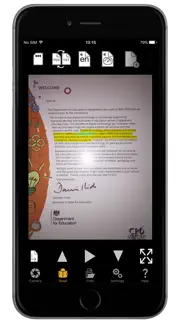
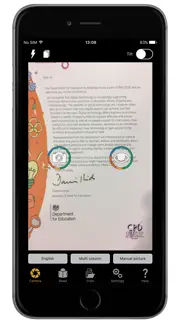
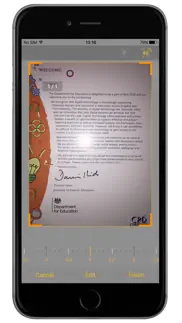

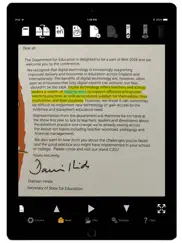
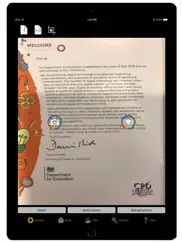

OneStep Reader Multi 3.5.1 Apps Screenshots & Images
OneStep Reader Multi iphone, ipad, apple watch and apple tv screenshot images, pictures.
| Language | English |
| Price | Free |
| Adult Rating | 4+ years and older |
| Current Version | 3.5.1 |
| Play Store | be.sensotec.knfbReaderEnterprise |
| Compatibility | iOS 10.0 or later |
OneStep Reader Multi (Versiyon 3.5.1) Install & Download
The application OneStep Reader Multi was published in the category Productivity on 14 November 2016, Monday and was developed by Sensotec Nv [Developer ID: 723566489]. This program file size is 301.87 MB. This app has been rated by 14 users and has a rating of 3.2 out of 5. OneStep Reader Multi - Productivity app posted on 05 April 2023, Wednesday current version is 3.5.1 and works well on iOS 10.0 and higher versions. Google Play ID: be.sensotec.knfbReaderEnterprise. Languages supported by the app:
CS DA NL EN FR DE IT JA NB PL PT RU ES SV TR Download & Install Now!| App Name | Score | Comments | Price |
| Alinea Reviews | 1 | No comment | Free |
| My Board Buddy Reviews | 1 | No comment | Free |
| Legimus Reviews | 5 | 2 | Free |
| OneStep Reader Reviews | 3.6 | 211 | $99.99 |
| Anderslezen Reviews | 1 | No comment | Free |
Fixed an issue where the automatic login failed
| App Name | Released |
| CamScanner - PDF Scanner App | 27 August 2010 |
| Gmail - Email by Google | 02 November 2011 |
| HP Smart | 18 October 2011 |
| Smart Home Manager | 23 August 2017 |
| VPN Proxy Master - Super VPN | 15 September 2015 |
Find on this site the customer service details of OneStep Reader Multi. Besides contact details, the page also offers a brief overview of the digital toy company.
| App Name | Released |
| UnTrap for YouTube | 08 August 2022 |
| WristBoard - Watch Keyboard | 21 February 2019 |
| Scene Study | 22 December 2010 |
| Private LLM | 05 June 2023 |
| Oilfield Calendar | 18 April 2014 |
Discover how specific cryptocurrencies work — and get a bit of each crypto to try out for yourself. Coinbase is the easiest place to buy and sell cryptocurrency. Sign up and get started today.
| App Name | Released |
| 12 February 2019 | |
| Google Meet | 01 September 2016 |
| BigFuture School | 28 September 2023 |
| Spotify - Music and Podcasts | 14 July 2011 |
| PayPal - Send, Shop, Manage | 03 February 2019 |
Looking for comprehensive training in Google Analytics 4? We've compiled the top paid and free GA4 courses available in 2024.
| App Name | Released |
| Earn to Die 2 | 20 November 2014 |
| Stardew Valley | 24 October 2018 |
| Muse Dash | 14 June 2018 |
| Potion Permit | 06 February 2024 |
| Pou | 26 November 2012 |
Each capsule is packed with pure, high-potency nootropic nutrients. No pointless additives. Just 100% natural brainpower. Third-party tested and validated by the Clean Label Project.
Adsterra is the most preferred ad network for those looking for an alternative to AdSense. Adsterra is the ideal choice for new sites with low daily traffic. In order to advertise on the site in Adsterra, like other ad networks, a certain traffic limit, domain age, etc. is required. There are no strict rules.
The easy, affordable way to create your professional portfolio website, store, blog & client galleries. No coding needed. Try free now.

OneStep Reader Multi Comments & Reviews 2024
We transfer money over €4 billion every month. We enable individual and business accounts to save 4 million Euros on bank transfer fees. Want to send free money abroad or transfer money abroad for free? Free international money transfer!
Pure Evil. Only pure evil would charge the BLIND $99.99 to help them read!!!!
Did you know that you can earn 25 USD from our site just by registering? Get $25 for free by joining Payoneer!
Imagine you at your best. All the time. Picture yourself at your sharpest and most productive. Your most alert and focused. Your most lucid, creative and confident. At work. At play. In every area of your life. Add Mind Lab Pro® v4.0 to your daily routine and uncap your true potential. Buy Now!
Adsterra is the most preferred ad network for those looking for an alternative to AdSense. Adsterra is the ideal choice for new sites with low daily traffic. In order to advertise on the site in Adsterra, like other ad networks, a certain traffic limit, domain age, etc. is required. There are no strict rules. Sign up!