MTA TrainTime App Reviews
MTA TrainTime App Description & Overview
What is mta traintime app? The TrainTime app provides a one-stop shop for Long Island Rail Road and Metro-North Railroad customers, where riders can buy and use tickets, plan their trips, track their trains, and more.
• Buy tickets with Apple Pay or credit/debit card. Split payment between two cards.
• Plan trips with departure times and transfer details before you travel. You can also search for two origin and/or two destination stations at once.
• Save your frequent trains for easy access
• Share trips with family and friends so they know when to expect you
• Follow your trip with real-time GPS tracking, updated every few seconds
• See the layout of your train and how crowded each car is
• Chat with a customer service representative for either LIRR or Metro-North within the app
Please wait! MTA TrainTime app comments loading...
MTA TrainTime 9.5.0 Tips, Tricks, Cheats and Rules
What do you think of the MTA TrainTime app? Can you share your complaints, experiences, or thoughts about the application with Metropolitan Transportation Authority and other users?

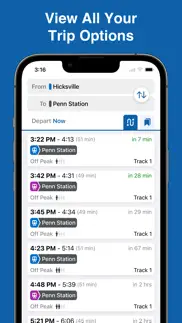
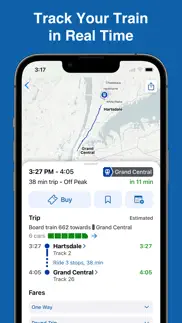

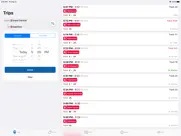
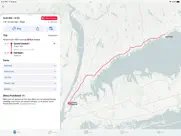
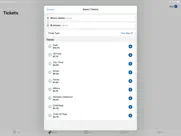

MTA TrainTime 9.5.0 Apps Screenshots & Images
MTA TrainTime iphone, ipad, apple watch and apple tv screenshot images, pictures.
| Language | English |
| Price | Free |
| Adult Rating | 4+ years and older |
| Current Version | 9.5.0 |
| Play Store | com.mta.mobileapp |
| Compatibility | iOS 13.0 or later |
MTA TrainTime (Versiyon 9.5.0) Install & Download
The application MTA TrainTime was published in the category Travel on 30 June 2016, Thursday and was developed by Metropolitan Transportation Authority [Developer ID: 528916105]. This program file size is 112.79 MB. This app has been rated by 137,797 users and has a rating of 4.8 out of 5. MTA TrainTime - Travel app posted on 05 March 2024, Tuesday current version is 9.5.0 and works well on iOS 13.0 and higher versions. Google Play ID: com.mta.mobileapp. Languages supported by the app:
IT KO PT ZH ES Download & Install Now!| App Name | Score | Comments | Price |
| MYmta Reviews | 2.1 | 1,280 | Free |
This release includes several bug fixes and improvements, including a clearer list of products when purchasing a ticket for a trip.
| App Name | Released |
| Amtrak | 09 August 2011 |
| Southwest Airlines | 17 December 2009 |
| PayByPhone Parking | 15 July 2011 |
| Turo - Find your drive | 31 August 2012 |
| Alaska Airlines | 19 February 2010 |
Find on this site the customer service details of MTA TrainTime. Besides contact details, the page also offers a brief overview of the digital toy company.
| App Name | Released |
| US Public Lands | 11 April 2014 |
| HappyCow - Vegan Food Near You | 12 May 2011 |
| PackPoint Premium Packing List | 06 January 2015 |
| Eclipse 2024 | 02 January 2024 |
| Helicopter Charter | 27 September 2017 |
Discover how specific cryptocurrencies work — and get a bit of each crypto to try out for yourself. Coinbase is the easiest place to buy and sell cryptocurrency. Sign up and get started today.
| App Name | Released |
| 28 April 2011 | |
| Gmail - Email by Google | 02 November 2011 |
| Zoom - One Platform to Connect | 15 August 2012 |
| DramaBox - Stream Drama Shorts | 18 April 2023 |
| CapCut - Video Editor | 14 April 2020 |
Looking for comprehensive training in Google Analytics 4? We've compiled the top paid and free GA4 courses available in 2024.
| App Name | Released |
| Earn to Die 2 | 20 November 2014 |
| Slay the Spire | 13 June 2020 |
| Poppy Playtime Chapter 1 | 08 March 2022 |
| HotSchedules | 30 October 2008 |
| Procreate Pocket | 17 December 2014 |
Each capsule is packed with pure, high-potency nootropic nutrients. No pointless additives. Just 100% natural brainpower. Third-party tested and validated by the Clean Label Project.
Adsterra is the most preferred ad network for those looking for an alternative to AdSense. Adsterra is the ideal choice for new sites with low daily traffic. In order to advertise on the site in Adsterra, like other ad networks, a certain traffic limit, domain age, etc. is required. There are no strict rules.
The easy, affordable way to create your professional portfolio website, store, blog & client galleries. No coding needed. Try free now.

MTA TrainTime Comments & Reviews 2024
We transfer money over €4 billion every month. We enable individual and business accounts to save 4 million Euros on bank transfer fees. Want to send free money abroad or transfer money abroad for free? Free international money transfer!
Much improved over three apps. The app is much improved over the three separate apps. The previous metro north and etix app were poorly designed and this improves upon them significantly. The new app adds the previous LIRR app functionality to Metro North and uses a unified system. App needs to be updated to add back missing features and new improvements to enhance usability and functionality and integration between the entire MTA system. App is on the right track.
Great but could be better. I have not one reason to deter you from using this app. I am a student who visits his family every weekend and find it very useful in planning both spending my money and spending time with my family. Although, that dosent mean this app is perfect. This app could be taken to the next level by allowing a quicker and more accessible way to by the tickets, when activating or purchasing the tickets on the train you rarely are allowed service and the experience is slower.
Wish all public transit apps were this good!. MNR/M has always been ahead of the curve when it comes to apps and e-ticketing. But this new combined ticketing and status app is leagues ahead of any other transit app in this city, and perhaps country. As both an NY & CT taxpayer and frequent MNR rider, and a rider of other inferior metro-area rails, I’m so happy to see such great work being done by MNR/LIRR with this app and their overall rail service. MNR riders in particular — we are truly blessed with such clean, modern trains, great technology, and a beautiful hub rail station (GC). This app puts NJTransit’s apps to shame (no surprise, if you’ve ever ridden their rickshaws).
Not Ideal Changes. Don’t like the new app too much. Colors are not appealing. Graphics could be a little more eye catching. Doesn’t tell you how many minutes until the next train will arrive at your station like it used to. Or how many minutes can mail the next train leaves (it just says at the station or departed which is not helpful). The current train ticket page is worse than it was. Wasn’t clear that you have to expand to see all your tickets. The app icon should stand out more. There are some nice changes, but the old app seemed better overall.
Great improvement!. When I started using mta apps on my phone they were clunky. The interface was hard to read, hard to navigate, the views I needed were hard to find and you had to schedule your trip in one app while buying tickets in another. (Full disclosure, I use the app mostly for MNR transportation). Now the interface is way easier to read, interact with and use, in general and no need for two apps. Great work, MTA!! Bravo!!
Ileana conductor needs to realise that she is not a drill sergeant. Ileana obnoxious and rude we heard her on the speaker. She then came and beat the door in the bathroom. When I was trying to use the toilet and activate Ticket with her attitude. I just gave her another 20 bucks and told her to get away and then somehow I’m being rude and obnoxious and ridiculously out of touch with the normal customer service that MTA has had for 20 years. I will not be riding this and more. I’ll take an Uber and go into the city she is pathetic as someone who is in Washington DC more than Connecticut. We have a MetroCard that we use. We have actual people who assist us not people with attitudes just because she’s union doesn’t mean she should be speaking to the people the way that she did.
Everything you need in one place. This new app is such an improvement over the prior apps. First, it’s very easy to search the train schedule and buy your train ticket directly from the schedule - no more having to go to another app. Second, the app shows all of the stops your train will make, the scheduled arrival time at each stop and, most importantly the estimated time, which is critical if you need to switch across lines during your trip.
Easy to use !!!. Sometimes your Amtrak is delayed so you’re running through Penn station to catch the last train out east and you don’t have time to stop and get a ticket! Enter this app. I downloaded the app, found my train, made an account and bought tickets in the 2 minutes it took for the conductor to come to my seat! As she looked over my shoulder, the eticket activated! Incredible. Thank you !!!!
Great app, occasional wrong track. Train Time is great for listing departure tracks at Grand Central, but can be inaccurate at stations farther out. At Southeast, NY, commonly, Grand-Central-bound trains depart from Track 2 and Wassaic-bound depart from Track 1. Fairly often, Metro-North’s operations people reverse these tracks, causing inexperienced Wassaic passengers to get on an electrically-powered train on Track 1 - listed as Wassaic on the Southeast departure screens and on Train Time as Track 1, both of which are wrong. An experienced commuter like me knows that only Diesel trains can travel north of Southeast. This is not a software bug. It is an operations error not to update the Southeast screens and Train Time when the tracks are reversed. I commute through Southeast only about once a week, and I have seen non-posted track changes like this occur twice in the same month.
Round Trip No More. The app started as a major step up from previous attempts. The euphoria from that is now gone and it is puzzling as to why the MTA has eliminated the round trip payment option. At first I thought it was an error, but sure enough, it is gone. Now you must make two transactions, which is not the end of the world but…why?!?!?! The MTA needs to leave it alone and make improvements where improvements need to be made, like on time performance and safety.
I’m a new traveler. I’m a new resident for Fleetwood I enjoy the the silence and peace in the early week days to work and coming back home the staff are very helpful when it comes to get the tickets and help others to get to their destiny , the only thing I don’t like is that I see some passengers using big scoters and take almos 3 or 4 seats at same time and they put theis bough legs in the seats like if they where paying for 4 seats is not fear for other travelers as well . Also I see how some people don’t pay for their ticket they hide in the bathroom and come out like 20minutes later avoiding paying .
I HOPE THE LIRR CRUMBLES!. I hate the LIRR with every ounce of my being. If I could go to a wishing well and dump my life’s worth of pennies into it to wish for the fall of the LIRR, I would. It’s an embarrassment of a public transportation system and I’ve lost years of my life from the emotional rollercoasters this service has given me from their sheer incompetence. Worst part is, idk who to get in touch with to vent my frustrations. I just sit there, mad and amazed at how simple stuff like announcing the correct track for the departing train you’re trying to catch can be done wrong. Im a commuter for over 10 years sadly and I loathe this entire system and all the traffic NY brings in general. Maybe the LIRR will get me to go back to school and get a job that I can make a living off of outside of NY. I need to get as far away from all this horrible quality of life as soon as possible
Astoundingly well-designed! Is this a transit app?!. This can’t be a public transport app. It’s too well-designed. It’s like competent programmers were hired who had a wishlist of design ideas that they wanted to implement from using the MNR and LIRR, and then they actually got to implement it. I feel like user feedback may have also been not only sought out in the testing phases, but also *gasp* implemented. From matching up potential tickets to the train time all in one place to carriage occupancy estimates to showing you any schedule info you might not need (including for the train you’re on, which many apps seem to forget you might need for your post-train journey!), this app has it all. This is a fine example of excellent UX Design, and I wish I had some improvement suggestions, but nope! Keep up the great work.
Shockingly great. Traveling with the app now and it has loads of useful features: a minute by minute accurate train delay clock - showing for each station, updating as the train makes up time (or doesn’t), an easy to follow route guide that unbolds the stations you stop at in precise real-time, accurate track locations. And including a wallet, easy to activate your ticket and show to conductors. Truly a magnificent transit app. Well done!
Serviceable enough, Apple Watch support needed. I am a daily Metro North rider, and regular LIRR rider, so it is great to have everything in one app. That being said, there are a few needed improvements. They could do better with showing faster connections at Grand Central of transfers between systems. Live Alerts is a nice feature, but currently doesn’t function at all for Monthly tickets. Most importantly, they really need to add Apple Watch supports, especially for Monthly Pass holders. It allows easier access for collection to activated tickets, and would let riders who purchased a ticket to have backup access if their phone battery dies.
Seamless Ease!. I’ve purchased tickets under pressure the morning of, upon news for needing to make out of the ordinary meetings. And, I’ve purchased tickets at my leisure days before an expected trip. Either scenario being able to do so at 12a or 3pm in my pajamas is a treasure. It takes some of the stress off for the stress-pressed trips and adds to the joy of the fun trips. BONUS: The app is friendly to navigate and figure out once you’ve oriented yourself to it. So, even if you don’t want to link up a payment method, just for trip planning, route & schedule reviewing, delays & detours tracking…etc…it’s a super useful tool to keep in your back pocket. It lets you visualize and easily adapt your planning on the fly, as long as you have an internet connection or adequate data on your smartphone and a strong single. Though I still buy paper tickets too, this app just adds to my choices.
Good schedules no real time schedules. This app is fine for seeing the train schedule and purchasing tickets. Opportunity- wish it showed real time when the trains are running and what track. Would love for it to indicate delays! Note - make sure your phone is charged well before you ride. The activated ticket QR is in motion and the conductor will want to see that and not a photo. This process makes it harder to save on phone battery life!
Not for quick purchases or transactions.. Casual users beware. This is not a good app to use in a pinch. gives you useless info that you cant skip and have to go through before you can get to what you need to do. Then once you get through there are too many steps to get done what you need. You have to rely on the lirr ppl to let you finish already on board which is not how it’s supposed to work. It’s designed for Long Island residents who use it daily.
Good Service. I started riding the Metro North train in Nay 2022. It has shown good service the entire time, even when the trains were late. lThe reason being is because of the people who who the system. I must admit I have only experienced good professional service from the conductors to those who walk the aisle and take the money. I’m giving you guys/gals 5 stars.
The Best Municipal App of All Time. The MTA proved that you can go in-house without sacrificing quality. This app is a stunner. It boasts an attractive, very intuitive UI and it’s packed with features. Its developers are clearly rail *fans,* not just employees— they load up easter eggs and always anticipate service changes and respond well to interruptions. My favorite feature might be the car capacity monitor— it saved my life during peak COVID. This app makes me look forward to riding the LIRR!
Train Time. The train time app is very efficient and effective. It helps you to do all your train transactions, trip planning and information all at the same time. No more worries of missing the train because you have to buy a ticket. What we need now is to get a discount to use the app and then more riders will use it and make less work for the conductors.
Device blocked. My device is blocked from purchasing tickets via MTA App. I submitted a request for refund for $61 for tickets to east Hampton. The train that I was on to east Hampton was canceled - the engine failed and it had to go back to original station. I sent an email asking for you guys to refund this trip as it was canceled. You never answered my email and therefore, never refunded me. I called my bank to cancel this charge. I had to take a $300 dollar Uber from the original train station to east Hampton. MY TRAIN RIDE BACK TO PENN STATION - THE TRAIN’S ENGINE FAILED TOO. How does both trains’ engines fail within 48 hours? please unblock my device ASAP so I can continue to purchase tickets. This is ridiculous.
Great App!. This app does everything I need when taking MTA trains: check time table, track a specific train, buy tickets and use tickets. I’m surprised by the quality of the app. The only feedback I have is to change the name of the app to something more recognizable. I had trouble to find the app a few time but of course I got used to it now.
Trips. When showing NOW, it doesn’t allow you to scroll up to see all available trains without changing to DEPART AT to an earlier time to see the train you are on and the departure and arrival times…I shouldn’t have to click “GO” ahead of time for the trip I am planning to take and have it annoyingly follow the whole trip just to keep track or have to change the Depart Time from NOW to see trips within the last hour. Even right now it is showing only one train ahead of mine and that isn’t even the train I needed it’s the one two before.
Almost but not quite. So you finally integrated the schedule app and the ticket app - great! But from a trip that I find on the schedule, when I click to buy a ticket, the app does not carry the peak/off-peak designation to guide ticket choice! I have to either remember or back out and check what fare I need and then click again to purchase. Seems pretty basic to tell me what fare I am gonna need for the trip I have picked.
App selling tickets based on prior rather than current selection. Twice in the last week, TrainTime has loaded tickets for stations filled out in the ticket purchase UI, but when I loaded the e-ticket it listed the stations I had used for my previous trip. Case in point: Today I filled in Grand Central to Hicksville, and it completed searching and let me move on to purchase. Once I purchased, I saw that I had a freshly purchased ticked from the Appalachian Trail to Grand Central - the ride I’d taken Saturday. On that trip, my morning purchase to the Appalachian Trail had loaded the correct names of stations, but when the purchase was done I received a ticket to Beacon - my previous TrainTime purchase. Needless to say, I want the app fixed and I want my money back. (I tried to update the app, but I’m on the latest version already.)
No complaints. The MTA has gone through multiple apps through the years and this is their best one by far. This is the only official MTA app that is actually easy to use, and it makes traveling so much easier and less stressful. I’ve recommended the app to some of my non-transit- and tech-savvy friends and family and everyone has been able to navigate easily and seamlessly. Hopefully we’ll see an app of this quality for the rest of the MTA network soon!
One rider’s review. The integration of ticket purchase, train schedules, etc. is terrific. The “best value” feature is nice to have. The train details are not consistently accurate. For example, the app indicates the train has departed when, in actuality, it hasn’t even arrived. The track number indicator often displays a non-existent track—especially at GCT. The “number of cars on the train” feature rarely works. Overall, the app is better than nothing. But it’s not stellar.
Great Improvement. Previous apps have been buggy, unreliable and far from comprehensive for a tri state train app. This app is a huge improvement. They really went out of their way to think about everything a computer/visitor might want to know or see. I don’t say this often, but we’ll done MTA/app creator.
Excellent app. Easy to use; seamless integration of all the tasks you used to do in two apps. The real time updates to the train route, indicating where you are, how long to the next stop, rider density in cars (though this last one: not so sure how accurate that is or *can be*, but no matter—it’s great to see it tried), clear indication of peak/off-peak… great job, team!
Just keeps getting better!. Thanks for making such a beautifully designed app - if I could make a suggestion, maybe add a notification when you get within a stop of your ticket’s destination. Outside of that, I just am extremely impressed by the app, keep up the excellent work!
Ticket display is backwards. If you have a 20 trip purchase and purchase additional tickets, the old tickets appear at the bottom of the list with the new tickets on top. Logically speaking a user would want to use old tickets first since they expire sooner than any new ticket purchased. Instead the user has to scroll all the way to the bottom of the list to find the ticket they want to use. Counter-intuitive. Also wish they had auto-refill options it is a pain to keep buying more.
An amazing app… from the government. Well folks.. I never thought I would see the day that a government agency, the MTA no less, put out a genuinely useful, thoughtful, bug free and intuitive app. I’m honestly shocked every time I open it. Finding trips is easy, buying tickets is easy, it will show you the trains location on the map, and your location on the platform, and the crowding on each car, you get useful and timely notifications about track changes and delays. Really couldn’t ask for more. Whatever team developed this app, please have them do all of your software MTA (specifically the dumpster fire that is MyMTA, woof) 🙏
EASY AND FAST. So if you’re accidentally running late and just making it on the tracks and seeing the train arrive you can use this app to buy on the platform without having to wait online to buy off the ticket machine saves you time energy and money instead of buying it on the train if you do run late. Easy straight to the point app ,love it
Non-Functional App, Incompetent Phone Agentss. Why is there no option to add a payment option outside of making an actual purchase? I cannot input credit card info on the final payment screen. As soon as I input all my card info, it always just freezes and the “Accept & Pay” button doesn’t work. I have tried every single remedy: uninstalling & reinstalling app, using FIVE different internet networks, using different card, toggling “save card” option, among others. Texted chat agent, he/she couldn’t help. Told me to clear SAFARI cache 😂 Called phone agent, within a second of explaining my situation and the remedies I’ve attempted, he assuredly said “there’s nothing wrong with the app” like it wasn’t even a remote possibility, 😂😂 rushing me off the line. An app that has been out for LESS THAN A WEEK has customer support agents that are instructed to advise users assuredly and definitely, “there’s nothing wrong with the app.” 😂 I then called him an ugly name, which admittedly I’m not proud of, before hanging up, but he undoubtedly deserved it.
Incredible improvement on simplicity and functionality. This feels like a modern app - simple and good features. It’s a dramatic improvement over the multiple apps the MTA has had previously. Searching and buying tickets is easy with a couple clicks (on this should have been simple before). The thing I just noticed and love is showing where you are on route - everything from departure train track to status along route to adjustments in ETA. Way to go MTA.
Much better than previous versions!. This app has come a long way since it’s incarnation. The ability to view schedules and buy tickets in the same app is a great upgrade. My other favorite feature is the ability to see which cars are less crowded. It doesn’t always seem to work unfortunately (maybe not all trains have the technology installed yet) but it is useful when trying to figure out what car might have seats.
Used to Be More Helpful. This app used to know, automatically, what station I was near. And it would, AUTOMATICALLY, select the correct station as my starting point. And based on my ride history, it would know what station I wanted to go to. If I were in Manhattan, it would select Penn for me as my starting point. If I were at my girlfriend’s in Murray Hills, Queens… it would AUTOMATICALLY select Murray Hills as my starting point. It was dynamic and helpful. This no longer happens. But my brain is USED to it happening. This has cost me several missed trains by this point. You guys sapped this app of an incredibly useful feature. And, YES: I have location features enabled.
Please fix the search. So far loving the new app and the fact that the tickets can be showed to the conductors without waiting for them to load is really great. My issue is with the search function for trips - if I say I want to arrive by 7 a.m. the search for the new app gives me a train that arrives after 7 a.m. and then all trains after that. The old app’s search would start with a result that would get you to your destination way before and then show you other options.
Great MTA TrainTime Update. The new Train Time app by the MTA is a great update. By combining both ticket sales and scheduling it’s “one stop shopping” at its best. It is my go to app which has placed the numerous third-party apps on my phone performing similar functions on the “back shelf”. A needed update which will hopefully be addressed quickly is when purchasing a new ten trip ticket my remaining ticket from a prior purchase appeared at the bottom of “the stack”. The sort sequence needs to be corrected to have older tickets (which expire first) appear first. With this fix the app definitely deserves five stars.
Trains Made Easy!. This app makes it easy to find the train that gets you where you want to go when you want to get there! And once you’ve found your train, the app makes it easy to buy your ticket! Frictionless! The UI is responsive and modern. I don’t have any complaints. The dev team nailed it with this app.
Should’ve been this way from the start. The TrainTime app is so convenient and easy to use. I’ve been saying it should’ve been this way all along. It didn’t make since to have multiple different apps for train times and ticket purchases. Nonetheless, the app is great and it makes life a lot easier.
A Great App for those in the New York City Metro Area. This revamp is stellar! You get train schedules, including in real-time tracking of trains-the previous Train Time app was spotty on this-and ticket purchase capability that is seamless. This app makes my life easier as I tend to almost miss my train-I catch it 9 times out of 10-so the ETA of trains is really convenient for me; and the ticket buying capability in-app makes me appear less disorganized. We in the NYC metro area complain a lot about the MTA, most of it well-deserved, but this app is stellar and worthy of praise.
Stress smasher. Takes the stress out of arriving at the train station and seeing lines waiting in front of those machines where somnambulists stare helplessly at their screen , their minds shorting out at the simplest of button driven choices, credit cards swiping and failing, forgetting they meant offpeak and starting over, while your train arrives on track 3 and you face a choice of maybe getting the ticket in time or just bailing and paying more for it on the train. Instead imagine a world where you float effortlessly, about 3 inches above ground gently driven by an imaginary summer breeze, and then just moments before boarding, you activate a ticket which flourishes quietly like lover’s gentle whisper.
Actually Good. This app has an incredible UX that is easy and intuitive to use (as well as actually working). It is not only the best transit app I’ve used, it is one of the best-designed (and implemented) apps overall. It seems that the developers that made this actually put some time and effort into it (!). I especially love how I can click one button (one!) to add it to my calendar, and it just works. This app is incredible!
Happy user!. I’ve been using this app for a couple months and it is so easy to use and it’s always accurate (sometimes even more accurate than the arrival clock on the platform!). I love how I can bookmark/save trips. The Tickets section is really easy to use and it’s great to have all my purchased tickets right there and ready to be activated. My only piece of feedback is that I would be great to get more info on the tickets types and when they expire. It’s probably in a FAQ but if there was a little info icon next to the ticket types to just clarify the terms that would be really helpful. I highly recommend this app!
MTA service improvements are big plus for the riders. MTA service improvements in recent months have been a big plus to riders. The Train Time app is now very user-friendly and it is easy to navigate among the varied functions eg train time departures and arrivals, track numbers, train/train line status, ticket prices, best cost deal suggestions, and ticket purchases. Confusing graphics and ambiguous icons have been eliminated. The only issue is that the “window” for ticket purchases contains graphics that prominently display the icon for use of Apple Pay to make purchases which is clearly to the disadvantage of consumers. MTAs train service is very much improved insofar as on time service and absence of delays and sufficient numbers of train cars. Excellent improvements in the last few months have not escaped my attention. I’ve been an MTA rider on MNRR, subways and LIRR for 36+ years so I know when there has been a marked step up in general service.
Best Transit App. This is a great app. It has schedules, prices, great information so you know which tickets to buy/train to catch. It also shows you the track number when it becomes available so you don’t have to stop at the board to look. You can buy your tickets in app which saves on the line. The app also shows you how full each car is. I use this app all of the time. I highly recommend it.
You can’t plan ahead. I just tried to use this new app while trying to use the old LIRR app. It linked me to this. Looks nice but it only gives you a limited time frame based on your current, real time use. I want to know what time to take a train tomorrow morning. I have to wait til tomorrow to schedule my trip. I can’t change the calendar day like I used to on the old app. Maybe it works for regular commuters, who already have a general knowledge of the schedule but I am disappointed. It did give me a chat option to get someone to tell me the trains available from 9:30 am -12 pm, as I requested. This person confirmed that I was not able to do so on the app.
Happy commuter. The app functions well, very few glitches and has all my commuting information, schedules, tickets in one place. I love the function to add a train time to your calendar (too many apps need this and don’t include it) and purchasing tickets is simple with an option for Apple Pay if you don’t have transit dollars to spend and don’t want to go digging for a credit card when you realize that too late! All in all, makes planning my commute seamless.
Did you know that you can earn 25 USD from our site just by registering? Get $25 for free by joining Payoneer!
Imagine you at your best. All the time. Picture yourself at your sharpest and most productive. Your most alert and focused. Your most lucid, creative and confident. At work. At play. In every area of your life. Add Mind Lab Pro® v4.0 to your daily routine and uncap your true potential. Buy Now!
Easy. Extremely easy and convenient to use.
Adsterra is the most preferred ad network for those looking for an alternative to AdSense. Adsterra is the ideal choice for new sites with low daily traffic. In order to advertise on the site in Adsterra, like other ad networks, a certain traffic limit, domain age, etc. is required. There are no strict rules. Sign up!
no atlantic ticket available on app?. the mta is so money hungry that instead of making the atlantic ticket more accessible via the app they force people to pay an extra $6 because they use the city ticket in lieu (when they are the EXACT same price). MAKE THE ATLANTIC TICKET AVAILABLE ON THE APP. people deserve to get where they need to go dont punish commuters because the mta refused to actually invest in the train system and the pandemic messed with your revenue and now yall playing catch up.
Nice new App. Nice to see the exact location of the trains. Brought tickets on the app for the first time, didn’t have any hiccups. Minor bugs here and there. The chat feature is nice too, got a response in a timely manner. Awesome that there’s iPad support. Thank you to the developers.
Much improved. The user experience is so much better than it use to be. The app has worked for months for me with nearly no issue. I’m happily surprised. You also don’t really have another option that lets you see schedules and directly purchase tickets
Good in concept but lots of bugs in practice. The idea to consolidate all in one app is great and makes it more user friendly. However there is no option for the monthly fare and for some reasons the app doesn’t let me select weekly either with an error message popping up. I had to buy a one trip ticket which cost more obviously. So good in theory more to improve to make it efficient and working properly
The App Dumped My Purchased Tickets. This app was working well until today. I recently bought 20 tickets and had 18 left. When I logged in today, however, it said that my ticket wallet was empty and that I had to buy more. Obviously, I'll have to contact the MTA to try to get my money back, but I won't be using this app to buy tickets again anytime soon. I had to buy a ticket from the conductor, who told me that others have lost money on this app as well, and that he advises everyone to stick with paper tickets.
Great improvements made. Great update by merging the apps. It’s fantastic that I don’t need to login every time I use the app now as well. It made no sense that this app was so difficult to use before. Now if you could tell me if it’s peak / off peak ticket times before I buy that would be great. Don’t have time to read the i button
Loving the Lirr. At 54 years old, I must say I have never ridden the Lirr choo-choo my long history with car legs . But I must say I made the biggest mistake of my life not doing this years ago. It is the best, and only way to ride back-and-forth from Long Island into the city for now on the car stays home loving the LIRR railroad SYSTEM
Great consolidation; one bug. Hey - great consolidation of two previous apps; one bug encountered a few time where the train listings didn’t correspond with the point- destination listings , they were displaying the trains for the wrong direction. Took me awhile to realize, but refreshed the destination points and it was fixed
Credit when credit is due!!. This app used to be absolutely terrible. But, over the years it has really been transformed into and elegant, reliable, and almost perfect iPhone app. Very impressive and please, please, please don’t mess it up!
Excellent App!. I’m not a frequent public transportation user but when taking trips into the city for work related business i use this app. It is very user friendly and train times are accurate. It’s like a personal road map for transport. Highly recommend
Ridiculous app. Ridiculously limited. You have to specify what time you want to arrive and it returns only one result. There’s no way to get a choice of trains over a few hours (for example, “all trains on Monday morning”), nor can you specify an approximate departure time. And I might add that during the many weeks of 2022 when the Wassaic line was on a vastly different bus service schedule, it was impossibly difficult to find accurate revised schedule information. Meh.
Excellent conductor. Ronk Station, 10:30 am, New Year’s Day, Black Male. Back of the train. Excellent conductor. After purchasing my tickets in the machine and leaving them there Basically gave me ample time to purchase my Tickets on the app. What a way to start the new year!
Much improved. The app has improved a lot since they combined the train time and ticketing functionality. I like how I can see how many cars my train will have and the real-time number of seats available.
Online tickets. Are used to buy my tickets in the machine and sometimes I get on the train and realized I didn’t have one. However, since I have been using online ticket buying, it has been terrific.
Intuitive and fast. This app has no sluggish feeling, quickly gets you the info you need. It’s also smartly designed to have the buttons and commands where you need them. Easy to pay and store your tickets. No glitches so far!
You do such an amazing job selling train tickets. However please don’t limit the amount of times I can log in from a new phone. That doesn’t even make sense really. Please be more accurate with train times, arrivals, departures, delays. Pretty please.
Great Consolidated App. This is a great consolidated app that replaces the need to have separate apps for LIRR train times, Metro-North train times, and eTickets. The app loses one star from my rating because the AM/PM label doesn’t show up when selecting times on my iPad - it only shows up on my iPhone. I have to play a guessing game on my iPad by looking at the resulting trains to see if the hour I selected is in the AM or the PM.
Everything on one app. Much more streamlined than before. Instead of having separate apps for train times and ticket payments, they combined it into one. And customer service responds pretty quickly.
Looks nice but bad data and poor staff. Looks very nice, but gives you the wrong train times if you leave the app in the background (reverses the route in the search results but doesn’t update the input boxes) and the staff on the live chat will either ignore you or delete the message if they don’t have an answer for the question you’re asking. Like everything run by city or state authorities in NYC, it looks great but has absolutely no substance to it. Move to Florida.
Shockingly good app. We have been trained to expect bad transit apps. But this one is absolutely fantastic. The tracking information updates very frequently, and it even tells you which cars on the train are most full! The purchase system is really fast, too.
Fails to recognize what station you are near. Prior app automatically flipped the round trip times based on where you were. For example, in the morning it would show the home station departure times to the work station. Once at work, it would show the work station departure times to get home. Now that helpful aspect is gone. It always seems backwards. Location is enabled but clearly that doesn’t do anything. Needs to be fixed.
Best metro north app yet. Reliable, easy to search schedules as well as simple, straightforward ticket purchasing that works when you need it to (e.g you’re running for a train and don’t want to pay a penalty for buying onboard.) Two thumbs up.
Best app for train tickets. It’s very convenient and very use friendly. Love booking my tickets anytime even when you’re in the train. Just open the app and get your ticket so easily with the whole route shown
Pretty intuitive. I don’t feel that I have to struggle to find/do stuff in this app. It’s pretty fluid. The only thing I’d like to see is a “buy again” option so I do t have to keep entering the info for the same ticket I buy over and over.
One of the worst apps I’ve had the displeasure of using. 1. Any time I’m signed out, signing in requires me to rest my password. I use a password manager, I didn’t suddenly forget the password. Fix your app and quit lying to me. 2. Once I signed back in, the tickets I had purchased previously were gone. I had to quickly buy new ones while the conductor waited. Once I had bought the new ones, the old ones appeared. So convenient that this bug results in more money for them! Wow!
Almost but not quite. So you finally integrated the schedule app and the ticket app - great! But from a trip that I find on the schedule, when I click to buy a ticket, the app does not carry the peak/off-peak designation to guide ticket choice! I have to either remember or back out and check what fare I need and then click again to purchase. Seems pretty basic to tell me what fare I am gonna need for the trip I have picked.
Arrival time randomly changes. Missed my train a few times, arrival time randomly updates between when I leave home and arrive at the train station. It at times can be very difficult and frustrating to plan a trip with this occurring in the mornings. Train was scheduled for 9:08 then updated to 9:03 without any warning, train showed up at the platform while I was walking and missed it. Not the first time this has happened. Need to fix this bug.
Irritated. I’m always having WIFI trouble when it comes to this app and now suddenly I’m blocked from the app I’m not really sure what happened. A pop up would always say “Device Blocked. All ticketing functionality in the app has been disabled. Please call customer service at 511 to have your device Unblocked” And when I would call 511 I would get no help. additionally, the prices for peak and off-peak are a bit ridiculous.
Great improvement over previous app. Has train times and ticket purchasing in one place along with accurate train schedules and live ETA forecasts and platform/transfer information. If you have a smart phone and want to efficiently travel the LIRR/metro north this is highly recommended.
Good interface but a bit slow to load. Very happy that MTA brought ticketing and scheduling together and, on the whole, I find site navigation quite intuitive, so kudos for that. But I find the site rather slow to load, especially in the stations, where I need it most. Maybe MTA needs to work on WiFi at stations.
Location of the cart. I really liked the location of the cart we are located in. It helped me to know if I need to walk up or down in order to get off my station, I can’t tell which number cart I’m in and if the train cart I’m in the door opens or not.
Horrible customer service. Had an absolutely horrible experience using the app and didn’t receive proper help. Everyone kept directing me to ETIX email and they kept telling me to call 511. And nothing was solved and no one would listen to my request. Every time I asked for a manager information, I wasn’t provided one. Every time I asked for personal name, I was provided a nick name. I don’t think I will Be using this app on future. Extremely disappointing.
More Local trains from CT. This Fairfield 5:24 or another early train needs to make a stop at Woodlawn because I have to get off Harlem 125th station to take another train. There are so many staff members living in CT working in NYC. Going home I have to do the same thing take the NorthWhite Plains train to Fordham or Harlem to catch a train stopping in Fairfield. Hospital hours 7am 7p, 7a 8a -8p doctors and nurse
MTA Nailed It. I’m super impressed with this app. Everything is so easy and intuitive, I never feel like I have to search or make extra taps to find any info I need. Buying and using tickets from the schedule is seamless. Extra points for the clear explanations on what trains are bike-friendly!
Noble effort to combine two apps, but clunky and non-intuitive. Needs a big BUY TICKETS NOW button at the bottom of every page, especially when I search times and find the right train. Have to exit out of one screen, go to another, re-input the stations and keep the conductor waiting as it finally processes …
Finally!. Finally a great app! Easy to purchase tickets and it’s nice seeing how far out your train is and roughly how packed it is. Would love the option of downloadable train schedules right from the app that can be easily read on your phone.
This app works well. It beats buying a ticket at a kiosk. I experience very few bugs. The app is easy to use and has a nice modern look if you ride the train in to the city at all you should get this app.
Train Stops versus stations traveled through. I was in Grand Central and using this application schedule function saw that a friend to southeast would be in Crestwood on 28 minutes The conductor informed me that the south east train does not stop at Crestwood. So I am in White plains station right now. Waiting for a train southbound to Crestwood. Why does the application show the south east bound train on the Harlem line would be stopping at Crestwood? That was the basis I brought the ticket for. that was the basis I got on the train. Not verifying information in the application. Will now post me 45 minutes or more. The White plains to Crestwood train will be the 1202 I was on the 1048 southeast train.
Extremely Convenient. It is so easy to get my tickets and even change my course by taking a different route because the app tells me allI need to know about the schedule.
Much improved. It’s way easier now to use now that train times and ticketing have been combined into one app. Additionally they recently rolled out multi-station input into the trip planner, super useful if you live between two stations or on a spur line.
Not accurate and can’t check former trips. You consider a ride into Atlantic terminal “completed” when or about the train enters the tunnel. However, the trip through the tunnel is at least another 5-7 minutes. Very VERY misleading. Since it is always late I have to show my boss the time the train came in. But the app time is WRONG. So my boss things I AM LYING!! This has to change. Also why can’t I check a former trip date. With all the new changes I would like to compare a former schedule to the newer schedule.
EASY and convenient. So happy to have this way of buying tickets Gone are the days when I have to stand on a long line trying to buy my ticket before the train comes.
All in one app. Previously, there was an app to look at the TrainTime’s, and another app to purchase tickets. This app has everything in one place and in addition to Metronorth you can get Long Island rail Road schedules and tickets. It’s definitely a great improvement.
Efficient travel companion. App is well designed, all the elements are where you want to be and its not over designed. You can buy a ticket or find what you need in 30 seconds.
Pretty clunky. Seems a pretty clunky design effort. Need to better integrate favorites and click through to next trains. And show 10 not next 3. And way too many clicks to get to ticket, make changes in searches and remove the stupid travel time that is anything but train time. I know how much travel and walking to get to a train without you. Wrong place for this data… thanks
Works great and makes riding the train a breeze. I can purchase a ticket quickly and with ease using my credit or debit card - schedule, everything easily accessible on your phone
Fast and Fun Way to Purchase and Use Tickets. I like the convenience of purchasing my LIRR tickets at home, showing my e-ticket on my smartphone screen to the conductor, then having a record of my trip right on the app.
Great App. This app is shockingly competent for a transit agency. It has very easy navigation, looks modern, and integrates very well with iOS system features. It would be cool if it got live activities support so you could see how close you were to your destination at a glance, though.
Work on better customer experience on translations. Your app needs to work on providing a better and full experience to the LEP customers, and more precisely to the Hispanic community. Too many instances in which labels and important information is displayed in English even when the preferred language settings are in Spanish.
Good but locked out of certain things. This app is way better than previous MTA apps. However, I have an old email address associated with my account and there doesn’t seem to be anyway to change the email associated with my account. I’ve hunted online for a fix, but I haven’t found any explanation.