FlipaClip: Create 2D Animation App Reviews
FlipaClip: Create 2D Animation App Description & Overview
What is flipaclip: create 2d animation app? Animate your dreams and bring them to life! FlipaClip's powerful and fun animation tools make frame-by-frame animation easy.
Make amazing animations with the newly redesigned FlipaClip! Track your projects with a beautiful new home page and easy stacks, switch between light and dark mode, and discover new possibilities from FlipaClip video creators.
Join our growing community of animators and artists creating unique and exciting animations every day! Share your creations with the world on YouTube, Instagram, TikTok and other popular platforms, and search for FlipaClip animations to get inspired!
Whether you’re sketching, storyboarding, animating or learning, FlipaClip provides the best drawing and animating experience. The simple and intuitive controls are easy to learn and powerful enough to bring your ideas to life!
Learn frame-by-frame animation, draw pictures and turn them into animated gifs, or draw over videos to create a rotoscope video. Quickly select content with the lasso tool and adjust the colors easily with the new paint bucket.
Check out your animation frame by frame or jump to the beginning or end with a tap. You’ll be creating animated videos and cartoons like a pro with FlipaClip!
FlipaClip comes with everything you need to start animating. Draw cartoons with frame-by-frame animation to bring them to life, add audio (including up to eight tracks!) and share your animated works with the world!
Challenge your animation skills and participate in our contests! You could win exciting prizes just by having fun!
Download FlipaClip today and start animating!
FLIPACLIP FEATURES
DRAWING TOOLS
• Draw with practical tools like Brushes, Lasso, Fill, Paint Buckets, Eraser, Ruler shapes, and insert Text with multiple font options all for free!
• Custom canvas sizes - up to 1920x1920!
• Apple Pencil is supported.
ANIMATION LAYERS
• Use up to 3 layers for free!
• Go pro and add up to 10 layers!
• Yes, we’ve listened to you and added more layers but please note app may experience performance issues after adding more than 6 layers.
ANIMATION TOOLS
• Animating frame-by-frame is super easy with an intuitive animation timeline and practical tools
• Onion skin animating tool
• Frames viewer
• Overlay grids to guide your animations
• Back/forward animation controls
• And more!
ADD AUDIO
• Easily add and edit audio clips using up to eight audio tracks for free.
• Add dialogue to your animation with voice recording!
• Import your own audio files for a low cost.
• Get creative with our popular curated sound fx audio packages.
INSERT IMAGES & VIDEOS
• Animate images you import or draw on top of your videos.
• Add rotoscopes to your videos.
• Drag and drop images on your canvas. (Only on iPadOS 11 and higher)
MAKE MOVIES
• Save your animated movies as MP4 or GIF files.
• PNG sequences with transparency are supported.
• Post your animated videos to YouTube.
SHARE MOVIES
• Share your animation anywhere!
• Post to TikTok, YouTube, Instagram, Facebook, or Tumblr.
• Discover videos by FlipaClip creators and get inspired!
CONTEST EVENTS!
• Participate for free in all kinds of challenges we put out.
• Win exciting prizes while having fun!
-----------------------------------------
GET INSPIRED
See what FlipaClip users are creating! Search #FlipaClip on Instagram, or find these creators featured in our App Store screenshots:
@harshit0325
@t_.man
@fr0stz_
@all_dat_mani
@lambtarl
And more!
Follow us on Instagram:
https://www.instagram.com/flipaclip/
Subscribe to our YouTube channel:
https://www.youtube.com/flipaclip
-----------------------------------------
GET SUPPORT
Have any app issues or want to share ideas?
Go to http://support.flipaclip.us/
TERMS OF USE
https://flipaclip.com/terms-of-use/
PRIVACY POLICY
https://flipaclip.com/privacy-policy/
Please wait! FlipaClip: Create 2D Animation app comments loading...
FlipaClip: Create 2D Animation 2.9.3 Tips, Tricks, Cheats and Rules
What do you think of the FlipaClip: Create 2D Animation app? Can you share your complaints, experiences, or thoughts about the application with Visual Blasters LLC and other users?





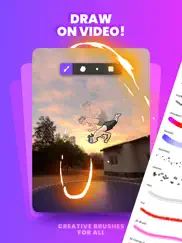


FlipaClip: Create 2D Animation 2.9.3 Apps Screenshots & Images
FlipaClip: Create 2D Animation iphone, ipad, apple watch and apple tv screenshot images, pictures.
| Language | English |
| Price | Free |
| Adult Rating | 4+ years and older |
| Current Version | 2.9.3 |
| Play Store | com.vblast.flipaclip |
| Compatibility | iOS 12.0 or later |
FlipaClip: Create 2D Animation (Versiyon 2.9.3) Install & Download
The application FlipaClip: Create 2D Animation was published in the category Graphics & Design on 04 March 2017, Saturday and was developed by Visual Blasters LLC [Developer ID: 842563779]. This program file size is 158.96 MB. This app has been rated by 141,509 users and has a rating of 4.6 out of 5. FlipaClip: Create 2D Animation - Graphics & Design app posted on 23 April 2024, Tuesday current version is 2.9.3 and works well on iOS 12.0 and higher versions. Google Play ID: com.vblast.flipaclip. Languages supported by the app:
EN FR DE ID JA KO PT RU ZH ES TH ZH Download & Install Now!| App Name | Score | Comments | Price |
Added 12 new brushes! Grain, Dip pen, Saw, Gears, Heartbeat, Static, Pen (Soft), Pen (Choppy), Airbrush (Darker), Pencil H, Pencil HB, and Pencil 6B! Also, various internal bug fixes and improvements.
| App Name | Released |
| Handy - Live Widget Wallpaper | 16 January 2022 |
| AI Video - AI Video Generator | 29 March 2024 |
| Wonder - AI Art Generator | 01 June 2022 |
| Remove Objects | 03 June 2020 |
| Rooms | 17 November 2023 |
Find on this site the customer service details of FlipaClip: Create 2D Animation. Besides contact details, the page also offers a brief overview of the digital toy company.
| App Name | Released |
| WatchSketch - Drawing | 15 December 2022 |
| Tattoo Print System | 25 October 2020 |
| SvgTrace Pro | 05 December 2022 |
| Ibis Paint | 21 June 2011 |
| Sanzo Color Palettes | 07 September 2020 |
Discover how specific cryptocurrencies work — and get a bit of each crypto to try out for yourself. Coinbase is the easiest place to buy and sell cryptocurrency. Sign up and get started today.
| App Name | Released |
| Snapchat | 13 July 2011 |
| CapCut - Video Editor | 14 April 2020 |
| Ralph Lauren | 08 November 2021 |
| Spotify - Music and Podcasts | 14 July 2011 |
| Netflix | 01 April 2010 |
Looking for comprehensive training in Google Analytics 4? We've compiled the top paid and free GA4 courses available in 2024.
| App Name | Released |
| Poppy Playtime Chapter 1 | 08 March 2022 |
| Suika Game-Aladdin X | 06 March 2024 |
| HotSchedules | 30 October 2008 |
| Earn to Die 2 | 20 November 2014 |
| Bloons TD 6 | 14 June 2018 |
Each capsule is packed with pure, high-potency nootropic nutrients. No pointless additives. Just 100% natural brainpower. Third-party tested and validated by the Clean Label Project.
Adsterra is the most preferred ad network for those looking for an alternative to AdSense. Adsterra is the ideal choice for new sites with low daily traffic. In order to advertise on the site in Adsterra, like other ad networks, a certain traffic limit, domain age, etc. is required. There are no strict rules.
The easy, affordable way to create your professional portfolio website, store, blog & client galleries. No coding needed. Try free now.

FlipaClip: Create 2D Animation Comments & Reviews 2024
We transfer money over €4 billion every month. We enable individual and business accounts to save 4 million Euros on bank transfer fees. Want to send free money abroad or transfer money abroad for free? Free international money transfer!
Great but here's the thing. Hello Flipaclip creators, I love this app because it is great for beginners at animation and people who either not draw on paper, or can not find an app to animate or draw on. I have found a few bugs that need to be fixed, the first one I found was that when I was doing a simple animation when it started crashing every time I tried to play it or slide the frames, it really annoyed me so I did not do the animation anymore until it started to affect my phone, so all of my movies and animations had to be deleted because I had to delete the app for it to be able to work I know it is not just me who had gone through the app crashing. The second one I found was that, my Flipaclip did something that didn't like, it made me not being able to slide the frames and if I wanted to play the animation it would go slower or faster then I put the frame speed to be, and like the first I had to delete my Flipaclip again because it was affecting my phone. The last one I found was, the Comeback Contest, it was going slower than the frames should be and the paint bucket wouldn't work, same with the highlighter, and the pencil. The same thing happened to my friend who was also doing the contest. I also would like if the new audio update would work because when it came out I deleted the app and got it again but when I got it again there wasn't the update and again the same thing happened to my friend. I would like if you fixed the bugs and update thank you.
Longtime user. I have been on this app for 5 years and it makes me rlly angry how flipaclip changed the one time payment to a monthly thing like are you kidding me?? That’s so stupid… also the app has been kicking me out since I updated it but I also really love this app it’s hard to find anything else like this I just don’t like the dumb choice they did of making people pay monthly for premium when it was already a one time thing. Here are some ideas for you to add! Being able to choose more than one layers/group layers (lasso tool will be able to be used on more than one layer basically and they can also be edited all together as in erasing, recoloring and stuff). An ACTUAL explore tab where people can upload and share their animations with others instead of watching yt videos the flipaclip channel uploads (there could be a tutorial tab or somethung for that idk) we could comment on animations and remix animations with adding other stuff! (Remixing would be optional). And when animations are uploaded it wont be taken out of the “your animations” thing? Like you can still edit it other than the post yk. That’s sort of everything.
Great app!. I love FlipaClip, but one thing I’m not that big of a fan of is lets say I’m making a movie for my family right? And I need to make moving words, I use FlipaClip, but then when I save it to my photos and put it in IMovie (what I use to make the movie) it has the FlipaClip watermark on it. It’s not much of a problem but I just wish I could make the words move without the watermark on it, oh and also, when I use the fill tool to fill my thing in and it has like a one pixel line out, the paint tool goes out of it then I have to find the hole. But other then that, I love it! One more thing! I don’t really like the fact I have to turn WiFi off to get no ads but then I forget to turn it back on. (Sorry this was long and I get it if you didn’t read this) Edit: it would be cool to share my stuff with friends! And maybe more preset backgrounds? I recommend FlipaClip if you are a beginner or wanting to do something when your bored, or making a stop motion/movie! But I do wish there was an easier way to copy a frame without tapping each one you don’t want like, I’m making one with lots of frames but I need to use the “frames viewer” to copy them, I have to tap EACH frame that does not need to be copied, so maybe there could be an option to have all frames not selected?
Very frustrating. The main reason I got this app is because of its popularity on TikTok. I have seen many great animations that were created from this app. I downloaded this app yesterday and had no problems then. Another one of the main reasons I downloaded this app is because you can insert media such as photos and videos, this feature is great if you aren’t super talented at free handing handing like myself. Yesterday I could add photos and videos and I was able to trace them completely fine. However, today it wouldn’t work. In fact it crashed not only the app but other animation apps as well. Since I am a beginner at animation I downloaded another app to see what my preference and skills would adapt to when working. Well when I went to add media and clicked the ‘insert video’ button the entire screen froze up. None of the buttons worked and I had to completely exit the app and re-open it. As..well a human being, this is not convenient whatsoever. I then went to the other animation app because I wanted to animate! How hard is that to ask? But when I went to the other app (which is my preference now because of the bugs, and I haven’t used it yet) it froze up too! I deleted FlipaClip and the other app worked fine. I am very angry and upset. Please do not download if you want bugs crashing your entire machine. This is one of many reviews and as I keep experimenting the app the stars on my reviews keep going down. Won’t stop disappointing me.
I have a great idea. Recommend this game to everyone.. FlipaClip is a great game. There is nothing wrong with it but I have a great idea I would like to share to the creators… Can you guys make a Multiplayer? What I mean is like can you make it where I can add my friends and or make them a viewer? It is a lot of work but I think that you can do it. I also think that a blue pen would help I can’t shade without it.. I not good at shading anyways but it would help. But anyways my main idea was to add a multiplayer where if you go into the … in the top left corner and scroll to the bottom and it says add person or something you want to put but that and the blur pen would make my day please add it and make this game just so much better! And I also recommend this game to everyone the game is only 4+ because of the understanding of a four year old that would barley understand what to do, now that is the only reason. This game is safe for everyone and I highly recommend! This game is my favorite game besides Roblox! And I love Roblox, so FlipaClip creators please consider my idea and please reason and let me know what you think. Love —Larissa
Absolutely love the app, although... Hello developers, I absolutely love FlipaClip and I use it almost daily for animations on my YT channel. It’s very easy to pick up many techniques for animating on this. Although one thing bothers me, the white dots that show up when using the paint bucket. I know that you could just use a different layer or brighter colors or thicker line art. But I prefer thin line art, a fine mix of bright and dark colors, and I like to use all the frames for better reasons than coloring. Also it takes way too much time coloring manually or just copying and pasting the line art (also that can look messy) maybe you could add something that selects the object that you pick and when you color all around it, it only colors what you selected, kind of like the wand tool on IBS paint. This could make it a lot easier for making stripes or even blending colors on a character. Or you could make it to where the white dots won’t show up, or anything else that comes to your mind that will help this, it’s your app and I am only a user with an annoyance. Please do take this advice, I know many people don’t like this problem and it would make so many people happy if it was fixed. Thanks a bunch! -føxy <33
Great app but I can’t recommend it anymore. I’ve used this app for a about 3 years now, and I personally love it, it’s basically the app that got me properly dedicated to digital art, however when I started using the app it had what was called “FlipaClip premium” where you could pay $12 for all the pro features like removing the water mark or up to 10 layers, so I paid for premium about 2 years ago, and it made me love the app even more, but now they’re replaced it with “FlipaClip +” which is a subscription, and without it not only can you not use the built in paid for sound packs, but you also have to watch an ad every time you want to add a sound of your own, or in the instance of one of my friends who I had recommended FlipaClip to he couldn’t add his own sounds at all, and plus the subscription is WAY more expensive than the original premium was, it’s still a great app but for the price you have to pay at the moment it just doesn’t offer enough as it still is a very simple animation program in the grand scheme of things, if I had to make the choice someday of either paying for plus or swapping to a different app I’d swap to a different app, if you want a simple animation app this works, but there are a lot of other options if you want to really get into animation that not only offer more but are far less expensive
An amazing app, just a few more suggestions that could make it better.... I’ve been using FlipaClip for about a year now and let me just say this is one of the BEST mobile animating softwares. There is a pretty much easy to use UI and and many good features like adding sounds and videos/pictures. What I think that would make FlipaClip much of an easier app to edit animations further, is by adding a blur pen tool, that allows you to blur anything at any opacity. This would definitely save more time from shrinking and blowing up drawn images to blur them😅. Another thing that should be added is a camera pan and zoom. This can make an animation that looks flat, look more realistic! I know that FlipaClip isn’t specifically made for editing animations, more so creating them, but it would be very awesome to have. I also know that this would take lots of time to program, which is why blur tool and specific functions of the camera pan and zoom could be bought in a bundle pack! One last thing that would make our animations look better is a tool that allows our lines to be straighter. Sometimes I will draw a figure and the lines of it would look scraggly so this would also really help! This could also be part of a flipaclip bundle pack. Overall, though, the app is a very great one, and I recommend this to all beginners out there! It’s actually really good for average animators out there as well. I really hope you guys notice this and I want to thank you for this amazing app😍😍😍
I love the app, but I suggest a couple of changes. I love FlipaClip, and it is honestly the best animation app I’ve ever used. It’s easy to use and to learn how to animate with. Although, there are a few things I’d suggest to be changed. First of all, I’d use black line art with dark colors sometimes, and I’d want to change the dark colors inside the line art into lighter colors. But when I try to fill it in with a lighter color, it will change the color of the line art as well. I tried to change the color of the line art into a light shade of grey, but it replaced the dark colors inside the line art as well. Even when I’d try to replace dark colors with different dark colors, this would still happen. Is there anything you can do to turn up the color recognition/sensitivity for the bucket tool? Another thing I’d like to address is sometimes when I’m using the lasso tool to copy and paste certain parts of frames, what I’m trying to paste won’t show up on the frame at the bottom of the screen, but it will show up on the frame in the middle of the screen (where you can edit what’s on the frame). But if I don’t notice this, the frame doesn’t update and it will delete what I just pasted on the frame. If there’s any way you can fix these, I’d be really grateful. Thank you for taking your time to read my review :)
Love the app, but kind of glitchy qwq. So I LOVE using this app, it allows me to express myself and I feel like the tutorials on the thing really helped me animate better. I have been experiencing some glitches with the frames, lasso, and that play button you can use to see how your animation looks so far. So sometimes I’ll use the lasso, and if I copy and paste that frame that I used the lasso in, it continues to disappear, which annoys me because then I have to go back to the previous frame, undo the disappearance of the drawing I made and do what I did with the lasso again, this isn’t a big deal though, it’s just me being a big baby qwp. The thing that annoys me most is when I do the little play through and have audio, the audio glitches and so do the frames, while I’m looking at the playthrough random stuff on the frames that I didn’t put there appear, so the I have to stop it and make sure that nothing was actually there, and usually there isn’t and the play through is just messing with the frames. I hope you read this review, sorry if I sound rude in anyway qwp! Reply: Ok, thanks! ^^ Btw I’m sorry for my bad grammar in my review, I was really tired.
Pretty good app. As a beginner in animation, I think FlipaClip is an okay app to practice the fundamentals of animation. However, there are some features that could help... a lot. Like being able to control the streamline and taper, being able to make more than just 10 layers, being able to add more colours to a colour palette, clipping masks, layer groups, more brushes or the ability to make brushes, and being able to see more onion skinned layers so you could see if you're doing slow in and slow out or timing right. Onion skinning is mandatory if you want to learn easing and timing but you can only access the option to edit onion skinning with premium (which I bought) but it still doesn't give you enough control over the onion skinning, which is a huge problem. There are some features that I like. For example, being able to import audio into the app, but that's a given. However another feature I would like is a speedpaint one, where it could record the process of animating. I will say that flipaclip is mainly just an app that you'll have to get used to. You'll also have to know things about animation that could help with animating in any case, like timing charts. It's honestly a pretty good app and the first time I wrote a review about it I was being overly pessimistic.
Amazing app! But have issue, which made me more feel frustrating.. Hello! This app is really fun, which you can animating and drawing with cool tools. I really enjoy it because it helping my brain feels comfortable and calm down from bad things what I have happened in my life. But here issue… is make me upset. This issue is whatever you animating, then clicking on play button to start animation. After ad ended when you stopped animation, few seconds later, you get kicked out of app. I open app again, I get kicked again. It only two times to be kicked from app, if continue clicking on play button, you will get kicked more. It was very so annoying and frustrating… can you fixing it? Also bit issue, but is not frustrating. When you clicking full screen, you can see bit white line empty on right. And thank you for reading and have a good day! Edited: Today, I continue working on my animation, message pop out and said “Failed save!!! Check your storage or you will likely to lost some of your work.”. I was confusing. Because I know I have lots enough of storage, I checked it and it have lots of spaces for storage. It was 23 of 64 GB. Is app try wasting my time???????? Really… i was becoming more upset because i can’t end birthday gift for my cousin…
Amazing app. I give this a four star rating because there’s a few bugs and things that bother me.... for instance, I’ve recorded a piece of audio, seems to be going good, right? But then I come to find whenever I drag that piece of audio up to a track and tap on it, it disappears! But yet the audio is still there? I would like you to fix this bug please. It gets annoying because I can’t find the end to the audio when I’m trying to record a new piece. The rest of this is just recommendations, but I still think you should take this to mind. First of all, I thing you should add more tools, like: blur/blending, line straightener, stuff like that. It would really help make my animations more appealing. Secondly, we should be able to have more layers. I already have the “6 layer” but I feel that is not enough, well, just in my opinion. We should be able to buy more layers, it would really help. Thank you for reading my review, please take all of this to mind, you don’t have to add it but I would like you to think about adding it into your wonderful app. Flaws aside, overall, I think this is a pretty good app. I was so happy when I found this app and still am using it. Again, thank you for your time.
Great app, but a few problems. So I personally love this app because it lets you animate whatever you like on a mobile device but I have a few problems. One of them is I wish you could change the size of the eraser and drawing tool, I don't know if you already can, but it doesn’t seem clear if there is. If you could change the size it would be very helpful making small, and detailed drawings. Also, the layers... so I personally do not see how the layers would be helpful in drawing, why do they draw on the first layer? And the last problem I have, the lack of the ability to delete layers, frames, projects and movies. If you don't want something in your animation you have to erase the frame (again it would be helpful to increase and decrease the size of the eraser with this) but then you have a blank frame just there that you can't get rid of. If there is a way to remove frames, movies, and projects I clearly could not find it and I would appreciate if someone could let me know how. Also, if you just do not want a movie or a project anymore I wish we could just get rid of it. Anyways those are my only problems otherwise great app I have been wanting to animate for what feels like ever since I saw my first Wings of Fire animation and now I finally have the opportunity to make my own and I am very relieved mobile people can now animate!
My go-to animation app, despite some UI issues. This app is a blast. I was quickly up and running, making short animations in no time. It really does bring back the nostalgia of making flipbook animations as a kid, but it also can make something more complex if you want to go that route. You can add animations over existing photos and videos, and easily export your movie formatted for whatever social media platform you choose. I purchased the premium features, and for what I’m doing, I think they are reasonably priced and worth the cost. While nearly all the app features are very intuitive, a few aspects of the user interface can be confusing. The functionality for copying and pasting was not working the way I had expected it to. I have a project launching soon, and I needed this to work so I could make seamless, looping videos to promote it. This caused some frustration, but once I was able to get in touch with support, they were very helpful and got me pointed in the right direction. This app is now my preferred animation app, and hopefully, it will only get better with time as the developers refine the interface and add more features.
It’s okay. So there are a few problems (I edited the rating because I saw a couple of more problems when I’m animating. So, first of all, I think this app is frustrating because you cannot undo deleting layers. I was making my first animation and I took a long time to make the sketch because I’m bad at drawing ;-; But then I realize one of my layers were attached to my sketch layer. So, I delete the layer that was attached to the sketch, and realized I have made a terrible mistake! The whole sketch layer was gone, and I can’t undo it. I couldn’t finish the sketch even though it took me hours. This was really frustrating. The brushes aren’t that great. The pencil tool, I don’t think is good for sketching, and the highlighting and brush tool are weird to use... This ink pen I don’t understand very much. The ink tool gets bigger when you push down harder when the the tool size is big. Also, when you use the bucket tool, it doesn’t fill the space completely and there are some white spots. And whenever I’m tapping something, there is a painted dot that comes up because I tapped the screen with my palm. Uh that’s it really. I wish I could like this app more, because I see what other people are able to do with it. I’ll continue using it and see how I do, and I will update the rating if I encounter anything that I like/don’t like. Sorry if these don’t make sense because I’m 11 XD
Amazing App + Few Suggestions. Hello! This app is amazing and I would recommend this for beginner animators. It’s easy to use and understandable. I also have a few suggestions. 1) in the app, you are able to use the lasso tool to select and move a part of your animation, you can flip the selected part, copy it, and move it. I would like to suggest an extra option that would allow you to change the opacity of the selected part. This would be a great benefit towards a lot of people. 2) in the app, there are 5 tools, the pen, eraser, lasso, fill bucket, and text. I suggest that there should be other tools like blurring, smudging, and the magic wand tool. I know this app is meant to be simple but I feel as if there is not enough tools for the animators. 3) one of the main tools is the usage of text. Text can be added in to you animation and there are a few fonts for it. Is it possible for the app to have more fonts for the text tool or have the app allow you to download the fonts? I want there to be more option than just 37 fonts(most of them are just bolder or thinner) 4) a side tool you can use is a ruler. You can use it to make even shapes. This isn’t a big issue but I want there to be more shapes like triangles and hearts.
Amazing, but.... I’ve used this app for a while now for little practice animations and it’s been great. I took a break from it for about a month so far because I found something else that worked better for me, and I decided to go thru all my old animations. Every single time, and I mean, every single time I tried to click on one, I got a Minecraft ad. I could not open a single project without getting a Minecraft ad. Not an exaggeration. I know you can pay to remove ads, but I really don’t think an ad for every single click is necessary. I’d also like to say that when I use the Apple pen, (this only happens on FlipaClip) the stroke is extremely slow, I guess you could say. It lags behind where the screen is actually being touched and is hardly useful. I also believe that having to pay for more than 3 layers is annoying. For artists like me, we usually like having a sketch layer (usually deleted, so this won’t count), coloring layer, lineart layer, shading, and background layer. Including the fact that you also have to pay to merge layers, this is something that really gets in the way. If you’re looking for something to get started, this app is for you, but I do not recommend this for fully completed animations, as it crashes occasionally and for the reasons above^^ of course many people can get this to work for them, but this is just my 5 cents.
App crashes. Hello Flip a clip! This app is the best for beginners who want to do animation. Though, I would like to announce that the app crashes ever so often. I’m still deciding wether it’s because of my phone or because of the app. As for the ratings from others, you can see they had the same problem as well. Also, I have noticed that when you responded to someone with the same problem as mine, I decided to see if it’ll work. Sadly, it didn’t. Every time I open the app and I open my project and try to put “select video” for the animation and Every time I do, it crashes and freezes. I figured it was just my device but I don’t have the same problem with other apps. Not only the “select video” but anything else. For example, when I try to delete a frame, try to add layer, even trying to open my project, there’s a bit more but you get the idea. At the end, I never had this problem at all. I tried to delete and reinstall the app. Nothing worked, but over all this is a good app to use for beginners who want to do animation. Thats all for know and I would appreciate if you took your time to read this. I’ll see if I can find ay bugs for you to fix! Hope you all are having a lovely day!
Amazing but ONE suggestion. This app is amazing and I highly recommend it for beginner animators. Its overall easy and fantastic to animate with. You can still very much enjoy the app without the payment and such. You can do so much without paying and I love that about this app. There are very, very few ads which I also love! Adding audio is a big problem for me though. You can add audio via iTunes, Microphone, ect. But a recommendation I have that I believe this app doesn’t have is to import the audio from videos in your photo/video library. This is because, when I’m on vacation, no one lets me use their phone so I can’t use the audio from someone else’s phone like I usually do. Please add this, I’m sure it would not only make MY day but so many other beginning animator’s day! Thank you for reading this if you have. Happy day! Edit: I have changed my review from 5, to 4 stars. Its due to the fact that I have started experiencing horrible lag. When I make an animation with music, it’ll be very laggy and it crashes A LOT. I don’t deal with this on any other app so I know that it isn’t my device thats causing this. It might be due to the fact that I have a lot of animations. Do you have any advice on how to stop this? Thank you!
Good and not good (please respond dev). Heyo! So, first of all, it is eh, I’d give it 5 stars but I won’t I’ll explain why. 1. We neeeeeeeeed more brushes! As someone who LOVES art, I would like more variety of brushes. Please make more. 2. When you (or I) copy a frame, that is the only frame you can copy for about 5 projects (and that project). 3. This is not my main problem, but I don’t really wanna type gibberish if I don’t wanna name a project. So please make it where you don’t have to name a project to actually use it. Hope this helps! Also have an awesome day/night bye guys (Also add blur and smudge brush thing) ✍🏼🎨✍🏼🎨✍🏼🎨✍🏼🎨✍🏼🎨 thanks for reading!!!! I’m writing this in different time periods, so I FINALLY got the duplicate thing to work on two different frames! Once though, just once. But anyway, yayayaya bye. You fixed part of it in the new update, but I need you to fix it where I can copy 2 or more different frames every project. A YouTuber I watch can copy different frames every project so please fix this. Never mind. It still doesn’t work. Good app besides this problem. So, ummmmm. Yeah I got a dev response, but I can’t read it. Please fix. I got a notification that it was there but it’s not. Put it where I can see it please. Thank you for reading and that’s all. I van seeeee it!
Amazing App. I’ve loved this app for a very long time, and always will. I had a friend in a summer camp I went to in middle school and I met a nice girl. She was very good at drawing and she was always on this app. I asked her how she made her animations and she showed me how on this app. Soon after I fell in love with it! Sadly, I never got that her socials, but I’ll always remember her and my amazing friends that I met there because of this app. Now enough of that... let’s talk about the actual functionality... It’s honestly an amazing app. I’ve created some of my best work on this app. I even used it to do a science project. It’s easy-to-use and the mechanics are amazing! You can use vivid colors to create abstract art, or animations... Or if you want a more deeper richer piece, then you can! You can make all sorts of different things! Another cool feature that they have are competitions... Competitions include making an animation based on a theme to make for when you first open the app... Or for a music video! And part of the competition is getting a prize! (You’ll have to find out what the prizes are once you download it hehe) Anyway I’d totally recommend this app for just starting off, a project, report, assignment, relaxation, or if your just really good and can’t take your professional equipment with you! It’s portable, functional, and the best animation and art app out there!
Premium is weird. So I’ve had the free version of FlipaClip on my IPad for awhile now. I was happy with what it provided but I wanted to get premium. So I went to the window with all the purchases, and tapped on the $5.99 bundle option. I then tapped buy on the window that popped up and waited for my iPad to ask for my finger print, but that didn’t happen. Instead, the window just closed as if nothing had happened. At first, I thought it was a small glitch and pressed again, and, again, nothing happened. I repeated this a few times before accidentally pressing of of the singular feature options. I didn’t realize it wasn’t the bundle and pressed buy just as I had done all the other time, but this time it worked. I used my fingerprint and bought the singular feature then realized my mistake. At least I knew it worked, right? Wrong. I continued to try and buy the bundle, and every time it didn’t work. After a few more attempts, I decided to try and press one of the the singular features, and what do you know it worked! This time, I didn’t buy it, but I had a knew idea. I had now realized it wasn’t my IPad to blame, but the app. I then decided to record what was gong on as proof so it doesn’t look like I’m crazy. I hope the staff of FlipaClip see this. I need help guys.
Good App But Needs Some Bug Fixes. It’s a good animation app; easy to learn and you can use a bunch of different layers and change layer opacity once you buy the full version. It’s definitely worth the five dollars but it needs some things fixed. First of all, figuring out how to change layer opacity was a challenge as almost every time I tried it when I was learning how to do it I ended up moving the layer around instead of changing its opacity. That’s because you have to slide your finger over the percentage on a layer and if you hold a second to long you end up dragging the whole layer around. Please fix this, because being able to change layer opacity is quite cool and it was very frustrating trying to figure it out. I feel like it would have been better if there had been some sort of slider once you tap the layer percentage. That said, I picked up how to use this app in the course of a few days and by week or two had made my first animation, which was great considering so many animation programs require you to spend weeks just learning how to use the interface. I love using this app but it keeps crashing every so often when I have multiple layers. Please fix the crashes, because they get annoying and there is a lot you can do with this app when it’s not crashing on you. The layer opacity interface and the crashing were the only problems I had though, and I would still recommend this to anyone who wants to learn animation.
Please read. If you are looking to animate, I recommend this app for starters, 3d animation ( usually ) starts with a sketch, and then a small 2d uncolored clip, that’s basically what this app is, I’ve wanted to animate since I was 9 and this is the app I’m starting on, I haven’t spotted any flaws, this app is just awesome Edit: I came back to edit it because I noticed that there are 2 certain ads that kind of question me, a lot of things about them. There’s really only 2 ads that play on Flipaclip, one of them being an ad for the new spiderman movie, and the other one being a roblox ad, except these ads come up at random times, for example if I see a mistake in my animation and pause it, one of these ads come up, and my question about them is just, “ what? “ the spiderman one os advertising the spiderman movie but it doesn’t say anything about seeing it in the movie theatre or watching it on a website, it just advertises it, and the roblox one isn’t JUST roblox, the ad is basically advertising their game, and the game isn’t an official roblox event. It’s supposed to be some fruit loops and roblox crossover thing, but they don’t show any sign of roblox except that the ad is on roblox, they’re basically just advertising their game, and not the platform, it’s just kind of confusing, but thank you for reading.
Best mobile animating app ever.. I love everything about FlipaClip and I have had no problems that bother me or just minor issues that don't bother or affect me using the app at all. This app is truly spectacular and I've used this app every since I got it about some years ago. When I see other people say that FlipaClip is a poor app I wonder what goes on their head if it's a problem with their device or something else because this app is the best for animating on a mobile device in my opinion. My only problem that bugs me is that when I set a size for a font, lets say 50 (I've been trying to do that size) it would quickly change to a higher size like 61 (what it's been changing to for me) and I've had to quickly fix it so it wouldn't happen again and it's irritating. I have nothing against the creators or the app itself but if something could be done about the issue, that would great. :) Also a recent problem has occured after drawing pictures for a little over 30 frames where after drawing the outline I try to use the paint bucket and it colors over the whole entire frame including the outline and I have to color it in the layer under it instead which is time-consuming and is very frustrating. It's never had this issue before and my sister said this has started happening, as well.
It’s a good app just needs some extra things to make it the best🙂. Dear Flipaclip, I think FlipaClip is a good animation website I would recommend getting it but the cons out list the pros in my opinion. The fill bucket tool even if you lower the threshold it still paints everything. THE LACK OF BRUSHES I know that FlipaClip isn’t a drawing app it’s meant for animation and it does the job quite well but if you want to create anything close to professional animation with layer modes and stuff FlipaClip isn’t the way to go... and I am not saying you can’t create stuff like that but it difficult and it is also behind a paywall which isn’t all that expensive. I recommend for FlipaClip to add at least ten brushes including airbrush,fade brush and a BETTER ink pen and I would also recommend that there would be layer modes like overlay,multiply and CLIPPING and etc if they feel like it( I feel as if FlipaClip would be the best animation app if the recommendations I listed weren’t behind a paywall. Overall this app is a extremely good app for beginners learning to animate not much for pros and if you are looking to make professional stuff it is going to be difficult without paying... I also feel like the maximum layer someone should have instead of 3 layers should be 5 and if you pay it could go up to 40 layers. Flipaclip I honestly feel like if you add these features it would be the best free animation app out there for beginners. Sincerely me :)
Some suggestions to make. Flipaclip makes you pay almost $5 just for extra frames and no watermark. There is also VERY limited brush options which include pen, pencil, brush, and highlighter. That itself is just irritating. I also think it should give you a preview option before merging layers, because what really irritates me is that I work up to 40 minutes on an animation I’m very proud of, merge two layers together, and then it’s ruined. It would be extremely helpful if you could “undo” certain things like merging layers, or even deleting them like you can on other animation or art platforms, including procreate, or IBS paint. But not flipaclip. Another thing is that flipaclip needs a brush stabilizer. It would make it easier to use brushes. Overall, flipaclip is an alright app. It’s great to use in my free time, and even though it can be frustrating at times, I still couldn’t imagine animating without it. It covers the basics of animating and is beyond amazing for just simply learning the animation process. I LOVE the app and these just some things I am mainly positive they should do to make the app better. I do, highly suggested getting it and hope you don’t have to go through the problems I have.
A SUPER great app, but... I love this app since it’s not like the other animation apps! But here’s the thing..when I go into the frames viewer, in the top right corner there is a button to select all the frames giving you the ability to copy, paste, etc. And you can select and deselect the ones you want and don’t want, but that’s not my point. Sometimes I’m creating animation memes and I have to repeat some frames. So I go to the frames viewer and do stuff, but sometimes I have so many frames to deselect it could take me from 10-15 minutes and ending up with only 30 or 20% left on my IPad, and usually there are some animation memes that take long to animate. What I mean is that the button just HAS to select every. single. frame. And WE have to go deselect the ones we don’t want to be copied by ourselves and it usually takes forever! Please add an option for us to select the frames we want without having a button choose them all. (Or even better, something where you can type how many frames you want selected. Ex. Frames 55-72.) It’s kind of annoying for me because I’m not really good at waiting. Please add my suggestion or do something like it. It would mean a lot to me. From, anonymous animator.
i made videos on here!. This app is so good that it literally doesn’t make sense, let me explain, i have a channel called maliya and ayla tv, oh and if you read this if you have children go to my channel please, its full of learning, drawing and most of everything on this app, please creator of Flipaclip react or comment back if you agree. Maliya rogana james. (questions) i think add another tutorial for pros, kinda like me like add how to make anime but you know, simple. (storytime) the first time i found flipaclip was when i was just getting to draw like and 8yr old drawer, i searched “drawing apps”immediately popped up art games that well… are horrible. then finally i got here. downloaded flipaclip and my biggest dreams got unlocked by this amazing game on christmas day i got a pen for my ipad “which im using literally using right while writing this. you did amazing i do recommend try making where you can draw online and have an account, but please dont make it cost money, i would like the account making to go like this, first it will say (Would you like to make an account?” Oh and you do not have to make this update this is just and recommendation.
Needs improvement. I’ve been using FlipaClip to animate for a year and a half now and I recently got back into using the app. Some things I found that made my app experience bad were the undo buttons. I would accidentally delete a layer and instead of just deleting the layer on the page I was on it had deleted the layer on all of the pages. There was no way to undo this even after so long, yes it may be difficult to program this in as programming is difficult. Even though I would greatly appreciate a function like that being added along with more brushes and just better formatting in general. I still really like FlipaClip and will hopefully continue to use it in the future but these tools must be added because as an animator it is really disheartening when 3 hours of your work goes down the drain just because of a miss click. I feel these features would also just generally improve the quality and experience of the app. I will say I shouldn’t have been playing around with the tools on an actual project I was working on (it had been a while since I started using FlipaClip again). Thank you for listening to my feedback and I hope in the future I will have a better experience using this animation app I really enjoy.
Best animation. I have really tried so many animation apps which either cost money and still sucked or was free but NEEDED you to pay to get the tools that were required. With this, you get the basic layouts and additions aren’t very much needed, but does make your animations a tad easier. I also love how simple the mechanics are in this. Just a matter of sliding up and down and the color wheel gets all the custom colors you need rather than picking the basic colors of red blue etc. I hope every talented artist and animator would choose this as a start to their career or hobby. I have always thought most of the 5 star ratings were fake until I realized how great this is. Live on, FlipaClip!! One more thing. I would love an option to hide the previous frame so you can see the next much easier. I do get that it is to compare to the last frame so you can turn or move the drawing, but it’s hard to see the next frame when last previous was completely black and my only option was to put a frame between. I don’t have much time anymore to express myself in art like I used to, and I would love to spend every second animating on this, and it wastes precious seconds doing so. But that’s just me being selfish for wanting that. Anyways, thank you for reading if you are. Great app! 💜💖💜💖💜
Good, but.... Okay, I love this app. I use it on my iPad and it’s simple to use. The thing is though... It is a little too simple. There are not a lot of brushes. There are only the pen, pencil, eraser, and highlighter. Why the highlighter? A lot people I know don’t like how there aren’t as many pens as they would like. Also, the layers. There should be an alpha lock, a clipping mask. If this is too much, I suggest that people who pay premium get extra brushes (people without premium still get some though). Same thing with the clipping mask and alpha lock... There are just not enough options to choose from! I think I would take this app a lot more seriously if you added more brushes, clipping mask, alpha lock, and maybe a add something like what procreate has. The thing procreate has is that they have a thing where you can make your own custom brushes, you don’t HAVE to do it, but it’s a suggestion I’m sure everyone would like. I also have a few problems with crashing, but that rarely happens. In conclusion I think this app is pretty good! This app is amazing for beginner animators like me, but it can be a little limited.. This app has potential. I just suggest adding some more things that would benefit everyone. Love it, but not too much...
People say this is good but here is my experience. Hi dev team! So, uh I’m a 12 year old who recently got interested in animating and wanted to try this app (my friends say it was good for beginners, please don’t be mad at me for being 12) I don’t know if it’s just me but when I made a project once but I guess when I came back it didn’t save.... was there a bottom to push that made it save? Also when I was trying to put music to animate with (I had the file prepared and everything) it said that the feature was locked and that I can buy the feature or I can watch and ad, and since I know my parents aren’t willing to spend money on an app (no offense to you guys, your awesome!) I decided to watch an ad instead...so uhm the wouldn’t load it just said tap to play every 2 seconds or so..so I restarted the app, and tried playing the ad again but this time it just showed me loading screen and and kicked me out. I don’t know what to do about it n such. You might be wondering, why the five star review when u clearly didn’t have a five star experience on the app? Well I know that apps take a long time to develop and meet to people’s expectations, and everybody makes mistakes! I only hope that the app gets better in the future! Stay safe and drink water! (Lol I have no idea why I said that....)
This app is amazing but this is what got me. Hello flip a clip creators I think this is amazing app for the fact that it was free it was really helping me out with animating but here’s the thing I hadn’t use the app for a solid 3Weeks I love this app but I was kind of taking a break from my social media so I wasn’t animating anything at the time but today I wanted to make this animation after I got back on so I record this video and it’s already stressful but I shrug it off I go over to FlipaClip and I import my video and I’m getting ready to animate I play the clip just to make sure I didn’t miss anything and it’s the right clip I play it and I realize there’s only 12 frames and usually my video would have like 180 so I play it and it’s very glitchy and there’s only six seconds of the video there I made a video with 15 seconds so I think it’s just something wrong with my iPad I go over to my phone and import the video on my phone but it does the same thing so this time I really import it and I read it and it said you cannot hold this many seconds and then it said upgrade so I click on upgrade because I think it’s an update and it’s premium and you guys never had premium before it is really concerned me because I can’t use the app now when I need to anime videos but it’s still a good app and all thank you for the time being of me anime on this app
This app is pretty good, but not the best.. I’ve been using flipaclip for about 6 months, and there are some really annoying things in there, but other than the “You have to pay money for literally everything” (it gets on my nerves.) it is a pretty good app. I mean, I’ve been making many animations. But, I’ve never been able to join Maps or anything because of the rule “No Watermark”. But let’s get into the reasons why I think it’s good. In my opinion, I think it’s good because it probably is a good app for beginners like me. It really was helping me improve, (for a reason I don’t know.) but it just is the app I’m comfortable with. Now onto the bad reasons. I think the flipaclip watermark is one of my main problems. Like I said earlier with the “No watermark” rule. And it just drives me crazy. And you know, some people can’t afford things on flipaclip. Let’s say you are poor in a small house. You wanna be a YouTuber to make money. You do animations, but never can do Maps. (Multi Animator Project) because, if you do a map part, they will credit you, and they are most likely more famous. You would get more subscribers. So, that would prevent you from getting more money to pay Taxes, Bills, etc. so that is why i give it 4/5.
Would recommend! Just a few bugs and annoying things.. Hi, I’ve been using this program for about 2 or more years now! I can say it’s a very reliable program to use for animation and art. I just have some bugs to mention. 1. Sometimes, when I add a new frame, it freezes for 30 seconds, but then it’s fine again. It’s not something that bugs me, (since I’ve experienced this bug for long, it became normal) But I figured it would be useful to remove it anyway. 2. I know FlipaClip has a premium pack. About 1 year ago (or so,) They made the premium about 3 or 6 dollars.. (I think.) Now they’ve made a subscription for it. I purchased the premium before it was made a subscription, but I think it’s a little unfair because I mentioned it being 3 or 6 dollars. I think the premium should be what it was. 3. Another bug is sometimes when I first open an animation file, it switches the frame to a past frame. (Like I Said with the other bug, it doesn’t bother me because it’s been there long.) 4. A suggestion would be a mass delete of all your animations? But it says “Are you sure you wanna delete all your animations? It cannot be undone” and will give you an option to select animations you wanna keep. 5. Maybe a sync button? If you have premium and have sounds, say you put an audio and the lip sync is a bit off. It will have a “Fix Sync” button in the tool bar. It will change the project FPS to the suggested number. That’s all I have! Do install if you’re new to animating!
Meh. Been using for a while, like it but find it hard to maneuver about with a small phone such as mine. Hating the ads every time I stop an animation when I first come in, it blasts ads at people who don’t pay whenever they try to stop an animation. I like working with things on it, but the paint bucket system is so nit picky, it’ll fill the whole background because one tiny pixel is not connected. I suggest fixing the “pain” bucket to make it less painful, and stop with the ads??? You make enough money from people spending money to escape them. Speaking of paying, why are a lot of nice things locked under payment? Us who do not want to spend money on a mobile app for animating get lack luster in the features. To keep it short and simple for people who are reading this, download only if you have at least half of your sanity left, you’ll go insane if you’re under that. :] oh, sorry for the poor explanation, but my problem with the paint bucket is how literally 1 pixel not connected with the lines will fill everything else, I am sorry that this sounds so nit picky with it and it probably doesn’t need to be changed, but I hate having to find that one out of order line. So instead make the app either give you maybe a little direction to where the line is if it is possible? Also I do not need help with animation speed, thank you though :-]
Suggestions. Hello, I’ve been using flipaclip for three years almost and I’ve grown attached to it, but I am here to complain about its newest update. I find it hard to use because I have a iPhone XR and with the swipe up to view all previous tabs gets in the way of animating because well, it’s like the home button and I keep exiting out from flipaclip it’s a real pain. But with the older version of flipaclip it doesn’t have that issue. I wish there could be a way to switch between the versions. With its new look it feels like it’s brand new and it doesn’t feel right or comfortable I keep looking at my other animations and see that they are much better than the ones I am currently making it’s easier to play back and forth between frames and it’s not only me who is complaining but a few of my other friends who also used flipaclip before it got its update. It makes us beginner animators very upset to start from the beginning all over again it’s like losing motivation and making a bunch of WIPS instead only find yourself going nowhere. So please, I suggest there should be a way for animators who use flipaclip to revert between the old version and the new version not only would it make the people I know happy but it’d be a win for everyone. Some people like the newer version they can have it, others don’t like it they can have their old friend back! So please I hope you think or at least take a moment to consider this. This is all I had to say thank you!
GREAT GAME! But glitches. This is a amazing game and I totally recommend it to anybody who wants to have a great animating game I play it almost every day but I have a suggestion I a few suggestions a fill in tool WAIT.. let me explain what it dose so you get three lines to where you shape it around you want and there will be a check mark and as soon as you are done and you tap the check mark button a color wheel will show up and the color you chose is what will color will get filled in second suggestion is a smooth so you color in something like a shade and then you tap on the stuff you want to smooth you can make it bigger or smaller and so you can brighten and shade your stuff last suggestion is a glass paintbrush so you can paint see through wings or glass and you can still see the stuff behind it thanks for gifting us such a amazing game FlipaClip Community and for making this game and consider my suggestions and update them into the game thanks bye! And there are glitches a zoom in glitch making that almost every time that you zoom in it undos your last drawing and I hate it and a text glitch it makes your text the last text color you used so please fix those annoying glitches and consider my suggestion thanks!?
Some things that I will recommend to update in the future. I’m animator, or at least I want to. I have heard about this app for so long but now just recently downloaded it. What was the outcome? Well... let’s see. First, the thing that gets to the top of my head is the way to use the audio option. I hate how you can only use your files and ITunes Store. I usually just export it from my photos. But it just doesn’t work. Please add more options for audio, because I’m not a person who uses those techniques, if any times. The second one is kind of how the ruler system works. With other systems, I’ve used their ruler tool and it was fine. But something throws me off with how you guys decided to make yours. I was using the circle ruler tool to obviously make a circle. But when I didn’t draw exactly in the lines, It just bugged out/didn’t look good at all. I’m used to apps not making me do it EXACTLY on the lines, but doing it here just makes me feel, I don’t know, off. Third: The Zooming System. For all of my digital drawings, I always zoom in. It helps me focus on what part I’m making. But the zooming is, I don’t know, just a little buggy/laggy. It’s like the ruler situation. But the zooming feels kind of like a magnet, sticking to somewhere when it’s not supposed to. But there isn’t too much going on really. Good app, here’s some money. But anyways, I hope you can fix these things, if you even can. Other than that, it’s a pretty good animating app. Bye!
Great for animation but low key ate my money. I animate as a hobby and Flipaclip does the job pretty decently. Brushes are limited but they work and have enough variety. Fill tool is kinda janky like what’s the difference between 60% and 89%? The select tool is really nice i like that you can change the rotation axis. Ads aren’t too disruptive but if you run through the animation a lot an ad will pop up, which i think is just a minor inconvenience. I usually post animation memes and MAP parts, and as an ipad user, the other options are either not great or cost money just to use. The only real issue i have with it is before one of their updates i bought the individual (gamepass? I’m a gamer idk what else to call it) that lets you turn off the watermark, and i believe also the one where you can have like 10 layers. Honestly i just want to turn off the watermark it really limits my abilities to join projects and I don’t want to have to pay for the entire premium package which btw is a subscription? If i can’t get a refund at least slap a 2 minute ad or a on the watermark button for temporary access which i do think compensates for the other features. Another option is to have a transparency scale (that would still be visible). There’s a lot of ways this could be implemented and it would definitely help.
Could be good animation app! But…. I had gotten FlipaClip for about 20 minutes and everything was great! I had been wanting to try out a new animation app! I loved it (at first)! But nothing that good could be truly perfect. I was about to delete an animation when an ad showed up and I thought ‘oh god no’. But I sat through the ad- Then I went to try out the sounds you can put on animations, but turns out you have to buy it. You have to buy a lot of things to be honest. I realized that FlipaClip was not going to work out for me. I don’t mean to be rude but I do not want to have to but anything or watch ads just to animate. FlipaClip could be amazing if it weren’t for all the purchases and ads. Also some of the controls are really confusing. Not to mention but I think you have to pay money to change the color of your brush… I want to make animation without having to worry about ads or all the purchases I might have to make just to make it look decent. You might be thinking “Oh no! I don’t want to watch ads and purchase things!” Neither do I. FlipaClip is actually very helpful. I have another animation app and I had to figure everything out myself. But FlipaClip gives you a demo video to help out with the ropes. In conclusion I think that you should consider if you really want to use this app considering what I wrote about.
SOUNDS. OK so I love flip a kit as much as the next person, it’s a really good app. It has all the animating materials that non-animators need to be animators. but there’s one problem that I really hate. I would’ve gave this a five star if it wasn’t for this, OK flip a kit it has a thing where you can upload videos to the movie that you’re making, but my only problem is it only opens the IMAGES of the video and not the actual SOUND WITH IT, I know I have files, but I am trying to save stuff like TickTock soundtracks, all it does is put the videos images. Flip a kit, I really hope you get that fixed because I do like this App a lot and it really has ascended me with my animating skills (and this is for everyone else to if you wanna save audio) Flip a kit PLEASE get this fixed and one more thing about the audio it doesn’t let you put videos that you have into your camera into the movie that you’re making that’s also part of why I don’t like this because it’s like it’s giving you pointless options most of what I want to put in my movie, is in my camera none of this is to complain I’m not trying to be offensive. But besides those two things flip a kit is Busan Busan😉
Use It Almost Every Day!. I’ve had Flipaclip for over three years now, but I have just recently downloaded Flipaclip premium. This app is really simple and is perfect for beginners. Like I said in the title, I use it almost every day! I love how easy the controls on Flipaclip are, I love the setup of the app, and so much more! I love this app, however there is a reason why I still don’t believe it is the BEST animation program. (I also have a few suggestions for your app.) Before I got Flipaclip Premium, I had to to install sound to my animation from my files, and to do that, I had to watch an advertisement. It never really bothered me, until one day the ads stopped working. I mean, you could still watch an ad, but when it was over, you received nothing. I hear many of my friends who also have Flipaclip (but not Premium) complain about this bug. If you could fix that, I bet many of your customers would be much happier. Now for my suggestions. I am an artist. I use many drawing and animating apps, however my most-used programs are MediBang Paint, Procreate, and Gimp. If you could add some extra tools, such as a gradient tool, a magic wand/select tool, or maybe a paint bucket expand tool (that way we don’t have to deal with those pesky white dots) that would be awesome. That you for reading my review!! 💖
Great app, suggestions though.. Flipaclip is a great app for both intermediate and beginner animators! It’s easy to work with and quite easy to import sound (- the blasting music in a locked room part though.) if you’re looking to get this, get it! Though, it can be hard to work with at times. 1. No rotation feature — When you select something with the lasso tool, you can’t rotate it or turn it, this can be really troubling for me. 2. No sound on video import. — When importing a video, there isn’t any sound, I understand there might be some reasons why but it would be nice to import video with the sound in the video (if there is sound) 3. Watermark. — Some people really hate the watermark but it’s not as much of an problem for me, it’s still kinda annoying though. You can animate something on the bottom left corner and have it completely covered up by the watermark. Suggestion for this is to either make the watermark transparent or smaller and more in the corner. That’s pretty much all. The rotation problem is really troubling as someone who uses flipaclip a lot. Hope that this review can at least slightly improve the app, if not, it’s still a great app.
I have an issue. This app is really great. I really enjoy Flipaclip, it’s my main animation app on my phone. I never really experience and casualties. There are just two issues. 1. Every time I copy and paste something on many frames, it crashes after a certain number of frames I’ve copy and pasted on. This one isn’t too bad, but it be nice if it was fixed. ((I’M NOT SURE WHAT HAPPENED BUT THIS PART OF THE REVIEW IS NO LONGER IMPORTANT, BECAUSE IT’S DOWNLOADED NOW!)) 2. I just got a brand new iPhone, and after doing an iCloud backup on my old iPhone and transferring the backup too the new iPhone, Flipaclip is the only app that won’t finish downloading. We’ve tried deleting Flipaclip and reinstalling it, but as expected none of the data was there when I reinstalled it, and I really want all the data to be there. We shut-down my phone and re-set it up as if it was brand new and did everything as usual (assuming my phone was the problem) but Flipaclip is doing the exact same thing as it was before. It won’t finish downloading. At this point, I believe there is something wrong with the app. I honestly don’t know if there is anything that can be done too fix it. But if there is something, that can fix it. Can you? Sorry for such a long paragraph.
Good free app - Payed Version is $$$ however. Simple and fun. It is easy to get started as a beginner animator and even become a professional animator over time. FlipaClip has good tools such as changing the brush, onion skin, stabilizer, layers, and the ruler. You can also animate with sound so you can sync everything together. You can even animate over videos! It is good for an app that’s free. However, there are some downsides. The paid version is quite expensive compared to other, more high quality apps (such as ToonSquid). You have to pay every month! Some other apps on the other hand only needs a one time payment for so much more features than FlipaClip will ever have. That’s if you will spend money, of course. Other than that, you’ll have to deal with Ads and animate FREEly (get it? No? Okay fine). Also I don’t have to worry bout that stuff because I payed a one time payment BEFORE they switched to monthly subscriptions. I just wanna speak for other people too who don’t have what I have. Also there is an annoying bug (that I can see other people also have along with me in the review section) where the bucket switches to the pen tool but it’s still the bucket tool (sometimes having the bucket tool’s color too)??? It is annoying but mostly harmless. The trigger is when I am colorpicking the frame, but then I decide I don’t need to color pick anything so I click on the bucket tool color square and then it happens. Otherwise a good app.
One Question. I love to use Flipaclip for being able to have many layers, adjustable onion views, and all the many perks it has. However, one question I would like to have answered is why there is no way to have an account that can save your animations and be edited on a different device. Shouldn’t this make animation easier to do on the go and more easing since you know your animations will be backed up? The apps I am going to use as a wonderful example for this are Adobe sketch and draw. Both have the ability for the user to create an account so they can have their drawings saved onto the account. Users can easily go from iPad to iPhone and have their same drawings be there. For the people who care a lot about their work, it would be nice for their art to be backed up onto an account on Flipaclip. This way, they know that even if their electronics take a splash in water or go missing, their hard work is still able to be accessible. I am not a genius in coding, nor am I an expert on how to create apps such as these. The following is simply my suggestion, but that does not mean you have to agree with it. The app already is amazing for those who spend the time to create gems, and it’s wonderful for beginning animators to grasp onto. Thank you for reading what I had to say, and have a splendid rest of your day.
Best App Ever. This app is so amazing and useful if you want to be good at animating, especially because it has layers, and if you have the premium version like me, it can also give you the option to add an unlimited number of layers instead of just 3, I also like that they have onion skin, which is a ghost version of the previous drawing if you didn't know, and not only that, but it can also be colored red and green depending on how you set the “layers before” and “layers after” thing higher, there is just one more thing that I'd like to mention, I can do other cool things like adding voice, music, or just any old type of audio from my files, and I can copy keyframes very easily, and if you guys have that problem where you end up not copying every single layer, you can always hold a keyframe down and then you'll have the option to add a frame onto the next frame or the previous frame and even add a blank frame on the next frame or previous frame, this is a perfect way to add in -betweens on your animation, so anyway, that's it for my rating. I would like to suggest a few things for an update, for example, when you use the fill bucket tool, you can decide how transparent the color will be. I’d also like to make a suggestion, I was thinking it would be a good idea to add a button that says “ lip-sync”. When you press that button, the app listens to the audio you added to your animation, and then it adds a set of mouths that will match the sound you're making.
Did you know that you can earn 25 USD from our site just by registering? Get $25 for free by joining Payoneer!
Love this app! But... As I said, I love this animation program, as I’ve been using it ever since it came out on iOS. But I have a few recommendations. 1 maybe a area select tool could be added? It will make getting rid of pesky pixels easier. And maybe we can undo merges layers? I’m sick of loosing a project from merging layers accidentally, and yes, I do copy the project before I do anything drastic on my project, but sometimes I make mistakes and I can’t fix them. Also, I’d love to see an adoption to export animations with transparent backgrounds! Example being, we can put a moving background on it in another app since it’ll make it much more easier then going through hundreds and hundreds of frames just pasting them. Please consider my recommendations, and thankyou!
A recommendation?. What I am going to say now I am sure other people have said but I need to get this off my chest, the variation of tools is so minuscule and I just wish you would add more, this app has been out for 10 years you’d think we’d have more tools than 4 pens and three rulers but here we are, same with the eraser except now there's only one with a little bit of “variation” but it’s so useless it doesn’t even matter when you have something that does it better anyway, and I now you're going to say that “your working on it” but you've had 10 years to add this stuff but instead wasted time making TikTok's instead of working on your app. Sorry for that, I still love this app even though I said all that... I've been using it for about 3 years now and I've had so much fun with it :)
What happened to the layers??. Idk if this is only on me but I can only use 3 layers now, I have FlipaClip premium but idk why I have to buy the up to 10 layers thingy just for this update. That kinda waste my money for it. Imagine, you brought that layer but then after, you can’t use 10 layers anymore. I checked if it was my internet but nope, I checked if FlipaClip updated something but no, is still like that. I apologise if this doesn’t make sense but I can’t animate properly anymore. And FlipaClip plus is also the problem for all other animators who doesn’t have premium. What happened to FlipaClip?
pretty good. edit: thanks for your reply and i have updated my device so it now shows that messages. i’m looking forward to seeing the cloud version in the future :) I got this app to do a project where I created some of my best work ever. But THIS APP never notified me that when you delete ONE layer on ONE slide, you delete that layer on ALL THE SLIDES. Why is this such a big issue?? BECAUSE IT DELETED HOURS OF HARD WORK!!! As great of a program that this is, they NEED to tell people it deletes it on every slide because it’s not fair that for this mistake I have to spend many more hours working on something I already loved.
Thank you Flipaclip. To Flipaclip, Thank you making this app. It's perfect and has taught me so many things with animation! Flipaclip has been the perfect app for me to use to start learning animation! Flipaclip is so different to all other animation apps! I have always been recommending Flipaclip to all my friends who wanted to try out animation! I absolutely love the new feature, Discover. Now people can learn, Discover, And more to come with animation! Animation is my absolute passion and I am so grateful I found out about Flipaclip! Flipaclip is so simple and unique in its own way! Thank you Flipaclip for being so great! -Juliana
It’s good, but.... I found this app quite simple and easy to use. It’s a great animating app for beginners to use, however, there are a few annoying things that are ruining this experiment for me. Firstly, when I try to do a fading effect by lowering the opacity of a layer, it changes the opacity of the layers on the other frames, therefore this prevents me from doing the effect. I feel like this shouldn’t happen, so maybe I accidentally clicked on a button or something, so please tell me how to fix it if I have. Also, when I turn on the frames viewer and when to move frames, it’s a bit finicky because when I hold and drag a frame to move it, the app sometimes selects the frame so it’s slightly annoying, plus the transition effect makes it hard to see where you moved the frame especially when you frames look very similar. I also wish that you can select multiple frames to copy at once, so you don’t need to copy every single frame one at a time which wastes quite a lot of time. Overall, it’s a good and easy app to use (I also like the texture for the default background), but there are a few things that need improvement.
Just what I was looking for :). For me, this up is literally perfect! super easy to use and if you are someone who is interested in animating and you don’t have that much experience, then I really suggest going for Flipaclip. I’ve tried looking for animating apps for quite some time and all of them were very confusing for me but when I found this app I barely even needed the tutorial. Everything is nicely and neatly set out and labeled, I really wanted to animate and watching all those animations made me like it a lot but when I got this a it made me LOVE it. I just got this app 21 hours ago, and I already love it so much! I really do suggest you to get it and I’m sure you will find it very easy to use (DUH) and will love it a lot!!!!!
Great! - Some suggestions for improvement. This app is a great animation software, I have been using it for quite a while and like it a lot. But I have some suggestions to improve it. Firstly, it really bothers me when I zoom in on a frame and the pixels are all blurry. For example, if you set the pen tool to 1px size, and put a single dot on the canvas, it looks like a weird blurry cross, rather than a square, which is what I want it to look like. I want to be able to see the pixels. It would be great if you removed, or included an option to remove the blur when zooming in. I think you should implement clipping masks. The option to clip layers onto each other would be very helpful, especially for shading/lighting. Now, this is getting a bit nit-picky but when you rotate the canvas, 360 degrees isn't at the same rotation as 0 degrees, which isn't a huge problem but is a bit strange. It would also be nice to be able to undo deleting or merging layers, but I understand there is a notification warning before that, so it's not too much of a problem. Otherwise, I definitely recommend this app to people who animate as a hobby, or just want something lightweight and easy to use.
The app I use to animate. Hello! My name is... never mind I don’t think it is safe to say my name but this app has given me reasons to stop what I’m doing when i get inspiration by something and do a animation! I would just say one little thing I don’t really like the new update I’m sorry if the headquarters really likes it but my rating for the new update is about one star because it just kinda to the fun about being inspired and making your own thing without the app glitching or something but I hope you would take some of the stuff I said down I want my old filpaclip back please
This is a good app!. This app is really recommended for beginners as it has some small animations when you first download it that can be used as a guide, and the app doesn’t have a restricted pallet! Although one problem is that most of the functions such as layers, changing onion colours etc. it is all locked behind a paywall.. This is very frustrating as I have troubles animating all the time due to this. Another thing is that the watermark is really big and takes up so much space and covers most of your work and I wish you could add ad’s instead of locking everything behind a paywall. Since I have to animate for projects (school, work etc.) and there is a watermark with no way of getting rid of it unless you pay which gets my boss or school mad very easily, and I can’t use the money on apps or gaming, Since I’m saving up for other personal reasons. Other than this, this app is really recommended for beginners.
Good :). This animation app is really good I highly recommend this to anyone who’s just starting it’s so good with how you get to pick how many frames per second you want and how when you click next frame it has an outline of what you just drew and not to mention that they give you a full on tutorial about how to use it. This app is amazing but there’s one thing that’s not the best, so there’s a watermark and you have to pay to get rid of it and to put music in it from your device you also have to pay (1st time is free). But that’s all expected from a free animation app there’s so much thought that went into this like when you click on the app there’s an animation that they’ve made and when you click ‘make movie’ there’s also an animation.
I love this app but a serious issue needs to be solved!!!. This app is very good and is the best I have downloaded so far. But there’s one issue that makes me very disappointed. Every now and then, the app keeps shutting out, deleting the last page I was working on. For example, say if I was working on slide 1, and then the app crashes, the art I spent hours on has a chance of appearing as a blank canvas. All that hard work undone because of one stupid glitch. Pls fix this. I love this app. But it hurts a lot to see a great creation gone in a flash.
There’s some things missing!!. I think FlipaClip is a great animation app, and i use it almost every day. But there’s quite a few problems i have with it. First, whenever i shade my animations, it’s too hard because clipping masks dont exist, and it makes my hand go really sore. Second, i personally dont like having to redraw a line over and over again, so i’d want a liquify tool. It’s kind of hard to animate like i do on FlipaClip, and i’d have to look up how to do certain things on the app when I don’t want to. That’s all. Overall, the app is great! One thing I missed here: When I am on a frame, for some reason, the frame slider goes back a few frames, and when I slide to another frame, it jumps back to the frame the frame slider went to.
Its good, but needs some work... I believe this is a great animation app. Its amazing for a lot of stop motion videos and you can insert other videos and photos. But, I have been doing a lot of tests on this app. I saw this, thing about the COVID-19 and send in your flipaclips, or something. I wasn’t even mid way of the “project” and I need a fade transition. I found a way to make the drawing more transparent. But I didn’t realise that it would be doing it to ALL of the of the drawings. What I mean to say is, after i click the “+” sign to add another drawing, i try to make it transparent. And this drawing was on layer one. After i was able to make it transparent, everything that was on a seperate paper, on layer one was a bit transparent. And I didn’t want to start the whole thing again.
Awesome! But needs more things. Don’t get me wrong, this is app is awesome! I use it to animate and it’s the only animation app I’ve ever used, but I am thinking to change to another one. The limited layers make it extremely annoying and it’s hard to really do anything, also how you have to pay to merge layers? That’s really annoying! Can’t we just merge for free? And I think it’s needs more tools, like a sparkle tool? I think it will help make this app (for me) a 4 star review. And some other tools will be super useful! Please take my suggestions into consideration, as my friends who use this app are also thinking of changing and deleting. The things I have said may prevent people from deleting Please try to consider my ideas, but other than anything I’ve suggested I think this is a great app! I’ve made a few animations on it. It’s pretty good, but some things that I said are annoying and are making me thinking of deleting this app.
Good but.... So I DO NOT hate this app I just like it ok? It just it requires a lot of patience to do a music meme aka music video but shorter ( or the whole song ). And sometimes it is a bit hard to accept it but the thing that annoys me SOOOOO much is it is so hard for me to do a colourful background( I know I can just draw whatever and colour it in ). But I want to do backgrounds that is basically a different coloured rainbow background ( you know those types of backgrounds ) and that not all doing layers is a bit annoying for me too because I struggle with it sooooo much. And I started thinking do you know what I’m not gonna use layers anymore until I finally understand it! But apart from all that this game is amazing ( except for some of the fps I struggle with and probably hundreds of others out there but that’s my problem NOT the games problem ) anyways, thanks if the developers are reading this!
PERFECT. Hi FlipaClip developers! I think your game is great! but sometimes it can be a bit annoying... as an example: if you copied 18 images to create a scene it takes a really long time and if you made a mistake in the image you copied you have to delete all the images and copy them it all takes a REALLY REALLY long time. I am not trying to be rude but I suggest you have a select button so you can select the image you want to delete or copy that way it is so much quicker and many more people will get it! Also this is something I personally would like... to animate 3D objects! I only say this because I think it would be pretty cool. If you don’t understand I have an example: If you want to animate a house, it could look like one from sims mobile or something but again this is something I personally want and if you don’t want to do these changes that is fine! I still love that app! Well that is all from me thank you so much for reading! I love FlipaClip the game developers are so kind they will always respond and try to help so if you have a problem with the app you can tell them and they will get it done! It is a perfect app Please get this app it is incredibly useful for designing and animating for fun!
It’s good but.... I love how easy to use it is but I feel like there aren’t enough brush options as well as the workspace being rather small for certain movements, I know it would probably be difficult to add more but the amount of brushes are personally not enough. I’m not meaning to be rude but take Sketchbook for an example, they have heaps of varieties of brushes. I would also like to make a recommendation to expand your app onto computers, I find it difficult to add a lot of detail onto each frame because there isn’t enough room on my screen and I don’t want to muck around downloading multiple apps on my pc just to use FlipaClip so if there is a better solution I’d love to know but this app is still great for beginners and I would highly recommend FlipaClip to anyone that wants to start animating.
Good-but could be better. This app is very simple to animate on-though, it could be better. I find it really annoying when you import a video into Your animation that it places the video right at the beginning, regardless of what frame you are on . I would like it if that was fixed and so that you could place the video where you want it. Also, I know this is mainly a comic animation app-but it’s my only choice and I would like it you had the choice to make a gradient easily. I would also recommend a tutorial on how to use all the tools and copy and paste tools, add image tool, repeat tool, etc. Apart from that, I would say it’s a great app for comic animators and it’s very simple. I would recommend it if you are a starter or you enjoy using it and have found different ways to make your animations ‘fresher’
Recomeneded. FlipaClip is a fantastic app for all the ones that like to make animations! Real life is basically called a flip book which most know. But this app is for the digital artists that want to make animations! I will explain better. FlipaClip is a animation digital thing. It has multi colours and could save colours really easily, there are only a few options of brushes but amazing! You can choose the colour or what u want the b.g (background) to look like. There is also a tutorial once you go on FlipaClip which I recommend to watch it if you don’t know what to do. A update I recommend: i recommend more brushes for the app! And maybe we could design brushes! Thank you for reading! 😃😃
Fixed! Thanks. I’ve been using this app for a while now, and for some reason every-time i slide to a certain frame it kicks me out of the app. It’s also deleted a chunk of a animation i did. Can you fix this? update: I’ve deleted a huge chunk of stuff taking up my storage, its still kicking me out. The deleting animation problem is gone, but now if i even just edit a animation or watch one of my movies it will kick me out. Update 2: I fixed it! The problem where i was being kicked out i fixed and i recently reset my device and it has a lot of storage space, so chunks of my animation will not be deleted. Thank you for your help and to those that are interested in downloading the app and using it to animate i say you should go for it! Once you get your head around the tools, layers and copy and pasting stuff its very fun and easy to use! I wouldn’t have had a hobby if this app didn’t exist, so thank you :)
Love it. I have been using this app since the start of January and absolutely love it. There is just a few things I would like to suggest. First of all it would be greatly appreciated if you could add Audio to your animations on the app for the iPad Pro and other devices. I would also like it if you could make the lines smoother so you could have a very nice finished result. Another thing I would like to add is that if you could please allow more than 3 layers for the app and the merge tool, and not make people buy stuff for it. If would also be nice to add a few more brushes to the animation and allow a more than 6 second video. That’s all, overall the app is great but all these things can make the app so much better.
Good but.... This app is really good! Although my animations are very choppy and not smooth because my drawings on each frame are at different speeds. Is there anything to use that’ll fix that apart from practicing? Anyway, I think you could really explore the drawing and art side of this app more! Maybe more brushes? And I don’t think you should have to pay to be able to merge layers. Since we can only use 3 layers (I can’t pay, I’m broke 😅) merging layers is a vital necessity if we can only use three. Finally, for the animation, the layers are all connected, this is very annoying when I delete a layer for one frame and it deletes very important work on all the other layers. It’s even worse because the action cannot be undone. The reason I give this app a three star is because I think you should explore the art side more and be able to merge layers for free, and not make all the layers connected, to summarise things.
Flipaclip is awesome! Please read developers. I love this app. I’m currently using it for a school assignment and it’s awesome to use. I do have a suggestion though. When copying drawings from frame to frame and adding and deleting frames, could the process be slightly easier? Is a bit difficult having to do one at at a time, and it would be much better if we could, say, select all the frames we wanted to delete or copy onto or anything else, all in one go. That would definitely save time. Other than that, one of my and my sister’s favourite apps. Keep up the great work! 👍🏻- A happy Flipaclip user
There’s just a few problems.... At first it was completely fine. There was nothing wrong with it especially because I am not looking for this app to be full on animating software, but a simple one. It all started because I started using the paint brush tool to do shading on my animations. Whenever I played the animation after I had shaded, everywhere I had put it, there would be green/blue pixels all over the area! This is very annoying and I have tried several ways to try and stop this. I wish I could use the paint brush tool, but if this keeps up then I just won’t be able to. Something else I would possibly like to see one day is an alpha lock/clipping mask tool. When I use other illustration apps, mostly all of them have either one or the other, or both. I think this would be helpful if you could colour the line art or if you’re doing shading. Just a few complaints to improve your app for your supportive customers.
👦🏻⚡️🚶🏻♂️🚪🧙🏻♂️🗣👦🏻👉🏼🧙🏻♂️🚶🏻♂️🚂💁🏻♂️🤦🏽♀️. 🙀This is an AWESOME APP I definitely recommend to anyone that likes to animate! I found the app really fun and easy to use, before this app I wasn’t really into animating I just wanted to try it out and I found this app and downloaded it, at the start I had no idea what I was doing 🤣 (because I accidentally crossed out of the video where it shows you what to do) but then I got the hang of it and now I’m addicted and I’m on it all the time🤣. Anyway cya have a nice day thanks for reading this bai 🤣 👦🏻⚡️🚶🏻♂️🚪🧙🏻♂️🗣👦🏻👉🏼🧙🏻♂️🚶🏻♂️🚂💁🏻♂️🤦🏽♀️ 🤣 (Harry Potter fan sorry not sorry I’m weird .-.)
Best animation app on ios!! Paid version is absolutely worth it. I only got this app a few days ago and I am addicted. I found the free version wasn’t very flexible for high detail animations due to the layer limit but once I bought the full version it was ABSOLUTELY WORTH IT!! I’ve been using a different animation program on my iPad for years and had so much trouble, animating felt like a task rather than an enjoyable activity. This app just makes animating so much less troublesome, it feels like a means of releasing creativity rather than a program you have to fight with. I hope this app never changes because it is perfect, thankyou for creating this amazing program💕
2 thing that would be exallent. If we had an option to copy whats inside the area select tool it would be SO usfull. As of now we have to copy the entire page then must make another page paste it then get rid of everything else then copy it and paste it to the page we origanaly wanted on. And theres also a bug where if i draw a closed shape on one page and use the paint bucket to fill it it only fills the square. But on another page i do the same thing and it covers the WHOLE PAGE, and even if i copy the page and paste it onto another the glitch continues. but predrawn things proir to this problem are not effected, they can be filled correctly
Something is wrong with The audio. I went on to flipaclip this morning to go animate something, i add music but every time i do, it makes the music sound deeper. I dont know if its just me but it is the app doing it. I looked on past animations and the same thing happened. I tried restarting the app multiple times but it didnt do anything, i dont want to have to delete the app with the chance of it not doing it and deleting all my animations with it. It’s a good app beside from that problem and i hope you can find something to stop it from doing it
More features being put behind paywalls.. This is an incredible application, as it makes animation more accessible to everyone. As an Art teacher, it’s a great resource to use as it allows students the opportunity to learn how to animate. Unfortunately, more and more of the features are being removed and put behind a paywall. As a teacher in a low category school, within a low socio economic area, the students are disadvantaged and the school is unable to afford this app for every single iPad at the school. It’s ridiculous that the few features that were left for students to experiment with rotoscoping and other animation techniques have now been removed. The students have been completely disheartened as a result, as this application is finding fewer uses for positive learning and exploration with every update.
Love it!. FlippaClip is great! It was recommended to me by a friend and it is fantastic! It’s really great for animation and it’s packed with features! You can use four different brushes with different sizes and a colour picker, you can store colours you want to use again, you can use layers, it has it’s own sound editor (if you pay for it) which is really great, and it runs on iPads, which is really great cause I love animating but don’t have a computer. Overall I think it’s one of the best animation apps I’ve seen, it’s free, but you have to pay for premium, which is annoying, but you’ve gotta make money somehow right? But I think it’s great, it’s easy to use, and (in my opinion) it’s fun!
Please add some of these:. I love FlipaClip and I use it as my animation app 24/7 but I really find it annoying when I can’t have more than 10 layers! 1. Can you make it so either we can have at least up to 15-20 layers or more when animating, it would be much appreciated as for someone who likes to tween characters, it’s annoying when I have to merge layers with the other body parts just in case I did something wrong. 2. Can you add it so when we want to import audio we use our videos from the photo library? I really dislike how I have to keep an saving videos to files and delete them anyways. ~~ <3 If a developer read this, thank you and please make at least 1 of them a priority, (I’m more aiming at the layers but xD). Whoever else read this, your a jewel and a precious being <3 thanks for reading this!
Things u could add to this game or app also a few glitches u need to fix. This drawing app is awesome! But I have an idea u could add to the drawing section? Idk its name but u could add blurr draw so u could make a bit of ur drawing blurry or day where u want the blurryness to be Glitches I have this problem on flipaclip where i cant make a project or make more slides which is pretty annoying it also kicks me out of the game sometimes and I sometimes lose some slides or lose my whole project! I once lost a project i wasted hours on! I almost cried :p
Great animation app, but still needs work. Don’t get me wrong, I love using the app, but I just got a new iPad, I managed to get all the animations I’ve been working on, but it won’t let me restore all of my features. I don’t know what happened but I can’t restore any of my features and I really don’t want to pay another $10 for my features again. It also bothers me that when ever you rotate a selective image, it blurs, It’d be great if that didn’t happen and give more aspect to the animation, and maybe blur brush too. I just really want to keep using this app to make more animations, but if I have to pay extra to get my features again because the restore pitches button isn’t working, I’d actually get really upset.
Worth a try!💙 (Needs More Features). I personally love the app, I use it all the time for just regular drawings or animations. but I think it would do with some more brush choices, and smaller/bigger brush sizes. I don’t like that if you cut something out, to either shrink or make bigger the drawing goes blurry. Same with the text, if you shrink the text it goes blurry, that can be really annoying. I think they should have a second feature for just regular drawings and sketches, keep all the same features just have it in perhaps better quality? I seriously think you could get more creative with types of brushes and shapes, I would really like to see that.
Layering 👍. So far I have used this app and I love it so much!! (Well done) The layout of the app is very well designed and is easy to move around once you get the hang of it. Because animating is something I like to do I come across some stops here and there ➡️ What I mean: For a suggestion: where the “frames viewer” is. When you tap on it there would be a button and when you click on that it shows the layers/ numbers of your animation when you click a layer it will only show that layer that you have selected. If you want to copy and paste something you would do the thing where you select you frames and copy. But when you paste it, it would add more frames it would go over the top or below depending on where your frames are placed. So if you have a moving background and you want to repeat it, just hide the other layers copy and paste as much as you would like to but it won’t affect the other layers. This may be to much but it’s just a suggestion hope you can do something like that....🙃 Also I would like it if there was a blur brush or a fade pen for adjustments to the drawing ✍️ Thanks and have a nice day!
Receiving Pop-Ups Despite Premium.. The app overall is very good and I use it for art and animation, but recently I've been getting pop-ups about "Helping Keep FlipaClip Free", despite me paying to not receive any ads. The pop-up doesn't even give me a "Don't show me this again" option. I understand that the company may be struggling and not making enough money, but why are you giving this ad to people who PAID to not get ads? It seems unfair you're taking away a feature we paid to have, and threatening to make the app cost more money just to use. Plus, shouldn't you be grateful that so many users have already paid for premium, instead of asking for more money via ads? This review isn't meant to be all negative, I do genuinely like the app and find it easiest to use, but the pop-ups annoy me out of my mind. They prevent me from copying something from one project and pasting it into another. Whenever I close a project it appears and it's so bad. There are loads of people without premium who still get ads, so could the feature be removed for premium users? Thank you!
It would be great, if…. Look, this app is great for art and animation, but if you don’t keep it up to date (I don’t always have the time to update my app, but it is my fault if I forget), it starts deleting frames. Now, I’m not sure if this is just for me, but I’m getting tired of losing frames in my animations, especially when It comes to frame-by-frame animations instead of your average PMV or Animatic. I’m someone who draws a lot of movement in my animations, and when a frame disappears it could span from either a frame that has a double that I can easily just copy and paste, or a unique frame that I would either have to re-draw or tween back to place. I have deleted multiple projects to try and fix this, and nothing has worked. So please, please fix this. I can’t lose anymore animations or projects and I’m getting tired of this. Sincerely, - An old-times customer. (EDIT 2:) I have read the article, and I have followed the steps. Nothing seems to work. I’ve cleared out things I’m not using anymore, and my FlipaClip won’t even open if I’ve already been on my iPad for a while before trying to get onto it (10+ mins). I don’t know what’s happening, but if you have anymore tips they would be greatly appreciated :)
It was really good until I encountered a bug.... I was in love with this app!!! I can do so many things with it, and I’ve made so many animations! There’s just one problem... I only really make reviews if I found something bad, so the reason I made this review is because I was devastated when I found a bug. I was making a very long animation which a I was actually proud of. It was the story of someone’s life, and I had been doing it for a few weeks, but there was still a lot to go as they were still only 5 years old. But then I added in a photo of an aeroplane, because I’m not too good at drawing them, and just like that every single slide I had made just... disappeared!! I couldn’t undo it, there was no way to go back. And like I said. I was devastated, and still am as it happened about 5 minutes ago. I know I will probably never my animation back no matter how much I want it, but please try and fix this so that no one else has to lose their amazing work. Other than that, this app is amazing! I definitely recommend it, especially if they fix that bug!
What I think about it, what I feel like could be added. I like how this app isn’t as complicated as other animation programs, easy and simple to use! . Tho all the features are pretty cool so far, I’d ask if you add this feature we’re it would record your progress so people would know how you animated it. So not comparing but with the drawing app ibs paint they auto record whenever or whatever you draw, the progress of your drawing. So some feature like that could be added so people can see how I animate or others. It’s fine cause I guess coding that is too complicated just giving opinions ya know
This app is amazing but here is some feedback. I’ve been using this app for a while now and it’s great! However I have some suggestions I would like to say. The lasso tool is amazing and I use it more than a lot of the other tools. It’s a good tool. What I would like to see is if the lasso tool had a copy paste button so that you could add something you already drew to a different page which already had drawing on it instead of having to draw it again or copy paste the entire page. I would also like it more if I could add more layers without having to pay monthly because layers make animating so much easier. One last thing though. When using the fill tool on a shape that you drew, there is often pixels right next to the lines of the space you were filling and you can sometimes fix this by filling it again(this will cause all the lines connected to the fill to turn the colour you were filling) and the only way to do fix it(properly) is to get the pen tool, select the colour of the filled space and draw over the pixels.
Hello its me again ^-^. Just wanna state first I ABSOLUTELY love FlipaClip! Used it for a LONG time, and really wouldn’t stop, but there is one thing I have found quite, hard and not very easy to work with, like copying frames? You paste and paste, but it hooks onto the next frame very slowly when you tap it, of course its easy kind of to get used to, but it just isn’t quite the best, but of course, will never stop using this app! Even if you don’t fix it! Thank you for reading this! And have a nice day :) And another thing is, with the rewarded ad for audio adding, it shows up but then after watching the ad, I still cannot add any form of audio, I would buy the thing but those get quite annoying with time, I like keeping things simple, again won’t stop using this app, I just wanted to share this view :) Thanks for reading this if you did Also, I will try to write reviews a bit so you can see how to improve your already AMAZING app :) bye 👋🏻
Omg. omg! my friend told me about this app and IT IS AMAZING!!! I always wanted to animate and it is my dream to become an animator. This is such a great app and easy to make٫ with the video clip to show you how. I've been into this that I can't get my head out of it. This is a perfect game for anyone who wants to animate. I do have some suggestions though. Maybe you could have smaller erasers because it's kinda annoying when your trying to erase one small mistake and the eraser's too big so I need to redraw it. Also how do you make sounds? I have been trying to figure it out for ages!! Everything else is fine! THANKS
Amazing but could be even more amazing!. This app is still amazing with the new features! The fact you can insert videos and pictures, more layers have been added are amazing! But still. Everything can improve. This isn’t a demand, more of a recommendation. You have practically every basic tool for animation, but unfortunately some people still find it hard to use. Especially when shading, most flipaclip animations I’ve seen either are long with no shading or short with shading. I have a recommendation on how to fix this, having another tool that lets you draw over the initial drawing but can be rubbed out with out erasing the first drawing. People would use this as a line too, where you draw cut offs, fill in the space as shading. The. Erase the lines! No mess! And yet again I’m going to be picky about the bucket tool not being 100% since it still can leave white spaces between the lineart.
Amazing app!. Hello! I have been using this app for around 3 months, and I wasn’t as keen as doing animations as easily as I do now. After I saw my housemate, who was using FlipaClip, to do a small animation for her work.. I fell in love! I also wanted an Apple Pencil, as she was using that, and it’s way easier to use the app with an Apple Pencil! Anyways, at first I was like, “Why does it only go 12fps?” I was so dumb! Lol! I was nit paying attention, but one thing, it’s like a thing that you can get in ibis paint X, so, say you were doing a Country Humans animation and you had to do a different scene but you don’t want to copy the one screenshot (?). You would need to do a round head again. It would be really really helpful if the circle stayed in the same shape and size as it did for the same country human as before. It would be really helpful, as I have to go back and forth, to get the circle perfect. Overall, this is an EXCELLENT app, for beginners and Professionals alike! I recommend it! ✨
Inappropriate for children!. This is marketed as educational and for educators to use with children however it is not safe for children. In the app children can access included links to social media. This is opens children up to be susceptible to adult trolls and predators. If you’re a teacher I’d recommend not using it. Children can accidentally tap on any of the social media links and easily create an account within them not understanding what they’re signing up to. I have used this app for several years in my Media Art classes and I’m so disappointed to find these links now. If there was an educational version with no way for children to share to social media I’d continue to use it. I’d pay for a school registration. Please make this app safe for children to use. They love it. But sadly educators around the word will be deleting it now. We can’t have kids accessing TikTok and Instagram etc without supervision.
Great but could use more. I’ve been using flipaclip for over a year and it’s just becoming better and better with features but it’s still lacking. Having a area select tool would be amazing, being able to select a piece of line art and being able to colour that area In without destroying line art/ using multiple layers would save so much time. A few layer options would be amazing too, at bare minimum a multiply option. Being someone who uses procreate to draw having a few layer options would allow for easier shading and effects. A few more things include being able to undo merged/ deleted layers and being able to merge a layer with a lowered transparency and have the layer go back up to 100% again. Other than that is amazing and I enjoy creating animations with your program.
Great app but has issues. I love using this app for my simple animations but the sound seems be be lagging out when I play the animation, it’s not my iPad because I’ve played other audios outside of the app and it works fine, and the sound I import isn’t buggy like that. And I would also like a renew feature to be added so you can regenerate frames if you accidentally deleted them, like I have sometimes and it’s really annoying to accidentally delete a frame since I spent time drawing it. So a regenerate/renew feature would be i great thing to add in future updates
It’s my only option. I only use FlipaClip because I have no other option, and god I wish I had more. The app is glitchy and dodgy, I was working on a tweening test and took a screenshot to show my friends my progress, but when I returned to the app, it was blank. There was only one frame so far but I had spent about two hours on it. The frame was blank, empty, the layers showed as being blank, but when I exited to the home page, the thumbnail showed the progress as it had been. I restarted the app and then even the thumbnail was blank. Everything was blank and my two hours of work had been erased. Separately, I opened a different file and screenshotted that, however when I returned to the app as before, the colouring layer was erased. Missing. Gone. I have been unable to reverse this and I have permanently lost hours of work because of it. PLEASE fix this. I cannot stand it any longer, I have lost so much time and patience because of this error.
Just a problem-. Flipaclip is great to use! I use it all the time but I have hit a big problem so basically i select a colour but it doesn’t seem to change to that colour it sticks to the previous colour that I used)) for example I have a black brush I select the colour blue but the brush colour stays as black so I became highly confused...the colour would only seem to change when I moved the little thing on the colour palette or whatever it’s called but that’s annoying since I won’t be able to get the same colour as what I used- hopefully this problem can be fixed...it’s not a big deal but can become really frustrating when it comes to selecting a colour (something I need to do most for backgrounds and stuff) but besides that flipaclip is really easy and good to use
Imagine you at your best. All the time. Picture yourself at your sharpest and most productive. Your most alert and focused. Your most lucid, creative and confident. At work. At play. In every area of your life. Add Mind Lab Pro® v4.0 to your daily routine and uncap your true potential. Buy Now!
Why. Overall it’s good but why can you only use six seconds of a video?! The amount should be a minuet or something like that so editors on TikTok don’t have to pay to do what they love
We need a account feature. So im a small youtube animator, i have lots of animations that i have been working on for a long time but you see, im worried if my ipad will break or get destroyed or flipaclip gets deleted and all of my progress is gone, we need a thing where we make a account so 1. You dont lose progress 2. You can switch to other devices, this app is good tho but we need a account feature
LOVE THE APP. FLIPACLIP IS SO AWESOME!!!😉😍😘😎😜
Okay Okay, it’s.... good.. but please listen.. So using FlipaClip Is pretty simple. It’s easy to animate on, its good for beginners, you can remove watermark and get extra features, it’s good. But, it would be really nice if you up dated your pen. It’s just so hard... if you could PLEASE make it easier to make the lines straight that would be great. The pen choice in Flip is... pretty bad, sorry to say... we only have a couple options, and most don’t work at all. Except for the Paint brush, that’s okay. But what I’m trying to say is if you could get more affect brushes, that would be great and well appreciated! Also, There are some things you can do that you can’t on other programs, and that’s why I gave the 4th star, other than that it more of a 3-3.5 rate for me. If you could give us more features that would be great, and more amazing options for animators. Please take awareness of this message, and have a good day.
Needs more brushes. This app is absolutely great and easy to use. I just wish I could have the option to have a few pens, that why I don’t have to change colours so much.
BEST APP EVER But…. It’s a great app but I will be harder if you do not have an Apple pen it still works it’s just harder BUT ITS A GREAT APP
This Isn't Fair. Come On, 3 LAYERS?! You HAVE to pay for 10+ LAYERS?! And the fact that the ruler for circles and squares doesn't work, this should be fixed. I mean, on my iPad it's completely fine, but for iPhone all of a sudden it's terrible maintenance? Ppl it's a waste of time on iPhone unless you have a new one because apparently, it's too slow for iPhone 6 😞
I love making alphabet lore on it but most of all number lore. That’s the best!!!
no music to me. i am on my iphone and i cant put the music ;-; i need help plz
Excellent support. This app is great. I had an issue recently, I received support quickly and resolved within a very short time.. keep up the good work!
(the developer responses for the reviews are so silly :3). I genuinely love this app, I am a crappy animator so my animations never turned out that well though… but it’s amazing for beginners, and can prove useful for pros too!
So cool!. It’s so easy and quick!
:b. Rush E
I love this but they should add some stuff. Okay this app is so funnnnn I have been playing it all day every day but I wish there was an area where you could look at everyone’s movies and you get to choose if you want to put it in that area when your done creating it and that’s why I love this app and I think they should add those things.
good but…. Whenever I try to scroll it freezes at some random point please fix this. anyway 11 out of 10 stars
Thank you FlipaClip. This app has really helped me make my imagination come to life
great app! but.... i feel like the app is going too slow for me.. when i draw the lines go slower and it really frustrating.. but it’s an amazing app, would recommend!
Disappointed. You used to be able to add file sounds just by an ad now you have to pay!? Disappointed!! the colouring sucks because there’s always white lines. You can’t merge layers for free like you used to. Everything is now money. I’d like it if we could animate without having to pay for everything 😐
Love the app but Also add some new brush. Can you add like a Marker brush or a chrome brush? By the way, I love the app everyone makes a lot of good animations!
Response. 1. No it does not give me an error message. It just stops after I draw a frame 2/3. No it still stops after a while of drawing. 4. I have 2.8 more iCloud storage left on my phone.
I love it! But.... I absolutely love this app. However, I'm experiencing problems with adding new colour pallets. Every time I try, it crashes the app. Can you please fix this? Thanks!
Nul l’application est nul. Il est ennuyant il est
Why 3 layers limit. I don’t like it how you can’t go over 3 layers
Add custom brushes!. FlipaClip is Great and ill keep using it but… there isnt a custom brush yet like that would be PERFECT!! But overall i still rate flipaclip 5 stars
This app is awesome. I left a review asking for help and they helped fast thanks flip a clip
AWESOME I have SO MUCH TO SAY ABOUT IT. It’s great.......yea
Great!. I love this app, I have suggestion maybe you could add a feature where you could record what your drawing as your drawing
Everything GONE. Can someone plz help me, I was editing a frame I was working on and then when I made a mistake I pressed the back button, and it would go back so I exited the project went back in and that frame was COMPLETLEY GONE, so my original frame was there and I exited not pressing Anything and everything on that prokect was gone....
Deleted Layer. I deleted a layer forgetting that it would delete my whole animation. I spent my whole evening working on it, and thats time i wont get back : (
Little problem.... New update is supposed to fix lags but.. Now, no matter how many times I watch adds, it doesn’t let me add my own audio.... to fix please. Edit (answer): after I watch the ad, it makes me go back to the animating place and the “thing that normally pops up to ask from where you want to put your music”, doesn’t appear..
i love you flipaclip. 😘
Worked for hours. An entire lair (involved main stuff going on) from every single one of my slides was deleted in literally an instant I didn’t do anything It just deleted it!
More free layers. This is a great app but we need more free layers. Maybe let me watch ads to get more. I can’t finish my animation and have to quit because I can’t have more layers
Good but.... Whenever I watch an add to get the sound selection, it doesn’t give me the reward. Please fix this because I have to watch like 20 ads to get the reward
Confused?. I bought the full app and i’m now just re downloading it after a while and it says i need to pay for everything again. I know for a fact i bought it on this account
ADS. I hate that you have so many ads, I get that you wanna make money but $7 dollars a month is good enough for you, stop being greedy and put a ton of ads
I liked the old one better.... I love it but... I kind of liked the old version but... yea...
Amazing. I love using this app! I don’t care if there’s ads without premium it’s just great! 👍
Why do we have to draw every frame!. Hi I have a complaint, why do we have to draw every frame, it would be a lot easier if we could pick a picture and animate it by replacing a video of the person wanting to animate with a picture or cartoon in there gallery so it can be a lot easier to make movements. Please make a feature like this. Thanks
Kenny Brien. Good but it’s so late because I animated something
Fantastic!!!. Great app for flip book like animation Maybe please add music from YouTube onto here please Also crashes on me a LOT (probably bc I am doing something that is over 1000 slides😬 Can you add a blurring tool and more backgrounds please
Add a new tool!. Please add the blending tool, it can blend colours to make like a messy line! Please add this tool i would LOVE THIS new tool! And add a recording thing that makes us record our screens while we paint! :)
I would like more brushes or a magic tool. It’s fine for iPads/iPhones 11.0.1 and up but lower is very glitchy with the rope tool and I would like more brushes and a magic tool also the line art is very messy and not clean it just doesn’t look professional it’s very pixel, and maybe make less features cost money because some features are ridiculous to pay for the unlock version. The app is very easy to use but I feel the water mark is large
great. I’ve been searching for a animation app for a long time, and finally found this. Flipaclip is a very good tool for animating
I enjoyed it but.... I tried the new paints but if I click on the new ones it still is the pen can you fix it?
Evynne. Hello
Love it but.... I rate this a 4.5 but the app keeps crashing after the update recently and it happens every time i move frames or copy and paste sometimes so please make a fix to it but overall this app is phenomenal.
Best Aniamtion ever!. I love it
Idkh. I really love this app, its a really good animation app but sometimes I have trouble with my projects since the layers only go up to ten
Horrible. I made an animation that took MONTHS and I came back to work on it and….. it was just blank frames…I am so upset rn and THIS HAS HAPPENED SO MANY TIMES. like this is the worst animation app it is so horrible. it is so horrible like also when your trying to copy some frames you HAVE go select the whole animation and frame by frame unselect them so you just the ones you want this is very tedious work and should not be a problem at all. I do not like this app.
Adsterra is the most preferred ad network for those looking for an alternative to AdSense. Adsterra is the ideal choice for new sites with low daily traffic. In order to advertise on the site in Adsterra, like other ad networks, a certain traffic limit, domain age, etc. is required. There are no strict rules. Sign up!
Good app but…... (I’m not best with grammar) Hi I’m Echo! and I’m here to discuss about FlipaClip. First this app is very good it doesn’t crash for me and it helps me draw a little bit better but my first problem is that after I watched a add to see how my animation did I wanted to fix something but I couldn’t move to the next page cause the app: My talking Angela 2 was in a like a long square that was blocking me from clicking the play button and adding a new page it annoyed me pretty bad and I could not get rid of it. Second it’s very hard for me to draw/animate my dream is to be a animator but now that my skills are basically trash I have no motivation to animate but it’s not FlipaClip’s fault I just wish it would be easier. The last one is the toolbar and slowing down the frames when you started on FlipaClip it should show you how the toolbar and how slowing down frames work my animations are way to fast and I don’t know how to slow them down and how the the paint bucket works. Hope you see this -Echo (Whoa that’s the longest review I have ever written)
Great for Beginners. I am a beginner at animation, and I love Flipaclip. Everything is very smooth, with a minimalist outlay. I like how you can just play your animation. This is great, when you want to check your progress. The layer function is great, especially for someone who doesn’t want to accidentally erase your work. The undo button is essential to me, as someone who is very messy at drawing. All the background options are great, and you can use an image as your background. Pretty much the only remote thing I don’t like is the eraser. When you erase, it leaves a smudge, not clean. This means that if you want to erase a tiny detail, you will have to carefully edge the drawing, or leave a pesky smudge. Of course, you could make the eraser tiny. This is just a little thing that bugs me. I have tried Animation Desk, but Flipaclip wins. It just has more features. Well, sorry for the long review, and thank you to anyone who took the time read this all. Thank you to the creators of Flipaclip, for making an amazing, user friendly animation app!
ibis paint X is better and not as money hungry. this app is asking for more money than it deserves. i made a premium "lifetime" purchase so i could use more than THREE LAYERS. even when you do make the lifetime purchase the layers are still limited to like 10 or something. and then they decided that wasnt enough, so they made it a monthly SUBSCRIPTION. plus the layers are shared across all frames so if u delete, move a layer under another layer, or lower the opacity for a layer it makes that action across every other frame. the pen choices are garbage too, marks are overly pixelated and look very low quality. when making a new frame the previous frame shows up behind it but less visible so you can see a direct comparison between the two, BUT you cant change the color in which the previous frame shows up as without changing the previous frame so its hard to draw with. Ibis paint allows you to have individual layers per frame with no limit, allows you to tint the previous frame and the one ahead of the one you are working on . the mark quality is a lot better, more pen options, more editing options, etc. itd be an insult to ibis paint if i said it was the flipaclip that flipaclip could never be. ibis is just a better animating program than flipaclip. flipaclip is just not worth it.
Suggestion for the app 😊. I love this app and use it for animations all the time! But i would like to suggest something for this app that everyone would love this app to have, i would very much appreciate if we got a option to import audio from video, because i don't use files much and its a little hard for me so when i go to use a audio i have to blare the audio off of a another device, and i usually just impost maybe on the audio place we could have a photo button that says “import video, take video and video from files” i think this would help a bunch with the app and might attract new people to the app because how easy it would be, somtimes i dont want to blare some songs a lot of times because my siblings always hear me and ask what is going on in my room, also im sorry if this is in the app already 😅😅 i just speak before a look. And also sorry for the very long review, but i just have a gut feeling it will work out fantastically!
Unpractical, useless. I downloaded this app to help with an animation assignment for college. At first it was working fine and seemed pretty ok. However, as soon as I started working with it, it started crashing. Strokes weren’t working as smooth as during the first minutes, and the more I added the more it happened. It is fairly simple to use but to the point were I feel it is lacking some helpful tools. Something that really frustrated me is that I couldn’t move the frames to rearrange their order, if I wanted something before frame 2, I’d have to add a new page to the left instead of just moving frame 4 to where I wanted it. The contest they have going on kept popping whenever I tried to access my file, and it didn’t let me get to work for 5 minutes straight all because I didn’t submit anything to their contest. The thing that really did it for me though was the undo: it only undoes strokes. I accidentally erased a layer, and it ended up erasing that same layer in the rest of the frames, so that was 5 hrs of work gone to hell because the undo does not really undo everything, something that’s really important for artists working and experimenting with their pieces. So unless they work with these minor but very important details, I wouldn’t recommend this for those who really want to work seriously. Will definitely be removed from my ipad.
Some suggestions to make. Flipaclip makes you pay almost $5 just for extra frames and no watermark. There is also VERY limited brush options which include pen, pencil, brush, and highlighter. That itself is just irritating. I also think it should give you a preview option before merging layers, because what really irritates me is that I work up to 40 minutes on an animation I’m very proud of, merge two layers together, and then it’s ruined. It would be extremely helpful if you could “undo” certain things like merging layers, or even deleting them like you can on other animation or art platforms, including procreate, or IBS paint. But not flipaclip. Another thing is that flipaclip needs a brush stabilizer. It would make it easier to use brushes. Overall, flipaclip is an alright app. It’s great to use in my free time, and even though it can be frustrating at times, I still couldn’t imagine animating without it. It covers the basics of animating and is beyond amazing for just simply learning the animation process. I LOVE the app and these just some things I am mainly positive they should do to make the app better. I do, highly suggested getting it and hope you don’t have to go through the problems I have.
Excellent overall....except. As far as free animation apps go, this one is by far the best one. You don’t have to buy the premium version to make polished animations! The interface is pretty intuitive, although it has its flaws. I have worked with it for about 7 hours and it’s been a very smooth process. It’s the perfect amount of simplicity for beginners, but can also be utilized by more experienced animators. I hope to use it to make many animations in the future! That being said, I did lose all 7 hours of my work by deleting “layer one”, without realizing that it applied to ALL existing frames and could NOT be undone. I think that’s a pretty serious flaw, and losing all my work put a pretty heavy dent in my opinion of the app. I think an update with a separate control panel for the layers (with features like undo, redo, and merge) would help. Or at least a popup dialog box that warns users before deleting every single frame in a project. TLDR: The bitter sting of losing so much work is the only thing keeping me from giving this app a full 5 stars for being an excellent animation program.
Fantastic App! One thing though.. I’ve been using FlipaClip for a while now and I absolutely love it! The tools are really simple to use and the overall layout of the program is really easy, especially for beginners. I have found a few things that are a little annoying however. With the eraser, it could be on 70% opacity and it would erase the entire drawing and just leave streakmarks. What I think could be better is if the eraser didn’t streak and rather changed the opacity of the drawing as a whole? And with the layers, say you have a layer that is at 60% opacity and a layer that is 100% opacity, and you want to merge the 60% on top of the 100%, it will change the opacity of both layers to 100%. What I think could be improved with this is when two layers merge, it will make one layer, but the opacity of them both stays the way they were before they were merged. I hope that isn’t too much to ask, just small things I found mildly annoying. Overall the program itself is really great, I just thought those things could be improved.
Probably the best animation app on the App Store. The start off when you first start animating it is extremely, and I mean EXTREMELY Beginner friendly and I love it. Also, I love how it’s set up where you can check all your frames and it’s just a great design overall and I love how many brushes there are and regular apps you might see three or four, but you know you have so many options, and they’re all so unique and are usable in their own way, that is just one of the great things about FlipaClip. It allows for completely and utterly creative control. Also extremely easy to use and once again, I cannot stress enough that this app is so beginner, friendly that you would honestly think that it can’t be possible it’s asking saying how good this is everything about it it’s just amazing I can’t list of all here but it is freaking amazing. I would absolutely definitely totally actually really, really, really really really really really recommend this❤️❤️👍😃
Amazing!- buuuuuut. Hey flipaclip I love this app it has the layers and perfect tools and it’s very easy and simple to use and everything but I noticed in your contest templates your able to draw outside the box and that reminds me of adobe flash (I don’t use it because I don’t like it as much lol) I suggest maybe you could like do that with normal projects but when uploading it or saving it, it only saves what’s inside the box I thought that would be really cool and make it kinda easier when animating something that requires something like that- it’s just something I requested or an idea for you that’s all. Edit: I’m also having problems with the fact I am an animator, so I have different devices I use to animate. I use only FlipaClip to animate since it is a great app, I purchased the whole bundle of features on my phone. I tried to put it on my tablet but it wouldn’t work, I don’t want to have to purchase it again, I suggest you create a thing where you can make accounts so you can login to your account and it’ll be easier and you won’t have to buy what you already bought again.
This makes me mad. I use FlipaClip a lot. And it’s fun but, there is one thing that makes me really frustrated. If I make a FlipaClip that has about 500 pages or something, then when I finish the 500th page, the rest is just blank, and sometimes, it takes me weeks to make those FlipaClips. I really work hard on them but when they’re pages are just white and blank it makes me really frustrated. It takes me a while to get over it. If I work really hard on something, it just goes away. And it usually happens when I am using layers. Most of the time, I’m using layers to trace over drawings I made and really like. I don’t mean to complain, but it just seems really annoying. If I were to make a 700 page FlipaClip, that’s really detailed, I wouldn’t be surprised if it would become blank. I only give it -⭐️⭐️ because I really don’t like when it happens. And I’m sure that I’m not the only one who has this problem. So, if you could, please fix this problem. I don’t usually write reviews on animation apps, but I just can’t stand how frustrating this is. Please respond! Thank you for reading! Peace ✌️ (And also a blend tool please, I would really enjoy it)
There’s a small problem. I absolutely love this app, I’ve had it for many years now and there’s this problem that I got last night and is carrying onto today. FlipaClip isn’t loading past the name frame when you open the app. And if it when it does open, I try to work on an animation that I’ve been making but almost half of the frames are gone. I try to reanimate them and copy and paste what I can but the app will freeze and crash. And when I go to open it again it will either freeze or delete more frames. I have copied and pasted the animation but the audio is now silent. I have looked up solutions on your site but none of them work. I have an IphoneX and I checked my storage, I have half of my storage cleared up. I reset my phone and even hard reset it a few times. Nothing seems to work and I don’t want to lose this app because I paid for premium and I absolutely adore it. Have a great day and thank you for reading this far.
Okay but definitely needs some more adjusts. The new update is okay, I like how you added the alpha lock tool and the clipping mask so it’s easier to adjust a layer But here’s a few suggestions/tips: -The new lasso feature is okay but it would be better if you added a canvas select function or a lasso tool that can select the entire canvas so it’s easier to flip the whole image instead of just one part. So if I wanted to make the same movement but on the other side I won’t have to spend an extra hour fixing and adjusting it each layer to make it on the other side. -Adding a Gaussian blur tool -Possibly fixing the airbrush tool? It comes out “scratchy” looking and it doesn’t look blended -Definitely needs a better stabilizer, sometimes it’s very hard to draw or make straighter lines with a stylus. Using your finger is okay but if you want your users to continue using your app instead of switching to procreate or ibis paint x for lineart I would recommend adding or fixing the stabilizer Other than that Flipaclip is definitely improving, I like how you take the time to listen to criticism and do your best to fix it
Some slight issues. This app is really good overall, but I have a few requests for future updates, concerning premium. Why can’t you add more than 3 layers? I get this isn’t a big deal to some people (i think…) but what if you’re a artist that likes to add alot of details to their art, and needs multiple layers? I’m one of those artists apparently…But I’m getting off topic. My experience with the layers didn’t go so well. So you see, I was simply making an IceWing animation, flappy wings and a whipping tail. I wanted to color it with some slight detail, so I started to color. Y’know, adding the base colors, shading, highlights, and finishing touches. But when I went to add the 4th layer, it said I couldn’t. I said concerning premium didn’t I? Well here it comes. You have to buy premium to get more layers, which in my opinion is kinda extra. Like, why pay for the feature when it’s free in most other art apps? I got Flipaclip to make, color, and animate. But I wanna color! Sorry if I sound mad, but I’m just a fellow artist in this community 🥲
I love this app, but there is an issue.. This app is great for beginning animators; it works wonderfully and gets you used to the mechanics nicely, and in a way that feels natural; but there is an issue. In the newest update, the size to the Brush Size Unit was changed from mm to px, without an option to change it back if the user desires one form over thee other. The reason this is troublesome is due to the fact that the mm format is able to be set to an exact point (an example being the size 1.1, or 5.6) whereas the new px format only has the ability to go to exact numbers (examples being going from 1 to 2 at once, without any points in between). The reason this is troublesome is due to the px not being able to line up with the previously placed down mm marks in the projects and movies from before thee update. It makes it feel more awkward and larger projects and movies, if unfinished, could potentially suffer due to the inability of the px format to line up to the mm format. I believe it would help to change the setting to allow users to choose their preferred format for the Brush Size Unit, whether that be mm or px.
Suggestion (WOAH THERE’S 3!). 1. Well, I’m bored of placing images or cut-outs using lassos and copying them over and over again on a different frame, It doesn’t come out very smooth for walking, so I would recommend a section like the music section that makes images, or cut-outs using lassos in that section and can make the amount of time to move. 2. I’m still bored by the fact that I accidentally tap on the screen which makes cut-outs using lassos get cut when canceled-to-edit on sides of the screen, I wish you guys added so that we can draw or move images outside of the screen, That would be helpful if you don’t need to undo over again. 3. Yeah, this is the last suggestion. And the suggestion is that I wanted you to add a button that turns images, and cut-outs by lassos to meshes that have a grid to mesh images. For example, wanting to make text but you want the text on a 3D surface, So you make it a mesh and mesh the image to a 3D surface like a cube. That’ll be useful for adding 3D signs that have a different angle based on what you/I want to.
Too many bugs.. So, I have been playing this for a while, also, Im on a tablet. But, these little bugs/glitch’s are Annoying. 1. I had to delete the app, cause of this, there was no saving tabs, so I decided to delete it and have a little break. When I was ready to download it again, it was just.. WORSE. Like are you kidding me? Now we are literally just suffering with bugs/glitch’s. So I can’t even play, this is no hate comment. But it’s annoying. 2. ….. I just made a mistake by filling the whole screen. And then I decided to just used to undo button… but then, DUDE. It’s very hard to undo now! Like darn…. Just stop already gurl- won’t even allow me to undo. 3. Bucket is an fill option, but there’s always a little space in between. (If you have nothing on the screen, it will be normal.) Plus if you have like those little small holes, you literally just do the whole thing? F4. °please fix this, if you don’t. Everyone will just post everything again. ° COPY AND PASTE THIS IF YOU HAVE THE SAME BUG PEOPLE. +++++++++++++++++++++++++⎌+++++++++++++++++++++++
Buying the sound effects. Hi there! I absolutely LOVE FlipaClip and everything about it. Well almost everything. You are right about FlipaClip being for pros and beginners. It is an amazing app meant for animators and everyone loves it! I bought the premium pack and it’s WAY easier to animate on my opinion. But the thing that bugs me the most is that I have to buy the sound effects separately from the premium pack. One of the main reasons why I got the premium pack was because I thought that the sound effects were included with the premium pack. When I realized they were separate I got pretty mad. I know it’s a good way to get you guys money so I’m not stopping you. I’m just suggesting that maybe you should lower the prices down on the sound effects. The premium is $6.00 but each individual sound effect pack is at least $5.00 and I just don’t really want to spend a lot of money on the sound effects. I hope you understand what I’m saying. Thank you for reading this!
great!. Firstly, this app is great and simple, you aren’t forced to pay what feels like 100 dollars, and it’s not as complicated as looking for a needle in a hay bale. Anyways, it’s super helpful! When you first start, it shows what FlipaClip is, how to animate, and it just starts you of with the basics, however what I find annoying, is the fact that I don’t get many animation ideas, I understand thats my problem, but maybe a page that will inspire you? It will show you random things like a flower growing, a person walking, physics, gravity, etc. You’ll just go to that page and you will look for something that can spark your imagination. This app is super useful, that’s all I know, it really has helped me animate, I hope that FlipaClip becomes popular. There’s only one issue though, when I sometimes get onto an animation, an ad pops up, it gets really annoying, even when I’m in the middle of animation an ad pops up, so please fix this, probably put an ad at the end of an animation. But that’s all, I hope this animation app becomes popular!
Some ideas. Hello! I’m Christopher and I love FlipaClip, I love using it for all of ,y projects, but there is some things that I would like to add. 1: whenever you import an image it saves it to an “assets folder” that will appear somewhere in the project studio. So that you can add them in whenever you want, instead of having to import the image again. And maybe you could add drawings into the assets folder so that you can add those in too. 2: an ability to have the projects updated on multiple devices. What I mean is when you have 2 separate devices the projects can’t update to the other devices, so maybe there be be something like accounts and you can add projects to the account, then sign into the account on the other device, and when you edit it on one device it updates on the other, but this would also mean you can’t edit a project on the different devices at the same time. These were my ideas, I hope you could one day add them!
Suggestion and 1 bug. I think I and most people can agree that this is the best animation app for mobile. Although theres on feature I would like to recommend that would make animating with assets and backs much much easier. Some animation apps have a camera/point of view feature, where you can move the camera around but things off camera will still stay there. I know this is probably a big ask but it would make animation much easier for me and others. For example you could move the camera along a background or have assets coming into frame without have to recreate the asset several times when they are half on screen and half not. Also theres one bug I noticed that when you use the select tool over something it will erase where the border of the zone you selected is ( if that makes any sense ). Just kind of a minor annoyance I noticed a while ago. It might allready be fixed I should probably check. But other then that this app is amazing, keep up the great work!
Awesome!. So I’ve been using FlipaClip for three years now, and I can confidently say that this is the best app (in my opinion) to get started with animating. I’ve gone from animating at 2fps to a comfortable 10fps, all without buying the premium. It’s awesome because unlike other things you don’t NEED premium. FlipaClip works just as well without premium, though I will most likely get it in the future. I don’t normally leave reviews for apps, even if I’ve been using them for a long time (I mostly do it for art apps, which is interesting), but this has been such an experience that I’m doing what I enjoy now more than ever! I’ve learned so much, from speeding up my animations and adding more frames to implementing audios which make my animations just that little more enjoyable to make. I’ve been able to take on long-term projects, short ones, and, more recently, even implement it into schoolwork! Thank you so much for making this app, I can’t get enough of it! Thanks for throwing me into my animating passion :) -Eirie
Hey Devs Of The App!. So since your improved with the app a few years ago, I decided that you should add new stuff which is: tweening option, 3D Animation Page And Auto Draw The Old Boring Page, Tweening Option: Can automatically Tween the pages for you instead of having to use in between all pages, all you need to do is draw the first page, then add more pages without drawing them, then draw the last frame, when using the tween option it can automatically do the in between for you if you want it to be 1-30 frames each second, 3D Mode: Kind of like 2D drawing but instead of drawing, You make the character, with a model or a mesh, you can also put the texture or paint it, then add the skeleton, then animate it, the auto draw: Can automatically Draw The Boring Character you made, if you select that character then press auto draw you can change it to fantasy cartoon, kid’s cartoon, Or anime. That’s all the suggestions for the next update! I hope you can respond to these suggestions, ;)
Was better before, I’m disappointed.. This app was my go-to, I adored it and begged my dad for the whole bundle, you can imagine how excited I was when the new brushes were announced after years of waiting. But months after, I get recommended a video about your new update, one I have to look to double check myself— I have NEVER been so upset, disappointed, lost, unproductive, you name it, I have to find a new app now, and NONE lives up to what you guys where. You guys should know that you are loosing business this way— you know it’s bad when a teenager is saying this to you. But until I find the new Flipaclip, screw you guys for the updates, only to take it all away, like a lure to a fish, only for it to be ripped from its jaws eventually, nothing else but a tease. Edit: The only thing I really liked that changed was the whole identity of your app, being free, a beginning to animators. Now I have to save up for a new Huion and I get jealous about a once free app whenever I see animation memes made in flipaclip.. I mean I’m 15 do you really expect my parents to be so filthy rich that they can afford that along with everything else in the world right now with inflation?! Well simple answer is no.
This deleted ALL of my progress. So I just got back from vacation, and when I got back I went back to my daily edit for the new edit I was making to show to my cousin but when I told him it be ready by the next time we meet I went back and ALL of my progress was deleted, the new edit was about 250 pages and I don’t remember it much, I am very angry and this app is really annoying, and this isn’t really relating to the topic on all my progress was deleted but when I started I don’t remember if there was a tutorial or not but when I copy a color it still is the original color, so then a couple weeks later I figured out you have to tap that exact spot the color was at, that is a HUGE problem for me and is pretty annoying, but at least I found out you can SAVE colors, but not save files being deleted which is pretty dumb, so please if you can re-save my data or something, that would be awesome, but for now I hate this app for deleted ALL my stuff except the dumb things you start with, although it kept the FIRST page of my edit, which makes no sense what so ever. So fix this, and I will be telling my friends and my cousin about this so they can report this to you because this was SUPER annoying. Thank you for understanding if you did.
Great! Except for one thing... I have had this app for SO LONG, and it is such a good animation app too, but there was one recent update that made that all go out the window. I still use the app but because of it it takes away a lot of the experience I’ve had. You used to be able to copt and paste fine, but now when you paste, it takes away the little box and you have to do that EVERY. SINGLE. TIME. It makes animating so much more time consuming, and has made me not want to use it anymore. I would recommend being able to turn that off maybe? So then if other people like that then they can keep it on and if other people don’t, they can turn it off. It is such a hassle to just simply copy and paste a few frames, I know you can use the frames viewer but you have to touch every frame to be able to get rid of the red mark around it and copy and paste one frame, which also is time consuming. It would be SO helpful if you could maybe add something where you can turn that off? I would much rather have to restart the app than taking 3 minutes just copy and pasting a few frames. Thanks for listening.
Something that bothers me. I love flipaclip, I was always inspired by SSS warrior cats to animate. And decided to get flipaclip. Although, there's a problem... If I change the opacity of a layer, like for example layer 2. It changes the whole animation look, like I was making my new series called "Vixenwings revenge" and I put vixenkit on layer 2. But decided to put shading on layer 2 later on in the animation, then I went back to replay the animation.. And vixenkit was almost fully transparent in the moss nest. So basically.. Just make layer changes not effect the whole thing please. And also while Animating my series, I noticed something about coloring. Vixenwing is black and has a white muzzle. At a certain point of animating I finished colored her black, but I noticed that I forgot the white muzzle, so I drew the line and filled it in with the white bucket, but it wouldn't do that, it made the whole screen white so I had to undo it. I filled in a white box THEN filled it in with white. But then after redrawing the nose and mouth, the muzzle looked weird, please fix this!
Amazing animation software, just a few things I’d like to suggest and a few bugs to mention. You already know how I like flipaclip, you saw the rating and title, I’ll just get to the point. Bug 1: sometimes, when I crop and rotate a drawing, it will get slightly blurrier. This can be used for animation, but it’s quite hard to. Cropping things and rotating them usually makes them look bad or taken apart from the character. I think having a slider or something else to add/remove blur would be a way to fix this. Suggestion 1: overall, there’s not much to suggest. Most of the stuff I would add is already there. The only thing I would want to add is a way to rig characters, so you don’t have to re draw them each frame if you want. This does take away from the free draw aspect, though, so it’s something I would talk about and refine before adding if I were the development team. Suggestion 2: a public sound library anyone can add to (with moderation, of course). Sure, the stock sounds are cool, but I think there’s a world of potential being missed with this. I mean, look at Sticknodes. They have all the stock sounds already in a library, but they’re only there for those who don’t have access to the world of sounds and content created by the community. It’s basically the big reason why it’s so popular. If you are willing to take these suggestions into consideration, please do. I appreciate your team taking time to read this review and to consider the suggestions within. Fairwell.
I love FlipaClip I really do.... I used to enjoy FlipaClip a lot! I had it for almost two years now but it’s gotten a lot harder to use considering that in between animating, they put an ad :/ What’s the point of putting an ad while you’re animating? That’s like having to draw and be interrupted every thirty minutes, it gets annoying. There’s other ways to have ads in your app, like having an ad when you open up FlipaClip or have it somewhere on the side of your screen when you’re animating, LITERALLY anything that doesn’t interrupt the user. Animating on here used to be a good experience but it just gets tedious having to wait 30 seconds when you’re about to finish an animation. Another thing I caught on is that it doesn’t transfer packages you’ve bought, I use flip a clip on my phone and I wanted to transfer it to my iPad. Unfortunately when I wanted to restore purchases, none of the packages I have on my phone transferred. So be wary when you want to transfer to another device. FlipaClip IS a good app, they try their best to interact with their users and the quality is good! but I’m not going to spend 10 dollars on packages I already have just because it wouldn’t transfer over.
The only downside.... I've checked out comparable animation apps on the app store and this one is quite good! The video import feature was faster than I expected, frame scrubbing was smooth and natural, and it was easy to adjust opacity on layers, merge them, and lock them. It has one major downfall: the drawing tools. It only has four, and their options are insufficient. The pen tool's minimum size is .1 mm, and even when you zoom out on the largest canvas, it just isn't small enough for detail lines, making everything look big and blocky. The highlighter, ostensibly a marker, has only one tip and cannot be angled with your stylus, meaning it has limited use. Finally, the paintbrush appears to have serious opacity issues in the current version. I was still throwing "globs" of paint on the canvas even at 7% opacity, making delicate shading and layering impossible. Pressure sensitivity on all the tools appears to be buggy, and would not work even when I turned off touch controls. Finally, there's no ability to add your own brushes or modify the way the current brushes work, outside of size and opacity. (The eraser adds a feathering option, which the paintbrush could use.)
Amazing except...... So I recently downloaded this app and first of all, let’s start with the positives: THIS IS LITERALLY THE BEST APP EVER. I’ve been trying to find a way to animate really easily and this works out perfectly, so very well done 👍 After using it for a while the audio part started malfunctioning. I would record something and when I tried to put it in the animation, the whole screen froze up. That also affected me from adding images and using texts. I would have to shut it off and restart my device, which was really annoying. And no, the problem doesn’t fix itself just by shutting off the electronic. Literally the very next day, the same thing happened. I stopped using the app for about a week to see if that would fix it, but it didn’t. It’s really frustrating and I hope you fix it at some point. Another thing to add is that I don’t really like it that you have to get premium in order to remove the logo. That’s 100% understandable though; it’s not a complaint, I just wanted to suggest some improvements. Other than that, this is an amazing app. Well done, I love it a lot 😁
Great for beginners and advanced animators!. I started using FlipaClip around 2-3 years ago, and I just want to say, wow! The app and it’s functions and overall performance has increased drastically, and while I’m not a huge fan of the subscription model, I do appreciate how it still lets you use the features you previously paid for before the switch to subscriptions. It’s crazy how much I’ve been able to see improvements in my art and animation as a whole, so thanks to everyone who made this app ^^ If I were to have one feature added though it would probably be camera movement similar to Clip Studio Paint’s. Like kind of a separate menu where you can add smooth camera movement and pans to show different parts of animation when it’s playing. Sorry if that doesn’t make sense, but I think I got the idea across..? The app is fine as a whole without camera movement and panning animation, but I think it would be a lot easier if this feature was implemented. Sorry for dragging on, thank you for making a great and intuitive animation app! ^^/💖 -Lynnii
SOUNDS. OK so I love flip a kit as much as the next person, it’s a really good app. It has all the animating materials that non-animators need to be animators. but there’s one problem that I really hate. I would’ve gave this a five star if it wasn’t for this, OK flip a kit it has a thing where you can upload videos to the movie that you’re making, but my only problem is it only opens the IMAGES of the video and not the actual SOUND WITH IT, I know I have files, but I am trying to save stuff like TickTock soundtracks, all it does is put the videos images. Flip a kit, I really hope you get that fixed because I do like this App a lot and it really has ascended me with my animating skills (and this is for everyone else to if you wanna save audio) Flip a kit PLEASE get this fixed and one more thing about the audio it doesn’t let you put videos that you have into your camera into the movie that you’re making that’s also part of why I don’t like this because it’s like it’s giving you pointless options most of what I want to put in my movie, is in my camera none of this is to complain I’m not trying to be offensive. But besides those two things flip a kit is Busan Busan😉
FlipaClip is Amazing!! But a few bugs. FlipaClip is a amazing animation app I use it everyday sometimes for art as well but there are few bugs when it comes to animating, I don’t know if it happens to other people either but here are the bugs: The first bug is when I am making an animation and I copy and paste lots of frames from frame viewer. As I rewatch my animation to make sure it’s ok I would notice some frames were in between some parts in my animation. I don’t know what was going but I fixed it but I was hoping you guys could fix it a bit. The second bug I wanna mention is that when I draw on the very first frame it is fine and it works well, but when I go to my next frame to start a bit of the animation I can’t see the onion. I checked if I had my onion skin working and turned on, it was turned on and seemed fine but I couldn’t see the before frame. I don’t know what caused these bugs probably something a bit wrong but I’m hoping you guys could fix it! FlipaClip is still a great app I will not give up on it because of tiny bugs >:D YAY FLIPACLIP
I love it except for one thing..... To get it straight I absolutely love this app it is very good but the only reason I gave it four stars and not five stars is only because of this one thing that is absolutely bugging me that is that is dose not have the color dropper thing where you can use it to get the same color it is at i’m bad at explaining things for so for example let’s say that you’re making a color wheel and then you accidentally put the wrong color but yet you switched your pen to something else it doesn’t show the mrmory of what colors you previously used and it doesn’t have the thing that you can hover over the color so that you got it again what’s really annoying is that whenever I’m actually making a clip that it always resets the colors and I always forget to save them when I already used it it’s either I’m really dumb and I can’t find it and I really have a bad eye or it’s just not there it whould be very good is there was one or at least it was a bit less messy and I can find it I’ll change my review to a 5 star if it is there one day.......
Definitely my go-to animation/drawing app, but... FlipaClip was the first animation app I downloaded once I decided I wanted to be an animator, and to this day I still use it for art. It has one of the easiest controls to navigate around and I just love it! But, I’ve had some days where I really needed something from flipaclip in an animation but it wasn’t there. Like currently I’m animating a PMV and I need to tween a lot but to do that, I need a transparent bg- so, I ask if you could add these things please: Transparent bg choice, smear tool, blur tool, angle forming, line fixing choice, maybe 5 more layers?, the ability to save the animation to photos without making it a movie, and some other things I can’t think of at the moment- I’ll probably think of them right when I’m done writing this but whatever. Could you please add some of these things? They could be reeeaaly useful to us. Otherwise, I love this app sm and until i get better at animating on pc, I’ll probably only use flipaclip ^^
Awesome! But running into some SERIOUS issues. My son was working on his second animation and was 200 frames in when we accidentally deleted a layer during an edit and it had deleted all the drawings of all 200 frames! We couldn’t undo the problem either. We were frantically searching for a backup but for some reason, flipaclip had been refusing to backup to the cloud... I feel so terrible for him and he was literally destroyed by it. I still can’t backup any projects to the cloud. We were able to upload a project a few days ago to the cloud with no problem and I was able to upload a video from flipaclip to the cloud just now... it just refuses to upload any projects on both his or on my IPad. I had wanted to see it it was happening only on his iPad but it’s occurring on both of ours. It just says very quickly, ‘preparing backup...’ and that’s it. He had assumed it was in the cloud but never was... please, how do we fix this issue! My main concern is the backup issue... and please, some sort of undo feature for the deletion of a layer should really be implemented!
Great app, one bug. Hey! I'm going to start off with the bug because I want to get that out of the way. When I saw the update, I was relieved because the app would crash after prolonged use, and now there was a fix. Unfortunately, I find that the app crashes twice as much now. It's not much of an issue because my phone is relatively fast and I can easily reopen everything quickly, and the new autosave update helps out too. I would love to see the bug fully fixes though. I know how hard you guys work so I'll edit this bit out when the fix comes around, plus I didn't want that small issue to take away from your guys' rightfully deserved 5 stars. Which brings me on to my next point. This app is amazing. I bought the pro version 3 times (First iPad broke, bought on second iPad, then I got a phone). I'm not mad about that though because your team deserves it. This app is super simple and easy to use, the audio sync is amazingly helpful, and the tools are pretty great too! Overall great app, and I can't wait to see what you guys add in the future :).
A 🔝TOP🔝1% animating app, but a few problems…. I have been using FlipaClip for a long time, and this app is good👍, cuz it is good👍. The brushes are nice and I found out you can 🆙load stuff from photos, your 📷camera📸, or other things. There are a few brushes, but NOT ENOUGH!!!!!!!!!!! The app is also kinda user-friendly because there is a small ⏭️skip⏭️ button but pops up in the middle of the ad. Thank YOU for adding that, saved time for animating.😊😃👋 Edit: I like the Airbrush it’s good. I also forgot to mention I recommend the app a lot. The challenges are pretty good but IT’S JUNE 9TH AND THERE IS NOT A CHALLENGE YET!!!!!!!! Pls add a challenge for June. Problem: You can only have 3 layers for a project and you can’t add good sounds or music for ur animations. Then Pls add a “Revert” button for this app because I accidentally deleted a VERY IMPORTANT layer to a project and it was not reversible. Yes, yes you may say that happens because of my carelessness, but there needs to be a revert button for that same with layer merging. Also there isn’t enough brushes! At least add a smudge eraser or something. This is my review. I hope u read this devs so pls reply. I WANT A REPLY
Amazing app. I give this a four star rating because there’s a few bugs and things that bother me.... for instance, I’ve recorded a piece of audio, seems to be going good, right? But then I come to find whenever I drag that piece of audio up to a track and tap on it, it disappears! But yet the audio is still there? I would like you to fix this bug please. It gets annoying because I can’t find the end to the audio when I’m trying to record a new piece. The rest of this is just recommendations, but I still think you should take this to mind. First of all, I thing you should add more tools, like: blur/blending, line straightener, stuff like that. It would really help make my animations more appealing. Secondly, we should be able to have more layers. I already have the “6 layer” but I feel that is not enough, well, just in my opinion. We should be able to buy more layers, it would really help. Thank you for reading my review, please take all of this to mind, you don’t have to add it but I would like you to think about adding it into your wonderful app. Flaws aside, overall, I think this is a pretty good app. I was so happy when I found this app and still am using it. Again, thank you for your time.
Really good, but needs layering. FlipaClip was a very good “starting out” animation tool for me, and I still use it when I lack my computer and usual animation software. When I first started out, I noticed that something needed to be changed about FlipaClip (to what I later realized was layering). A layer system would be helpful in a variety of ways, such as making a backdrop in the app, not making it separately and then importing before you start. If you don’t do the importing thing and draw a background anyway, you will have to redraw a bit of it if you are moving a character. This would also help to alter a backdrop to any extent without having to start over, draw over it (which can make it look weird), or if you are simply changing scenes, you won’t have to make a separate animation and edit them together later. This would have made a huge difference when I made my first animation. Otherwise, this app is very good, and I would recommend it to anyone who wants to do mobile animation.
Absolutely AMAZING! ✨. This app is WONDERFUL! It’s amazing for beginners and amazing for pros! The way it’s designed, the tools— just astonishing! 5 stars at best and I wish to practice animation so I can someday work up my skill to Cartoon Saloon! (A animation company) I go on this app everyday and animate, I just got the update and I think I need to get used to it since I always mistake the play button on the side of the screen instead of the bottom ( I am a iOS user.) but anyways, this app is amazing, brilliant, and I’m grateful it exists! This inspires me to animate my stories. Thank you to the creator and thanks to the team who got the courage to make this! you guys are such wonderful people and never forget that! Either way I do not have a problem, only thing I could say is maybe it takes a bit of time to load into a project though. But thank you thank you thank you for this astonishing app! And if your a animator reading this, I recommended getting Flipaclip. wish you guys a amazing day. Thanks for giving a lot of people hope and creativity, cheers from California! ☀️— Sincerely, Aviana/ cripix 🌱
My go-to animation app, despite some UI issues. This app is a blast. I was quickly up and running, making short animations in no time. It really does bring back the nostalgia of making flipbook animations as a kid, but it also can make something more complex if you want to go that route. You can add animations over existing photos and videos, and easily export your movie formatted for whatever social media platform you choose. I purchased the premium features, and for what I’m doing, I think they are reasonably priced and worth the cost. While nearly all the app features are very intuitive, a few aspects of the user interface can be confusing. The functionality for copying and pasting was not working the way I had expected it to. I have a project launching soon, and I needed this to work so I could make seamless, looping videos to promote it. This caused some frustration, but once I was able to get in touch with support, they were very helpful and got me pointed in the right direction. This app is now my preferred animation app, and hopefully, it will only get better with time as the developers refine the interface and add more features.
4 Stars?. I rated this four stars for a few reasons that would be an easy fix, but haven't been acted upon yet. The screen lock function always changes the screen to verticle, adjusts the zoom, and randomly chooses a new spot to zoom in on. The second one being that there is no zoom functionality. When I zoom in on something, it draws AND changes the position, followed by screwing me over and zooming back out. Please fix this, as the way I get around it is by making a new layer, going back to the first, outlining it with the lasso tool, copying it, moving to the new frane, pasting it, using the lasso tool again to select and enlargen it, erasing everything I don't need, editing it, selecting it with the lasso tool AGAIN, shrinking it, lasso, copy, switch frame, erase, paste, and then the app crashes. There's the third reason. This app is fairly stable until I need it to be. I could open the app, load a project halfway, turn off my phone, and come back three days later to see it still working. Then, once I have made four frames,(almost every time) the app crashes.
Love the app, but kind of glitchy qwq. So I LOVE using this app, it allows me to express myself and I feel like the tutorials on the thing really helped me animate better. I have been experiencing some glitches with the frames, lasso, and that play button you can use to see how your animation looks so far. So sometimes I’ll use the lasso, and if I copy and paste that frame that I used the lasso in, it continues to disappear, which annoys me because then I have to go back to the previous frame, undo the disappearance of the drawing I made and do what I did with the lasso again, this isn’t a big deal though, it’s just me being a big baby qwp. The thing that annoys me most is when I do the little play through and have audio, the audio glitches and so do the frames, while I’m looking at the playthrough random stuff on the frames that I didn’t put there appear, so the I have to stop it and make sure that nothing was actually there, and usually there isn’t and the play through is just messing with the frames. I hope you read this review, sorry if I sound rude in anyway qwp! Reply: Ok, thanks! ^^ Btw I’m sorry for my bad grammar in my review, I was really tired.
I like this, but there are some glitches. 😅🤷🏻♀️😔😑. I like FlipaClip! It's a great app to use for animating! It's really good! But.. unfortunately (even after the update) it had some bugs. I was drawing something's that took around 40 minutes and while I was drawing, I was pressed the "undo" button. After that, everything was gone. I checked my frames, everything was gone. I was so sad because it took 40 minutes to make it.. and too see it gone?? It's just not okay and it makes me sad. I hope you understand, please fix this. I would of gave it a 5 star but.. it just got me very mad when my drawings disappeared. 3-star. Sorry FlipaClip you need to fix these bugs. Another thing I don't really like is, you have to pay for layers. You can only put 3 layers!! Like, that's not a lot. That's really.. I don't know. Weird. Also it's really hard to shade on a character, this should take around 30 minutes but for me it ends up taking 55-60 minutes because I have to shade and up drawing in some other app and put the photos to FlipaClip to make it. Anyways, this really helped me get more attention. So I appreciate that! And the animation is very smooth. The update is really helpful too. Honestly a 3 star rating.
Great app, no problems… except one. Creators, two colors that are different but similar will “combine” when you use paint bucket. For example, I’ll be using paint bucket with a dark gray to use between a black outline, instead, it fills the entire thing. How come? Well, I think that the game thinks these two different colors are the same color due to them looking slightly similar to one another so when I try to color one area surrounded by the black outline with dark grey, it fills the whole thing, because it thinks the black lines are the same color as the dark grey. Just a small suggestion, maybe make the app detect when two colors are in different areas on the color wheel. Try to fix this problem because it’s hard when shading, trying to create depth, etc. Really, other than that, great game, easy to lather the line thickness, opacity and color. Also (usually) no problems with the paint bucket and the lines are pretty smooth considering it’s a basic, free, animating app. Sorry if this is a dumb complaint :D
Awesome.. with one problem though!. Hi Flipaclip team, I really love your app! I have been using it since 2019 and it helped me learn and improve my animation skills, so thank you! I also love the new update with the blending modes and glow effects, nice job! There’s just one problem for me, and that is the app seems to lag when I use my Apple Pencil with it! If I use my finger it doesn’t lag, but it only happens with the Apple Pencil. I tried disconnecting and reconnecting the Apple Pencil, draining it, then fully charging, restarting and updating the device, uninstalling and reinstalling the app, but nothing worked. I tried to turn off canvas rotation in the app as well, to see if that would make the drawing experience smoother, but it didn’t unfortunately. And I know it’s not the iPad itself that’s slow, because I just bought it a few weeks ago. Are there any solutions to this problem? I tried looking for a fix but I couldn’t find anything so far. I’m planning to buy the premium version soon, but I don’t want the app to lag even after the purchase. Thank you! :)
Probably the BEST frame-by-frame animation app ever. I got this app because my friend from forever recommended it to me since I was trying to get into animating. I had tried different apps prior to this and couldn’t find anything I liked. I went into this app being skeptical but was immediately impressed! You can import photos, which makes it much easier to draw some characters and items that a frankly just tough to draw. (Screw you Sammy Lawrence 🤣) You can also IMPORT AUDIO?!? It’s doesn’t even have to be only an audio piece, it can have a video attached and you’re still able to get just the audio from it! I think this is HUGE ‘cause a lot of the animation apps I’ve tried prior can only handle just an audio piece. I’ve animated multiple little episodes for my friend’s and I’s show that we’re working on. Animating frame-by-frame has never been my strong suit one bit, and it’s always time consuming when I do make an animation but this app makes it super easy to beginners to intermediate to probably pros too. 20/5. Love it 😊
Longtime user. I have been on this app for 5 years and it makes me rlly angry how flipaclip changed the one time payment to a monthly thing like are you kidding me?? That’s so stupid… also the app has been kicking me out since I updated it but I also really love this app it’s hard to find anything else like this I just don’t like the dumb choice they did of making people pay monthly for premium when it was already a one time thing. Here are some ideas for you to add! Being able to choose more than one layers/group layers (lasso tool will be able to be used on more than one layer basically and they can also be edited all together as in erasing, recoloring and stuff). An ACTUAL explore tab where people can upload and share their animations with others instead of watching yt videos the flipaclip channel uploads (there could be a tutorial tab or somethung for that idk) we could comment on animations and remix animations with adding other stuff! (Remixing would be optional). And when animations are uploaded it wont be taken out of the “your animations” thing? Like you can still edit it other than the post yk. That’s sort of everything.