Gboard – the Google Keyboard App Reviews
Gboard – the Google Keyboard App Description & Overview
What is gboard – the google keyboard app? Gboard is the keyboard from Google for your iPhone, packed with features to make typing effortless. On top of GIFs, emoji search, and Glide Typing, the power of Google is at your fingertips with Google Search built in. Forget switching from app to app – just search and send, all from one place.
GIFs — Search GIFs for the best reaction
Emoji Search — Find the perfect emoji, faster
Stickers - Create or share stickers to express yourself
Glide Typing — Type faster by sliding your finger from letter to letter
Search and send anything from Google:
• Nearby stores and restaurants
• Videos and images
• Weather forecasts
• News and articles
• Sports scores
• And anything else you’d search on Google
Gboard for iPhone and iPad supports the following languages:
• Afrikaans
• Arabic
• Azerbaijani
• Belarusian
• Bengali
• Bulgarian
• Catalan
• Croatian
• Czech
• Danish
• Dutch
• English
• Estonian
• Finnish
• French
• German
• Greek
• Gujarati
• Hausa
• Hebrew
• Hindi
• Hungarian
• Icelandic
• Indonesian
• Italian
• Japanese
• Khmer
• Korean
• Latvian
• Lithuanian
• Macedonian
• Malay
• Maltese
• Marathi
• Norwegian
• Persian
• Polish
• Portuguese (Brazil)
• Portuguese ( Portugal)
• Romanian
• Russian
• Serbian
• Simplified Chinese
• Slovak
• Slovenian
• Spanish
• Swahili
• Swedish
• Tamil
• Telugu
• Thai
• Traditional Chinese (Taiwan)
• Traditional Chinese (Hong Kong)
• Turkish
• Ukrainian
• Vietnamese
• Welsh
• Zulu
Privacy
We know the things you type on your phone are personal, so we’ve designed Gboard to keep your private information private.
What Gboard sends to Google:
• Gboard sends your searches to Google’s web servers to give you search results.
• Gboard also sends usage statistics to Google to let us know which features are used most often and to help us understand problems if the app crashes.
• If you use Gboard’s microphone, voice input will be sent to Google for transcription.
What Gboard doesn’t send to Google:
• Other than your searches and voice inputs, Gboard doesn't send anything you type to Google, whether it’s a password or chat with a friend.
• To help you with spelling and to predict searches you might be interested in, Gboard will store the words you type on your device. This data is not accessible by Google or by any apps, and can be cleared at any time.
• If you’ve turned on contacts search in Gboard search settings, this allows Gboard to search the contacts on your device so you can easily share. None of these queries are sent to Google.
Please wait! Gboard – the Google Keyboard app comments loading...
Gboard – the Google Keyboard 2.3.19 Tips, Tricks, Cheats and Rules
What do you think of the Gboard – the Google Keyboard app? Can you share your complaints, experiences, or thoughts about the application with Google LLC and other users?

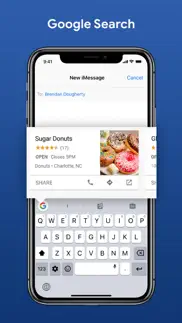

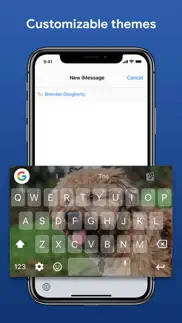
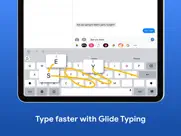



Gboard – the Google Keyboard 2.3.19 Apps Screenshots & Images
Gboard – the Google Keyboard iphone, ipad, apple watch and apple tv screenshot images, pictures.
| Language | English |
| Price | Free |
| Adult Rating | 12+ years and older |
| Current Version | 2.3.19 |
| Play Store | com.google.keyboard |
| Compatibility | iOS 12.0 or later |
Gboard – the Google Keyboard (Versiyon 2.3.19) Install & Download
The application Gboard – the Google Keyboard was published in the category Utilities on 12 May 2016, Thursday and was developed by Google LLC [Developer ID: 281956209]. This program file size is 82.76 MB. This app has been rated by 45,538 users and has a rating of 4.0 out of 5. Gboard – the Google Keyboard - Utilities app posted on 02 May 2022, Monday current version is 2.3.19 and works well on iOS 12.0 and higher versions. Google Play ID: com.google.keyboard. Languages supported by the app:
AF SQ AM AR HY AZ EU BE BN BS BG MY KM CA HR CS DA NL EN ET FI FR GL KA DE EL GU HE HI HU IS ID IT JA KN KK KO KY LO LV LN LT MK MS ML MT MR MN NE NB FA PL PT PA RO RU SR ZH SI SK SL ES SW SV TL TA TE TH ZH TR UK UR UZ VI CY ZU Download & Install Now!| App Name | Score | Comments | Price |
| Google Earth Reviews | 4.0 | 38,099 | Free |
| Google Chat Reviews | 4.6 | 245,212 | Free |
| Google One Reviews | 4.7 | 22,398 | Free |
| PhotoScan by Google Photos Reviews | 4.8 | 75,794 | Free |
| Google Opinion Rewards Reviews | 4.7 | 167,041 | Free |
In this version we have: • Language improvements for Cantonese (new Jyutping input method, fuzzy selection)
| App Name | Released |
| Scan QR Code. | 01 November 2022 |
| Brave Private Web Browser, VPN | 19 February 2016 |
| Blink Home Monitor | 20 November 2015 |
| Fonts | 24 February 2019 |
| Amazon Fire TV | 22 December 2014 |
Find on this site the customer service details of Gboard – the Google Keyboard. Besides contact details, the page also offers a brief overview of the digital toy company.
| App Name | Released |
| Necrophonic | 24 July 2018 |
| Hondata Complete | 26 April 2019 |
| NetSpot WiFi Analyzer | 04 May 2020 |
| Mapper for Safari | 14 October 2021 |
| Morse-It | 01 February 2019 |
Discover how specific cryptocurrencies work — and get a bit of each crypto to try out for yourself. Coinbase is the easiest place to buy and sell cryptocurrency. Sign up and get started today.
| App Name | Released |
| 12 February 2019 | |
| Messenger | 09 August 2011 |
| Gmail - Email by Google | 02 November 2011 |
| Google Drive | 28 June 2012 |
| X | 09 October 2009 |
Looking for comprehensive training in Google Analytics 4? We've compiled the top paid and free GA4 courses available in 2024.
| App Name | Released |
| TV Cast Pro for LG webOS | 23 June 2016 |
| Pou | 26 November 2012 |
| AutoSleep Track Sleep on Watch | 19 December 2016 |
| AnkiMobile Flashcards | 26 May 2010 |
| Poppy Playtime Chapter 1 | 08 March 2022 |
Each capsule is packed with pure, high-potency nootropic nutrients. No pointless additives. Just 100% natural brainpower. Third-party tested and validated by the Clean Label Project.
Adsterra is the most preferred ad network for those looking for an alternative to AdSense. Adsterra is the ideal choice for new sites with low daily traffic. In order to advertise on the site in Adsterra, like other ad networks, a certain traffic limit, domain age, etc. is required. There are no strict rules.
The easy, affordable way to create your professional portfolio website, store, blog & client galleries. No coding needed. Try free now.

Gboard – the Google Keyboard Comments & Reviews 2024
We transfer money over €4 billion every month. We enable individual and business accounts to save 4 million Euros on bank transfer fees. Want to send free money abroad or transfer money abroad for free? Free international money transfer!
A truly superior swiping experience. I've been using Gboard on my iPhone 8 for many months because I wanted to be able to type by swiping, a feature the iOS 12 keyboard lacks. I was happy to learn that iOS 13 has added it, but Gboard really is the superior option. It's much better at interpreting my swipes, and almost always offers the word I wanted as an alternative if it guesses wrong. I don't want to gripe about the native iOS 13 keyboard swiping feature, but I have to say I felt spoiled by Gboard when I tried out the iOS 13 kyeboard after updating. What is probably the single best feature of Gboard is the ability to move the cursor horizontally in text, one character at a time, by swiping on the spacebar. This feature alone would make Gboard worth using, even if it weren't better at interpreting my swipes. Its overall quality truly makes anything else frustrating to use by comparison!
Thought this was FANTASTIC news for iPhone owners. So when I found out Google made a keyboard for my iPhone I was so excited because Apple's keyboard is terrible....but now into my 3rd day after installing it and I'm so irritated with it, I'm to the point of uninstalling! As I am trying to type this review, here and now, my cursor just starts freaking out and trying to keep just zooming back to the very beginning of my message and no matter how many times I try to move the cursor back to where it should be, it just keeps trying to rewind to the beginning like it has a crazy, possessed mind of it's own! It also just randomly adds words, deletes words, and it even started typing one text message COMPLETELY BACKWARDS!!!!! (Not to mention the crazy auto correct nonsense going on--I typed "mind" correctly just now only to have it auto "corrected" to "kind", then "I typed" was changed to "ill tempted" and "not to" (as in not to mention) was changed to motto and mention was changed to MEMTION!!! Come on Google, get it together... We know you can do better than this! My messages and texts, instead of being easier and quicker to be able to type and send, are taking me 3x as long because I'm having to fight it to say what I want it to say and do what I'm trying to do!!! It's HORRIBLE! The idea or the concept is great.... IF YOU WOULD JUST FIX THE BUGS!!!!
Amazing keyboard with one major error. Overall, this keyboard is amazing. There’s so many unique and innovative features, especially searching emojis, the glide keyboard, google translate, and copying links/contacts/etc., and all the customization available. If you’re looking into downloading tbis keyboard, I’d absolutely push you to do it, regardless of the very occasional bugs. That said, there is one major bug that needs to be fixed. Significantly recently, whenever I go to use the keyboard on any application, it immediately automatically switches the the default iOS English keyboard. Strangely, the glide typing on the iOS keyboard doesn’t work either, which can cause a major inconvenience in certain situations. This bug has happened a lot before, but recently, when I switch back to gBoard, it immediately reverts again to the iOS keybord, so I’m almost completely unable to use the gBoard. However, this keyboard is overall absolutely worth the install, as this bug won’t necessarily affect everyone.
Slow to learn my dictionary. I've been using this keyboard for about 2 weeks now. I previously used the SwiftKey board and loved it, but it started glitching and I found out that it is no longer available in the app store, so I had to find another one that swipes. I can't stand the Apple keyboard. This one does a good job of swiping but it does as horrible job on common words, like it or the. When I swipe those words it will ALWAYS add an extra letter, like itt instead of it, or put in a word that doesn't go with the sentence, like three instead of the. The predictive text isn't great at predicting what should go next and it doesn't do a good job of learning my speaking style. Another thing that I get tired of is if it misspells a word or puts the wrong word in and I backspace to remove just one letter (like itt) it will delete the entire word, not just letter by letter. Also, it does not put a space after the word so if I want to insert an emoji I have to put a blank space in before I can insert the emoji. The SwiftKey board assumed that if I typed the word Happy that I would follow it with either Birthday or Anniversary, so those words would pop up as predictive text, but this keyboard doesn't do that at all. This keyboard has a lot of potential, it just needs some good updates.
It's ok. The app is ok. It gives you a sense of control over but lacks key features that the regular keyboard has. Firstly, the keyboard is only primarily for the Portrait position, and if put to the side mode, it seems distorted. Also, I really don't like how the bottom bar does not go with the asthetics of the keyboard (unless you keep it on black or white keyboard depending on if you has Dark or light mode). On the other hand, I do like the Google suite of features, though it feel a bit clumped, are very useful. It helps you get links to websites, enter GIF's, and translate from one language to another. The only laggy Google service is the voice type, which has to go to the G-Board app to record, unlike all the other features which are right in front of you. I would personally use the voice typer by the regular keyboard which you access quickly on the bottom. Overall, the G-Board experience is meant for a custom based consumer, who would like accessibility features like Google Translate, Google Search and GIF's in their finger tips, as well either not worried about asthetical appearance or are willing to stay uniform with either a black or white keyboard layout.
Great!... When Bug Free. I’ve been using Gboard ever since iOS added the feature of third-party keyboards. It’s got everything I need: slide-typing, a great search bar for quick inquiries, access to millions of gifs, a clean look, easy access to google translate, auto-suggested words, and other useful features that I’m sure I’m forgetting about. It’s become my daily-driver and it’s hard not using it, however lately that’s exactly what I’ve been having to do. I used to run into the occasional glitch where it would seemingly crash and reboot over and over again, but this was on my previous phone (iPhone 6s) and I figured it was just because support for older versions of hardware were slowly being phased out. Unfortunately I’ve been running into that same glitch on my current phone (iPhone 11 Pro) and I know now that my previous excuse no longer applied. TLDR: Fantastic keyboard, but there’s a current frustrating glitch that renders it unusable.
Emojis back but still needs improvement. Finally emojis are working again but there is still tons of room for improvement. First, 10-key Korean input should be supported. Only standard input is available. Second, Japanese suggestions are all out of whack. Why the heck is the kanji for words like "kawaii" the TWELFTH suggestion?? It should be the second or third! The keyboard never remembers your most recently used conversions anymore to keep them near the front. As with the "kawaii" example, the suggestion order is very questionable. It's such a drag having to always scroll to pick the conversion you want. For a moment, glide typing did not work until I disabled and re-enabled it. This isn't limited to just Gboard but also Apple's stock keyboard as well, but I find glide typing has become really inaccurate lately. Words like "remember" will often be input as "Renee" or "reneger." I'm having so many more typos now than I did a year ago.
Great things but.... I love the ability to google search, use speech-to-text, customize the photo on the keyboard.. there are so many things I love but the app just stopped working. The keyboard won’t show up sometimes. Sometimes, when trying to swipe, the keyboard decides to get sticky and sink off the screen. I just uninstalled it. I will be trying Swift key for a little while to see if that works better. Keyboard used to work really well but newest update is bad bad bad. Also, it would be awesome if the app could remember the words I actually use everyday rather than the misspelled version I accidentally typed in one time. Really needs a way to edit dictionary which words are suggested. ALSO! Please suggest emoji replacement as predicted for next word: I love adding emojis that come up in predictive text bar but I want the option to add them AFTER adding the actual word I’m typing. Please update so that I don’t have to type the same word in its entirety to get the emoji to be suggested again. Predictive text needs to be smarter!
Way better than others, sub-par autocorrect. This keyboard has so many helpful and cool features! Many steps above the regular iPhone keyboard and others on the app store in my opinion. That being said, the autocorrect AI is lacking a bit. I downloaded the app many months ago and one day it crashed and froze in any app I opened. I redownloaded the app and the problem was fixed, but it had to re-learn my typing habits. It still hasn't picked up some things and it's been months since the redownload. Names and acronyms it still struggles with. I often don't capitalize acronyms such as "idk," but the AI hasn't picked up that I retype its correction of "IDK" back to "idk" every single time. I didn't have to do this before the redownload. This happens with uncommon names and other acronyms too. It's not enough for me to return to my normal iPhone keyboard, but it's very annoying. Besides that, the autocorrect is pretty good and every other aspect of the keyboard is amazing.
It has a flaw, but still amazing.. ♡︎ I actually really like the Google Keyboard. It's amazing, the only thing that I don't like at times is that, when I as accidentally typed a typo, the keyboard remembers that. For example: I typed "oo-" and now, whenever I type "oo" it autocorrects to "oo-" and it's so annoying! I didn't want it to autocorrect. So basically when I make a typo, it just remembers that typo and autocorrects the correct word to the typo. But I know that this feature is convenient when typing an ACTUAL TYPO it autocorrects :) Also, one this i like about this is that: you know how I typed "ACTUAL TYPO" a sentence before? Well, now it remembers it and when I type "ACTUAL", the word "TYPO" is in my suggestions! Pretty cool! Overall, this is a great keyboard, I use it every single time I type. I also love the fact that you can have different keyboard backgrounds, gifs, text faves abd more!! I love it thank you so mcuh google (and i used gboard to type this UwU) ♡︎
"A Boy and His GBoard". (Oprah Stewart gives this a must read!). The swipe keyboard is so fast if you take the time to learn it! Search bar makes for quick info lookup. I also love the gif finder. Only wish is a better 3D touch cursor. If you press and hold down on the keyboard it goes blank and can be used as a free moving cursor. But that's where that journey ends unfortunately. The iPhone keyboard, if you press more firmly while in cursor mode, highlights and selects text. Could not do that with GBoard. Hopefully I am just an idiot. I don't see Google doing the ball on that. You can personalise the background with your own picture of choice. Makes iPhone keyboard seem kinda rudimentary. Love it Google. You guys rock! Now if they could just make Google tasks have a time with the date my whole life could be synced with Google lol but that is for another time. Seriously. Get Gboard. You owe it to your fingers. And your poor vocabulary. Just saying.
Rediculous. I text a sentence or paragraph. I proof read it....it's all correct. Then when I press send 98% of the words get changed to words that make no sense, or the get changed to misspelled words. No wonder there are so many grammar errors in everyone's text. It's doing it now...I had to change the word send....it kept changing it to sent. And it keeps changing the word " word" to worry. Please fix this. Update: Are you not concerned at all about your product not working? It's a hot mess of crap you have to go back and fix at least 8 times in one paragraph or sentence because your product changes it. It's your product. Instead of being worried about the bottom line....money , how about a worthy product? I'm getting another texting app like I had before, I never had to change thing. And when it gave me a choice of another word spelled right and I chose it.......it was spelled right....not wrong. Even now the word "was" was changed to would've. Does that make sense? Your one of the biggest tech Giants.....I'm sure you can fix it. And why did it capitalize Giants? I'm not talking about team Giants. I thought it was supposed to predict what you mean. Your app is getting to be a joke.
Great utilitie, just a few problems. I love how you can change the theme without paying money and you can even have your favorite image as your keyboard. GIFs are easy to access and the Google search button is quite genius. First, I have the keyboard theme as a very dark image. That comes with the problem of, when you use the Google search, the results come out too dark and I can hardly read them. There's no setting for this, and I'm disappointed because the Google search is a nice feature. Also, when you try to use the :-) feature, because of my dark theme, I can't see any of the buttons. I have my letter color as white but it still doesn't show up. Second, there's something uncomfortable about this keyboard. I think the main problem is that the auto correct doesn't move as smoothly as the iPhone keyboard. Overall this is a really good app.
First Time Apple iPhone User. This keyboard really made my transition from Samsung Notes easier because I have been completely frustrated everytime I text with the my Apple iPhone's standard keyboard. I have to use 3-4 keyboards/options vjust to send a text message with letters, numbers, punctuation/symbols, and a Gif or emoji. That's absolutely ridiculous in this day and age, with all the technology advances, we would still have type a text message like we are on the old school Nokia's phones!!! I love everything else about my iPhone but it's not user friendly when it comes to text messages, which is one of the main things that I & everyone else does on their cellphones. Until Apple decides to update their keyboards to permanently display a row of numbers above their QWERTY keyboard, I will be using and ABSOLUTELY LOVING this Gboard & GIFs!!! THANK YOU for making my everyday life easier when texting, emailing, and internet searching 😘😘😘🥰🥰🥰
Well, I've used it long enough to not want to go back but.... Take a guess what I might have meant in the next paragraph. I typed this with the gboard and purposely didn't correct the typos so you can see what I mean. I spend so much time fixing this stupid board but I'm spoiled on swiping. (I corrected above. Below is usual results. I am a college professor. I am not illiterate as this might suggest.) I've been using this keyboard for a pretty long time. So long I can't guess. I am spilled on swing and just do it automatically now so if I end up on the native iPhone keyboard I end up with one letter of the word because I automatically stay don't. But this keyboard if Buffy. I wants to hang up on one letter and give you just the first letter or the number behind it. I have tried to press note lightly, more carefully, you name it and it still hands up. It also learns your ring which means that it learns your most common wrong series and keeps putting them up as the most likely thing you meant. It also intuits the strangest words that ai would never use. I is almost always spelled ai. It drives me nuts and wastes time.
I wonder how glide typing works?. No way to know other than getting into the weeds of Googling it; that was fruitless and crazy making. I’ve experimented but that didn’t help much. I don’t like the “easy” emoji search. I know where all the emoji are, searching is more annoying than a quick scroll over and it’s a pita to get out of. Now there’ll be stickers; will they be any good? The main reason I use this is for the skip forward and back keys- something any normal keyboard should have although SwiftKey hasn't figured that out and Apple decided they know better than their users. (Apple is almost as hostile to their users as Trump is to government, press, anyone who knows the Constitution, law...) At least Gboard exists; as far as I'm concerned, Apple's keyboard is just a burdensome thing I'm forced to used to enter passwords. I still want the option to tuck away the mic more securely if I don’t want to accidentally trigger it since there are long stretches when I know I won’t use it. _______
My Gboard is fun. I love this keyboard and it functions so much better than the stock one in my iPhone. Since the new update it seems off. When I search emojis for example "star" not one emoji comes up. It's not suggesting then either 🤷🏼♀️ I think Every once in a while it glitches. I clear out the data and it's like new and precise. Only reason I gave 4 is because since this last ios update my keyboard keeps getting stuck on Español. Lol I'm bilingual but for the people who don't speak Español it's a problem. So it takes me twice as long to type in English because it keeps correcting my language to Española. It's given me some good laughs but my clients are not always as amused. Anyway, I have full faith it'll get fixed next update. I'm a Gboard user for life so I'm excited to see the next board. Let me just say with the two things I mentioned the Gboard is still so much more than any other board. It's able to read my movement more precisely, it's more convenient, types quick(other board now feel show), it's in time with current day demands for personal and business, and the gif searches are hilarious.
Yoruba keyboard and Preferences: Extra-Tall Keyboard setting. I have been using G Board for YEARS now and I really do like it, however, I am noticing that you are still lackluster with the prominent African languages, particularly YORUBA and IGBO!! The majority of Black people here in North America are of West African descent and the languages are Yoruba and Igbo, not Swahili ( for merchant Marines)! Afrikaans and Kwa-Zulu are the same region. Please get rid of those “trade” languages!! we are RAPIDLY returning back to Ifa (Santeria in the Caribbean) where the canons, songs and prayers are spoken in Yoruba. Now for the G Board use with iPhones, unlike Androi phones, does not give the option to enlarge the keyboard to Extra Tall for those of us who have big hands and thick fingers. It’s frustrating enough trying to type as it is frustrating not to find that when you are pushing for me letter you are actually pushing the letters around it. For example, whenever I intend to type ‘Spain’ it ALWAYS appears as ‘Dpain’ and I am watching myself hit the “S”. So i suggest a wider and taller keyboard option for people with big hands and fingers. THANK YOU!
Almost there. Gboard should buy Swype. ....now that Swype is no longer in the mobile keyboard market. They were absolutely the most accurate predictave text, even if you swiped pretty lazily. I find myself having to re-swipe words slower and V-E-R-Y carefully, which gets annoying for the same words over and over. I feel Swype had a way better learn-the-user algorithm as far as what we were trying to type. Also, please add in punctuation swipes. Doesn't even have to be for all of them, but for ? ! ' , it would help. Like from were the exclamation point would be (letters B-N) to the spacebar. It would be especially great for commas, since they're so frequently-used and having to switch to the numbers & symbols keyboard so frequently is annoying. But I do like this more than swiftkey. The search within keyboard is amazing and so helpful. Think about how often we use our phones for searching information. It's genius!
90% great, but horrible predictive text is a deal breaker. The layout and abilities of Gboard are so superior to the competition. But, as so many other reviewers have pointed out, the predictive text when using the glide entry is TERRIBLE. For example, when gliding my finger from T to H to E to enter the word THE Gboard will frequently enter THREE instead. THE is probably in the top 1% most frequently used words in English. Why would the program logic select THREE over THE, especially when it makes no sense in the context of the other words in the preceding and following it? I have seen other keyboards that will actually go back and change a word it suggested 3 or 4 words earlier in the sentence once the context of the sentence becomes clear. If things like that are possible why can't Google fix this ongoing problem? I believe the problem had to be addressed in some fashion. The frustration levels I'm reaching over having my flow interrupted every 5 to 7 words to backspace out another wrong word have me ready to jump to a competitor.
Significant problems with voice dictation using gboard. Despite these flaws it's still a much better keyboard then the iOS option... but could be so much better. When I press the space bar and hold it to activate voice dictation it rarely works the first time. I have to cancel, go back, and press and hold the space bar again for it to transcribe this means it takes twice as much effort to do one thing. EDIT JULY 2019: Dictation feature still shuts down randomly before I can begin speaking... Like almost immediately after the mic icon appears on screen. Also, if I stop speaking for more than a few seconds, it times out too fast. I don't know about you all, but I do not prepare a transcription of what I am going to say when I am using voice dictation. So having such a quick timeout is not only pointless but frustrating. Why not enable a longer time out so that, say, six seconds of silence can pass before it cancels? Finally, the random capitalization of nouns... I don't know why Google's voice dictation decides to randomly capitalize nouns. It's as if it was programmed by a German or somebody from a similar country were all nouns are capitalized. English nouns don't need to be capitalized in most cases. And while your engineers are at it, they should really use frequency of capitalization to determine whether or not a word should be capitalized.
I LOVE THIS APP (but a couple things to add). This app provides you with so many cool types of keyboards and faces to send to people other than bitmoji. Like here are some examples of the faces I am talking about:༼ つ ◕_◕ ༽つ( ͡° ͜ʖ ͡°)ಠ_ಠ. As I am writing this review about Gboard, I am using a keyboard. But I only have one suggestion, I think you guys should add one keyboard that allows you to draw,type,color, and many more. Overall, this app is amazing and I think you should have it too. I would also like it if that the keys weren't as small as they are. I have a IPhone 10r and the keyboard is not reaching to the bottom of the screen. I would like it if they added a setting to change the keyboard size. Another suggestion is that I also would like it if we could have a couple more minis like a cute minis, halloween minis, etc. But except all of that, this app is great and I would recommend it!! 😀
GREAT product!!. This works very well on my I-phone!! It's much better (and faster!) than my previous 1-finger method of typing! I was absolutely devastated when I accidentally lost the keyboard for a few days, but finally figured out how to get it back & was very relieved!! It took me awhile to figure out that you don't have to space between words (in most cases) - the keyboard automatically does it for you. Sometimes you don't have to put in the entire word. Just start the word, & the keyboard will automatically finish it for you. It IS a good idea to get used to reading as you type, though, or you may end up with "feel" instead of "fell" (or vice versa). Double letters sometimes cause problems. The keyboard usually gives you 2 or 3 choices of words if it puts in the wrong word. The more you use this keyboard, the better you'll be at using it, & the more of a fan you'll be!! Have FUN with this keyboard!
Keyboard glitching. Ok, let me be honest here. I've been a big fan and supporter of Google and it's products for a long time, but with this keyboard, I must say that I'm slightly disappointed. There is this bug where after using the keyboard for awhile, it starts to stutter and glitch out. The only solution currently that's working for me is to either delete the app and reinstall, or just turn off full access for the keyboard. I know that this bug has been around for a long time and it still has not been fixed. Even still, I would go out of my way to use this keyboard, but sadly, I think it's time for this to go. Unless the developers do something about this God forsaken bug that has been around for ages, I would not look back at this keyboard again. I think it is a smart move for me explore new keyboards such as swift key or other option. With all this said, I am still a big fan of Google and it's products, but I am hoping for a change with this app, so please read this review and take into consideration of these issues. I am looking forward to a bright future for this app.
Overall pretty good. The utility of the keyboard is great, the autocorrect and suggestions work well most of the time. One thing I dislike about the keyboard is that the space bar's touch-zone is maybe too small. Every time I think I'm hitting the top of the spacebar, I'm actually touching the bottom of the "B" key. The keyboard's correction fixes this most of the time, but it is annoying. Another thing is that when using the microphone integration using the spacebar-hold, it almost always has to switch over to the Gboard app before it can activate the microphone. I understand that it's likely a limitation with Apple's keyboard integration, but it is definitely another thing that holds it back. Also, something that I noticed while typing this review is that while using the Gboard, the text box does not automatically scroll to keep the cursor above the keyboard while typing, so that’s another annoyance. I will say, though, that the swipe typing is probably the best I’ve seen as far as text recognition. However, swipe typing keeps it from doing one of the things I like most in the default keyboard, and that is if you hit the wrong key, you can move your finger over to the correct key, and it will register that instead. Overall, it’s decent, but some of the minor issues really do keep me from using it most of the time. Sometimes, convenience is more important than utility.
Almost perfect. Gboard is the iOS keyboard that Apple should aim to make theirs. It does everything that the stock keyboard does and then some. It has standard tap typing similar to the stock keyboard, it has voice dictation, and even swipe typing. It does all of these things really well. Recently they also added vibration feedback which is something Apple really should add to the stock keyboard. About the only thing which this keyboard could use some more additions to would be still better theme support. Currently they allow you to change and create a light keyboard theme. They don't allow you to create a dark mode theme however. With the iPhone X series devices especially it's important that the keyboard looks correct in both light and dark. Currently with custom themes though, you can really only use them in light environments with the keyboard looking proper. Otherwise Gboard is great, really doesn't have anything text prediction wise which still needs fixing.
Nothing like is green guy counterpart. Nothing like Gboard on its native platform. The green guy if you are still lost. The long press short cuts are not the same. It's basically like the stock iOS keyboard but you can swipe. It doesn't figure out what words I want as intuitively from swiping like it's version and the green guy's platform that I use as a daily phone. There are no long press short cuts on the A-L keys and Z-M keys instead it force touches and activates iOS's cursor mover which the spacebar already supports by sliding back and forth on. The space bar isn't has good as good as the force touch option but still 2 ways to activate the same feature I'll take my long press shortcuts cover force touch curser mover any day. Built in gif and memes are nice and don't have to use Apple's version which is not as good nor intuitive to use. TLDR: Better than iOS keyboard? Yes but they could have made it a better one to one port from the green guy's platform. I'm sure apple app policies hinder it some but it could still be better.
Simply the best, thx google. I used Swype for years, even once the iPhone days came upon us.. then I randomly got a Pixel 2XL after years of Apple a year ago.. If you're a CHROME user, or mainly default to google(which has been perfect for me) whether you're an iPhone user or "Android"(I've never felt this pixel was a Droid, just a perfected Google phone) you'll know besides losing ichat (if leaving iPhone) that there's really no learning curve or feature displasia, though ichat is almost enough to draw you back alone, it's all I ever missed. I say that to say, the keyboard has been the same as well due to using the Gboard, adding the amazing (and an on/off option for it, as well as other features to fully customize your keyboard to your LOVING ) Swype feature to the already incredible Google Keyboard.. the ONE and hardest thing I find when trying to go back to iPhone, is losing the full auto-fill option for EVERYTHING.. Passwords, saved bank cards, usernames etc it's always instant no thought.. unless I'm wrong google has perfected user functionality in this area, while my Apple remains trusting taking much longer wanting a face recog, thumb print and then sometimes having to pick pswrds from a whole long list, very inconvenient.
Needs some work. Gboard is like the old tv at grandma's house. Remember the one you sat in front of on Saturday morning. Really early, before anyone else was up. So you could watch all the cartoons you wanted and noone up to tell you t9 change the channel. It had a turn know for the channels (all 4 of them), another know for the volume and the little switch to power it on. You loved that tv. Even now when you go to grandma's it bring s back good memories. So Gboard is grandma's old tv. It still works, has been around for ever, you know how to use it because you've been using it forever and its never changed. You love that thing. But,...at YOUR house you have the new 80" oled Samsung TV. The one that just came out, with all the cool new features, n9 lines qcrossntye screen, and way more than 4 channels. So if you're still good with going to grandma's to watch tv, then hey no judgement here but nothing's going to change. It'll still be the same ol' same ol'
Keeps quitting during voice transcription.. The main reason I installed Gboard is because of the terrible quality of Apple‘s iOS voice transcription. Google's voice transcription is vastly better. I almost never have to make a correction with Google voice transcription. With Apple voice transcription I have to fix one to three words out of every sentence. Sadly, however, Gboard on iOS has been extremely unreliable. I don’t know if it is a Gboard issue, or an iOS issue, but Gboard keeps quitting right in the middle of voice transcription. It either tells me "I didn’t get that. Please try again." or it just stops and makes me manually restart it. This happens repeatedly with every attempted Gboard voice transcription in iOS (I am using iOS 14.6). Despite the frustrating voice transcription problems, Gboard does a much better job of identifying and predicting words using the keyboard than the iOS keyboard does, and it includes number keys which makes entering alphanumeric strings much faster. So for the time being, I will continue to use Gboard.
Lots of problems in this update. I've used and loved gboard since it was first available. This latest update, however, has a lot of problems. It seems to be less accurate when swiping (i.e. more mistakes) it almost always insists on double consonants, even when it changes a very common word to a much less common one (in becomes inn, an becomes Ann, etc.) There's also one issue that has always been present, but seems to have gotten worse- it seems to prefer proper nouns like names over even common words. Even unusual names that aren't in my phone contacts. Update: the crashing is fixed. However, for some reason, whenever I glide type a two letter word followed by the word "a," it adds it onto the previous word instead of separating it if the word that adding the "a" to is a name. For example, I want to be a pilot becomes I want to bea pilot. Or "All my eggs are in a basket" becomes "all my eggs are ina basket." What would be FAR more useful would be if it appended a single "s" to the last word if that would pluralize it, because it so often doesn't do that automatically even when you carefully make sure you swipe over the "s."
Glitchy and Laggy since iOS 13. Prior to iOS 13, GBoard was the best keyboard out there for iPhone. In fact, it still is in spite of the issues. But, ever since updating to iOS 13 (the version of iOS where Apple introduced their own Swipe to Type keyboard), GBoard has been very problematic. If I type a long email or message on FB Messenger, eventually the keyboard starts lagging to the point of not being usable. I have to save my message or email, restart the app, and then I get some more time before lag returns. Then periodically, once a month or so, it requires a complete delete/restart/reinstall, or the keyboard gets stuck in a "crash and reload" cycle over and over and over again with no cure other than deleting it and having to reconfigure my custom keyboard colors again upon reinstallation. I swear Apple must be sabotaging it now that they have their own Swipe to Type keyboard. But GBoard is so so much better than the native keyboard so I have to deal with the issues. Every update I hope it got resolved, but no such luck.
It has potential, but really drops the ball in an annoying way. I downloaded this app because I communicate with people in Mexico frequently. My Spanish is decent but I could use a little help. When selecting the translation tab, speech to text is not possible. How do you miss this? That’s a feature on web based version of google’s translate and somehow no one thought to add it on the keyboard version? Okay FINE, I guess I’ll type it in. But guess what? Even when you specify the input language as English, there’s no autocorrect whatsoever and you’ll find yourself having to either perfectly type in your text or go back and fix mistakes. To make matters even worse on top of that, you cannot edit your message text with keyboard controls when translator is selected, forcing you to have to click the Google icon tab and then message text. Any time savings this app could’ve afforded you are completely negates by these annoying features
G board. ❤️❤️❤️ love Gboard keyboard. It's my go -to keyboard. I have 14 different keyboards. I always find myself tapping the globe symbol and going back to Gboard! Developers should look towards more customizations to create your own keyboard. Most of the regular skins already in app are not really my style. I mostly create my own skins using cute photos or wallpapers. NEEDS: Fonts, more key colors , borders around keys are too transparent. Please add Special key effects. Totally worth it to download and use everyday! I absolutely love this keyboard app!!!! It's missing some things... Like long press on the second and third row keys should open the corresponding punctuation. I say this bcz in certain forms and sites the convenient period button disappears and you're left tapping back and forth between 123 and ABC. Wastes time and makes Swype typing awkward. Having said that this keyboard has the most accurate swipe type keyboard and predictive text suggestions!!!! Will rate 5 stars when some features suggested or others are added to this app. It's been more than six months from my last review. All perfect since the last update. The only thing I would like to see is the ability to customize our keyboards better. I love all my keyboard skins but I would love a way to.... add more personalization. Google is free AND awesome. Thank you to the developers who keep bringing the magic to third party keyboards in iOS 14.4!!!
Like a weight off my shoulders. Wall of text since Apple reviews strip any way to organize ☹️ I've noticed Apple's keyboard seems to have gotten worse and worse when it comes to accuracy (both swiping and tapping) along with other annoyances I don't feel like enumerating. >> This keyboard solves just about all of them. The predictive text is super accurate and swipe typing is superior. It just feels so much better to use. I've actually been encouraged to type a lot more because of it. >> At this time I only have a few gripes (keep in mind this keyboard overall still dominates the native one despite the below issues) : >>Major: Moving the cursor via Spacebar only lets you move the cursor left and right instead of freely placing it on the screen. It also won't properly scroll long text in small view fields containing long strings like URLs in Safari. >>Major: Hit or miss depending on the app: The keyboard will get in the way if you're typing a lot of words since the screen won't scroll down as you type (super annoying while I was writing this review) >>Minor: sometimes (although rarely) the space scrolling can get stuck and keep scrolling. >>Minor: when searching apps on Spotlight, the keyboard will still stay "Search" rather than "GO" for launching apps. You can still press "Search" to launch the app though.
Originally it was great, Not so much anymore. I loved this app when I first downloaded it. I was using SwiftKey, and once I finally convinced myself to try this one, it had exactly what I wanted that SwiftKey & Apple’s Keyboard didn’t have... HAPTIC FEEDBACK ON KEY PRESS! However, it seems like this app is a little behind with the Apple iOS updates because lately my GBoard has been glitching like crazy. Initially I had no problems & now several times a day I will have to “kill” the app I am using, specifically when I’m typing on the GBoard, because it glitches so bad that all the keys pop up & stay up, blocking all other keys. Maybe consider taking a very close look at the app & updating it to the ABSOLUTE BEST of Google’s ability so that it will work correctly with any iPhone/iOS update. I am going to uninstall GBoard & will not be reinstalling until I see that there were a few updates to this app. I use Google/Google Apps for EVERYTHING, So the soon this is fixed, the happier I’ll be and the more I will recommend it.
Useless Autocorrect. The only reason to use this app at all is because Apple refuses to include haptic feedback with their built-in option. The autocorrect almost never catches any words and it constantly adds apostrophes where it shouldn't. The key spacing is inferior on Gboard, which only exacerbates the autocorrect issue; I am constantly pressing "b" or "v" instead of "space" and it Never. Ever. Corrects. It. Not once will it ever fix this typos, so I look up at my message and have to delete it and start over because not only does it not catch this while typing, it also does not recognize the issue when I select that text. Picking the letters out one at a time would be slower than starting over. And the icing that just makes this extra mediocre is that there is no way to set the keyboard background to use the system scheme, so it is always an awkward block of opaque color where Apple's would be a seamlessly integrated and translucent pane. So, yeah. If I did not find keyboards without haptics basically unusable I would not be using Gboard. Hear that Apple? Microsoft? Literally anybody other than HapticKeyboard? Fix this.
Discriminatory towards left handed ppl. Almost Perfect (Please adjust for left handed people!!). Such high discrimination against left handed people. So only Right handed people live in this world?! Come on man... The one handed keyboard shifts to the right and no way option to get it on the left. And the space-bar is waay too small and is built to the right. So lefties like me struggle to type because I keep hitting the emoji icon when I'm typing fast becuz I space with my left thumb. Come on guys please fix this. Lefties are real people too. The keyboard is almost perfect and I love it but please just fix these minor adjustments and y'all would be the best around for sure. Very good keyboard but very annoying. I'm left handed!!! So my suggestion is... Remove the globe icon that switches between keyboards (becuz apple already has that built in by default), and use that bit of real estate to extend the space-bar access to make it easier for left handed people like myself who has the habit of spacing with their left thumb. I rarely write reviews but I really hope someone will see this and make the adjustment. PLEASE!!!
Used to be the best keyboard. I used to love this keyboard. It had everything I needed and more, and I still use it today. The problem I am facing now is that it has been missing emojis for a couple of years now. It's been a year since it was updated at all. Will we ever get an update with all the new emojis that have been released in the past few years? I have to switch back and forth between keyboards just to type messages these days, and at this point it's gotten so frustrating that I'm considering switching keyboards entirely. Then there are the frequent crashes. I'll try to pull up the emoji or emoticon menus, only to be greeted by a blank menu. I have to cycle keyboards a few times just to be able to use it again. It also crashes pretty frequently when I'm looking for a reaction gif. I could excuse the crashes if it was updated to have the missing emojis. I'm just tired of having multiple keyboards.
Great keyboard, suggested text can be problematic.. The keyboard is great, before iOS added swipe texting it was an amazing feature to have available. It works just fine for me in most aspects, there are just two main issues I run into with the keyboard. Sometimes after I type a key the highlighted part that pops up to show what key you're hitting will not go away once I tap the key and a lot of them will hover and jumble up they keyboard making it difficult or impossible to navigate. Alongside that issue the predictive and suggested text can be annoying at times. Most of the time it's helpful and accurate and helps me type or fixes my spelling errors but there is a somewhat common issue I have where after I type something out it will change it to something different. For example I could type "for the last time" and it will change to "it's the best side", something I don't say while texting. Not sure what causes these issues but I hope to see them addressed in a future update.
Changed my life!, but one little issue. Gboard is fantastic! I will never go back to a regular keyboard again. The swiping is very accurate. Even if I miss a letter a little bit, Gboard still knows the word. Also it has learned the way I speak so the predictive text is always right. You can talk-to-type and it always understands what I am trying to say. I have English and Spanish Gboard and it's completely wonderful in both languages. My favorite feature is that you can type a word to find emojis! If I type 'heart' all the heart options appear, which makes it easier than searching through all the Emojis. My only complaint is everytime I update the app, it stops being my main keyboard. I keep having to turn the keyboard on and off in my settings for it to show up again. That is very annoying because I love Gboard and always want it to be the only keyboard I use. Please fix that glitch. But other than that, this app is fantastic!
Gboard. Good app. Some of the glide typing is easy off and I am not sure if it is self learning, which it does not seem to be since it continues to put in the same wrong words every time even when it is just after our later. That is a big issue for me. Making me wanting to go back to Swift key. This either need to really be juiced up out you will lose me a as that is how I've been typing since having the original Droid Razor.... So not changing. Also..? Sometimes it just seems to change from good typing to regular typing in the middle of a message not sure why it what I hit and should not have do that I can at the very least there it just changed from glide typing to regular not sure why, anyhow not sure what I got so I can avoid it change back of need. Where is detailed manual? Thanks and still had fighting change but many of these issues neg to be addressed very soon. Thanks in advance for your help and coding changes. Best Chris Winters
Swift & Slick. after using for 2-3 years , happy to report they've fixed several annoying bugs along the way, and improved usability. Recently, they seem to have improve detection of spelling errors. For example: if I write "insistance" it will offer "insistence." If, however, I miss the offer, the misspelled version gets added to the dictionary, so I will have screwed myself. Biggest frustration: I want to write "to" and it comes out as "too" (when "gliding" across the keyboard) I remain clueless about how my "gliding" action makes one version vs the other come out. ~~ Update: "too" vs "to" remains a great & consistent frustration. Also: the app is capricious about learning some words, but resists learning other words. For individual words, I can say "stop suggesting this word" in the UI (which works for some short amount of time.) I can wipe ALL learned words (something I have never wanted to do.) It is impossible, however, to add specific words, like the name of a friend from another country. Special "bugs" (I can see no use case for this behavior): • type |the quoted"| then realize you need to put '"' before "quoted." Place the cursor and type double quote: the new character replaces the leading space. Similar behavior with other non-alphanumerics, but not all. Also, the behavior seems app-dependent. There is no control over, nor explanation for this.
Suggestion Regarding a Useful User Setting. Hey Gboard Team! With regards to a design suggestion, I often find myself using the three word recommendations that dynamically appear as I type. I'm wondering if I can turn off the auto-spacing effect that inserts a space into the textfield after I select a recommended word. The reason I would like the ability to turn this setting off is because I find myself consistently modifying a recommended word to fit the correct part of speech (e.g. "correct" appears as a recommended word but I want to change it to read "correctly"), and I find that having to delete the auto-inserted space to reduce my overall typing speed. This isn't a hugeeeee issue, but I'm constantly wondering if I should just switch back to the default iOS keyboard ;) Sorry I didn't rate it a full 5 stars. Thought a lesser than perfect rating may have a higher chance at being reviewed by the team. I love the product though! Keep up the good work!
Needs an update. I've been using Gboard for years now and I've rarely ever had any issues with it. But ever since iPhones iOS 17 update, Gboard doesn't preform correctly like it used to. It doesn't remember my text replacements or auto capitalization. To get those features to work, I have to close out of the text/keyboard and reopen it back up. And once I reopen Gboard, then those two features will work. And I've tried everything I can think of like: deleting the app & re-download it, clear my dictionary, clear local storage, clear the search history, turn auto capitalization & text replacement off & then restart my phone & then turn those two features back on. Nothing seems to fix the issue. Every couple of days Gboard with preform exactly how it's supposed to, but then it'll go right back to not working right like a day later. But due to this issue, I've been having to use the regular iphone keyboard, which is slower than Gboard and doesn't have as many search features. This app just needs a good overdue update, hopefully that will fix the problem.
So many bugs.. Would be amazing if it weren’t for the insufferable bugs. Apple changed the way their keyboards used special characters and I didn’t like it, so I wanted a new keyboard. I’ve already sold my soul and everything to Google (because I do like google products a great deal) so I decided to get this. But wow. First, if you type too fast for more than about 10 seconds, it starts freezing. The letter pop ups stop disappearing and typing becomes slow until it fixes after about 10 more seconds.. and then does it again immediately. You can only fix this by completely restarting the app you’re typing in. Second is more major: for no reason, seemingly random, it’ll cause no keyboard to pop up when you click a text field. Just nothing. No apple keyboard, nothing. Nothing can fix this short of turning the device completely off and back on, taking a minute or two. After trying to live with these bugs for the last half a year, telling myself “they’ll fix it soon!” I finally gave in and deleted the app. I hate apple keyboard, typing this review on it now just feels horrible, and I’m going to look for another keyboard right after. I think bugs that big going unfixed for that long is inexcusable.
Love it!. Gboard is awesome! So many great things all in one place. It's especially handy if you are a gamer or have to read things in other languages, you can quickly translate any message in another language to your own, and type a message and then translate it to respond easily in another language. I really like that it has a search bar too and you can search for gifs or stickers fast and copy and paste them. Super easy to use too! Just download it and then theres a little button by your usual keyboard where you can switch to Gboard keyboard and back to your usual keyboard with one click. Now that I have Gboard I can't imagine not having it because I use it so often and it has so much on it I use. Highly recommend it for everyone weather you like to game or not it's handy anyway but it really is especially useful for gamers!
Great Keyboard, major flaw. I love gboard and would love to use it over apples poor keyboard, but this glitch keeps the keyboard from even popping up on ios 13. Never had these issues before, so I dont know if its on google or apple but this is beyond frustrating. I JUST WANT GBOARD BACK apples keyboard autocorrection is atrocious. Edit: not really sure what I did but simply reinstalled it and gave it full access to keyboards again and it seems to be working again. I think the iOS update may have messed with settings or something, but Gboard seems to be working fine now. It's far better than iOS's standard keyboard, especially the auto correct and not having the awful predictive typing that apple thinks actually works (it doesn't it literally changes words to things that make absolutely NO sense and is infuriating to actually type with)
the best. (Update 2) Still buggy - occasionally crashes or doesn't display. Usually switching out to the basic keyboard and back fixes it. Don't know if that's a bug with this keyboard or the 3rd party keyboard system in general. One bug though is turning off auto-correct with auto-capitalization on fails to capitalize the word "I" and sometimes the beginning of sentences. (End update) (Update) Had to delete the Gboard app and reinstall - that got rid of the crashing. This has been the best keyboard, despite the fact that iOS is so buggy with 3rd party keyboards. But just recently it started crashing every time I try to use it. The keyboard flashes once (like it’s reloading), and then reverts to the iOS keyboard (except for some reason without swipe active, so I have to switch the keyboard out and back in to get swipe active again). Every single time, even after restarting my phone. This is on iOS 13.4.1 on iPhone 11 Max Pro.
Needs a set of instructions but otherwise great!. Maybe I'm just an aging millennial but I can't figure out where to find instructions of any kind for this keyboard. Does every feature of the infinity video (assuming it's called that) need to be discovered by randomly tapping and swiping with multiple fingers at every possible context point? Also, how does one search the sticker packs? I see some defaults were selected for me and I can choose new ones but scrolling through all the options is essentially impossible. I've been using this keyboard for a year or so and there seems to be a lot of functionality hidden behind an interface that I can only assume is supposed to be intuitive to the point of not needing instructions. That's cool, but please make actual instructions available. Finally, I would absolutely love copy/paste functionality thru the keyboard instead of the hit-or-miss screen tapping. I don't know if it's even possible to access selected text from the keyboard interface (I could see ios restricting that) or maybe it's already available and I just haven't stumbled upon the magical tap/swipe/pray combination yet. Please let me know. Mostly great work!
Did you know that you can earn 25 USD from our site just by registering? Get $25 for free by joining Payoneer!
I love it!. I'm actually using gboard to write this review, it's really cool. This was recommended by a friend and I got it right away. There are many keyboards available and you can even make custom ones using photos! Everything is absolutely free, no deals, no scams. Really good for quick searching, translating and more. I would definitely recommend this app, so I hope you use it too!
Worst predictive text. Google keyboard has the most ridiculous predictive text 'tendencies'. No matter how many times I clear the dictionary, it turns 'really' into 'Raju' (not even a word), 'it' into 'itt', and many other nonsensicle replacements. In the other hand, despite me needing to use it very commonly, it will never input my name - always choosing another irrelevant word (or a non-word). It's so frustrating. Even if only the dictionary reset worked, that would be a good start
It's ok. Started using gboard after swiftkey was crashing endlessly. So far after a couple weeks I've been very underwhelmed, especially for how much praise I hear about it. My main issue is the autocorrect feature does absolutely nothing most of the time and pretty much always requires just manually rewriting words (whether it's typing normally and waiting for it to correct on hitting space/enter, or tapping the top bar word suggestions), and has even on very rare occasions changed words to completely different ones that weren't remotely close to anything even suggested. This issue may be me being used to SwiftKey, but it's very clunky to use. The keyboard feels cramped in practice, and I often find myself somehow tapping the globe or emoji button when I'm typing around the middle of the keyboard. At times (like literally just now multiple times throughout typing this reviewp) it can even get stuck for a few tries where pressing anything would flick it to emotes And a final nitpick for good measure: The period button is now an at symbol, which I've just naturally started avoiding and ended up using the symbols section to do full stops instead. Overall I really would not recommend this to anyone unless they severely dislike the default keyboard and want things like themes and easily switchable languages. Far more hassle than it's worth.
Makes me really miss SwiftKey.. The only reason one could possibly prefer this over others is having three languages instead of two. Aside from that, this is terrible. A complete piece of junk. I've been using slide-to-type since it came out. I know how to type this way. Gboard is ALL ABOUT making you go back to correct over 90% off your words. Even the most common word in English - 'the' - is ALWAYS corrected to 'three'. Just writing this review has taken over five minutes because of all the corrections. 👎🏻👎🏻👎🏻👎🏻 It's also incompatible with several apps, including Google Docs. What's the point? Clearly those apps disapprove also. This is a complete waste of time that makes me yearn for the old no longer supported apps like SwiftKey.
Needs more settings. I love this app but the keyboard needs more settings. I want to be able to get rid of the gifs, emijis and google search. Not that i dont like the features and i know theyre cool and a lot of people like them but it would be better if you could do that. Another thing is to be able to change the colour of the glide typing line. I love the glide typing feature but it would be better off you could change the colour of the line. Other than these things ita a great app and by far my favourite keyboard.
Awesome app. This app is amazing U Can glide type and change your them for your back round on your key bird but U can't change your font but that is fine it wants to make me type heaps now😉 and even find the emoji U want in under 1 second but the thing that is bad is that you can't pull down the q to make the number one
Buggy and crashy. Still so crashy!!! Unfortunately this keyboard is quite unstable. The light/dark switching flicks and at times doesn't match with current app. It also seems to completely crash out to the default keyboard. However, as with most Google products, the incredibly annoying almost-deal-breakers are offset by the dominance of the main features. The swipe and word completion is far better than Apple's keyboard and once you get used to the tap-n-hold shortcuts of various keys, it's hard to use a keyboard that doesn't have them. Multiple concurrent languages at once is also hard to give up.
Sounds for clicking on the keyboard. Hello Google, thank you for everything you have given us during these years with your distinctive applications. I use the iPhone and decided to give up the system applications to change the style of the keyboard, but I found a simple problem, which is that the application does not have sounds for the keyboard. I tried to download another keyboard application, but there are applications that do not support all Languages, and for you there are keyboard sounds. Please solve this problem in the next update. I wish you the best.
Getting better all the time. I've been using this keyboard since it read released and it is improving all the time. The only issues I have are; The type screen is so big that often when you're typing a lot and the type is below where your writing and you can't lift it too see if you're making mistakes. It would be better is you had a lower screen button or even better, able to scroll up. This review fire example. I can't see what I'm writing because it's below the type screen. It would be great if it had predictive sentencing and have a personal setting like voice recognition where you have to say various words to set it up. My "and" is often "Ave" because I don't go far enough to hit the n but predictive sentencing or personal setting would sort that. Otherwise it's an awesome app and I type much quicker than the standard keyboard.
The Gboard voice dictation function is not working. The Gboard version I have is 2.3.16, and my iPhone 12 is running 15.1.1, Both are the most up-to-date versions. The voice diction function is not working! There is no way to contact google unless you have a paid membership. I have spent hours on the phone with apple support, the conclusion is that the gboard app is not working properly. The phone diagnostics shows everything is working, I have turned on necessary permissions for gboard, it should work but it's not working. I even asked apple support staff to install the app on their phone, sadly it's not working as well, so my issue is not alone. I googled gboard voice dictation not working on iPhone, it seems like lots of people are having the same problem. Google needs to get the act together and fix this already! I have downloaded Microsoft SwiftKey app, voice dictation works straight away, even with punctuations! Come on Google!
Perfect for bilingual typing. I've used similar keyboards for years. So when I switched to iPhones it was a hard hit to find it didn't have third party keyboards. Apple added the option and I was very happy because my preferred keyboard was added. It worked nicely but it didn't allow multilingual typing nor would learn from my typing. Gboard does both perfectly well.
Slight bug. I’ve been using this keyboard for years now on a large number of devices. It has always been a great keyboard and my default. However, over the last couple of months a slight bug has arised where sometimes the keyboard will autocorrect perfectly normal words to a bunch of jumbo mumbo instead. Had to turn autocorrect off unfortunately
Not so smooth when switching keyboards between iOS original keyboards. 1. Need sliding to select punctuation mark in Gboard Chinese keyboard. 2. 3d touch navigating texts can only go left or right rather than go straight up/down like using iOS original keyboard. 3. Cannot use 3d touch to select texts. 4. Not smooth when switching keyboards between Gboard Chinese keyboards and iOS original English keyboard. Maybe because the height of Gboard Chinese keyboard is significantly taller than the iOS original English keyboard.
Chinese input Pinyin 9 key symbol problem. Great app, I switched to Gboard from SwiftKey (no Chinese Japanese inputs?? after so many years, all I can think are lazy & PATHETIC!! SwiftKey) Honestly I have my doubts at first, I quite enjoyed the app so far. Only glitch is when using Pinyin 9 key the symbol key (comma period question mark) only show comma, don't know how to choose the period mark or the question mark. Please have a look to the issue, thank you and keep up the good work.
Lags the living heck out of my phone. I really like some features of the gboard, and would prefer it to the iPhone keyboard very much, if it didn’t lag every time it pulled up. My iPhone 6s struggles to load it in less than 3 seconds and often takes more than 5. Any time saved with the swipe to type feature, superior autocorrect or predicting functions is thus lost many times over. A real shame. Maybe when I get a newer phone this will improve. Will try again then
GBOARD!! 🤩🙌. I've been using Gboard ever since it was released in Australia and every day I use my iPhone I am so happy I installed it. It is 100% better than the built-in keyboard hands down and makes typing so much faster and convenient. The built-in search function is also a game changer and has been implemented in such a useful way. I could not recommend Gboard any higher!
Better Than the IOS Keyboard. Overall I would recommend getting this app. After my current use of the app for about a month, there have been no times were I have wished I had the standard IOS Keyboard. There are no issues with the app itself or the Keyboard that stand out to me. Being able the change the background image was the big draw in for me after seeing a friend use the app. The gifs, faces and drawings are commonly used by me and the slide typing is an effective way of speeding up my typing while using only one hand however I find it faster to type normally when able to use two hands. While typing in horizontal mode, the extra buttons made available like the move right and left buttons are a help as well. In the end it's a good app and would recommend it to anyone. It dose what the standard keyboard dose plus a little bit extra here and there. Good job Google.
Stupid microphone button. I would say this is a good keyboard for glide typing, with one glaring exception. Every time I type a sentence the microphone button is triggered at least once seemingly by my hand hovering near that key. This means that multiple times per paragraph I have to dismiss the alert box asking me if I want to enable dictation. This is absolutely maddening and makes the the keyboard almost unusable. I expect this happens on the iPhone X due to the size of the phone. When I am glide typing one handed (right hand), to maintain my grip on the phone, the base of my thumb naturally hovers closer to the screen.
Update for new emoji and auto correct is bad. Still waiting for an update that includes the new emoji. I'd have thought a new update would be ready to roll out as soon as new emoji were released. Also, the auto correct Cann (can) be pretty bad. If I had a dollar for every time I had to chafe (change) 'three' to 'the' is (I'd) be a billionaire. Auto correct gives me the most random non-words and names instead of regular weird (words) and uses zero common sense. I mean why on earth would I want the word 'Cann' instead of 'can'? I feel like it could bendy (benefit) from dinner (some) lessons from Grammarly.
One frustrating thing.... Slide typing away and gboard had inserted 'to' instead of 'too'. So, highlight the'to' hoping a suggestion would be 'too' and isn't so re-slide type 'too' to replace the 'to' and it's replaces the highlighted word with the same word rather than an alternative. If I go back to highlight and replace a word, why would I replace it with the same word?
I wish SwiftKey was still here. The Swype typing is impressively inaccurate - sometimes it will magically correct a word based on the word you type afterwards, but others it will refuse to type a common word, instead going for random things that don't make sense. Typing without Swype is incredibly slow, if you use two thumbs and touch the screen at the same time, often neither key will input. At least you can customise your theme.
Why does it change words after the fact. This thing has problems. I like it but far too many times it changed words after the fact and after I've moved on to what out this I want and total changes the sentences. Such it keeps changing 'under' to Uber. 'in' becomes 'Inn'. 'it' becomes 'out'. And it does this after I have moved down the sentences so that initially it is correct (for example I typed 'so' above to look and see it's changed it to 'sou' (wth is that even a word) and I send then and in the mean time it's changed again. Really starting to p me of big time enough to try the Apple version. I've even had to go back and correct this several times
BEST THING EVER!!!. I LOVE THE GBOARD! It's perfect for all my typing needs! No ads or in-app purchases yet the app still preforms great! There is nothing that should be changed! You get more than what is advertised for the app! Such as keyboard backgrounds and stickers based off pictures of you! Google has done so much work to make us happy, and they have succeeded! DOWNLOAD THIS MIND BLOWING APP 🤯!
Way better than the iOS keyboard. This keyboard is way better than the iOS 11 native keyboard. I’m using this on my iPad mini and I prefer GBoard over the native iOS keyboard. Added benefit is the glide typing and option of searching directly from the keyboard. Apple’s hardware might be good, but no one trumps Google at software.
Better than IOS11 keyboard. With the release of IOS11 the landscape keyboard is a joke. They have removed function keys with just a wasted blank space. They haven't even bothered to let people know about it resulting in many wiping and resetting their phones in the effort to fix what the majority view as a bug. Thankfully someone working in the apple store showed me this keyboard. it's really great with all the functions needed. Funny how Google comes to Apple's rescue!!
Almost Perfect. Ok so it’s so close to being perfect but three things keep it from being perfect. 1. The app. The app is pretty good apart from the fact it doesn't go from vertical to horizontal. This creates an issue when using the keyboard themes. You can't turn it in its side so it doesn't show you what it looks like when the screen is horizontal. This means when using an image as the theme it's near impossible for you to work out if it will look the way you want it to. 2. Swapping keyboards. This is more of a nitpick but it's stupid how you can't instantly swap to say, Japanese keyboard, then back to Gboard. You instead have to go 'next keyboard' and then select the right keyboard if it's wrong. 3. This is the worst one by far though. The keyboard can't keep up with my fingers as well as the iOS keyboard can meaning when typing long things it often will skip a word space, full stop or letter. This is particularly bad in Google Docs. This makes Gboard UNUSABLE in Google Docs. This occasionally happens in other apps as well. Other then that I love the GIFs, instant access to Google and the slide typing. Thank you
Good, much better than apples keyboard, but has an annoying cursor glitch.. Sometimes when repositioning the cursor by dragging on the spacebar to the right a little too fast, it gets a mind of its own and frustratingly keeps automatically scrolling to the end, but when I move the cursor elsewhere by selecting somewhere in the text to try and stop it, it crazily keeps trying to scroll, until I scroll to the left again with the spacebar. If I don't notice because I'm trying to type fast and start editing text, it writes letters backwards or messes random things up. I'm not even sure why auto scroll is even a thing in the first place, it seems kinda dumb (like, if a physical keyboard did that I'd think it was broken) If it's an intended feature, at the very least it should switch itself off when it reaches the end or the cursor is repositioned.
Wonderful. This is a great app. I love the swipe keyboard, the gif sending, making my own theme and sending websites. Some keyboard apps don't have the double tap the space bar for a full stop, so good job on that one as well. I love (I know I'm using love too much but it's worth it) that I can use the space bar to control the type-start thingy. One thing I would like to see is Japanese Roma-ji because the current Japanese keyboard is worthless. Also long clicking the world button to see the list of all my keyboards (not just the Google keyboards) would be great to see.
I love this keyboard but the autocorrect needs work. As much as I love this keybaord and much prefer it over the stock iOS keybaord, especially for the haptic feedback and google search built in. I must say after using it for a while I've realised that the stock keyboard's autocorrect is superior. I've noticed that the iOS keybaord picks up and corrects for far more of the little typos made when typing than gboard, thus I have noticed I'm a much slower typer having to go back and correct the little typos made.
I think it does what it is I think is supposed to be for, but there are some problem. I personally use Chinese simplified pinyin and English keyboard all the time and are also learning a few languages. A Japanese person suggested be using Gboard, but the problem is that I only want it to come up if I hold the globe button and press on it and not anything more. The problem is that whenever I want to for example change from English to Chinese, it goes straight to something like Korean or German if I just press on the globe button and this really annoys me, as I need to continuously go back to the globe button, hold it, and THEN finally finding back my keyboard I was trying to find. If you can fix that by only being able to change the Gboard language by holding the globe button and then choosing the language, that would be so much better. Thanks.
An amazing app but.... I personally have been using this keyboard for awhile now and its amazing but this weird thing keeps happening where I tilt my device and the angle of the picture in the background of the keyboard changes and the keys get wider, please fix this it's really annoyed (It may be because I'm on iPad)
Absolutely Brilliant. No bugs, stunningly beautiful background to choose from that don't hinder typing and you can even upload your own pictures. Nothing less than I would expect from Google. And by the way, I'm using Gboard to type this, and I love glide typing so much I can't go back to where I used to be with the standard Apple keyboard.
Exceptional Development of GBoard App. I have used both the English auto translate to written form and also the voice command. I hope the developer looks at time limits of the Voice dictation system & allow user to set the time limits of the dictation writing systems. Thanks
I love it, when it works. there are possibly some compatibility issues that I don't understand but it works 85% - 90% of the time and I really notice when it doesn't work (will just not show up on text/WhatsApp etc so I just have to old school press letters like a chump) because everything slows down a lot. Other than that, I love it. Easy texting, good prediction, cool features.
Good but needs better/more options. This is a great app it normally takes me a while to find a good keyboard app that doesn't require any in app purchases and is as trusty as Google. In saying that it doesn't really meet the requirements you would expect Google to have it doesn't have many keyboard options and most of the time you will have to put together the keyboards yourself which that isn't that bad, also the sticker options aren't that large either so it would be great if they added more of those. Overall this is a very good and highly functional app.
Great but a couple of gripes. I love this keyboard and keep coming back to it except for two major issues. 1. I have an unusual name and I saved it a long time ago and used to be able to swipe it. But, I guess after some upgrade, I can no longer Dio this no matter how many times I type it manually and click on it to save it. Bizarrely it will sometimes type my name but add a random suffix onto it. 2. If you type a one letter word after a two letter word (E.g. "as I") it combines them (into "asi"). Very frustrating. I can see Reddit conversations about this from 8 months ago. It's a very annoying bug and I can't understand how is not fixed after so long. Fix both of these and I'd be easily five stars again.
Autocorrect is garbage. The app is solid, I love the customisation options but autocorrect is extremely fualty. Sometimes it doesn't work at all and somtimes I write words correctly and it autocorrects into a completely different word. multiple times I have typed "this" and it autocorrects to "were". Also if the last word of your sentence is autocorrectes and you backspace to put a full stop it in corrects the word which is very annoying.
Version 2.0.0: great app + how to make it better. PROS: Swiping is a much quicker and easier way to type. When a suggested word is in bold, you can just tap on the spacebar to select it. It learns from your typing history to predict what you’ll type in future. So if you type “round table,” then the next time you type “round” it will suggest “table” - very useful. Multiple languages are available. HOW TO MAKE IT BETTER: When tapping on a suggestion, add a space so that it doesn’t join the next letters that we type. At least make it an option in the settings. CONCLUSION: A great app, with a little room for improvement. If you found this review helpful, please long-press it and mark it as “helpful.”
Almost perfect keyboard. This keyboard is easy and great to use, with sufficient customization options to make it feel great, but the only issue is that customized keyboards don't work on any screens with dark backgrounds. Reddit on night mode, Steam, anything where the background is black when your keyboard pops up causes the keyboard to revert to the original theme. If this issue is fixed, this would easily be the best third-party keyboarr available to iOS.
Theme!. I like this app and I like this keyboard, I really do, but I'm having trouble with this one but in the app where when I go to make my own custom keyboard and choose an image, nothing happens after I choose the image. Nothing gets added to the custom area. I really want to make a custom gboard for myself and if this tiny but could get fixed that would be great!
Love it dude!. I highly recommend this app! I myself am a high-school student and i tell you, homework is a lot harder without this apps glide type! One thing tho: when i glide type it annoyingly autocorrected i type - there's one there- and when you try too backspace it deletes the whole word! That's the only bad thing i could say about this keyboard tho. If u could fix that 1 problem that would be great! Thx, love Elvie
Great , but.... Still lacking of smartness to recommend enough words whilst user typing. In Blackberry keyboards when I type something it appears recommended words on top row and if I can't find what I wanted, from that top row I can press and hold in the middle a separate attached page appears with all possibilities of words are there for you to choose. That's amazing and so helpful especially for foreign languages. Hopefully, I can see GBoard done something similar or even better in up coming update. I really can't wait to see that happens.
Full of bugs.. Just name a few First install it has English interface then I added Traditional Chinese the interface changed to Traditional Chinese. No matter what is done I am no longer able to China it back. There is a reddit discussion about this if interested. Another on the input languages (no to be confused with interface which is currently missing) trying to organise the input languages by Editing buttons. The English card has a broken symbol to the right end.
Google apps and gboard are so awesome. The Google apps and Google board have allowed me to do a lot more personalised txts messages searches and and everything in General is much higher standard compared to other apps as well so many other functions are available to use within the apps with no costs even better !
Awesome keyboard!!. Love this keyboard!!! I love the slide typing, the search bar, the gifs, memes, the voice to text, the self design keyboard!! There are so many things to love about this keyboard!! I can't live without this anymore!! I never review anything!! But this keyboard is on every device I use. I can't live without this keyboard
AWESOME. Gboard is a AMAZINGLY fabulous app. It is free, and you can even make custom keyboards, not needing to pay. You can use google translate so, it is easy to talk to people from different countries. It is the best keyboard app, no matter what! I am even using is right now! (Lol) ʕ•ᴥ•ʔ(ᵔᴥᵔ) ( Google keyboard let me do those little otter things)
Super fun. Wow this keyboard is not only easy to use, but makes it fun for the user. After you style and decorate your keyboard and make it uniquely yours. You can search through the many handy features and links which are easily accessible and right at your fingertips whenever you need them. This keyboard definitely makes texting and typing so much easier. 😉👍🏻
The perfect keyboard. I can type faster with this keyboard than I can on a PC or laptop with a full qwerty keyboard, and I'm a very fast Typer who can type without looking at the keys. I find the latest version of gboard lightning fast on iOS and in my opinion it's a must have for all iPhone users. I was using SwiftKey previously, although it's also a great keyboard, I find gboard to be both faster alijg with much better predictions and AI leavening like learning. I also love the integrated Google searching. I'm glad I decided to give gboard a try as now I can't even remotely imagine going back to the default Apple keyboard or any of the other aftermarket Swype type keyboards.. 11/10 - try it and I can guarantee you won't be disappointed
Nice but glitchy. This keyboard is definetely better than IOS keyboard but the problem is that when you use it for more than a few months or more it sometimes glitches into the IOS keyboard and I have to delete the app and re-install it in order to fix it which is a bit annoying. Overall the keyboard is pretty useful and stylish.
Great but a number of problems. Please let me hide the Google button. I never, every use it. I use Google in Safari. Second, there a lots of unnecessary capitalisation suggestions for normal words. You can't have a custom theme with a light background because you can't have dark text, only light. Deep press to move around the text is really inferior to the default keyboard. Finally, after ' or " there's no auto capitalisation for 'I' or any other word, even when it's at the start of a sentence. Positives are: glide typing, decent auto correct, multi language support.
Imagine you at your best. All the time. Picture yourself at your sharpest and most productive. Your most alert and focused. Your most lucid, creative and confident. At work. At play. In every area of your life. Add Mind Lab Pro® v4.0 to your daily routine and uncap your true potential. Buy Now!
When it works it's GREAT!. Thanks for continuously making updates after silly iOS breaks it 🥰
Gboard. It’s a great keyboard
Needs fixing. The last iPhone update affected Gboard. Now, it crashes every time you search for a gif.
Memes, Gif crashing. Crashes every time you try to use memes and gifs
Great addition to iPhone to make it more like other better phones!. Love this! Like the site to type and the gifs!
Needs updating!!!. Ever since the IOS 15 update the keyboard flashes out when you try to use GIFs! Needs fix!!!!!!! I loved it before! Do better Google!
can not shut off emojii on you tube keyboard.gir. hate this small keyboard wupith emoyjii , I AM not a 12 year old girl, i am 68 and do not want emojii any where near my keyboard
No longer functional in iOS15. Constant crashes trying to insert emojis and GIFs
crashing. please update the app immediately its not working properly with new ios update
From makenna. Gboard helps me so much to helps me see my letters . Thank you so much for the app gboard
Great but.... I've been using Gboard for 5+ years now and always tell people it's my favorite (esp compared to Swiftkey). However... it's clear Google does not update this more than security patches anymore. There are multiple emoji releases that are not supported now and they seem to have deprecated the "dot shortcut" feature which I found to be incredibly helpful?
Slow with patches. Gboard is finally fixed but it took a long time
Performance Degrading. This used to be a no-brainer. It made typing and using my phone much easier. But recently the performance of the app has gone through the floor. I can’t type without it switching to some form of default keyboard. I can’t access emojis. I can’t swipe to type. I’m quite disappointed as this used to be one of my favourite apps. I hope this is fixed soon.
Symbols not aligned. The Chinese symbols like !?、are out of the buttons. Please fix it.
Doesn't work so good on Apple. When voice typing it will get the first sentence and then stop working for the rest of the message. Hopefully this can get fixed.
Glitches fixed by deleting and reinstalling. Gboard was flashing all the time and glitching out since updating to iOS 11. Deleting the app and reinstalling fixed the issue. I think I may have lost my custom words list though. Seriously good keyboard though, one of the best 3rd-party apps for iOS.
The Emojis are not up to date. Everything is fantastic, but the emojis are never up to date. Please fix. Thanks!
No longer works :-(. This was my favorite keyboard, until it stopped working (iOS 15 bug?). Can't enter emojis or GIFs. It crashes and reverts back to the Apple keyboard, on both iPhone and iPad.
Gif feature not working. Overall it's been a great keyboard that I've used for years. After the most recent iOS update the gif search feature has stopped working. I've restarted my phone and reinstalled the keyboard and it remains non functional.
Good Sh*t. I've been using this product for close to three years now and I can say I have no complaints. However on the iphone 12 ios 15 the keyboard crashes when you try to access the gifs tab. Other than that though I dont think I can stick to the normal keyboard ever again.
It's a shame it's outdated, I used to love this keyboard. No longer has all the latest emoji
Stopped using because gifs keep crashing. Liked this app and it worked great but then all of the sudden the gifs option keeps crashing and no longer works. Tried reinstalling, searching fixes, etc.. but it turns out it’s a problem with the app. Not much point of this app without gifs - so I deleted.
Broken in iOS 15. This used to be my go to keyboard but since iOS 15 it is very glitchy. gifs are fine, emoji’s require multiple taps of emoji button, predictive test options not always showing up. If this gets repaired I’ll update review but right now I would not recommend this keyboard for iPhone.
Buggy. I find the keyboard really buggy on my phone. Not too impressed
Need help. those gifs are not working, do something.
Crashes. Emojis crashes! My phone keeps lagging because of the keyboard.
Gifs won't open. it was working perfectly fine but now the gifs section won't open. It's half the reason why I got the keyboard in the first place.
Gifs broken. Gifs broken
Work goods. This app works great. Word predictability and spell check pretty good. Make sure to reboot your tablet before using as three keyboard may not show up in the keyboard list on iMessage or Facebook's message app. Using iPad 9 iOS 15.6
Non stop crashing. Crashes every time I use the Gif button. Been doing that for weeks. I understand it's free but it has Google's name on it, kinda of shabby if you ask me.
Doesn't work that good. Sometimes the keyboard sound would play very loud or it won't play at all. Wish this would get fixed.
unable to change symble whenholding , key under chinese pinyin 9 key mode. after installing may 2 release i was unable to switch symbol by holding“ , ”key under Chinese pinyin 9 key mode
FIX THE BUG.. The google keyboard is my default when typing. It’s smart and dynamic. However, in the past two weeks the keyboard keeps on crashing and flashing back to the Apple keyboard. Please fix this bug and I’ll update this review with more stars.
Excellent app, but needs one change to be perfect. Pressing on the Google colored button on the bottom should stop the listening input. Sometimes if music is playing in the background then it will continue to listen for voices, even though I stopped giving the voice input 20 seconds earlier. This is a really annoying future, and there needs to be a way to stop the listening input in case music is playing in the background or something.
Update your unicode you lazy devs. Update to the newest emojis that all other keyboards already have. My emoji usage is limited and ill be using different keyboards till it’s updated
GIFS stopped working months ago.. Started with the new iOS in the fall. Still hasn’t been fixed. I get it’s a free app, but nothings “free” and with Google I’m the product. So you’d think the advertising giant could fix their iOS app so I could get back to using the keyboard and they could get back to monitoring everything I type.
Gif keyboard doesn’t work. The gif search function no longer works and crashes the keyboard, needs an update ASAP
Please fix!. Emoji / gif button crashes the keyboard on iOS 15.2. Please update!! Great app otherwise
Subpar on IOS. I don’t know why Google can’t make this keyboard actually work as it’s suppose too on iOS. It’s insane! It hardly works at all anymore. It’s slow and laggy when you don’t use swipe typing, which shouldn’t be the case for any 2023 app! And now the haptic typing function no longer works at all even when it is on! Worst typing experience I’ve had in nearly a decade!
Please update. Please update so this works for new iPhone update. Gifs no longer pop up just force closes out of app
Full featured swiping keyboard. Update: the latest version seems to have fixed crashing with gif/emoji search Things I like: The way I can switch between languages in mid sentence just by swiping words from multiple languages. The gif and emoji search and access to Google features like translate right from the keyboard. Swiping most words is very accurate, and autocorrect works reasonably well. Things that need work: Swiping words that have double letters sometimes won't write the right word. Sometimes difficult to swipe long words especially if the spelling is not 100% correct, then it won't write the intended word.
Buggy. Idk if it happens to everyone but it happens to me and my buddy. You'll be using the keyboard and it'll go all grey then switch to the normal keyboard. Also the keyboard will get really buggy and it'll be very slow. You'll type a letter and then it writes it like 2 seconds later. Very annoying. Doesn't always happen but it happens too often. Besides all that the keyboard is great and love the features
UPDATE THE EMOJIS. It's been so long now since the new emojis came out. Please update your emoji list!
Satisfactory. It was working great, then all of a sudden kept crashing when I tried searching GIFs.
yo. glitching so much can't even complete a sentence without multiple glitches
Just plain awful. 1) Unless you give Google FULL ACCESS to your phone, what you type (including sensitive data), etc., you cannot use all of the functions of the keyboard. The most annoying limitation is the GIF search won't work without FULL ACCESS -- just giving internet access doesn't cut it. 2) The emoji keyboard has MISSING EMOJIS?! Several of my most-used emojis are not included. I like the hug emoji, why uninclude it? 3) The autocorrect is horrendous. Constantly changing correct words to incorrect words (e.g. I had to go back and change the word back to "incorrect" from "incorporated"). It will NOT remember words (perhaps because I refused it FULL ACCESS). 4) It's just painful to try to type with this. I had previously been using MS SwiftKey as my main keyboard but ultimately had far too many issues with it, plus it also requires FULL ACCESS to use. Once again, I'm forced to uninstall a practically useless keyboard app. Unfortunately for me, Google Gboard is significantly worse. Do yourself a favour and do NOT use this app. You'll have less heartache using the default iOS keyboard.
Crashes. since the update to 15.2 Gboard crashes when trying to insert GIF
Broken on iOS 15. Desperately needs a bug patch
Glitchy. Pls give us and update! Can't search gifs and glitches
GIF function failing. The Gif function had stopped working, when selecting it the keyboard crashes immediately, even with full access on and uninstall/reinstall it still won't work. Using latest available iOS version
Adsterra is the most preferred ad network for those looking for an alternative to AdSense. Adsterra is the ideal choice for new sites with low daily traffic. In order to advertise on the site in Adsterra, like other ad networks, a certain traffic limit, domain age, etc. is required. There are no strict rules. Sign up!
Front facing numbers are here. The addition of the embedded secondary number row on the main keyboard is great. Clean up the voice to text recording interface to engage and disengage as smoothly as Apple's native keyboard and Gboard will be the better of the two hands down. Google's voice to text accuracy is already overwhelmingly more than Apple's efforts which makes little sense as Siri and Safari are powered by Google search, perhaps there is an unknown difference in voice to text cognition that has an extremely negative effect on Apple's frankly horrible voice to text capability. I'm on the edge of giving up iMessage and FaceTime because Apple's voice to text capability is so poor. I believe that is fairly self explanatory as to the prospect of future decisions. Sorry about the length, I have been unbelievably frustrated with Apple's simply terrible voice to text capability for quite a long while.
YOU GOTTA TRY NEW G.BOARD PEOPLE!!!. My Great G.Booard! I truly love everything about my new G board has so many options is kinda like you crate your very own keyboard and Google makes it like your ordered it! Your colors and lts your back ground light dark endless languages it corrects enough I can even type deescent ! All I'm saying guys you must at least try it see what your missing! I know without a doubt y'all all truly will love and enjoy it!! Thanks Susan Atkins. You are very welcome I will never be the world's greatest Typer or fastest but I hitting a wrong letter every 3 words! Lol could be me I guess but I know my own bad tying their are truly many things I Love about it but when I glanced at it and I can't make out what I type it's back to the drawing board still the most talented guys I know Thanks to you all
barely functional. I have been attempting to use this product for years. Particularly, my focus is on the dictation feature. And previously, it at least functioned, although was not especially accurate. Now, I cannot even get past the loading screen after dictating a message. This is particularly disappointing when ChatGPT's iOS app has a built-in dictation feature which works perfectly and seamlessly. By the way, I used ChatGPT dictation in order to write this message Without errors, I already felt let down by Google when the former “biggest AI company in the world” dragged their feet on AGI and now I feel even more disappointed with this poorly made iOS keyboard. The only reason I leave two stars and not one star is because I assume the rest of the features work to some extent, although, as I previously said, my focus is on dictation, which is very poor.
Great, but.... The keyboard is amazing! I love it. The only problem is that ever since iOS 13 has come out, it has been very glitchy. At first, swipe type would glitch out ever once in a while (no big deal), but as of yesterday, it officially stopped working. I have no idea how to fix it. When I restart my phone, it works for about a minute then goes away. I have no more ideas on how to fix the problem and I can’t survive typing normally, I need my swipe type from Google. I definitely advise that you get the keyboard because it is very great and knowing Google, the glitches will be fixed eventually. (I typed this normally without swipe, so please excuse any typos that my fat fingers may have made). Thank you - please let me know if there are any fixes to the problem that I may not have tried.
Best Keyboard for iPhone 13. This is my first iPhone, and I couldn't believe how lame the stock keyboard is... no punctuation or numbers on main kybd screen, no options for long press to add punctuation, variations of letters, like the Spanish ñ, or even for numbers. You always have to switch between screens, like we're in the 1600's or something. Gboard supports many languages (I use 3), lets you use the spacebar to slide the cursor around with a long press to move L and R, has all punctuation under the period, supports emojis, and you can even use Google search while typing. I would add the symbols such as &, #, $... to the primary kybd as long press options behind letters to make it perfect. Huge leap past Apple's sucky dog$#!+ excuse for a kybd. Listen up Mr. Cook! I'm calling you out!!!
Have always loved the GBoard. Recently switched from multiple Samsung Galaxys to an iphone XR after using Galaxys for the last 6 years and Ive always used the gboard on my Galaxy phones. It is a very user friendly keyboard and very customizable. Ive never had any issues with the gboard until now when I use it on my iphone. I am unable to silence the keyboard click sound. I didnt have this issue with my Galaxy because I was able to turn off any and all system sounds, but unfortunately with the iPhone XR I can only mute the keyboard clicking sound on the standard iphone keyboard. When I go to the gboard settings there is no keyboard sound setting. Hopefully they can make that happen cuz other than that I love everything about my gboard. Much more user friendly than an iphone keyboard. Thanks Googlers
It hurts to use it at times. I use the voice part of the keyboard, I have to because I’m starting to lose my eyesight and I can’t type anymore. The voice part of this keyboard has gotten atrocious since I got an iPhone and I added it to my iPhone. I have typed words or said words that are not the words that it came up with. I actually send voice and it typed in boys, this is just now when I did this. So as you can see if you use the voice part of this you’re going to absolutely get frustrated and want to throw it through the window because nobody’s gonna understand what you’re talking about. We use the slide or the typing it works absolutely fine and that’s why I got a three. So now when you read this in your thinking wow this doesn’t make any sense it’s probably because of the voice part of it trying to type what it wants to type and none of it makes a bit of sense because it doesn’t understand what I’m saying 9 out of 10 times.
The best alt keyboard: could be better. I love the sweeping ease and Google integrations. There is a lot to improve though. The app's biggest weakness is its poor predictive capabilities, both with words and emojis. Gboard will frequently insert a word that doesn't make any sense in the sentence and is sometimes not even a common word. At times I have to type the word out letter by letter because even careful swiping is not showing the correct word (even though it would be the next obvious word in my sentence). It is also very weak when suggesting emojis from the writing dialogue (without having to switch to the emoji interface). In both of these ways, Apple wins hands down. And let's not forget that the easiest way to write is not to write at all, but dictate and the default Apple keyboard has much better integration and ease of use their too. Once Apple adds swiping to their keyboard, there will be little need for Gboard.
Slows down on latest iOS. Update: April 6th, the recent update didn't work, and so I'm still stuck with Apple's inferior swipe keyboard. Please fix the freezing and lagging. If it helps, it is noticeably worse in Snapchat for some reason. Original Review: It'll work fine for most of the day and then it starts slowing down, letter previews stay up on the keyboard, which means the swipe stops working. it'll stop loading the GIF previews and even stop copying them or letting you scroll through them. It gets progressively slower responding until it is unusable and I have to switch over to the iOS default keyboard for a couple hours or literally reboot the phone. It's been doing this for the last couple months. I keep hoping the app will get updated as it is my favorite keyboard by far. No more "ducking" "shut" in my text messages and I love the fast GIF searching, but we desperately need an update for the current iOS.
pretty good but. I really liked the Gboard. I like being able to make my keyboard pretty to for my aesthetic and all that. the swipe to text is really great sometimes and sometimes it misses the mark and I'm like what?? haha but that's not a terrible issue for me, just the occasional annoyance. I Love being able to use the space bar to move between letters in order to fix mistakes which I can't do with the apple keyboard. my biggest gripe as of late is that Google Gboard isn't keeping up to date with emojis. there's a whole bunch of newer emojis that aren't in gboard's emoji section. so I keep having to switch back to apples keyboard anyway. because of that I've been using the Gboard less and less. which makes me kinda sad. I'll be honest, I don't love apple's keyboard :/. but if Google adds in the missing emojis I'll definitely come back to Gboard
Better and better as I go.. I feel like an artist swirling around the keyboard. I can now type riding in a bumpy car, not to mention my wonderful new ability to type correctly. I recommend to everyone but few are willing to change; even they are other hopelessly terrible typists. I persist though. Love how I can approximate the general direction of a word and still end up typing what I intended. If I really screw up, the predictive suggestions inevitably get it right. Double letters are no problem- just one swirl over the letter is needed. If you get confused spelling a word, just swirl around till you get oriented. The keyboard remains patient until you become more decisive in your movements. Auto-correct does not change your slang word but does have 3 suggestions just in case. Also love the multi lingual keyboard. No need to change keyboards when you might want to type a Spanish word or phrase in the middle of an English message. Lastly, numbers are available without selecting the number keyboard by momentarily holding the letters in the qwerty row. I'm sure there's more, but I've said enough, eh? It's just that I haven't been this delighted by a new app in a very long time.
autocorrect does not autocorrect. I like some of the features..having Google search right in the keyboard instead of switching, copying & pasting, etc is awesome! I wish there was an option to remove "stickers" from the search area where it brings up emojis and gifs..I dont use them and they just take up space. I don't so much mind that the keyboard "disappears" or becomes "inactive" when typing in passwords, but all my presets, like my home and work emails, as well as addresses that I had entered as shortcuts for the built in iPhone keyboard no longer populate..this is annoying and should be an added feature that you can view/edit shortcuts or phrases, etc instead of just "delete dictionary". I have A LOT of issues with the autocorrect...the predictive text is nice when it fills in the words from the first few letters, but 90% of the time, I still have an INSANE amount of typos bc I press with a different pressure and a number gets added to my word or a different letter pops up at the end, then it doesn't get changed, so I just have typos everywhere. the built in iPhone keyboard does a good job of fixing those and it's frustrating that Gboard doesn't recognize those typos and fix them automatically, so then if I catch them, I have to go back and change them all. REALLY LOVE THE SCROLL PAD ON SPACE BAR!!!!
Amazingly good swiping, so-so tapping. While I'm sure there are many decent keyboard replacement apps for iOS these days, in my opinion none is better than Google's Gboard. The speed and accuracy of swipe typing with this keyboard is simply astounding. It absolutely amazes me how often it gets the word I'm wanting correct, even oftentimes when the word is long or even with my family's names (it even automatically added the apostrophe to family just now 😀). Finally one-handed typing on iOS is a pleasure and not a chicken-pecking pain. Add to this the built-in Google search functionality and emoji search, etc. and this app has everything the main Apple keyboard does, but with the huge added function of swipe typing (come on Apple!) The ONLY area that Gboard falls short is, surprisingly, when you type with the traditional tap-typing style. It tends to get my words wrong a lot and even autocorrects to really odd words that make no sense. With the stock Apple keyboard I can tap along and it will usually correct the words properly as I'm typing. Unfortunately Gboard does not do this very reliably and is more frustrating to use when tap typing. Consequently I usually just revert back to one-handed swipe typing because it honestly works like a dream, but I hope that Google will improve the tap typing functionality so I can reliably use either method with minimal frustration.
BASICALLY..... So basically, my best friend Aya knows my favorite boy band is Why Don’t We, so she sent me a WDW gif and I was like how do you do that? Since we were using the app hangouts, (which is also a great app to communicate with your friends), I thought you could send gifs from the app or something, but she said it was an app and I asked her what it was called and she said it was called g board so I downloaded it and now i can spam her with WDW gifs all I want :D not only can you send gifs, you can send pics and lots of other things! I just got the app so I’m still exploring it but so far, you can do LOTS of stuff with this app and it’s just amazing. This is probably because I can send WDW stuff to people all day 😂😂😂 #limelightforever #gboardisawesome #youshouldtotallydownloadit ok I’m done 😂😂
User Friendly. Much easier and better features to use than the standard iPhone keyboard app. The Gboard text predictions are more accurate and the Swype feature actually works correctly. The iPhone cursor is a nightmare to use in order to edit horrible predictions or autocorrect words that don't match up at all with the original word. Gboard is a better product. BUT in order to use dictation and word prediction, we need to give all access to Gboard. iPhone standard keyboard apparently also requires all access and please read the small print on the data it collects, frightening. So change the settings to your needs and if you're smart, don't use your phone for any transactions that exposes your financial accounts or personal detailed information. Go old school and take yourself off the grid when it comes to bank accounts and personal information.
Hi, Gboard!. Google, you are doing great things within this world and you deserve to be recognized for it. I believe you have the power within your company to solve every issue humanity is faced with in the 21st century, and one great step you have taken towards accomplishing that is with this product. The Gboard is very intuitive and the ability to do gifs within the keyboard itself is magnificent. However, the one gripe I have with this product is this simple: initialism. I live throwing it a simple "idk" or "nbd" but have it be study on the eyes. The way this keyboard capitalizes all of those automatically (such as IDK and NBD) ruins the persona I try to emulate on the internet. May I suggest reconsidering the programming for the initialism on this keyboard? Keep doing great things my friends and thanks for considering this. Love, Stephen
Steep Downhill quality in past year. Used to be great keyboard for my iphone. Had for several years and loved it. However over the past year it has really gone downhill. It started being terrible at word prediction, failing to autocorrect misspelled words or provide word choice options, began automatically changing words i write into non-words or words i did not want at all, and then the cursor would rapidly zoom to the beginning of the typed text and not allow me to add highlight or change any words and i would have to back out, re enter, and rewrite the entire text. The swipe used to work great too, but then began not registering my swipes at all. I would swipe and zero letters would appear. I have tried deleting and redownloading but it didn't help at all. Basically it has become unusable for efficient use and so i am going to try out other keyboards as i cannot stand the apple default keyboard.
Not happy with Voice to text. While I like the keyboard itself the voice to text is very short, if I even take 2 seconds to breathe I cannot seem to complete the sentence because it automatically stops, and if I stop for more than 2 seconds and hit the button to restart voice to text it continuously takes me to the app and needs to reload and then it'll work, then if I don't do that and I take too long then it'll tell me you didn't quite get that multiple times take me to the app take me back take me to the app take me back and then I can finally get the rest of my stuff done. You really need to work on your voice to text so that I can take at least a two second breath so I can you know Breathe in between my words, and also you need to work on a stability when trying to start a new sentence with it. Voice to text stability is very very bad you really need to work on it.
I love Gboard!. I love Gboard so much now! I tried it when it first came out and wasn't a fan, especially because I'm picky about aesthetic, but it looks perfect and works perfectly now. I love the ability to quickly swipe up for numbers and I love how I can just search for everything using the keyboard so I don't have to keep switching apps. I'm not sure about others, but the predictive text works awesome for me. I just had to get used to it (which was within a couple of hours!). Putting the voice to text button in the space bar was a really good idea, too, in my opinion! With the integrated Apple keyboard I kept hitting the button by accident. I do find myself hitting the keyboard switch button sometimes, though, but the advantages of this keyboard outweigh the disadvantages by far.
Please help with Russian keyboard!. Hi I'd like to let you know of an issue I've recently experienced. When I switched to my Russian keyboard, I was presented with an array of bizarre characters. When in uppercase, they are weird forms of the letter D with slashes through it, and additional sub characters such as fractions and stars. When in uppercase I have similar characters presented but instead of D's they're N's. I am using a 2nd gen iPhone SE 2020, and had recently updated it to iOS 14. I removed the Russian keyboard from gboard and reinstalled it, reset my phone multiple times, checked all my settings but couldn't find anything out of the ordinary that could explain this phenomenon. Other than that, I've been using gboard for several years without any problems, and love the app. Please help me out and try to look into this. Thank you!
Just a lil messy. I love that I can choose my own background, the colors of my keys and everything like that. The fact that the emoji keyboard is right there is awesome. The look of it and all the extras are great. It's the actual words that are the problem. I keep the word prediction and auto correct on and every like seventh or tenth time I go to type something with this it'll auto correct already correctly spelled words and the words I type will be appropriate for the sentence it's not like it's grammar or anything. Like I just typed "are" and it changed it to "err." What the h, right? It's like correcting real words and I don’t understand that kind of glitch. It’s updated on my phone too, but it’s glitching in and out when I go to type on it and when I try to use the emoji keyboard, it disappears altogether. When it works it’s great though.
Pretty poor, especially in landscape mode. Even in Google's own app, Gmail, the keyboard is unreliable, especially in landscape mode. Constantly misspells words like "the" (comes out as "three") when typing by swiping. Can't correctly select more than about 3/4 of a page of text before the entire selection marquee moves down the page instead of selecting more lines of text. If the Apple keyboard did swipe typing I'd drop Gboard like a hot potato. As for voice dictation, forget it. It's way too clumsy. Press the dictation button and the keyboard goes away, only to be replaced with a full screen Google image as the voice recognition engine boots up. Then the Google image disappears, as does the ability to dictate! Repeat the process and you may be able to speak a few words before dictation times out and dumps you back at the keyboard. It's done this for years, never an update that fixes it.
Constant glitches. I have used Gboard since it's inception when I was a Samsung user. When I realized after switching to Apple for my business that I could Swype with the Gboard on this platform as well, I was excited. I've convinced many friends and co-workers to also download the Gboard due to its easy user interface and Swype function. Unfortunately, a year ago the keys started freezing while texting, the keyboard would crash mid use and of course, as we all saw in the news, there were concerns about the safety and functionality beginning in late 2018/early 2019. I feared that it was just my phone, but found that my friends all experienced the same issues on varying phone types and brands. Google has always been on top of the game, so I stuck with them waiting for an update to fix the glitches, but a year later and the issues persist. If these glitches are worked out, it would easily be a 5 star app!
I like SwiftKey much better.. I've used SwiftKey for as long as I can remember, but it will soon be delisted on the App Store. I'm going to continue using it as long as it works, but since it obviously isn't a long-term solution, I'm going to have to switch to another third-party keyboard (I can't stand the stock Apple keyboard). A friend mentioned that Gboard allows custom backgrounds (or "wallpapers," if you will), so I'm giving it a try. But that enormous colorful G on the upper left-hand corner of Gboard is ugly. Microsoft didn't feel the need to slap a huge logo of their company on SwiftKey (in fact, SwiftKey merely has the words "Microsoft SwiftKey" in a tiny font on their space bar), so I don't know why Google feels the need to have that huge G on Gboard taking up space that could've been used for something useful. I'm giving the app a three-star rating and will consider increasing it if and when Google chooses to shrink or eliminate the gargantuan G from Gboard.
Voice recognition broken. I was really looking forward to using something better than the Apple keyboard, but on iPhone, the Google keyboard is worse! When I try to use voice recognition, the Google keyboard will either mysteriously transition to it’s setting screen for a few seconds and then back before it enables the microphone (every time!?) or it will enable the microphone for about 200 milliseconds before deciding that it didn’t get any audio and giving up. When typing with the swype feature, it often decides that it doesn’t want to add spaces between words, so I have to manually add them by backspacing the second word, adding a space, and then starting the second one again. I look forward to a more useful alternative to Apple’s keyboard, but Google has some QA to do before they even reach apples consistently poor level of software quality, at least for this specific app on the iPhone platform.
Move the emoji key! Please! It gets in the way!. You would have a perfect keyboard IF ONLY you would not have the emoji key right there next to the spacebar. for years I’ve asked that be able to be removed as an option like so many other options you allow or simply move to another part of the keyboard that won’t be something people accidentally activate. This has been the major complaint from many people. Wish you guys would listen. Your keyboard would be 5 stars if one could hide the emoji key or move it somewhere out of the way of the spacebar. Come on! That's the only reason ya don't get a five star rating. Have seen many many folks' reviews and complaints on line -- same thing about accidentally hitting the emoji key instead of the spacebar. This happens to lefties in particular. Please change to allow the emoji key to be moved or hidden.
Decent for iPhone ~8, swipe is annoying for X. Keep in mind despite everything I say here, Gboard is still my go to for the iPhone. General pros: Number and punctuation access a huge improvement over iPhone keyboard Emoji search is nice One handed mode is interesting Haptic feedback is nice General cons: Swiping predictions can be counterproductive Having recently switched to a X phone (no home button and THE NOTCH), I've noticed some differences: X model Pros: -still allows Apple dictation (which is vastly superior to Google's) without swtiching keybord -Language switching cycles through Gboard instead of going to the Apple preset X model con: -Really one major one that has annoyed me: Swiping is guaranteed to switch keyboards or send to home mid swipe because of upward motion on the X models. I've stopped using the swiping because it's counterproductive Suggestions: -Lock keyboard switching and when swiping -Undo key instead of Google search (my request since the iPhone came out 10 years ago) -Cursor function not tied to force touch -Learned feedback for words where delete key is pressed accidentally (next to m). I've type "CE" for "come" more times than I can count. Anyway, it's free so I'm glad it exists. I hope this provides some feedback for future improvement.
Totally unusable with iOS 13.. GBoard was my preferred keyboard for 3-1/2 years. I downloaded it the week it came out, in May of 2016... I don’t know what happened with iOS 13 on the iPhone XS Max, but Google just can’t get it right. The keyboard glitches, it flashes, it automatically switches between the other keyboards. Totally unusable. Can’t even type a sentence. This has been going on since September of 2019! It’s six months later! With every single update (of both iOS & GBoard) that came along, I have hoped & prayed the issues will be fixed. I uninstalled it. Reinstalled it. Uninstalled it. Reinstalled it. This time, it’s staying off my phone for good. I’m tired of this. Between buying a $1500+ phone, that’s only a year old... And a software development company that has a market cap of over 836 BILLION DOLLARS, this is Amateur Hour at the Apollo. Users shouldn’t have to get totally disgusted & waste hours of their time trying to fix your keyboard. And six months hoping, praying, and waiting for a fix! I’m sorry... There’s no excuse. This is unacceptable on Google’s part.
Best keyboard on the App Store! Please just update the emoji!. I believe that this is the best keyboard that you can possibly use for your iPhone because of its support for up to 3 languages simultaneously and all of the Google smart features which it provides, so I only ask that Google update all of the emoji which have come out over the recent years since they are lacking. I truly hope that they will do this and release support for even more languages simultaneously, and it will already be the perfect keyboard. Also, it would be nice if support for dictation were made available directly on the keyboard instead of having to launch the app, I hope that all of my feedback is taken into consideration for any future updates, thank you!
Developer, Please read the following.... All in all, the app works very well and I love using the swipe type, but there are some definite glitches the need to have some light shed on. When you use the boomerang you have the options of using stickers (or filters I'm not sure because it has yet work accurately) and everytime you try click on or scroll through them the app freezes then closes out entirely. Another thing is when you try to search for different stickers, the app, again, freezes and closes out and has yet to work correctly. So far, those are the only glitches I've found in the keyboard and if these bugs could be fixed, this app will have much better quality. Also, a quick suggestion would letting us change the font of the keyboard lettering. Have fun typing!~ Rigby
Almost Awesome. I like all the features that come with this keyboard, but it fails in 2 points. 1. When using the swiping feature, there are a few words it just can't get correct and there's no way for me to make manual adjustments in the settings so that it types "and" instead of "ands" (wth is that anyway?) and make other similar preferencial choices. Apple has the "text replacement" settings option, at least , which would be a little helpful here. It just doesn't seem to be learning fast enough that those are not words I use. I've used other swiping keyboards that do it better. 2. The voice dictation feature is pretty bad, which is surprising. I would think Google could figure that out so that it works.
It is better than iPhone's new slide board. I don't know for sure but I think the Gboard is more accurate. I think it is operator error when it makes a mistake -- I moved wrong or misspelled the word. It takes getting used to typing this way. I tried awhile ago and gave up. I turned on keyboard clicks which is annoying at times especially when I have to type a word. But I have learned when I hear a double click, it means I most likely made a mistake. And have to look at the output. It has also challenged my spelling faculties. I am sticking with it this time to see if I can get faster and more accurate. That remains to be seen. I haven't clocked it in a head to head comparison but so far my perception is Gboard wins. There are a couple of quirks. Screen darken doesn't work on the number screen. It is such a habit to go to another screen to type a number that I didn't even notice the press-and-hold-for-a-number feature on the qwerty row. And The voice dictation is not as smooth as iPhone but I can live with that. The screen doesn't advance sometimes so you have to manually scroll down to see what you typed. All and all, I think it is faster and more accurate. It is definitely better at offering option and has come up with some surprising guesses when I make a mid course correction in my slide to make a word. Clicking away here.
EMOJIS❓❓😭😭❓. Okay app store just cut me out mid-write so now I'm even more vexed okay so basically this keyboard is great, been using it for two years. By far the best part is that autocorrect can be undone through backspace (WHICH I DID NOT KNOW WAS EXCLUSIVE TO THIS KEYBOARD). I do also love using the emoticons ●︿● A few things that irk me: Not sure what the issue is but when making a custom keyboard, you can't insert a custom image anymore. BUT THAT ISN'T WHY IM HERE. I'm here because the emojis (something my young self uses often) haven't updated since probably IOS 13 or 14. Legitimately. My iPad has the cloud face emoji, but where is it in Gboard? Nowhere. Examples of missing emojis 🫴🫳🫰🫲🫱🩶🤌🫷🫦🫥🫡🫠🫤🪱😵💫😮💨🫣😶🌫️🫨🫧🏳️⚧️🩵🩷🥹🧔♂️🧔♀️ The bubbles one really irks me because there's nothing better than bubbles. There are also a few keyboard characters that aren't NECESSARY to speak, but it just vexes me. Ł ż ž ź ≠ ≈ (last two are def helpful tho) However I can give them credit for so many currency symbols they have. Good job. As well as the "ŷ". Apple doesn't have ŷ. Anyway, that's it from me. Another person in the sea of comments saying that I would like more emojis please. Yeah.
I loved it on Samsung, sadly another thing I dislike about this stupid iPhone. Beggars can't be choosers. But they can be critics! I am so grateful my parents helped me out when my Samsung was stolen. But they had to get me an iPhone, even though they know I HATE iOS/ apple (save for iPods - though they are cheaply made and shouldn't cost so much...), because of it being the best deal. And now all my apps stink was much as the phone! My Google keyboard doesn't learn my patterns anymore, I can't hold down a button to get my ?!.,&$ — all the beloved expressions I have been accustomed to pressing fast & effortlessly, now w/an iPhone takes extra time to find AND it certainly DOES MATTER when your writing or doing eBay ads, trust I notice this difference! And the iOS keyboard keeps annoyingly popping up at random instead of my Google preference. And now after the latest update the Google keyboard is sluggish and doesn't follow my swypes at all!! Ugh I now not only dislike iOS, I despise it!
Replaced the default keyboard with Gboard. I have an iPhone 6 ... Don't judge me. I'm amazed at how fast and non-buggy this application is. Well done, Google! It's great. Like, objectively great. Everything is right at the tip of your thumb. Having Google search, maps, emojis and weather all integrated in the same space sounds like a lot until you see how crisp it all is. No, it will not correctly predict a given word correctly 100% of the time. Nothing does. But 85-90% is still very achievable. The keyboard always suggests three replacements after a swipe, just in case it was wrong the first time. And most people aren't willing to admit that the errors start with them. If you find a word that's not populating, either slow down your gesture (especially on words with double letters), check your spelling (very common mistake) or transition and type.
Good. I love swipe-style keyboards and this is far superior to Swype. One thing I hate about most mobile keyboards is how irritatingly close together the teensy tiny keys are, and this gives them some breathing room. Some features I wish it had: - Dictation - The option to delete words (like all those bizarre proper nouns you've never heard in your life, much less used) from its dictionary - It's Google, how about having it recognize or even auto-complete when you're putting in a gmail address???? Some features I wish all mobile keyboards had: - Better attention paid to how users actually use punctuation marks. Why you still have to click through not one but TWO symbol menus to get to a freaking hashtag makes zero sense to me. Come on guys, it's 2016. - A backspace button that is not so close to a button for a completely different functionality that it's hard to hit one without hitting the other accidentally when you're typing one-handed. Especially on swipe-style keyboards. The one bug that makes me want to scream every single day: - I don't know anyone named freaking "Ang." Please, please, please, for the love of all that is holy, can you give me a way to delete it from my keyboard's memory forever so I can type the word AND in peace.
Autocorrect monster. it gets confusing to try understand if it's a stand alone product so relies only on itself or if it's attached to my actual Google account and feeds off the global settings. I'll sometimes have two versions of the board appear, one with full access granted from within the Gboard app but then one that hasn't been fully configured yet that's attached to the Google app itself. The autocorrect feature is horrible and regardless of how often I write 'all' (for example) I will only get 'ask' as the input. Why doesn't this thing learn? And why doesn't common inputs I input become this keyboard's defualt? And even with the dictionary engaged I feel that this thing doesn't know how to spell. Other than that it's a joy to customize this keyboard. Well done Google
Missing settings.. There's a very important setting missing from this for not good reason: the ability to disable suggestions of correcting capitalization. I use the auto-complete word suggestion a lot to speed up typing and make corrections. But, Rand-omly, the Sugg-estion that pops into the box is a capitalized fragment of the word I was writing - examples there. So, I'm typing "missing", and the word "missing" is there for m-i-s, I see the suggestion for "missing", plan to hit it as I enter another "s", and BAM, the keyboard tap-jacks me for capitalizing "Miss" now. I've removed so many such suggestions, I don't even know. That, and a few occasional bugs with the keyboard mis-handling text... e.g. typing into Gmail's search bar, ironically, garbles predicted words tapped from the corrections bar. But for haptic typing and better predictions (generally), nothing beats it.
better but frustrating voice typing and needs landscape. I use it on my ipad and I like it a lot except for a few things. First, the settings screen is ONLY portrait so when I use it on ipad pro, which i use often in landscape with their ‘smart’ kbd, it requires me to rotate my screen which is very inconvenient. It would be minor, but it always dovetails with the next issue. gboard voice typing is very frustrating to use. It often fails immediately when I invoke it with the mic button. It also always seems to require the gboard screen to pop up at first to enable voice typing. This means i get a jarring portrait mode swap then back to my voice entry screen which after a frustratingly random amount of time shows an animation, as if it is listening. Sometimes it takes my voice entries the 1st time, sometimes not. But it ALWAYS wants to stop listening for the slightest pause. Either way, this means I have to invoke the mic button again. This is when it becomes extra difficult. It almost always shows an animation as if it is listening but then it doesnt take my voice at all. Then it happens again. Then the next time, gboard slams into portrait again then it actually starts listening but again wants to time out asap. STILL BETTER THAN SIRI. :)
Could be a lot better. This keyboard is missing a few features that are on Pixel that'd be really helpful for writing (at least, I don't Think that they're options). Namely, the ability to long press symbols on all the rows (not just numbers, but commas and quotations and such, too) and capitalizing a selection using shift (e.g. 'hello' becomes 'Hello' then 'HELLO' with each shift press.) I especially miss the clipboard where you can pin things and have multiple copied strings at once. It's also pretty glitchy. Occasionally I'll erase a word ('Hello') then type something else ('World'), but it'll act like I didn't erase all/some of the characters, so the suggestion is a combination of them ('HelloWorld' or 'HWorld'), which then registers as a Nonsense suggestion that I have to remove. Sometimes when I go back to a word to change it, a space before the word is added when it's replaced ('Hello Worl' -> 'Hello World'). Another strange thing is that the emojis aren't updated?? Like 🫡 this emoji doesn't exist on gboard iOS but it does on Pixel. I've noticed glitchiness specifically in MS Word, Outlook, and, ironically, Chrome (all apps I would type extensively in). I like having custom colors on this keyboard, and I really love it on Pixel - I just wish I could love it on iOS, too. I'm not sure how many of these complaints are a limitation of iOS, but Some of them are certainly addressable
PLEASE FIX BUGS- Otherwise great keyboard. I would have given this keyboard 5 stars 2 months ago, but since the iOS 11 update it has been terribly buggy. Most annoying is that the "L" key about 75% of the time does not register, or it will for whatever reason register as a backspace. One particularly bad instance was when I clicked the "L" once and it continually backspaced my whole message. Another annoying issue is even though I have the Google keyboard set as my default, it will default to the Apple keyboard (not in any specific app) and when I go to select the other keyboard, it simply does not register until I repeat the process 3-5 times. It's a relatively minor problem I know, but when you're expecting a keyboard to work and it doesn't, it quickly becomes aggravating. The functionality and features of this keyboard are phenomenal, but these bugs are getting out of hand, and recent updates haven't helped any.
Decent but needs work. The keyboard is great when searching for information, gifs, units of measurement, sending links etc. Not a surprise that google is good at those things but then it’s the not so great parts like the keys are slightly smaller leading to more typos, the autocorrects make no sense, the gif search is (culturally)missing a lot (and do not work within IG)! This is the most frustrating for me, gifs should be universal but it feels censored and very white! ( No other way to describe it) It doesn't use the apple features well, like using the space bar to move the cursor is nearly impossible, it doesn't seem to learn to adapt to how the user types or uses words, the swipe feature is terrible. To swipe a word like "type"you're gonna get the word 'your' 5 times before it figures out that you want type, no matter how specific/precise you are.
Plz read. This app is great if you want to guide type instead of tap every letter. It works everywhere except on the lock screen when you want to respond to someone via text. Instead of having a normal white background you can change the theme to any of your photos or some beautiful pre-made themes. One thing that I think would be helpful to add is when you are Ting the word chicken let's say and you want to put the chicken emoji next to it, you cannot. Gboard: chicken Normal keyboard: chicken 🍗 Another thing that I think would be helpful to add is when you 3d touch the keyboard on a normal keyboard you can move where you are going freely around the text. On Gboard it is just forwards or backwards. While yes both of these are minor issues, I think it works make the app a lot better.
It’s better than Apple keyboard. But that’s about it.. I've been using Gboard for probably over 10 years now, as a matter of fact I think I signed up to try it during beta testing. It used to be a lot better than whatever keyboard came with your phone, and seemed to pay attention to your typing style, grammar and common phrases that you and your co-messagers would use. It would commonly store words that I spell differently on purpose for fun or to create alternative meanings between friends. That feature seems like it's gone away further and further. I just got my first iPhone, and my girlfriend was sad because she was no longer receiving my emojis, so I just installed Gboard on my iphone and use it for text, that fixed the issue no problem. No personal dictionary for my common fun or otherwise uncommon words. It does not seem to exist for me any longer, even when I signed in. Decent keyboard though.
Great job, with one caveat. Excellent keyboard. Very responsive, love the accuracy of the predictive text as well as the spell check. Finally, I love the ability to switch to a swift key style swipe-text without having to switch keyboards. I literally just begin swiping when the mood strikes. However, the swiping does tend to be less correct then other swipe to text apps I've used. Having built in Gif and emoji suggestions is superb as well, so this really has taken over as my number one keyboard. The only issue I have is if you could replace the space bar function with that of the native Apple keyboard in that the apple one allows you to move the cursor to anywhere you need it to go, rather than this gboard's current status of space bar as a talk to text translator. This change would definitely make it a true 5 star app!
Annoying learning, lagging type, bizarre predictive corrections. I've been using Gboard for nearly three years. There's a lot that I love, especially having search/maps/gifs capacity built into the keyboard. The idea of the talk to text is great but it lags because it has to go to a whole new screen taking sometimes as long as 5 seconds before I can start talking and then taking equally as long to return to the original screen. The most persistent issue is vocabulary learning. Every. Single. Update. Leads to a period of a few days where customized text added to my dictionary is lost or forgotten, shortcuts added to iOS is unavailable, and swipe text seems to be less exact than before. Very annoying. The most obnoxious issue is ex-post-facto predictive text correction. I type a word I presume the Gboard won't have in its dictionary, correct its spelling, select it in the predictive bar and then when other words are added to the sentence Gboard decides to change the entirety of that word and/or the entire sentence to suit some bizarre prediction. What?! Why?! Gboard also crashes certain apps and is a huge battery draining app, similar to chrome on any device. It makes me wonder if this is because Google is trying to pull data and resources from all over the device. I like the convenience but I'm seriously considering eliminating it
Ok. I've been using Gboard since the application came out. I love the feel of the swipe more than any other app or even apples new standard keyboard integrated swipe. I also use the search feature extremely often along with the emoji search bar. Both super useful functions. Only reason I didn't rate it five stars is because all of a sudden, my Gboard glitches as if it's refreshing, but it not only makes the keyboard disappear for a brief second every couple seconds, but it undoes the word I was in the middle of swiping causing me to race to finish the next word before it bugs out again. I haven't been using the keyboard due to this bug but recently discovered if I turn off full access (this DOES disable the search functionality of the keyboard) I can still swipe at least. Please fix this issue as I can't see myself going back to another keyboard.
It’s good, but too glitchy. it’s a really good app, and I love it, but it keeps glitching out. This is the second time I’ve head to delete it and redownload, meaning I lost all of the predictability I had built up, all the pictures I had saved, everything. It glitches out to the point where I either just cannot use it, or I have to delete the physical app and redownload it. If there was another app out there with as much variety that Gboard gives you, I’d download it in a heartbeat, but no other keyboard has gif, internet, and different emoji access like this one. Right now, mine keeps refreshing the keyboard every five seconds, as if I switched from the default to Gboard. As a writer, that makes my life a lot harder. It slows my typing significantly since I cannot type while it refreshes, and I make a dozen more typos than usual, that the keyboard doesn’t fix since it’s refreshing.
2/5. App is great, I've had it for over a year. I love the built in search engine and the customizability. However, over the past few months I’ve experienced too many bugs. One bug is auto-correct. Sometimes I would type the correct word, but it would be changed to something completely different which can be very annoying . Another bug is that the keyboard sometimes types words backwards (literally). Another bug, which im experiencing right now, is that the keyboard seems to “jump” up and down every 5 seconds. It almost seems like its refreshing and I cannot type full senteces without it deleting words. Finally, a bug that I prominently see is when I open keyboard , all I see is a blank board. The keys do not appear until I fully restart the app. These bugs are making it extremely difficult to continue using this app and I think its the best keyboard app aside of these bugs. Please look into these bugs, it would be greatly appreciated.
Loved it until I got an iPhone 11 😒. This app is great as long as I slow down and take there time to swipe accurately. When I rush it, I spend so much time reviewing, deleting, placing the curser in the wrong place to correct the mistakes. It worked so well on my Xs Max Plus... And then I "upgraded" to the iPhone 11... Now the keyboard doesn't move the curser with 3D touch anymore. Apparently they stopped doing the 3D touch and now it's harder to correct my mistakes. The keyboard activates the curser told move around off you press and hold it for a few seconds. Overall tho this is the best swipe app if you take care to swipe over the right letters. Otherwise "the" is always turned into "there".. Always, or "and" turns into fricken "amass"🤷♀️. And when I try to type "there" on purpose for once, it will finally type "the" 🙄🤦♀️