Tap Forms Organizer 5 Database App Reviews
Tap Forms Organizer 5 Database App Description & Overview
What is tap forms organizer 5 database app? Tap Forms 5 is the digital filing cabinet for life’s scattered details. Now with Scripting and Siri Shortcuts support!
Accounts, recipes, expenses, inventory — life is full of things that we don’t want to forget or misplace. Tap Forms 5 helps you organize all kinds of things in one place — secure, searchable, and accessible on your iPhone, iPad, and Apple Watch (Mac app sold separately).
How can one app organize everything? Because not only can you use and customize the more than 30 built-in templates but you can create your own “forms” for inputting any kind of information, even if that information includes pictures, doodles, audio recordings, calculations, file attachments, ratings, or even links to other forms. This makes it almost like building your very own customized organization app.
• Capture your way: Snap a picture, type or scribble some text, record an audio note, scan a barcode — there are 23 different types of information that can be captured with Tap Forms
• Organize your way: Create and design custom forms exactly how you want to for optimal organization. Get started with one of our ready-to-go form templates, or easily make a custom one from scratch with our integrated form building tools.
• Store confidential data with confidence: Tap Forms' security settings let you optionally require a password or a Touch ID scan, and even auto-lock when idle for a custom period of time. Using AES encryption, you can rest easy knowing your data is safe and secure.
• Import, Export, Share: It’s easy to import your data from existing files, so getting started is a breeze. Import your data from text, CSV, Bento and more. One-tap exporting allows you to share with Mac, Windows, and Linux users.
Advanced Features:
• Scripting support for writing JavaScript code for performing all kinds of operations on your forms and records.
• Siri Shortcuts let you record a voice command to execute any Form script.
• Multi-column (table) view of your records.
• AirDrop records to your nearby contacts.
• Sync with Tap Forms for iOS and Mac using iCloud, IBM Cloudant, Nearby (WiFi), or with your own Apache CouchDB sync server.
• Saved search rules with multi-field record filtering
• Built-in Backup & Restore
• 1Password Extension integration for logging into your Cloudant sync account.
• Document Picker support for accessing iCloud and other document service providers.
• Pick lists for quick data entry
• AES-256 bit encryption
• Import & Export standard CSV files from Excel, Numbers, or other systems
• Print record details
• Lightning fast search
• Share form templates with friends, family, and co-workers
• Notify you of things that need your attention using alerts
• Barcode scanning of UPC/EAN and QR codes (iOS only)
Store 25 different types of information, such as:
• Script
• Table
• Link to form (relational links between forms)
• Inverse relationships
• File Attachment with multi-file support
• Email address
• GPS location
• Contact
• Text
• Date
• Time
• Date & time
• Number
• Rating
• Web site address
• Check mark
• Note
• Audio notes (record on iOS, playback on Mac)
• Photos
• Drawings (draw on iOS, view on Mac)
• Phone number
• Section headings
• Calculations
• Signatures
Includes more than 30 built-in forms, including:
• Audio dictation
• Bank accounts
• Clients
• Client call log
• Credit & debit cards
• Daily journal
• Expenses
• Frequent flyer numbers
• Health insurance
• Homework assignments
• Loyalty cards
• Personal health cards
• Security alarm codes
• Serial numbers
• Vehicle insurance
• Website accounts
• Wine collection
Please wait! Tap Forms Organizer 5 Database app comments loading...
Tap Forms Organizer 5 Database 5.3.33 Tips, Tricks, Cheats and Rules
What do you think of the Tap Forms Organizer 5 Database app? Can you share your complaints, experiences, or thoughts about the application with Tap Zapp Software Inc. and other users?






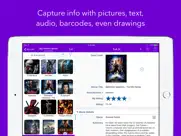

Tap Forms Organizer 5 Database 5.3.33 Apps Screenshots & Images
Tap Forms Organizer 5 Database iphone, ipad, apple watch and apple tv screenshot images, pictures.
| Language | English |
| Price | $16.99 |
| Adult Rating | 4+ years and older |
| Current Version | 5.3.33 |
| Play Store | com.tapzapp.tapforms |
| Compatibility | iOS 13.0 or later |
Tap Forms Organizer 5 Database (Versiyon 5.3.33) Install & Download
The application Tap Forms Organizer 5 Database was published in the category Business on 20 August 2016, Saturday and was developed by Tap Zapp Software Inc. [Developer ID: 291405314]. This program file size is 46.21 MB. This app has been rated by 1,096 users and has a rating of 4.7 out of 5. Tap Forms Organizer 5 Database - Business app posted on 03 December 2023, Sunday current version is 5.3.33 and works well on iOS 13.0 and higher versions. Google Play ID: com.tapzapp.tapforms. Languages supported by the app:
AR DA NL EN FI FR DE IT JA NB RU ZH ES TR Download & Install Now!| App Name | Score | Comments | Price |
| Tap Forms Organizer and Secure Database Reviews | 1 | No comment | $34.99 |
| Tap Forms Organizer Reviews | 2.8 | 41 | $8.99 |
Fixed an issue with the Add to Calendar and Add to Reminders buttons not appearing on the Date & Time field entry screen on iOS 17. The date and time picker buttons on the Date & Time field entry screen should no longer hide when tapping onto other fields.
| App Name | Released |
| Amazon Flex | 14 June 2019 |
| SCAN SHOT document scanner pdf | 05 August 2021 |
| Workday | 05 June 2009 |
| Lyft Driver | 08 May 2017 |
| QuickBooks Accounting | 13 February 2013 |
Find on this site the customer service details of Tap Forms Organizer 5 Database. Besides contact details, the page also offers a brief overview of the digital toy company.
| App Name | Released |
| Free WiFi | 14 March 2009 |
| Candle Calculator | 08 October 2020 |
| Date Wheel date calculator | 20 August 2009 |
| FTPManager Pro | 03 May 2012 |
| JotNot Scanner App Pro | 26 March 2009 |
Discover how specific cryptocurrencies work — and get a bit of each crypto to try out for yourself. Coinbase is the easiest place to buy and sell cryptocurrency. Sign up and get started today.
| App Name | Released |
| SKIMS | 05 March 2024 |
| Google Drive | 28 June 2012 |
| 06 October 2010 | |
| Microsoft Authenticator | 30 May 2015 |
| 05 February 2019 |
Looking for comprehensive training in Google Analytics 4? We've compiled the top paid and free GA4 courses available in 2024.
| App Name | Released |
| The Wonder Weeks | 30 May 2012 |
| Poppy Playtime Chapter 1 | 08 March 2022 |
| Geometry Dash | 13 August 2013 |
| AutoSleep Track Sleep on Watch | 19 December 2016 |
| True Skate | 18 October 2012 |
Each capsule is packed with pure, high-potency nootropic nutrients. No pointless additives. Just 100% natural brainpower. Third-party tested and validated by the Clean Label Project.
Adsterra is the most preferred ad network for those looking for an alternative to AdSense. Adsterra is the ideal choice for new sites with low daily traffic. In order to advertise on the site in Adsterra, like other ad networks, a certain traffic limit, domain age, etc. is required. There are no strict rules.
The easy, affordable way to create your professional portfolio website, store, blog & client galleries. No coding needed. Try free now.

Tap Forms Organizer 5 Database Comments & Reviews 2024
We transfer money over €4 billion every month. We enable individual and business accounts to save 4 million Euros on bank transfer fees. Want to send free money abroad or transfer money abroad for free? Free international money transfer!
Comprehensive Database Application. I have finally found a database application for my Mac and iPad that is intuitive, full-featured, easily customizable and inexpensive. I have created a test management database that allows me to manage requirements; create use cases, test sets and test cases; execute these tests, track bugs and issues; and conduct a full analysis of the results. The relationships I establish allow me to easily conduct requirements and test traces. Also, the filter and search functions give me many sorting options. This application is a great value and provides my small engineering company with a valuable tool.
Flexible db App for the Over-Organized Set. I’m a geek for lists and tracking everything from my hours and conditions on the job to group membership lists and process checklists. Tap Forms allows for a lot of customization and even reconfiguration after you have data entered. I’m still getting used to the various display options and feel like there may be some limitations there, and the synch is a little fussy if you’re working on various devices. There is definitely room to improve, but if nothing changed, this would still be a top choice for me.
I love this app. One of my best apps on my iPhone.. Hello, I just wanted to leave a review for this app because I love it so much. I have had this app for years. I have over 50 apps on my phone… But tap forms is by far the app I use the most. I use it several times daily. You can do so much with this app. The different databases that you can make seems endless. You can track your taxes, make a grocery list, Track Doctor Appointments, Your Stocks, House maintenance and repairs, Passwords, Banking info, Address Book, Vacations, Vet appointments, Sales, Emails, Recipes… ect ect. The list just goes on and on. The customer support is amazing too. Everytime I have a question about something… and email support… I get an answer back within 24 hours. Some times within 30 minutes. I highly recommend this app. To this day I still enjoy making databases that are user friendly to make. Thanks Tap Forms. You’ve made my life easier .
No tutorial, but not that hard. At first I was put off by the lack of help or tutorials. Having done forms with other programs, I was able to figure it out. For some reason, the first pick list wouldn’t populate with values and I thought this app was trash. However, upon closing and reopening, the lists were fine. I am creating forms on my iPad and wish I could arrange fields horizontally as well as vertically. But overall, this is a useful app. I’m looking forward to finding more uses for it.
Database perfection. I’ve been looking for a way to organize various aspects of my life and hobbies and business for literally years now, and finally learned about Tap Forms. I have no idea how I’ve missed this app for so long, because this program is perfect. I grew up using HyperCard and then loved Bento (FileMaker’s personal-level cousin), and this app uses similar terminology, so it was easy for me to build the databases I need quickly and easily. There’s a great support knowledge base already existing and the customer support is unparalleled. So far all the problems have been user error, which means the database has been able to do everything I’ve asked of it. I highly recommend buying Tap Forms 5. It’s worth every penny I paid and it’s reassuring to know that my data isn’t being shared or sold. In this day & age, developers who protect our data are absolutely golden! Thank you, Brendan and Tap Zapp Software!
Wonderful tool. After losing a huge database because of a FileMaker upgrade glitch, which they never offered support for or a fix except buying a very expensive new version; a few weeks ago I found Tap Forms 5 for Mac, what a relief! It works very well, I created a custom form for an artist database, the app makes it very easy and the developers offer quick support if there’s any problem. It syncs with iCloud so after buying the iOS version the database can travel with the artist and sync seamlessly with the desktop Mac. Yes you need to buy the desktop and the iOS separately but it is worth it. Pretty awesome.
Excellent Personal Database. This is an exceptional software package. I previously used FileMaker’s Bento product, which was discontinued, and for context I use MySQL and MongoDB in enterprise applications. I love having a lightweight database on my computer (and now my iPad too). Tap Forms picked up where Bento left off and added impressive capabilities. Its utility to import my Bento databases worked flawlessly; it took some work to prep the Bento files but no work after the import. My databases now sync with my teammate, providing great utility to my workflow. I did have a problem setting up IBM Cloudant (the service changed and Tap Forms did not work with it). Their customer support was extremely responsive. Within one day, they provided a workaround solution setting up my Cloudant service as a CouchDB. The workaround worked flawlessly. If a lightweight desktop would benefit your lifestyle or workflow, particularly if you want to share that database through the cloud, I cannot recommend this product too enthusiastically.
Best & most accessible database app for the Blind. This app is the most accessible database I’ve ever used, as a VoiceOver user! In fact, I believe it’s the only one! It has a permanent spot in the dock, on all of my devices. I was introduced to it by my vision teacher, when I was in high school. I ❤️ the app, & would highly recommend it to anyone seeking an app of this type. Furthermore, I’m currently using it to store information about people I meet in the hobby of Amateur radio because I’m in the process of studying for my technician license. Once I’m licensed, I’ll have a list of contacts to communicate with.
Best ever.... Wait, I haven't written a review about TapForms yet? impossible, it's only my most used app, ever since the first iPhone or whenever this app was first offered for sale. It started as my password holder, but over the years it has grown and blossomed like the phone itself. I was using this app way back when it had a crappy icon, yeah I've been a fan since before Brendan was famous. TapForms now is a daily user for me and indexing every kind of note, document, folder and all those passwords. So many passwords. Behind all the great design and functionality is Brendan, the dev team and owner all in one. Over the years, I've come to Brendan for help with how to do this or do that, and he's always been there, always in a timely manner. I'm not really doing this app justice either, because I use about 20% of what it can do. It can organize just about everything digital and keep it safe. It doesn't get any better than that. The take away here is that Brendan has created and continues to improve an app that is more than worth the price of purchase, whichever operating system you use. In the era of online protection, TapForms holds its own against the best of them.
Extremely useful and polished. I’ve been using Tap Forms for several months now on both Mac and iOS. It’s a very well-designed and for featured database, At least for personal use. The Mac and iOS versions work seamlessly with each other and sync effortlessly using iCloud. It’s great to be able to use your iPhone to create a database and capture data and have it instantly replicated on your Mac. It’s very easy to create a database on your iPhone or iPad and to link data bases. For someone completely new to databases, there is a learning curve. It’s not quite as easy as using a word processor or spreadsheet. The documentation, especially for someone new to databases, is a little bit incomplete. However, the developer is extremely responsive if you have questions.
Best database for iOS. I have been a long time user. I was a bento refugee looking for a new program when I found tapforms. I loved this program and put everything in it. Then came the last big update. I was a bit confused by the new setup and hit several glitches ad wasn't able to import my data correctly I was disappointed. I went back to my old tap forms and left the new one to bake for awhile longer. True to form the developer cleaned up the bugs and had things running smoothly in short order. He is very responsive to customers. In short. It works great now and I'm glad to see iCloud sync back. Was not a fan of the ibm sync system.
Prompt and personal tech help. I’ve been using Tap Forms for nearly 10 years as a database for my art collection, on my portable devices and laptop. I transitioned from Bento, which was painless, and have customized my Tap Forms database to serve my precise purposes. It’s an easy-to-use, highly customizable app that has been a game changer. I accidentally deleted the contents last week (ugh!) and reached out to Tap Forms for help. I heard from Brendan, the president, the same day, and with his guidance I was able to restore all the hard work I’d put in. Now that is service!
Perfect for personal use. I’ve been using Tap Forms for years, and just added the app to my iPhone and iPad. I had a little trouble understanding how to sync, and wrote for Support. Within a very few hours I got detailed instructions which worked like a charm. The syncing has gone without a hitch. I’m really loving using this app. It’s been a cinch to create databases for many of my hobbies and interests. The customization is very robust and intuitive. It’s really fun to create forms and records for many uses. The video tutorials are very clear. If you haven’t used databases before, this is the place to go.
Best FileMaker Alternative. I used FileMaker in a corporate environment for years and fell in love with making databases, but after leaving that company FileMaker was just way too expensive to buy for myself. I spent a long time looking for alternatives, but they were all either too expensive, too technical, or too limited. This app strikes a good balance between being affordable, having lots of options and still being easy to use. I only wish there was a Windows version so I could also use it on my computer, but am happy that I can at least having something like this on my iPad.
Tap Forms Organizer 5. I have been looking for a database to replace my old version of Filemaker Pro that hasn't been supported for years, and no longer works and more recent OS. I finally found one that is reasonable cost, does exactly what I want. And beyond that the support and hand holding I've gotten while trying to understand and use the database (I have both the desktop Mac version as well as IOS) has been beyond outstanding. The developer responds quickly and thoughtfully to questions and concerns, and really goes the extra step - no extra mile to help. As someone who has only used databases in a basic way, and no background in scripting, the help I have received in setting up a couple of databases has been nothing short of phenomenal. I can't recommend this software highly enough.
Top Notch App. I have been using TapForms for approx 4 years now for my contracting business, We rely on the TF app daily. There have been hiccups along the way, however developer Brenan worked hard to create this top notch, simple to use, reliable, full of feature database. We use it to track aprox 50 ongoing jobs at one time. Program easily syncs to all computers w/o a hitch. Syncing is done quickly in the background. Reliable and quick. Support is very good. Developer responds usually within 24 hours, and most times sooner. This app is worth way more than it sells for. The iphone layout could be better, however overall package Excellent.
GREAT FOR FORMER BENTO USERS. Having moved from ACT! to Bento and now having to migrate to a new database app, I've done a lot of research. Everything pointed to Tap Forms. I can now agree. The quality and usefullness of this app exceeds its competition by miles, not to mention the reasonable cost. Support by the Developer, Brendan Duddridge, is unsurpassed. This is way beyond the service I could only wish for with other purchased products. In my case, informative and useful email replies within an hour, unbelievable!! I HIGHLY RECOMMEND IT.
App not letting me add a new field. Update3: Guess if I don't write here, I don't get a response. Nope, the save button doesn't completely resolve the issue. Plus if the save button is so important, it should replace the copy icon. Poor design logic. Update2: I start with no documents at all. So first I create a document. Second I press Add Form and a form is created and opens the area where fields can be added. Third the first field that I add is a Date field. No problems so far. Fourth I add another field, say set it as a Note field. When it goes back to the area to add fields, only the Date field is showing. The Note field is not shown. So I close the app and open it up and still only the Date field is showing. So I close the app, double-press the home button, flip up the app screen to completely close it, and then open up the app again. Finally, the Note field is visible. Very frustrating to create a form. Update: The field is added, but one has to close the app completely (including closing the app by double-tapping the home button) and then reopen the app to see the added field. What a joke! Just downloaded the app and the app is not letting me add a new field. No idea what that double rectangle icon is supposed to do but it does nothing when pressed. Will try to get a refund if issue is not solved. So far, waste of time.
One of the few apps-I-can’t-function without. I use it for grocery lists, to track pet care, to track pet vaccinations, to inventory household goods, to track credit card info, to keep track of my Enbrel injections, to track how often I change whole house water filters and air filters in devices in each room, to track how often I change my estring, to track workouts — I could go on and on. I use it for everything. My data syncs across iPhone, two iPads and my Macbook Pro. It all just works, beautifully. It is _the_ database app for both mac os and iOS. Period.
My life, organized. This is a terrific database. I keep information about all aspects of my life in it. Can’t live without it. It’s super safe and secure and very flexible. The two features I LOVE that you can’t easily find elsewhere are: 1) Local sync - your information stays on your devices, not on someone else’s cloud (unless you want it to) 2) Fantastic app support. Comprehensive manual and a he author returns any emailed questions right away. Very willing to help.
Exactally what I was looking for.. I had been searching for a database that I could use for my business. I needed to keep lots of personal information and then be able to print certificates and reports. Tapforms does all of this and does it very well. Early on, I had a question/ problem and sent the developer an email. He responded within minutes. Turns out it was something I was not doing correctly. He nicely explained how I should approach my problem. Problem solved. BTW, I tried numerous other databases, using their trial versions ( I even bought a couple) nothing I tried could compare to the features in Tapforms. Thank you for a GREAT product.
Excellent app. I use the phone and desktop versions of Tap Forms. I was a long time Bento user and they suddenly stopped developing and thankfully I found Tap Forms. The migration was easy and overall easy to use. The sync function works great between phone and desktop. Developer is responsive and stays on top of things. Customizing is easy so you have plentiful options to make this CRM your own. My company has a CRM that is just cluttered with unnecessary features and optics so I decided to buy this and build my own with fields that are important to me.
Awesome app and developer. I recently purchased this app a few weeks ago and have had some time to get familiar with it and I have to say that this database app is awesome! I’m using it to keep up with parts inventory and have since discovered a few other uses for it. I was having an issue, that Brendan had replied to very promptly, and after a few email exchanges he was able to figure out what was going on and it ended up being something that was user error. I highly recommend this app, not just for the product itself but also for the support that comes with the purchase.
Perfect App for 95% of people. Lists, collections, databases etc. Simple user interface.. I am a long term user of Tapforms (converted from Filemaker). The application suite (for Mac & iOS) complement well and make the functions of this application completely mobile. The user interface is natural and straightforward, speed of app is outstanding, and support by the developer is the best I have ever received. Regular functionality updates I now use iCloud sync with multiple databases as large as 15k records. Works smoothly and seamlessly. Support from developer is fast and friendly.
Really good database!. I’d give it 5 stars, but it’s just a bit difficult to figure out at first. However, once I got past that, I’m very happy. I had the original version, and since I’m not really a power user, I’ve stuck with that one until just recently. But, I contacted the developer with a question, he got right back to me, and answered my question without telling me I needed to upgrade. Along with that is the fact, that it’s not a subscription! If nothing else, I wanted to give him some support. But, I also noticed that he has some upgrades planned for the future so I’d like to keep up with that. It now has a relational database, and that makes it very powerful. If you like working with databases, I highly recommend this one. (Mine is only for personal use, but a business can buy the desktop version (even better) and sync it to the iPad—iPhone, as well.)
Excellent well supported database app. I use this app continuously. In early days I was frustrated by the limited sort/select capability and strange export capability but those areas have been fixed and enhanced. Every time I've posted a question or issue I have gotten excellent response. Features I've requested have been added. Database apps differ a lot and I can't say whether Tap Form addresses every need but it does a lot. It does everything I need. The negative reviews I've read are either about things that have been since fixed or by people who didn't spend much time learning the app and jumped to conclusions. It is definitely the best database app on the iPhone.
Tap Form review. The first thing I'd like to say is the tech support for the Tap Forms app. is fantastic. My questions were responded to within 24 hours; an incredible experience in today's world of computer support. Second, in making this review I'm not a computer techie so tech support was ultimately helpful in making my first database which I have now synced seccusefully with my cell phone. I found that without using the online tutorial I was able to jump in and start creating my first program fairly easily as the Tap app is very intuitive even for beginners. Also, Tap Forms provide numerous starter databases which address many everyday situations you may find useful if you are a beginner such as myself. There are many things I'm looking forward to as I continue to create other databases such as it's relational capability and other advanced features. Yes, Im very happy with my Selection of Tap Forms and will give it a 5 star rating.
Great for quick data entry. After trying different database apps, I settled on tapforms because of its ease of entry and customization of forms. The developer frequently releases updates and bug fixes. My current gripe is that it is difficult to share filled out forms as a pdf. When I want to message it, I have to go share>print>force touch>message. Regardless, I would recommend giving this app a try if you are looking for an easy way to input data into a list.
Where have you been all my life?. When I discovered tap forms for the iPad, I thought it might reduce the number of different what kinds of Apps I was using: task management, project management, journal, personal inventory, etc. I took a few days off to put tap forms through its paces and the result has been fantastic. This is one of the more mature apps for the iPad I have come across. So much has been thought through and the implementation is great. I am not yet through transferring all of my old apps to this system. A superior piece of programming.
Excellent Database App. Years ago I used Bento to store records. Later I switched to Filemaker Pro, which I found far too complicated for my needs. For many years now I have been happily using Tap Forms. I have forms for the students in the various classes I teach, a form for medical information, another form for the books I own on Kindle, and several other forms. I occasionally have syncing issues, which is why I am giving the app 4 stars instead of 5. Nevertheless, I find this app easy to use and utterly indispensable.
Best App for Field & Office use!. I have been using Tap Forms for a couple of years, and recently upgraded to v5 on the iPhone and my Mac. It’s a great combination! I use it for tracking my work in the field (I service industrial controls). For each entry, I set my arrival date, time and vehicle mileage when I get to my customers location. I’ve made entry fields for machine name & type, problem, customer contact, also fields for pictures of interest. When I enter my departure time, Tap Forms calculates how much time I have spent on-site. When I get to the office, Tap Forms on my Mac will sync with my phone and instantly I have everything on my Mac! I then use all this info for doing my billing. With Tap Forms, it’s now a piece of cake to track all my customers and their machines. Thanks for a great App!!
Useful but buggy. I recently upgraded to version 5 and wanted to explore the new options. One of these options is “Color Record”, which displays the record with a different background color within the record list. I decided for fun to change the color of one of the records and found it worked as expected. However, there is no way to “uncolor” a record once you have colored it. The grid of possible colors does not include the original default color! So now that single record will always stand out, which I really don’t want. The app is useful, but that color bug really bugs me.
Recipe File. I love this app. I use it for keeping my recipes in order. I can add a picture of the dish to be prepared. I can also easily select, copy, and paste recipes I see on the internet. I can also send a PDF of the recipe to my friends even if they do not have this app. Best of all....I have all my recipes with me on my phone. If I go on a trip and need a recipe, I have it with me. If I am at the grocery store and am not sure what I need to buy, I have the recipe on my phone. And another BEST OF ALL....if I need any tech support, the developer gets back to me to solve my problem.
The most useful app on my phone!. I moved over to TAP firms when Apple stopped supporting Bento. I’ve been keeping tack of my craft supplies since the Palm Pilot days. I was able to easily import the data from Bento into TAP forms, and I’ve been using it ever since- on my laptop, iPad and of course, my iPhone. I have every stamp set, die cut set, Copic market, craft idea book, sewing pattern and all my crafts cataloged so I always know what I have to avoid duplicate purchases. Since I also have pictures of each item, I can quickly scroll through and find a particular item quickly. Most recently, after cleaning out my closet during COVID, I started logging my wardrobe so when I am able to go out shopping again (or shopping online from my couch), I’ll know exactly what I have on hand and what size it is. Again, since I added pictures, I can quickly pull together outfits. I was trying to use Stylebook for this, but TAP forms is easier since I already know how to use it plus this app is regularly updated unlike other apps for tracking your wardrobe.
Tap forms 5. I don’t quite get the negative reviews on here. I think people are expecting way more than what can be delivered with an app that is running up against a full blown MS SQL application. I have used it for years and love the features offered and the excellent support. The app is constantly being maintained. Not like several that are here today and gone tomorrow. Remember the iPad is NOT a Desktop or Laptop replacement despite what Apple claims. So stop all the complaining and thank the developer for taking the time to create an App that is probably the best DB application in the App Store.
5 years of use. We have used the app for 5 years in our business and find it terrifically useful. It is flexible and generally can do anything we need to keep track of our clients. Much more user friendly and handy than other more expensive database apps that are allegedly easy to work. Works great on iPhone & ipad. One super bonus is great support and updates that actually do good things. Best value app list for us. Thanks Brendan
Best option. I have been using Tap Forms for years for mission critical data management and it has served me very well. It is a program that has a learning curve to use the all the features and subtlety or you can use it in simple mode and track data, inventory or records quickly. When problems arise and simple restart fixes them. Like everything on a computer. Or if you need help or have suggestions emailing with Brandon the developer is always a clear win. Most responsive developer, he answers his emails with clear helpfulness I run my entire business in this program and support tracking memberships, inventory, events, medical, accounting all of it everyday... if you need a simple data tracker this it is for you... if need a program to handle complex data bases with a million options it is for you too... Tap Forms offers some unique options the others don’t and at a cost that anyone can afford. 5 stars!!! Updated Feb 2022 Tap Forms remains key to my biz and data. The upgrades and added features are awesome. Brandon is helpful and responsive. Across all my platforms Mac, iPad and iPhone tap forms keep My data synced and and at my finger tips.
Unreliable, but not many options out there. Sadly, there are very few options for databases on the App Store. For three years I've been trying very hard to like Tap Forms, but it just is not usable for mission critical projects. I tried to set up a database for daily use at work but couldn't get the Mac and iOS programs to sync. More recently, I tried to use it for house hunting. Big mistake. Fields were inconsistently implemented; pick lists were super hard to manage (at least if you have more than 20); syncing across an iPhone, iPad, and a Mac did NOT work; any time I worked offline, it kept warning me that it couldn't sync; it was a battery hog when using it all day (used 80% of my battery after 4-5 hours, when another program only used 30%). I wish I could like it! Dev is very responsive, but apps should not require support emails constantly. Even the manual is not very helpful (e.g., does not explain what the different pick list options mean). I guess it's back to spreadsheets for me.
No Subscription!. Over the last few years I’ve tried out various apps to use for inventory at a school. Most apps with these features have a subscription model which is not appealing once you add up how much you’d spend to keep it accessible. Almost every inventory app has the subscription model... and they are not cheap! This one does not have a subscription model! For this alone it is worth it. If you compare features and price... you’ll see this is a winner. The barcode scanning is not the best I’ve used, but is certainly not the worst. No Google Drive integration, and finding out how to use it is a bit of a task until you watch their tutorial videos a few times. It’s a little tough to navigate their website to find out how to use the app, so some parts of the app are still confusing to me after a few days of use. These are my biggest complaints, but overall this app has a lot of capability and I’m very impressed. Easily worth the money spent. I’ve already set up my database and have logged over 100 items so far after only a few days I’ve got it set up just right. This app doesn’t seem to break a lot of your database is viewed if you choose to rename something, or re-organize how it’s viewed (some apps do this). Lots of solid options. I’d like to see Apple’s Shortcuts integration, as well as Google Drive support, although iCloud has been working out great! Great Job on the app! It’s saving me a lot of time and headache so far!
Does what you want!. As a very critical User, I’ve been using this app for several years to keep all kinds of information including notes, pictures and recordings and in all the things I’ve done with it, it has done reliably. It can be used on the iPhone, iPad and there is the Macbook version also. In an age where people are overly trusting to put all their data in the Cloud, this is one of the few apps they allow you to instantaneously sync between your MacBook and your iPhone/iPad so you can safely store your data locally too Definitely deserves five stars.
Not perfect but the best since Bento. I loved Apple’s Bento after having dealt with the excessively overloaded FileMaker Pro for years. I have a small arts business and Bento was just complex enough and yet simple enough to not need to have an entire staff devoted to maintaining my data base of paintings, prints, customers, and sales info. But Apple giveth and taketh away. Fortunately, along came TApForms!! Clearly they do not have the big support world of Apple to help them out, but they have done a much better job than FileMaker at creating and maintaining an app which can be used on both my iMac and iPad Pro. I hope they keep growing and improving as i haven’t seen anything better..including Google forms and Drive.
Finally! An organizer I can use on all my platforms!. Since the demise of Bento, I’ve struggled to find a replacement. Well, this isn’t a replacement, it is a major leap forward in capabilities. I imported my old Bento template & was able to customize it even further. Now I can easily take photos on my phone right from the app & when I return to my desktop all the photos are there & data entered. I share seamlessly between my tablet, phone & desktop. Now I’m working on new databases to organize other parts of my life, drawing from the vast collection of shared templates already online. Truly a game changer! Thanks Tap Forms!
TapForms really rocks!. I’ve been using TapForms for years! It’s always been good but the last couple of updates have made it great! How can anybody get excited about a database app? Well, if you haven’t made the following secure: your password protected websites, credit cards, banking pins, healthcare logins, software passwords, shopping sites, email addresses, dropboxes, buying club memberships, cloud logins, social media logins, etc, you will be hacked! It’s only a matter of time. If you are using a single password for more than one account or if you use common words that you can remember, or if your password is less than 16 places, You Will Be Hacked! TapForms keeps the dozens, or in my case, hundreds of complex passwords in a neat, password protected database that securely syncs between computers, cell phones, & tablets to make security mean something. Oh, it does more than what I mentioned, but keeping me truly secure is worth a million bucks alone! Check it out! Move into the 21st century!
Love this database. I used FileMaker Pro for many, many years, but once I retired and was faced with having to buy it myself, the huge price scared me away -- its functionality is also WAY MORE than I will ever use. Tap Forms has been the perfect alternative. In truth I use the Mac OS version more than the iOS version, but Apple won't let me review the OS version since I didn't buy it through the App Store. But both versions work like a charm, with a lot less clutter than FileMaker. And never in the history of computing has there been a more helpful company owner than Brendan. Never! He personally emails me, usually within an hour or two, the answer to any question I pose him. He's the best and so is Tap Forms.
One of My Favorite Apps. I love having my important information organized and always available on my phone, as well as syncing with my desktop version of Tap Forms 5. I can add data and make changes on the go, and then see everything updated when I get home. I use it every day and have created many forms to use for organizing my life... from recipes to Christmas card lists to home inventory. I highly recommend it to anyone looking for a reliable app that is easy to use and really gets the job done. A big bonus is that the developer is very responsive to questions and problems. He has been extremely helpful to solve a few minor issues, mainly due to my mistakes! Keep up the great work! I am a customer for life!
Excellent. After losing Bento I could not find a simple database program that worked for me. I ended up paying the HUGE price for filemaker. That is a good program but never really intended for the simple needs of an average home user. It was difficult to learn and did not just synch with my ipad in the background. Tap Forms has been very good. I have had problems with errors with cloudant but it synched instantaneously between my computer and Ipad. I plan to set up ICloud synch soon. I had a few other questions that I emailed support about and received VERY QUICK responses each time. I am extremely happy with this program/App. Well worth the price.
Indispensable business app. We have a small business performing music for a variety of clients. TapForms keeps client records with detailed information, performance data, invoices, payments, etc. and makes them easy to locate and update. Documents can be attached to client records. This is very helpful when trying to keep track of 1,200+ performances. TapForms is the best and easiest database we’ve ever used. Brendan personally answers emails quickly and helped us when our computer was causing problems with the app. We highly recommend TapForms.
Does the Job. Years ago when I previously had an iPhone I bought this app. I just bought it again. It remains useless if you use Microsoft Access. While it is easy to import a csv it is a nightmare to append to it or sync an Access file. I keep trying this app since it is a nice interface but there is a competitor who has a sync which will import and easily append using a csv... And with a bit more effort will sync with Access. Update The developer was responsive and while he did not resolve the issue he sent me down the right path. Importing the csv from Access... Export as Excel Then save Excel as comma delimited csv On tap forms set automatic as format (this is very important) Import Since I only use as read only I can re import by deleting all records and import again. Upping rating to 4 stars since syncing to Access is not possible. But for what I need this for it does the job.
Wonderfully useful app. There are relatively few good relational databases available for the Mac. Tapforms does a great job of filling in this hole, and does it very well. The program is quite powerful, offering a number of very useful features which help one to easily organize, and very importantly, find and use the data they have stored. A variety of record types are available to allow the users to include all types of data and features including images, URLs, check boxes, numbers, and many more. I have yet to find anything I want to do with organizing data that I could not. I should also mention that the Mac version is fully able to interact and Sync with the iOS versions, and although the iOS versions are slightly different, due to the differences in their formats, the data created is easily worked with and used on all the platforms it supports. Finally, there is the customer support. It is phenomenal. The developer is very willing to communicate with users, assist with issues, and help the users in many ways. This is in addition to a very thorough and comprehensive online manual providing detailed information on how to use the Apps many features. This is a really good program and I highly recommend it.
oMG - goodbye FileMaker Pro and hello to amazing customer support. I just purchased the Mac laptop app yesterday and I’m already set with my data base! Today I bought the app for my iPhone and it’s already synched! I have over 8,000 clients and they are on my phone and my lap top! If I change client details on one, it changes on the other. Creating the data base was quite intuitive, especially coming from FileMaker Pro. My Pro was wanting an upgrade and was acting wonky so I looked for a new Mac Data Base. Tap Forms 5 was more than I asked for ... in a good way. I got a bit stuck but there are a lot of tutorials and I emailed the customer service, thinking, well, I probably have to figure this out on my own, but no! Brendan got back to me very quickly and he has gotten back to me with a few other questions! Right away!!! Wow!!!! I need to track over 8,000 client sessions, where they came from and more. Tap Forms does it all. It even lets me make labels! I can’t say enough good about this app!!! You won’t be disappointed. Get it! You’ll be up and running in no time! Update: I messed up my data base and customer (Brendan) service got tight back to me and fixed it for me over night! Amazing customer service!!!
Did you know that you can earn 25 USD from our site just by registering? Get $25 for free by joining Payoneer!
Continues to perform faultlessly. Have used Tap Forms since Bento died. Does everything I need. Love the range of different data bases that can be created. I run diaries, logbooks, finance records, inventory, travel planners etc. Please keep it in active development! I would be lost without Tap Forms. Sync between iPhone and iPads is very reliable.
Exceptional App and Customer Service. I have been using Tap Forms since 2016 and the quality of the product as well as the customer support remains exceptional. I highly recommend the Tap Forms Apps.
Great app. So far, so good. I have only been using for a week or so but it seems easy and powerful. I have been using a PostgreSQL database for years but this is much easier and more than enough for the work I do now (I am retired). It is a worthy successor to Bento. Importantly I can export the data out to a csv file - this is important if the app is ever orphaned.
Launch a disaster for migrators. Migration from iOS-to-iOS and macOS-to-iOS has been a meltdown nightmare for this launch. Developer will iron out the teething problems in time, however removing Dropbox and iCloud sync has really hurt the ecosystem given that many have come to love that sync feature with their databases. Local sync is also problematic as it is unintuitive and not bi-directional! Not bi-directional!!! What! There is also a hidden setting that lets you 'send' a database to another Tap Forms app, but because of its obscured nature it should be eliminated and replaced with proper sync functionality instead of making users guess what is happening to their data. Also, why is the BEAM (icon) functionality still there if 'sending' databases is now the 'new' method. Overall the new structure of database files is a great inclusion and brings an element of modernisation to the ecosystem and interface, but the unintuitive aspects of it is marred by interface decisions that require guesswork and more taps then necessary. At the moment I only recommend if the developer will take on board customer feedback on future updates and hopefully reverts to certain functionality and GUI decisions that made the original great along with improving the sync functionality.
Brilliant !. This is an outstanding app. I have used the mac , iPad and iPhone apps for recording work activities for about a year now and it has great support too. Worth its weight in gold.
Great database app just got better. I have loved this database app (on both MacOS and IOS) since I migrated several years ago following the demise of Bento. Version 5 is a great step forward and it is now a very mature and stable app. I really love how well the new Cloudant syncing works - very fast, seamless across all platforms and with absolute data integrity - it just 'happens'. A delight after years of battling with the iCloud syncing of V4. I know a lot of people have complained about having to migrate to Cloudant but they shoudl just do it - it’s free, easy to setup and REALLY works seasmlesly. Support online is also best in class. This app is worth every cent. Well done Tap Zapp.
You are better off with the older version.... There are some new features in version 5; but is it worth the money? The most significant change is that you can NOT use Dropbox to synchronise between your devices no more! Now, you need to sign up with IBM to be able to use cloud sync. I wish that would have been made clear to me before I purchased Version 5. I would not have bought it, but I guess that is why they don't tell you' not nice...
Unmatched. Unmatched in its functionality.
What a boon!. I am a medical practitioner and for years I struggled to find a database which would allow me to save key details of teaching cases in an organized, easily searchable database. TapForms 5 does all that and more. Being able to sync via the cloud to my various devices (iMac at home, MacAir at work and IPad on the road) is another invaluable feature. Keep developing this program please. I am now addicted
I like and worth while. Keeps data neatly in forms, that are easy to create and use, there's an array of existing forms to use as well, syncs rather differently to the iPhone/iPad/iMac and I suppose it's a little safer as you have a couple of backups, They've done a there homework producing a worth while app,
Long term User. I switched to Tap Forms when Apple discontinued support for their Bento database. Tap Forms has been remarkably stable through multiple updates and on the two occasions I contacted the developer, Brendan Duddridge for advice I received a personal respopnse. I highly recommend Tap Forms to users looking for a straightforward, encrypted database to store valuable information.
Finally, no more Filemaker Misery. I am thrilled after using this app for a few hours, I initially took one star off the review score only because repeated attempts to join the Tap Forms online community failed, making it impossible to access some templates and ask stupid questions of experienced users! The developer got in touch straight away to sort the problem out, so I bumped it up to 5 stars, thanks. I used to love FileMaker when I was a full time student and I could justify the quasi annual upgrade costs but after finishing my IT “career” due to much of our work in Australia being outsourced for about $10 per hour I discovered that finding the money every year or so became a source of pain and misery. I have only just begun to use Tap Forms 5 and I am very happy and quite relieved to find that this app is easy to use, while it seems very different to FileMaker, I’m able to build useful relational files easily and quickly. I find that my tendency to jump straight in and design and build on-the-fly is not overly punished by this app, and I can’t wait to spend some time setting up some databases to run my handyman business. I can’t think of another app that integrates so well with the Mac/IO S ecosystems and at the price you can get the two integrated apps for, it’s a total no-brainer giving these apps a try if you’re hanging out to dump the FileMaker addiction!
Simple yet do everything database. I have been a user and builder of various including FileMaker Pro over the years and while having simple database fields to collect values was easy, the difficult stuff (linked forms, scripting etc) became very difficult if not impossible. FileMaker Pro is a very nice tool, but the cost of ownership puts it out of the league of the ambitious home user and building a simple app that could collect data on the iPhone / iPad and then sync with the MAC became even more expensive, then I discovered TAPFORMs. The functionality of the product has gone from strength to strength over the many years I’ve used it and moved with the various upgrades. TAPFORMs is a first rate product with all the functionality you could wish for. I use it to record vehicle fuel consumption on my iPhone at the fuel station, but in particular for my Home inventory. The linked forms capability allows me to enter insurance and location details once only and always have them referenced against an item. I also use the JavaScript to update my calendar to notify me when a warranties item is due to expire. It does what it says on the tin. Great product!
Great database tool. I have been using Tapforms on Mac and iOS as a replacement for Bento. Tapforms is far better and new features are always being added. The sync feature works really well as does output to CSV from iOS version. The developer is responsive to questions.
Love this app. This is a very useful app and easy to use. I have purchased the desktop app as well and am enjoying making forms and collecting information for my business. My only minor complaint is l would love to see more video tutorials from very basic through to complex. The forum is great and the developer and staff are very quick to answer any questions. I highly recommend.
Luv it. I am running Tapforms on iPhone, iPad and iMac m1, using neaby syncing, so my partner can share the joy. TapForms blows away the competition, it is easy to learn, intuitive and flexible for all the lifestyle data we use it for. Bravo Brendan, keep up the good work on TapForms! The customer support is also exemplary!
The Best Form Tool in the Field. It’s still the best form creation tool on the market. Extremely versatile. Thank you!!!!
Ruined by poor cloud options. I've been a long time user of tap forms, it's a great app. I was keen to try this new version and very disappointed. The only cloud sync available now is through IBM. No iCloud, Dropbox, or google option.
Cleverly powerful with simple interface. It is possible to set up some basic linked data tables and manage differing searches across a range of data filed types. While not for novices, it can been mastered with incremental use of the supporting instructions. I’m still finding new ways to use it, synced between macOS, iPadOS and iOS.
App crashes often; sync fails. Trying to create a search crashes the app. Nearby sync doesn’t work.
Doesn’t sync with iOS. Syncing with Mac to iOS via iCloud does work.
Flexible and reliable. Have been using Tap Forms for many years Very functional and easy to use. The support is first class.
Imagine you at your best. All the time. Picture yourself at your sharpest and most productive. Your most alert and focused. Your most lucid, creative and confident. At work. At play. In every area of your life. Add Mind Lab Pro® v4.0 to your daily routine and uncap your true potential. Buy Now!
Fantastic product!!!! Delivers what's promised.. I have used this app in the past to track many types of information. Version 5 is just another great step up! Lots of great and easy to use features that allow you to build custom forms that cross connect and have super flexibility in terms of field attributes. We run a small home business and use Tap Forms to hold all our key info from customers to inventory to invoices. Super flexible but with power! The synch function works beautifully between my families iOS devices. Data entered across town or another city is instantly updated on all devices. The support is second to none that I have experienced. Answers are fast and clear. Thanks guys!!! Awesome job!!
Life Changing and the very best support imaginable. Tap Forms has replaced a myriad of apps, everything from timesheets (was paying monthly subscriptions, home inventory, artwork, health /l& medical, contact management to our video game library, you name it! If you need to create a MacOS application and want it on your iOS device, synchronized across all your devices, all behind the scenes then this is the the perfect database solution for you. It is like FileMaker Pro but so much easier to learn, use and improve on. You can incorporate scripting, create relational tables, custom forms, custom searches & reports and so much more. I have used this to create business applications for clients and they love it! Minimal training and absolutely so simple to use. After I spent time with Tap Forms, I found it could literally replace a dozen or more separate applications that just did an ok job to a vastly superior customized and personalized solution for me. And it evolves as you do. I continually improve and develop in tap forms ways to make my life easier! It even integrates with the reminders app for creating tasks lists with alerts and calendar! The developer’s support is absolutely incredible. Clear, rapid and professional responses and goes above and beyond to assist in any way possible. Add in a very established website knowledge base and a massive community of users, and you have an infallible solution. Get it, you’ll never regret it.
Disappointing. I wanted a database to create invoices and custom contracts for customers. It works fine, but the presentation is abysmal. I can't show this to clients because it doesn't look nice. No proper print view for emailing the contract to clients either, that requires the mac version, which defeats the purpose of me using my iPad. This was a waste of $24 for me. Back to Apple Numbers I guess.
This app is fantastic!. It has everything i need to create a database for my work. I recommend it to all of you who need some sort of organizing system at work or home.
Best mobile database platform I have used so far. I transitioned from Bento a few years back. This app just keeps getting better and better. Brendan is super responsive and usually addresses issues in a very timely fashion. I have even made several suggestions for improvements and new features and he has been very receptive.
The Best and Most Powerful Database for iOS. Use this everyday. Have not come across a function or use case this can't handle.
Database & Passwords. I continue to see various apps for securely storing passwords. All make the same security claims. Tap Forms does all this PLUS it is an outstanding, customizable database for anything you want to store! It can hold your household inventory, movie collection … literally ANYTHING you wish to keep track of. I highly recommend this app !!
Brilliant app!. The most flexible productivity/database app I’ve ever come across! I can make it do specifically what I need it to do. I can take notes faster and more thoroughly than any other way. Well done indeed!
Cataloguing Artworks with Tap Forms 5. As the descendants of a fine Ontario artist, Bertha M. Ingle ( www.berthamayingle.ca ), and as custodians of many of her artworks, we have a desire to catalogue all her works that we know of, along with a wide range of detailed information about each work. Tap Forms 5 has proven ideal for this purpose. What we need is a reliable, powerful, flexible, intuitively easy-to-use database program that can work with a wide range of information. There are, first, the fundamental parameters of any artwork such as the medium used, the support material, the dimensions, the presence or absence of a signature, whether framed, etc. But as our project has progressed there have been many additional details to include: aspects such as identification of the subject locale or persons depicted, the history of conservation work, date and locations of exhibition showings, provenance, likely date, publication in external documents, etc, etc. Tap Forms 5 can handle the large volume of information; it is easy to expand; it allows the number of fields to be extended or their contents expanded when necessary; and there is a wide range of formats in which information can be recorded (check boxes, radio buttons, tables, attached documents, text notes, and more). Especially crucial for artworks is the ability to include one or more thumbnail images of each work, and to add to these as works are conserved or newly framed (keeping the ‘before’ as well as the ‘after’ images). With the known works by Ingle numbering in the hundreds, finding particular works could be a challenge. The ability in Tap Forms 5 to perform instant searches based on any of the database information has proved invaluable many times in making searches efficient and accurate. Tap Forms 5 has proven an indispensable tool for our project. Its ability to run on several different platforms makes our database portable and accessible in different contexts. Technical support has been exemplary, with every question or issue addressed promptly and successfully, every suggestion treated seriously. Highly recommended!
Wonderful software and support. I needed to bring my contacts database out of FileMaker and Tap Forms did the job beautifully. I bought the Mac version and the iOS version. Brendan the developer helped me with any problems I had. Definitely consider if you have need of database software for anything. You will not be disappointed and the price was reasonable as well. I am not very savvy in this area but the software generated few tears but many grins.
Sync Options - No iCloud Option. I would have preferred to have an iCloud Sync option rather than IBM Cloudant. That is all everyone needs is yet another cloud to deal with. For an apple-based app, iCloud would have been a better choice. This is a showstopper for me and now I regret purchasing it.
Good App and excellent support.. I used it to build a list of all of the Audiobooks I have acquired from a variety of legal sources so that I can search by Author, Title or Series and see both a summary of the book and the cover image. The app is great for populating drop down fields for the key fields designated and syncs with a version that I run on my IMAC. I asked the developer for some help with the population of the list with cover images and he provided a short script for this the same day that I made the request. Highly recommended for many uses.
Crashes frequently. I finally decided to update my iOS (iPhone 12, iOS 15.4) Tap forms app from the older V4, to this current V5. The migration was easy but a bit involved (basically doing a migration/convert backup then restoring via the new app). All seemed well, but while browsing my data, it crashed (app just disappeared and was back to my phone Home Screen). I though ok, it might happen once after converting data, so I thought I’d do a database maintenance which might help. Doing that should also make the database smaller or at least the same, but it made it a lot bigger. Not a big deal, figured that might have something to do with fixing the crash problem. Browsed some more and noticed my attachments were missing. Also noticed font settings were not correct. Then, it crashed again. Tried a second database maintenance and this time it made the database even bigger again - so much for compacting it - and I hadn’t touched, edited or added any data, just browsing through it. So, not a good or recommended upgrade (or new purchase for those of you considering this) with all the crashing, as the older version has always been rock solid and never crashed. I was also going to purchase the Mac desktop version (very expensive) but that’s on hold indefinitely now, may just return to using the older iOS version, but I’ll see what happens with crash fixes in the very near future to decide. I can say it is a really nice system/app, at least the older version is, but not the new version because, more than any new minor features, you have to be able to trust an app with all your data, and not have it crash, and this newer version can’t be trusted at this point, even though it has been available for years already. Update re developer response: Thanks for the reply and info. A backup of my database cannot be provided because it contains confidential data, but I can say it was all only text data (no images, etc). As for database size, it did reduce in size after exiting and restarting the app, going from 6.3MB to 4.2MB as you said, but in the older version of the app the same exact database was 1.1MB, so still very substantially bigger.
It just works. I would recommend this app to anybody who wants to have their data on more than one device. The synchronization of data is seamless plus you have several choices on how you want to synchronize your work. I use the app a lot and have had very few problems, the couple of times I have contacted the developer my concerns have been looked after sometimes the same day. Best thing I can say about this App is I would definitely buy it again. Lynn
So Pleased. I have been using Tap Forms on both my Mac and iPad for a long time now and continue to be very satisfied. I needed a simpler database app and, when I found Tap Forms, I immediately bought it and have been using it both for work and personal data. It’s a great app!@
Most recent update renders totally unfunctional. Unfortunately the update of 2018-02-14 has caused this great app to stop working. Hope this gets fixed soon.
App Excels, Developer Top Notch. We have used Tap Forms, and now Tap Forms 5 to collect data for our grizzly bear project for >4 years now. This app has saved us thousands of dollars in data input costs and ensures fewer errors. The automatic date, ability to scan in barcodes and addition of pictures are all very useful for us. The developer, Brendan, has provided us with A+ support and is always keen to hear suggestions to improve the app. We highly recommend the app.
Love this app. I've had TapForms for many years now and use it almost daily! It helps me keep track of so many things-big and small.
Very useful. I use this for film shoot logs, it’s versatile, easy to set up and syncs between my iPad and iPhone. The export PDF setting doesn’t seem to include images, which is a real shame. Other than that, it’s excellent and worth every penny. The developer support has also been better than any other app I’ve ever used. 5 stars, 6 if export PDFs show images in an update! Great work. Thank you!
Great syncing database app!. Tap Forms is a great replacement for the beloved Bento app. Like Bento, it helps you organize your information, whether it be about your collections of books, CDs, wines, etc., or even a To Do list. Most importantly, like Bento, it syncs the info among your devices, desktop (iMac, MacBook) and mobile (iPad, iPhone), so you have important data with you when shopping, or browsing in your easy chair. It is packed with features, and provides several different methods for syncing devices. My only reasons for a 4 rather than 5 rating, are that it is not quite as intuitive as Bento (but there’s lots of well written Help, and the developer is very accessible and responsive) and syncing doesn’t work every time.
Excellente application!. Application très complète et utile ! Les modifications, ajustements et mises à jour en constante évolution! Sécuritaire… que demander de mieux. Petite suggestion qui serait très utile : pouvoir posséder un fichier commun avec d’autres personnes, qui se mettent à jour automatiquement lorsque nous sommes à proximité d’un WI-FI par exemple (si cela implique un cloud, qu’il soit sécurisé… sinon cela pourrait fonctionner par la proximité des téléphones). Merci !
Great Customer Support. Great app. Way better than Bento in so many ways. But ... all info to set up is easy to follow - both written instructions and videos. When I accidentally deleted all my forms and needed help through the forum the developer was responsive with easy to follow fixes. Clearly, the developer is good but also understands how to support the people using the app - a hard thing to find these days! I run my whole home cleaning business on this app so am happy to know I have support.
Absolutely Love it!. I have been looking for a way to track my contacts and clients - and this app meets ALL my needs - so easy to use, pre set fields!!! Thank you for creating this APP!!! It's Incredible !!!
Getting better. Starting to get the feeling for this. Trying to replace my Bento
Superb app and amazing support!. Very recommended!
Great stuff! High quality database for a fair price.. I have been a long-time user of FileMaker Pro. But, I was getting sick and tired of paying $$$ every year or two just to keep one or two databases up-to-date. I found Tap Forms and have been very impressed with the stability and organization of the product. It has everything I need and, when I run into a roadblock, the forums are there to help. The developer is very responsive and helpful. The support for JavaScript is an amazing feature of this product. It is capable of so much that I know I am just scratching the surface of its power. Synchronization works as advertised. Databases can be encrypted. The only thing outstanding for me is that custom layouts are not supported for iOS and iPadOS. This is a shame because portable devices are used so frequently and one of the most common use cases for many people is mobile entry of data. The developer has stated these will be worked on… Time will tell. (Note that regular layouts still work just fine on mobile, they are just not customizable like they are on the Mac. This is something I would pay extra for.) Bottom line: for most Mac and iOS/iPadOS users, Tap Forms is the only database they will ever need.
The iCloud fonction does not work half the time. The iCloud fonction does not work half the time
Thinking of upgrading! Don't.... I didn't do enough due diligence before buying the upgrade, and I deeply regret it. There is no way I need or want another cloud service account, especially an obscure one, simply to sync my data across my devices. The previous Dropbox sync option is gone, iCloud is not supported, so you either have to jump through the hoops of a new service or use a screwy local sync method. Sync is hard, but it's solved by many developers in less troublesome ways. My advice? Stick with v.4.x, or look for a different app. Hello Apple? Looking for a refund...
Absolutely perfect. Super flexible database to create your customized forms. I use it for my consulting business to track projects, my to do list and billing. Couldn’t live without it!
Great app, great support. This app is indispensable to me for keeping easy track of data I need to gather and access. And it doesn’t seem to matter what time of day it is, if I have a question, Brendan always replies so quickly. Thanks, Brendan!
Very satisfied. TAP FORMS Is able to handle large datasets quite easily on the IPad, and the import and export functions are very good, with lots of flexibility. While this isn’t a full relational database, you can still view relations between tables/forms. It would be nice if you could customize views (as you seem to be able to on the Mac), but I was still able to get close to what I wanted. The flexible search tool allows you to effectively query your tables across multiple fields - and for lots of applications this will provide simple and elegant solutions to many data management problems. I also want to add that the developer was really responsive and helpful - the best consumer experience I can imagine. Thanks Brendan!
Version 5.1. Long time user of TF, on iMac and IPad/iPhone. The latest updates to 5.1 have made it great to use. Syncing is easy in iCloud again with the latest update. Functionality is excellent. Keep up the good work!
An excellent app and support to match. I started using early versions of the iOS app 10 years ago and I continue to find it an excellent app that does all it promises, and more than I need. It is easy to setup and the support is prompt and very helpful.
Powerful CRM for an indie sales rep. I had to find a way to keep track of all my leads & customers across the country, knowing who has purchased from each of the 4 companies I sell for. This system allows me to not only track all of that, but I can see where they are all located on a map and I can track all my income & expenses in one place. Thanks!
À recommander sans hésitation.... Si vous n'êtes pas disposé à payer le gros prix pour une licence Filemaker, voici l'application qu'il vous faut. Tap Forms n'a évidemment pas la puissance de Filemaker, mais pour des besoins individuels comme les miens (versus ceux d'une entreprise), l'application est parfaite. Simple, imaginative, parfaitement intégrée à l'environnement Apple, elle répond pratiquement à tous mes besoins. De plus, les videos de présentation (en anglais seulement toutefois) réduisent de beaucoup le temps d'apprentissage. En quelques jours, j'ai maîtrisé l'utilisation de l'application et à l'aide des commandes d'importation, j'ai pu convertir tous mes fichiers Filemaker. Je possède aussi la version macOS de l'application et la synchronisation entre tous les appareils (iPhone, iPad et iMac) fonctionne très bien. Bravo!
Brilliant. I have been plugging along trying to find ways around the complexity of others programs. Some worked fairly well, but none gave me the power and flexibility as Tap Forms. Combined with the ability to go from OSX to iOS on multiple devices, this has been well worth the money. Conversions from Bento 4 have also been next to miraculous. Extremely well done, and thank you.
Couldn’t do without it. This is an excellent App that I use every day. I couldn’t do without it. The developer is obviously devoted to it, so we all benefit from his ongoing attention.
I am so thankful for a database I can share across devices.. If you are tired of having information everywhere then this is for you.
La meilleur - The best!. Bonjour, je ne rédige pas beaucoup d'avis. Mais cette app. est l'une de mes préféré et indispensable. Je l'utilise partout et sur tout les appareil phone-pad-Mac. Elle fait simplement tout se donc j'ai besoin et elle rend cela simple. C'est une vrai excellente app. Et merci, vous offrez un support excellent et rapide. Hello, I don't write a lot of these review. But this app. is one of my few favorite and indispensable. I use it everywhere and with every devices phone-pad-Mac. It simply does everything i need and it make it easy. It is a true excellente app. And thanks, You offer a very nice and fast support.
A must for DB!. I have been building my databases with this app. Easy to use and organize !
Best app ever. And I have hundreds of apps
Adsterra is the most preferred ad network for those looking for an alternative to AdSense. Adsterra is the ideal choice for new sites with low daily traffic. In order to advertise on the site in Adsterra, like other ad networks, a certain traffic limit, domain age, etc. is required. There are no strict rules. Sign up!
Powerful and Flexible. Best way to keep track of data: I use it to organize automobile information, immunization records for my kids, smoke detector battery replacement schedule—anything information-heavy that’s too complex for a note or a to-do list. Extremely customizable and probably does more than you need it to; even does some complex calculating if you don’t mind dabbling in coding-style stuff. Great, responsive developer.
Must have app. I use tap forms to track my home inventory, overtime hours and projects, stuff I lend or borrow, Christmas gift list and many more things. I have actually saved money from not having to have to buy separate apps for various things that I could simply make a form for in Tap forms
Phone log data base. Quickly made a data base to log phone messages. We now know when they called, when and how often we called back. Prior it was all handwritten in a paper phone log. You had to have the log with you to return calls. Now the log is synced to multiple devices and any team member can handle calls. We look forward to using Tap Forms for other data in our kennel.
Excellent program!. I use this to manage my Handyman business. I can see my customer projects; add new information while I’m onsite; and add pictures for new request and or finished projects. Killer program. No complaints... I hope this program remains available forever.
Best of Rest. I try this seven years ago and missing a lots of features so I start using FileMaker, but I was tired of designing layout, so I decided give it try again, I was very impressed, I have been using Tap Forms for last five months & I don’t wan a go back to FileMaker any more, this is best easy to use database to record anything, do not need design experience, I use iCloud sync and works very good
I use this app almost every day. I use this app for work almost every day. It just keeps getting better. I use it to organize the notes I take on my meetings with individual students in my animal training lab classes. It is obvious that the developer is constantly working to improve this app because I notice continual improvements in the speed of operations. On the rare occasion when I have encountered a problem, the developer has been super responsive.
Easy Quick. So I have been using Microsoft Access for more than 25 years and I’m telling you if you want honest great support help when you have a problem buy this. It is easy to set up and get started cataloging what ever. If you need a database this one rocks. You will NOT find better support period
Missing data. I used Tap Forms for a year. I really wanted to like it! I used it for my online clothing store inventory. My biggest and most important issue is that data would disappear! I would think everything was fine then try to find a product months later and see that the photo is missing, or the buyers name is missing, or the price is missing...really important information. Same happens when I’m on the Mac version. I signed up for Airtable and although it’s pricier, at least my data is all there. Still looking for another app for inventory!
Tap forms 5. I’m plenty happy with this program. I have been using for over 5 years and depend on this program. Today I have learned how to sinc it with my icloud account and seems to do a better job of syncing than with the nearby option. Now I am happier with the program. Thanks tap forms for a really neat program. Larry
Used for years. Great app that I’ve used for years and is one of my core iOS apps. Making it even better, Brendan is a amazingly responsive developer and every time I’ve had an issue he’s taken it seriously and engaged on it quickly.
Does exactly what I need. I migrated to Tap Forms from an older database app called Bento. Honestly, I really liked Bento a lot, and it's taken me a while to warm up to Tap Forms. But I have now adapted and I am really liking Tap Forms. Also, I had a question, emailed tech support, and got a reply which solved my problem right away. I use the iOS versions as well, which are likewise fantastic.
Great database, strong support. Actively maintained, responsive to bugs and suggestions. TapForms is powerful and well designed. It’s been through a lot of changes since I switched in desperation when Bento was dropped; and it just gets better.
1 4 ALL. This is the one for all your organizational needs. I’ve used it for years and would never want to be without it. Plus the updates just keep coming and making this app one of the most versatile tools in iPhone and iPad. I highly recommend it to anyone whose deals with the complexities of life’s needs and the desire to remain safe and secure in navigating the electronic world with user names and pass words.
Excellent!. I was using Bento as my database for years until they decided to abandon their users. At the time I was angry about that, but it actually turned out to be a blessing in disguise, because Tap Forms is much better program. Brendan does a great job keeping things up to date and communicating with the users. Highly recommended! Larry
Support is Excellent. Customer service for this app is beyond good. Their app is incredibly easy, more intuitive than most database apps. The templates provide quick source if you do not want to create on your on as well as good way to use as starting point and edit to fit your on situation. Highly recommend this app!!
Not worth the price.. You can’t view custom forms from the Mac version. No ability to annotate fields. Pretty much useless as a mobile solution for a pretty good Mac app. I really feel like it was a waste of money. This app is just not there. Update. Still no support for fields that have descriptions on the Desktop version. Really lacking as a mobile companion. If you make a forum on the Mac not everything will show up in the mobile version. I suggest using one or the other but they do not work well together.
Great program, incredible service!. I’ve been using Tapforms for several years, as database for my comic book collection as well for inventories of my household items. It is easy to use and the developer responds quickly to address any issues. Can’t recommend highly enough!
Best support and database form. I have been using Tap Forms for a long time and have never had problems and have always been supported beyond any app that I have ever downloaded. This should be your last database app that you would buy it is that good and awesome support
Wonderful - I use it almost everyday. I have been using TapForms for years for a variety of databases from personal to professional. Brendan is SUPER with supporting any questions I have had. I am a PC user instead of Mac, but using it on iPads and my iPhone. I like the ability to sync between devices. All in all well with the money!
Incredible!. This is the most incredible app ever. An organizer’s dream! I can track and organize any data I want to do efficiently and easily! There’s a small learning curve in the beginning, but once you learn how to really use the app, watch out! You’ll be unstoppable!
Get this app!. This is easily my favorite app on iPad! I was spending so much $$$ on subscriptions fees for apps that kept my collection information, when this app does it *without* a subscription fee and does it much, much better. There are endless uses for this app! The data syncs nicely from this to my Mac and iPhone and it looks beautiful. The more I use it, the more ideas I got for new uses. I can’t recommend this software highly enough!
Clould Syncing is not reliable. I have 4 iOS devices and the iCloud sync is quite inconsistent across all of them. Some records will show up, some won’t. Some file attachments will show on one device and not on the others. Some images will show on some devices, not on others. It can be quite frustrating. Because of this, I can’t rely on this app to house my critical databases, for fear of losing my data or risking data corruption. If they fix this, I might come back because I really like the functionality of this app. Please make iCloud sync more reliable!
Great App with great support. I use this app daily. Can’t imagine what I would do without it. I have been using it for years and recently upgraded to V5. Personalized and fast tech support was beyond what you would expect. 1st class app and personal support. What else could you ask for.
If you're serious about managing data, this is it. This is an amazingly feature-packed and easy to use database application. As a software developer, it's not easy to be wowed but Tap Forms has blown me away. If you're looking for a database app on iOS or OSX, this is it. Do yourself a favor and try it, you won't be disappointed.
Easy To Use Database. We have been using TapForms now for about 6 months. It is a great product with low learning curve for setting up and managing your own database. The biggest problem we have with the product is syncing between multiple iOS device and iMacs. We have found better syncing using OneDrive to sync the files for iMac and then only using iOS devices for viewing. Once you introduce changes on the iOS device, things get out of sync again. Overall even with the sync issues, the product is easy to use and does everything we need. Also, Brendan is very responsive to support questions and because of that we will continue to use the app and work through any syncing issues. Thanks, Ray
Tap form 5. Great program. I bought because I had a MacBook and after reviewing what was available in the market I decided to go with Tap Forms. I’m glad I did. It’s user friendly hand easy to learn for beginners. A lot of databases already created and a lot of blogs and research for your questions. I highly recommend it.
Great App, Even Better Support. I’ve been using this app for a few years and have been overall really happy with the capabilities. I’ve had a few minor issues with syncing between devices but am pleased to say that each time I contacted support I got an an answer within hours which solved the problem. I don’t know of another app that provides multi-device data syncing let alone provide this high quality of support.
Very versatile app. I use both the Mac and IOS version of this, which allow me to populate my database from my iPad or at my desk. I have used FileMaker in the past, but this is so easy to start with as well as more powerful than I probably need, it fits all my needs. Very responsive developer who keeps it up to date and always adding more features.
Useful, reliable, recommended. I haven’t worked with more advanced features, but do use some basic calculations, sync between devices, and custom forms for a few different collections. TapForms has been a great, reliable tool for years now, helping me track things like gas mileage efficiency and my Blu-ray collection.
This is my first review in years…. I grow tired of subscription based apps. The apps that aren’t subscription based are often not designed that well. This is an exceptional pay once app, and one of best apps ever created. Take it from a software developer. Keep up the good work.
Simple. Awesome. Simply awesome!. I’ve had this app for a very long time. I’ve never had to pay for an upgrade. I only recently started using it. You ca build some cool s?!!$ with this app. And it’s super easy to use. It builds pretty good front ends. Then, you can transfer to a Mac, or export to a PC. Import into your favorite desktop app or spreadsheet, and Bam! you have a cheap easy way to gather data on mobile and turn it into valuable info on your enterprise or desktop system. As inexpensive and useful as this app is, it could really be an excellent form of “mobile data glue” for your data collection environment. I haven’t had an enterprise need just yet, but I can think of a few. Throw in some scripted programming environment that connect to a data source, totally and easily doable. Love it.
Love this database app!. I use Tap Forms to organize my project work for my home business and it has been my go-to database for a decade now. I love that it’s easy to set up a new database and then incredibly robust over time. I have never had another piece of software for work that required so little trouble-shooting and maintenance! It’s a bit pricy up-front but highly worth it. Recommend.
Finally!. Simple configurable database app. I needed an app to replace EverNote Food. I used EverNote Food to take notes when our family ate out. With Tap Notes I was able to easily create a form to collect data such as restaurant name, date of visit, rating, notes and pictures. I did this in less than 30 minutes. Great job devs! Update - iCloud sync between iPhone & iPad is working flawlessly.
Sync issues resolved. I had serious sync issues between my iOS devices as well as my iMac using the icloud sync option. I solved it my turning icloud sync off and back on on each device. About the app: I can't recommend it enough. My life is in my tapform database. It works flawlessly. Very reliable, and protects my sensitive data.
Great product, even better support. For the person who doesn’t need to have a professional database Tap Forms is great. A simple easy to work with app that allows you to keep track of stuff. And when you get lost a quick (Sometimes immediate) email gets you an answer to your issue.
Hard to get any better. I used to love Bento and stayed with them even after filemaker dropped them. Knowing iOS was going 64 bit, I needed an alternative, so I looked and found tap forms. I jumped on the bandwagon and captured my entire database from Bento. I have never been more pleased with this incredibly designed app.
Fantastic Organizer. I’ve been using this since Bento was discontinued, and it’s an amazing and versatile piece of software. It lets you organize info the way you want and isn’t as complex (or as expensive) as FileMaker Pro. If you’re looking for a personal database to organize your life and syncs to all your devices, this is it. Update: Developer is also very responsive when it comes to fixing bugs that are reported.
Versatile and awesome. I use this app for so many things. There are dedicated to-do apps, apps to rate beers, list apps, apps for all sorts of data and listing. There is always something about them that doesn’t do exactly what I want them to do. And they all have their own little quirks. With this app I can easily design for exactly what I want and have some consistency between the different uses. It’s brilliant.
Great support great app. I wish I would have started using this app years ago. It's very powerful and dynamic which could cause usability issues however the support is awesome. I first used this app to inventory equipment at many different locations and had a steep learning curve. The support staff got back to me several times when I needed them. Very pleased!
Won’t sync with iPad and Mac laptop. When I first converted to Tap Forms my 3 devises synced whenever I had them on all together. Then suddenly, they never synced again. I am most frustrated with this program. Bento synced even when they were close. I didn’t have to do a thing. Now I have to play a game and try to trick them into syncing. BUT THEY WON’T DO IT! I can’t find a number ANYWHERE where someone will help. I even PAID to upgrade to 5 hoping that would help. Can’t do it there either! This program is a hopeless waste of money! Don’t buy it unless you like different information on each of your devises.
Nice DB. I used Bento a little but not enough to think about making changes to the forms. I tried a beautiful on-line data base but the yearly usage/storage fees were too much for me. I'm using the DB for conversation management and keeping track of sewing materials. There was a learning curve with this, but I did manage to create DB for my personal needs rather than business.
Buy it now. I seldom bother writing reviews, but this app is truly an exception. The quality is outstanding. The customization is unequaled, and the support is thorough. I use the app to make checklists for different daily activities, and other record keeping chores. I’m always finding new uses. If you have trouble figuring something out, they are prompt to reply.
Very good overall. It’s a bit cumbersome, but a good app overall. Pros: Provides lots of functionality and flexibility. Very reasonable cost. For much the same functionality, the comparable AirTable version costs $240 per YEAR! Cons: UI needs work. Features and functions are spread out in a somewhat random fashion. I.e. Learning curve is higher than it should be. More difficult to learn than AirTable. Major con is that it supports IOS and Mac only. NO Windows. And integration with a PC is very limited. Backups to Dropbox are a multiple step process. Bottom line is that it does what I want to do. At the end of the day, that’s all that really matters.
Syncing still an issue. I have used this app for several years and like what I am able to do with it to organize my business. However, syncing is still a huge issue in that I’m losing data and have to go back in and re-enter it too often. Too bad as this is a great application but I’m going to have to leave it for something more stable. Spending too much time worrying about losing important data.
Best app. Flexible. Best app for tracking items, inventory. Previous review from 5 years ago is accurate. I have used for over 5 years. Used on I touch. Bought iPhone to use this app. My database using tapforms allows me to have my personal database with me at all times I have my iPhone
Great App! Great Support too!. I’ve been using Tap Forms since my first iPhone im 2010. Over the years and upgrades, it has been a valuable app to me for saving data. I recently migrated from TF4 to version 5 and, since I am not too savvy, I emailed Brendan and he responded within minutes to my questions. I am not yet using all of the features of Tap Forms 5, but I am sure appreciate knowimg that help is available if needed. Thanks Brendan!
Best Personal Organizer App. I’ve been using Tap Forms for several years for organizing all my important information that I need at my fingertips, from business to personal to automotive to power equipment to anything I need immediate informational access to. For someone who is focused on organizing their life, Tap Forms is the best product available for iOS. Thanks for keeping Tap Forms up to date for us long time users. Kevin
Huge Asset. Beyond the apps robust features that are customizable to meet so many different needs, the developers supports is remarkable. He is so responsive. There are many apps and services with a great product and horrible service. The developer of Tap Forms somehow accomplishes both.
Horrible documentation. After six months using tap forms I’ve had to give it up. Perhaps Google has something I can crib together but the lack of complete documentation in Tap Forms is too frustrating to deal with. Take something as simple as the command to “Beam Record.” It’s mentioned in a screen on the iPhone as a way to transfer data from an iPhone to a Mac. But I’ve searched all through the Mac app trying to find the command. Then I did a search in the online help for the phrase. It’s not in there! There are so many other problems such as features that are located in a menu on the iPhone but somewhere else on the Mac. Or times that a record is called a form. Unfortunately the developer seems to be a sole person who can’t keep up with all the bugs as well as new features. Bye.
Syncing is unreliable. I’ve used Tap Forms for years and I wish I could recommend it. If you use it on a single device, I can. But if you use iCloud Sync with multiple devices it’s completely unreliable. I have it installed on a Mac, two iPads, and an iPhone and my databases between the four devices are all different. I’ve reported this to the developer and, while he does respond promptly, he is unable to solve the issue.