Hudway Go: Navigation with HUD App Reviews
Hudway Go: Navigation with HUD App Description & Overview
What is hudway go: navigation with hud app? HUDWAY Go is a GPS navigation app which turns your smartphone into a heads-up display.
Enjoy driving any car with a HUD powered by just your phone.
***
"Hudway Go is one of the cleverest driving apps we've seen"
— CNET
"Hudway Go is unbelievably cool for one special reason: It actually lets you see your directions and route right on your windshield"
— USA Today
"Hudway HUD tools will remind you nothing less than a science fiction movie that you watched recently"
— crazyengineers.com
"HUDWAY Go turns your windshield into a jet fighter cockpit"
— digitaltrends.com
***
HUDWAY Go helps you drive safer in fog, rain, heavy snow, in dusk and darkness.
Set your destination, select the route and place your phone on the dash — to see the route reflected on your windshield. Keep your eyes on the road and know in advance what’s ahead — a straight run, or a sharp turn. The dark windy unknown roads become more predictable this way.
Features:
- Easy-to-follow 3D route view
- Classic map view
- Heads-up (HUD) mode available for both the map and the 3D route iews
- Customizable voice assistant
- Speed limits and speed cam alerts
- A sum-up of fuel consumption and cost for each trip
- A selection of trip widgets, like ETA, speed, distance traveled, directions on the next manoeuvre, etc.
- Alternative routes and stopovers
- Favorite locations, personal records, driving score, weekly and monthly statistics, and more
Note: Any issues found or suggestions you're willing to share — shoot us an email right from the app.
We have auto-renewing subscriptions for the premium features in the app. And here's how they work:
— We have 1-month, 3-months, 6-months, 1-year and lifetime subscriptions.
— Your iTunes account is charged at confirmation of purchase
— If you want to cancel the renewal, be sure to do it 24-hours before subscription expires: within 24-hours prior to the end of the current period your account is automatically charged for renewal
— You can actually cancel the auto-renewal right after you've purchased the subscription: the subscription you've paid for won't cancel, but you won't be charged for the next period when it ends.
We thought you'd like to know that:
1. On a clear day, your phone screen may not be able to produce a legible reflection.
This is when you can use the app in a regular mode with the phone fixed in a mount. At night, in dusk, or in dull weather the reflection is normally well-discernible.
2. When driving, make sure that your smartphone or tablet is firmly fixed, and doesn't obstruct your view of the road.
3. Just as any other other navigation app, HUDWAY Go extensively uses GPS which may quickly drain your phone battery.
If you're willing to get yourself a HUD that works day&night, shows your speed, directions, messenger notifications and incoming calls — all while your phone stays in your pocket, check out our HUDWAY Drive device at hudway.co/drive
Privacy Policy
hudway.co/privacy
Terms of Use
hudway.co/terms
Please wait! Hudway Go: Navigation with HUD app comments loading...
Hudway Go: Navigation with HUD 5.3.2 Tips, Tricks, Cheats and Rules
What do you think of the Hudway Go: Navigation with HUD app? Can you share your complaints, experiences, or thoughts about the application with HUDWAY LLC and other users?

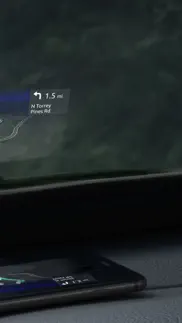


Hudway Go: Navigation with HUD 5.3.2 Apps Screenshots & Images
Hudway Go: Navigation with HUD iphone, ipad, apple watch and apple tv screenshot images, pictures.
| Language | English |
| Price | Free |
| Adult Rating | 4+ years and older |
| Current Version | 5.3.2 |
| Play Store | com.hudway.online |
| Compatibility | iOS 13.0 or later |
Hudway Go: Navigation with HUD (Versiyon 5.3.2) Install & Download
The application Hudway Go: Navigation with HUD was published in the category Navigation on 14 June 2016, Tuesday and was developed by HUDWAY LLC [Developer ID: 1025838451]. This program file size is 54.6 MB. This app has been rated by 503 users and has a rating of 3.2 out of 5. Hudway Go: Navigation with HUD - Navigation app posted on 04 April 2024, Thursday current version is 5.3.2 and works well on iOS 13.0 and higher versions. Google Play ID: com.hudway.online. Languages supported by the app:
EN FR DE IT JA PT RU ZH ES Download & Install Now!| App Name | Score | Comments | Price |
| HUD Widgets Reviews | 3.4 | 107 | Free |
| Speedometer by HUDWAY Reviews | 2.4 | 22 | Free |
— We've revamped how speed limits are handled. Now, they're sourced from newer and more detailed databases. — Also, we've fixed an issue where street names weren't displaying correctly. — And we've cleaned up the trip visualization for a smoother experience. Say goodbye to separate widgets for route recalculation and map loading, and enjoy an updated finish screen. — Now, enjoy a more informative mountain driving experience with the inclinometer display during trips. — Stay updated on the weather and your altitude while on the road: we've added both to your trip info data — In your trip history, you'll now see altitude changes and weather details during each journey.
| App Name | Released |
| Circuit Route Planner | 22 March 2017 |
| Parking.com - Find Parking Now | 07 August 2018 |
| Find My Friends Phone - iMapp | 26 July 2014 |
| Google Maps | 12 December 2012 |
| EV Connect | 09 June 2017 |
Find on this site the customer service details of Hudway Go: Navigation with HUD. Besides contact details, the page also offers a brief overview of the digital toy company.
| App Name | Released |
| Blitzer.de PRO | 03 August 2022 |
| Boat Beacon | 16 February 2012 |
| Cincinnati Zoo - ZooMap | 26 October 2021 |
| MilGPS | 01 December 2010 |
| BLM Public Lands Map Guide USA | 27 December 2020 |
Discover how specific cryptocurrencies work — and get a bit of each crypto to try out for yourself. Coinbase is the easiest place to buy and sell cryptocurrency. Sign up and get started today.
| App Name | Released |
| Netflix | 01 April 2010 |
| 05 February 2019 | |
| Uber - Request a ride | 20 May 2010 |
| Lemon8 - Lifestyle Community | 12 March 2020 |
| 12 February 2019 |
Looking for comprehensive training in Google Analytics 4? We've compiled the top paid and free GA4 courses available in 2024.
| App Name | Released |
| The Wonder Weeks | 30 May 2012 |
| Terraria | 28 August 2013 |
| Geometry Dash | 13 August 2013 |
| Bloons TD 5 | 15 November 2012 |
| AutoSleep Track Sleep on Watch | 19 December 2016 |
Each capsule is packed with pure, high-potency nootropic nutrients. No pointless additives. Just 100% natural brainpower. Third-party tested and validated by the Clean Label Project.
Adsterra is the most preferred ad network for those looking for an alternative to AdSense. Adsterra is the ideal choice for new sites with low daily traffic. In order to advertise on the site in Adsterra, like other ad networks, a certain traffic limit, domain age, etc. is required. There are no strict rules.
The easy, affordable way to create your professional portfolio website, store, blog & client galleries. No coding needed. Try free now.

Hudway Go: Navigation with HUD Comments & Reviews 2024
We transfer money over €4 billion every month. We enable individual and business accounts to save 4 million Euros on bank transfer fees. Want to send free money abroad or transfer money abroad for free? Free international money transfer!
Confused. I purchased the lifetime subscription. The next day I couldn’t even open the app! I can’t contact anyone. Where is the customer service. I bought the app cause I thought it was great. I would have given 5 stars. But now…. Now I can’t even use it and I can’t get my money back
Horrible navigation. Hudway app is preprinted on VIZR product material. One doesn’t work without the other. VIZR is a scam, and the app doesn’t work properly. The relationship with these companies is apparent. Very poor application. He development team was too eager to release the product before working out the bugs. The navigation app is poor. I live in Atlanta and it can’t map accurately in a timely manner. Have contacted VIZR support and getting nothing but push back. I want to return these products because looking at waze in reverse isn’t a solution! I know my speed so that is of zero value. YOUR Mapping app is slow, inaccurate or unresponsive. Your business partner VIZR is unprofessional and should also be avoided
Great app. It is more than a good app for drivers like me I like many features of this app but there is one thing like best. That is the function of saving routes for using offline l often can not remember all the routes and this app helps me to remember them based on the data it saved. Great job.
Fairly immature app. I have not found a way to make Hudway Go work in miles and miles per hour. A settings function seems fairly hidden if it exists. Not sure what they want me to subscribe to but if that’s their business model I’m out of here. I would pay ten bucks to try to make the app work for me, but I am not marrying these folks. Saw one reply and the developer is not supporting the product. You don’t professionally say the other side is bad if your app needs the other side. And if the other side is bad you help them get it right or look for another partner. The customer never goes in the middle.
Misleading and deceptive subscription model. Can’t find cancel option for my subscription. Subscription notice misleading and doesn’t show name of app, only “premium subscription” . Only options are renewals. This is misleading and confusing, especially since the app is only present on my phone. Have had app a year and seldom use.
Outstanding. I believe that apps like this will be the norm soon. I have tried all the others and this is the best. I ordered the hardware after trying it out. This program is every bit as good as what Cadillac offers on the Escalade.
Disappointed-. I intended to use this app using with a recently purchased VIZR-HUD device but, I find it is not as precise and user friendly as Google map is. I selected a destination: Google Maps says destination is 36 miles from starting point and this app says it is 52 miles away, even though I selected the same route. I also find this app - perhaps because I have not upgraded it to a paid subscription, (why should I, Google Maps is much better and free)-, it is a bit convoluted for a new user selecting the route option I want to use. It is a shame VIZR -HUD can’t be used with Google maps and, though I was looking forward to driving with a HUD, I will be returning that device. I will keep an eye on this app. I hope the developer resolves the accuracy and user experience in the future.
Very helpful app. My father is a driver . He told me about this app and recommended to install it for safety driving. And he was right . I use it very often. It gives me every details about my driving like speed, turns, braking,... It helps me drive safely. I will share it with my friends .thanks for your great job
Great application. I was looking for a good and functional application for a long time that could help me on the road while I was driving. And after a long search, I found this great application. This application has a beautiful design, clear and functional interface, and a clear menu. I figured out with this application very quickly. It helps me a lot during travellings for long distances.
It’s okay but.... This app does not work with my iPad. It can’t calculate my speed, MPG, and other things. The compass, tilt/roll widgets are the only things That seem to be working. However, on my iphone everything works well. But I prefer to use my iPad as a infotainment hub, because it’s bigger and sits perfectly inside my dashboard. I don’t know if I’m missing something or their are bugs with the iPad version? Either way, I would like some assistance with this. Thanks!
Great app and easy to use.. I really liked your application. Many useful options that have significantly simplified my life. Very smart application and easy to use.
Ugh - what a waste. The screen shattered from the hinge the first time we tried to use it and the app never worked correctly with the device. It’s basically a glorified phone holder with a reflective surface. The advertising makes it look like your phone screen is cast to it, but it doesn’t - it’s simply a reflection of your phone. Also you can’t use Waze - you have to use this app. Don’t waste your time / money.
Useless. Got this app to use with VIZR HUD. Very disappointed, if there is a way to adjust the settings in the app it is not intuitive at all. Can’t switch between MPH and KPH. Tried entering my work address as a saved address and it took the wrong address but then there was no obvious way of editing the address to fix it. App doesn’t include traffic for free like any of the other fantastic navigation apps like Google Maps or Waze. Needless to say I deleted the app and I am returning the HUD because you can’t use it without the app. Very disappointing.
Awful GPS. This isn’t the most user friendly app in the world but it could get by if it was tied to a decent GPS. But the GPS tied to this app is awful. I’ve only had one experience with it but that’s clearly enough. I bought 5 VIZR Heads Up Displays for myself and Christmas gifts. They recommend this app to be used with it. Apparently WAZE and Google Maps won’t work on HUD’s, which is regrettable. I live in a well established neighborhood in a good sized city. I programmed in my Home Address and asked it to navigate me to a local post office 4 miles away, on almost a straight shot on a large arterial roadway. It did, and I was pleased. Then I told it to navigate me to my Home. The GPS on this very simple drive couldn’t do it. It directed me to make several wrong turns before even getting near to my destination. When I got home, the GPS didn’t recognize where I was, even though I started from there 20 minutes beforehand. It’s too bad. The HUD hardware worked pretty well, but what good is a great display when the recommended app is misdirecting you? I’m going to have to send back the 5 display units until some decent GPS is made available with the reversed and inverted image necessary for this kind of hands-free display.
I want a refund. I purchased this sw to go with my Huddy device. I paid the lifetime fee and IT WILL NOT WORK! I have wasted way too much time waiting for it to search for destinations for me, both on my iphone and ipad, and it has yet to locate any! I have checked my wifi and it is working. I have wasred enough time on this. Please refund my money! FOLLOW UP: Received a response 3 WEEKS LATER. Had already found an alternative. Company says they DO NOT issue refunds...APP STORE does. Feel like I am on a merry go round and want to get off. Good-by 8.99.
Disappointed. I installed the Hudway Go premium app with Sound. Upon using it it had many wrong turns and incomplete actions. Example it would say turn right in 200 feet but there was no right turn and the arrow was showing left turn. When using it on a highway in getting off in a city it had me get off incorrect exit and then lost the signal and could not provide new location. I had to switch to Google Maps. Overall it does work most of the time except when you getting into a city situation. What I have been doing is running Hudway Go with no sound and with Waze voice running in the background I would really like my money back on this one, bad choice not reliable.
Needs major improvements.... Some of the reviews have already mentioned this but this navigation app is missing a few very important features such as, no street names. I think it would be helpful in a navigation app I am using to tell me to turn on a certain street by name rather than just "make a right in 200 feet." I also find it annoying when you miss the route provided by the navigation and it takes a cool 30 seconds or so to update and get back on route. I really wanted to like this app but it still needs to be greatly improved in comparison to google maps, Waze, or even apple maps. I'll keep the app for now and hopefully try it again in the future when it has been updated.
I seriously don’t understand.. I had to download this app because I received a very cool device for Christmas to make navigating in the car easier, and I just cannot understand why it doesn’t give the fastest route to a destination. The routes it gave me are completely out of the way of my actual destination. This app ruins the very cool device that I received for Christmas.
ok. I found out about this program not so long ago. After a couple of rides, I realized that I like this map with custom indicators much more than my previous map. It’s safe when the phone turns off, or when you reboot the phone how program recalculates the route and I don’t have to waste my time on writing address again. I can say that speed and traveled distance are shown correctly.
GPS = 8 (. This app. is okay considering there is no HUD app out there right now that deserves more than 3.5 stars. Im sure dev. is thinking “yea, what do you know; we’d like to see you try.” Well, my Python and backend Java are now to the point I’m thinking of taking a stab at it and developing some monoliths to work with Apple’s GPS and selling it to Apple for a couple grand so my time wasn't absolutely for free. The world deserves an HUD app allowing them to keep there eyes on the road while not leaving them stranded and 30 miles off course because of it’s inaccurate GPS partners.. If creating something Apple sees with scooping up means saving lives, well, it’s worth a couple dozen hours on my end. Other than this apps terrible GPS, the telemetry is again, OKAY, at best. Compared to the rest of the market in this space, OKAY is actually “pretty good” . I’d say it’s worth a download.
Waste of Time. I bought the hardware to have hands free navigation but this app is useless. It takes you off the freeway just to get back on immediately, states “turn right in 500 feet” not saying it’s an exit from the freeway or what the name of the exit is. When you arrive at your destination it states “your destination is directly ahead” no mention of what side of the street or the address or that it’s three houses away still. I’m so disappointed in this
Good in theory but bad in execution.. I downloaded this app to compare with my car’s built-in GPS with HUD display. At first it looked decent. But after I tried it a couple of times I realized that you have to put it in HUD mode before you program your destination. Once you input your destination you can’t get it into HUD mode. Secondly I programmed two different locations and the app just got stuck. Closing out the app doesn’t solve the issue. I deleted the app and reinstalled and the same problems occurred. Not all the time but enough where I found this app to be unsatisfactory. Not sure why Google maps doesn’t simply have a HUD display button. All the HUD does is reverse the image so it can be viewed correctly on your screen.
Disappointed. App does not play through Bluetooth in car. Also does not allow me to adjust volume through phone. Thirdly, the speed limit shown on road is wrong. The speed limit shown was 55mph but the post limit is 35mph. If this was an unfamiliar road I would have gotten a ticket. The ETA for a supermarket near my home was 20 minutes. I know it only takes 5 minutes to get there. Not sure why there is a discrepancy. Especially since the app thought the speed limit was 55 miles an hour. Waze does all of the things above for free. Why did I have to pay for premium access that does not feel premium?
Premium features not available. Paid for a Lifetime Premium subscription so I could use the MPH, both current speed and speed limit… The database doesn’t have speed limit data… so it shows the speed limit everywhere as 37mph (where did that number comes from). Support said making the database “is hard” and they don’t have time to do it until some unknown time in the future… Just know there are a lot of problems with this software and the developers don’t have the resources to make it work - if you decide to pay to access the premium features you may find those features are just wish list items for the product, not actual features available today.
Really good. Really good. I have been useing this app for a while and to be honest it is even better than expected. It has lot of features and some useful options which I usually feel that I need. So I am really glad to use it. Still I am rating as a four star because they really have to make some updates and fix some things. After that I will change it to 5 starts. I promise it. Thanks.
What a waste!. Paid for the lifetime premium use to see the mpg and other available information. Within two minutes I was able to see this was a waste of time, money and iPhone memory. The app told me my destination was 252 miles away. I went to the map to pick my route and it said-with my vehicle getting 18 mpg-I was going to travel over 300 miles and spend over $200 in fuel. If, without leaving the app, over 50 miles can be added and my mpg can plummet, this choice was my biggest mistake of the week. I apologize to my spouse for my foolishness.
Inaccurate ETA and missing option to avoid Tolls. It appears to me that the ETA is calculated by the average speed of the trip: before hitting the highway, a 20-minute trip to the Airport should be estimated to be costing a few hours. The ETA shrinks and shrinks as I speed up, after hitting the highway. Also, I did not find option to avoid tolls, let alone avoiding dirt roads etc. Be warned that this NAVivgation App should only offer the most basic navigation. The App needs major upgrade to make it user-friendly.
I love it.. It keeps the screen dark while leaving your route well lit, making it easy to see on the windshield but not intrusive.
Awesome. Idk who would really complain about this app. Supper user friendly straight to the point and the maps resemble google maps. It’s free and so worth trying out!!
Not bad, but not good.. This app is ok, but it has some issues. On the whole it gets me to where I want to go, but not by the shortest route. It also tried to navigate me through a chain link fence into a blocked off dead end street. I think it needs some updates.
5/5 would recommend/worth it. My father is a driver. He told me about this app and recommended to install it for safety driving. And he was right use it very often. It gives me every details about my driving like speed, turns, braking It helps me drive safely. I will share it with my friends .thanks for your great job
Russian software. First I did not know I was loading software from Moscow. I only learned this when i initiated a help ticket. The problem, when you leave the downloaded route and it recalculated a new route, it closes to you phones start screen. So you have to pick it up and touch the phone click on the app and then select the heads up view then place it back into the holder. That is it safe when your driving!!!
Great. Happy with performance. Very happy with performance and very easy to use. Only initial set up was little hiccup, apart from that, very good app. Besides, This app was designed very quality. Working smooth that I like this
Accurate. This is my favorite navigation app. Everything works fast. Directions are always accurate.
Needs functions. I paid for it thinking this app was going to be a good one. I was disappointed to find out the HUD did not tell you what street I needed to turn onto next when using the HUD. Why would you not do that? The premise of this being a safety feature is that the user does not have to return to the map view to check the name of the next street to turn on. I'm very disappointed Hudway.
Lousy Directions. While it DOES get from point A to point B, it doesn’t do it in the most direct manner, and there is no option for fasted or shortest route. This app does not take into consideration getting on or off the freeway. Told me 18 miles turn left and I had to still get on the freeway for 13 miles, then exit and the take that road for 4 miles before turning left. This morning it wanted me to exit to the freeway on the right when its a left exit.
No settings?. I’ve downloaded this app but can’t get it to switch to horizontal mode even though the. iPhone orientation is not locked. I’ve read these reviews and one of the answers to changing from km to miles is to change the settings. I don’t see Any settings choice in the menu. I’m not going to upgrade this app to get those features, especially with the awful reviews.
Wow, thought the App would be as cool as the device.. Given the number of GPS apps out there, I would have thought this one would just adapt one of those to use with their Huddy, but NO. Their app is really not ready for prime time and the whole system should be taken off line until they have something a lot smoother. I had to pay $3 just to have voice on the app and ALL the other popular GPS apps have that for free. Guess I need to return the device since I cannot use it without the app and the app is not worth it. Gave two stars only because of the device, the app deserves 1 Star only.
Poor quality directions. Poor review for bad directions, bad sound. Bad directions: 1. was trying to get on a highway. Was told to turn left, and the map SHOWED a left turn, up a grassy hill where there has never been an on-ramp, instead of turning right onto the entrance ramp. 2. Leaving a store, was directed straight ahead into town for a ten minute drive through center of town, rather than immediately turning right and entering the adjacent highway for a three minute drive to get to same spot. Bad voice: although every mapping app with voice directions plays via car radio over bluetooth, this app stops the bluetoothed music to the car and then plays voice instruction mixed with music station simultaneously over the iphone speakers.
Very bad gps app. I really wanted to like this app. I liked the pictures of the map display and I could use it through CarPlay. It looked just the same in CarPlay which was great. The main problem and the big problem is that it’s basic function as a GPS map , direction device is useless. The routes it takes, I cannot work out the logics to them. The ETA time is wildly inaccurate, when compared with Apple maps or google maps, the eta for Hudway was 30 min longer on an hour highway journey. Even when I was 5 min from home the eta still said I was 10 min away. The screen refresh is jerky but just about livable. The positioning of your car on the road is not good either, quite often the map will jump me to traveling in the feeder road when I was still on the main highway. Graphics great. All other functions woefully bad. This app will not be staying on my phone
A good app. It is more than a good app for drivers like me. I like many features of this app but there is one thing I like best. That is the function of saving routes for using offline. I often can not remember all the routes and this app helps me to remember them based on the data it saved. Great job.
Not useful.. I added this app when I bought the device for three of my family members for Christmas. I liked the concept and I really wanted it to work. When I was approaching my destination, it started “searching” and was totally useless. I have used WAZE s for free and will return to using it! I wish I had never watched the ad or purchased the devices. Total waste.
Big Disappointment. I got this app at Christmas time to go with a device I received as a gift. This app was recommended. Unfortunately, it didn’t work as I’d expected it to as everything ended up 90 degrees off at the time and a lot of the directions were off by blocks at times. . I decided to wait a while and see if it got any better but its still difficult to use and just an unfortunate waste of money for me. I’d written before hoping to get a refund by requesting when canceling the subscription a week after I got it but never heard from anyone. Also a very sketchy way to make sure a person has as much difficulty as possible in order to ask for a refund for an app they’ve deleted- made the name that shows up on the billing Subscriptions page say: “Premium Subscriptions” rather that the name of the app to ensure they can’t find the name of the app and give up!!
Great HUD for use in the Evening.... HUD View: During the day the HUD view reflection on the windshield is to opaque, making it to difficult to see; however, using the HUD view while driving during the evening is fantastic. Hudway's Navigation: I'm a dedicated Waze user as I find the crowd sourced information, such as where police have been seen, traffic notifications, etc... to be quite useful. I usually run both Waze and Hudway apps concurrently; Hudway's HUD view on the windshield (alerts off), and Waze providing the audio alerts & step-by-step directions in the background.
I would say one star because it keeps crashing. So I don’t know if this is a problem with everyone else but when I open the app first it just crashes doesn’t even load and it worked the other day. I got it but it doesn’t work anymore. if this is a problem, can you please tell me I’m sad about this and I actually was planning on using the app on big road trip for the heads up this place system but I guess I can’t now so thank you thank you thank you thank you so much I don’t mean but if you guys can come out can you guys notify me have a wonderful day
Slow speed. The loading time is terrible...it takes forever to load the route, while all other 5 to 6 GPS maps I tried can get this done immediately. My device IOS is 12.4.4. To test it, I create a route that is 2 miles away from my home, then hit the button Let's go!, it goes nowhere but keeps showing some rotating dots for good. I can finish two cups of coffee and it still working hard to load the navigation route! Once in awhile, it could load the route in 10 to 20 seconds, it is still ten folds of time more than other maps I have tried.
Vaporware. This vaporware. Don’t spend your money pre-buying the device. It will never come. I ordered and paid for mine in February 2020. Still waiting for it. Iy you log in to the account it tells me I never placed an order. And their support…it is no existing. I do not know if I can get my money back from the CC company after all this time, but will try. Get a used Navdy. You will be much happier.
Has potential. This could definitely turn out to be a great app, but unfortunately at the moment, there are quite a few minor issues. If you’re not picky they shouldn’t be a problem. First, the good stuff: Directions are accurate Reroutes quickly HUD mode works well at night (not during the day, but they said it wouldn’t so that’s not a bad thing) Street names are accurate (wrong street names annoy me because I need them to know where I am going, so I was excited to see they are correct Issues I found: It does not calculate the cost of gas used correctly. I set it to $3 a gallon and it jumped to $78 a gallon by itself. After two days it recorded I had spent $128 in gas when I had driven a total of 40 minutes. Speed limit is incorrect in various places.
Waste of money. Do not purchase this App. It doesn’t work! The never adjusted to display horizontally. Also, I️ upgraded to have the voice assistance. This too did not work. Although My volume was turned up to the maximum, I️ kept getting a message that my volume was too low!!! I’ve tried to cancel this subscription, but I keep getting charged every month - even though I️ haven’t used this APP at all. I️’be tried to contact the developers, but I️ keep getting ignored!!! This company is awful!!!!
Good Start. This is a good start and on the way, but there are kinks to work out. -pulling out of driveways or parking lots confuses it. I find myself waiting for it to tell me of I turn left or right and usually have to guess. Of guessing wrong the gps takes 4-6 blocks to catch up. -gps loses connections somewhat frequently and doesn’t have the map memory to keep you on target while trying to connect - I fine myself looking for stats that are missing: Exit Number, how many feet until the next direction, that kind of thing. That being said the reflecting stand and the mirroring function is great and when this works it is much safer for driving. It’s hard to compare to Google Maps but I often find myself going back to that. I will keep updating though and holding out, I think this will be solid as the developers Keep tweaking.
Did you know that you can earn 25 USD from our site just by registering? Get $25 for free by joining Payoneer!
Waste of time. I thought like all the others this was going to be a really good app, but it’s not. It is so slow loading maps I might as well go back to the old fashioned book style maps. Very disappointed.
Incorrect ETA display. I live in Melbourne, Australia. Every time I used the app, the ETA for is journey is 13 hours away. So if I start a journey at 7 am and it normally takes an hour, I’d except my ETA to be 8:00 am however the app states that my arrival time is 10:30 pm??? I’ve looked in the settings etc and there’s no option to change/fix it.
Crashes on load. After selecting to enable location etc, the app just crashes!
Loading map is slow. Was tempted to buy the hudway head up display, but i tried this app first if its worth buying, but my first impression is not as fast as other apps, take awhile to set up the direction and when i check the map, its so slow, so yeah if it were only good as other competitor, id definitely buy it. For now ill pass.
Read the reviews. I should have read the reviews about how slow this app is. I’ve been waiting over 30 minutes for it to download a 0.8 MB map. It looks like it gets to 0.3 then starts again. I’m on 5G.
Great app! Saved me buying a gps unit. Works amazingly well!! Connects with google maps or apple maps and voice guidance over car stereo. Great app and better than having a clunky gps unit stuck to the windshield! Upgrade to premium, its well worth the small amount!
Buildings do not load. Looks like such an exciting gps to use especially for Apple car play however no matter the updates or anything I do, the buildings do not load and I’m actually unable to get directions using the app. If it wasn’t for this issue, I would definitely buy the app as it looks ahead of its time.
Very slow and always cut. It is very good app but very slow Always cut and you must wait app connecting again
What a waste of data download. Downloaded the app thinking this would be amazing to use, but once I’ve downloaded the app it almost took about 5min to load the travel distinction. I stop the and deleted the app.
No updates, basically abandoned.. Shortly after I purchased my “HUDWAY Glass”, I was told by HUDWAY Support that major updates / upgrades were coming to HUDWAY Go... Thus far, that has not happened. Look I get it, HUDWAY Glass is their first-generation product and HUDWAY would prefer to support their latest - albeit more expensive - (though vastly superior) products. However, HUDWAY Glass is still actively sold by HUDWAY at the time of writing - and as long as HUDWAY are still actively selling the HUDWAY Glass, they should continue to support its accompanying applications with updates and upgrades. This is not happening though and not only are these applications massively out-of-date in many areas (despite updated data being readily available from the OpenStreetMap Project), but “critical” navigation functionality is missing from HUDWAY Go (the ability to avoid toll roads being a perfect example). In its current state, I simply cannot recommend HUDWAY Go to people, unless they have absolutely no other choice...
Don't upgrade. Upgraded to premium but didn't work as mentioned. Felt like cheated 😡😡
Refund. App WAS NOT WHAT I WANTED AND INCORRECT SPEED LIMIT FOR SPECIFIC LOCATIONS SO I AM TRYING TO GET REFUNDED HOWEVER iTUNES REFUSES THEREFORE I WOULD GREATLY APPRECIATE THE DEVELOPER TO REFUND THE PURCHASE PRICE OF $13.99 thanks.
Don’t download. Waste of time app. Keeps crashing after few use.
Do not waste your money!!!!!. Nothing special use google or anyone do not waste your money. I did.
Don’t waste your money if you’re in Australia.. Very disappointed. Maps don’t work in Australia & I was told it could possibly take up to 12 months to fix it.
Unusable. App crashes, map stops moving and the eta is way off
Good idea. The idea is good but the app is very basic and lags a lot , needs urgent updates
Lots of improvements needed!. Lots of improvements needed if you want customers to keep your app. The maps are so slow to load and missing addresses. Couldn’t find my house number but every other map app service does? I’m on an iPhone XS Max so it the latest but your app makes it feel like an iPhone 3G. You really need to get this working and loading fast or you’ll keep getting bad reviews and customers deleting your app. I’ll stick to Waze.
Quite good. Pretty good new style
Imagine you at your best. All the time. Picture yourself at your sharpest and most productive. Your most alert and focused. Your most lucid, creative and confident. At work. At play. In every area of your life. Add Mind Lab Pro® v4.0 to your daily routine and uncap your true potential. Buy Now!
Incorrect Speed Limit. Didn’t display correct speed limit; showing 50K when in an 80K zone. Other than that I really like this app.
KEEPS ON CRASHING. APP NEVER LOADS. I have the iPhone X and also have iOS 13. It does not work. It always crashes after the app is fully loaded.
Crashing. Keeps crashing when I try to load up the app. Just downloaded the app as well. Using a iPhone 8 on the new IOS 13 update
Only usable at night!!. Great to use at night. I'm giving 2 stars as I've found it useless during daytime.
Not displaying full screen in CarPlay. When in free ride mode the screen doesn’t show full screen. Side that shows current speed gets cut off.
Sorry but it's a miss!. Tried when originally came out - Hmmm not good! Gave it a few tries - unloaded. Came across it again today - Oh updated👍🏻 downloaded update tried again. Sorry guys😔 great potential but still needs a lot of work to be truly useful.
Horrible. I got HUDWAY glass. Tried it once and it's been in my car boot ever since. It won't stick to my dash, the app is just horrible. Shame. It had such potential. New car, thought I’d try it again but the app crashes every time I try to use it. Even after a hard boot. iPhone 7plus 256gb with 80gb+ Free, iOS 11.4.1.
Just needs a light mode for the hud feature :). Impossible to see the screen in the hud feature during the day.
don’t waste your time or money. i went through three replacement hudway glass HUD’s all had problems with defective manufacturing. if only what you see in the glass was clear and easy to make out. can’t see anything unless it is night time. but i don’t drive at night. i need it during the day. the coating on the “glass” scratches easily and the coating wears off when you leave it on the dashboard because of the uv rays of the sun. i can’t believe i spent 60 bucks on this paper weight .
👍❤️👍. Love this app, however if I could make one change it would be that you had more options on your route, like no highways or tolls. Other than that it’s been great!
Map not updated for road signs. On first drive, Hudway did not recognized that there was a no uturn sign where it wanted me to turn. That could have been costly for me.
Cant find locations. I looked up 10 addresses and each time said location not found
Can’t change orientation. I have a reflective stand in order to combat the issue of not seeing it on the windshield during the day (and to grip the phone into place) but there’s no option to change the phones viewing orientation so I’m still stuck reading the navigation sideways. Any plans for that option in the future? Or did I miss something?
Warnings. To much warnings like nothings working or wont work or will damge your phones not worth it phones are exspensive....Just being honest.
Awesome!. Awesome BUT it makes me go faster since I know whats ahead...! 😬 i live in the back road so better for me and this is the app must needed
Adsterra is the most preferred ad network for those looking for an alternative to AdSense. Adsterra is the ideal choice for new sites with low daily traffic. In order to advertise on the site in Adsterra, like other ad networks, a certain traffic limit, domain age, etc. is required. There are no strict rules. Sign up!
Navigation doesn’t work in a NAV app?. Multiple back and forth with support all they can say is it’s a known issue and the next version should work. Then they said the new version is out and it still doesn’t work. We purchased the huddy phone holder to work with this app worst $25 wasted. Just notified of new version--navigation doesn't work.
Not usable. The concept is good but the app is not usable as it doesn’t give you street names. It should give you the information Google Maps provides. Also voice should be free. The Huddyway device you use it on is very distracting during driving because it reflects off the windshield. I’m about to throw it in the trash.
Useful application.. Useful application. I tried different navigators, but I liked this app more than others.
Like it. I am used to this app now. It always shows the best ways to get to places. I really like the intuitive navigation as well!
good. Generally, I like this navigational program. I was looking for one with no advertising. Shows all information about the route and updates indicators pretty fast.
Nice app. This app has everything that I wanted from a navigation app. It is simple to use and works perfectly fine.
Needs a lot of work. I’ve already had this app once & deleted it. Hopefully it’s been updated. Since I’ve already paid for it for a year why not try it again. The concept is great if they could just get it to all work together. Let’s see how long I keep it this time?
So far so good. Not without flaws (there are sometimes crashes), but in general app is excellent! Navigation is cool, I have been using it lately and I very pleased.
Nice!. Great app, I use it for month and there were no problems. Simple and easy to use.
Best app.. One of the best Huds around. Much improved after previous updates.
Doesn’t work. The display on my phone will not orient properly so I can use it driving. There are NO instructions or explanation. Their help desk so far is not helpful. I sent it back, FYI i just now got the developer response over 30 days after I asked for help. Stay away from this product.
Crashing. I just downloaded the app, it crashes after giving the permissions and keeps crashing after relaunch
Graphic is great.. Graphic is fantastic hopefully it will be easy to understand how to use the settings.
Language. I would like to know how to change the language, beside that I love it
👍🏻. I really like this app, map always works unmistakable, easily rebuilding path if I want to change the road.
麻烦优化下中国地区的体验Please optimize the experience in China.. 我在中国大陆,在设置界面能看到关于中国地图的设置,但无法使用此App进行导航。 I'm in mainland China. I can see the settings for the map of China on the settings interface, but I can't use this app to navigate.
A Texas User. This does not show a map as advertised. According to support will only display correctly if a destination address is entered. I have tried for 2 weeks to get device to work as shown in their videos with no success and no real help/solution from support. Would not recommend.
Highly recommend this app.. Saved me for lot time by showing me the quickest way to the destination.
Cannot get a refund for the lifetime version. BUYER BEWARE! To avoid all the adds, I purchased the lifetime version of this app about a week ago. The Vizr heads up display which this app was made for was terrible and was promptly returned. In testing this app, the gps is equally as terrible. I tried to get a refund and was denied!
Wonkey operation.. I have the premium version. When I put in my miles per gallon of 14.1 it changes it to 4.4. When I put in the cost of gas it changes it to $78 per gallon. It shows that the street speed limit is 65mph when it is actually 35. Weird app. Sorry I wasted my money on it.
Great app. like it. I happy with performance. very happy performance and very easy to use. besides, this app was designed very quality. working smooth that I like this
Great idea, poor app. A great gps app like Google Maps and Waze are reliable, have free traffic and voice commands but do not currently have an HUD option. Rather than try to recreate these apps I highly recommend you sell your services to them and help them implement HUD on these fine apps.
Room for improvement. The navigation system will tell me to keep left on every highway exit I pass, it really annoys me because I always go to the very left of the lane due to this issue.
Won’t load buildings.. I’ve got an iPhone 6s running 13.4.1 and I can’t get the app to load any topography. I plot a route and start the route and it just sits there saying it’s loading buildings. It never actually finishes loading to start the route. Too bad, I had great hopes for this app.
Disappointed. I tried to get the Hudway go app to work and all I get is that I have no internet connection. I have tried this through my Verizon account and tried it while connected to WiFi, same results. How do I getting a refund? This is quite frustrating with all the claims you folks have made of how wonderful it is circulating on Facebook. Refund please!!!
iPhone 7 issues. Great app. I had some issues but they seemed to just be my phone, not the app.
Can’t get it to landscape mode. I wanted to try the “free” version before upgrading and it seems to be doing its job except for being in portrait mode. It refuses to get in landscape mode. Out of 100 tries, maybe once it will get in landscape but I can’t replicate. Is there an setting in the app that I’m not aware of? Yup, phone is set up correctly.
Wow. My eyes don't see too well in the dark, so I have to focus especially hard on driving. It's nice to have something else navigating for me.
Concept is good. Phone display is not bright enough.. This app has a neat concept. It will not however work during the day as my iPhone 8 Plus or any phone of that matter is simply not bright enough. The app will work great at night provided you have the hardware to keep your phone from sliding across the dashboard.
Disappointed. The app does not give you the traffic alert like other GPS app, I bought the premium pack and now I regrets. It crashes a lot, hope for a update soon with more feature. Like it is to pay 8.99 is to much money.
👌🏻. Helps me to keep my eyes on the road! Way better than usual navigation apps.
Speed limit?. Its one of the main functions, when you driving you must know when need go down or can speed up on a road in cities and after. I will use your app if you add this function.
Avoid, all 5 star reviews are fake. Doesn’t work as advertised. Also: Check all the 5 star reviews, there are reviews with the same word for word text with different usernames. Which tells you it’s a crud app and they don’t even have the brains to try to hide their fakery.
Helpful. I like this navigation app. It doesn't distract me from driving and it is genuinely helpful!
Navigation is Broken and Useless. The way the navigation works on their other navigation app (Hudway Go) compared to this one is way better and it has none of the issues that this one has and it works great. The other app is also much more user-friendly. As a consumer with a Hudway Glass cradle, I highly recommend Hudway's other navigation app and not this one
Useless - existing map applications work better. This product adds absolutely nothing that your existing applications don’t have. The heads up display is impossible to see. Don’t bother with this app. The developers wasted their time and money on this app.
Won’t even open. This app won’t even start up. After accepting the permissions it wanted the app sent me back to the home screen. And sends me to the home screen every time I try to open it. I’ve tried restarting my phone and deleting and downloading the app multiple times now.
Please Waze. Downloaded this app to use with my new Vizr. GPS directions were generally not useful. It failed to advise me of a few highway exits and strangely kept changing the arrival time by increments of 10 minutes despite very little traffic issues. Did side by side comparison with Waze and this app was more or less useless for information.
Total Scam. I paid for the prime thinking this was going to be a big deal but it’s not. It threw me against traffic 5 times in a trip of 6 miles plus the app crashes a lot. 1) Not safe. 2) Paying for an awful service and sometimes not existant. 3) Last but not least I want my money back.
Crashes every time. This app crashes every time I enter a saved destination, even after I do a hard restart of my iPhone 12 Pro Max. I would really appreciate some help with this; otherwise, why waste space on my iPhone with a non-working app?
HUDWAY. I was so excited to get this but the app is so difficult to use and understand. I never use it now. I feel like I wasted money on this product and app. If they fix the app and make it more easy to follow the directions then maybe I would use it more. Otherwise I don't recommend.
That's great.. I just finished downloading the app Once I use it I will tell you more about it, thanks .
This app had one job and failed. I received the HUDWAY Glass for Christmas. Well when I went to put directions in and turn on HUD mode, it wouldn’t even turn to landscape mode, not to mention the navigation part of the app is weak. Has to reload every time you move. Terrible compared to google maps, Apple maps, waze, you name it
Doesn't load maps. Takes the app forever and still doesn't provide me with a route. Everything works till 'lets go'. As soon as I press lets go, it starts calculating route and gets stuck there . Exciting app concept but doesn't work :(
Useless. Every time I try to use it, I’ll enter my destination and 2 seconds later it does. Everywhere, on any activity. Very disappointing, as Waze and Google have not seized the hud market. Yet. I hope they do because this is a refund waiting to happen.
Update maps. It seems like the maps are not updated often and speed limits are completely wrong. The app would be more useful if the maps are updated more frequently!!!! There also is no truck option.
This app suddenly Crashes. When I bought the premium version the app started crashing when I set a location. I tried reinstalling the app but it didn’t work please solve this problem. My phone is iphone Xs
Needs Improvement.. It’s ok but, It can’t let me create routes that are 3 miles or longer. It also needs voice at all times including if you took a wrong turn.
I am a little disappointed with the new update.. The new update have a bug that need to be fix, you can’t do free ride mode the map will crash and it’s did multiple time, and when you search for adress and click go the app crash again and again.
Good. I'm using this HUD for a while. It's very simple and make your trip a way more comfortable and secure